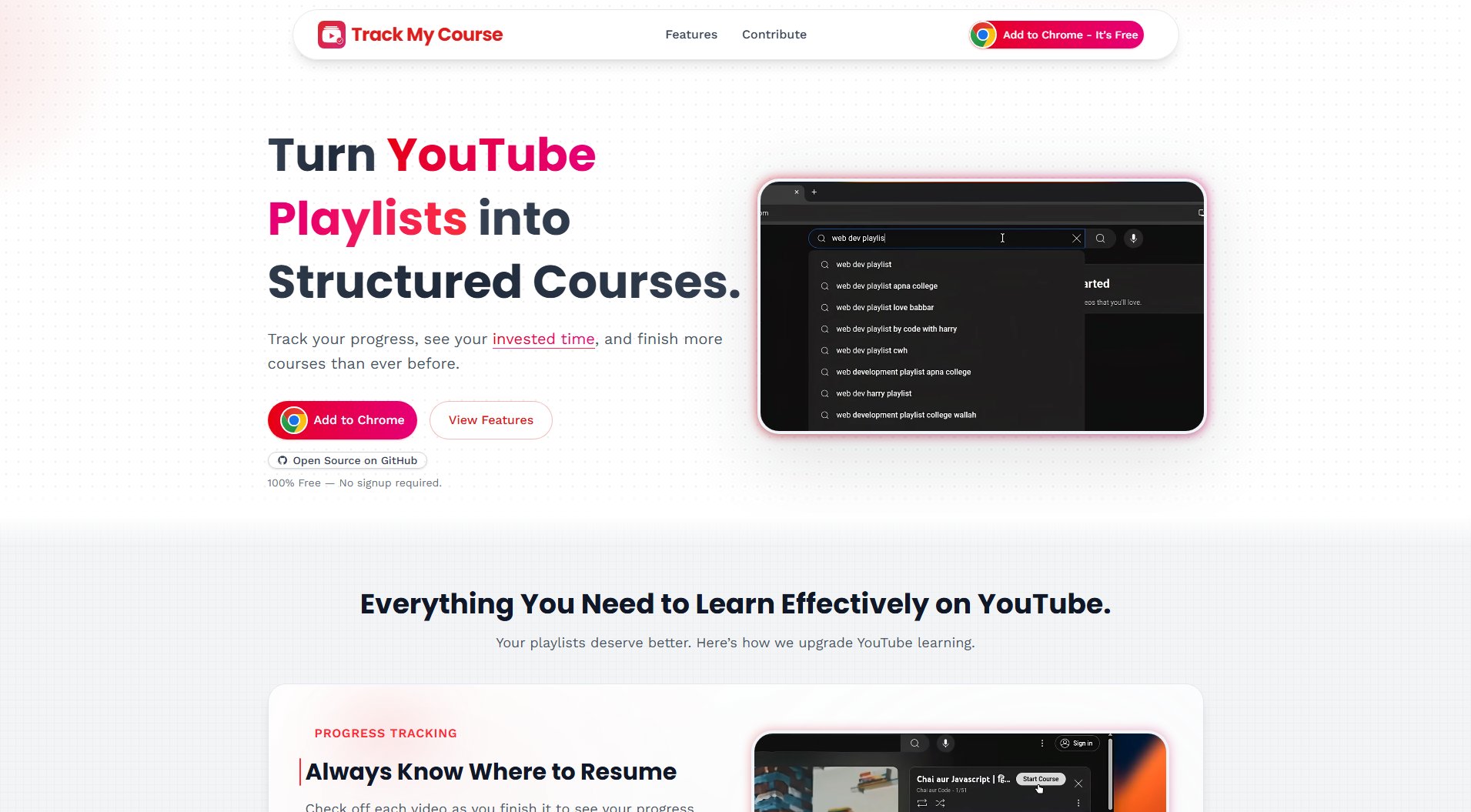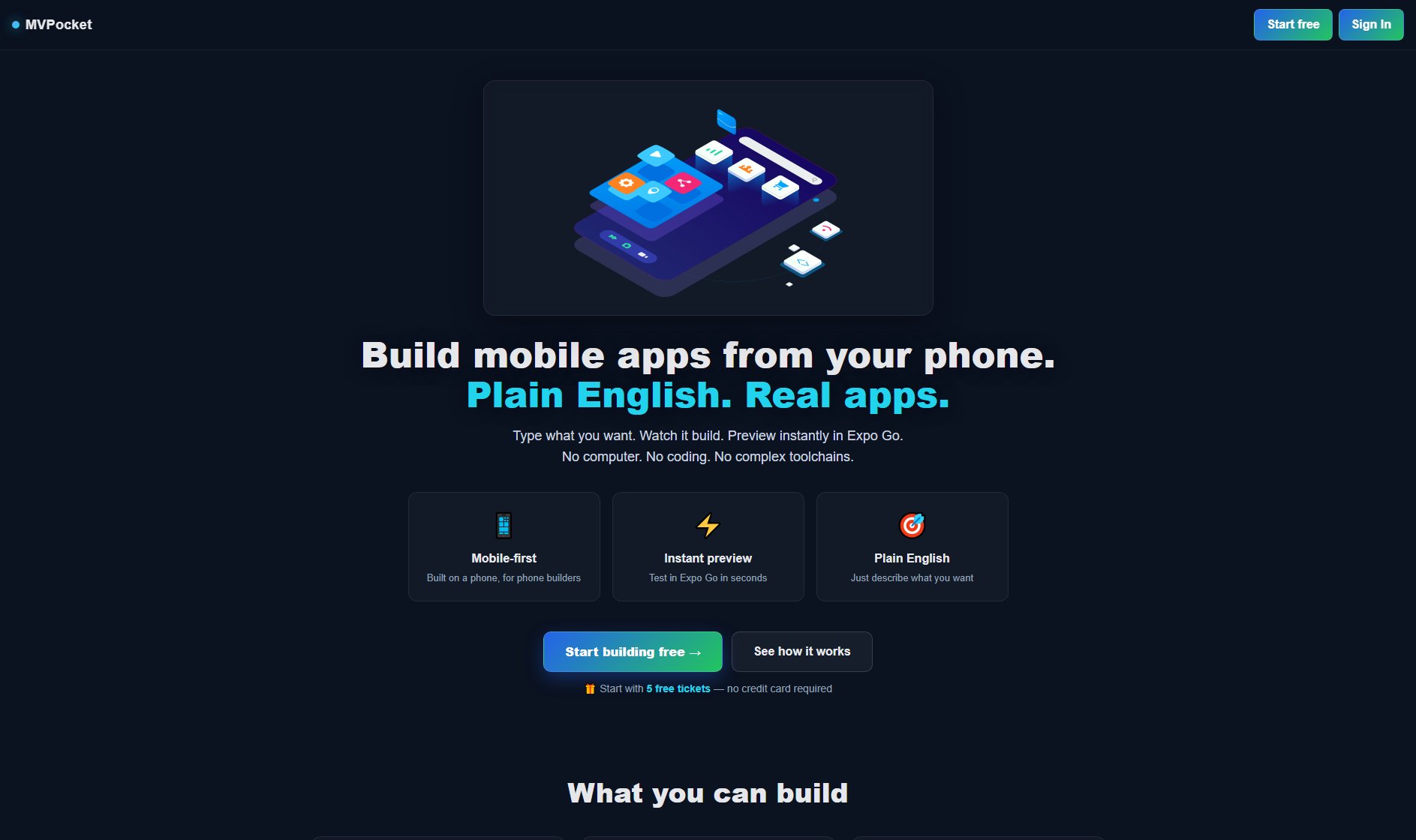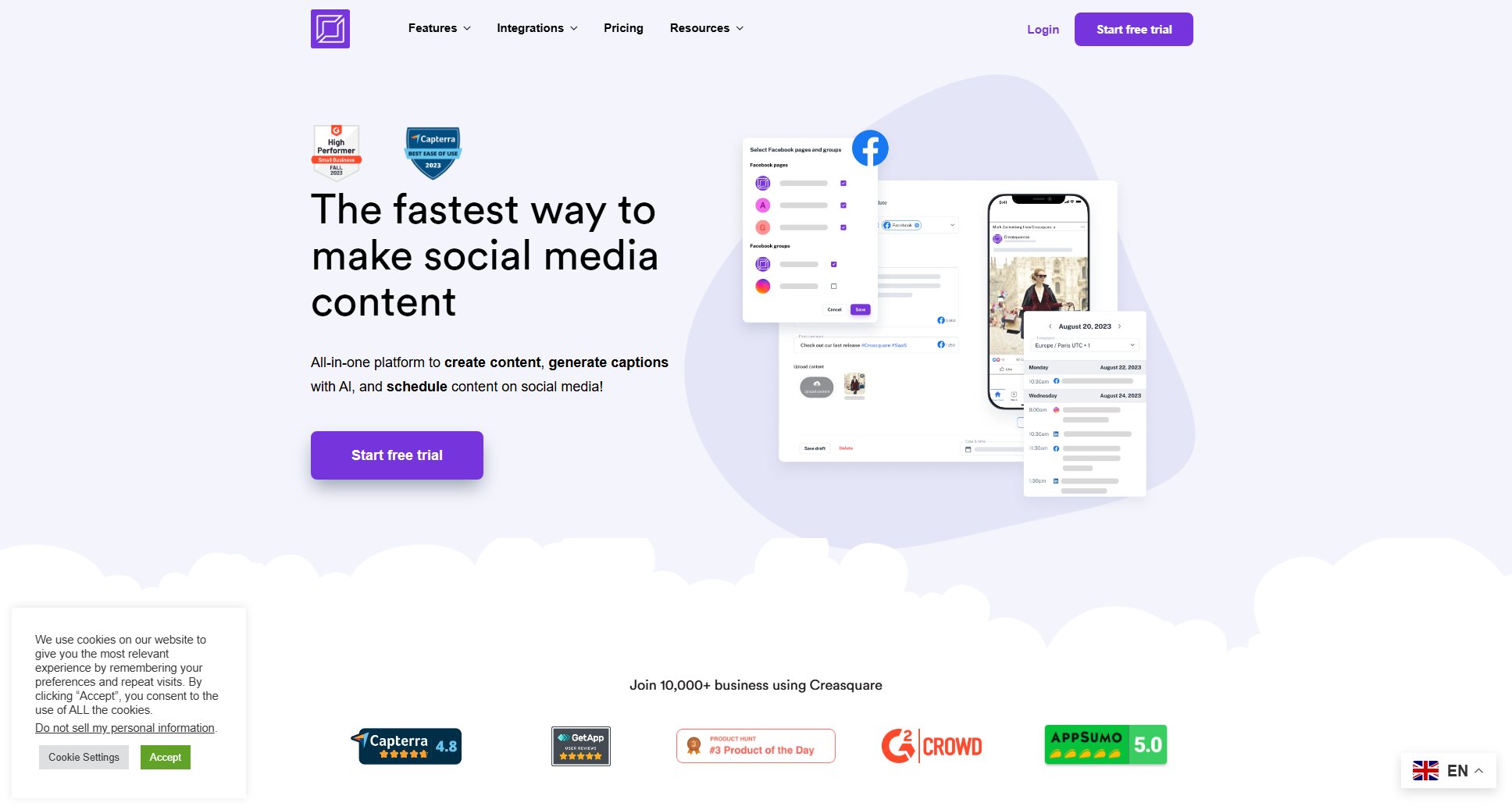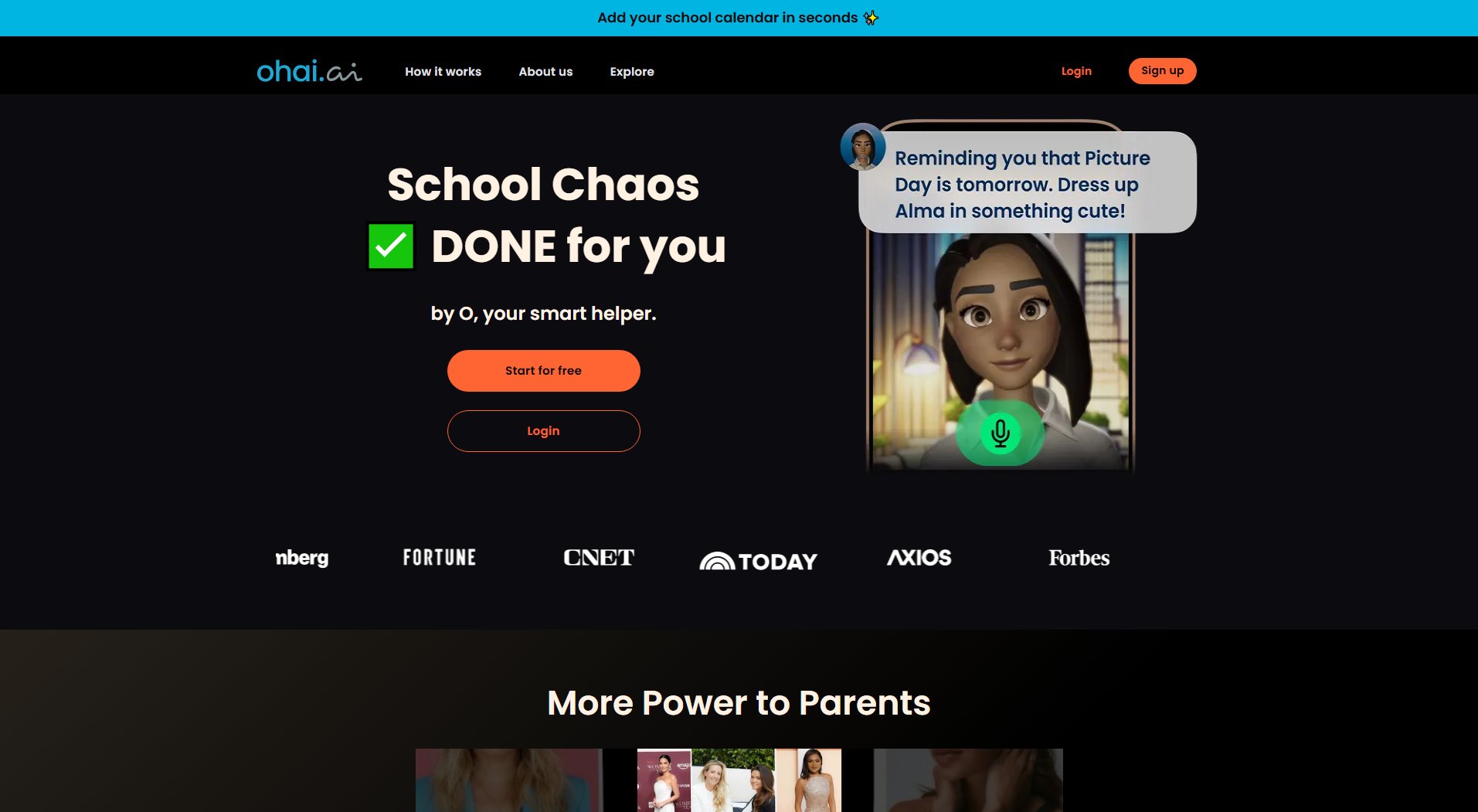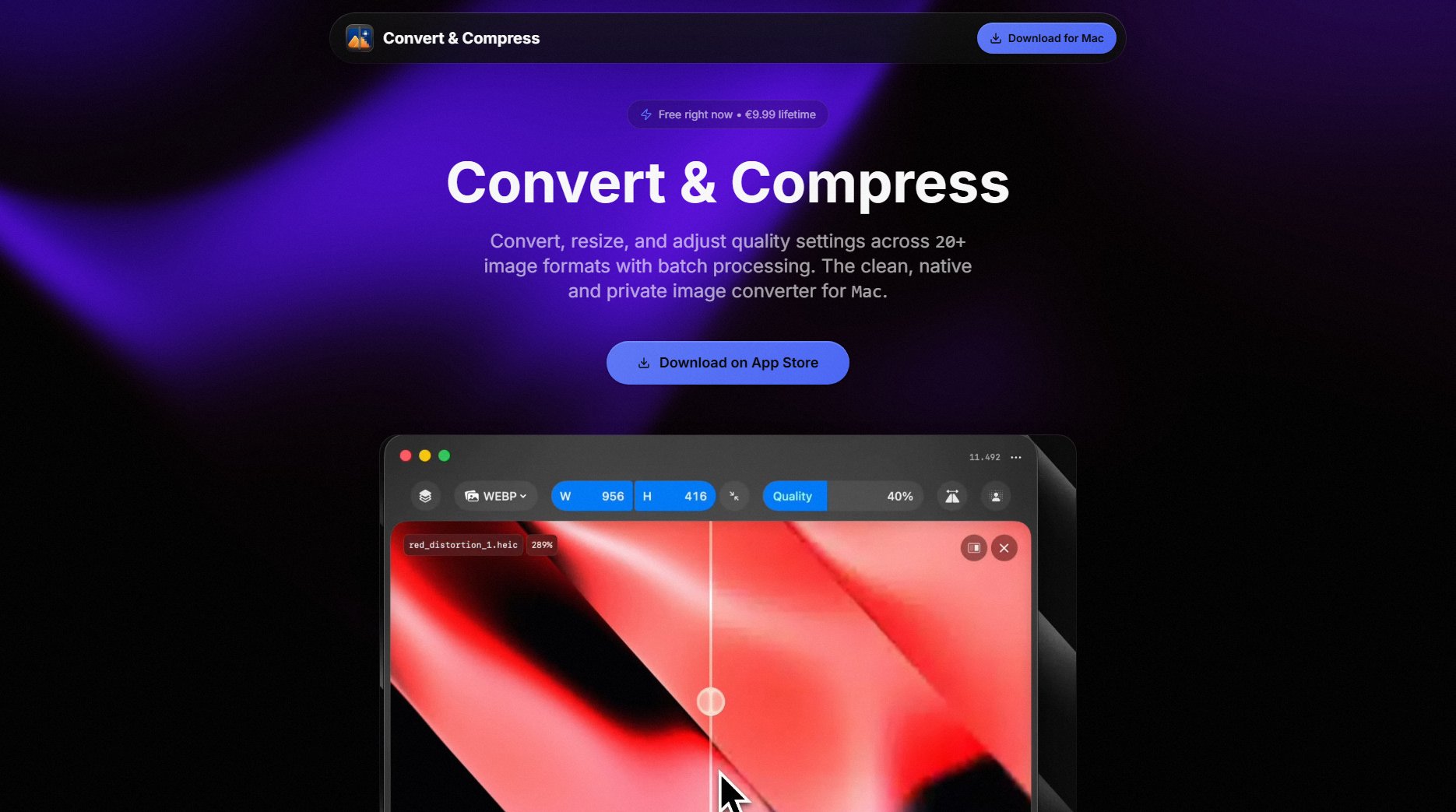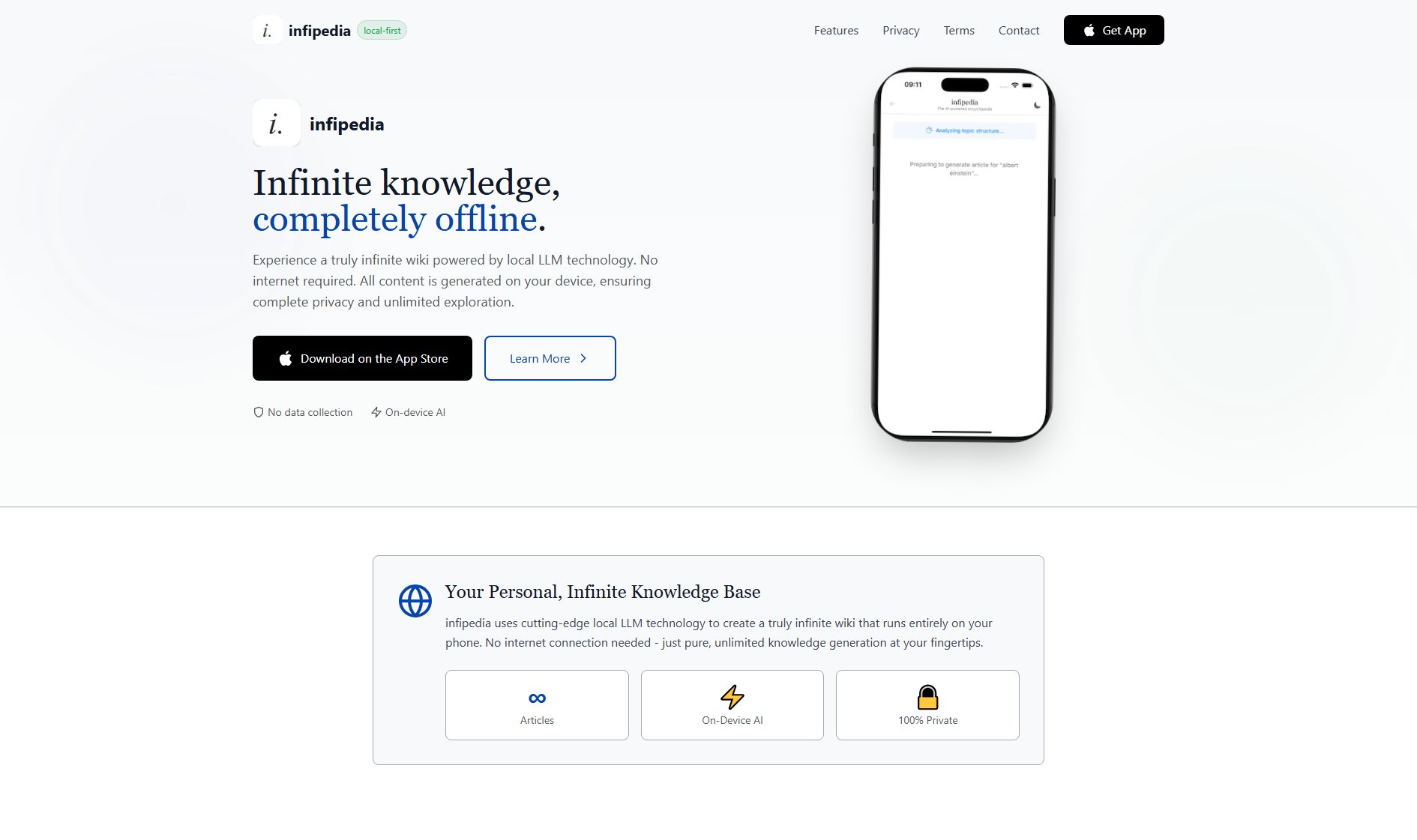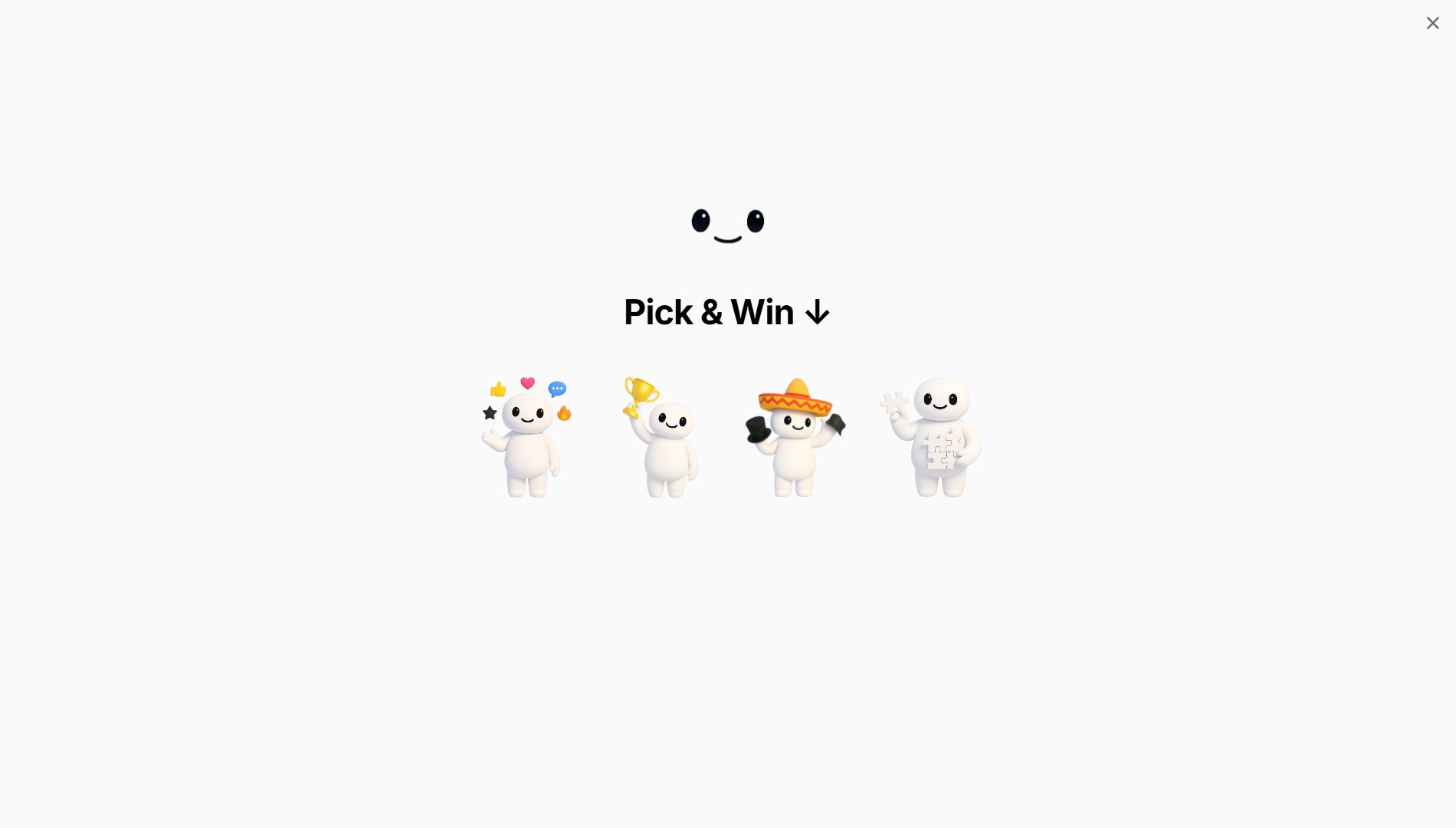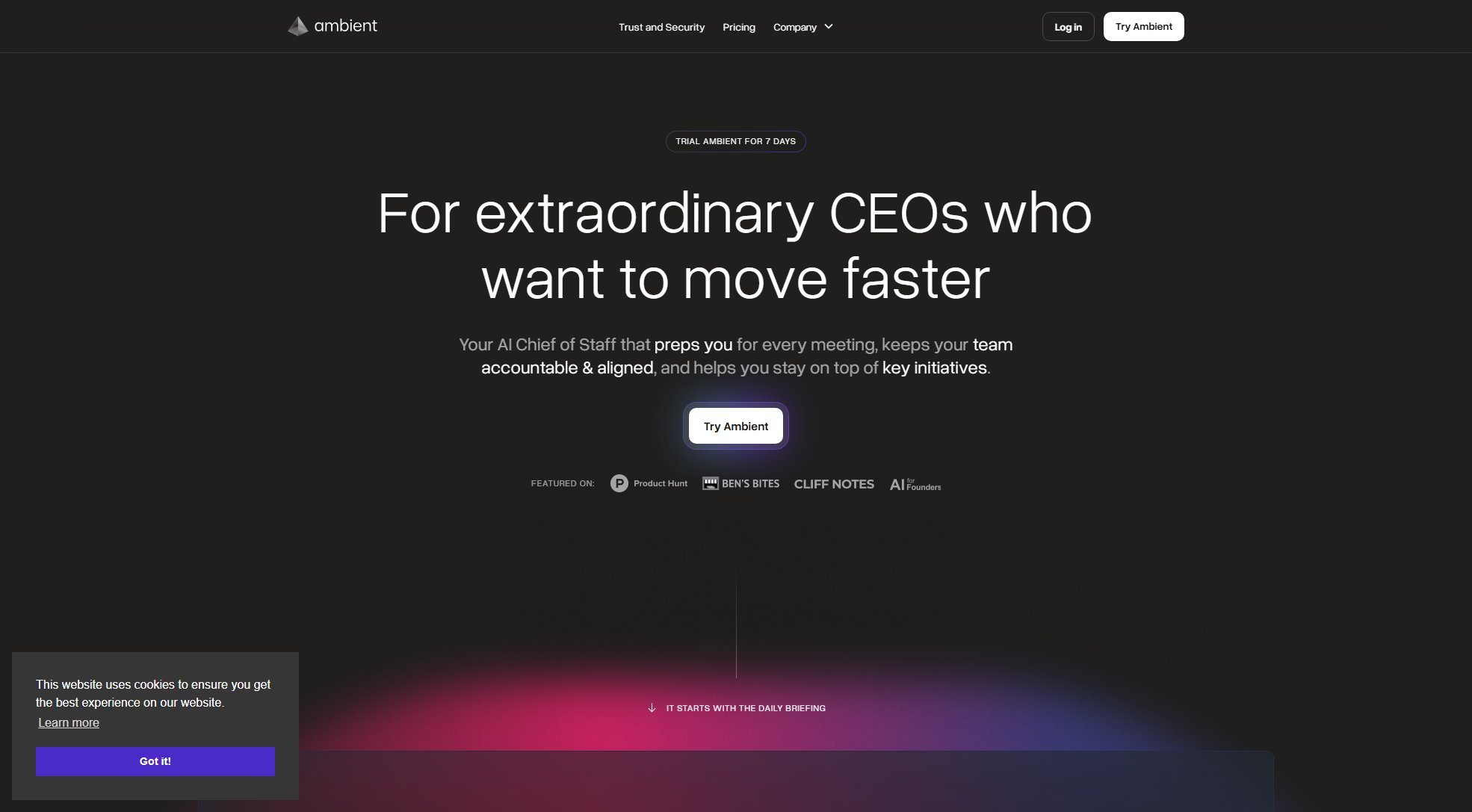Yapify
Turn thoughts into perfect emails with AI
What is Yapify? Complete Overview
Yapify is an AI-powered email assistant that transforms your spoken or typed thoughts into perfectly crafted emails. Designed to eliminate the frustration of blank pages and repetitive rewording, Yapify captures your intent and context to generate emails that sound authentically like you. It integrates seamlessly with Gmail and Outlook via a Chrome extension, pulling in email threads, meeting notes, and CRM data to create fully contextualized emails. Ideal for professionals, entrepreneurs, and teams, Yapify saves time and enhances communication efficiency by delivering ready-to-send emails in seconds.
Yapify Interface & Screenshots
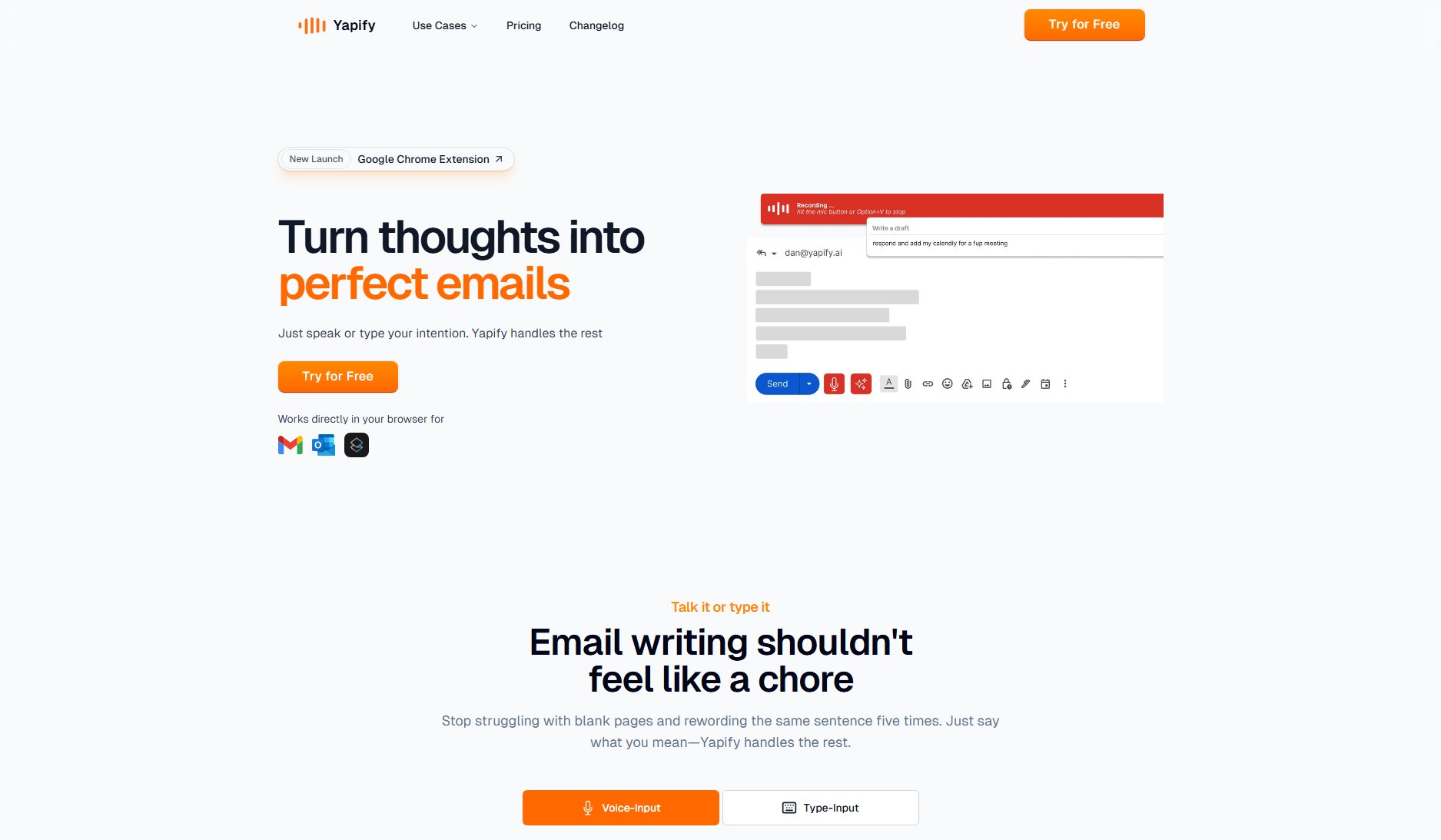
Yapify Official screenshot of the tool interface
What Can Yapify Do? Key Features
Voice & Text Input
Yapify allows you to either speak or type your email intentions. Beyond simple dictation, it understands your goals and context, ensuring the generated email aligns with what you want to accomplish.
Contextual Email Drafting
The tool pulls from email threads, meeting notes, CRM data, and recipient information to create emails that are not only accurate but also anchored in the right business context, eliminating the need for repetitive background explanations.
Personalized Writing Style
Yapify learns your unique tone, phrasing, and writing patterns over time, ensuring that every email draft feels authentic and reflects your personal or professional style.
Ready-to-Send Formatting
Every email generated by Yapify comes with perfect grammar, structure, and formatting, including appropriate greetings and closings, making it ready to send in seconds.
Template Customization
Yapify offers customizable templates for various use cases, such as post-call follow-ups or prospect re-engagement, allowing for quick personalization while maintaining efficiency.
Best Yapify Use Cases & Applications
Post-Call Follow-ups
After a business call, use Yapify to quickly generate a follow-up email that summarizes key points and next steps, ensuring timely and professional communication.
Prospect Re-engagement
Re-engage cold leads with personalized emails that reference previous interactions and tailor the message to the recipient's needs, all generated effortlessly by Yapify.
Team Collaboration
Teams can use shared templates and multiple inboxes to maintain consistent communication styles while handling high volumes of emails efficiently.
How to Use Yapify: Step-by-Step Guide
Install the Yapify Chrome extension and connect it to your Gmail or Outlook account.
Click the Yapify button in your email client or browser to activate the tool.
Speak or type your email intention, providing as much context as needed.
Yapify processes your input, pulls relevant context from your emails and CRM, and generates a draft.
Review the draft, make any necessary tweaks, and hit send—all within seconds.
Yapify Pros and Cons: Honest Review
Pros
Considerations
Is Yapify Worth It? FAQ & Reviews
Yes, Yapify offers a free plan with 25 yaps per month, allowing you to test the basic features before committing to a paid plan.
Absolutely. Yapify subscriptions can be canceled at any time without penalty.
Yes, Yapify integrates seamlessly with both Gmail and Outlook, providing the same powerful features across both platforms.
Yapify analyzes your past emails to understand your tone, phrasing, and patterns, ensuring that generated drafts sound authentically like you.
For team plans, pricing is customized based on your needs. Contact Yapify directly for more information on team discounts and features.