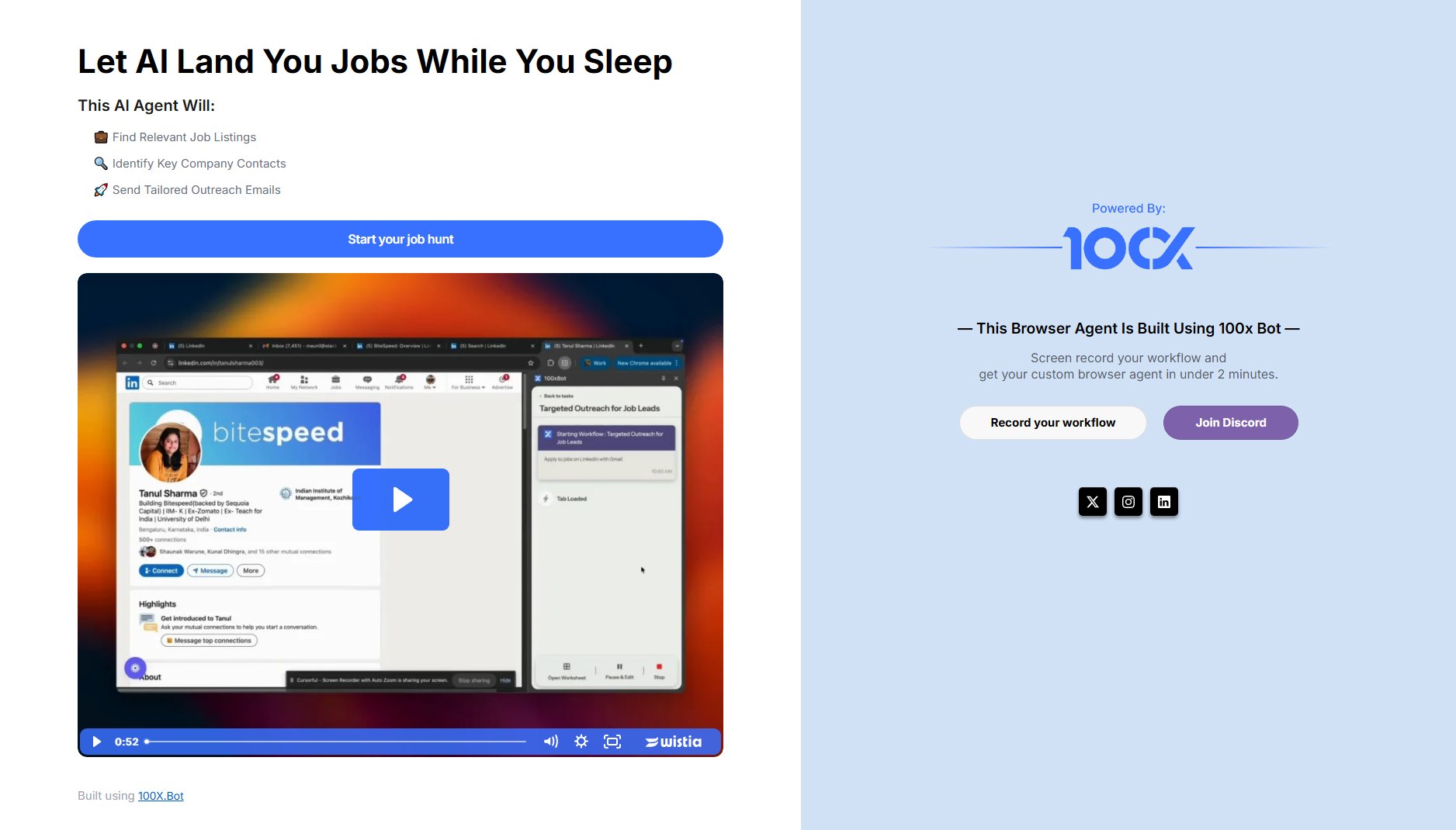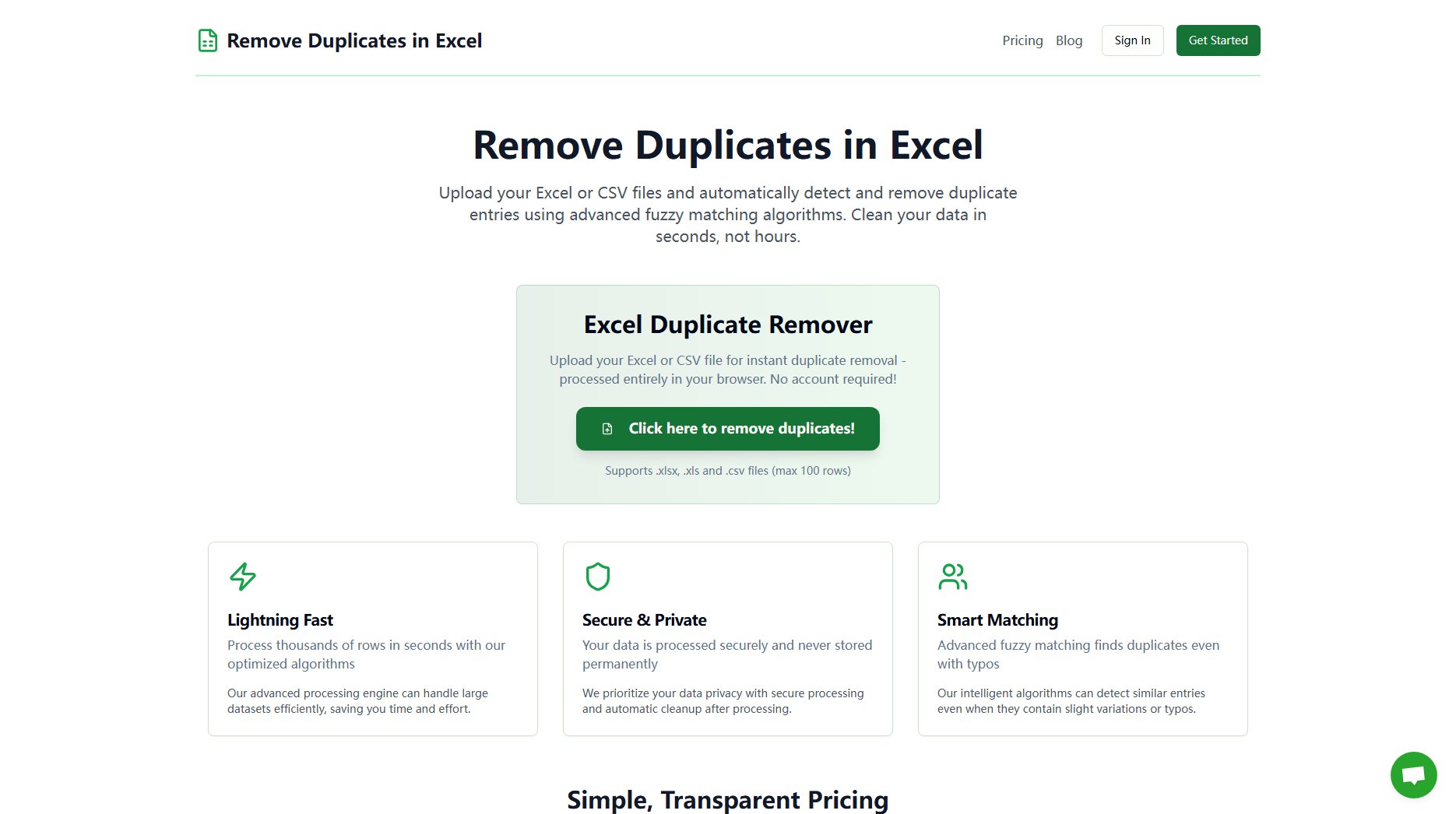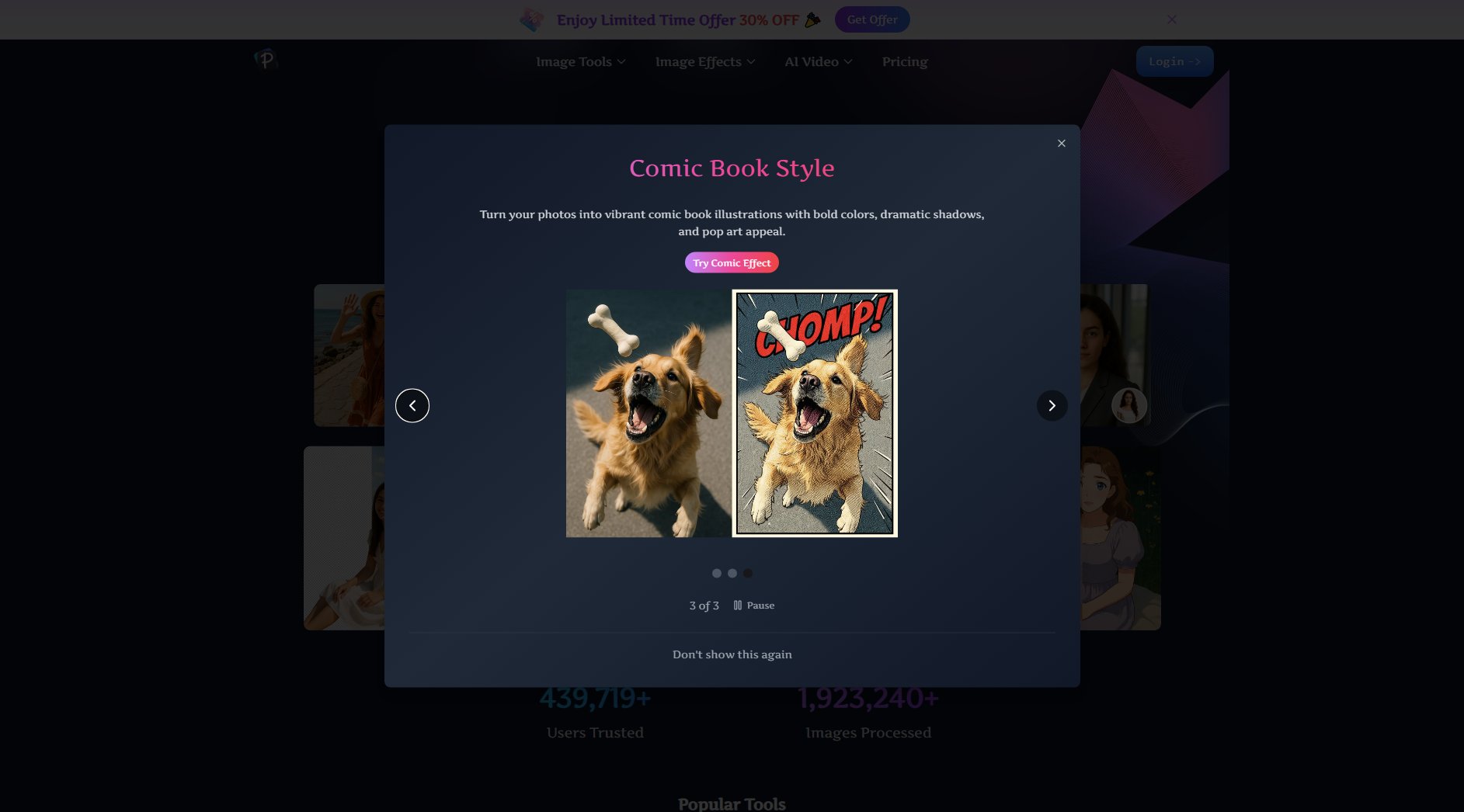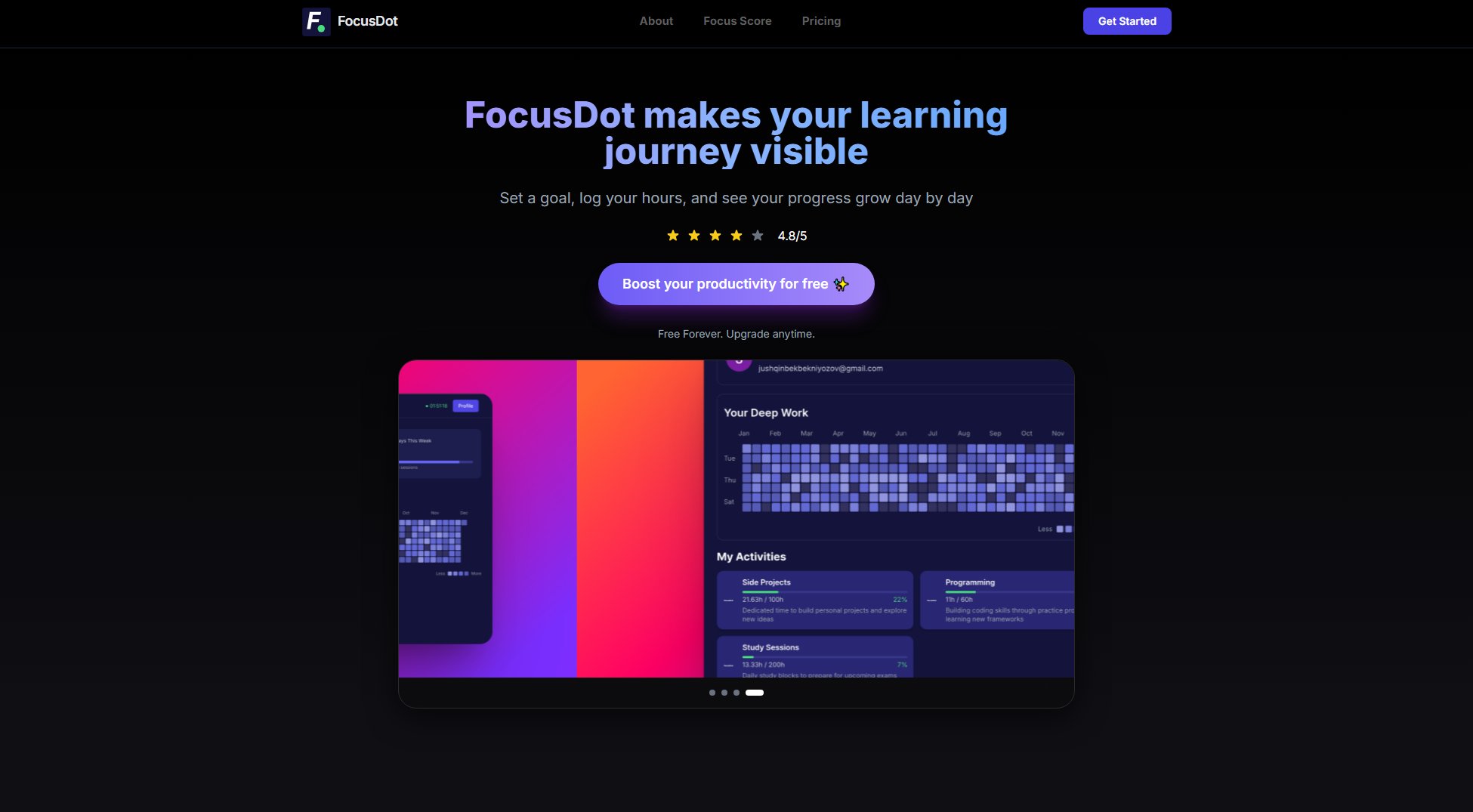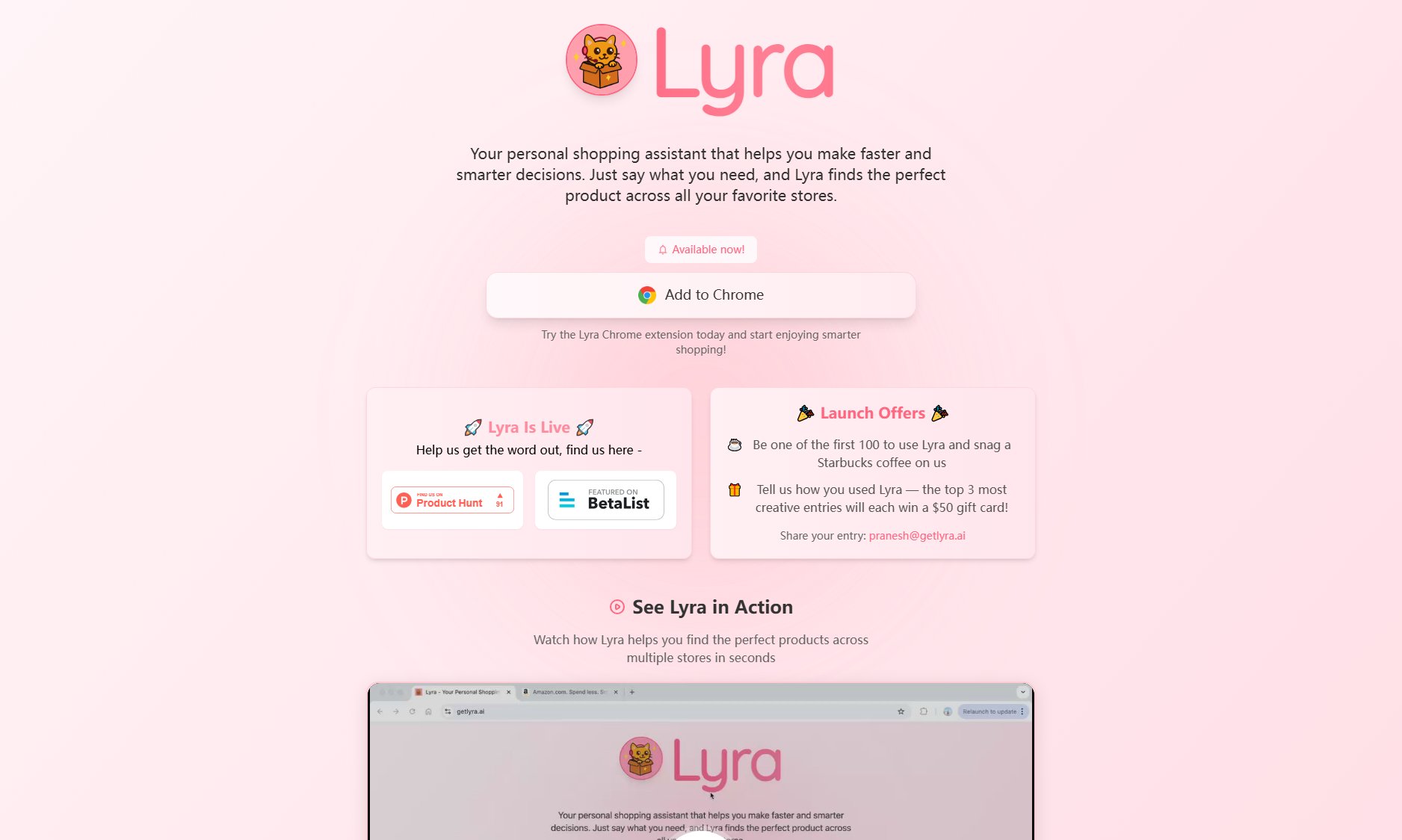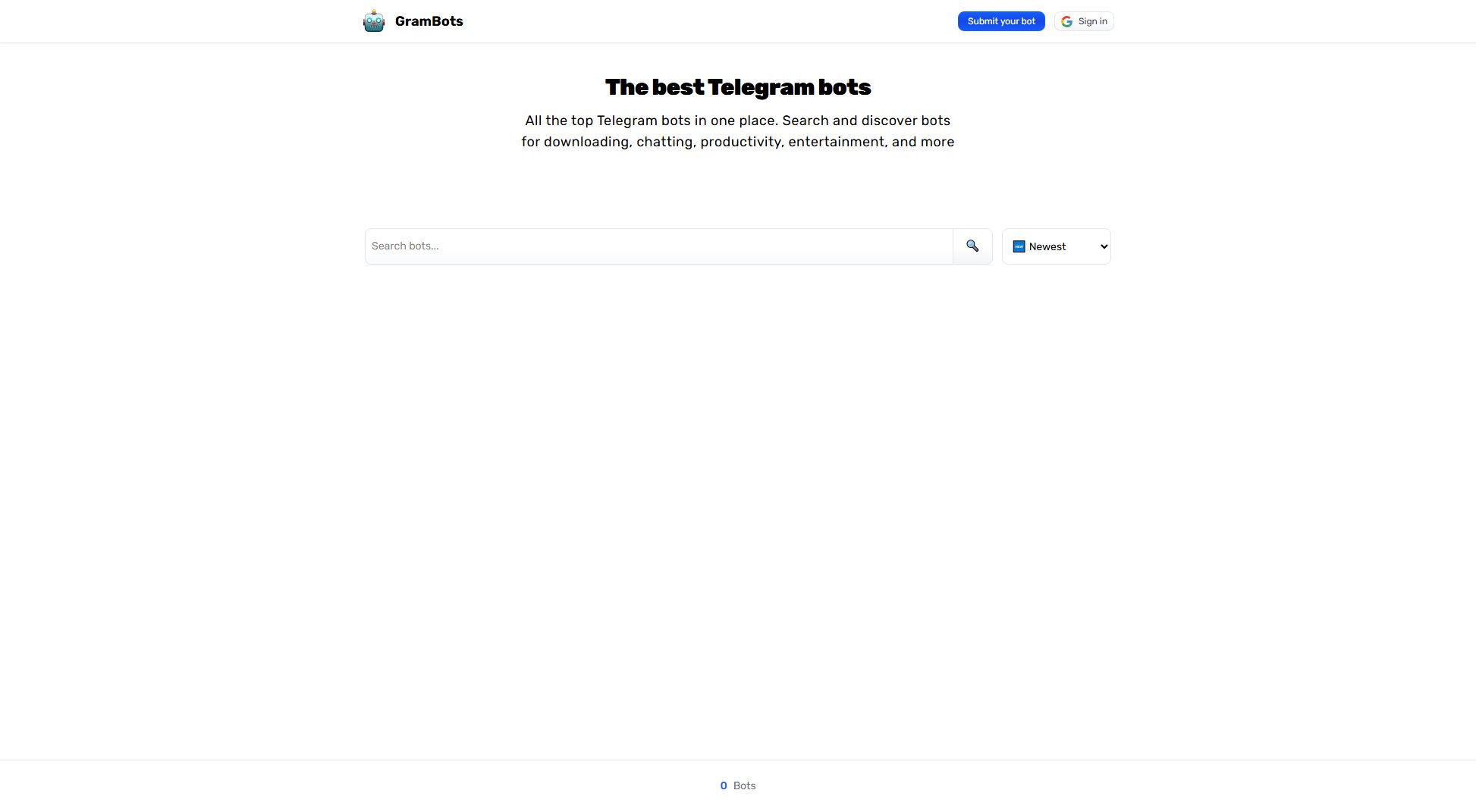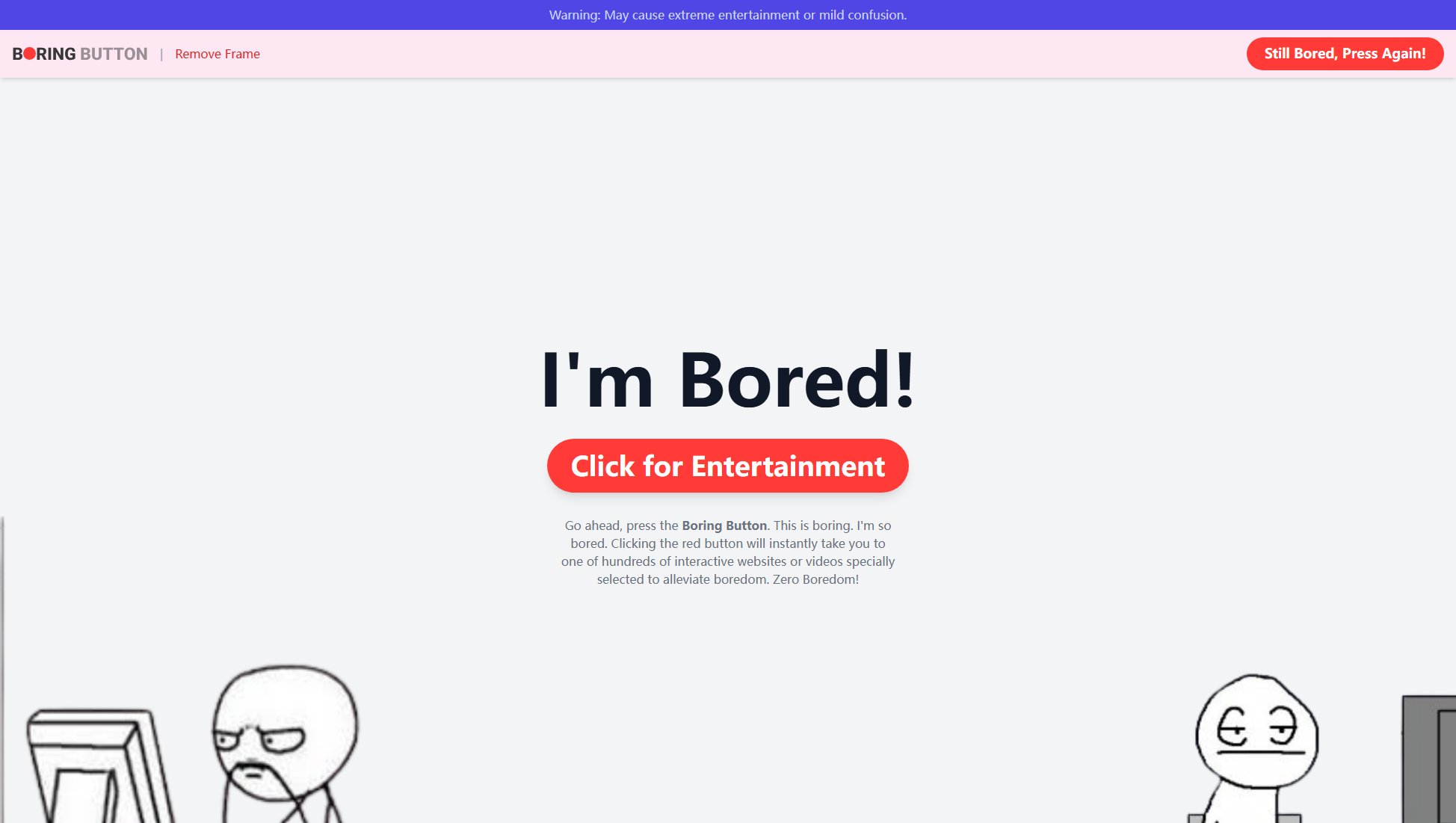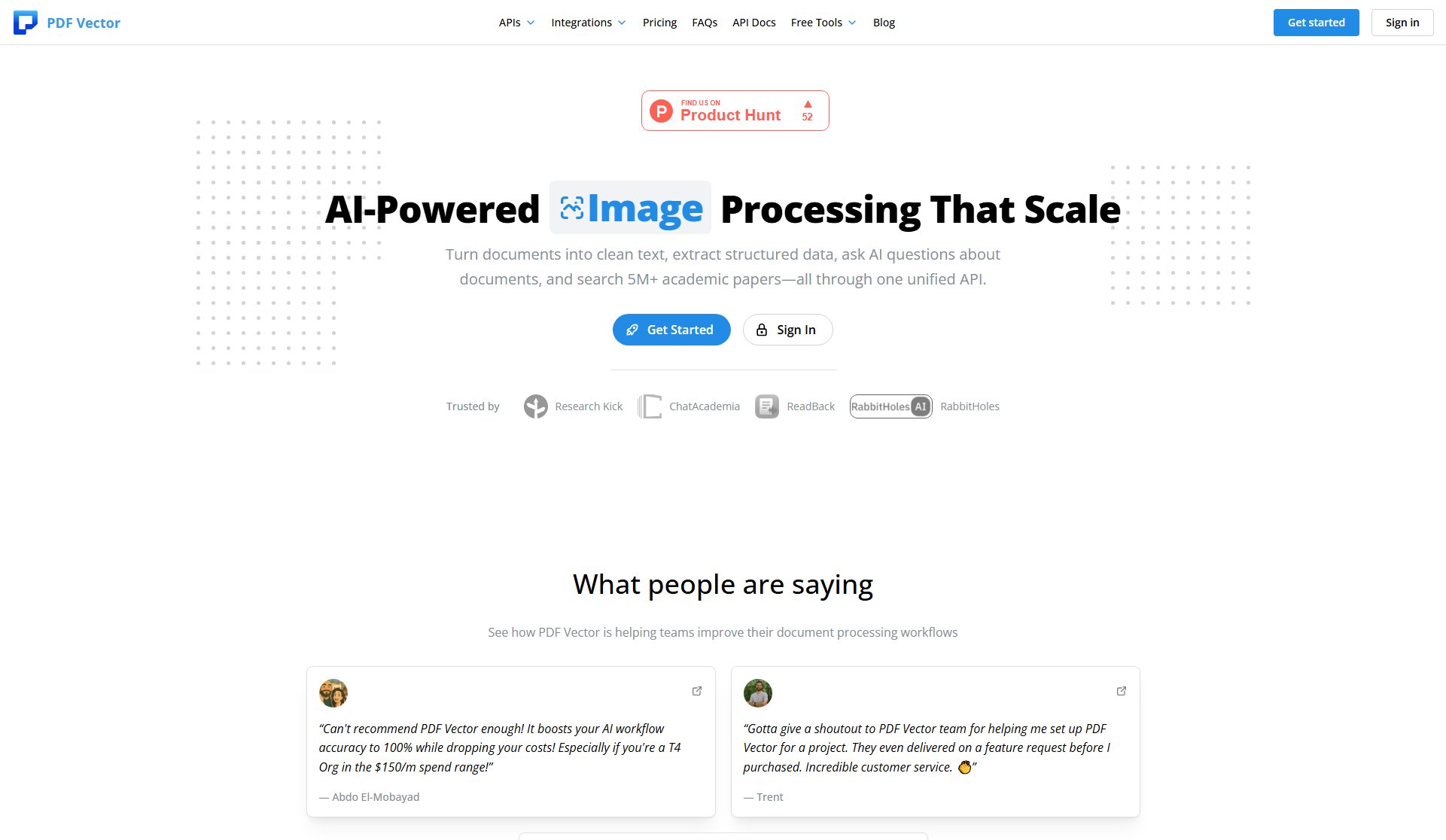Track My Course
Transform YouTube playlists into structured courses
What is Track My Course? Complete Overview
Track My Course is a free Chrome extension that enhances YouTube learning by converting playlists into structured courses with progress tracking. Designed for self-learners, students, and professionals, this tool provides visual progress indicators, invested time tracking, and smart organization features to help users complete more courses efficiently. Unlike YouTube's native interface, Track My Course adds interactive checkboxes, completion bars, and real-time stats to playlists, making learning measurable and motivating. The extension operates entirely locally in your browser, ensuring privacy while delivering a seamless, ad-free learning experience.
Track My Course Interface & Screenshots
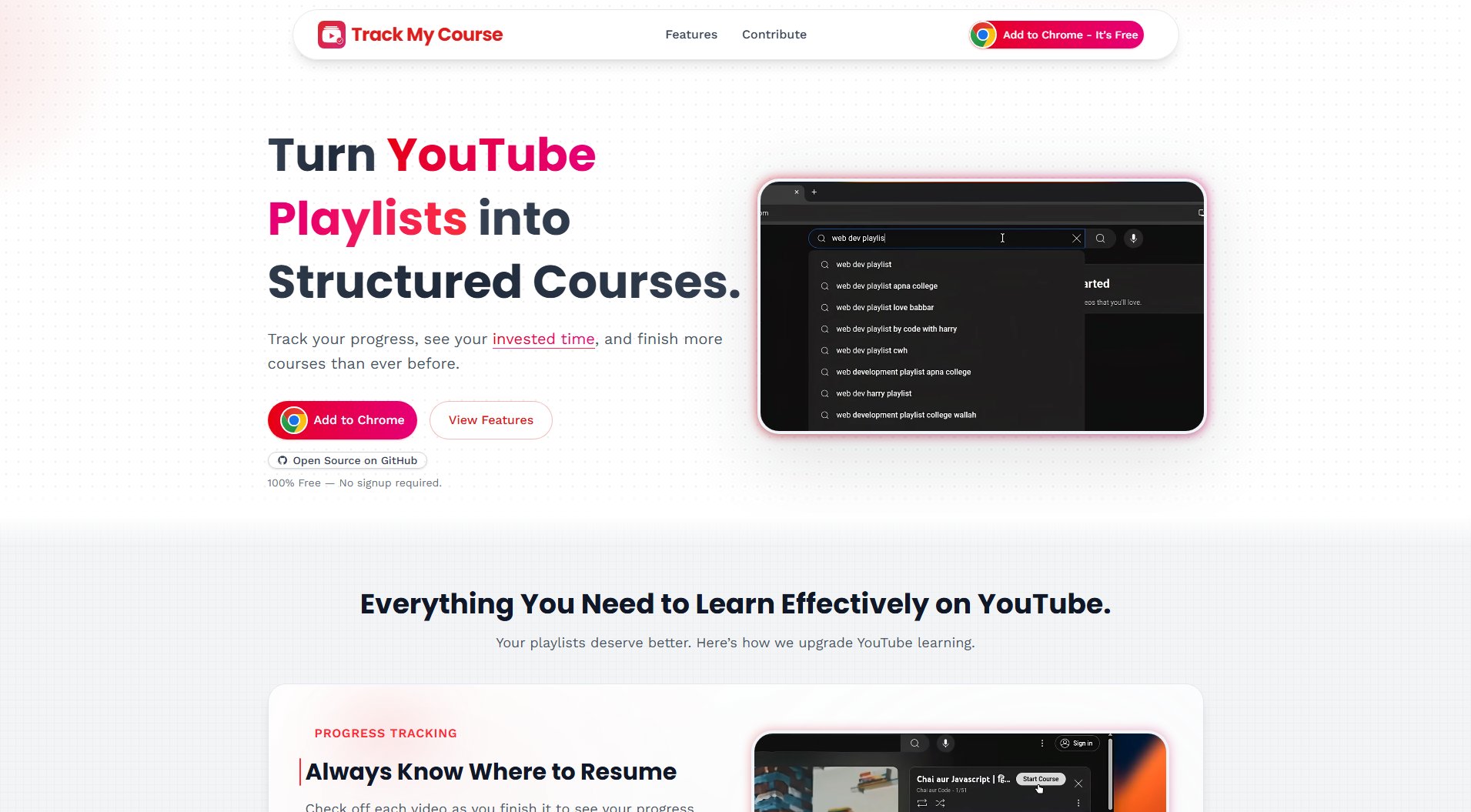
Track My Course Official screenshot of the tool interface
What Can Track My Course Do? Key Features
Progress Tracking
Track My Course revolutionizes YouTube learning by adding structured progress tracking to any playlist. Users can mark each video as watched, seeing their overall completion percentage grow with clear visual indicators. The system automatically saves your position, allowing instant resumption from where you left off. Unlike YouTube's basic watch history, this feature provides purposeful tracking specifically designed for course completion, with the ability to jump directly to your next unwatched video with one click.
Visual Motivation
The extension transforms passive watching into an engaging learning experience through dynamic progress visualization. Completion bars fill in real-time as you watch videos, providing constant visual feedback on your advancement. The interface displays both the total duration of the playlist and your watched time, allowing for easy comparison. These visual cues create a sense of accomplishment and momentum, proven to increase course completion rates by making progress tangible.
Smart Organization
Track My Course automatically categorizes your playlists into Ongoing (active courses) and Completed (finished courses) sections. This intuitive organization system eliminates the frustration of searching through multiple playlists to find your current learning materials. The clean, distraction-free interface highlights your active courses while maintaining access to completed ones for review. Users can quickly toggle between these views, always maintaining clear awareness of their learning status across multiple subjects.
Invested Time Calculation
Going beyond simple video duration tracking, this feature calculates your true invested learning time by accounting for pauses, rewinds, note-taking breaks, and rewatches. The system provides accurate metrics showing total engagement time versus raw video length, giving learners honest feedback about their study efforts. This sophisticated time tracking helps users better understand their learning patterns and allocate study time more effectively across different subjects.
Best Track My Course Use Cases & Applications
Online Course Completion
Students using YouTube for formal education can transform lecture playlists into structured courses with measurable progress. The tracking features help maintain consistent study habits and ensure complete coverage of syllabus materials, significantly improving course completion rates.
Professional Skill Development
Professionals learning new skills through tutorial playlists benefit from visual progress tracking that keeps them motivated through lengthy technical content. The invested time calculation provides accurate metrics for skill mastery time estimation.
Language Learning
Language learners following structured YouTube curricula can track their progress through vocabulary and grammar lesson sequences. The completion tracking ensures comprehensive coverage of all materials while the time metrics help optimize study sessions.
How to Use Track My Course: Step-by-Step Guide
Install the Track My Course extension from the Chrome Web Store. The installation takes seconds and requires no registration or account creation. Simply click 'Add to Chrome' on the official website or Chrome Web Store page to begin.
Navigate to any YouTube playlist you want to use as a course. The extension automatically recognizes playlists and immediately enhances them with tracking features. No setup or configuration is required - the transformation happens instantly upon page load.
Start watching videos in your enhanced playlist. As you progress, use the interactive checkboxes to mark lessons as completed. Watch the progress bar update in real-time, showing your advancement through the course material.
Monitor your learning statistics including completion percentage, invested time versus video duration, and course status (Ongoing/Completed). Use these insights to stay motivated and manage your learning schedule effectively.
Track My Course Pros and Cons: Honest Review
Pros
Considerations
Is Track My Course Worth It? FAQ & Reviews
Yes, Track My Course is completely free with no hidden costs or premium tiers. All features are available to all users without payment or registration requirements.
All your progress data is stored locally in your browser. The extension never collects, transmits, or stores personal information on external servers, ensuring complete privacy for your learning activities.
Currently, Track My Course is available exclusively as a Chrome extension. There are no versions for other browsers at this time, though the open-source nature allows for community adaptations.
The extension currently only works on desktop Chrome browsers. Mobile Chrome doesn't support extensions, so Track My Course isn't available on smartphones or tablets at this time.
You can contribute to the open-source project on GitHub or make financial contributions through the Contribute page. Both code contributions and donations help maintain and improve this free tool.