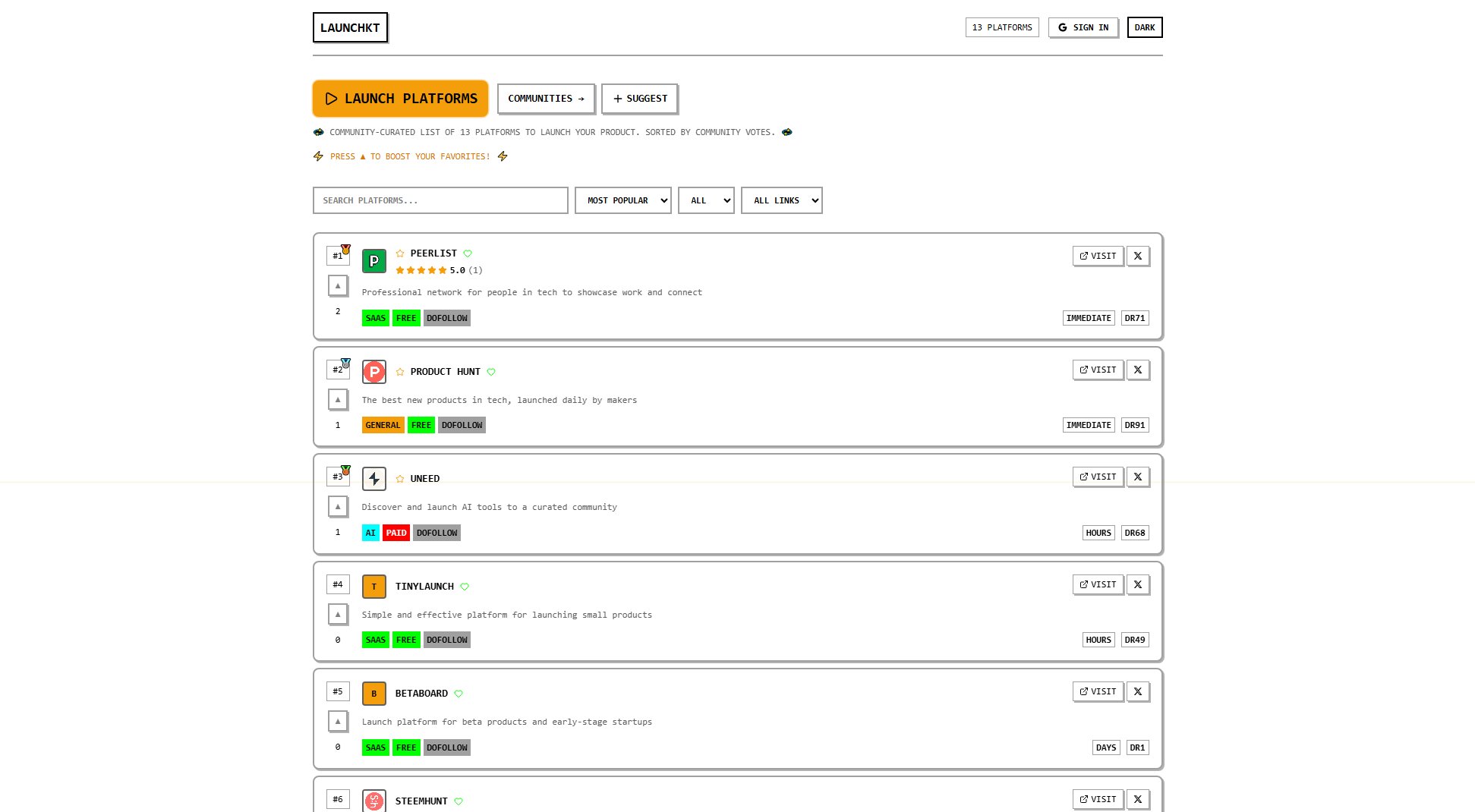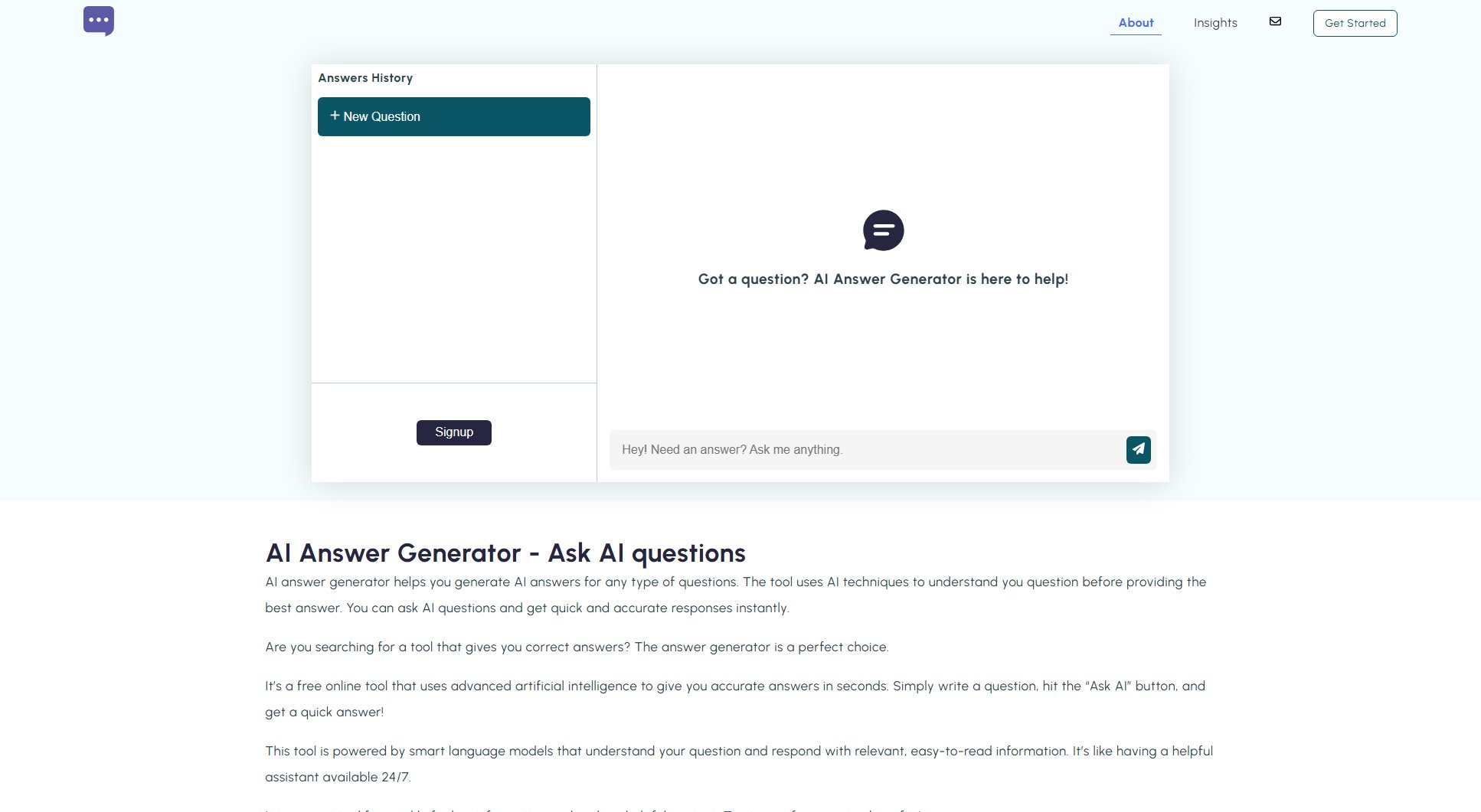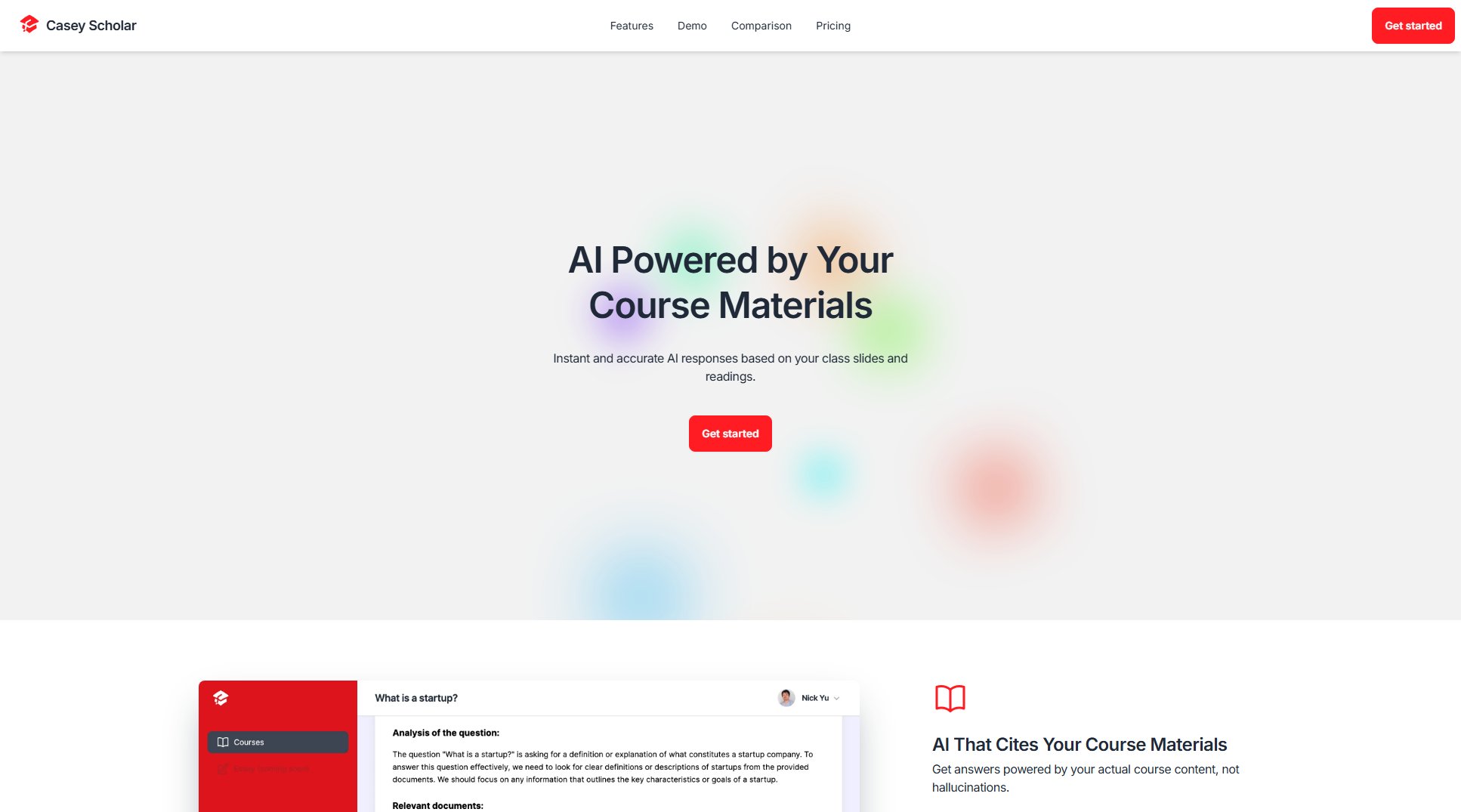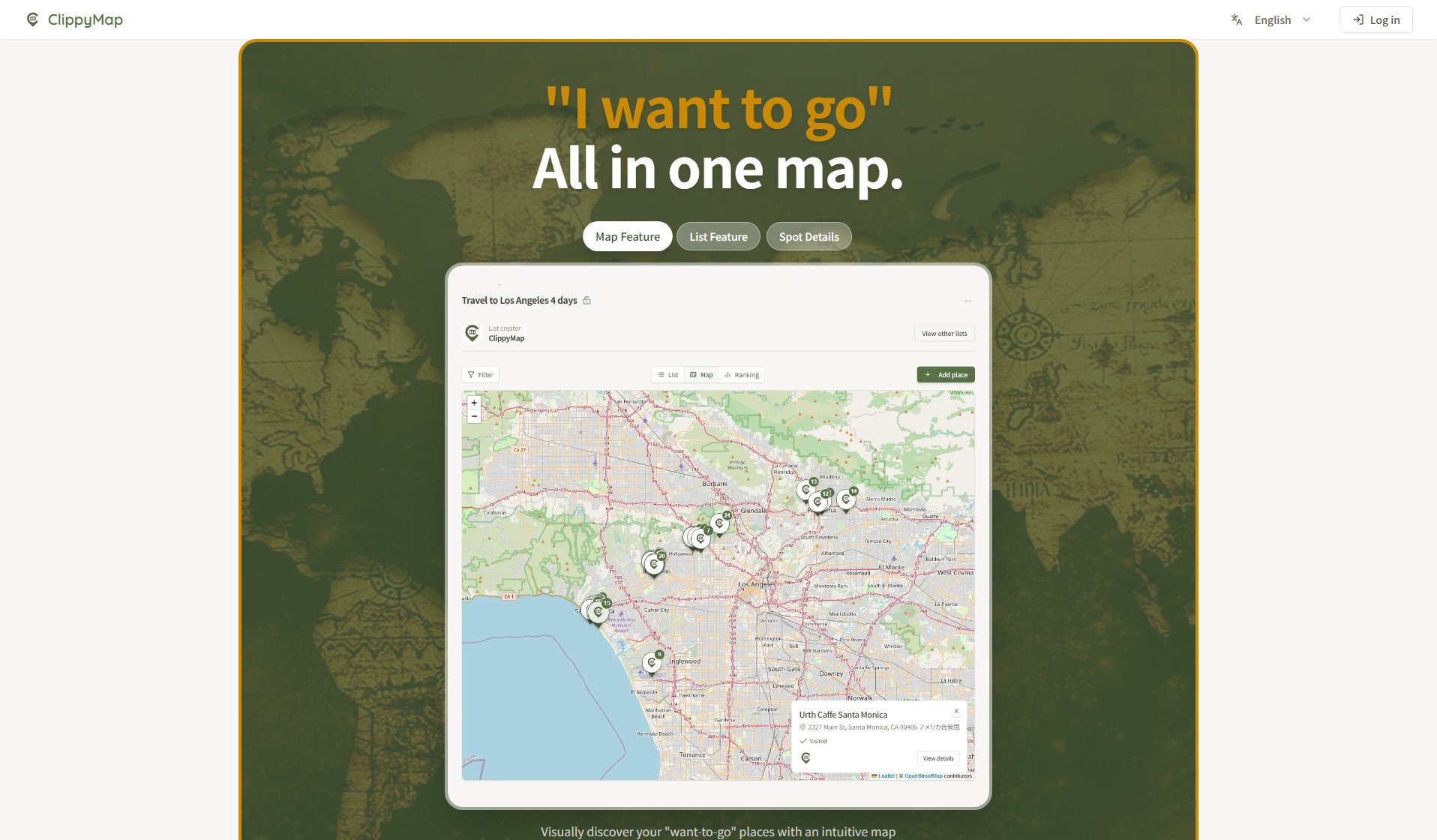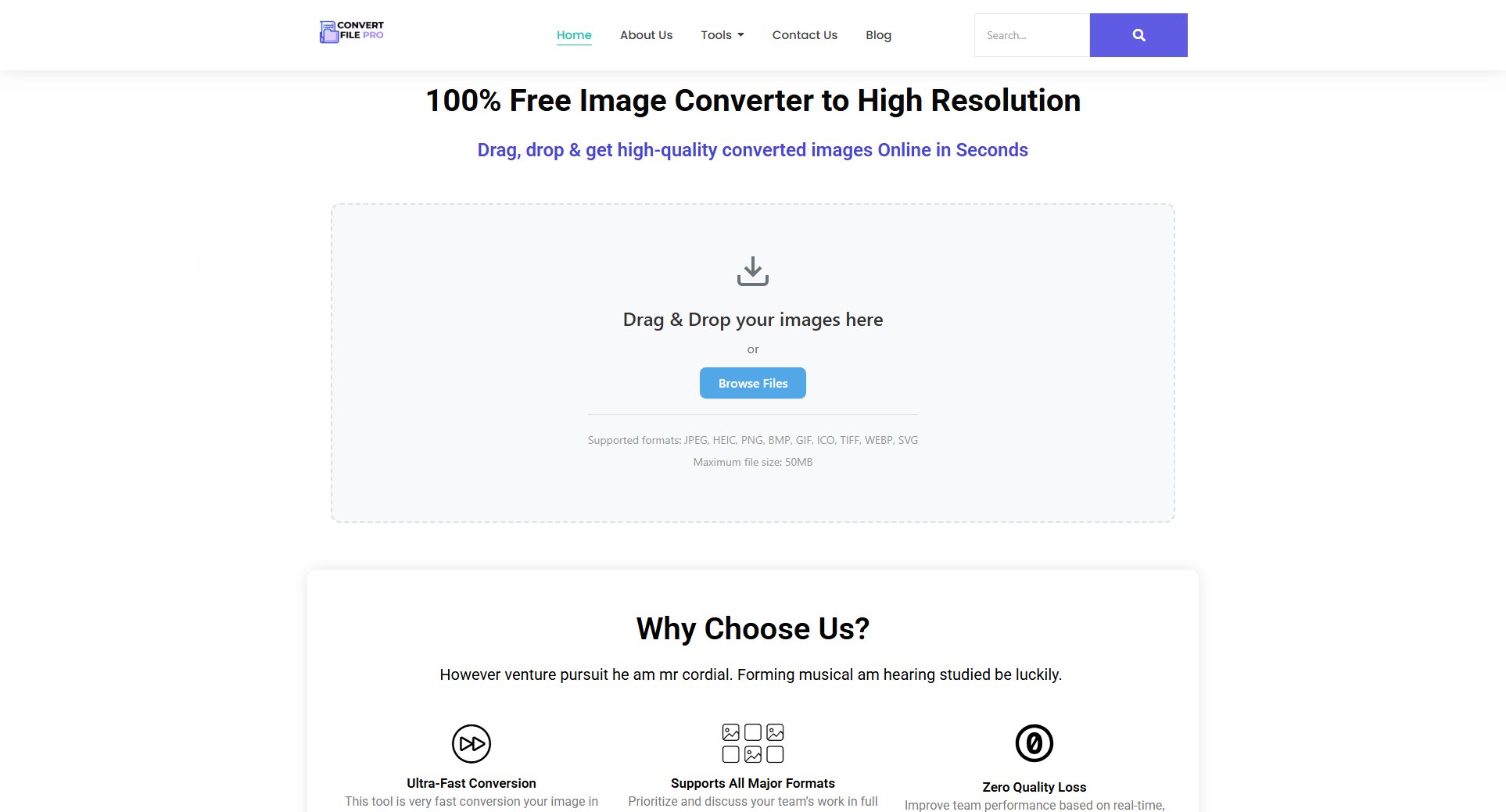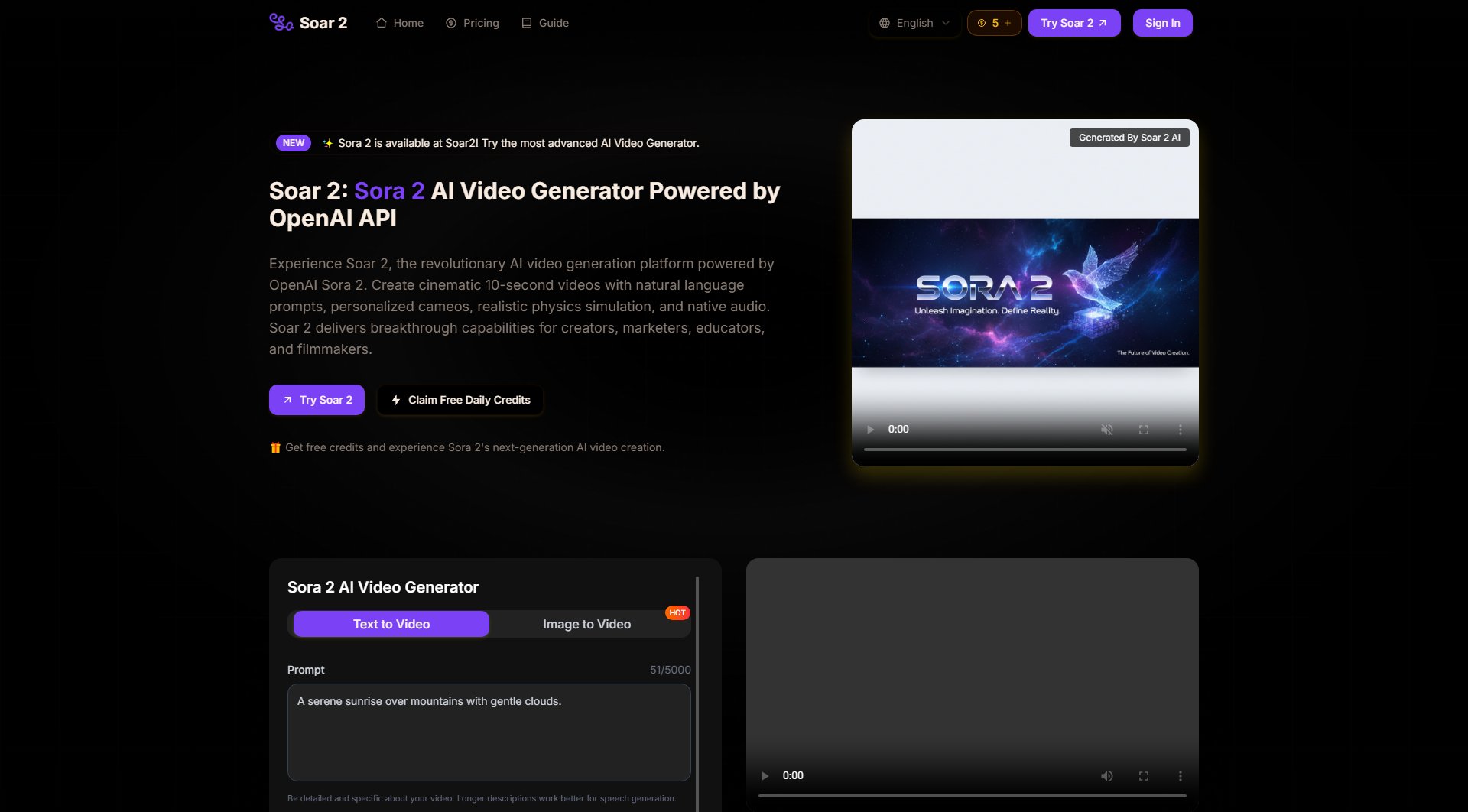Convert & Compress
Fast, reliable image conversion and compression tool
What is Convert & Compress? Complete Overview
Convert & Compress is a powerful tool designed to simplify the process of converting and compressing images. It offers a sleek, user-friendly interface that allows users to quickly and efficiently handle bulk image processing tasks. The tool is ideal for professionals and general users who need to optimize images for web use, reduce file sizes without losing quality, or convert images between different formats. With its drag-and-drop functionality and batch processing capabilities, Convert & Compress saves time and enhances productivity, making it a must-have in any digital toolkit.
Convert & Compress Interface & Screenshots
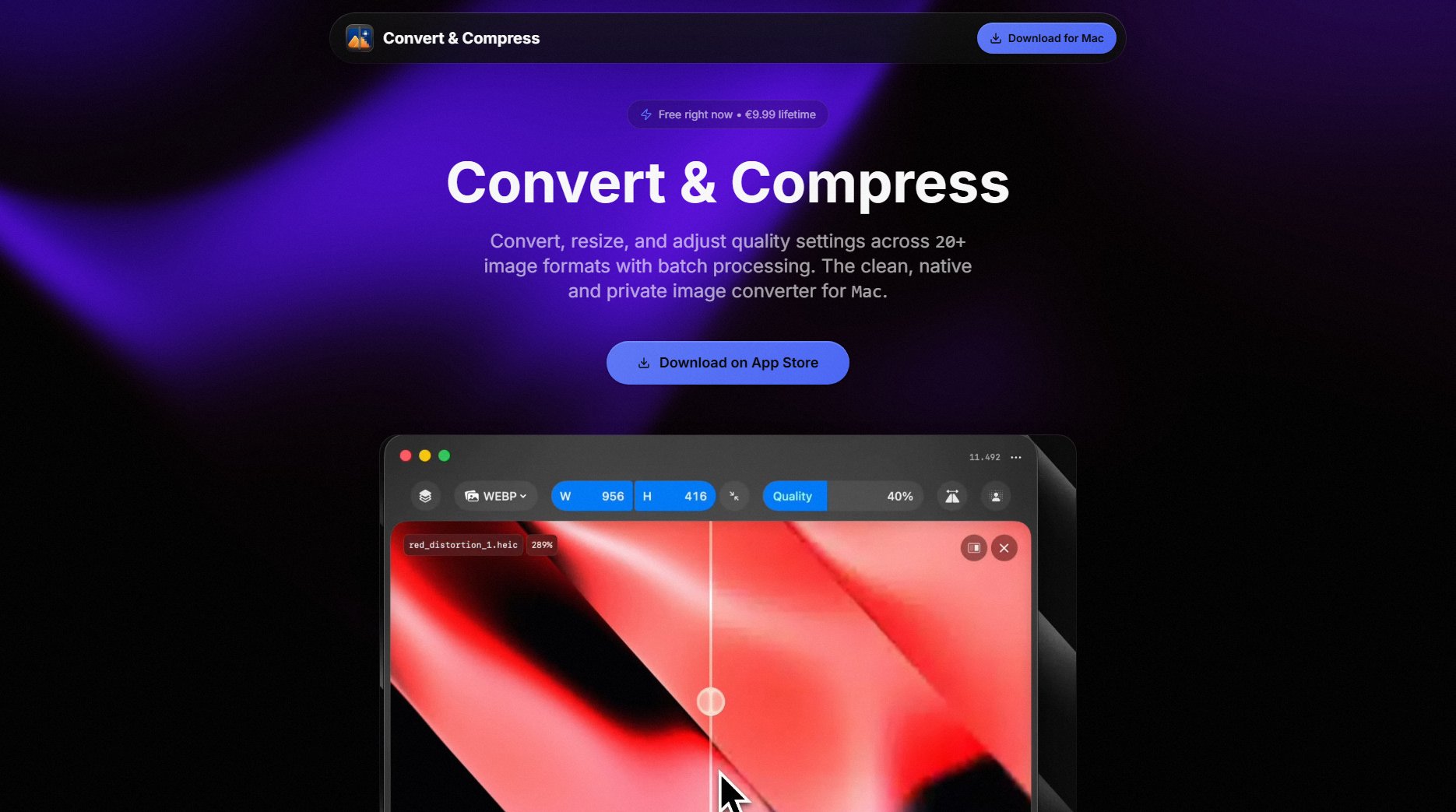
Convert & Compress Official screenshot of the tool interface
What Can Convert & Compress Do? Key Features
Bulk Conversion
Convert multiple images to different formats simultaneously. Supports popular formats like JPEG, PNG, GIF, and more. This feature is perfect for users who need to process large batches of images quickly and efficiently.
Image Compression
Reduce the file size of your images without compromising quality. The tool uses advanced algorithms to ensure that your images remain sharp and clear while being optimized for web or storage.
Drag-and-Drop Interface
Easily upload images by dragging and dropping them into the app. This intuitive feature simplifies the workflow, making it accessible even for users with minimal technical expertise.
Fast Processing
The tool is designed for speed, allowing users to process large batches of images in seconds. This is particularly useful for professionals who need to handle high volumes of images regularly.
Beautiful Design
The app boasts a sleek, modern interface that enhances user experience. Its clean layout and intuitive controls make it easy to navigate and use, even for beginners.
Best Convert & Compress Use Cases & Applications
Web Developers
Web developers can use Convert & Compress to optimize images for websites, ensuring faster load times and better performance. The bulk processing feature is particularly useful for handling large numbers of images.
Graphic Designers
Graphic designers can convert and compress images to meet specific client requirements, ensuring high quality while reducing file sizes for easier sharing and storage.
Social Media Managers
Social media managers can quickly prepare images for various platforms, ensuring they meet size and format requirements without losing quality.
How to Use Convert & Compress: Step-by-Step Guide
Download and install the app from the Apple App Store or GitHub.
Open the app and drag and drop your images into the interface.
Select the desired output format and compression settings.
Click the 'Convert' or 'Compress' button to start the process.
Download or save the processed images to your preferred location.
Convert & Compress Pros and Cons: Honest Review
Pros
Considerations
Is Convert & Compress Worth It? FAQ & Reviews
Yes, there is a free version with basic features. For advanced functionalities, you can upgrade to the Pro version.
Currently, the app is available for macOS and can be downloaded from the Apple App Store or GitHub.
Yes, the app supports batch processing, allowing you to convert or compress multiple images simultaneously.
The app supports popular formats like JPEG, PNG, GIF, and more.
For free users, support is available through community forums. Pro users receive priority support.