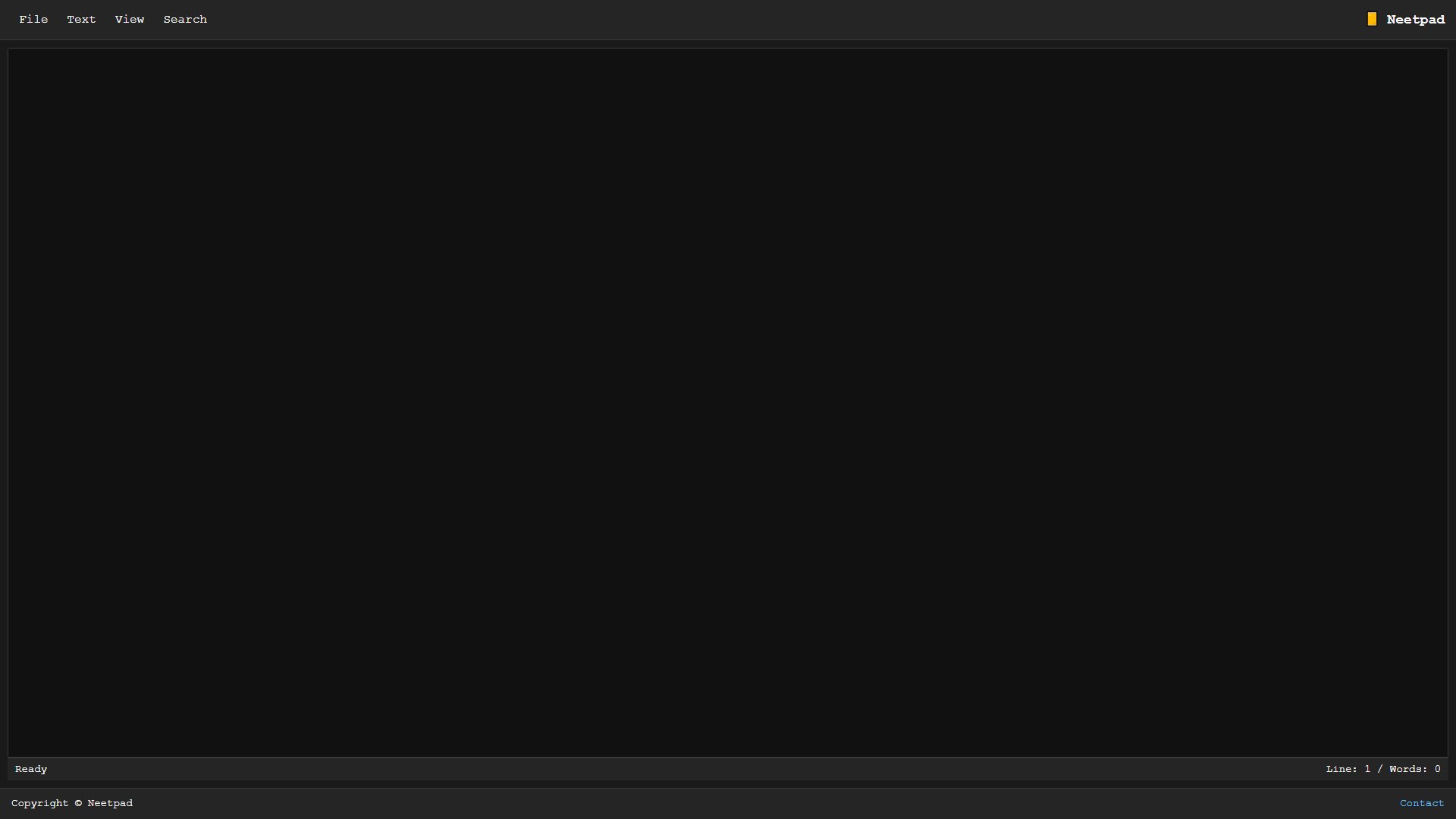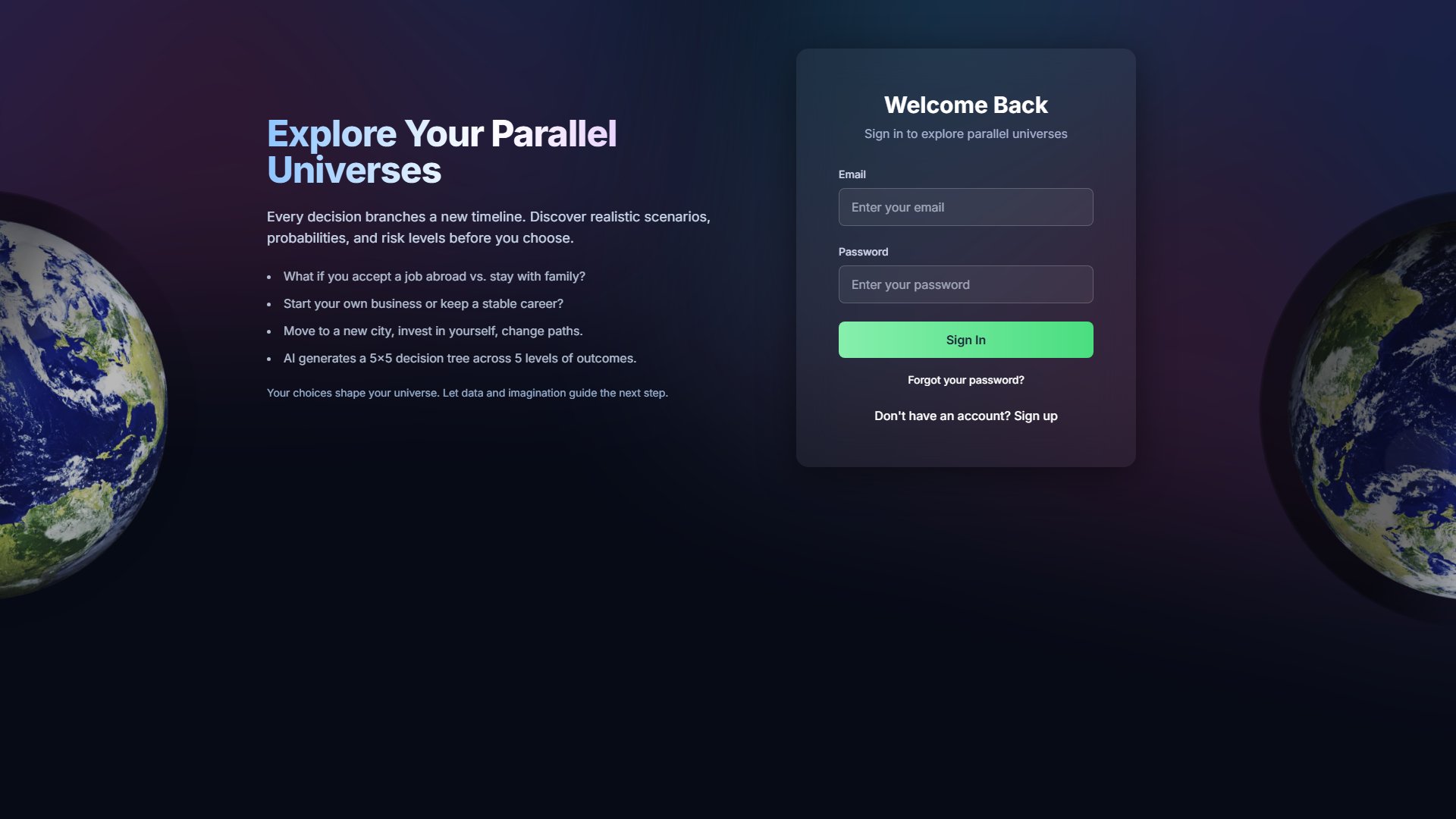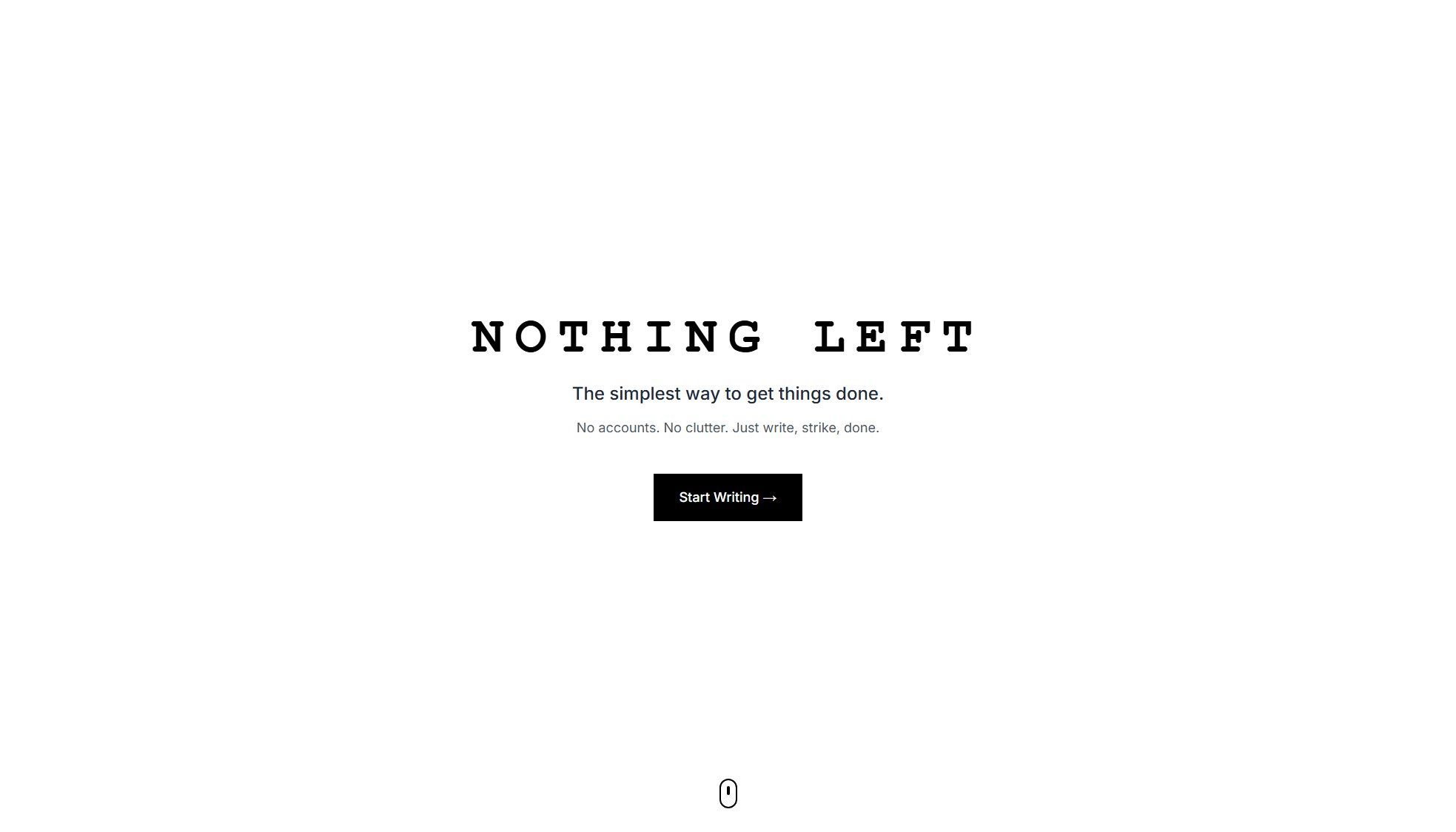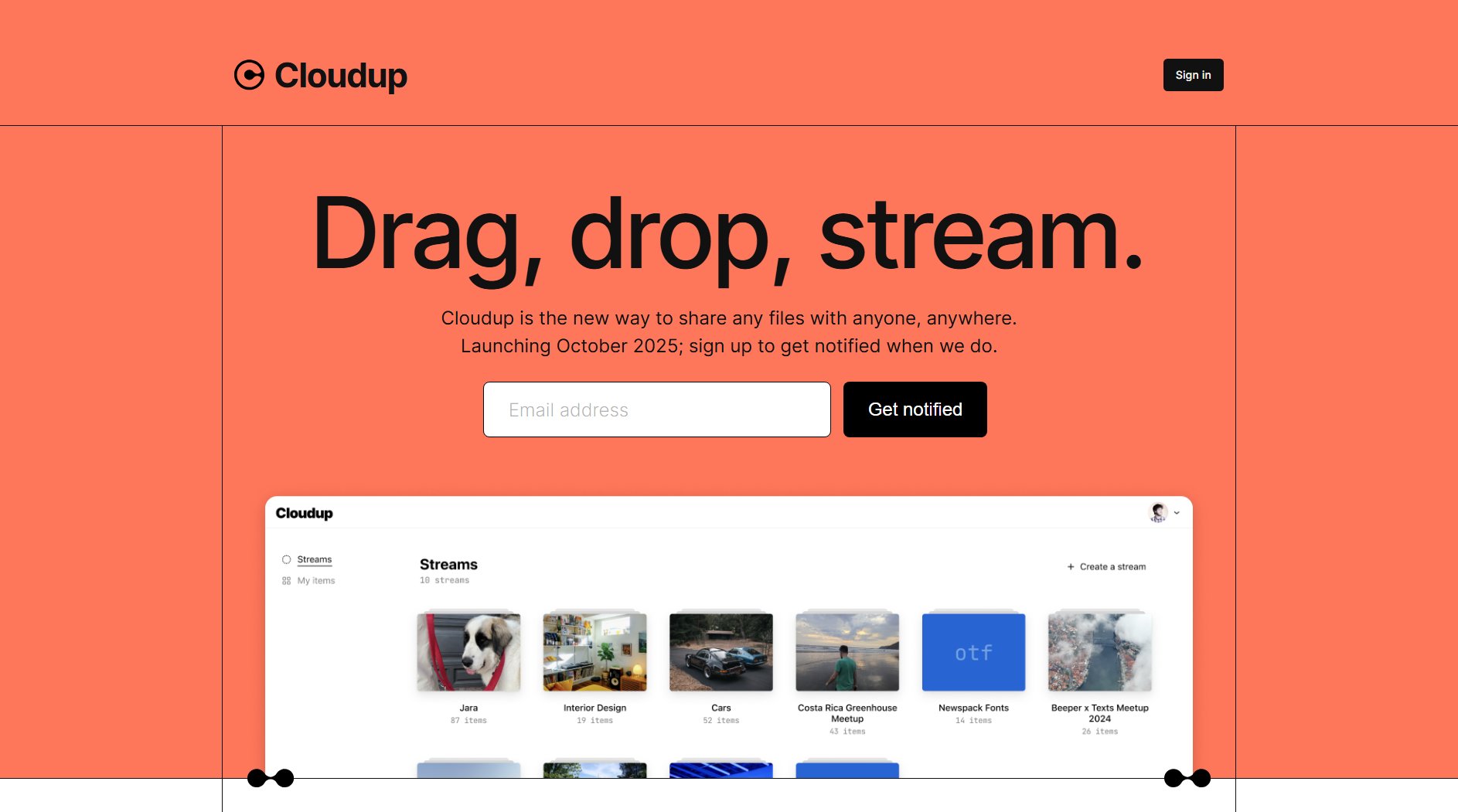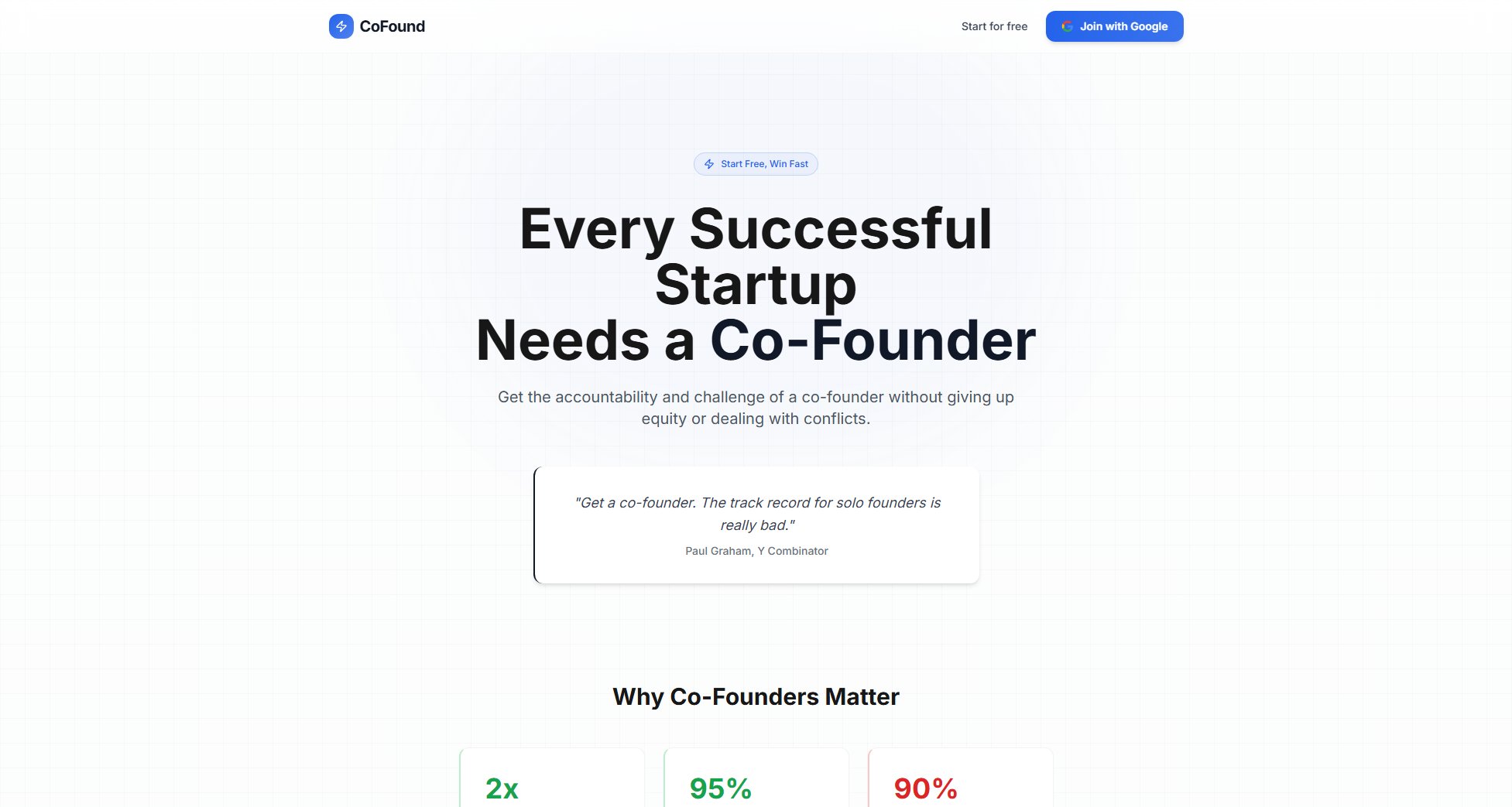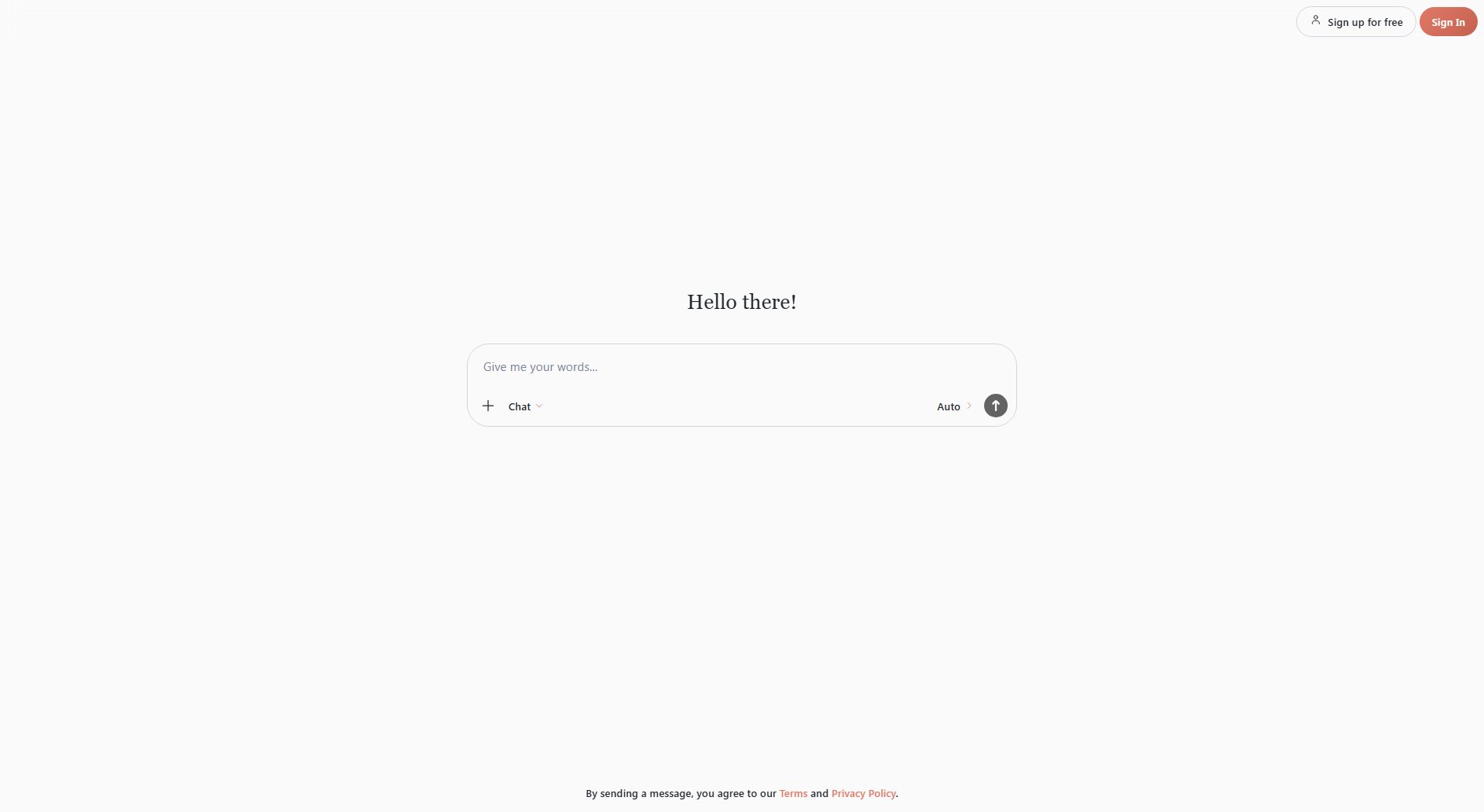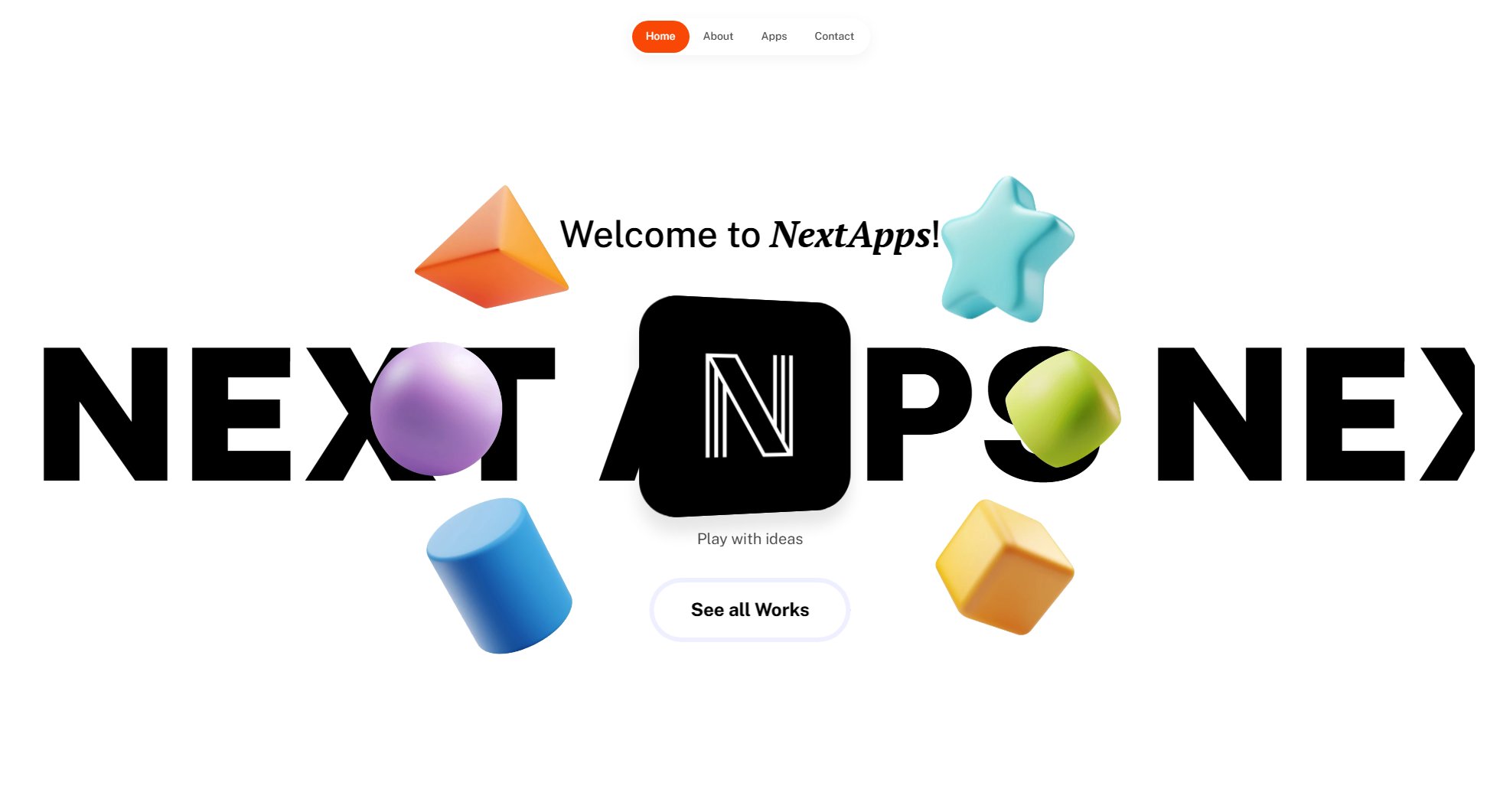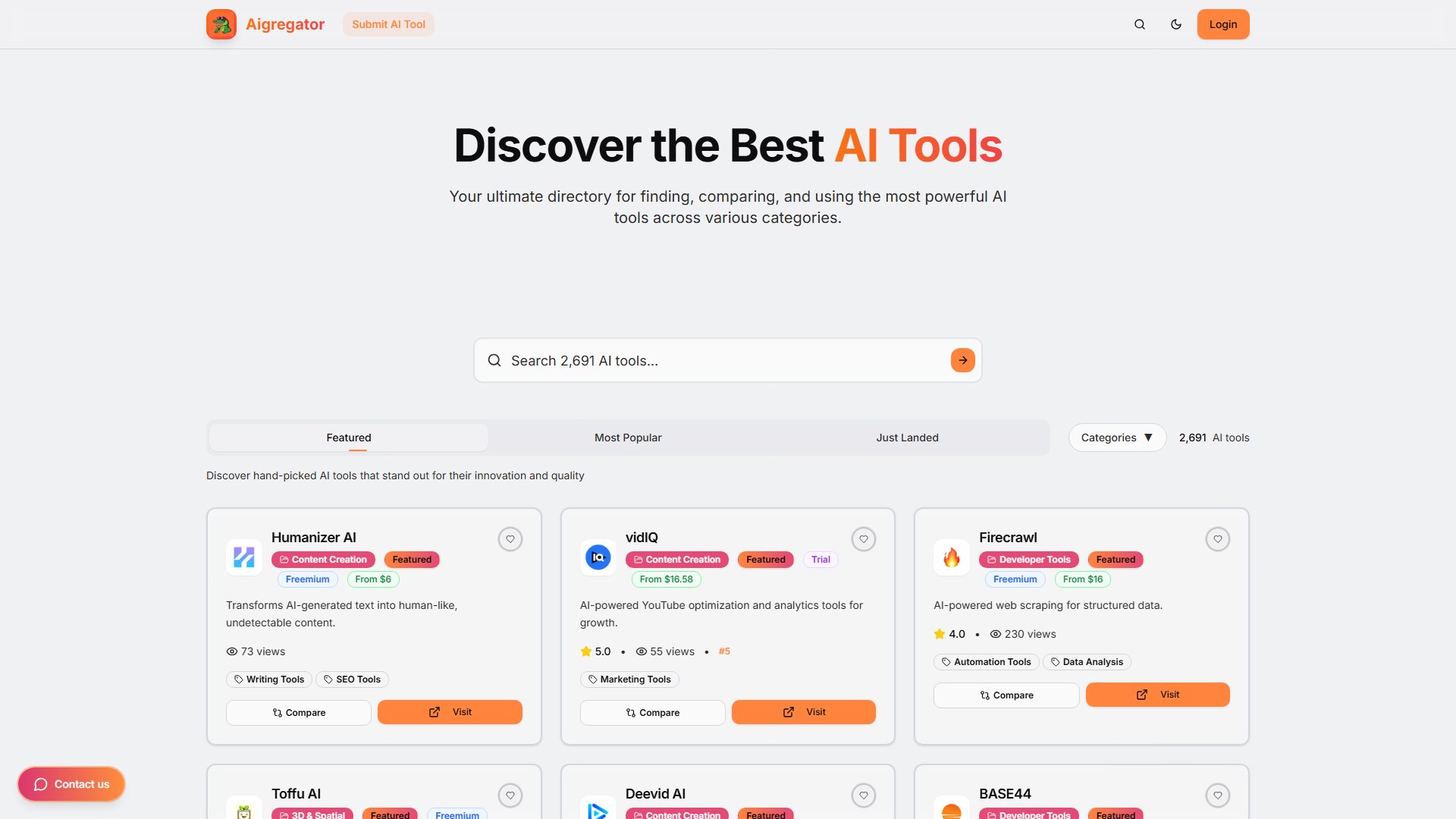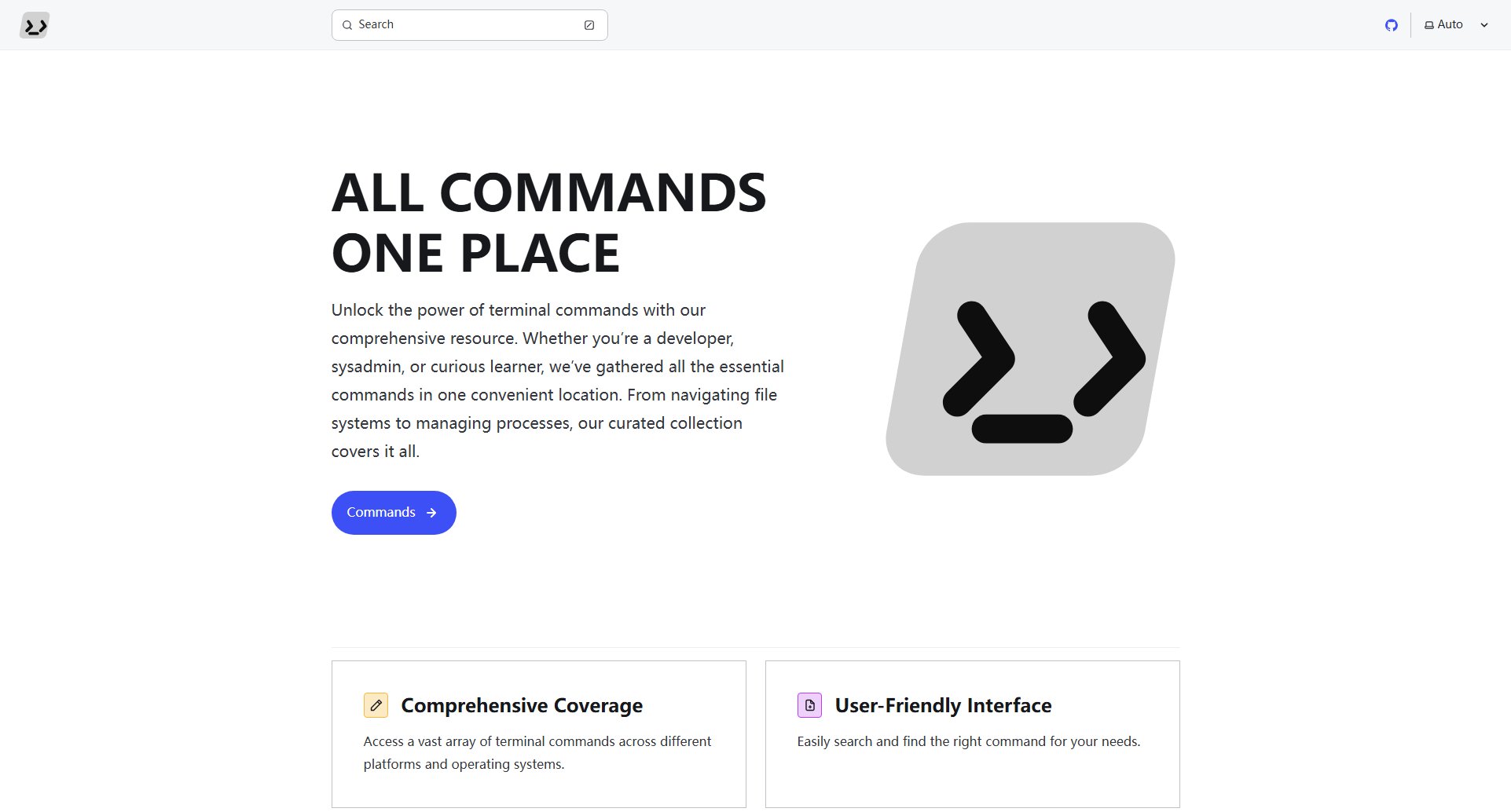MVPocket
Build mobile apps from your phone in plain English
What is MVPocket? Complete Overview
MVPocket is a revolutionary mobile app builder that allows you to create real React Native apps directly from your phone, using plain English descriptions. It eliminates the need for coding knowledge, complex toolchains, or even a computer. The platform is designed for entrepreneurs, hobbyists, and anyone with app ideas who wants to quickly prototype and build functional mobile applications. MVPocket generates actual React Native code that you own and can export, setting it apart from traditional no-code or low-code platforms. The tool is particularly valuable for busy individuals who want to turn their ideas into apps during spare moments, as it was literally built by a full-time employee and parent working on his phone between 9-11 PM.
MVPocket Interface & Screenshots
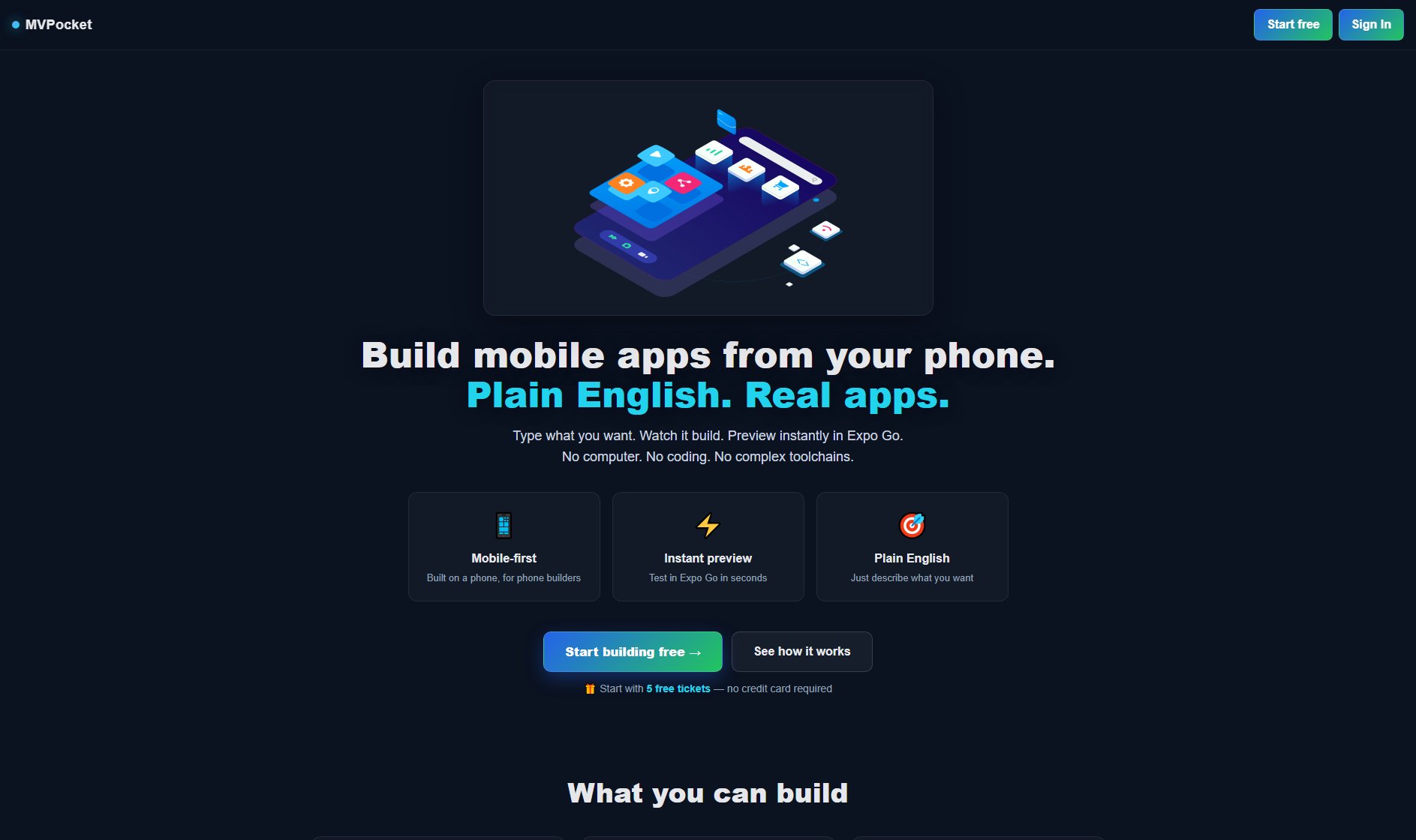
MVPocket Official screenshot of the tool interface
What Can MVPocket Do? Key Features
Mobile-First Development
MVPocket was built entirely on a phone, specifically for phone-based app creation. This mobile-first approach means the entire workflow is optimized for touch interfaces and on-the-go development, unlike traditional app builders that require desktop computers.
Plain English to Code
Simply describe what you want in natural language (e.g., 'Create mood tracker with emoji picker'), and MVPocket generates complete React Native code in 20-30 seconds. The system understands complex app requirements without requiring technical jargon or coding syntax.
Instant Expo Go Preview
See your app come to life immediately with one-tap preview in Expo Go. Test functionality and UI directly on your device within seconds of generation, enabling rapid iteration and real-time feedback.
Post-Code Technology
Unlike no-code platforms that lock you into visual editors or low-code solutions requiring some technical knowledge, MVPocket delivers the outcome (real, exportable React Native code) without the overhead. It represents a new 'post-code' paradigm in app development.
Iterative Building
Start with a basic concept and gradually add features through additional tickets. The system maintains your project's state, allowing you to build complex apps piece by piece as ideas evolve.
Best MVPocket Use Cases & Applications
Mood Tracker App
Create a personal wellness app with emoji-based mood logging, daily entries, and visual history tracking. Perfect for mental health awareness or personal reflection, built in about 90 seconds.
Habit Formation App
Develop a habit tracker with daily checkboxes, streak counters, and calendar views to help users build positive routines. Takes approximately 2 minutes to generate the core functionality.
Quick Poll Application
Build a social polling app where users can create polls, vote, and see live results. Ideal for team decision-making or social engagement, requiring about 3 minutes of description.
Personal Recipe Manager
Construct a customized recipe collection with search, favorites, and categorization features. Home cooks can organize their culinary repertoire in approximately 4 minutes.
Fitness Progress Tracker
Generate a workout logger that records sets/reps, tracks progress over time, and displays performance charts. Fitness enthusiasts can create their perfect tracking app in about 5 minutes.
How to Use MVPocket: Step-by-Step Guide
Open MVPocket on your phone and type your app idea in plain English (e.g., 'Create mood tracker with emoji picker'). The system understands natural language descriptions of features and functionality.
Watch as MVPocket automatically generates real React Native code in 20-30 seconds. The system creates proper commits rather than using templates, ensuring you get production-quality code.
Tap 'Preview in Expo Go' to instantly see your app on your device. Select which screens to preview, and the app will open immediately in the Expo Go application for testing.
Continue building by adding more tickets (e.g., 'Add mood history list'). Each new feature generates additional code that integrates with your existing app structure.
Export your complete React Native project when ready. Unlike no-code platforms, you maintain full ownership of the code and can continue development in traditional IDEs if desired.
MVPocket Pros and Cons: Honest Review
Pros
Considerations
Is MVPocket Worth It? FAQ & Reviews
A ticket represents one generation request in MVPocket. Each time you describe a feature or component (e.g., 'Add login screen with email and password'), that consumes one ticket. Simple features might use one ticket, while complex ones could require multiple.
Yes! MVPocket is designed specifically for non-technical users. You describe what you want in plain English, and the system handles all the coding. The generated React Native code is production-ready, though technical users can further customize it if desired.
Unlike traditional no-code platforms that use visual drag-and-drop interfaces and lock you into their ecosystem, MVPocket generates actual React Native code you own. This 'post-code' approach gives you the flexibility of real code without requiring coding skills.
You can purchase additional ticket packs starting at $5 that never expire. These top-ups stack with any active subscription plan, giving you flexibility to scale usage based on your building needs.
Absolutely. Since MVPocket generates standard React Native code, you can build, customize, and publish your apps to both the Apple App Store and Google Play Store like any other React Native application.