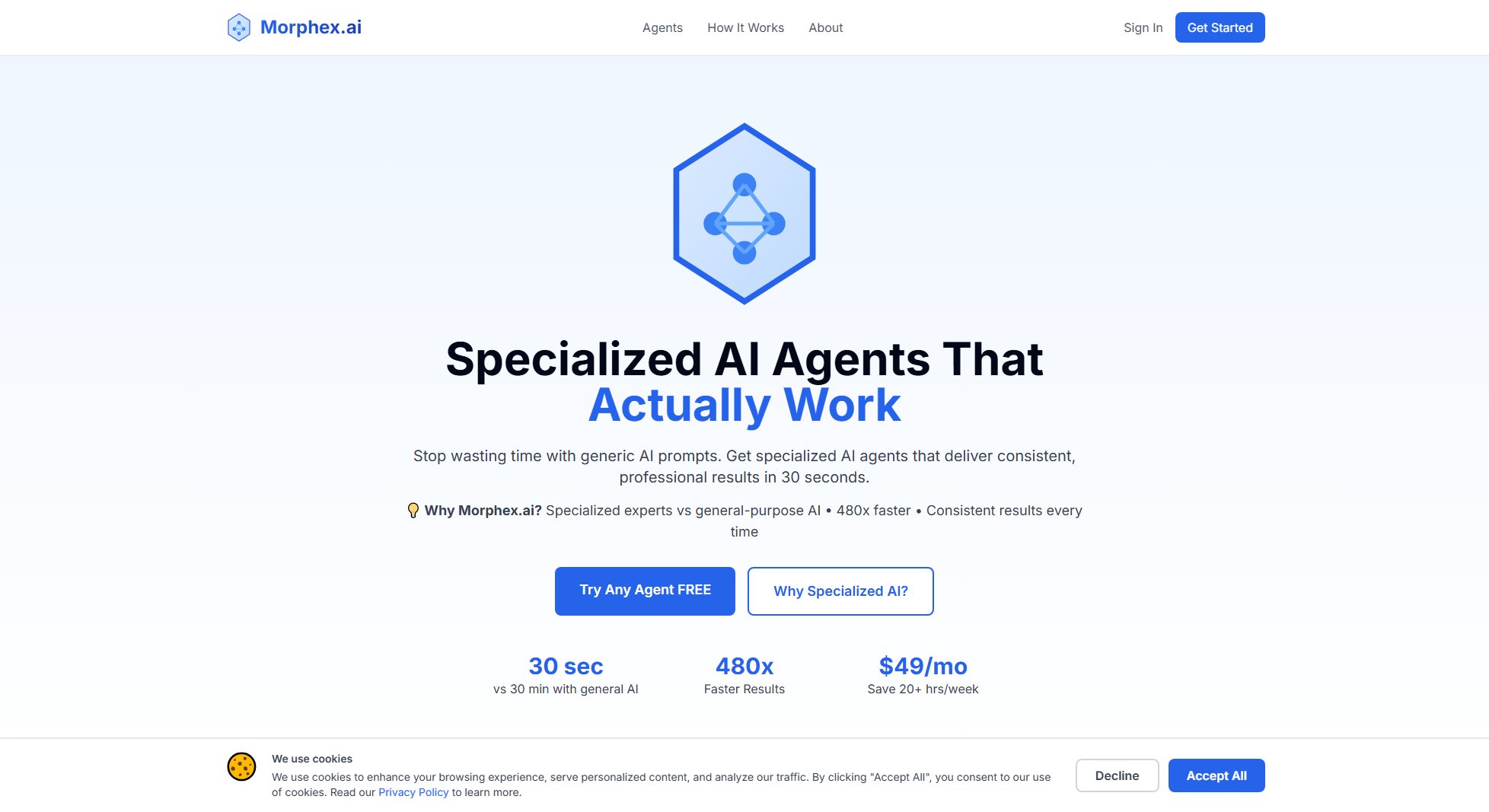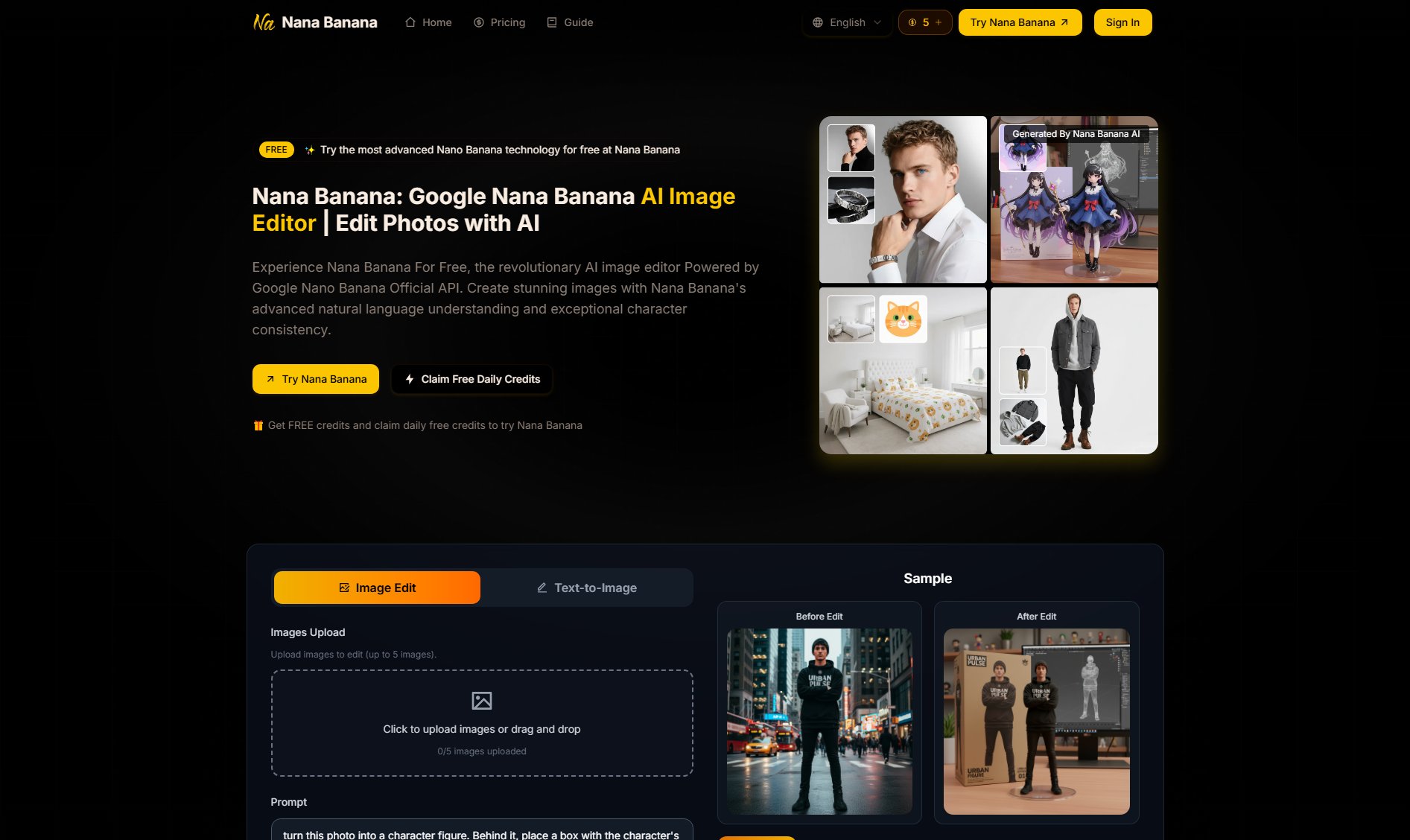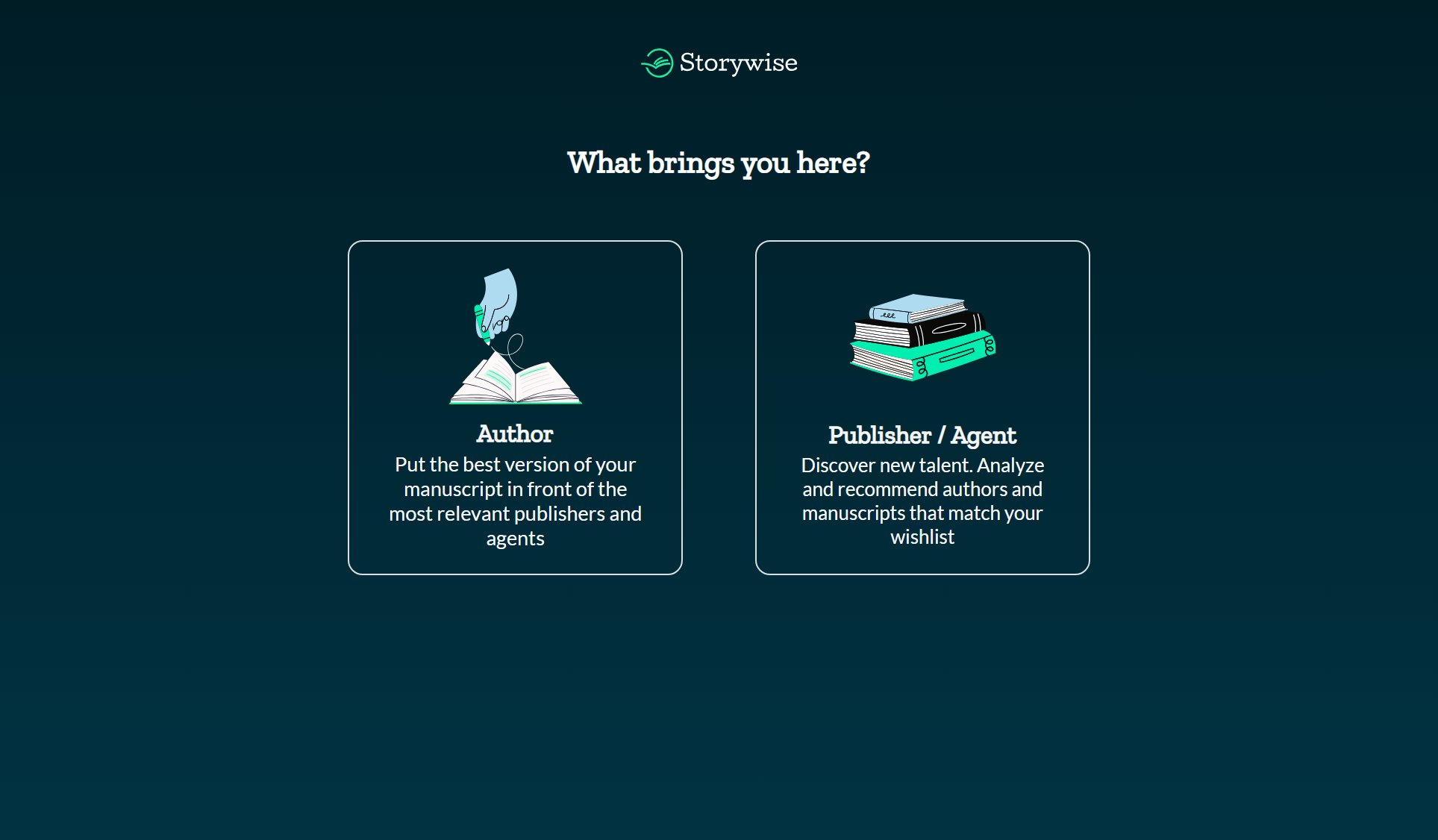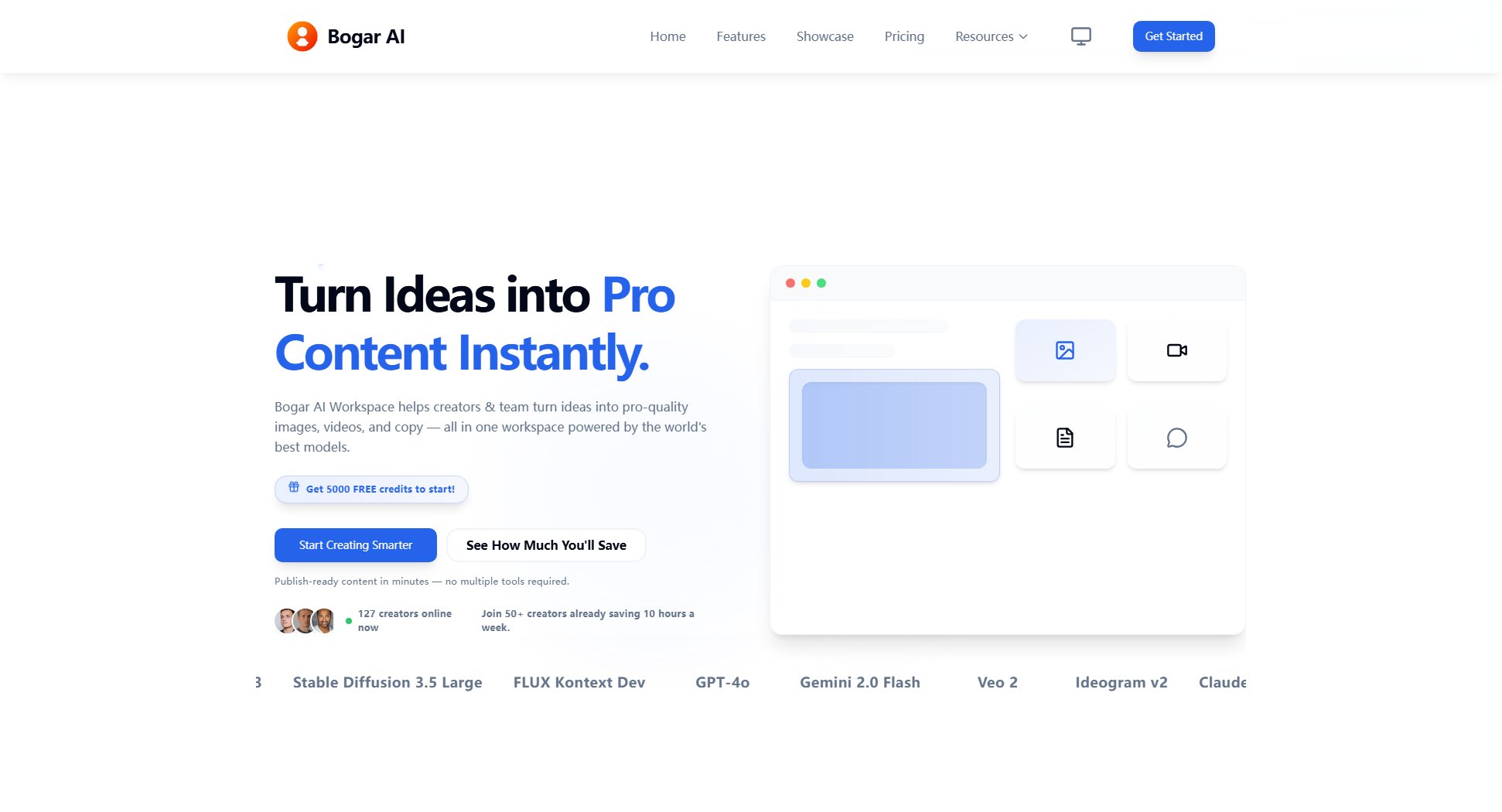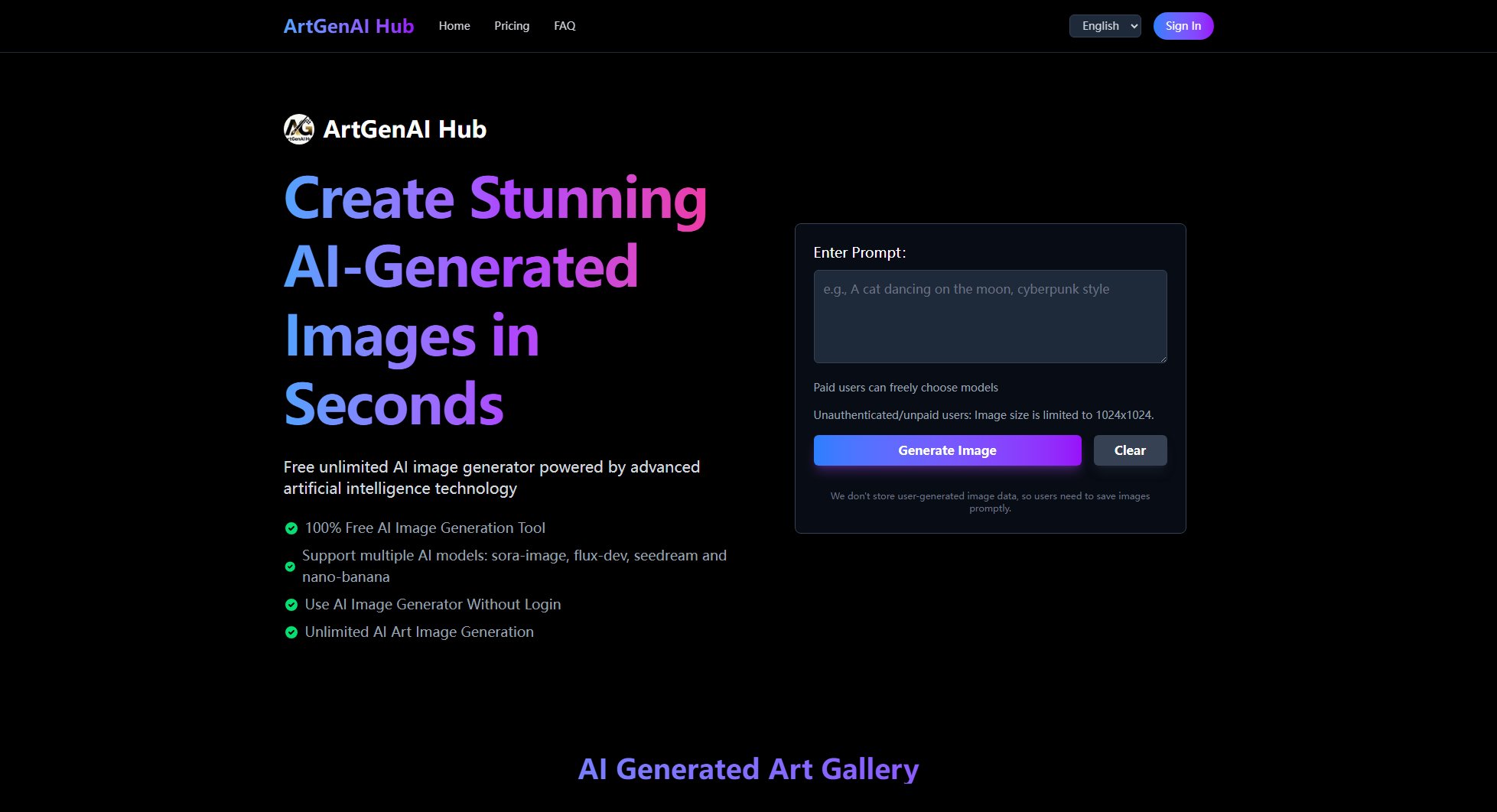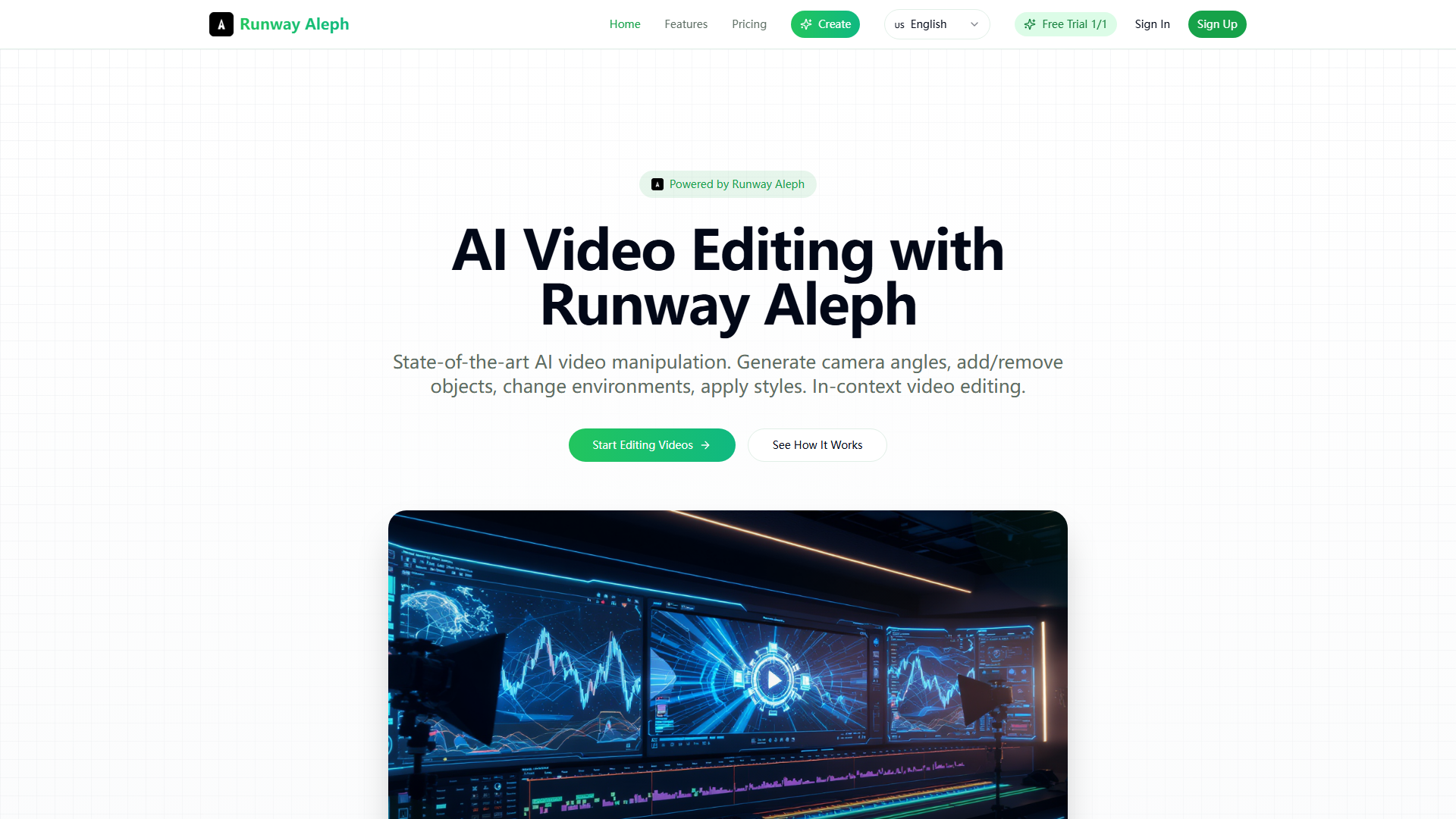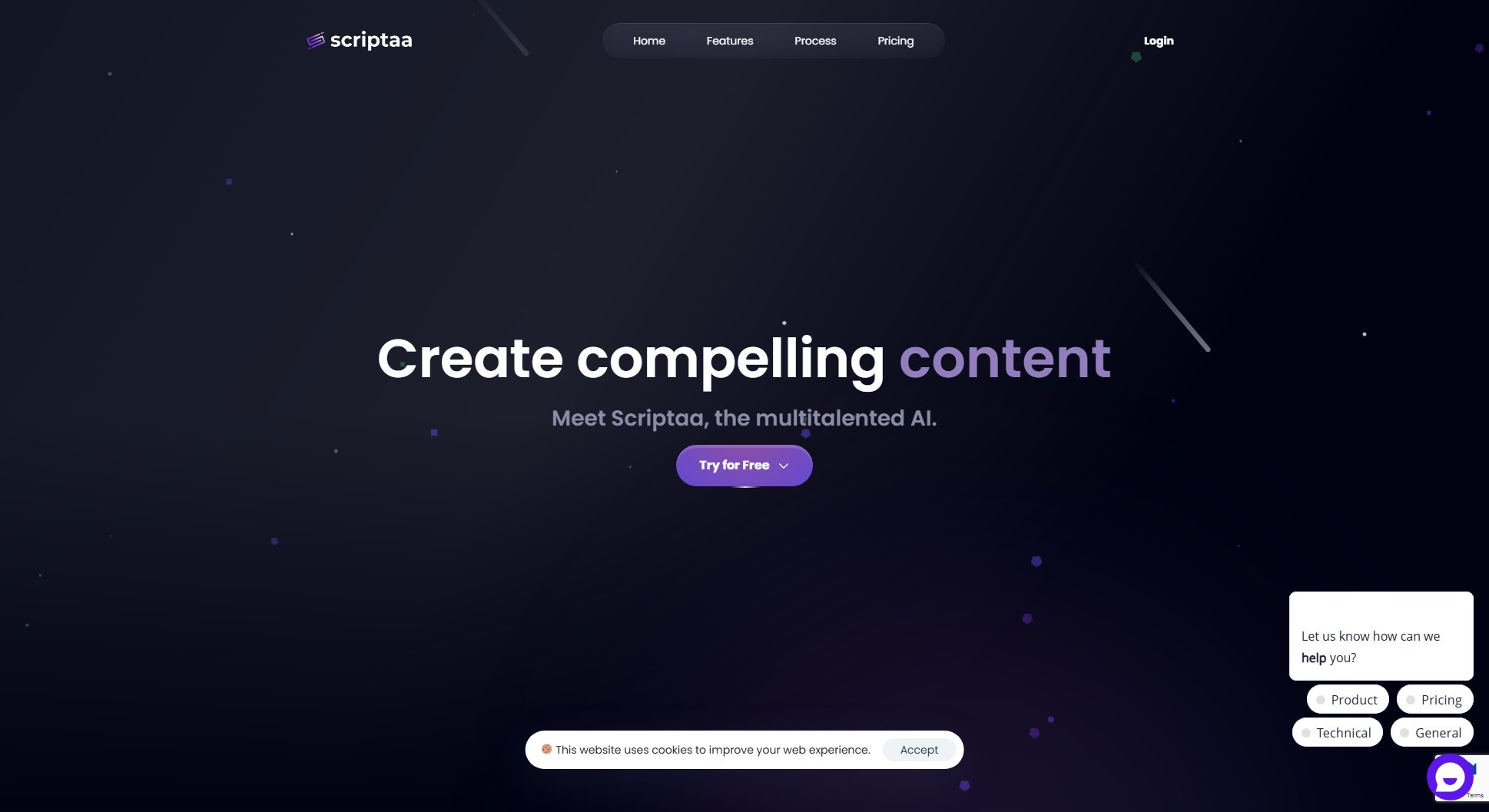Creasquare
AI-powered all-in-one social media content creation and scheduling platform
What is Creasquare? Complete Overview
Creasquare is an AI-powered digital content solution designed to streamline social media marketing. It offers a comprehensive suite of tools for creating graphic designs, videos, and copywriting content, along with powerful scheduling capabilities. The platform helps businesses and marketers overcome the challenges of content creation by providing thousands of templates, animations, royalty-free assets, and AI-generated captions. With support for multiple social media platforms and a content calendar for organization, Creasquare enables users to plan, create, and publish content efficiently from a single dashboard. The platform is particularly valuable for small businesses, marketing agencies, and content creators looking to establish a strong social media presence without the complexity of multiple tools.
Creasquare Interface & Screenshots
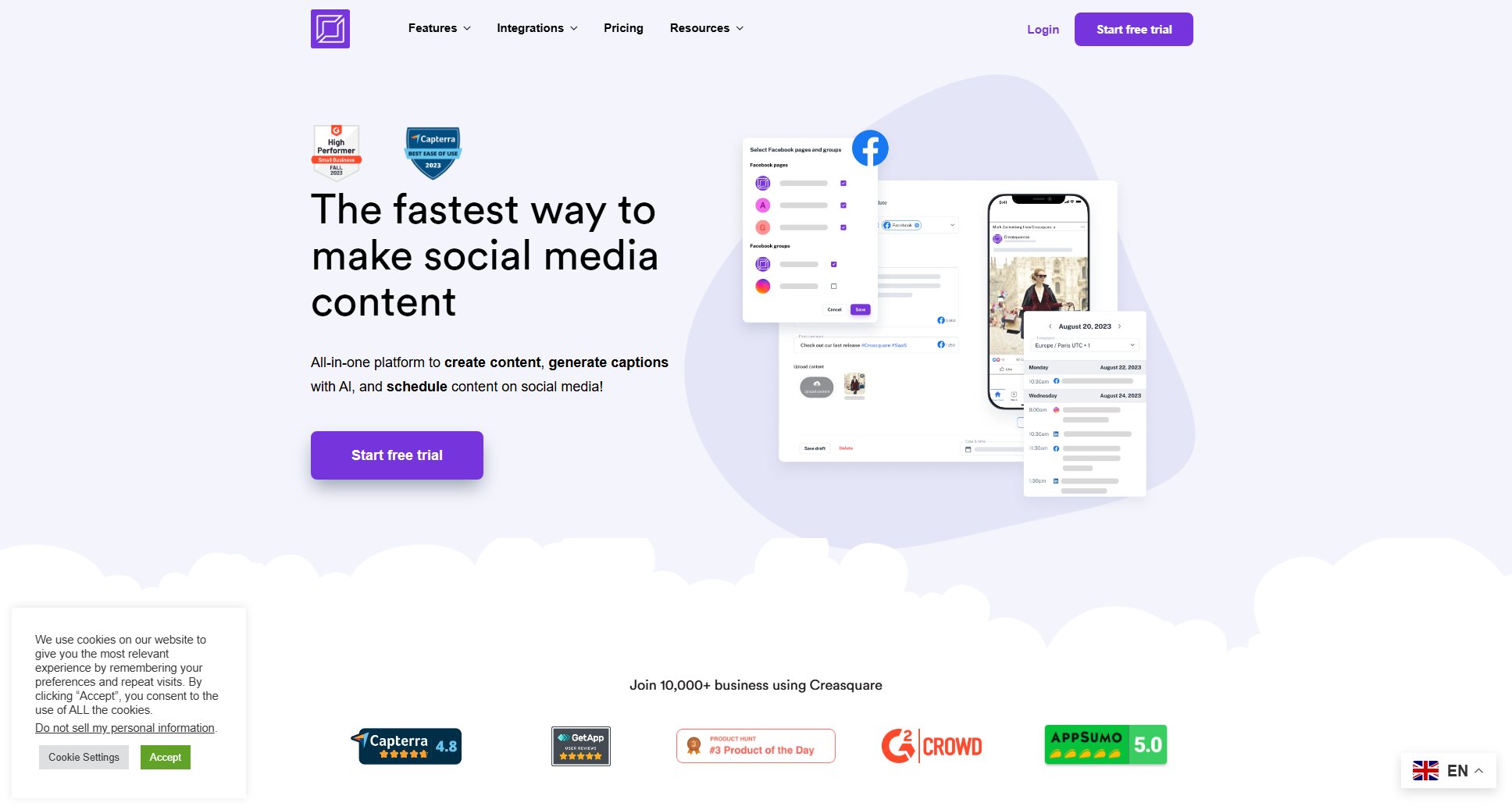
Creasquare Official screenshot of the tool interface
What Can Creasquare Do? Key Features
Creative Studio
Access thousands of professional templates for images and videos, complete with animations, royalty-free photos, videos, and music. Set up brand kits with your logo, colors, and fonts for consistent branding across all content. The studio includes advanced features like background removal and automatic resizing for different platforms.
AI Content Writer
Generate engaging captions and copy with AI assistance, choosing from dozens of templates in any language. The tool allows customization of tone and creativity level while ensuring SEO-optimized, authentic content. All generated content is saved and organized as reusable projects.
Scheduling and Publishing
Schedule posts in batches across multiple social media platforms with just a few clicks. The system automatically publishes content at the scheduled times, eliminating the need to manually post on each platform. Supports various post types including carousels, stories, and reels.
Content Calendar
Visualize and manage all upcoming posts in an intuitive calendar interface. The calendar offers monthly and weekly views, time zone support, and workspace management features. Collaborate with team members and give posts a final review before publication.
Multi-platform Support
Connect and manage accounts across Facebook (Pages & Groups), Instagram (Business & Creator accounts), TikTok (Business & Creator accounts), LinkedIn (Pages & personal), and YouTube Channels. Twitter support is coming soon, expanding the platform's versatility.
Best Creasquare Use Cases & Applications
Small Business Social Media Management
A local bakery uses Creasquare to create eye-catching posts showcasing their daily specials, schedule them for peak engagement times, and maintain a consistent brand aesthetic across all platforms without needing a dedicated social media manager.
Marketing Agency Client Work
A digital marketing agency manages multiple client accounts through Creasquare's Team plan, creating branded content in bulk, scheduling campaigns in advance, and collaborating with clients through the shared workspace features.
Content Creator Workflow
An influencer uses the AI Content Writer to generate engaging captions in multiple languages, the Creative Studio to design cohesive visuals, and the scheduling tool to maintain a consistent posting schedule while focusing on content creation.
How to Use Creasquare: Step-by-Step Guide
Sign up for a free account or start your 14-day free trial of a paid plan. No credit card is required for the trial period.
Connect your social media accounts by following the simple authorization process for each platform you want to manage.
Create content using the Creative Studio's templates or the AI Content Writer. Set up your brand kit for consistent branding across all materials.
Schedule your posts using the content calendar, choosing optimal times for each platform. Preview how your content will appear before finalizing.
Review your scheduled content in the calendar view, making any last-minute adjustments before the automatic publishing begins.
Creasquare Pros and Cons: Honest Review
Pros
Considerations
Is Creasquare Worth It? FAQ & Reviews
Yes, Creasquare offers a free account with limited features. You can also try any paid plan with a 14-day free trial without providing credit card details.
Creasquare accepts all major credit cards for monthly or annual payments. Annual plans offer up to 30% discount. For invoice or purchase order payments, contact [email protected].
Yes, there are no contracts or commitments. You can cancel your subscription at any time, even during the free trial period to avoid being charged.
Creasquare currently supports Facebook Pages & Groups, Instagram Business & Creator accounts, TikTok Business & Creator accounts, LinkedIn Pages & personal profiles, and YouTube Channels. Twitter support is coming soon.
Yes, Creasquare provides special discounts for non-profit organizations. Contact them via [email protected] or through the chat to inquire about non-profit pricing.