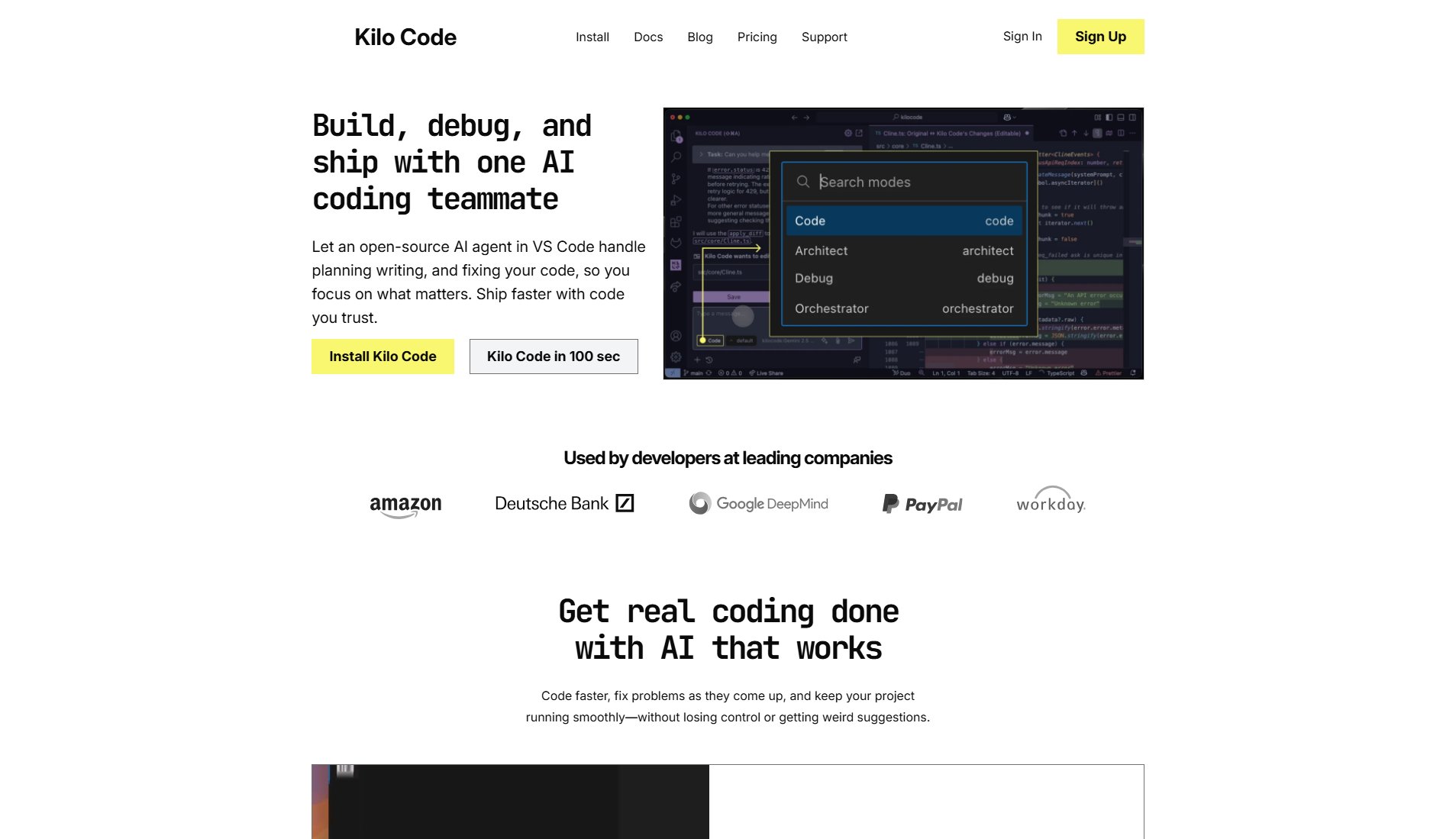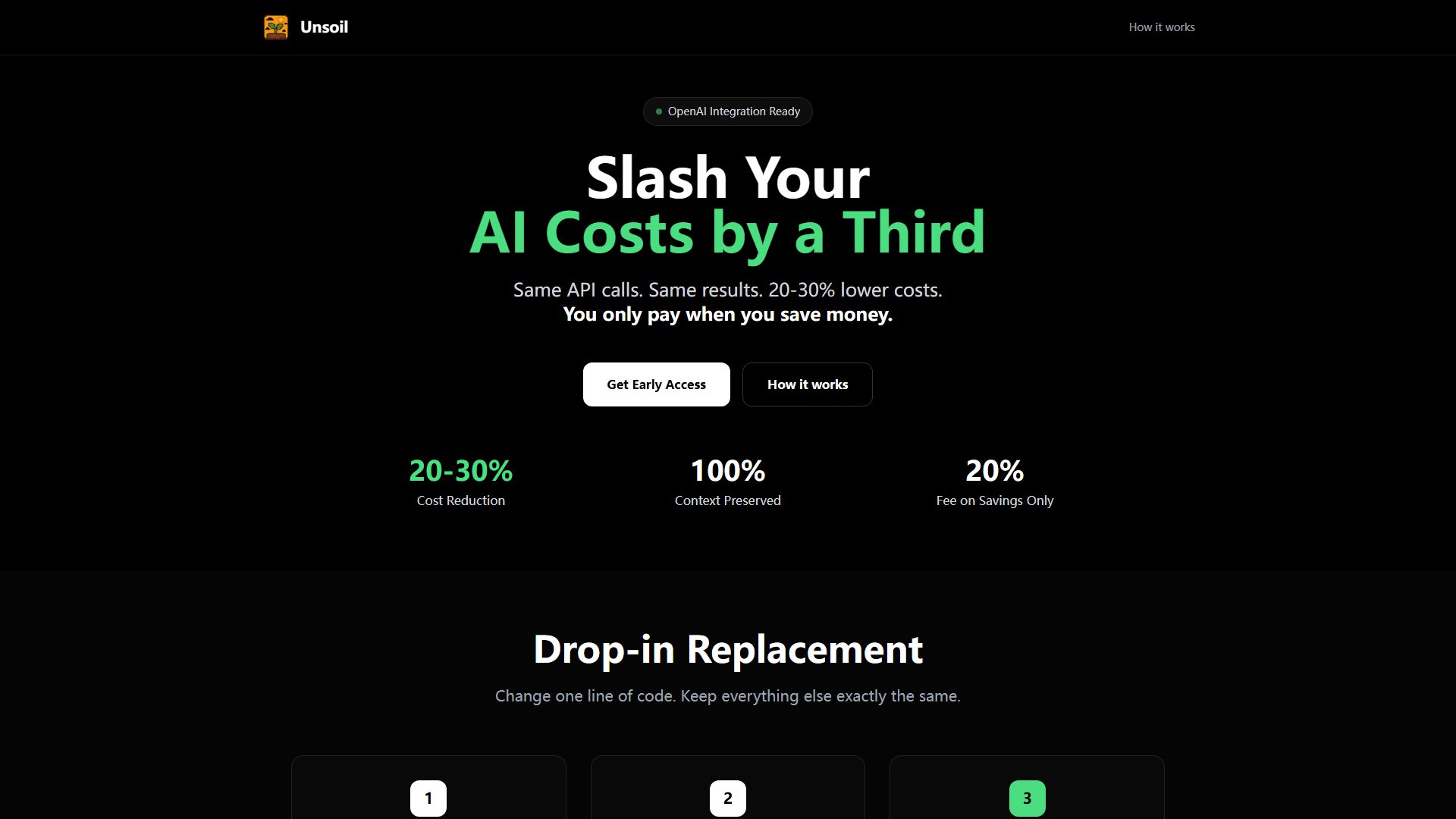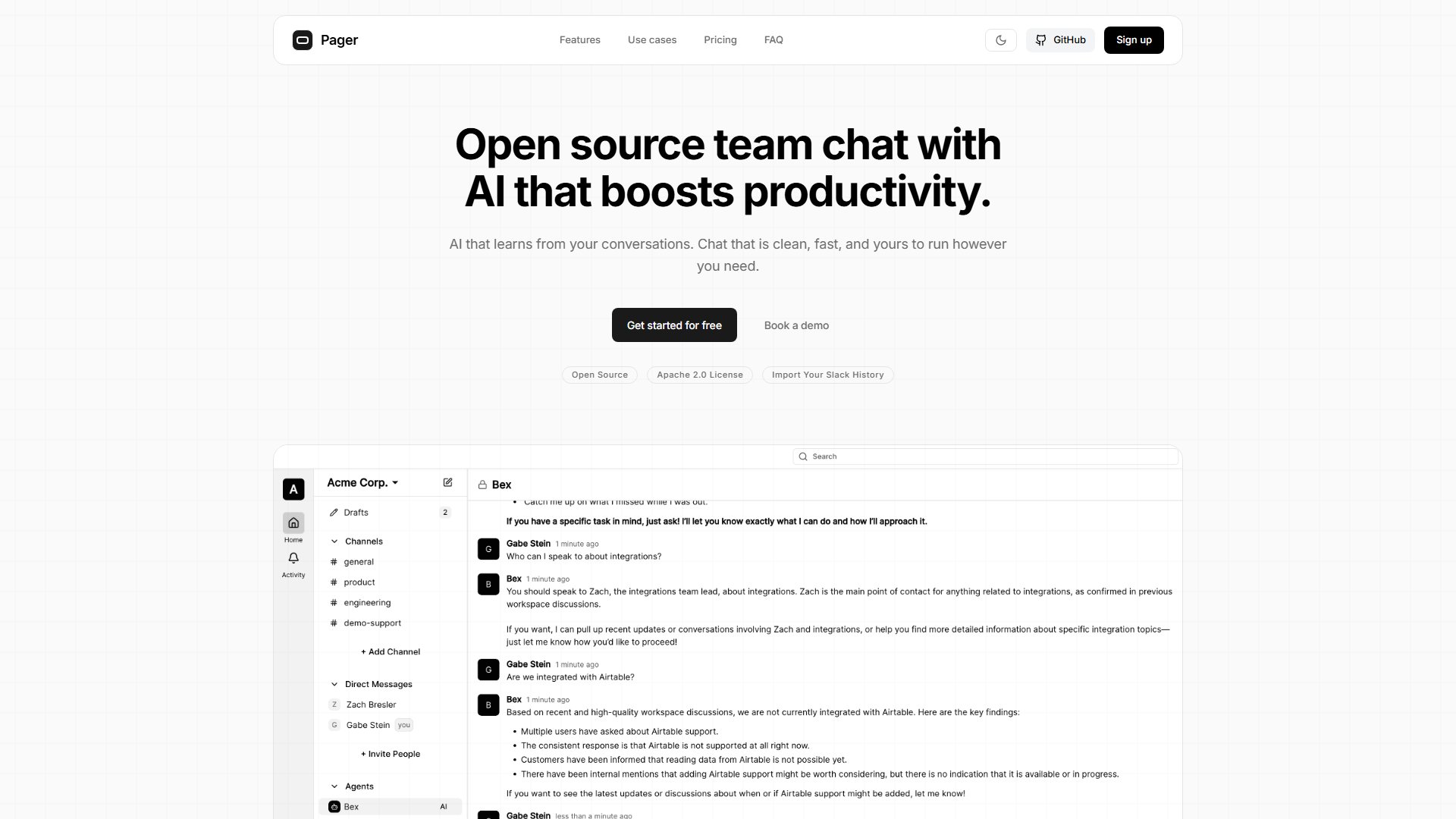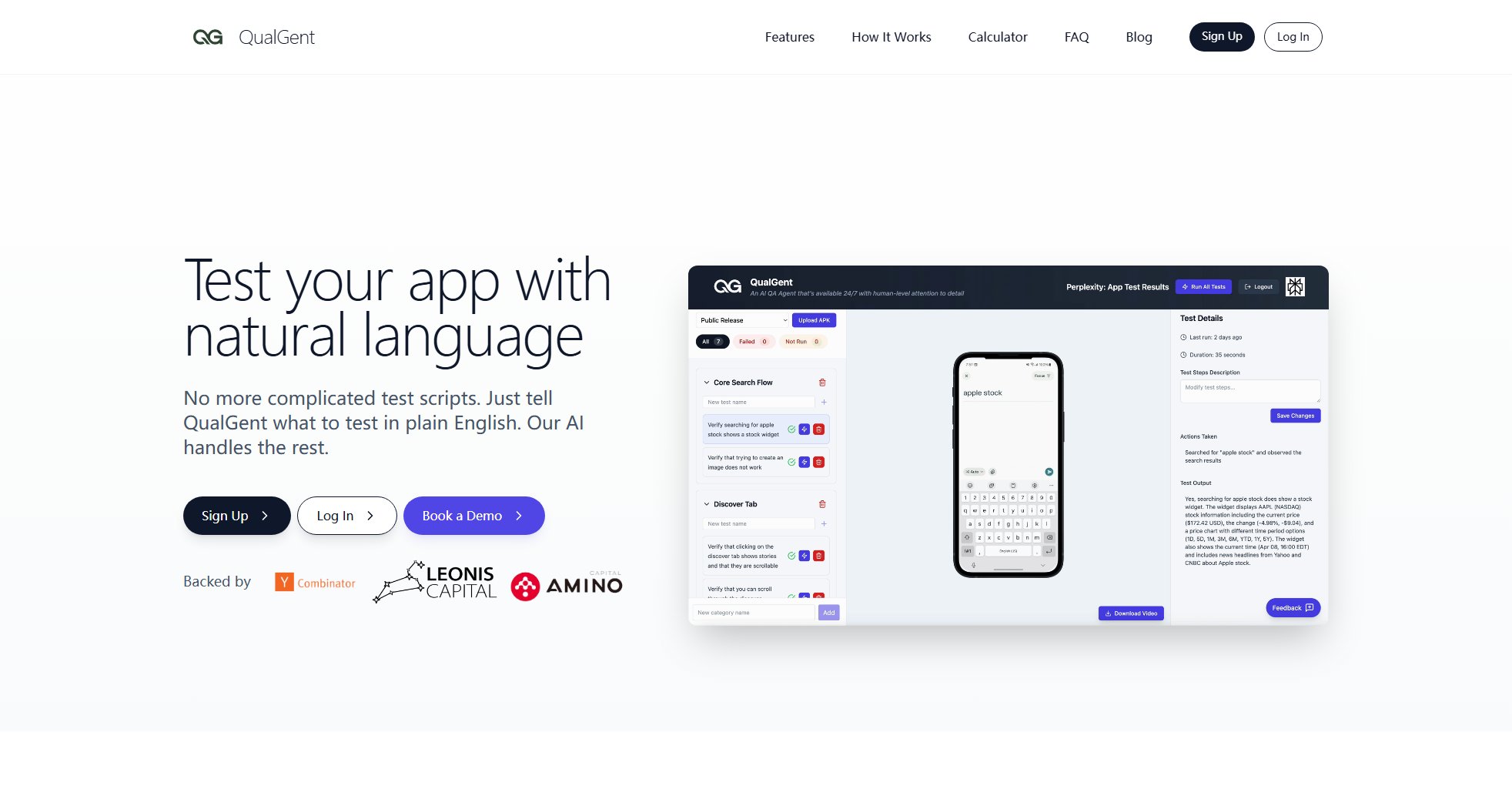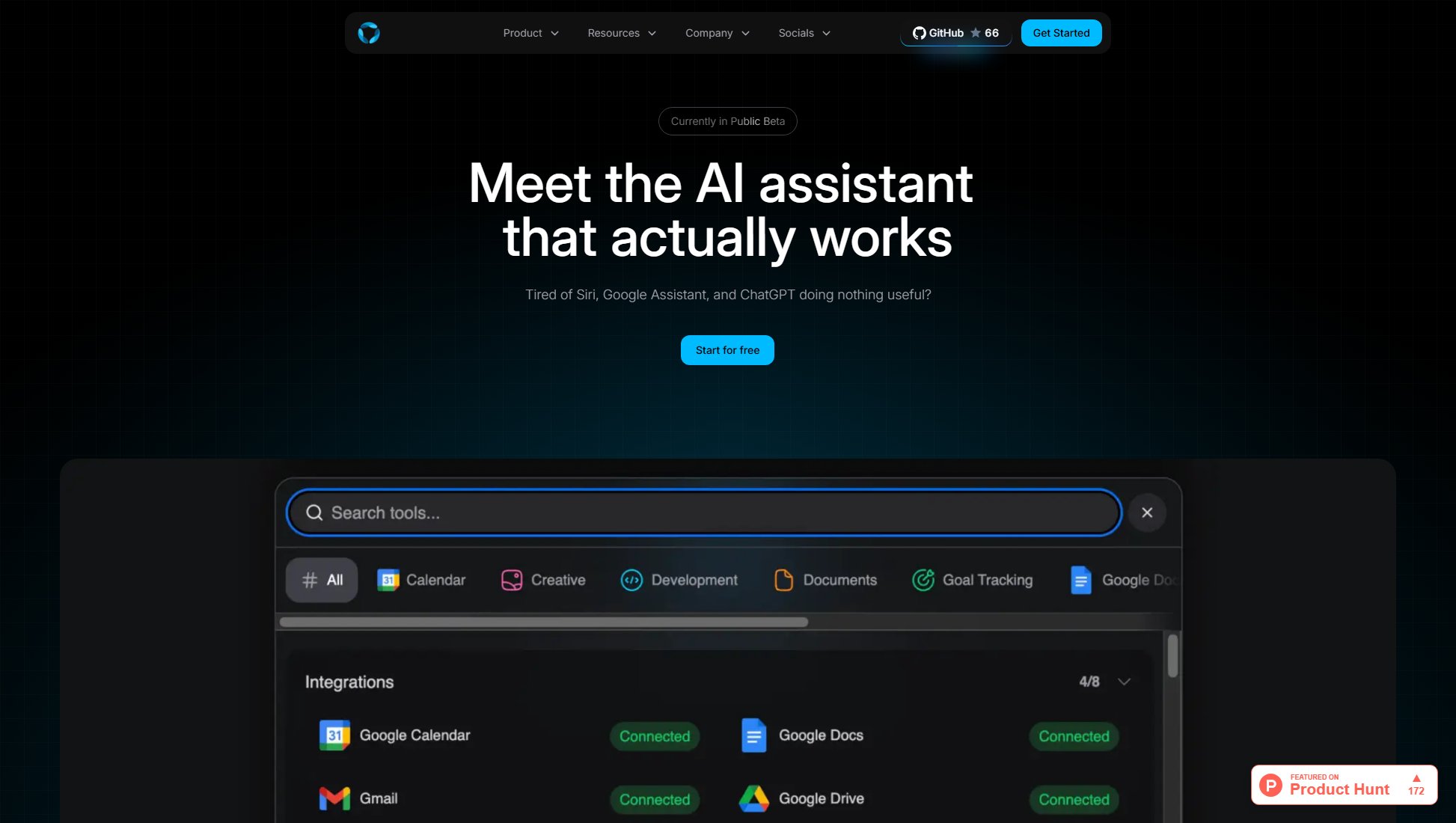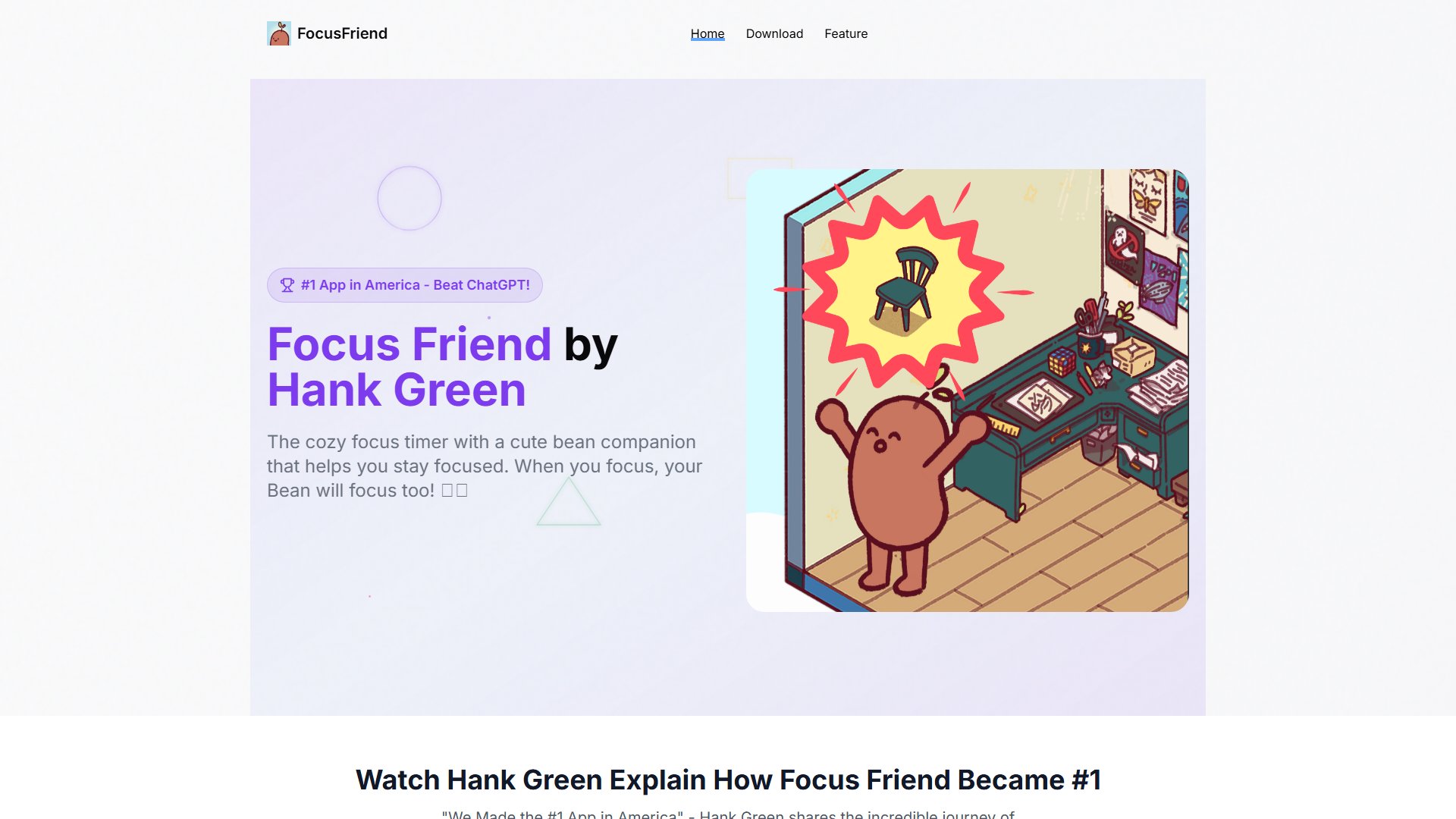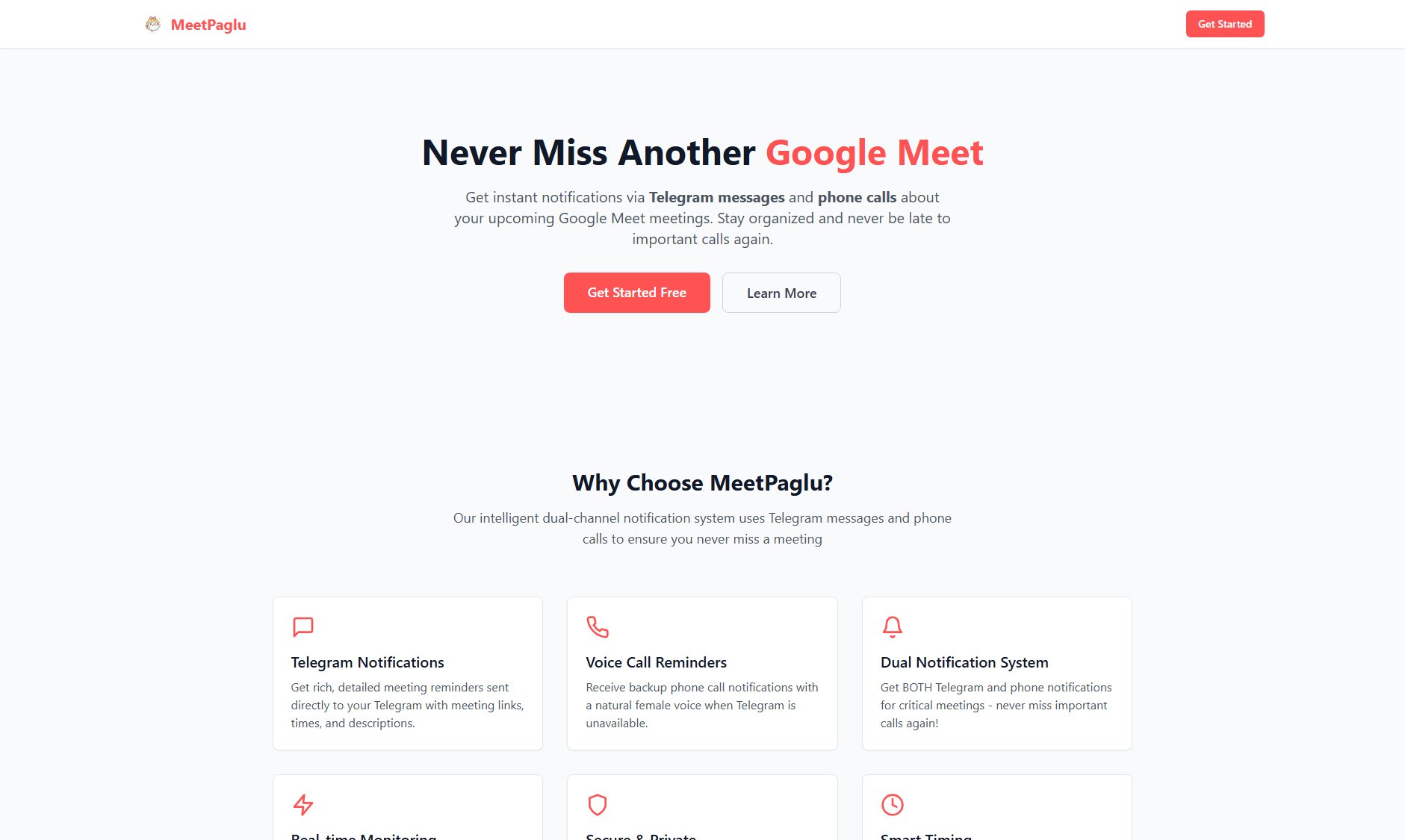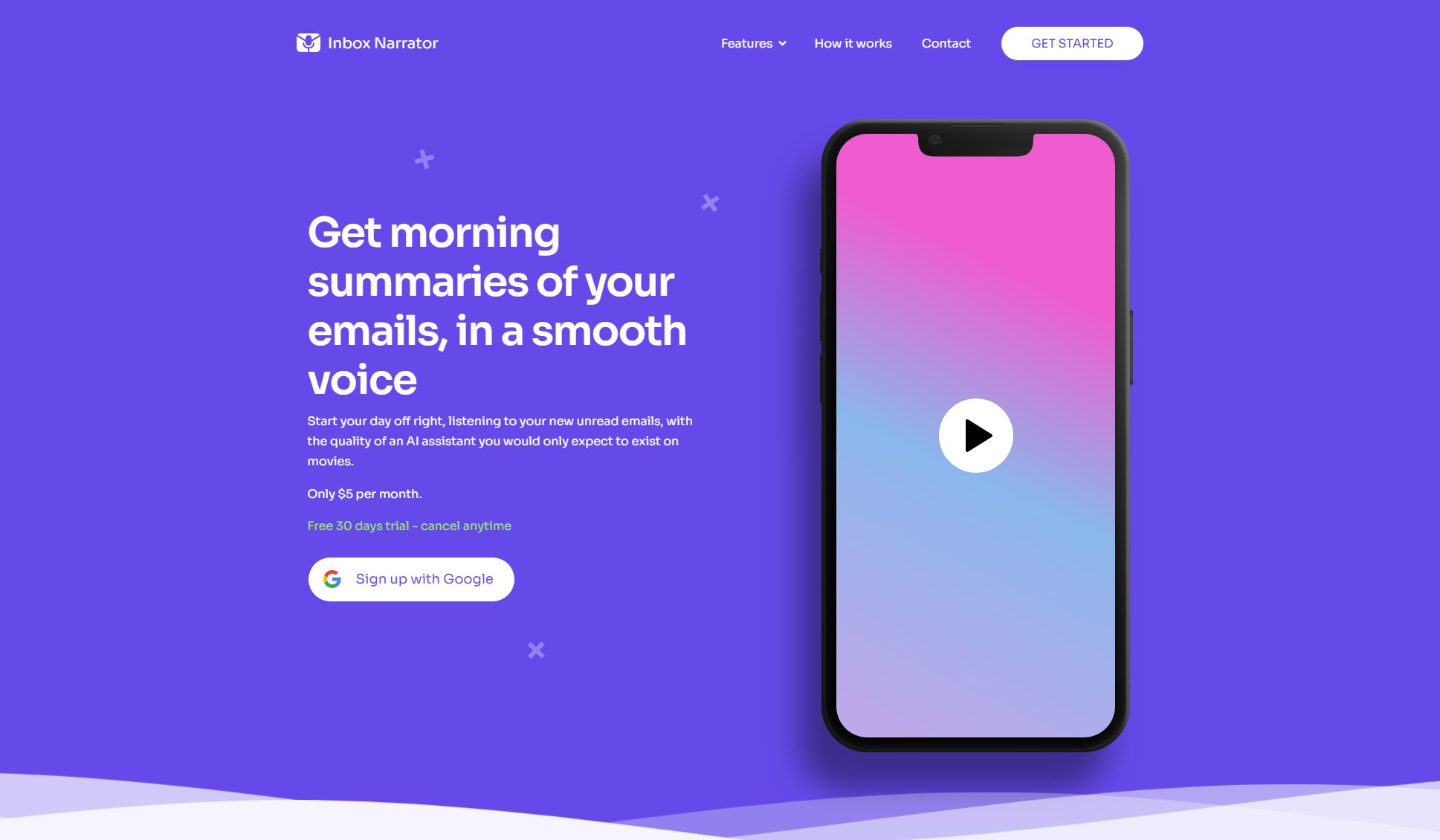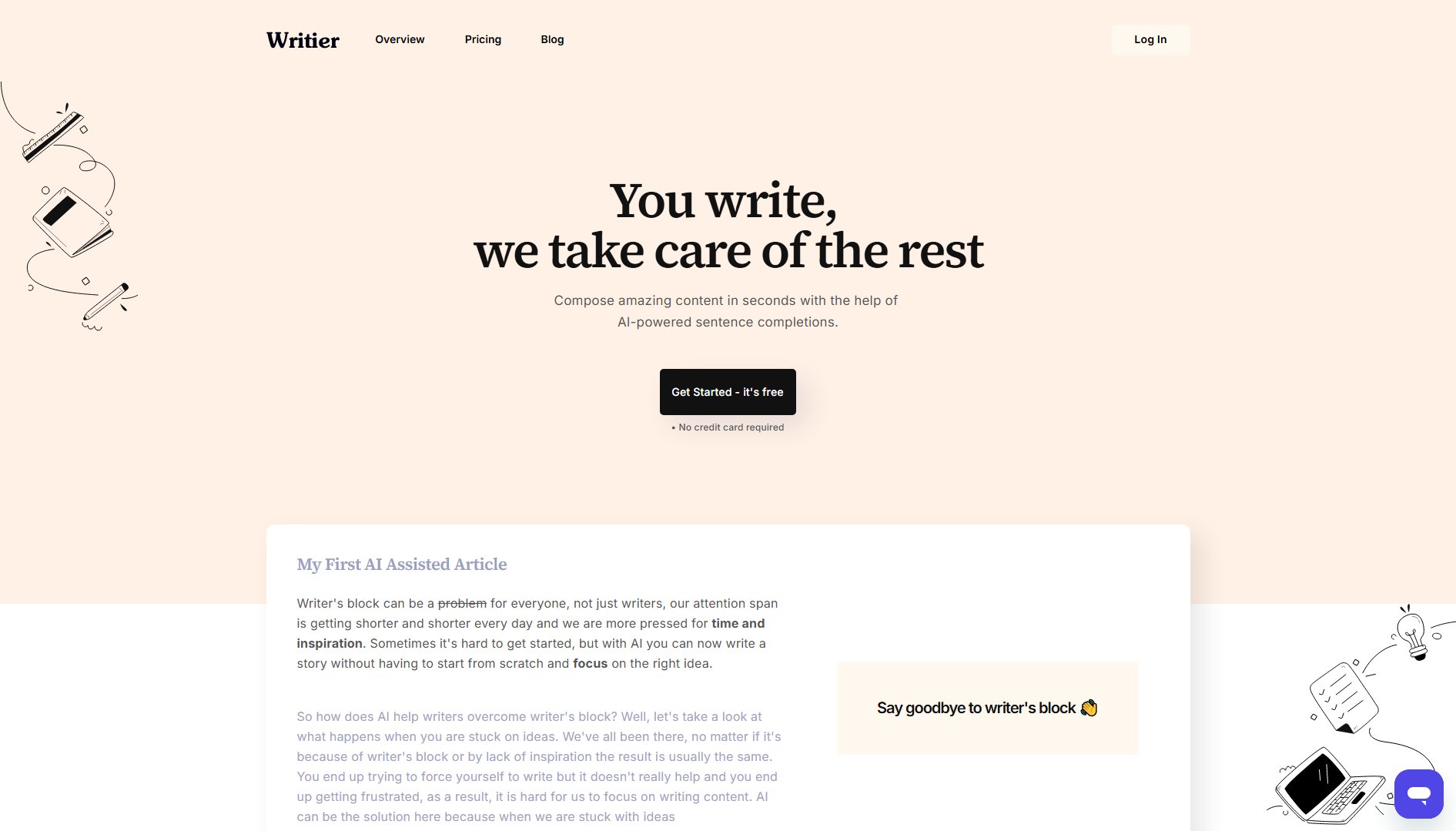Whitespace
One-click bug reports for effortless debugging
What is Whitespace? Complete Overview
Whitespace is a powerful tool designed to simplify the bug reporting process for developers and QA teams. It eliminates the need for lengthy, manual bug reports by allowing users to capture all necessary details with just one click. The tool provides instant, detailed bug playback with zero effort, making it an essential asset for anyone involved in software development and testing. Target users include software developers, QA engineers, and product managers who need to report and track bugs efficiently. Whitespace stands out by offering a seamless, no-fuss solution that saves time and reduces the overhead associated with traditional bug reporting methods.
Whitespace Interface & Screenshots
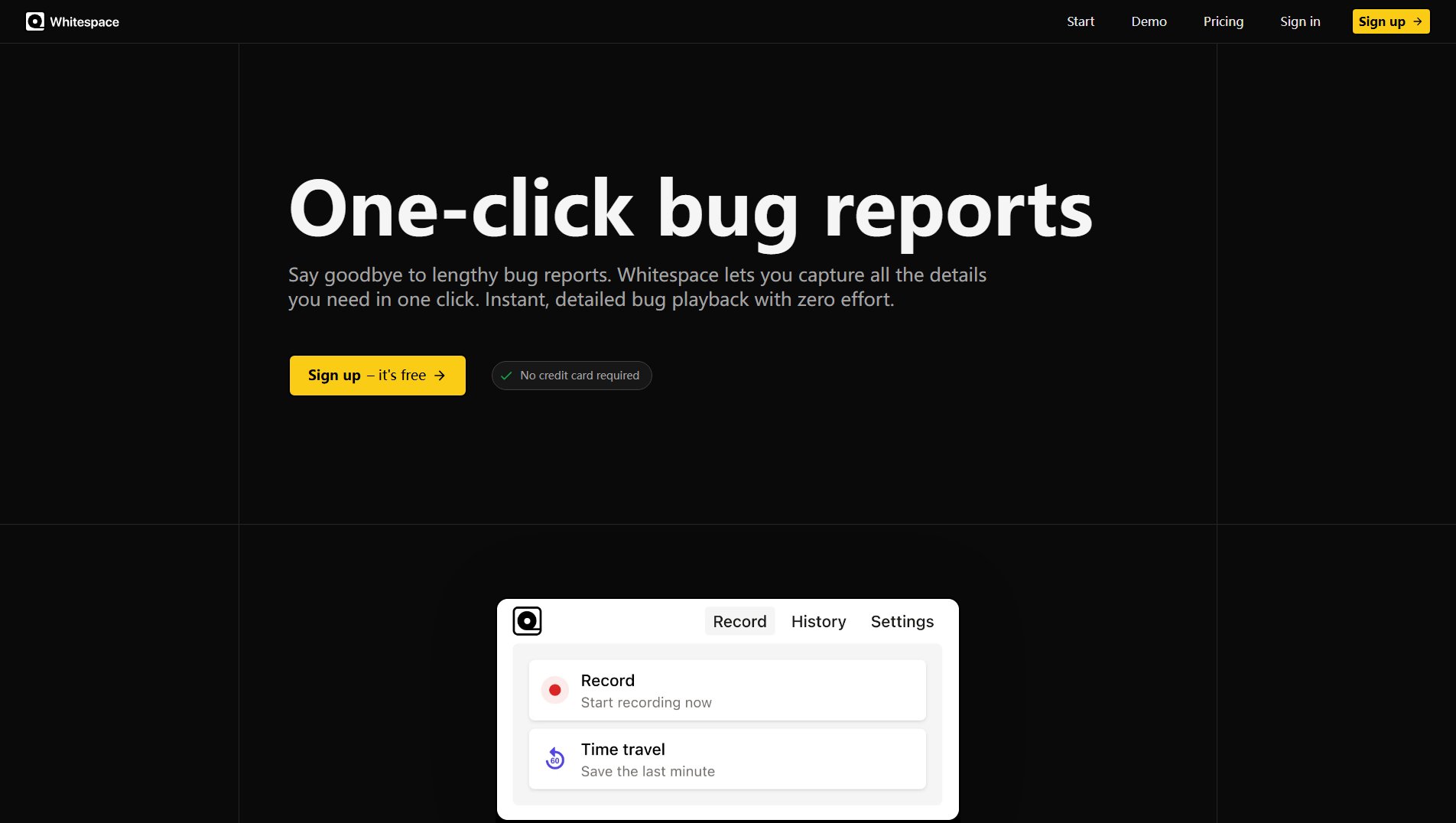
Whitespace Official screenshot of the tool interface
What Can Whitespace Do? Key Features
One-click Bug Capture
Whitespace enables users to capture all the details of a bug with a single click, eliminating the need for manual descriptions and screenshots. This feature ensures that no critical information is missed and significantly speeds up the bug reporting process.
Instant Bug Playback
With Whitespace, you can instantly play back the captured bug, allowing developers to see exactly what happened. This feature provides a clear and accurate representation of the issue, reducing misunderstandings and speeding up the debugging process.
Zero Effort Integration
Whitespace is designed to work seamlessly with your existing workflow. It requires minimal setup and integrates effortlessly with popular development tools, making it easy to adopt and use from day one.
Detailed Reports
The tool automatically generates detailed bug reports that include all the necessary context, such as console logs, network requests, and user actions. This comprehensive reporting ensures that developers have all the information they need to fix the bug quickly.
Free to Use
Whitespace is currently free to use, with no credit card required. This makes it accessible to individual developers, small teams, and large enterprises alike, allowing everyone to benefit from its powerful features without any financial commitment.
Best Whitespace Use Cases & Applications
QA Testing
QA engineers can use Whitespace to quickly capture and report bugs during testing sessions, ensuring that all issues are documented accurately and efficiently.
Developer Debugging
Developers can use Whitespace to replay bugs and understand the exact conditions under which they occurred, speeding up the debugging process and reducing the time to fix.
Product Management
Product managers can use Whitespace to gather detailed bug reports from users and stakeholders, helping to prioritize and address issues effectively.
How to Use Whitespace: Step-by-Step Guide
Install the Whitespace extension from the Chrome Web Store.
Navigate to the webpage or application where you want to report a bug.
Click the Whitespace extension icon to capture the bug details with one click.
Review the automatically generated bug report and add any additional notes if needed.
Share the bug report with your team or save it for future reference.
Whitespace Pros and Cons: Honest Review
Pros
Considerations
Is Whitespace Worth It? FAQ & Reviews
Yes, Whitespace is currently free to use with no credit card required. You can start using all its features immediately without any cost.
You can install Whitespace by downloading the Chrome extension from the Chrome Web Store. The installation process is quick and straightforward.
Whitespace can capture a wide range of bugs, including UI issues, JavaScript errors, and network requests. It provides detailed context to help developers understand and fix the bugs.
Yes, Whitespace can be used for both personal and commercial projects. There are no restrictions on the type of projects you can use it for.
Whitespace takes privacy and data security seriously. You can review their privacy policy for detailed information on how your data is handled.