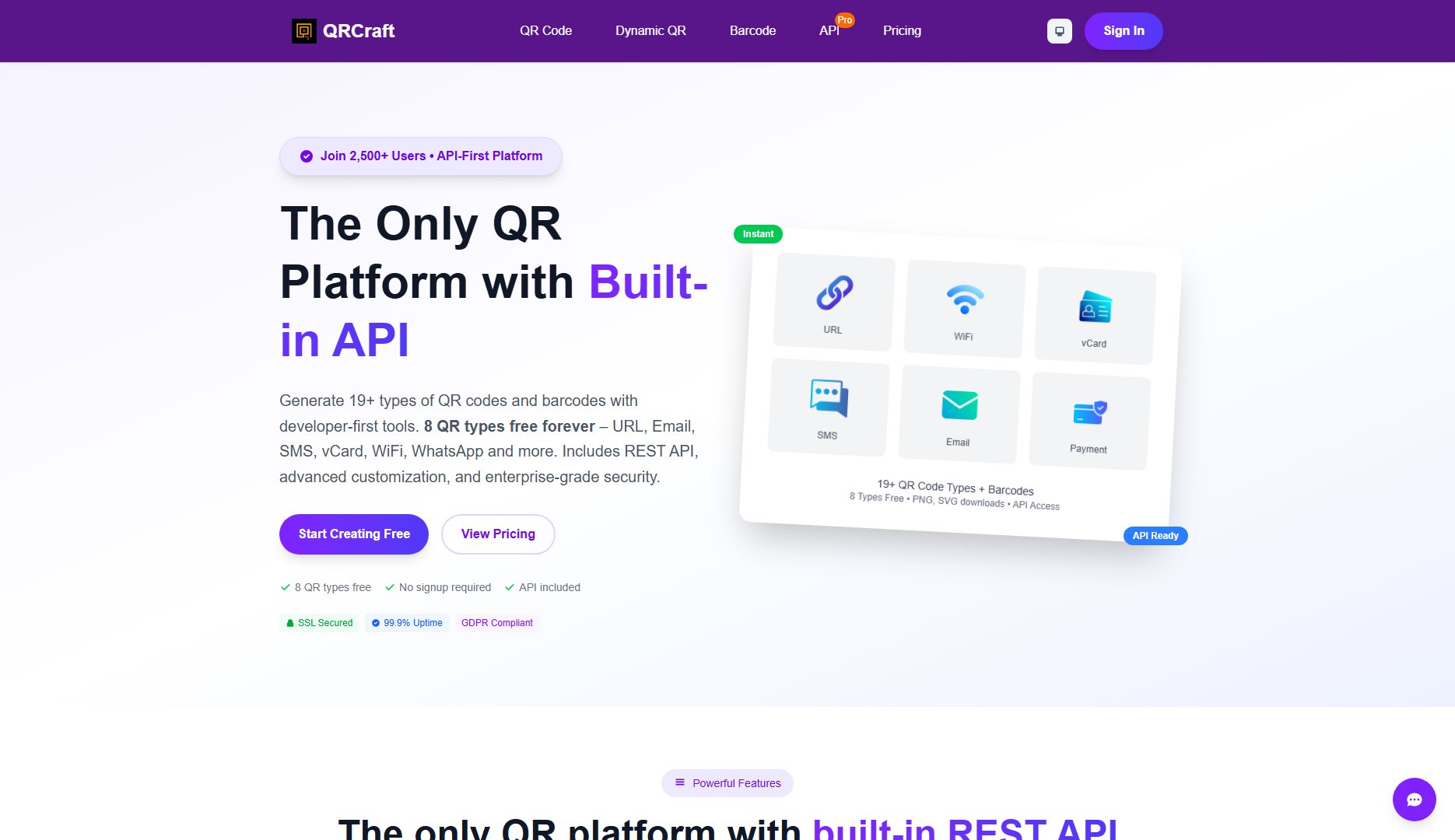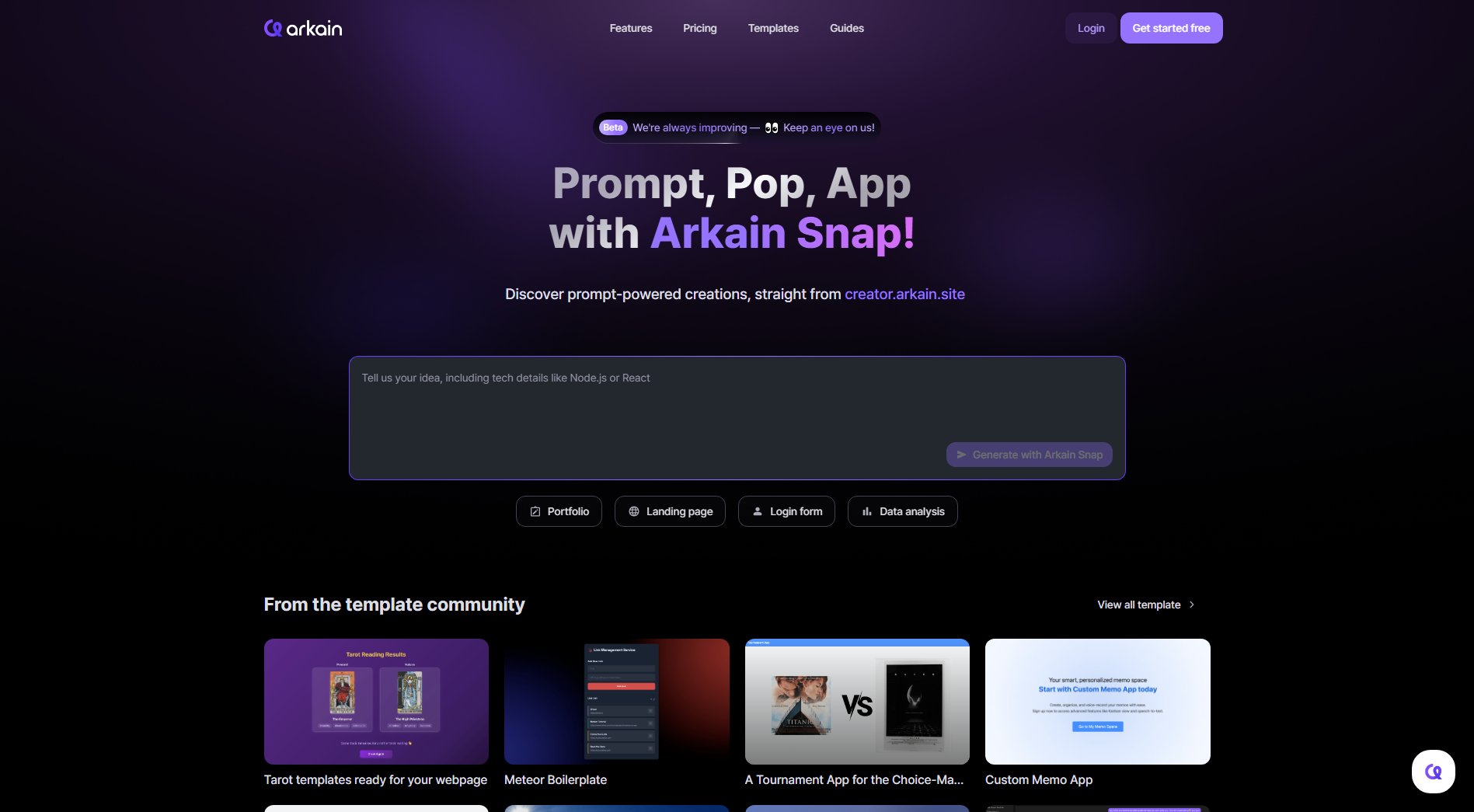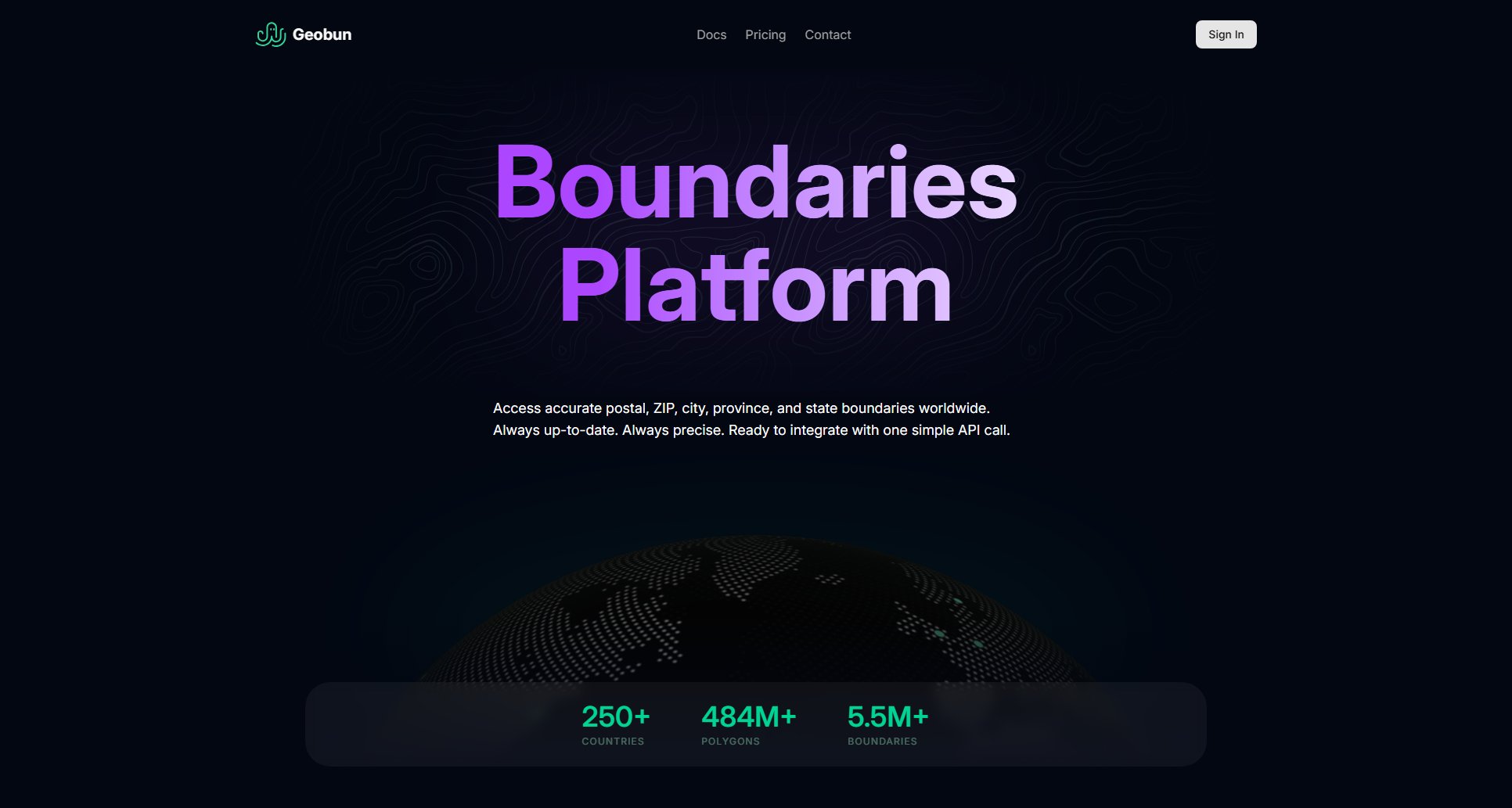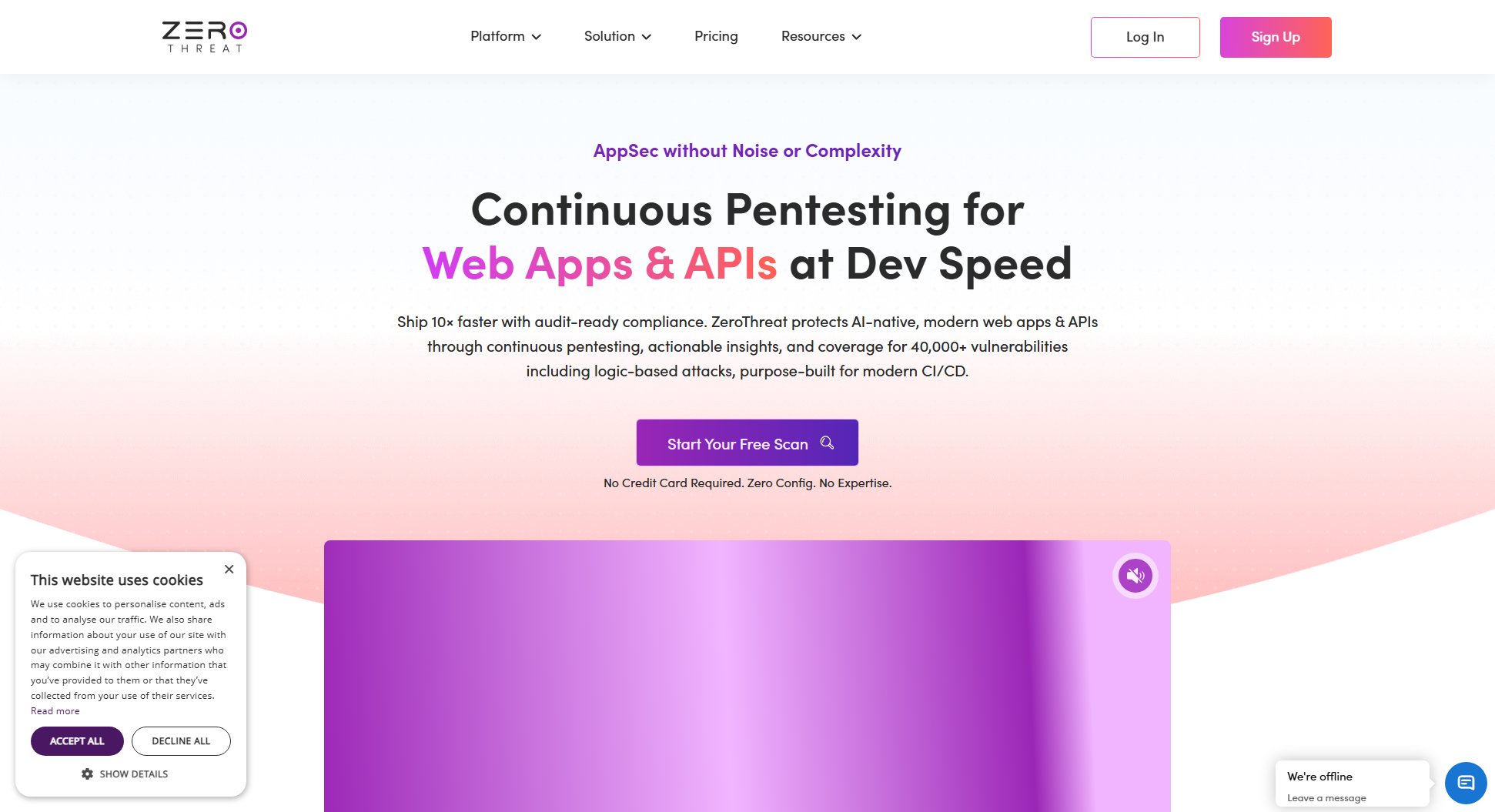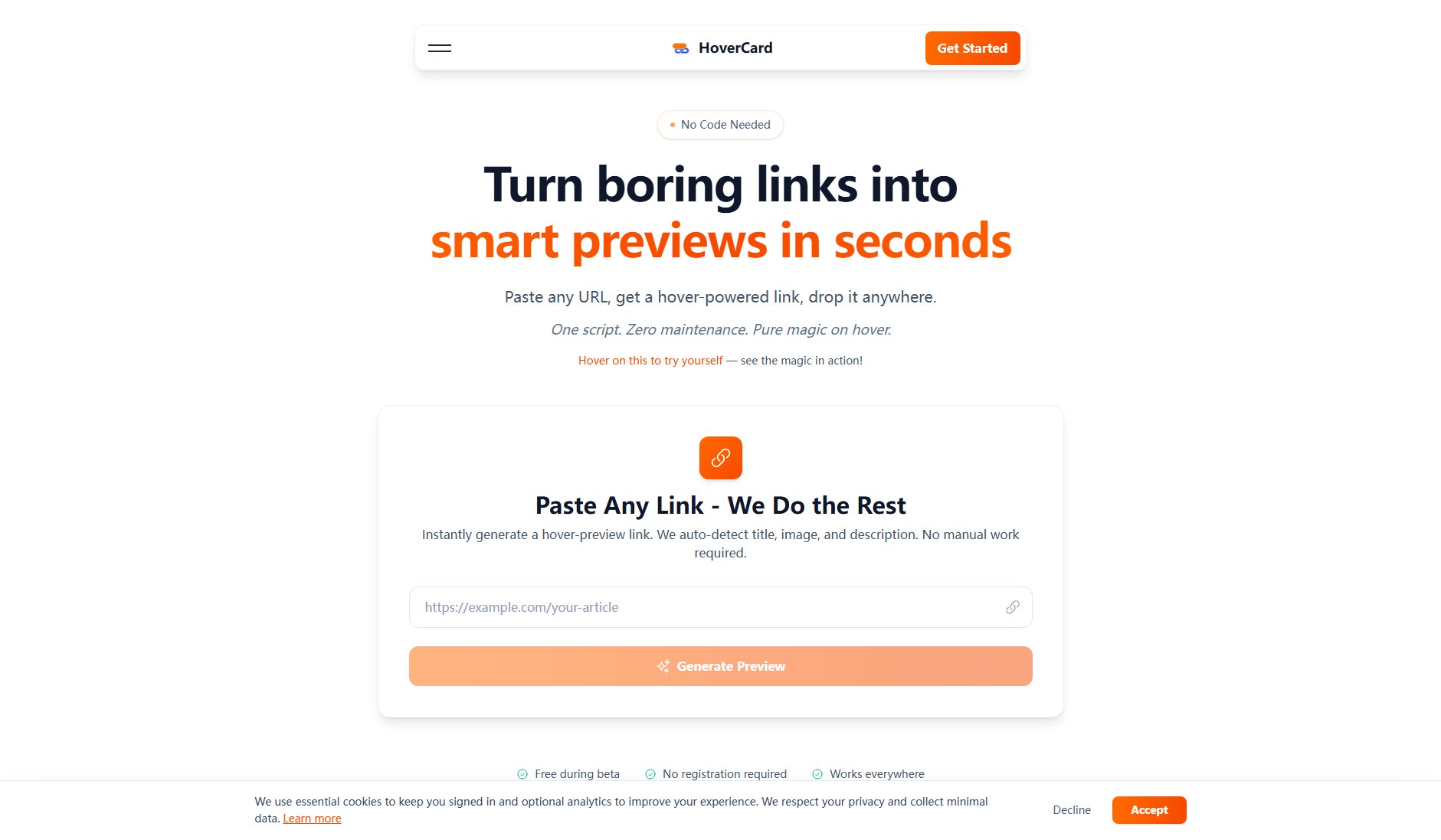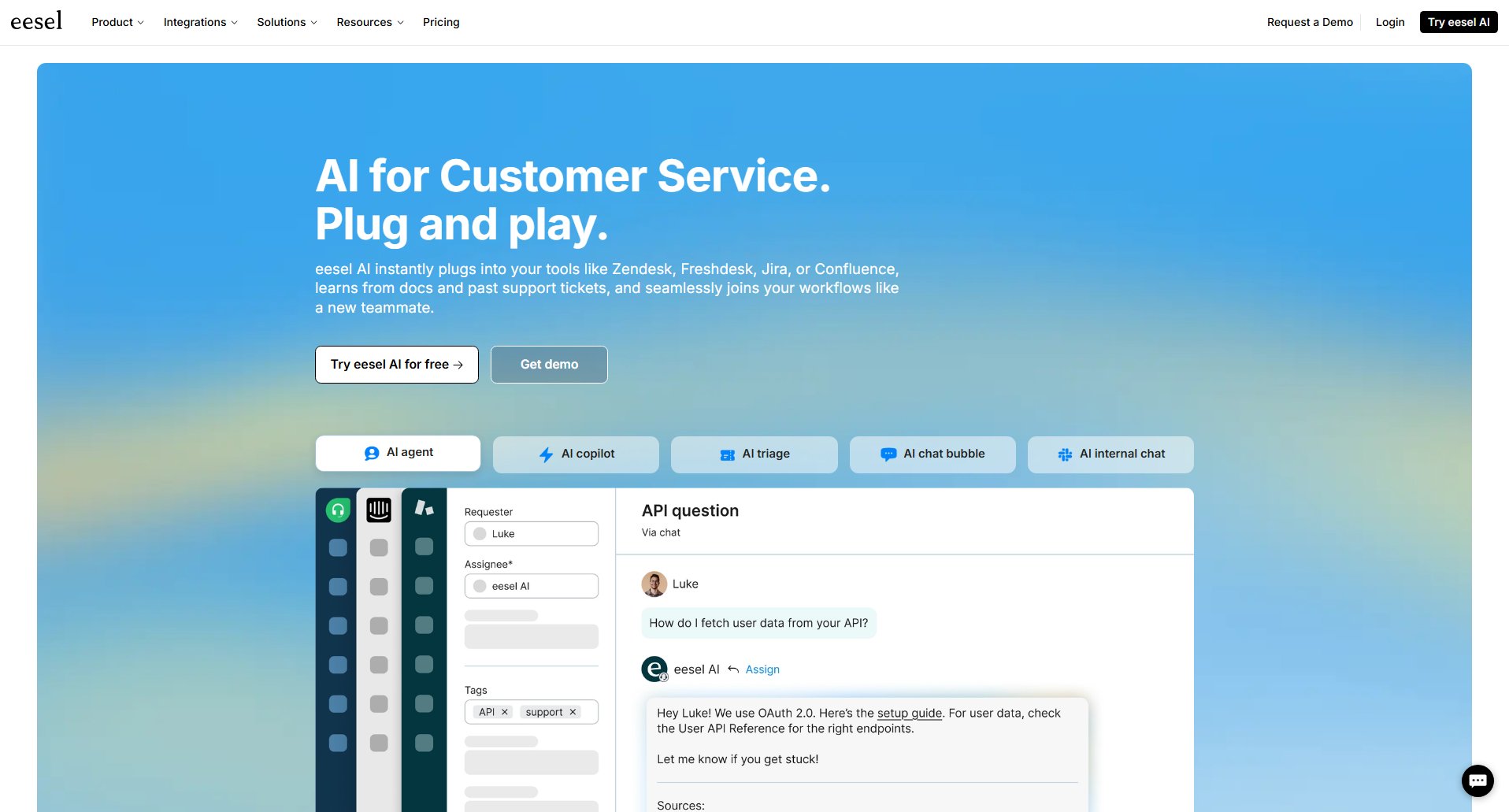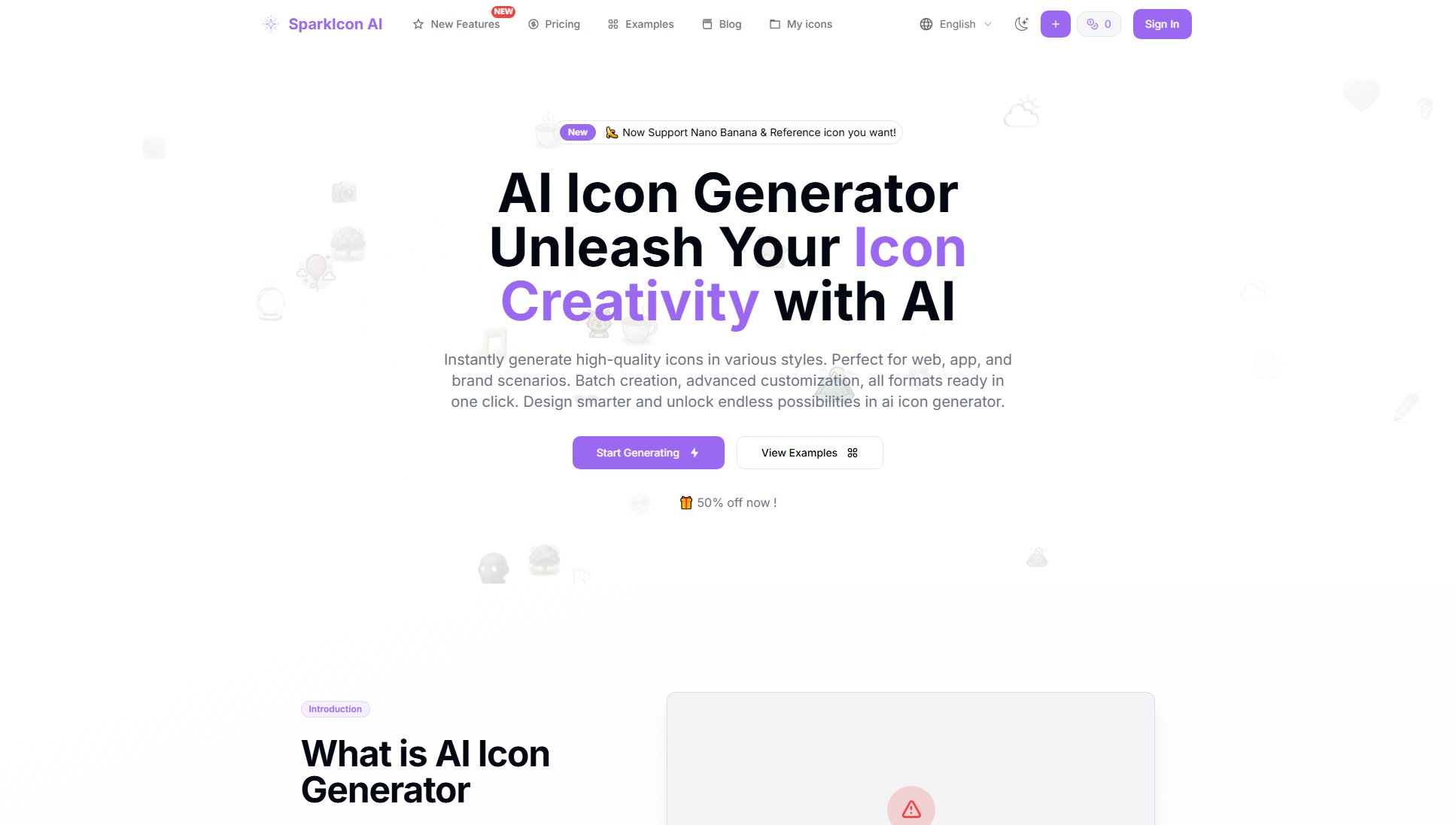QualGent
AI-powered mobile app testing with natural language and zero maintenance
What is QualGent? Complete Overview
QualGent is an AI-powered mobile app testing platform that revolutionizes quality assurance by eliminating the need for complex test scripts. Using natural language processing, users can describe tests in plain English, and QualGent's AI executes them on real iOS and Android devices. The platform automatically adapts to UI changes, removing the need for constant test maintenance. Designed for modern development teams, QualGent enables product managers, designers, and QA professionals to create and run comprehensive tests without coding. The solution is particularly valuable for companies looking to reduce QA costs while improving test coverage and reliability across multiple languages and device types.
QualGent Interface & Screenshots
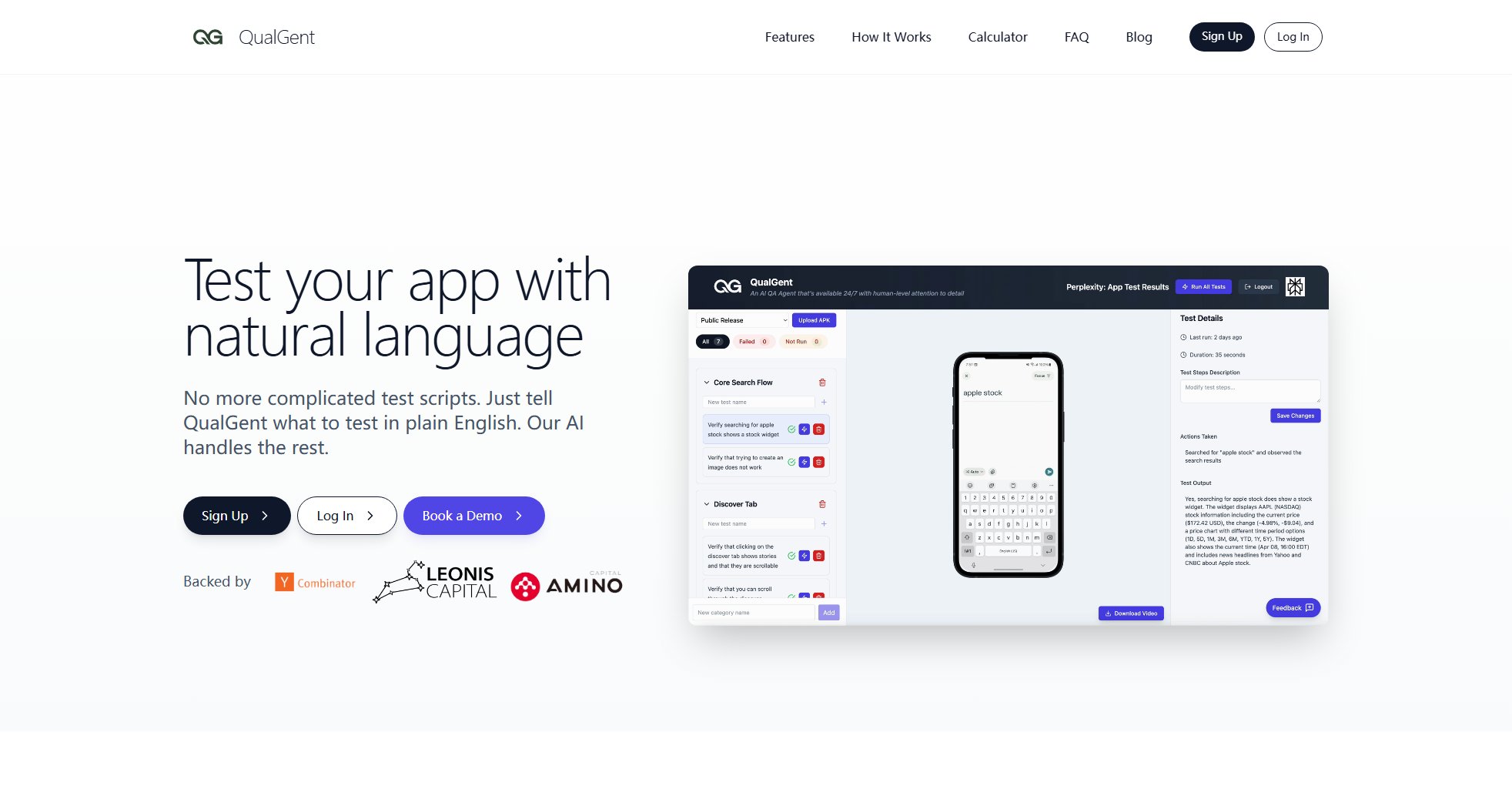
QualGent Official screenshot of the tool interface
What Can QualGent Do? Key Features
Natural Language Testing
QualGent's breakthrough feature allows anyone on your team to write tests using simple English commands. Instead of maintaining brittle test scripts, simply describe what needs testing ('Tap the login button,' 'Scroll to see more products'). Our AI interprets these instructions and converts them into reliable test sequences that run on real devices. This dramatically lowers the barrier to entry for comprehensive testing while eliminating the need for specialized scripting knowledge.
Self-Healing Tests
Traditional test scripts break with every UI change. QualGent's vision-based AI automatically adapts to interface modifications, maintaining test validity through app updates. The system uses computer vision to understand your app's structure just like a human would, locating elements by their visual characteristics rather than brittle selectors. This reduces test maintenance costs by up to 90% compared to scripted solutions.
Real Device Cloud
QualGent runs all tests on actual iOS and Android devices in its cloud infrastructure, not emulators. This provides accurate performance metrics and catches real-world issues that virtual devices might miss. The platform supports the latest smartphone models and can test across various screen sizes, operating system versions, and hardware configurations simultaneously.
Comprehensive Test Coverage
Beyond basic UI interactions, QualGent tests complex app behaviors including push notifications, permissions, camera functionality, GPS, network conditions, Bluetooth, and multi-app interactions. The AI can simulate complete user journeys from onboarding through payment flows, including OTP verification and backend system integration.
Multi-Lingual Support
The platform automatically tests apps in any system-configured language, including right-to-left scripts. This ensures your internationalization efforts work flawlessly worldwide without maintaining separate test suites for each language version of your app.
Best QualGent Use Cases & Applications
Localization Testing
A global e-commerce app needs to verify functionality across 15 language versions. With QualGent, they create one set of English test descriptions, and the AI automatically runs them across all localized versions on region-appropriate devices. The team receives reports showing which UI elements break in right-to-left languages or exceed text containers, saving weeks of manual verification.
Continuous Integration Testing
A fintech startup integrates QualGent into their CI/CD pipeline. Every code push triggers automated tests across critical user flows (login, balance checks, transfers) on the latest iOS and Android devices. Engineers receive immediate feedback about regression issues before they reach staging, reducing production bugs by 70%.
Accessibility Compliance
A government health app must meet WCAG accessibility standards. The product team uses QualGent to systematically test all screens with screen readers enabled, verifying proper focus order and readable contrast ratios. The AI detects and reports violations more comprehensively than manual sampling.
How to Use QualGent: Step-by-Step Guide
Sign up for a QualGent account and connect your mobile app project. The platform supports both iOS and Android applications through simple integration methods suitable for various development environments and deployment pipelines.
Describe your test scenarios in plain English using the intuitive interface. For example: 'Create account with [email protected], verify welcome screen appears' or 'Add item to cart, proceed to checkout, confirm payment succeeds.' The AI interprets these instructions without requiring technical scripting knowledge.
Select target devices and configurations from QualGent's real device cloud. Choose specific models, OS versions, and regional settings to match your user base demographics. Tests can run on multiple devices simultaneously for parallel execution.
Launch tests with one click. QualGent's AI agents immediately begin executing your scenarios on the selected physical devices, performing all interactions exactly as a human user would - with appropriate delays, scrolling behavior, and realistic input patterns.
Review comprehensive results including video recordings of test executions, performance metrics, screenshots of failures, and detailed logs. Results are organized by severity and include actionable insights for developers. Failed tests can be quickly modified and re-run.
QualGent Pros and Cons: Honest Review
Pros
Considerations
Is QualGent Worth It? FAQ & Reviews
QualGent maintains a cloud of real iOS and Android devices including the latest iPhone and Samsung Galaxy models, various Pixel devices, and tablets. All tests run on actual hardware (not emulators) with configurable OS versions and regional settings.
Traditional tools like Appium rely on brittle element selectors that break with UI changes. QualGent's vision-based AI understands your app's interface holistically, automatically adapting to layout modifications without requiring test script updates. This reduces maintenance overhead by up to 90%.
Absolutely. The AI handles multi-step flows including OTP verification, payment processing, third-party service integrations, and database updates. It can even test edge cases like interrupted transactions or low-network conditions that are difficult to simulate manually.
Most teams begin running basic tests within 30 minutes of signup. The natural language interface requires no specialized training, allowing product managers and designers to contribute test cases immediately alongside QA engineers.
Yes. We offer native integrations with all major CI/CD platforms (Jenkins, GitHub Actions, CircleCI, etc.), project management tools (Jira, Linear), and communication apps (Slack, Microsoft Teams). Webhook support enables custom connections to any modern tech stack.