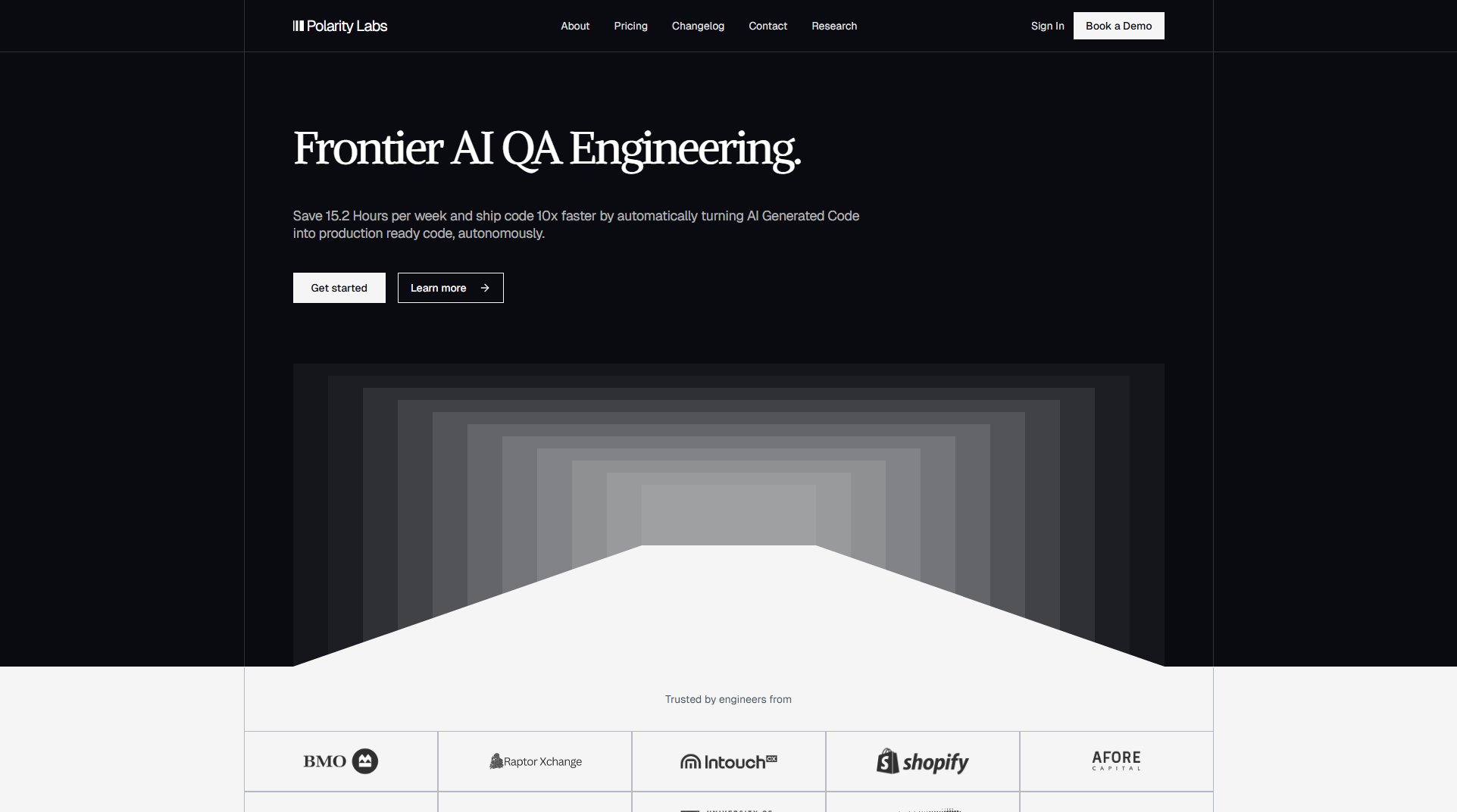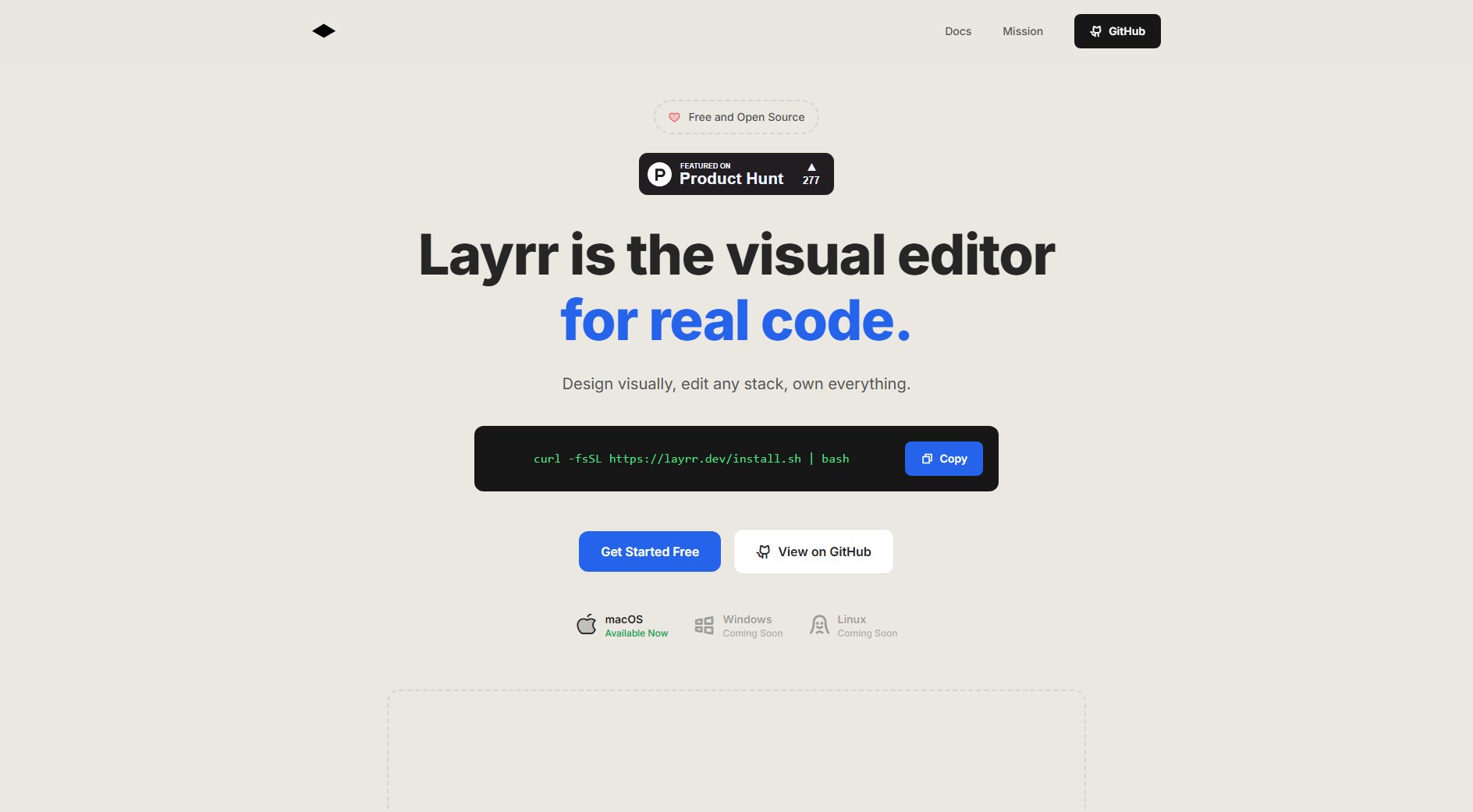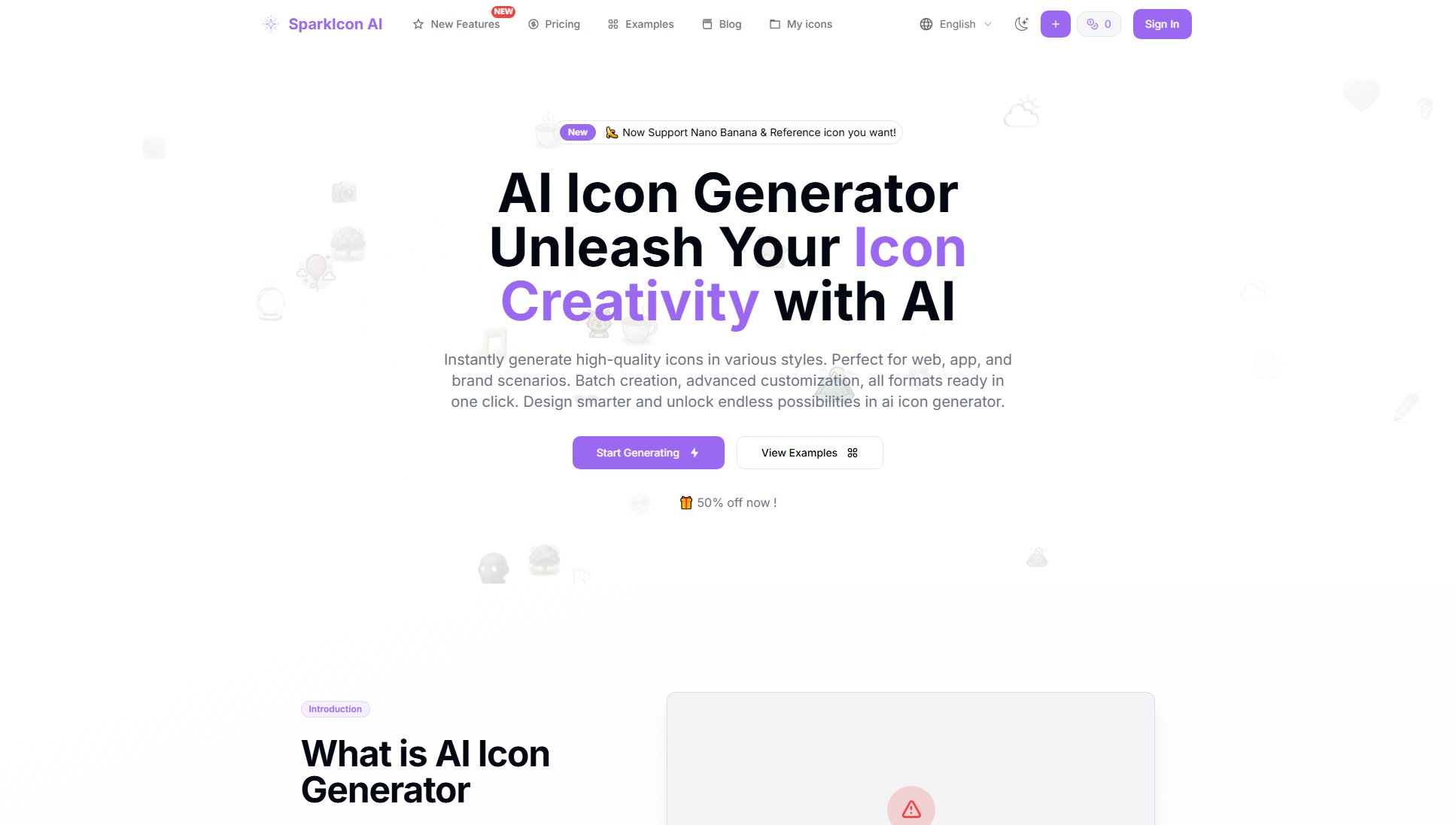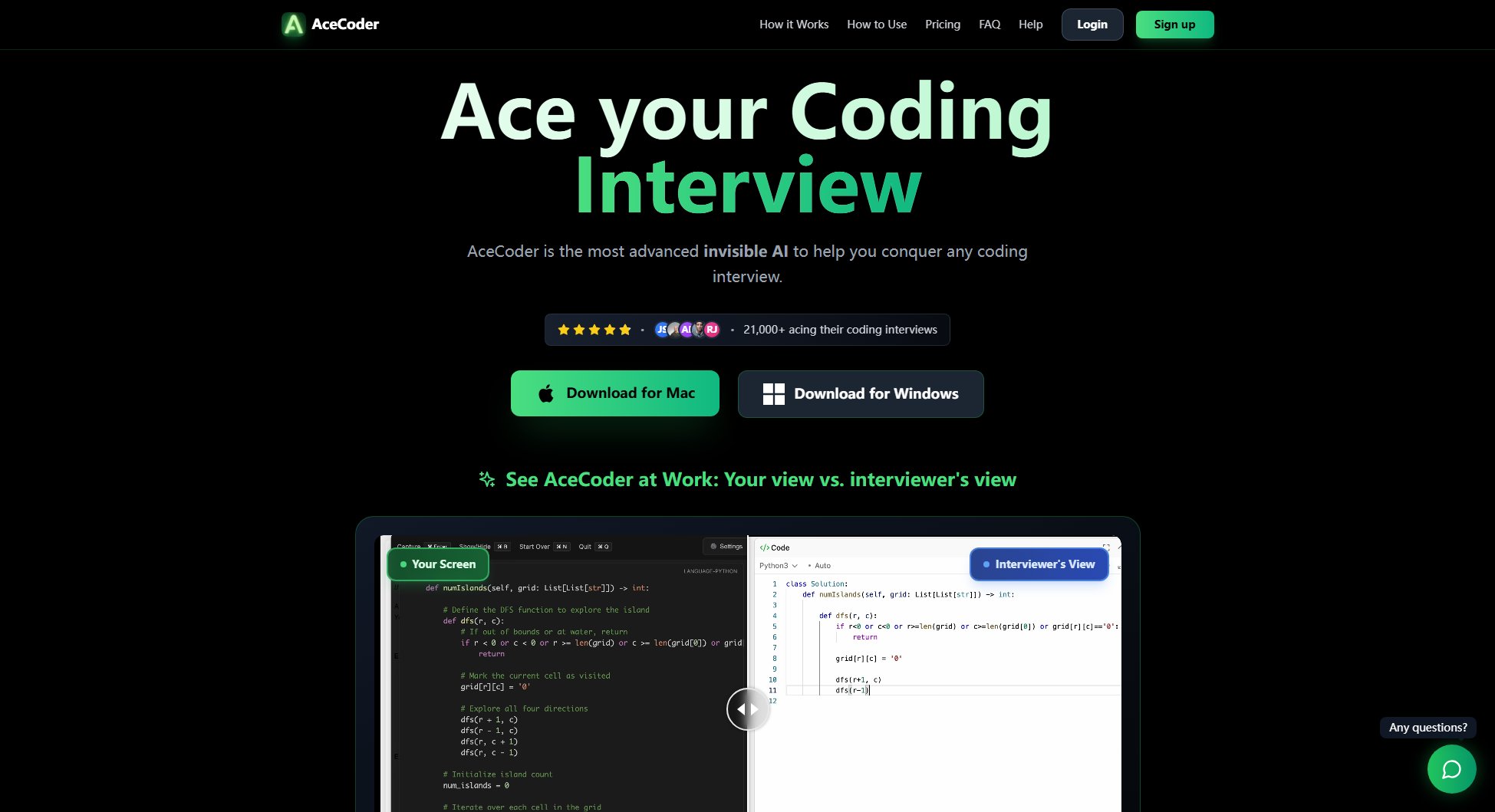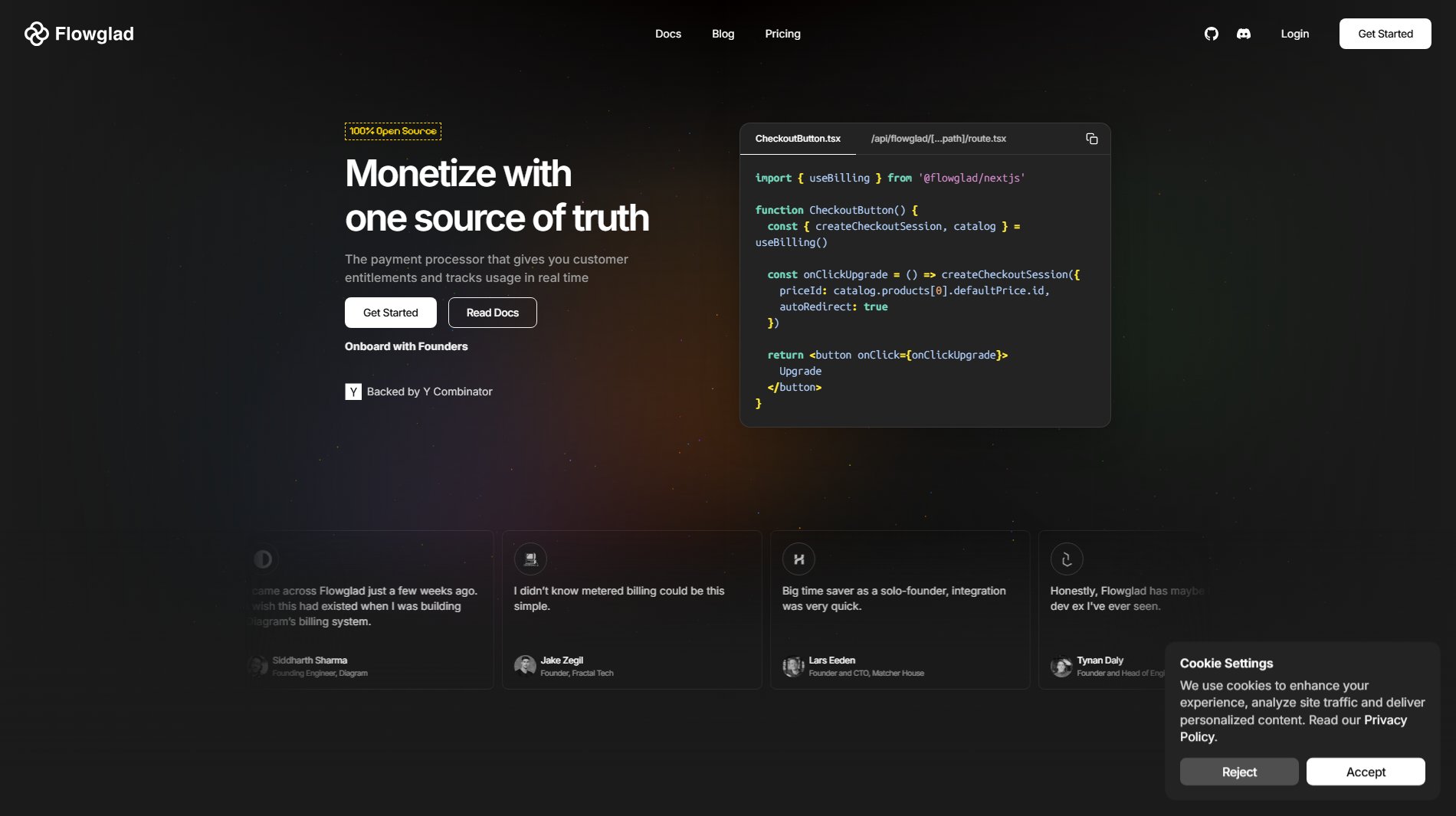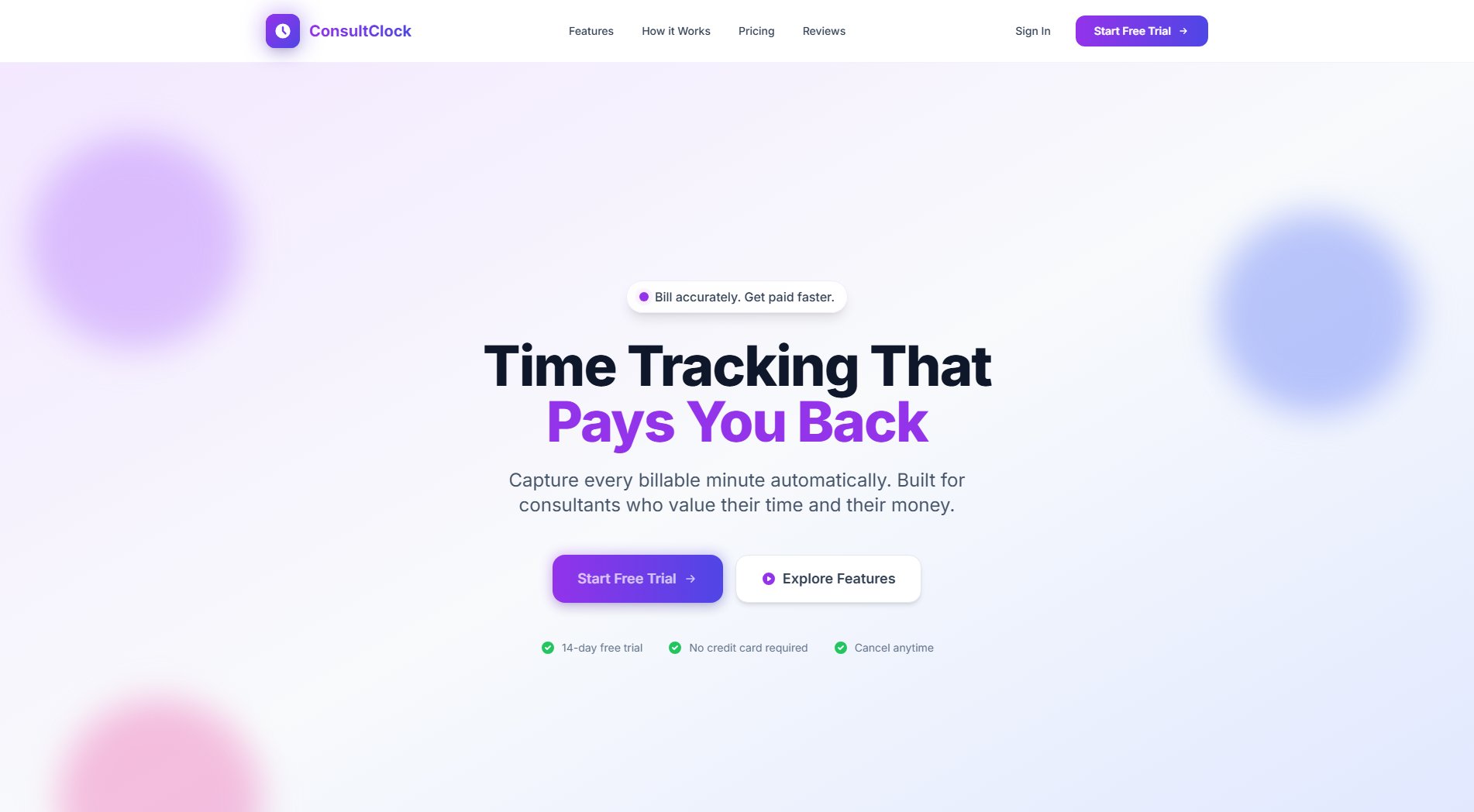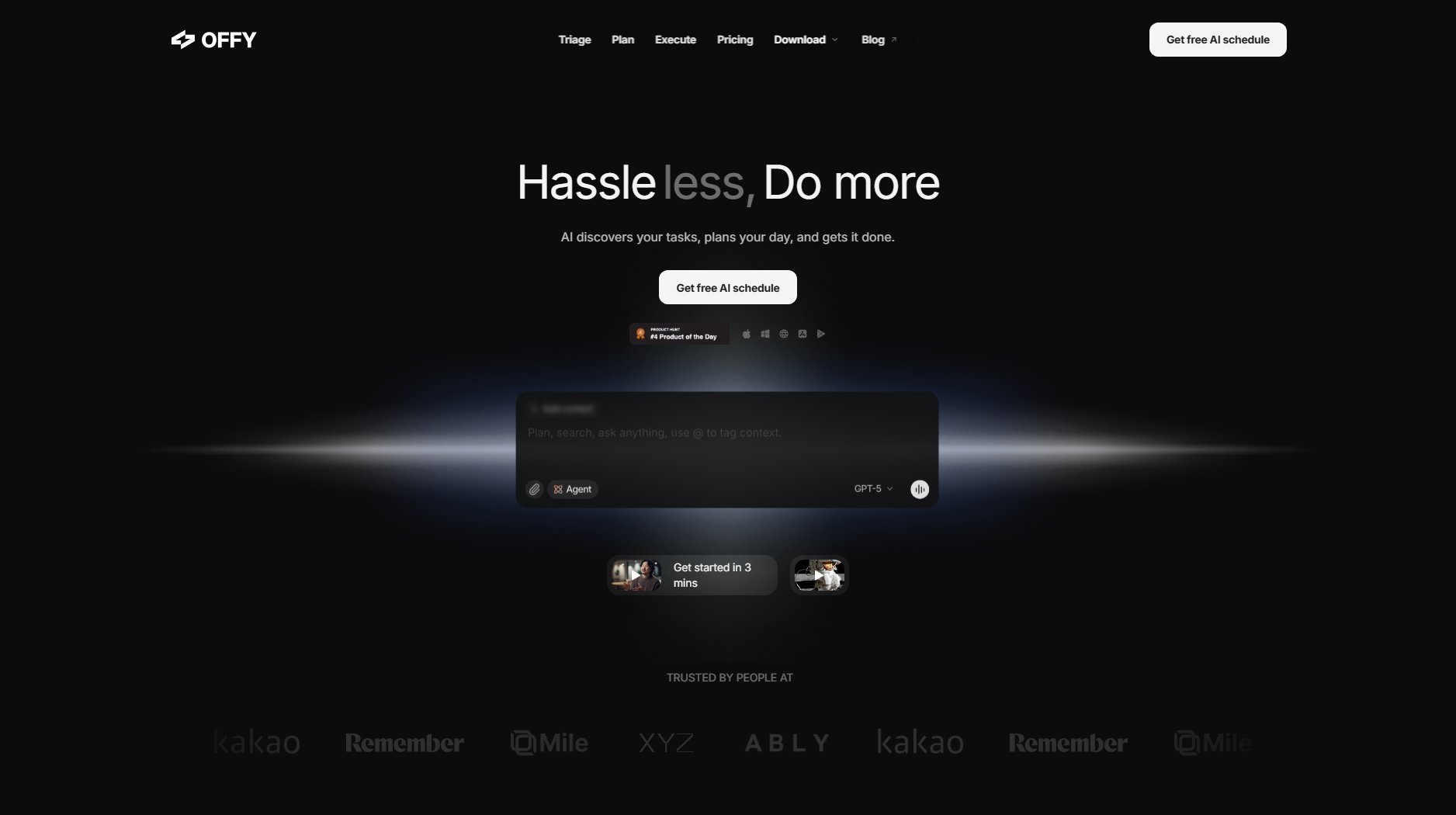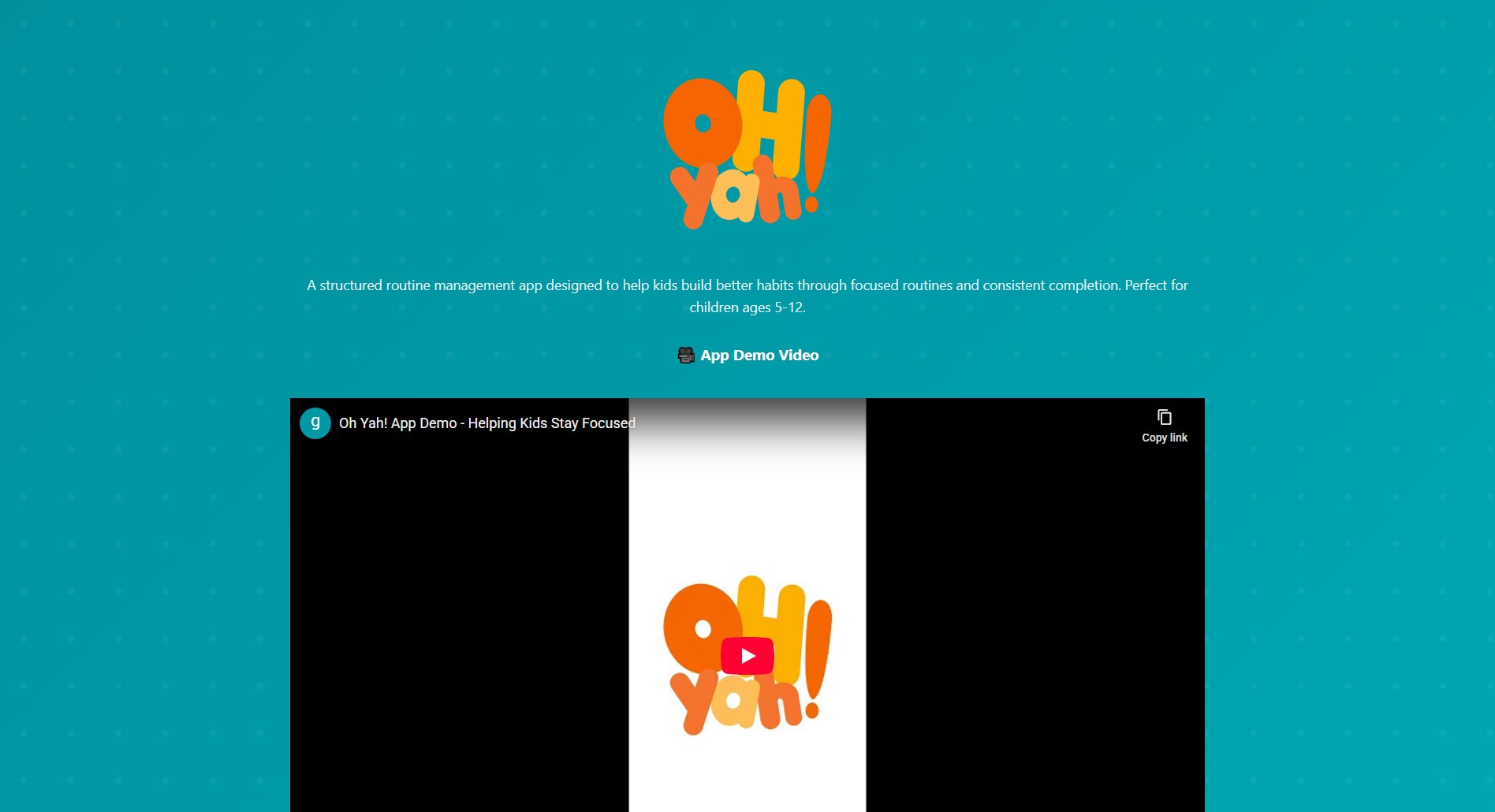Pager
AI-native team chat that boosts productivity and owns your data
What is Pager? Complete Overview
Pager is an open-source team collaboration platform with built-in AI capabilities that learns from your team's conversations. It offers a clean, fast chat interface that organizations can self-host, providing full control over their data. The platform solves key productivity pain points like information retrieval, onboarding new team members, and tracking decisions by enabling natural language search across all conversations. Target users include engineering teams, customer support, sales teams, and any organization that relies on internal communication. Unlike vendor-controlled platforms like Slack, Pager puts the organization in control of both the platform and the AI that learns from their data.
Pager Interface & Screenshots
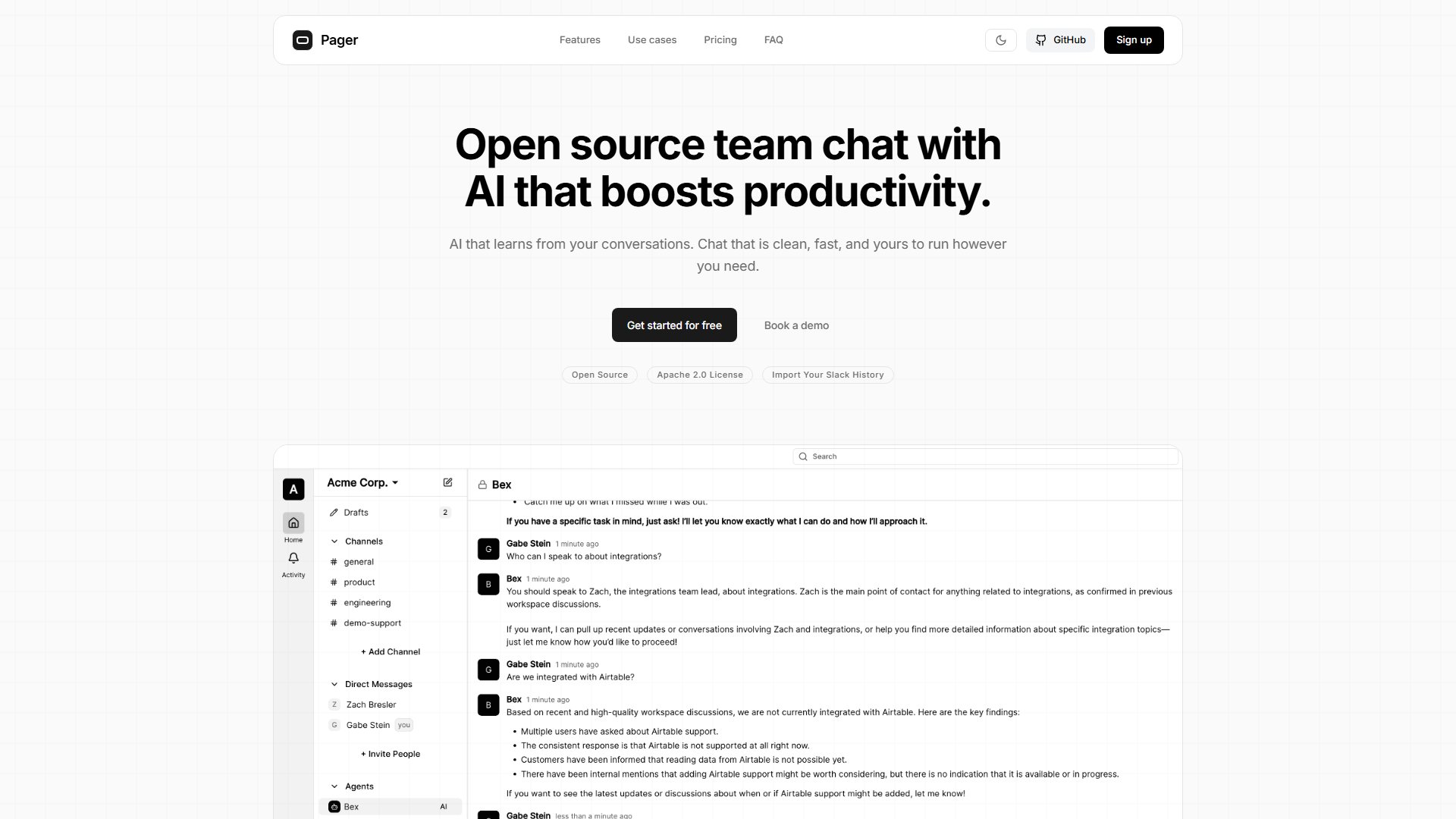
Pager Official screenshot of the tool interface
What Can Pager Do? Key Features
Smart Search
Pager's AI-powered search understands natural language queries like 'Who knows about authentication?' or 'What did we decide last week?' It scans all channels, DMs, and threads to surface relevant information without manual scrolling. The system analyzes message context, identifies experts based on activity, and even understands relative time references ('yesterday', '3 weeks ago').
Conversation Memory
The platform remembers all team decisions and discussions, allowing users to query historical context. For example, asking 'Why did we choose Redis?' retrieves the original conversation with technical rationale. This prevents knowledge loss and eliminates repetitive explanations during team changes.
Automatic Summaries
Pager can generate concise summaries of channel activity, highlighting key discussions, action items, and decisions. A weekly product channel summary might include approved features, performance concerns, and owner assignments - all extracted automatically from hundreds of messages.
Expert Identification
By analyzing message patterns and code contributions, Pager identifies subject matter experts. Asking 'Who owns the auth service?' returns not just names but supporting evidence like recent PR reviews, implementation work, and peer recognition in conversations.
Self-Hosted AI
Unlike SaaS solutions, Pager's AI trains exclusively on your organization's data when self-hosted. This ensures proprietary information stays private while delivering increasingly accurate responses as it learns from ongoing conversations.
Best Pager Use Cases & Applications
New Team Member Onboarding
When a new engineer joins, they can ask Pager questions like 'Who handles authentication?' or 'Why do we use ElasticSearch?' Instead of bothering colleagues, they get instant answers with full historical context, reducing ramp-up time from weeks to days.
Incident Investigation
During outages, teams can ask 'What changed recently in the auth service?' Pager surfaces relevant deployments, code changes, and discussion threads, helping identify root causes faster than manual investigation.
Decision Auditing
When revisiting architectural choices, queries like 'Why did we pick Redis over MongoDB?' retrieve the original discussion threads with technical rationale, preventing repeated debates.
Customer Support
Support agents can ask Pager about product details or past customer issues without interrupting engineering teams, leading to faster resolutions and better customer experiences.
How to Use Pager: Step-by-Step Guide
Set up your Pager instance by either self-hosting (using the Apache 2.0 licensed code) or signing up for the hosted service. Import existing chat history from Slack to give your AI immediate context.
Start team conversations as you normally would in any chat platform. Pager automatically indexes all messages, channels, and threads in the background.
Ask natural language questions directly in chat, like 'What did we decide about the search feature?' or 'Show me all open bugs.' The AI scans all available data and returns precise answers with sources.
Request automatic summaries of channels or time periods (e.g., 'Summarize the product channel last week') to get distilled insights without manual review.
Connect additional tools like Notion, GitHub, or Linear to enable cross-platform search and actions without leaving the chat interface.
Pager Pros and Cons: Honest Review
Pros
Considerations
Is Pager Worth It? FAQ & Reviews
Pager combines team chat with AI trained exclusively on your organization's data, offering smarter search and knowledge retention. Unlike Slack's vendor-controlled platform, Pager is open-source and can be self-hosted for full data ownership.
Yes, Pager offers a 7-day free trial for the hosted version with no credit card required. The self-hosted version is always free to download and test.
Pager can be deployed on any server that can run Node.js applications. The project provides Docker configurations for easy setup, and community support is available via GitHub.
The AI analyzes all conversations in your Pager instance, identifying patterns, experts, and decisions. It improves continuously as new messages are added, without accessing external data.
Yes, Pager supports importing Slack history and plans to add more import options. This ensures your AI has access to historical context from day one.