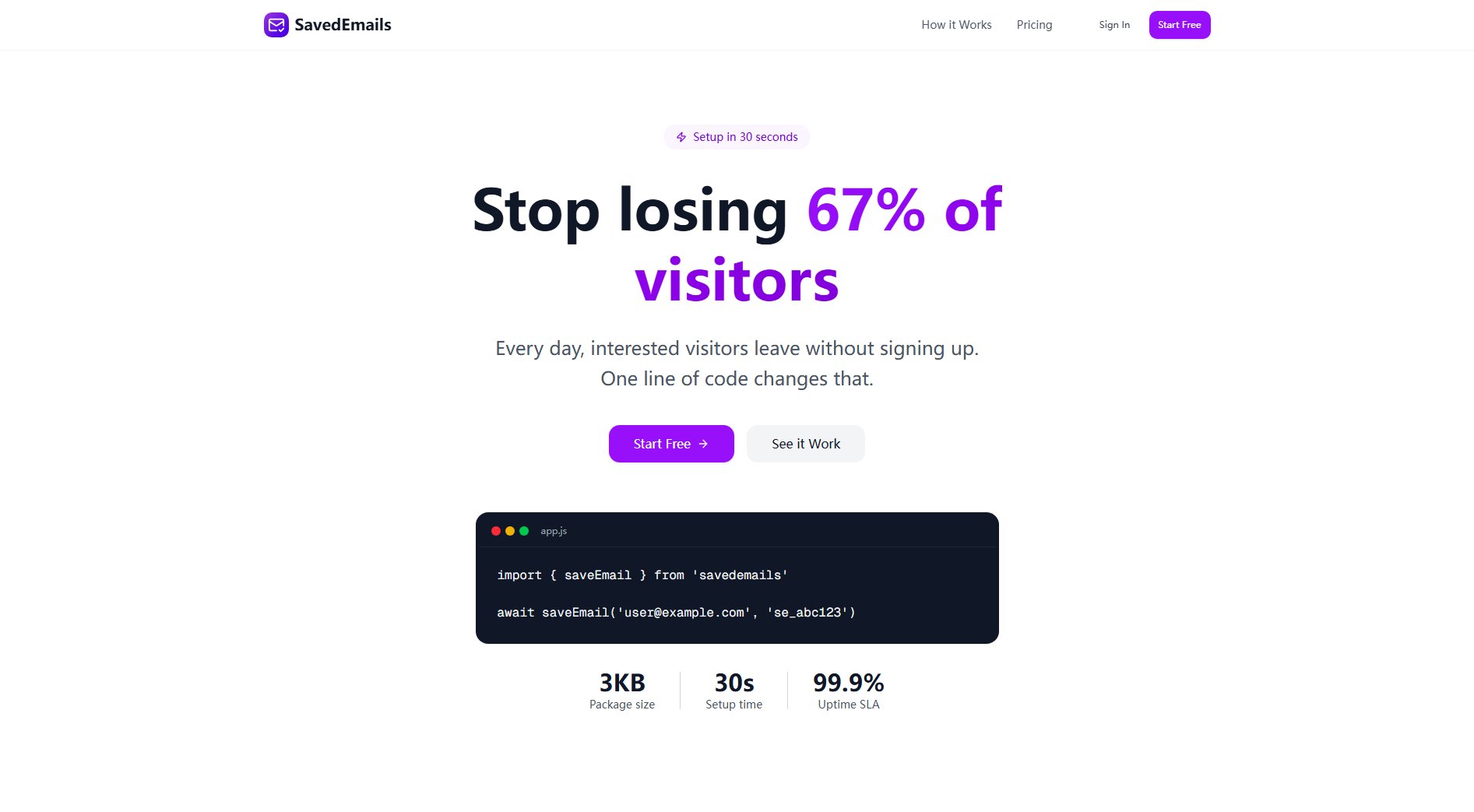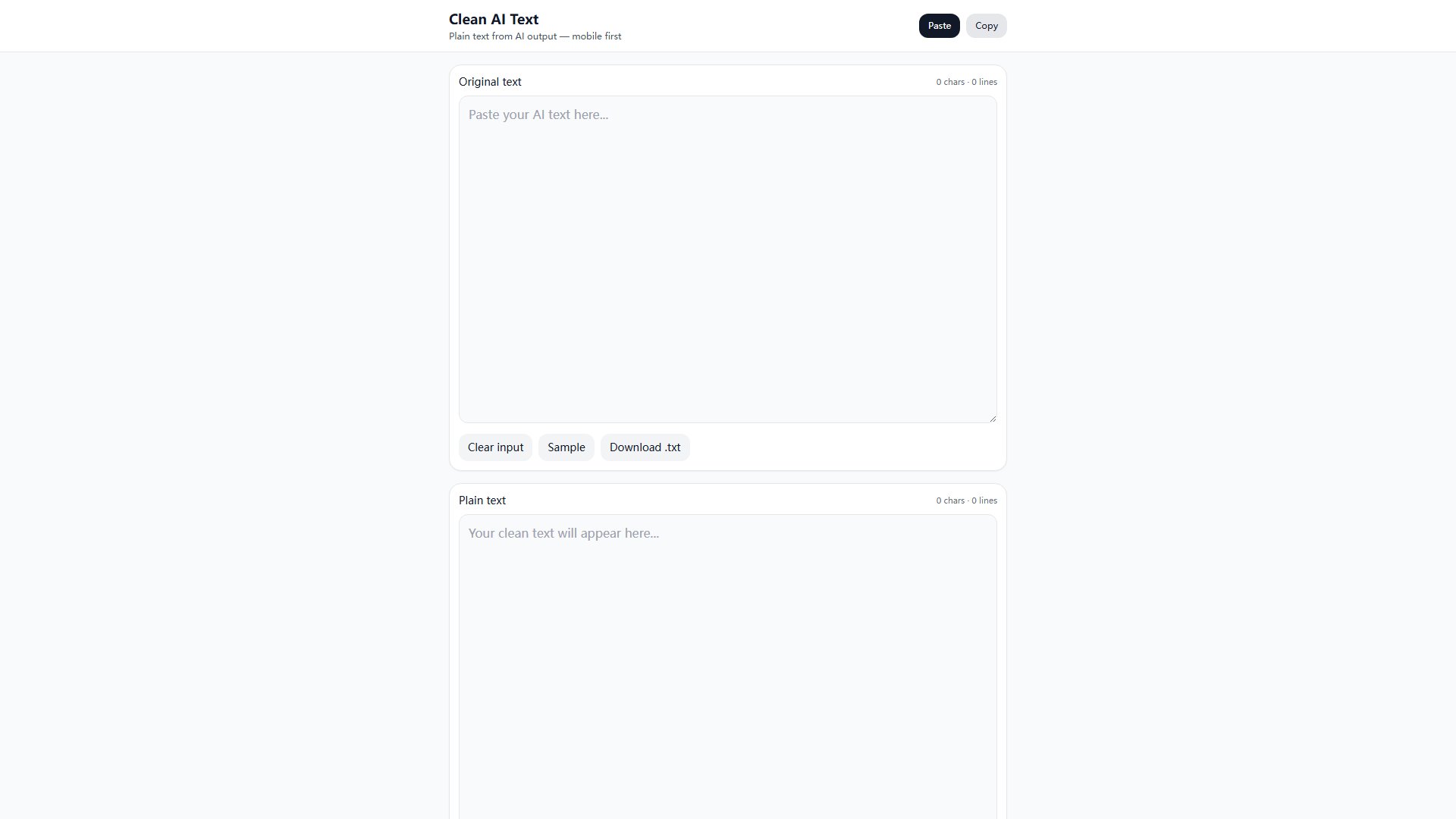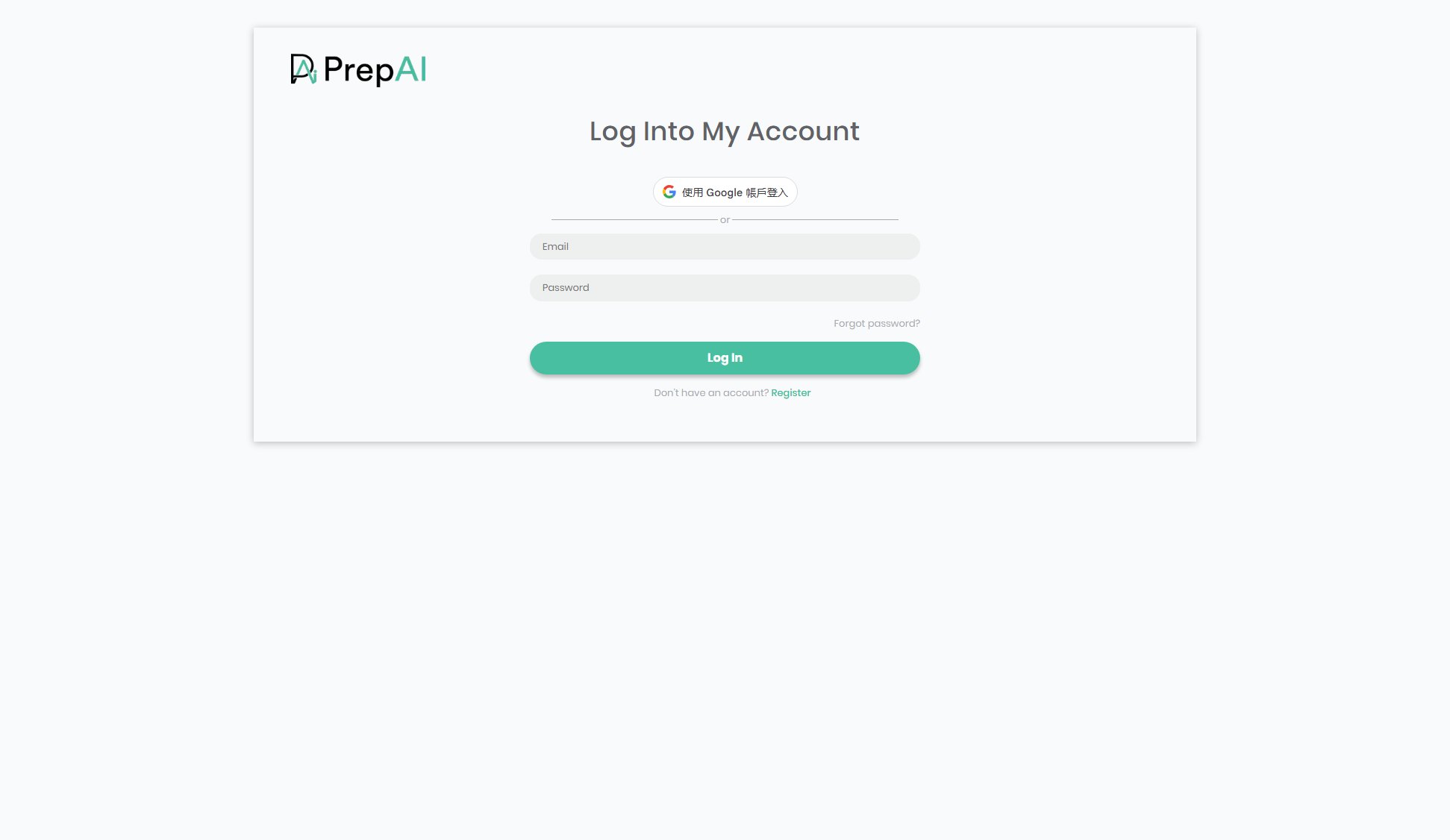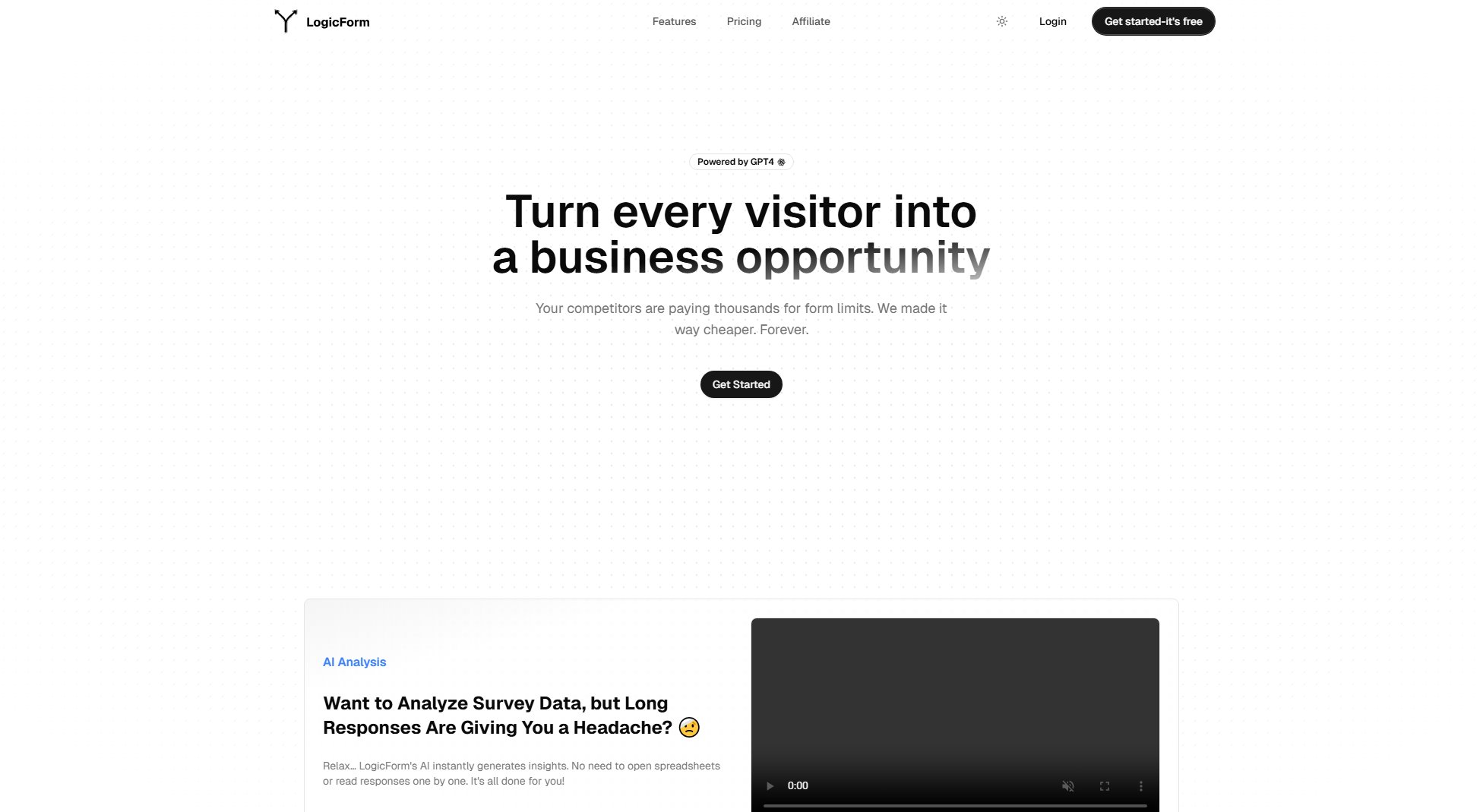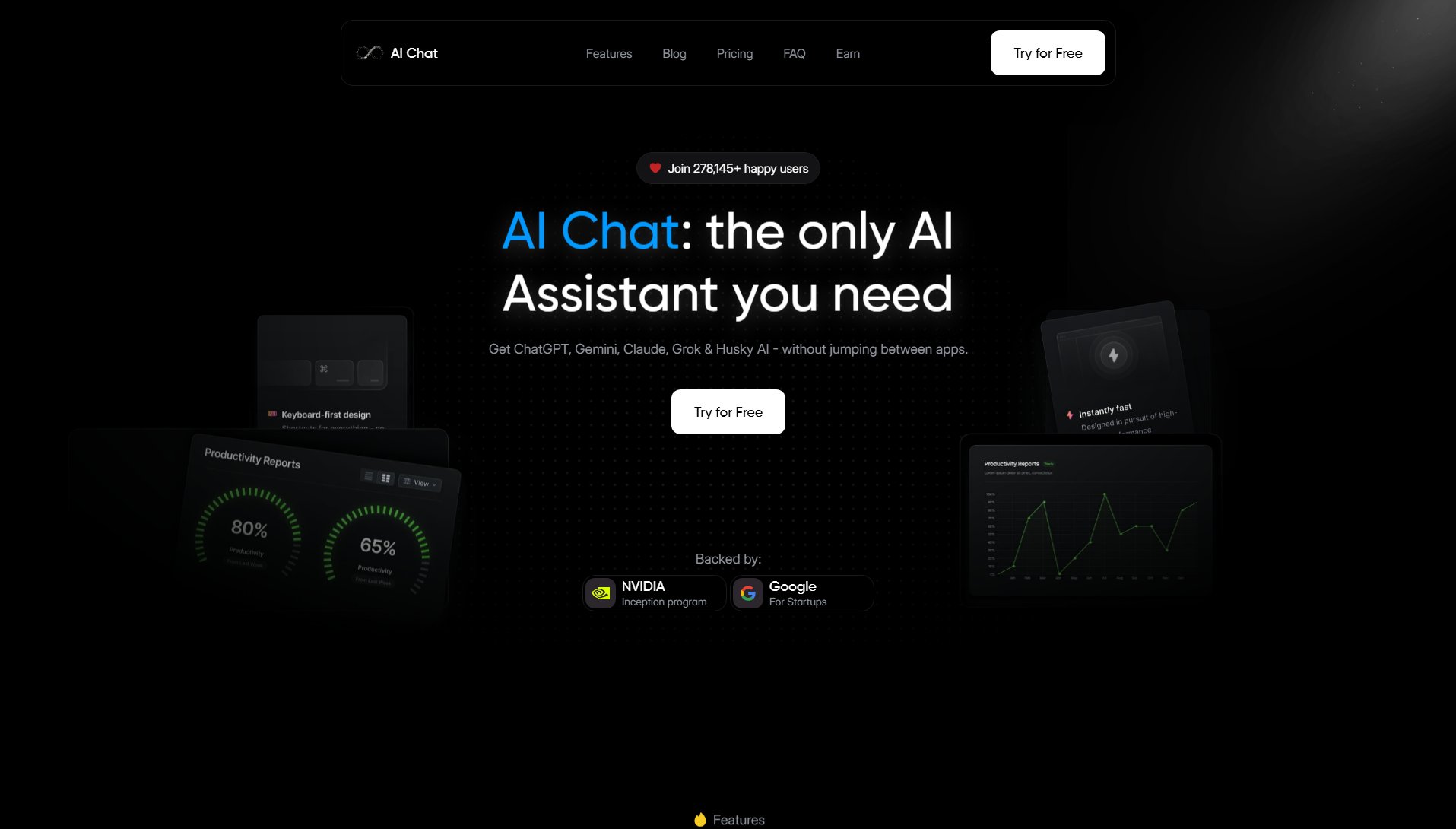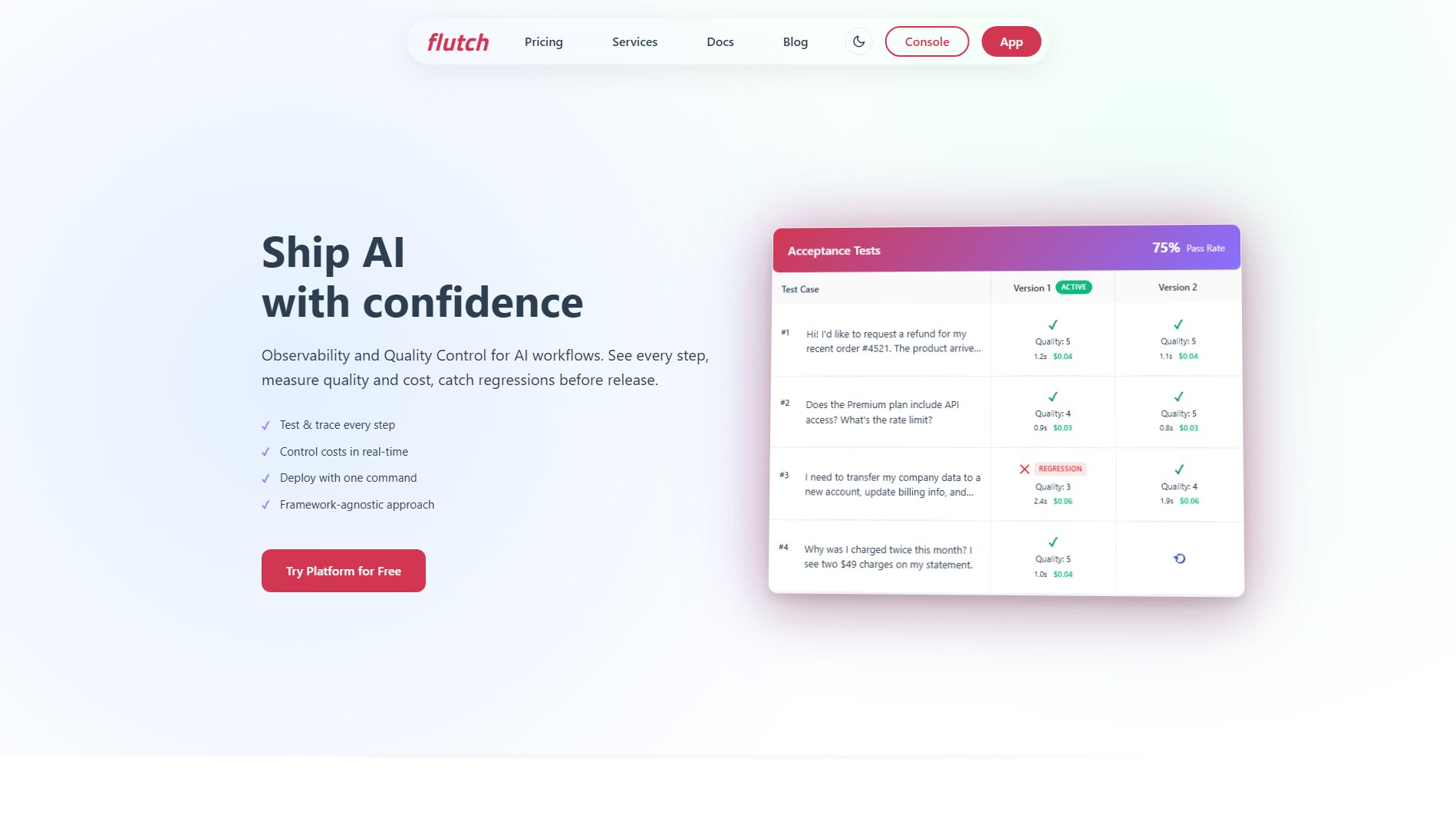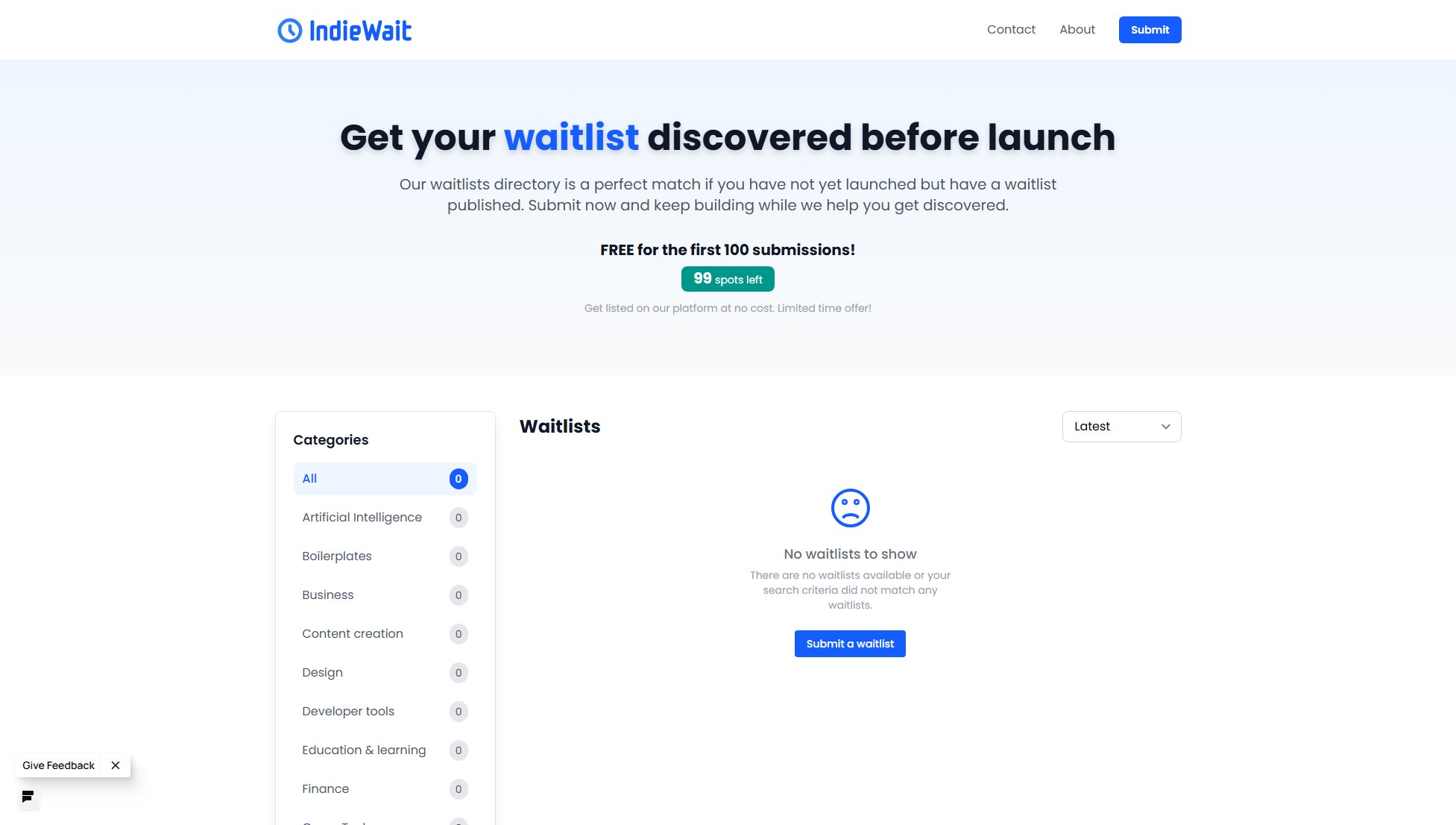Focus Friend by Hank Green
The cozy focus timer with a cute bean companion that helps you stay productive!
What is Focus Friend by Hank Green? Complete Overview
Focus Friend is a revolutionary productivity app created by YouTube star Hank Green, designed to help users stay focused with the help of an adorable bean companion. Unlike traditional focus apps, Focus Friend uses gamification and emotional accountability to motivate users. When you set a focus timer, your bean starts knitting, and if you get distracted, your bean becomes sad. Successfully completing sessions earns you rewards like socks and scarves, which can be used to decorate your bean's room. The app is particularly effective for users with ADHD, students, and professionals looking to reduce screen time and improve concentration. With over 1 million downloads and a 4.8-star rating, Focus Friend has become the #1 app in America, surpassing even ChatGPT and TikTok.
Focus Friend by Hank Green Interface & Screenshots
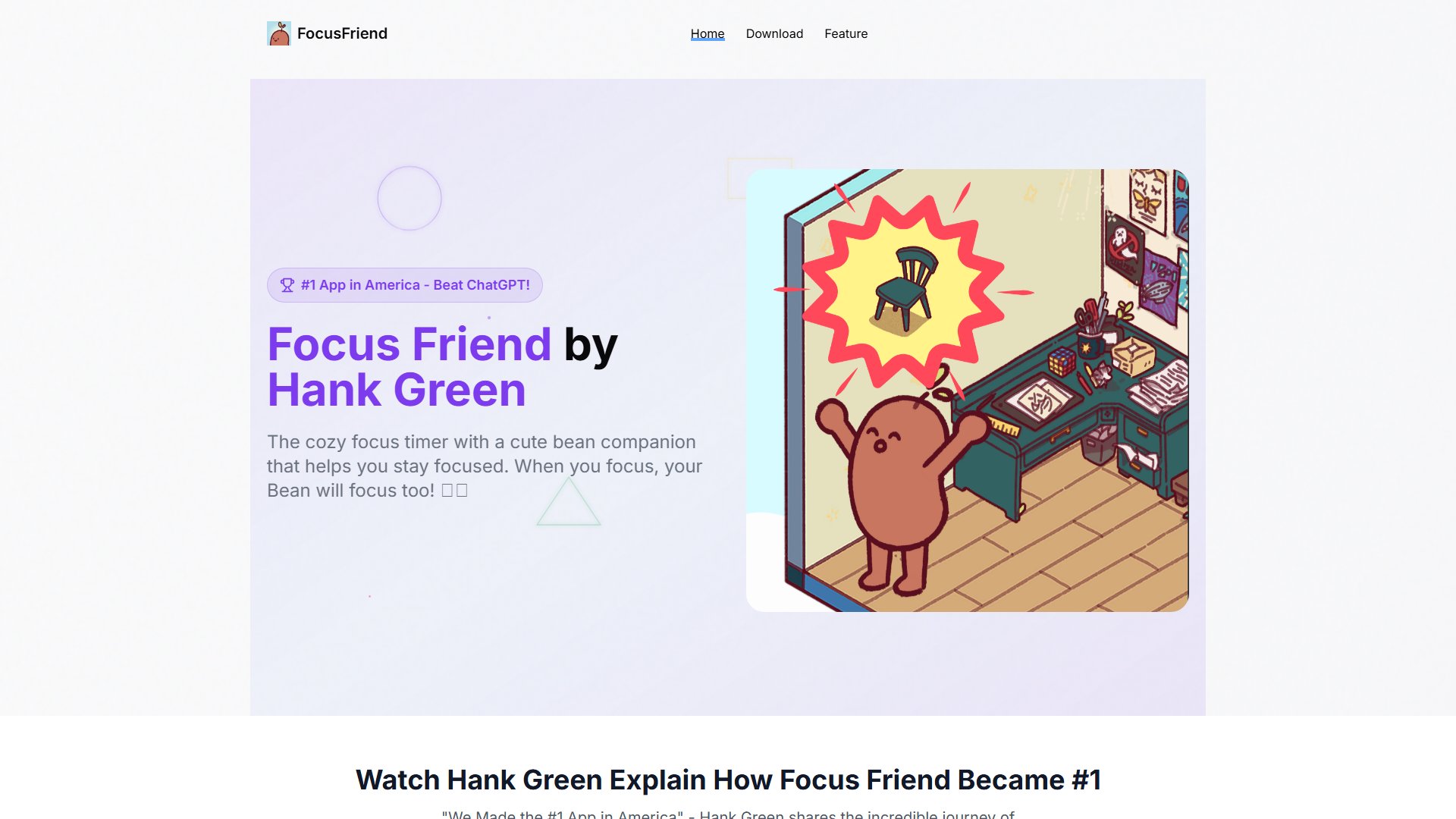
Focus Friend by Hank Green Official screenshot of the tool interface
What Can Focus Friend by Hank Green Do? Key Features
Live Activity Timer
See your bean's progress even when your phone is locked. The focus session continues in the background, allowing you to stay on track without constantly checking the app.
Deep Focus Mode
Lock distracting apps during focus sessions. The app integrates with iOS Screen Time settings for customizable blocking, ensuring you stay focused on your tasks.
Pomodoro Breaks
Take productive breaks between focus sessions. Use break time to decorate your bean's room, adding a fun and rewarding element to your productivity routine.
Bean Customization
Choose from a variety of bean companions, including Coffee Bean, Edamame Bean, Pinto Bean, and even Hank and John Green Beans, to personalize your experience.
Cozy Soundtrack
Enjoy custom funky music that plays while your bean works, providing the perfect ambient sound for concentration and making focus sessions more enjoyable.
Best Focus Friend by Hank Green Use Cases & Applications
Studying
Perfect for long study sessions and exam preparation. The ADHD-friendly design helps students maintain focus and avoid distractions.
Work
Ideal for deep work sessions and important projects. Your bean keeps you accountable, ensuring you stay on task and meet deadlines.
Family Time
Stay present during dinner, movie nights, or quality time with loved ones. The app helps you avoid phone distractions and be more engaged.
How to Use Focus Friend by Hank Green: Step-by-Step Guide
Download the app from the App Store or Google Play and open it to meet your bean companion.
Set your focus duration (up to 120 minutes) and select which apps to block during your session.
Watch your bean start knitting while you focus on your tasks. If you get distracted, your bean will drop its stitches and become sad.
Complete your focus session successfully to earn socks and scarves, which can be used to decorate your bean's room.
Focus Friend by Hank Green Pros and Cons: Honest Review
Pros
Considerations
Is Focus Friend by Hank Green Worth It? FAQ & Reviews
Yes! Focus Friend is free to download and use. There are optional in-app purchases for premium bean skins and a subscription for extra features, but the core focus timer functionality is completely free.
No! Focus Friend is designed to be completely privacy-friendly. The app doesn't collect any personal information and there are no ads. Your focus sessions and bean's progress stay on your device.
Absolutely! Focus Friend is perfect for students and studying. Many users with ADHD find it particularly helpful. You can set custom focus durations, block distracting apps, and use the Pomodoro technique with built-in break timers.
Focus Friend uses positive emotional motivation instead of guilt or shame. The cute bean companion creates a sense of responsibility that's surprisingly effective. It's also ad-free, privacy-focused, and has a simple, non-overwhelming interface.
Focus Friend went viral after Hank Green posted about it on TikTok and other social media. People were hungry for a way to regain control of their attention, and the app's unique approach resonated with millions of users, propelling it to #1 above ChatGPT, TikTok, and Instagram.