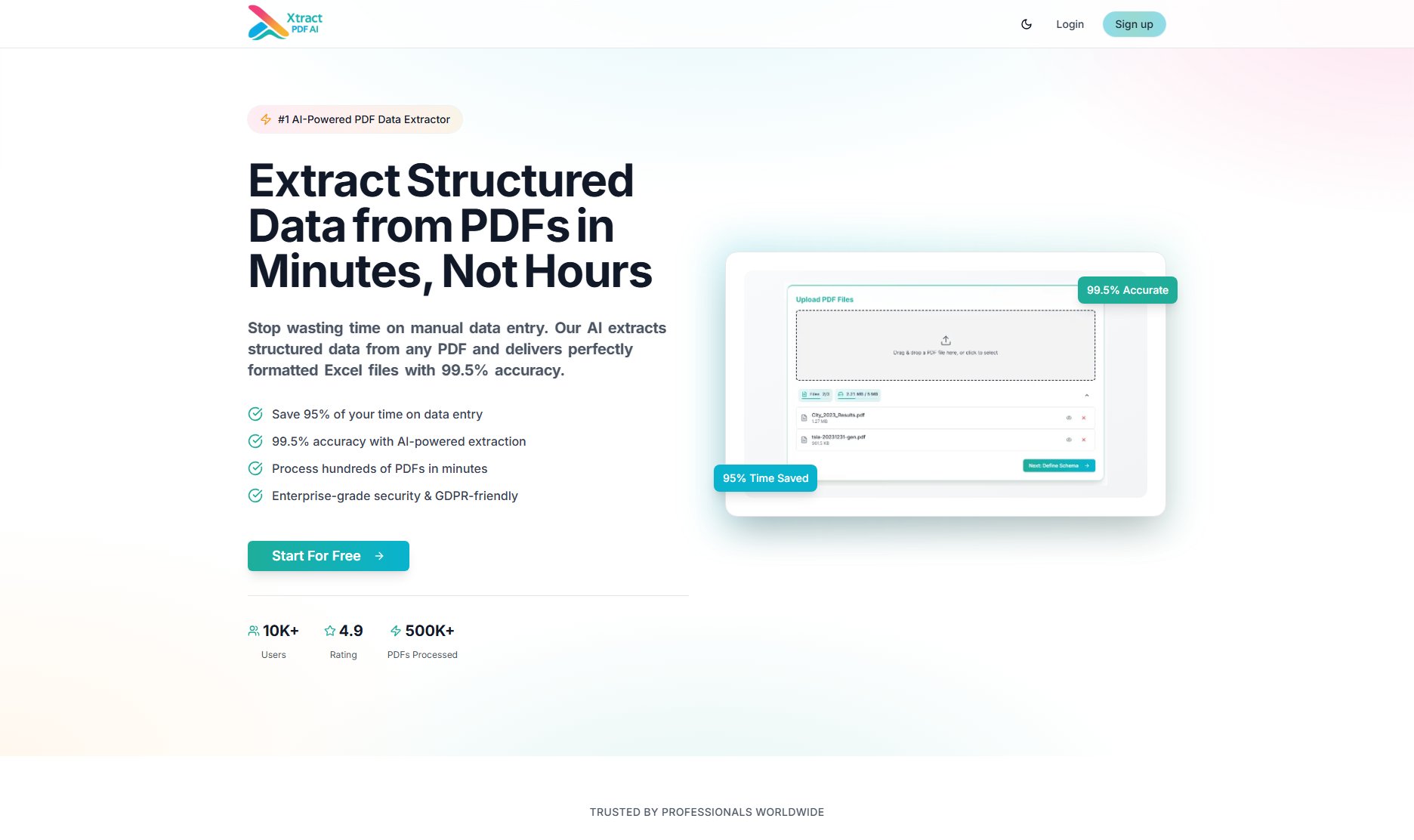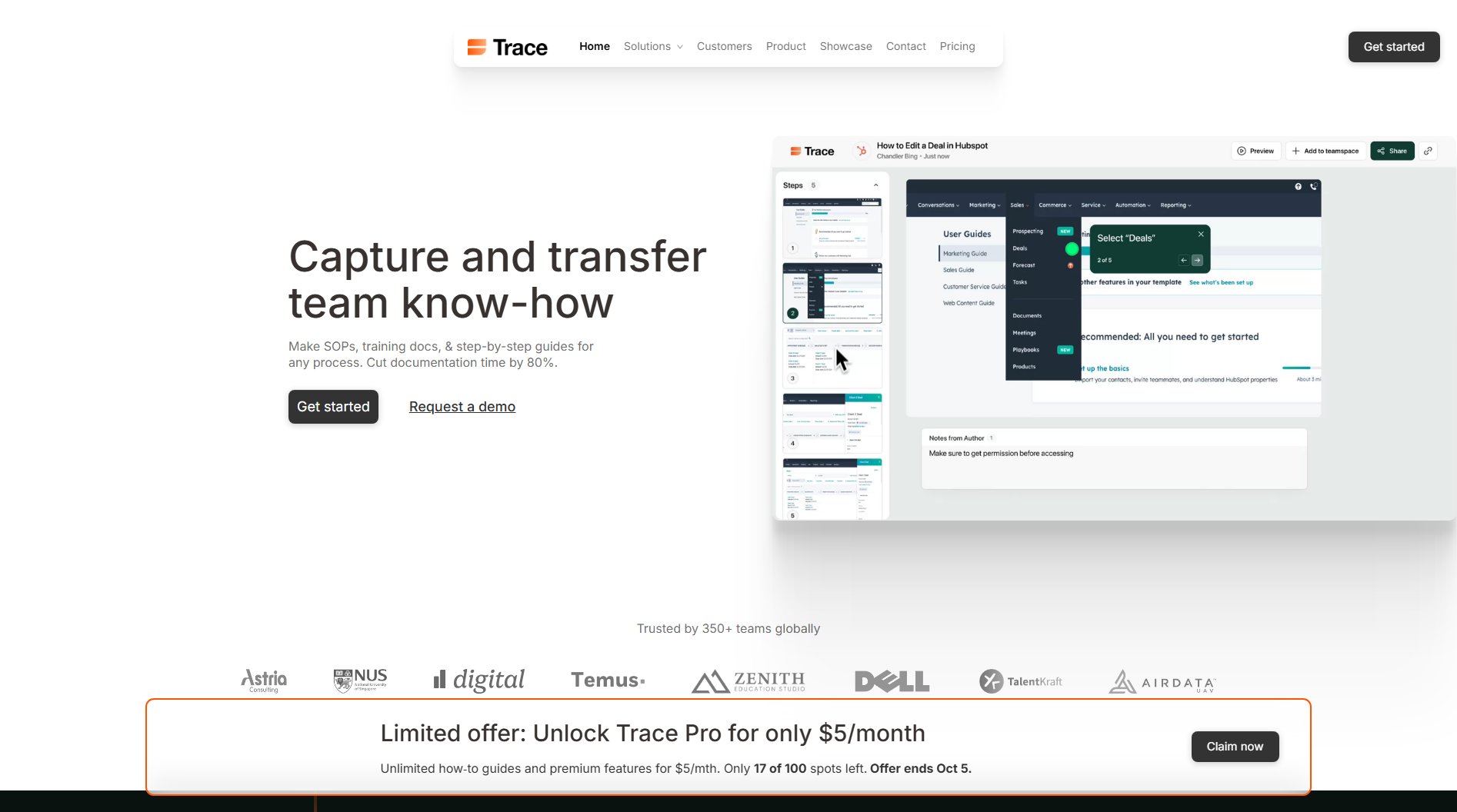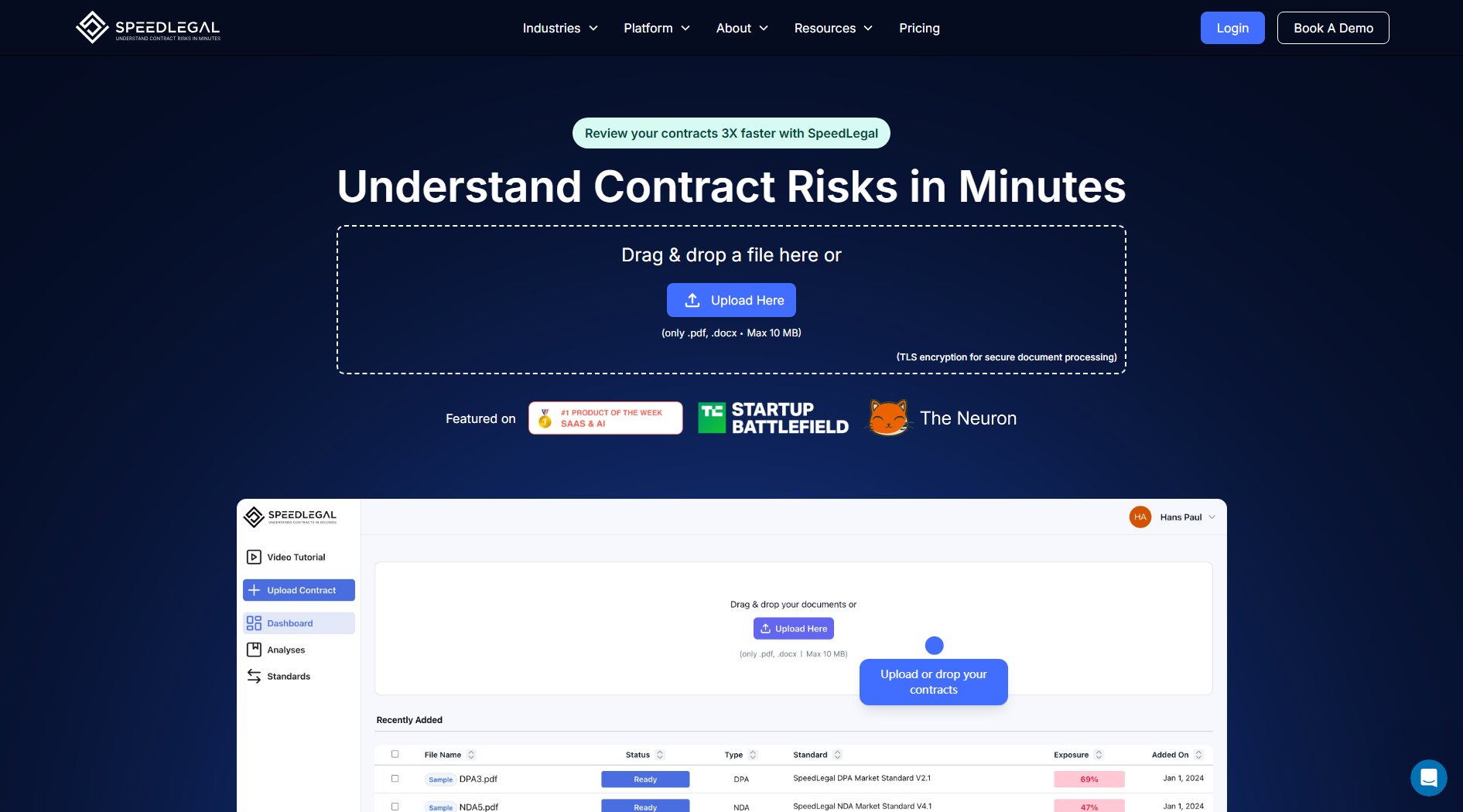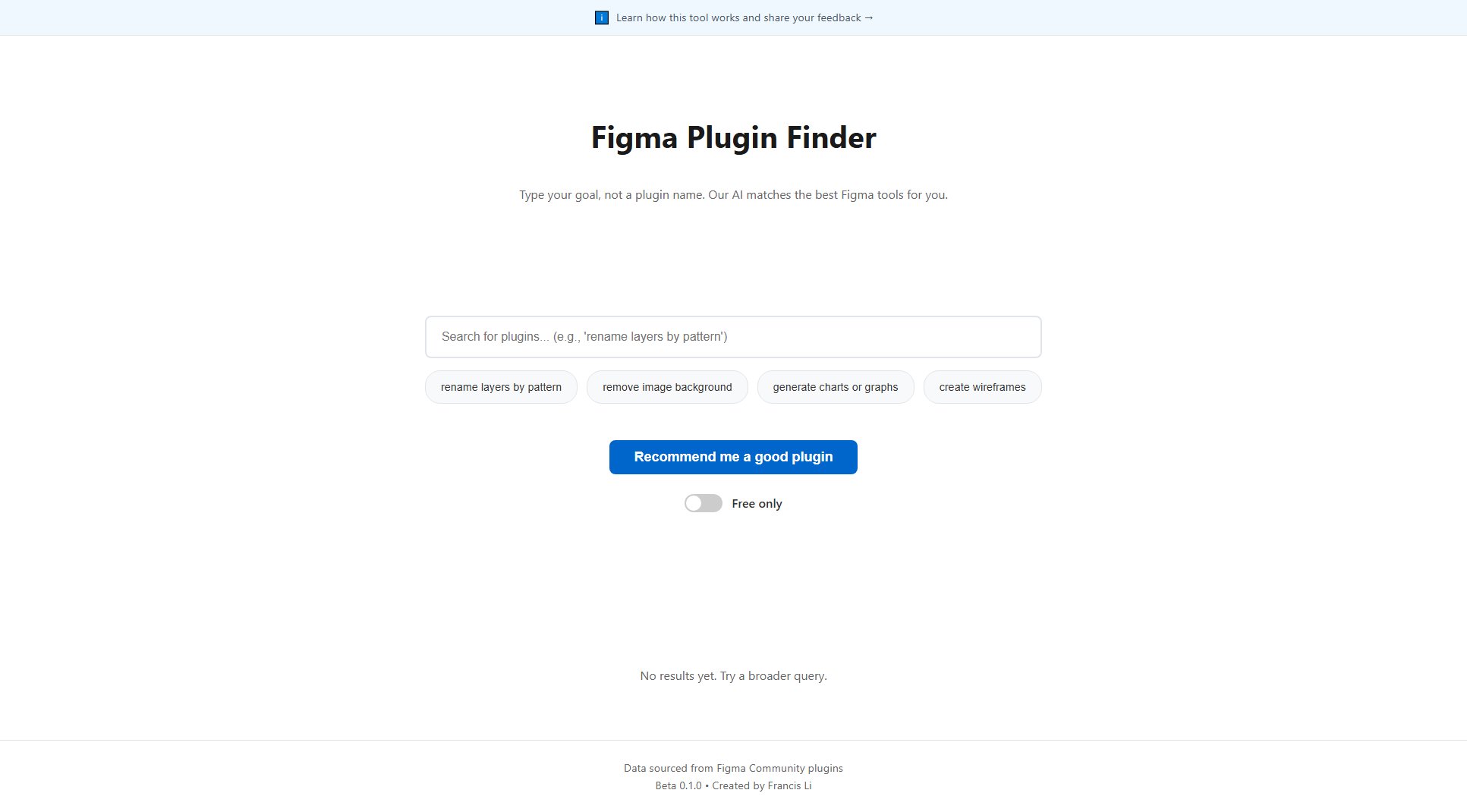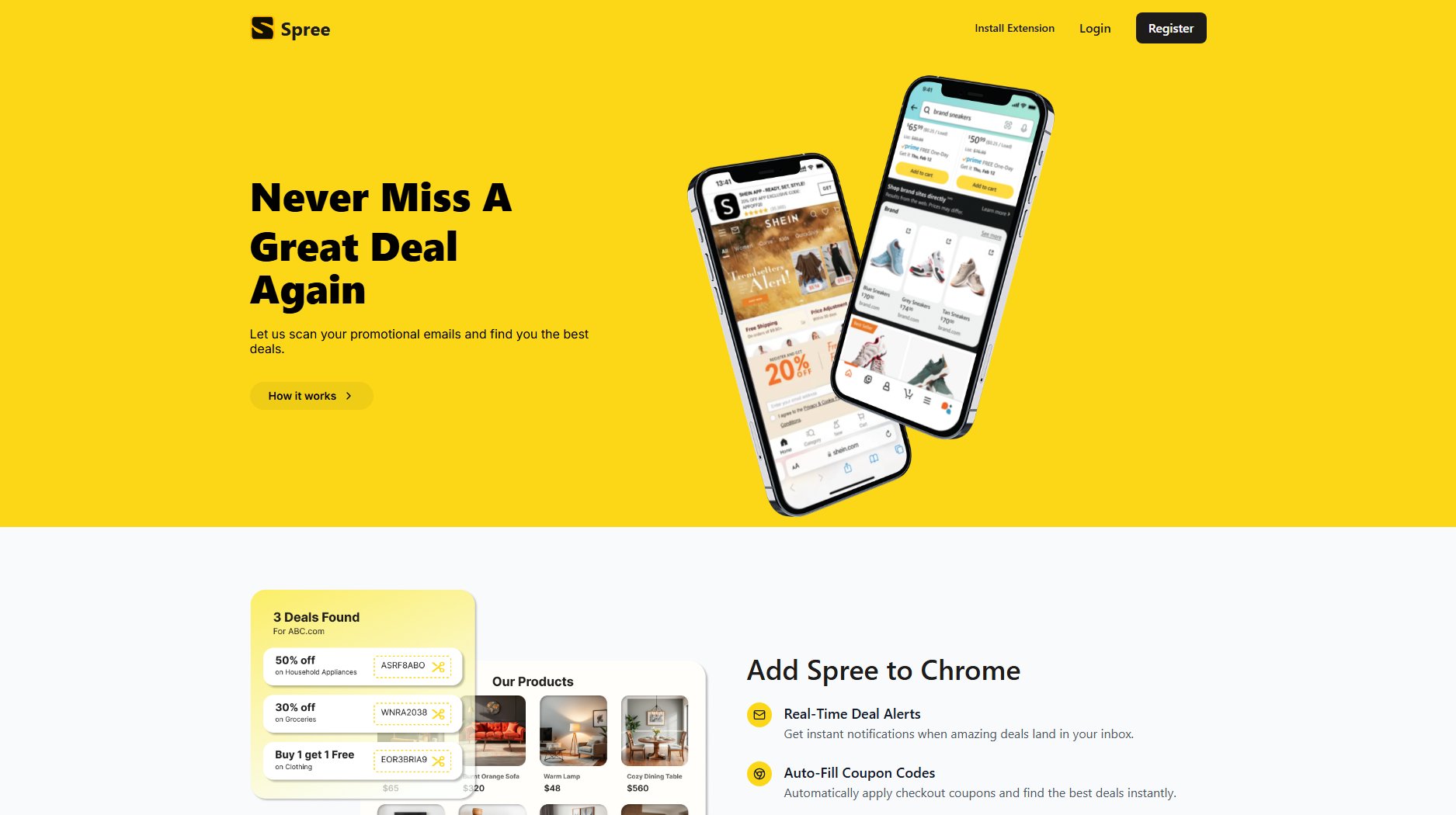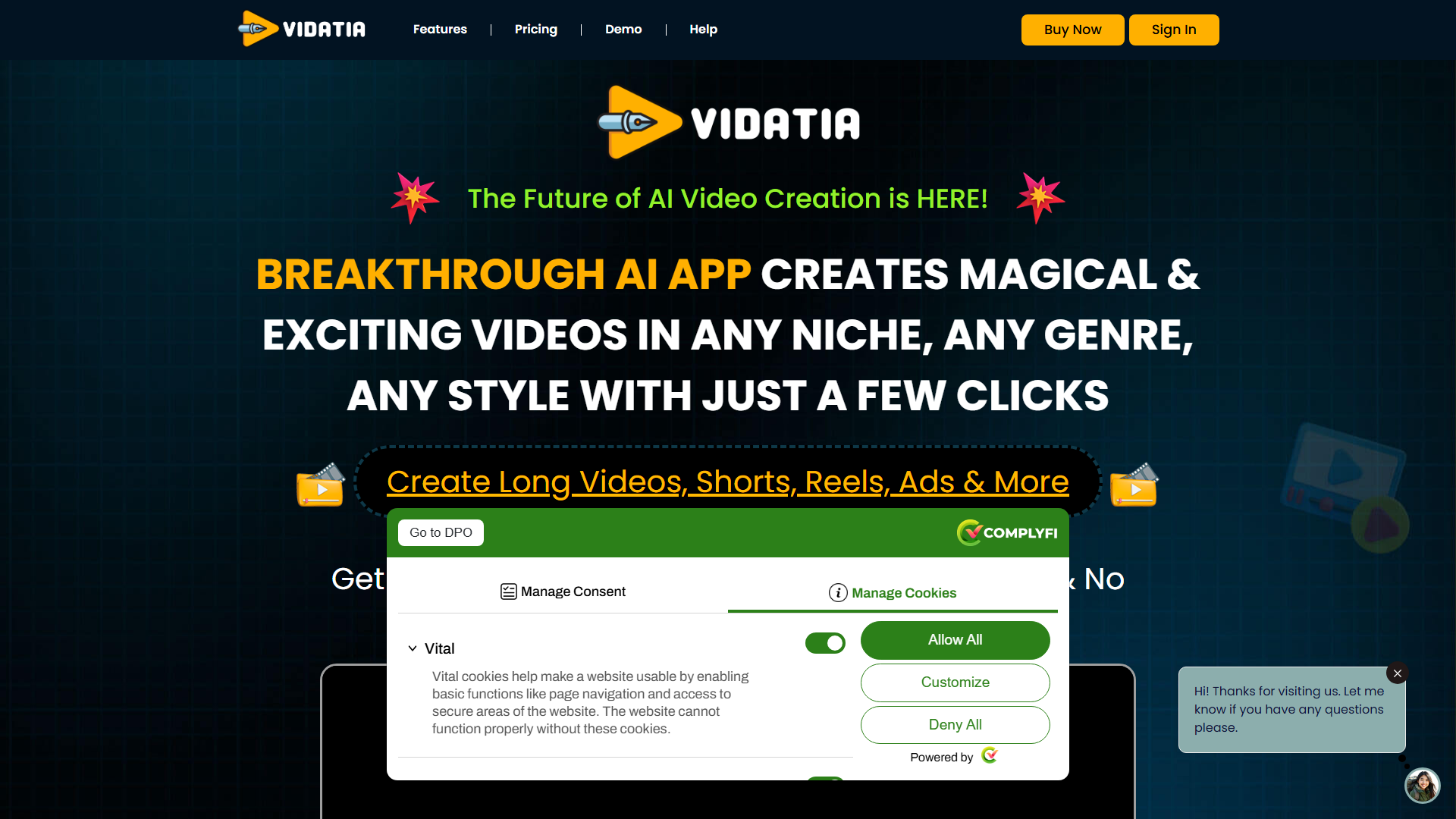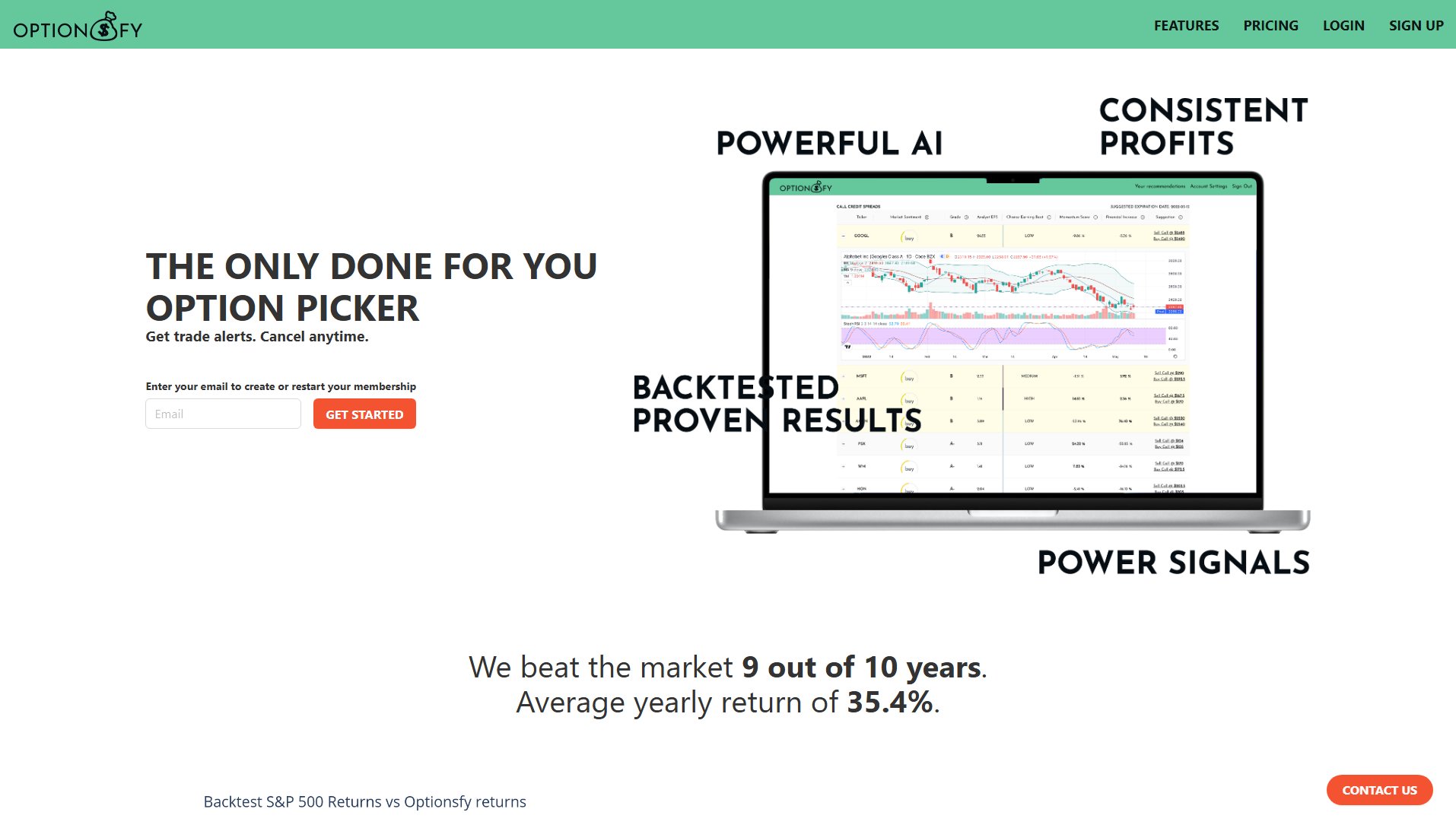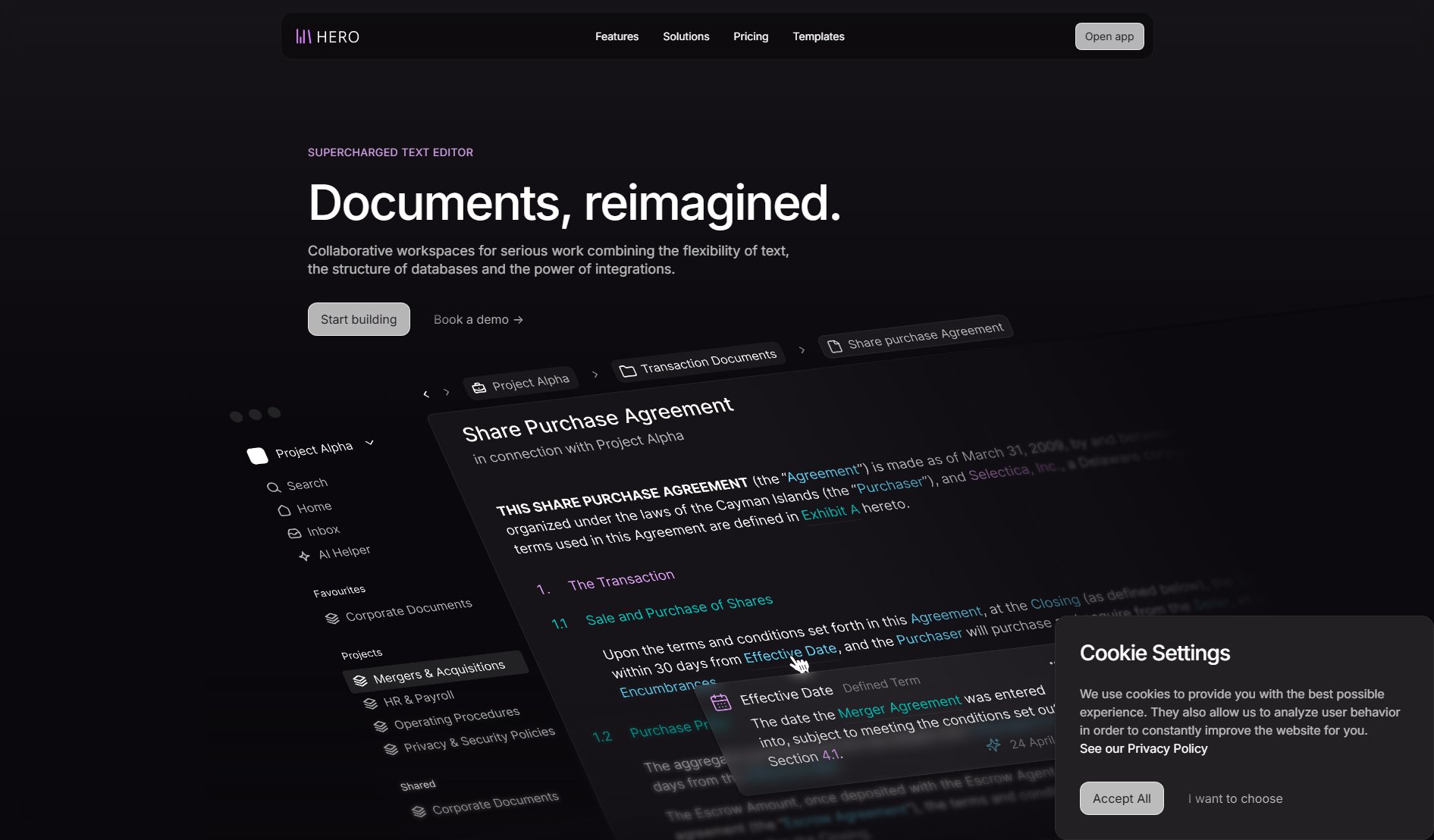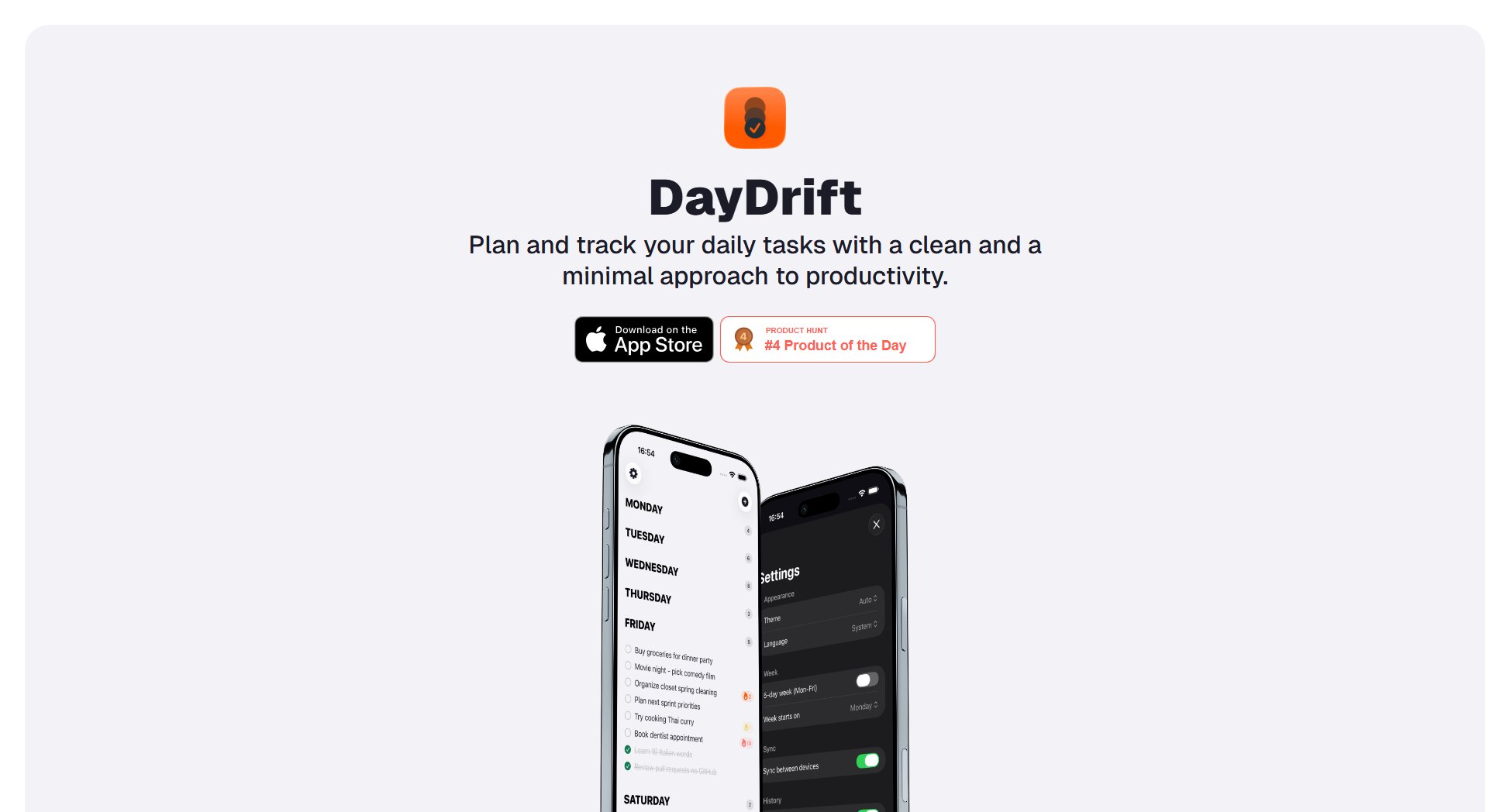Inbox Narrator
AI-powered email summaries delivered to your voice assistant
What is Inbox Narrator? Complete Overview
Inbox Narrator is an innovative service that connects to your Gmail account, uses AI to summarize your new emails, and delivers these summaries directly to your voice assistant (Siri or Google Assistant) every morning. Designed for busy professionals, multitaskers, and anyone who wants to stay on top of their inbox without screen time, Inbox Narrator solves the problem of email overload by providing concise, voice-delivered summaries. The service operates with read-only access to ensure privacy, never storing your email content. With a simple setup process and daily automated delivery, Inbox Narrator helps users start their day informed without ever opening their email app.
Inbox Narrator Interface & Screenshots
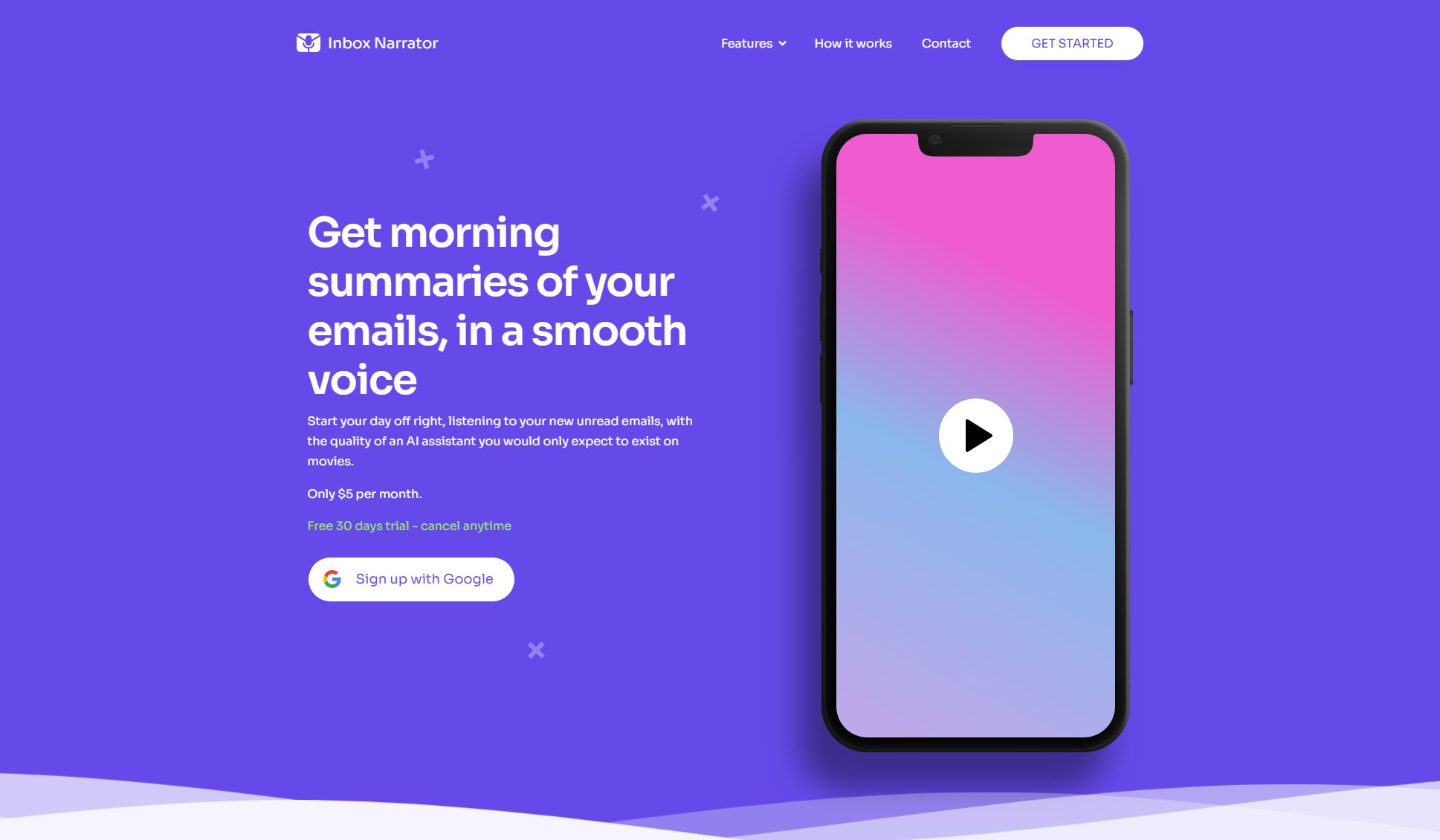
Inbox Narrator Official screenshot of the tool interface
What Can Inbox Narrator Do? Key Features
AI-Powered Email Summaries
Inbox Narrator's advanced AI analyzes your new emails each morning and creates concise, informative summaries that capture the essence of each message. The system identifies key information like senders, subjects, and important content, distilling lengthy emails into brief, actionable points.
Voice Assistant Integration
Seamlessly delivers your email summaries to Siri or Google Assistant, allowing for hands-free listening. Perfect for morning routines, commutes, or any time you want to stay informed without looking at a screen.
Privacy-First Approach
Operates with strict read-only access to your Gmail account and never stores your email content. Your data remains secure and private, with summaries generated in real-time without retention.
Daily Automated Delivery
Provides fresh email summaries every morning without any user intervention. The service runs automatically in the background, ensuring you're always up-to-date with your inbox.
Multi-Device Compatibility
Works across all devices that support Siri or Google Assistant, allowing you to access your email summaries from smartphones, smart speakers, or any compatible device.
Best Inbox Narrator Use Cases & Applications
Morning Routine Enhancement
Busy professionals can stay informed about their emails while getting ready in the morning, during breakfast, or on their commute, without needing to check their phone or computer.
Accessibility Solution
Visually impaired users or those with reading difficulties can maintain email independence through audio summaries delivered via voice assistant.
Digital Detox Aid
Individuals trying to reduce screen time can stay on top of important emails without constantly checking their inbox, supporting better digital wellbeing.
How to Use Inbox Narrator: Step-by-Step Guide
Sign up for an Inbox Narrator account on the website and complete the registration process.
Connect your Gmail account by granting read-only access (this ensures your emails remain private and secure).
Follow the provided instructions to configure either Siri or Google Assistant to receive your daily summaries.
Set your preferred time for daily delivery (default is morning) and any other basic preferences.
Start receiving your AI-generated email summaries through your voice assistant each day.
Inbox Narrator Pros and Cons: Honest Review
Pros
Considerations
Is Inbox Narrator Worth It? FAQ & Reviews
Inbox Narrator connects to your Gmail account, summarizes new emails using AI, and delivers these summaries to your voice assistant (Siri or Google Assistant) every morning.
Yes, we use read-only access and never store your email content. Your privacy and security are our top priorities.
Currently, summaries are general overviews, but we're working on adding more customization options based on user feedback.
Currently only Gmail, but we may add support for other providers in the future based on demand.
You can cancel anytime via Settings > Manage Subscription, or contact support at [email protected] for assistance.