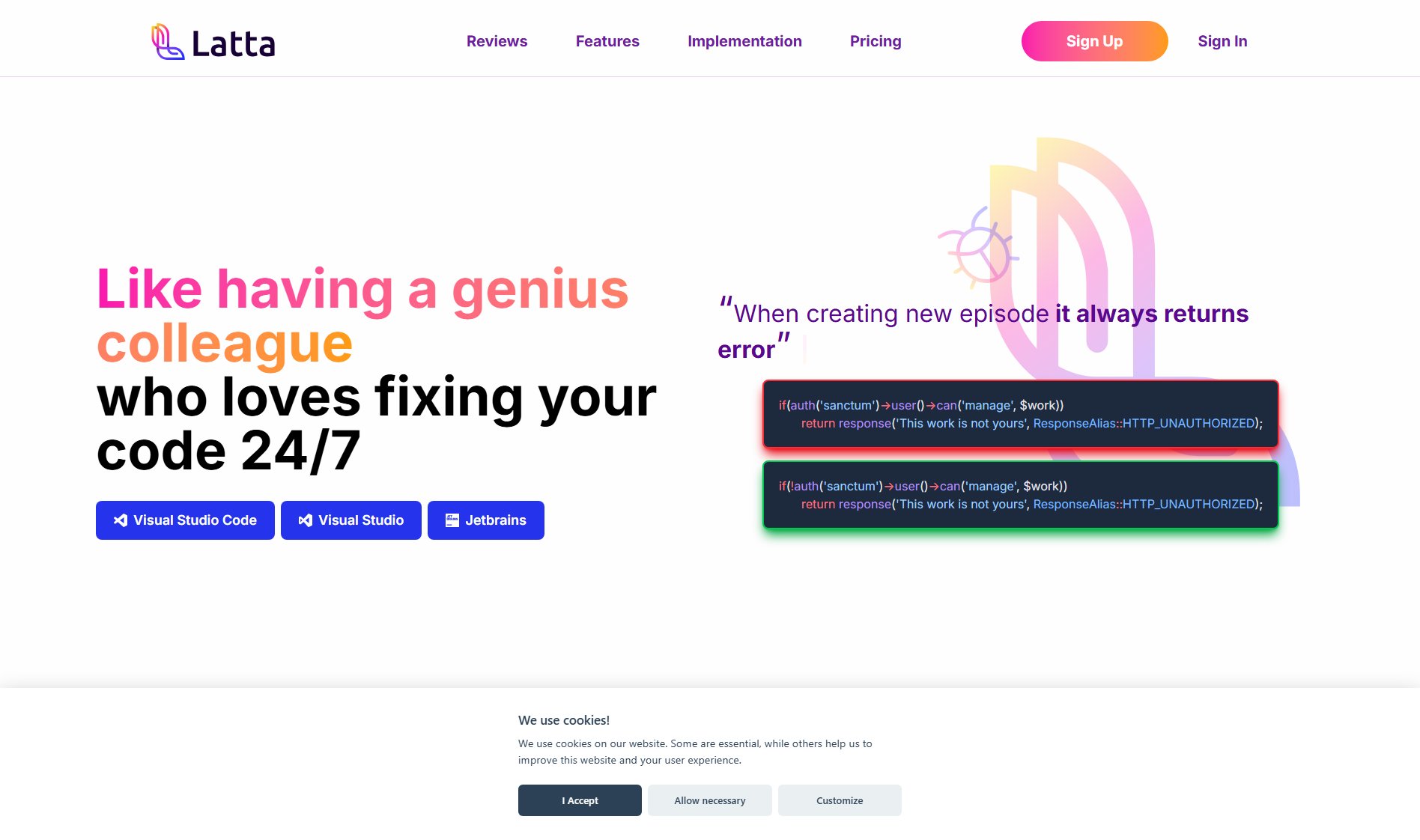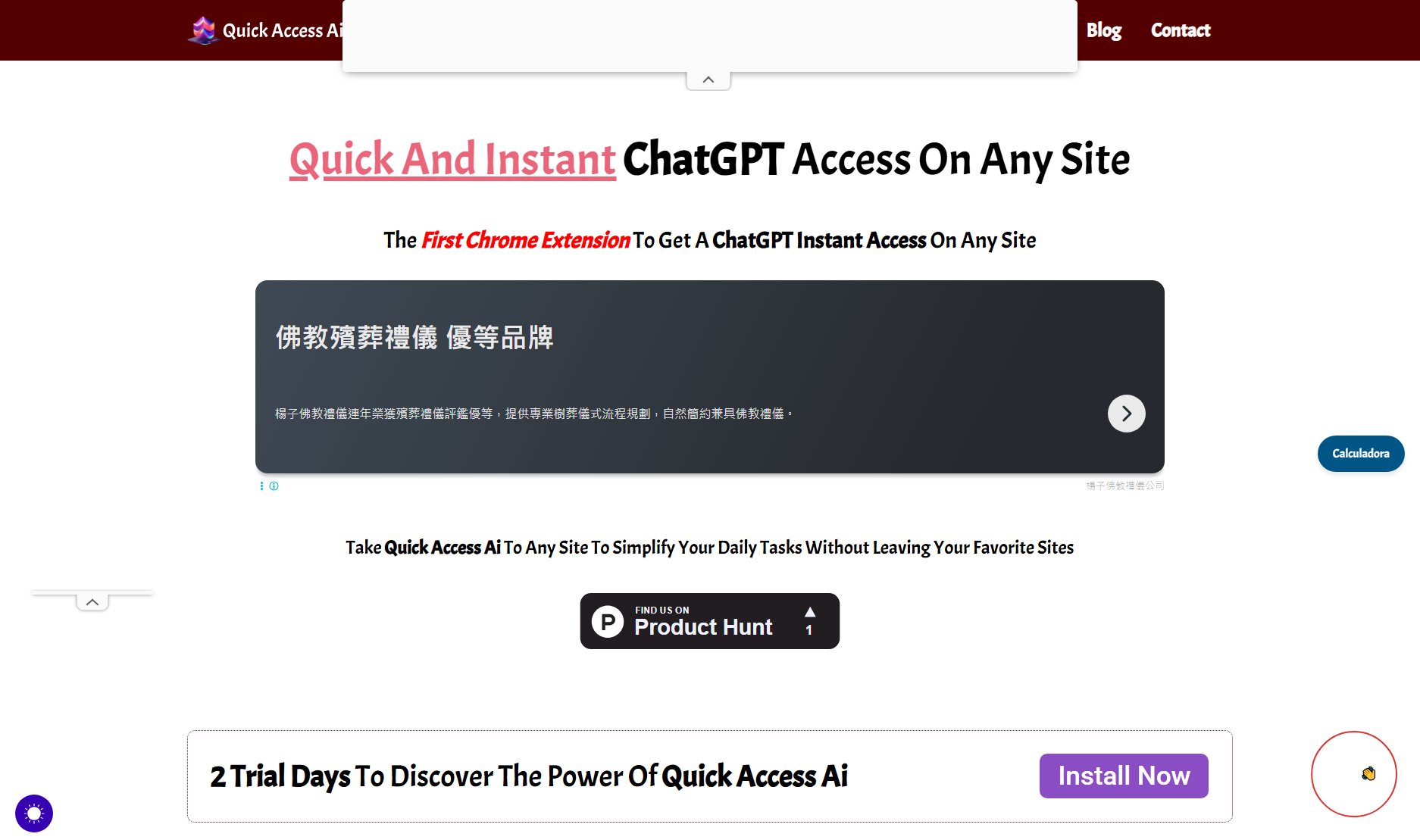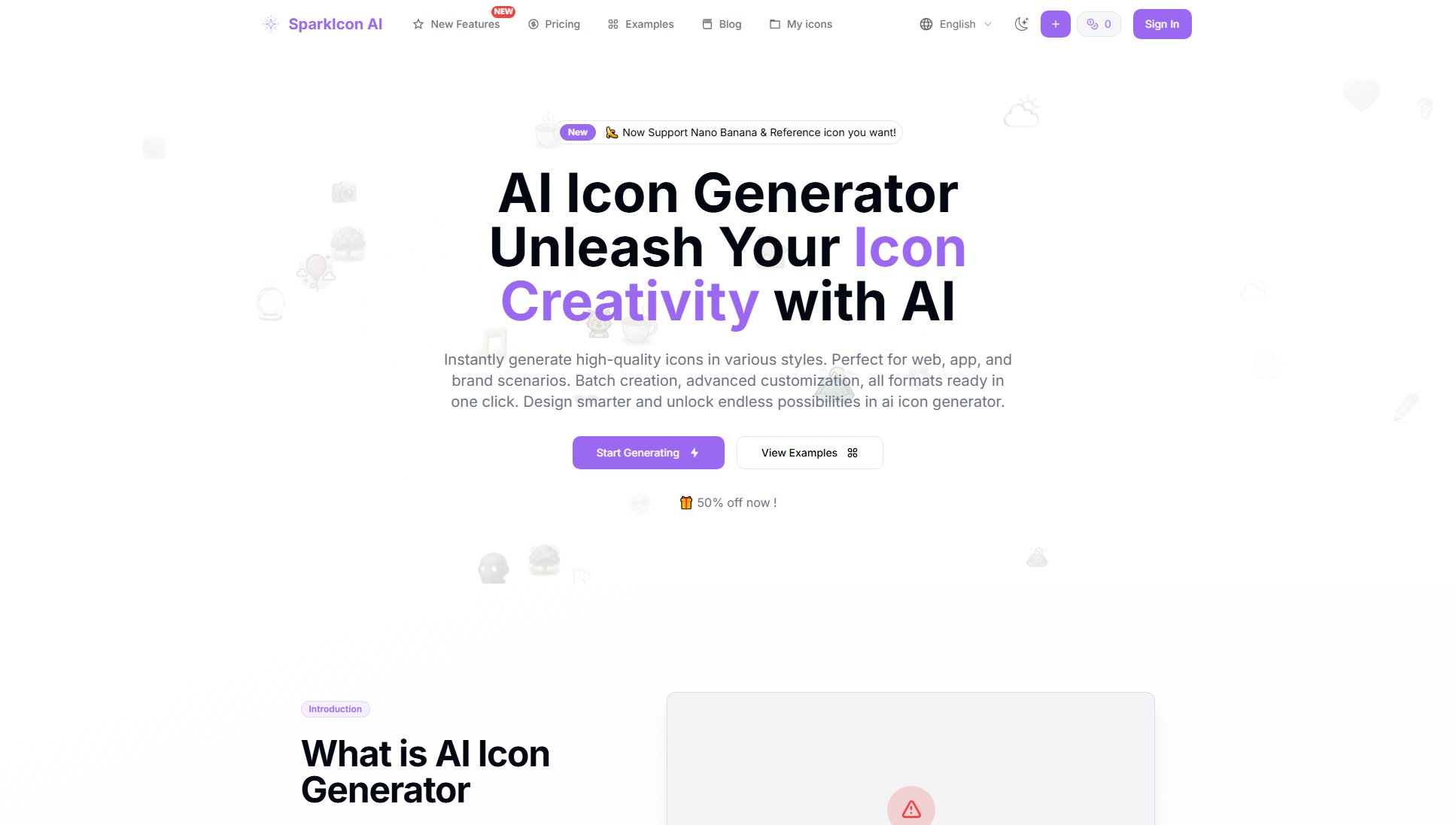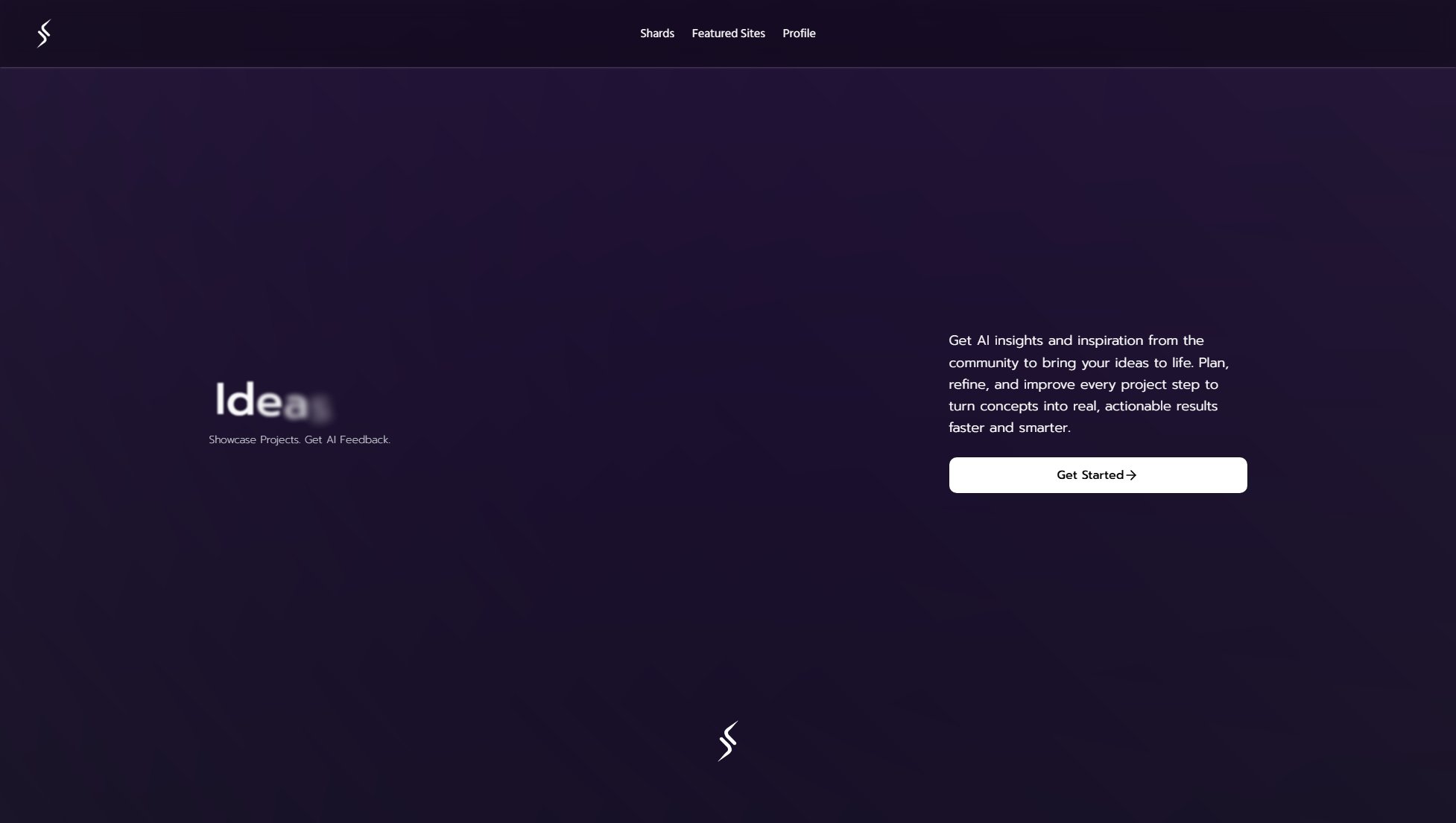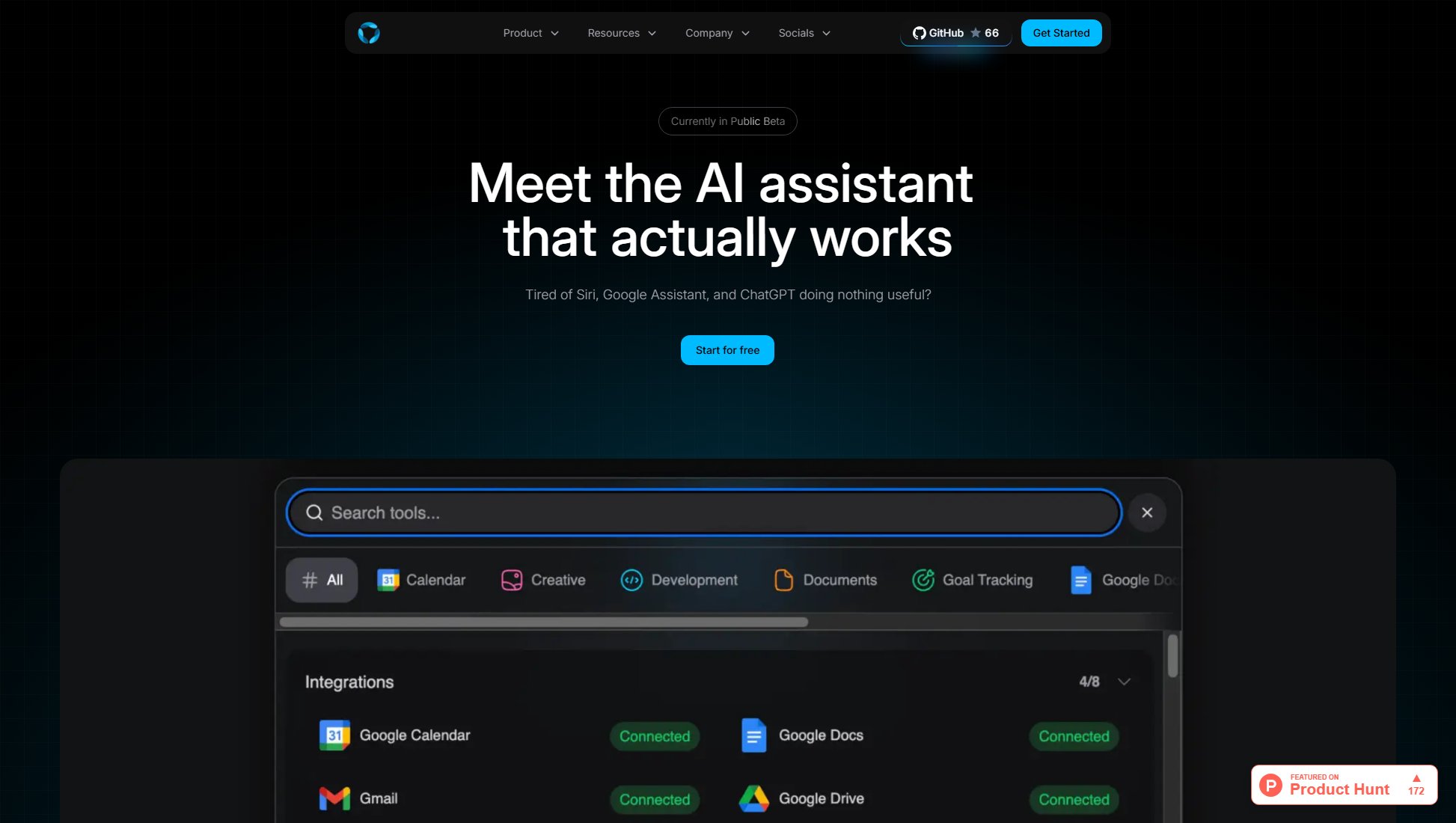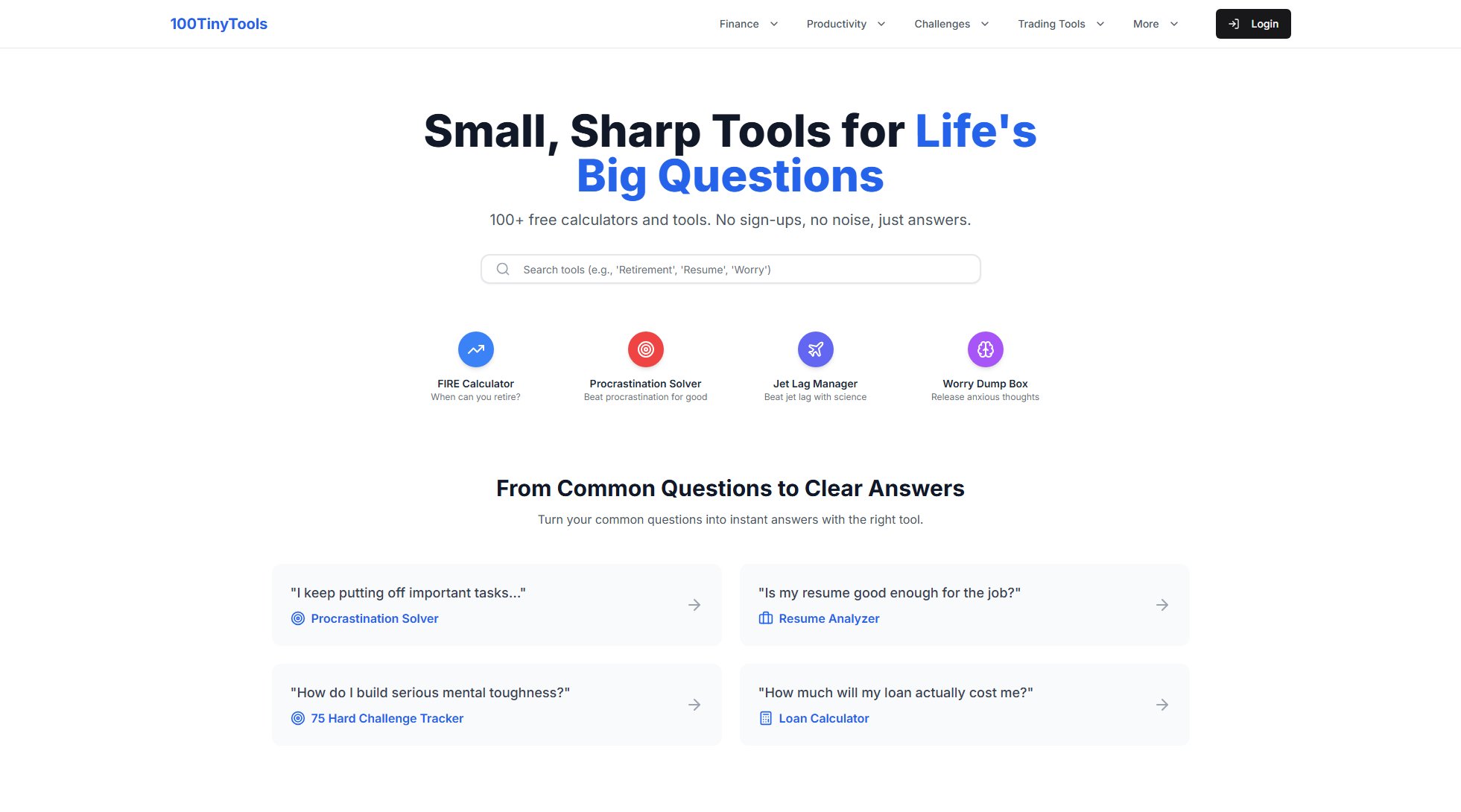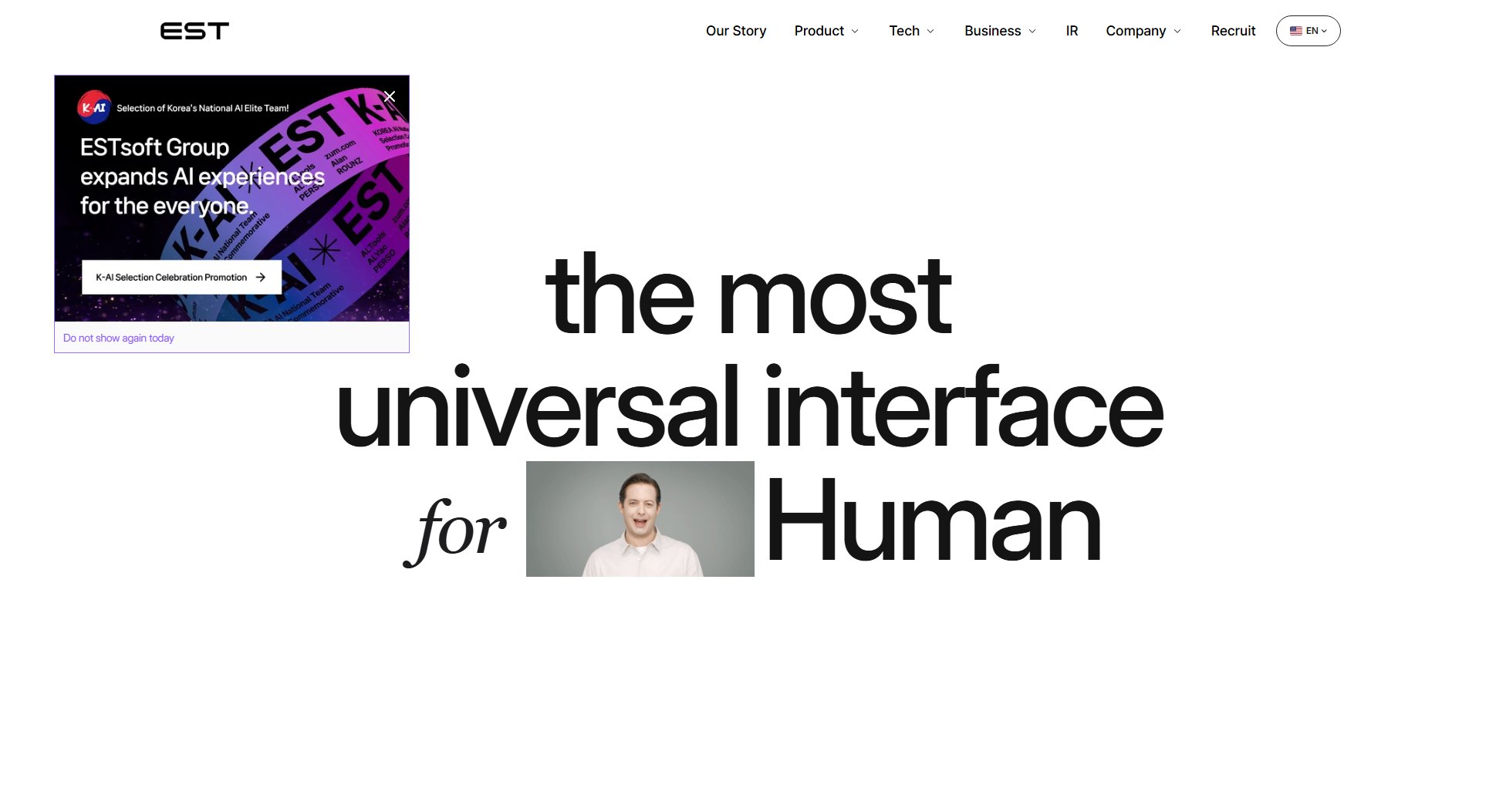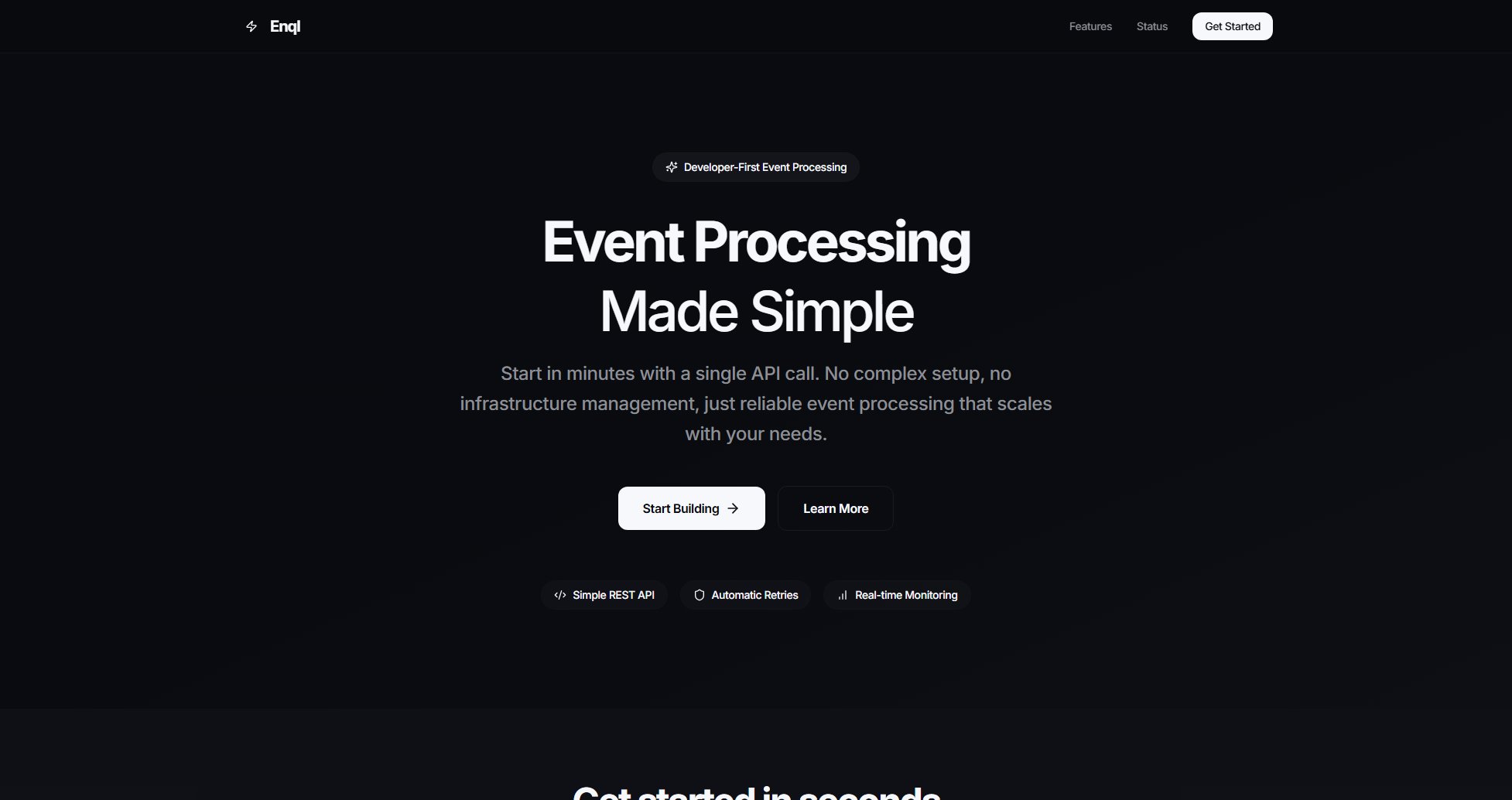Kilo Code
AI coding teammate for VS Code—plan, write, and fix code effortlessly.
What is Kilo Code? Complete Overview
Kilo Code is an open-source AI coding assistant designed to streamline the development process within VS Code. It integrates seamlessly to handle planning, writing, and debugging tasks, allowing developers to focus on innovation rather than repetitive coding tasks. Kilo Code supports a variety of programming languages and frameworks, making it ideal for individual developers, teams, and enterprises. With features like Architect, Code, and Debug modes, it ensures reliable and efficient code generation, bug fixing, and API suggestions. Kilo Code prioritizes privacy and customization, enabling users to choose their preferred AI models, including local or free options.
Kilo Code Interface & Screenshots
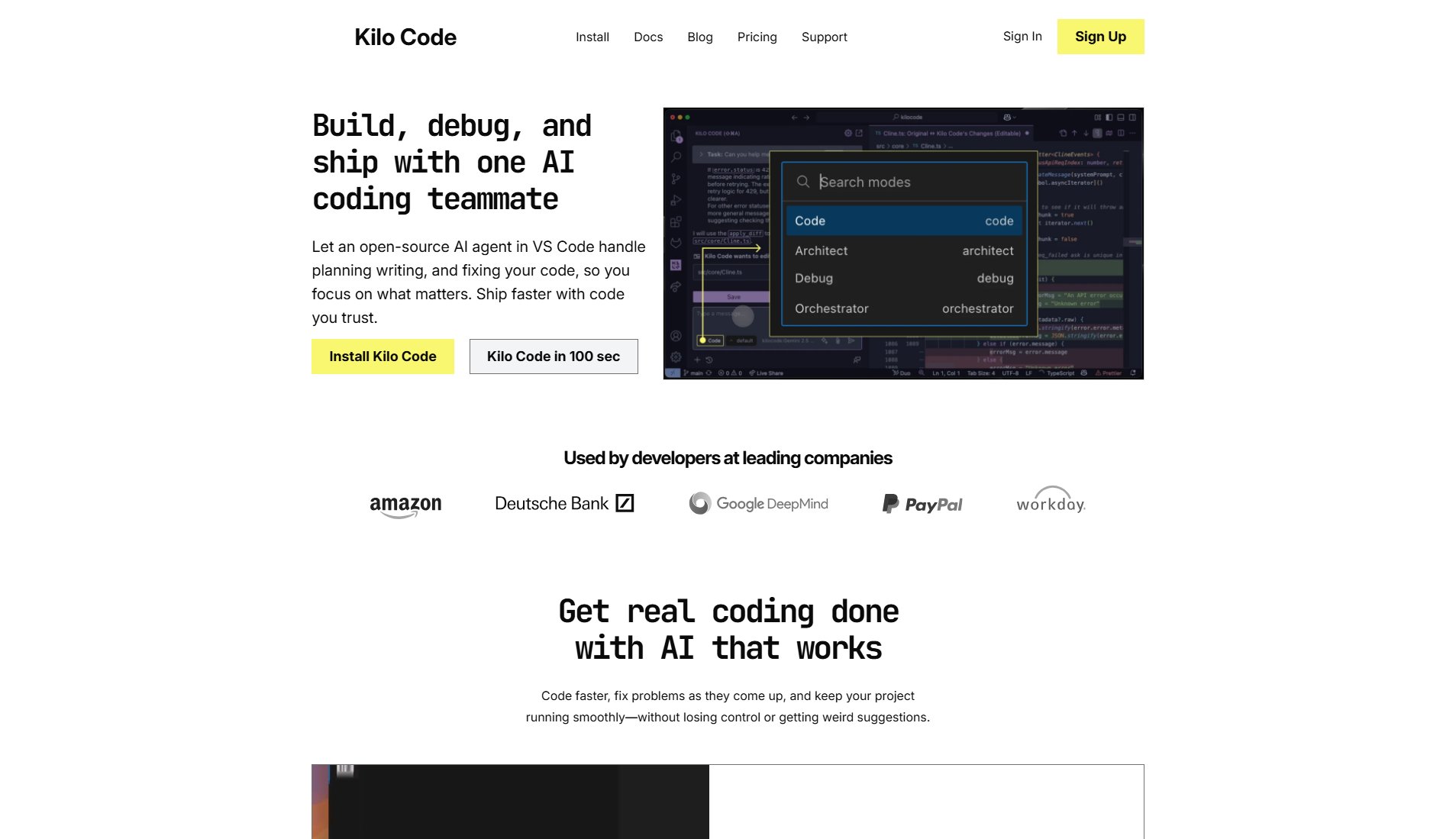
Kilo Code Official screenshot of the tool interface
What Can Kilo Code Do? Key Features
VS Code Integration
Kilo Code installs directly as a VS Code extension, providing a frictionless setup experience. Developers can start using AI-assisted coding immediately without any complex configurations.
Architect Mode Planning
Sketch out the high-level structure of your projects with Architect mode. This feature helps you stay organized and aligned with project goals by generating comprehensive plans and documentation.
Full-Code Writing
Generate entire functions or files with context-aware suggestions. This reduces repetitive typing and accelerates development by providing high-quality, relevant code snippets.
Smart Bug Fixing
Debug mode identifies and resolves bugs methodically. It runs tests and suggests fixes based on the context of your codebase, ensuring your code works as intended.
Reliable API Suggestions
Kilo Code integrates with Context7 to provide accurate API documentation, preventing hallucinations and suggesting the correct APIs for your projects.
Private and Secure Setup
Kilo Code does not collect telemetry by default and allows you to use your own model or API key, ensuring your code and data remain private and secure.
Best Kilo Code Use Cases & Applications
Rapid Prototyping
Developers can use Kilo Code to quickly generate prototypes from natural language descriptions, significantly reducing the time required to go from concept to functional code.
Large Codebase Navigation
Kilo Code helps developers understand and navigate complex codebases by answering questions and providing context-aware suggestions.
Automated Refactoring
Easily refactor legacy code with Kilo Code's intelligent suggestions, ensuring best practices and improved maintainability.
Bug Fixing and Debugging
Debug mode identifies and fixes bugs efficiently, reducing downtime and improving code reliability.
How to Use Kilo Code: Step-by-Step Guide
Install the Kilo Code extension from the VS Code marketplace or JetBrains plugin repository.
Configure your preferred AI model by entering your API key or selecting a local model.
Use Architect mode to outline your project's structure and generate initial documentation.
Switch to Code mode to start writing and generating functions or entire files based on your project's context.
Utilize Debug mode to identify and fix bugs, ensuring your code runs smoothly.
Review and refine the generated code, leveraging Kilo Code's suggestions to enhance productivity and code quality.
Kilo Code Pros and Cons: Honest Review
Pros
Considerations
Is Kilo Code Worth It? FAQ & Reviews
Kilo Code automates repetitive tasks, generates code from natural language descriptions, and provides context-aware suggestions, saving hours or days of manual coding.
Yes, Debug mode analyzes errors, suggests fixes, and ensures your code runs as intended by methodically addressing issues.
No, Kilo Code integrates with Context7 to provide accurate API documentation, preventing hallucinations and ensuring reliable suggestions.
Yes, Kilo Code does not use your data for training. You can use local models or review hosted model providers' privacy policies for additional security.
Kilo Code is free with no monthly fees. You only pay for the AI tokens you use, with no markup on OpenRouter prices.