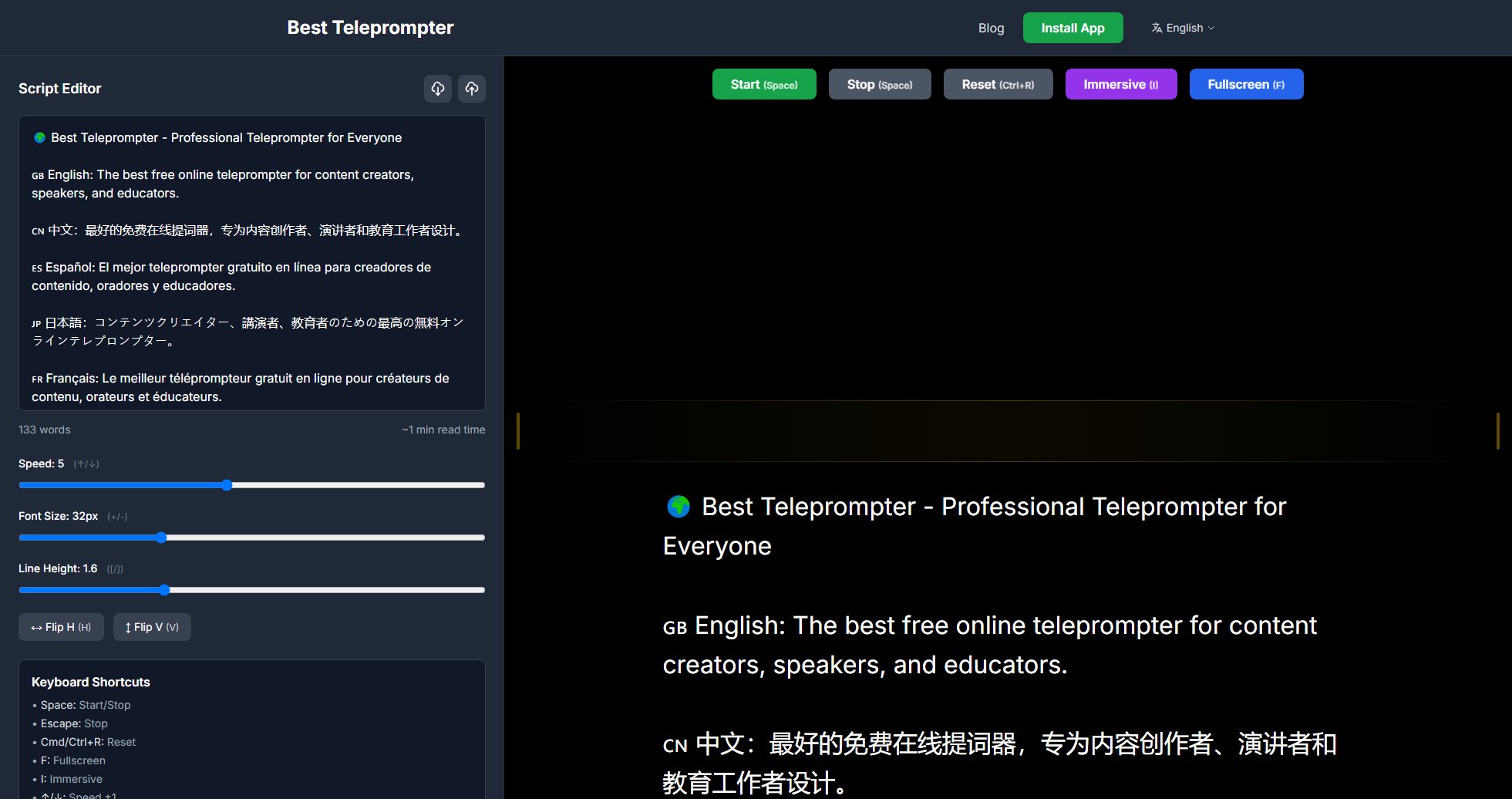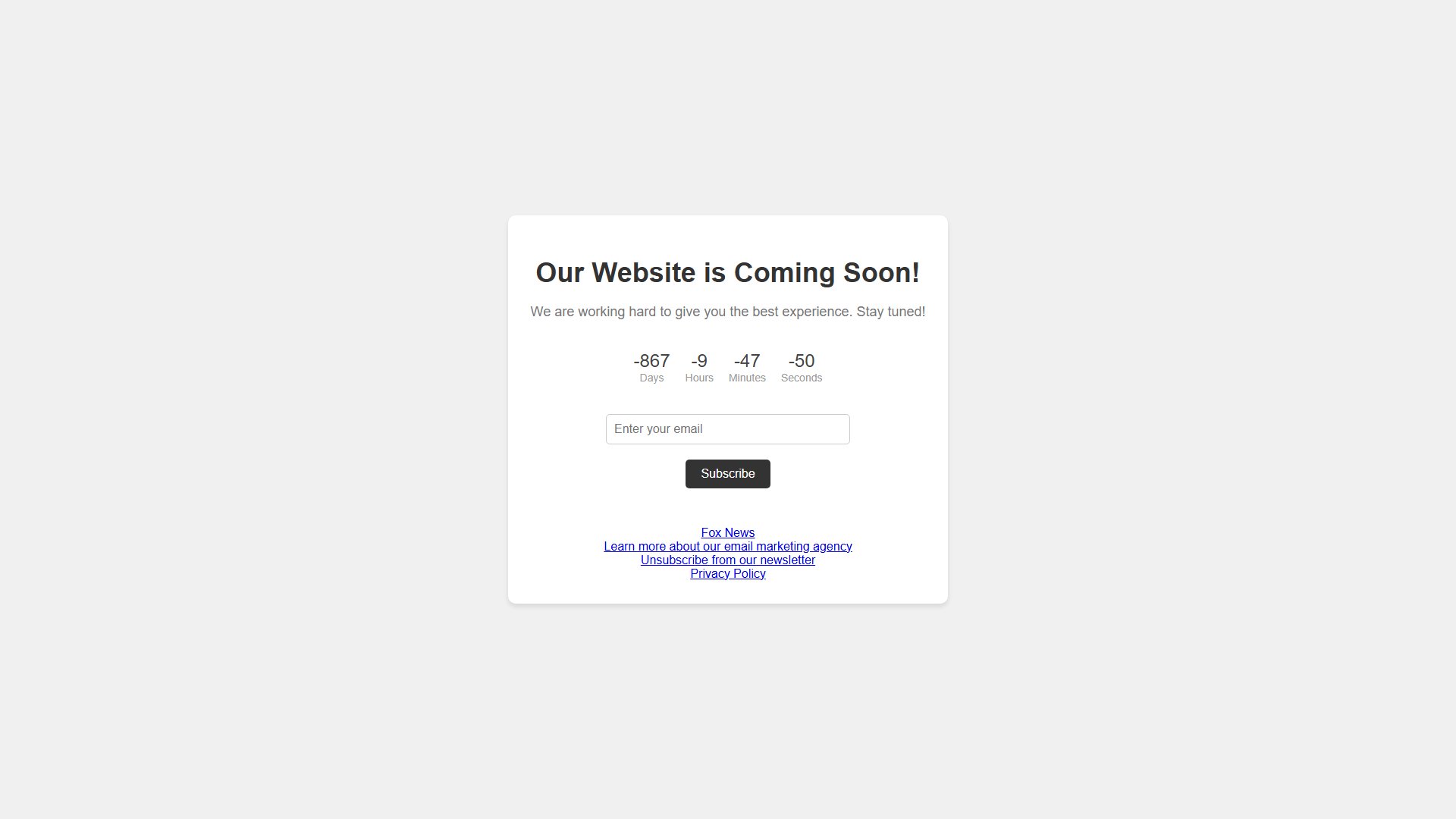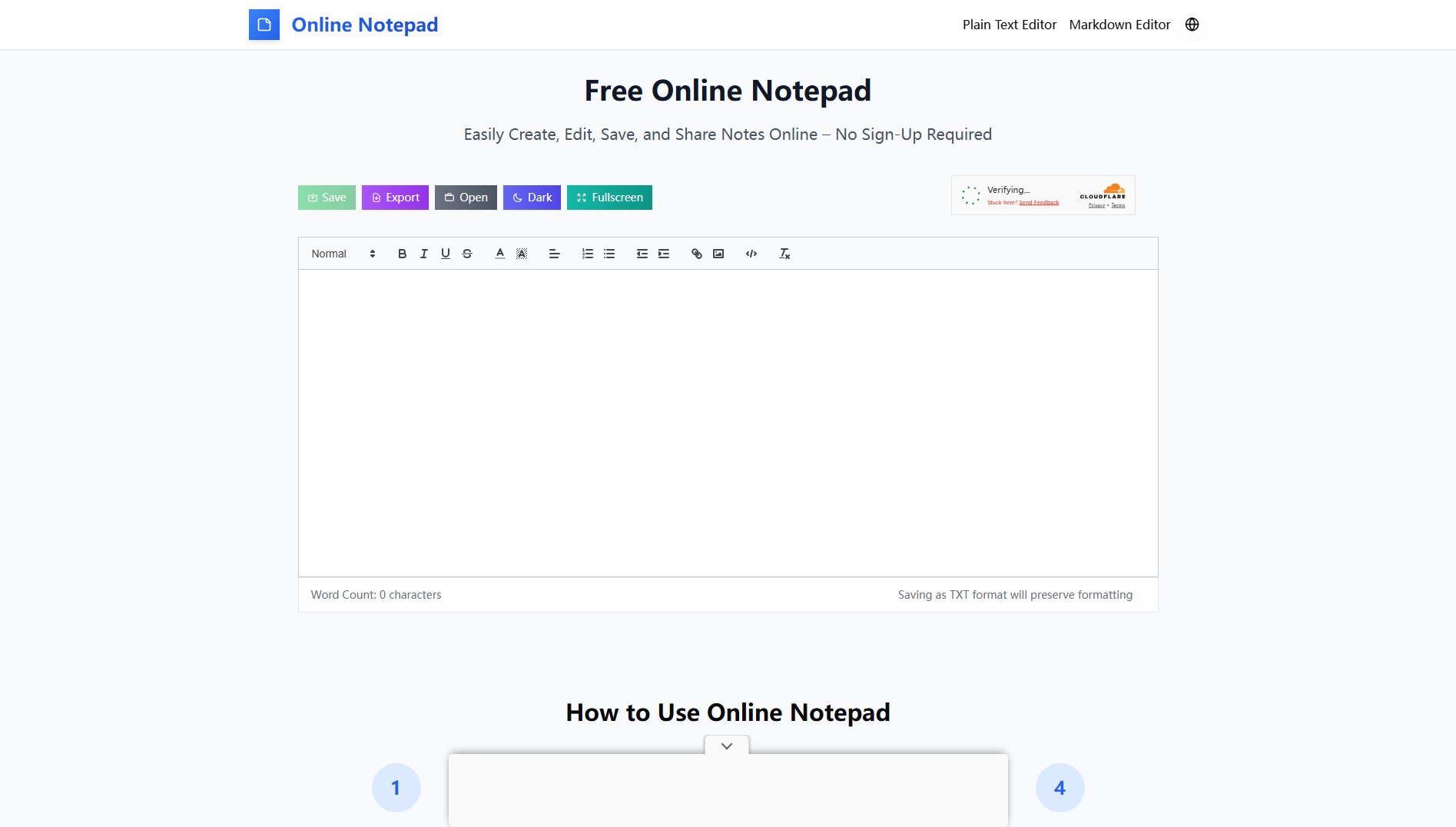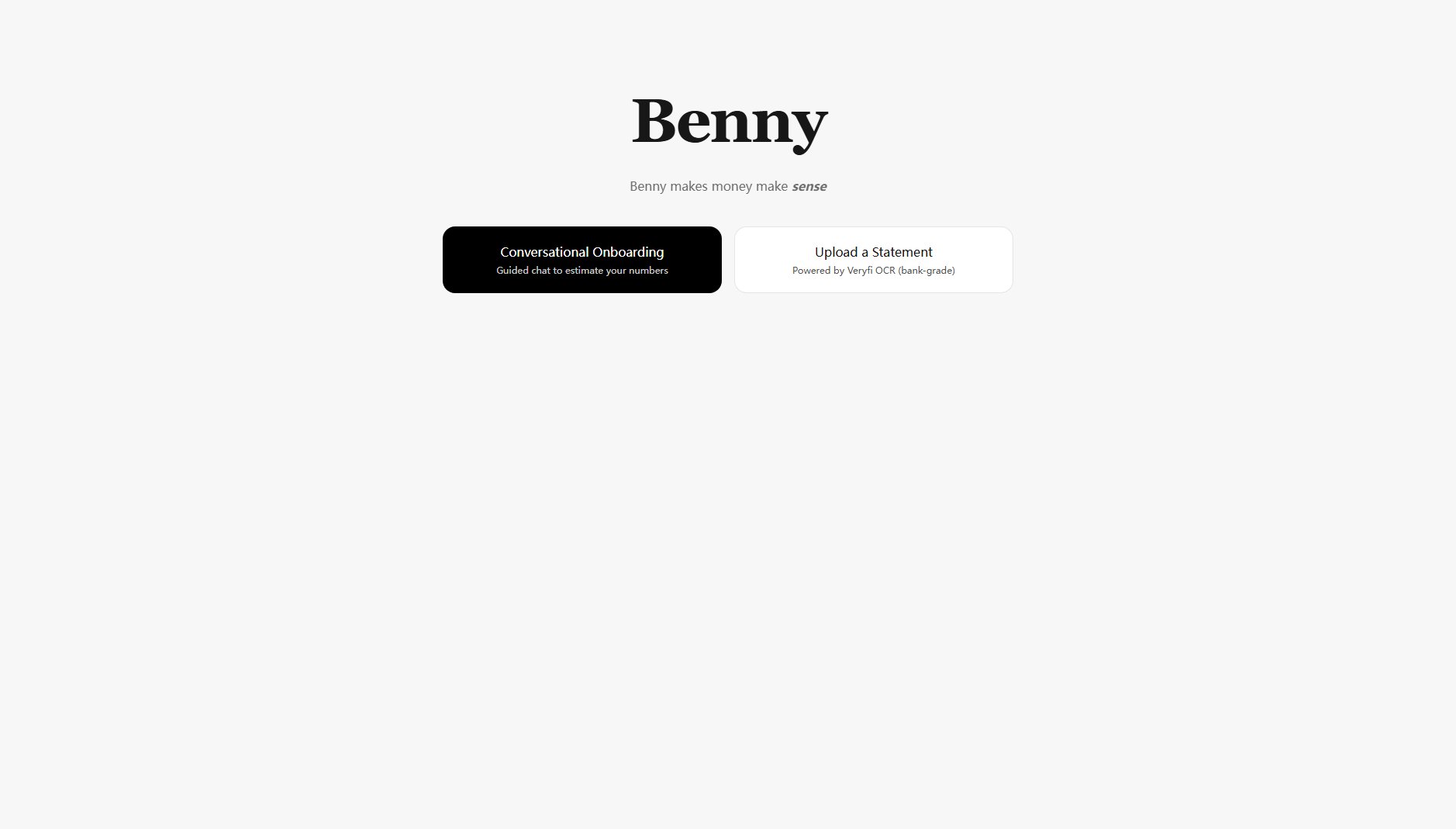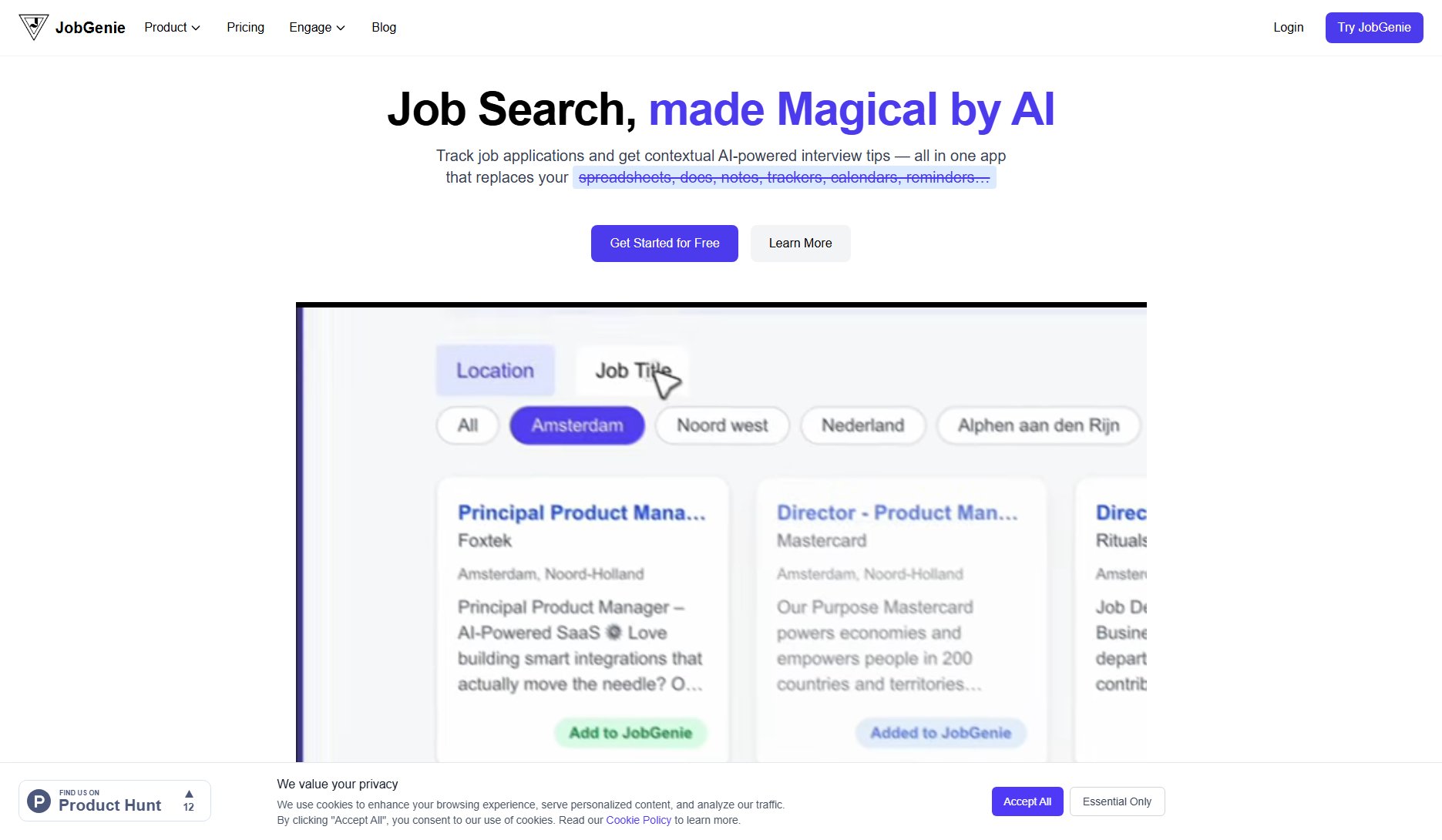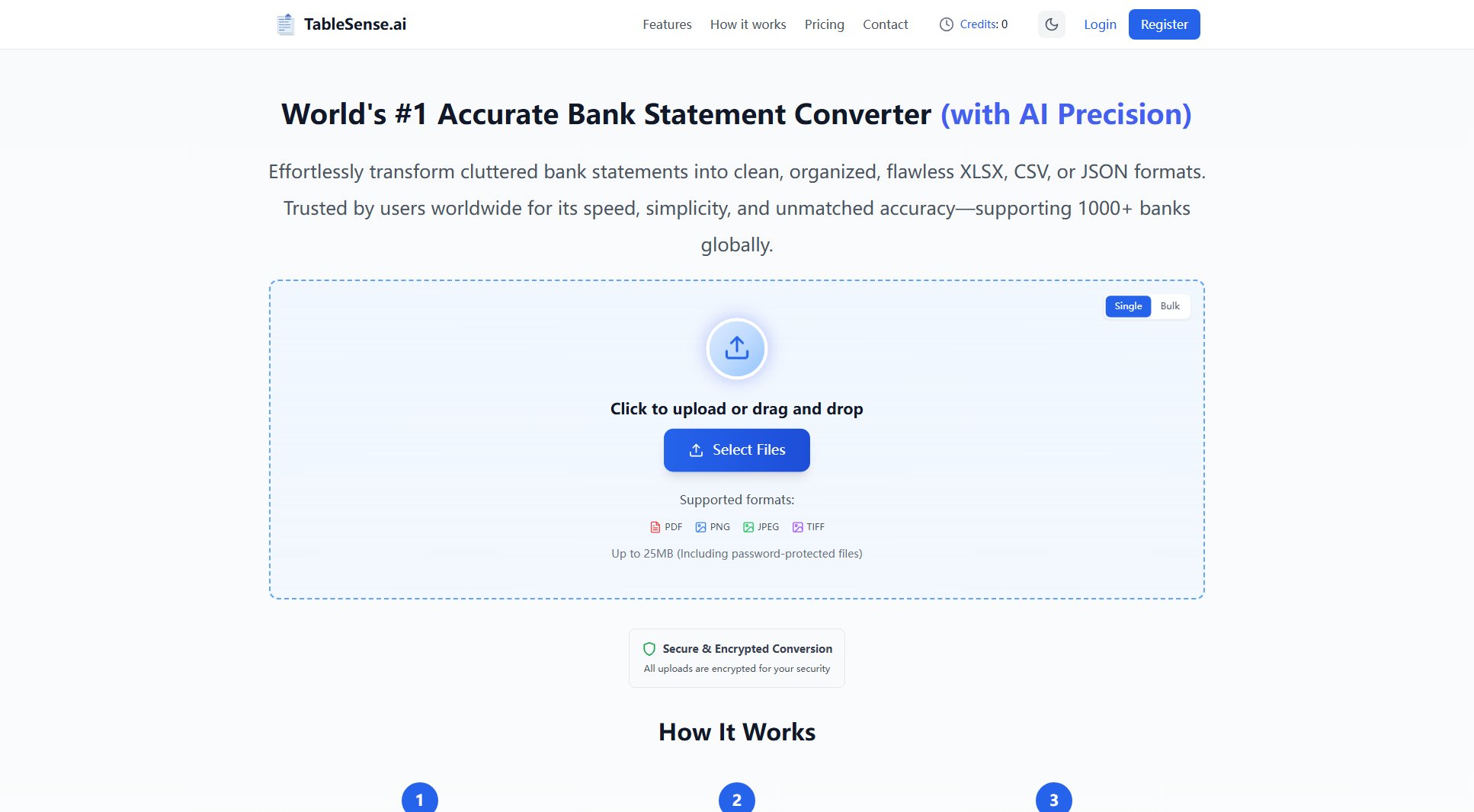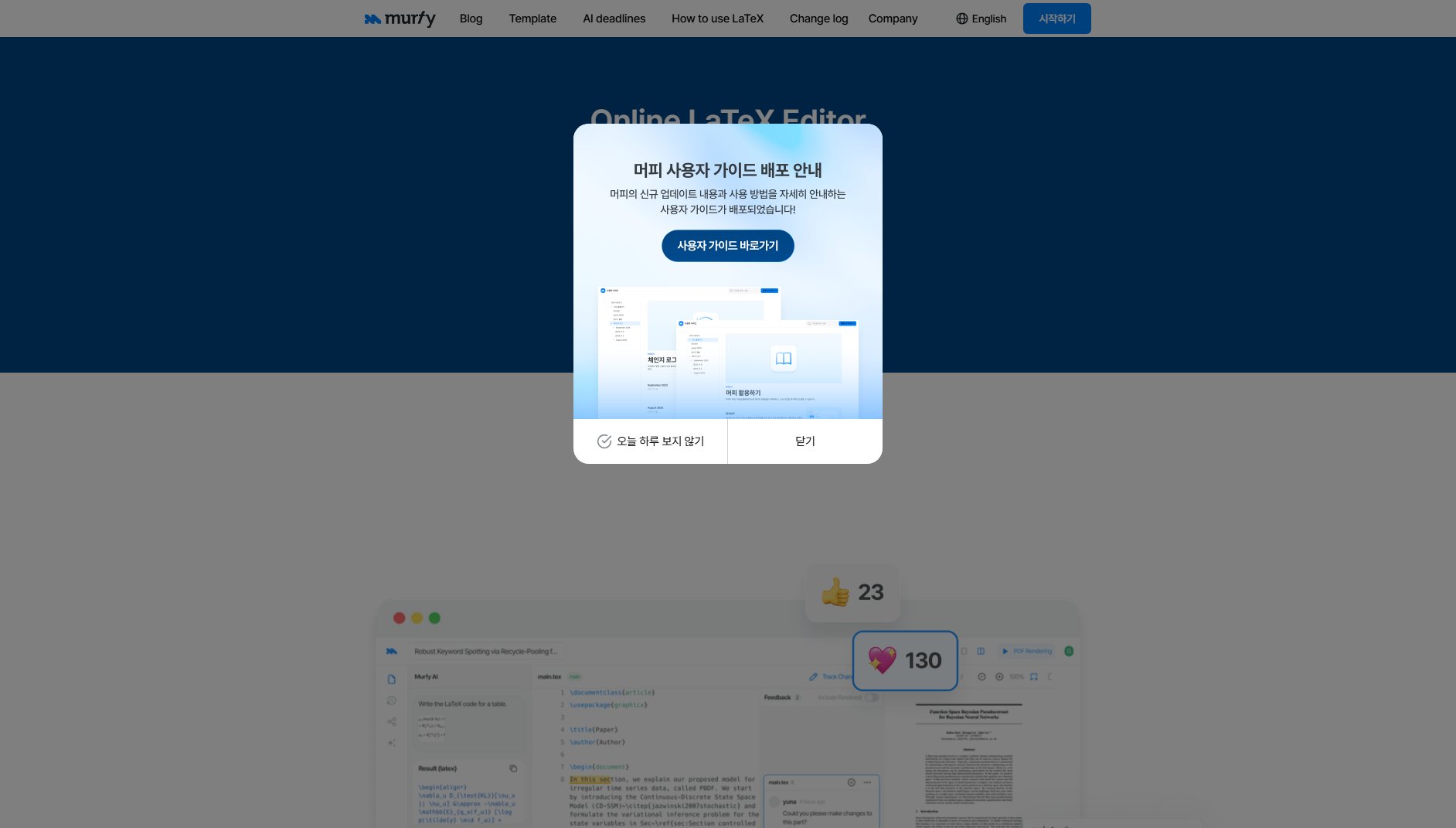Writier
AI-powered writing assistant to overcome writer’s block
What is Writier? Complete Overview
Writier is an AI-powered writing assistant designed to help users overcome writer’s block and enhance their creative process. It caters to anyone who struggles with starting or continuing their writing, whether they are professionals, students, or casual writers. By leveraging AI, Writier provides instant inspiration and structure, allowing users to focus on refining their ideas rather than wrestling with a blank page. The tool is especially useful for those with limited time or attention spans, offering quick solutions to generate content effortlessly.
Writier Interface & Screenshots
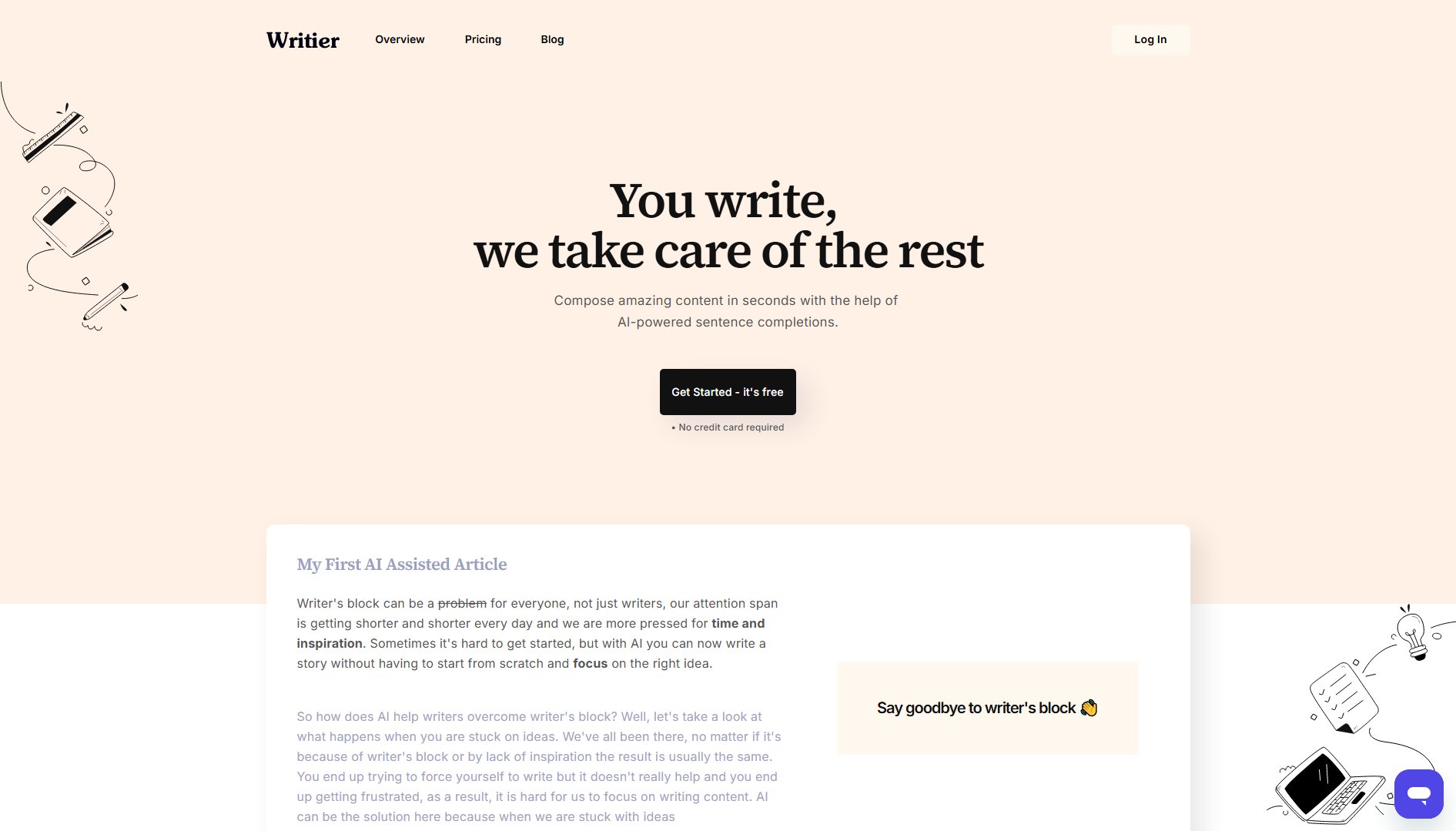
Writier Official screenshot of the tool interface
What Can Writier Do? Key Features
AI-Powered Writing Assistance
Writier uses advanced AI algorithms to generate coherent and engaging content based on minimal user input. Whether you need help starting a story, blog post, or report, the AI provides suggestions that align with your topic, saving time and effort.
Overcoming Writer’s Block
The tool is specifically designed to tackle the challenge of writer’s block. By offering structured prompts and ideas, it helps users break through creative barriers and get their thoughts flowing smoothly.
Time-Saving
With Writier, users can produce high-quality content in a fraction of the time it would take to write from scratch. This feature is ideal for busy professionals and students who need to meet tight deadlines.
Focus Enhancement
By providing clear starting points, Writier helps users concentrate on refining their ideas rather than struggling with initial drafts. This leads to more focused and polished final outputs.
Best Writier Use Cases & Applications
Content Creation for Bloggers
Bloggers can use Writier to quickly generate post ideas and drafts, allowing them to maintain a consistent posting schedule without spending hours brainstorming.
Academic Writing
Students can leverage Writier to start essays or research papers, using the AI-generated outlines to structure their arguments and save time on initial drafts.
Professional Reports
Professionals can use the tool to draft reports or presentations, ensuring they have a coherent starting point that they can refine for their specific needs.
How to Use Writier: Step-by-Step Guide
Visit the Writier website and sign up for an account if required. The platform is designed to be intuitive, so you can start using it immediately.
Enter a brief description of what you want to write about. This could be a topic, a few keywords, or even a rough idea of the content you’re aiming for.
Let the AI generate a draft or outline based on your input. You’ll receive a structured starting point that you can build upon.
Edit and refine the AI-generated content to match your style and requirements. The tool provides a solid foundation, but the final polish is up to you.
Writier Pros and Cons: Honest Review
Pros
Considerations
Is Writier Worth It? FAQ & Reviews
Pricing details are not specified on the website. Please check the official site or contact the team for the most accurate and up-to-date information.
Writier is versatile and can help with various types of writing, including stories, blogs, academic papers, and professional reports.
The website does not specify whether an account is required. Visit the site to check the current access requirements.