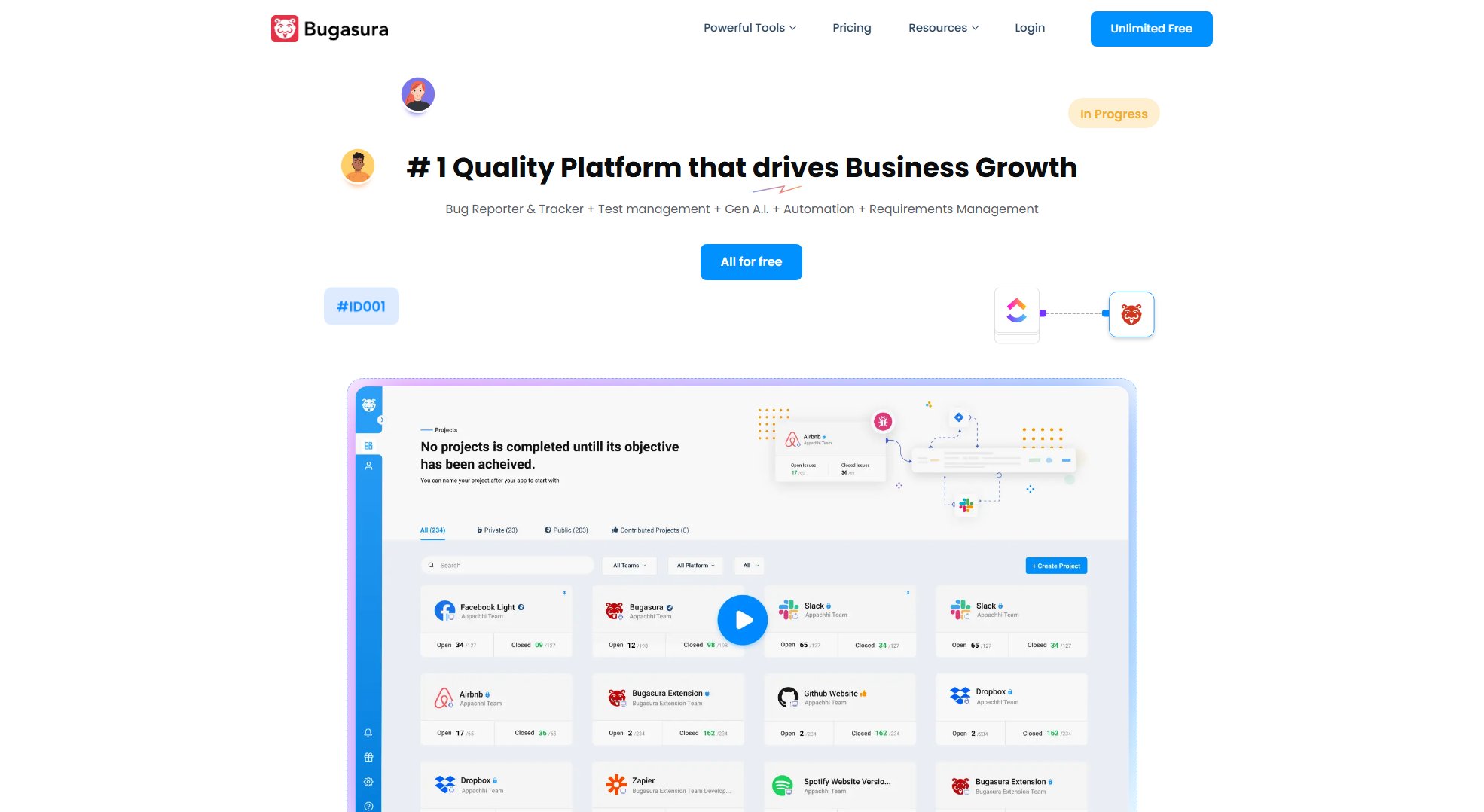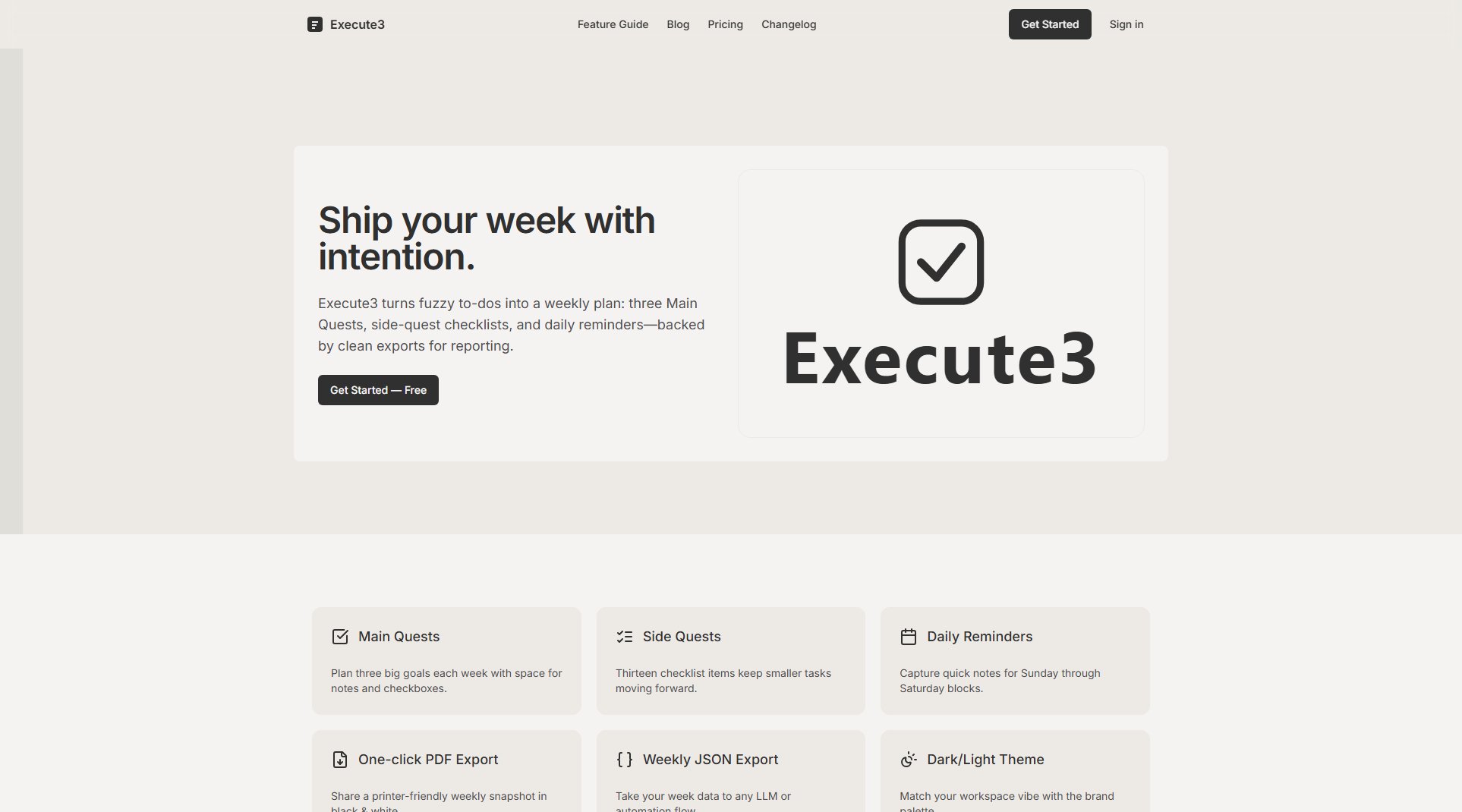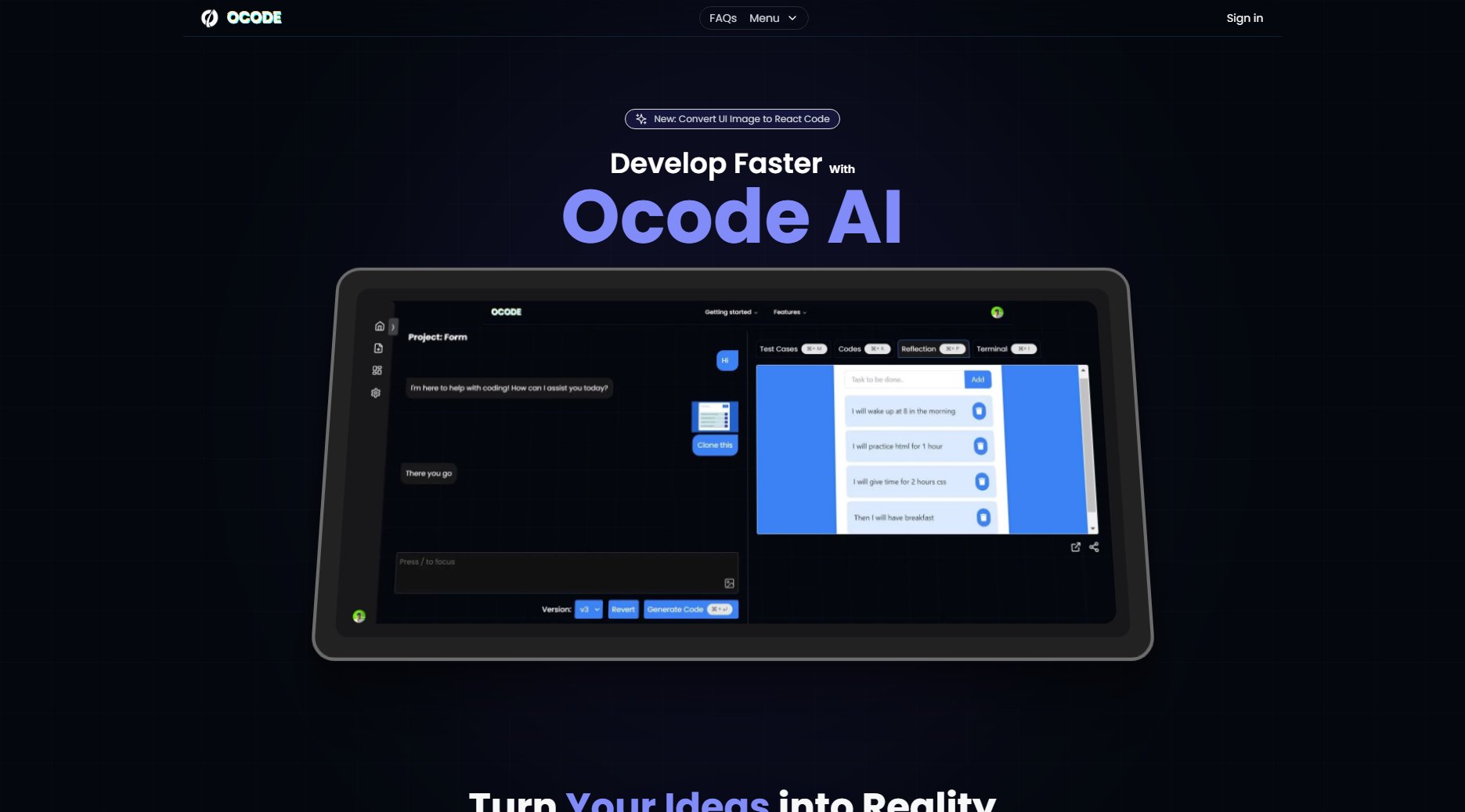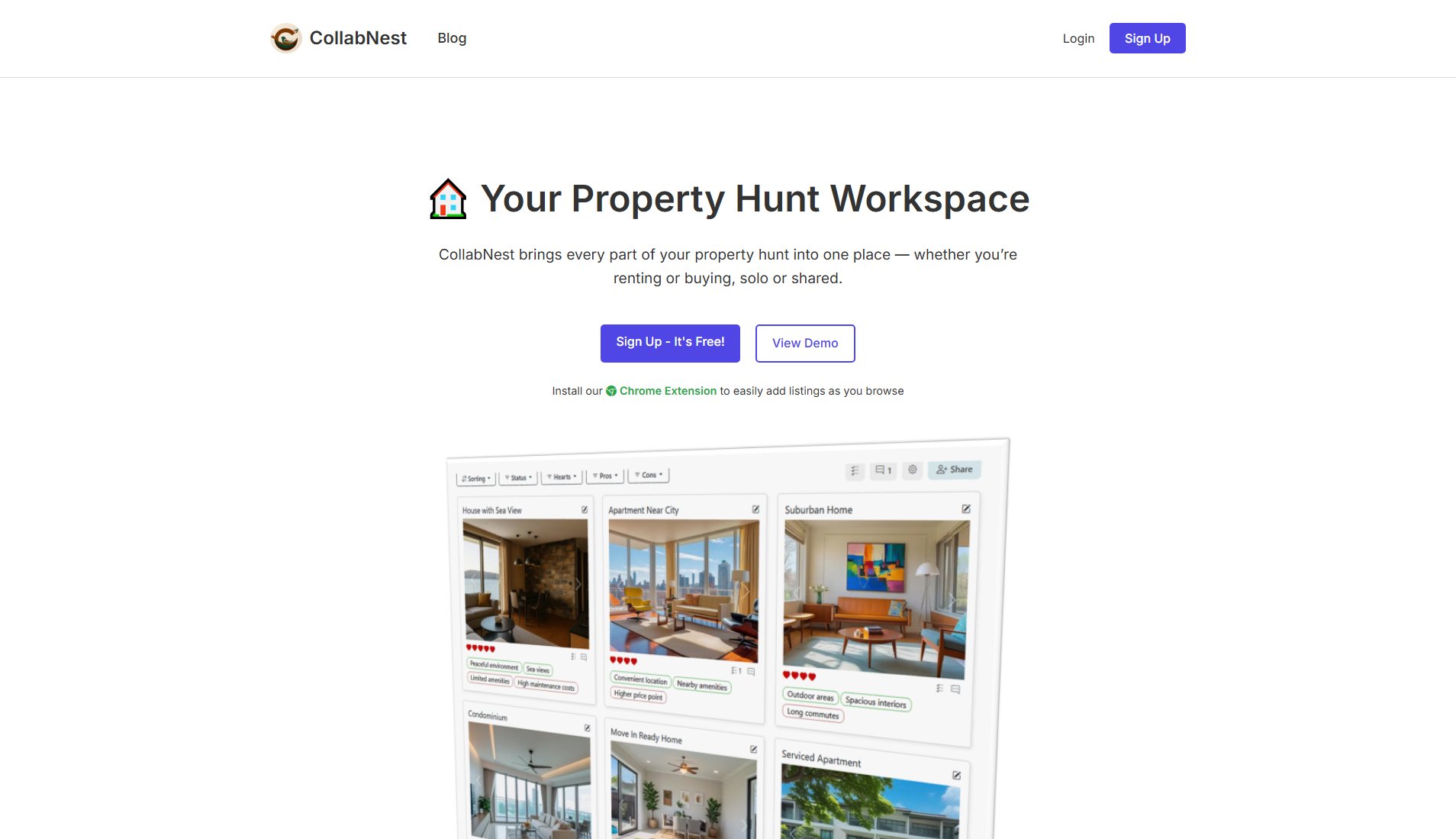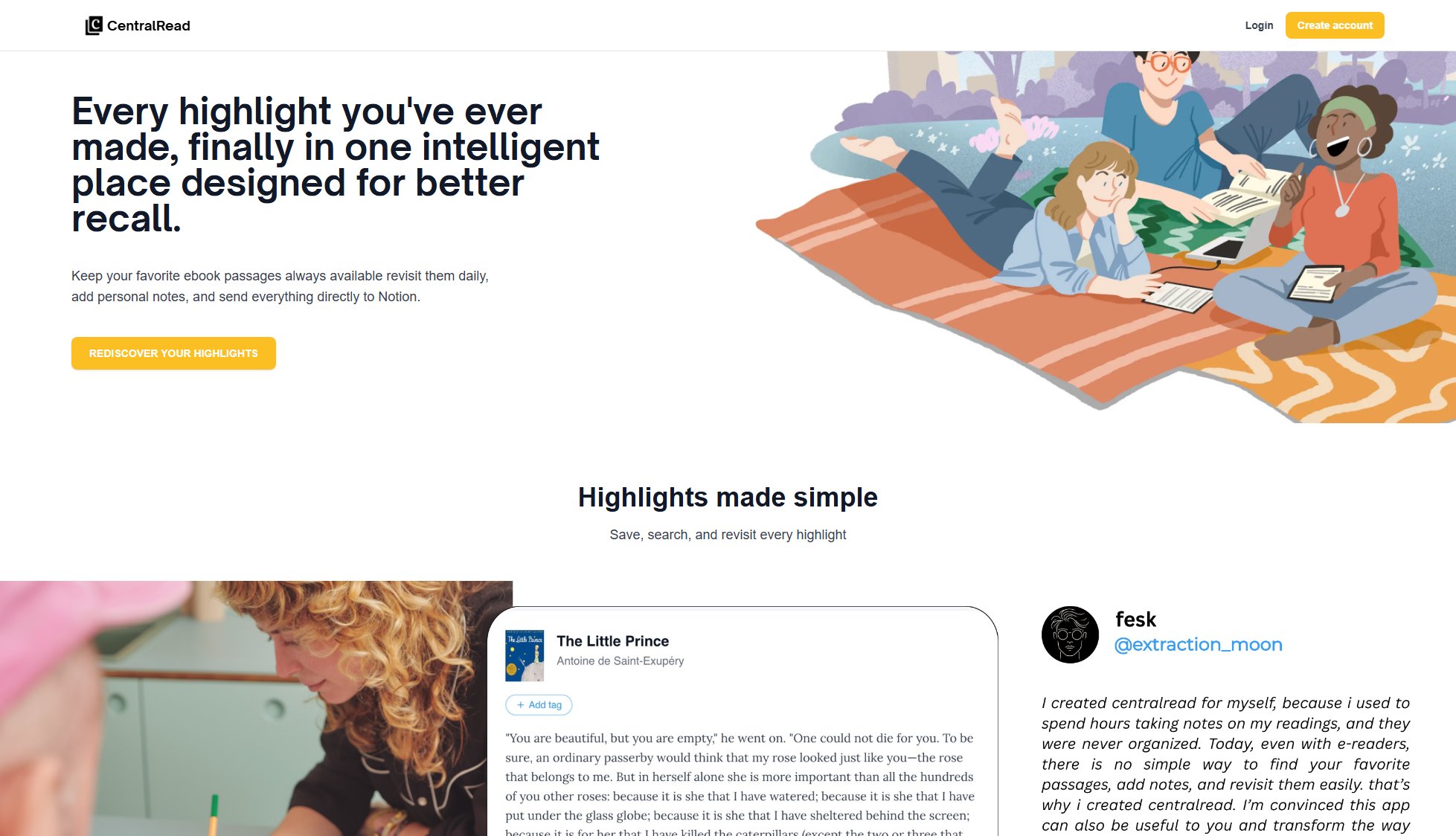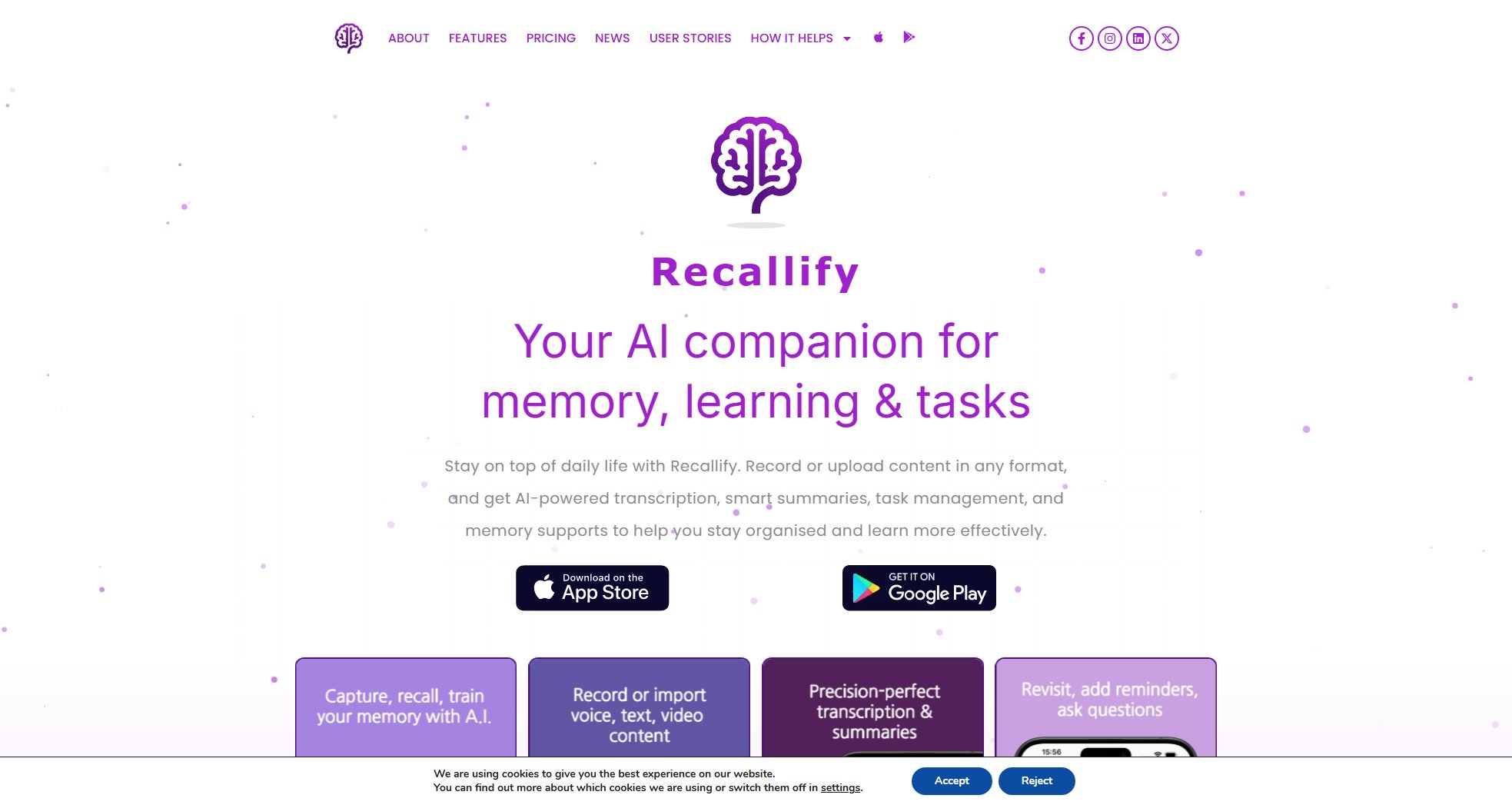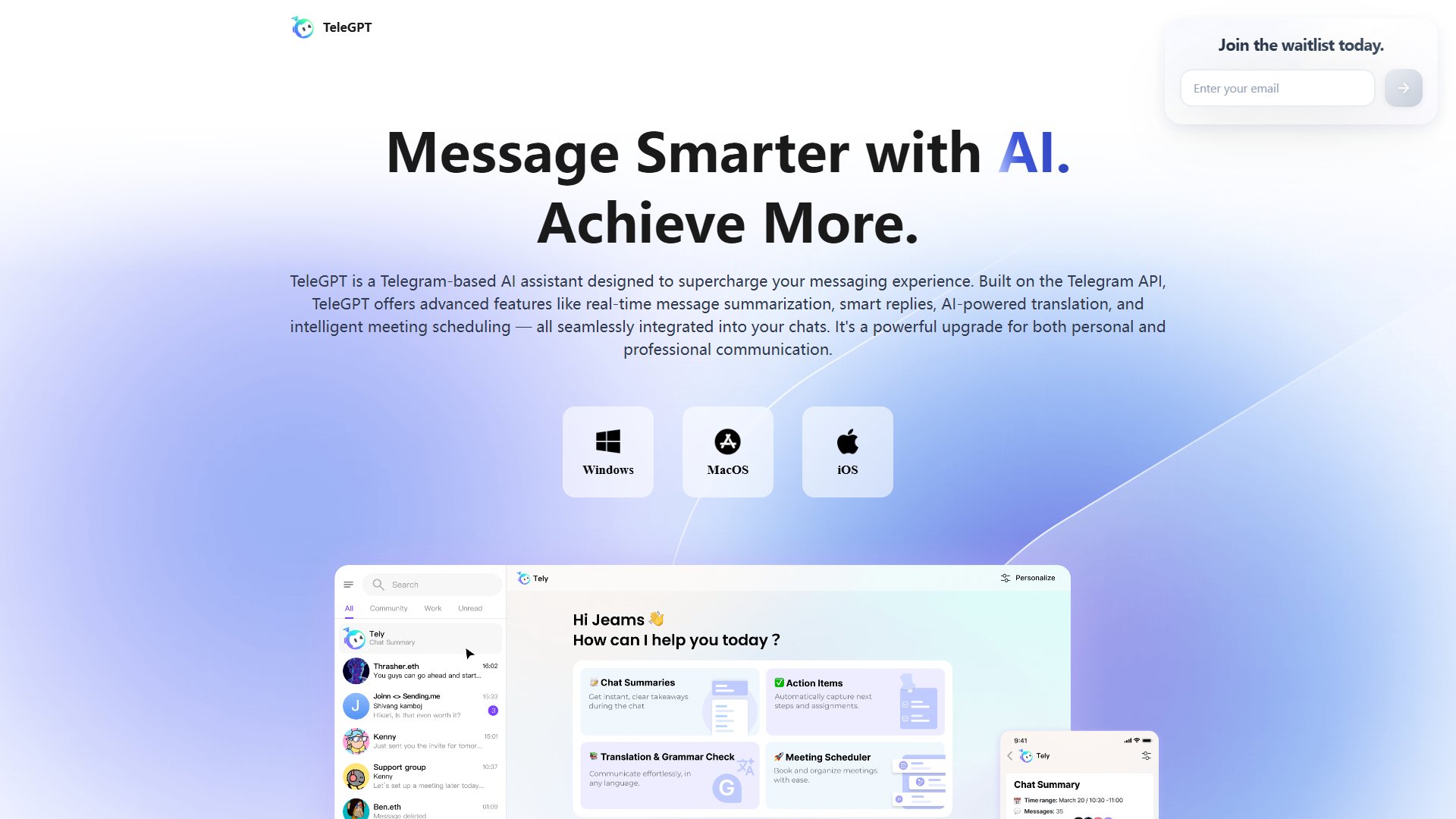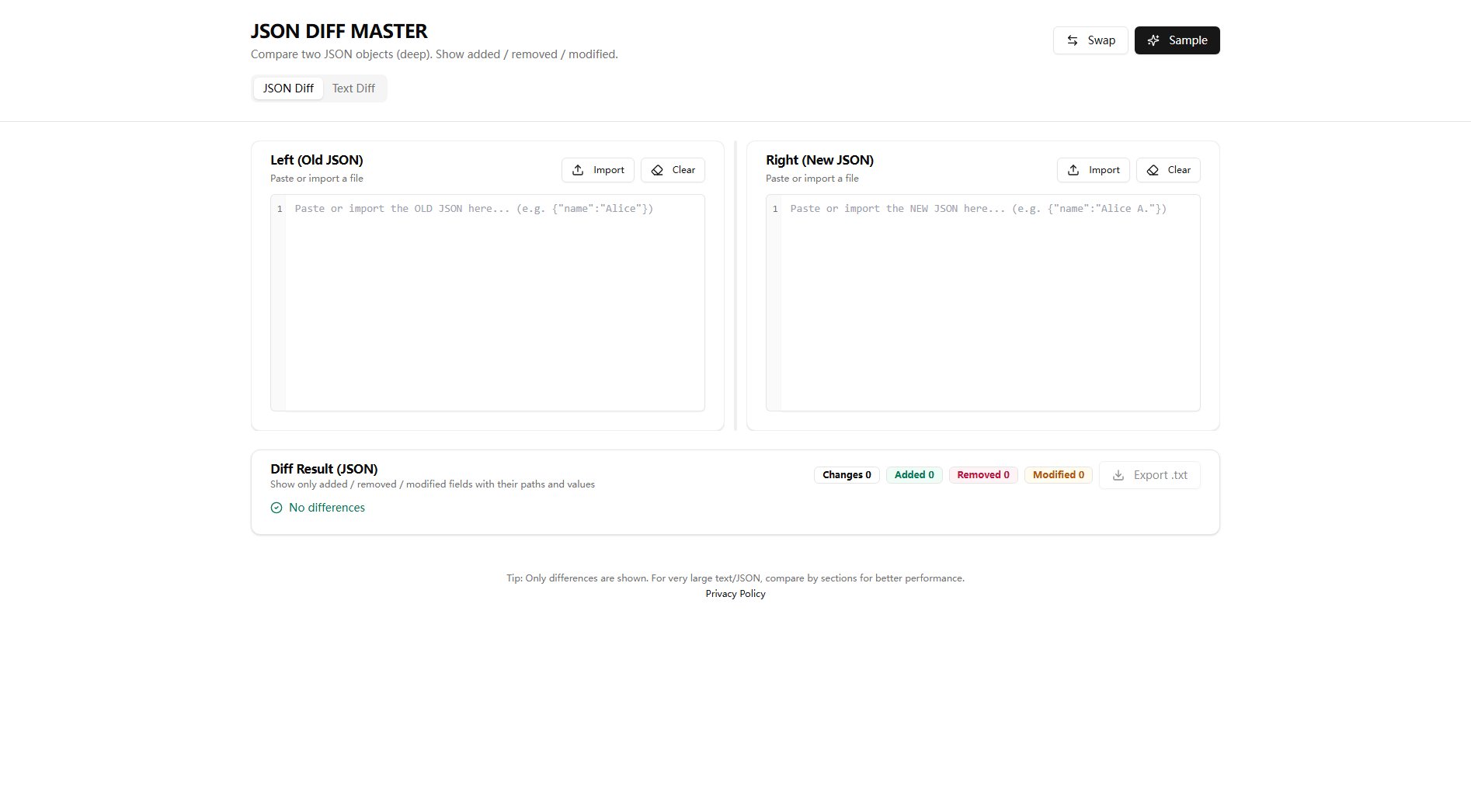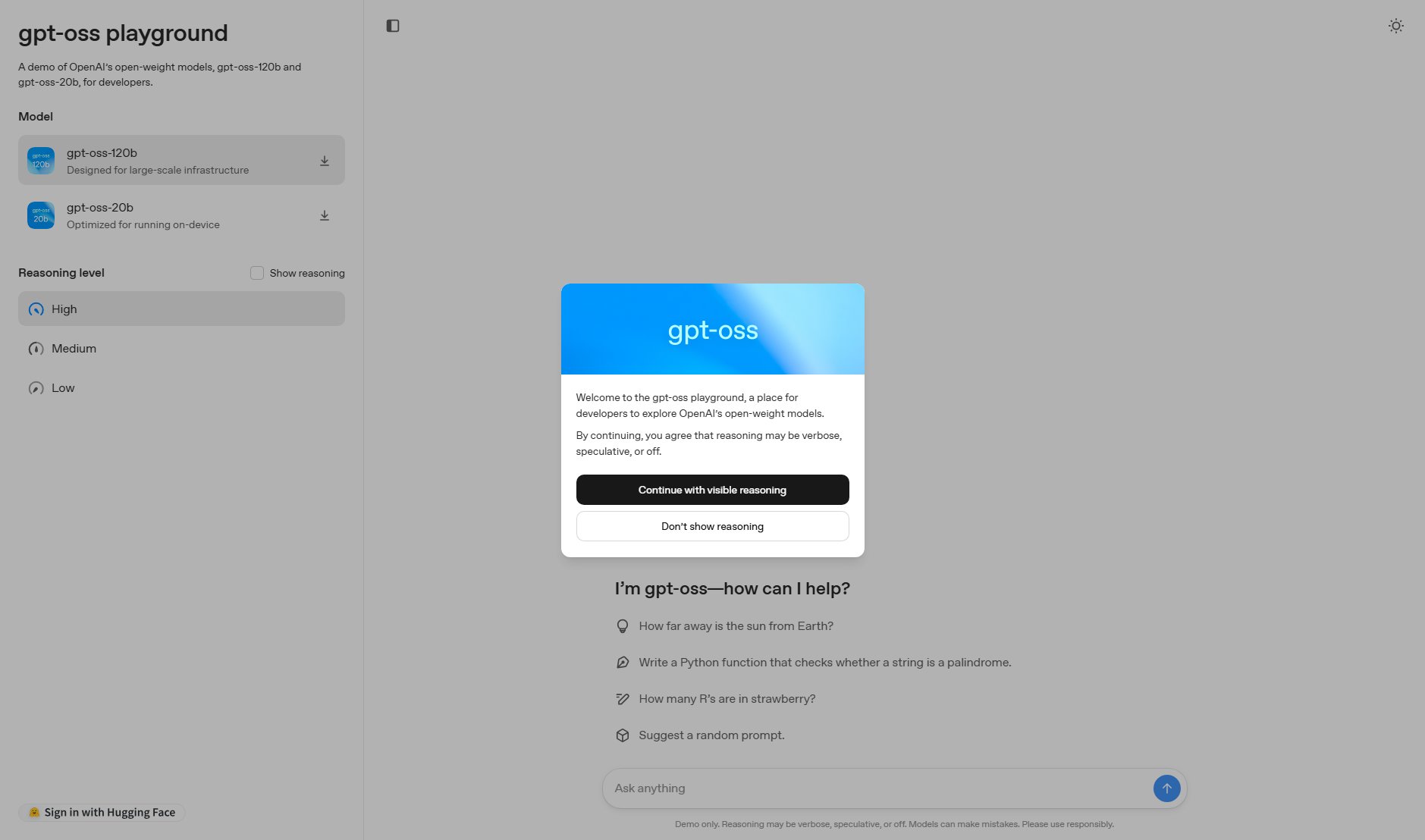ToolHover
Free online tools for developers, designers, and everyone
What is ToolHover? Complete Overview
ToolHover is a comprehensive collection of free online tools designed to simplify tasks for developers, designers, and general users. The platform offers a wide range of utilities that work instantly in your browser without any downloads or installations. With a strong emphasis on privacy, ToolHover ensures that all data processing happens locally in your browser, meaning no data is stored or tracked. The tools are completely free to use with no hidden premium features or usage limits. From JSON formatting and password generation to QR code creation and age calculations, ToolHover provides reliable solutions for various everyday needs and professional tasks.
ToolHover Interface & Screenshots
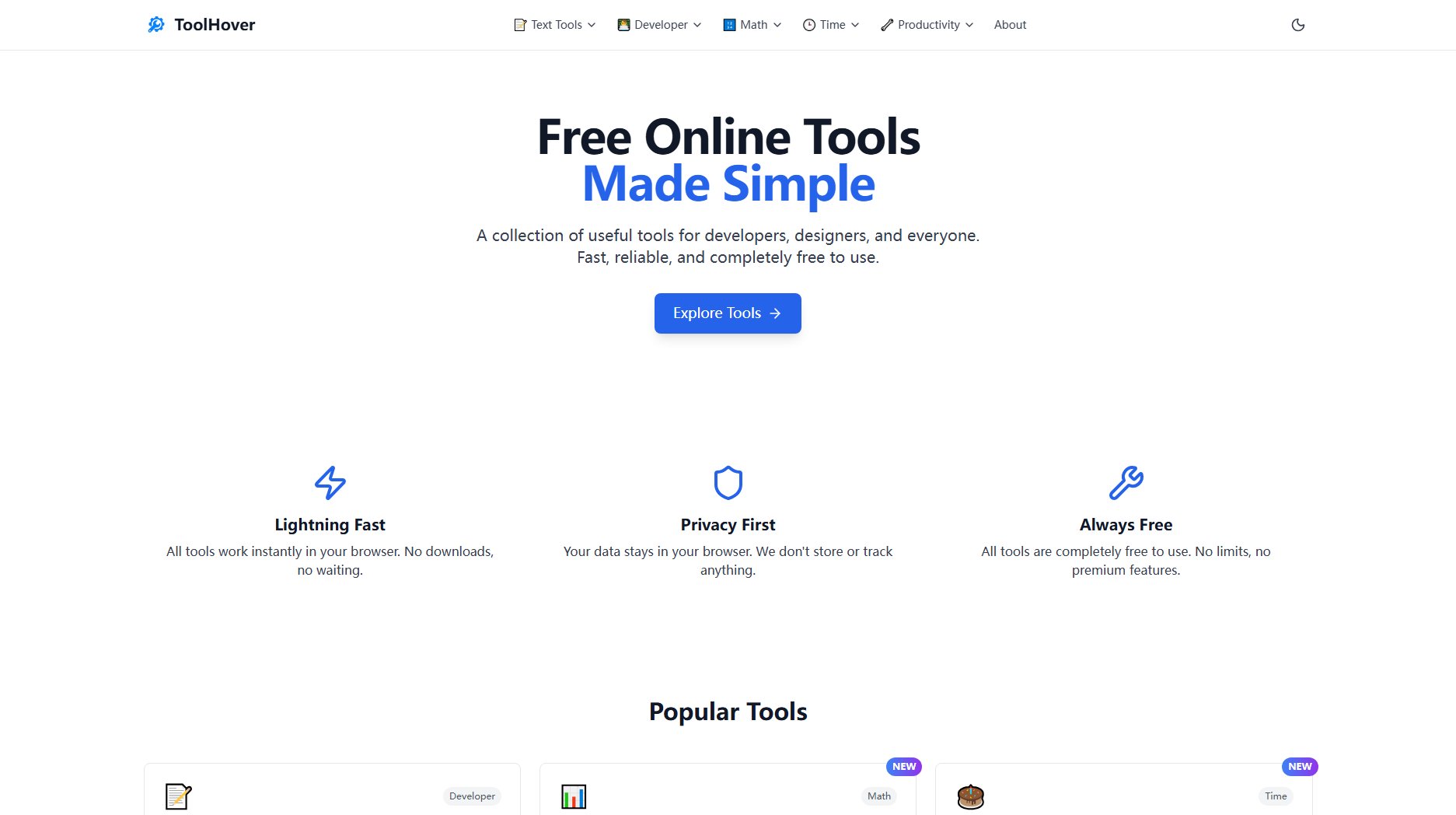
ToolHover Official screenshot of the tool interface
What Can ToolHover Do? Key Features
Browser-Based Operation
All tools on ToolHover work directly in your browser without requiring any downloads or installations. This ensures instant access and eliminates waiting times, making it convenient for quick tasks. The lightweight design ensures fast loading and smooth performance across different devices and browsers.
Privacy Protection
ToolHover prioritizes user privacy by processing all data locally in the browser. No information is sent to servers or stored anywhere, giving users complete control over their data. This approach makes it safe to use for sensitive information like passwords or personal documents.
Completely Free Access
Every tool on ToolHover is available without cost or restrictions. Unlike many similar platforms, there are no premium tiers, usage limits, or paywalls. Users get full access to all features without any hidden fees or requirements to create accounts.
Diverse Tool Collection
The platform offers a wide variety of tools catering to different needs. Developer tools like JSON formatter and Base64 encoder coexist with productivity tools like QR code generators and text utilities. This diversity makes ToolHover useful for professionals and casual users alike.
Simple User Interface
Each tool features a clean, intuitive interface designed for ease of use. The straightforward design eliminates unnecessary complexity, allowing users to complete tasks quickly without a learning curve. Clear instructions and immediate results enhance the user experience.
Best ToolHover Use Cases & Applications
Web Development Workflow
Developers can use ToolHover to quickly format JSON responses from APIs, encode/decode Base64 strings, and generate secure passwords during their development process. The instant access eliminates the need to switch between multiple applications or install specialized software.
Academic Calculations
Students and teachers can utilize the percentage calculator for math problems or grade calculations. The age calculator can help with historical research or personal record-keeping, providing precise time measurements between dates.
Document Preparation
Professionals preparing documents can use the text tools to convert between different cases (uppercase, lowercase, title case) or count words and characters to meet specific requirements. The case converter is particularly useful for standardizing document formatting.
Marketing and Networking
The QR code generator allows marketers and business owners to quickly create scannable codes for websites, contact information, or promotional materials. This is especially useful for printed materials or digital presentations where easy access to online resources is valuable.
How to Use ToolHover: Step-by-Step Guide
Visit the ToolHover website (https://toolhover.com) using any modern web browser on your computer or mobile device.
Browse through the available tools either by category (Developer, Math, Time, Text, Productivity) or by using the search function if you're looking for something specific.
Select the tool you need by clicking on its card. The tool will open immediately in your browser with a simple interface showing input fields and options.
Input your data or adjust the settings as needed. For example, paste your JSON text for formatting or enter numbers for percentage calculations.
View the results instantly. Most tools process the input immediately as you type, providing real-time output. You can then copy or download the results as needed.
ToolHover Pros and Cons: Honest Review
Pros
Considerations
Is ToolHover Worth It? FAQ & Reviews
Yes, ToolHover is completely free with no hidden costs. All tools are available without any payment or subscription requirements. There are no premium features or usage limits.
All data processing happens locally in your browser. Your information never leaves your device or gets stored on our servers. This means we can't see, track, or store any of the data you process through our tools.
No account is required to use any of ToolHover's tools. You can access all features immediately upon visiting the website without any registration process.
Yes, ToolHover is fully responsive and works on smartphones and tablets as well as desktop computers. The tools adapt to your screen size for optimal usability.
New tools are added regularly based on user needs and suggestions. The platform is continuously growing to provide more useful utilities across different categories.