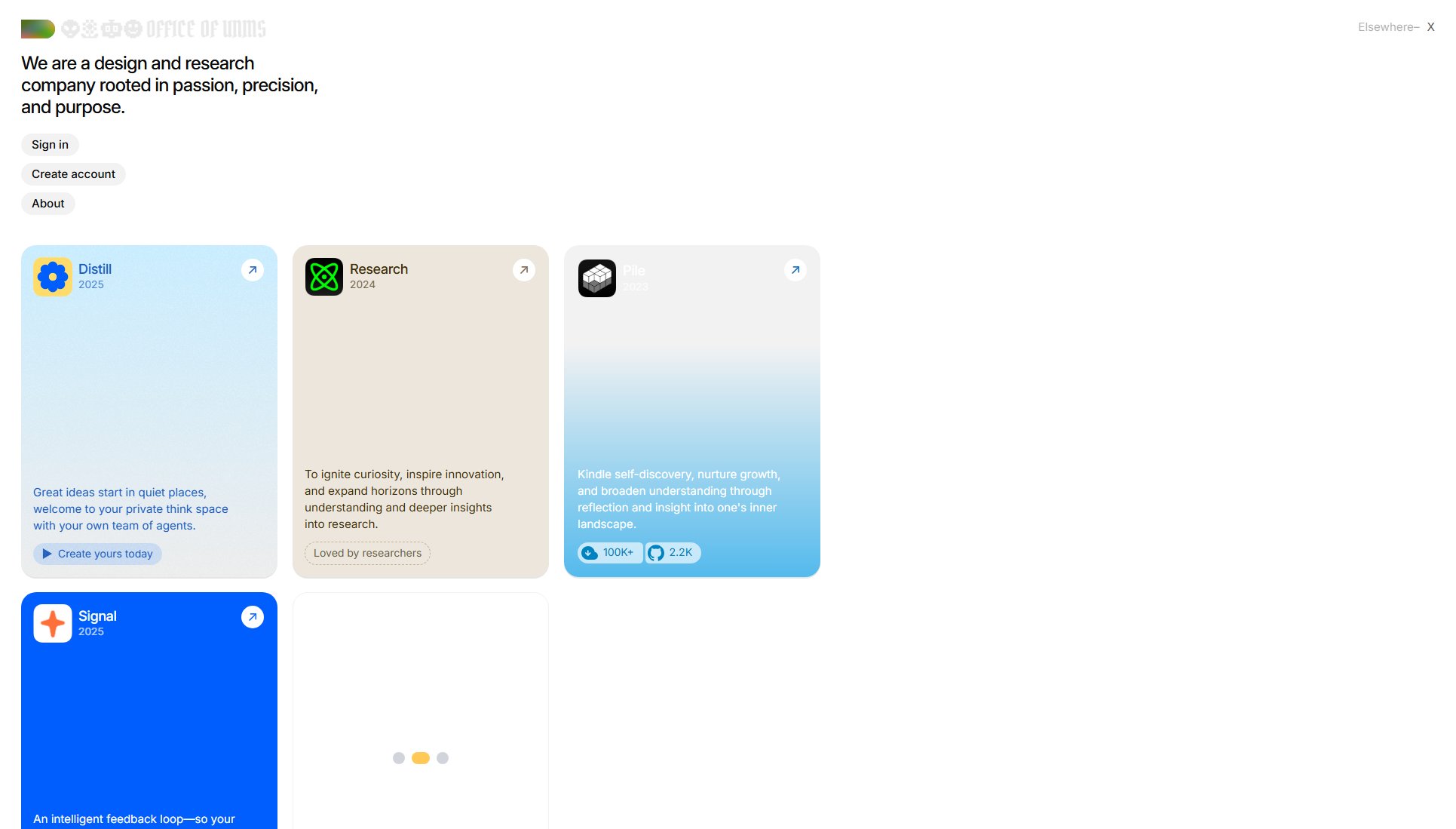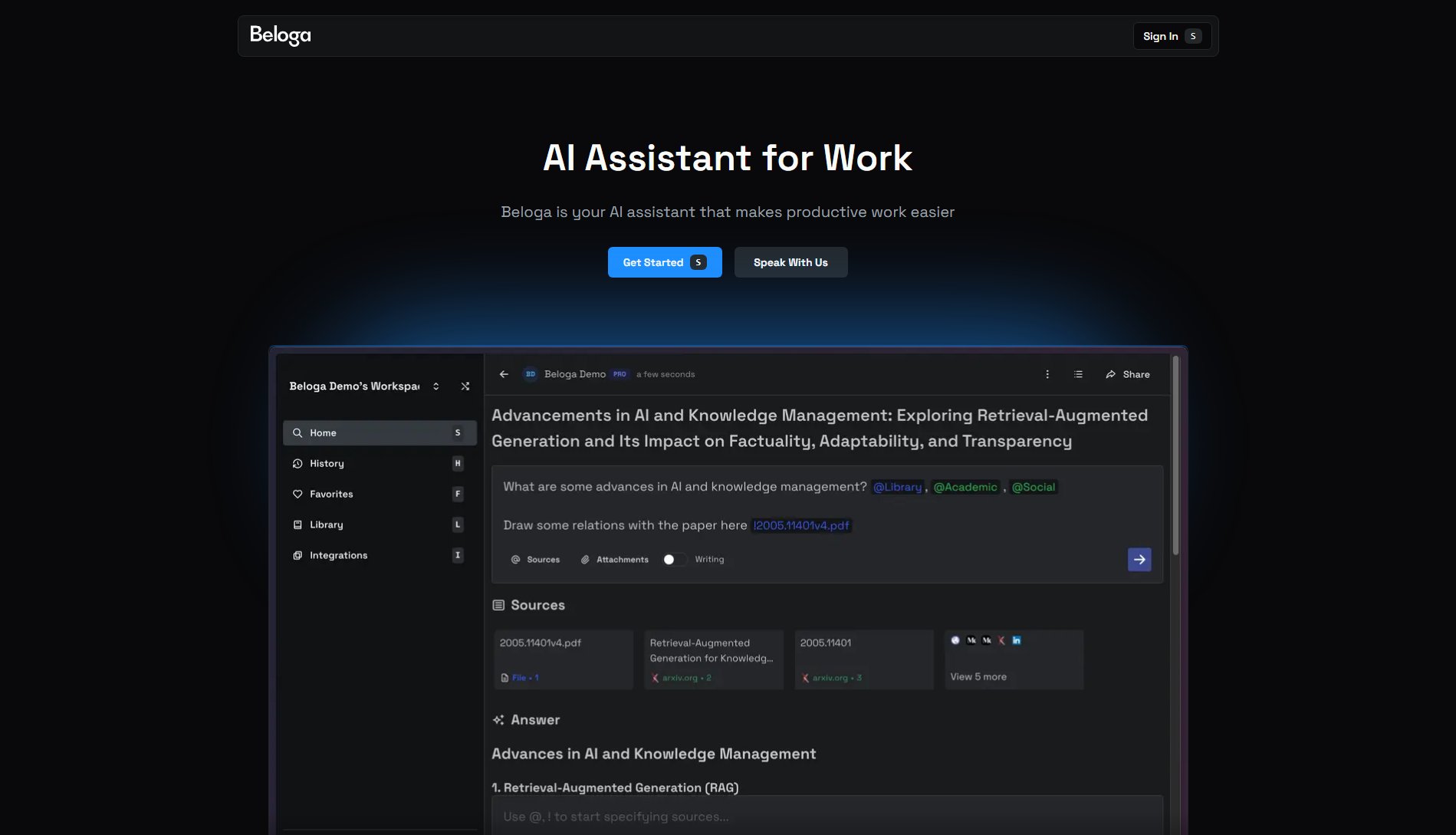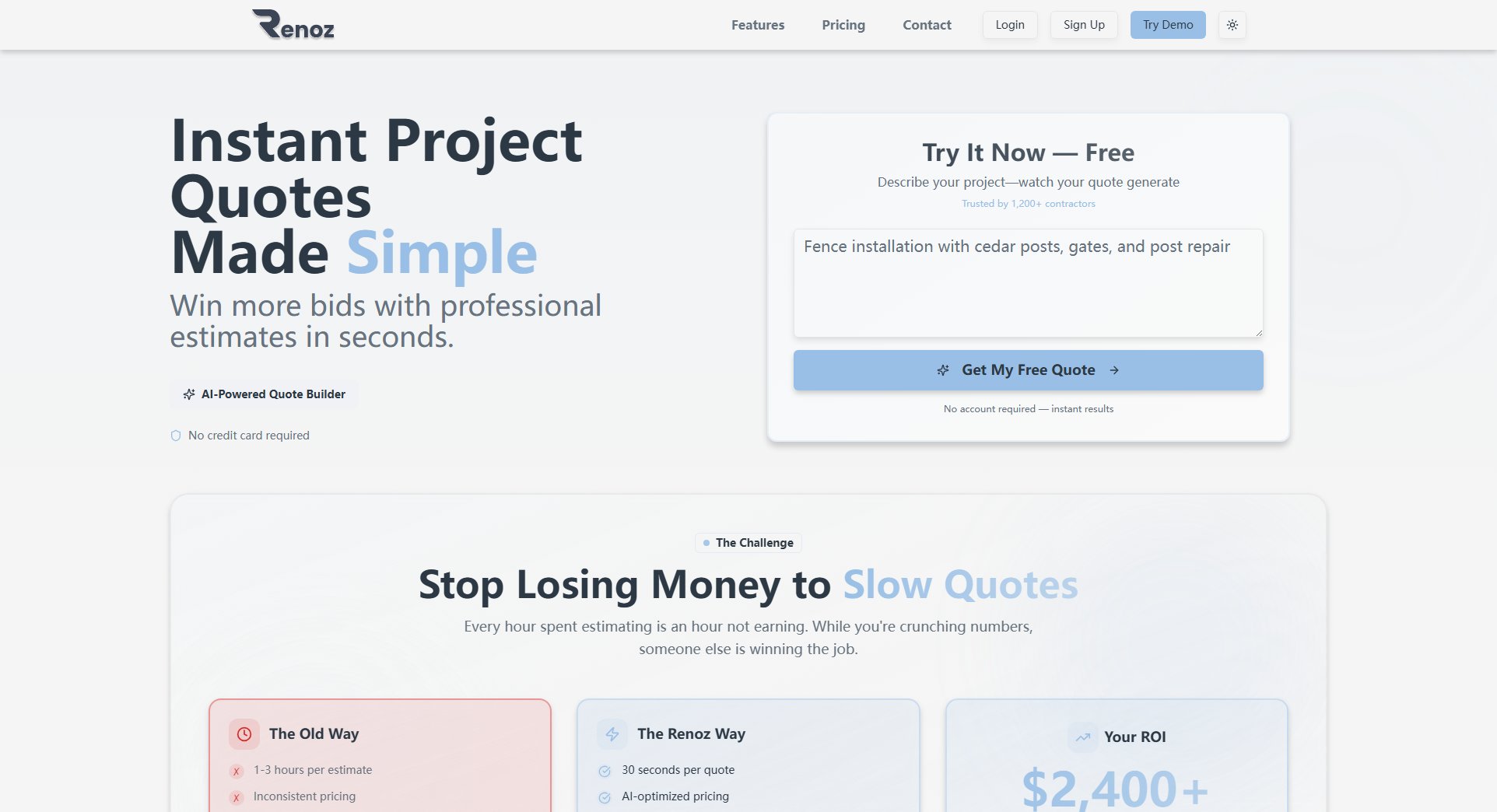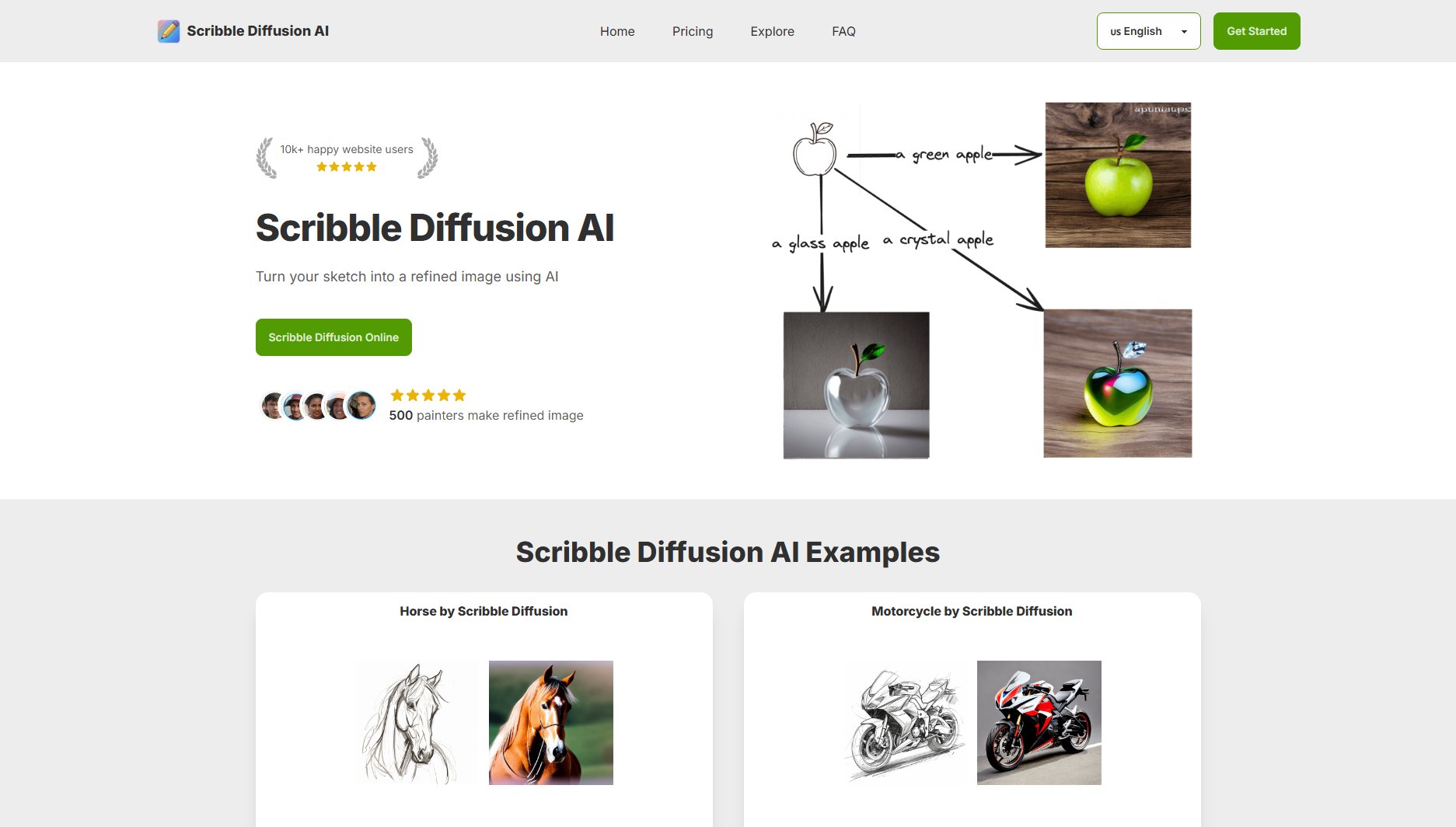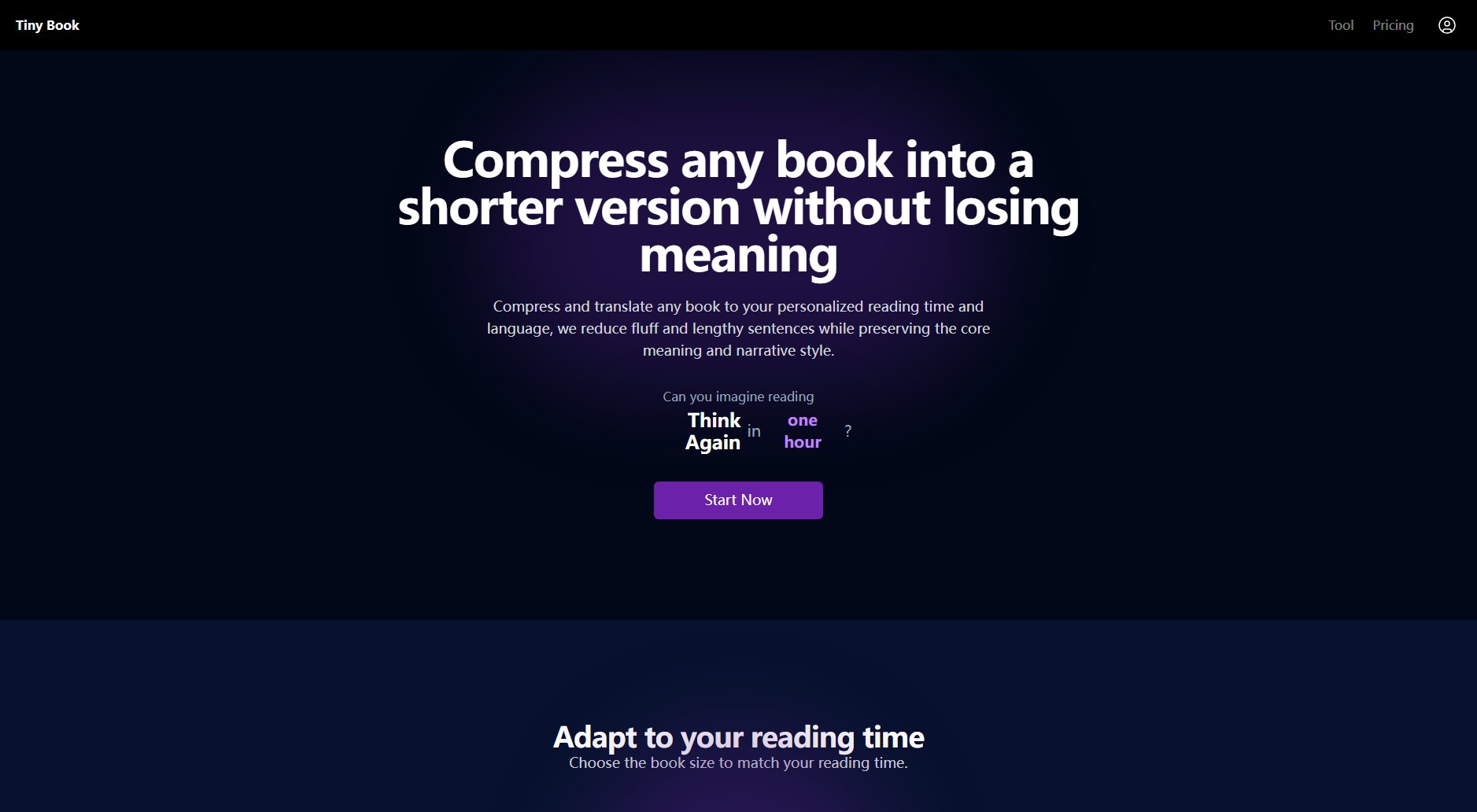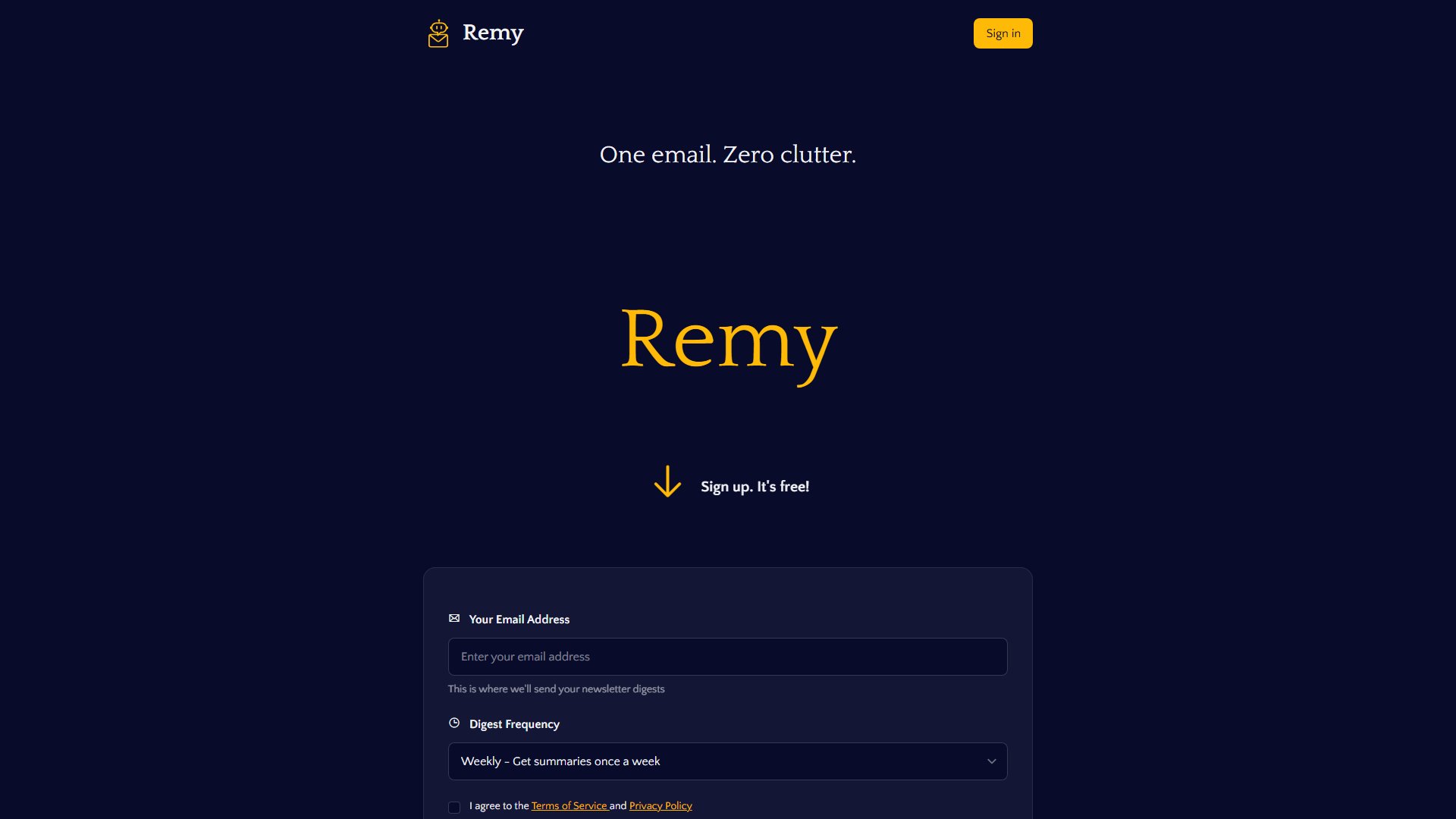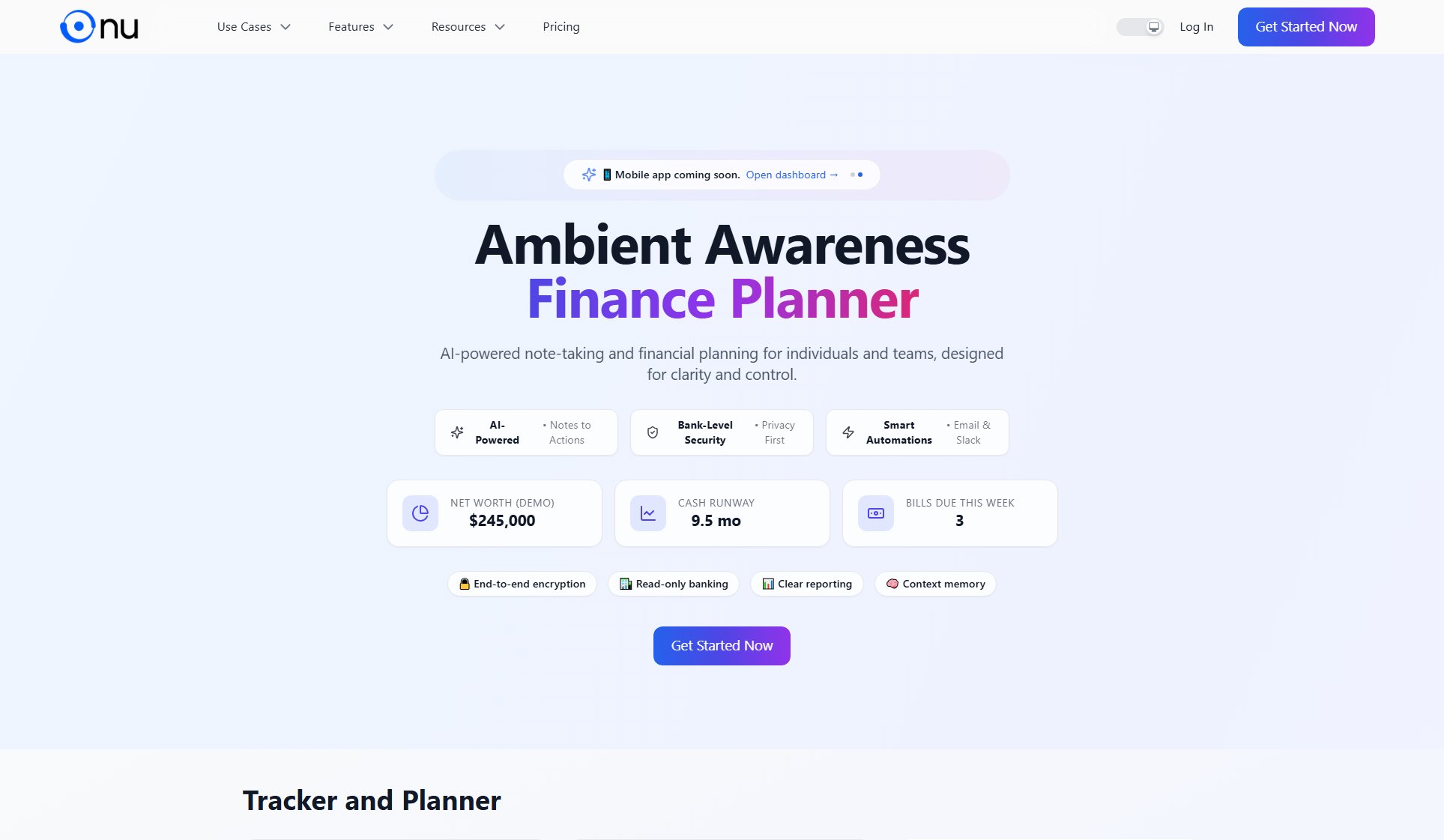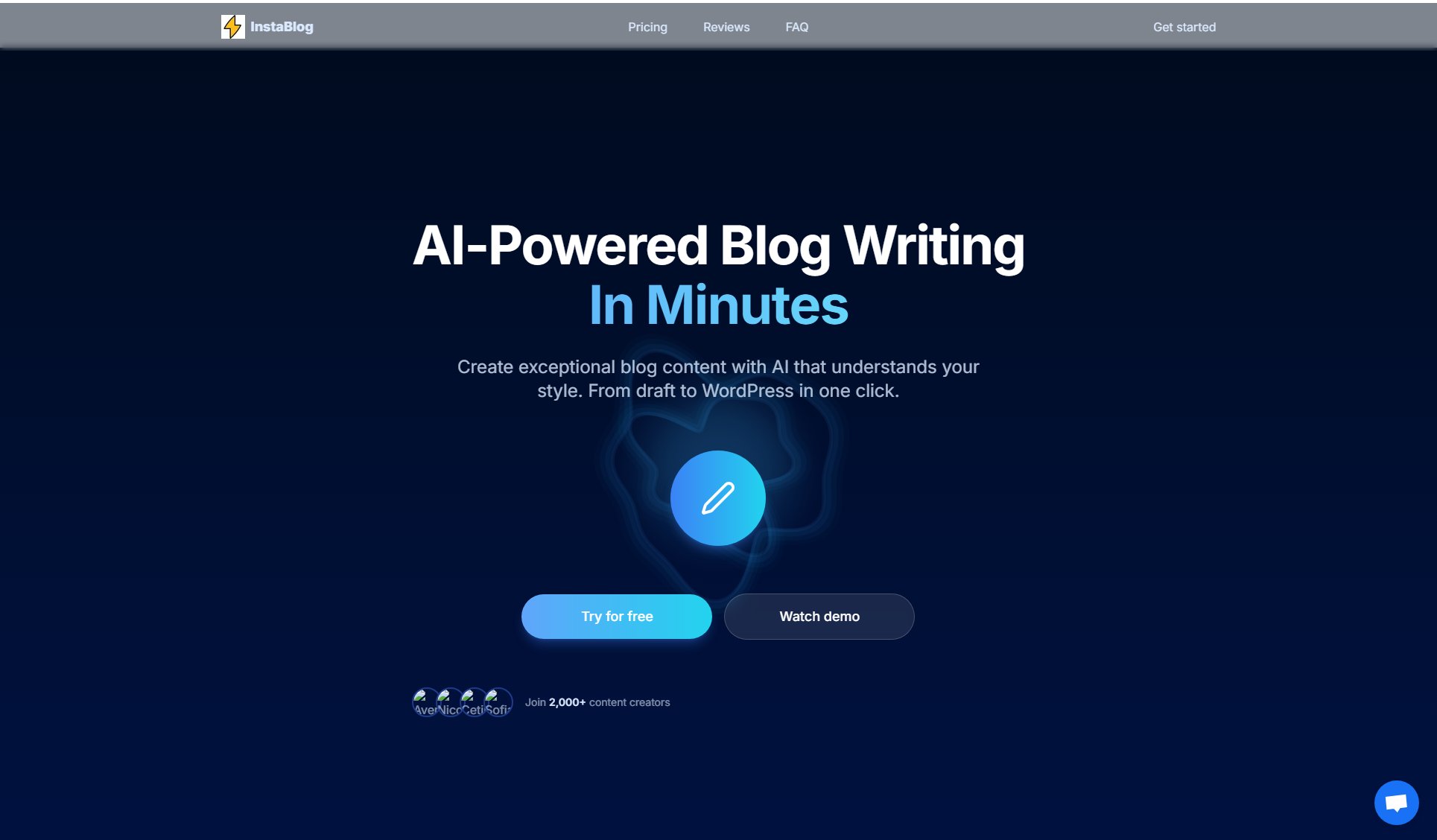Execute3
Ship your week with intention.
What is Execute3? Complete Overview
Execute3 is a productivity tool designed to transform vague to-dos into a structured weekly plan. It helps users focus on three Main Quests, manage smaller tasks with side-quest checklists, and capture daily reminders. The tool also offers clean exports for reporting, making it ideal for professionals and teams who need to stay organized and accountable. Execute3 is perfect for individuals looking to streamline their workflow, improve productivity, and maintain a clear overview of their weekly goals.
Execute3 Interface & Screenshots
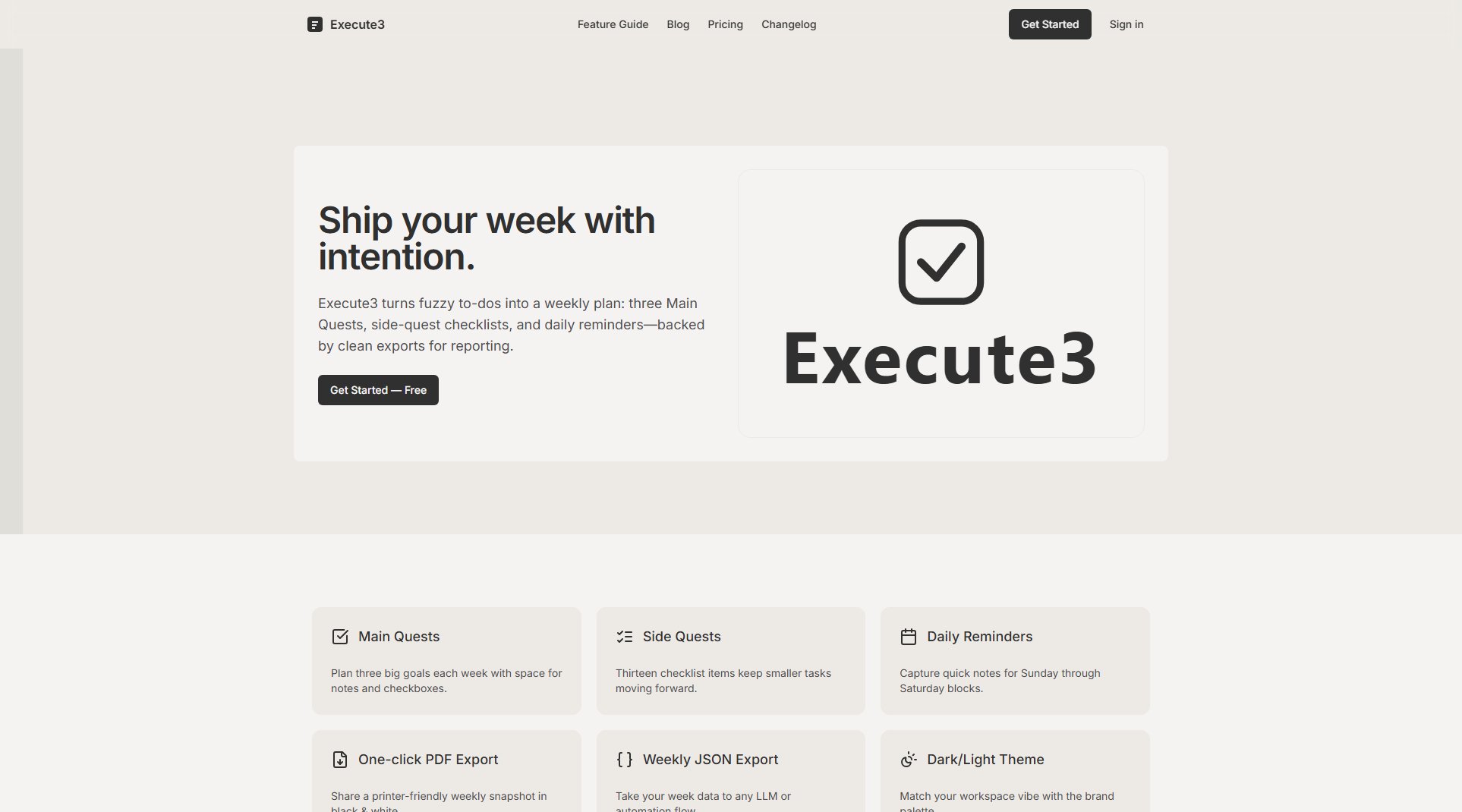
Execute3 Official screenshot of the tool interface
What Can Execute3 Do? Key Features
Main Quests
Plan three significant goals each week with dedicated space for notes and checkboxes. This feature ensures you stay focused on your top priorities.
Side Quests
Thirteen checklist items help you keep track of smaller tasks, ensuring nothing falls through the cracks while you focus on your main objectives.
Daily Reminders
Capture quick notes for each day of the week, from Sunday through Saturday, to keep track of daily tasks and reflections.
One-click PDF Export
Easily share a printer-friendly weekly snapshot of your plan in black & white, perfect for status reports or personal review.
Weekly JSON Export
Export your week's data in JSON format, allowing you to integrate it with any LLM or automation workflow for further analysis or processing.
Dark/Light Theme
Switch between dark and light themes to match your workspace vibe and reduce eye strain during extended use.
Best Execute3 Use Cases & Applications
Weekly Planning for Professionals
Professionals can use Execute3 to outline their top three goals for the week, ensuring they stay focused on high-impact tasks while managing smaller responsibilities through Side Quests and daily reminders.
Team Reporting
Teams can leverage the PDF export feature to create clean, printer-friendly weekly reports, making it easy to share progress with stakeholders or during meetings.
Personal Productivity
Individuals looking to improve their personal productivity can use Execute3 to structure their week, track daily tasks, and reflect on their progress through the daily reminders feature.
How to Use Execute3: Step-by-Step Guide
Sign up or log in to Execute3 using the 'Get Started — Free' button on the homepage.
Set up your three Main Quests for the week, adding notes and checkboxes to break down each goal into manageable steps.
Fill in the Side Quests checklist with smaller tasks that support your Main Quests or need to be completed independently.
Add daily reminders for each day of the week to keep track of immediate tasks or reflections.
Use the one-click PDF or JSON export to share your weekly plan or integrate it with other tools.
Execute3 Pros and Cons: Honest Review
Pros
Considerations
Is Execute3 Worth It? FAQ & Reviews
Your data is securely stored in the cloud, ensuring you can access it from anywhere.
Yes, you can export your weekly plan as a PDF or JSON file, depending on your subscription plan.
Yes, Execute3 has a roadmap for future features and improvements, which is shared with Early Supporter Edition users.
Support is available for all users, with priority given to Early Supporter Edition subscribers.
Mobile apps are planned for future release to enhance accessibility and convenience.
You can switch between dark and light themes in the settings, available to Early Supporter Edition users.