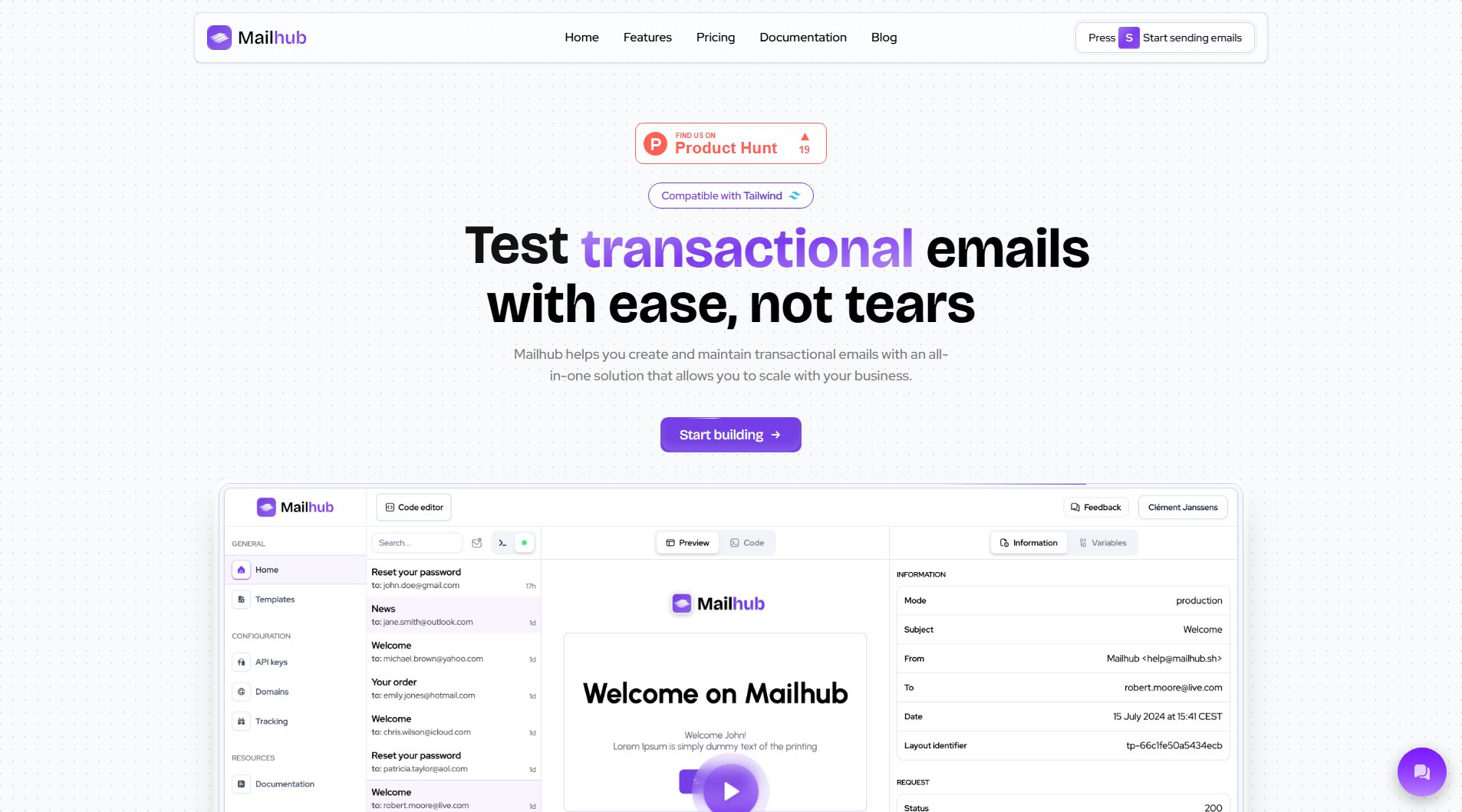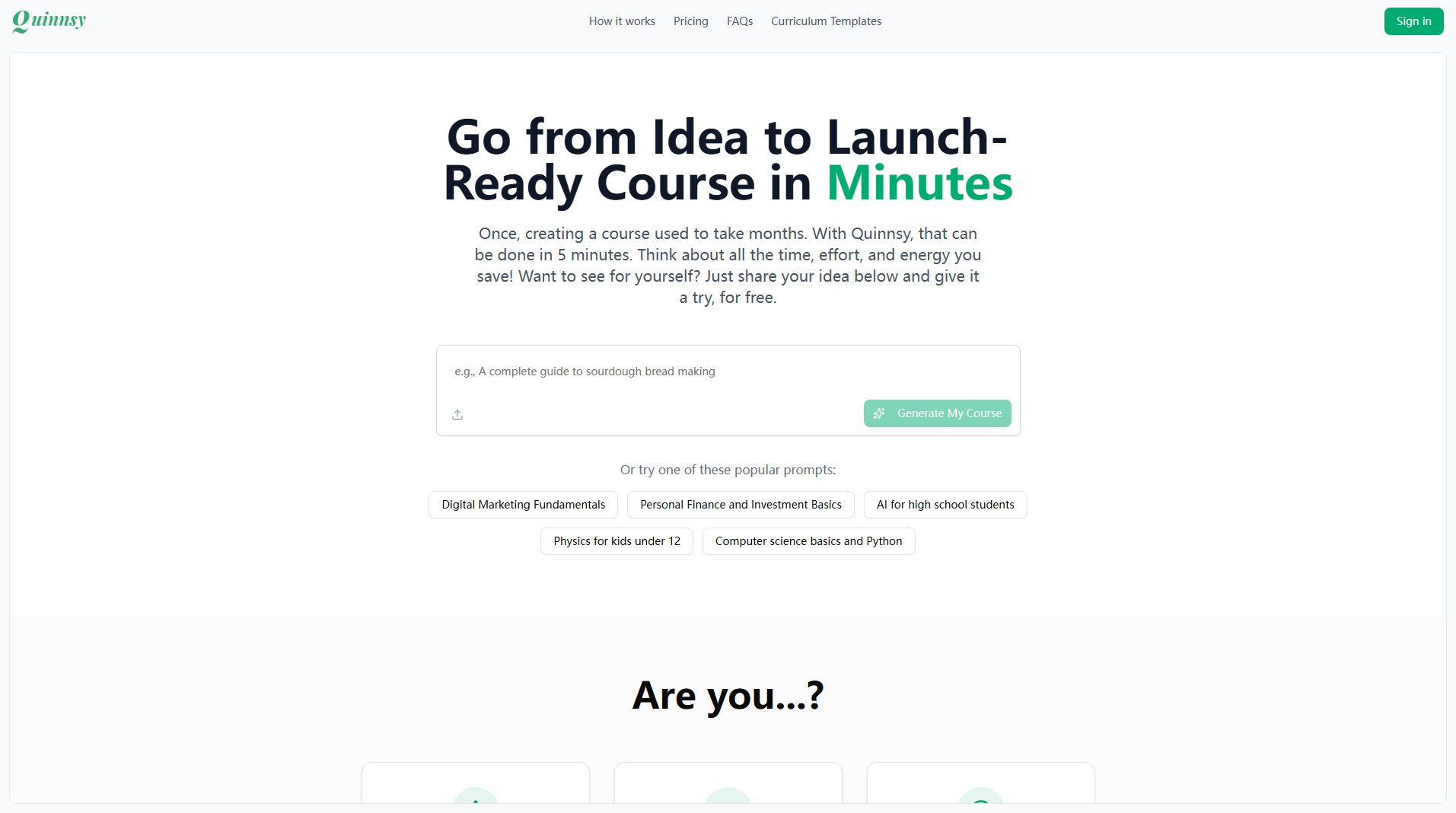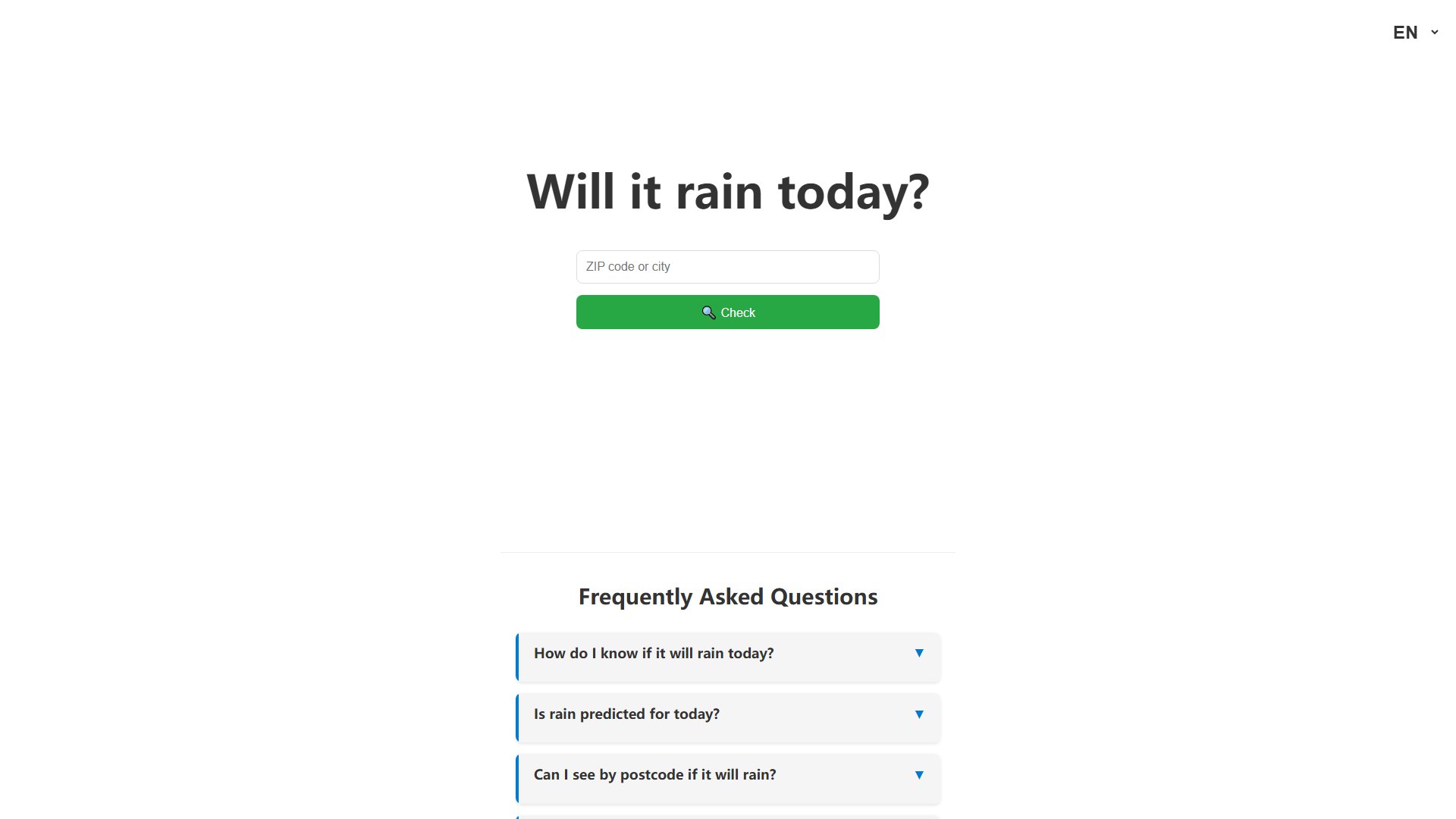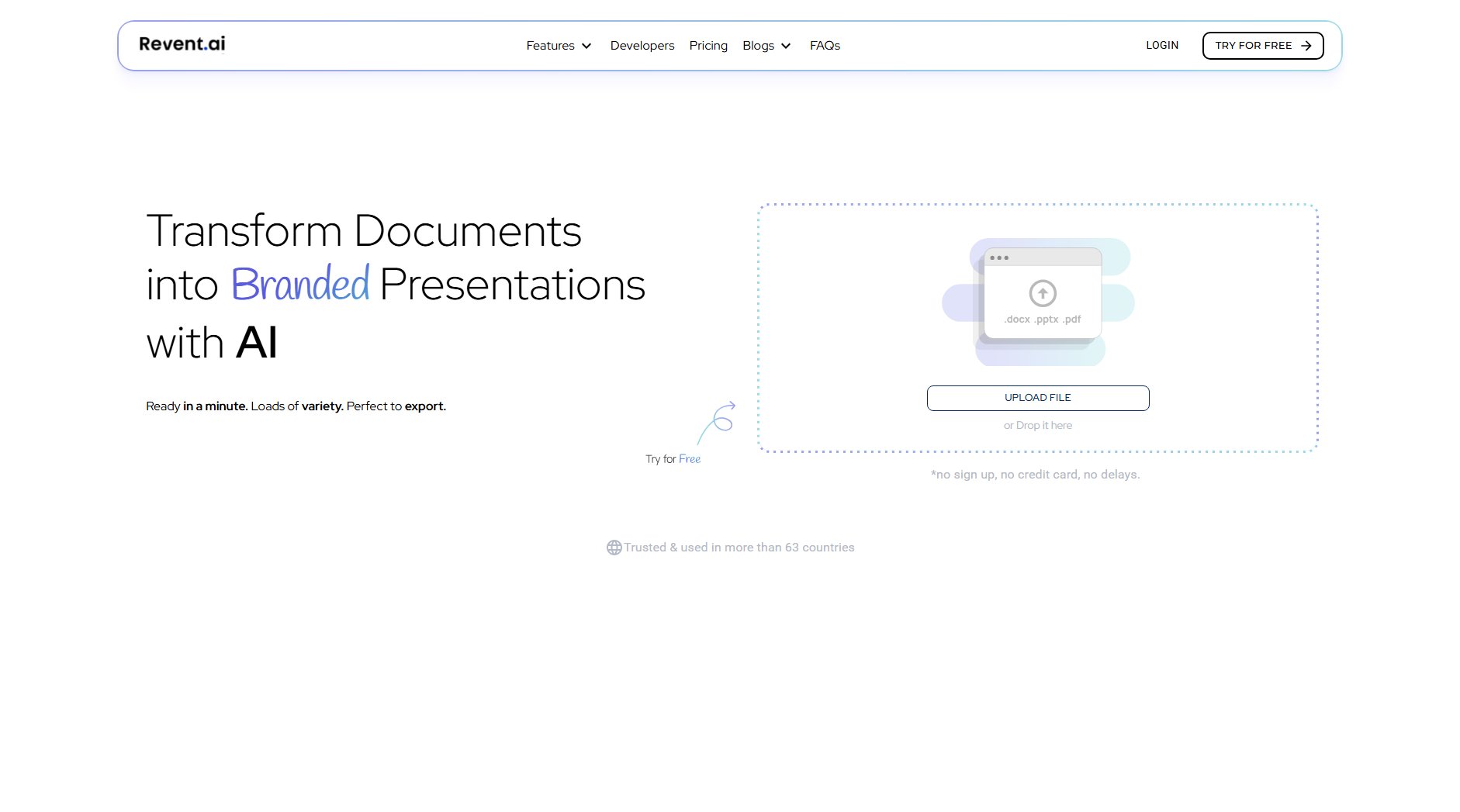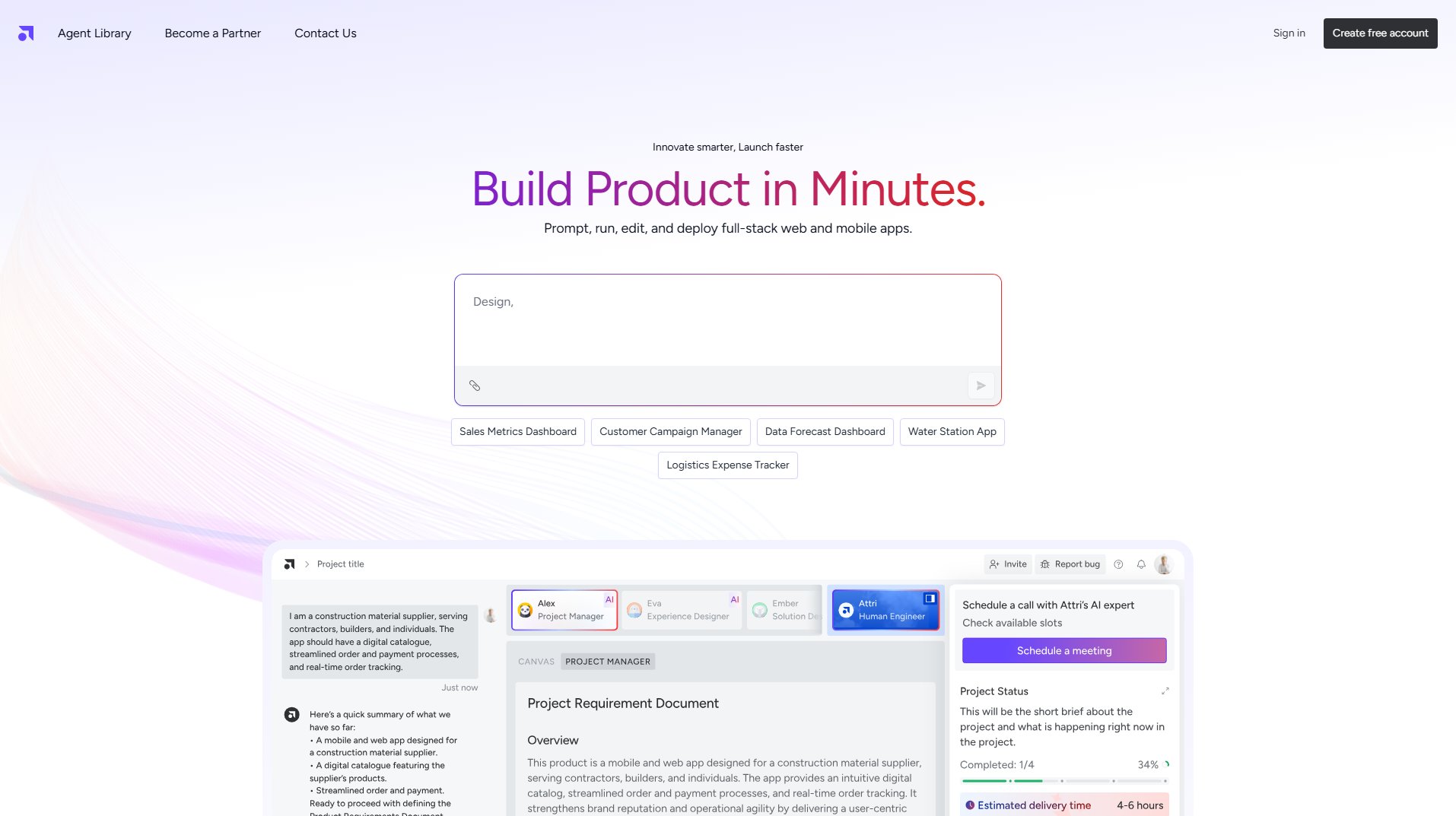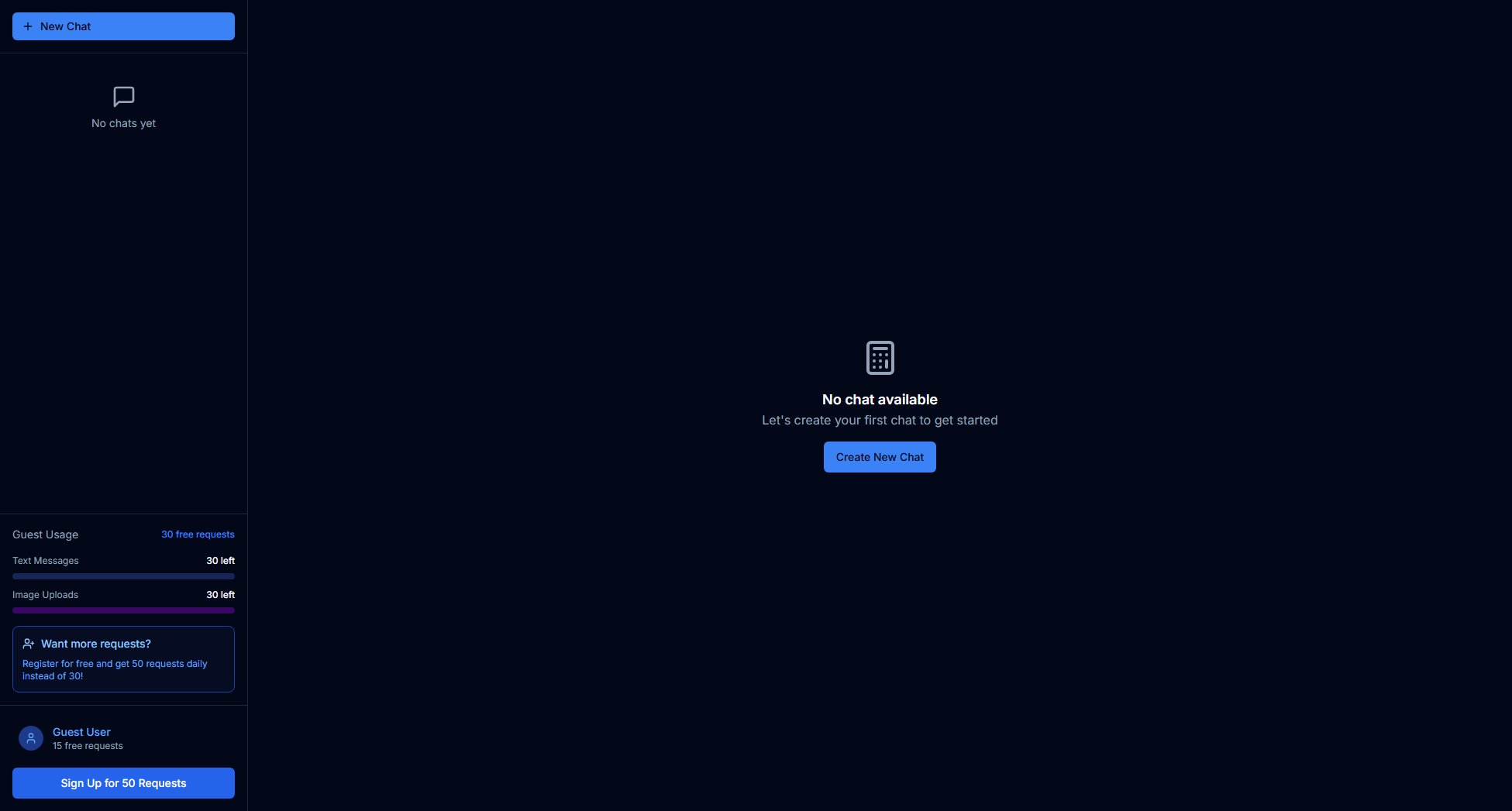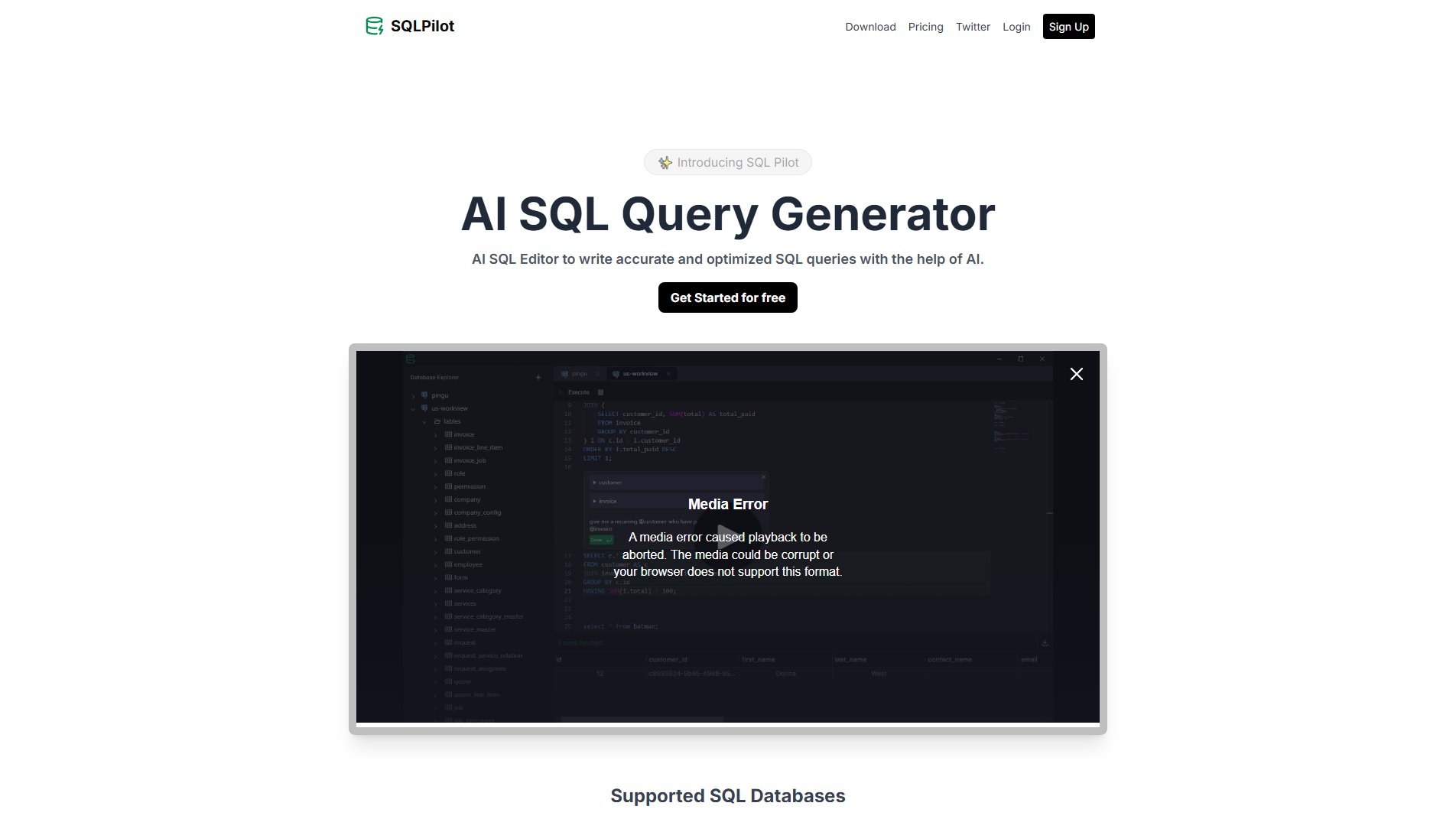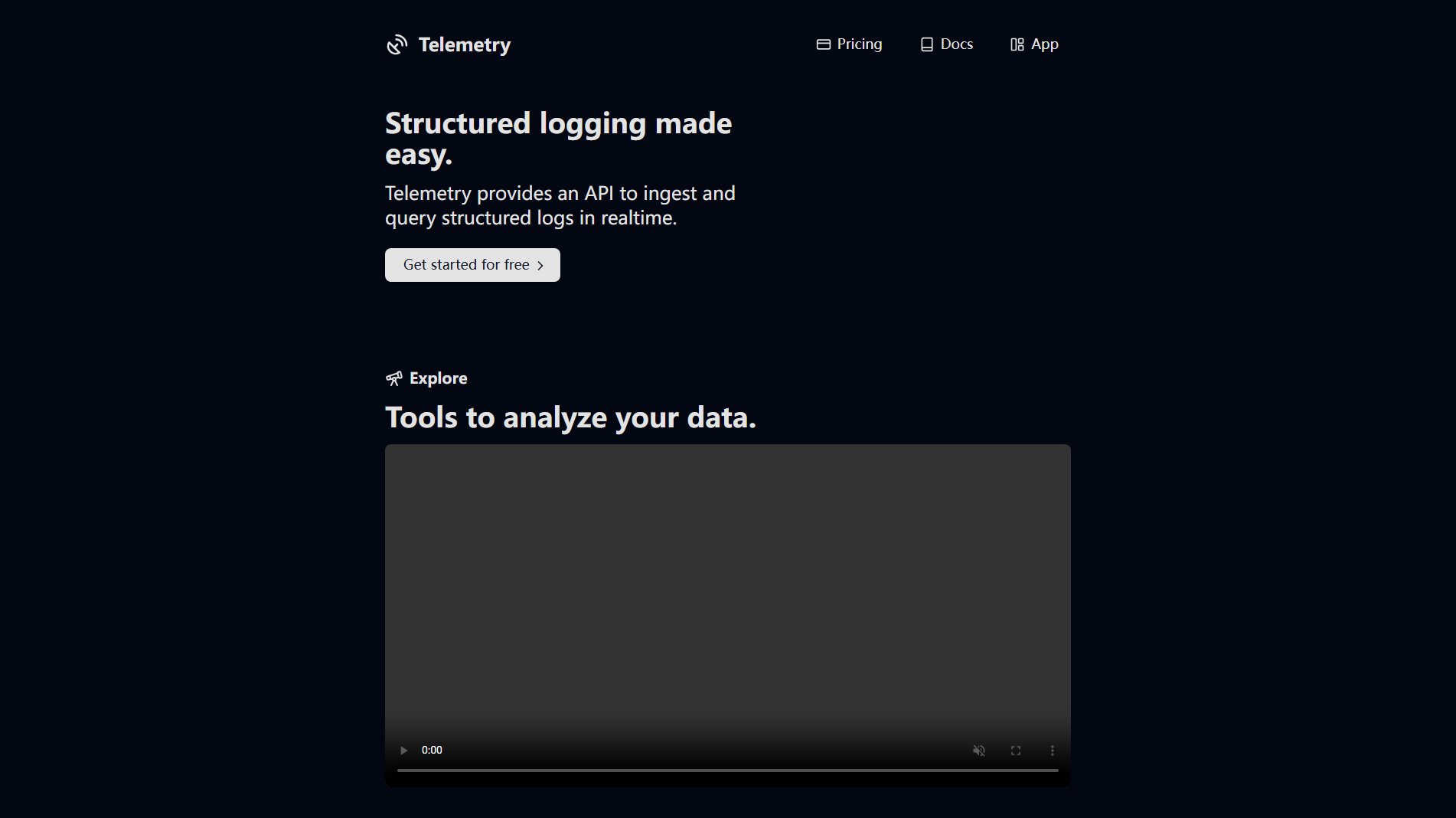Ocode
Convert UI images to React code instantly with AI
What is Ocode? Complete Overview
Ocode is an AI-powered platform designed to streamline the web development process by converting UI images or text instructions into functional React code. It caters to developers, product managers, and UI designers who need to quickly transform visual concepts into deployable web applications. The platform addresses the pain points of manual coding, lengthy development cycles, and the need for rapid prototyping. With Ocode, users can generate, test, and deploy React components in real-time, significantly reducing the time and effort required to bring ideas to life. The tool is particularly useful for those working under tight deadlines or looking to iterate quickly on UI designs.
Ocode Interface & Screenshots
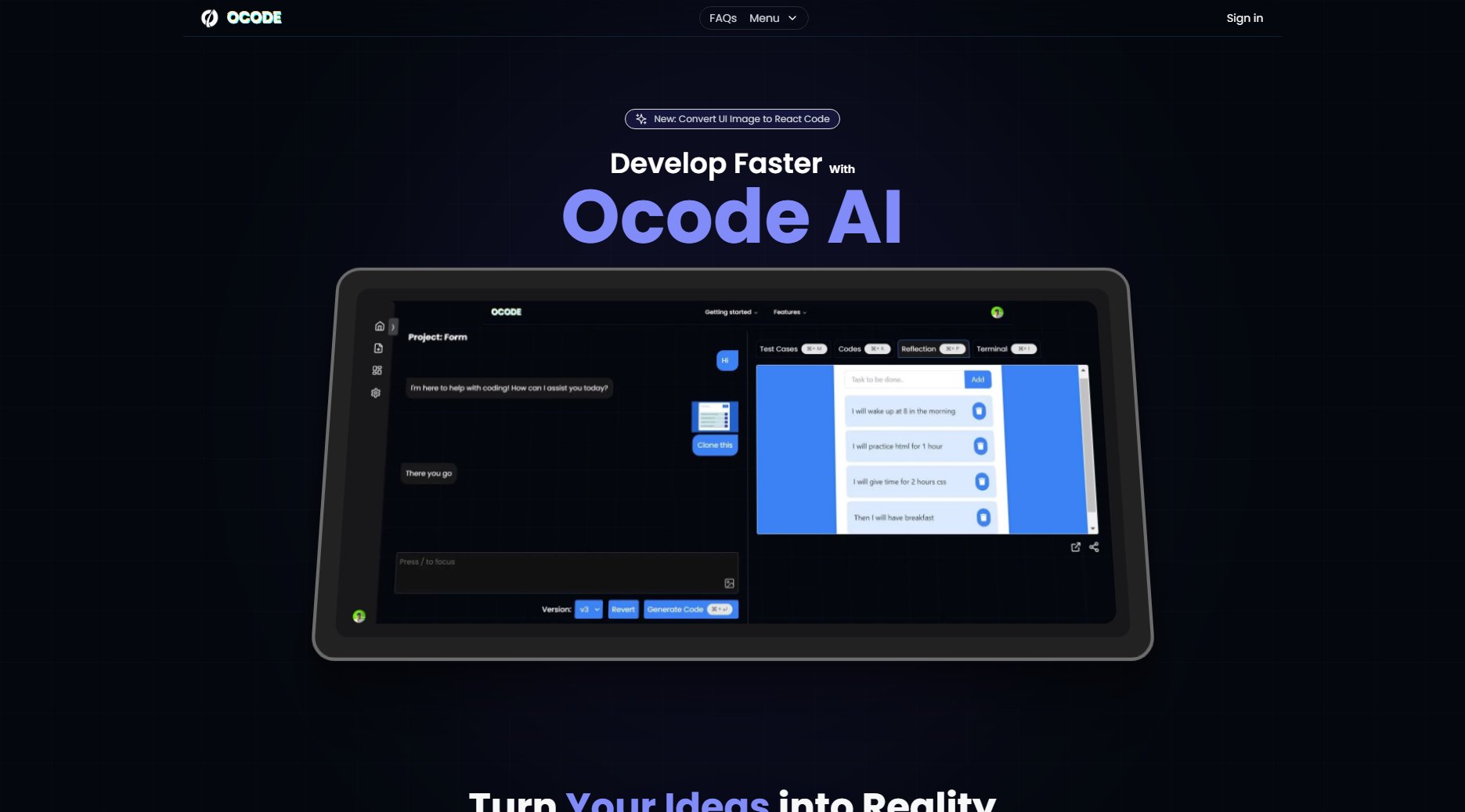
Ocode Official screenshot of the tool interface
What Can Ocode Do? Key Features
Image to React Code Conversion
Ocode's core functionality allows users to upload UI images and receive clean, functional React code in seconds. The AI analyzes the visual elements, layout, and components in the image and translates them into React components with proper structure and styling.
Real-time Code Generation
The platform provides instant results, generating code as soon as the image is processed. This immediate feedback loop enables rapid iteration and testing of UI concepts without waiting for manual coding.
Test Driven Development
Ocode incorporates TDD principles, ensuring that the generated code comes with appropriate tests. This feature helps maintain code quality and reduces bugs in the final product.
AI-powered Modifications
Users can chat with the AI to modify and refine the generated code. This interactive feature allows for customizations and adjustments without requiring deep coding knowledge.
One-click Deployment
Ocode automatically deploys projects to public custom URLs, making it easy to share and test live implementations. This feature eliminates the need for manual deployment setups.
Best Ocode Use Cases & Applications
Rapid Prototyping
Product teams can quickly convert wireframes or design mockups into functional prototypes for stakeholder reviews and user testing, significantly accelerating the feedback cycle.
Developer Productivity
Frontend developers can use Ocode to bootstrap projects, generating boilerplate code and basic components so they can focus on implementing complex business logic.
Designer-Developer Collaboration
UI/UX designers can share their visual designs and immediately see how they translate to code, facilitating better communication with development teams about implementation feasibility.
How to Use Ocode: Step-by-Step Guide
Upload a UI design image or provide text instructions describing your desired interface. The platform accepts common image formats and clear textual descriptions.
Wait a few seconds while the AI processes your input. The system analyzes the visual elements or interprets your text instructions to understand the required components.
Review the generated React code. The platform provides a clean, organized code structure that you can immediately preview in the built-in environment.
Use the chat interface to request modifications or enhancements. The AI can adjust styling, add functionality, or refine components based on your feedback.
Deploy your project with one click. Ocode automatically publishes your application to a custom URL where you and others can access the live version.
Ocode Pros and Cons: Honest Review
Pros
Considerations
Is Ocode Worth It? FAQ & Reviews
Ocode is an AI-based platform that converts UI images or text instructions into functional React code, allowing users to preview and deploy webpages quickly.
Ocode offers reliable, test-driven development with fast results, enabling users to transform visual concepts into working code in seconds.
Yes, Ocode offers a free tier where users can bring their own API key to leverage the platform's basic functionality.
Ocode primarily generates ReactJS code, ranging from simple forms to interactive complex components.
Yes, Ocode automatically deploys projects to completely public custom URLs after generating the React code.