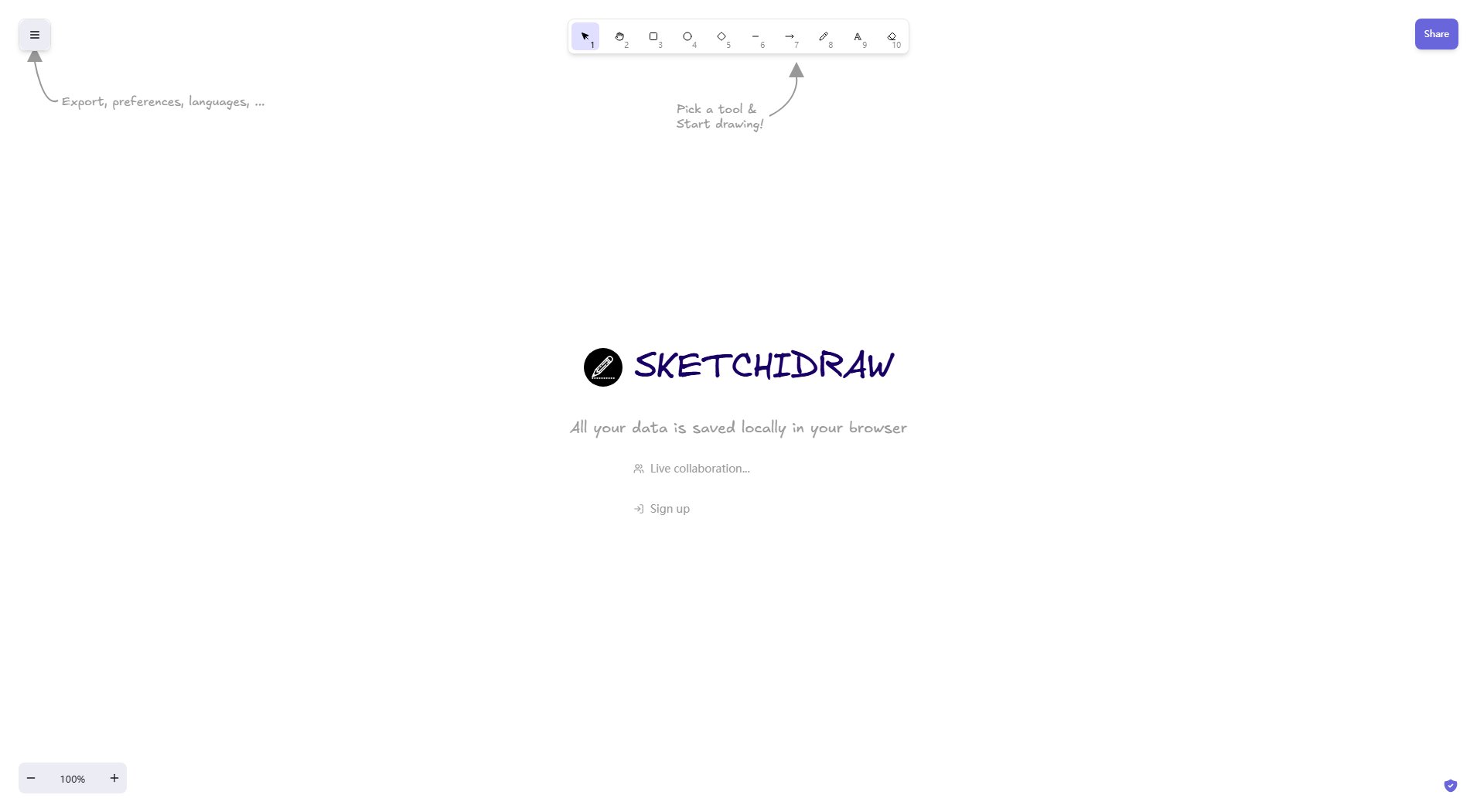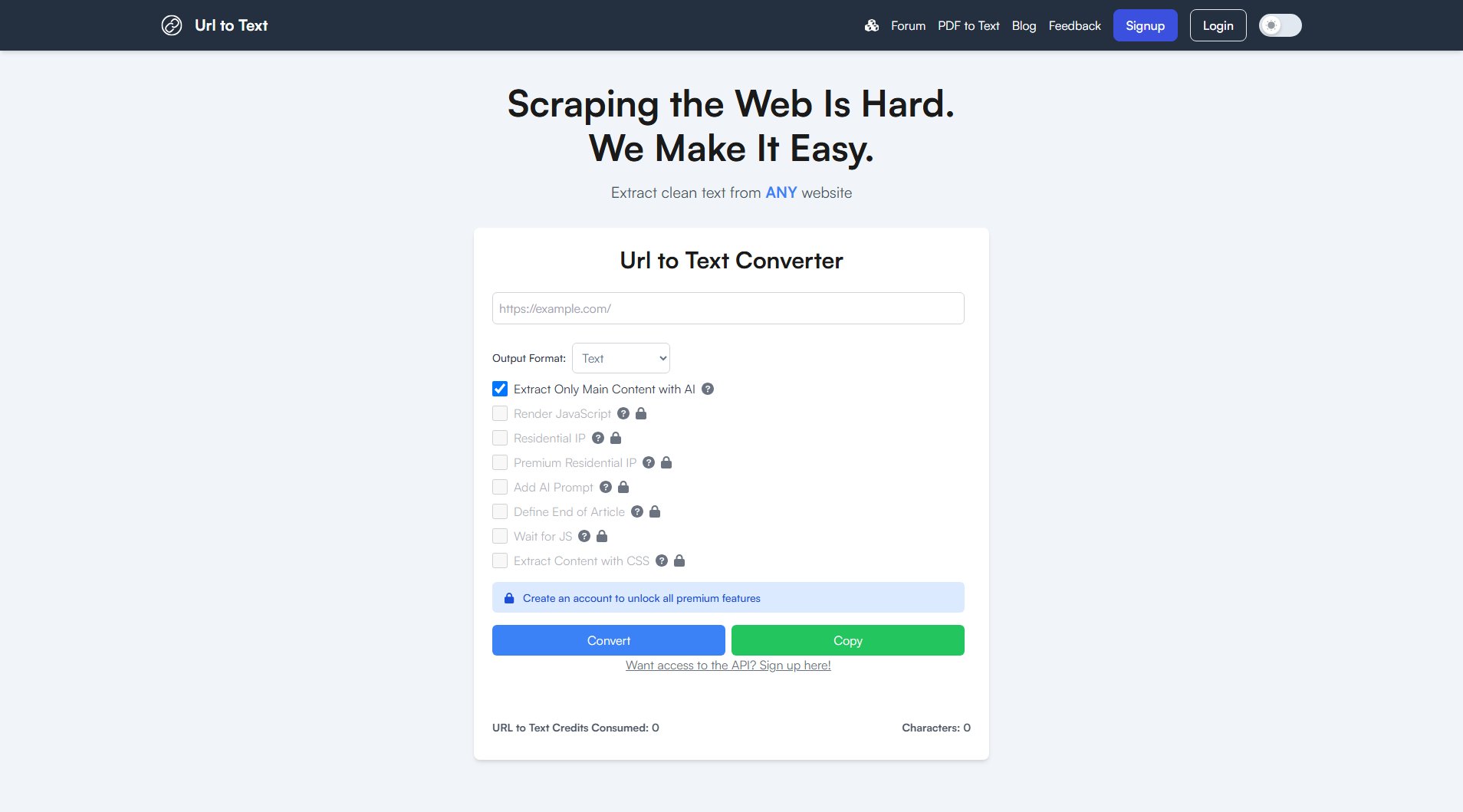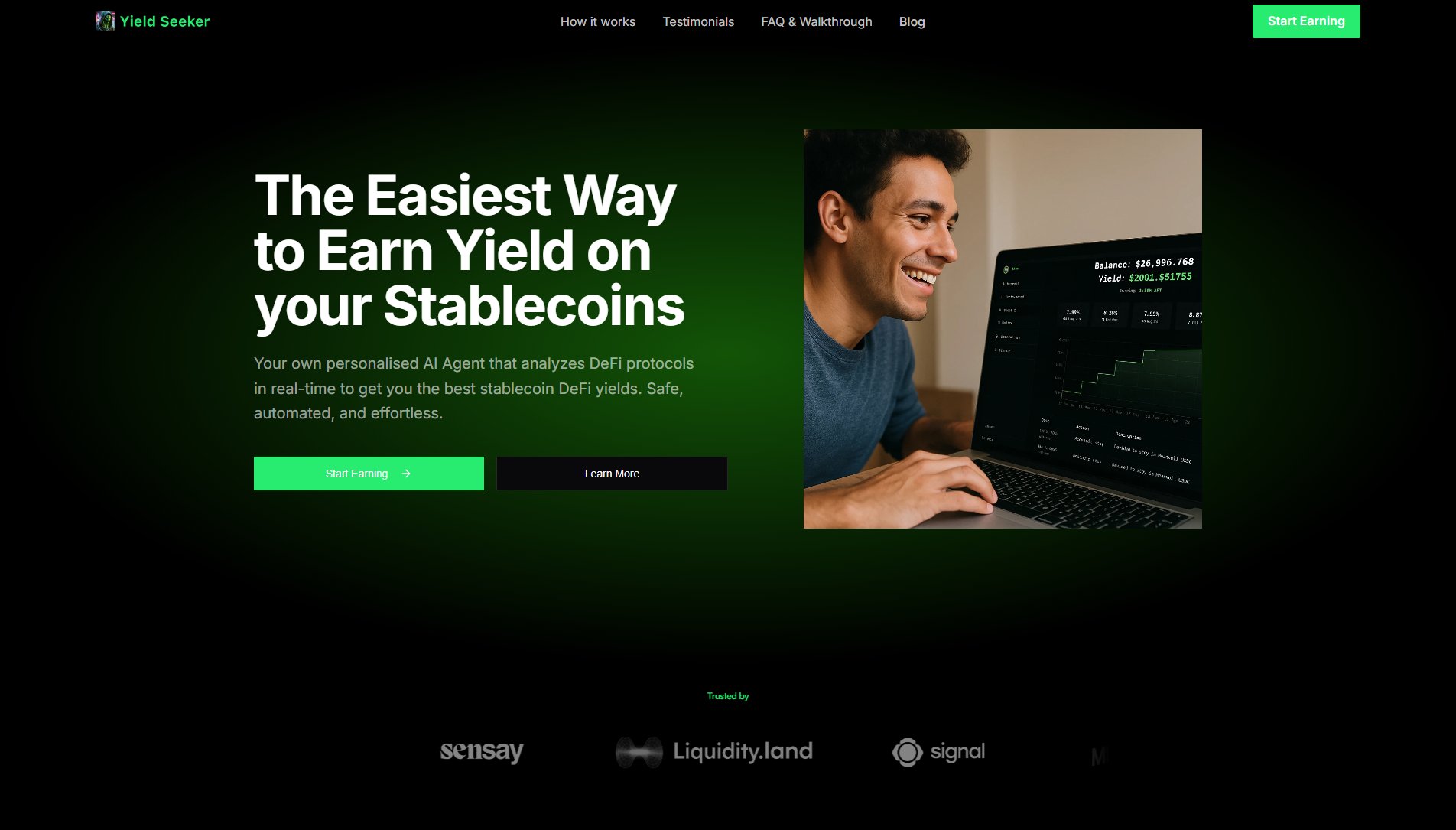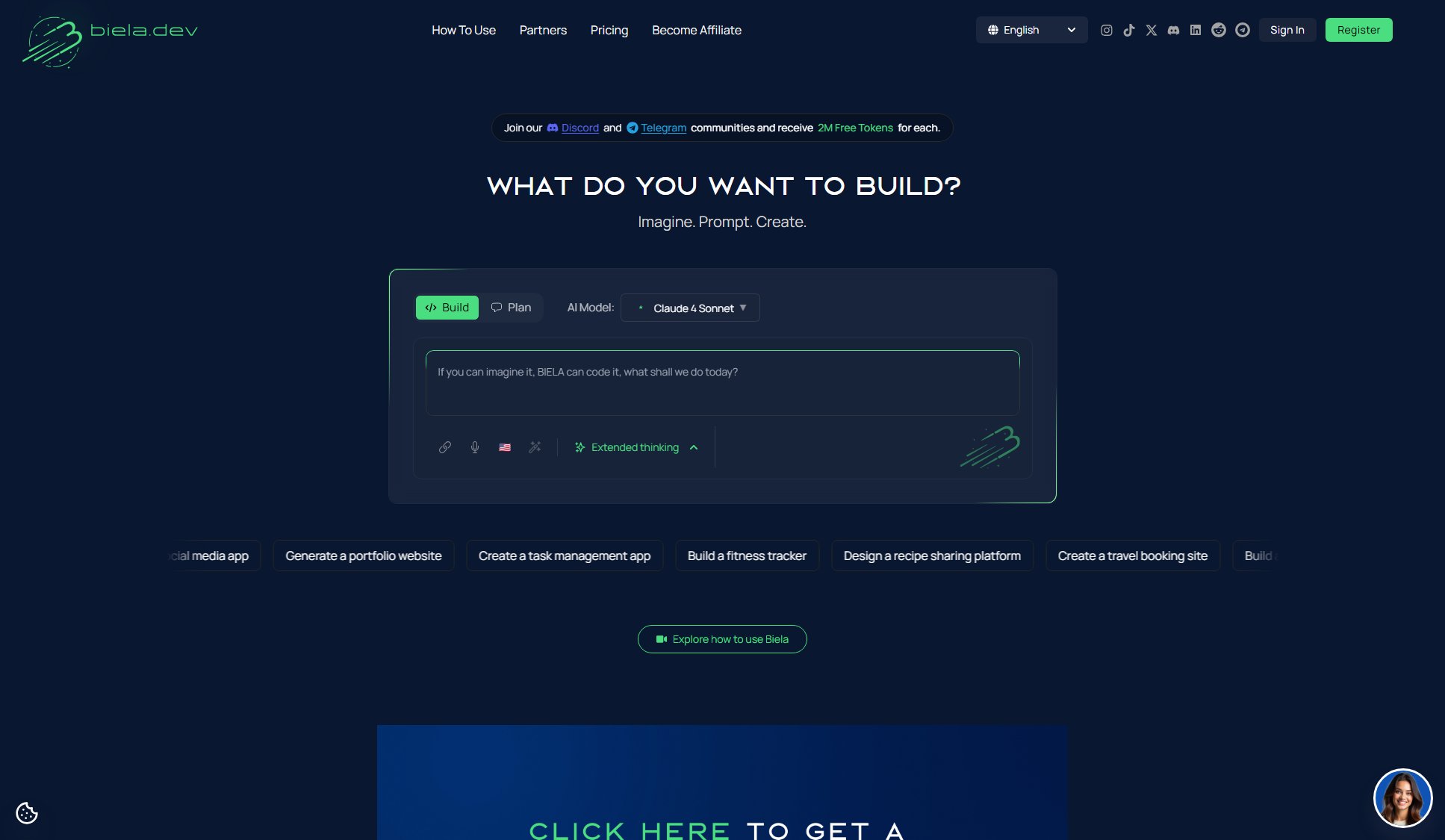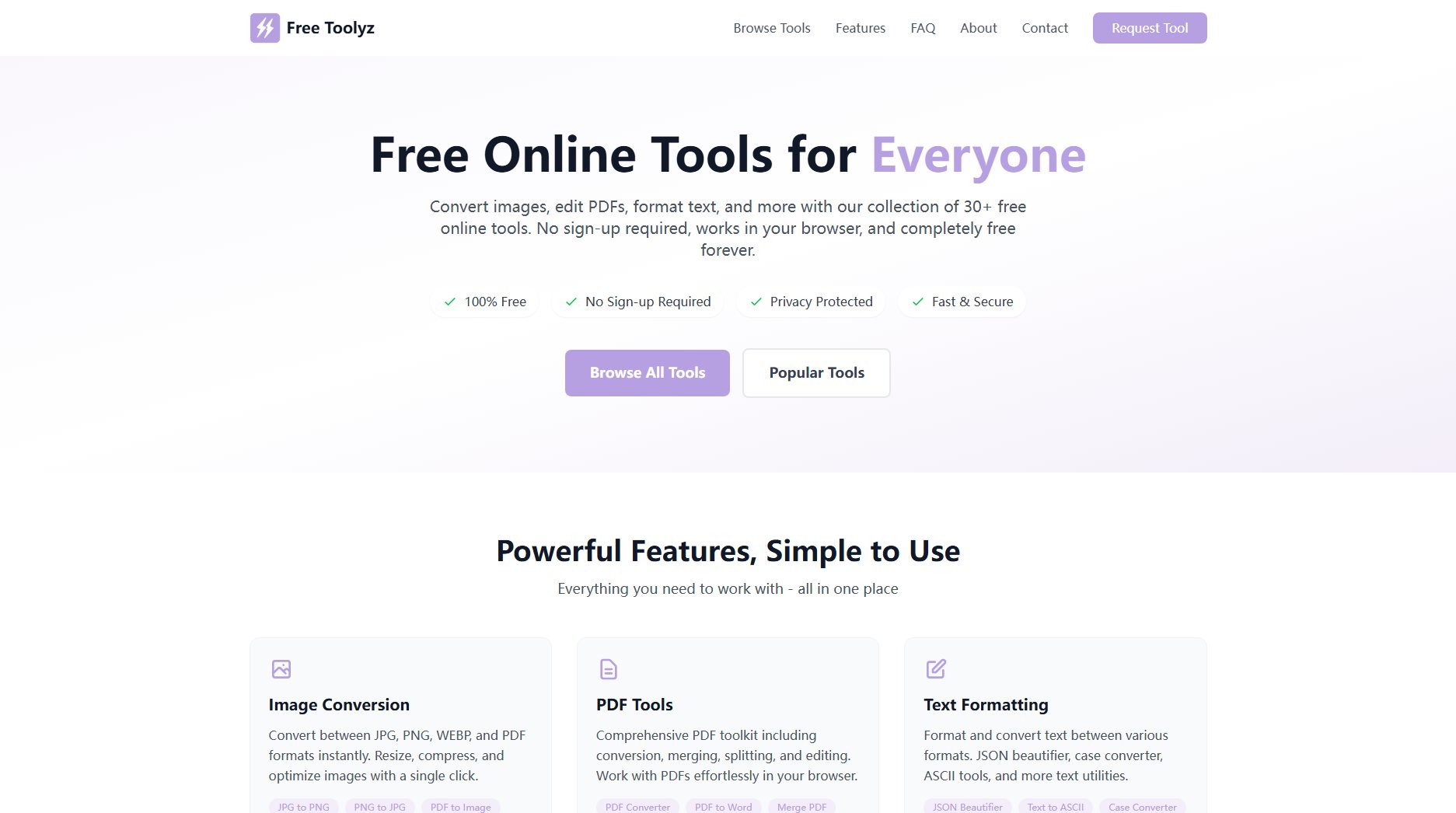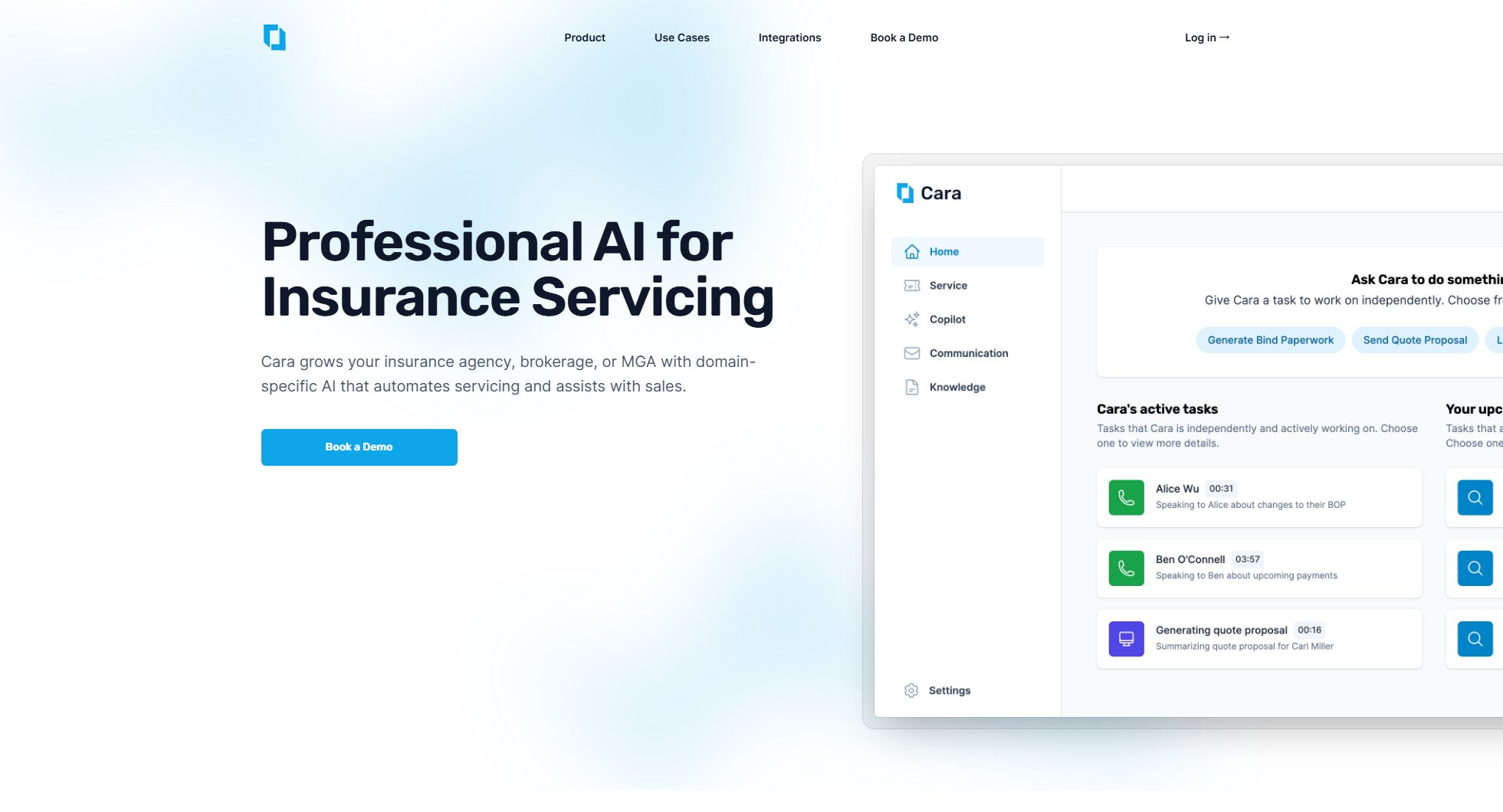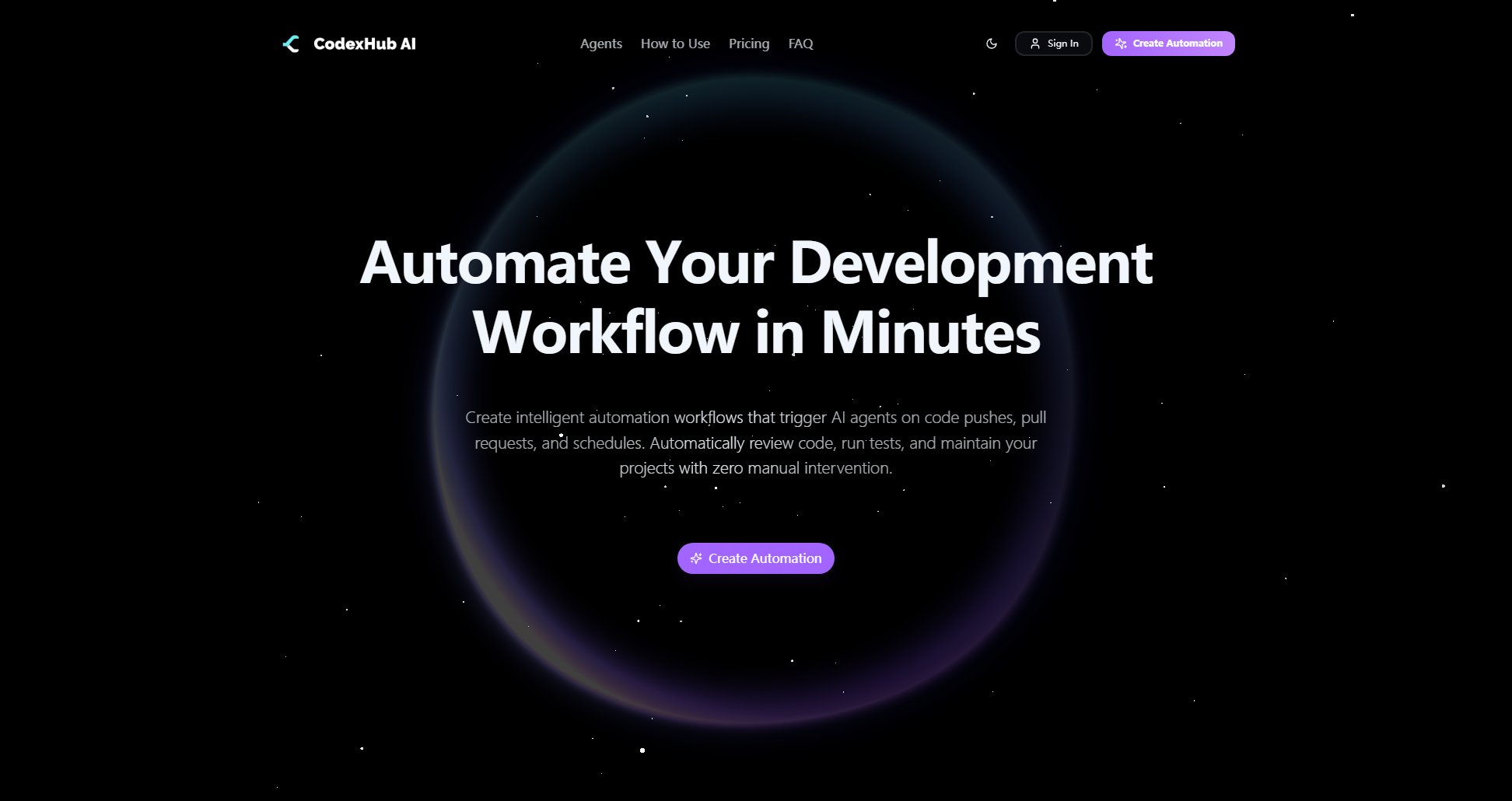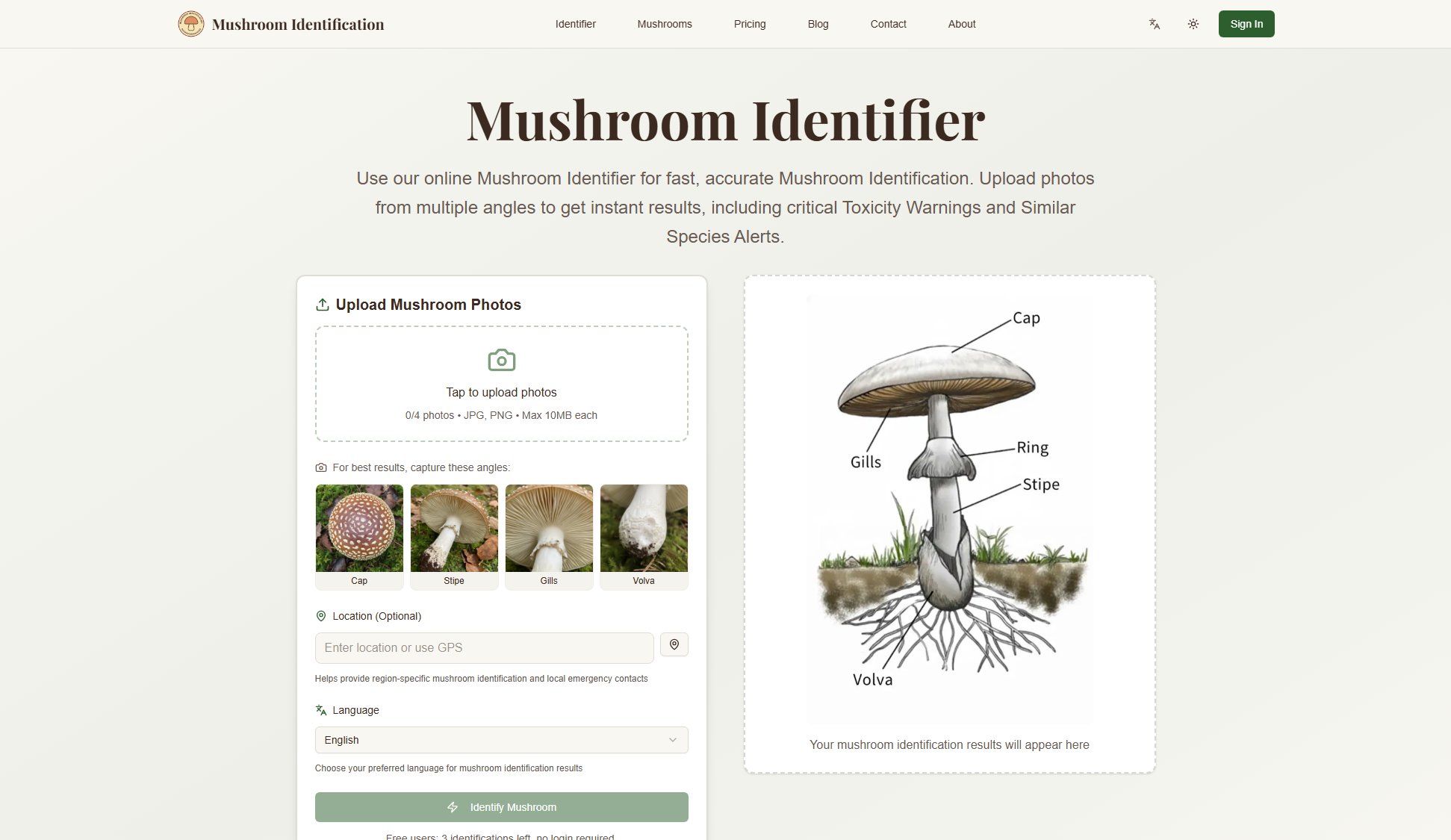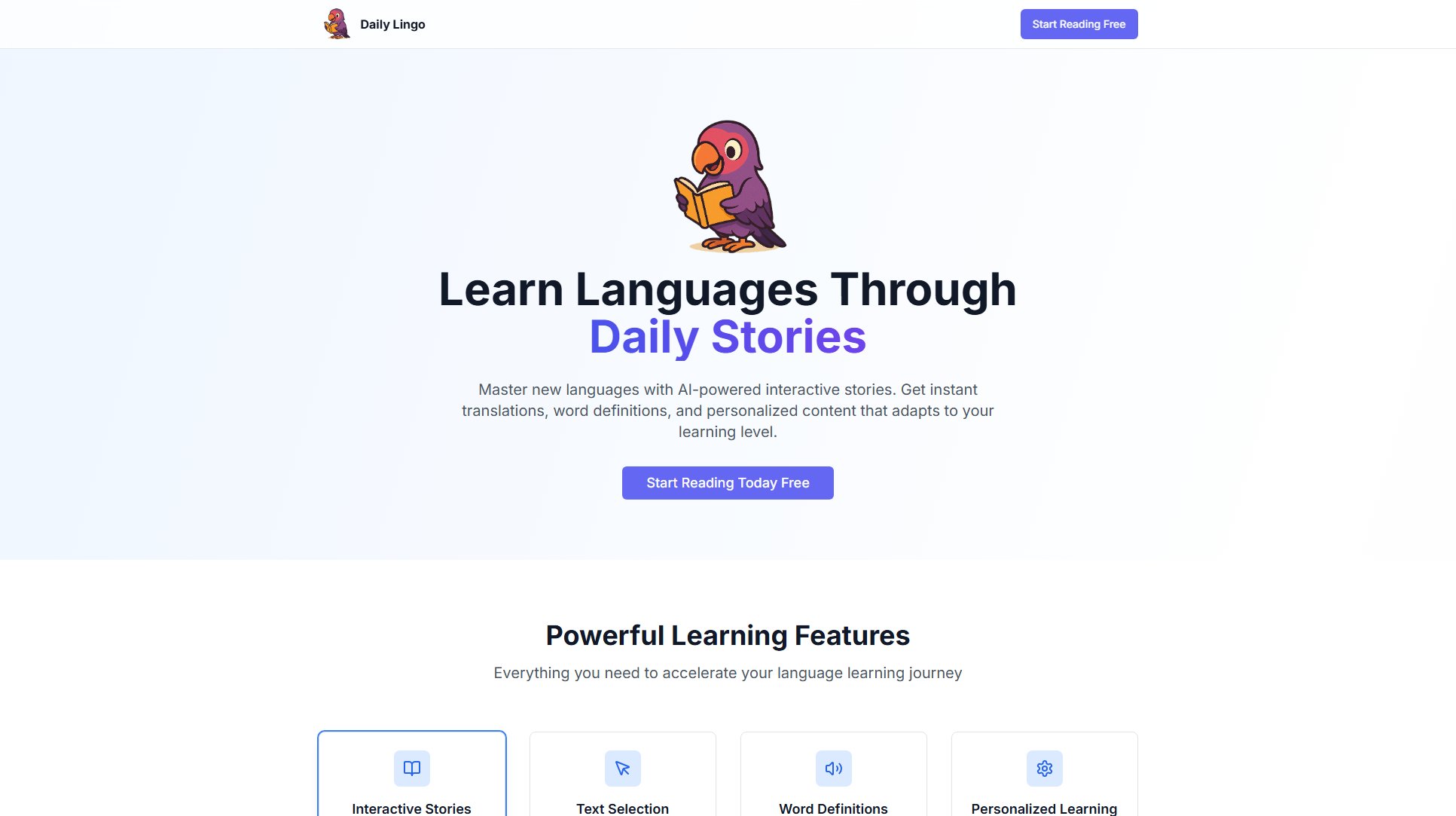Recallify
AI-powered voice recording, transcription, and memory recall for productivity
What is Recallify? Complete Overview
Recallify is an AI-powered productivity application designed to enhance communication, memory recall, and information retention. It leverages advanced AI technology to provide real-time transcriptions, summaries, and interactive recall functionalities. The tool is particularly valuable for professionals, students, and individuals with neurorehabilitation needs, helping them capture, organize, and retrieve information effortlessly. Recallify addresses common pain points such as forgetting important details from meetings, lectures, or conversations by offering a seamless way to record, transcribe, and quiz oneself on the content. Its applications extend to educational settings, professional environments, and healthcare, particularly in neurorehabilitation scenarios.
Recallify Interface & Screenshots
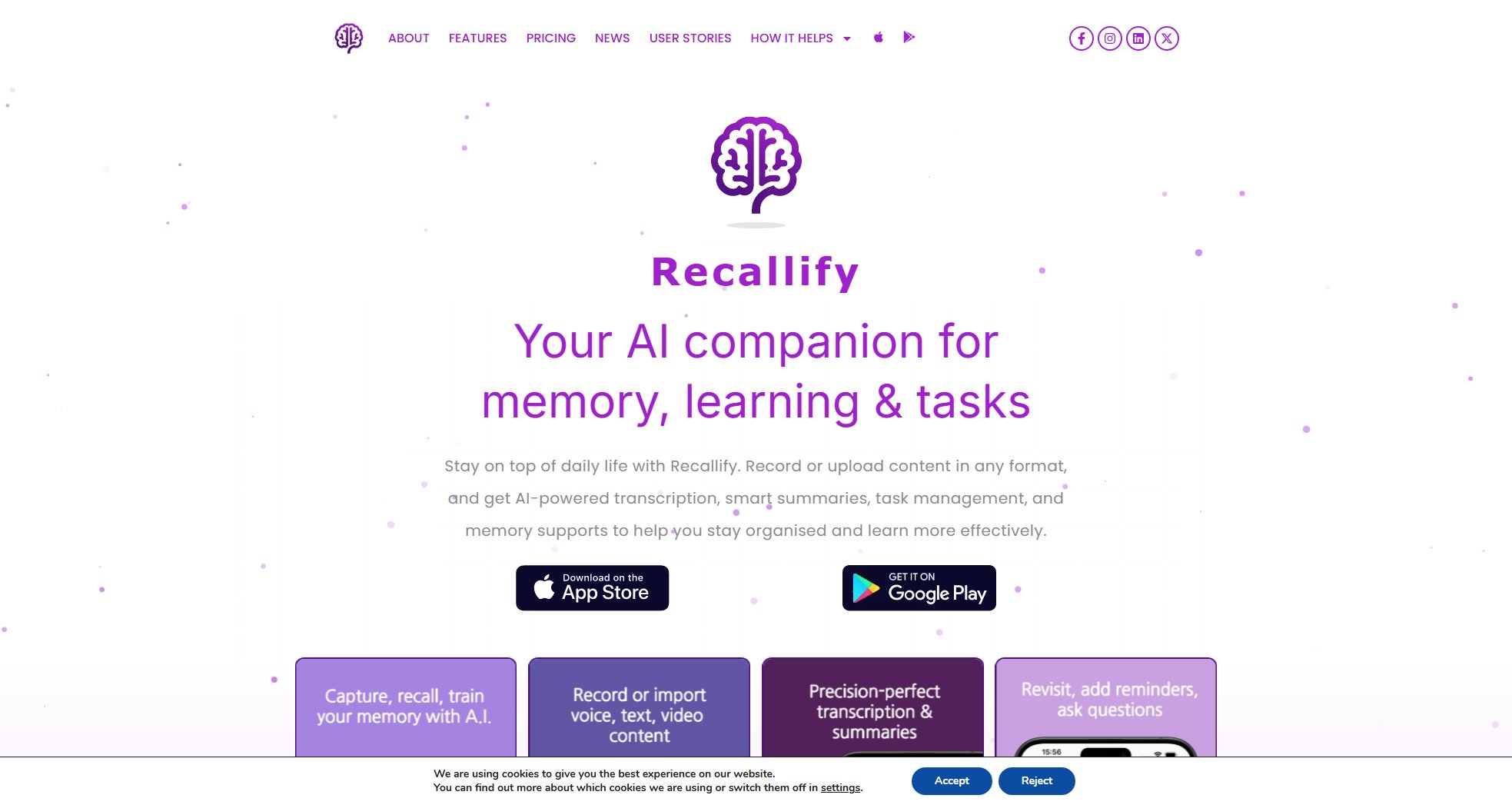
Recallify Official screenshot of the tool interface
What Can Recallify Do? Key Features
Real-time AI Transcriptions
Recallify provides instant transcriptions of voice recordings, converting spoken words into accurate text in real-time. This feature is ideal for meetings, lectures, and interviews, ensuring you never miss important details.
Unlimited Recall Functionality
Ask questions about your recorded content, and Recallify's AI will retrieve relevant information. This feature mimics human memory recall, making it easier to revisit specific parts of your recordings.
Quiz Creation
Transform your transcriptions into interactive quizzes to test your understanding and retention. This is particularly useful for students and professionals who need to reinforce their learning.
Text and Video Import
Import text documents and video content to integrate with your voice recordings. Recallify processes these inputs to provide a unified knowledge base.
Advanced Security and Compliance
For organizational users, Recallify offers advanced security features, including Single Sign-On (SSO) and domain capture, ensuring data privacy and compliance with industry standards.
Best Recallify Use Cases & Applications
Academic Learning
Students can record lectures, transcribe them, and create quizzes to reinforce their understanding of the material. This is especially helpful for exam preparation.
Professional Meetings
Professionals can record meetings and use Recallify to transcribe and summarize key points, ensuring follow-up actions are clear and nothing is forgotten.
Neurorehabilitation
Individuals recovering from head injuries can use Recallify to aid memory recall and cognitive rehabilitation, as demonstrated at the National Head Injury Conference.
How to Use Recallify: Step-by-Step Guide
Sign up for a Recallify account and choose a suitable plan based on your needs (Starter, Professional, or Organizational).
Start a new recording or import existing text/video files into the platform. The AI will begin transcribing the content in real-time.
Review the transcriptions and summaries generated by Recallify. Edit or highlight key sections as needed.
Use the recall functionality to ask questions about your content. The AI will provide relevant answers based on the transcriptions.
Create quizzes from your transcriptions to test your knowledge and retention. Share these quizzes with others if needed.
Export or share your transcriptions, summaries, and quizzes for further use or collaboration.
Recallify Pros and Cons: Honest Review
Pros
Considerations
Is Recallify Worth It? FAQ & Reviews
The Starter plan offers limited transcription minutes and shorter recording lengths, while the Professional plan provides more transcription minutes, longer recordings, and additional import capabilities.
Recallify does not currently offer a free plan, but you can explore the Starter plan to get started with basic features.
Yes, Recallify employs advanced security measures, especially in the Organizational plan, which includes SSO and compliance controls to ensure data privacy.
Recallify uses advanced AI for high-accuracy transcriptions, though accuracy may vary based on audio quality and background noise.
Yes, you can export and share your transcriptions, summaries, and quizzes with others for collaboration or further use.