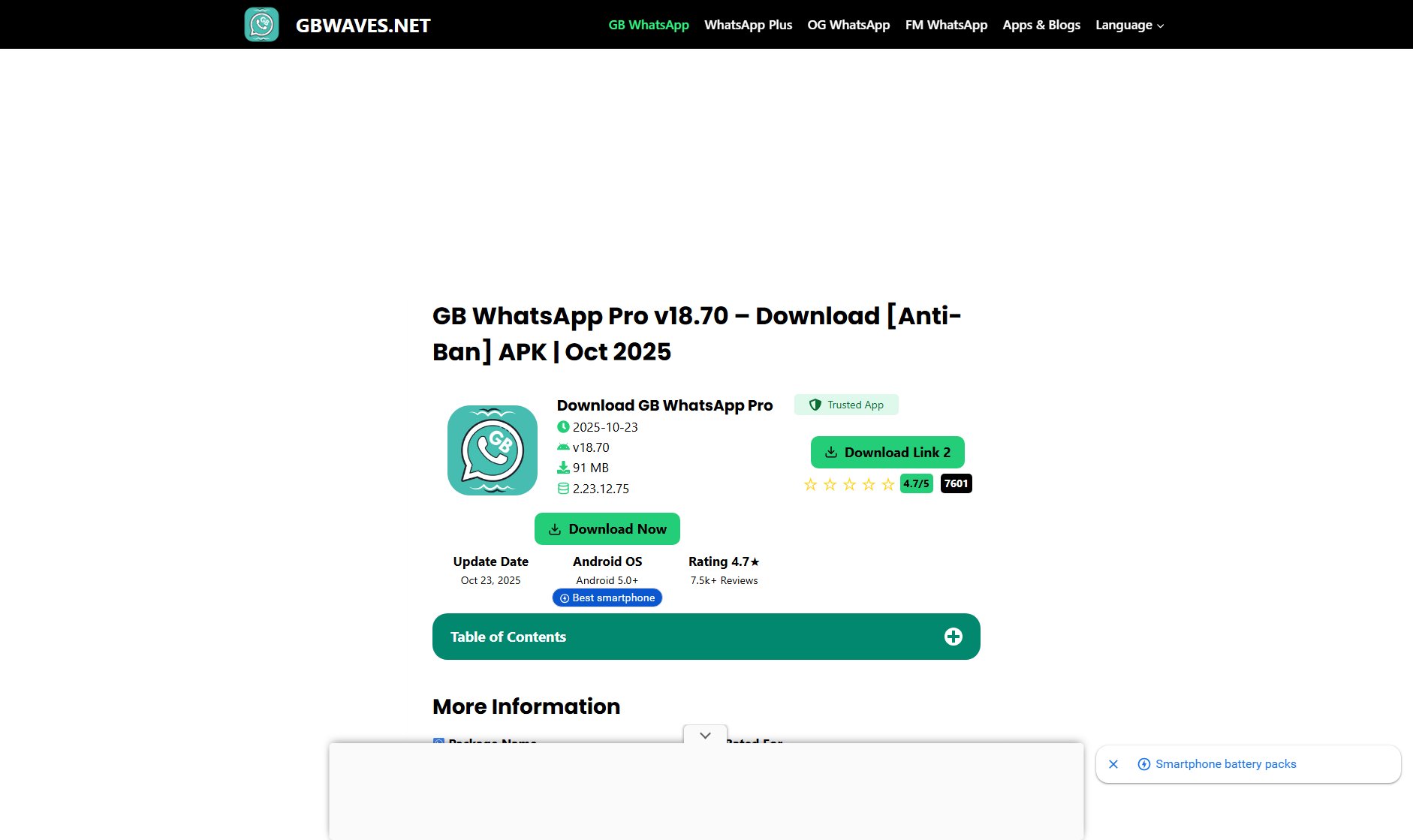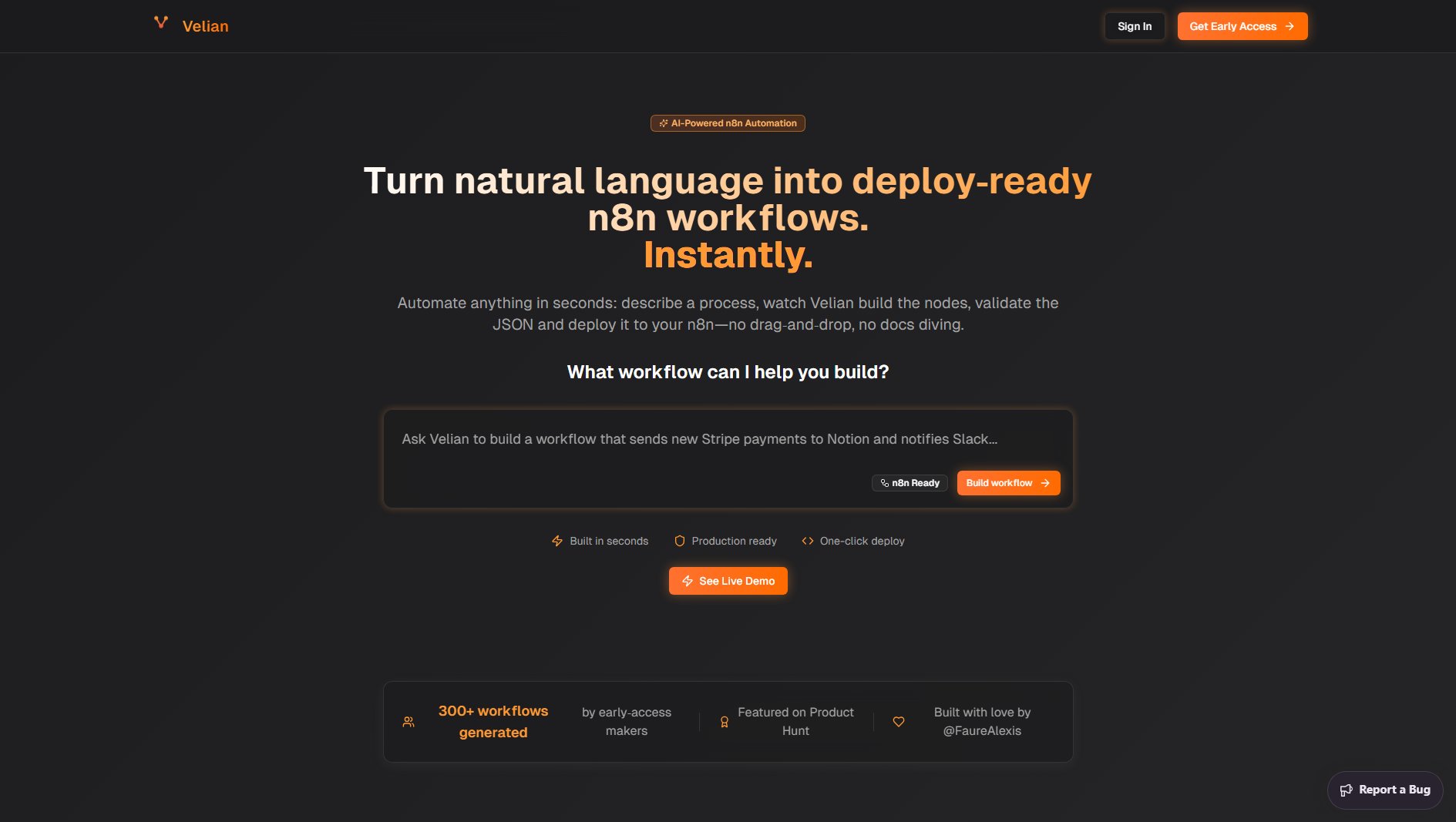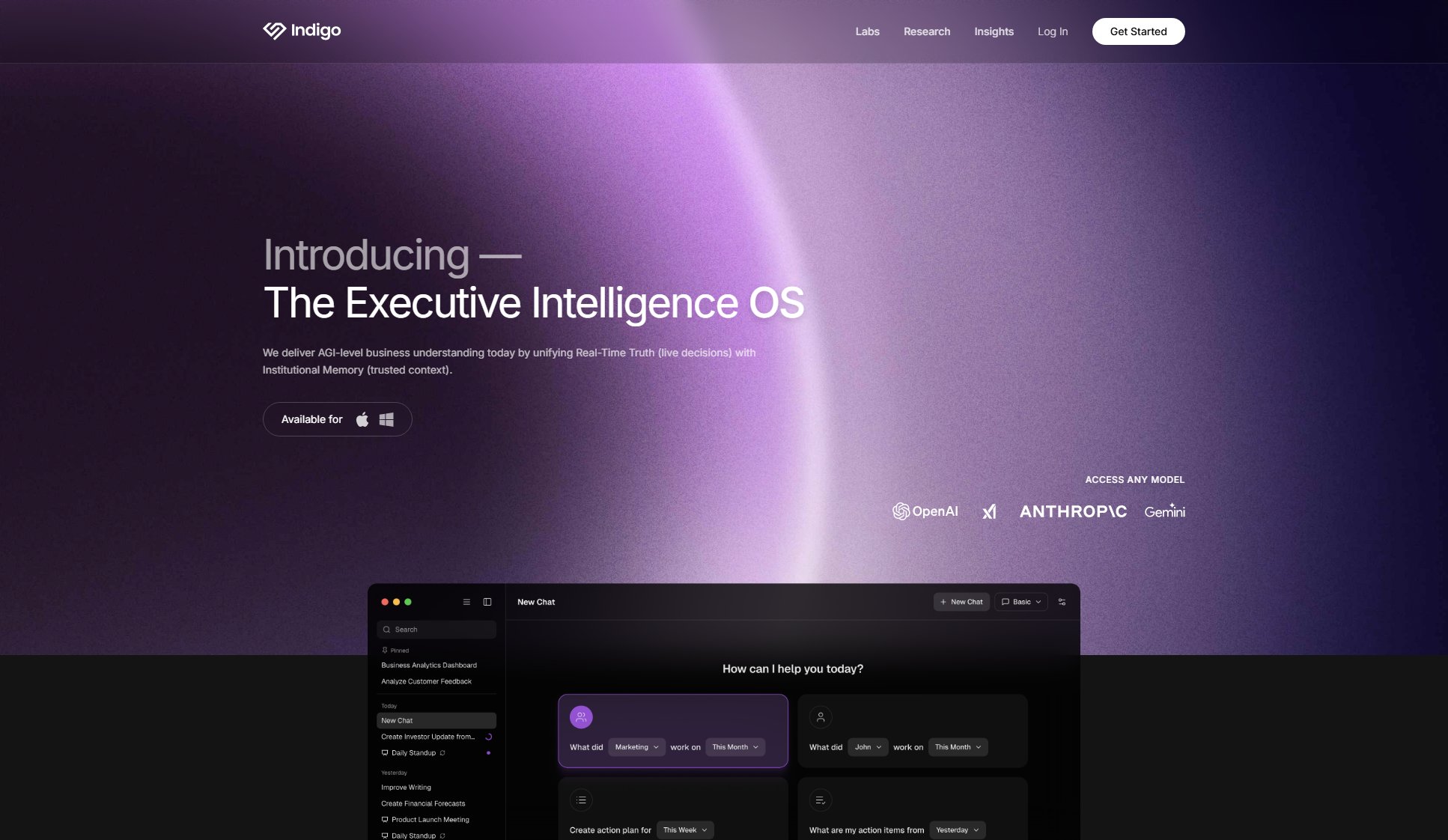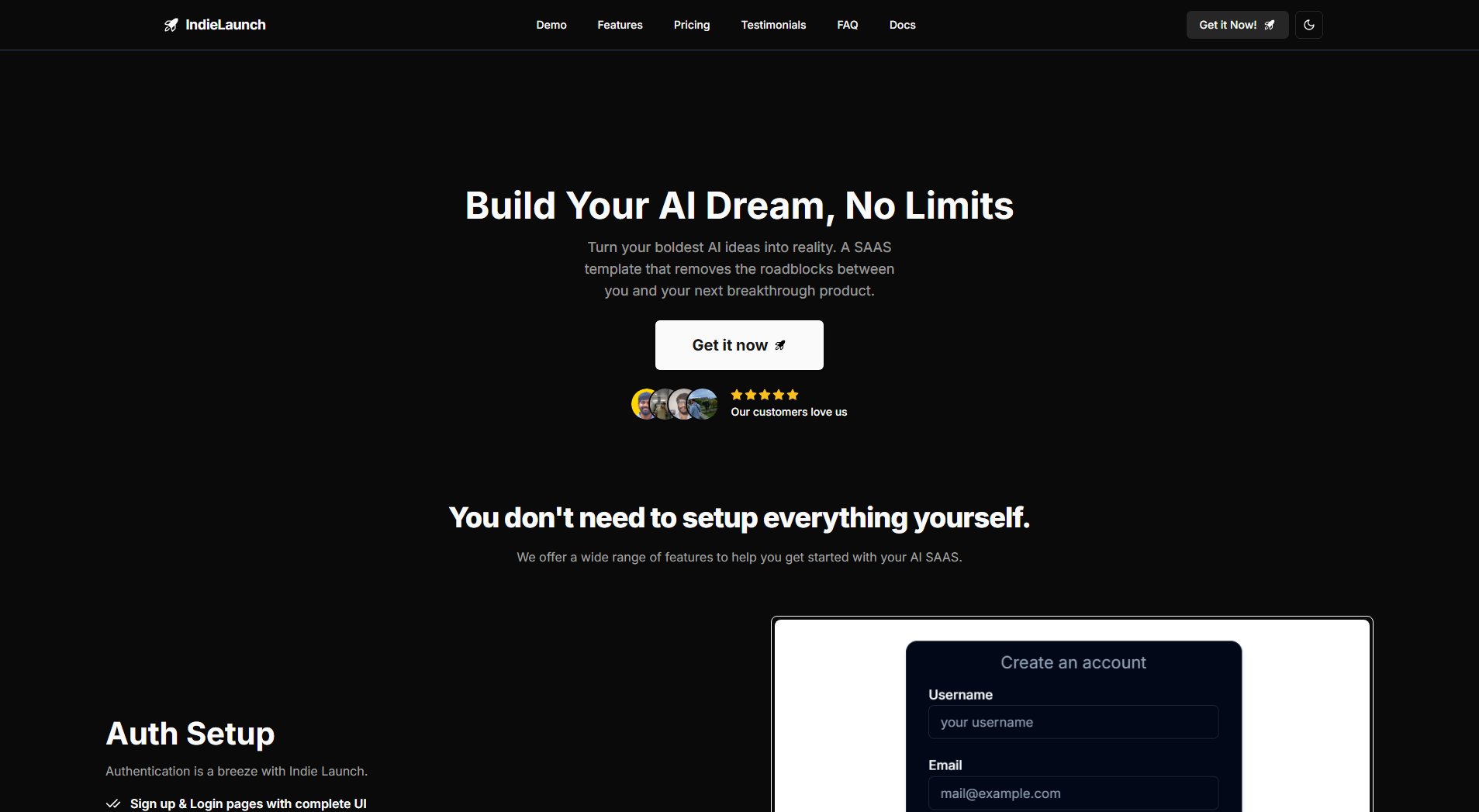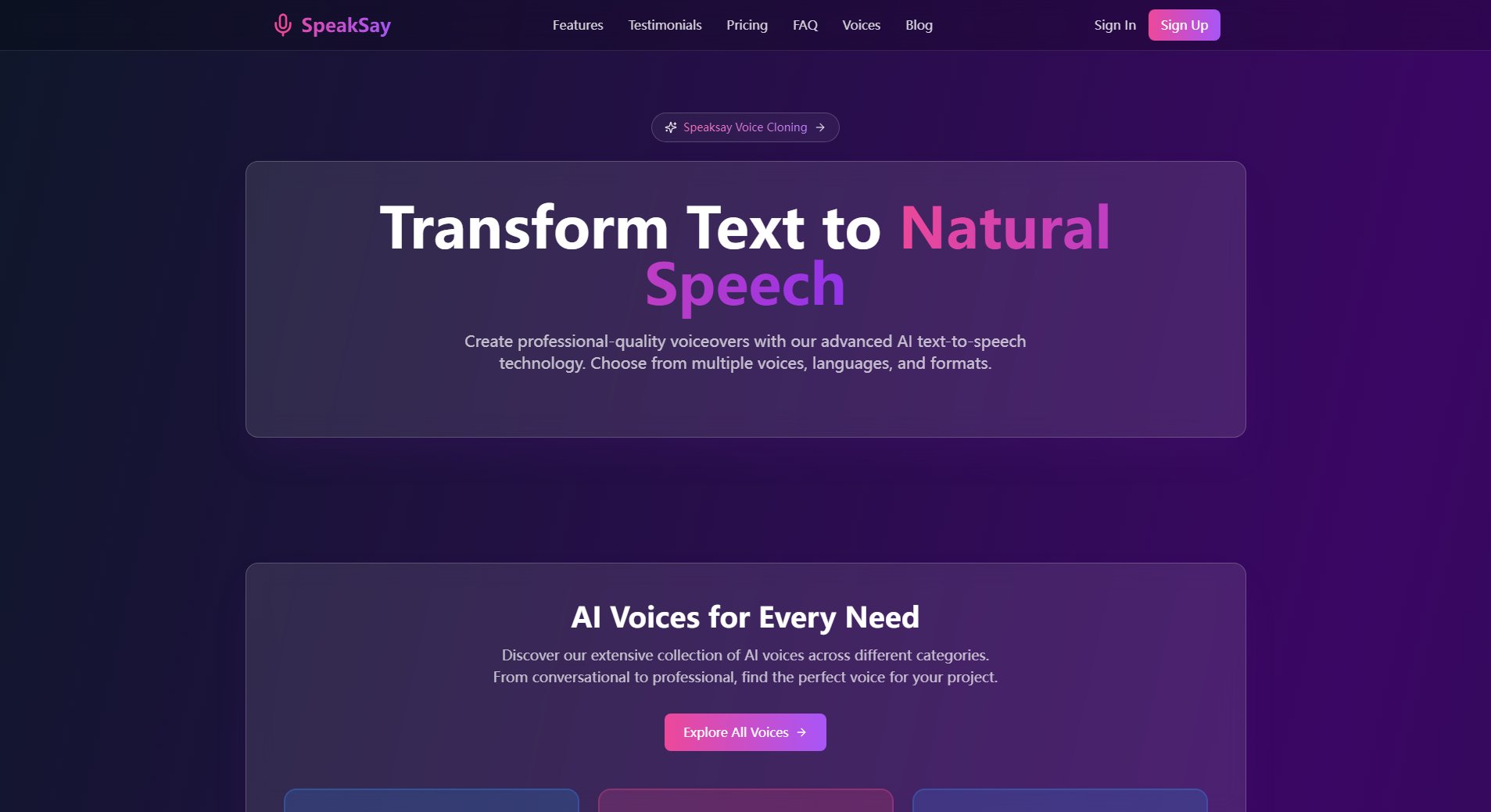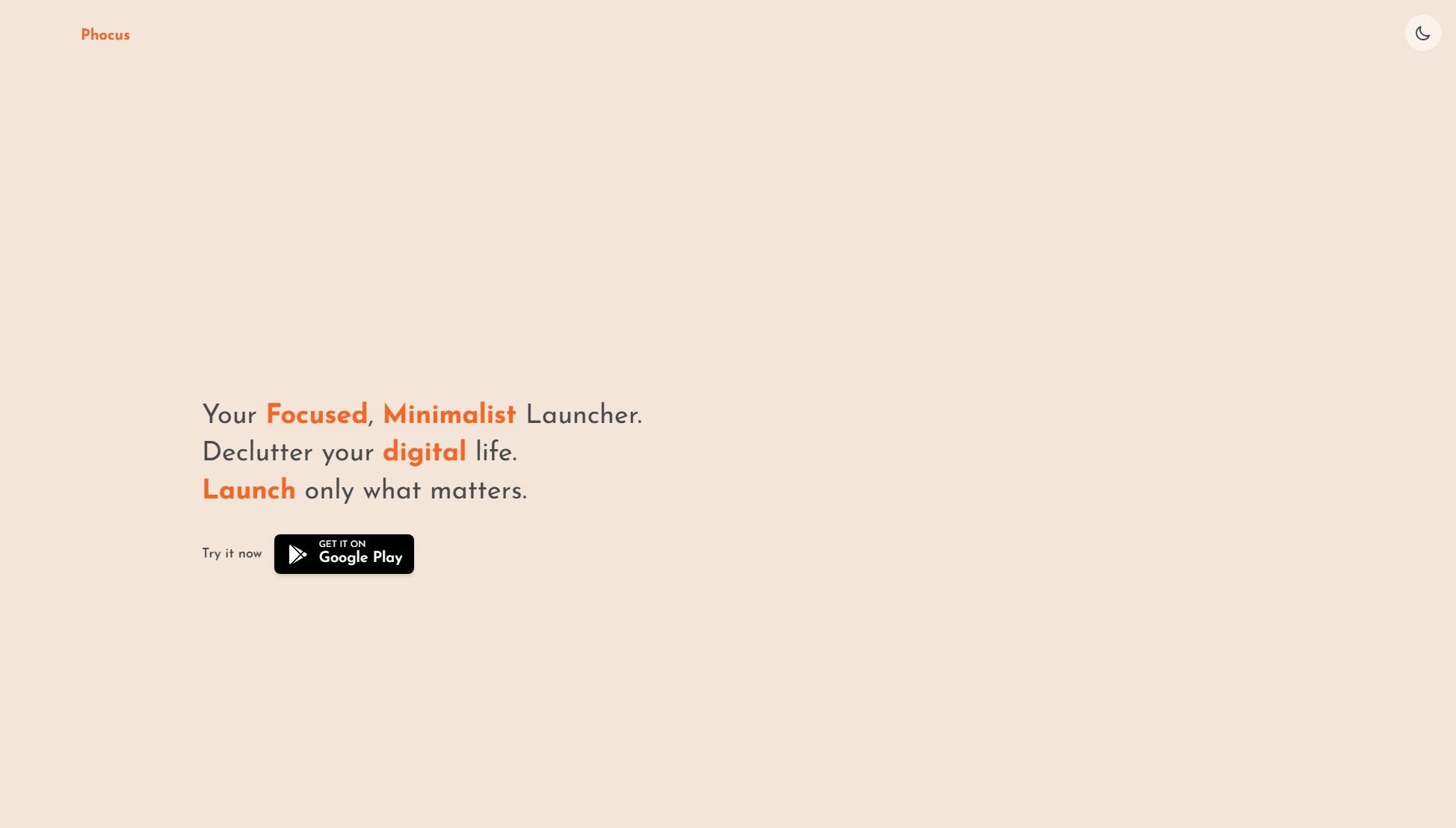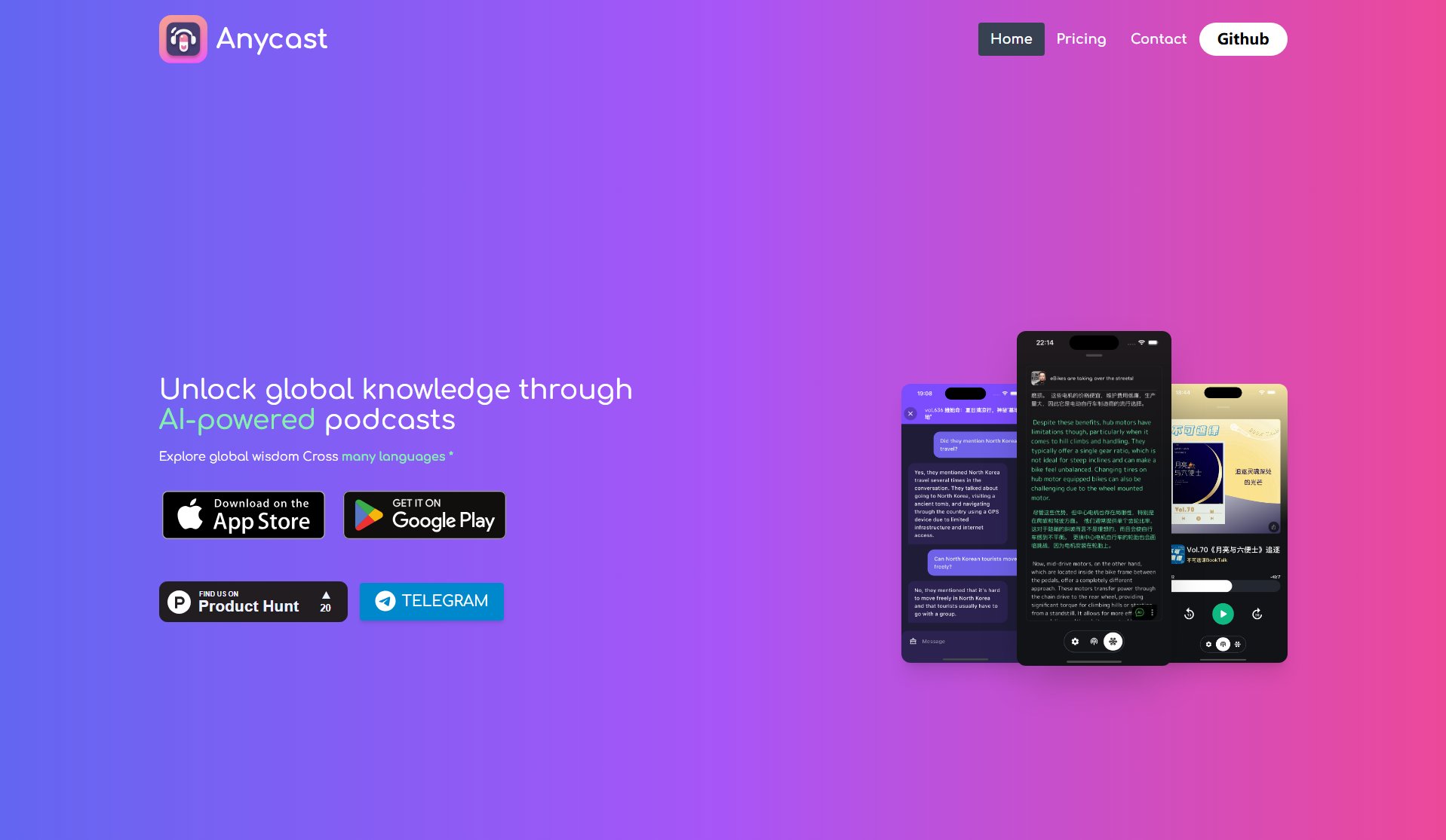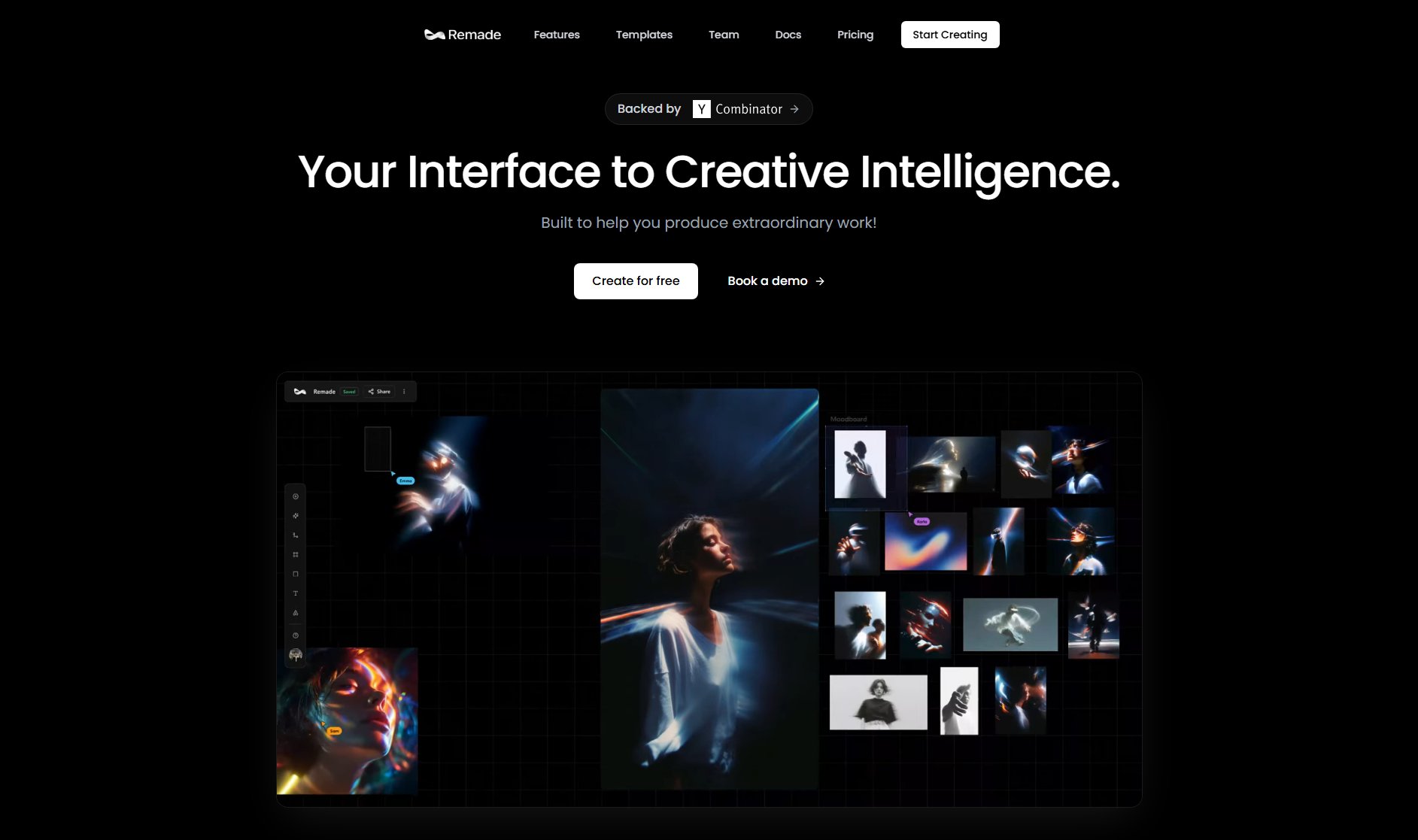TeleGPT
AI Assistant for Telegram—Chat Summary, Grammar Check & Translation
What is TeleGPT? Complete Overview
TeleGPT is an AI-powered Telegram assistant designed to enhance messaging efficiency. It integrates seamlessly with Telegram, offering real-time message summarization, smart replies, AI-powered translation, and meeting scheduling. Ideal for both personal and professional use, TeleGPT helps users stay organized, save time, and communicate more effectively. Whether you're managing group chats, handling multilingual conversations, or coordinating meetings, TeleGPT streamlines your messaging experience with cutting-edge AI capabilities.
TeleGPT Interface & Screenshots
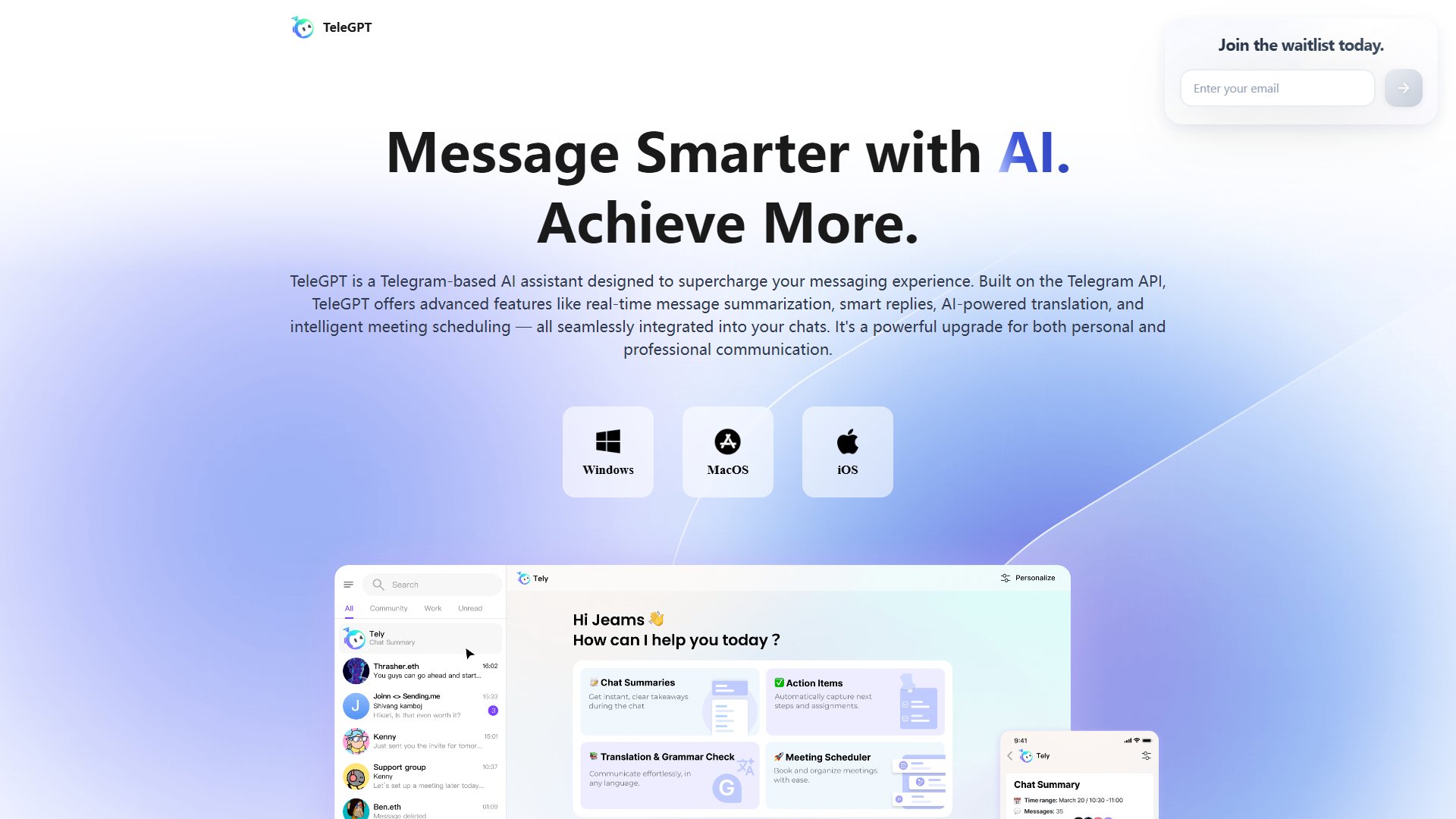
TeleGPT Official screenshot of the tool interface
What Can TeleGPT Do? Key Features
Chat Summary
TeleGPT uses AI to extract key points from your chats and provide regular summaries, ensuring you never miss important information. This feature is perfect for busy professionals or anyone managing multiple active group chats.
Translation & Grammar Check
Get real-time translation with auto language detection and AI-powered grammar checks. TeleGPT spots spelling, grammar, and structural issues, helping you communicate clearly and professionally.
Meeting Scheduler
Automatically detects meeting-related chats, gathers essential details, and sends calendar invites—all within the conversation. Say goodbye to missed meetings and manual scheduling.
Action Items
TeleGPT identifies tasks and follow-ups in real time, eliminating the need for manual note-taking. This feature ensures you stay on top of your responsibilities without extra effort.
Best TeleGPT Use Cases & Applications
Busy Professionals
Professionals in fast-paced environments use TeleGPT to stay updated on group chats without reading every message. The AI summarizes key points, extracts action items, and schedules meetings—saving hours each week.
Multilingual Teams
Teams with members speaking different languages rely on TeleGPT's real-time translation to collaborate seamlessly, breaking down language barriers effortlessly.
Socially Anxious Users
Individuals who prefer to observe group chats rather than participate actively benefit from TeleGPT's daily summaries, keeping them informed without the pressure to engage constantly.
How to Use TeleGPT: Step-by-Step Guide
Download TeleGPT from the official website or app store, depending on your device (Windows, MacOS, or iOS).
Open Telegram and add the TeleGPT bot to your contacts or groups where you want to use its features.
Configure your preferences, such as summary frequency, translation languages, or meeting scheduling settings.
Start chatting! TeleGPT will automatically provide summaries, translations, and other AI-powered assistance as you communicate.
TeleGPT Pros and Cons: Honest Review
Pros
Considerations
Is TeleGPT Worth It? FAQ & Reviews
TeleGPT is an AI assistant integrated with Telegram, offering features like chat summarization, translation, grammar checks, and meeting scheduling to enhance your messaging experience.
Key features include AI-powered chat summaries, real-time translation, grammar and spell check, meeting scheduling, and action item extraction.
TeleGPT offers a free plan with basic features. Advanced features require a Pro subscription.
TeleGPT is available for Windows, MacOS, and iOS devices, seamlessly integrating with Telegram.
Yes, all data is encrypted and stored on Telegram servers. TeleGPT does not collect personal information.