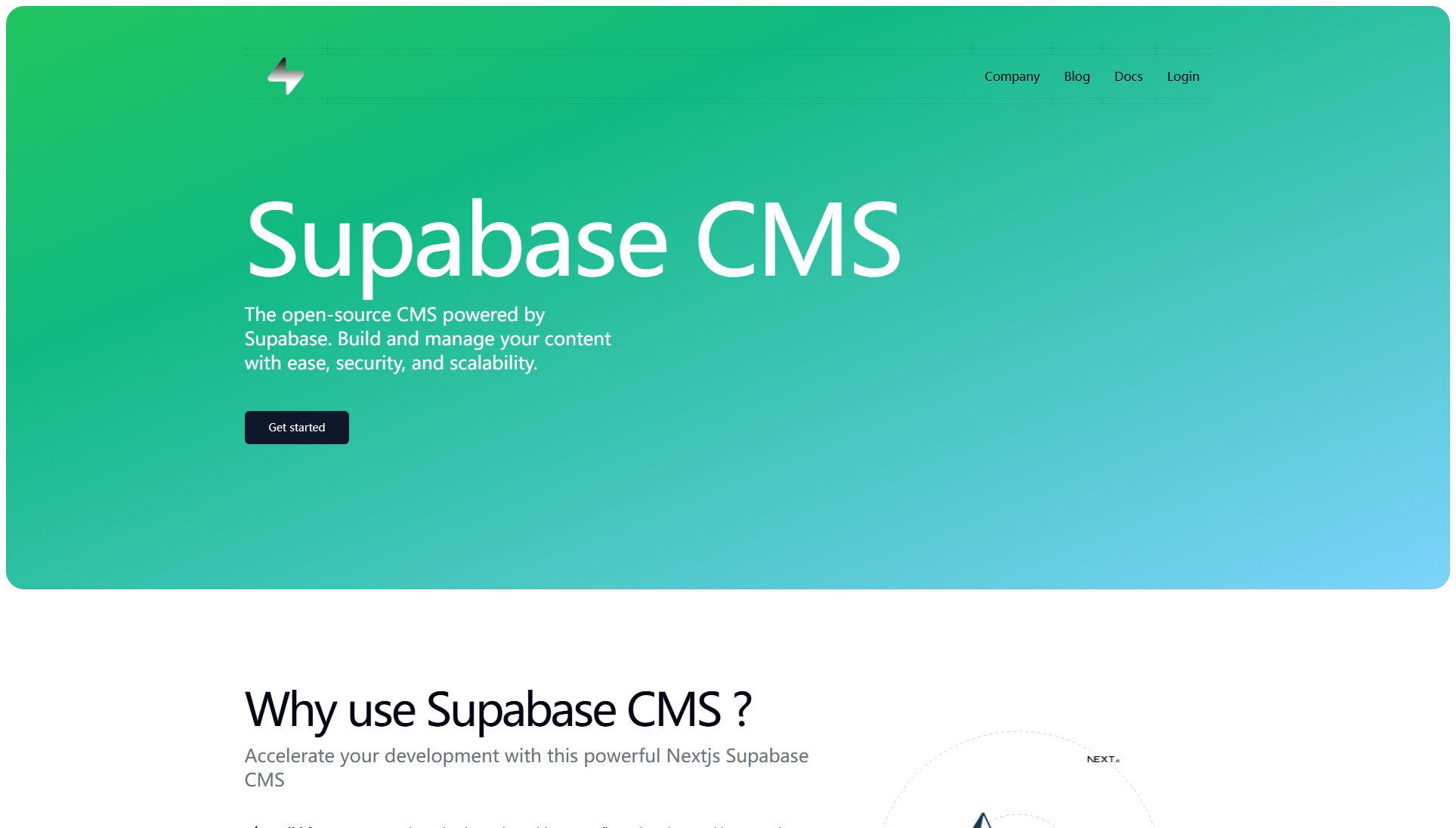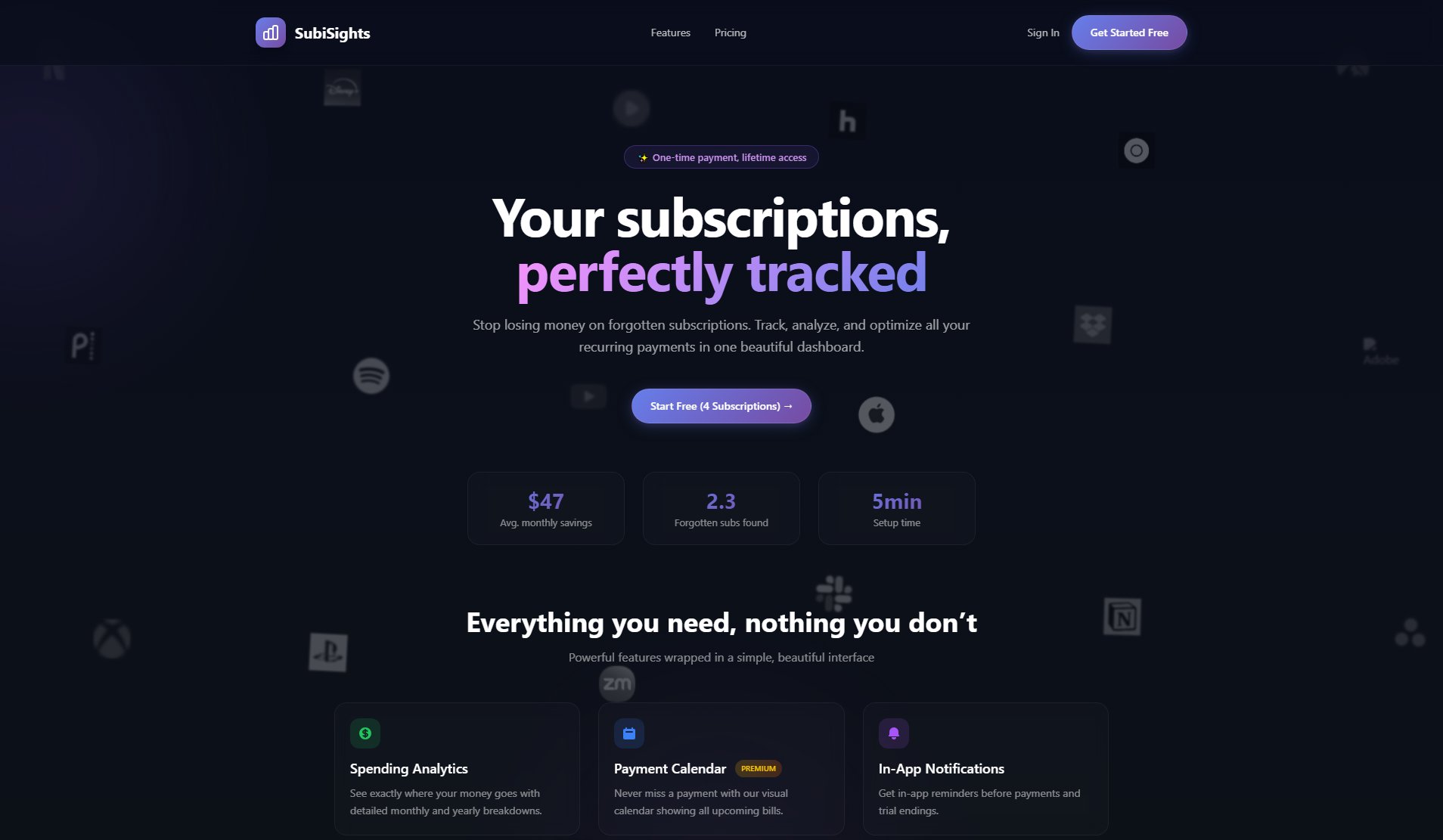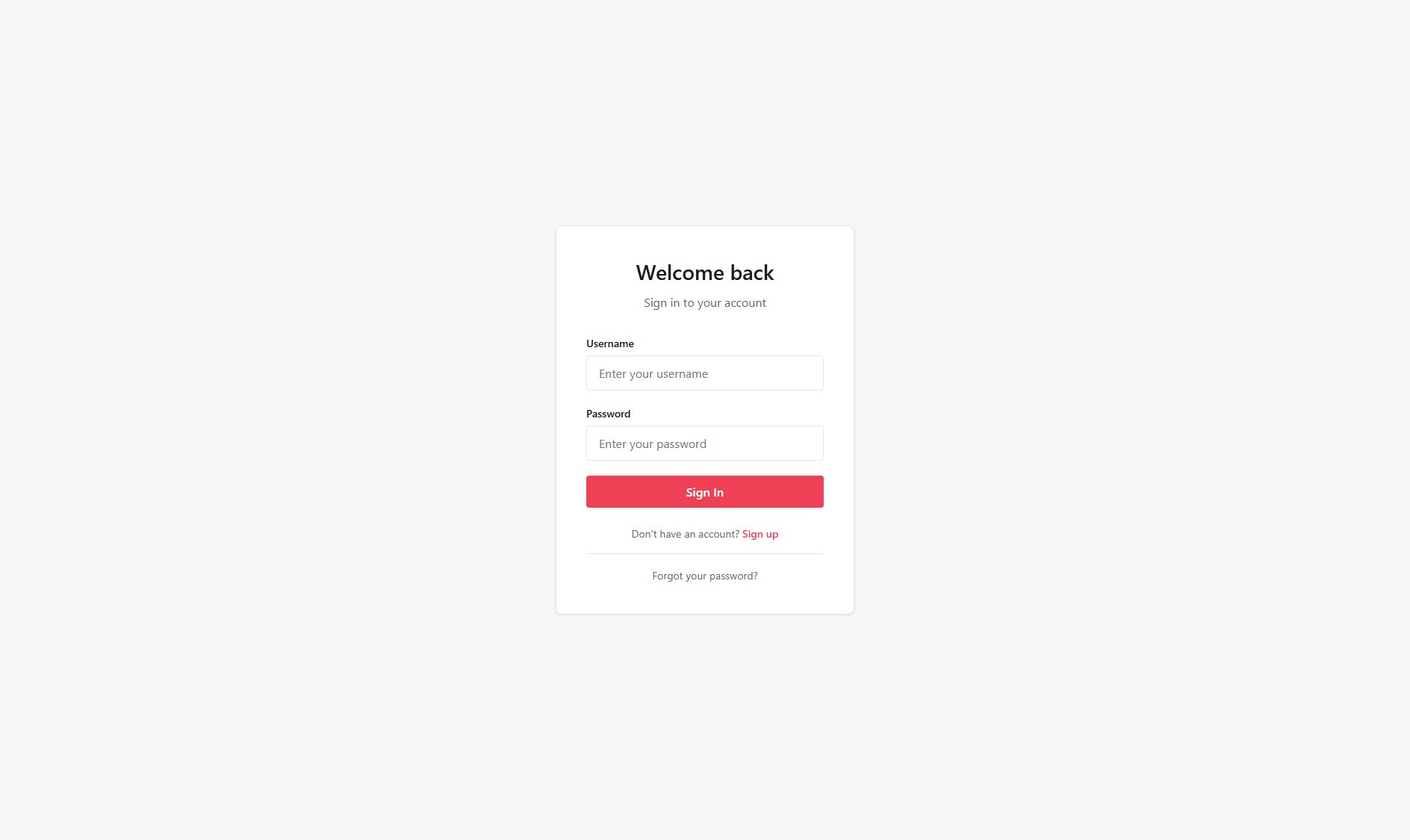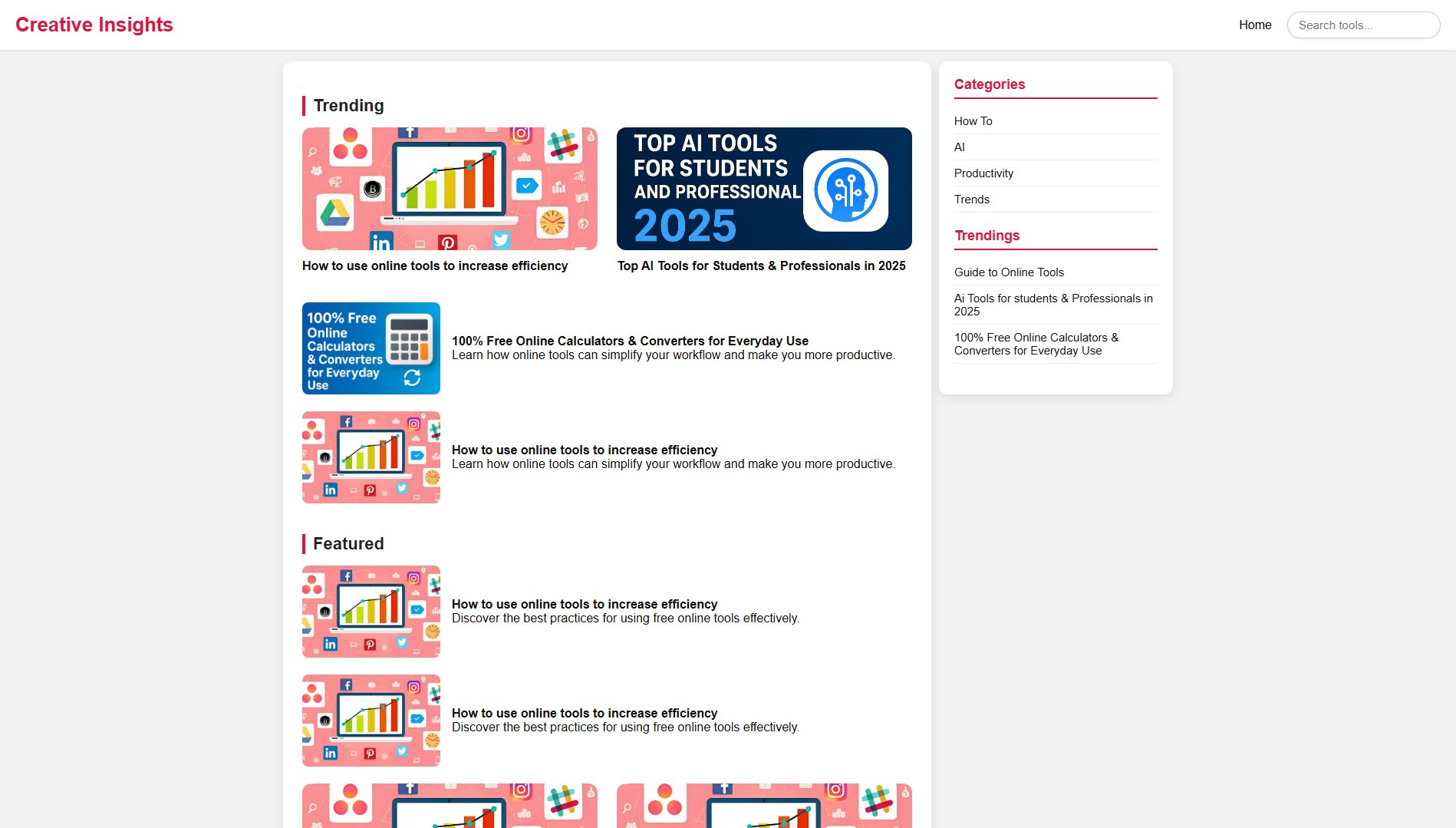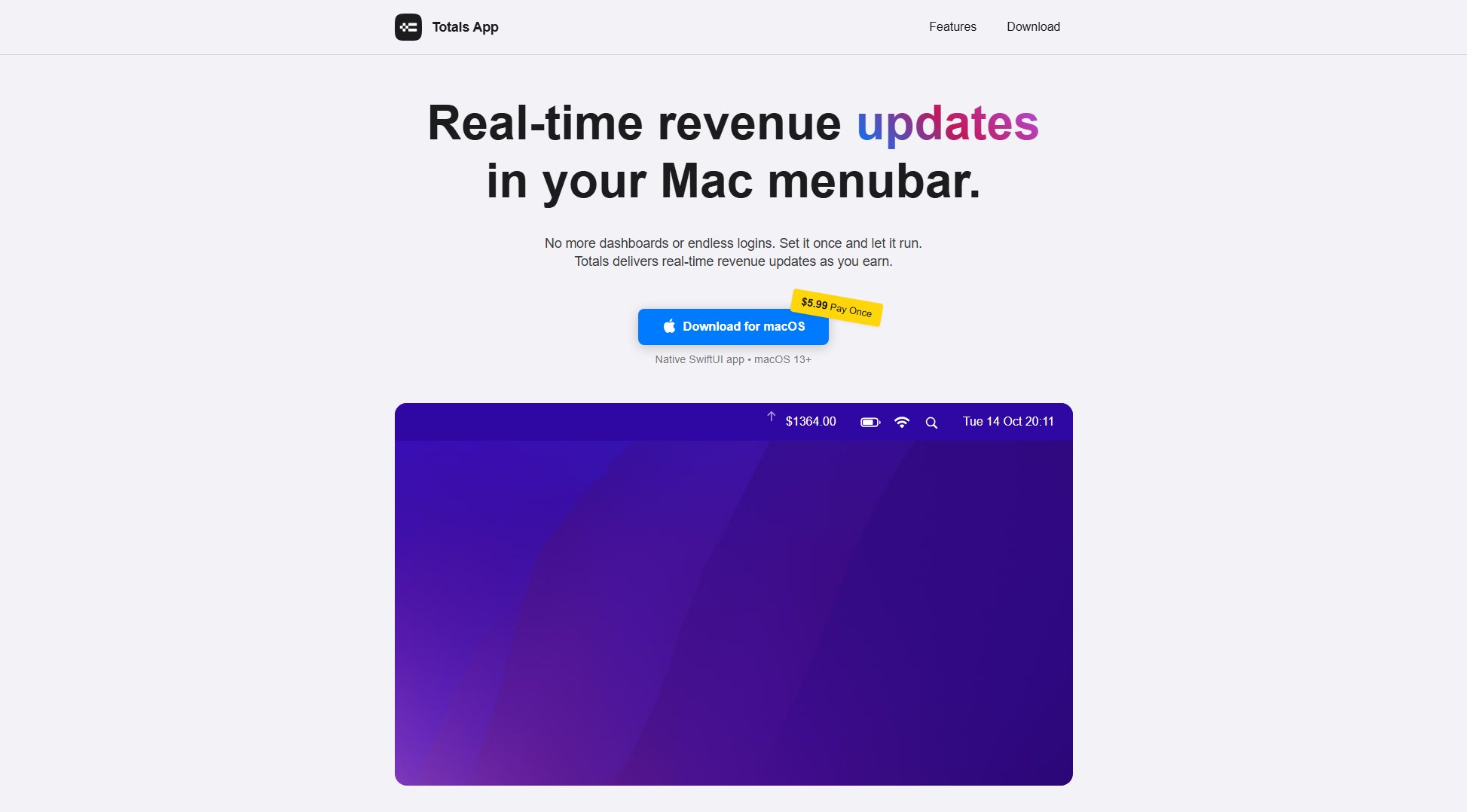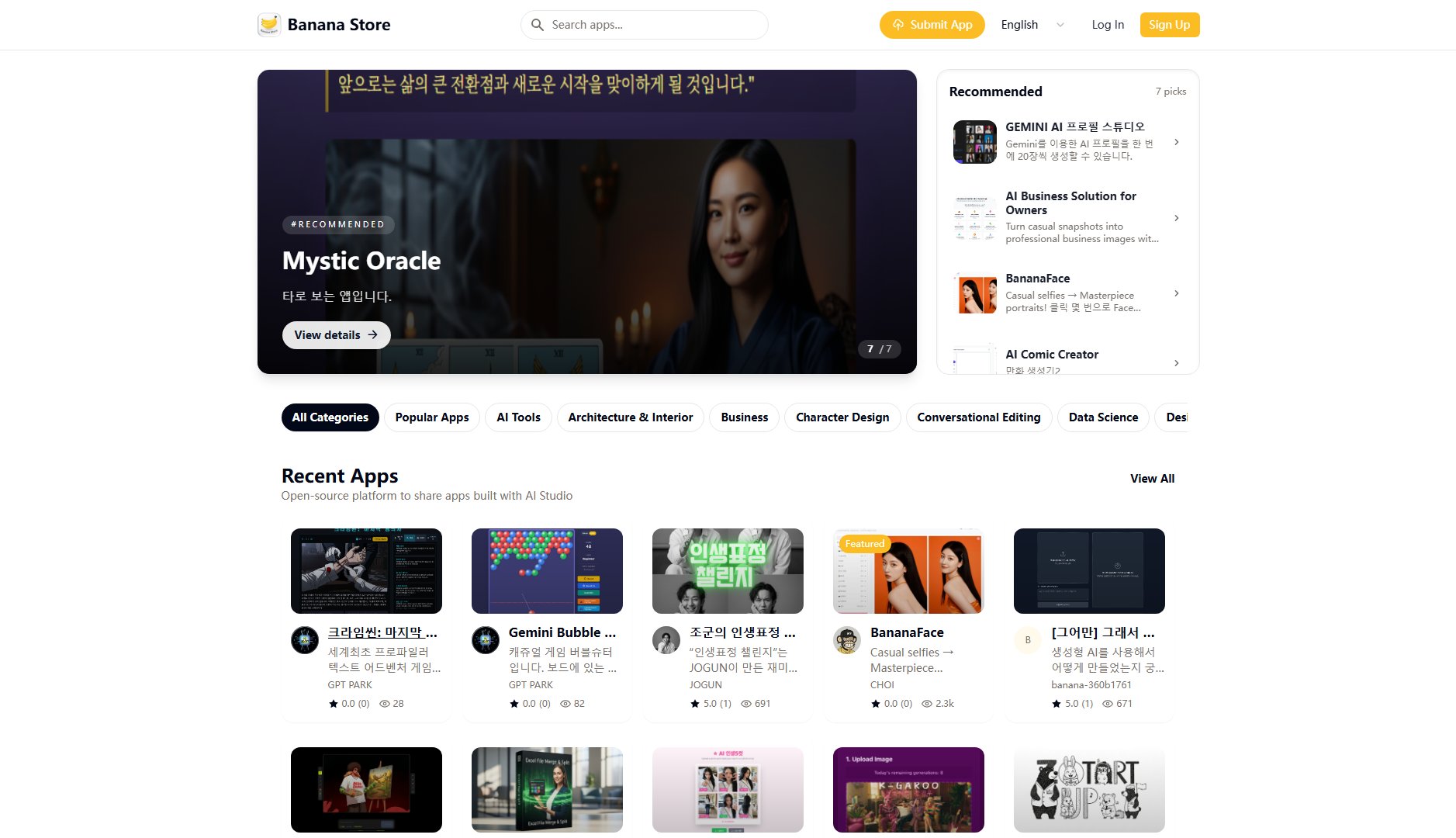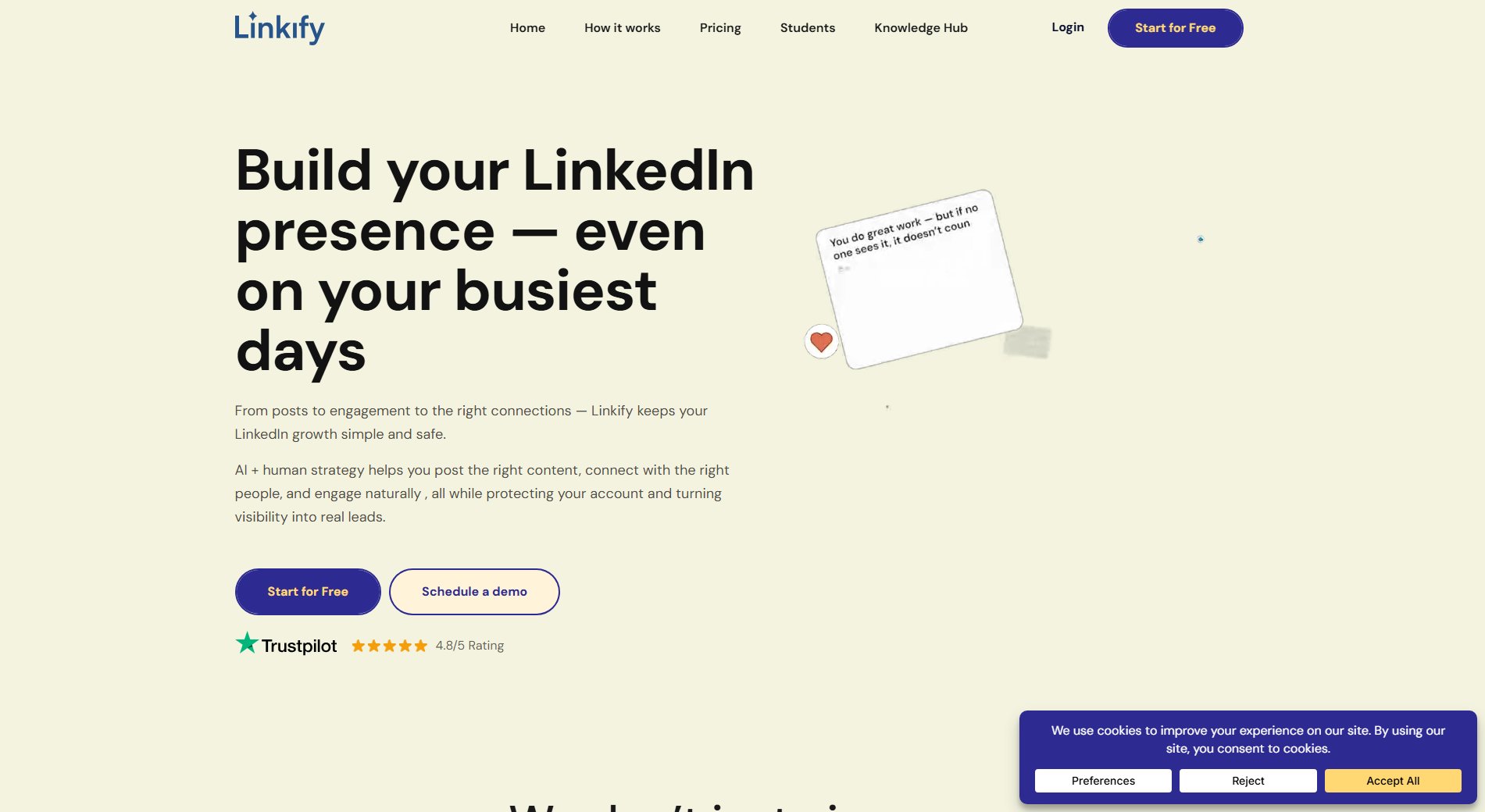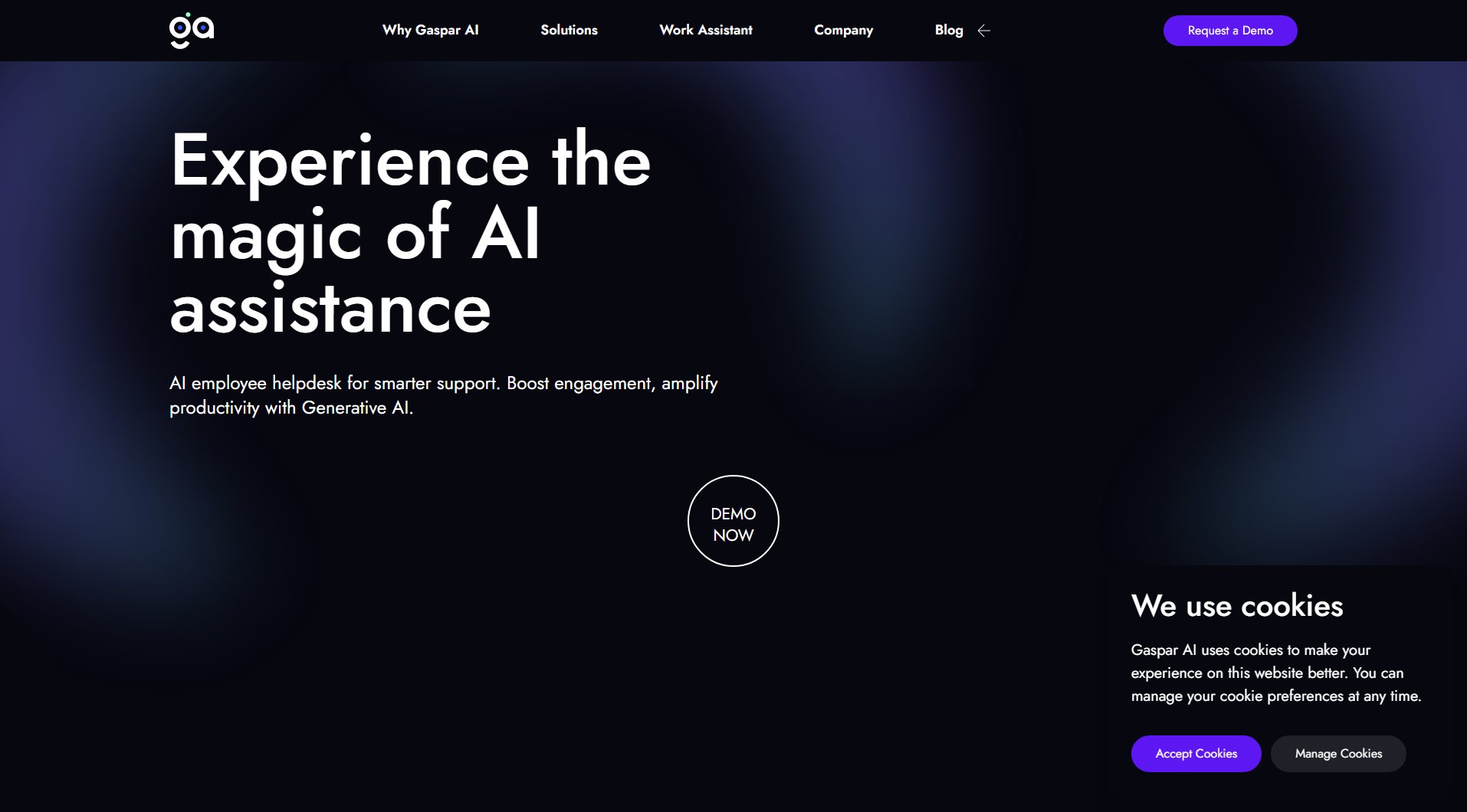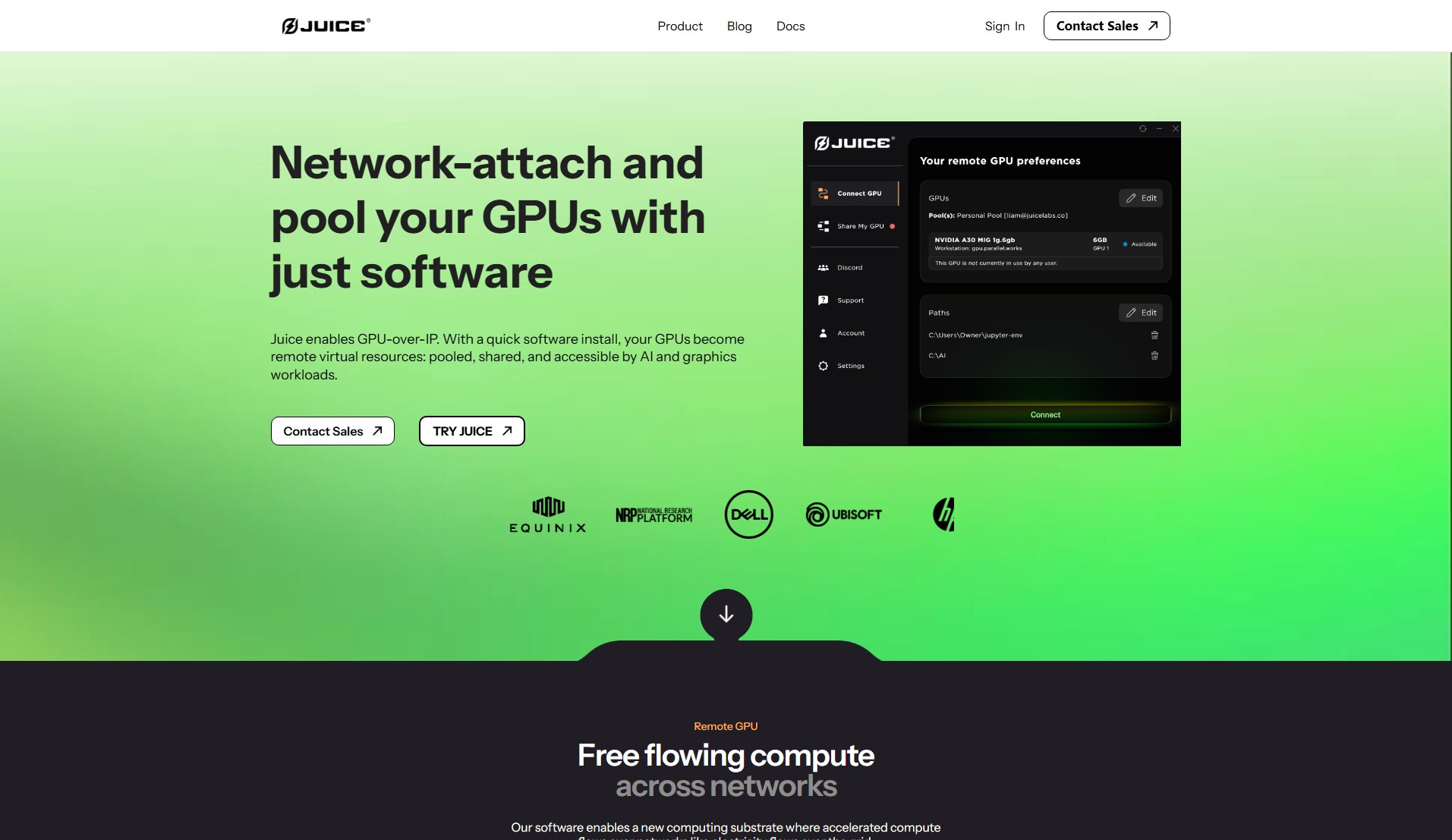Bugasura
AI-enabled bug management for fast-moving tech teams
What is Bugasura? Complete Overview
Bugasura is a cutting-edge AI-enabled bug management platform designed to help modern technology teams track, report, and manage issues efficiently. It enhances team productivity by providing automatic dashboards, seamless integrations with popular tools, and advanced filtering options. The platform is built for fast-moving teams that need to collaborate with internal members, vendors, and customers to close bugs faster. Bugasura supports unlimited projects, both private and public, and includes performance monitoring features like Google Core Lighthouse reports. It's ideal for developers, QA teams, project managers, and enterprises looking to streamline their bug tracking and resolution processes.
Bugasura Interface & Screenshots
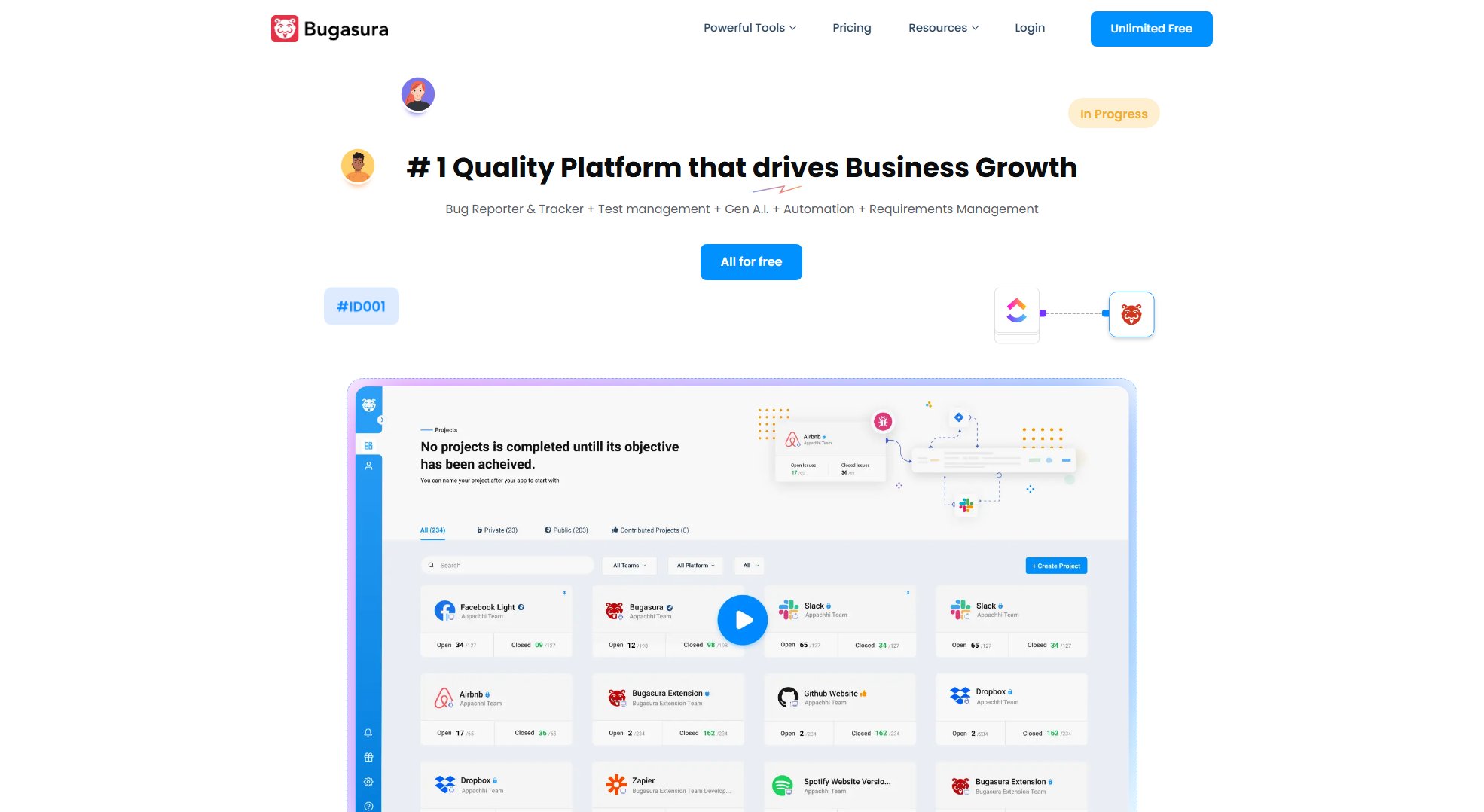
Bugasura Official screenshot of the tool interface
What Can Bugasura Do? Key Features
Automatic Dashboards
Bugasura's automatic dashboards pull insights from your bug tracker, helping teams focus on what truly matters. These dashboards provide real-time visibility into bug statuses, priorities, and trends, enabling data-driven decision-making without manual report generation.
Seamless Integrations
The platform integrates effortlessly with popular project management and developer tools like GitHub, JIRA, Slack, and more. These integrations ensure that Bugasura fits naturally into your existing workflow, reducing context switching and improving efficiency.
Unlimited Projects
Teams can create and switch between unlimited private and public projects, ensuring everyone has access to exactly what they need. This flexibility supports organizations of all sizes and structures, from small teams to large enterprises with multiple concurrent projects.
Performance Monitoring
Bugasura directly pulls Google Core Lighthouse reports into your projects, providing comprehensive performance monitoring. This feature helps teams identify and address performance-related bugs alongside functional issues, creating a more holistic quality assurance process.
Advanced Filters and Sorting
The platform offers powerful search capabilities with advanced sorting and filtering options within projects. Teams can quickly find specific issues using global search, saving time and improving productivity in bug management workflows.
Best Bugasura Use Cases & Applications
Agile Development Teams
Agile teams can use Bugasura to track bugs throughout sprints, integrating with their existing agile tools to maintain velocity while ensuring quality. The automatic dashboards help in sprint retrospectives by showing bug trends and resolution rates.
QA Process Optimization
Quality assurance teams can streamline their testing processes by using Bugasura's advanced filtering and sorting capabilities to prioritize critical bugs. The performance monitoring features help identify both functional and non-functional issues.
Cross-team Collaboration
Large organizations with multiple teams can use Bugasura to facilitate collaboration between developers, testers, product managers, and even external vendors through shared projects and integrated communication tools.
How to Use Bugasura: Step-by-Step Guide
Sign up for a Bugasura account and choose between free or paid plans based on your team's needs.
Create your first project, selecting between private or public visibility based on your requirements.
Integrate Bugasura with your existing tools like JIRA, GitHub, or Slack to streamline your workflow.
Start reporting bugs using the intuitive interface, adding all relevant details and attachments.
Use the automatic dashboards and advanced filters to monitor bug statuses and prioritize resolution efforts.
Collaborate with team members and stakeholders through the platform to resolve issues faster.
Bugasura Pros and Cons: Honest Review
Pros
Considerations
Is Bugasura Worth It? FAQ & Reviews
Bugasura combines AI-powered insights with seamless integrations and performance monitoring, offering a more comprehensive solution than traditional bug trackers. Its automatic dashboards and advanced filtering help teams focus on what matters most.
Yes, Bugasura supports both private and public projects, making it suitable for open source development. You can create unlimited public projects to collaborate with the open source community.
Bugasura integrates with Google Core Lighthouse to pull performance metrics directly into your projects. This allows teams to track performance-related issues alongside functional bugs for more comprehensive quality assurance.
Currently, Bugasura is optimized for web browsers, but the responsive design works well on mobile devices. There are plans to develop dedicated mobile apps in future updates.
Bugasura takes security seriously, with robust measures in place to protect your data. The platform complies with industry standards and offers different visibility options for projects to control access.