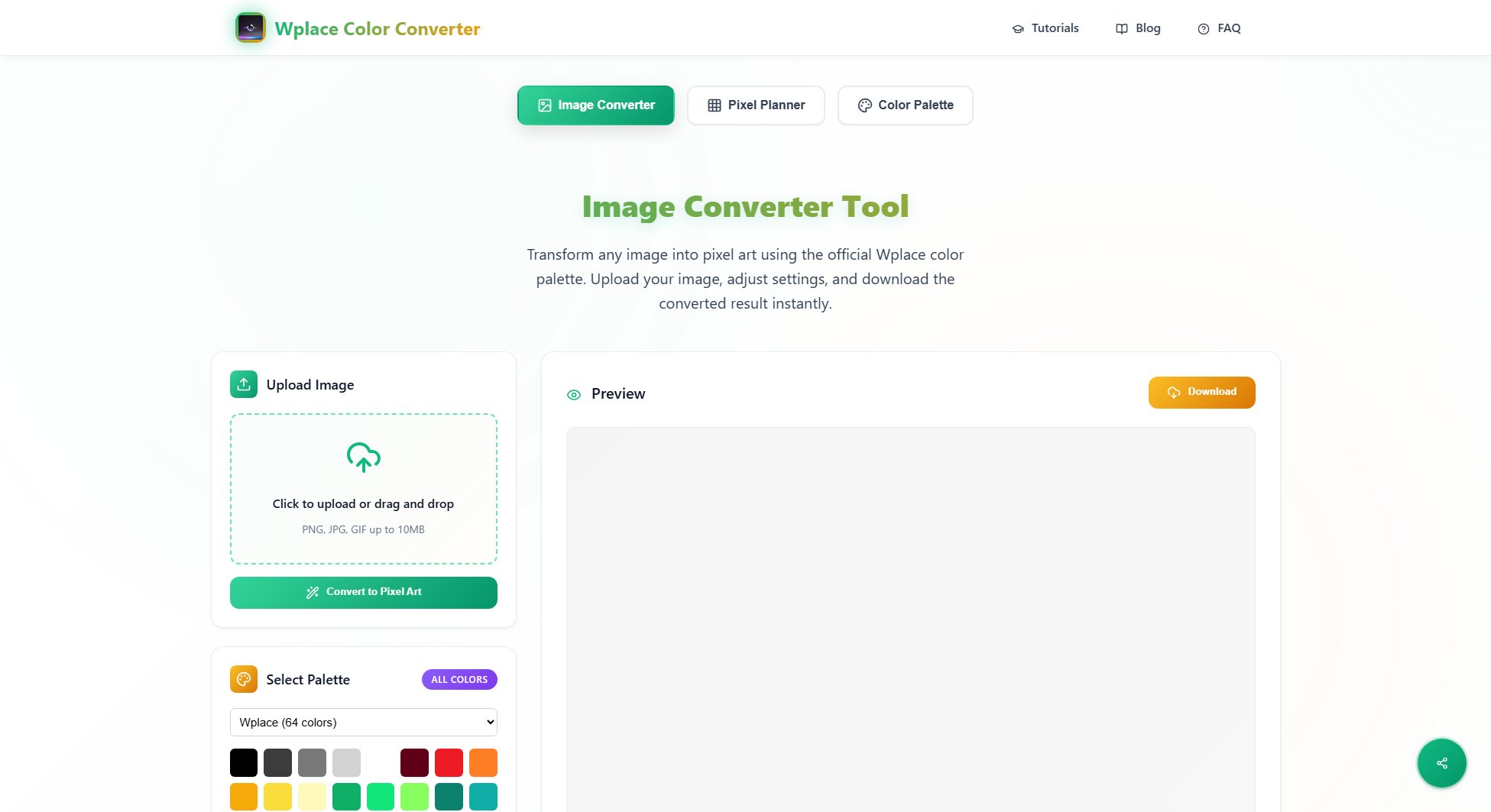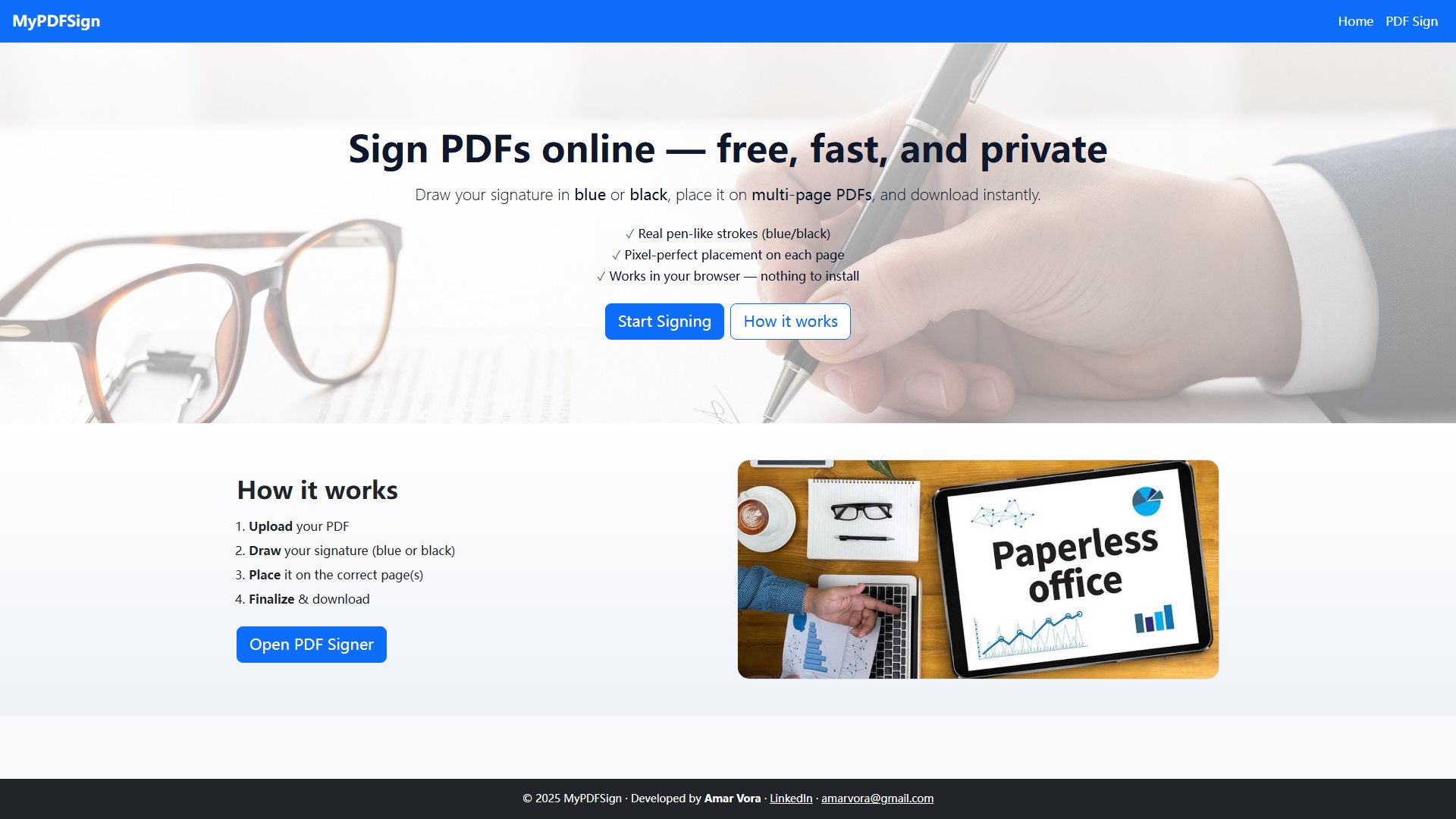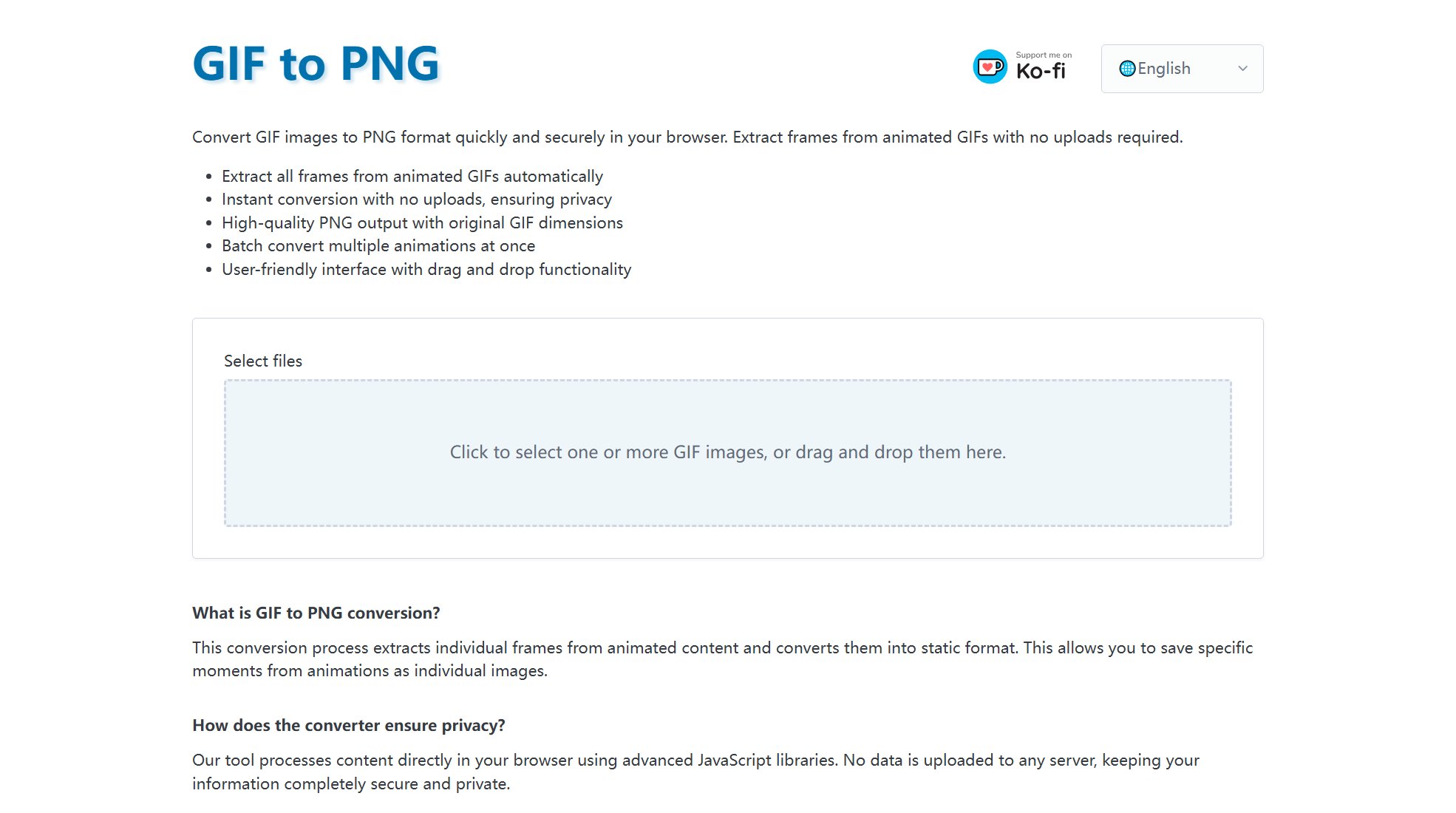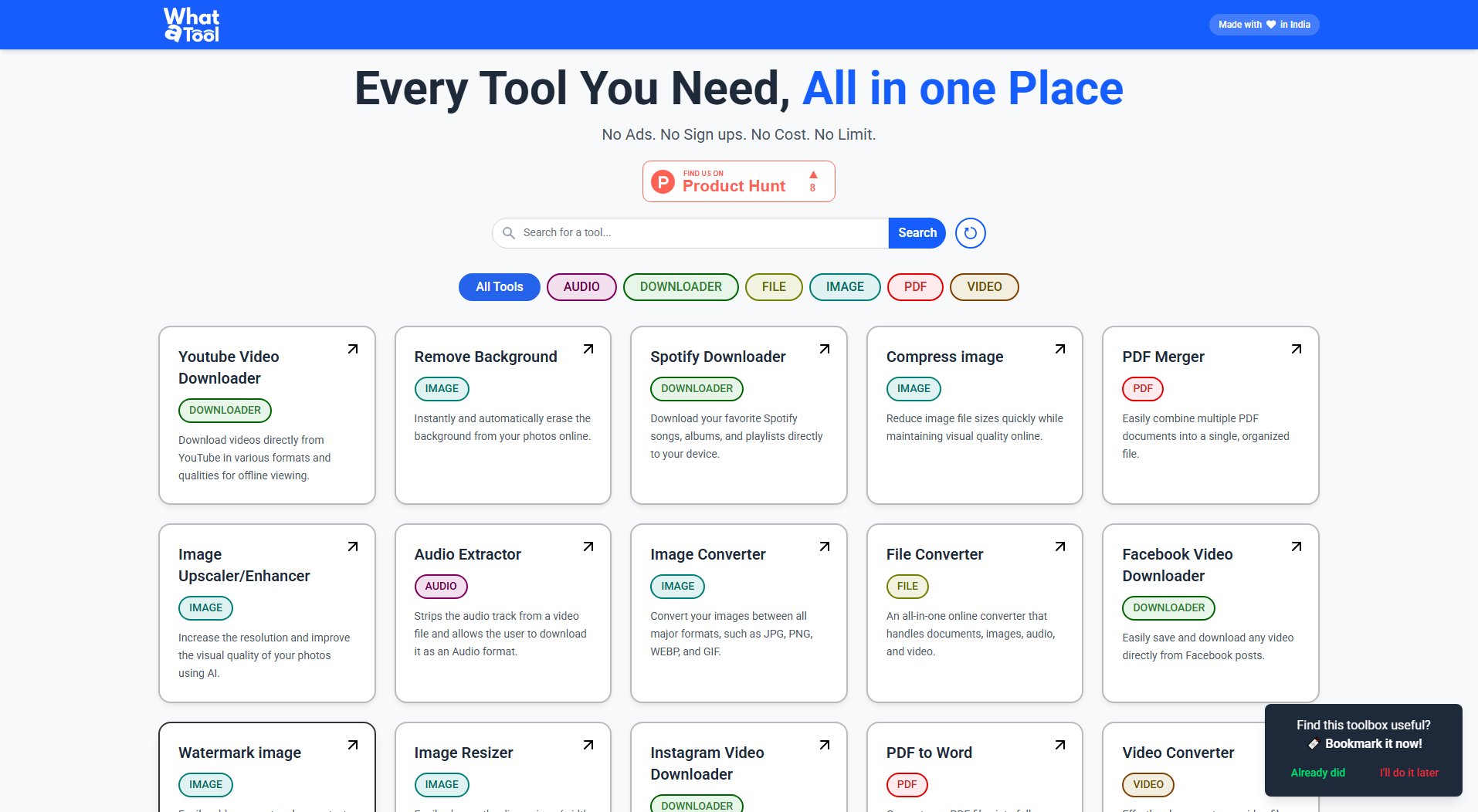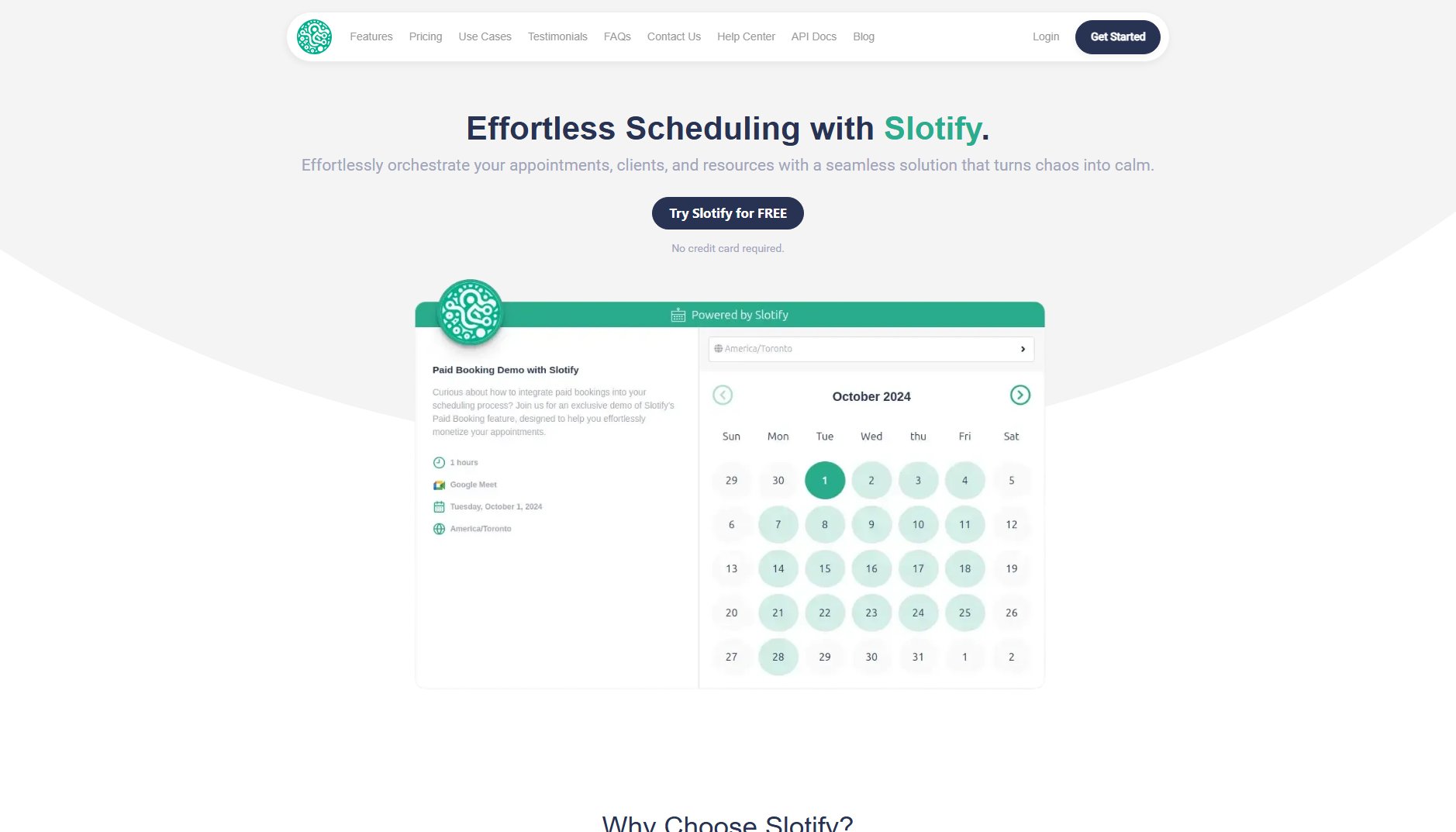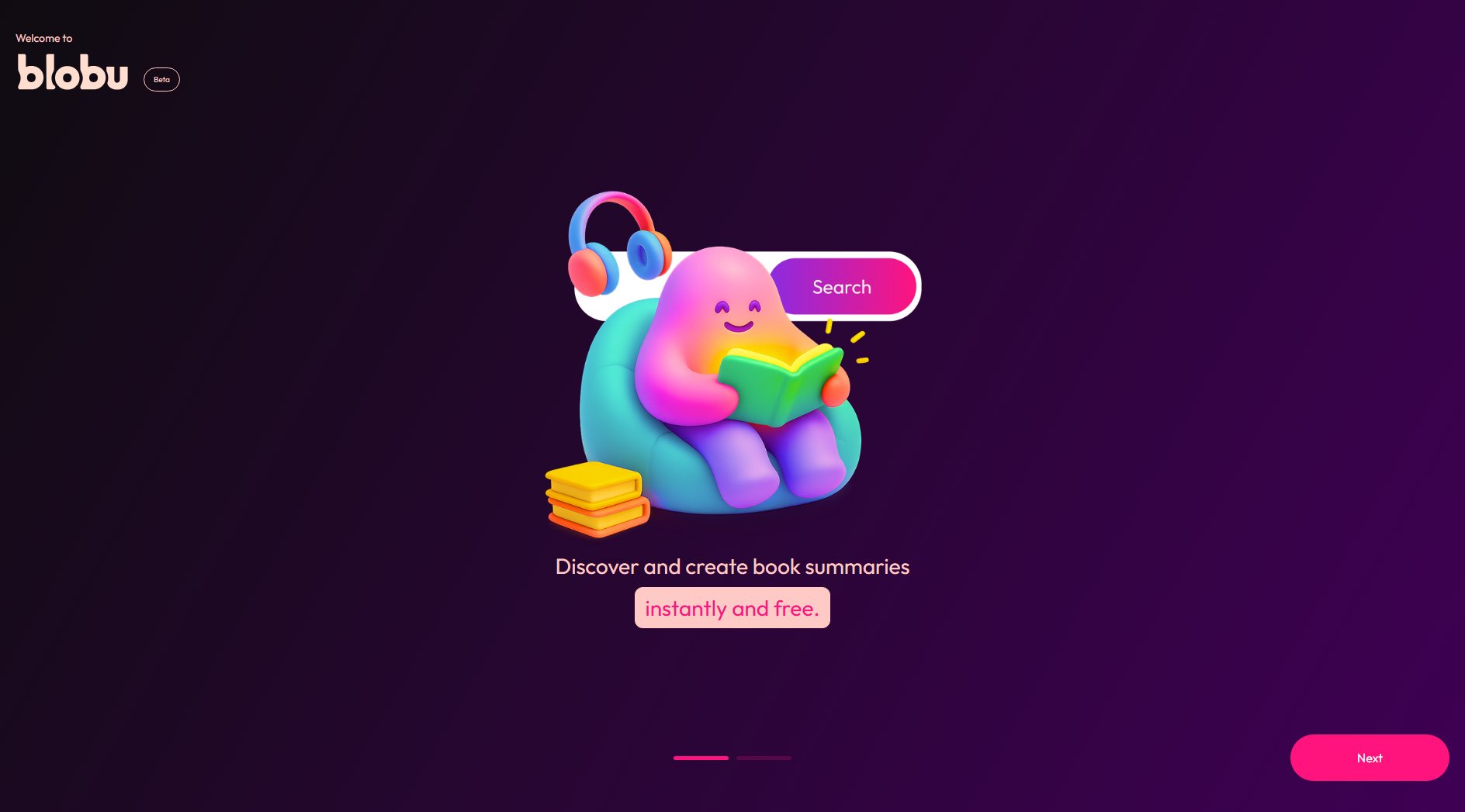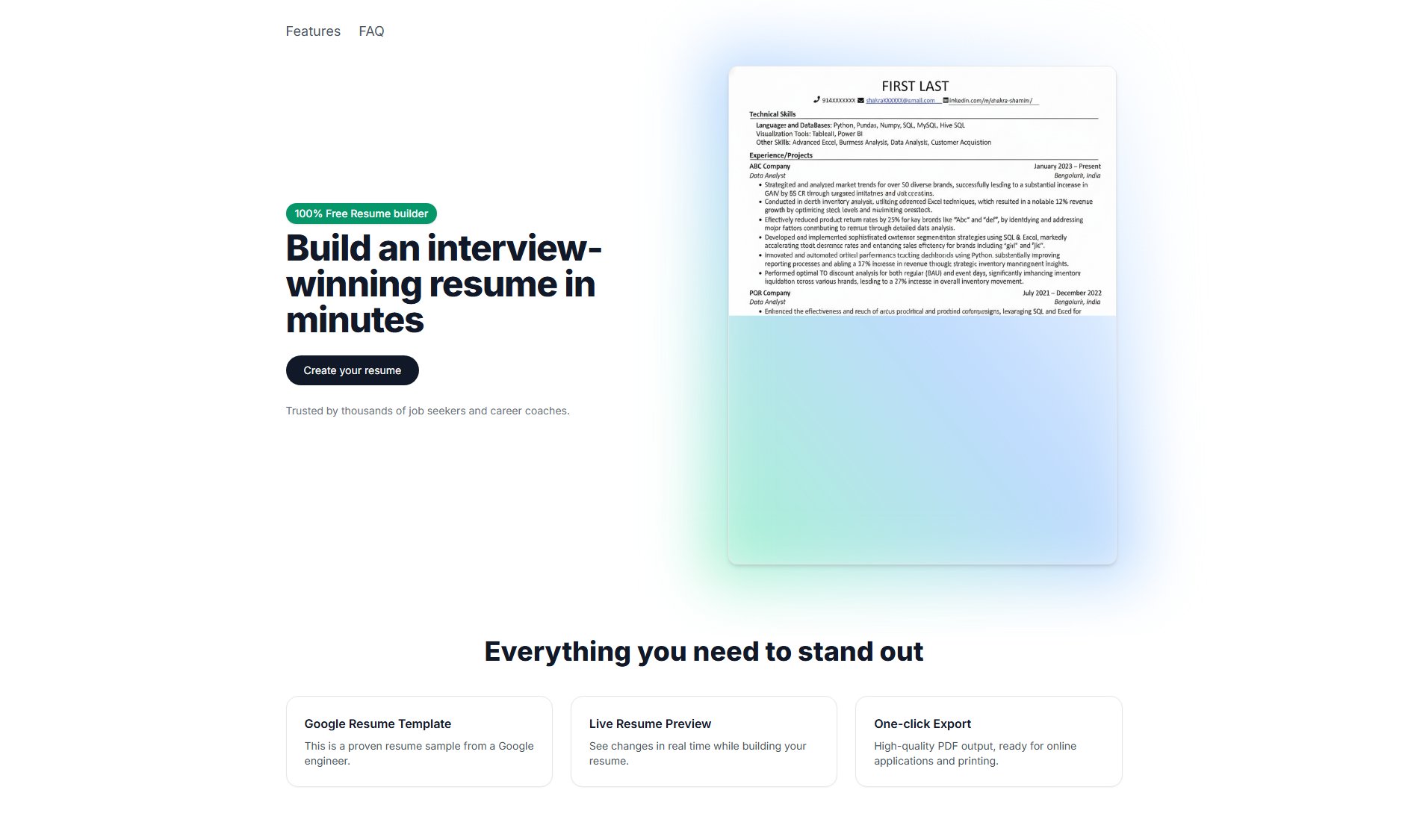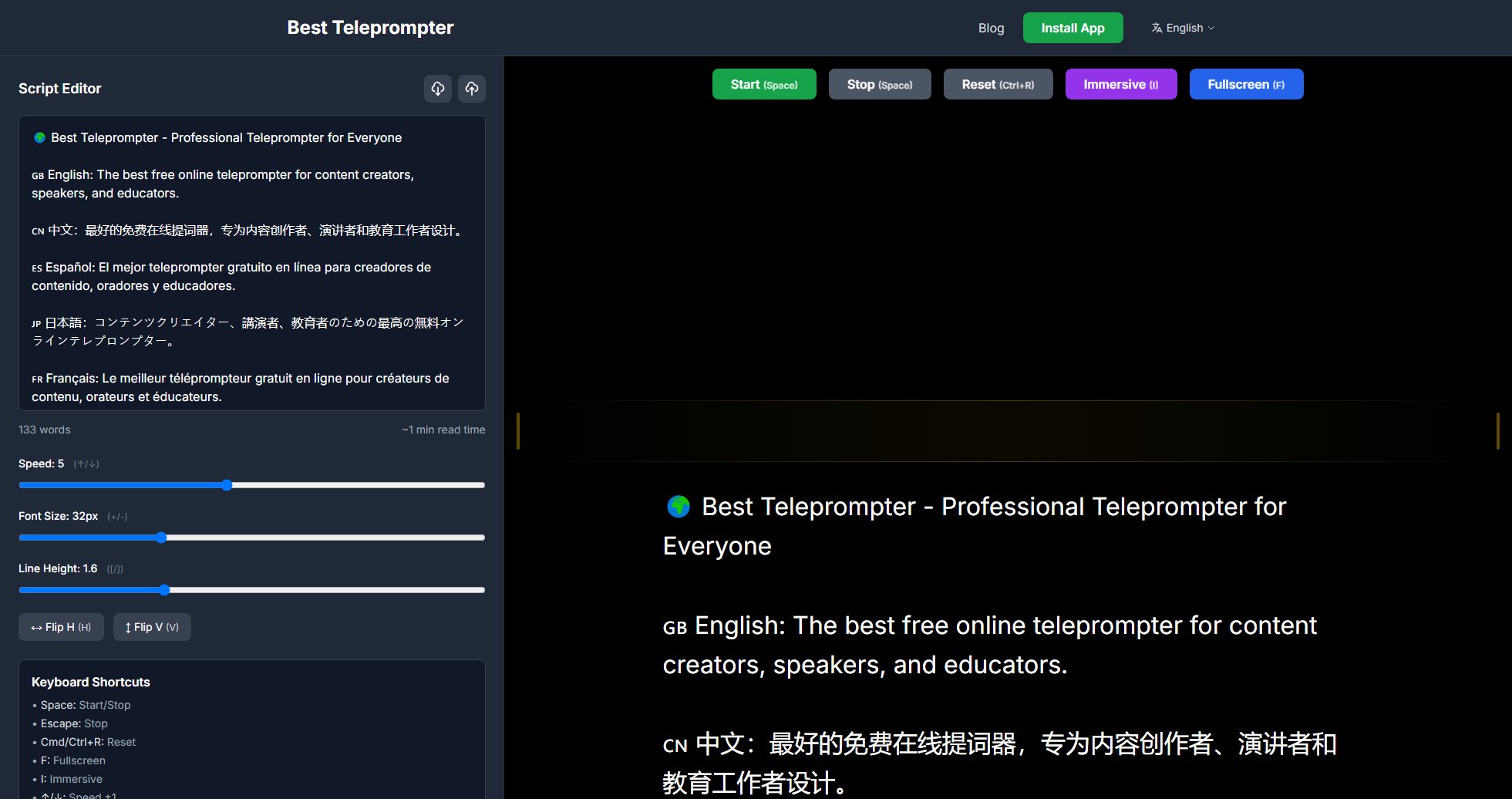SnapWC
Free online HD video, audio, and image downloader from 10,000+ platforms
What is SnapWC? Complete Overview
SnapWC is a free online tool that allows users to download HD videos, audios, and images from over 10,000 mainstream platforms worldwide, including YouTube, TikTok, X (Twitter), Instagram, and Facebook. The tool is designed to be simple and efficient, requiring users to only paste the video link to obtain download links. SnapWC does not cache any content, ensuring that all downloaded materials belong to their respective websites and authors. This tool is ideal for general users who need quick access to multimedia content without any complicated procedures.
SnapWC Interface & Screenshots
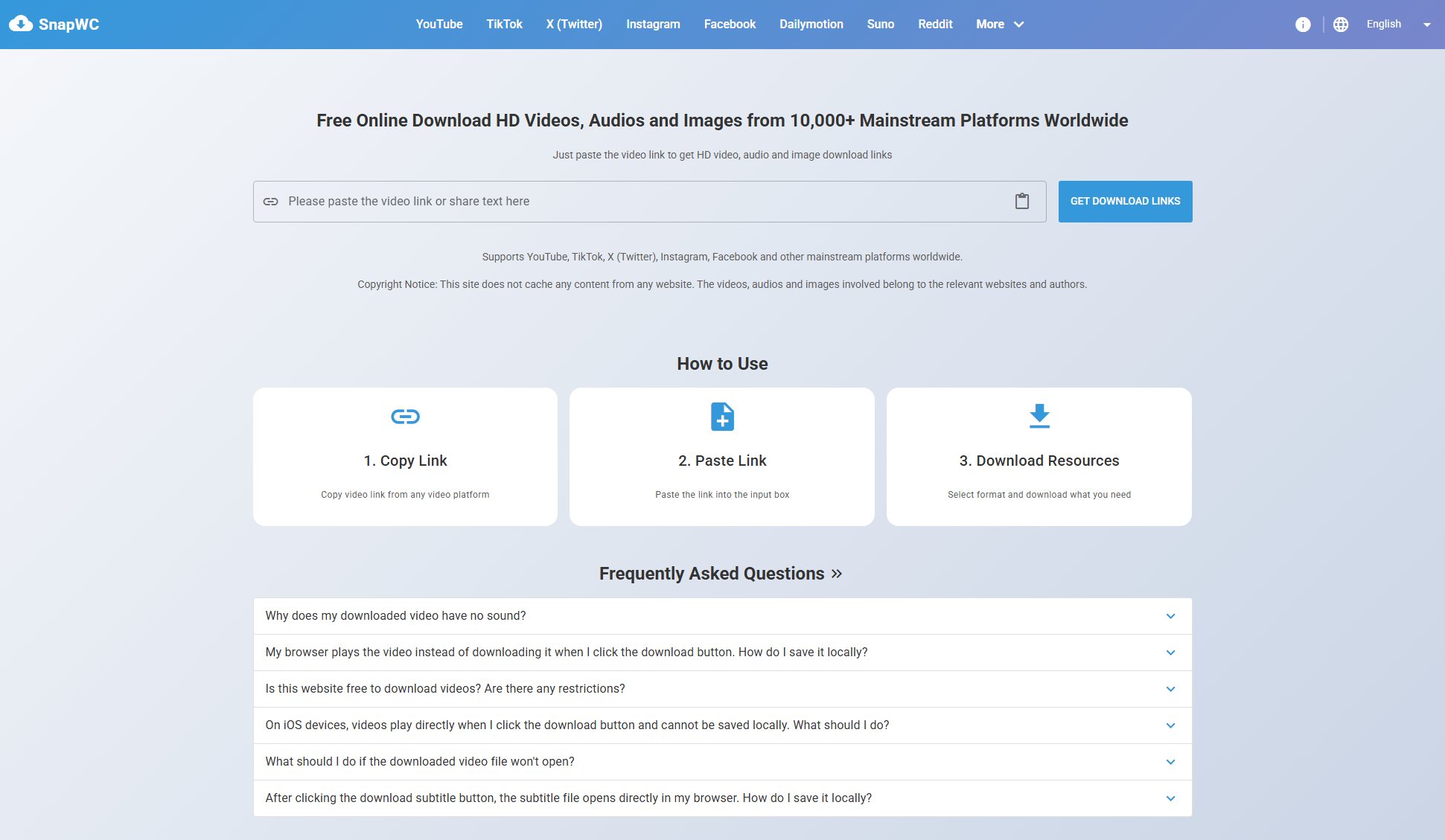
SnapWC Official screenshot of the tool interface
What Can SnapWC Do? Key Features
Multi-platform Support
SnapWC supports downloading from over 10,000 mainstream platforms, including YouTube, TikTok, Instagram, Facebook, and X (Twitter). This wide compatibility ensures users can access content from virtually any popular video-sharing site.
HD Quality Downloads
The tool provides high-definition video and audio downloads, ensuring users receive the best possible quality from the source material. This is particularly useful for content creators and educators who need high-quality media.
Simple Interface
With just a paste-and-click operation, SnapWC simplifies the download process. Users only need to paste the video link into the input box and click 'Get Download Links' to access their desired content.
No Caching
SnapWC does not cache any content, respecting copyright laws and ensuring that all downloaded materials remain the property of their original creators and platforms.
Free Service
The download parsing service is completely free, allowing users to download videos, audio, and images without any cost. However, there may be daily download frequency limits to ensure fair usage.
Best SnapWC Use Cases & Applications
Content Creation
Content creators can use SnapWC to download high-quality videos and audio clips for use in their projects. This is especially useful for compiling reference materials or incorporating clips into presentations and videos.
Educational Purposes
Educators and students can download instructional videos or lectures from platforms like YouTube for offline viewing, ensuring access to learning materials even without an internet connection.
Personal Archiving
Users can save their favorite videos, music, or images from social media platforms for personal archives, ensuring they have access to the content even if it is later removed from the original site.
How to Use SnapWC: Step-by-Step Guide
Copy the video link from any supported platform. This can be done by right-clicking on the video and selecting 'Copy link address' or by sharing the video and copying the provided link.
Paste the copied link into the input box on the SnapWC homepage. Ensure the link is complete and correctly formatted to avoid any parsing errors.
Click the 'Get Download Links' button. SnapWC will process the link and generate available download options for the video, audio, and images.
Select the desired format and quality for your download. SnapWC typically offers multiple options, including different resolutions and file types.
Click the 'Download' button to save the file to your device. Depending on your browser, you may need to right-click and select 'Save as' to store the file locally.
SnapWC Pros and Cons: Honest Review
Pros
Considerations
Is SnapWC Worth It? FAQ & Reviews
Some websites separate audio and video streams. You can download the audio and video files separately and use software like MKVToolNix to merge them.
Right-click on the video playback page and select 'Save as'. On mobile, long-press the video and select 'Download video'.
Yes, SnapWC is completely free, but there may be daily download frequency limits to ensure fair usage.
Long-press the 'Download' button and select 'Download Linked File'. Alternatively, use the 'Documents by Readdle' app to save videos.
Ensure you have a compatible player like VLC or PotPlayer. If the issue persists, try re-downloading or selecting a different format.