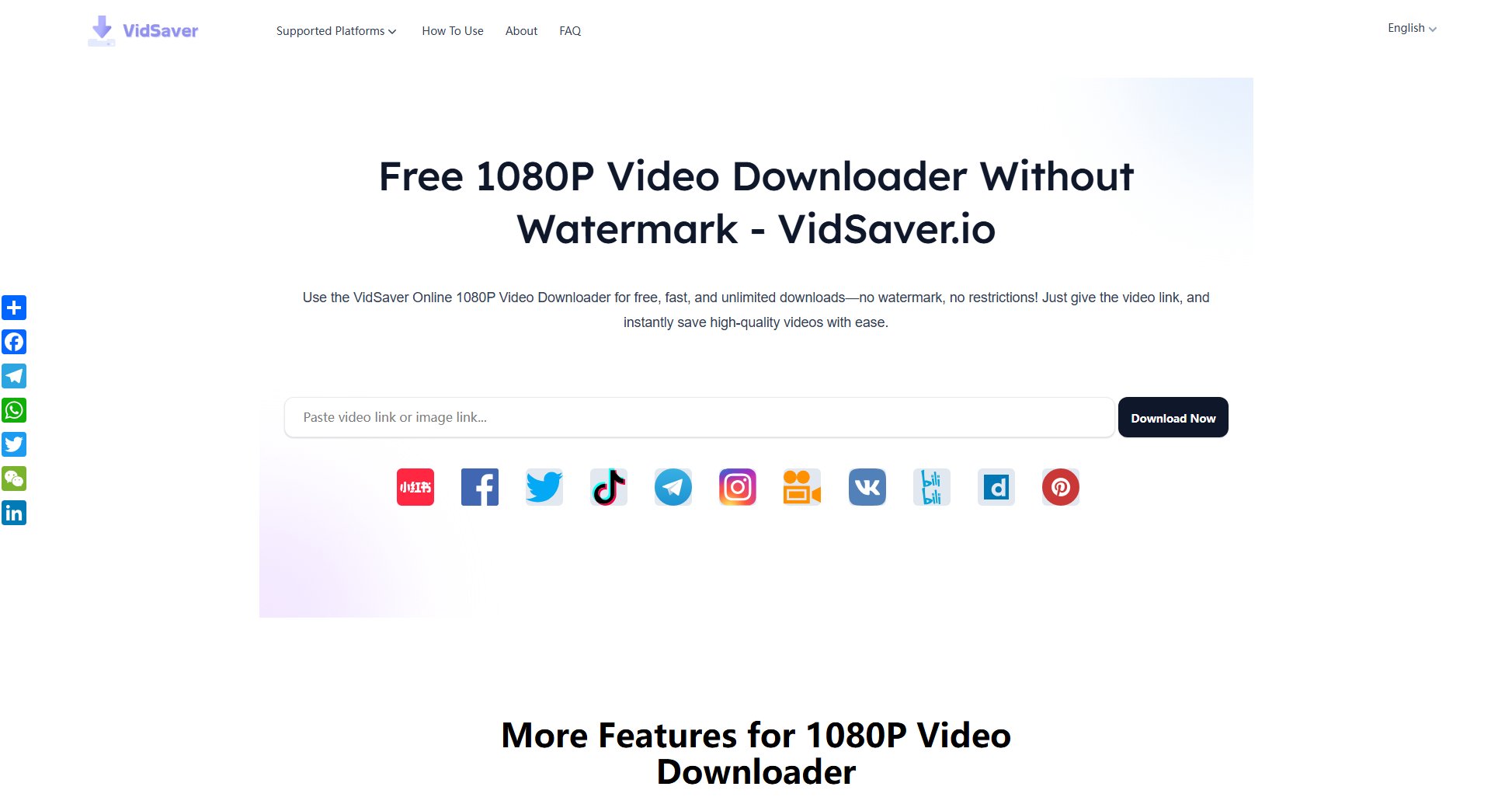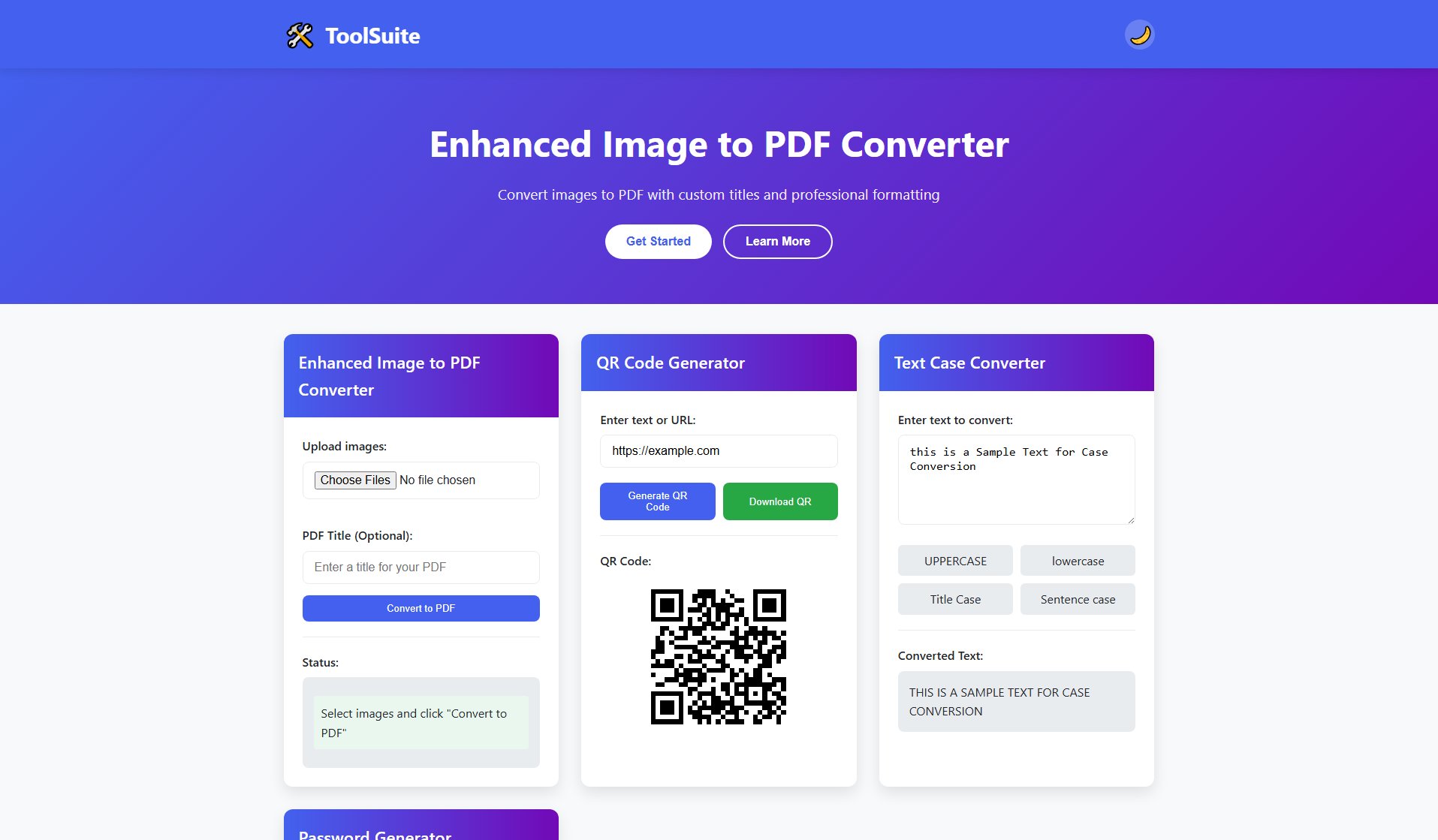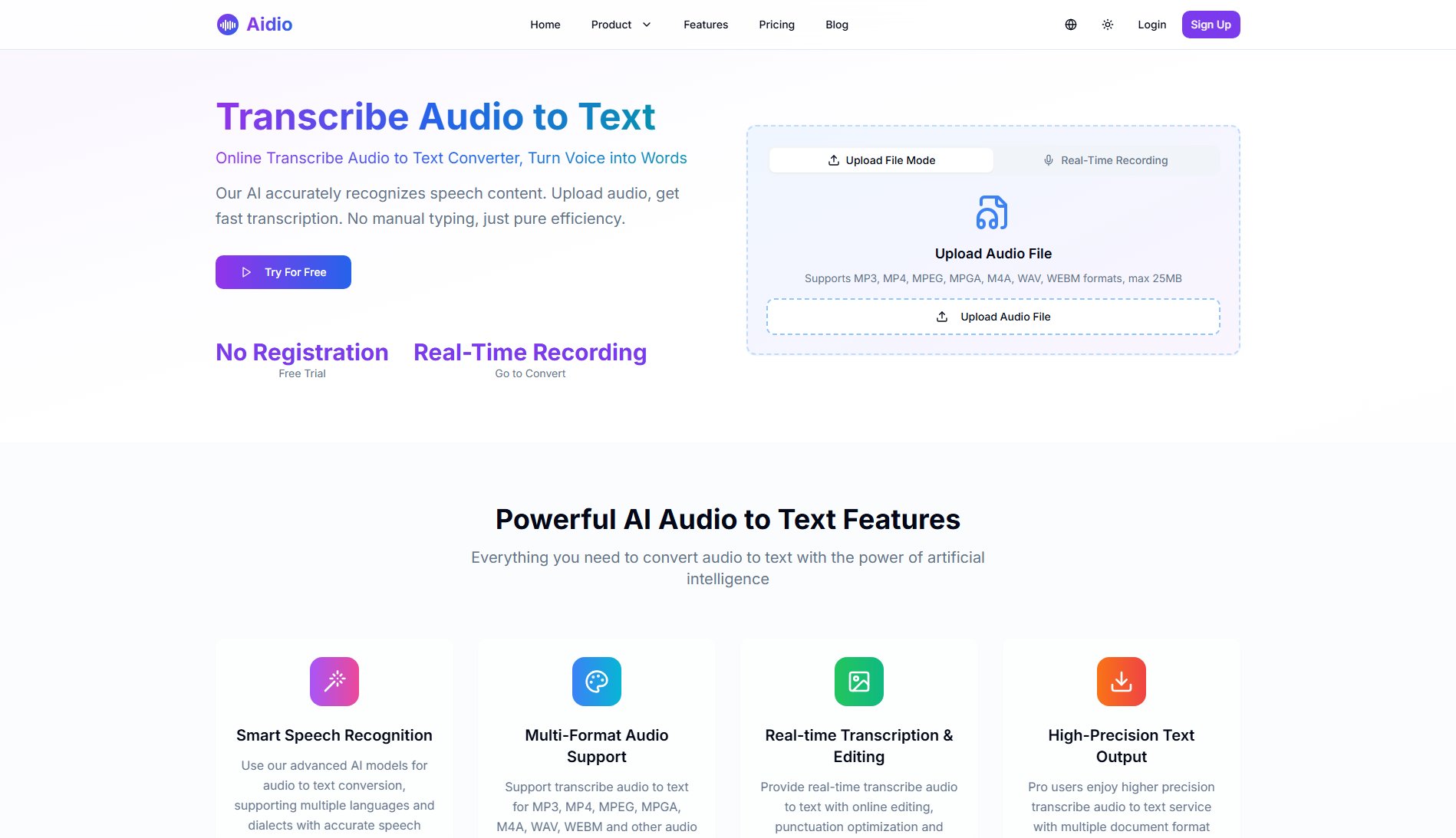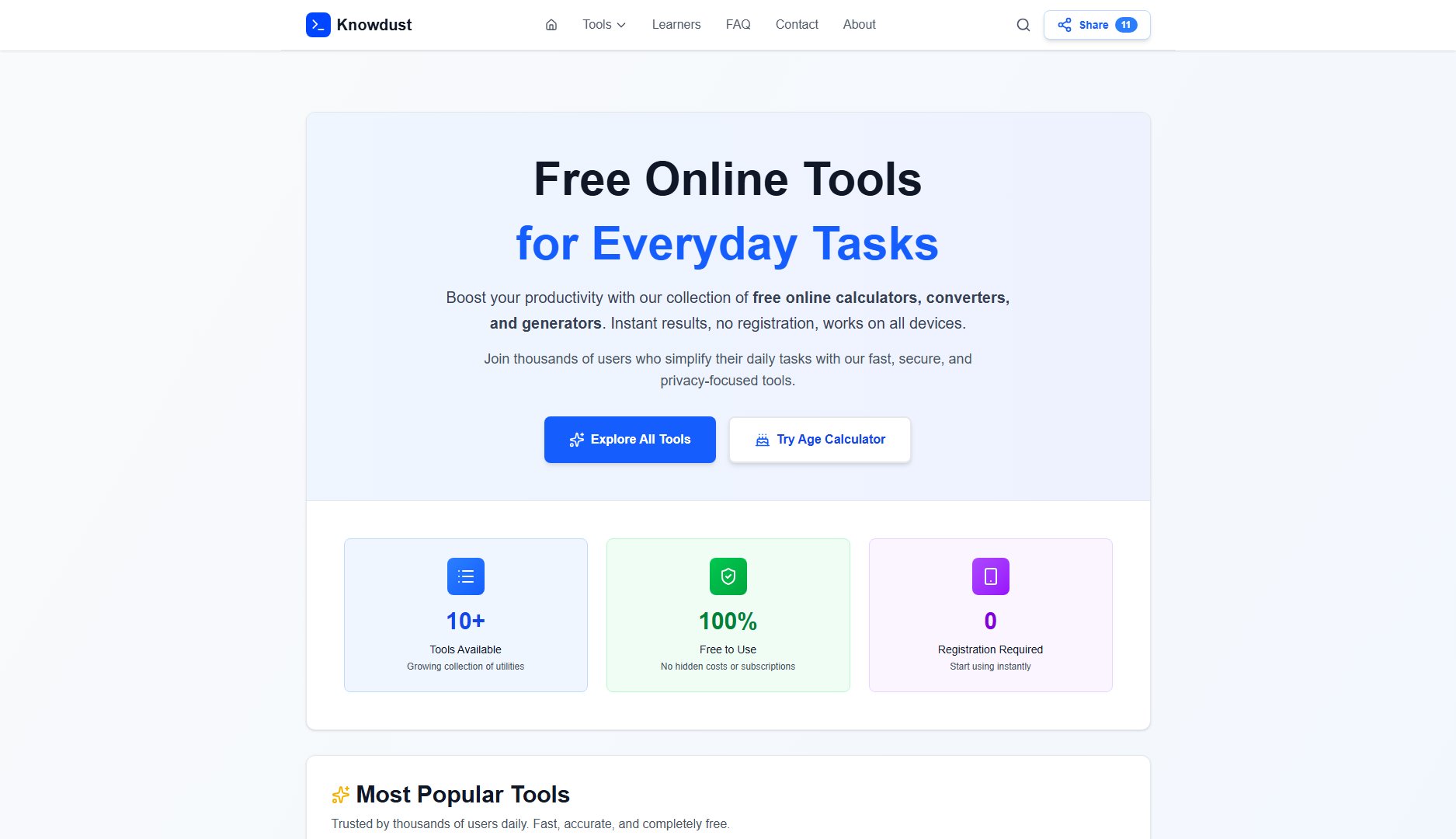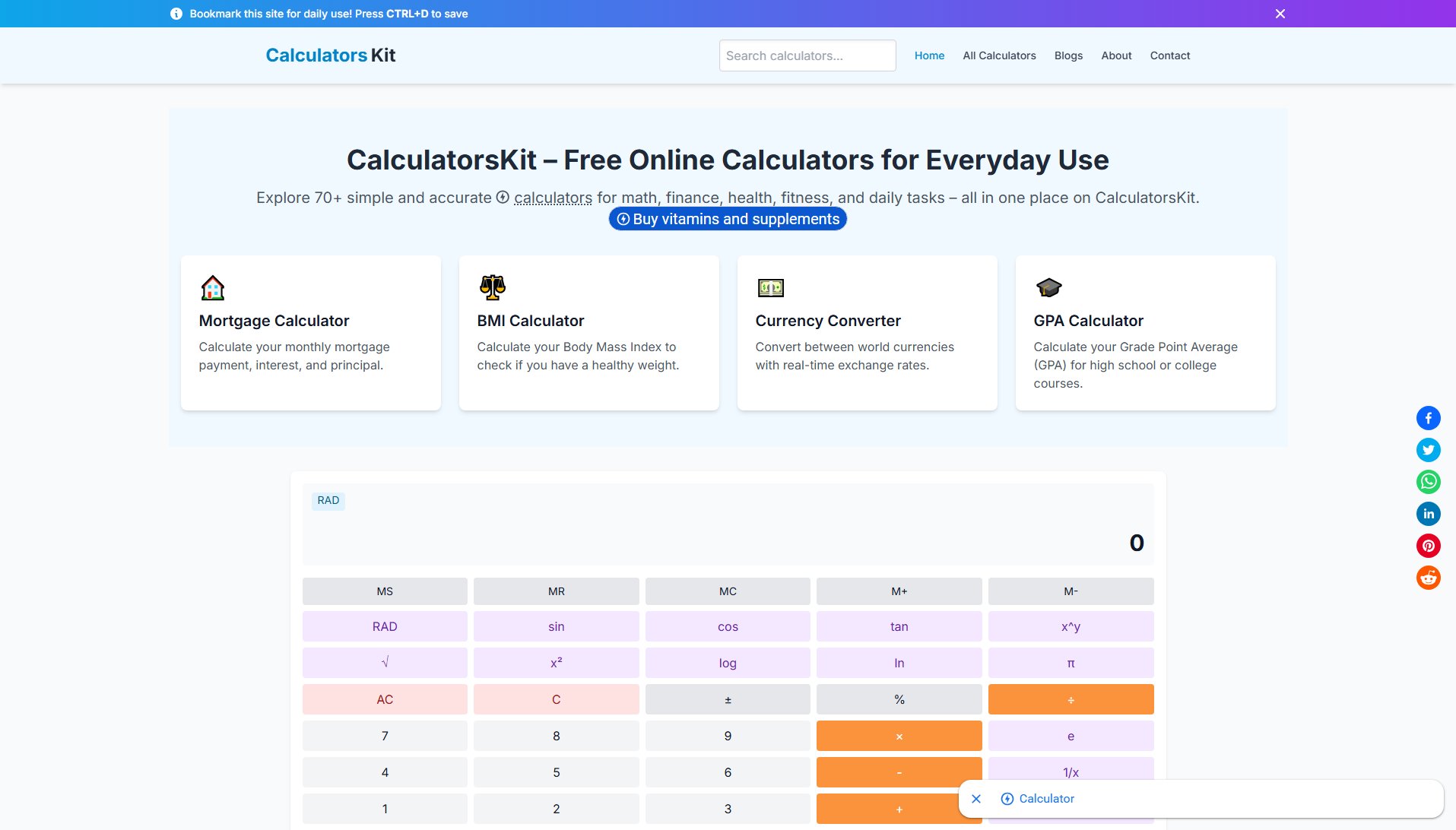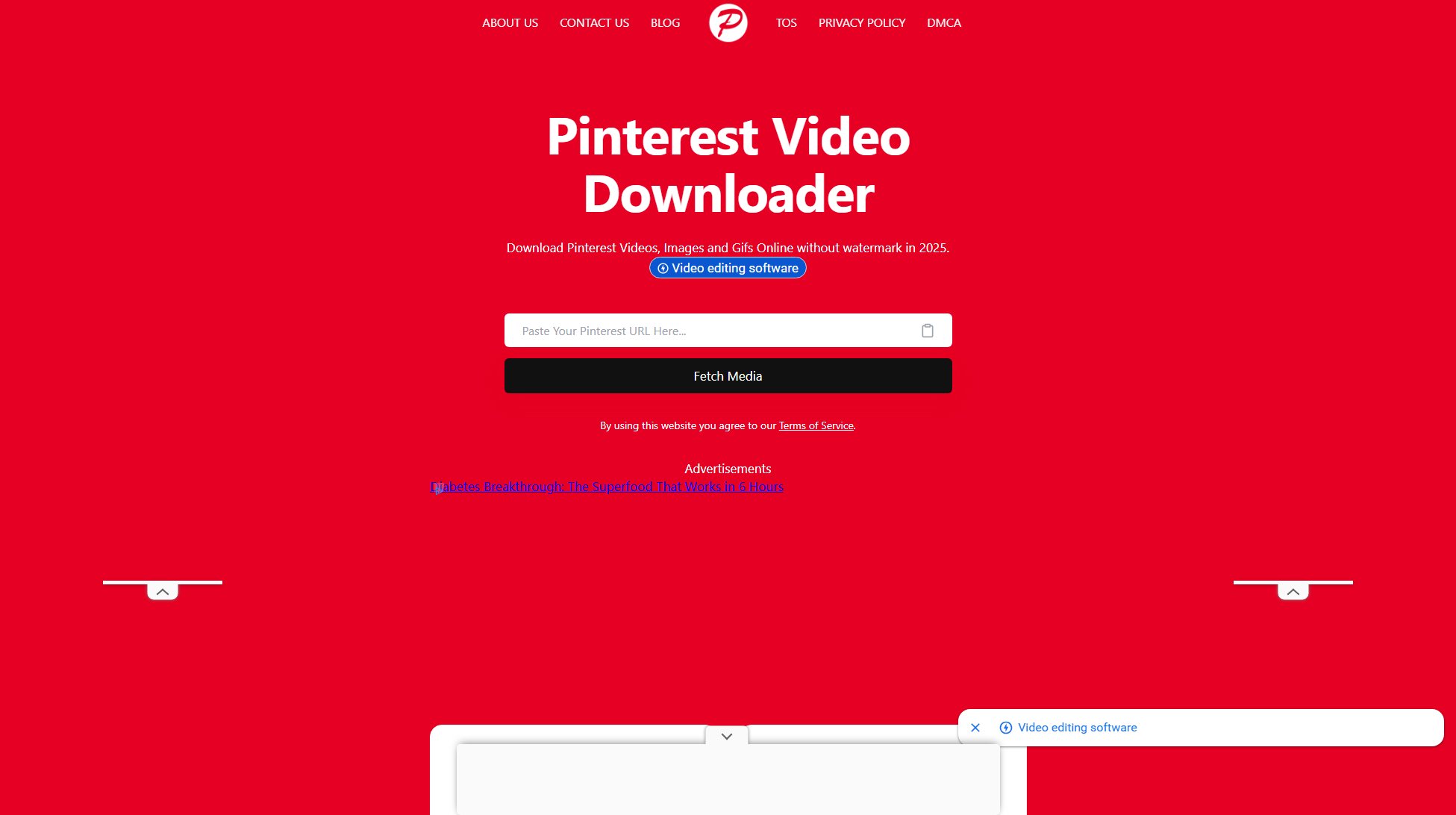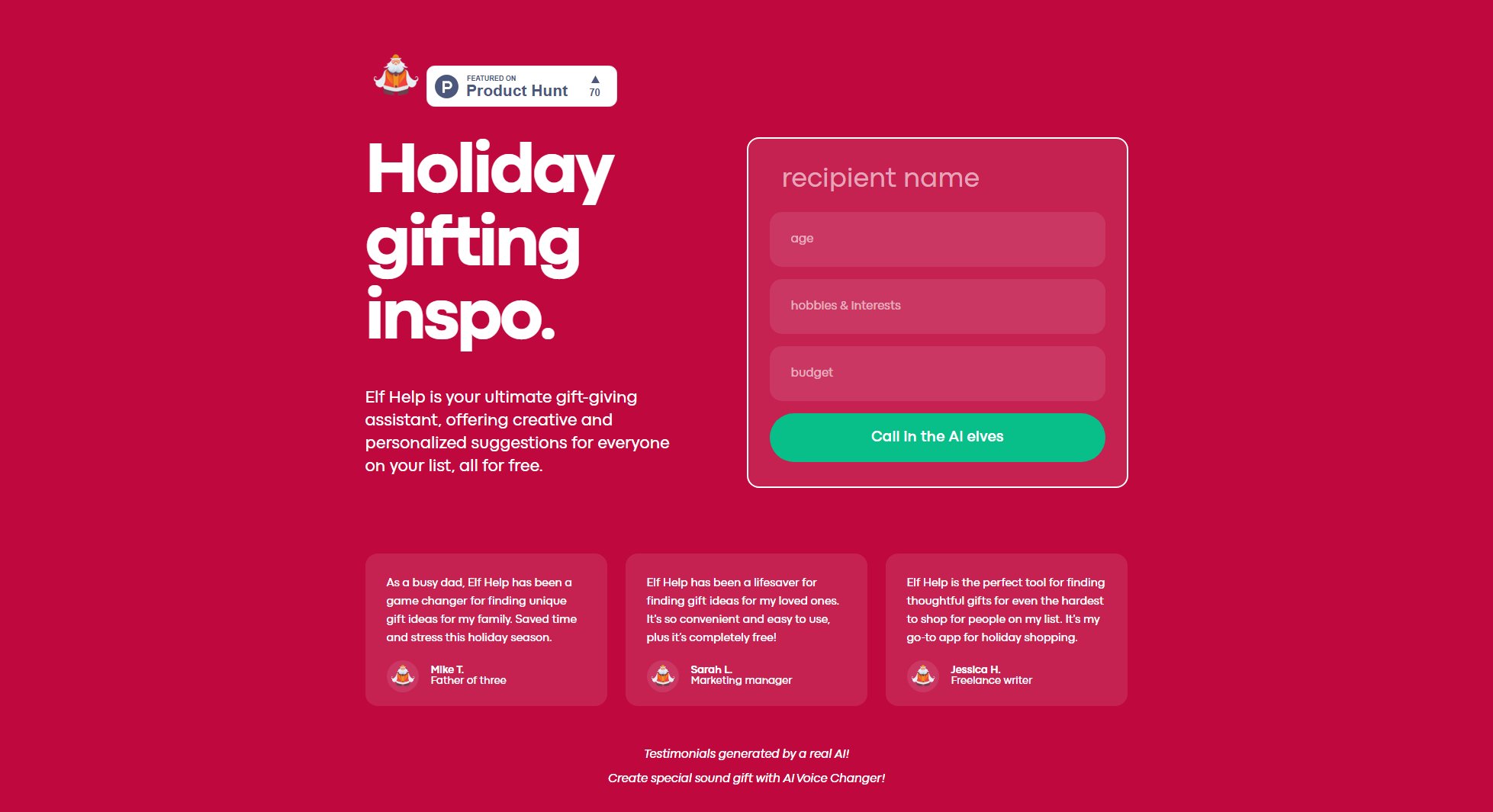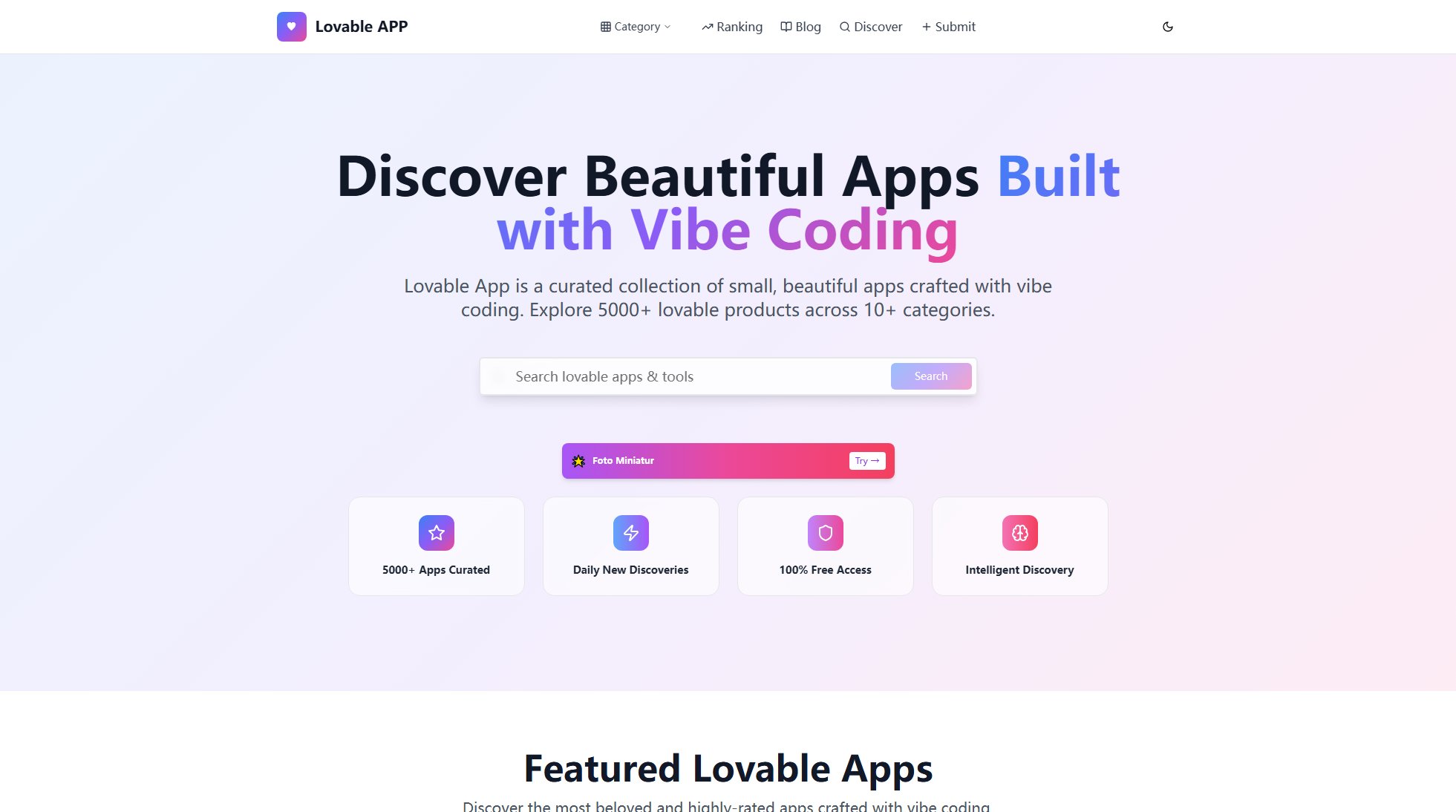whatatool
Free online tools for audio, video, image, and PDF processing
What is whatatool? Complete Overview
whatatool is a comprehensive online platform offering a wide range of free tools for processing audio, video, images, and PDF documents. Designed for general users, professionals, and content creators, it solves common pain points like needing to download videos from platforms like YouTube, Instagram, and Facebook, removing backgrounds from images, compressing files, and converting between formats. The platform is entirely web-based, requiring no software installation, and provides quick, efficient solutions for everyday digital tasks. With tools for merging, splitting, compressing, and converting PDFs, as well as enhancing and editing images, whatatool is a versatile resource for anyone working with digital media.
whatatool Interface & Screenshots
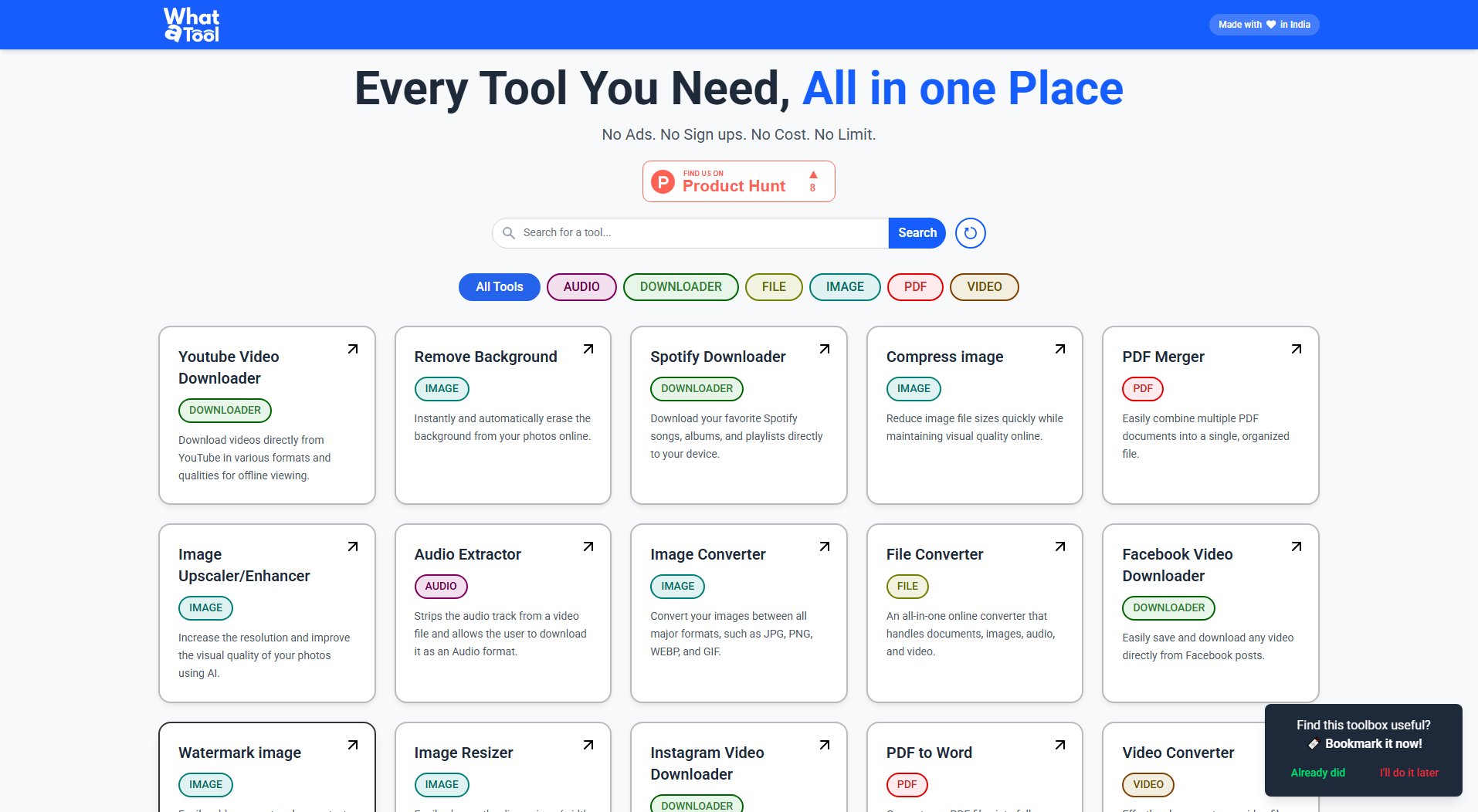
whatatool Official screenshot of the tool interface
What Can whatatool Do? Key Features
YouTube Video Downloader
Download videos directly from YouTube in various formats and qualities for offline viewing. This tool supports multiple resolutions, making it easy to get the perfect version of any video for your needs.
Remove Background
Instantly and automatically erase the background from your photos online. This AI-powered tool delivers clean, professional results without the need for complex editing software.
Spotify Downloader
Download your favorite Spotify songs, albums, and playlists directly to your device. This tool makes it easy to enjoy your music offline, without any restrictions.
Compress Image
Reduce image file sizes quickly while maintaining visual quality online. Perfect for optimizing images for web use or email attachments.
PDF Merger
Easily combine multiple PDF documents into a single, organized file. This tool simplifies document management by merging files with just a few clicks.
Image Upscaler/Enhancer
Increase the resolution and improve the visual quality of your photos using AI. This tool is ideal for enhancing low-resolution images without losing detail.
Audio Extractor
Strip the audio track from a video file and download it as an audio format. Perfect for creating sound clips or saving music from videos.
File Converter
An all-in-one online converter that handles documents, images, audio, and video. This versatile tool supports a wide range of formats for seamless conversions.
Best whatatool Use Cases & Applications
Content Creation
Content creators can use whatatool to download videos from social media, remove backgrounds from images, and compress files for faster uploads, streamlining their workflow.
Document Management
Professionals can merge, split, and compress PDFs, as well as convert them to editable Word documents, making document handling more efficient.
Personal Media Editing
Individuals can enhance personal photos, extract audio from videos, and convert files to different formats for compatibility with various devices.
How to Use whatatool: Step-by-Step Guide
Navigate to the whatatool.in website and browse the available tools by category or search for a specific tool.
Select the tool you need, such as the YouTube Video Downloader or Remove Background tool.
Follow the on-screen instructions to upload your file or provide the necessary URL (for downloaders).
Adjust any settings or options, such as quality preferences for downloads or enhancement levels for images.
Click the process or download button to complete the task. Your file will be ready for download or further use.
whatatool Pros and Cons: Honest Review
Pros
Considerations
Is whatatool Worth It? FAQ & Reviews
Yes, whatatool is completely free to use with no hidden charges. All tools are available without any cost.
No, you can use all tools without registering or creating an account. Simply visit the website and start using the tools.
While most tools can be used without limits, some may have restrictions on file size or the number of conversions per day to ensure fair usage for all users.
Yes, whatatool is fully responsive and works on mobile devices, allowing you to use the tools on the go.
whatatool processes your files securely and does not store them permanently. Files are deleted after processing to ensure privacy.