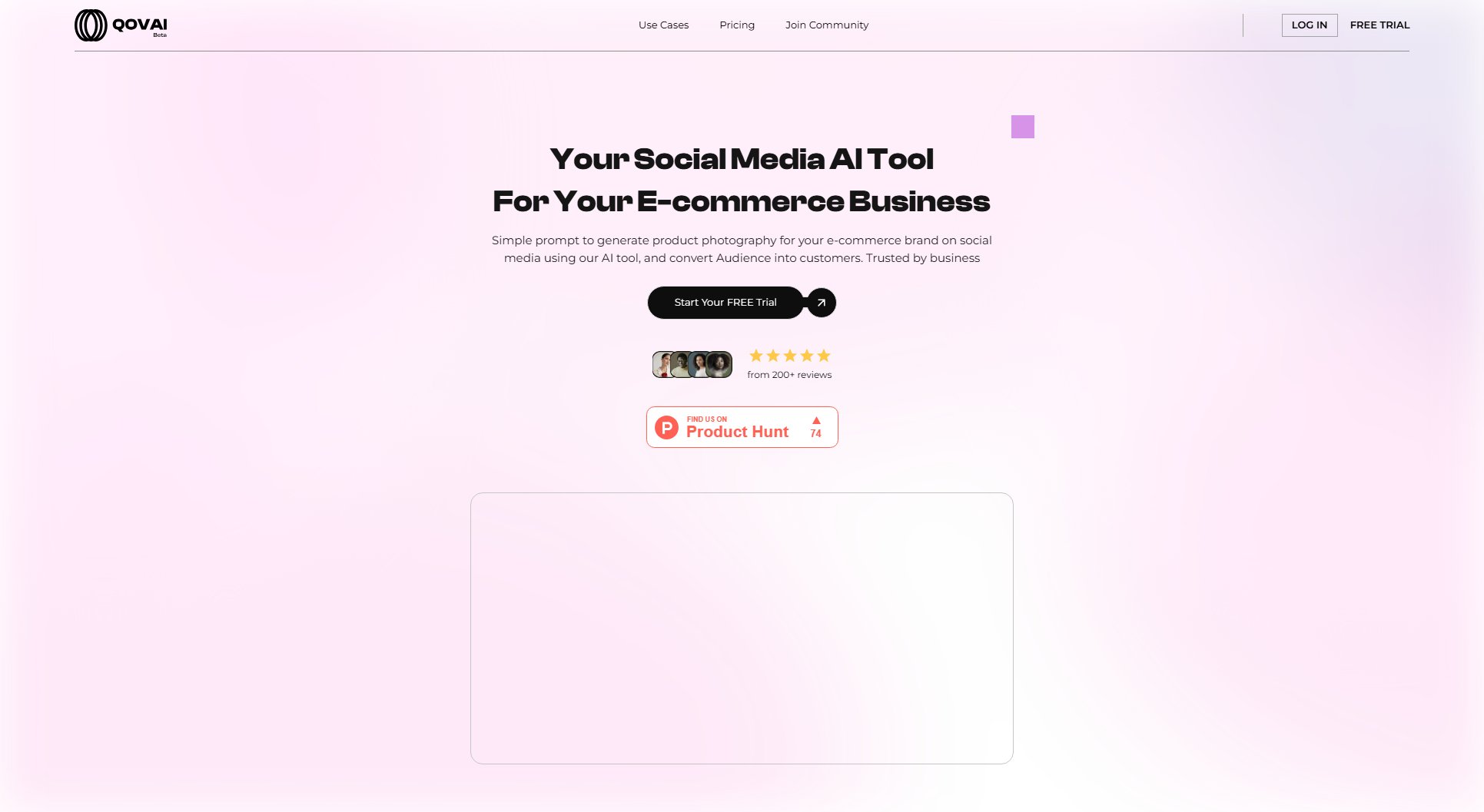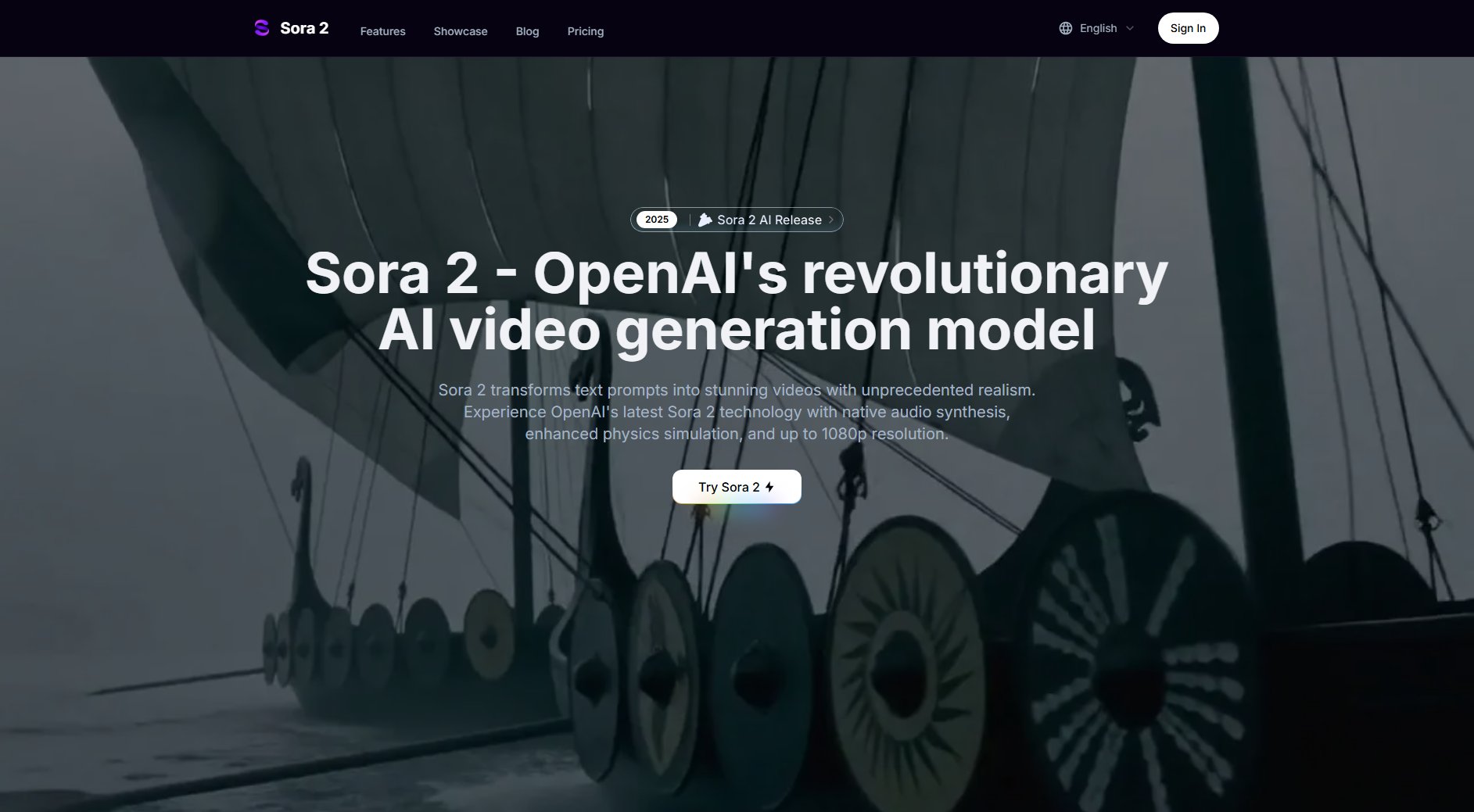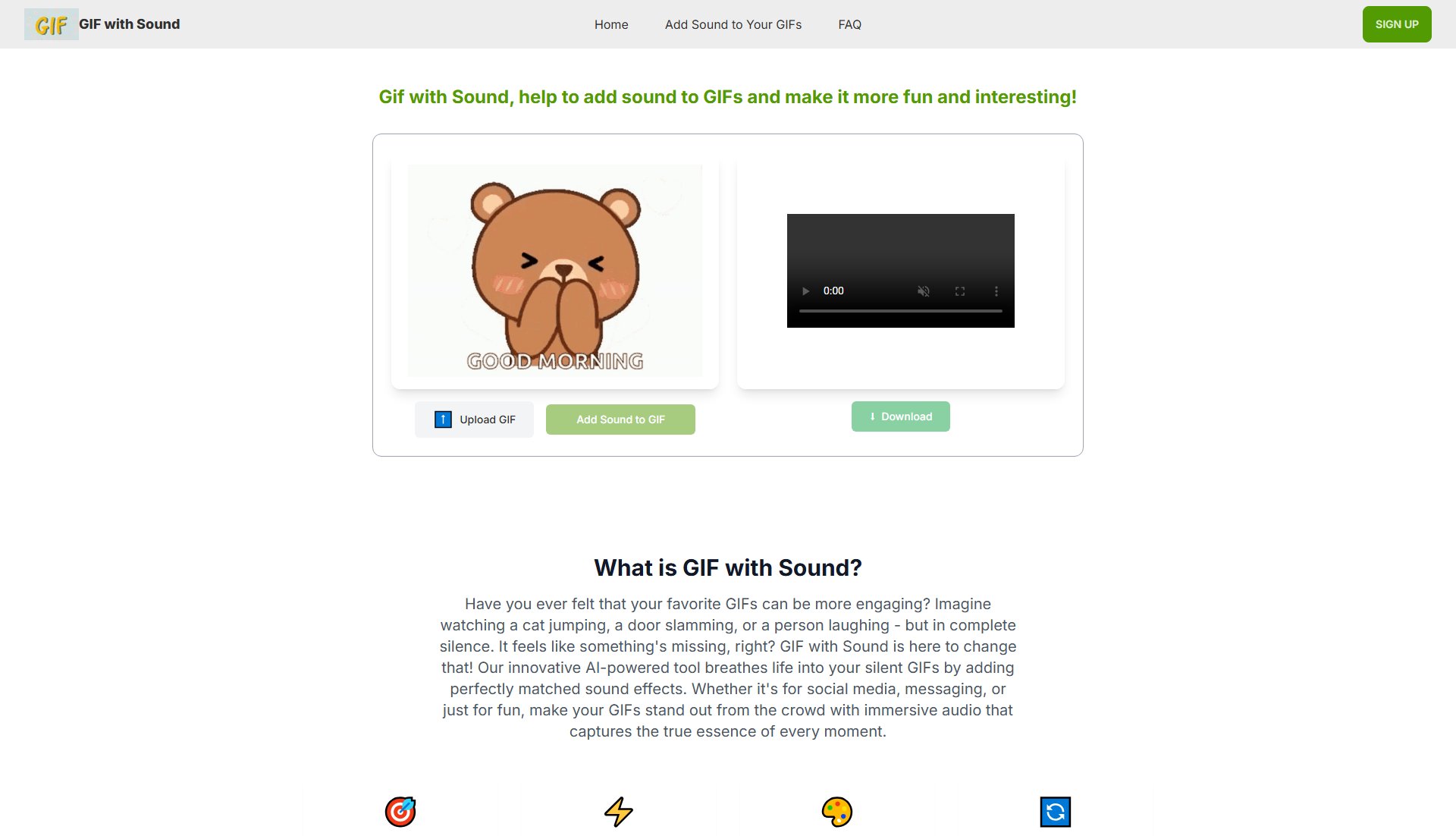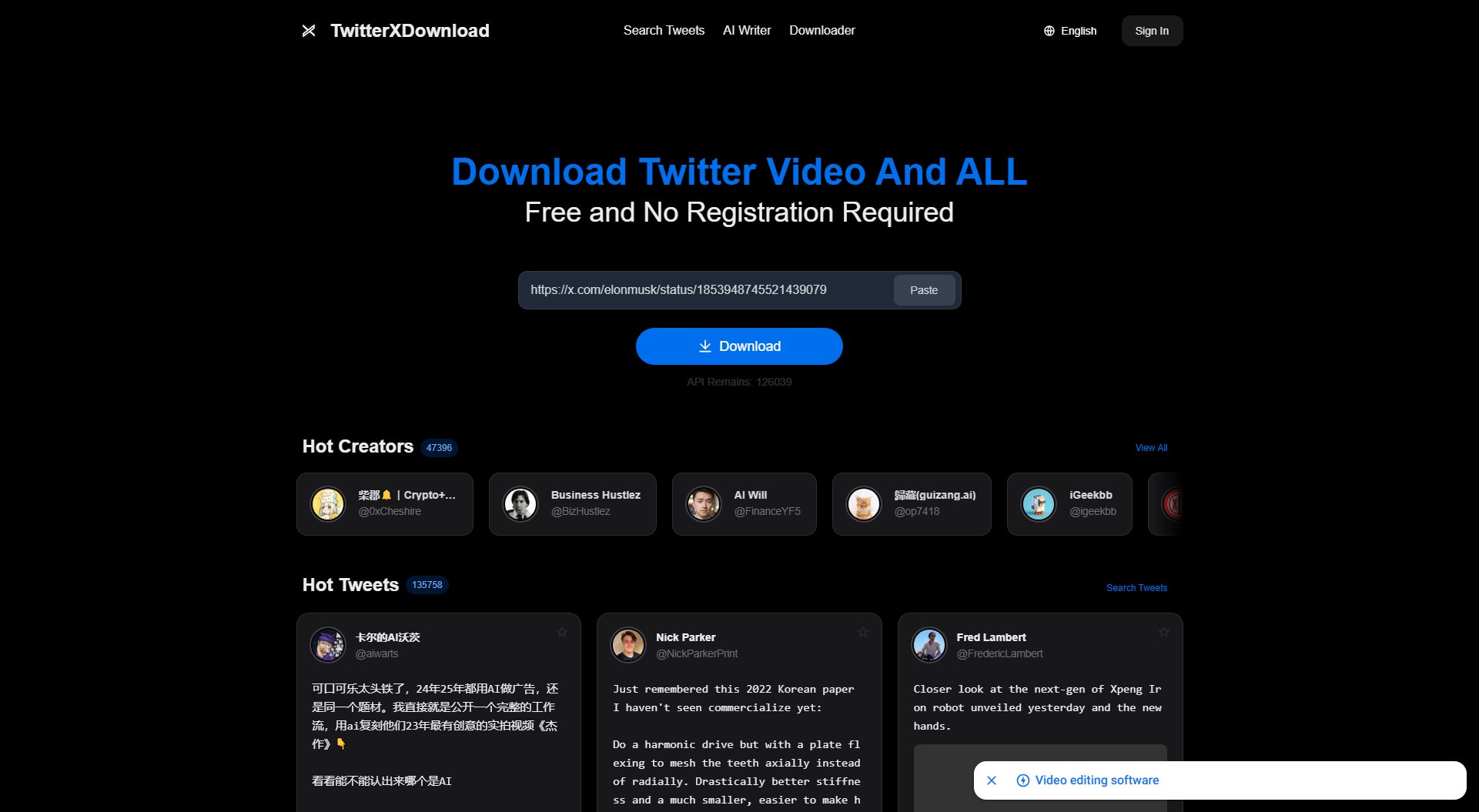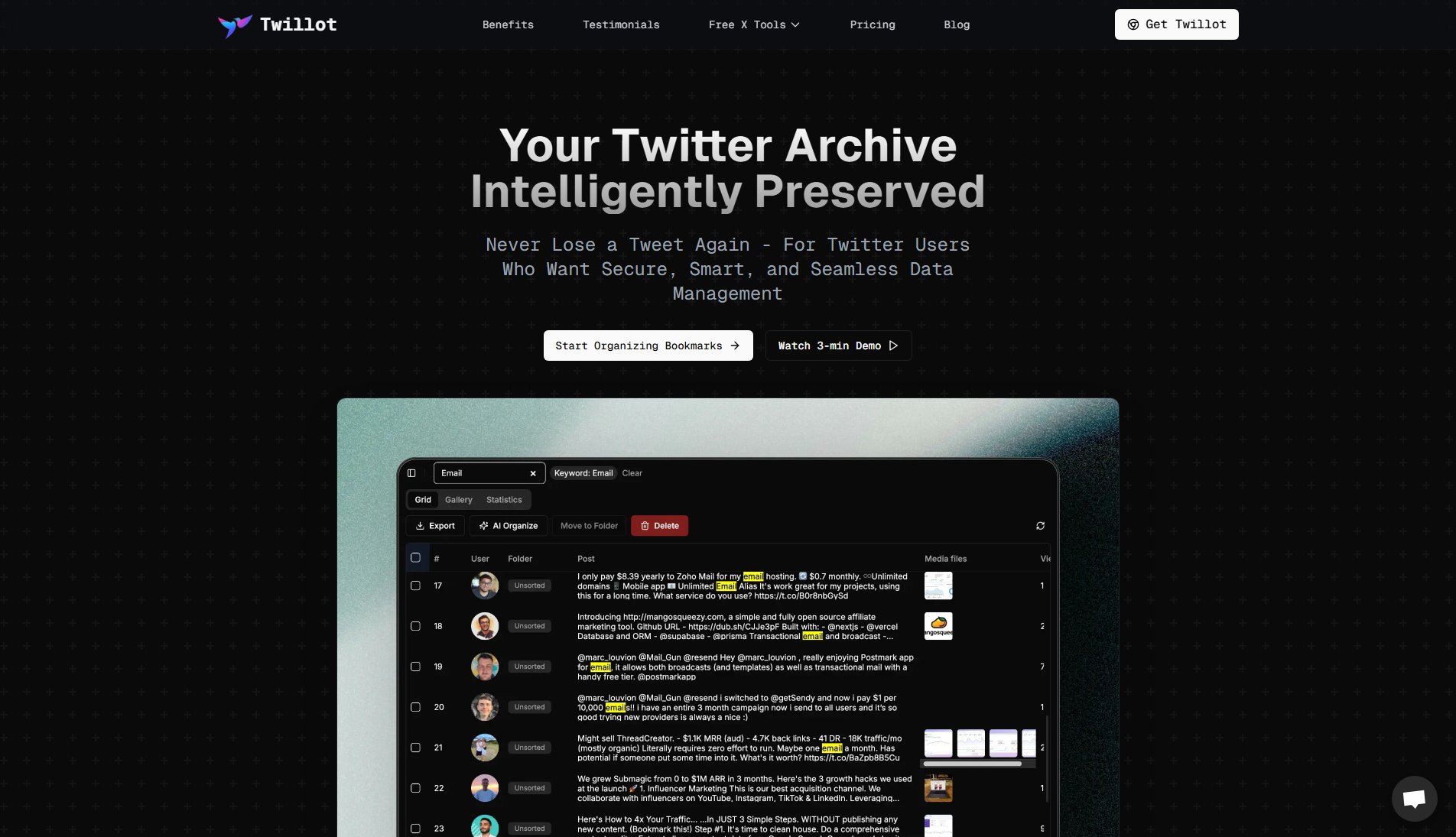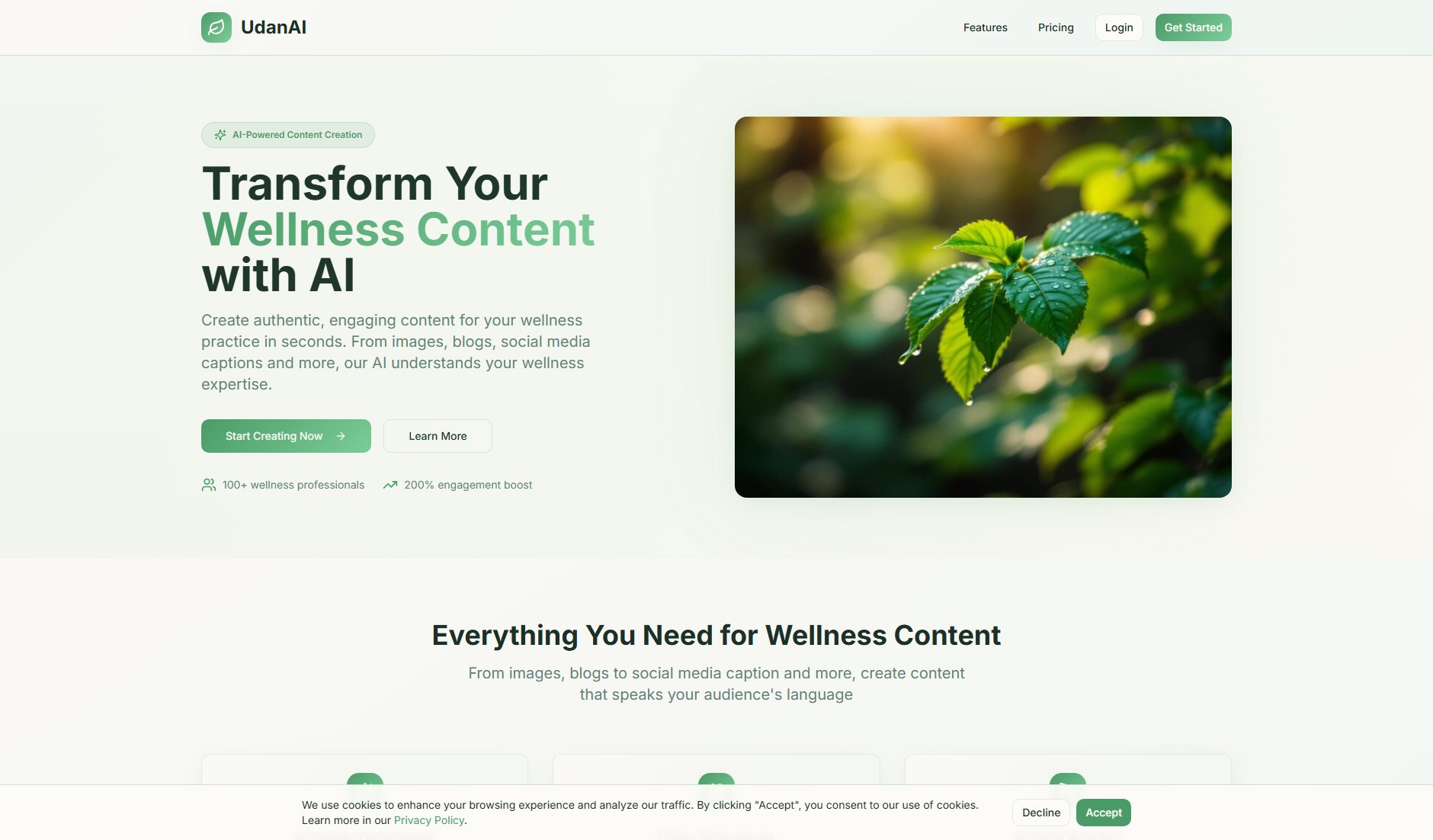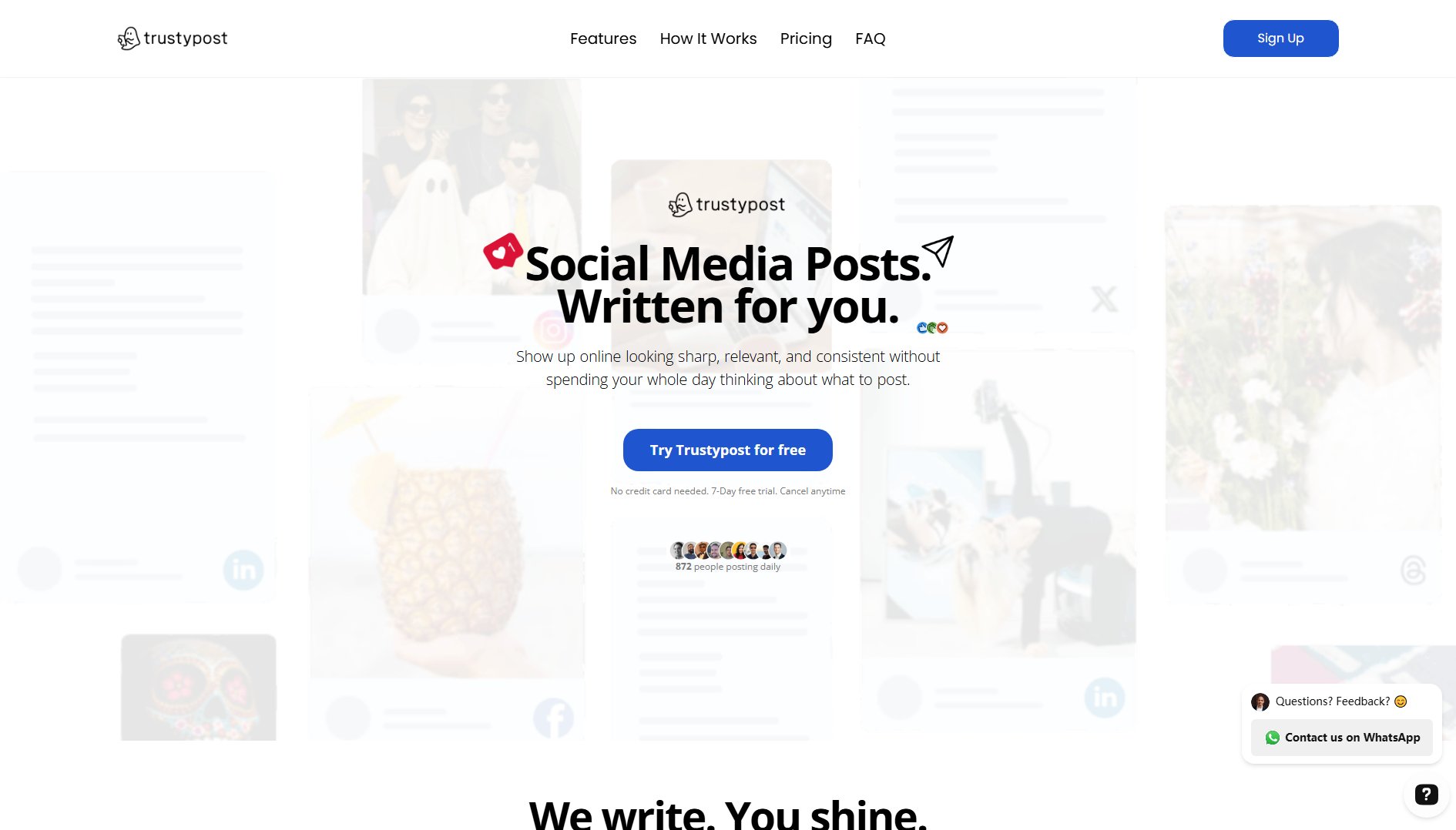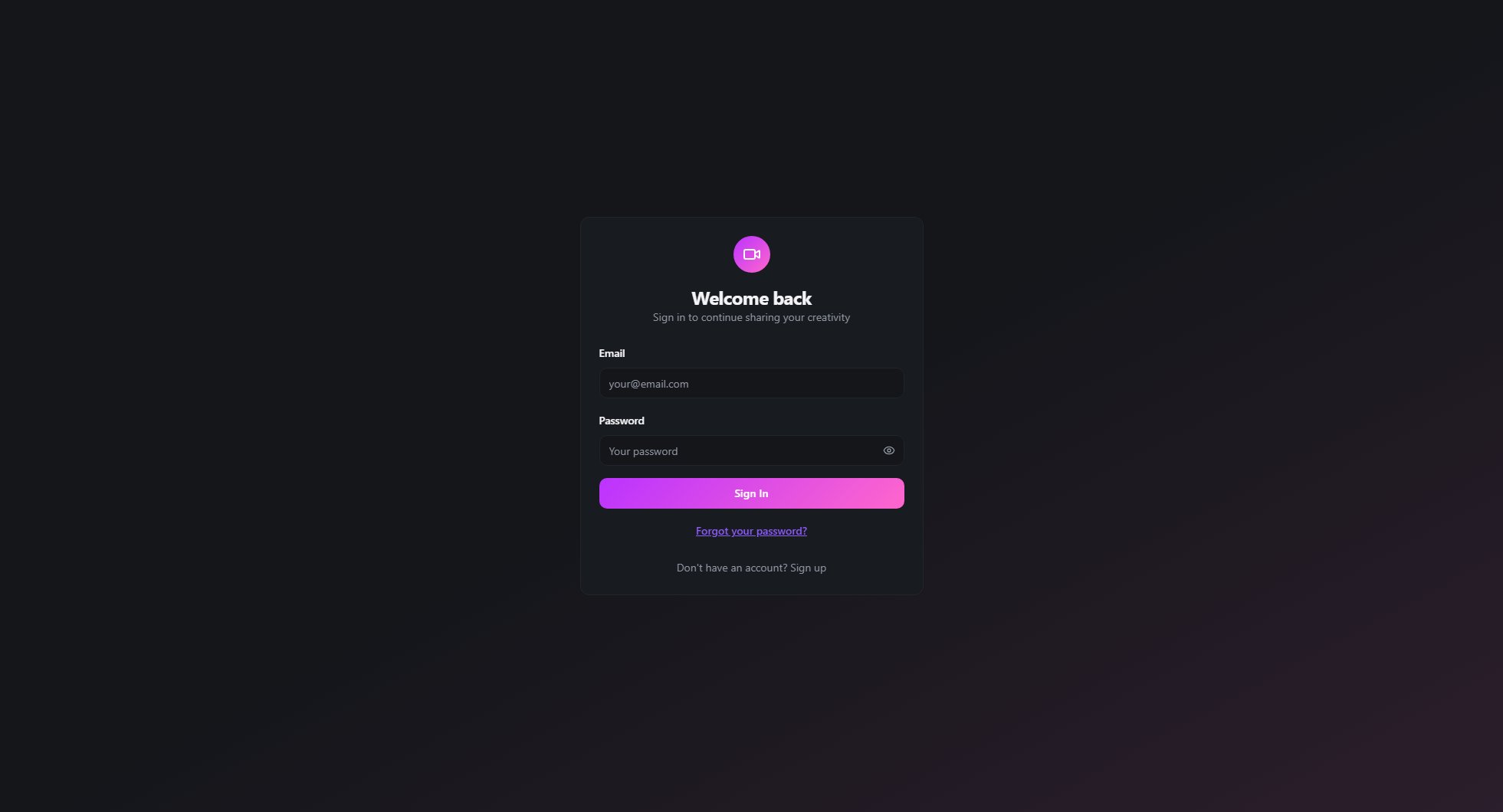TweetyDL
Free, fast, and safe Twitter/X video downloader
What is TweetyDL? Complete Overview
TweetyDL is an online tool designed to help users download videos from Twitter (now X) in the highest quality available. It provides a simple, fast, and secure way to save Twitter videos without requiring any software installation. The tool is ideal for social media enthusiasts, content creators, and anyone who wants to save Twitter videos for offline viewing or repurposing. TweetyDL solves the common pain point of not being able to download videos directly from Twitter, offering a hassle-free solution with just a few clicks.
TweetyDL Interface & Screenshots

TweetyDL Official screenshot of the tool interface
What Can TweetyDL Do? Key Features
High-Quality Downloads
TweetyDL ensures that you get the best possible quality for your downloaded Twitter videos. It extracts videos in HD resolution, preserving the original clarity and detail.
Free to Use
The tool is completely free, with no hidden charges or subscription fees. Users can download as many videos as they want without any limitations.
Fast Processing
TweetyDL quickly processes Twitter video links and prepares them for download in seconds. The streamlined workflow ensures minimal waiting time.
No Registration Required
Users can start downloading videos immediately without the need to create an account or log in. This makes the tool accessible to everyone.
Safe and Secure
TweetyDL prioritizes user privacy and security. The tool does not store or share any downloaded videos, ensuring your data remains private.
Best TweetyDL Use Cases & Applications
Content Creation
Content creators can use TweetyDL to download Twitter videos for use in their projects, such as compilations, reviews, or educational content, without worrying about quality loss.
Offline Viewing
Users can save their favorite Twitter videos to watch later offline, especially useful when internet access is limited or unavailable.
Educational Purposes
Educators and students can download informative or instructional videos from Twitter to use in presentations or study materials.
How to Use TweetyDL: Step-by-Step Guide
Copy the link of the Twitter video you want to download. You can do this by clicking the share button on the tweet and selecting 'Copy link'.
Paste the copied link into the input field on the TweetyDL homepage.
Click the 'DOWNLOAD VIDEO' button to start the extraction process.
Wait a few seconds for TweetyDL to process the video and generate a download link.
Click the download button to save the video to your device in the highest available quality.
TweetyDL Pros and Cons: Honest Review
Pros
Considerations
Is TweetyDL Worth It? FAQ & Reviews
Yes, TweetyDL is completely free. There are no charges or hidden fees for downloading videos.
No, TweetyDL does not require any registration or login. You can start downloading videos immediately.
TweetyDL downloads videos in the highest quality available, ensuring HD resolution whenever possible.
Yes, TweetyDL is safe to use. The tool does not store or share your downloaded videos, protecting your privacy.
No, TweetyDL can only download videos from public tweets. Private account videos are not accessible.