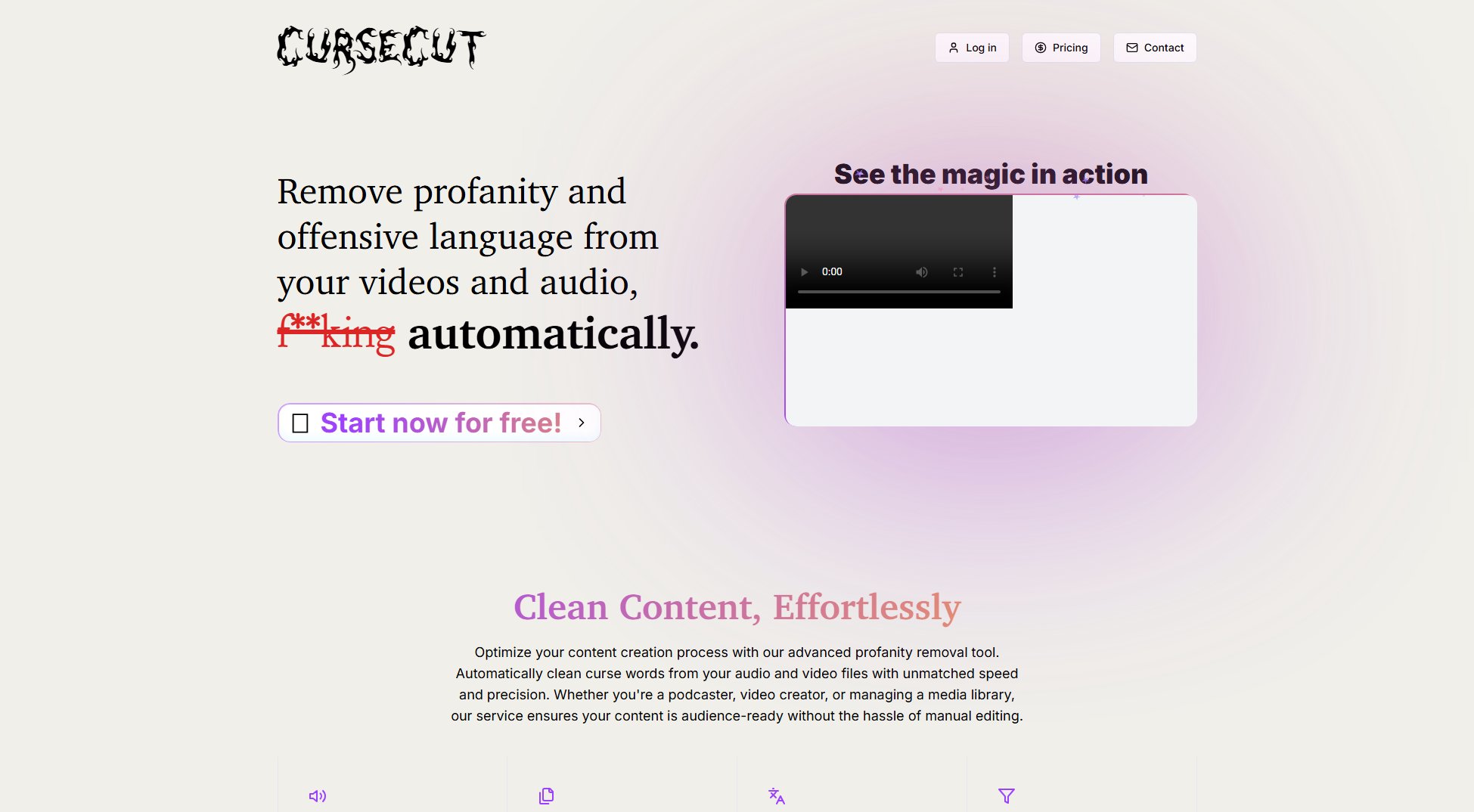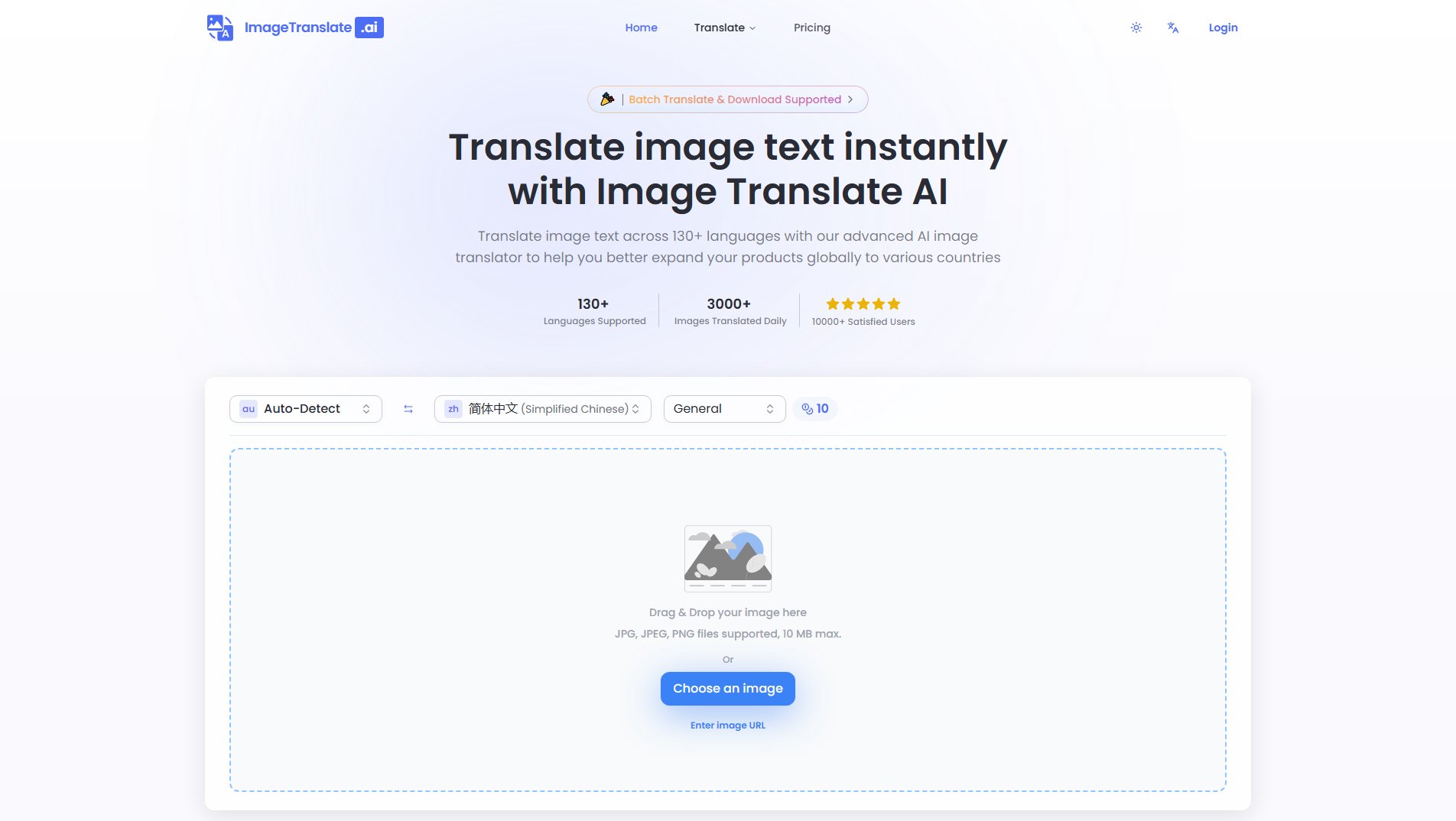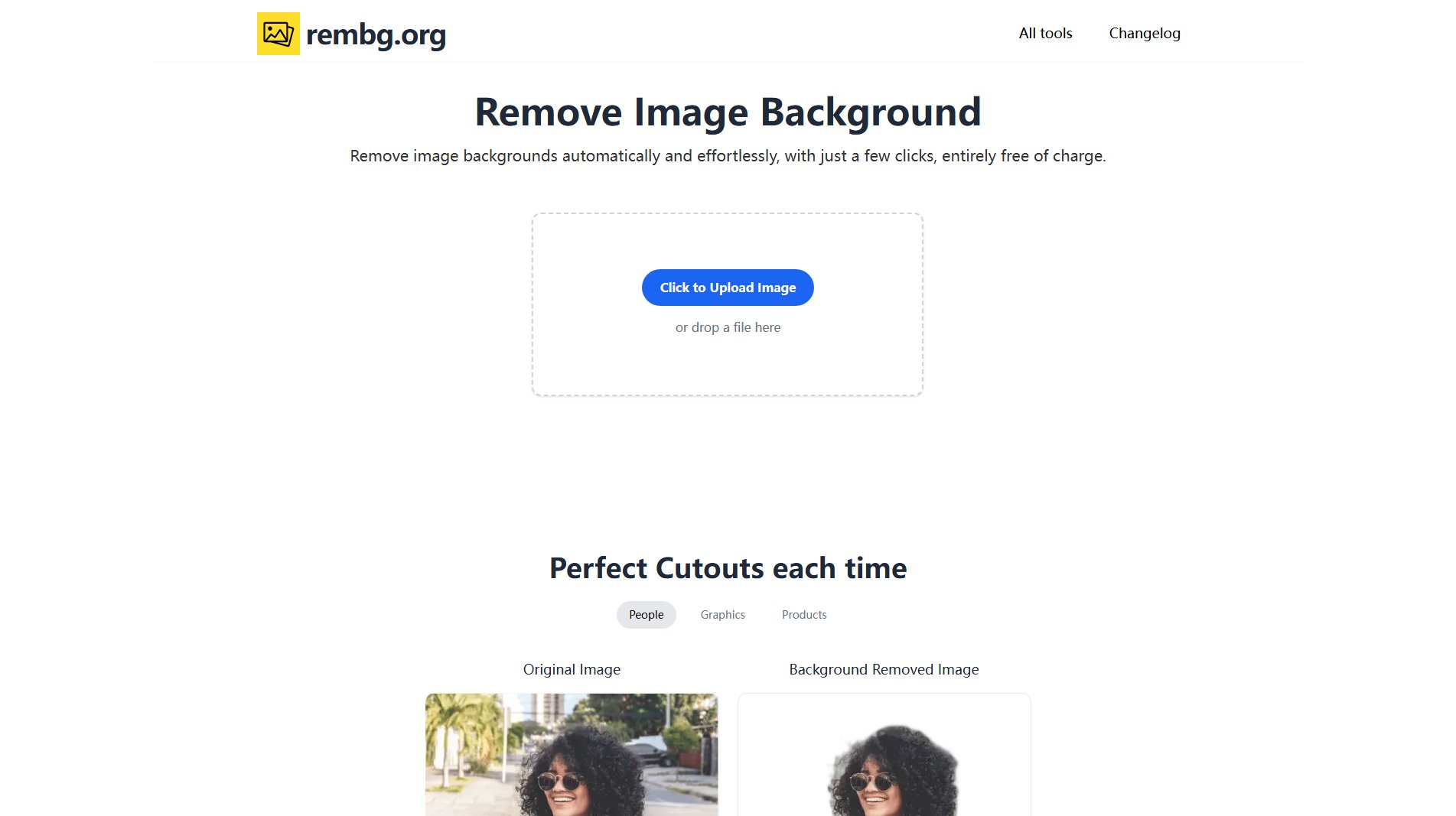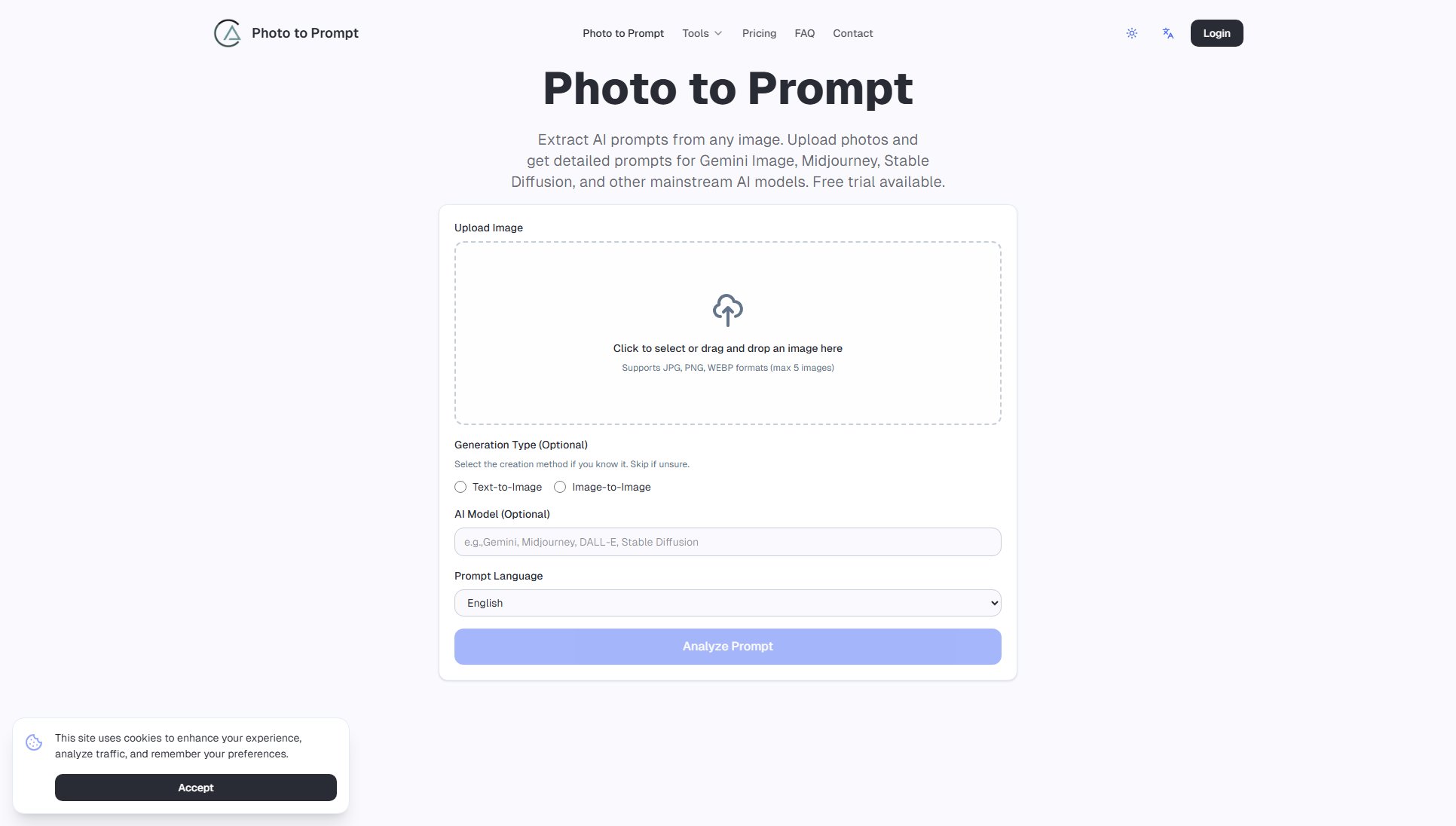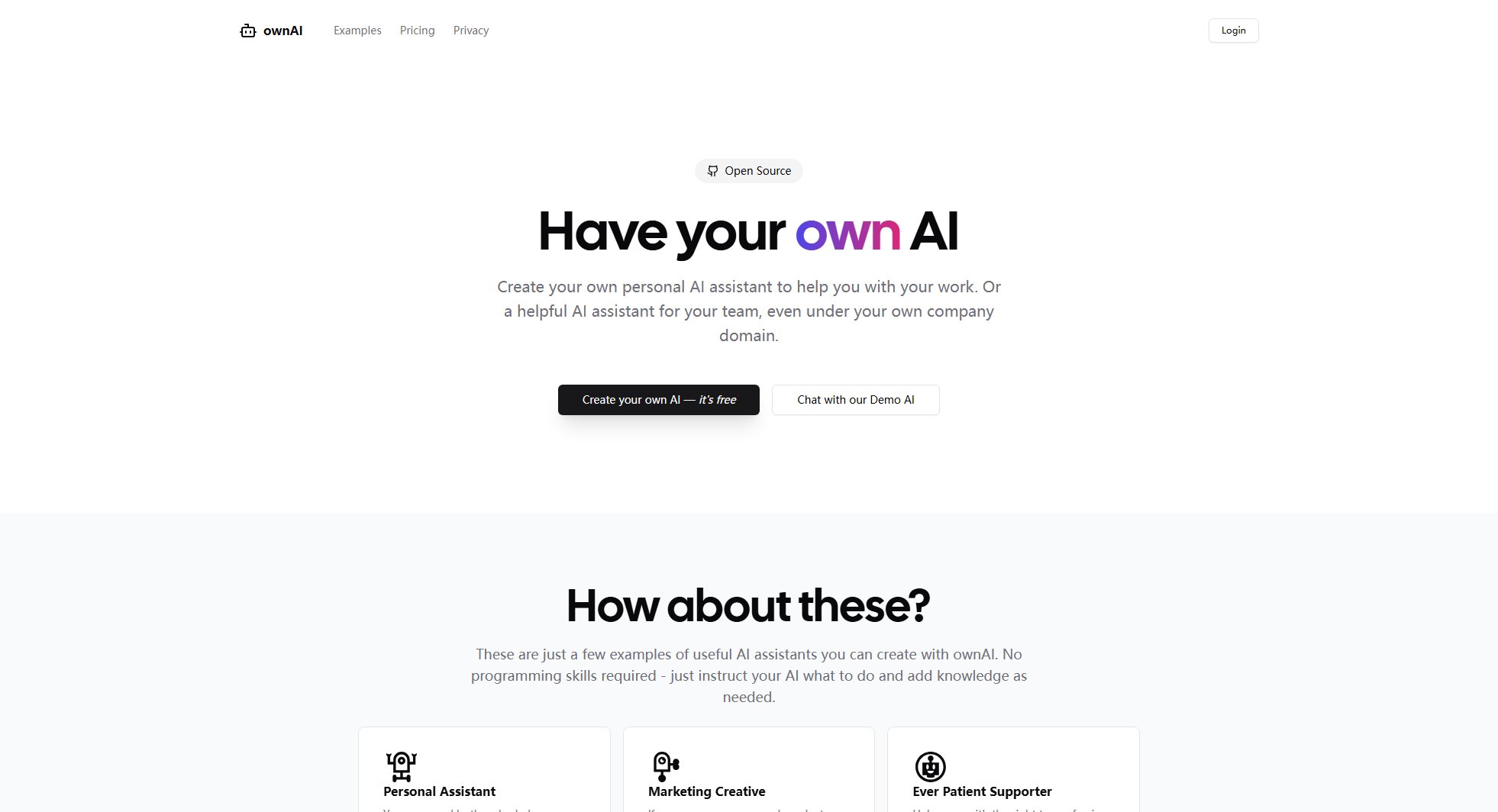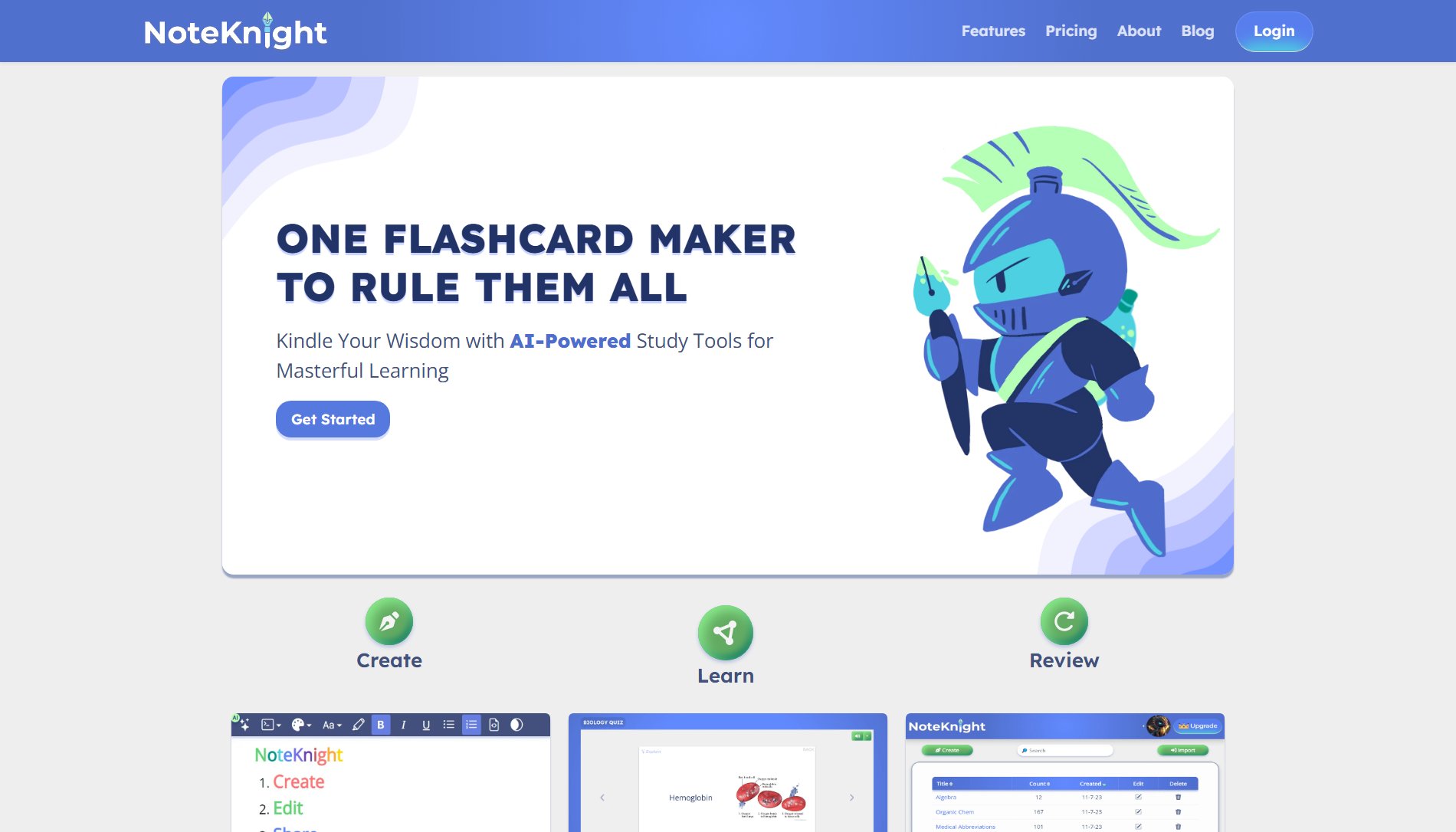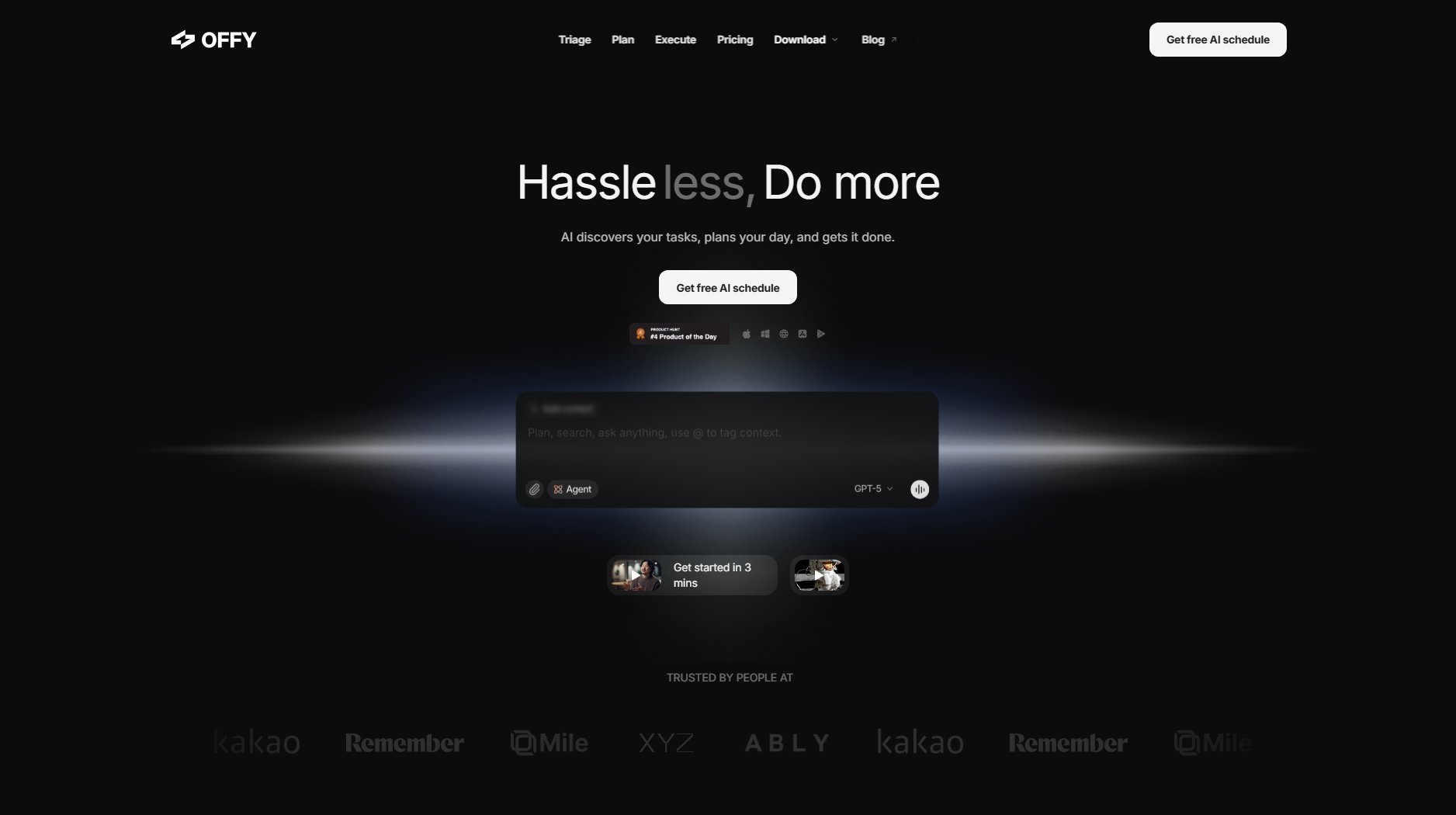MyPDFSign
Free online PDF signature tool with pen-like strokes
What is MyPDFSign? Complete Overview
MyPDFSign is a free online tool that allows users to sign PDF documents quickly and securely without any installation. It provides a seamless experience for adding signatures to multi-page PDFs with real pen-like strokes in blue or black ink. The tool ensures pixel-perfect placement of signatures on each page, maintaining privacy as all processing happens directly in your browser. It's designed for individuals and professionals who need to sign documents digitally without compromising on authenticity or convenience.
MyPDFSign Interface & Screenshots
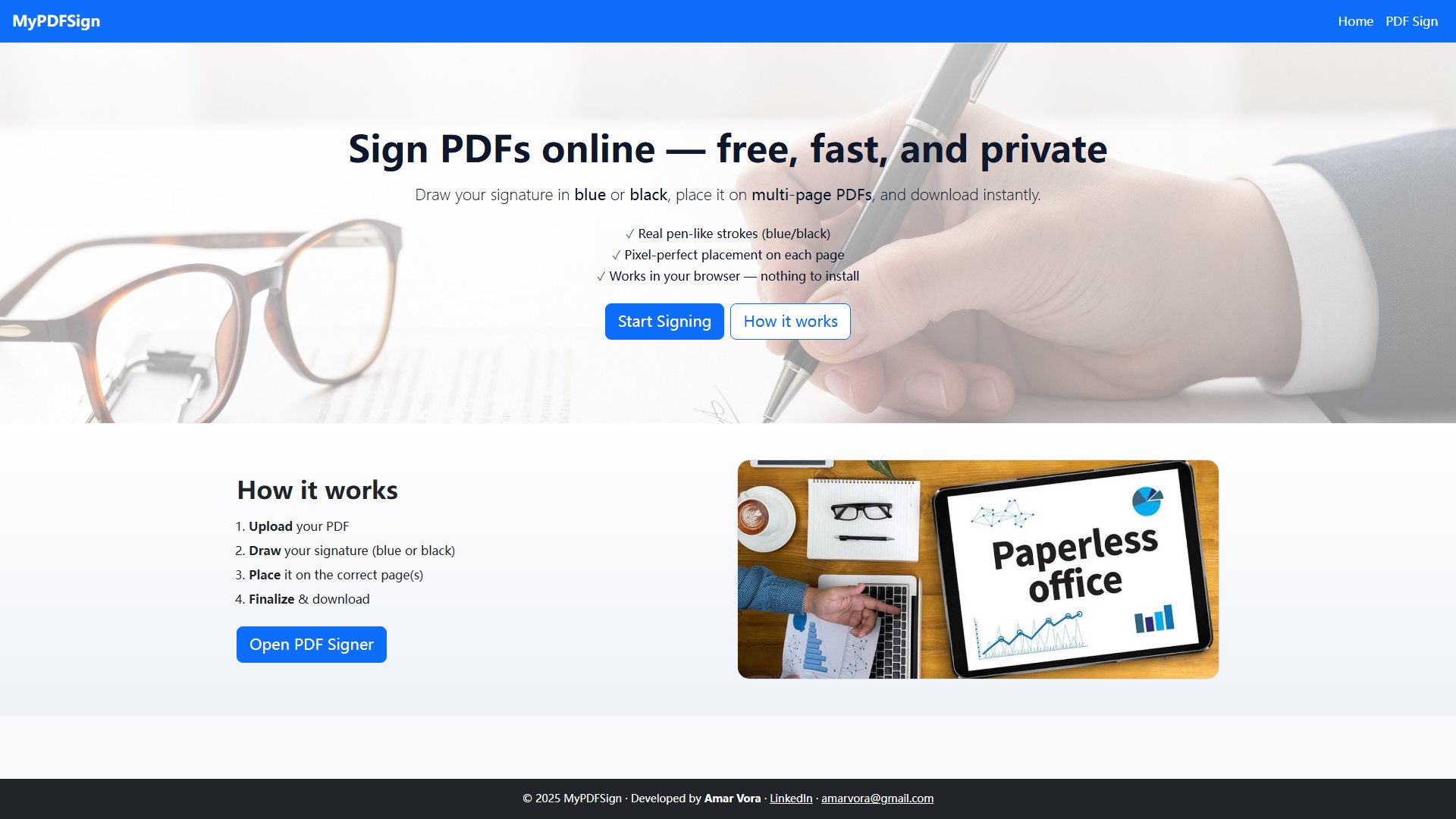
MyPDFSign Official screenshot of the tool interface
What Can MyPDFSign Do? Key Features
Pen-Like Signature Strokes
Create authentic-looking signatures with realistic pen strokes in either blue or black ink, mimicking the appearance of handwritten signatures.
Multi-Page PDF Support
Easily place your signature on any page of a multi-page PDF document with precise positioning control.
Browser-Based Operation
Works entirely in your web browser without requiring any software installation, ensuring quick access and use from any device.
Pixel-Perfect Placement
Precisely position your signature anywhere on the document with exact placement control for professional-looking results.
Instant Download
After placing your signature, download the signed document immediately without any processing delays.
Best MyPDFSign Use Cases & Applications
Business Contracts
Professionals can quickly sign contracts and agreements without printing, scanning, or using complex software, streamlining business processes.
Rental Agreements
Landlords and tenants can digitally sign lease agreements remotely, making the rental process more efficient for all parties.
Personal Documents
Individuals can sign personal documents like permission slips, applications, or other forms that require signatures.
How to Use MyPDFSign: Step-by-Step Guide
Upload your PDF document by clicking the upload button or dragging and dropping your file into the designated area.
Use your mouse or touchpad to draw your signature in either blue or black ink, creating a realistic handwritten appearance.
Drag and position your signature precisely on the page(s) where it's needed, with full control over placement and size.
Review your document to ensure the signature is properly placed, then click the download button to save your signed PDF.
MyPDFSign Pros and Cons: Honest Review
Pros
Considerations
Is MyPDFSign Worth It? FAQ & Reviews
Yes, MyPDFSign is completely free with no hidden charges. You can sign as many documents as you need without any limitations.
No installation is required. MyPDFSign works entirely in your web browser, making it accessible from any device with internet access.
All processing happens in your browser, meaning your documents never need to be uploaded to any external servers, ensuring privacy.
Yes, you can place your signature on any page of a multi-page PDF document with complete control over positioning.