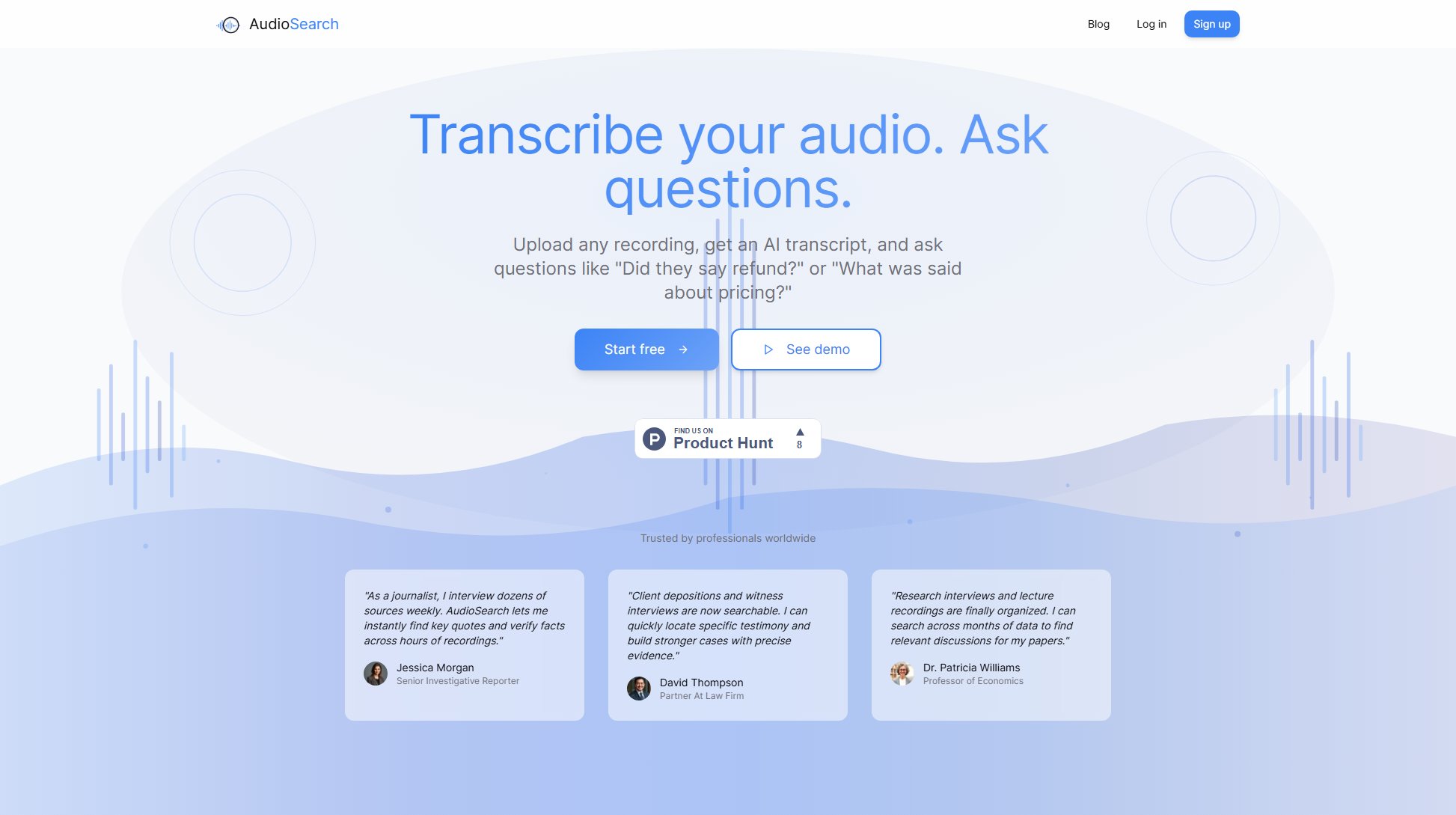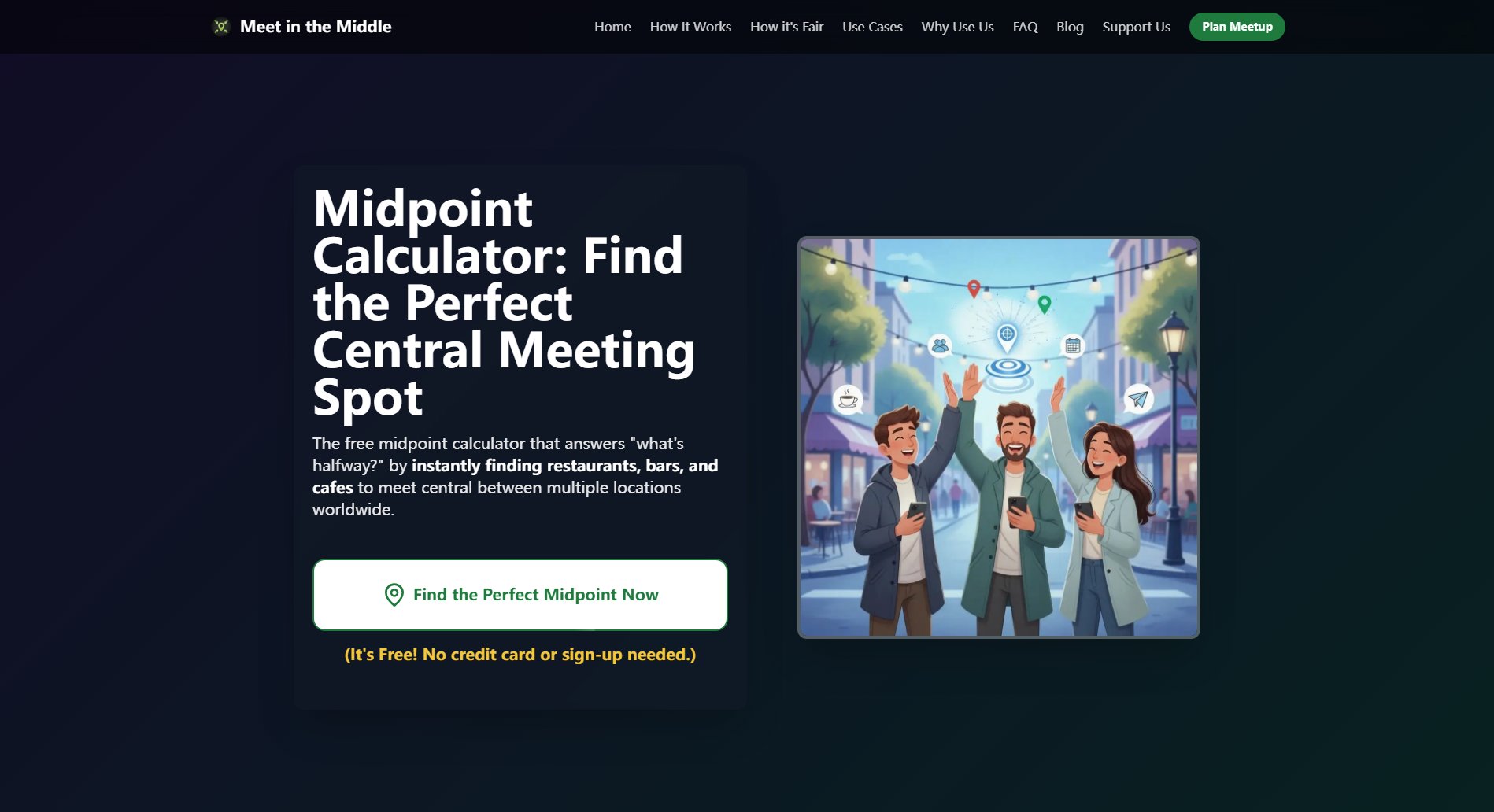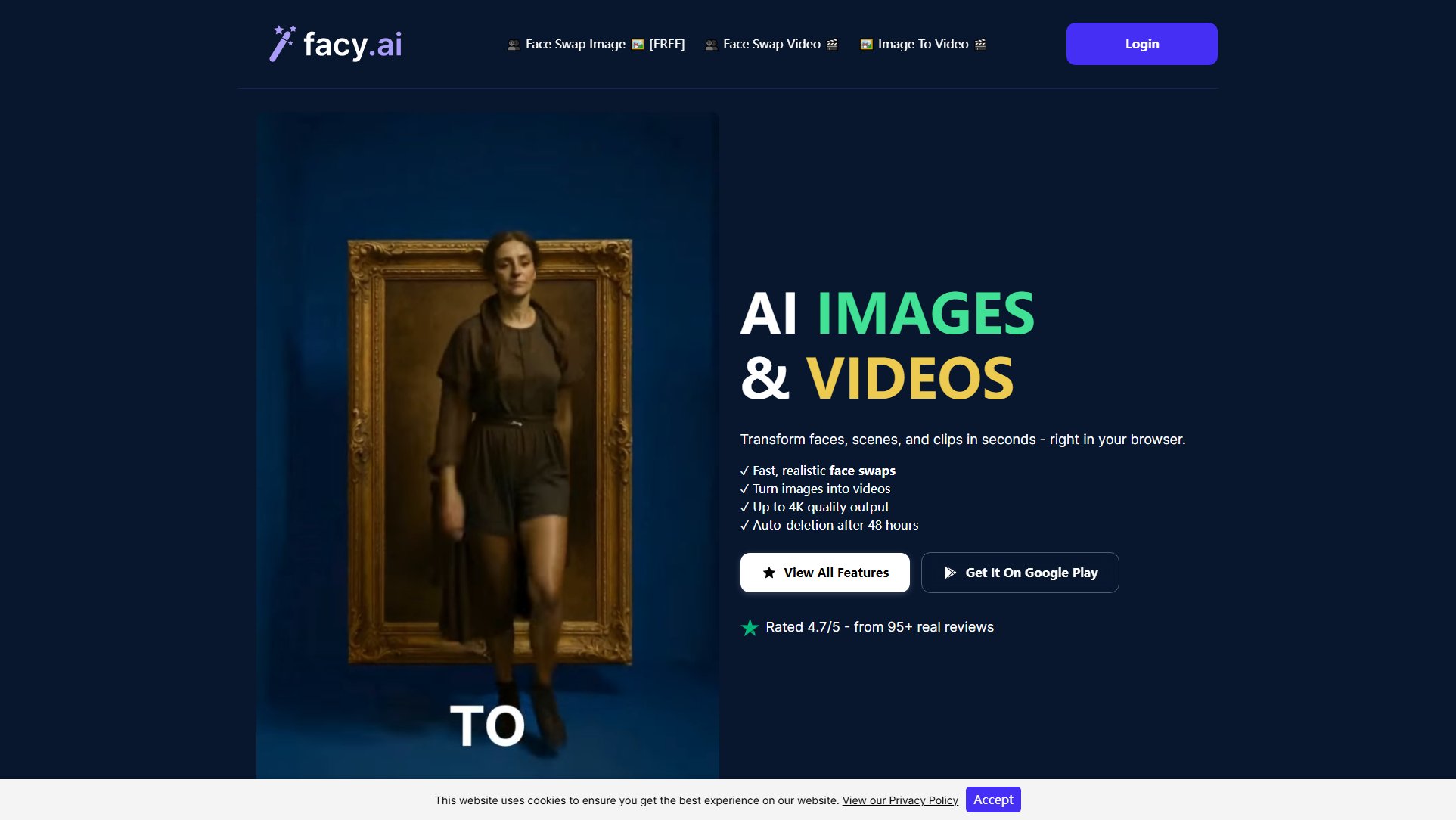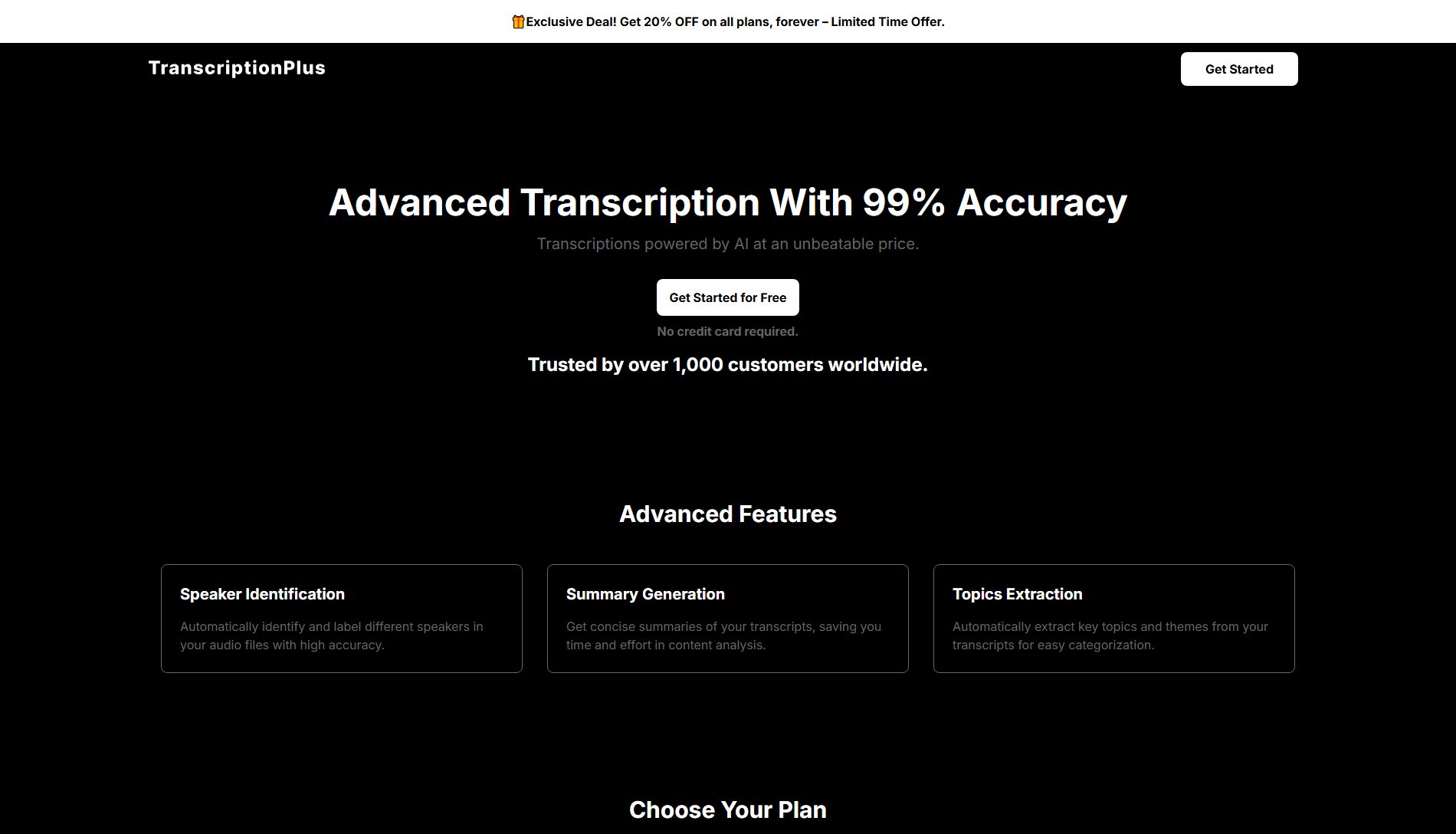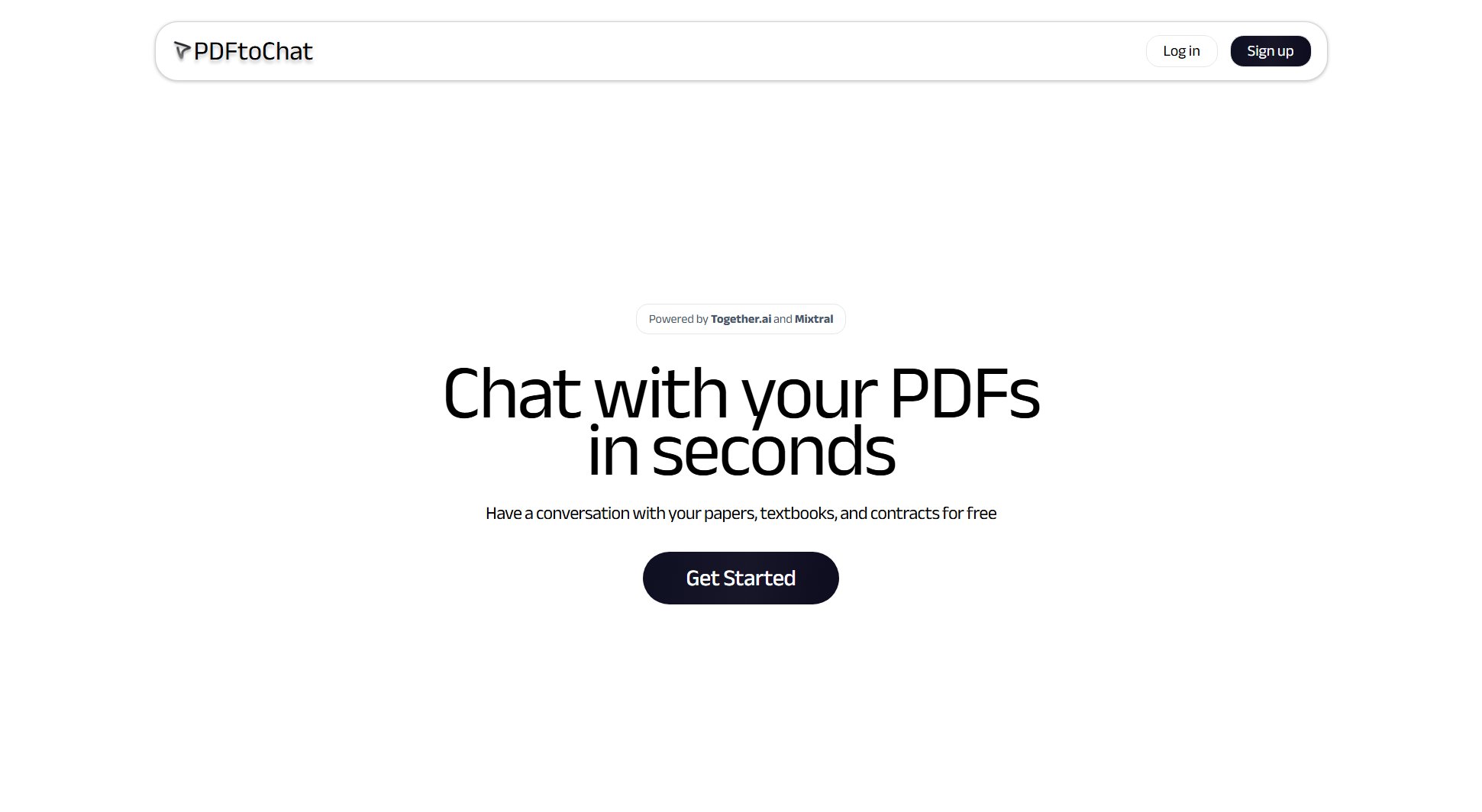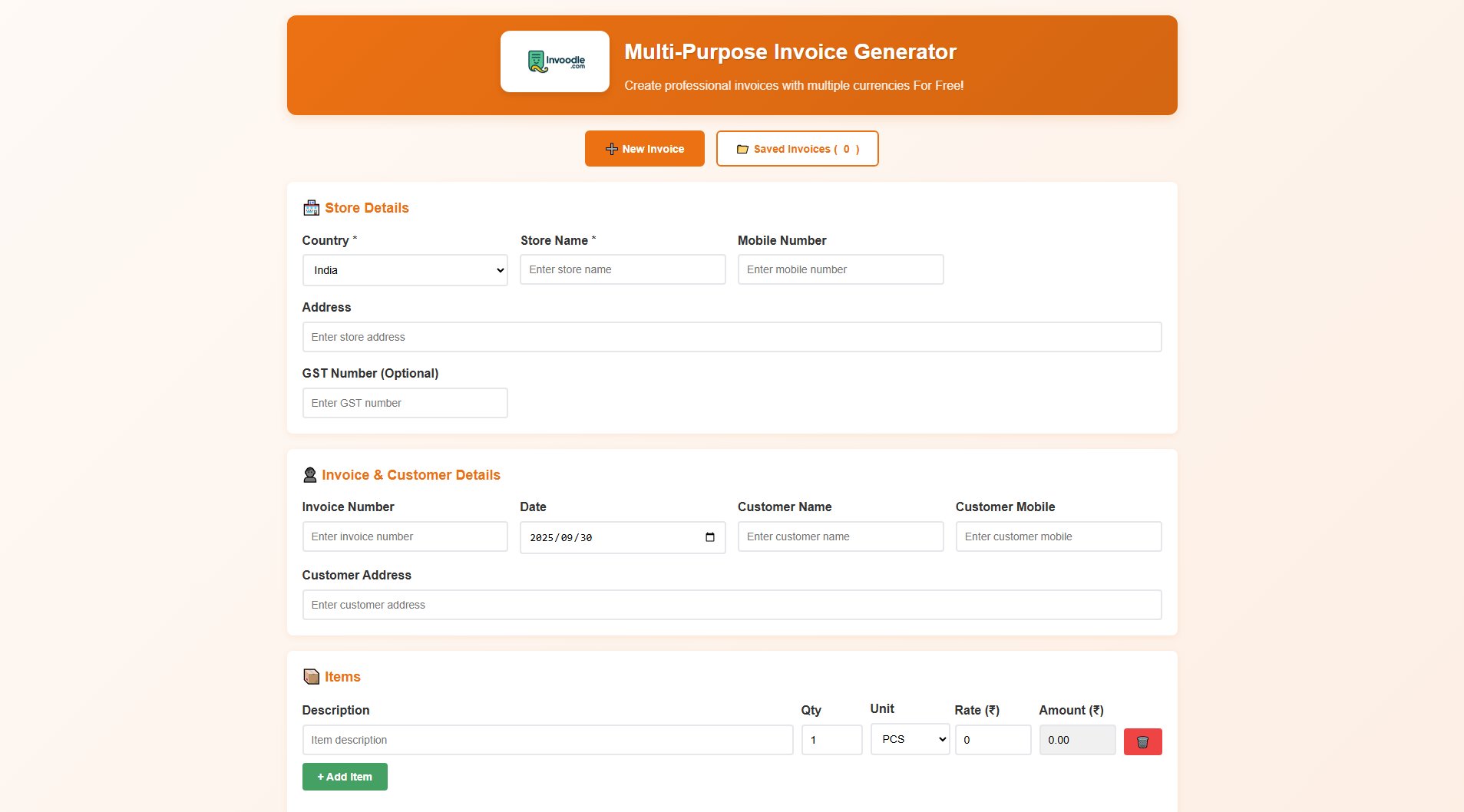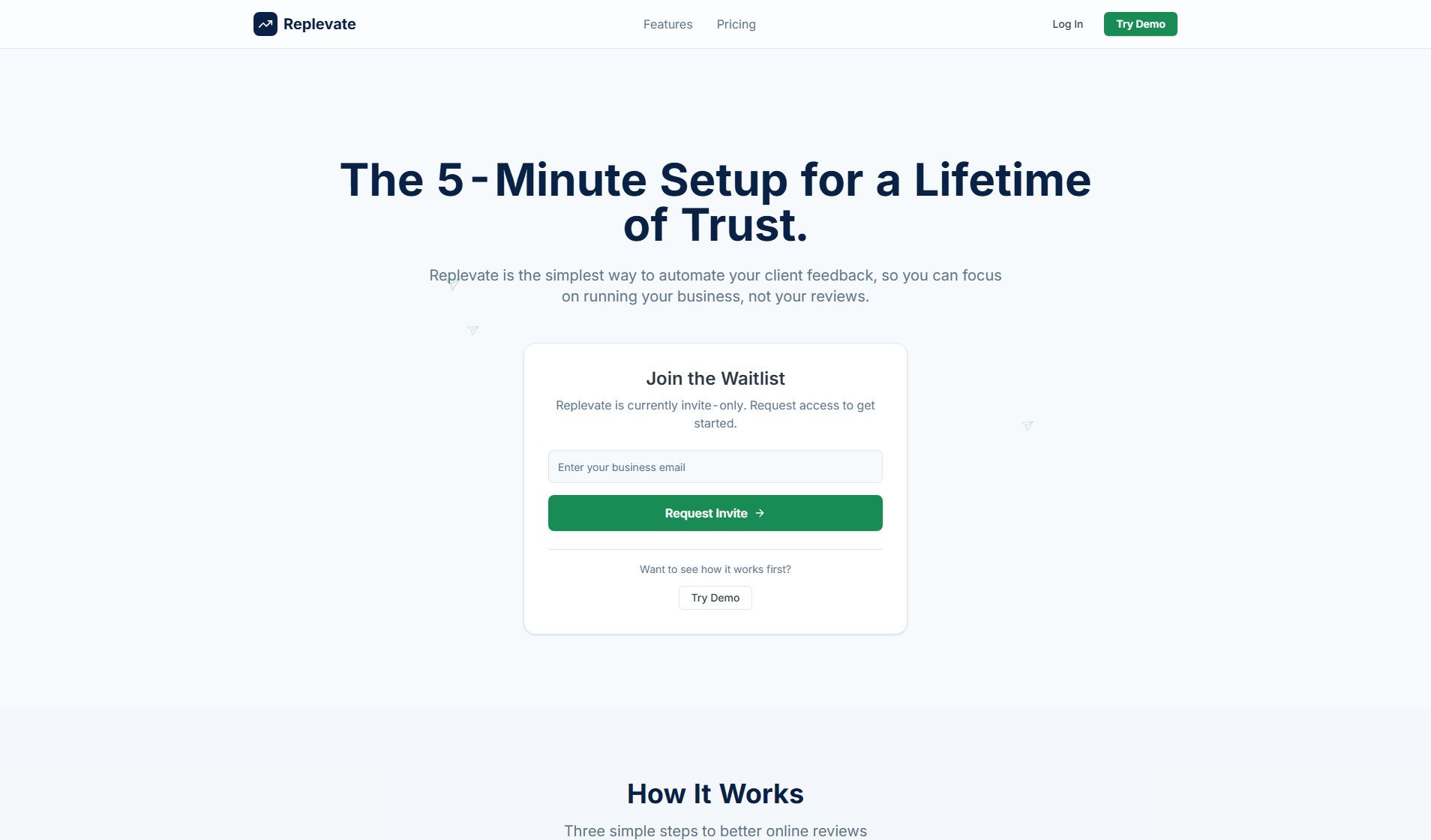Slotify
Free Appointment Scheduling Software & Booking API
What is Slotify? Complete Overview
Slotify is a free appointment scheduling software and booking API designed to simplify the process of managing appointments, resources, and meetings. It caters to businesses, teams, and individuals who need an efficient way to handle bookings. Slotify solves common pain points such as time-consuming manual scheduling, misaligned resource allocation, and lack of integration with existing tools. With its user-friendly interface and robust features, Slotify is ideal for professionals, small businesses, and enterprises looking to streamline their scheduling processes and improve productivity.
Slotify Interface & Screenshots
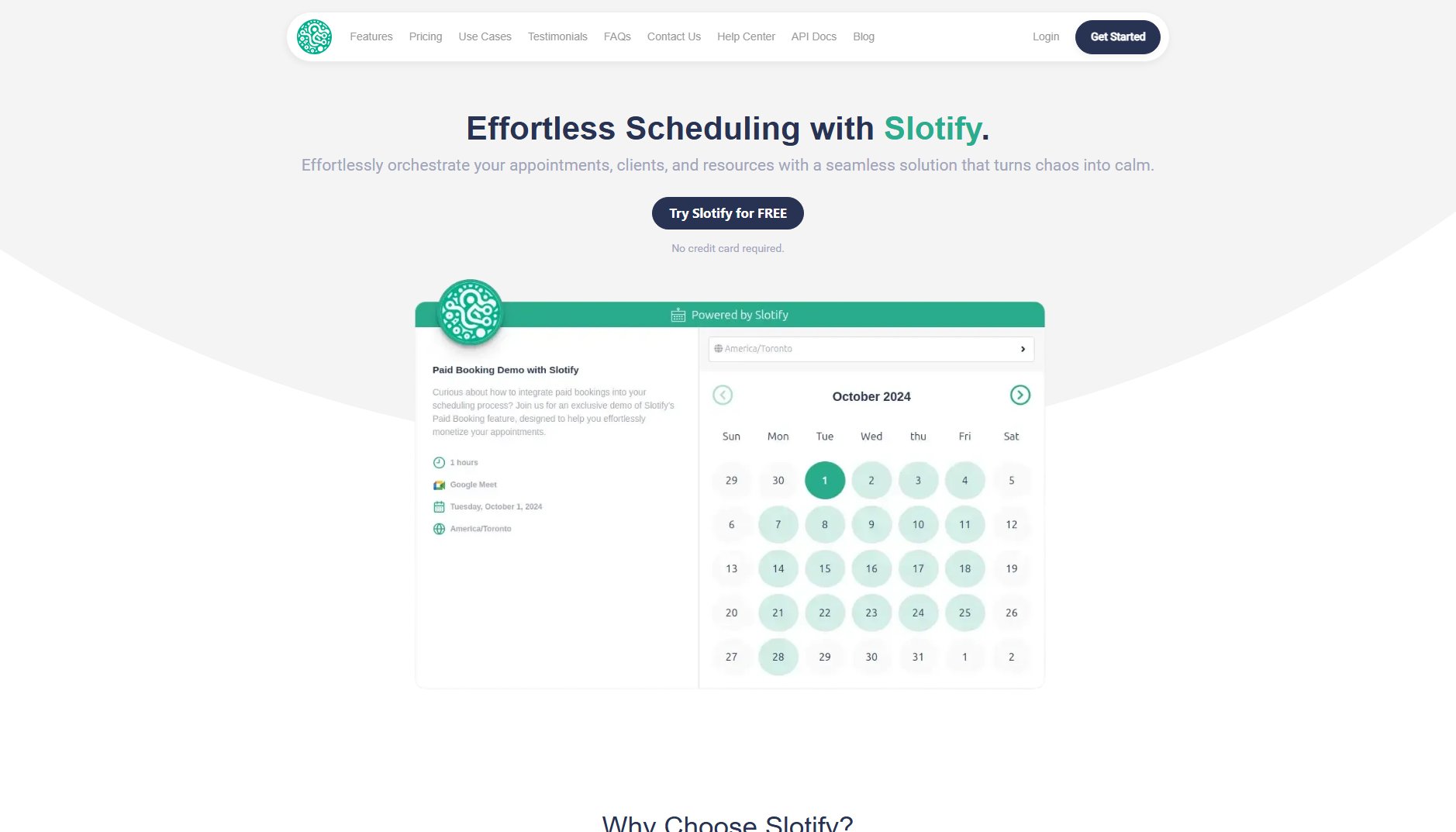
Slotify Official screenshot of the tool interface
What Can Slotify Do? Key Features
Custom Scheduler
Create a fully customizable scheduler tailored to your needs. Configure event durations, availability windows, and booking links to match your specific requirements.
Resource Management
Define and manage resources such as team members, rooms, or equipment. Ensure every booking is aligned with your available assets for optimal efficiency.
Booking Pages
Generate branded booking pages that clients can use to schedule appointments hassle-free. Share these links to enable self-scheduling and reduce administrative workload.
Multi-Resource Meetings
Schedule meetings involving multiple resources, such as team members or equipment, with ease. Slotify ensures all resources are available and aligned for the booking.
Booking Notifications & Reminders
Automate notifications and reminders for both you and your clients. Reduce no-shows and keep everyone informed about upcoming appointments.
Google & Microsoft Meetings Integration
Seamlessly integrate with Google and Microsoft Meetings to sync your schedules and avoid conflicts. Enhance productivity with smooth calendar management.
Detailed Reporting
Access comprehensive reports on your scheduling activities. Track metrics like booking rates, resource utilization, and customer trends to optimize your processes.
24/7 Email Support
Receive round-the-clock email support to assist with any issues or questions. Ensure smooth operation and quick resolution of any challenges.
Best Slotify Use Cases & Applications
Small Business Appointment Scheduling
Small businesses can use Slotify to manage client appointments effortlessly. The custom scheduler and self-booking links reduce administrative tasks, allowing business owners to focus on growth.
Team Meeting Coordination
Teams can streamline meeting coordination by using Slotify to schedule multi-resource meetings. The tool ensures all participants and resources are available, minimizing scheduling conflicts.
Educational Institutions
Schools and universities can utilize Slotify to schedule parent-teacher meetings, counseling sessions, or facility bookings. The resource management feature ensures optimal use of available spaces and staff.
Healthcare Providers
Doctors and clinics can leverage Slotify to manage patient appointments. The booking notifications and reminders help reduce no-shows and improve patient attendance rates.
How to Use Slotify: Step-by-Step Guide
Sign Up & Get Started: Create an account on Slotify. The process is quick and easy, setting you up for seamless scheduling right from the start.
Set Up Resources: Define your resources, such as team members, rooms, or equipment. This step ensures that every booking is properly aligned with your available assets.
Create Your Scheduler: Build a custom scheduler by configuring event settings like booking duration and availability windows. Tailor each aspect to fit your specific needs.
Start Booking: Use your scheduler to create appointments directly or share your booking link with clients for hassle-free self-scheduling. Slotify manages everything in one place.
Manage & Optimize: Leverage Slotify’s features like customer management, resource tracking, and detailed reporting to refine your scheduling process and maximize efficiency.
Slotify Pros and Cons: Honest Review
Pros
Considerations
Is Slotify Worth It? FAQ & Reviews
Yes, Slotify offers a free plan with comprehensive features. Additional paid add-ons are available for advanced needs like paid bookings and extra resources.
Absolutely! Slotify integrates seamlessly with Google and Microsoft Meetings, allowing you to sync your schedules and avoid conflicts.
You can create a branded booking page and share the link with clients. They can then book appointments based on your availability, reducing back-and-forth communication.
Yes, Slotify provides 24/7 email support to assist with any questions or challenges you may face.
Yes, Slotify allows you to define and manage multiple resources such as team members, rooms, or equipment, ensuring efficient booking alignment.