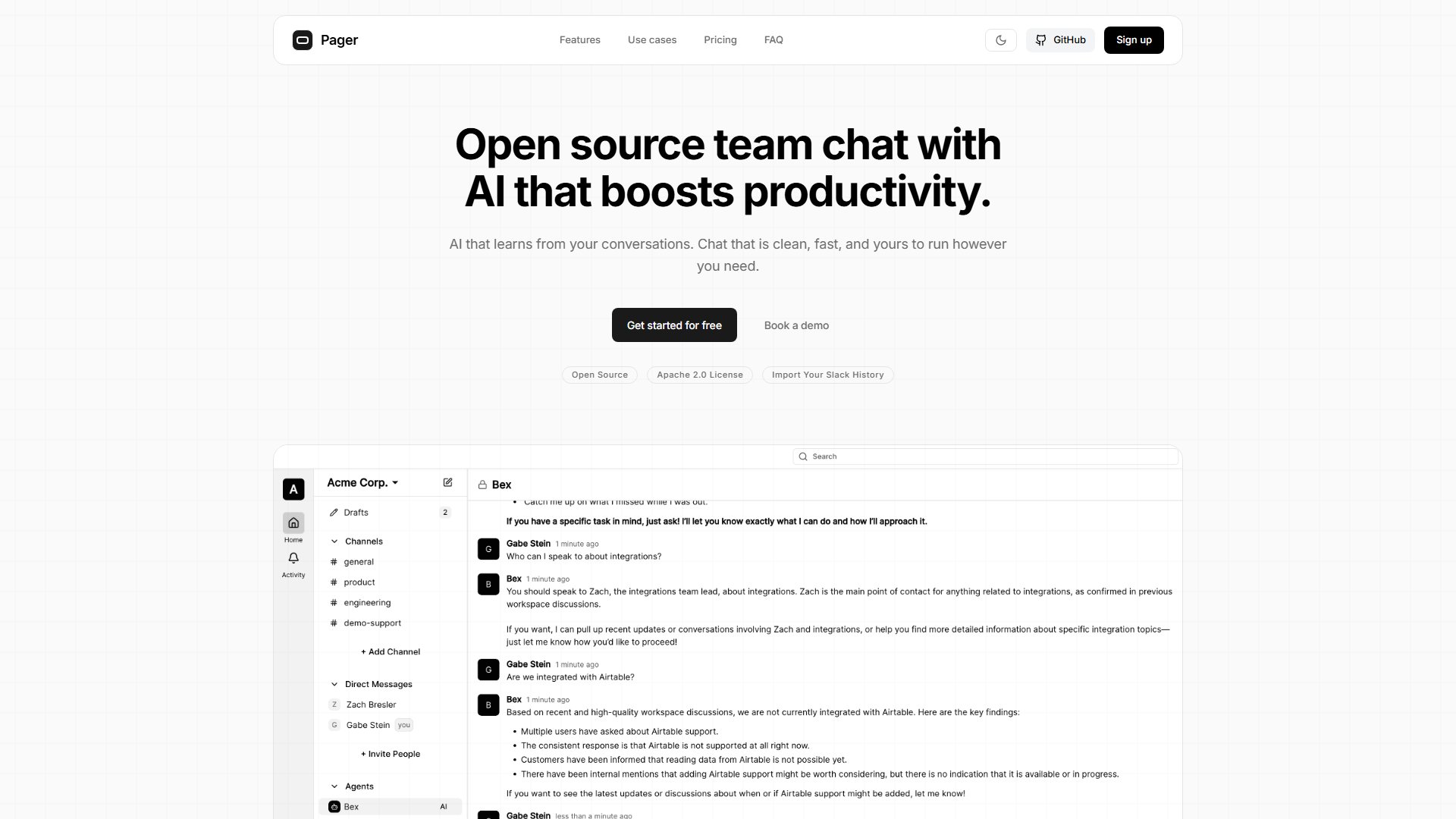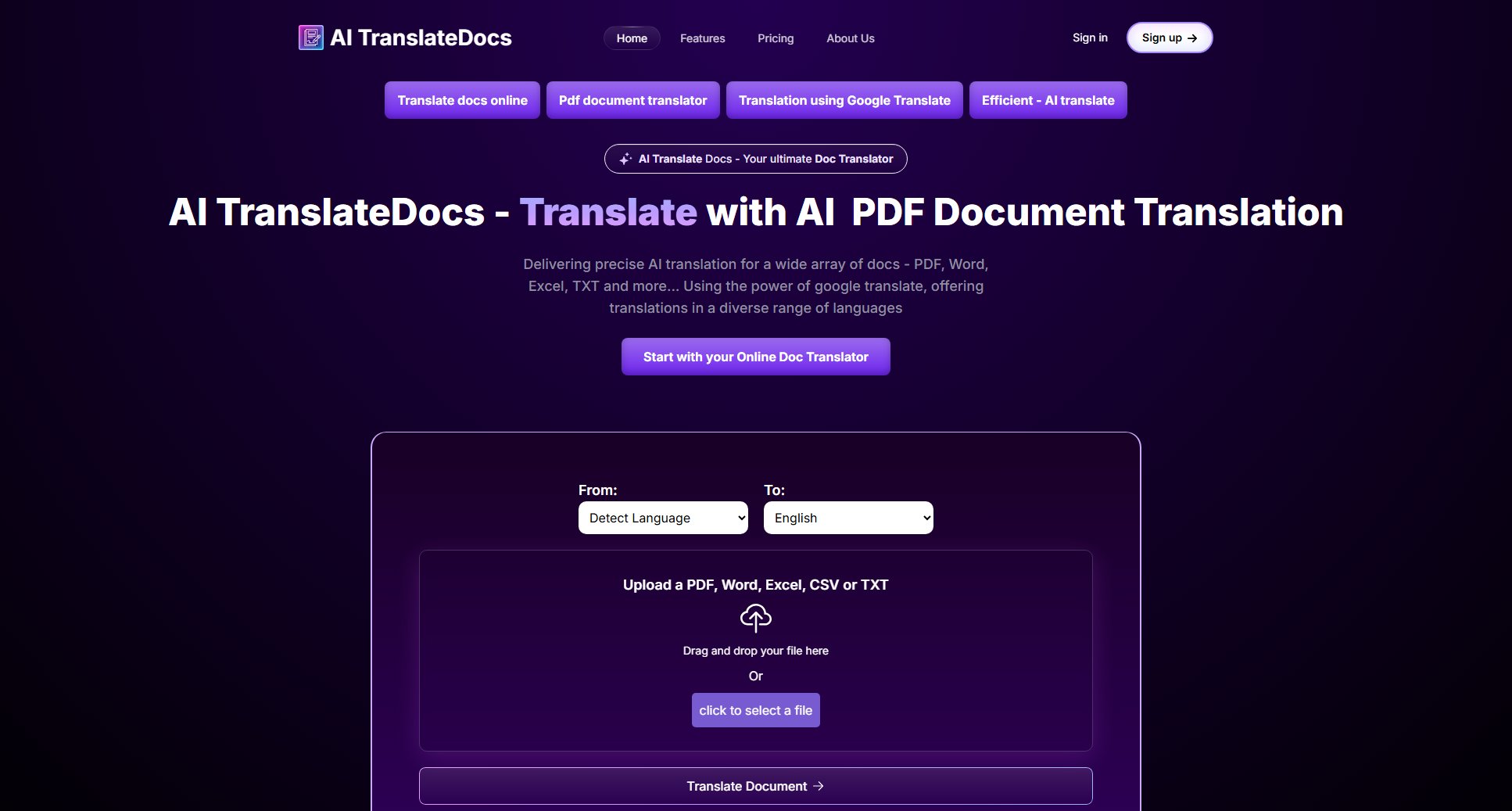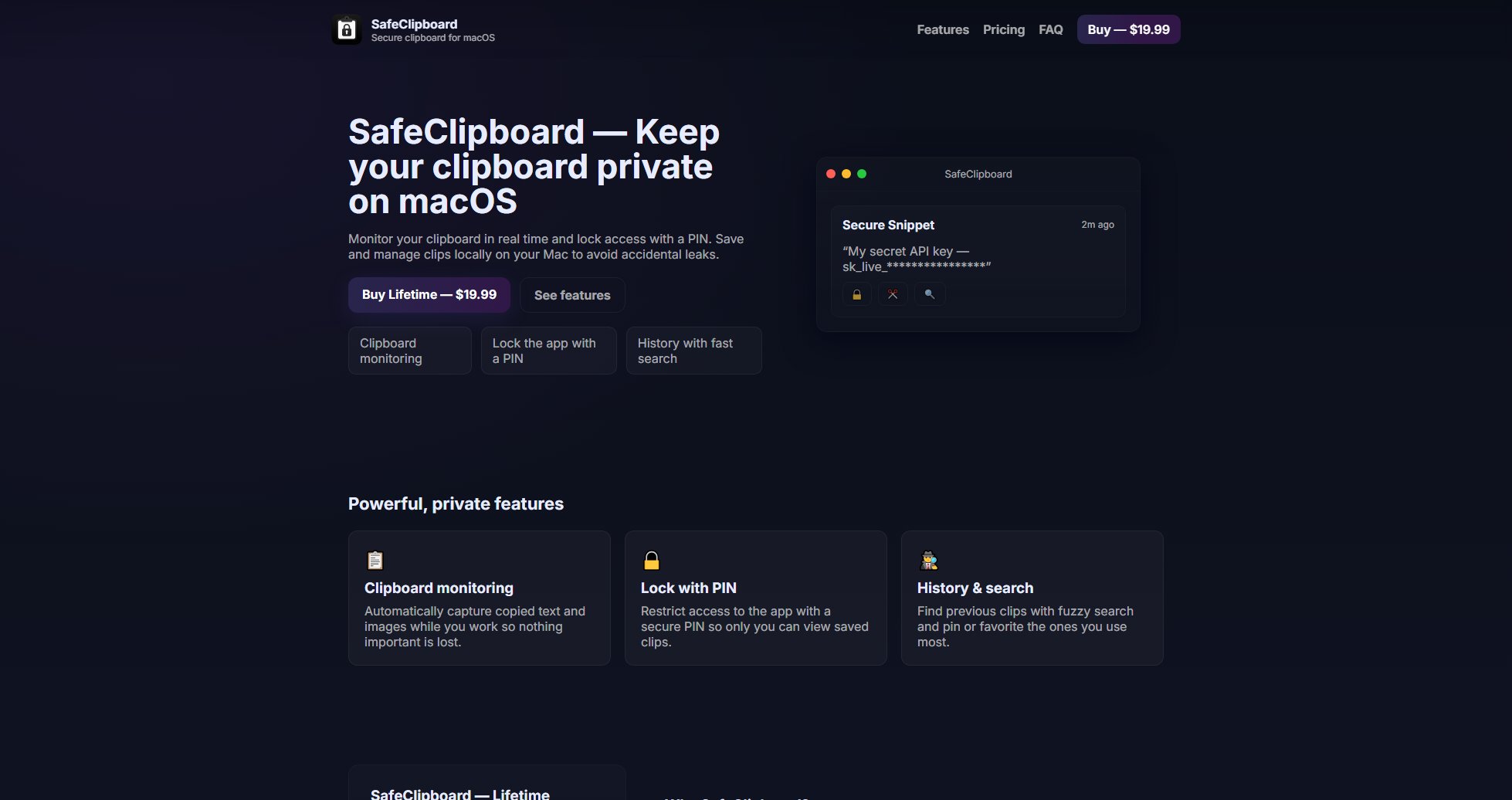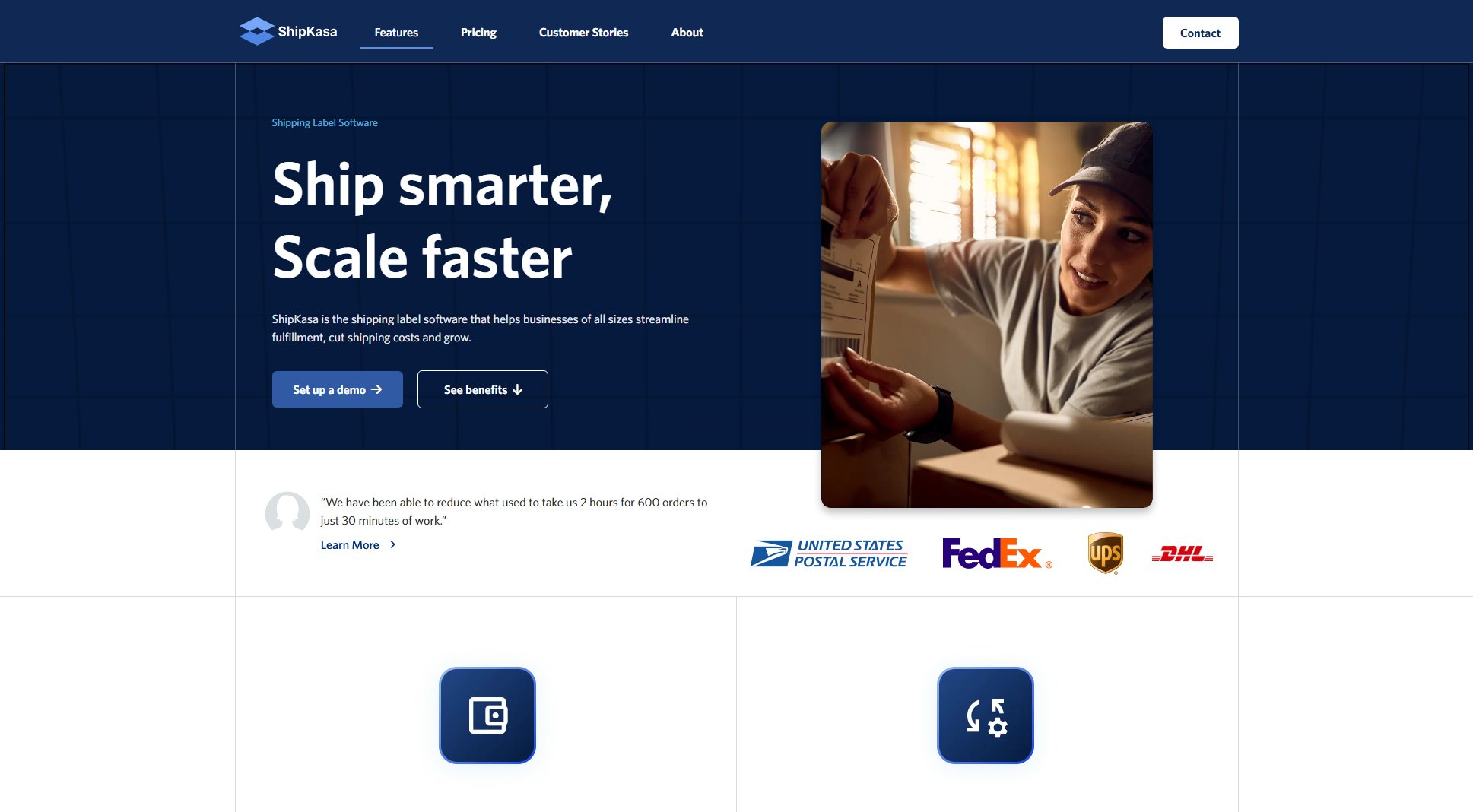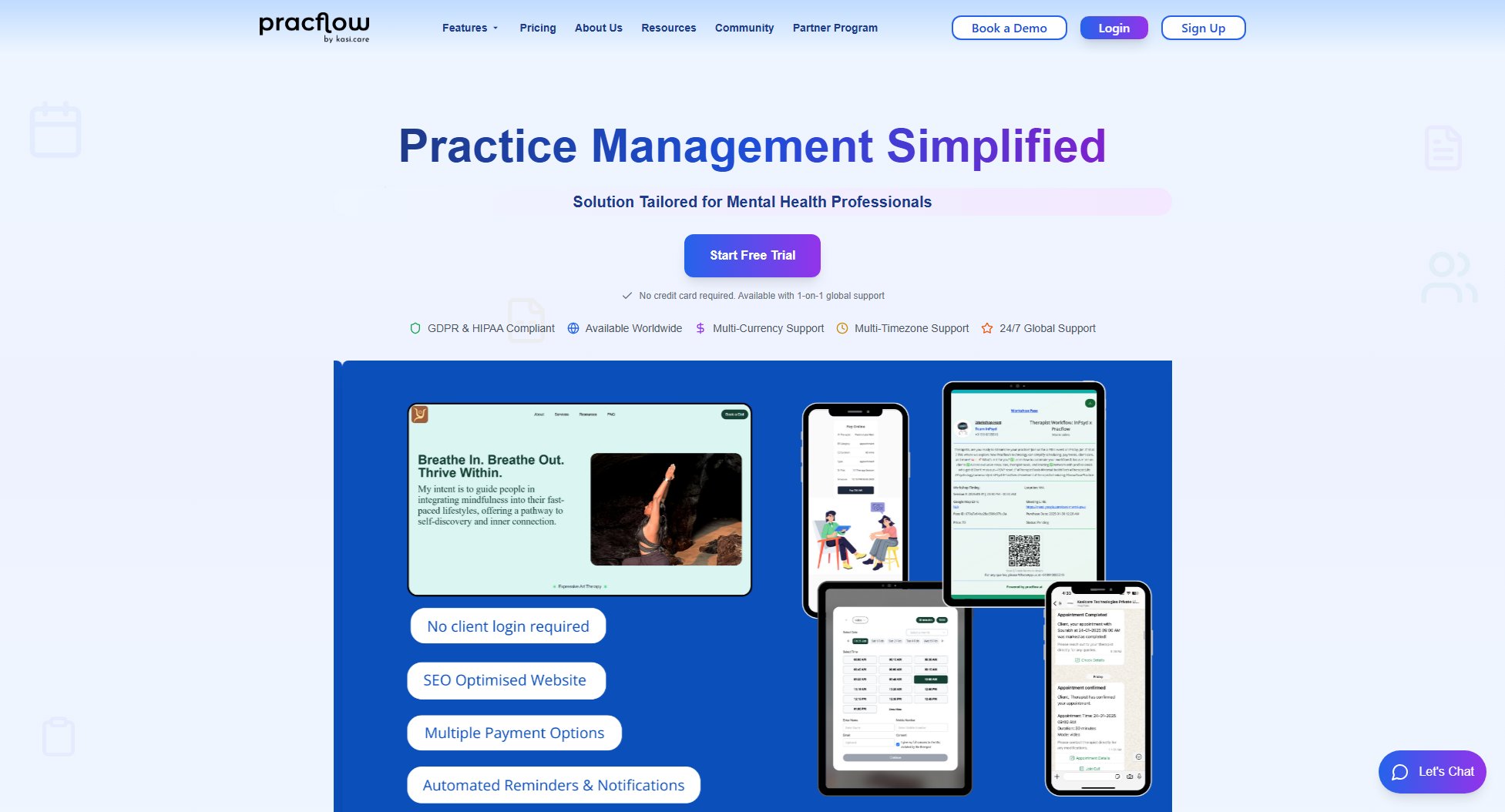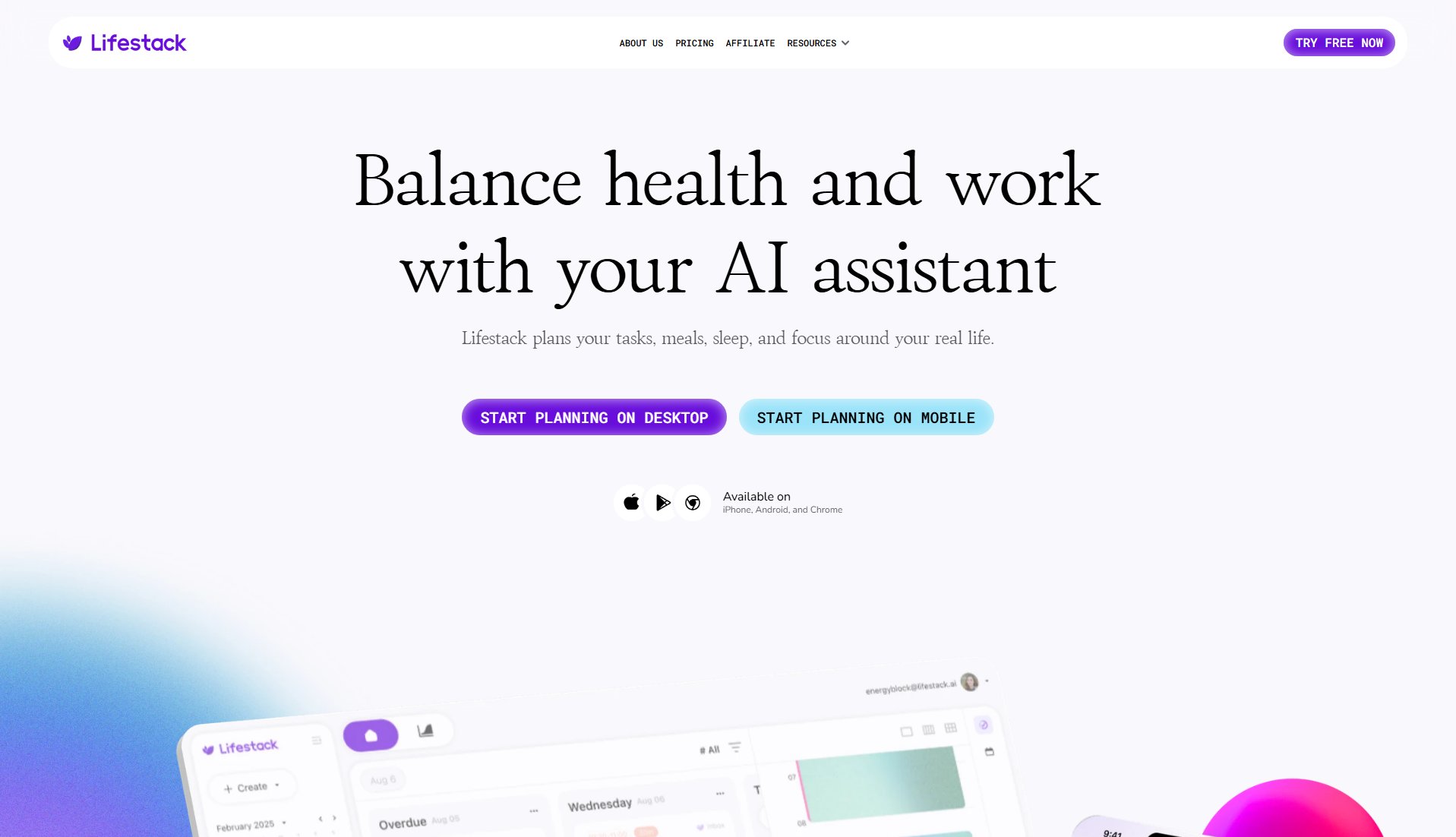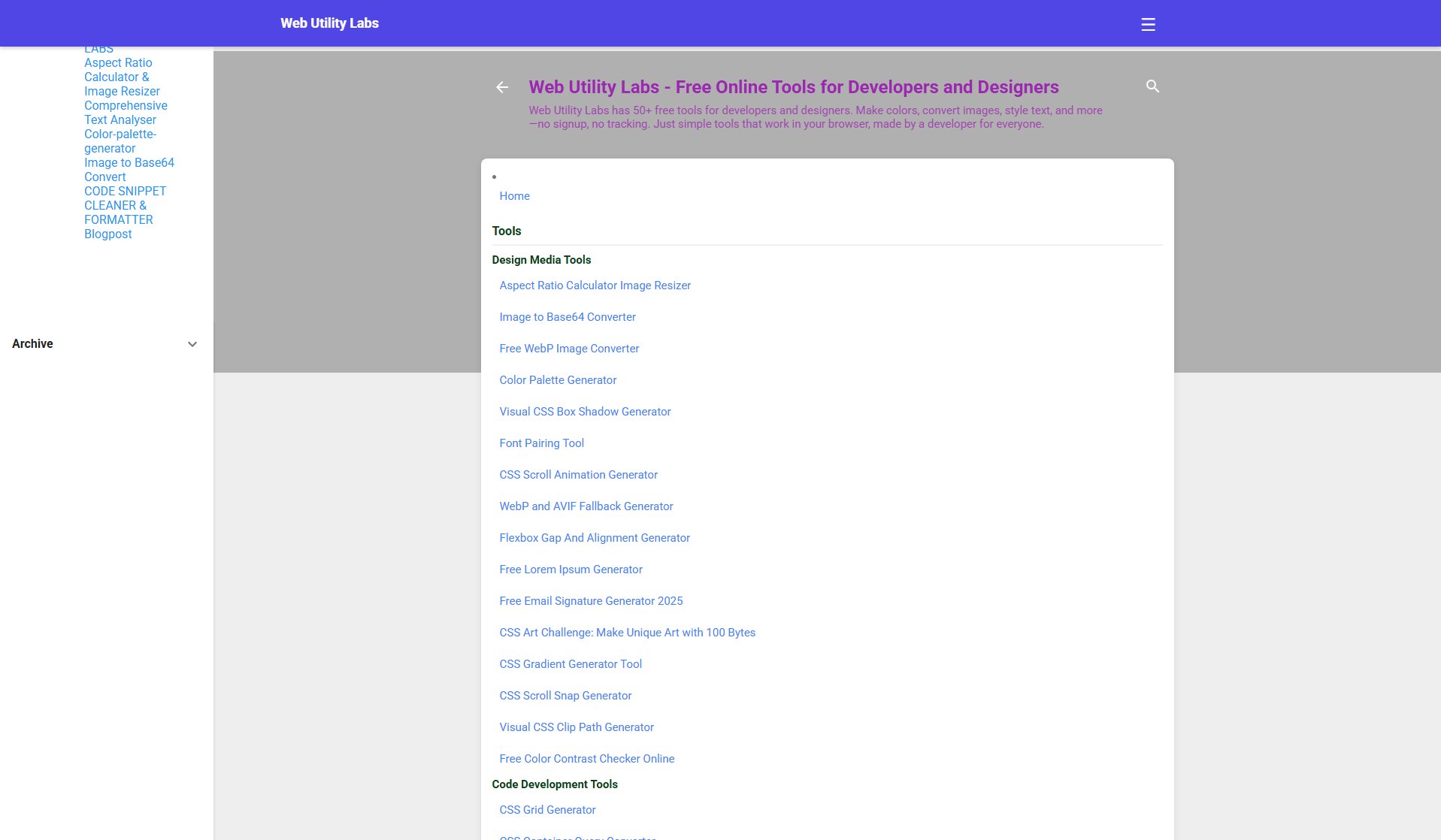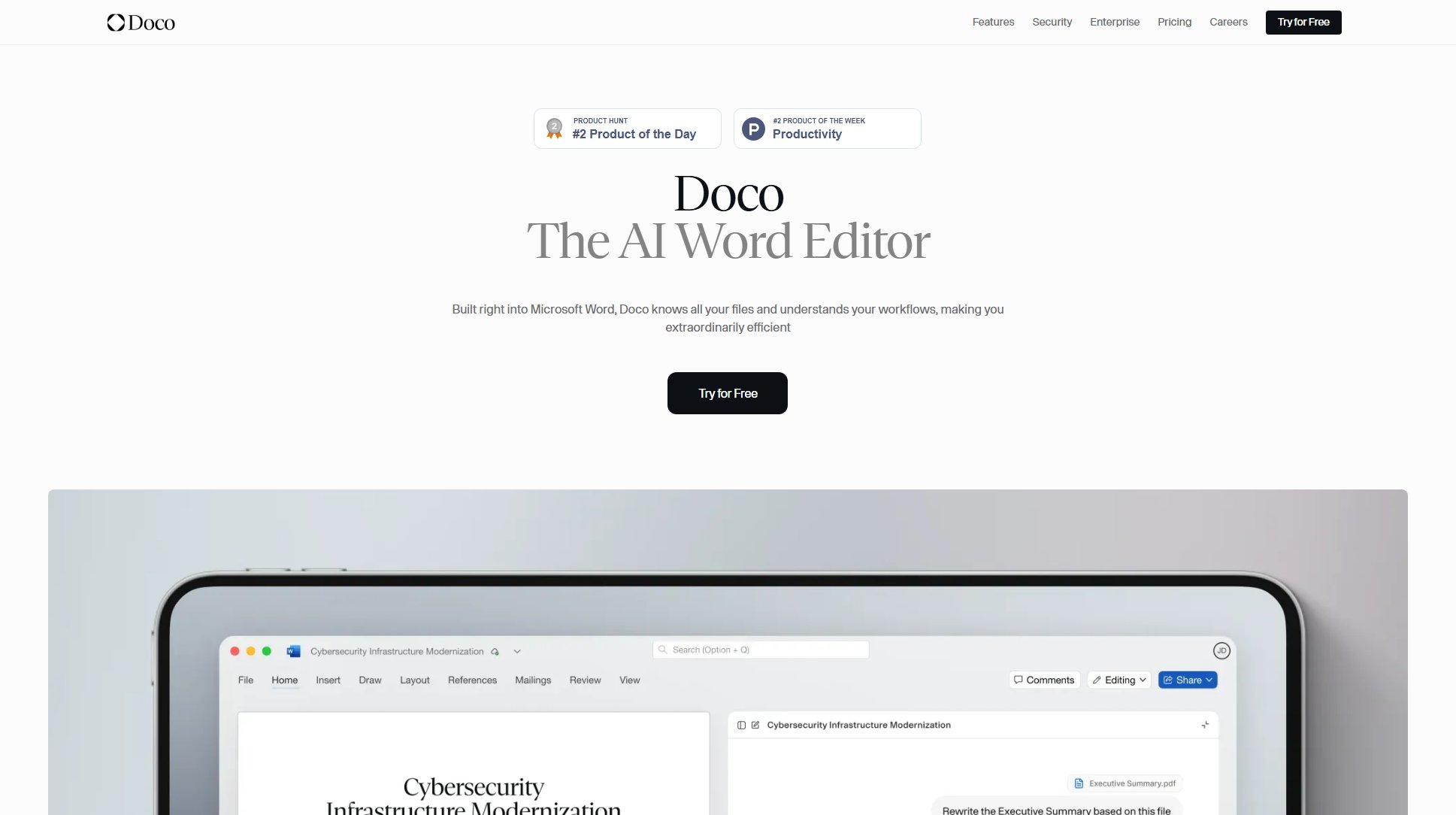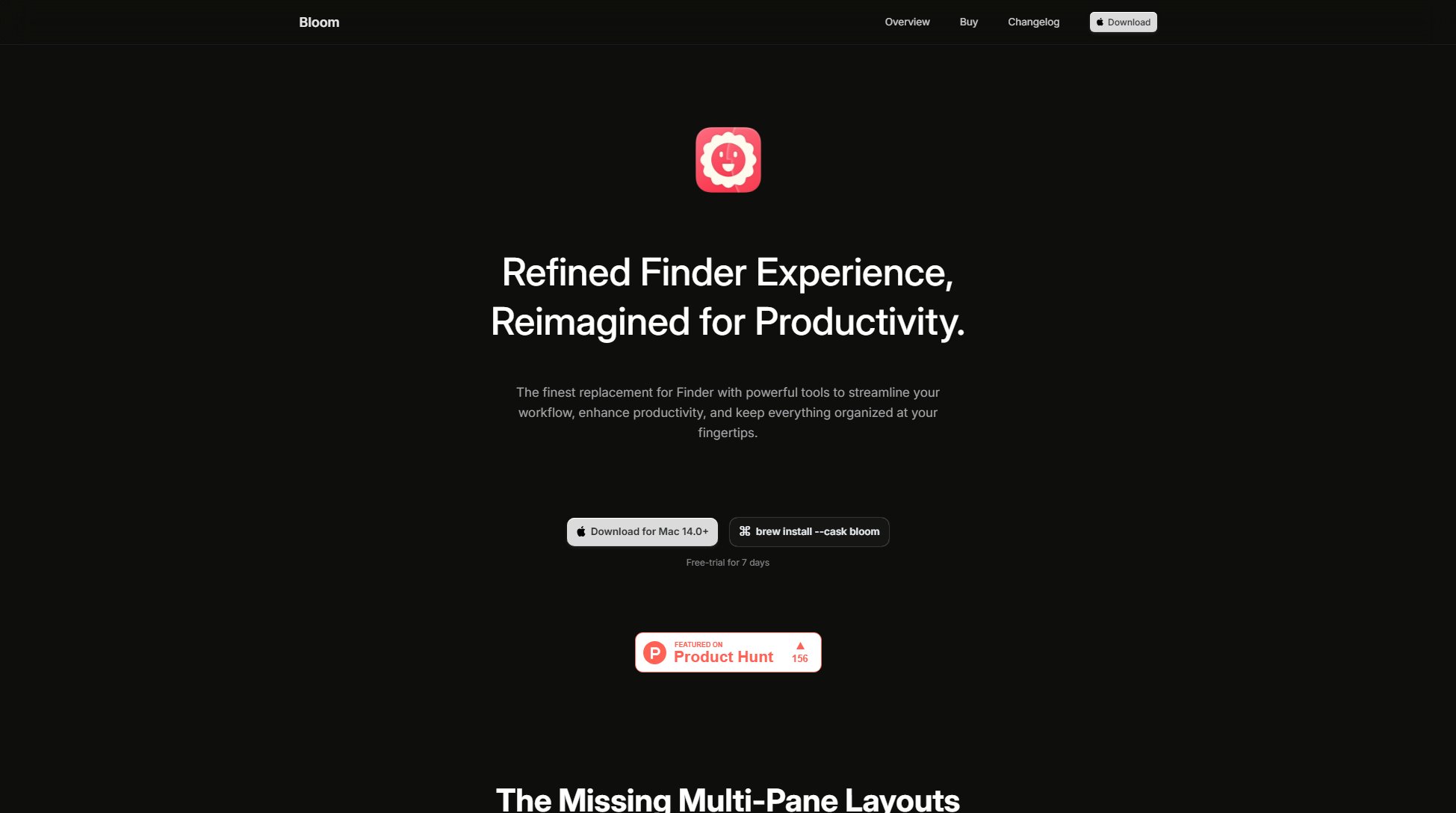OpenCraft AI
The AI Assistant for Smart Professionals
What is OpenCraft AI? Complete Overview
OpenCraft AI is an all-in-one AI workspace designed for professionals who need intelligent assistance in their workflow. It combines the capabilities of advanced AI models like GPT, Claude, and Gemini into a unified platform that offers deep reasoning, file handling, and real-time document creation. The tool is built to solve key pain points such as context switching between tasks, surface-level AI responses, and juggling multiple platforms. It serves professionals across various industries including product development, research, education, and business operations by providing grounded, reliable answers and seamless file support.
OpenCraft AI Interface & Screenshots
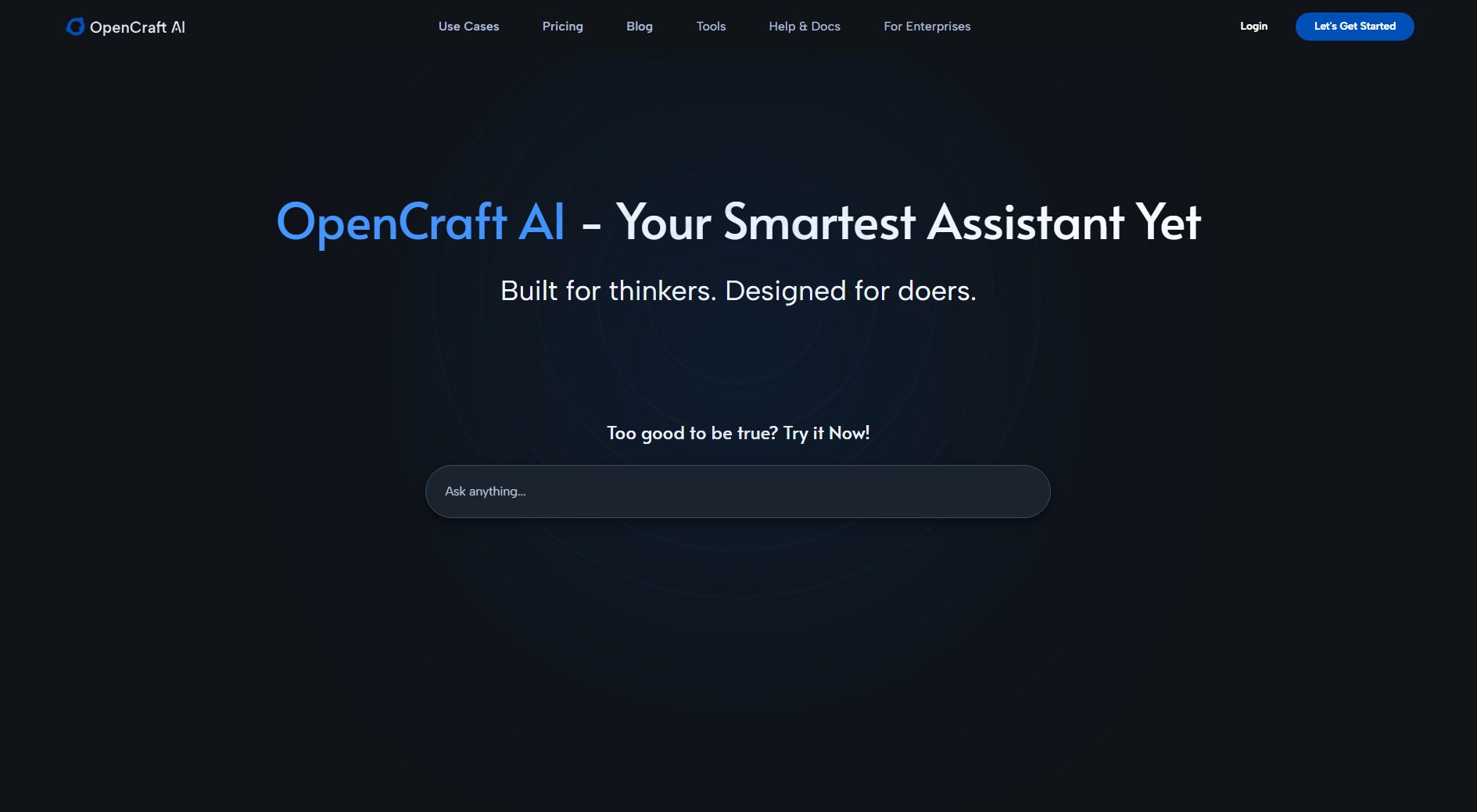
OpenCraft AI Official screenshot of the tool interface
What Can OpenCraft AI Do? Key Features
Deep Think Reasoning
OpenCraft AI pauses to reason before responding, unlike basic bots that rush to reply. It functions like a senior analyst who understands context and nuance, delivering well-thought-out answers instead of guesses.
Unified File Hub
Users can drop in various file types including PDFs, spreadsheets, and documents. The platform handles data crunching and document cleanup, keeping everything organized in one central location.
Multi-Model Command Center
Run GPT, Claude, Gemini, and other models without switching platforms. Seamlessly toggle between models to get the most accurate response for each specific task.
Instant Context Switching
Jump between different projects and documents without losing your train of thought. The platform remembers where you left off, maintaining continuity across tasks.
Real-Time AI-Powered Workspace
Transform exploratory chats into polished documents with intelligent formatting. Create pitch decks, HR policies, or investor briefs directly within your workflow.
AI Vision Models
Upload files to get summaries, insights, and answers. The AI identifies what matters while filtering out noise, working with text, files, and images seamlessly.
Secure Cloud Storage
All uploaded data is encrypted, backed up, and securely stored in the cloud, ensuring reliability and protection for sensitive information.
Best OpenCraft AI Use Cases & Applications
Product Research & Development
R&D teams can leverage OpenCraft AI for generating precise insights, exploring new approaches, and even creating code snippets for product development.
Business Documentation
Professionals can quickly create boardroom-ready documents including pitch decks, HR policies, and investor briefs with AI-assisted formatting and content generation.
Multilingual Business Operations
Global teams can manage multilingual projects efficiently, with the AI helping to maintain organization and clarity across language barriers.
Educational Applications
Through the AI Education Equity Initiative, professors and students can access advanced AI tools for innovative teaching and learning methods.
Data Analysis
Analysts can upload spreadsheets and documents for the AI to crunch numbers, identify trends, and generate reports with valuable insights.
How to Use OpenCraft AI: Step-by-Step Guide
Sign up for a free account on the OpenCraft AI website to get started immediately without requiring a credit card.
Upload your documents, spreadsheets, or other files to the Unified File Hub to centralize all your materials.
Select the appropriate AI model (GPT, Claude, Gemini) based on your task requirements or let the platform recommend the best option.
Engage with the AI through chat or commands to analyze data, generate insights, or create documents.
Use the real-time editing features to refine outputs into polished documents ready for presentations or sharing.
Switch between different projects seamlessly, with the platform maintaining context for each ongoing task.
OpenCraft AI Pros and Cons: Honest Review
Pros
Considerations
Is OpenCraft AI Worth It? FAQ & Reviews
All data is encrypted and securely stored in the cloud with enterprise-grade security measures to ensure complete protection of your information.
The platform supports common file formats including PDFs, spreadsheets (Excel, CSV), presentations (PowerPoint), and documents (Word, TXT).
While specific integrations aren't detailed, the platform is designed to complement existing workflows and can be used alongside other business tools.
Yes, OpenCraft AI supports multilingual interactions, making it suitable for global teams working across different languages.
Free tier users receive standard support, while paid plans offer priority assistance. Enterprise customers get dedicated account management.