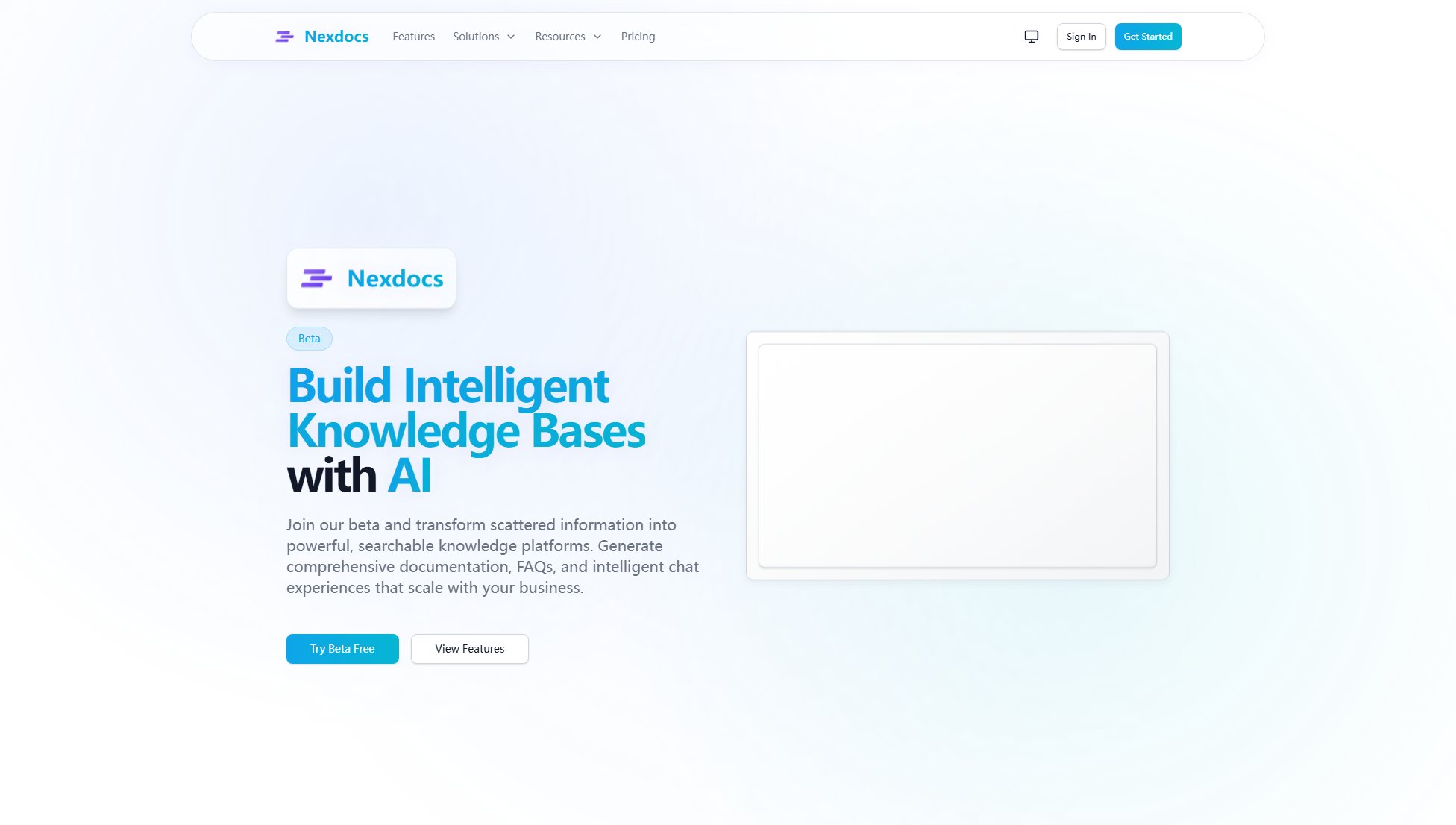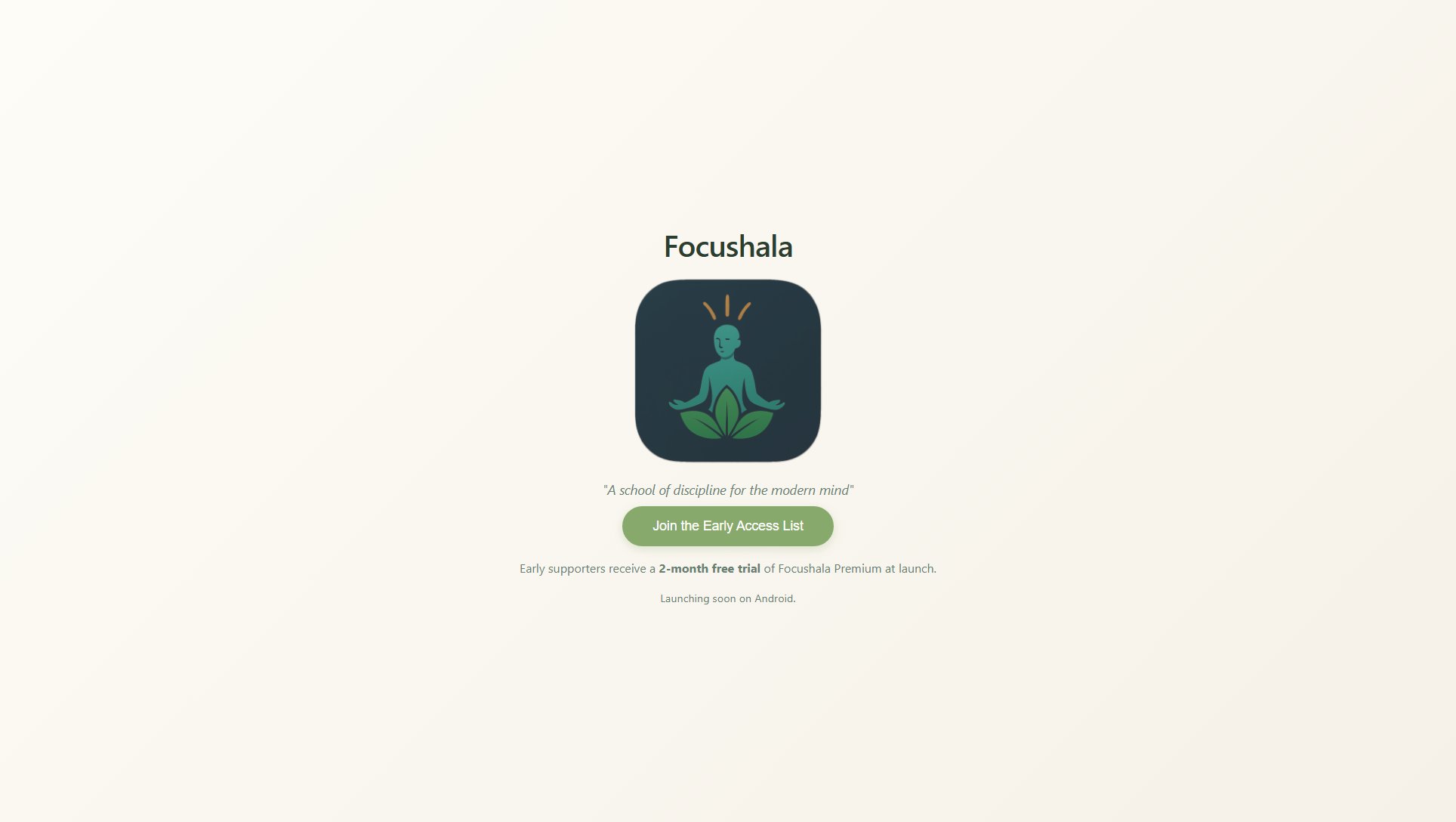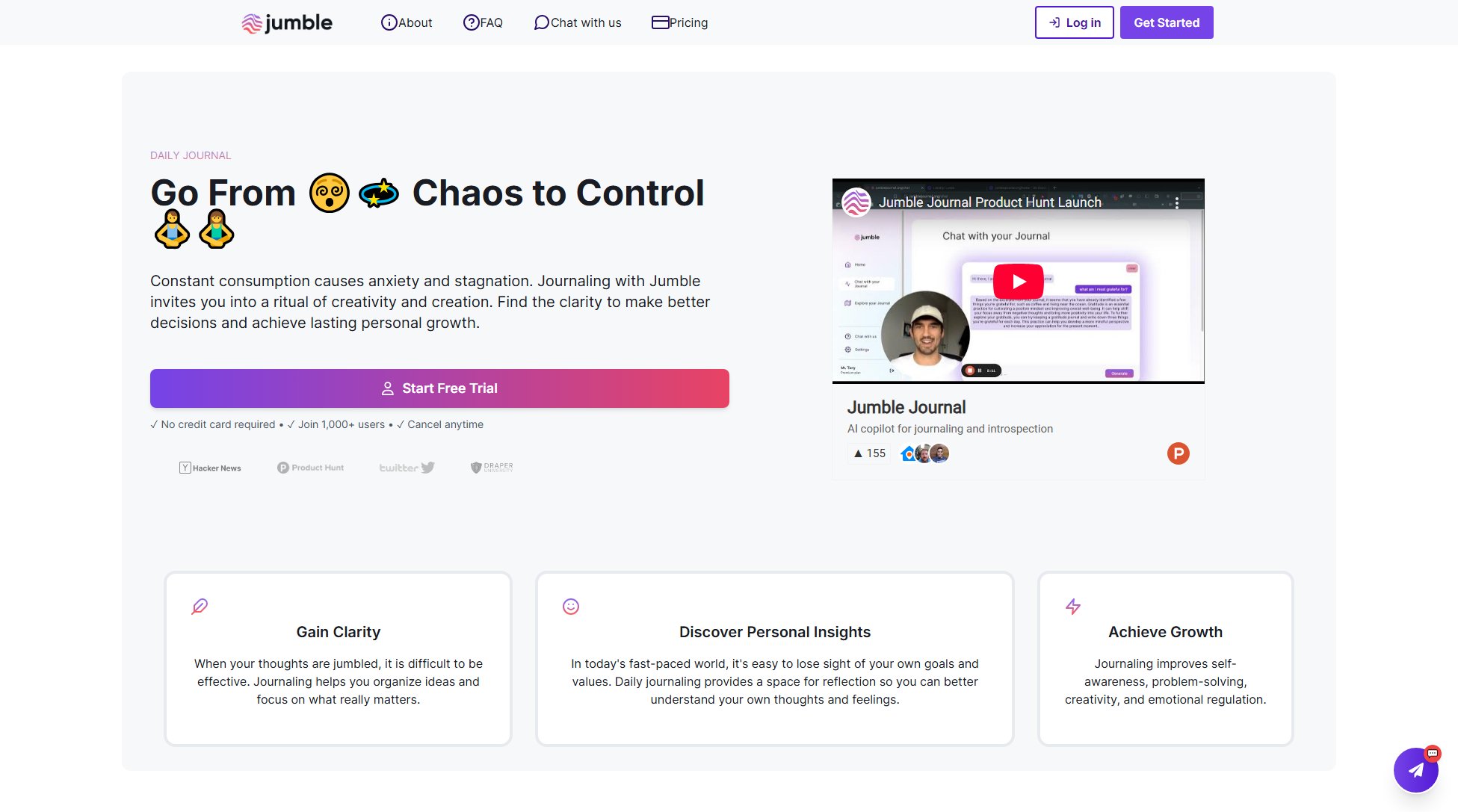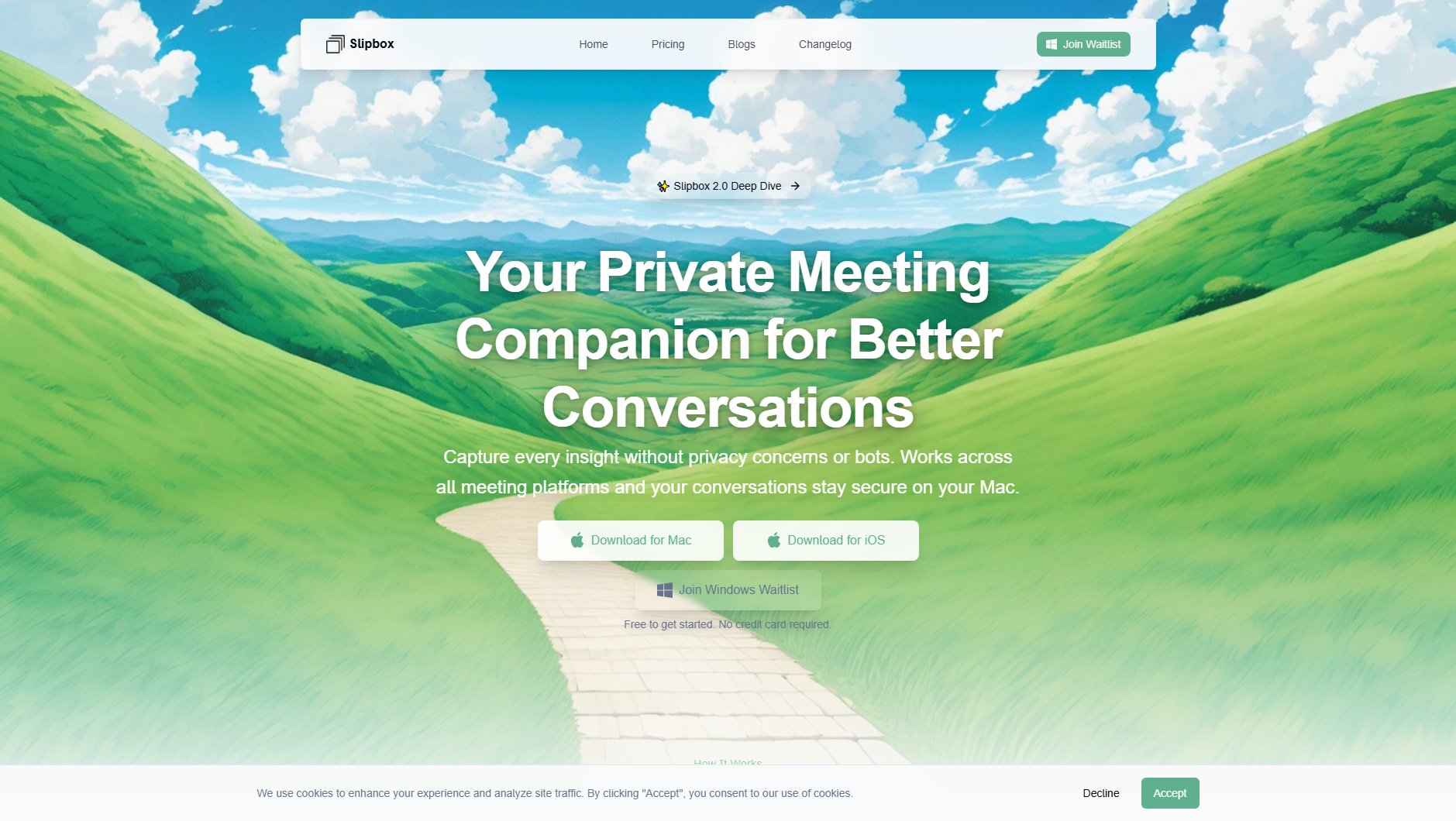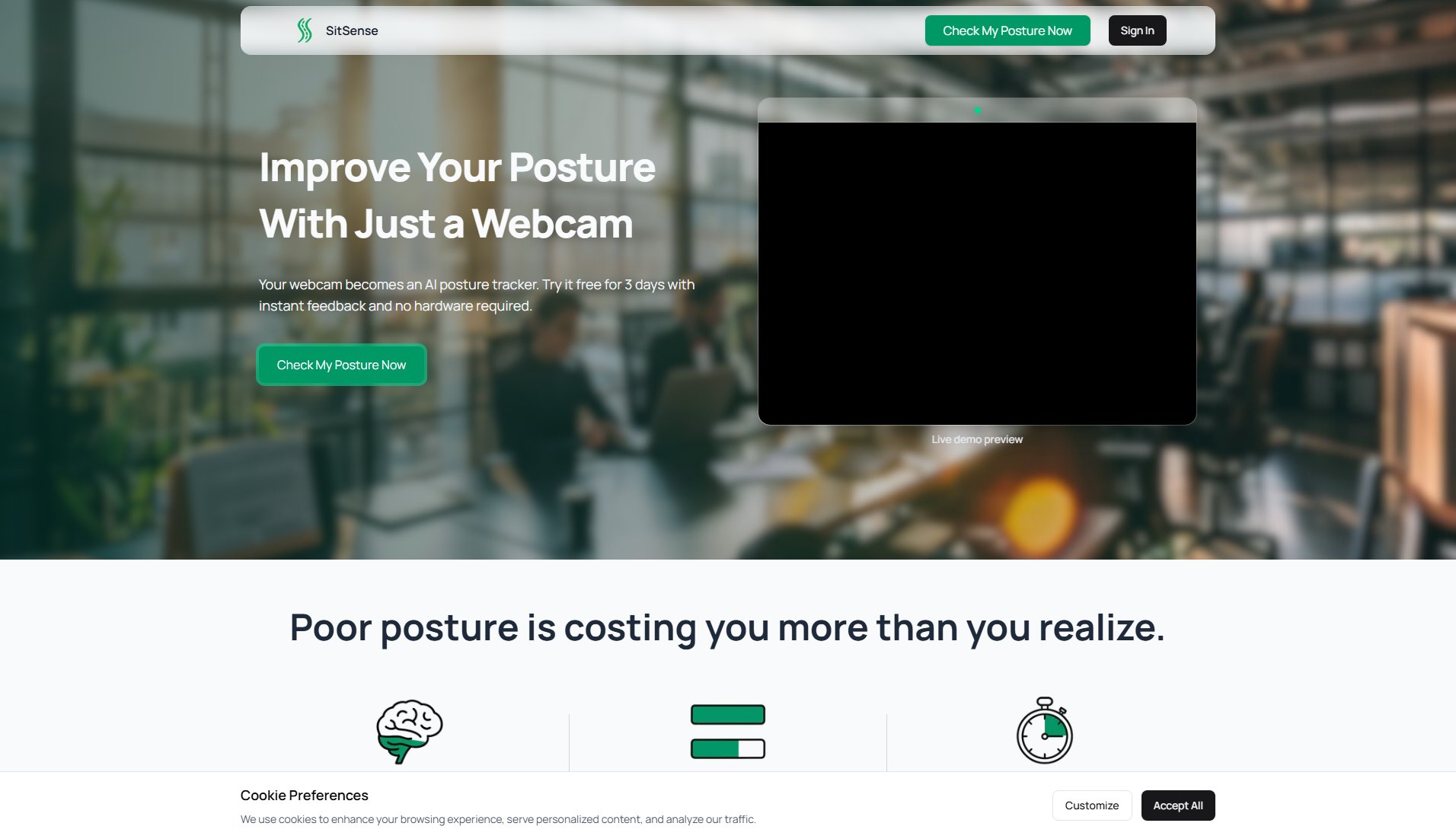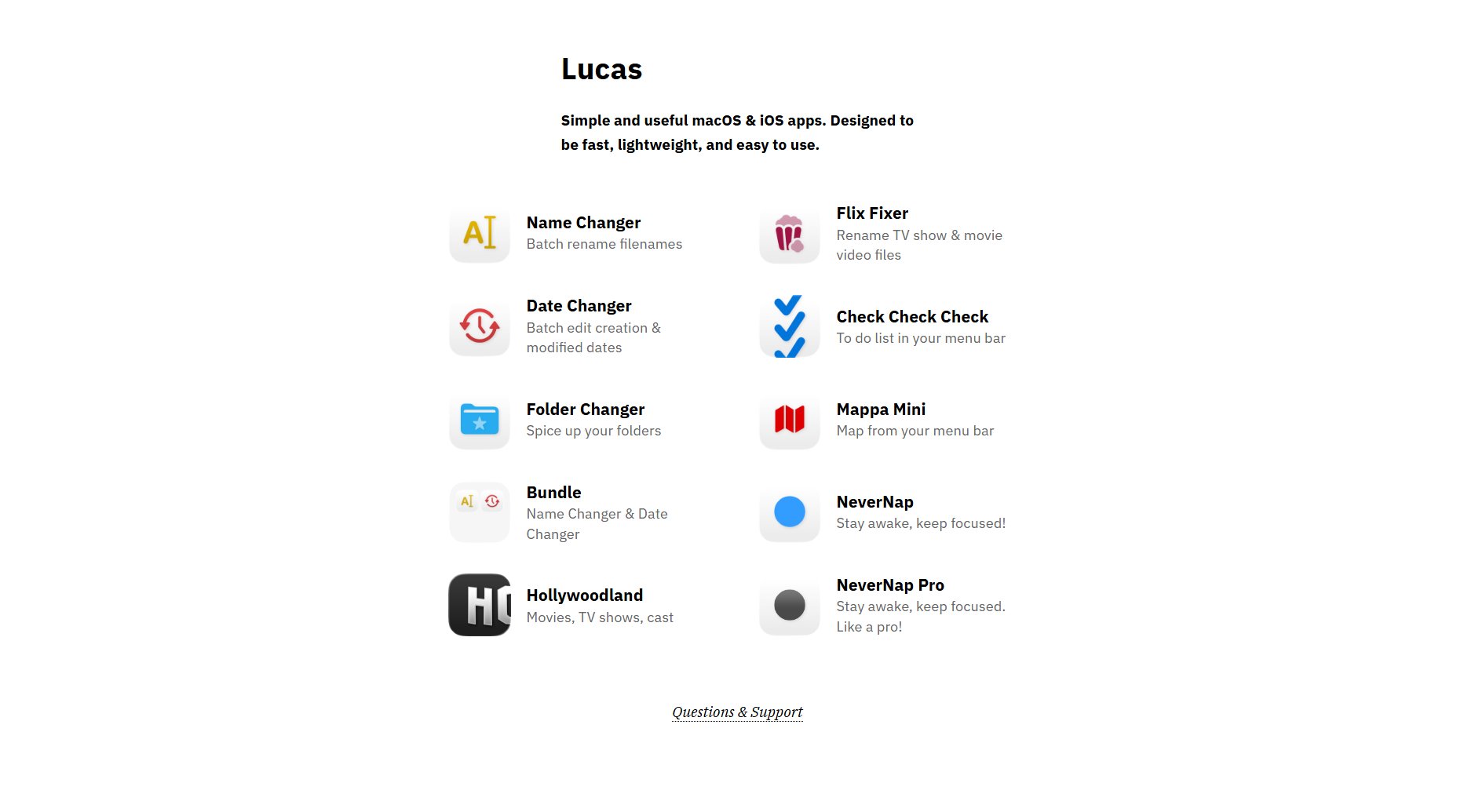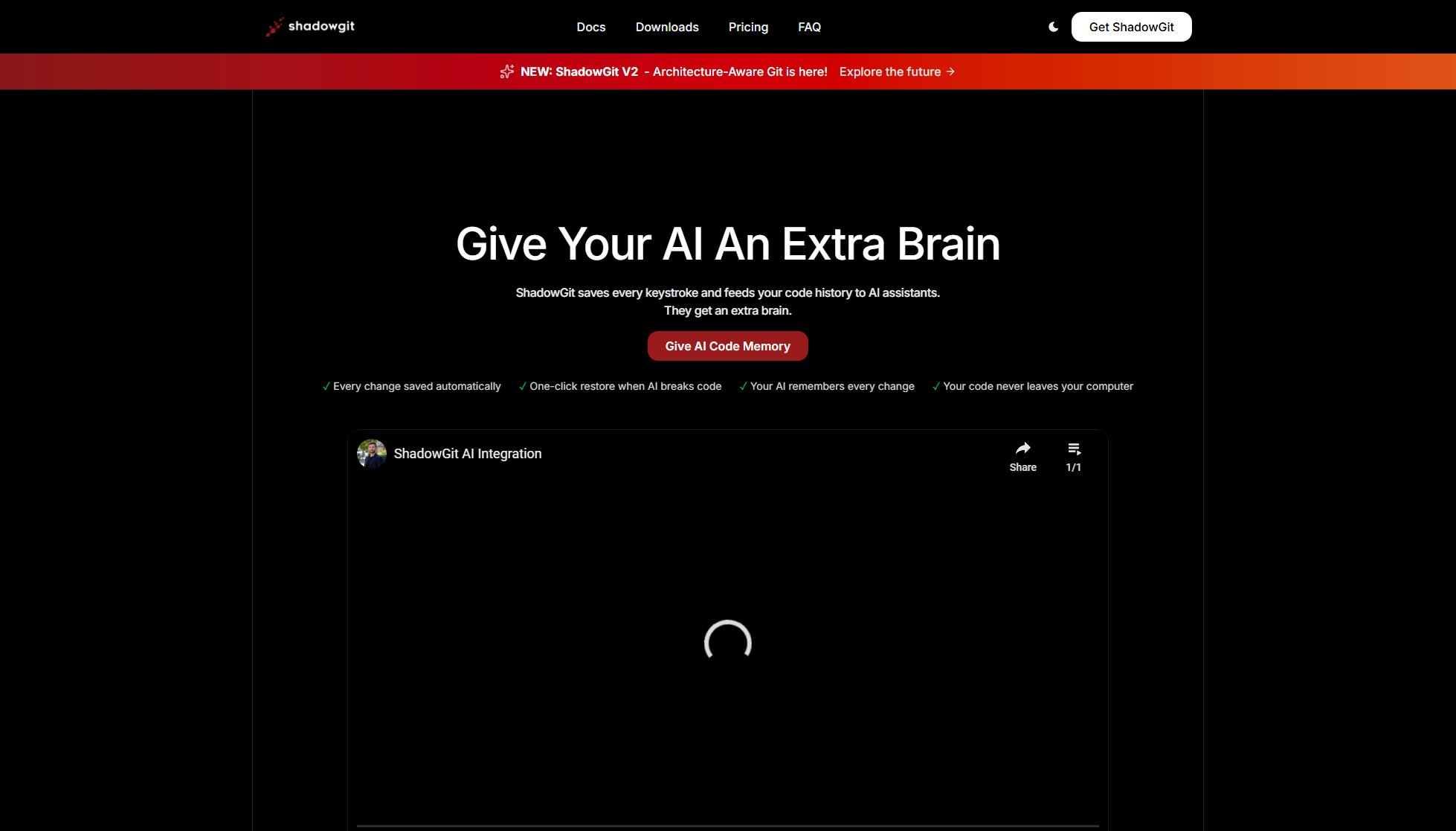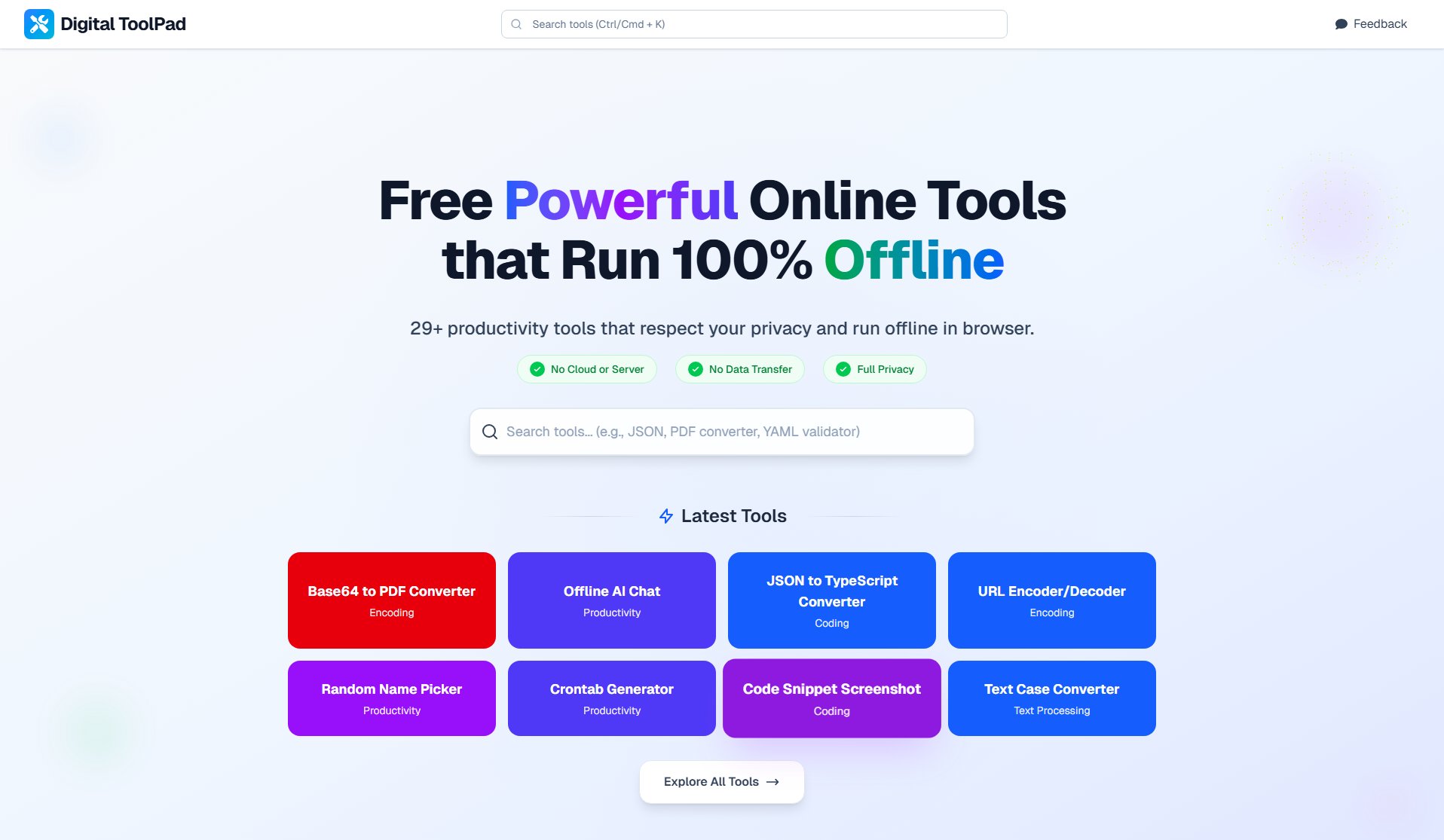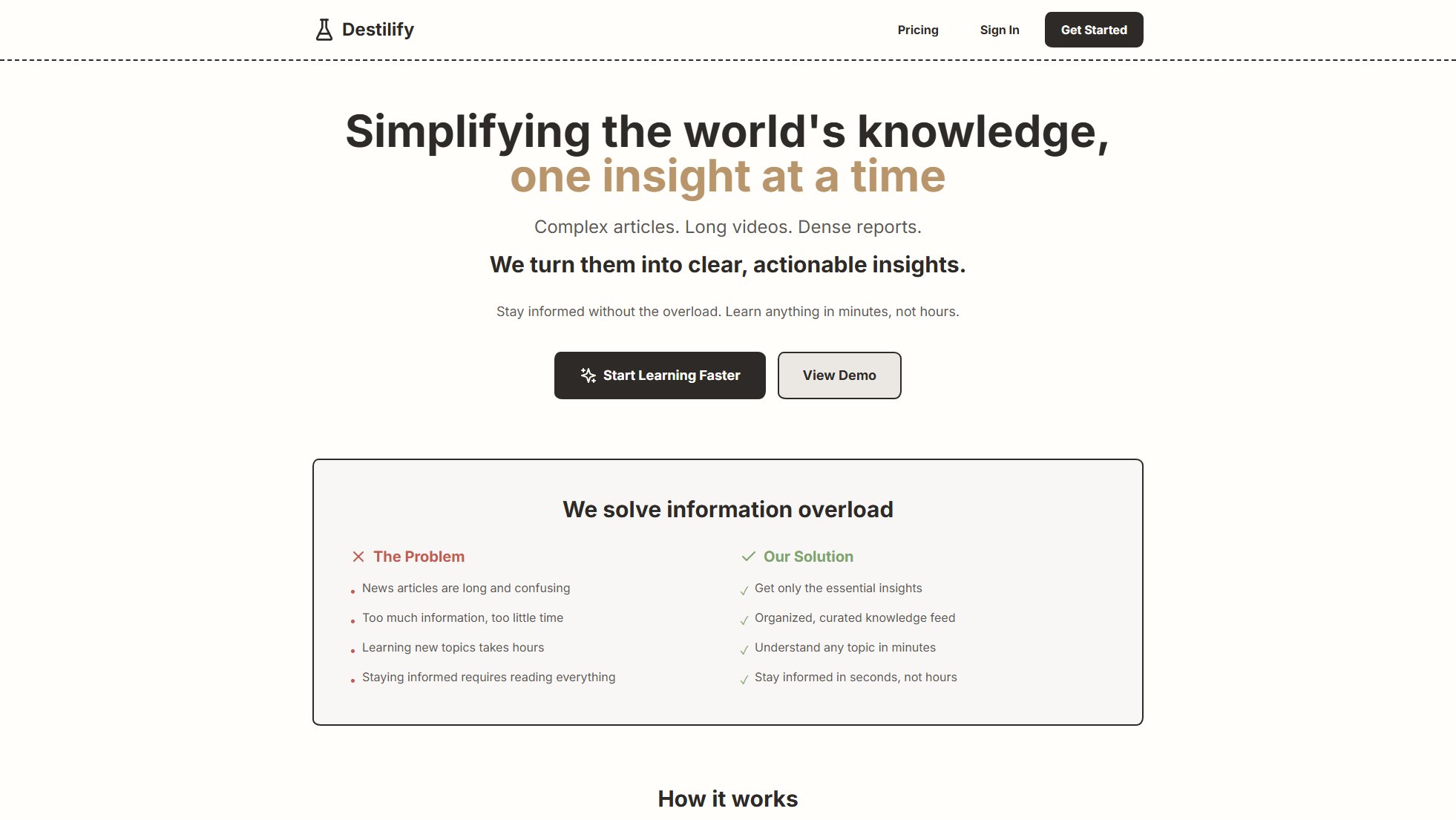SafeClipboard
Secure clipboard for macOS with PIN protection
What is SafeClipboard? Complete Overview
SafeClipboard is a privacy-focused clipboard manager for macOS designed to protect sensitive information copied to your clipboard. It monitors your clipboard in real-time, allowing you to lock access with a secure PIN and manage clips locally on your Mac to prevent accidental leaks. The app is ideal for professionals, developers, and anyone handling confidential data who wants to ensure their clipboard contents remain private. With a clean, native macOS design, SafeClipboard offers a fast, simple, and secure way to manage your clipboard history while working entirely offline without requiring cloud storage.
SafeClipboard Interface & Screenshots
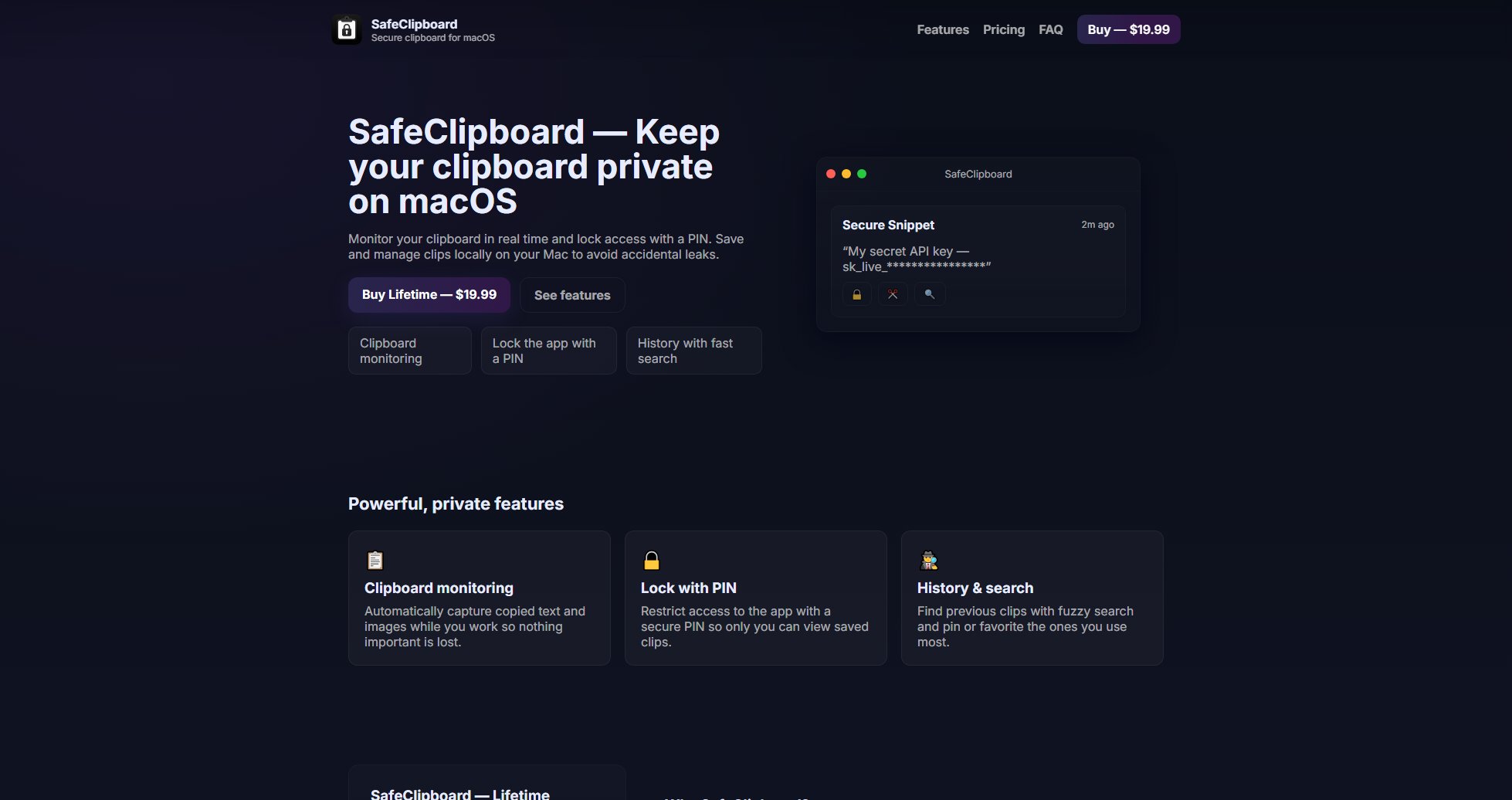
SafeClipboard Official screenshot of the tool interface
What Can SafeClipboard Do? Key Features
Clipboard Monitoring
SafeClipboard automatically captures all copied text and images in real-time, ensuring nothing important is lost. This feature works seamlessly in the background while you work, maintaining a complete history of your clipboard activity without requiring any manual intervention.
PIN Lock
Protect your clipboard history with a secure PIN that restricts access to the app. Only authorized users can view saved clips after unlocking SafeClipboard, adding an essential layer of security for sensitive information like passwords or API keys.
History & Search
Easily find previous clips with fuzzy search functionality that helps locate items even with partial matches. Users can pin or favorite frequently used clips for quick access, organizing their clipboard history efficiently.
Local Storage
All clipboard data is stored locally on your Mac by default, ensuring complete privacy without cloud dependencies. The app has a minimal memory footprint and requires no internet connection to function, making it both secure and efficient.
Clean macOS Integration
Designed specifically for macOS with native UI elements, SafeClipboard offers a seamless user experience that feels natural on Apple devices. The app supports both Intel and Apple Silicon processors for optimal performance.
Best SafeClipboard Use Cases & Applications
Developer Workflow
Developers can safely copy API keys, code snippets, and credentials without worrying about accidental exposure. The PIN protection ensures sensitive development credentials remain secure even when sharing screens.
Financial Professionals
Bankers, accountants, and financial advisors can securely handle client information, account numbers, and transaction details with the assurance that this data won't be accidentally pasted elsewhere or accessed by unauthorized users.
Remote Work Security
Remote workers handling confidential company information can prevent data leaks through the clipboard, especially important when using screen sharing or remote access tools where clipboard contents might be exposed.
How to Use SafeClipboard: Step-by-Step Guide
Download and install SafeClipboard from the official website or Gumroad store. The installation process is straightforward with a standard macOS installer package.
Launch the application and set up a secure PIN when prompted. This PIN will be required each time you access your clipboard history.
Continue working as normal - SafeClipboard will automatically monitor and record all clipboard activity in the background without any additional actions needed.
Access your clipboard history by opening SafeClipboard and entering your PIN. Use the search function to quickly find specific clips or pin frequently used items.
For additional security, lock the app when stepping away from your computer to prevent unauthorized access to your clipboard history.
SafeClipboard Pros and Cons: Honest Review
Pros
Considerations
Is SafeClipboard Worth It? FAQ & Reviews
SafeClipboard stores all clipboard items locally on your Mac and restricts access with a secure PIN. Clips can only be viewed after unlocking the app, preventing unauthorized access to your clipboard history.
No - SafeClipboard stores all data locally by default. Optional cloud sync can be manually enabled if you choose to back up or sync between devices, but this is completely optional.
SafeClipboard works on modern versions of macOS and supports both Intel and Apple Silicon processors. The exact minimum macOS version requirement is not specified but it's designed for recent releases.
Currently, SafeClipboard is only available for macOS. A Windows version is planned for future development but there's no specific release date announced yet.
Purchases are processed through Gumroad, which accepts major credit cards and PayPal. The lifetime license is a one-time payment with no recurring fees.