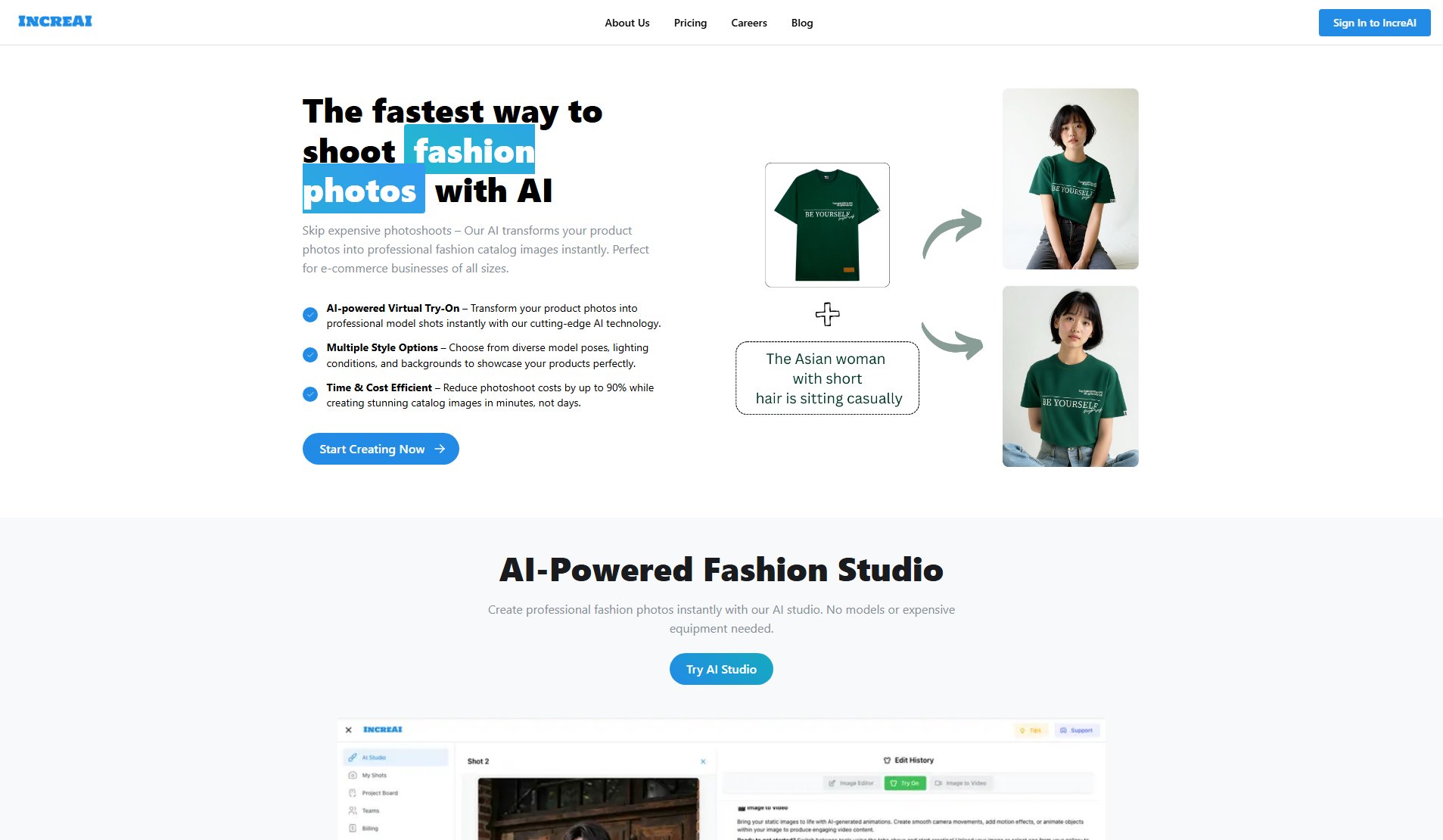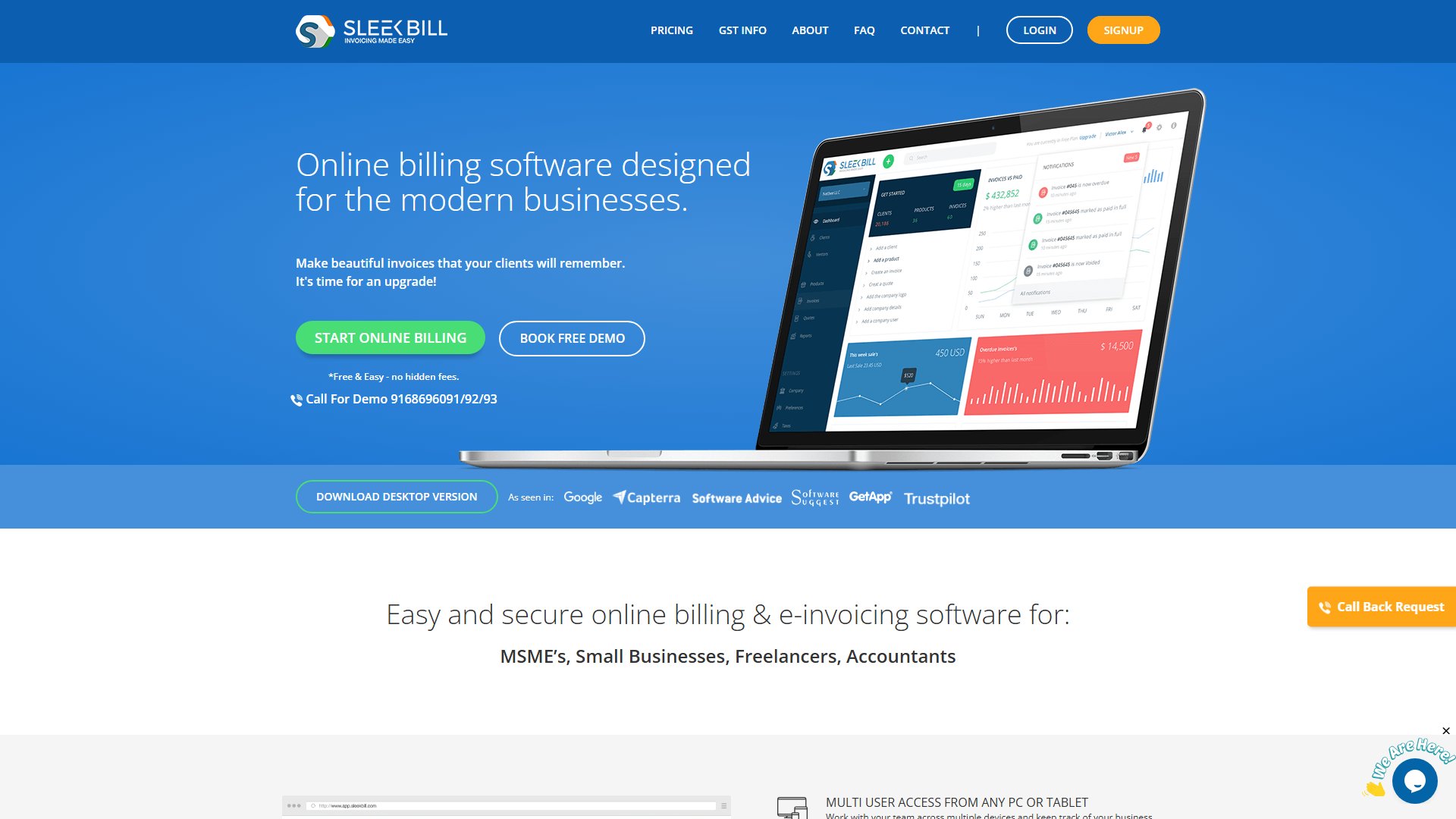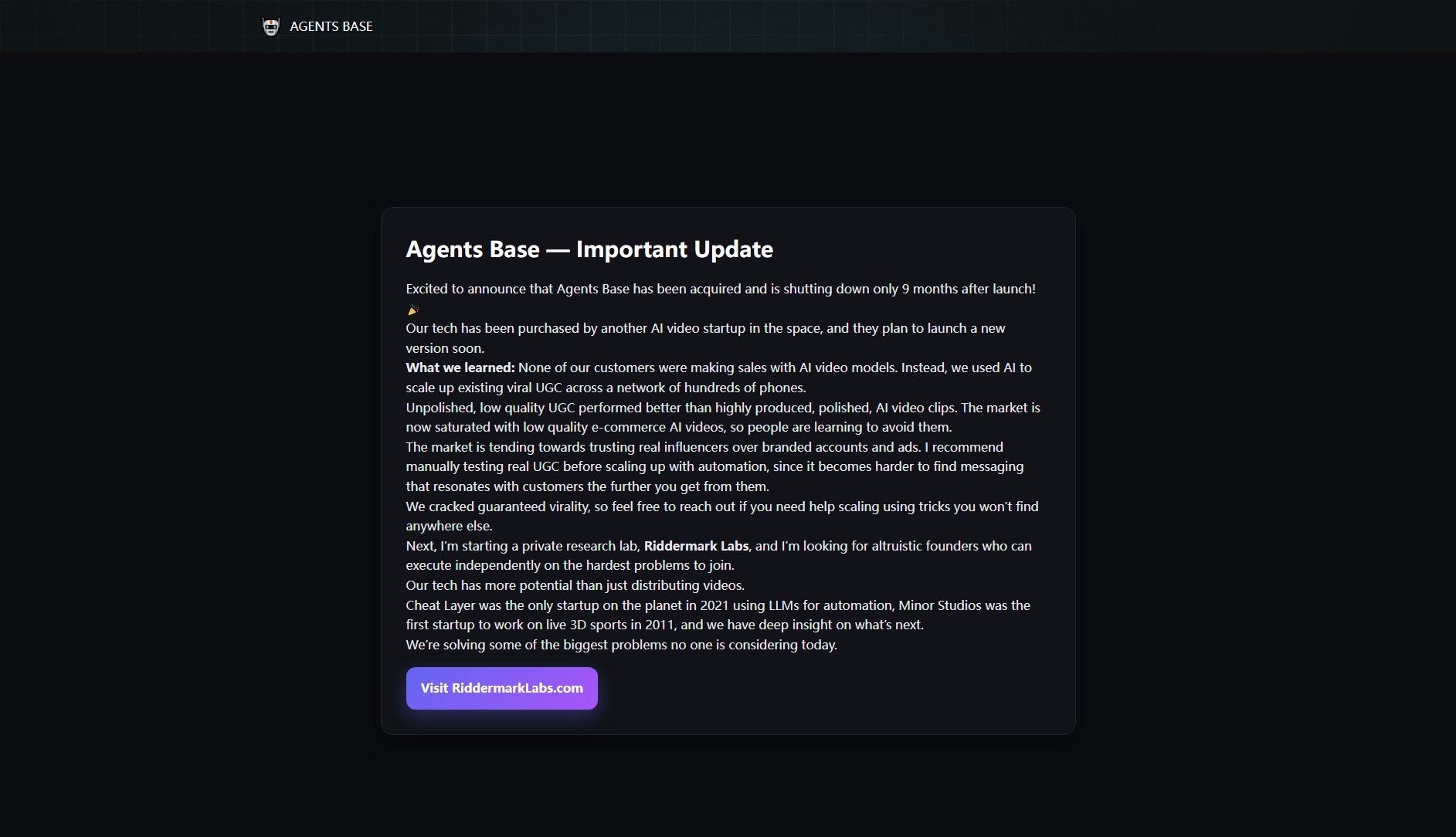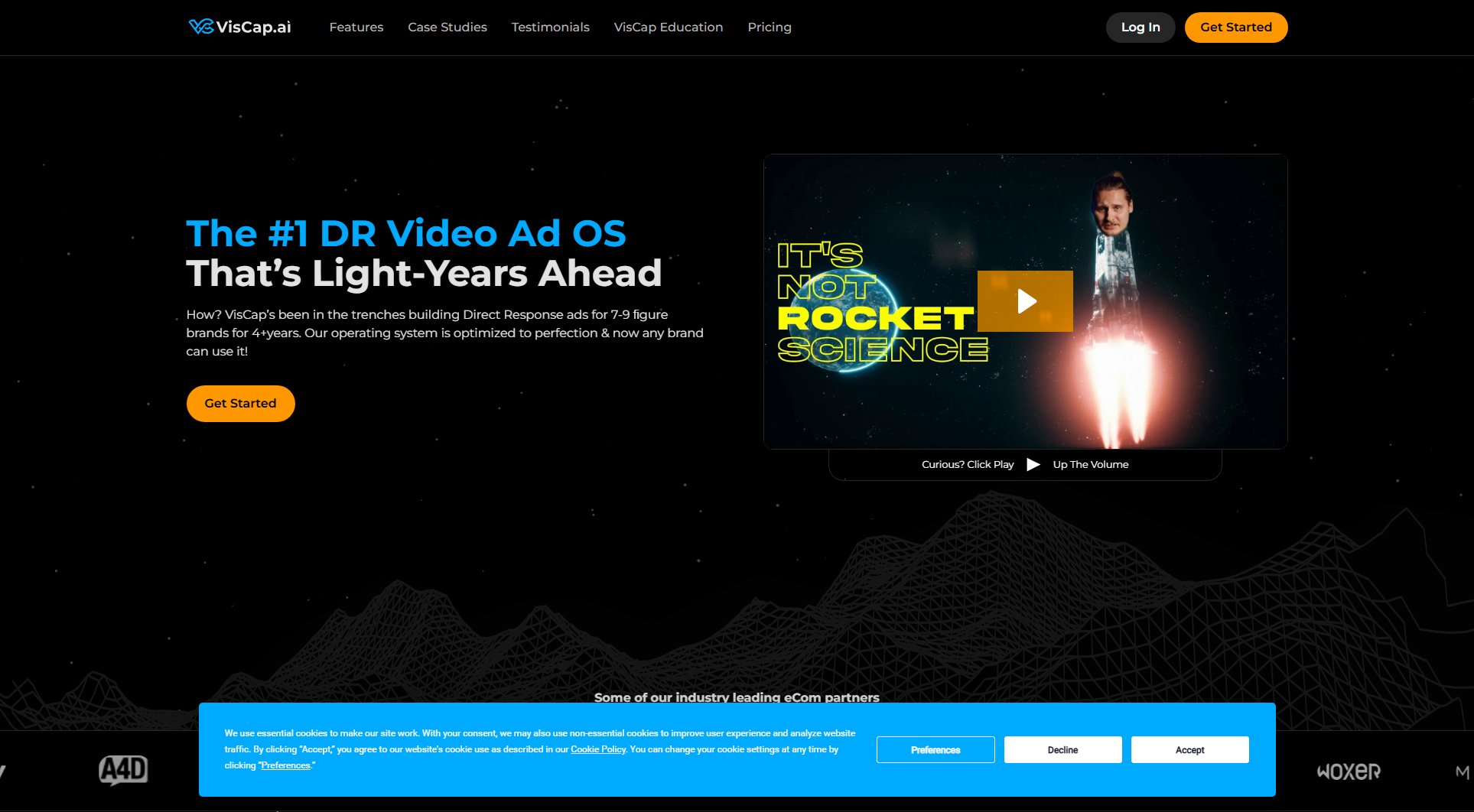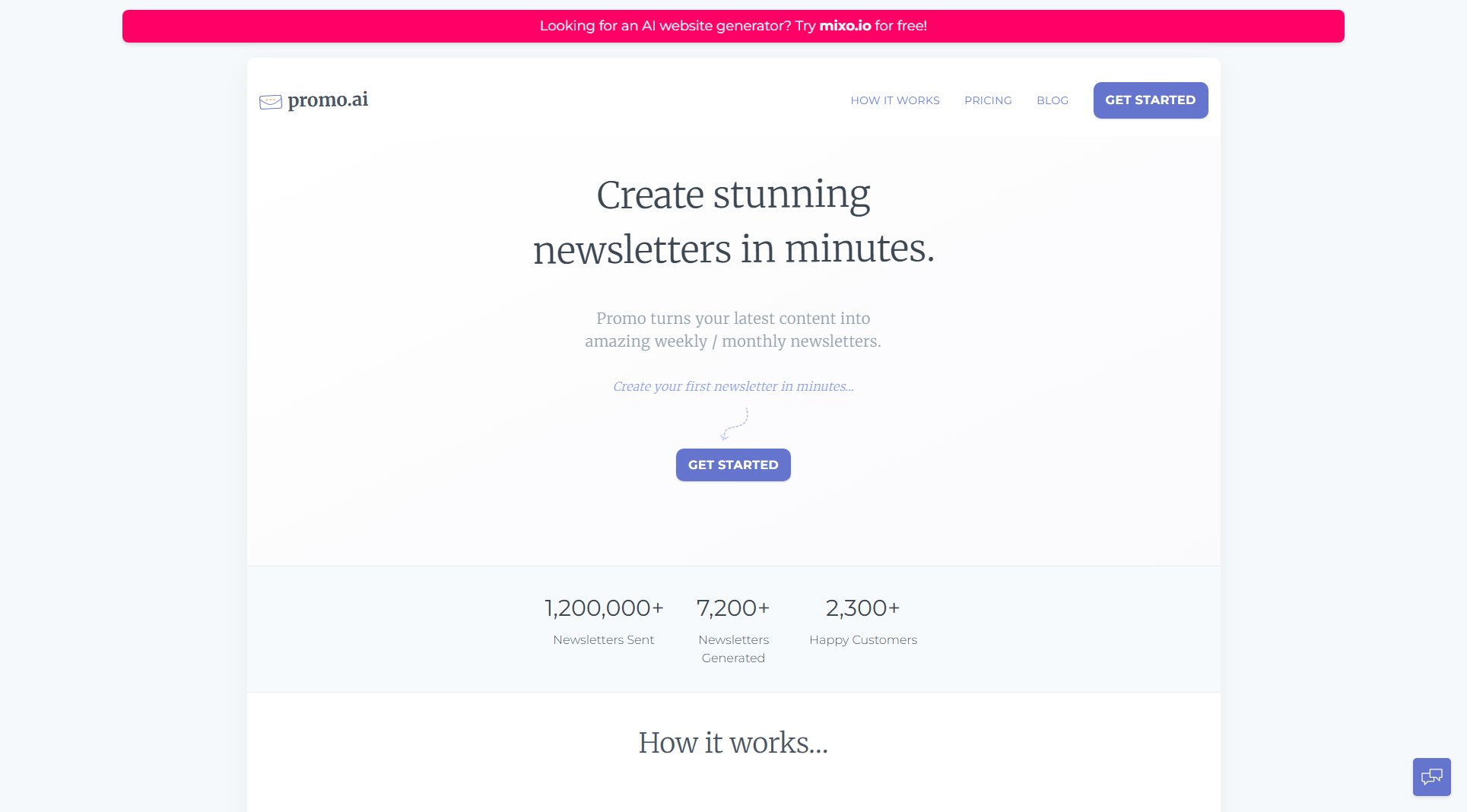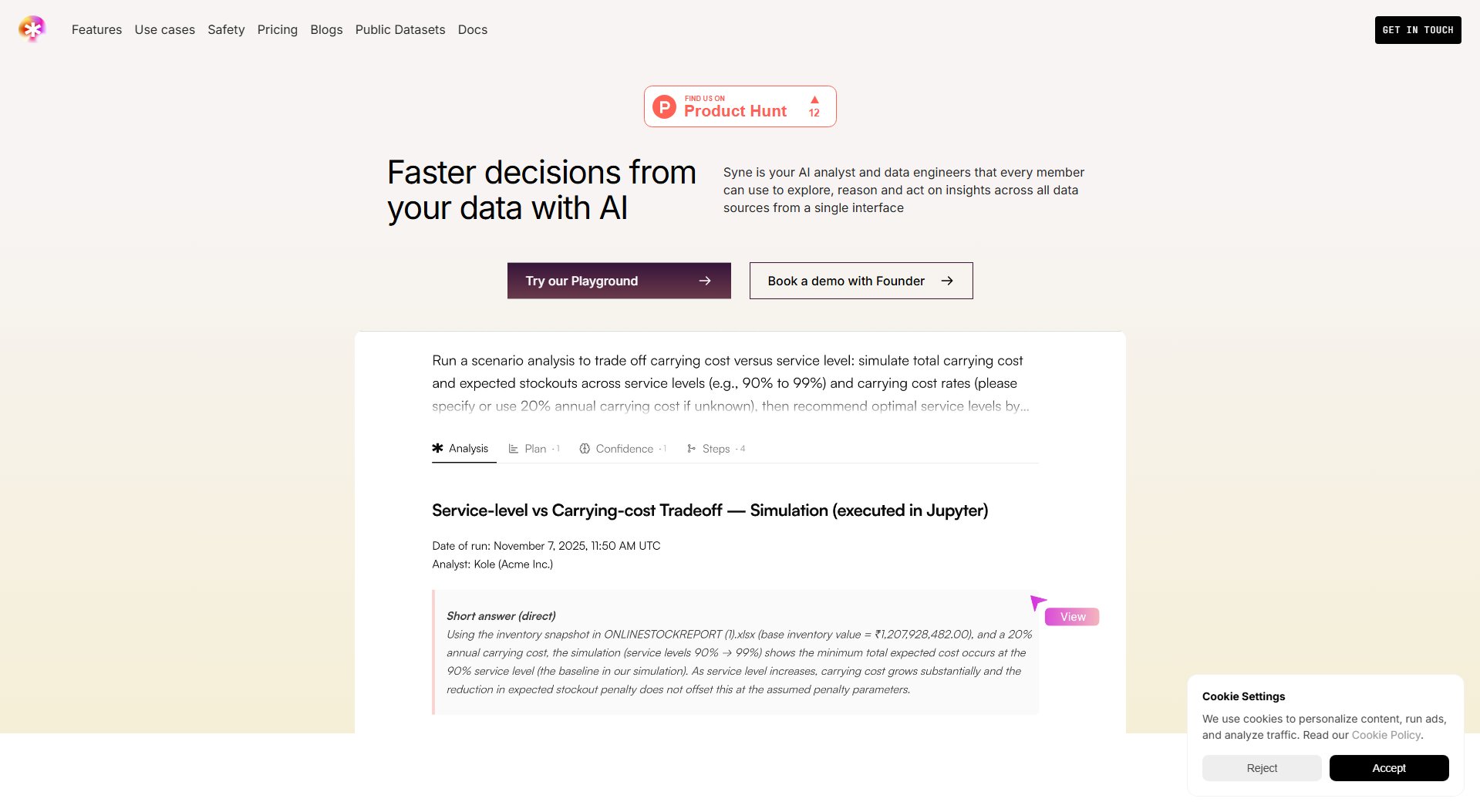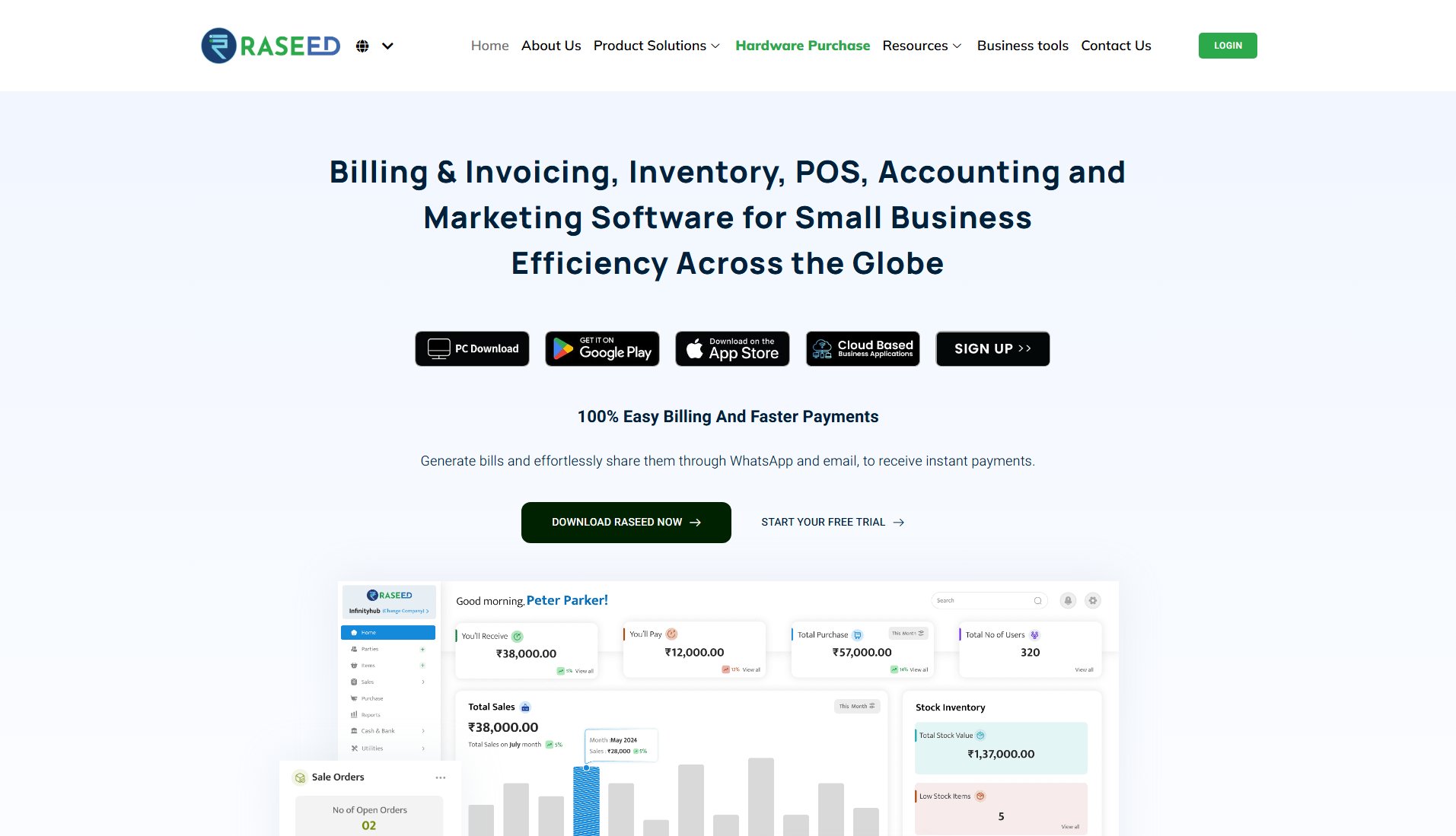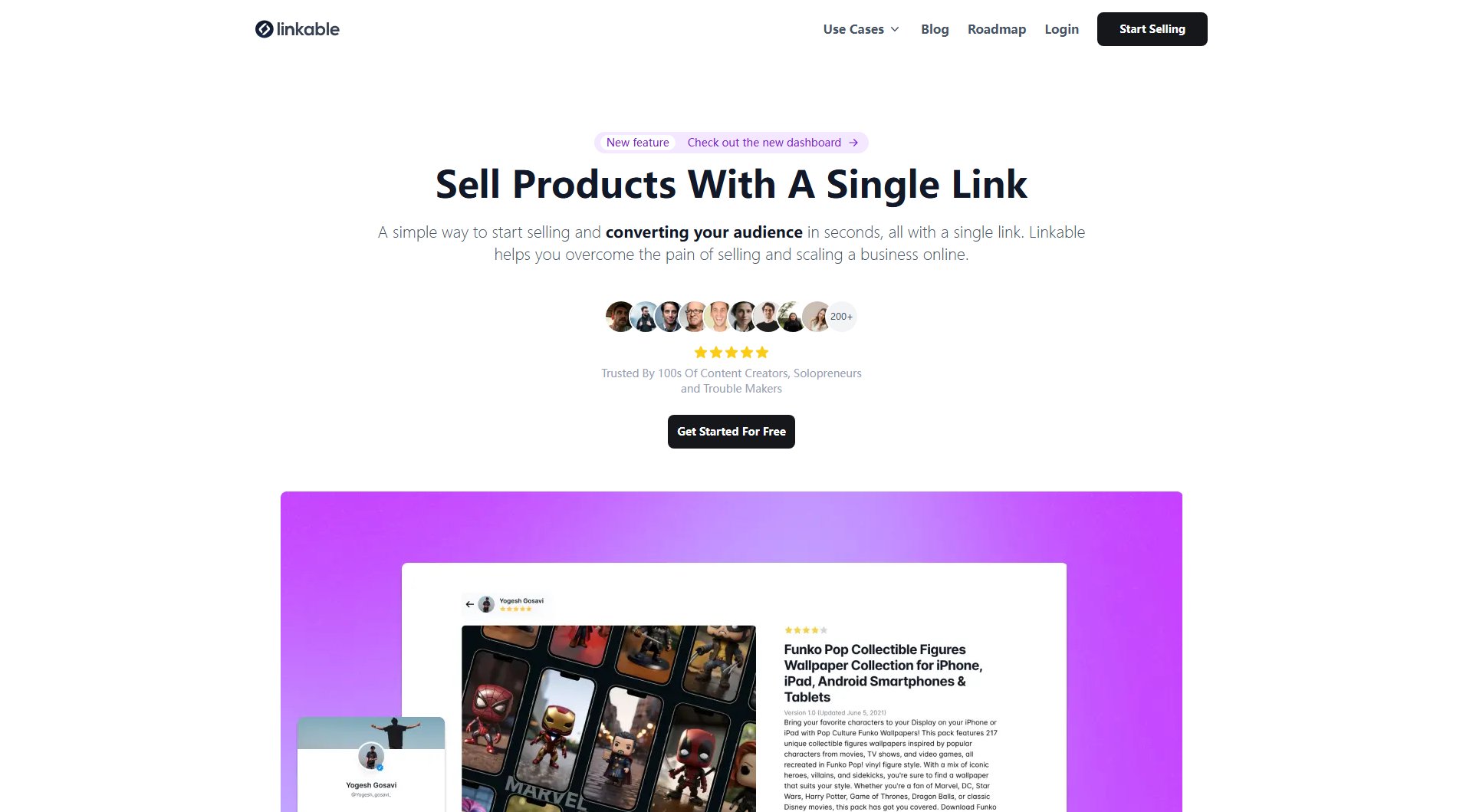ShipKasa
Smart shipping label software that saves businesses 15% on shipping
What is ShipKasa? Complete Overview
ShipKasa is a cutting-edge shipping label software designed to streamline the shipping process for businesses of all sizes. The platform helps companies optimize their shipping operations, reduce costs by up to 15%, and improve efficiency. With global reach and support for international shipping, ShipKasa solves key pain points like high shipping costs, time-consuming label creation, and lack of shipping analytics. The software is ideal for e-commerce businesses, logistics companies, and any organization that regularly ships products worldwide.
ShipKasa Interface & Screenshots
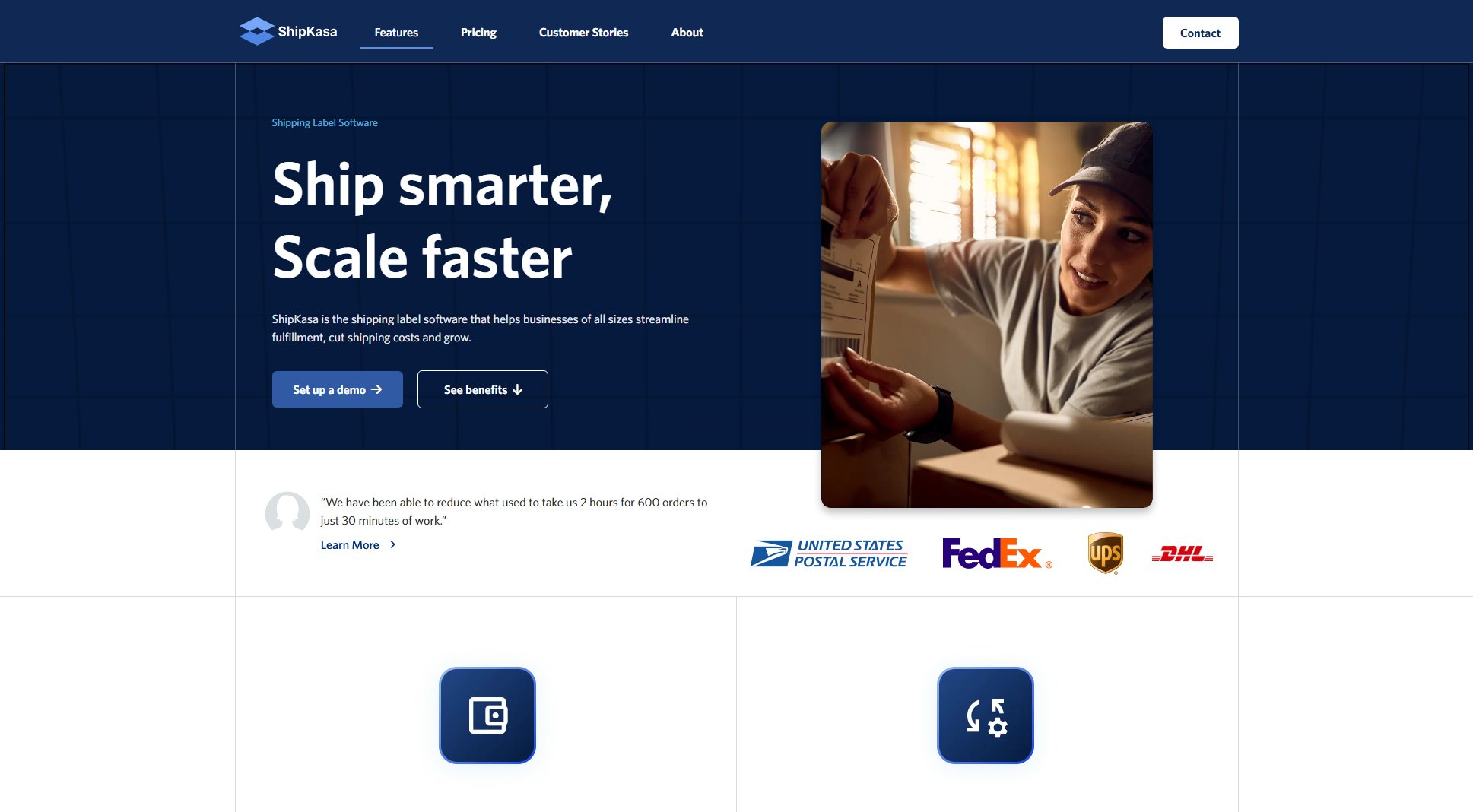
ShipKasa Official screenshot of the tool interface
What Can ShipKasa Do? Key Features
Cost Savings
ShipKasa's intelligent algorithms automatically find the most cost-effective shipping options, helping businesses save up to 15% on shipping costs compared to standard carrier rates.
Global Shipping Support
The platform supports shipping to over 200 countries with comprehensive international shipping features including customs documentation and multi-language support.
Easy Label Generation
Create professional shipping labels in seconds with an intuitive interface that requires minimal training to use effectively.
Carrier Integration
Seamless integration with major carriers allows for real-time rate comparison and automatic selection of the best shipping option.
Best ShipKasa Use Cases & Applications
E-commerce Business
An online retailer uses ShipKasa to process 500+ daily shipments, reducing shipping costs by 12% while improving delivery times through optimized carrier selection.
International Distributor
A wholesale distributor leverages ShipKasa's global shipping features to efficiently ship products to 30+ countries while ensuring proper customs documentation.
How to Use ShipKasa: Step-by-Step Guide
Sign up for a ShipKasa account by providing your business information and shipping needs.
Connect your e-commerce platform or enter shipment details manually through the intuitive dashboard.
Select your preferred shipping options or let ShipKasa automatically choose the most cost-effective solution.
Generate and print professional shipping labels directly from the platform.
ShipKasa Pros and Cons: Honest Review
Pros
Considerations
Is ShipKasa Worth It? FAQ & Reviews
Most businesses save an average of 15% on shipping costs compared to standard carrier rates, with some seeing even greater savings depending on their shipping patterns.
Yes, ShipKasa supports shipping to over 200 countries with features for international documentation and compliance.
Yes, we offer a free trial with limited features so you can evaluate the platform before upgrading to a paid plan.