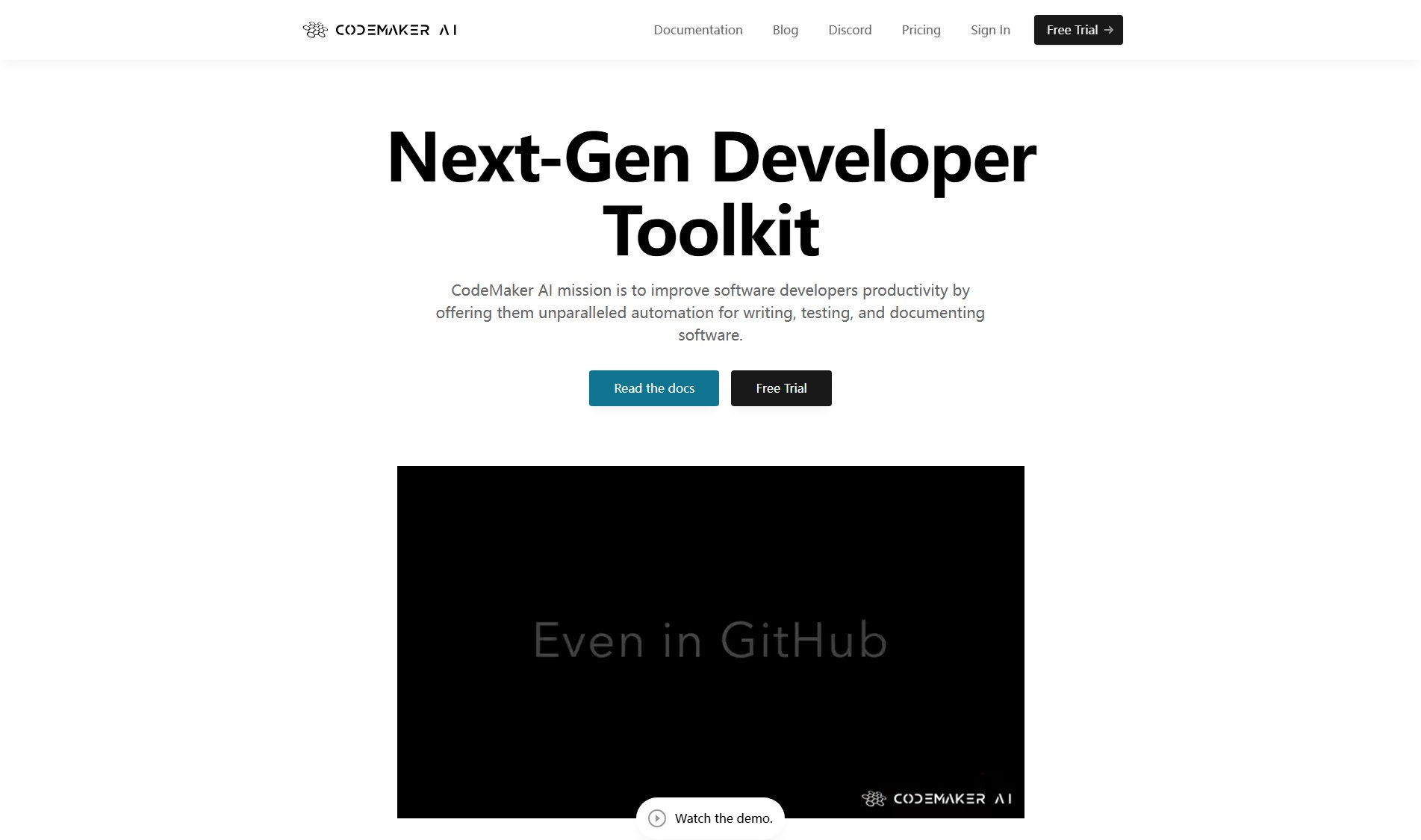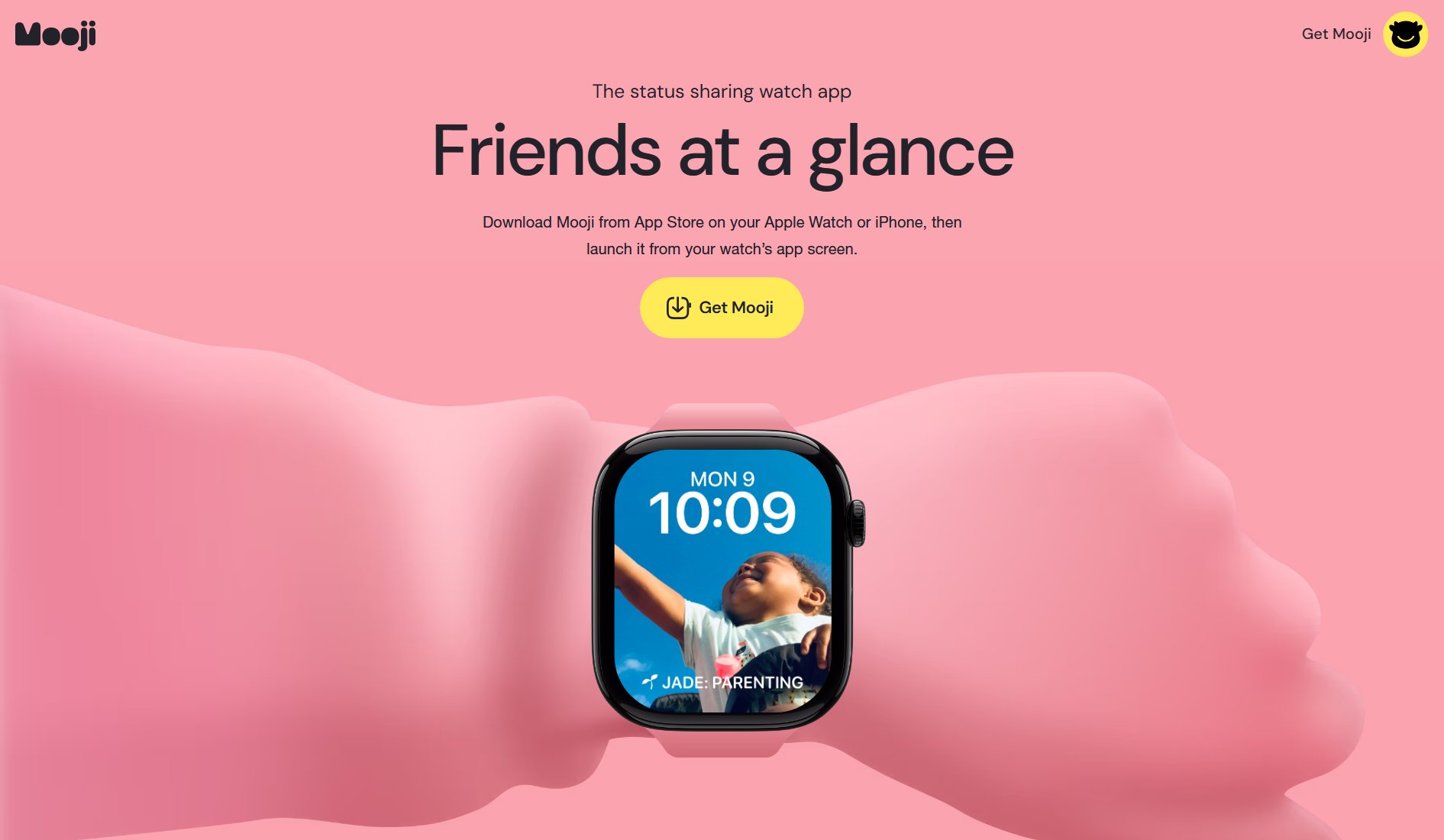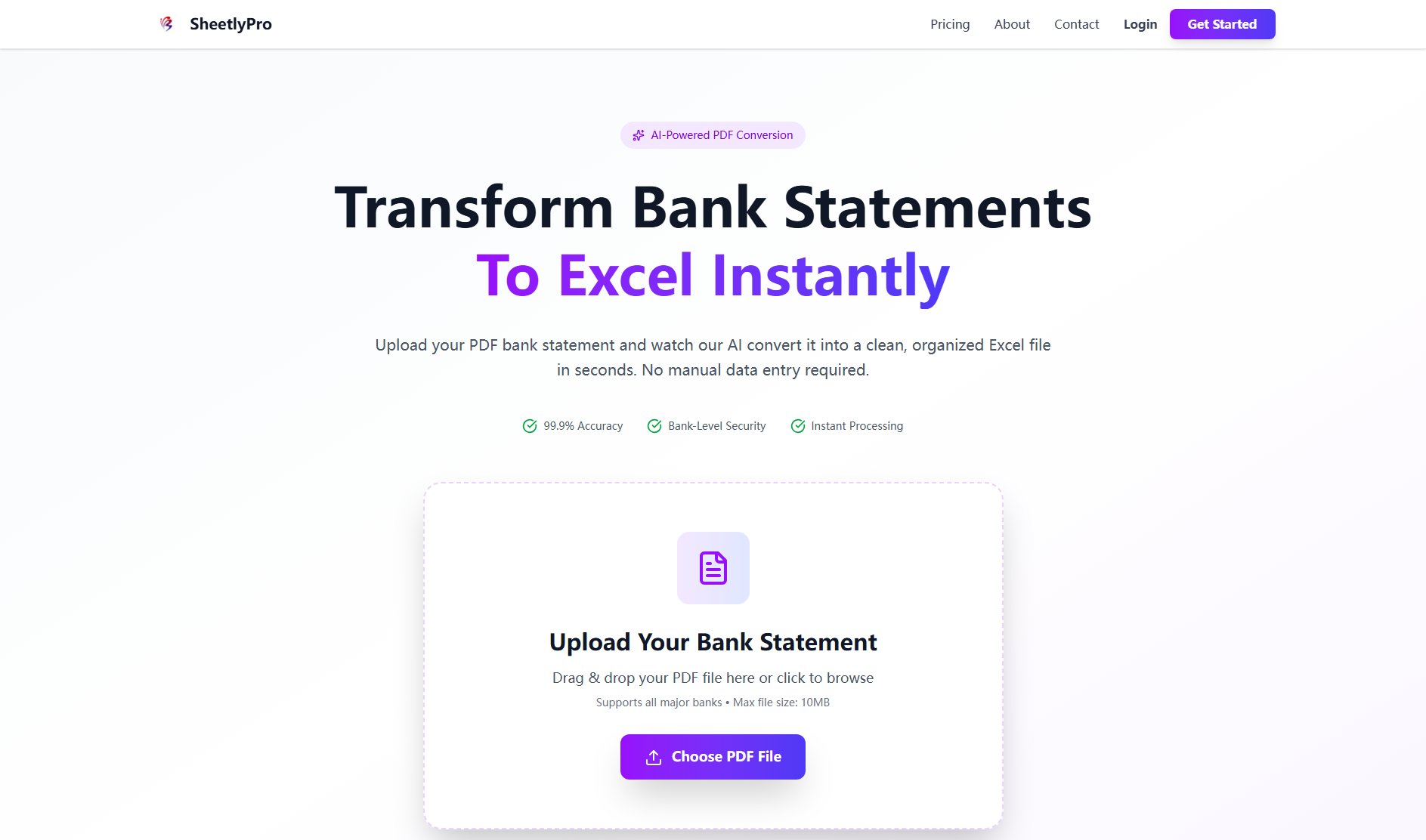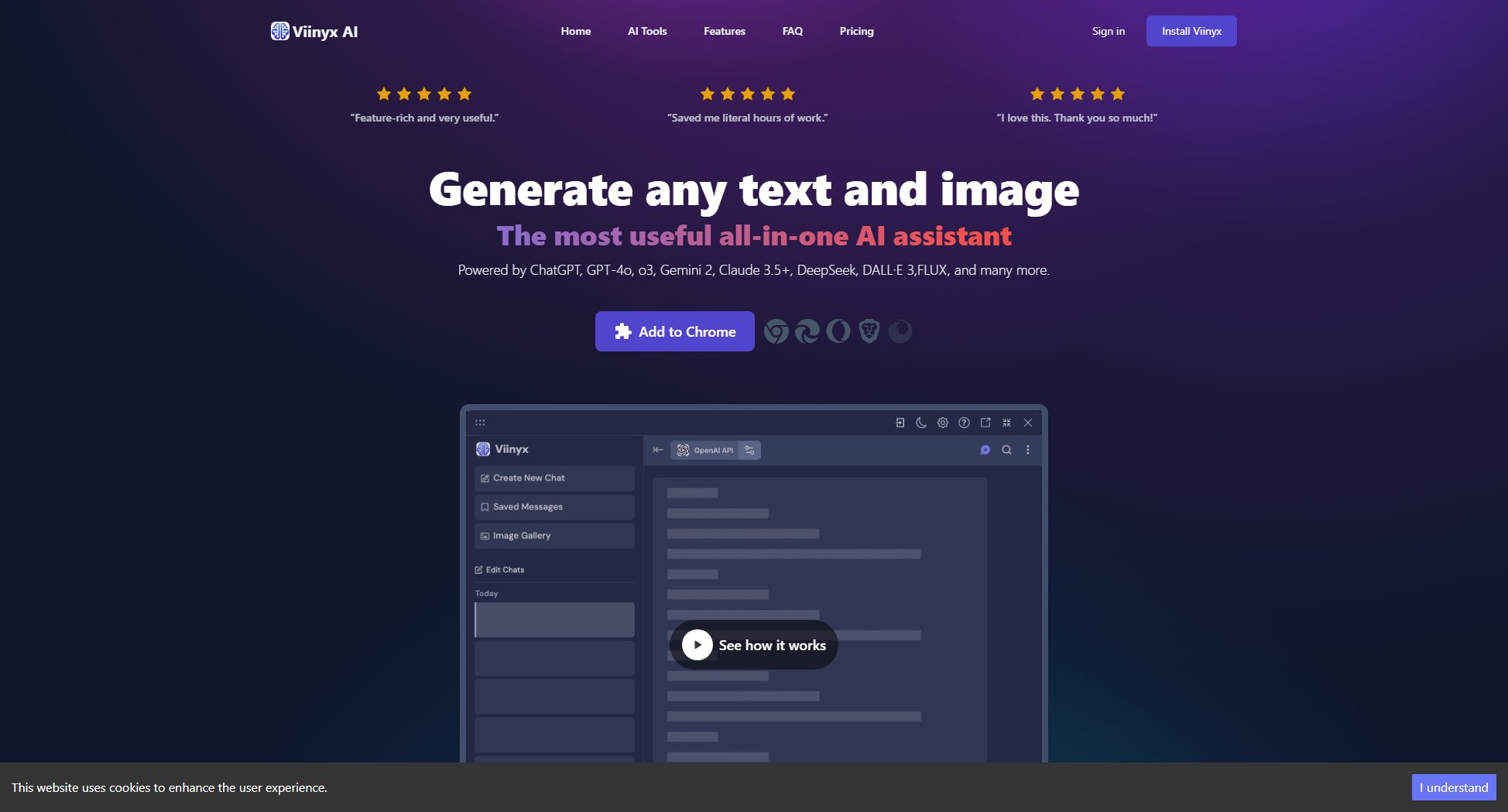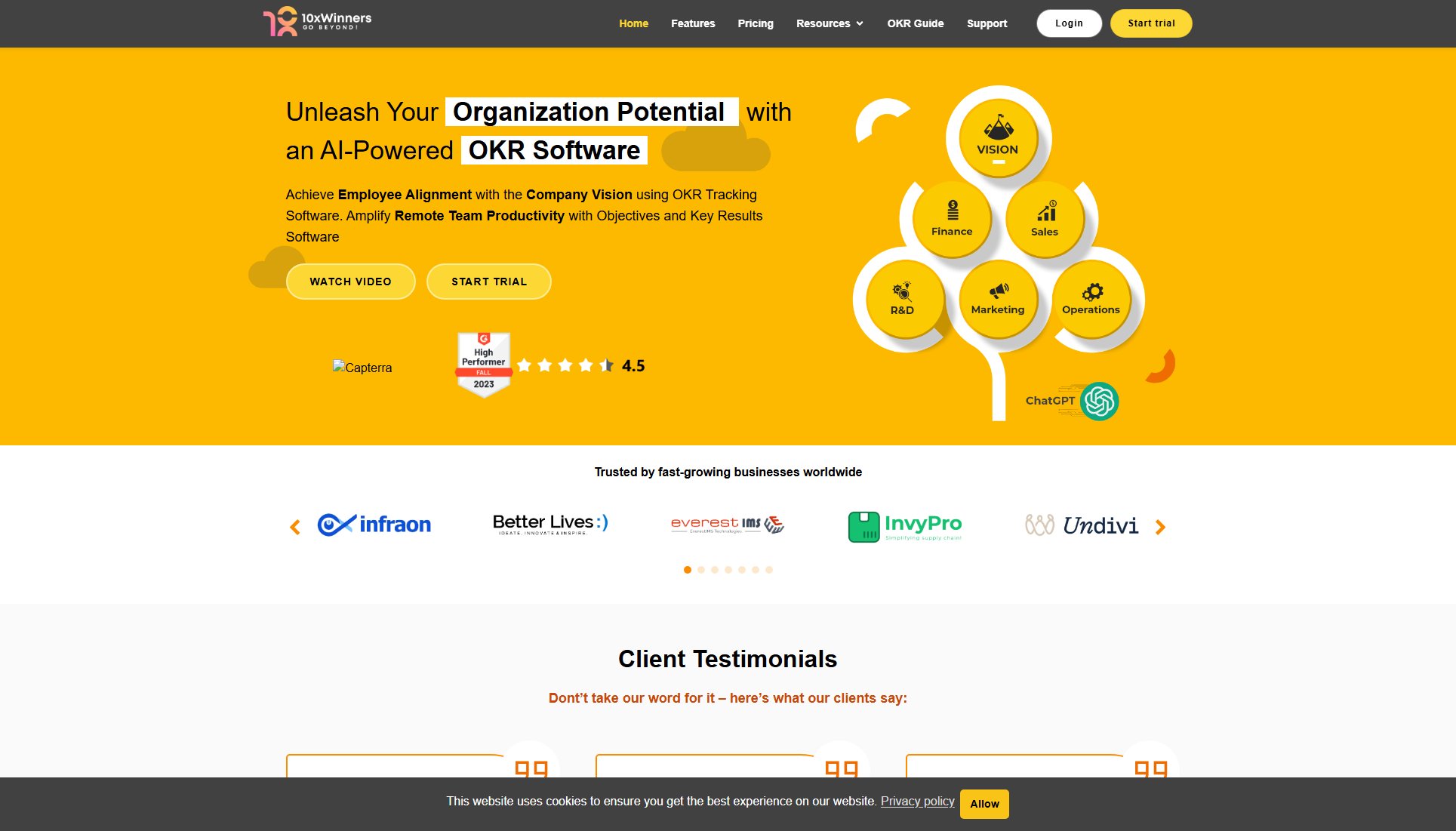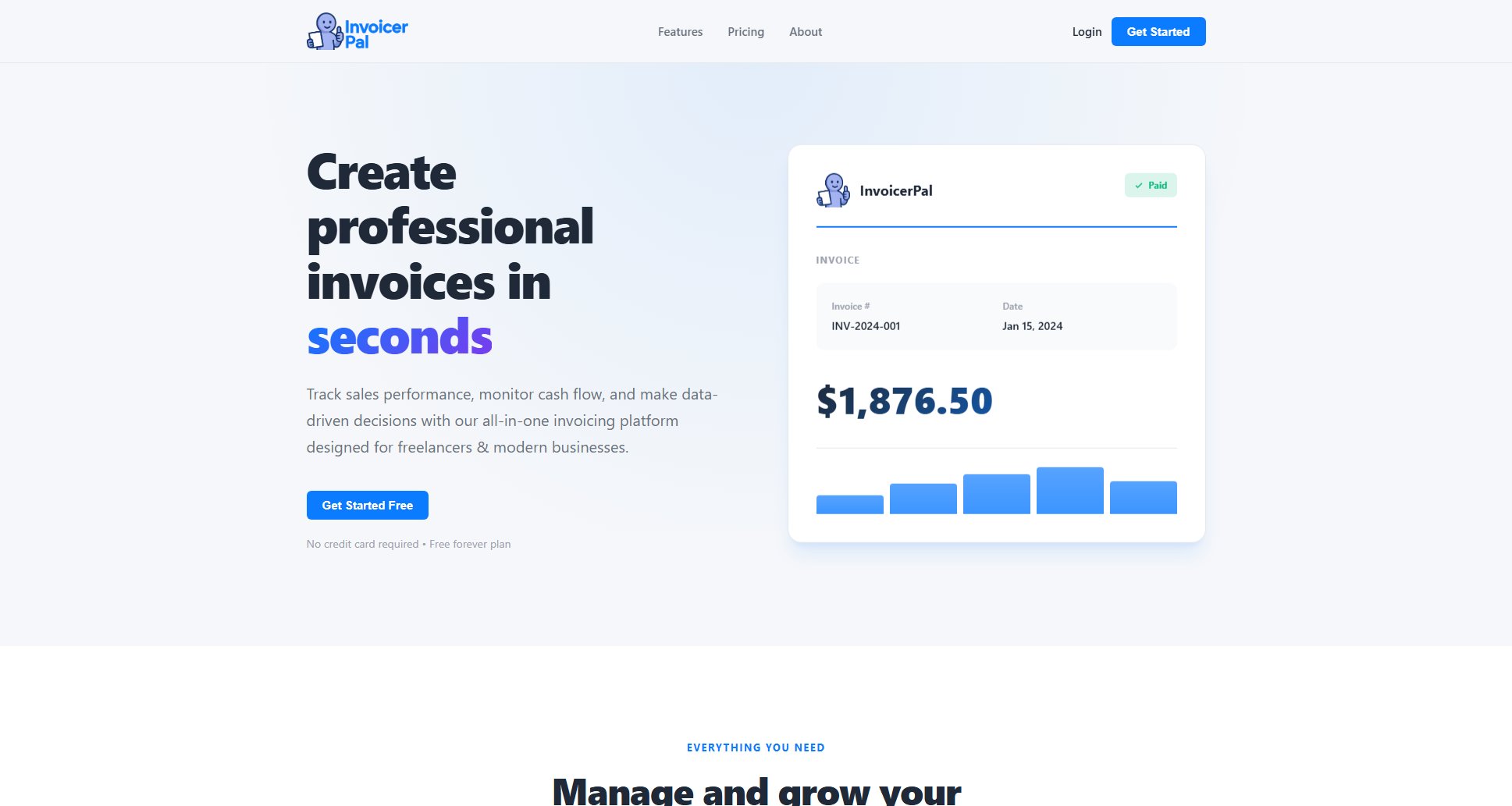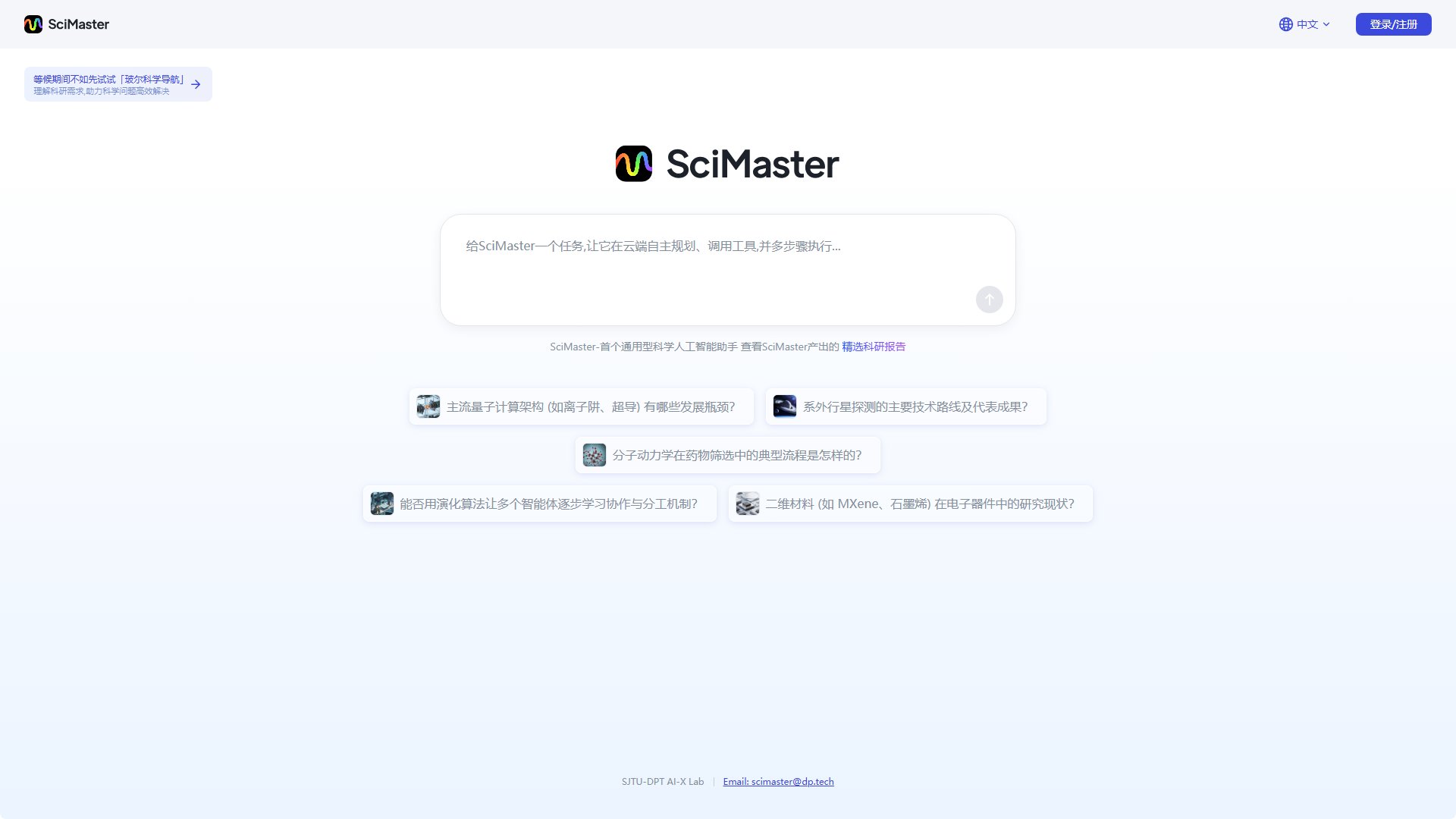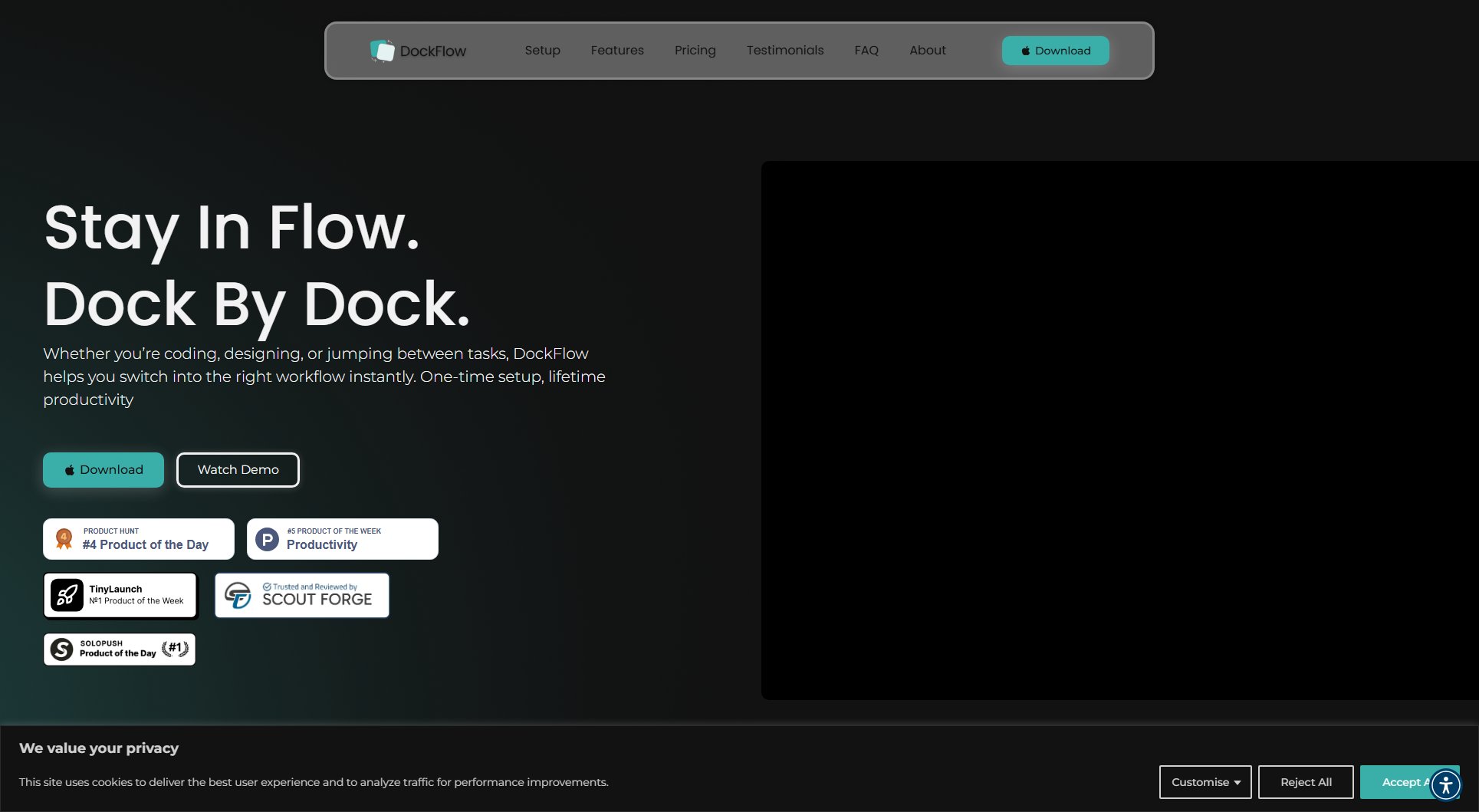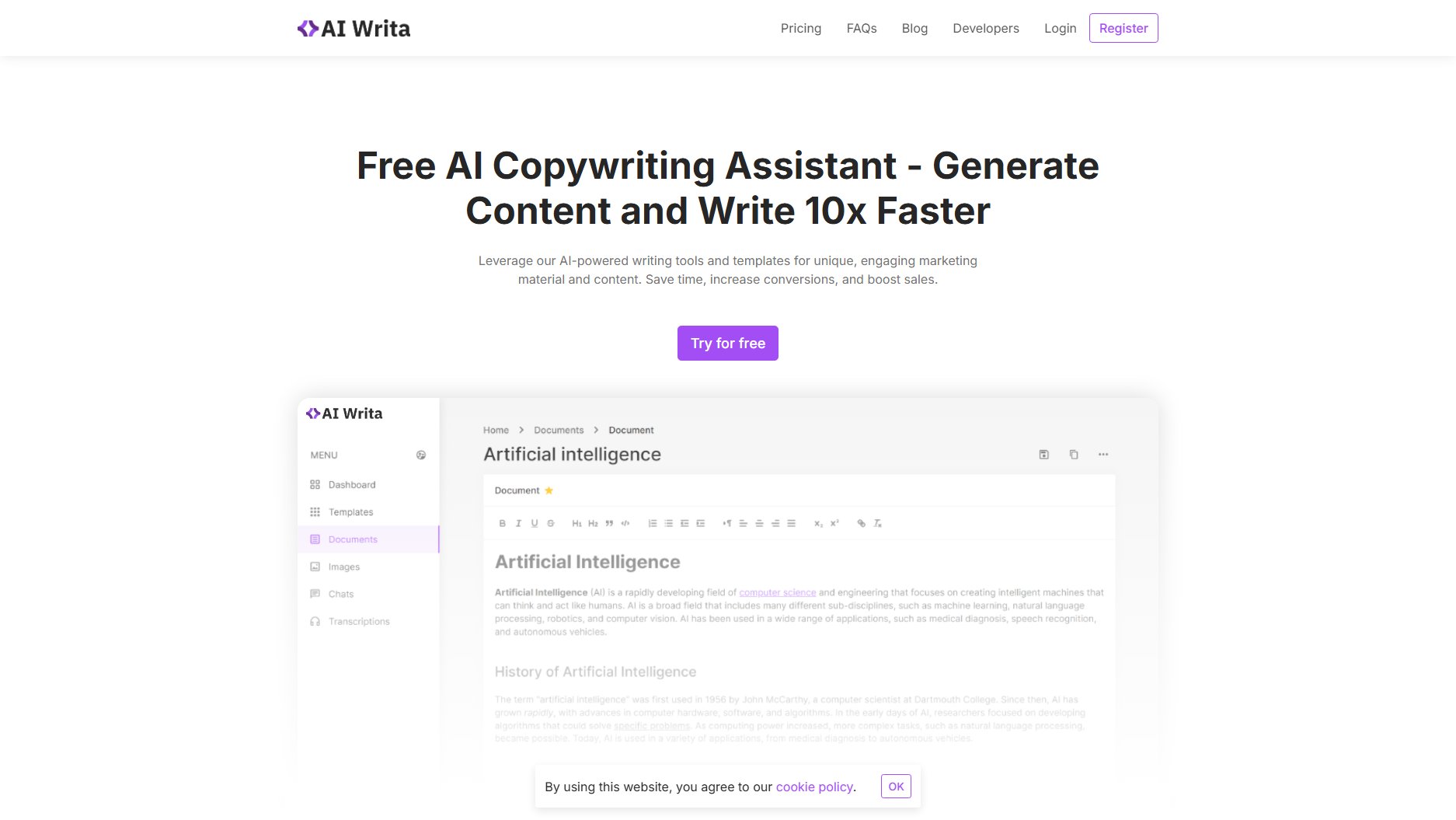Lifestack
AI assistant for balancing work and health
What is Lifestack? Complete Overview
Lifestack is an AI-powered daily planner that helps users balance their work and health by intelligently scheduling tasks, meals, sleep, and focus periods. It goes beyond traditional calendar apps by understanding your energy levels and context to create optimal daily plans. The tool integrates with wearables to incorporate health data into scheduling decisions, ensuring tasks align with your natural energy fluctuations. Designed for busy professionals, health-conscious individuals, and anyone seeking better work-life balance, Lifestack replaces guesswork with data-driven planning. It solves key pain points like mismatched energy-task alignment, poor meal timing, and inefficient scheduling that leads to burnout.
Lifestack Interface & Screenshots
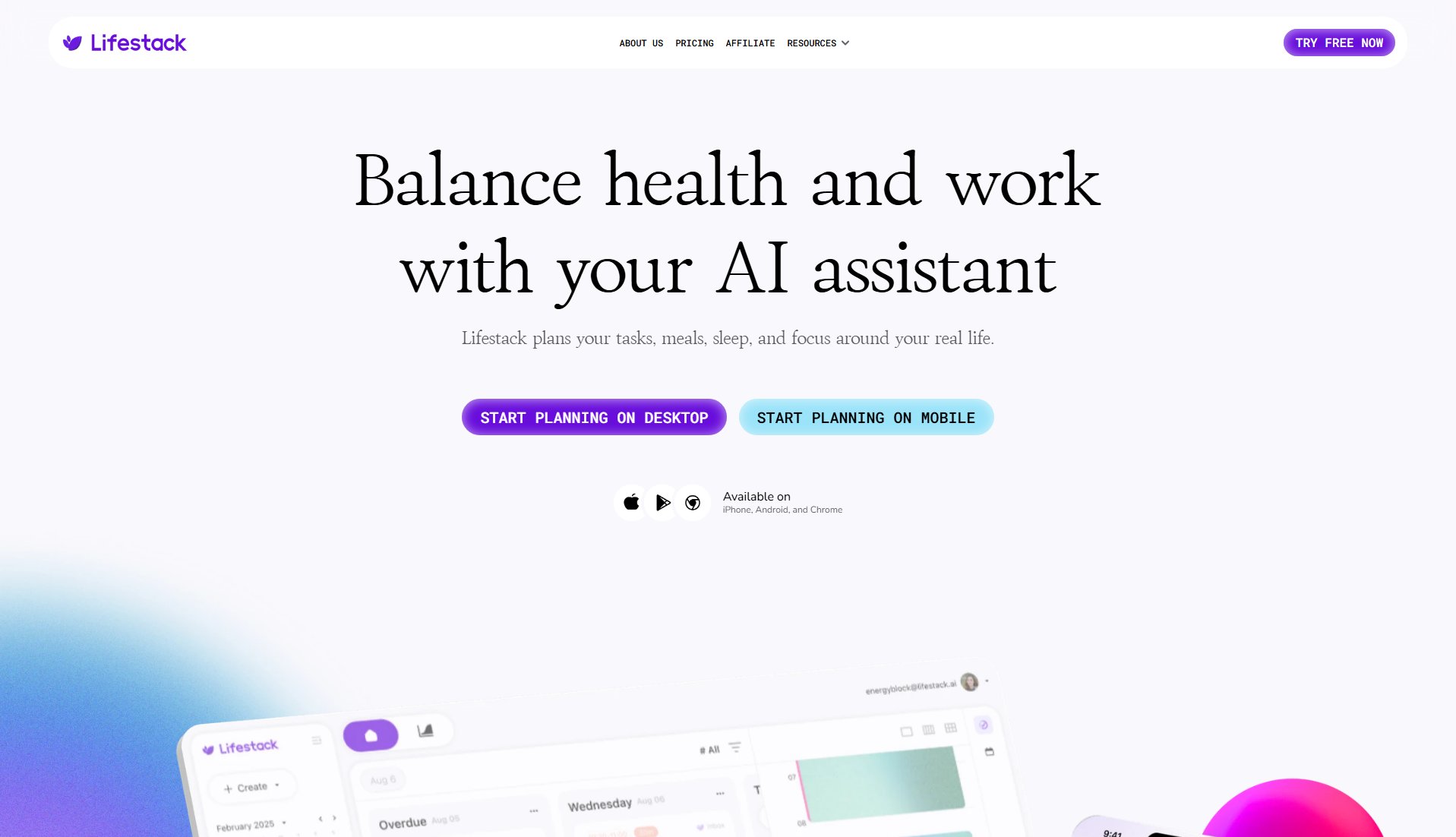
Lifestack Official screenshot of the tool interface
What Can Lifestack Do? Key Features
Energy Zones
Lifestack's proprietary Energy Zones technology automatically aligns important work with your peak energy periods. By analyzing your historical data and wearable inputs, it identifies when you're naturally most focused and productive, scheduling demanding tasks during these windows while reserving low-energy periods for less intensive activities.
Meal and Sleep Planning
The AI generates personalized meal and sleep schedules that adapt to your daily demands. It considers your calendar events, energy levels, and health goals to suggest optimal times for meals and rest, ensuring you maintain consistent energy throughout the day.
Wearable Integration
Seamlessly connects with popular wearables to incorporate real-time health data into your planning. Heart rate, sleep quality, activity levels and other metrics inform your daily schedule, creating a truly personalized productivity system.
24/7 AI Copilot
An always-available AI assistant that makes contextual suggestions throughout your day. Whether it's recommending a break when stress levels rise or rescheduling tasks when energy dips, the copilot continuously optimizes your schedule.
Privacy-First Design
Built with enterprise-grade security, Lifestack never sells or shares your health and calendar data. You maintain complete control over what information is used and how it's applied to your scheduling.
Best Lifestack Use Cases & Applications
Busy Professional
A consultant with back-to-back meetings uses Lifestack to automatically schedule deep work sessions during their natural energy peaks, while ensuring they take proper meal breaks and don't schedule important calls during typical energy slumps.
Health-Conscious Entrepreneur
A startup founder integrates their Oura ring data to have Lifestack adjust their work intensity based on sleep quality, scheduling lighter days after poor sleep and capitalizing on recovery days for creative work.
Remote Worker
A digital nomad uses Lifestack to maintain consistent routines across time zones, with the AI automatically adjusting meal times and work blocks to minimize jet lag impact during travels.
How to Use Lifestack: Step-by-Step Guide
Sign up for a free account and connect your existing calendars (Google, Outlook, etc.). Lifestack will analyze your current schedule to understand your commitments and time allocation patterns.
Connect your wearable devices (optional but recommended) to enable health data integration. The app supports Apple Health, Fitbit, and other major platforms for comprehensive energy tracking.
Set your health and productivity priorities in the settings. Specify your sleep goals, meal preferences, work intensity preferences, and any recurring health routines.
Add tasks either manually or by importing from existing task managers. Classify them by energy requirement (high, medium, low) for optimal scheduling.
Review your AI-generated daily plan each morning. The system presents your optimized schedule with color-coded energy zones, meal times, and focus blocks.
Interact with the AI copilot throughout the day to adjust plans as needed. The system learns from your feedback and schedule changes to improve future recommendations.
Lifestack Pros and Cons: Honest Review
Pros
Considerations
Is Lifestack Worth It? FAQ & Reviews
No, wearables are optional but recommended for optimal results. Without a wearable, Lifestack will use your manual inputs and scheduling patterns to estimate energy levels.
All health data is encrypted in transit and at rest. We never sell or share your personal information, and you maintain full control over what data is accessed.
Lifestack works with Google Calendar, Outlook, Apple Calendar, and most other major calendar services through our extension.
Yes, Lifestack syncs across iPhone, Android, and Chrome browsers, allowing you to access and update your schedule from any device.
The system analyzes your schedule adjustments, task completions, and manual feedback over time. The more you use it and correct its suggestions, the more personalized it becomes.