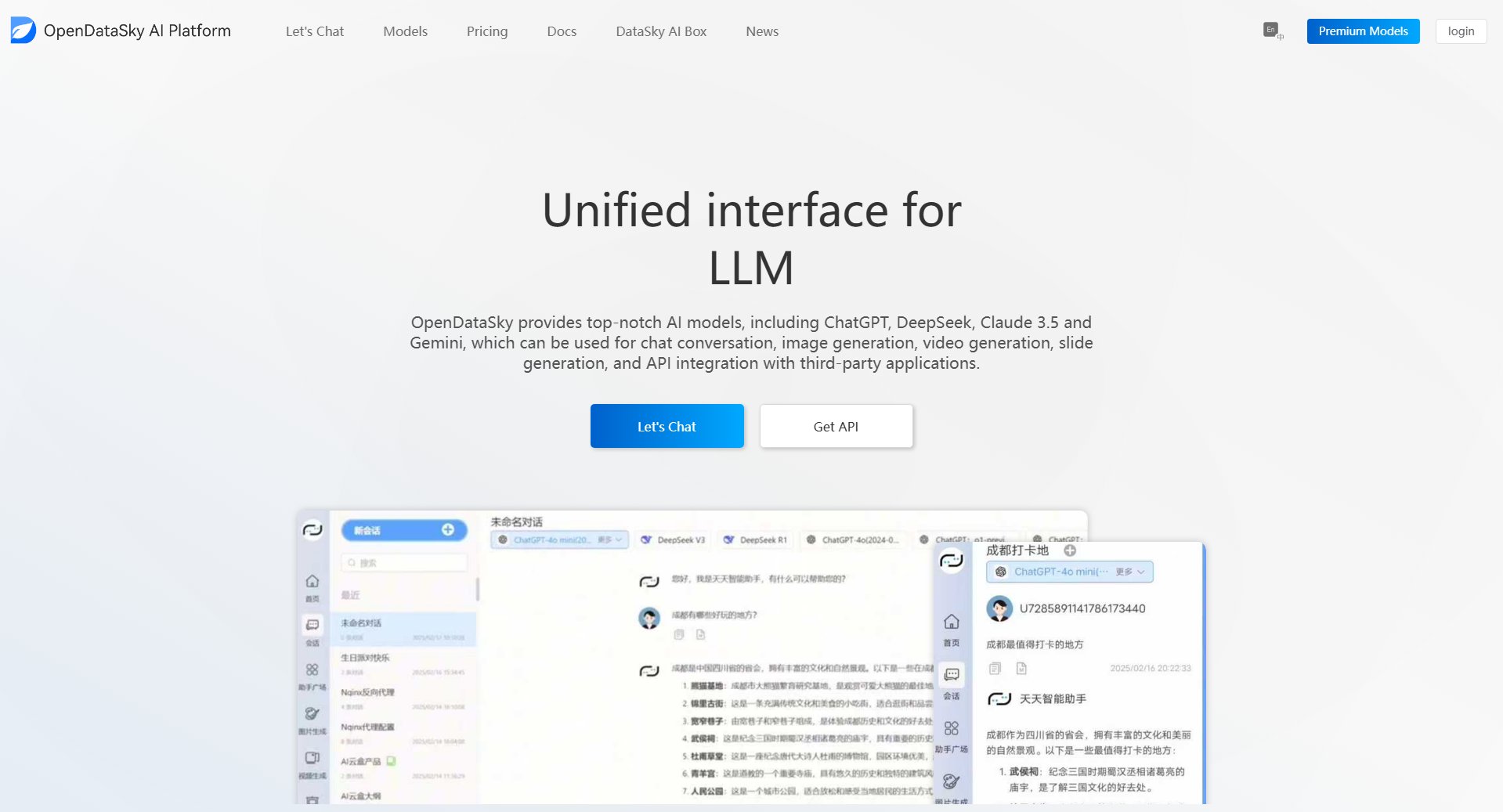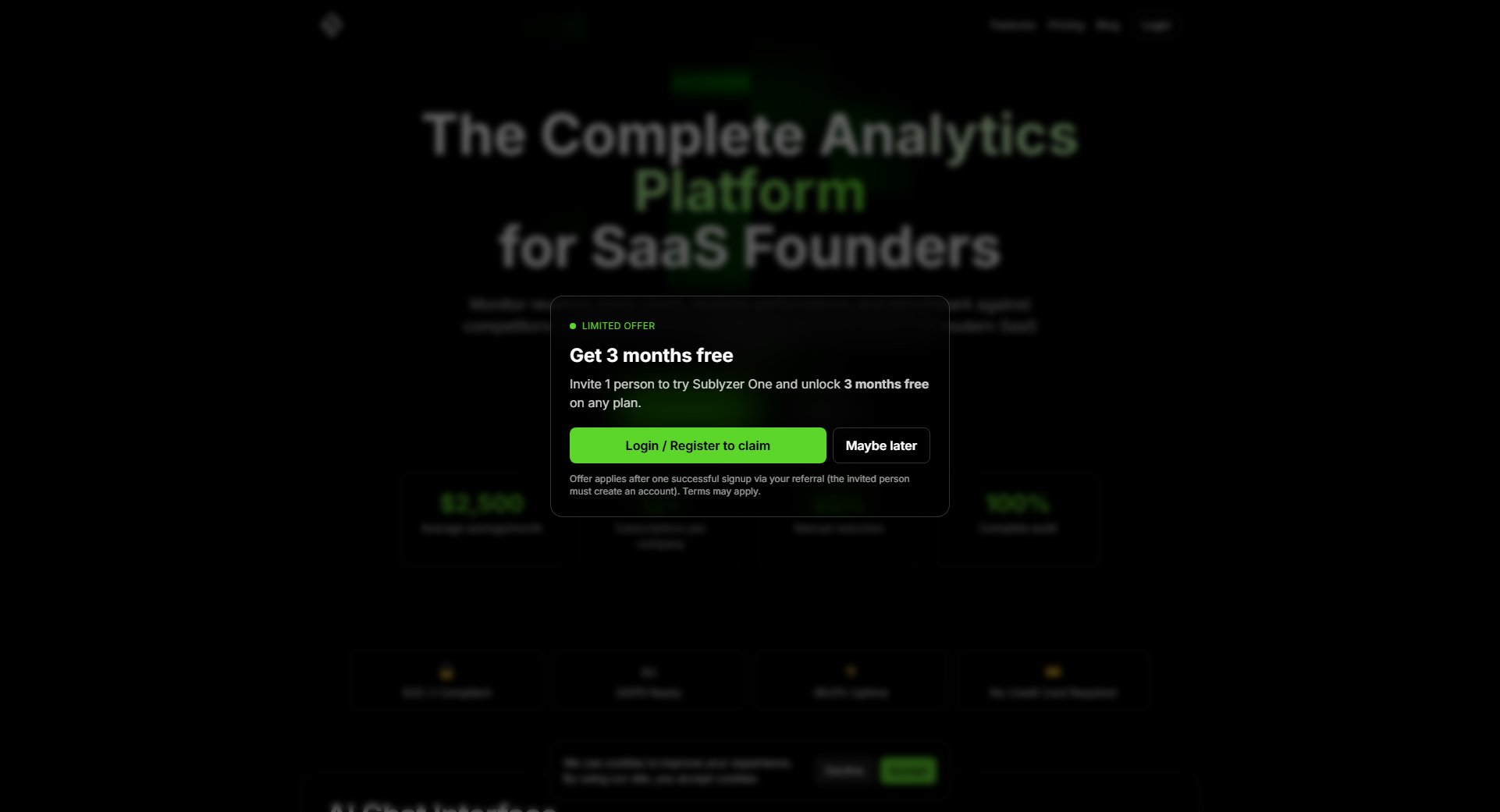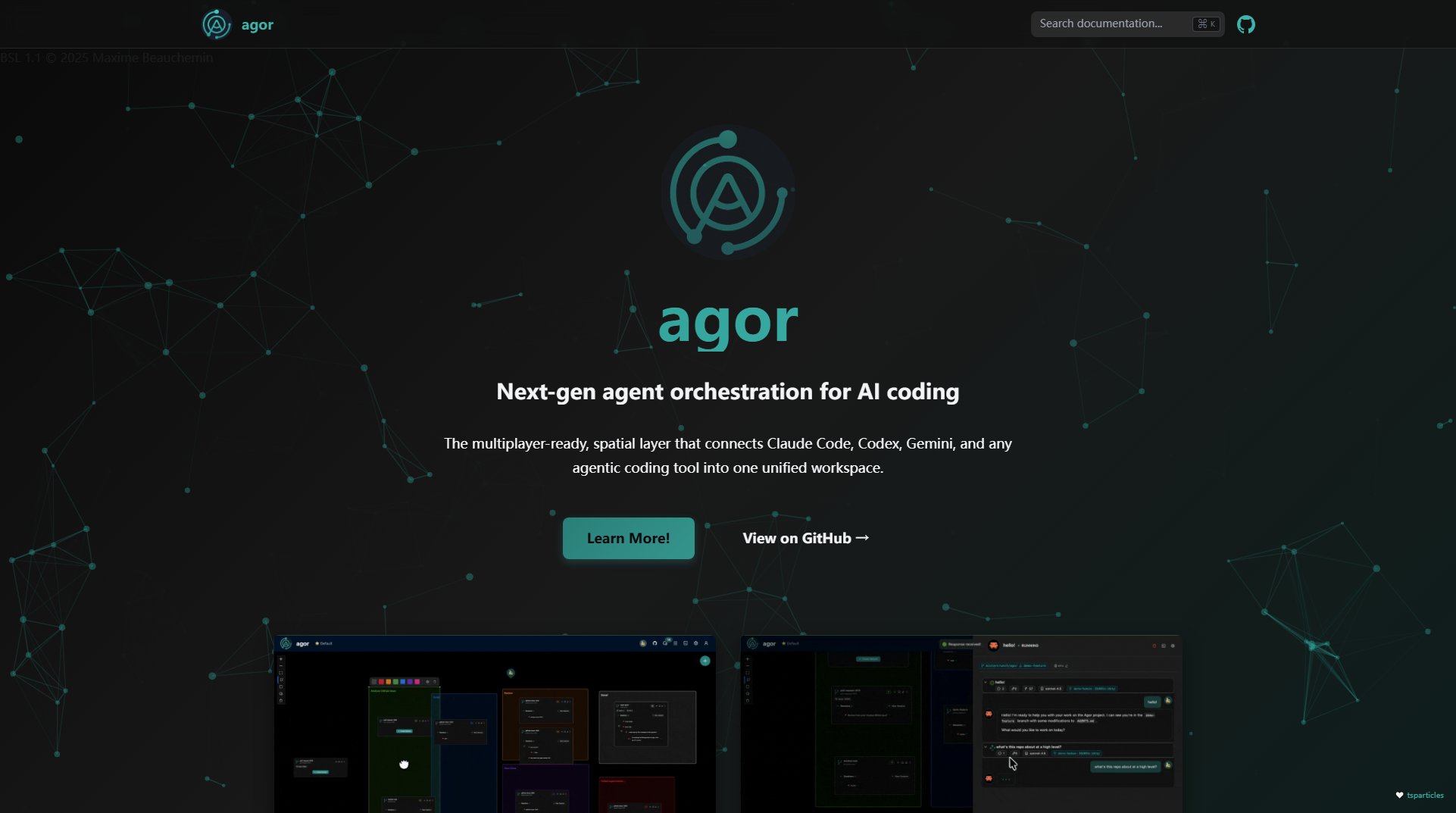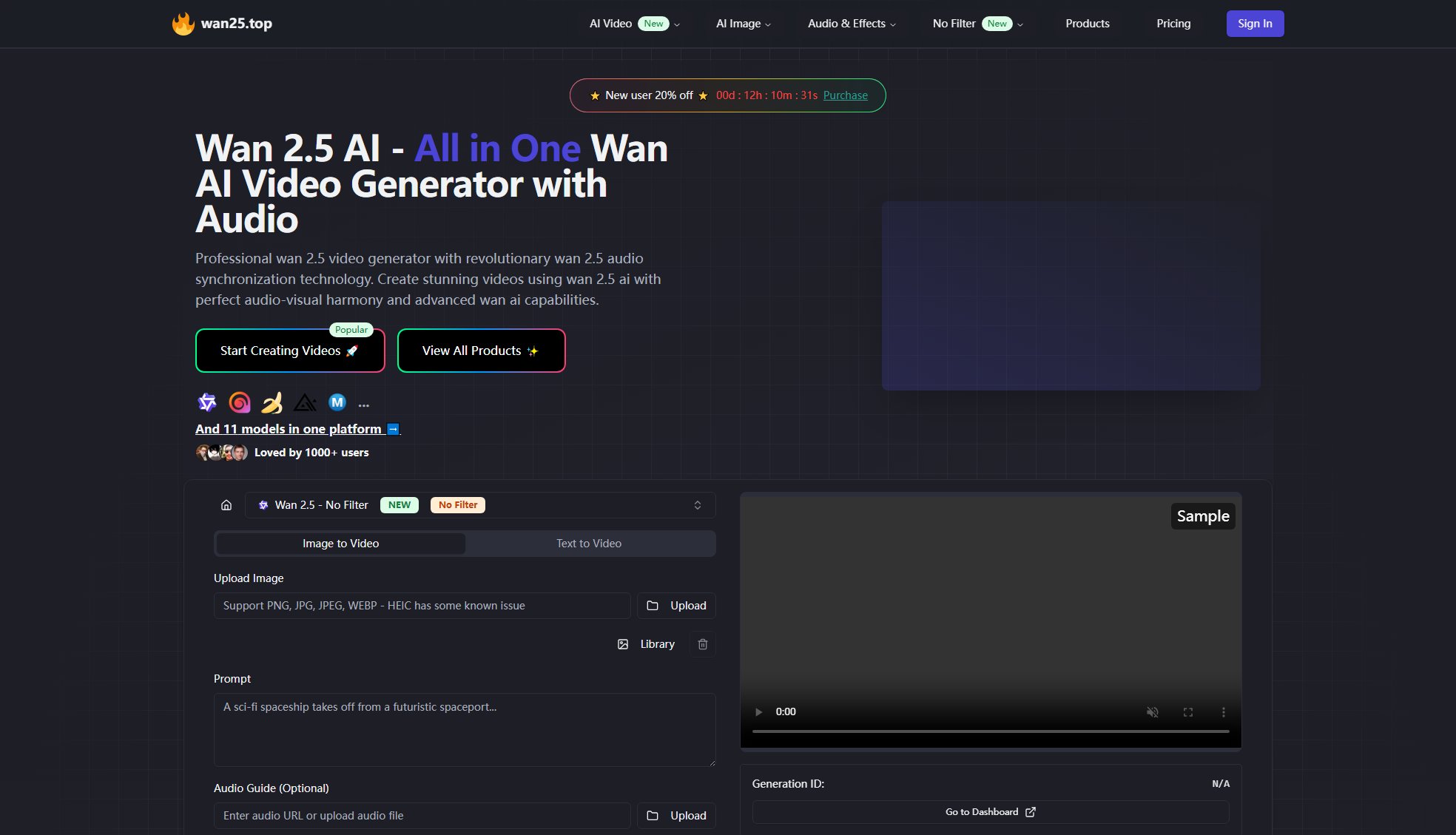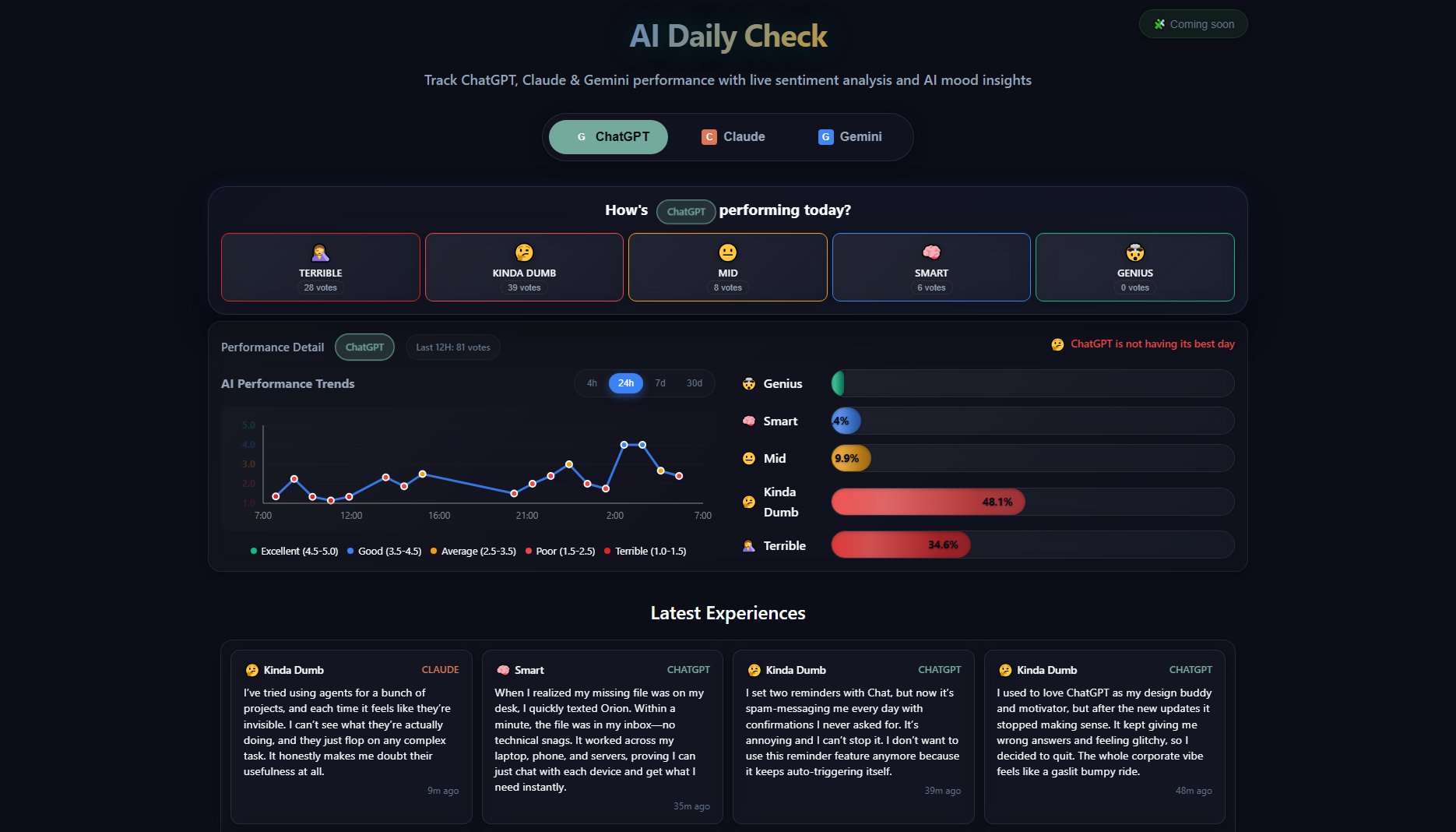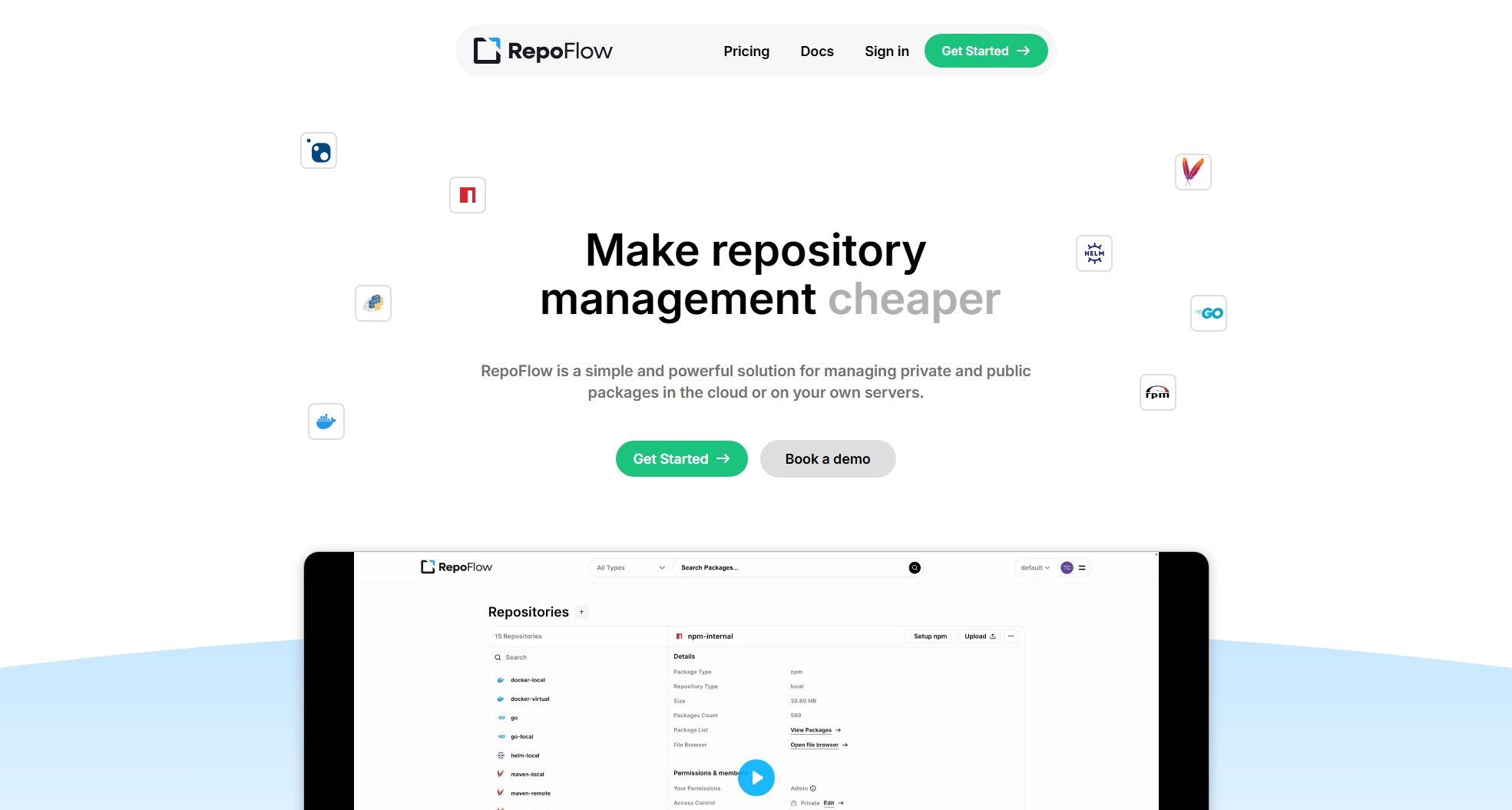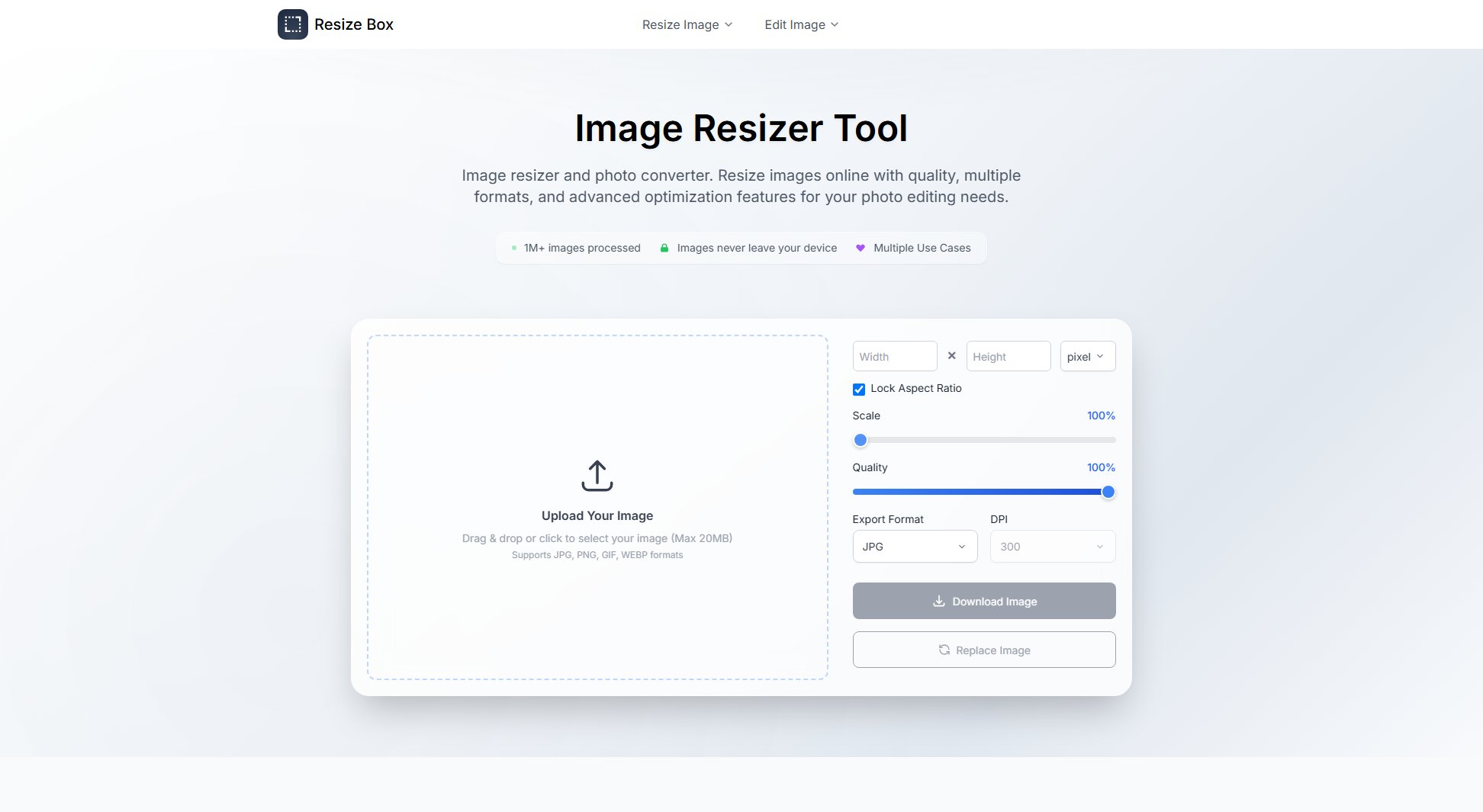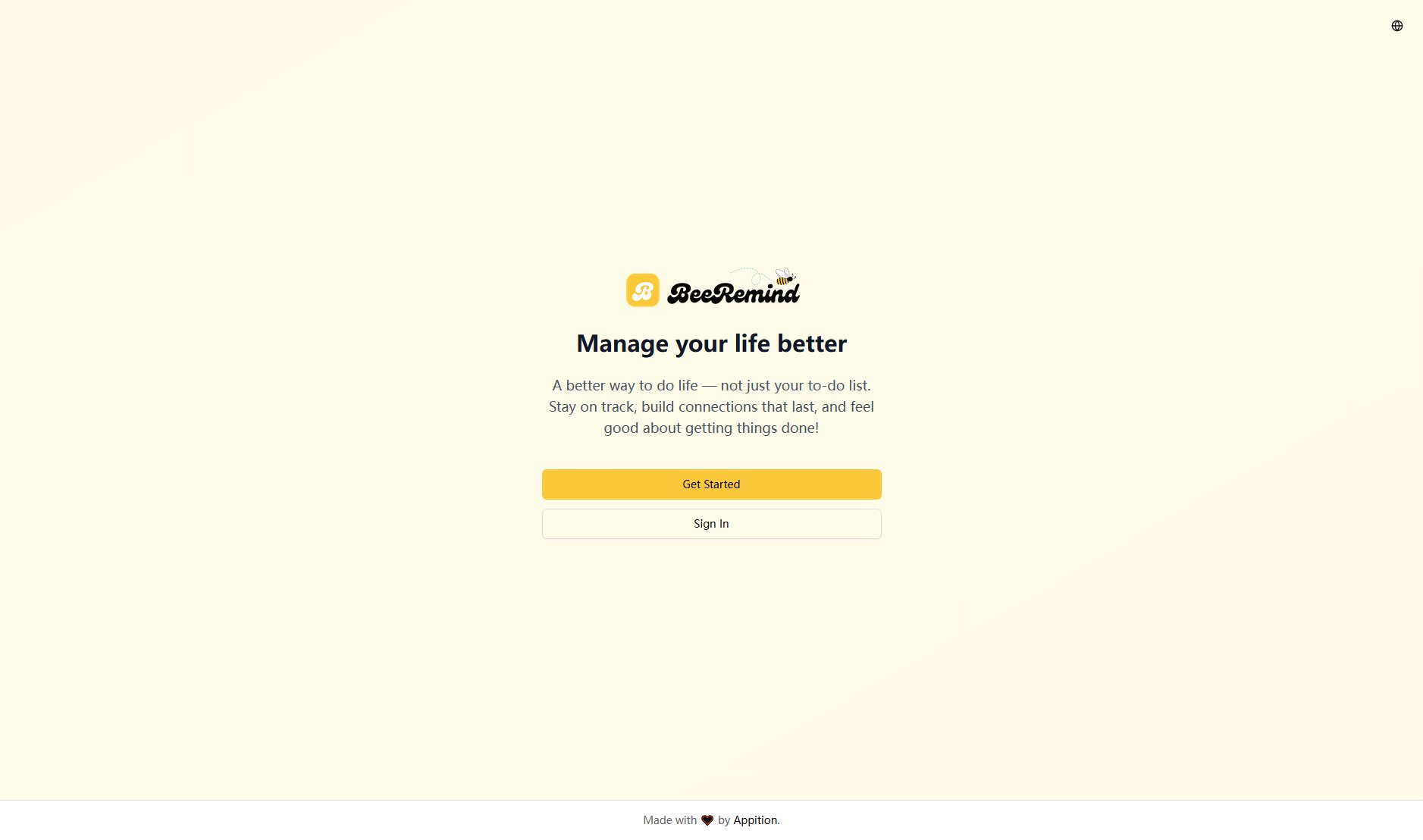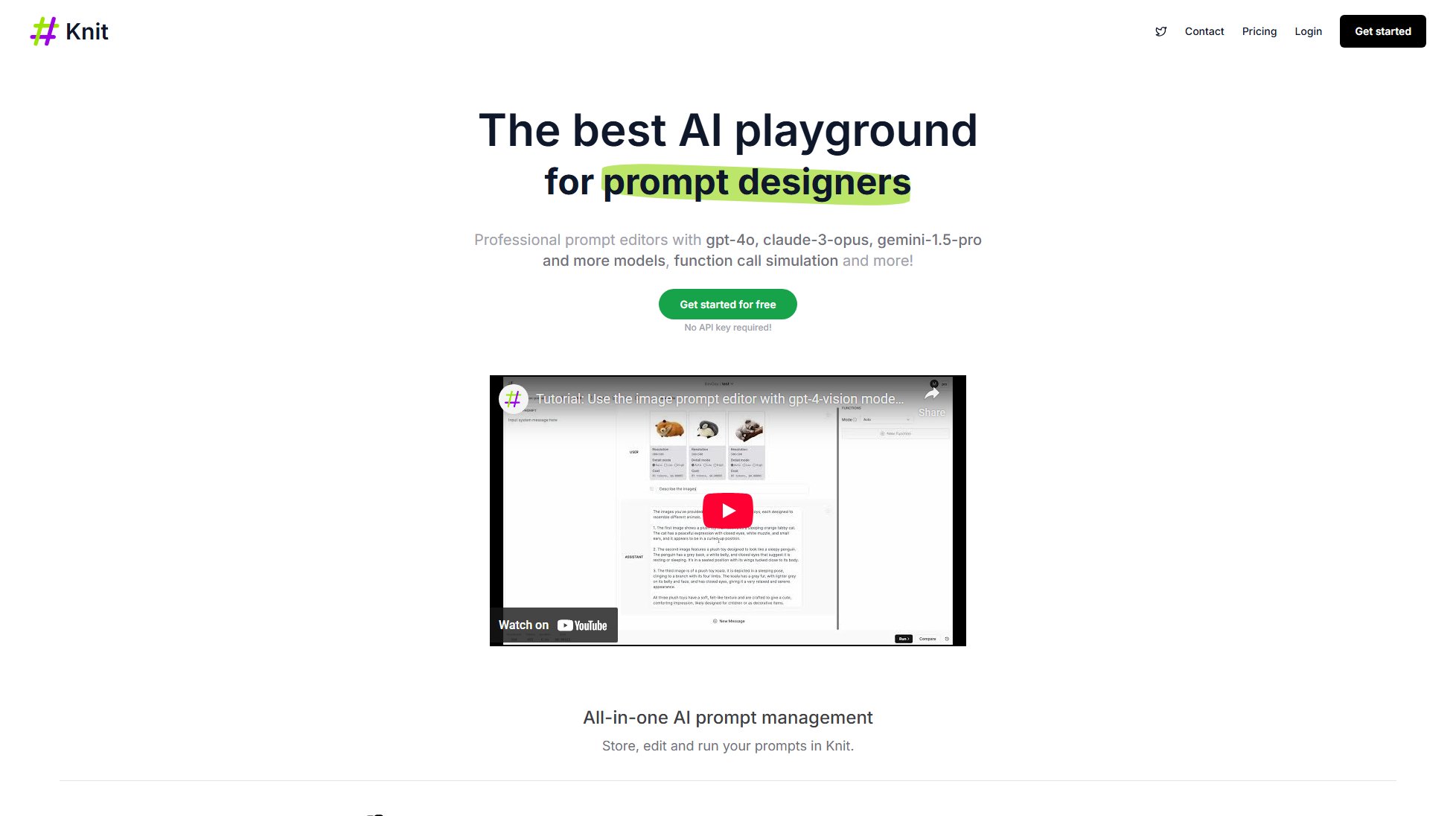Web Utility Labs
Free, powerful web tools for developers and designers
What is Web Utility Labs? Complete Overview
Web Utility Labs is a comprehensive collection of free, browser-based tools designed to streamline workflows for developers, designers, and content creators. All tools operate entirely in your browser, ensuring privacy and convenience with no downloads or server data transfers required. The platform offers a wide range of utilities from aspect ratio calculators and CSS generators to password creators and accessibility checkers, all built to professional standards. These tools solve common pain points like time-consuming manual calculations, code formatting challenges, and accessibility compliance issues. Whether you're a professional developer looking to optimize your workflow or a beginner needing quick solutions, Web Utility Labs provides instant, high-quality tools that save time and enhance productivity.
Web Utility Labs Interface & Screenshots
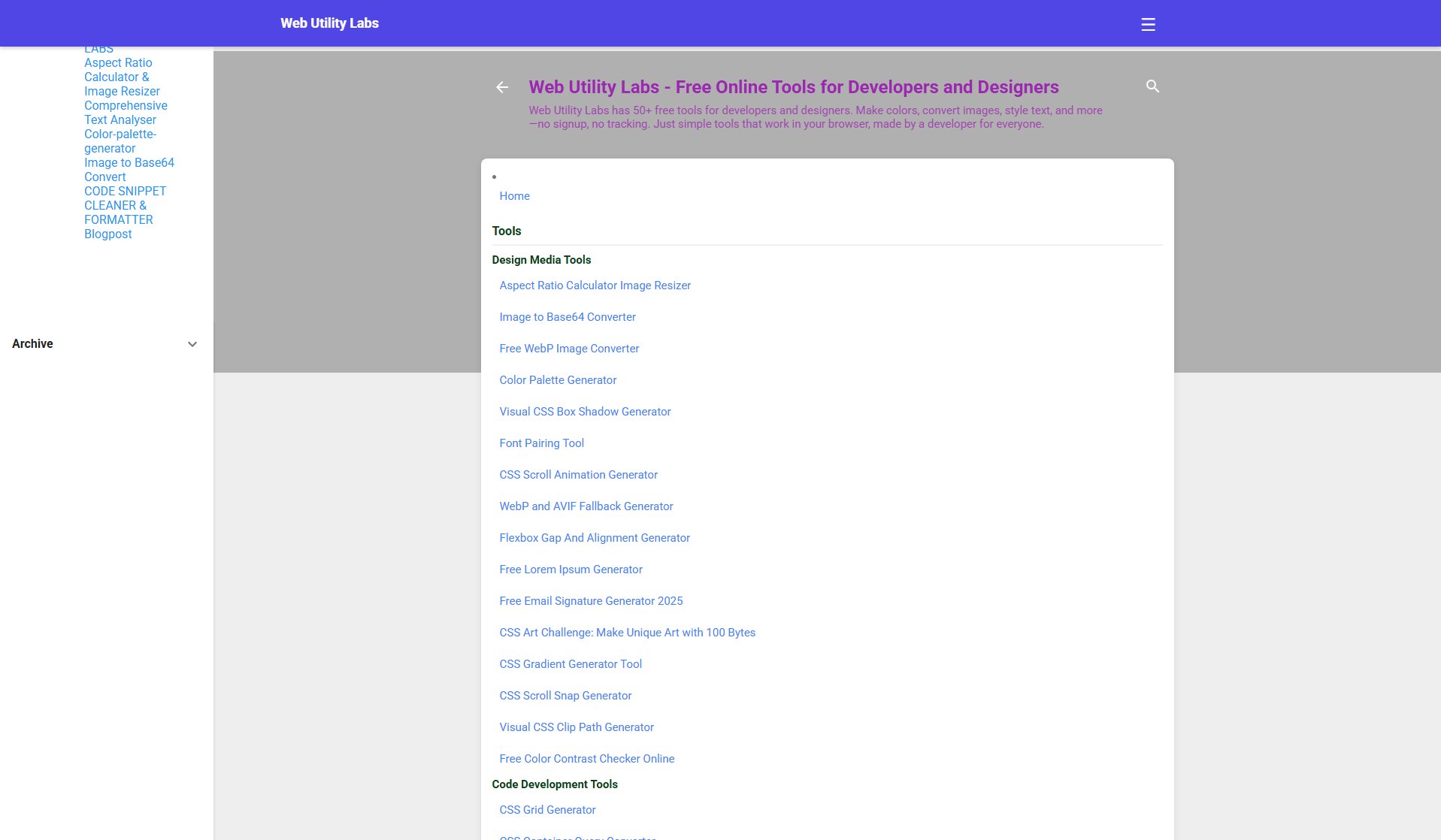
Web Utility Labs Official screenshot of the tool interface
What Can Web Utility Labs Do? Key Features
Aspect Ratio Calculator & Image Resizer
Calculate and simplify any aspect ratio, find missing dimensions, and resize images while preserving quality. This tool includes common ratio presets for various media types and performs all processing client-side for complete privacy.
CSS Gradient Generator
Create stunning linear, radial, and conic gradients with multiple color stops and positions. The tool provides real-time previews and one-click CSS code copying, making it perfect for designers who need quick, professional results.
Secure Passphrase Generator
Generate strong, memorable passwords instantly with automatic strength and entropy checks. This user-friendly tool requires no technical skills and provides one-click copy functionality for immediate use in any account setup.
HTML Web Component Maker
Build custom HTML web components without coding experience. The tool offers live previews and easy copy features for creating reusable elements that work perfectly with Blogger, WordPress, and any website.
Advanced CSV Column Selector
Upload CSV files with automatic delimiter detection, then select and reorder columns using intuitive drag-and-drop. The tool provides live previews of changes and allows secure downloading or copying of modified CSV files.
CSS Grid Generator
Create responsive layouts in seconds with real-time visual previews. This tool generates copy-paste ready CSS code for both simple and complex grid structures, eliminating the headache of manual CSS grid coding.
JSON Formatter & Validator
Clean up messy JSON code with proper formatting and instant error detection. The tool highlights syntax issues and provides one-click copying of formatted code, making JSON work significantly more efficient.
Accessibility Checkers
Multiple tools for testing HTML tables, SVGs, and overall page structure for WCAG/ADA compliance. These provide instant feedback with fix suggestions and live previews to ensure your content meets accessibility standards.
Best Web Utility Labs Use Cases & Applications
Responsive Web Design
Front-end developers use the CSS Grid Generator and Clamp Calculator to create fluid layouts and typography that adapt perfectly across devices, saving hours of media query adjustments.
Content Migration
Bloggers converting platforms utilize the HTML to Markdown converter and Table Generator to reformat content efficiently without losing structure or styling.
Accessibility Compliance
Design teams ensure WCAG compliance by checking color contrast ratios and running HTML through the accessibility checker before publishing.
Data Processing
Analysts quickly reformat CSV files by reordering columns and changing delimiters without needing Excel or complex scripts.
How to Use Web Utility Labs: Step-by-Step Guide
Browse the tool collection and select the utility you need from categories like CSS, HTML, images, or security.
Input your data or parameters directly in the tool's interface. Most tools feature live previews that update as you work.
Adjust settings using the intuitive controls. Tools like the CSS generators provide visual editors while converters offer format options.
Review the output using the real-time preview functionality available in most tools.
Copy the generated code or download the processed file with one click. Many tools provide multiple output format options.
Web Utility Labs Pros and Cons: Honest Review
Pros
Considerations
Is Web Utility Labs Worth It? FAQ & Reviews
No, all Web Utility Labs tools are completely free to use with no hidden charges or limitations.
All processing happens in your browser - your data never leaves your device or gets sent to any servers.
No account or signup is required to use any of the tools. All features are immediately accessible.
Yes, all tools are optimized to work on both desktop and mobile browsers.
The collection is regularly updated with new utilities based on user needs and web technology trends.