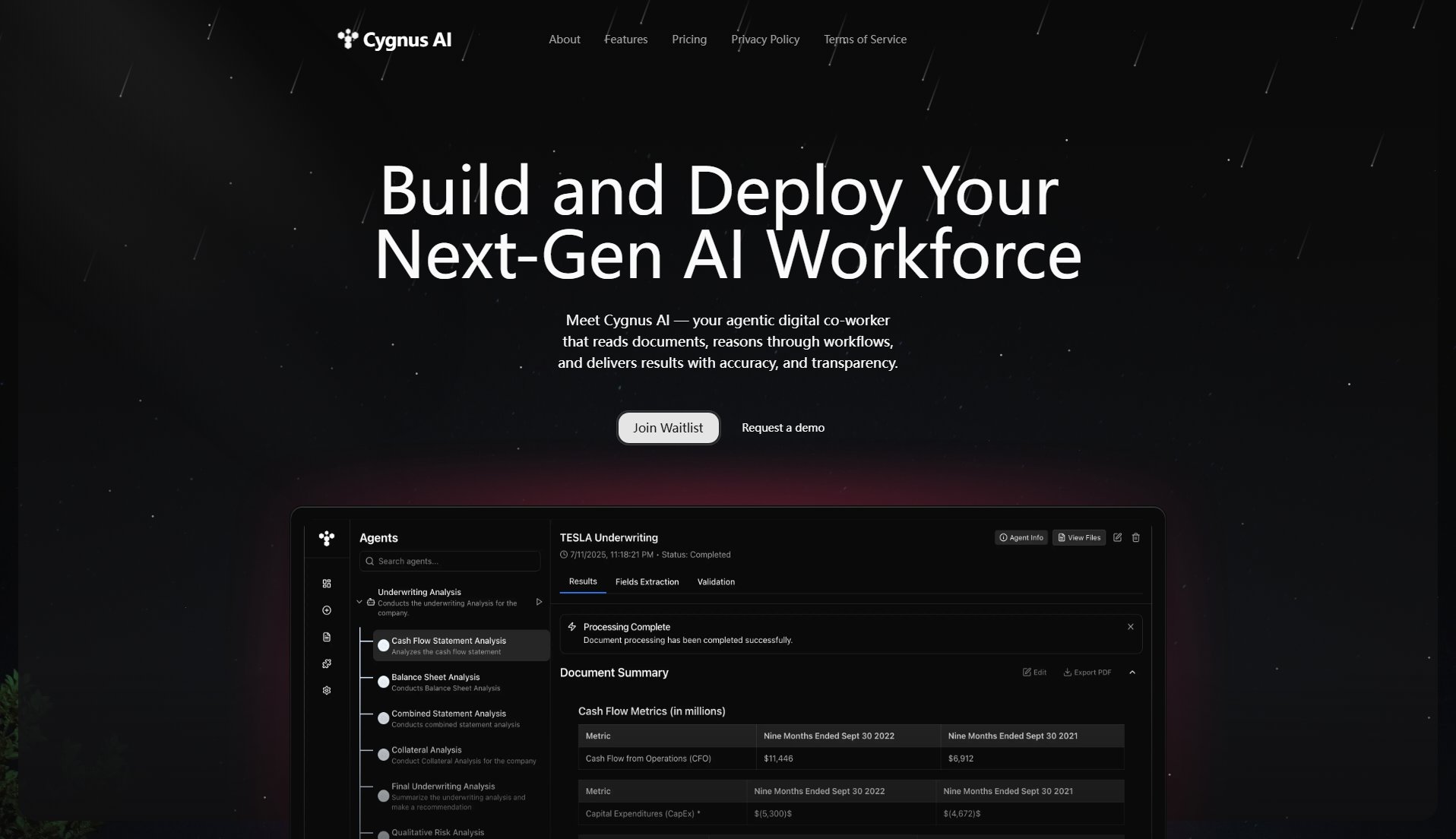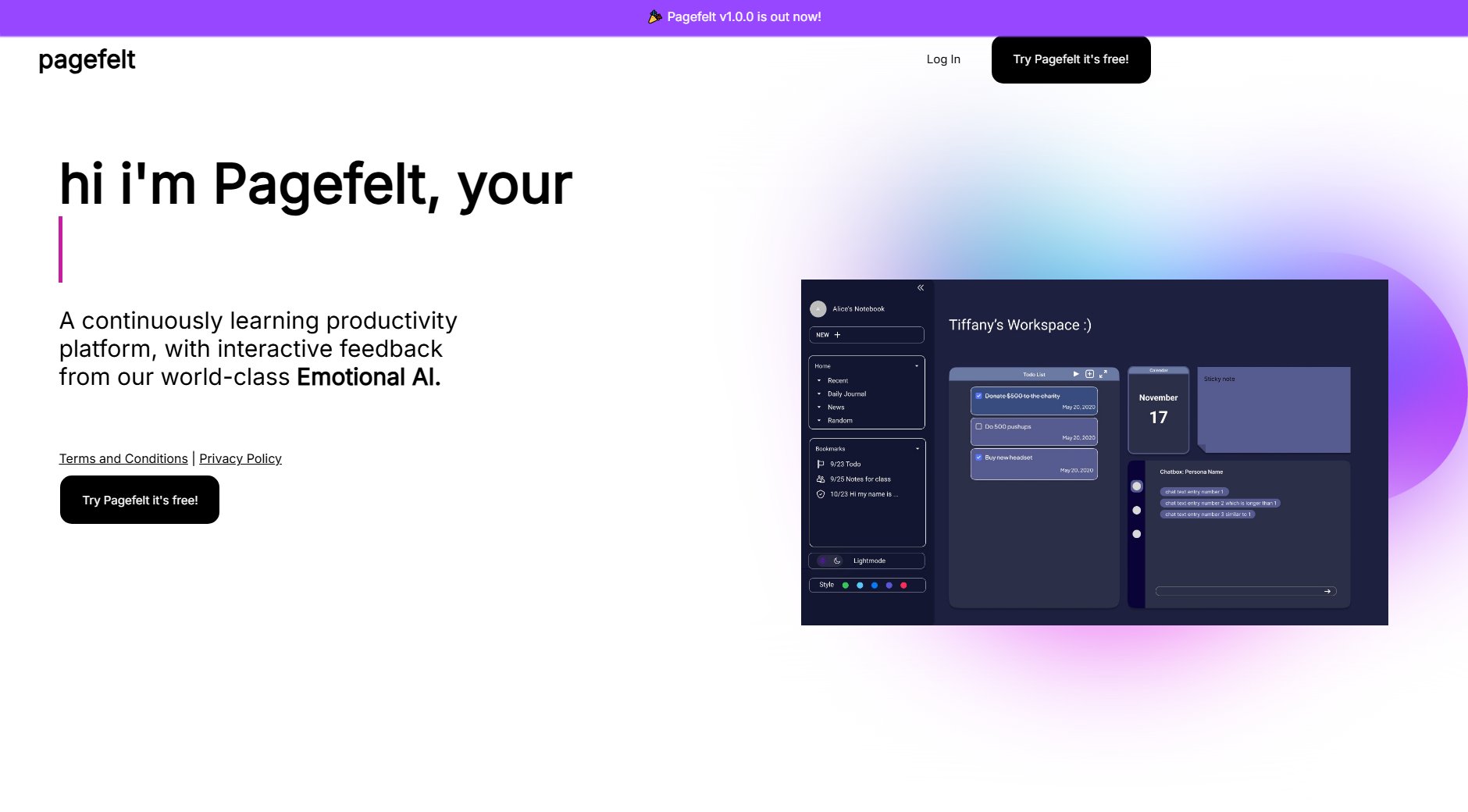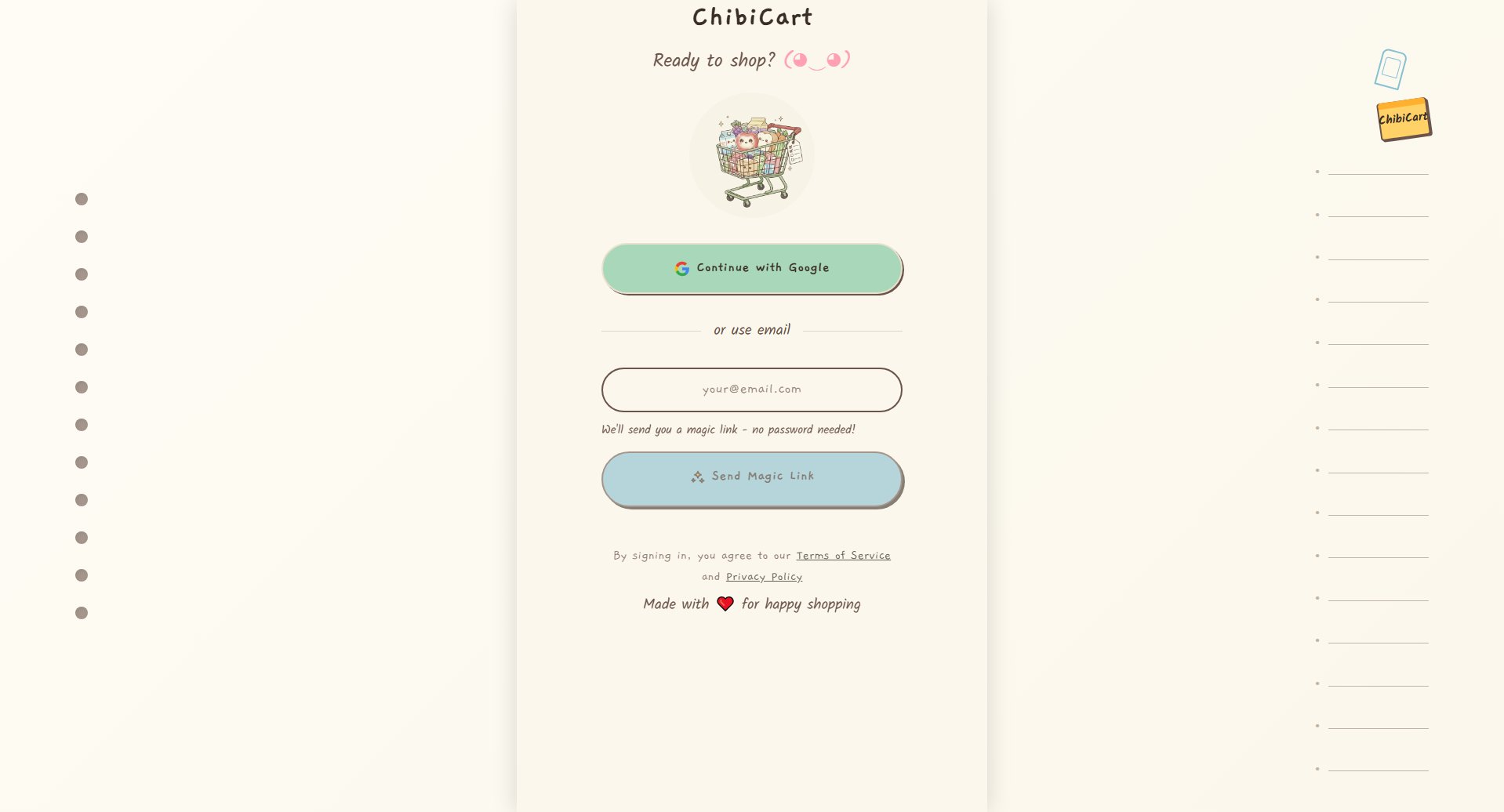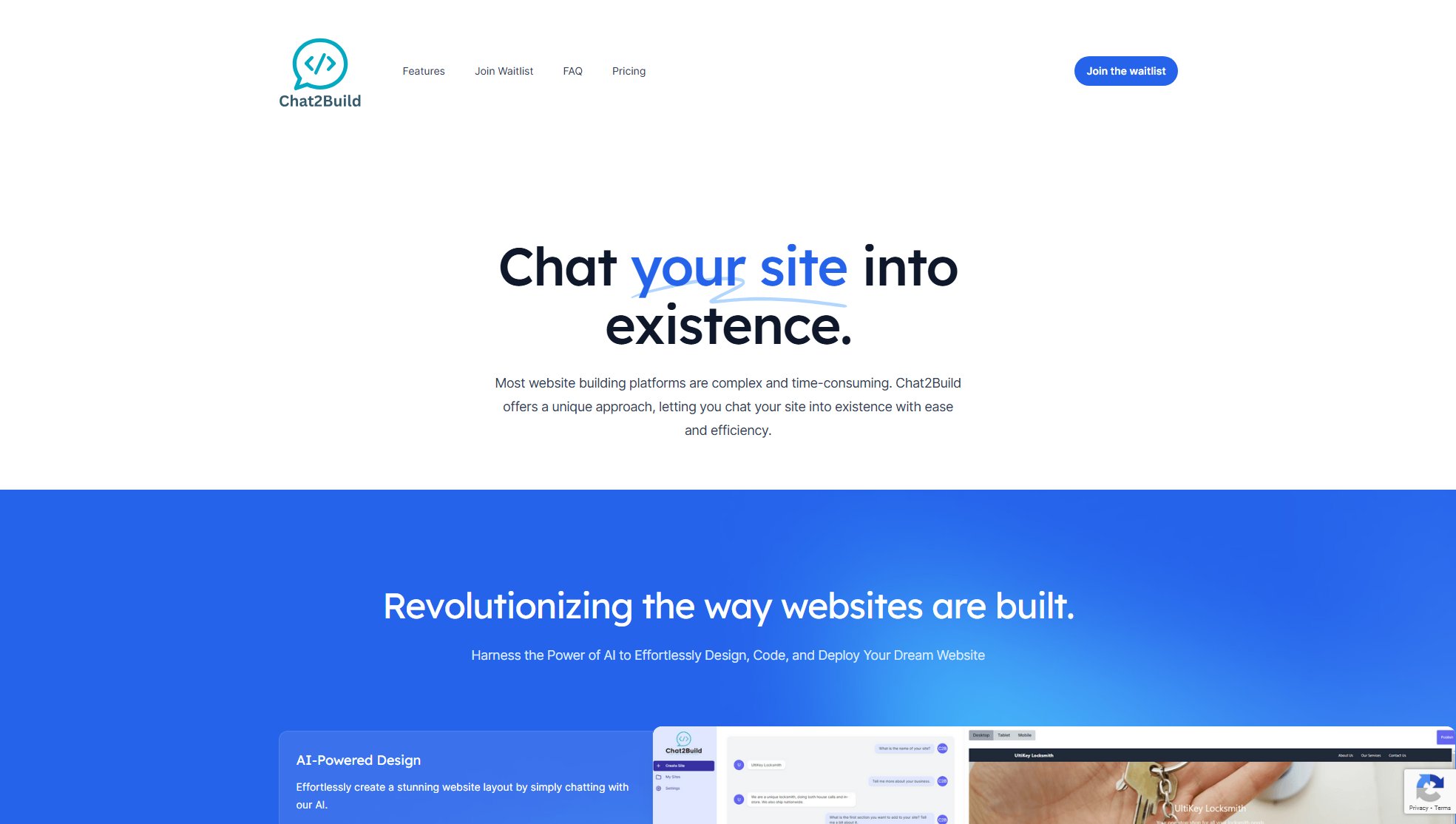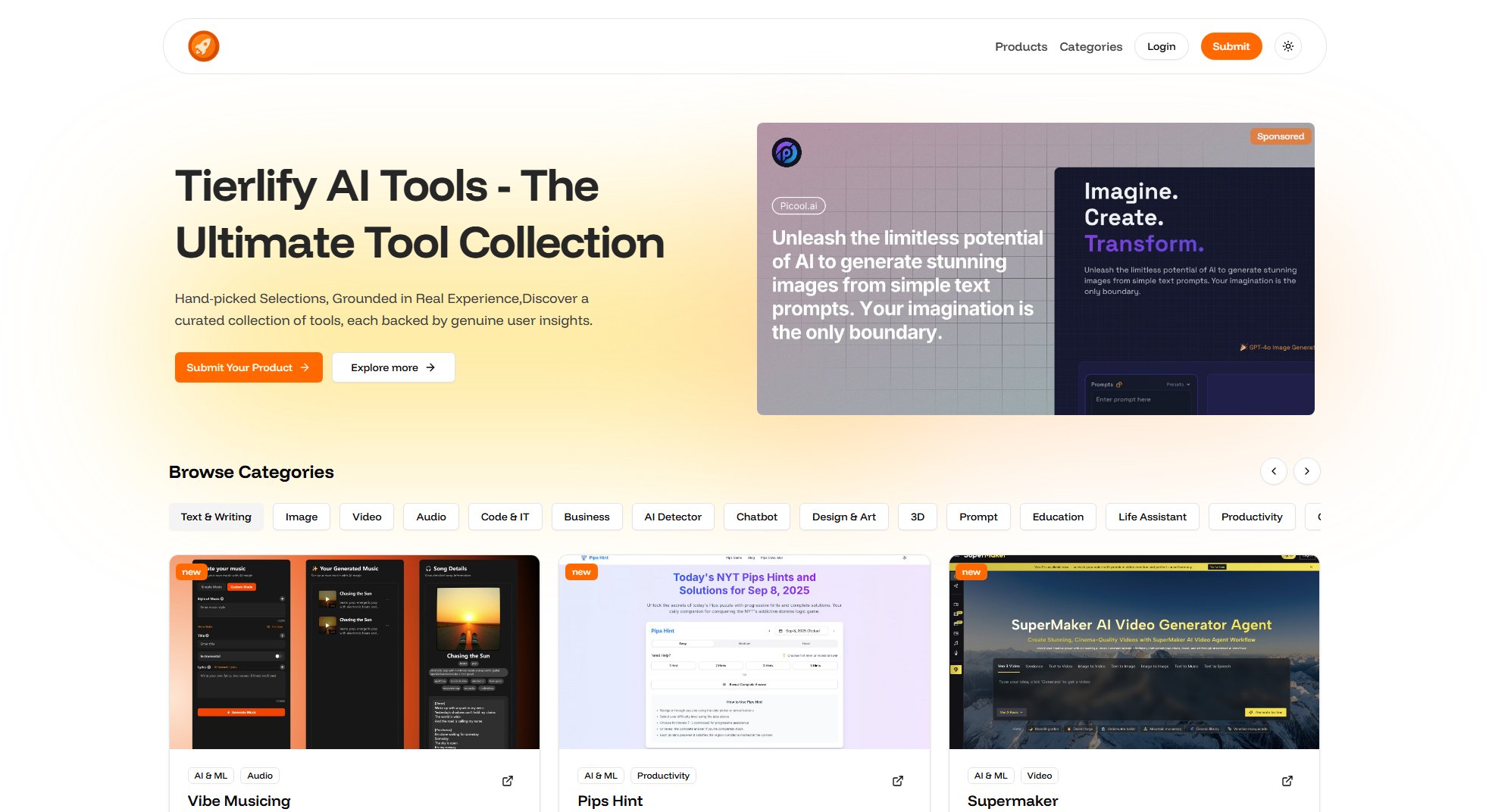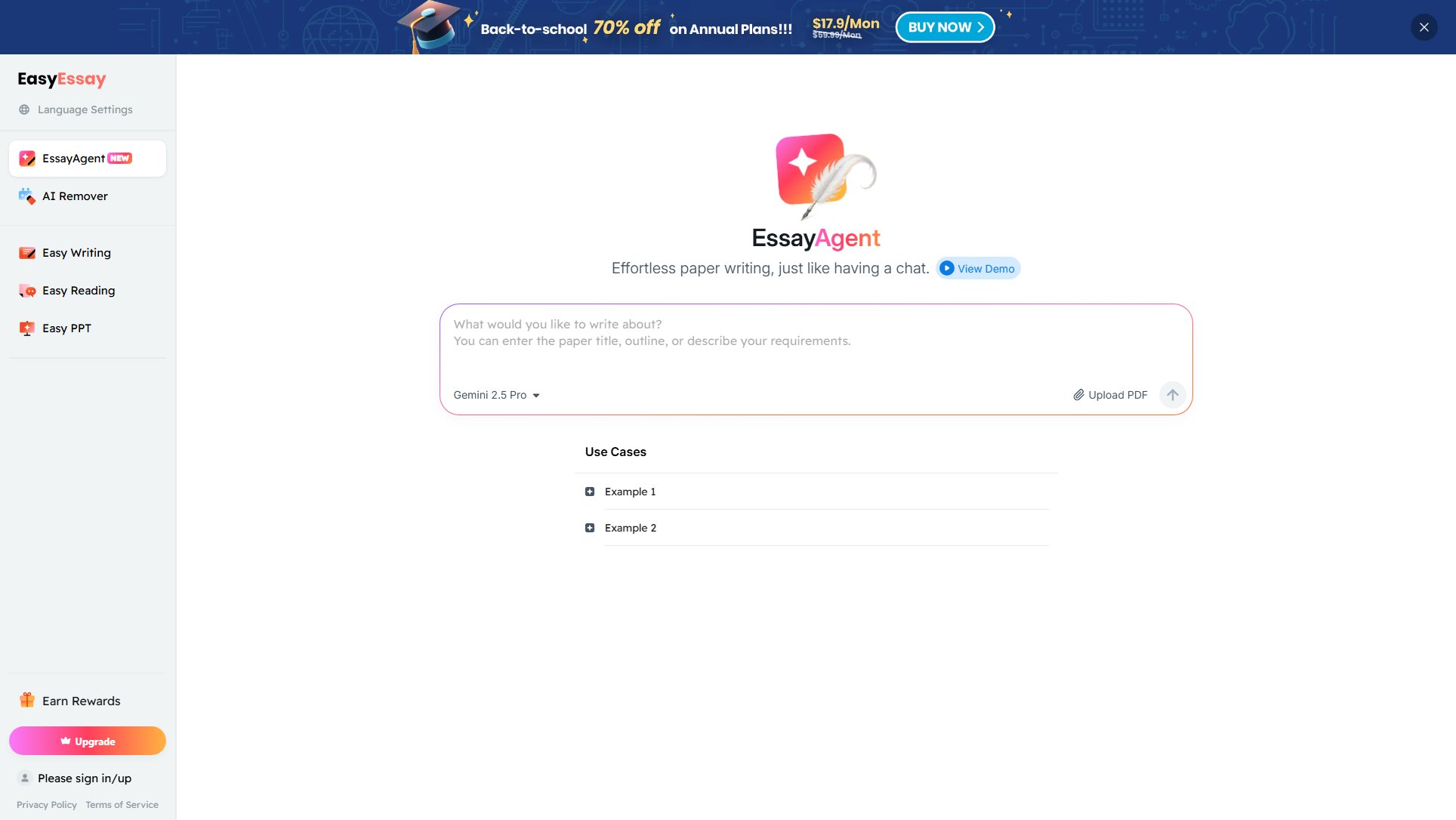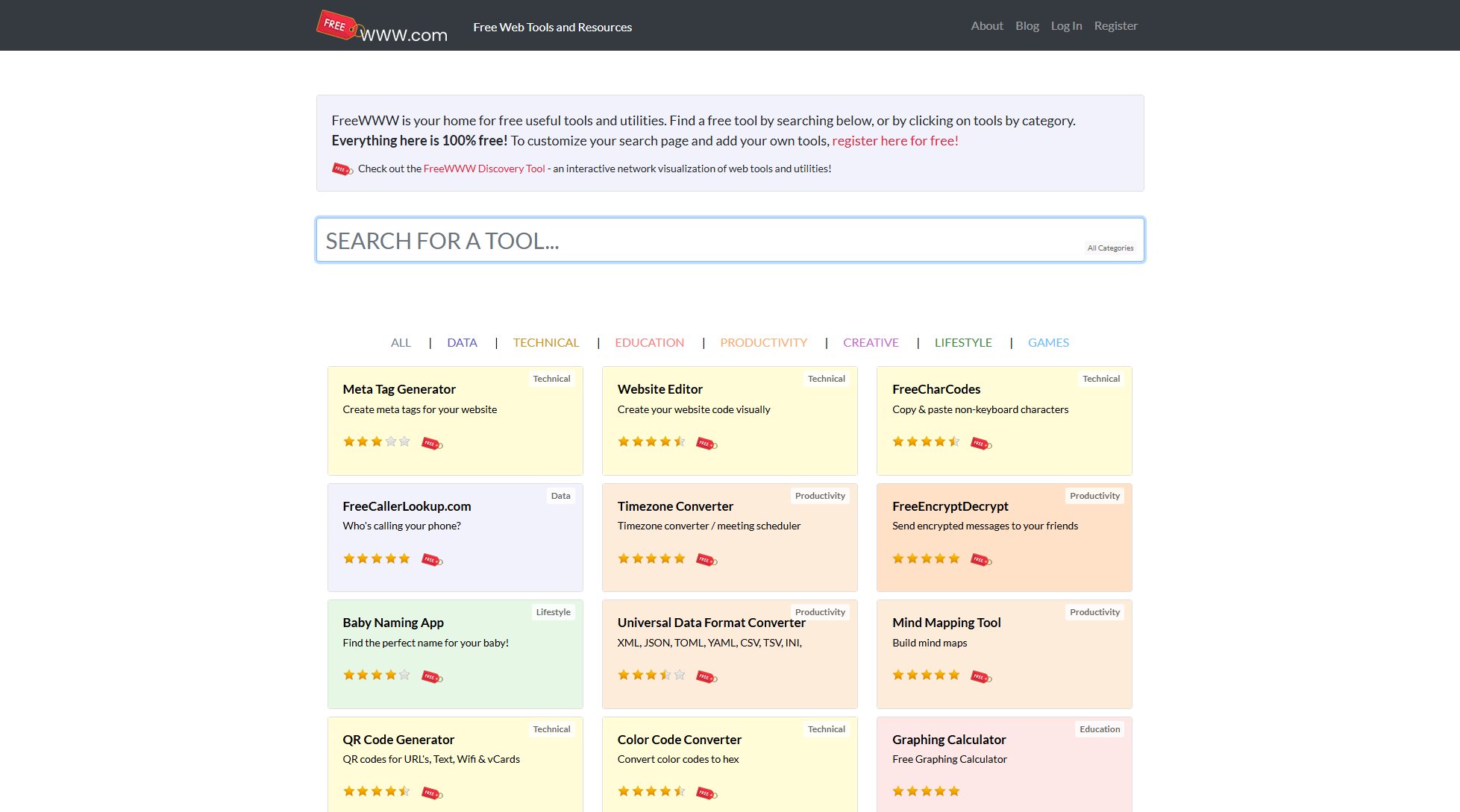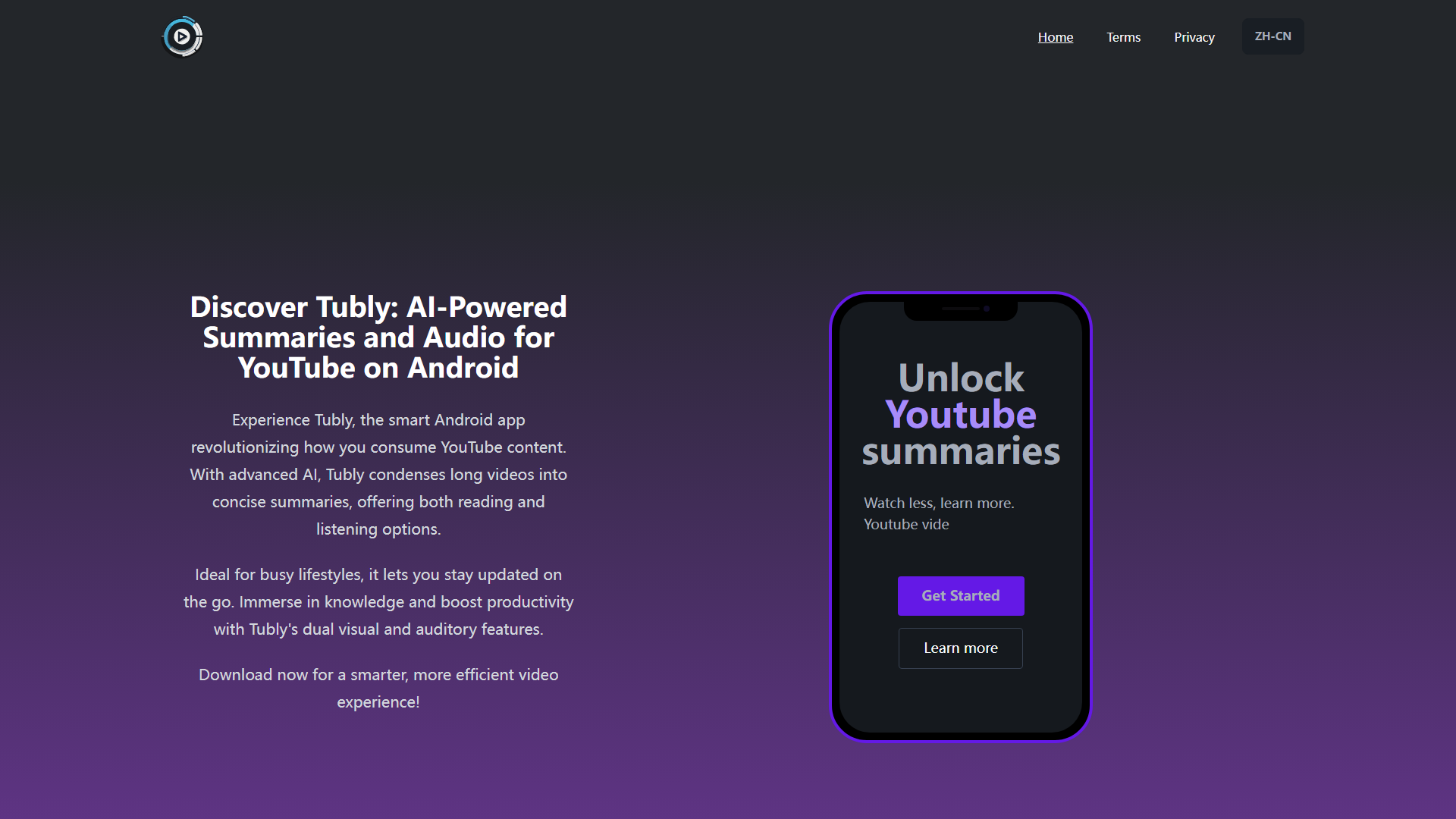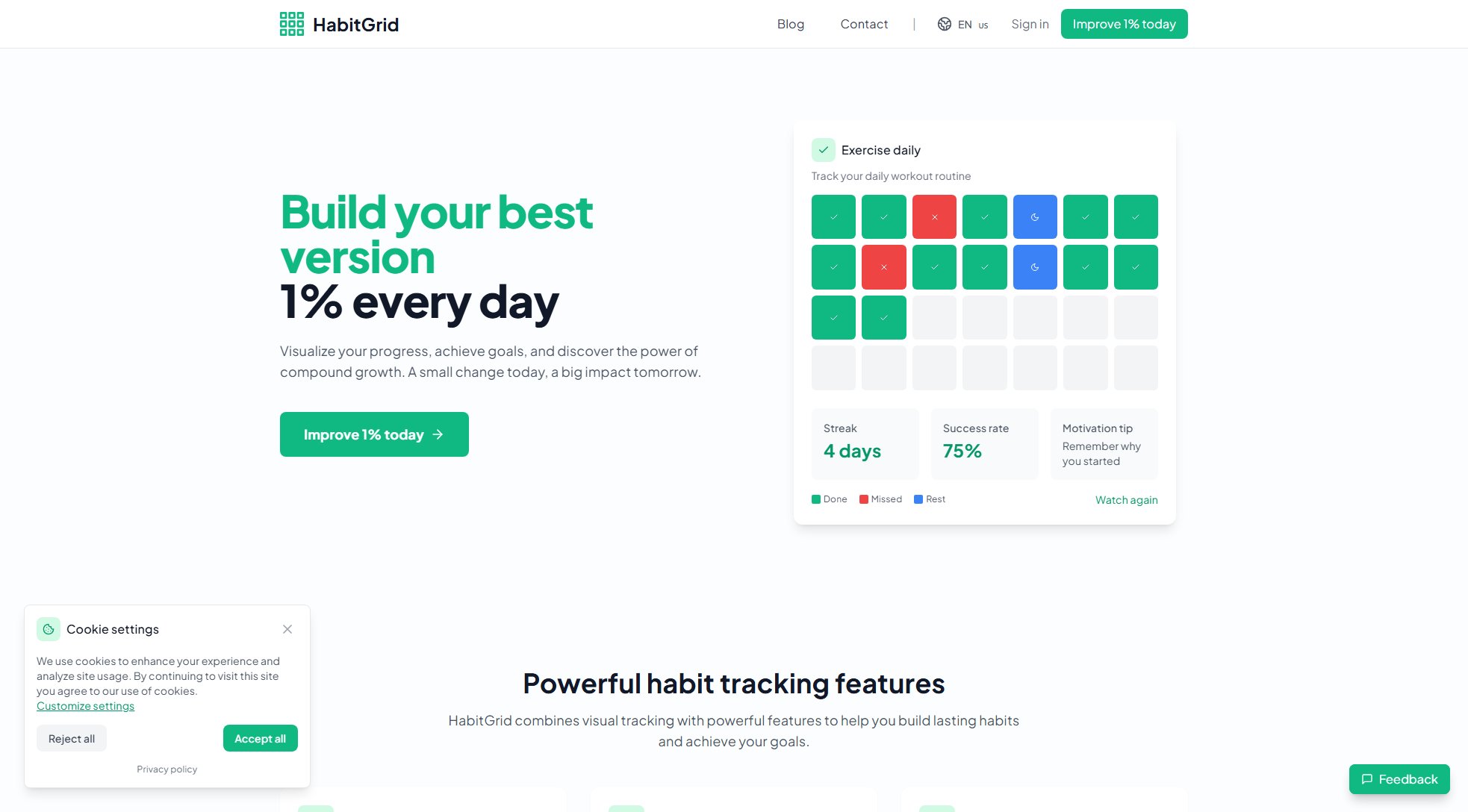Bloom
Refined Finder Experience for Mac
What is Bloom? Complete Overview
Bloom is a refined replacement for macOS Finder, designed to enhance productivity and streamline workflows. It offers powerful tools for file management, search, and organization, all within a beautifully designed interface. Bloom is ideal for professionals and power users who seek a more efficient and customizable file management experience. With features like multi-pane layouts, advanced search, and seamless cloud integration, Bloom redefines how users interact with their files. The app is available for Mac 14.0+ and offers a 7-day free trial before purchase.
Bloom Interface & Screenshots
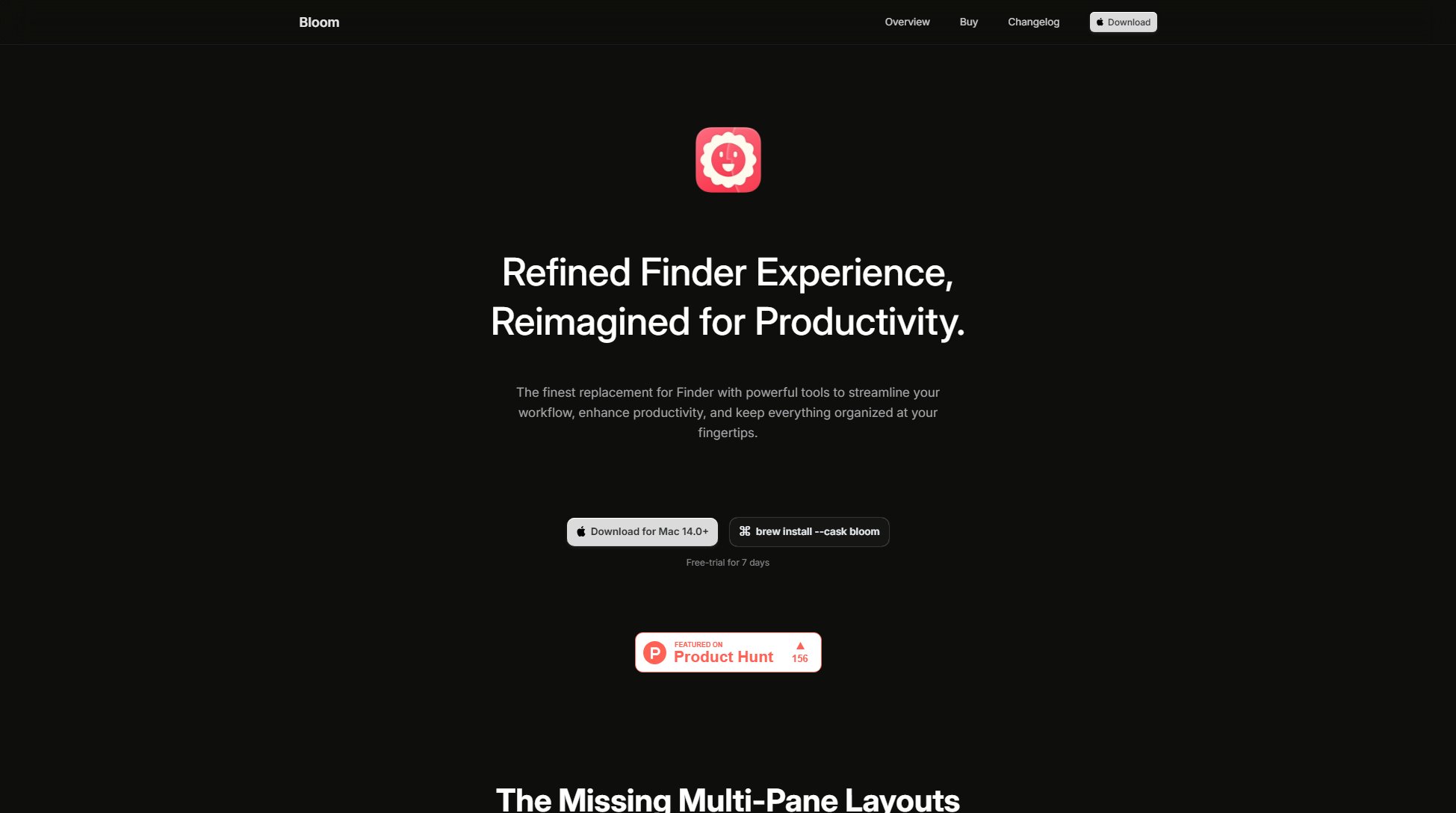
Bloom Official screenshot of the tool interface
What Can Bloom Do? Key Features
Multi-Pane Layouts
Bloom introduces multi-pane layouts, allowing users to view and manage multiple directories simultaneously. This feature enhances productivity by reducing the need to switch between windows, making file management more efficient.
Advanced Search
Bloom's search functionality is lightning-fast, scanning tens of thousands of files in seconds. Users can search by keyword or navigate to any folder instantly with intuitive shortcuts like ⌘⇧⏎. The search is live, updating results in real-time as files change.
Portal - View Archives
Bloom allows users to browse archive contents without extraction. Text, image, and PDF files under 10MB can be previewed directly by pressing 'Space' or double-clicking, saving time and effort.
Sync Browsing
With Sync Browsing enabled, navigating the left panel automatically updates the right panel, providing a seamless browsing experience without manual switching.
Column Auto Resize
Bloom optimizes the file-browsing experience by automatically resizing columns to display full file names, eliminating the need for manual adjustments.
Customizable Interface
Users can personalize Bloom's interface by choosing their favorite colors, creating a visually pleasing and cohesive workspace.
Sidebar Customization
Bloom supports native SF symbols for sidebar icons, allowing users to reorder sections and toggle visibility for a tailored experience.
Advanced Rename
Bloom offers robust file renaming capabilities, including add, remove, replace, insert, and regex support, making batch renaming effortless.
Workspace Creation
Users can create custom workspaces with personalized layouts, enhancing productivity by tailoring the environment to their workflow.
Cloud Support
Bloom seamlessly integrates with iCloud Drive, Dropbox, and OneDrive, providing a native experience for managing cloud files.
Best Bloom Use Cases & Applications
Professional File Management
Professionals handling large volumes of files can use Bloom's multi-pane layouts and advanced search to organize and locate files efficiently, saving time and reducing clutter.
Creative Workflows
Designers and developers can leverage Bloom's customizable interface and workspace features to create an environment tailored to their creative processes, enhancing productivity.
Cloud File Management
Users who rely on cloud storage can seamlessly manage files across iCloud Drive, Dropbox, and OneDrive within Bloom, eliminating the need for multiple apps.
Batch File Renaming
Bloom's advanced renaming tools, including regex support, make it ideal for users who need to rename large batches of files quickly and accurately.
Archive Handling
Users frequently working with compressed files can preview archive contents without extraction, streamlining access to archived documents and media.
How to Use Bloom: Step-by-Step Guide
Download and install Bloom from the official website or via Homebrew using the command `brew install --cask bloom`.
Launch Bloom and explore the interface. Customize the sidebar and color scheme to suit your preferences.
Use the multi-pane layout to manage multiple directories simultaneously. Enable Sync Browsing for a seamless navigation experience.
Utilize the advanced search functionality by pressing ⌘F in any folder or ⌘⇧⏎ to navigate to any location instantly.
Take advantage of features like archive viewing, advanced renaming, and cloud integration to streamline your workflow.
Create custom workspaces and configure shortcuts to optimize your file management experience.
Bloom Pros and Cons: Honest Review
Pros
Considerations
Is Bloom Worth It? FAQ & Reviews
Bloom is an offline application that does not collect any personal data. It is designed to respect your privacy and security.
Bloom requires full disk access to read tags as they reside in an inaccessible location. You can enable this in System Settings > Privacy & Security > Full Disk Access.
Instructions for setting Bloom as the default app for 'Reveal in Finder' can be found on the Bloom website.
Currently, Bloom does not support FTP functionality, but the developer is actively working on adding new features.
Yes, Bloom offers a 7-day free trial for users to explore its features before purchasing.