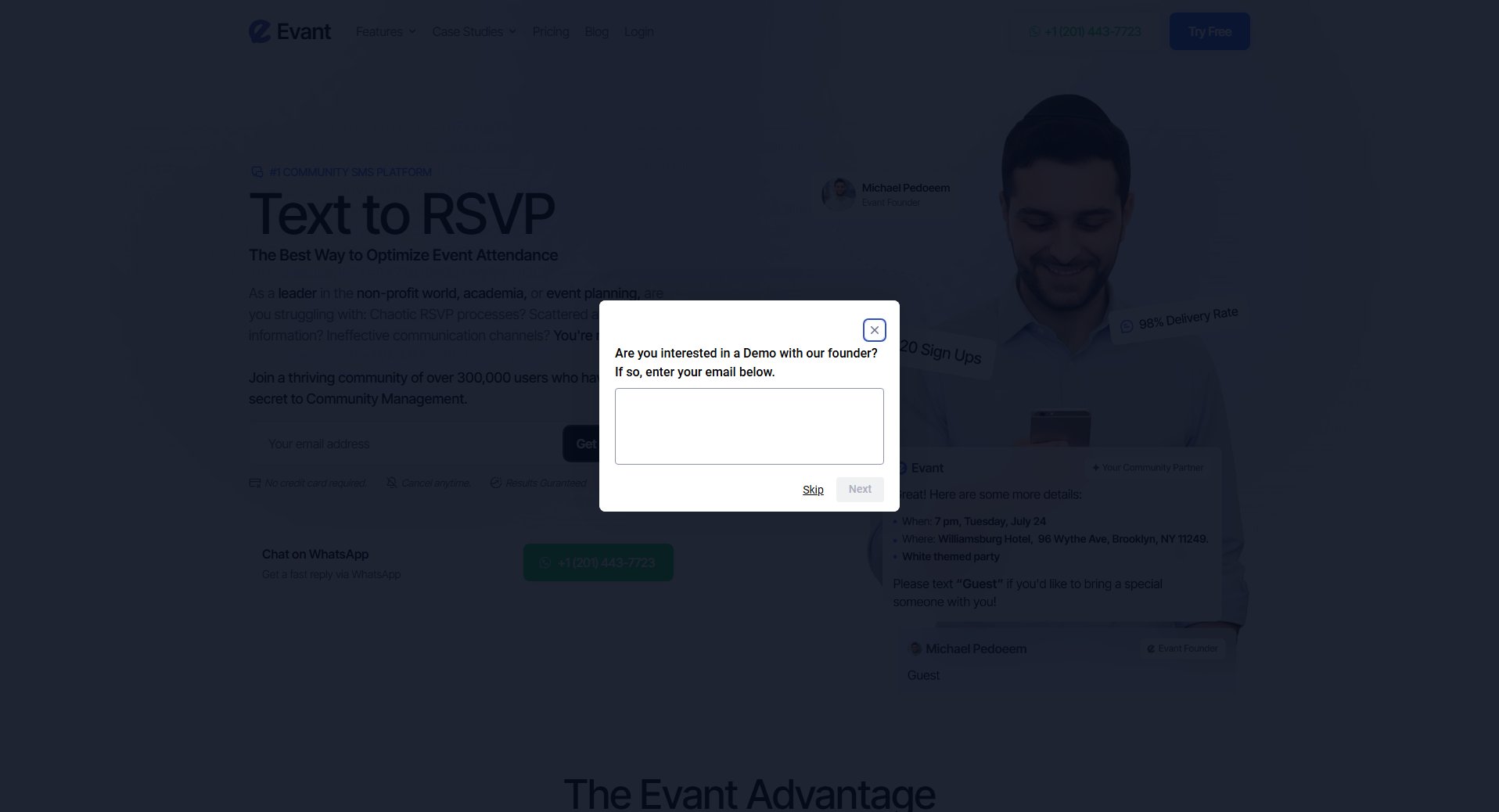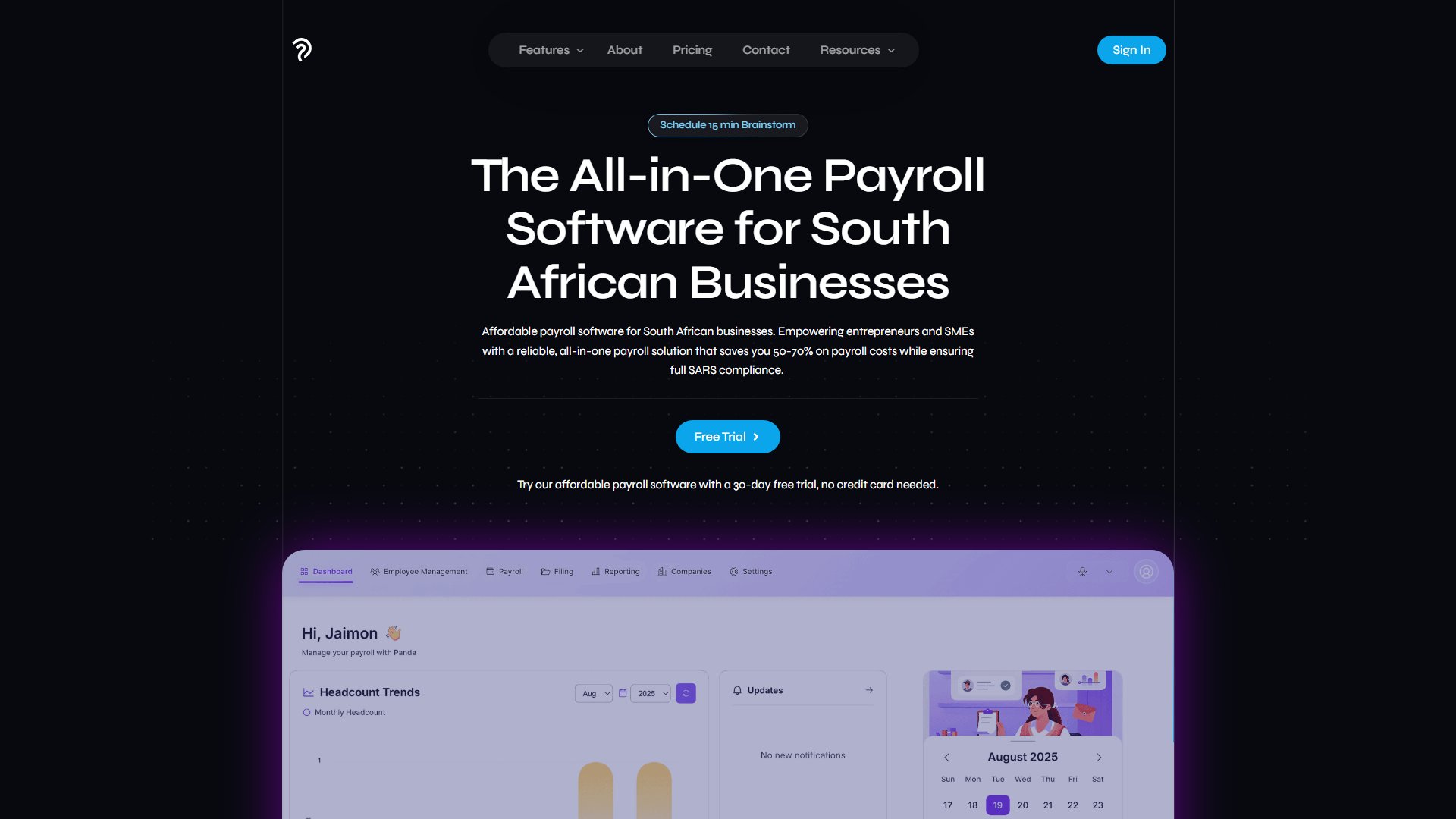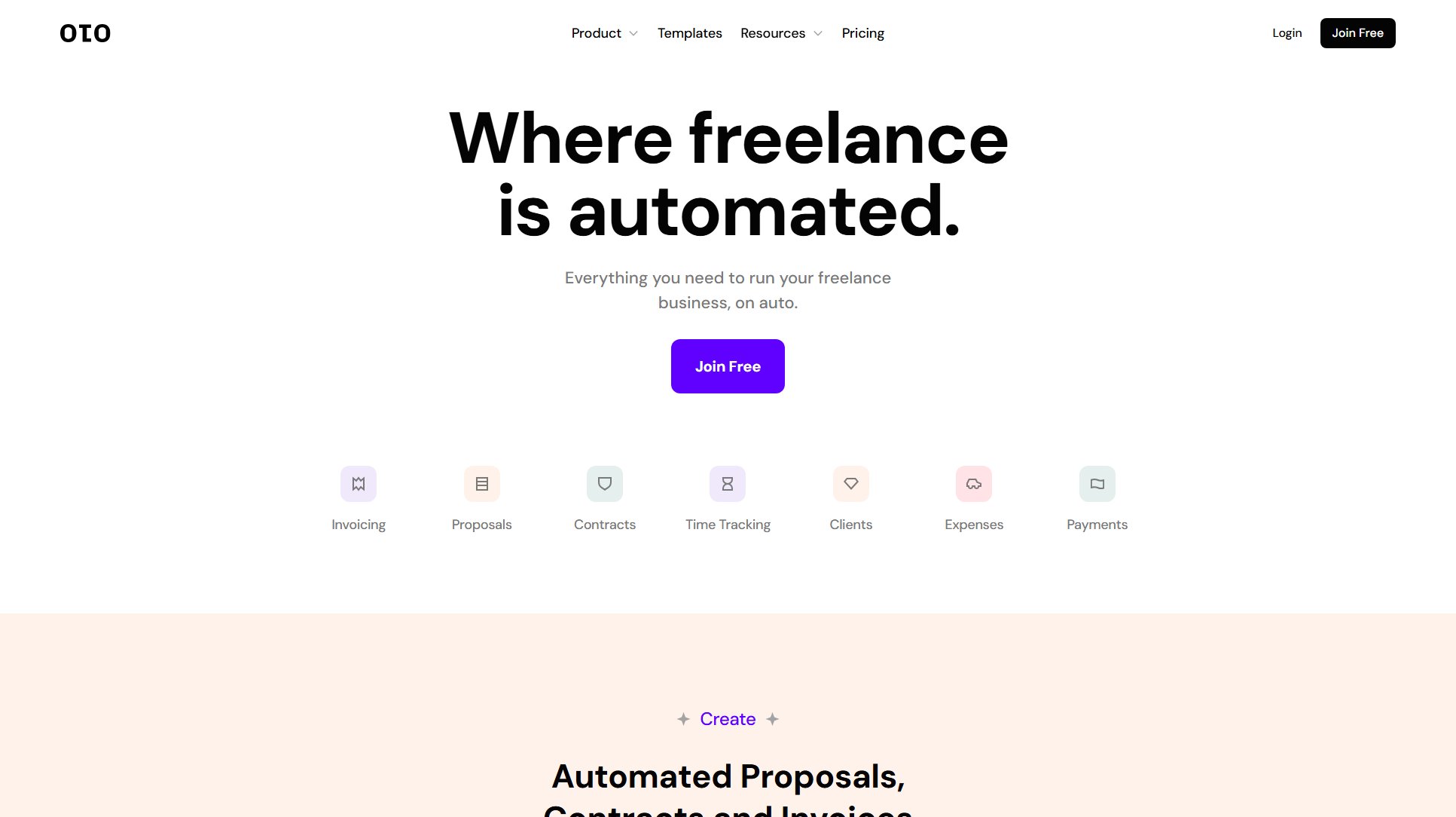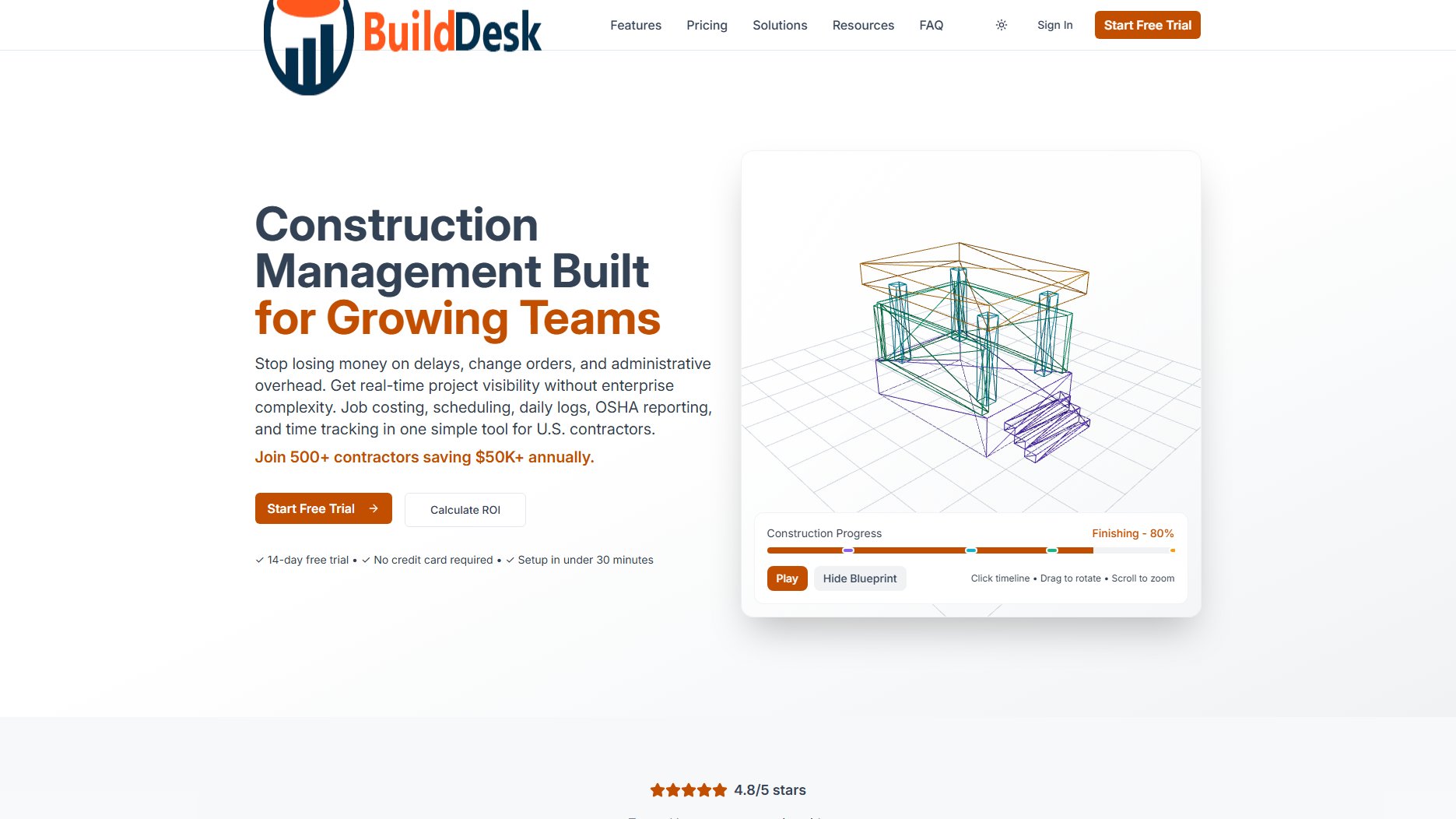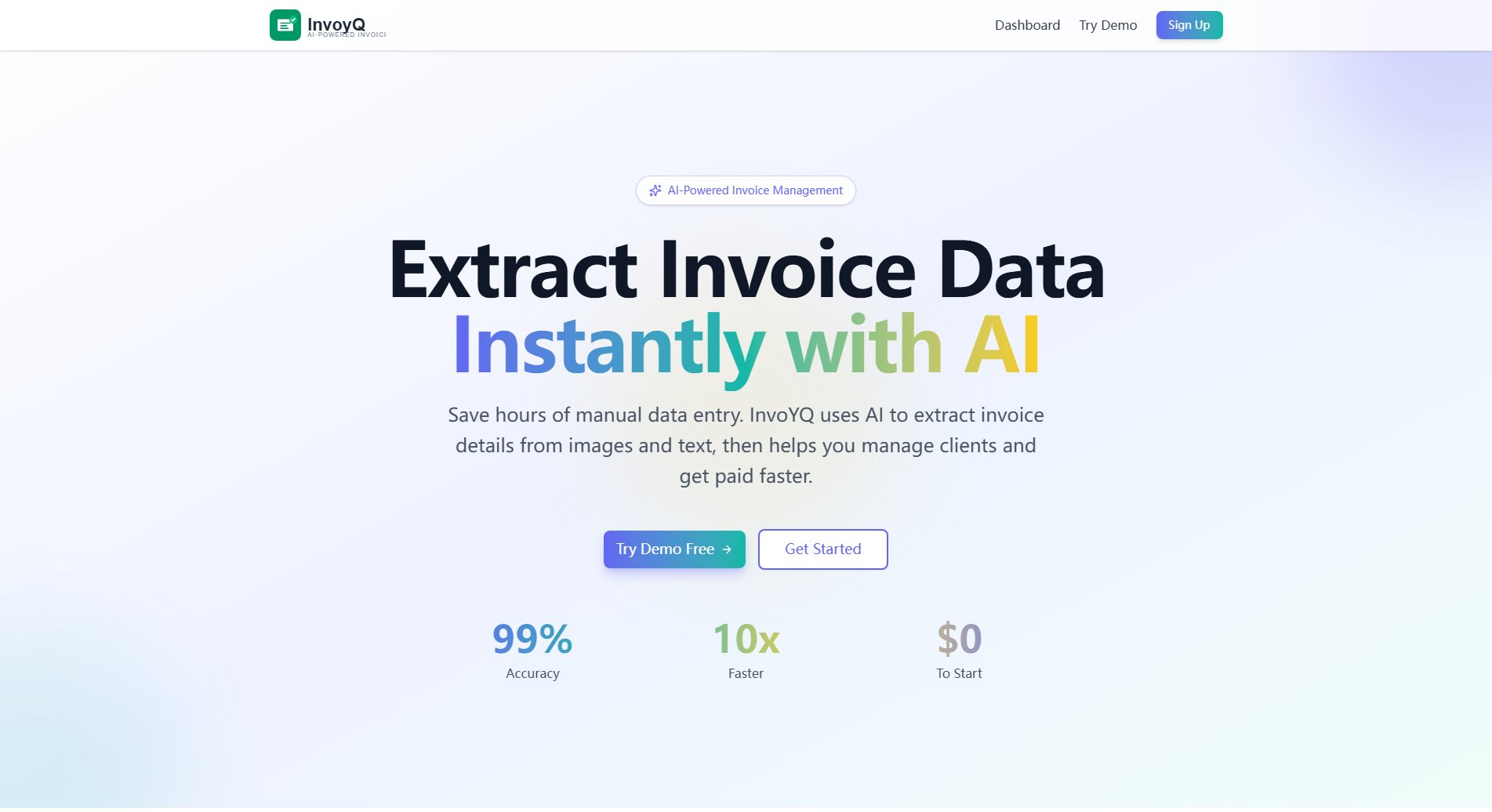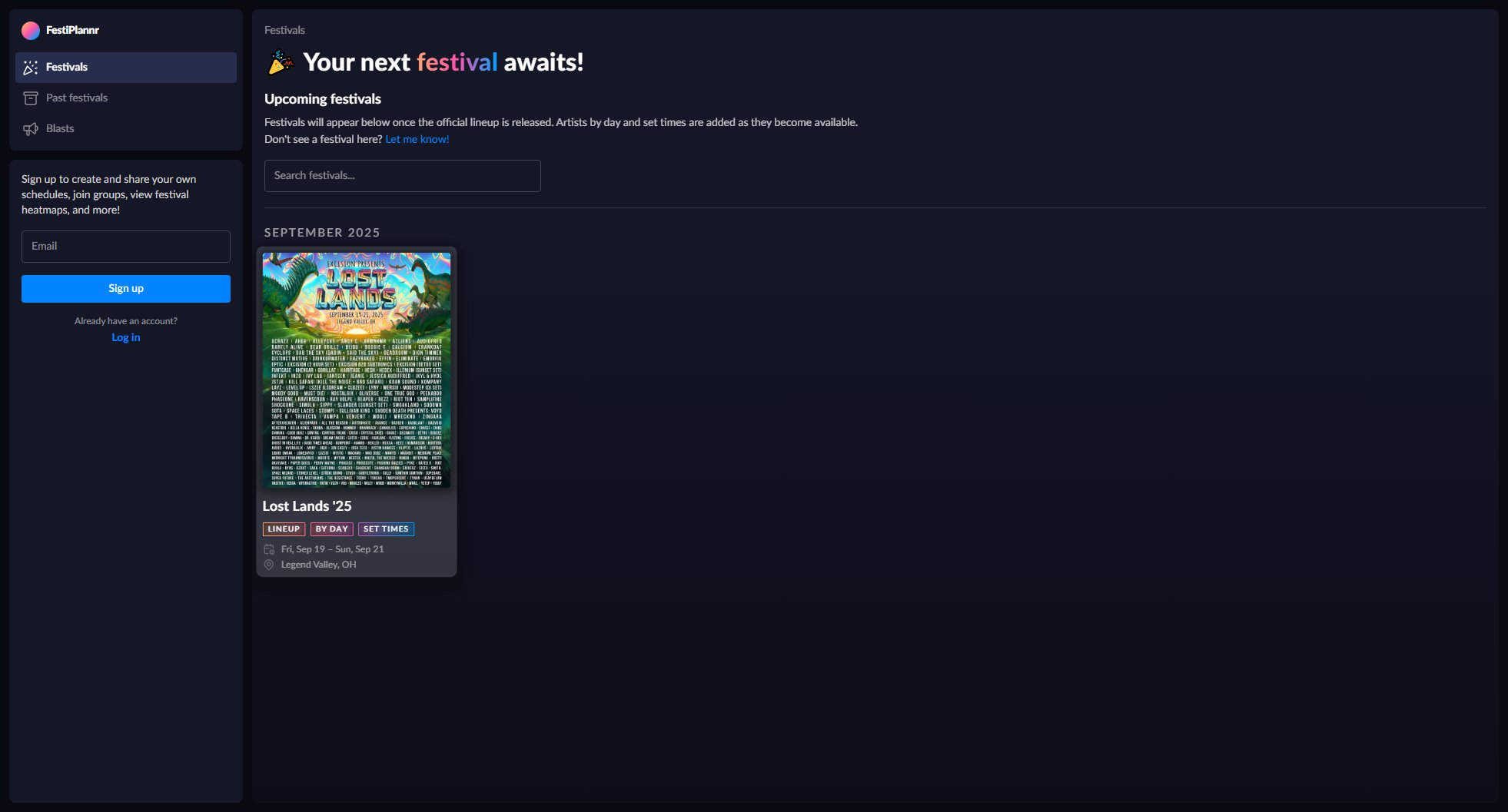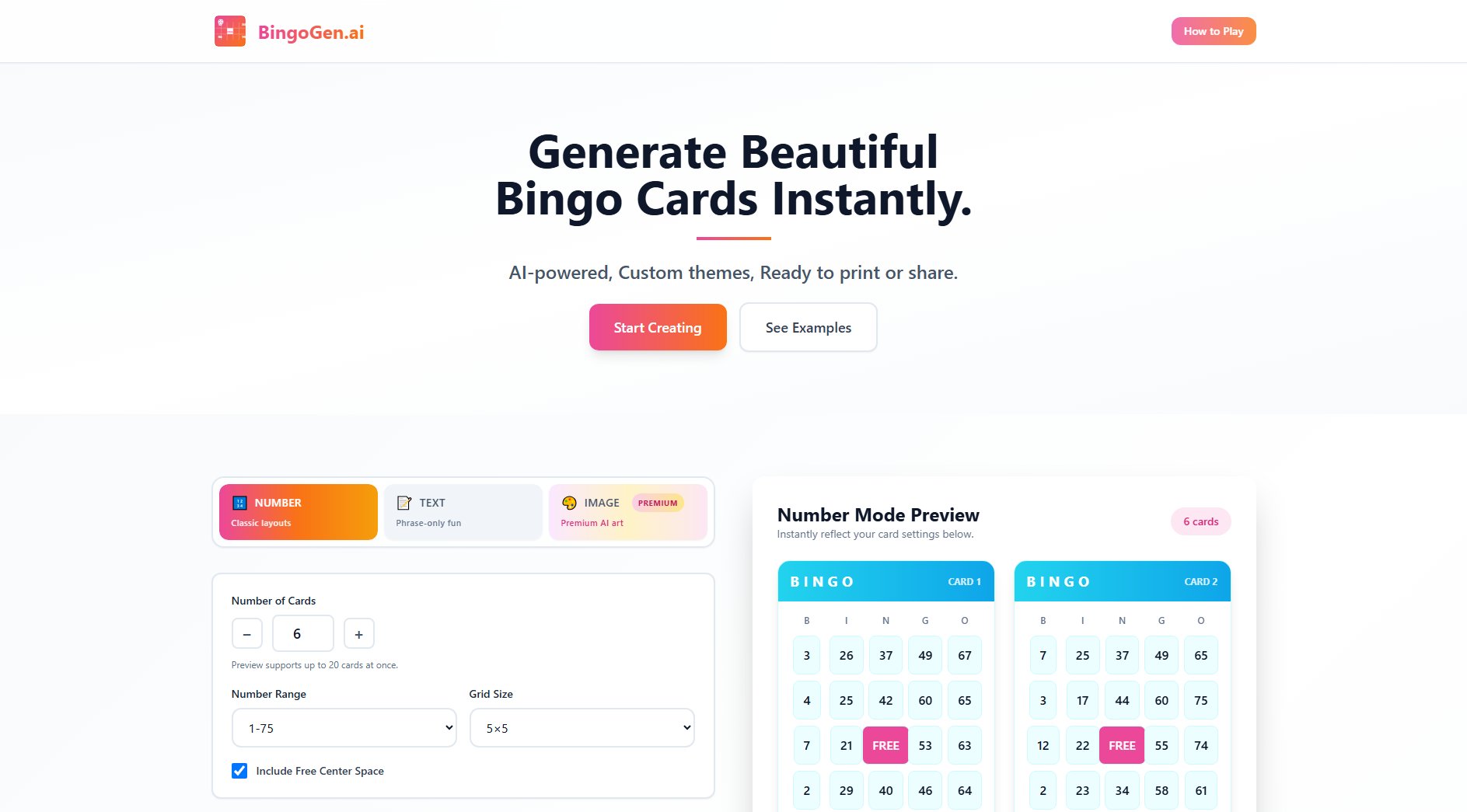MyBridalPay
Effortlessly manage wedding payments and vendors in one place
What is MyBridalPay? Complete Overview
MyBridalPay is a comprehensive wedding management tool designed to simplify the process of organizing and tracking wedding-related payments and vendor communications. The platform provides couples with an all-in-one solution to manage their wedding finances, keep track of vendor agreements, set reminders for important dates, and count down to their big day. It solves the pain points of scattered spreadsheets, forgotten payments, and missed deadlines that often plague wedding planning. MyBridalPay is targeted at engaged couples and wedding planners who want a stress-free way to manage the financial and organizational aspects of wedding planning.
MyBridalPay Interface & Screenshots
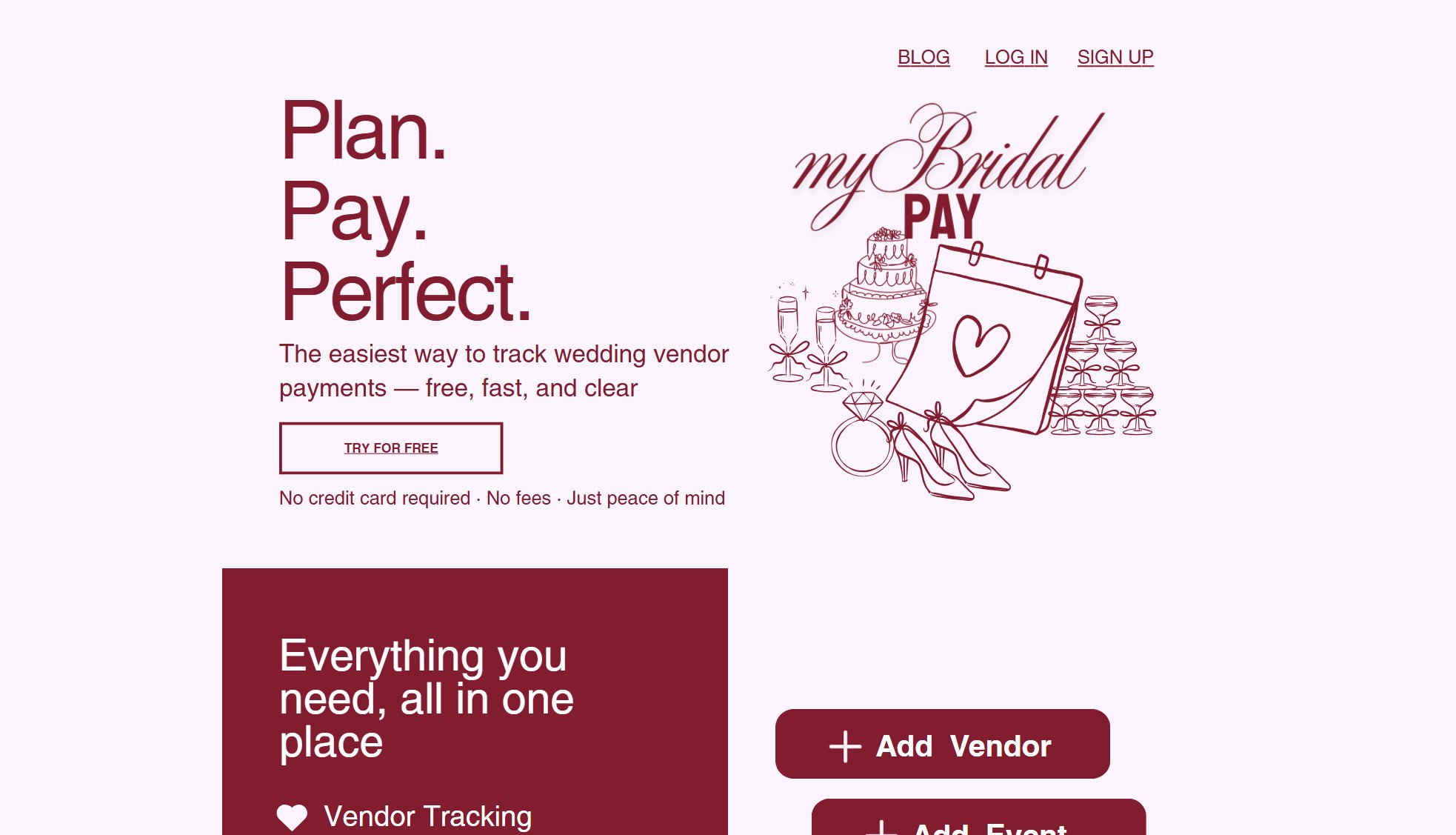
MyBridalPay Official screenshot of the tool interface
What Can MyBridalPay Do? Key Features
Vendor Tracking
Keep all your wedding vendors organized in one place. Store contact information, contracts, and payment details for each vendor, making it easy to reference and manage your professional relationships throughout the planning process.
Smart Reminders
Never miss an important payment or deadline with customizable reminders. The system alerts you when vendor deposits or final payments are due, helping you stay on top of your wedding budget and schedule.
Wedding Countdown
A visual countdown to your wedding day helps keep you excited and aware of approaching deadlines. This feature complements the reminder system by providing a motivational timeline of your planning progress.
Payment Management
Track all wedding-related payments in one centralized location. View payment histories, upcoming due dates, and amounts owed to different vendors at a glance, simplifying your financial tracking.
Event Organization
Manage multiple wedding-related events (engagement party, rehearsal dinner, etc.) alongside your main wedding details. Keep all event information, vendors, and payments organized in separate but connected categories.
Best MyBridalPay Use Cases & Applications
Managing Multiple Vendor Payments
A couple uses MyBridalPay to track payments to their venue, caterer, photographer, and florist. The system helps them remember when deposits are due and ensures no final payments are missed, preventing potential vendor issues.
Coordinating Wedding Party Schedules
The bride uses the event organization features to schedule and remind her bridesmaids about dress fittings, the bridal shower, and rehearsal dinner preparations, keeping everyone on the same page.
Last-Minute Wedding Planning
A couple planning a wedding in just three months relies on MyBridalPay's countdown and reminder system to aggressively manage their compressed timeline, ensuring nothing falls through the cracks.
How to Use MyBridalPay: Step-by-Step Guide
Sign up for a free account using your email address. No credit card is required to start using MyBridalPay's basic features.
Add your wedding details including the date, location, and any other important information to personalize your dashboard.
Begin adding vendors to your account. For each vendor, input their contact information, services provided, contract details, and payment schedules.
Set up payment reminders for deposits and final payments. Customize the timing of these reminders based on your preferences and vendor requirements.
Regularly check your dashboard to view upcoming payments, track your budget, and monitor your wedding countdown as your big day approaches.
MyBridalPay Pros and Cons: Honest Review
Pros
Considerations
Is MyBridalPay Worth It? FAQ & Reviews
Yes, all current features are completely free to use with no hidden fees or credit card requirement. The platform is designed to help couples without adding financial stress to wedding planning.
There is no limit to the number of vendors you can add to your MyBridalPay account. You can track all your wedding professionals in one convenient location.
While the platform doesn't currently support shared accounts, you can easily share login credentials with your partner to collaborate on wedding planning together.
Your wedding information remains accessible in your account unless you choose to delete it. Many couples find it helpful to keep vendor contact information for future reference.
The website is mobile-responsive, allowing you to access your wedding details from any smartphone browser. There isn't currently a dedicated mobile app.