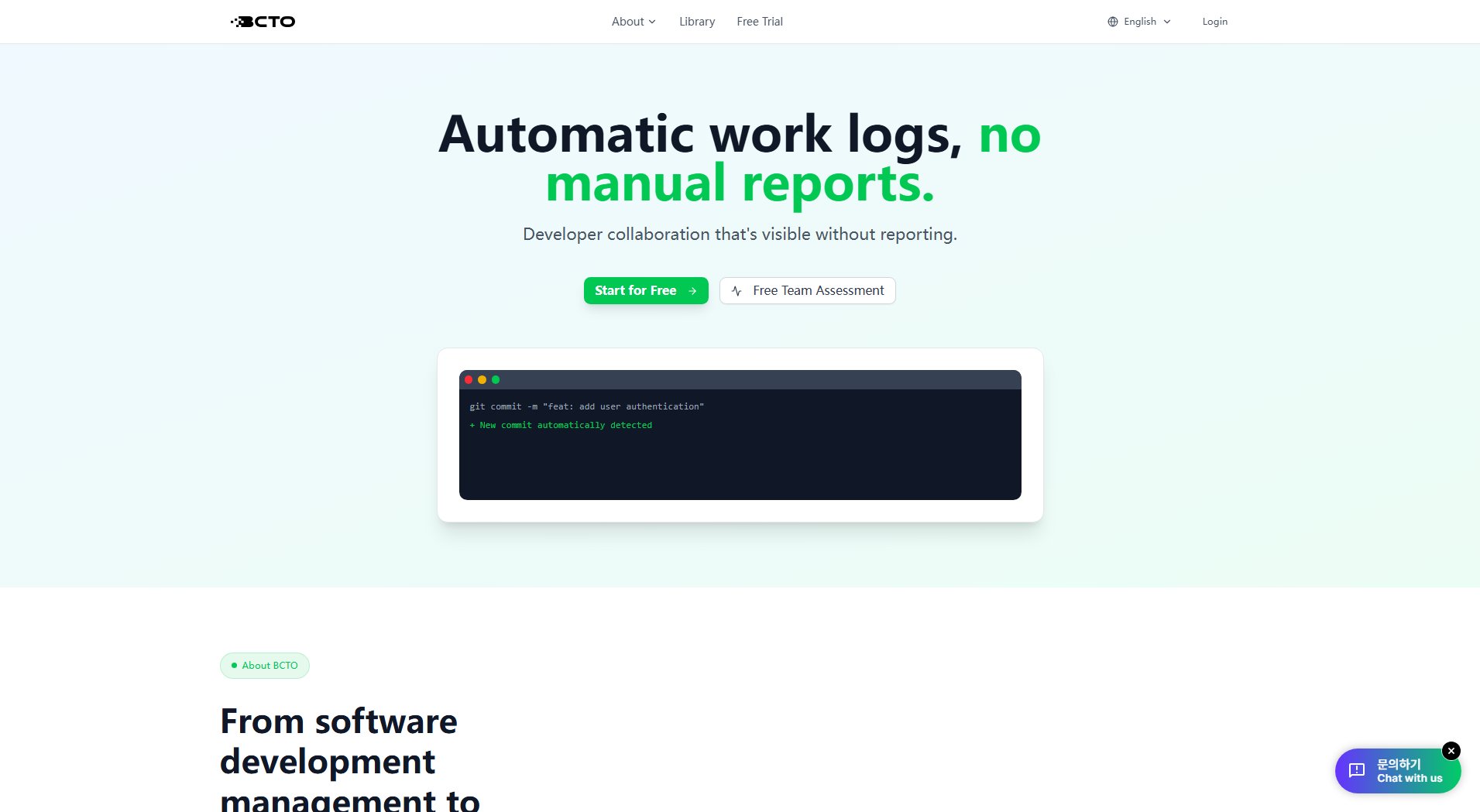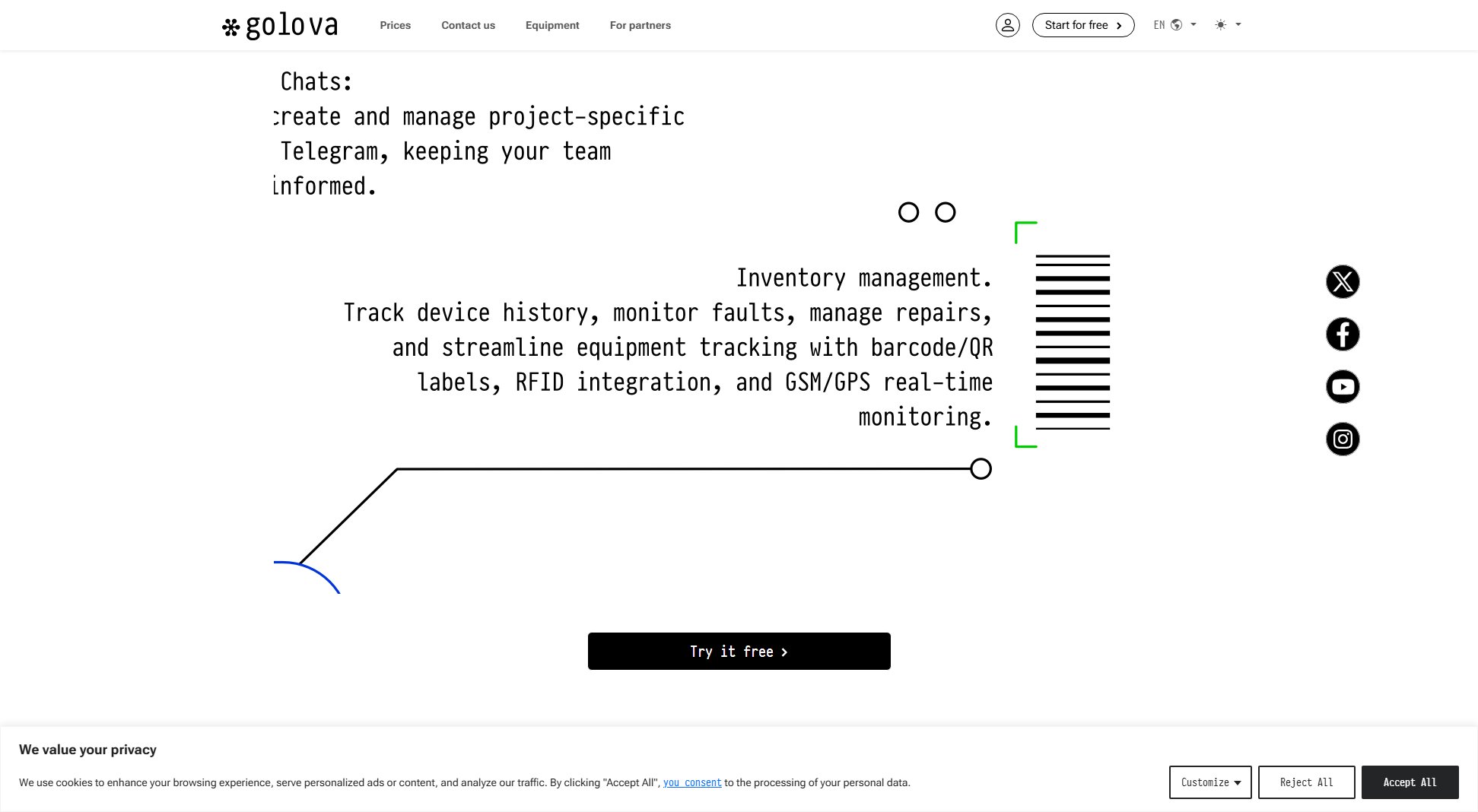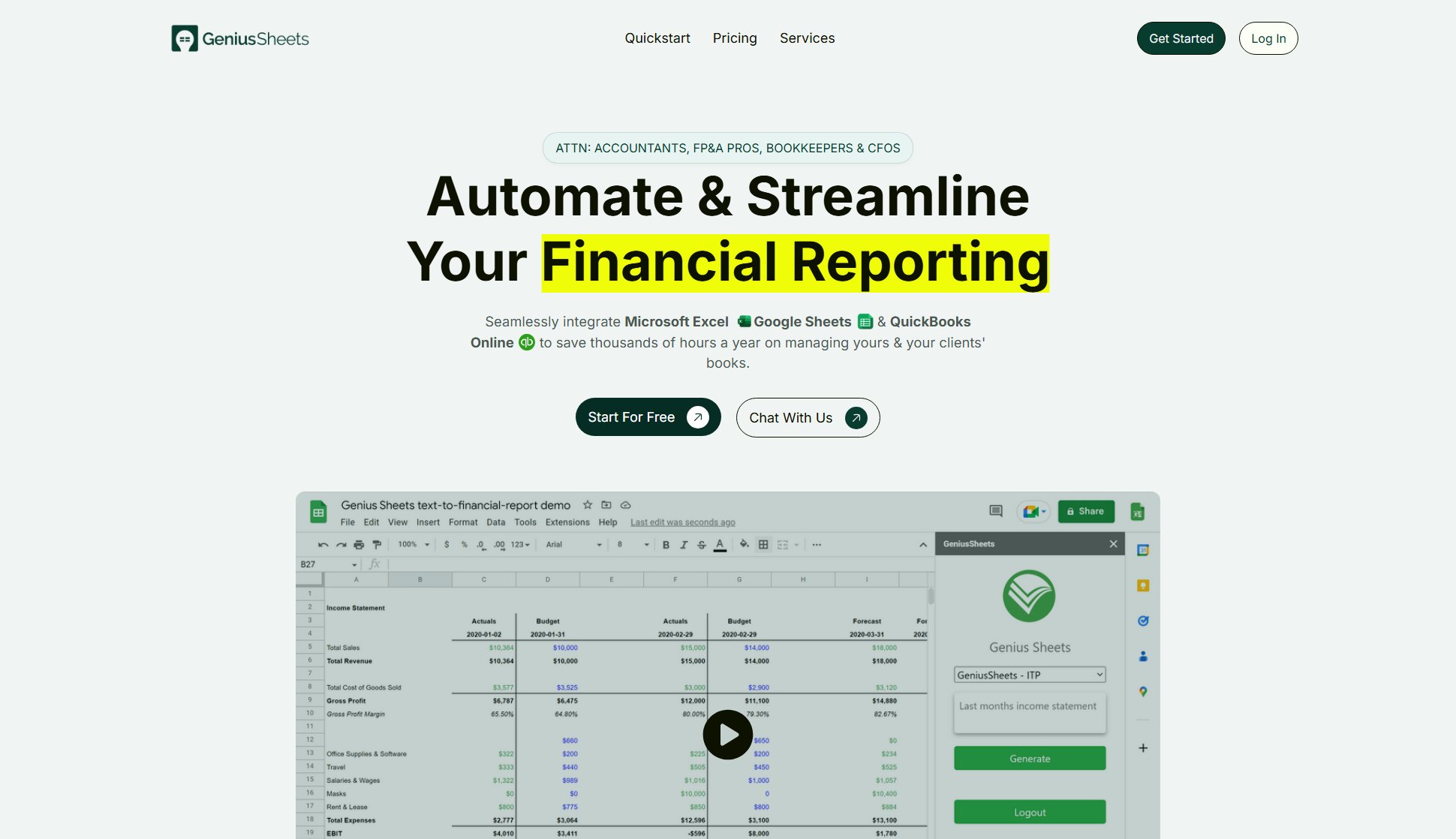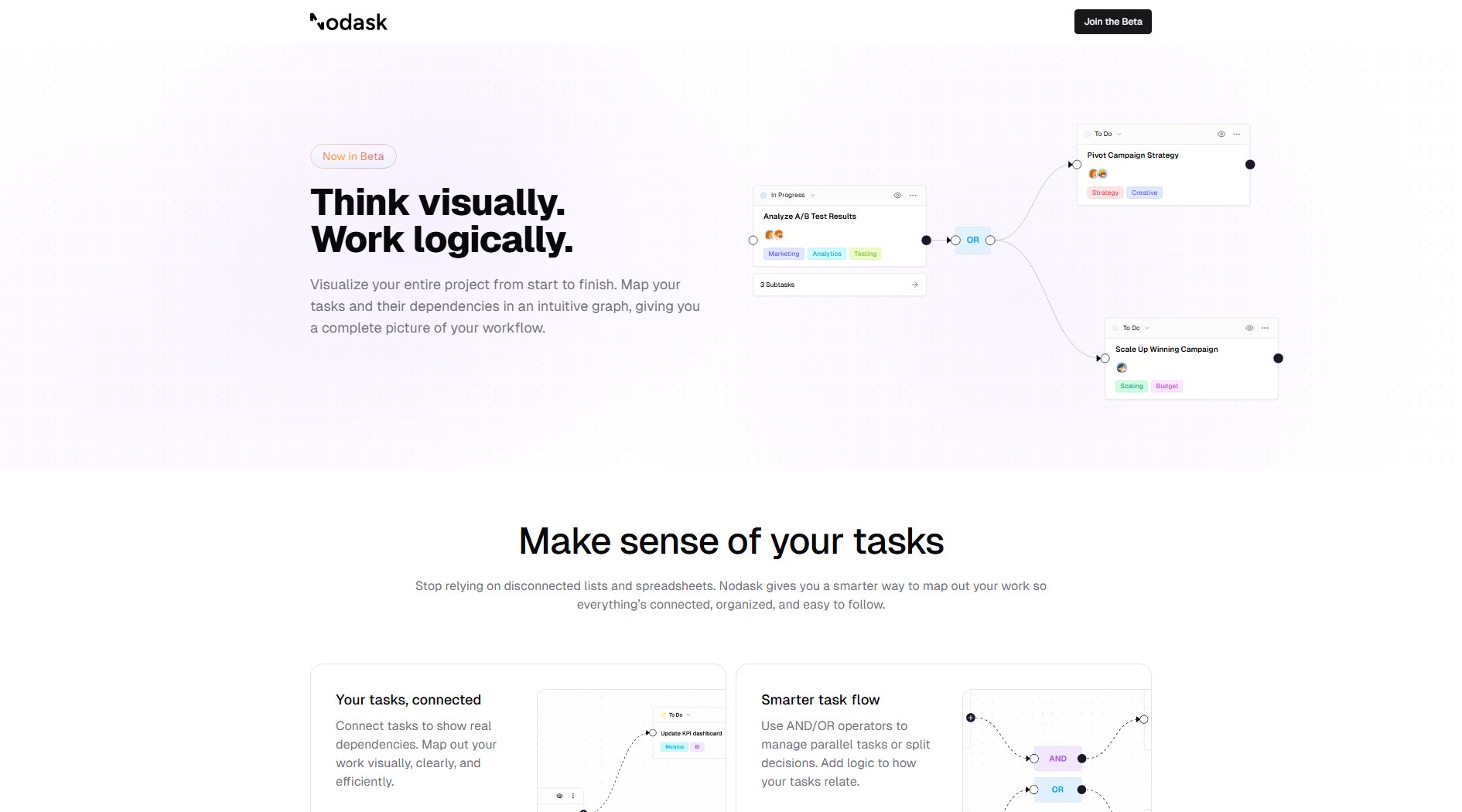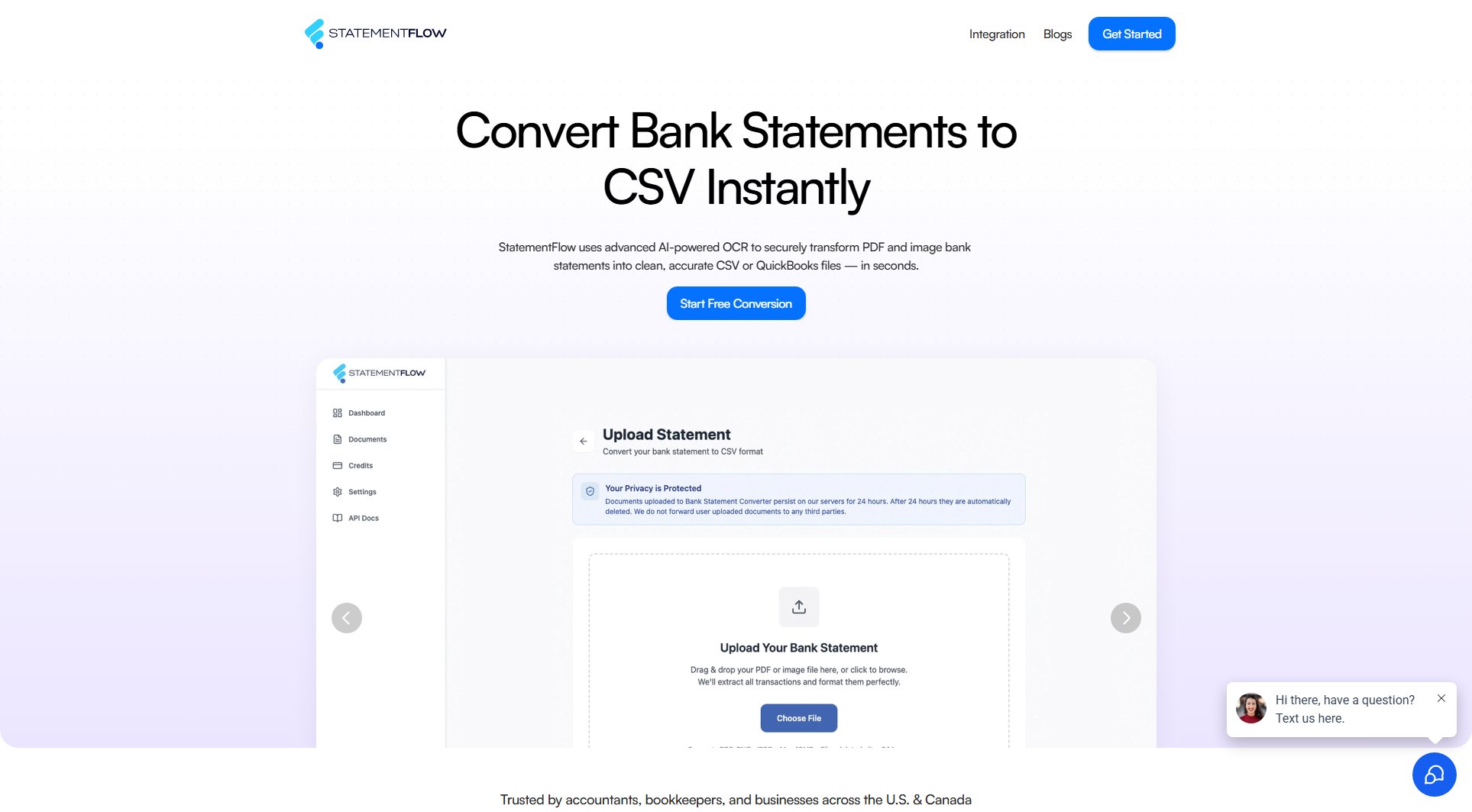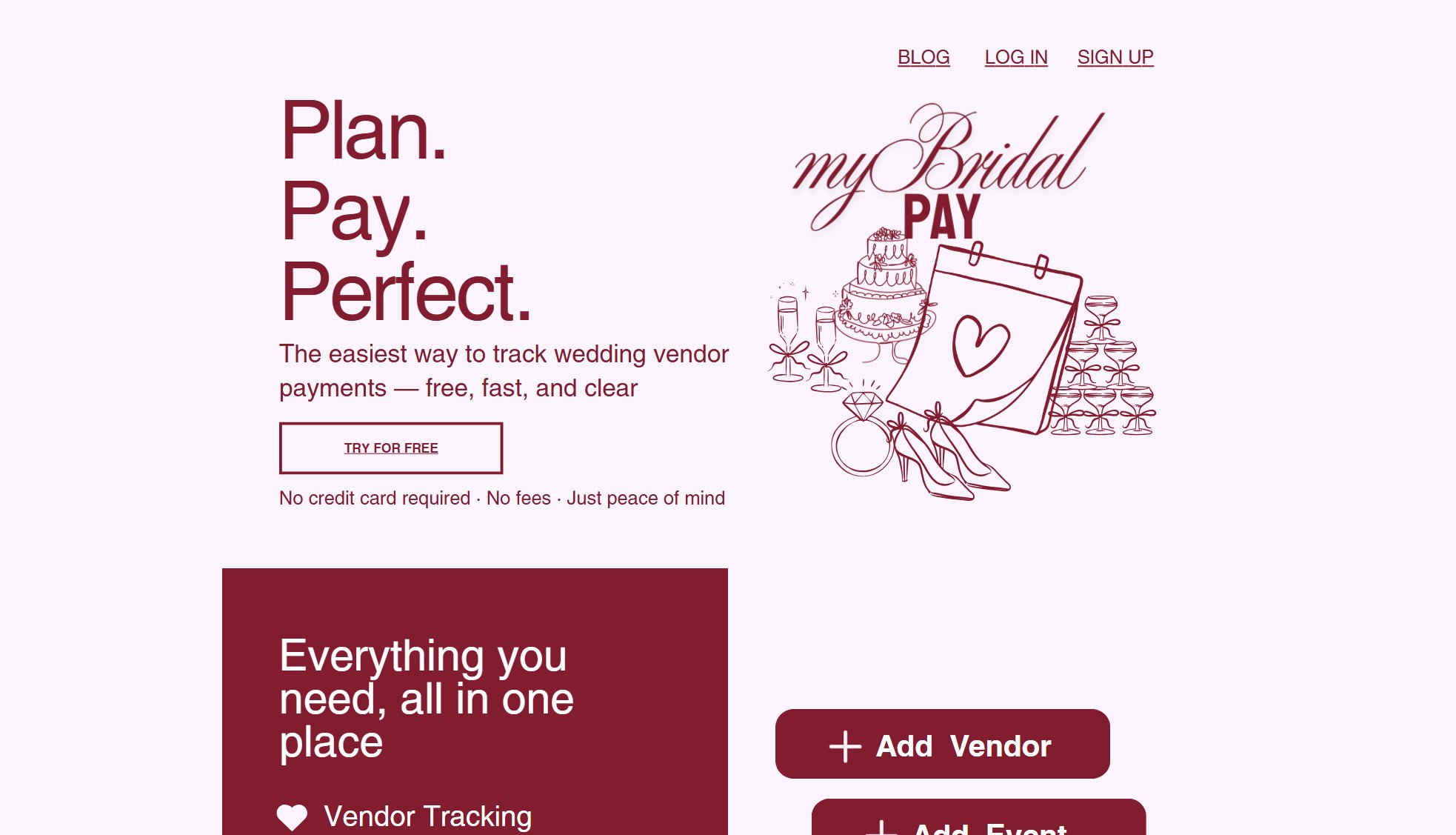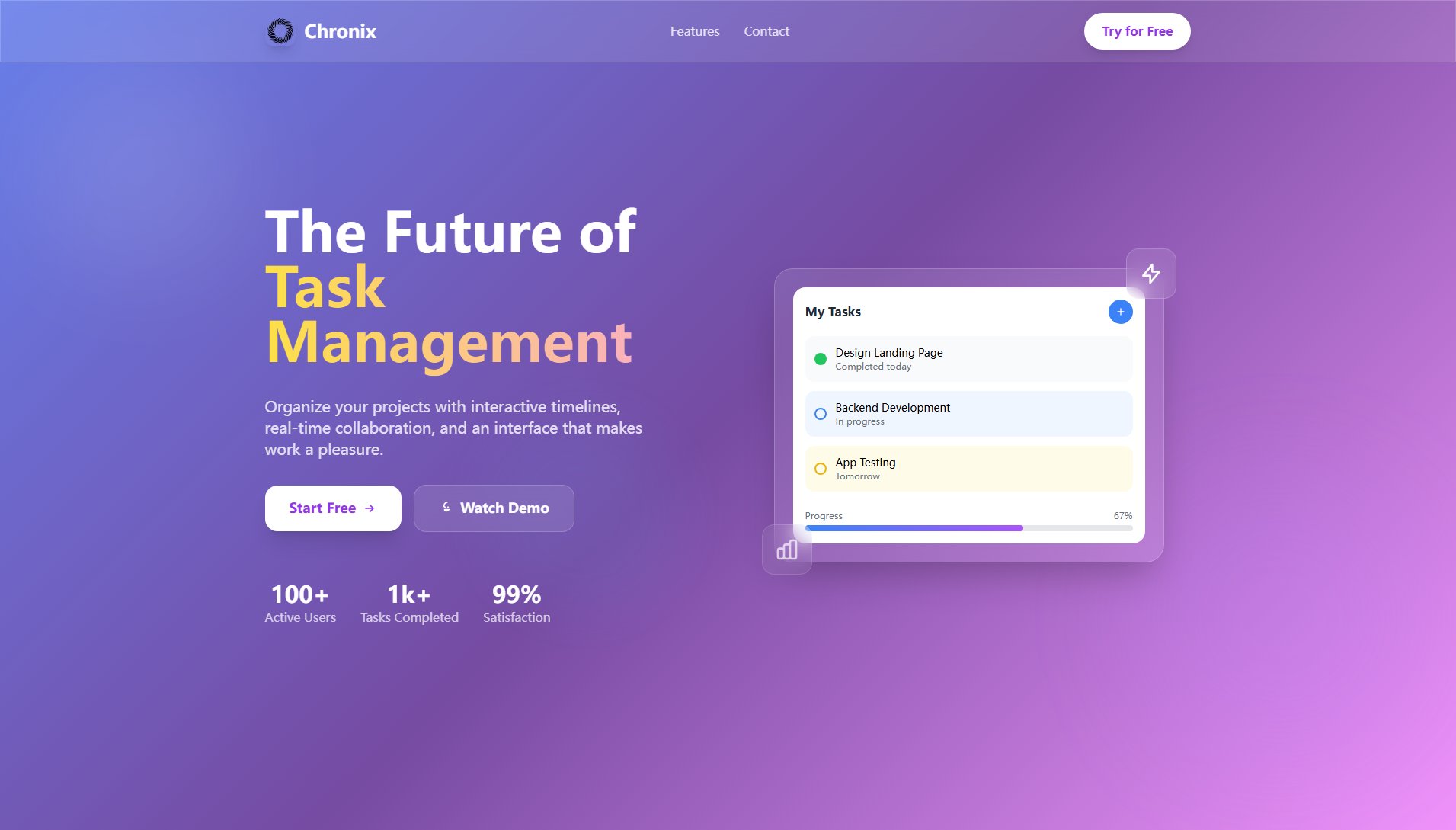BuildDesk
Construction Management for Small & Mid GC Teams
What is BuildDesk? Complete Overview
BuildDesk is a comprehensive construction management software designed specifically for small to mid-sized general contracting teams. It provides real-time project visibility without the complexity of enterprise solutions, helping contractors eliminate costly delays, change order issues, and administrative overhead. The platform combines job costing, scheduling, daily logs, OSHA reporting, and time tracking in one integrated tool. Trusted by 500+ contractors who report saving $50K+ annually, BuildDesk offers industry-specific solutions for residential, commercial, civil, and specialty trade contractors. With a 14-day free trial, no credit card required, and setup in under 30 minutes, it's built to help growing teams improve profitability and operational efficiency.
BuildDesk Interface & Screenshots
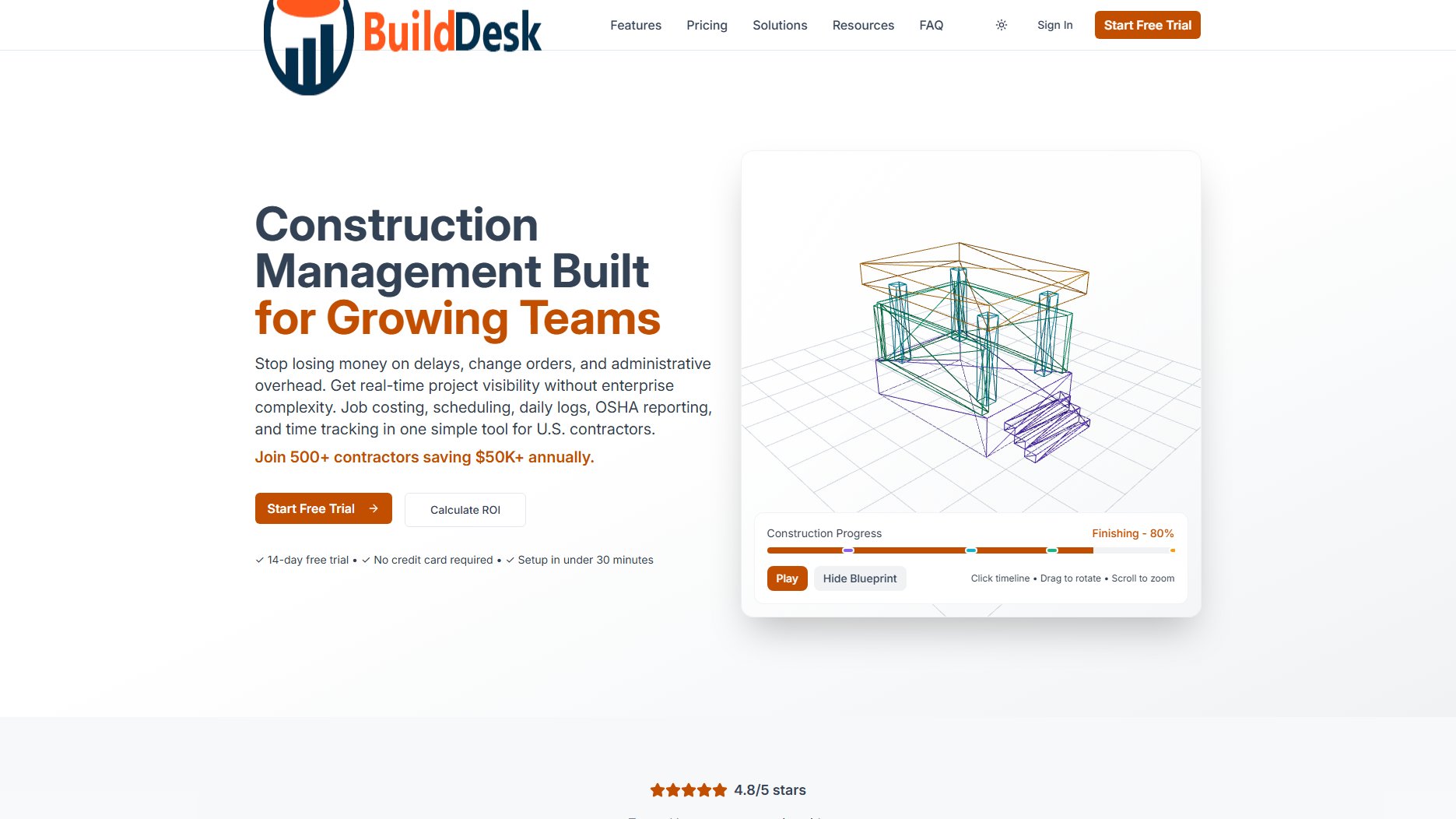
BuildDesk Official screenshot of the tool interface
What Can BuildDesk Do? Key Features
Complete Project Management
Manage every aspect of your construction projects from initial bid to final warranty with comprehensive tracking and reporting. Features include project phase management, task tracking, change order management, and progress monitoring. This end-to-end solution ensures nothing falls through the cracks throughout the project lifecycle.
Advanced Financial Management
Gain real-time visibility into project profitability with live job costing, purchase order management, and vendor tracking. The automated QuickBooks integration eliminates double data entry and provides complete financial control. Contractors report increasing profit margins by 23% using these financial management tools.
Mobile Field Operations
Keep your crew connected with complete offline functionality for time tracking, daily reports, photo documentation, and equipment management. Field teams can work anywhere without internet access, syncing data automatically when connection is restored. Users report saving 5.5 hours daily on administrative tasks.
Legal & Compliance Suite
Stay protected with comprehensive safety management, permit tracking, bond & insurance management, and OSHA compliance automation. The system helps ensure regulatory compliance while reducing paperwork and administrative burden associated with construction site requirements.
Resource & Equipment Management
Optimize your assets and workforce with full equipment fleet management, crew scheduling, material tracking, and maintenance scheduling. The utilization optimization tools help contractors get more value from their existing resources while reducing downtime.
Best BuildDesk Use Cases & Applications
Residential Home Builder
A custom home builder uses BuildDesk to manage multiple concurrent projects, tracking each phase from foundation to finishing. The scheduling tools help coordinate subcontractors, while real-time cost tracking prevents budget overruns. The builder completes projects on time and under budget for the first time in years.
Commercial Tenant Improvement Contractor
A commercial contractor specializing in office fit-outs uses the platform to manage change orders and client communications efficiently. The mobile tools allow superintendents to document progress and issues directly from the jobsite, reducing administrative back-and-forth by 80%.
Specialty Trade Contractor
An electrical contractor utilizes BuildDesk to coordinate service calls, maintenance contracts, and emergency response work. The mobile time tracking and equipment management features help optimize technician routing and tool inventory, increasing billable hours by 15%.
How to Use BuildDesk: Step-by-Step Guide
Sign up for the 14-day free trial (no credit card required) and complete the quick setup process, which typically takes under 30 minutes. The intuitive onboarding will guide you through basic configuration for your specific type of construction business.
Import or create your first project, setting up phases, tasks, and team assignments. The system provides templates for different project types to accelerate setup. Connect your QuickBooks account if using financial features.
Configure your mobile app for field crews, setting up time tracking, daily report templates, and required compliance documentation. Train your team on the simple mobile interface that works even offline.
Begin tracking project progress, costs, and timelines in real-time. Use the dashboard to monitor key metrics and identify potential issues before they impact your bottom line.
Generate reports and share progress with stakeholders through the client portal. Automate routine communications and documentation to save administrative time while keeping everyone informed.
BuildDesk Pros and Cons: Honest Review
Pros
Considerations
Is BuildDesk Worth It? FAQ & Reviews
Yes, BuildDesk offers a full-featured 14-day free trial with no credit card required. You can test all platform features during this period with no obligation.
Most customers complete initial setup in under 30 minutes. The platform includes intuitive onboarding guides and templates to help you get started quickly with your specific type of construction business.
Yes, the platform offers seamless two-way integration with QuickBooks, eliminating double data entry for financial transactions, invoices, and job costing information.
Absolutely. The mobile app provides complete offline functionality for time tracking, daily reports, and documentation. Data syncs automatically when connection is restored.
If you're not satisfied within your first 30 days as a paying customer, BuildDesk offers a full refund of your subscription fee with no questions asked.