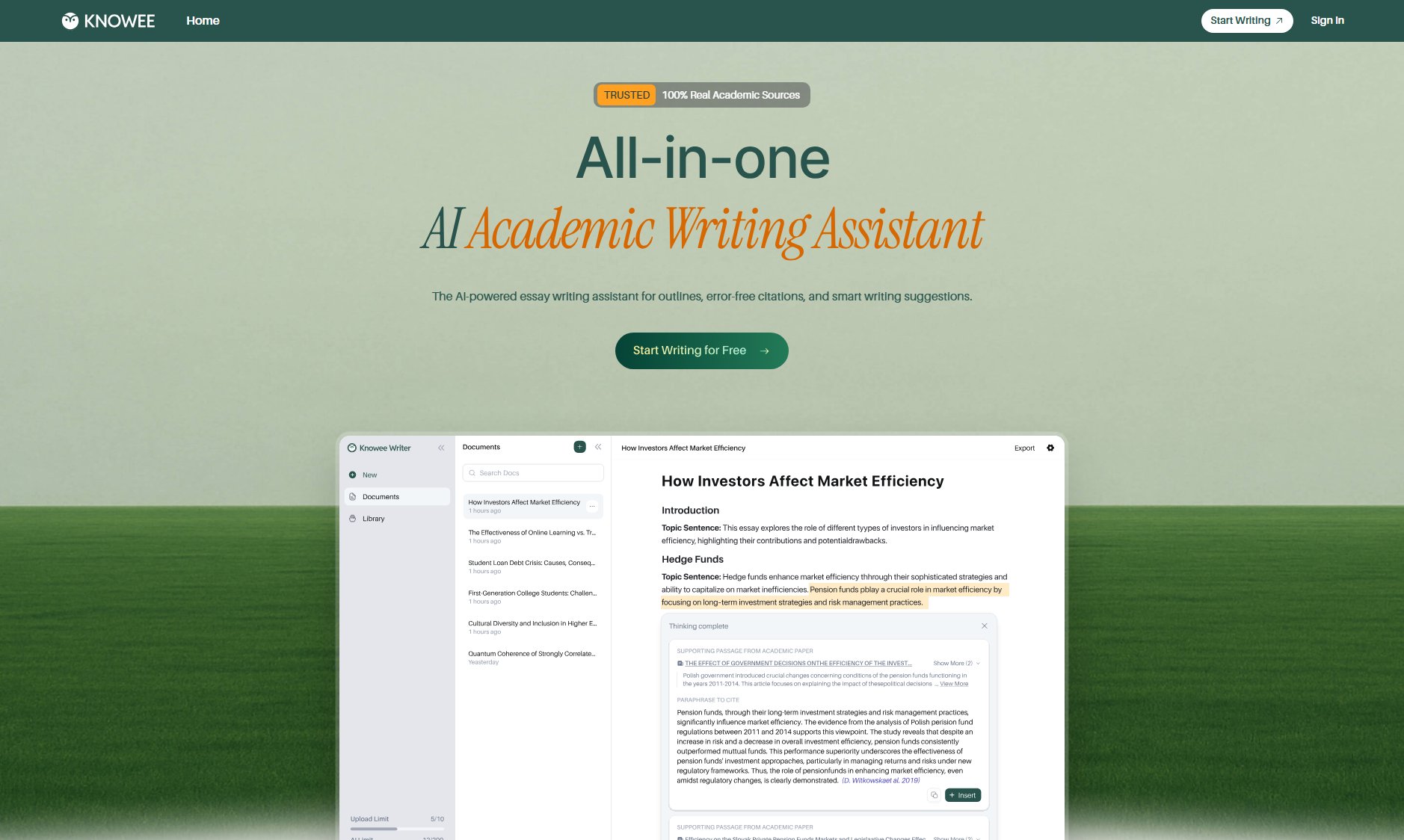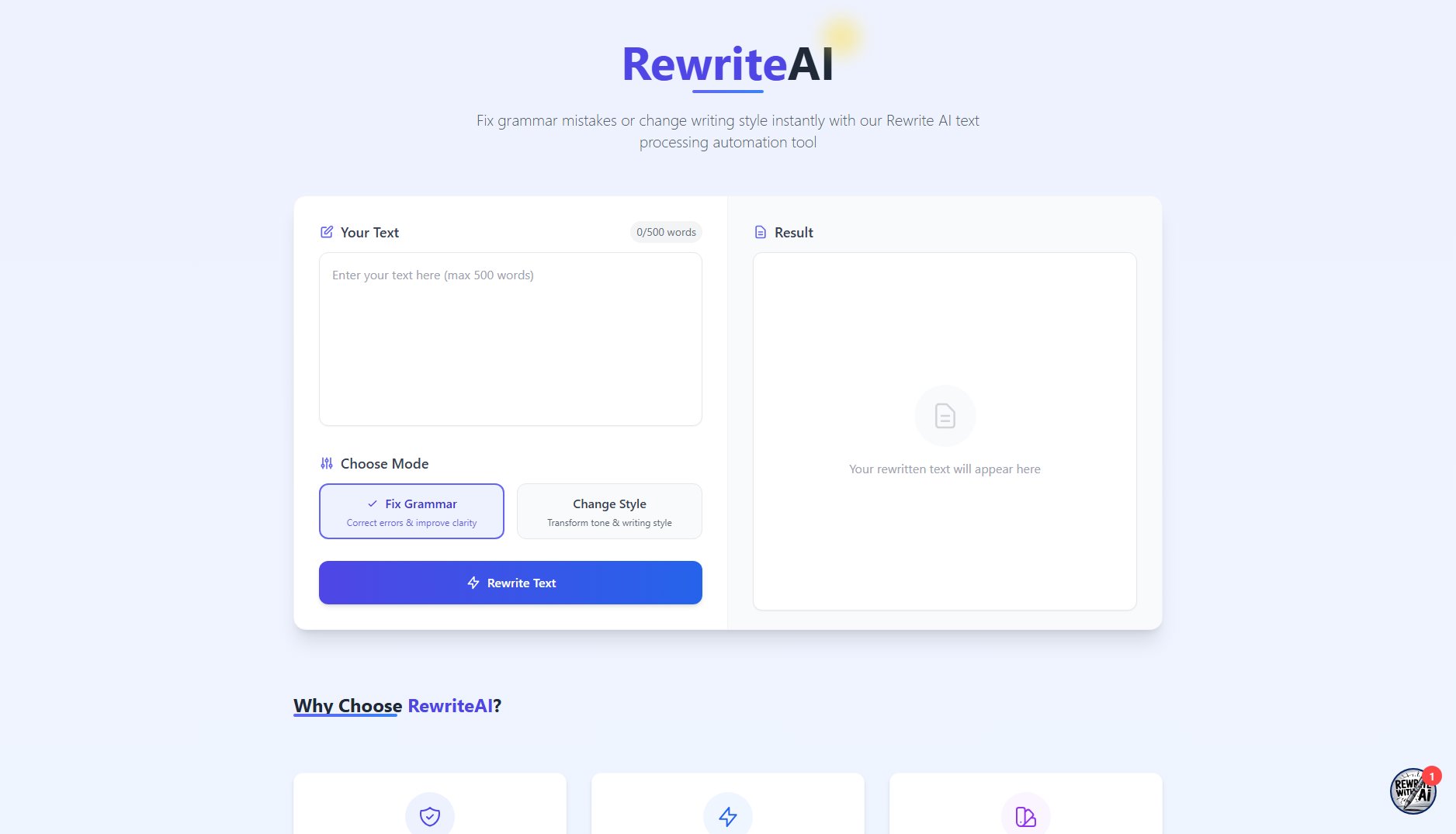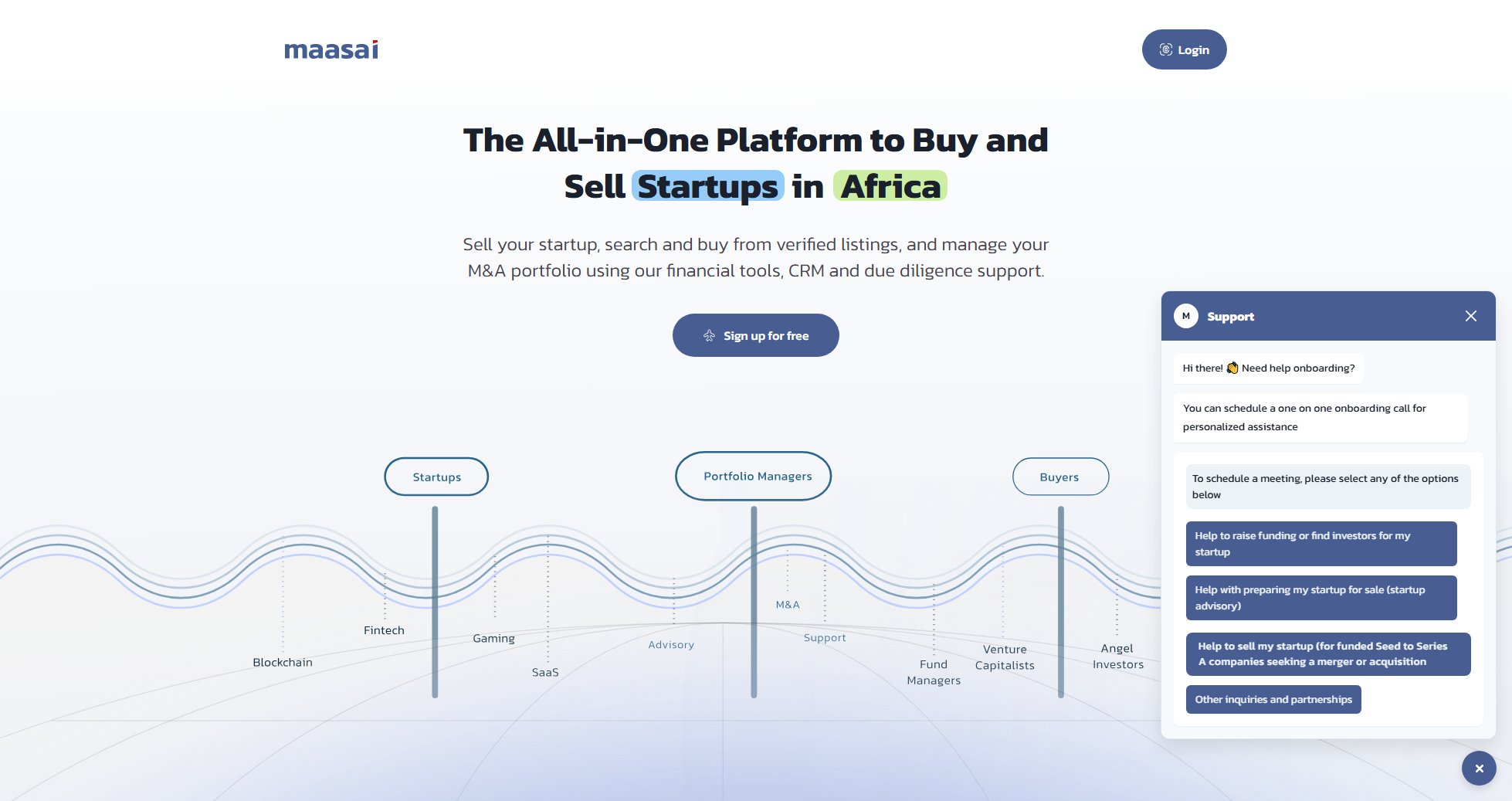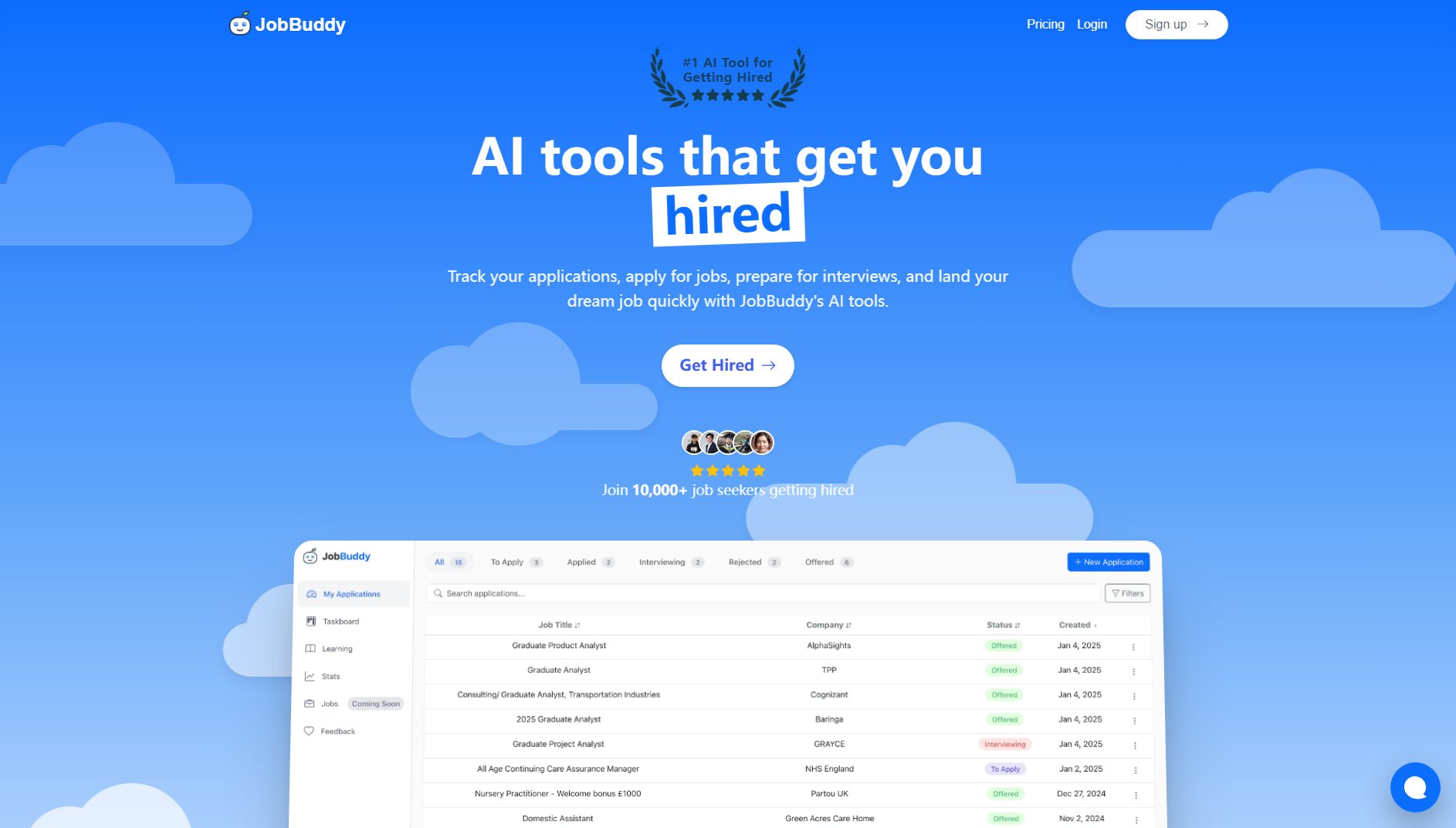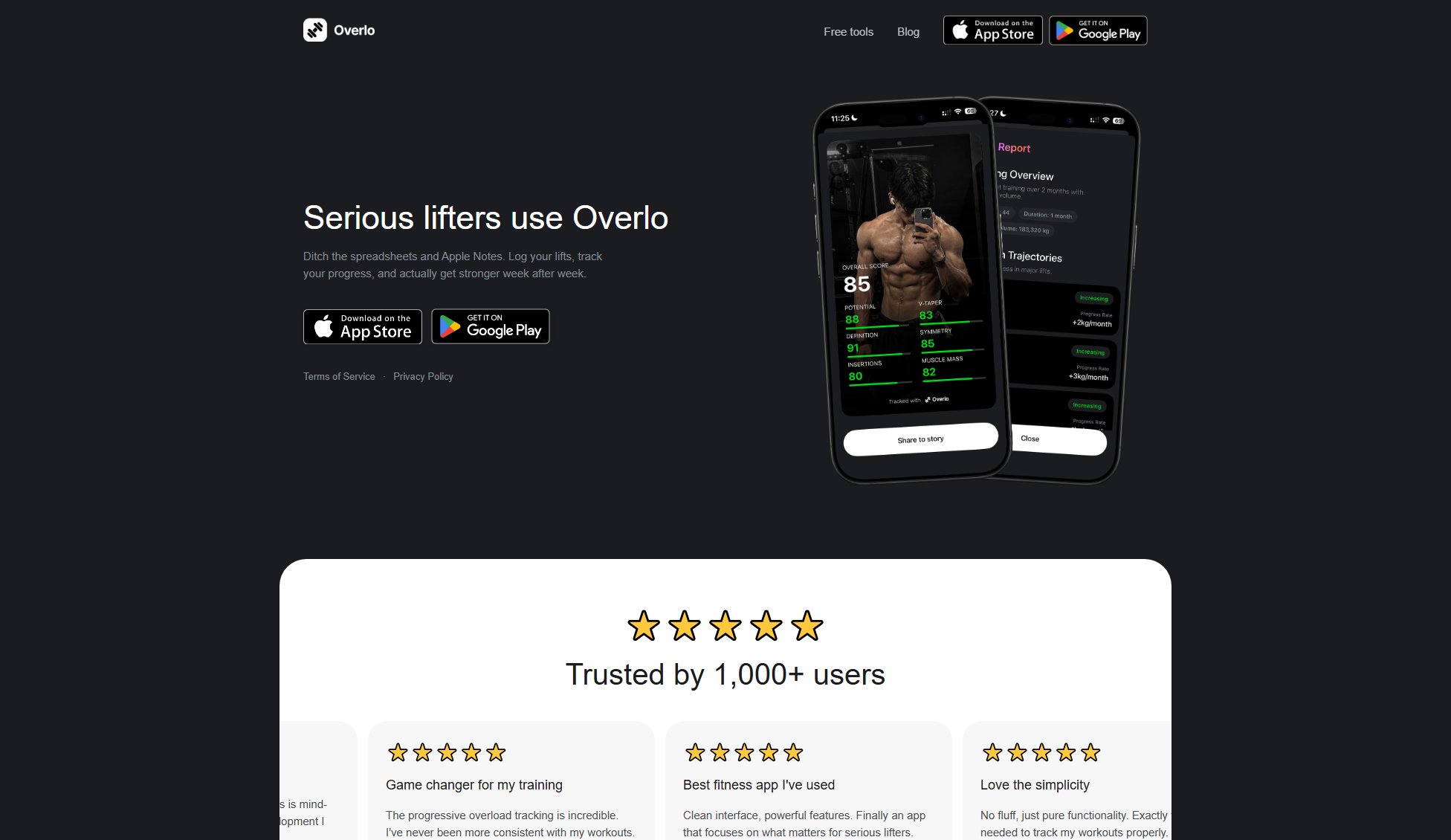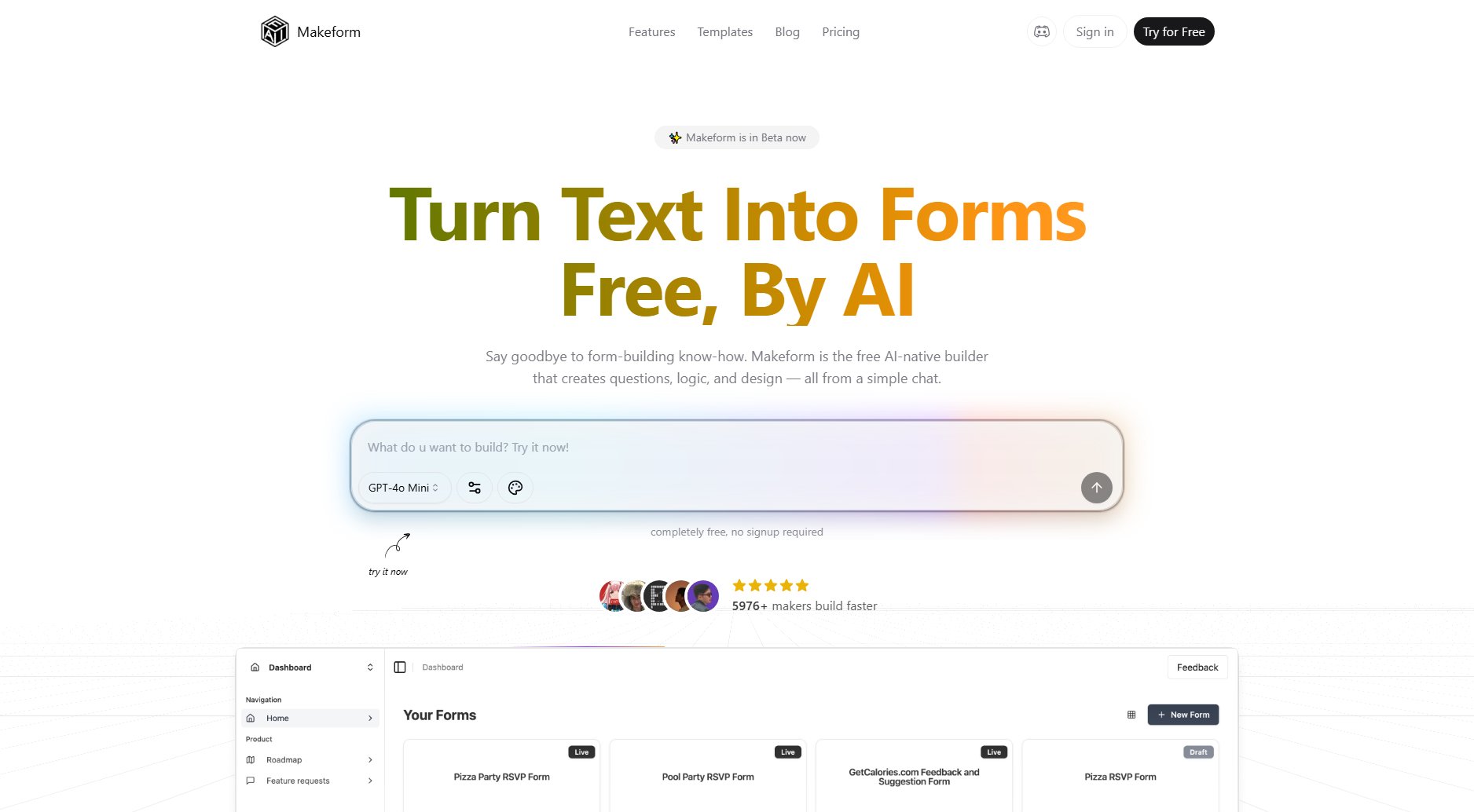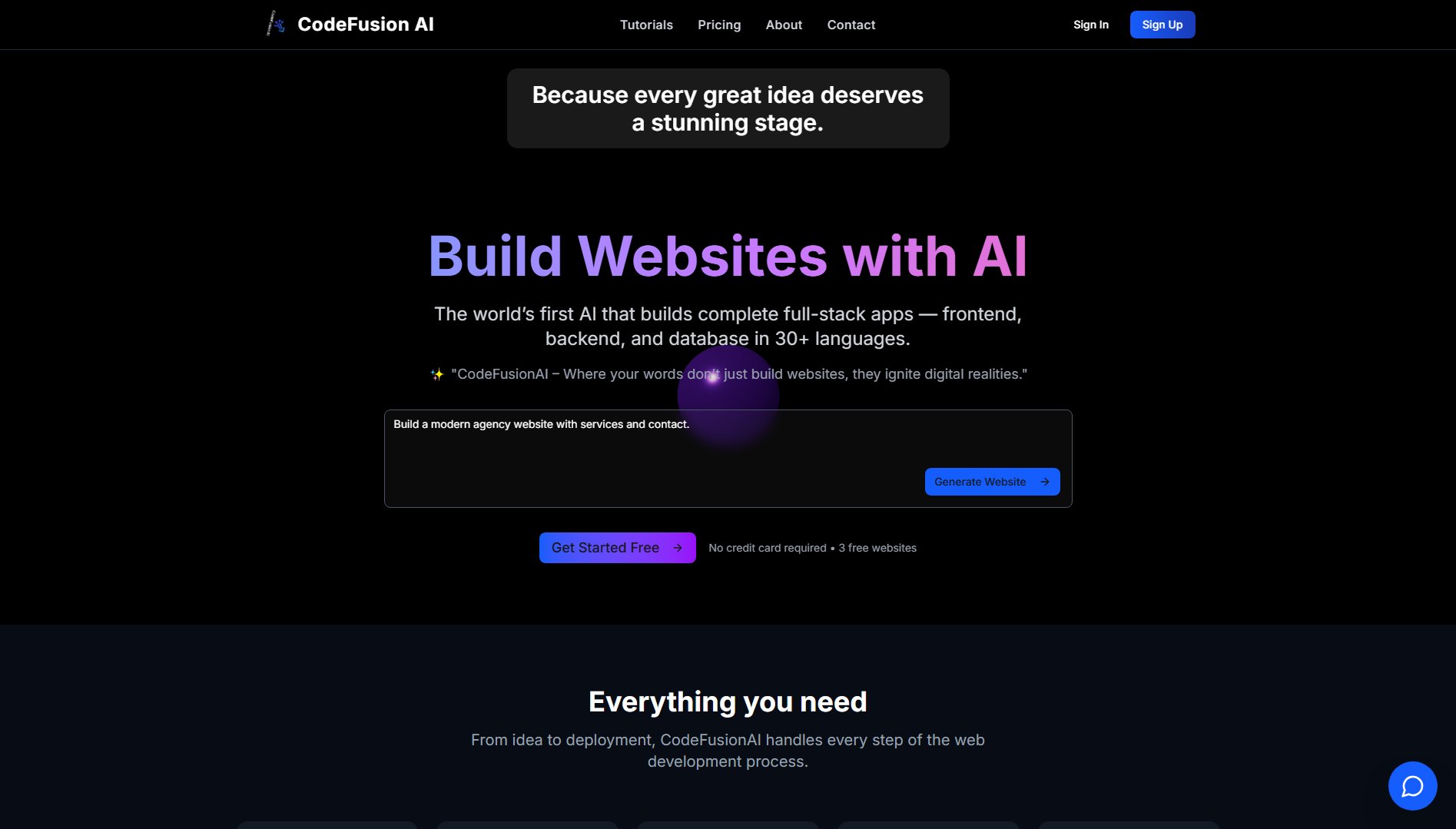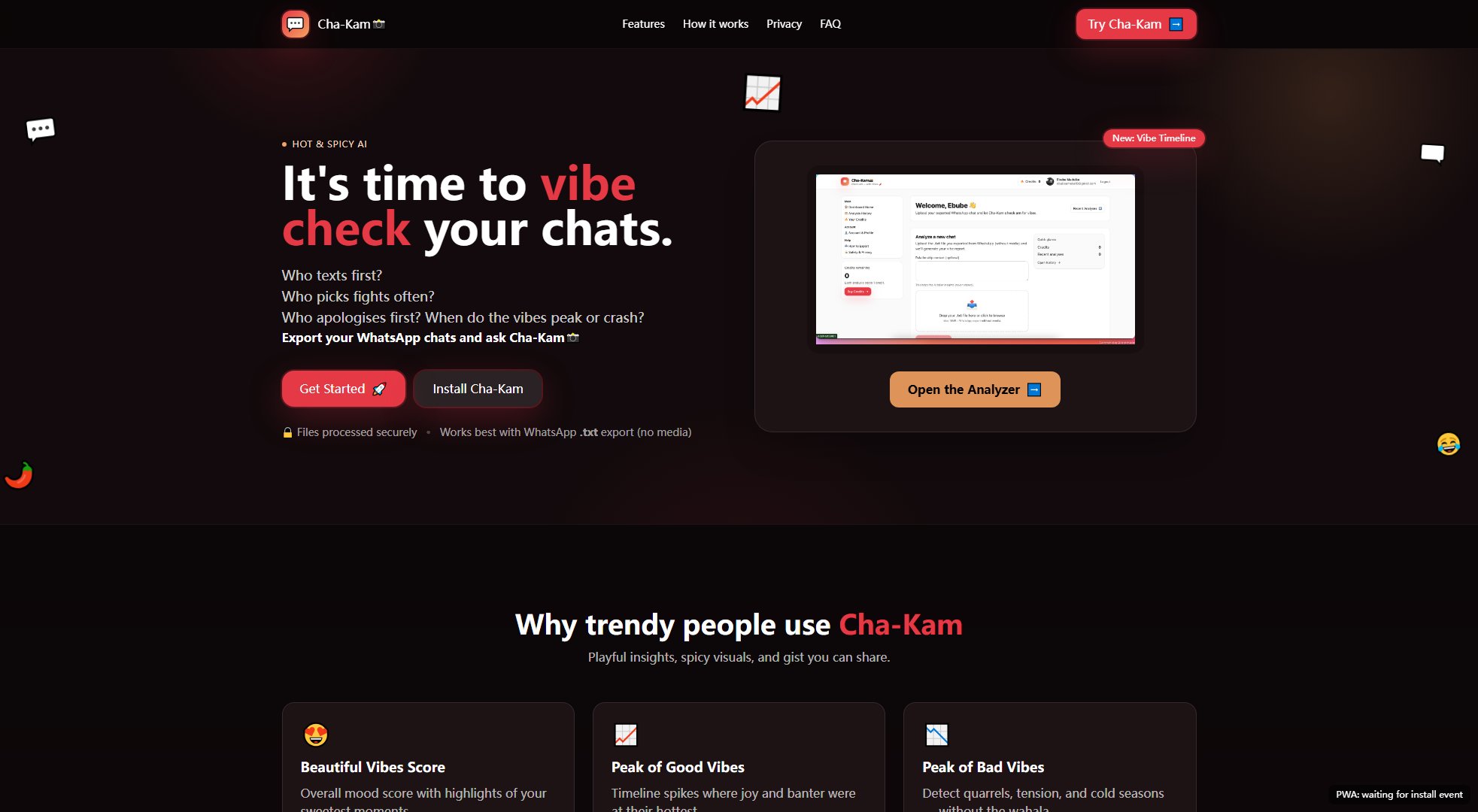InvoYQ
AI-powered invoice extraction and management made simple.
What is InvoYQ? Complete Overview
InvoYQ is an AI-powered invoice management tool designed to streamline the invoicing workflow for businesses and freelancers. It automates the extraction of invoice data from images and text with 99% accuracy, eliminating manual data entry. The platform offers features like smart client management, invoice organization, professional PDF generation, and payment tracking. Target users include freelancers, small businesses, and agencies looking to save time and improve cash flow. InvoYQ stands out with its high accuracy, speed, and user-friendly interface, making it a game-changer in invoice management.
InvoYQ Interface & Screenshots
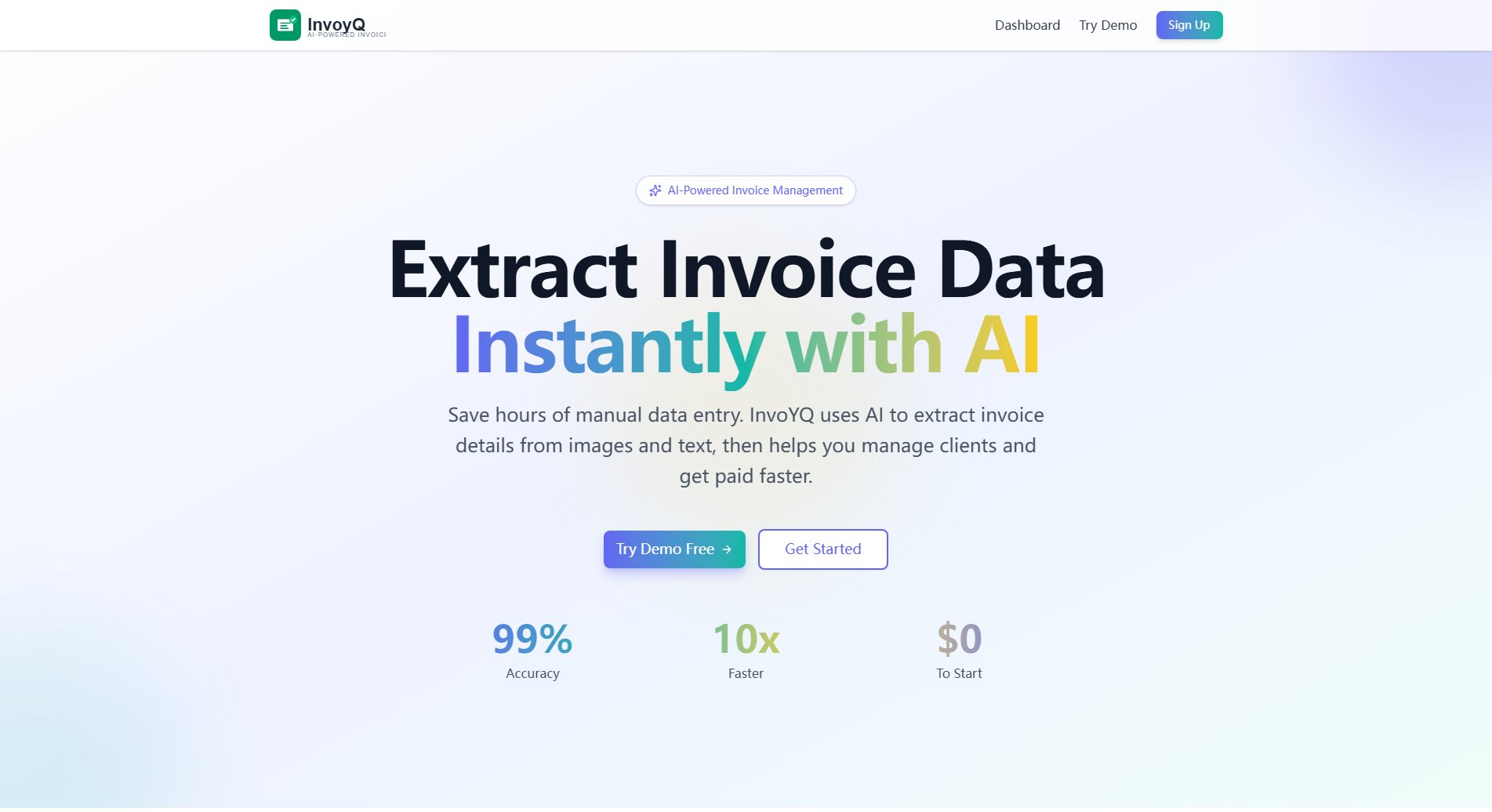
InvoYQ Official screenshot of the tool interface
What Can InvoYQ Do? Key Features
AI-Powered Extraction
Upload invoice images or paste text, and InvoYQ's AI instantly extracts client details, line items, and totals with 99% accuracy, saving hours of manual work.
Smart Client Management
Organize all clients in one place with auto-created profiles from extracted invoices, ensuring seamless client data management.
Invoice Organization
Track invoices with status updates (draft, sent, paid, overdue) to never lose track of payments and maintain financial clarity.
Professional PDF Generation
Create beautiful, customizable PDF invoices instantly with branding options, ready to send to clients.
Payment Links (PRO)
Add payment links to invoices for faster payments, supporting multiple payment providers like Stripe and Paystack.
Automated Reminders (PRO)
Send automatic payment reminders to clients, reducing the need for manual follow-ups and improving cash flow.
Multi-Currency Support (PRO)
Work with clients globally using multiple currencies, with automatic conversion features for seamless transactions.
AI Data Validation
InvoYQ's AI validates extracted data and flags potential errors before saving, ensuring high accuracy and reliability.
Best InvoYQ Use Cases & Applications
Freelancer Invoicing
Freelancers can save hours by automating invoice data extraction and management, allowing them to focus on client work instead of administrative tasks.
Small Business Cash Flow
Small businesses can improve cash flow with automated payment reminders and payment links, ensuring timely payments from clients.
Agency Invoice Processing
Agencies handling multiple clients can streamline invoice processing with AI extraction and organization features, reducing errors and saving time.
How to Use InvoYQ: Step-by-Step Guide
Upload an invoice image or paste the invoice text into the platform. The system accepts various formats for convenience.
InvoYQ's AI scans and extracts client details, line items, amounts, and dates automatically with high accuracy.
Review the extracted data and make any necessary adjustments to ensure all information is correct before proceeding.
Generate a professional PDF invoice with customizable templates and branding, ready to send to your client.
InvoYQ Pros and Cons: Honest Review
Pros
Considerations
Is InvoYQ Worth It? FAQ & Reviews
Yes, the Free plan offers 10 AI extractions per month with no credit card required. You can upgrade to Pro anytime.
The Pro plan supports payment links via Stripe and Paystack, enabling seamless transactions.
Yes, all plans can be canceled anytime with no hidden fees, and a 14-day money-back guarantee is included.
InvoYQ's AI achieves 99% accuracy in extracting invoice data, with validation features to flag potential errors.
No, multi-currency support is exclusive to the Pro plan, allowing global transactions with automatic conversion.