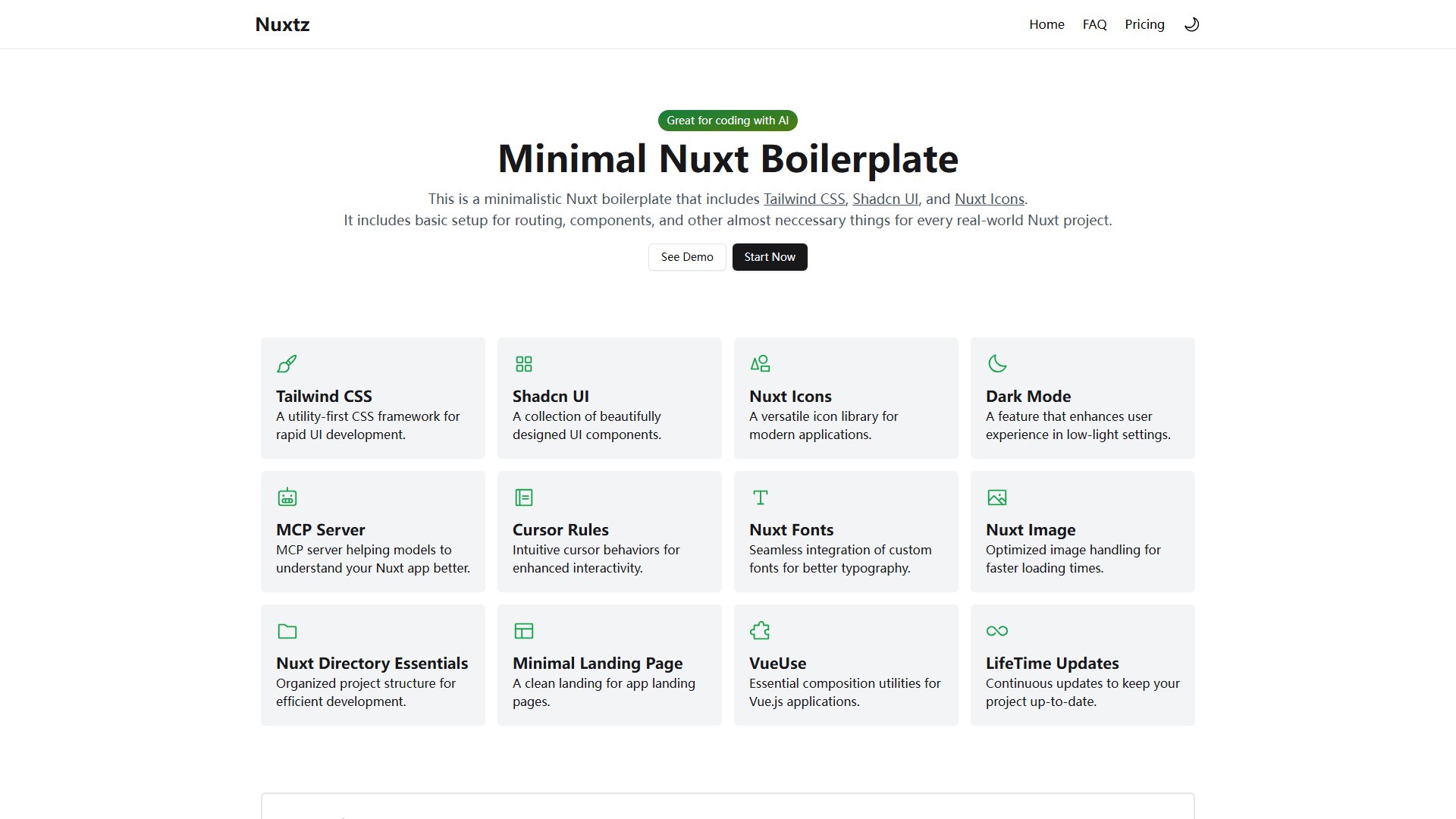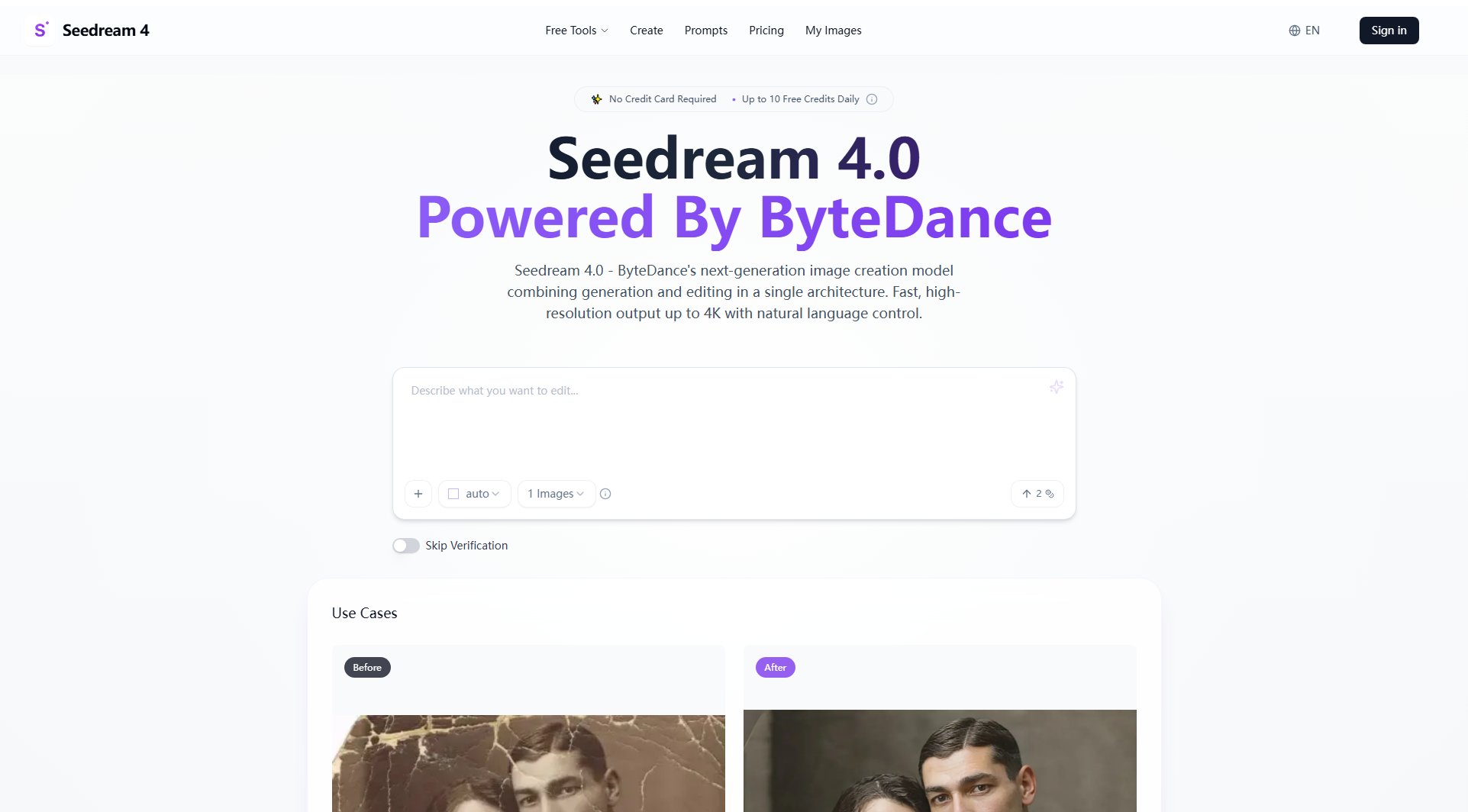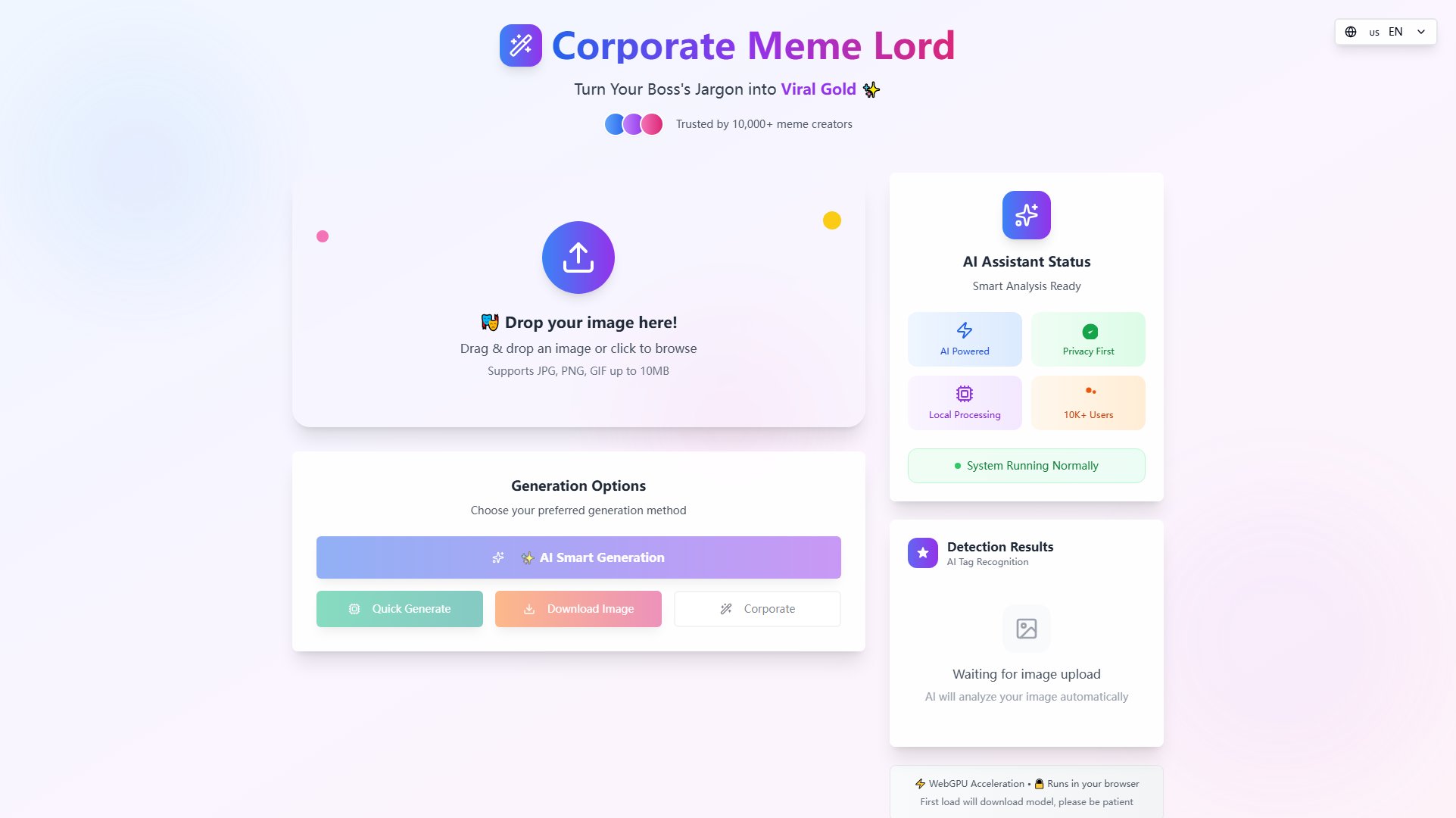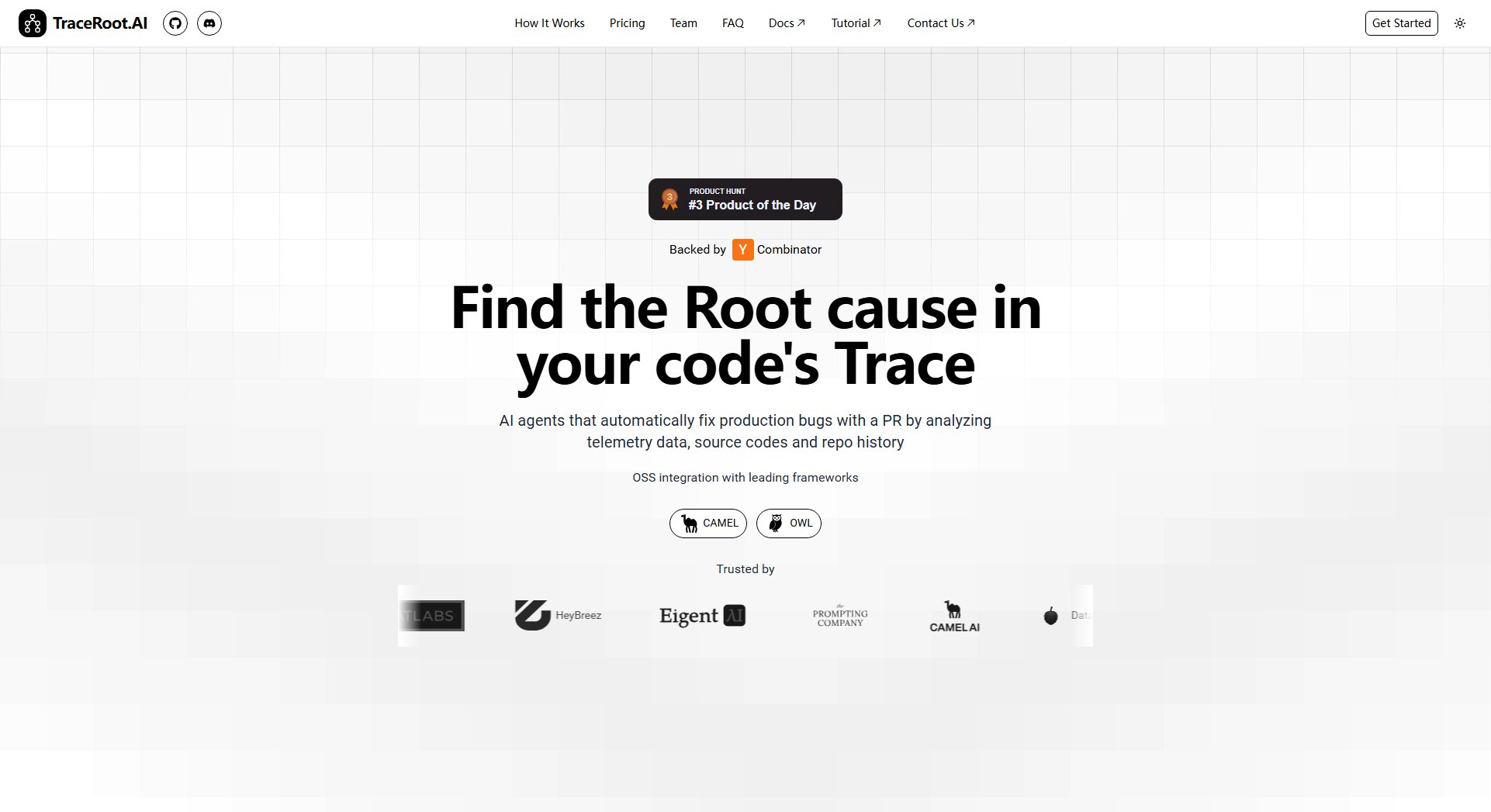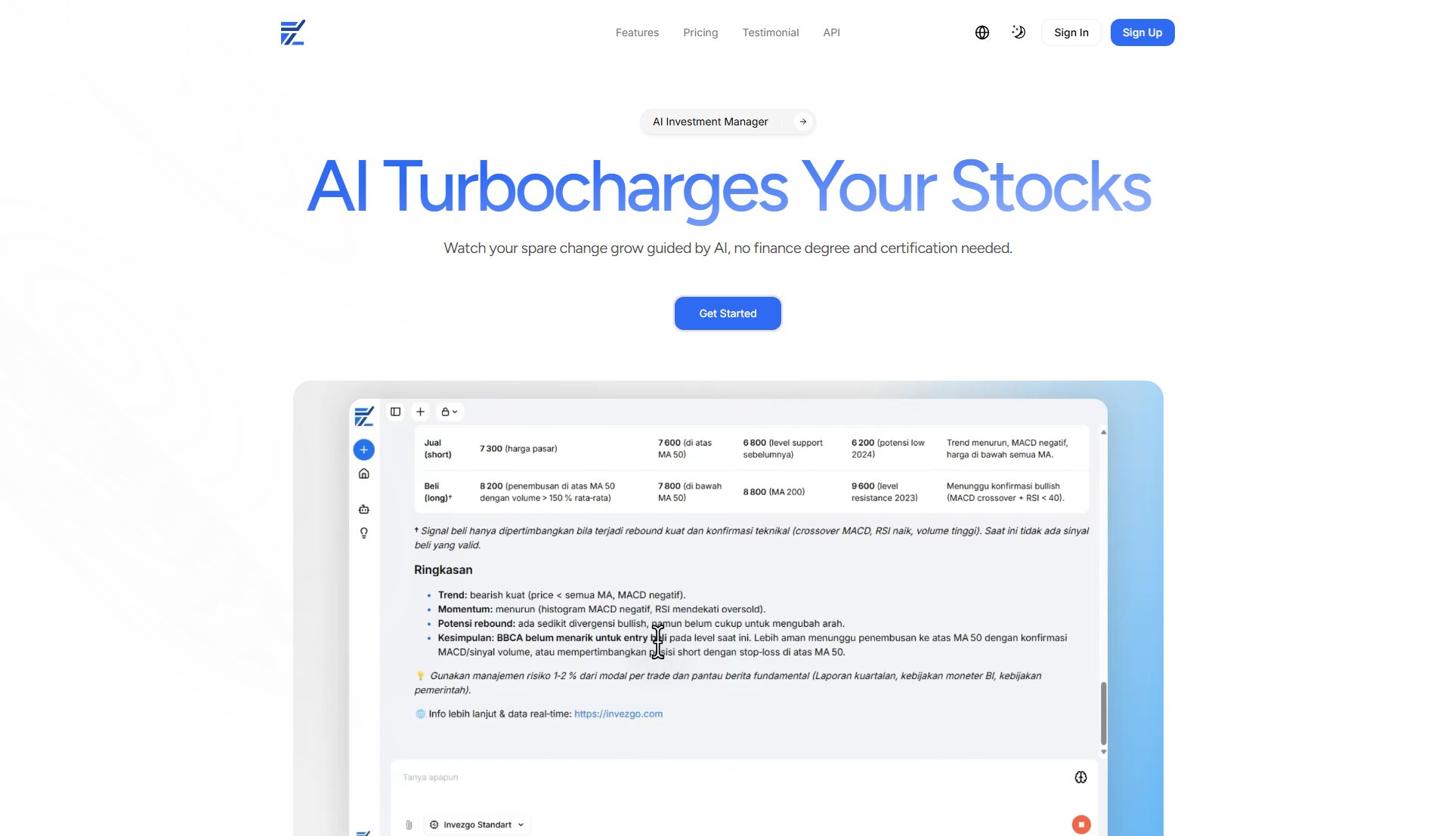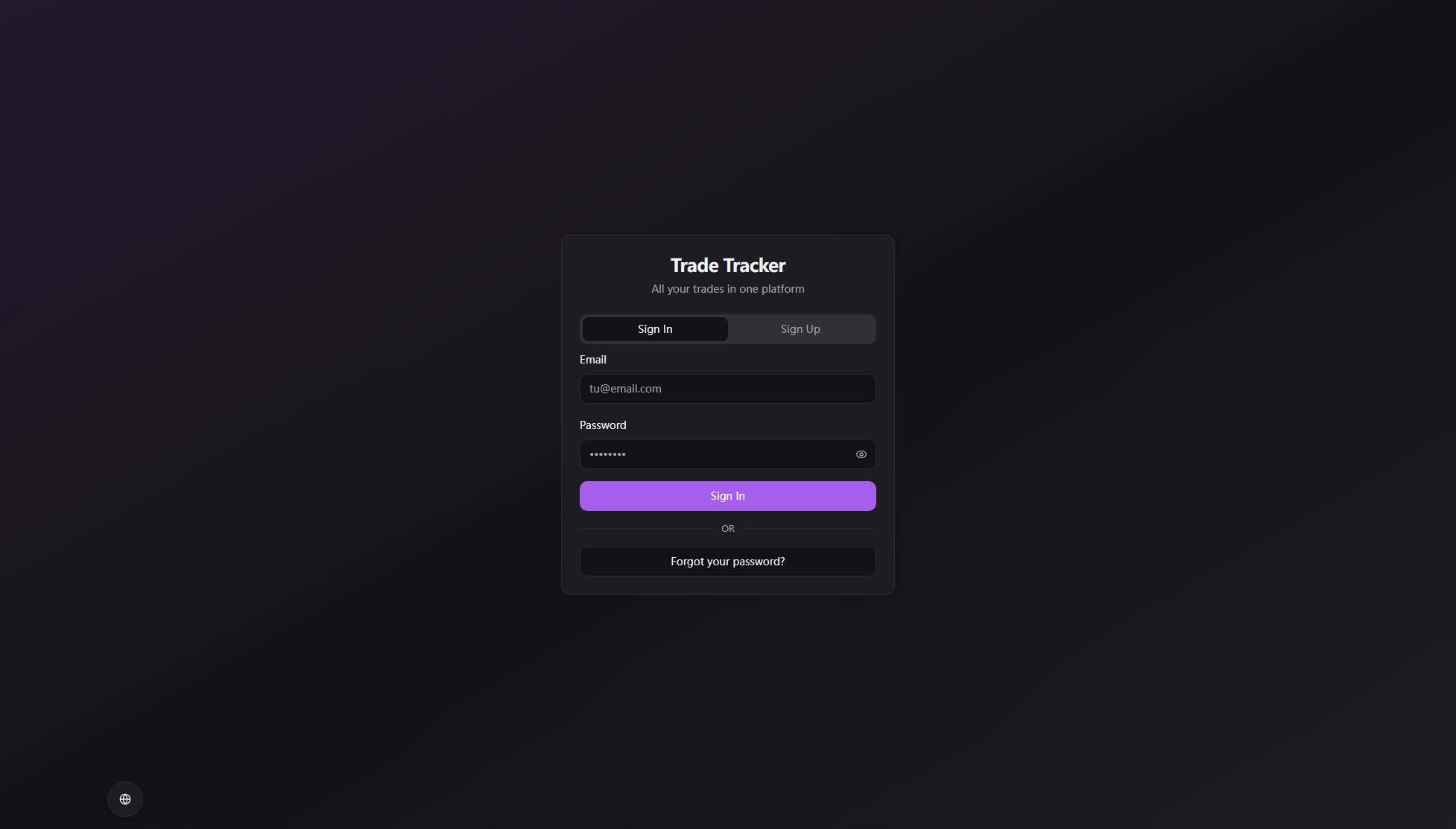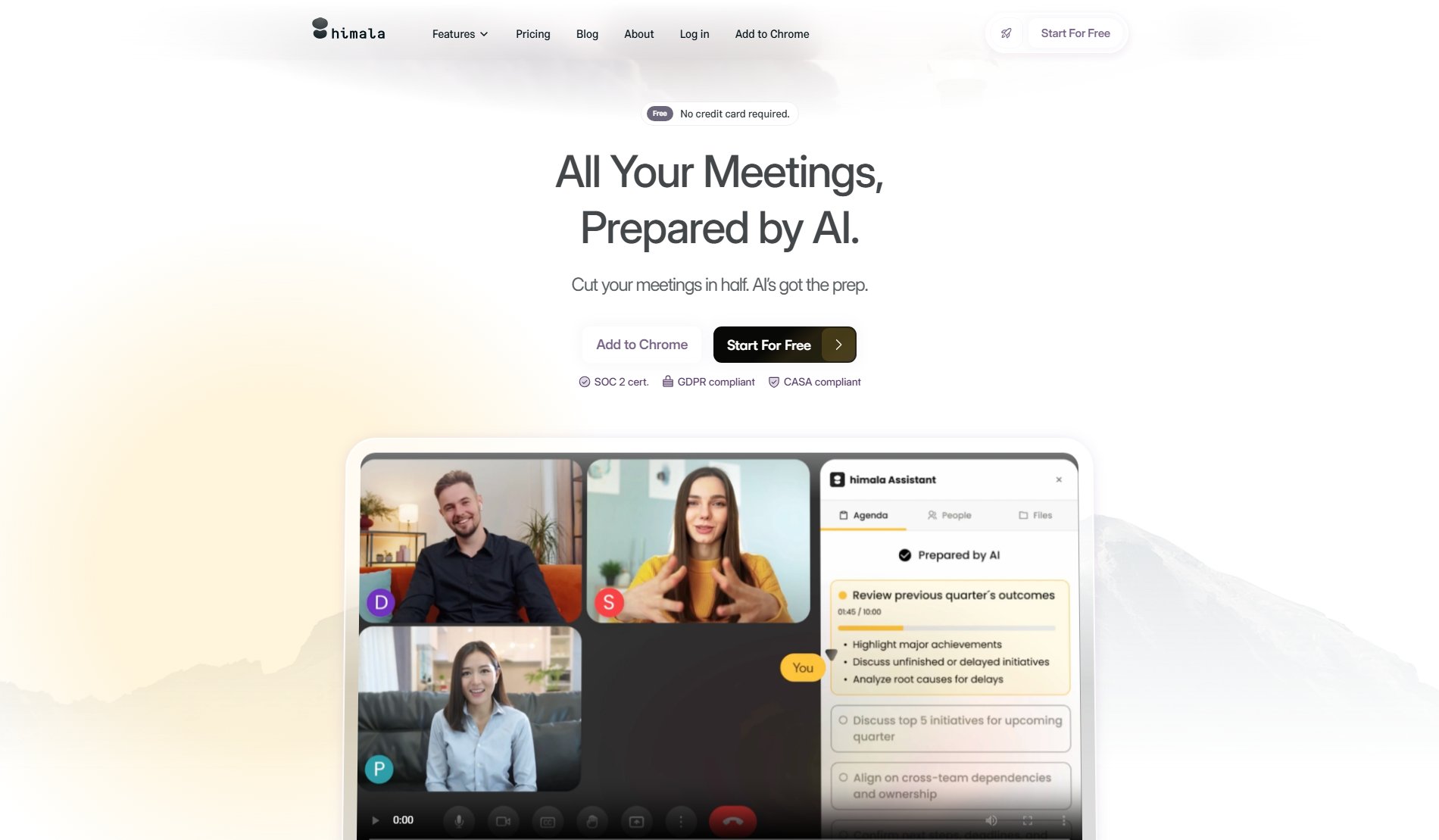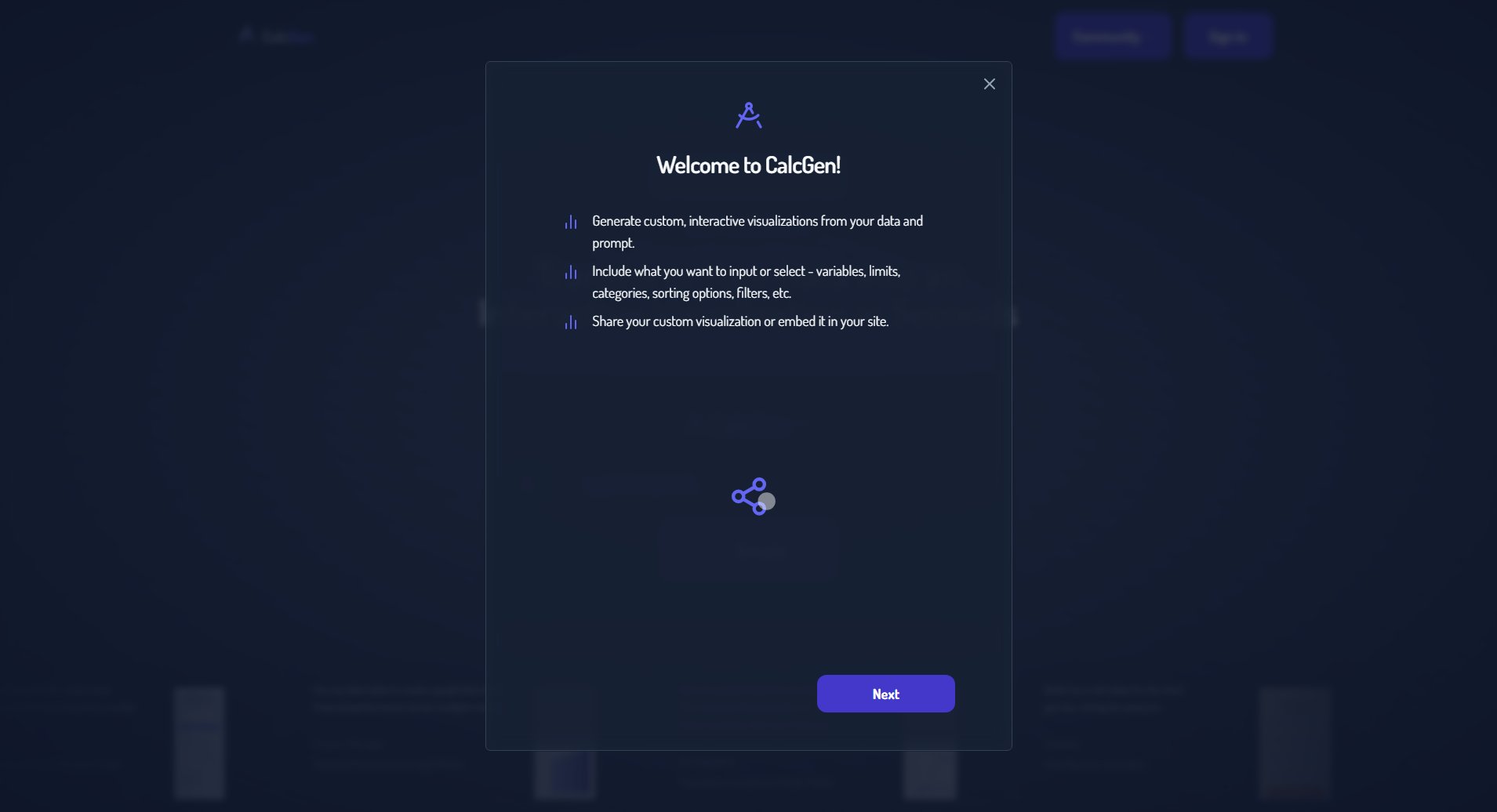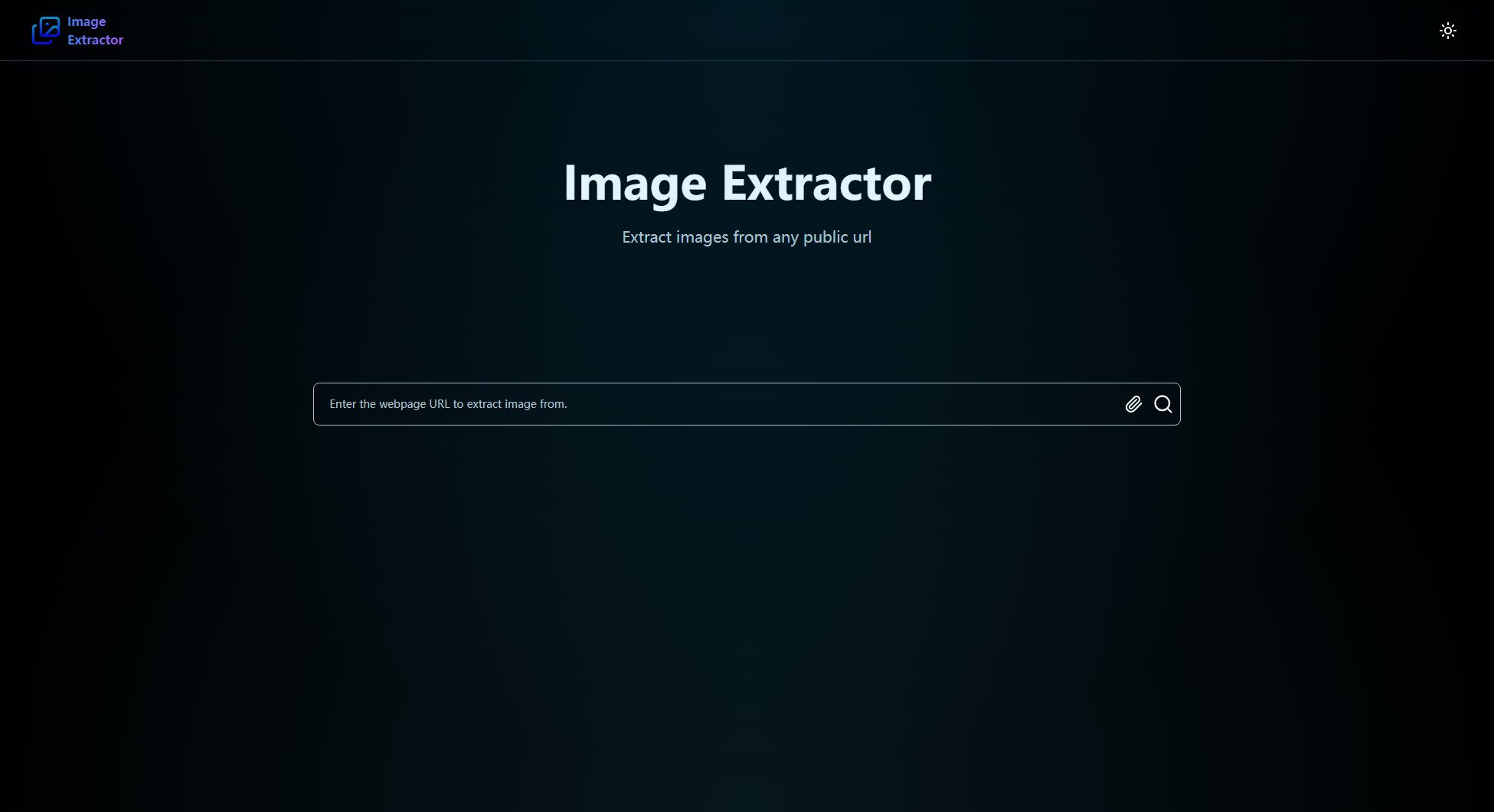Jinna.ai
Your AI-mate built to get paid faster
What is Jinna.ai? Complete Overview
Jinna.ai is an AI assistant designed to help solopreneurs and small business owners manage their administrative tasks, finances, and day-to-day operations. The tool focuses on automating invoicing, payment tracking, and follow-ups to ensure faster payments. Jinna.ai is context-aware, learning from each interaction to become more proactive and efficient over time. It combines human-like interaction with practical skills such as reading documents, generating invoices, drafting emails, and scheduling events. The target audience includes freelancers, solopreneurs, and small business owners who want to streamline their administrative workflows and focus on growing their business.
Jinna.ai Interface & Screenshots

Jinna.ai Official screenshot of the tool interface
What Can Jinna.ai Do? Key Features
Human-like Interaction
Jinna.ai feels like a real person, not just another software tool. She remembers important details and gets smarter with every interaction, offering a friendly, curious, and transparent experience.
Context-aware Understanding
Jinna.ai understands your business, clients, cash flow, and communication style. She learns from every task, becoming sharper and more proactive over time.
Document Handling
Jinna.ai can read, draft, and generate documents, including invoices, emails, and follow-ups. She ensures precision and professionalism in every task.
Workflow Automation
Jinna.ai combines her skills into end-to-end workflows, handling tasks like invoicing, payment chasing, follow-ups, and reminders without manual intervention.
Smart Invoicing
Create beautiful invoices in seconds with chat or voice input. Customize with your logo, signature, and notes, and send them with the right tone and timing.
Best Jinna.ai Use Cases & Applications
Freelancer Invoicing
A freelance designer uses Jinna.ai to create and send invoices to clients. Jinna drafts professional invoices, sends them at the right time, and follows up automatically, ensuring the freelancer gets paid faster.
Small Business Payment Tracking
A small business owner relies on Jinna.ai to track incoming payments and send reminders for overdue invoices. Jinna's real-time dashboard provides insights into cash flow, helping the owner stay on top of finances.
Solopreneur Admin Automation
A solopreneur uses Jinna.ai to handle administrative tasks like scheduling events, drafting emails, and generating documents. Jinna's proactive approach saves time and reduces manual work.
How to Use Jinna.ai: Step-by-Step Guide
Sign up for Jinna.ai and connect your business accounts to give Jinna access to your clients, invoices, and payment history.
Use chat or voice input to create an invoice. Jinna will generate a professional invoice with your logo, signature, and custom notes.
Review the invoice and let Jinna send it to your client with the appropriate tone and timing. You can add CC/BCC and personal notes.
Jinna will automatically schedule follow-up reminders for unpaid invoices, ensuring polite and timely communication.
Track payments in real-time through Jinna's dashboard, which provides cash flow insights and notifies you when payments are received.
Jinna.ai Pros and Cons: Honest Review
Pros
Considerations
Is Jinna.ai Worth It? FAQ & Reviews
Yes, Jinna.ai offers a free plan with basic features. For advanced functionalities like unlimited follow-ups and real-time tracking, you can upgrade to the Pro plan.
Jinna.ai learns from your interactions, such as invoicing, email drafting, and follow-ups. Over time, she becomes more context-aware and proactive in handling tasks.
Jinna.ai is designed to work seamlessly with common business tools. You can connect your accounts to streamline invoicing and payment tracking.
Yes, Jinna.ai prioritizes data security and complies with privacy regulations. Your business information is protected and only used to enhance your experience.
Simply sign up on the Jinna.ai website, connect your business accounts, and start using the AI assistant to automate your administrative tasks.