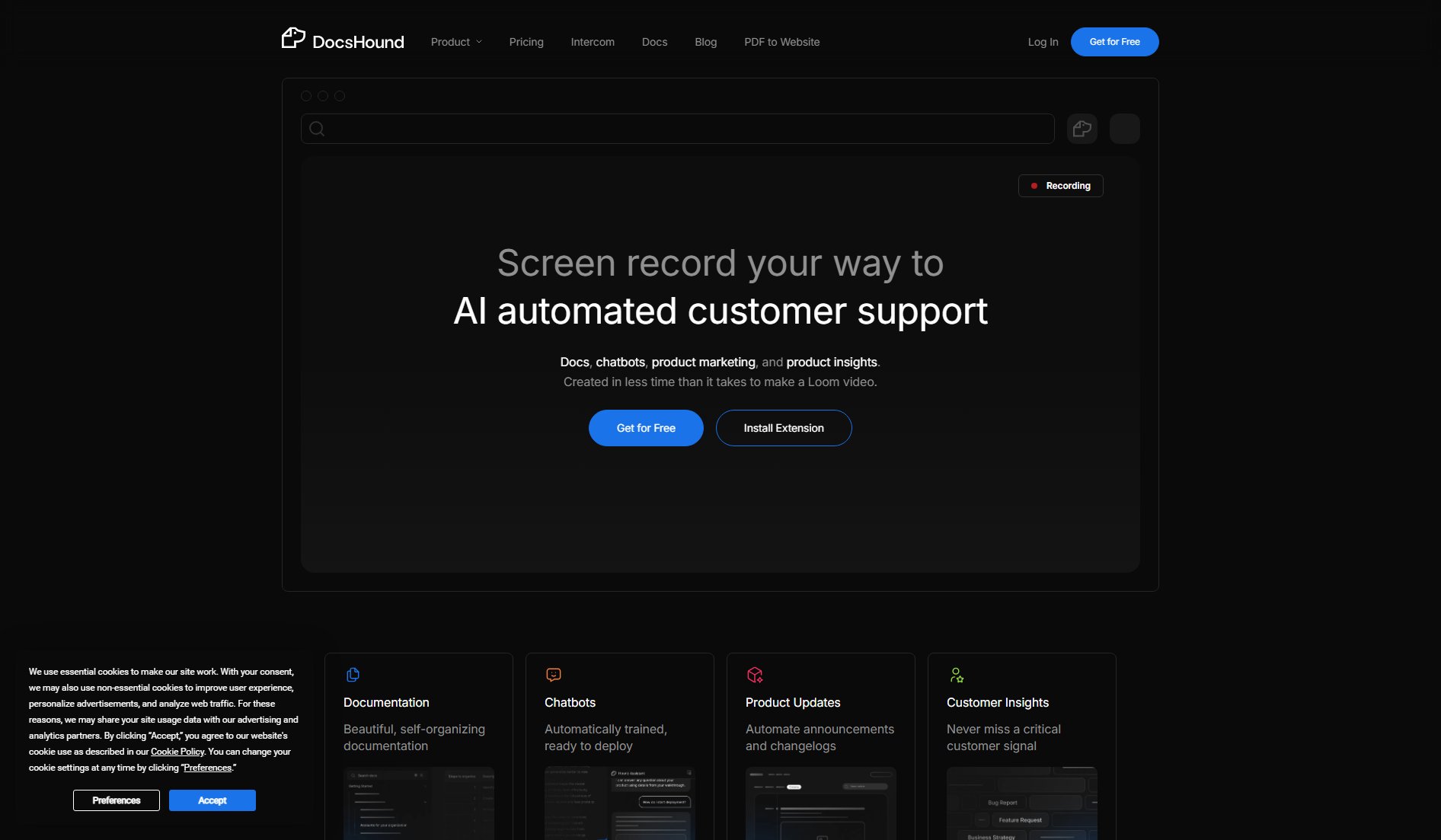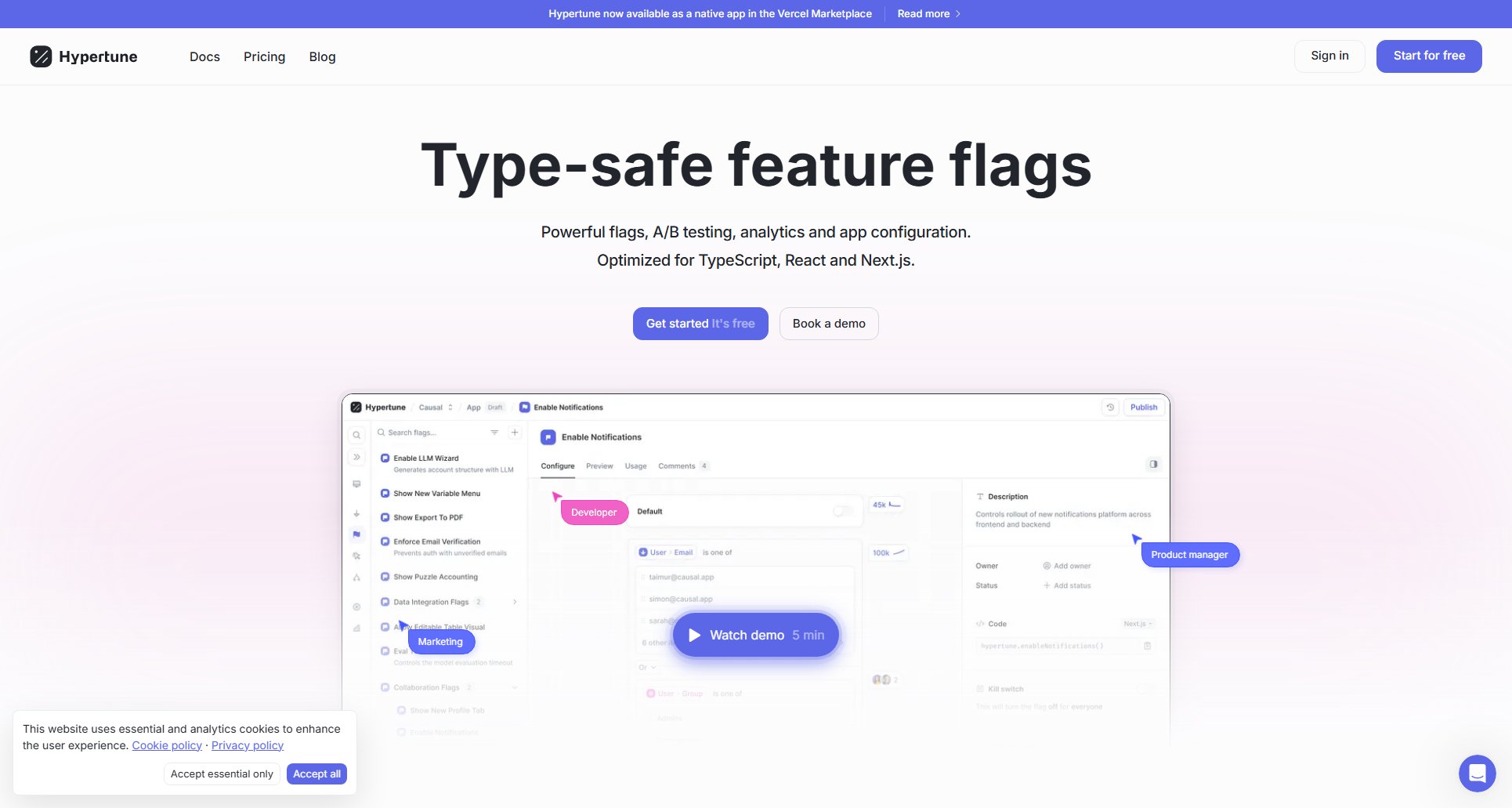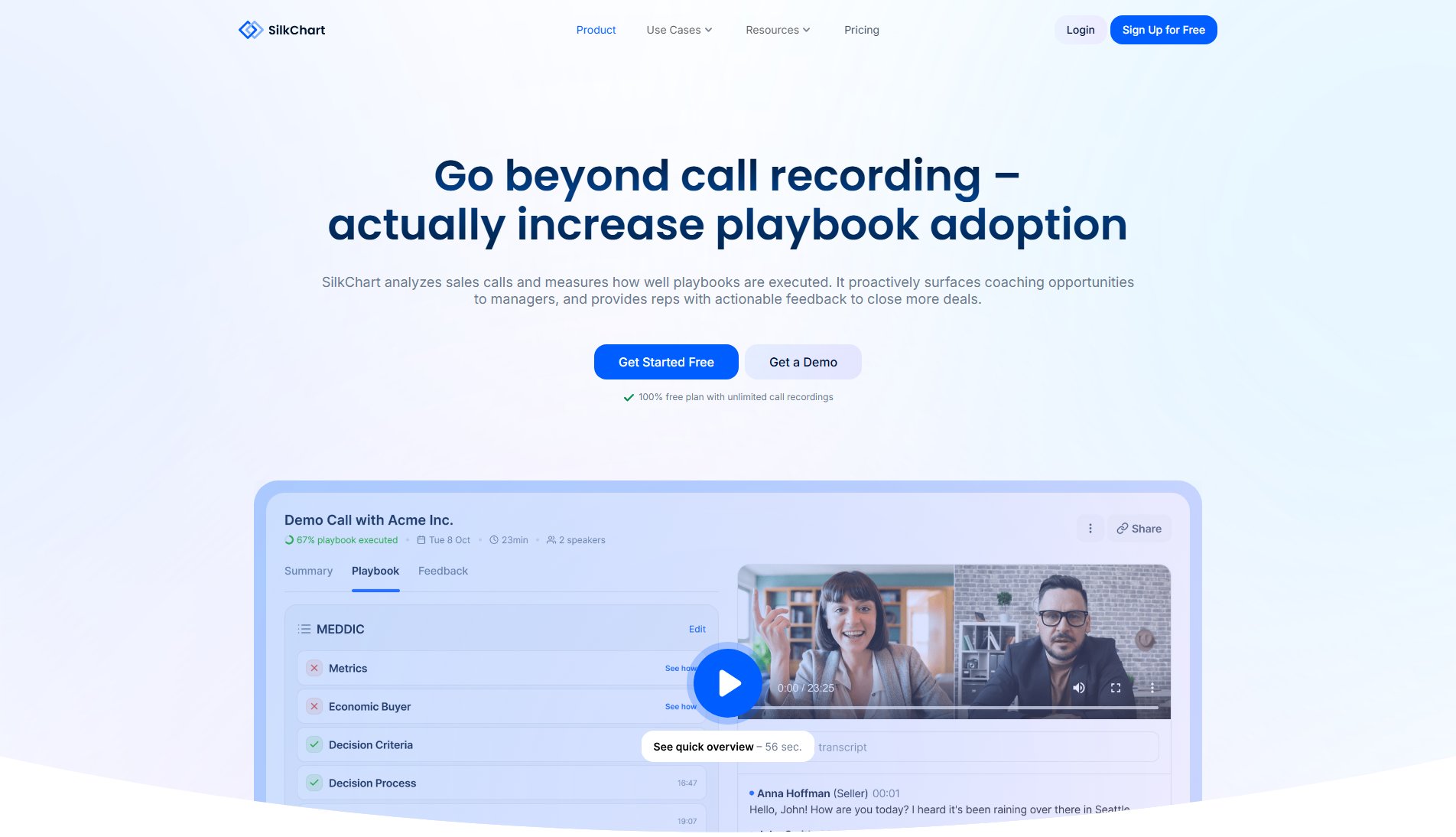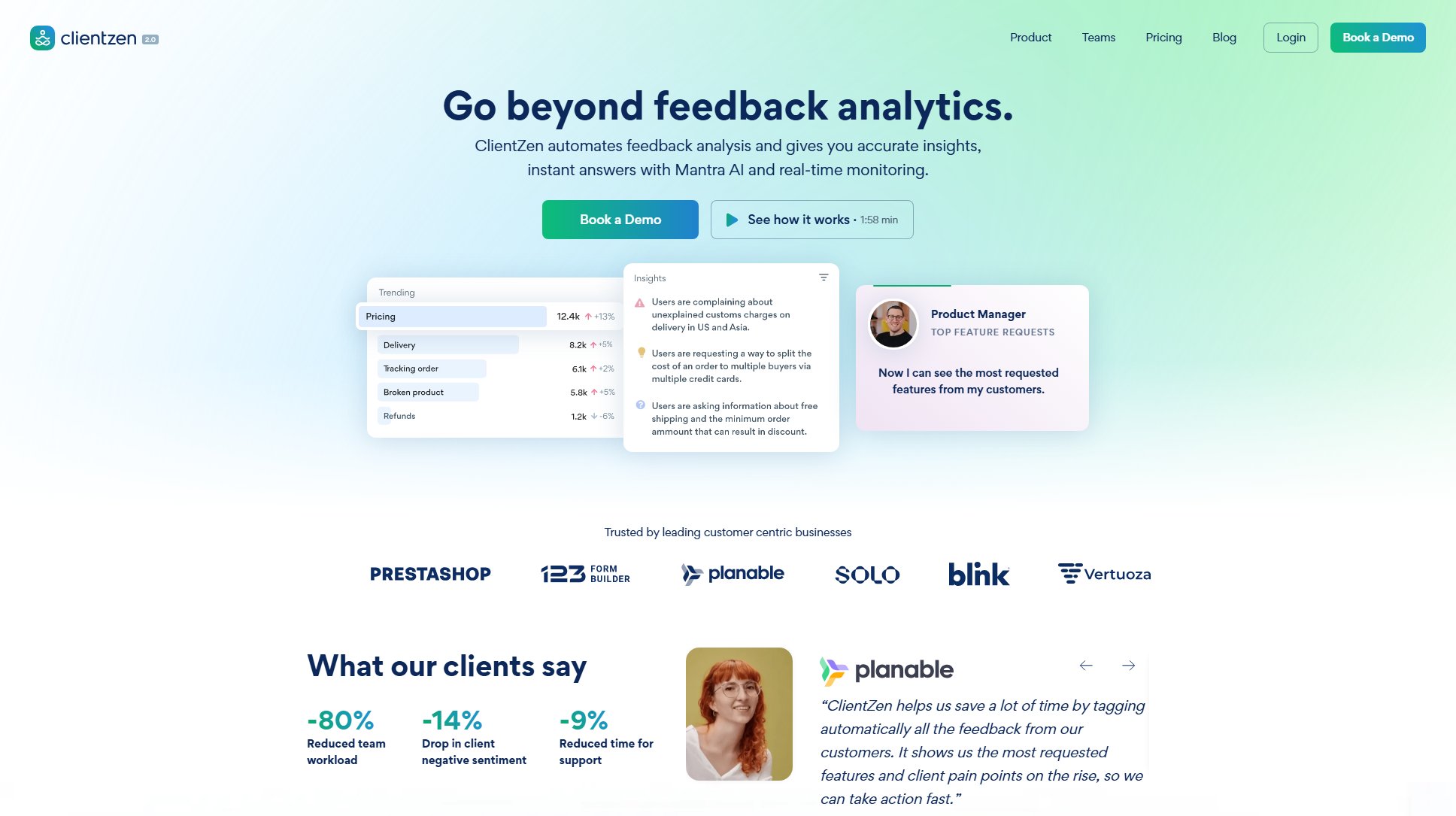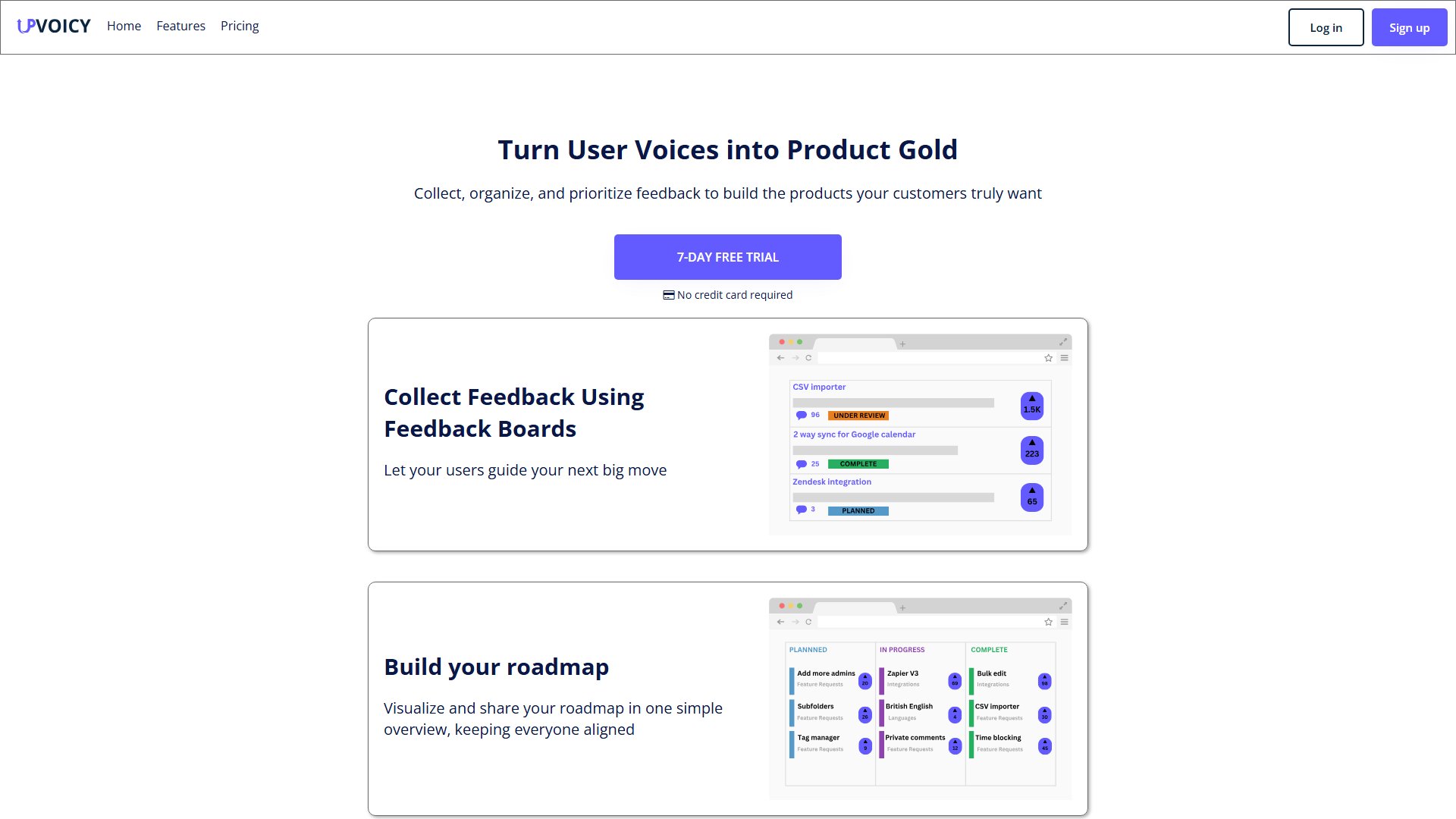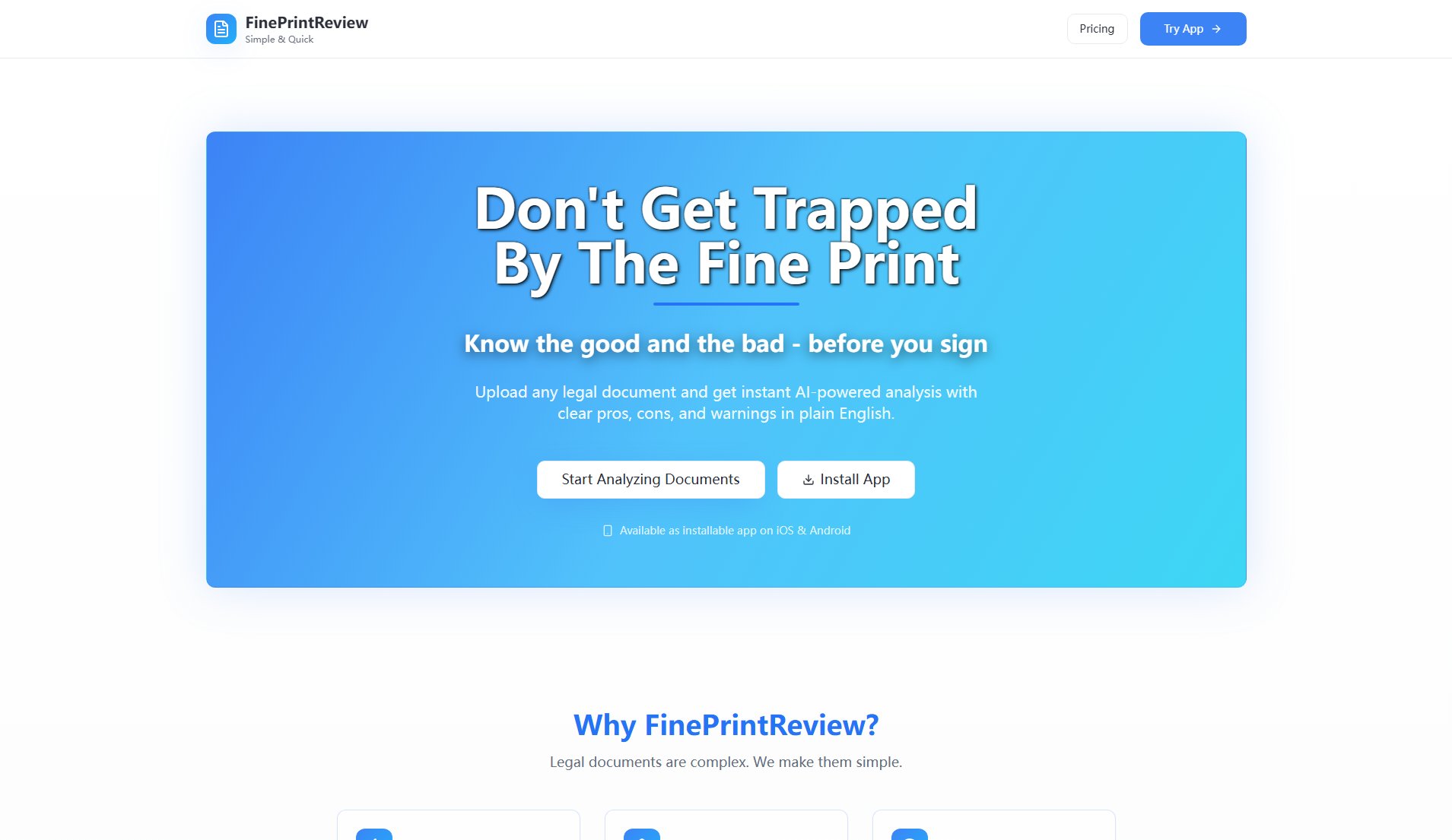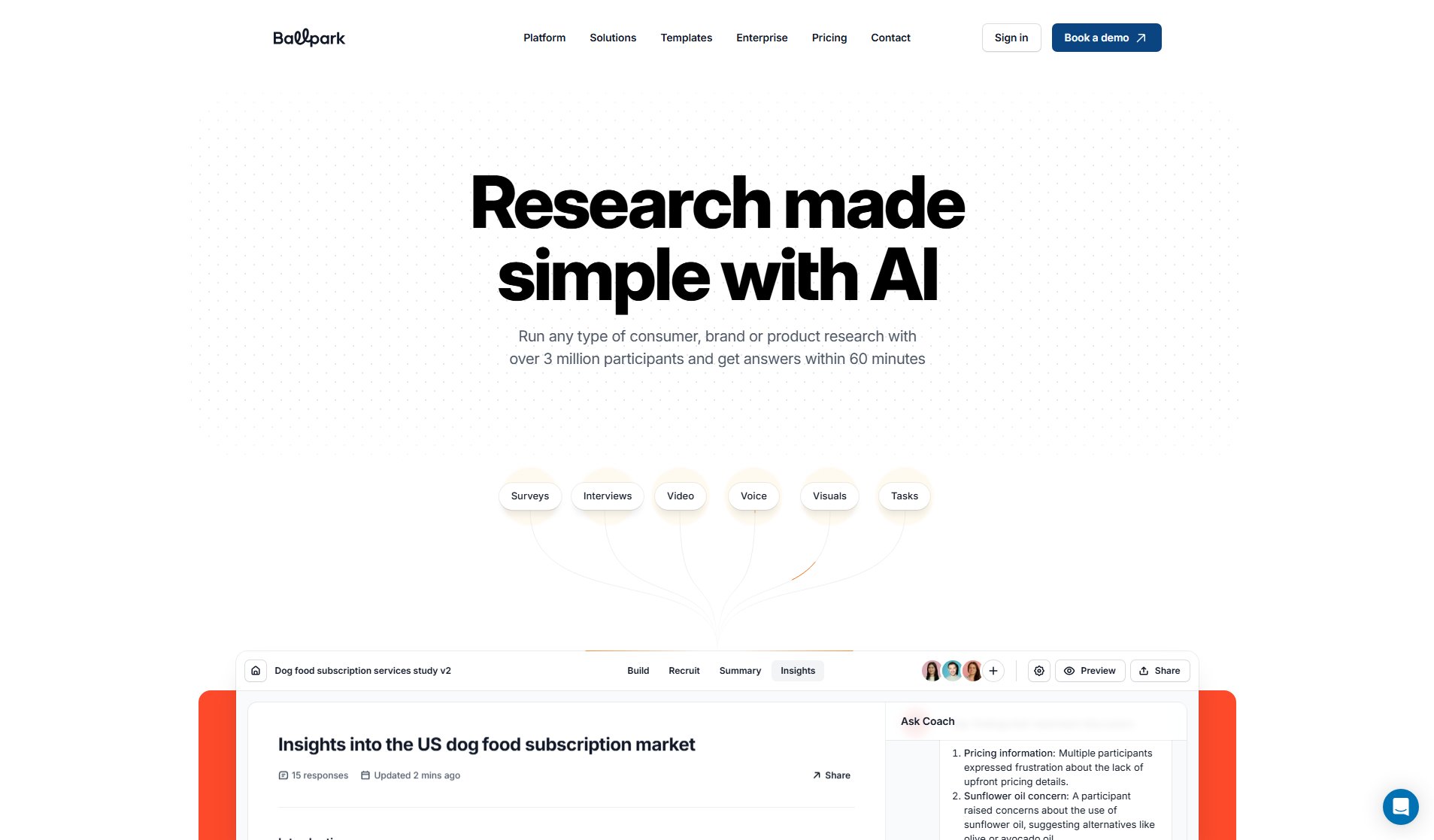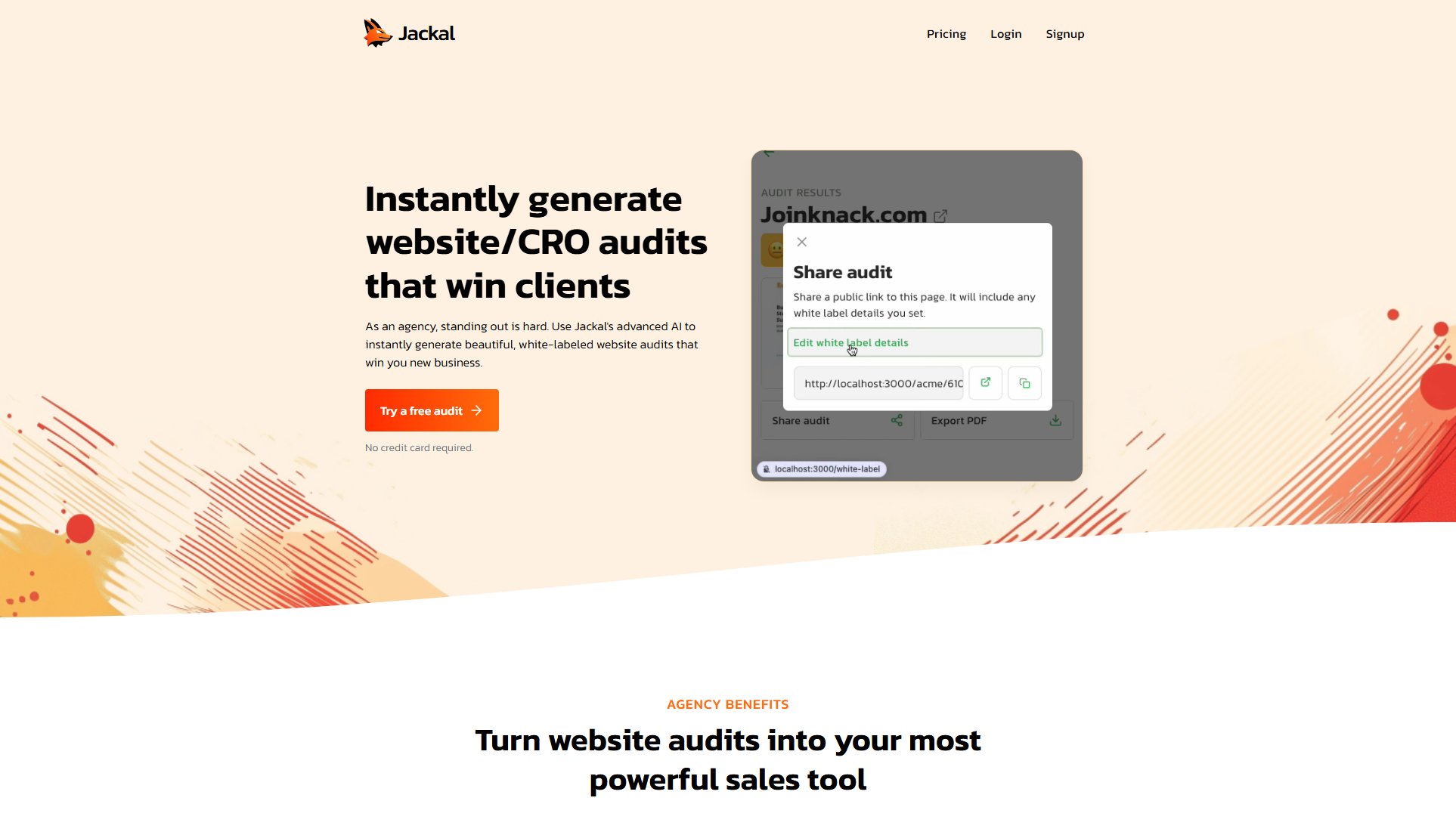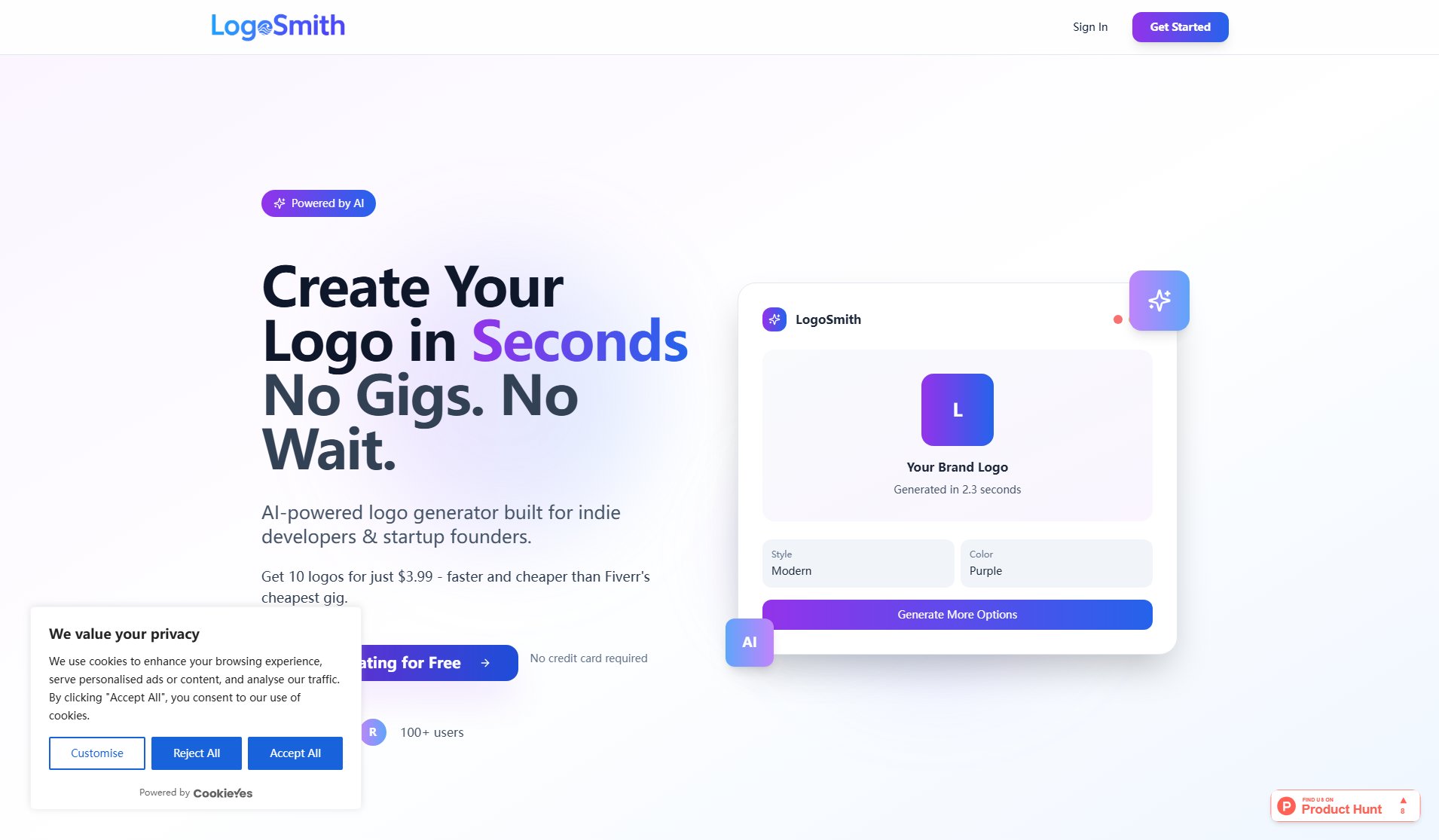inov-ai
AI-powered feedback platform for SaaS growth
What is inov-ai? Complete Overview
inov-ai is an AI-powered feedback management platform designed to help SaaS companies collect, analyze, and act on user feedback efficiently. It solves the pain points of scattered feedback, manual analysis, and prioritization challenges by providing a unified platform with automated insights. The tool is ideal for product managers, SaaS founders, and growth teams looking to make data-driven product decisions based on real user feedback. With features like customizable feedback widgets, sentiment analysis, and AI-powered insights, inov-ai helps businesses transform customer feedback into actionable product improvements while saving time and resources.
inov-ai Interface & Screenshots
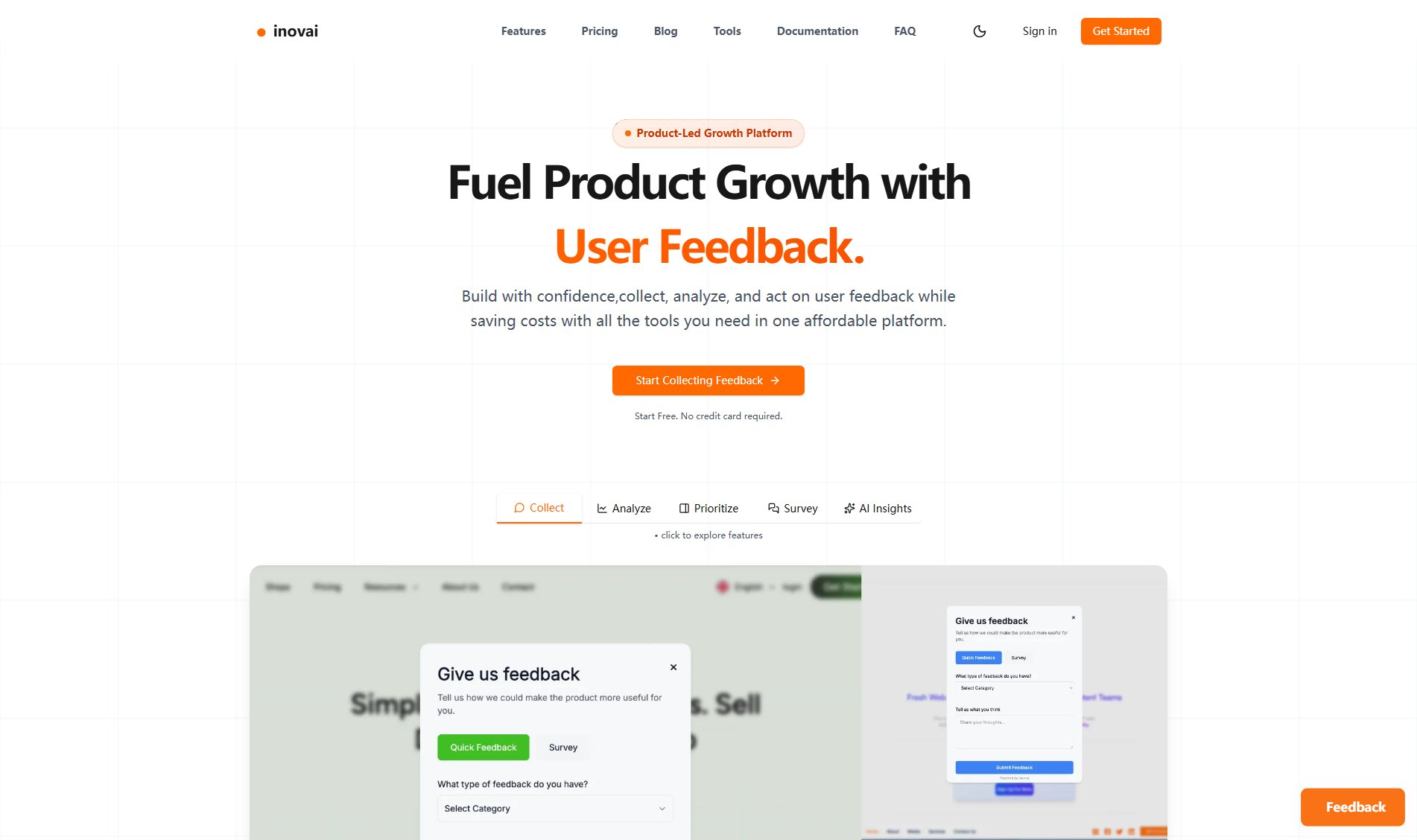
inov-ai Official screenshot of the tool interface
What Can inov-ai Do? Key Features
Customizable Feedback Widget
inov-ai's lightweight widget can be integrated with just a few lines of code, allowing users to submit feedback without disrupting their experience. The widget is fully customizable to match your brand and collects structured feedback automatically categorized for easy analysis.
AI-Powered Feedback Analysis
The platform uses advanced AI to automatically categorize feedback, perform sentiment analysis, and generate actionable insights. This eliminates manual sorting and helps identify emerging trends and patterns in user feedback.
Feature Request Management
A kanban-style board helps teams manage and prioritize feature requests from initial submission to completion. This visual workflow makes it easy to track progress and align product development with user needs.
Customer Surveys
Create targeted surveys with customizable templates to gather specific insights from users. Advanced response analytics help you understand survey results and make informed decisions.
Airi AI Assistant
Chat with Airi, the AI assistant, to get instant insights from your feedback data. Ask questions about user sentiment, common requests, or emerging trends and receive summarized answers.
Best inov-ai Use Cases & Applications
Product Improvement
SaaS companies can use inov-ai to identify the most requested features and prioritize their roadmap based on actual user needs, reducing guesswork in product development.
Customer Experience Optimization
By analyzing sentiment trends, businesses can spot pain points in their user experience and address them proactively, improving customer satisfaction and retention.
Beta Testing
During product testing phases, teams can collect structured feedback from beta users and quickly identify areas needing improvement before full launch.
How to Use inov-ai: Step-by-Step Guide
Install the feedback widget by adding a few lines of code to your website. The widget is customizable and can be deployed in under 2 minutes without affecting site performance.
Collect structured feedback from users through the widget or shareable links. Feedback is automatically categorized and analyzed for sentiment.
Monitor feedback trends through the analytics dashboard, which visualizes user sentiment and identifies patterns.
Manage feature requests using the kanban board, prioritizing items based on user demand and business impact.
Use Airi AI assistant to ask questions about your feedback data and receive instant insights to inform product decisions.
inov-ai Pros and Cons: Honest Review
Pros
Considerations
Is inov-ai Worth It? FAQ & Reviews
The widget can be installed in under 2 minutes with just a few lines of code. It's designed for quick deployment without requiring technical expertise.
Yes, the feedback widget is compatible with all websites and won't affect your site's performance. It's lightweight and works across different platforms.
Absolutely. The widget is fully customizable to match your brand's look and feel, including colors, positioning, and trigger options.
The free plan includes basic feedback collection for one website, one shareable link, and access to the feature request board - enough to evaluate the platform's core functionality.
Our AI automatically categorizes feedback, performs sentiment analysis, and can generate summaries of common themes. The more feedback you collect, the more accurate the insights become.