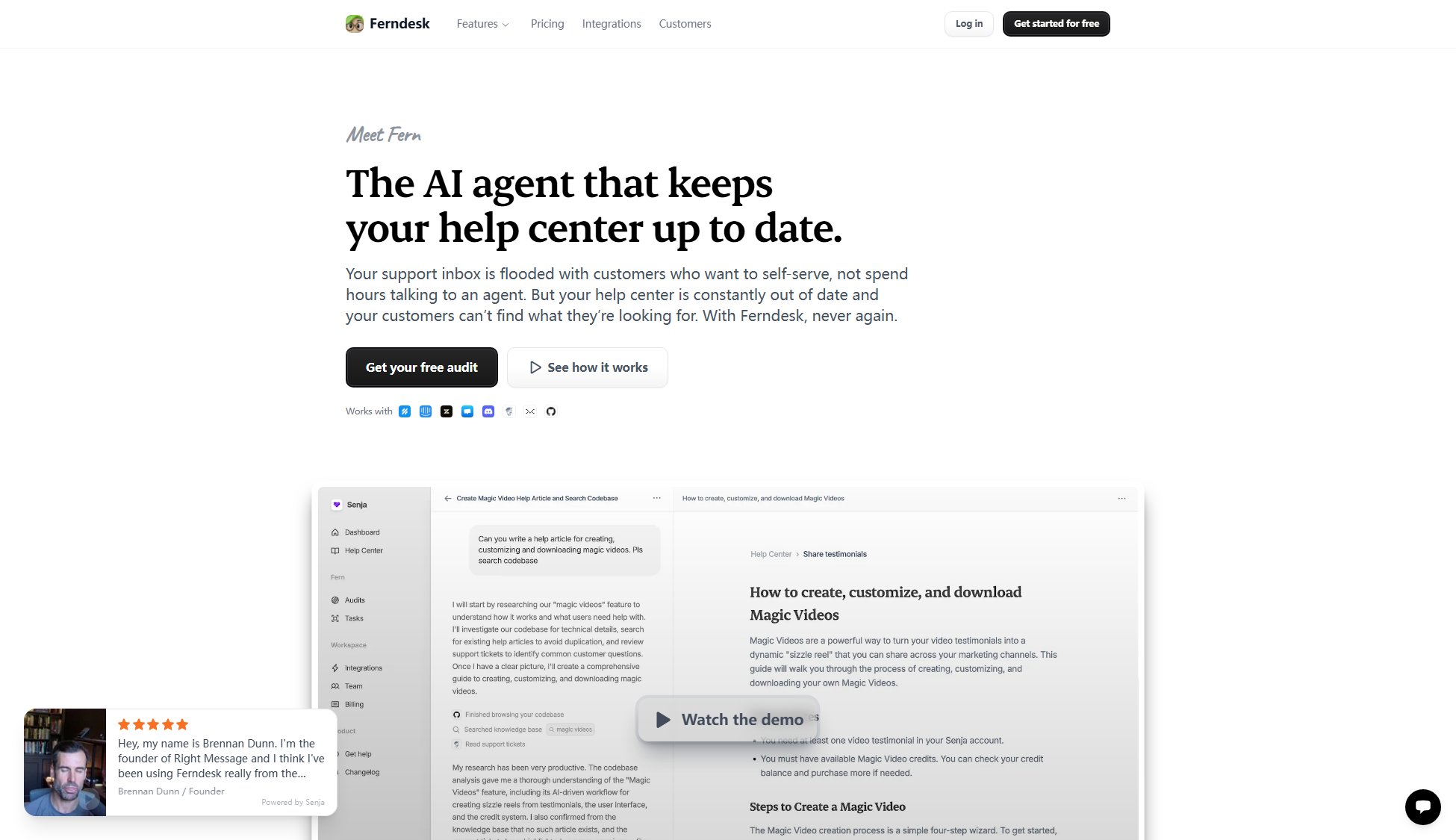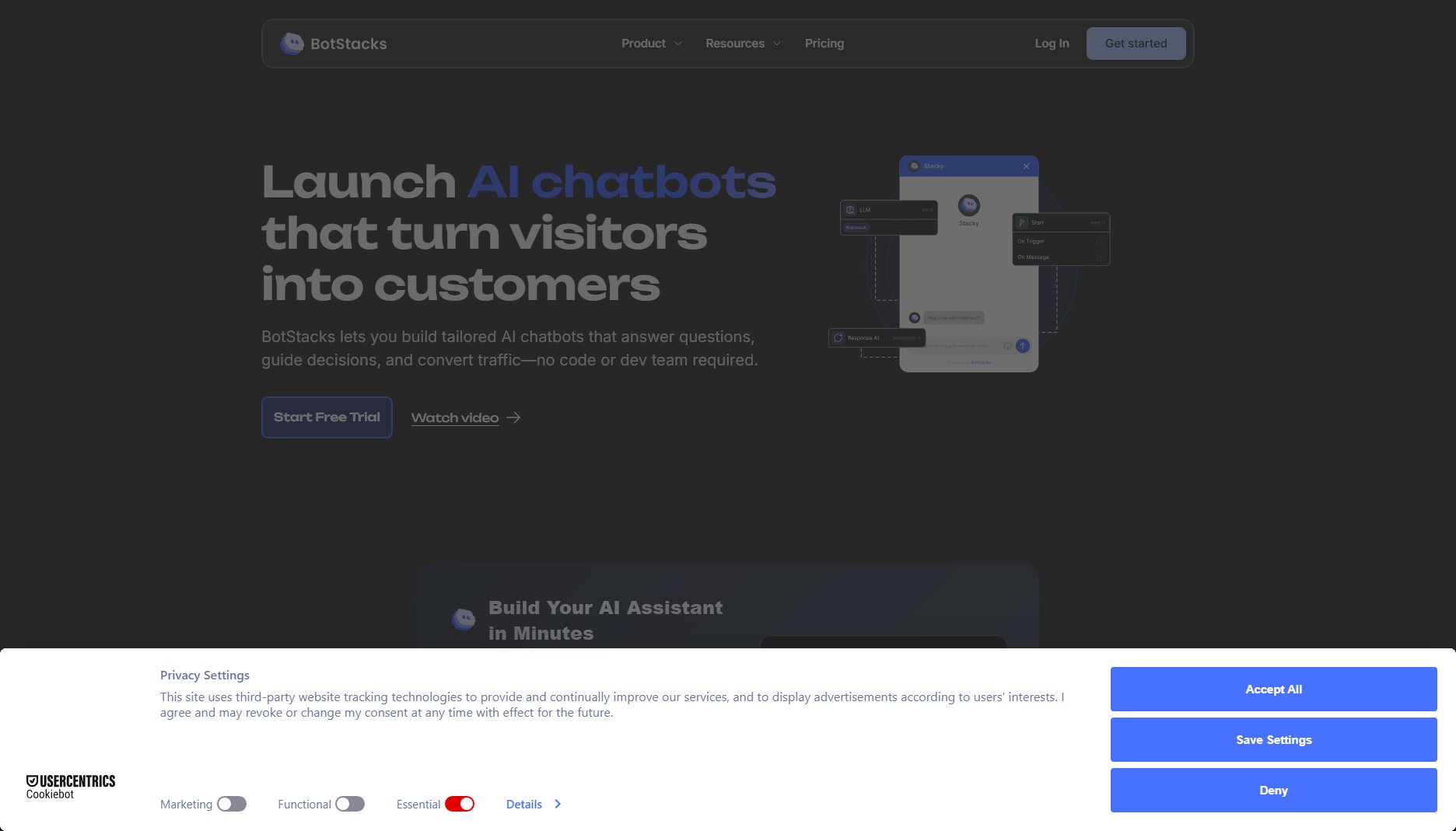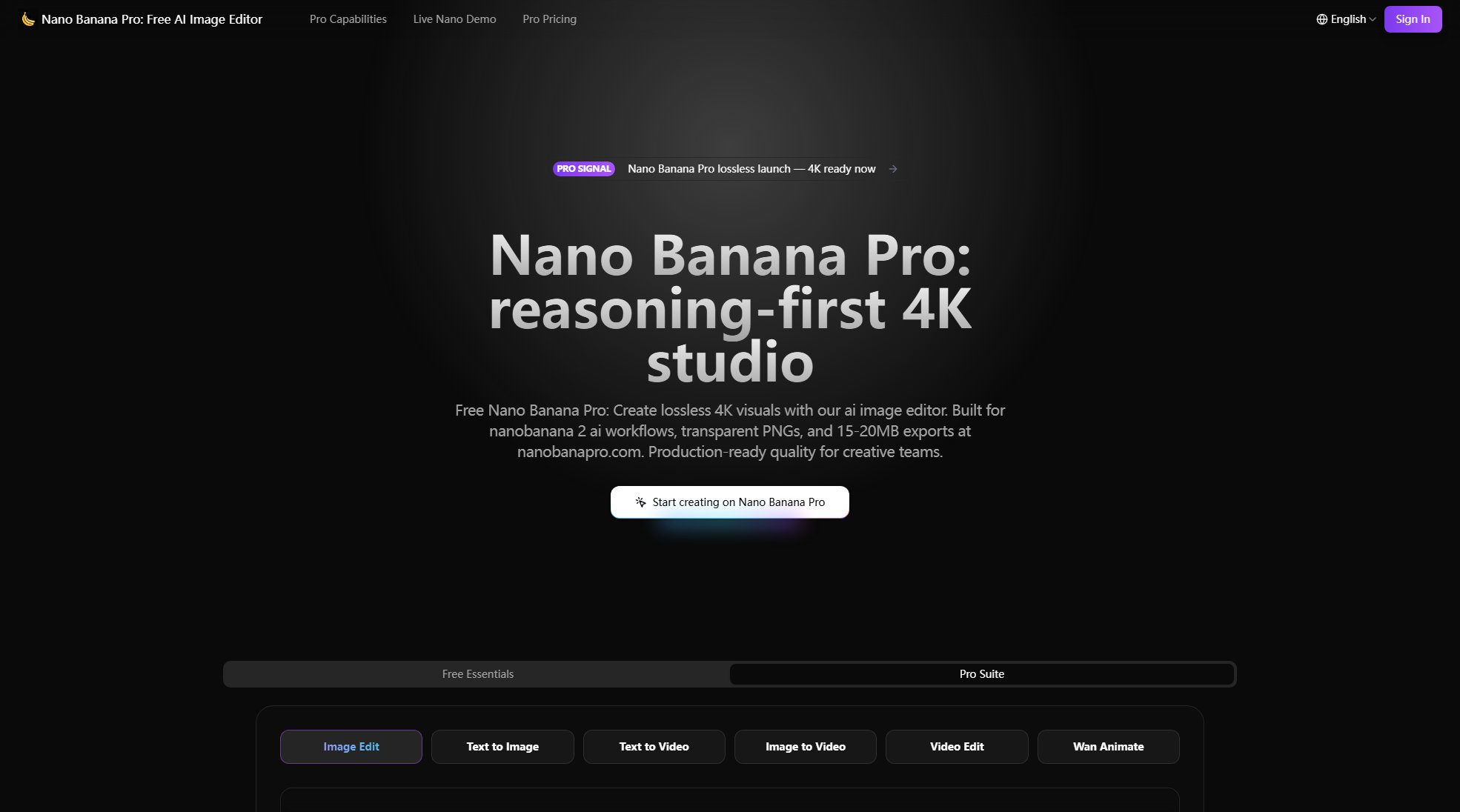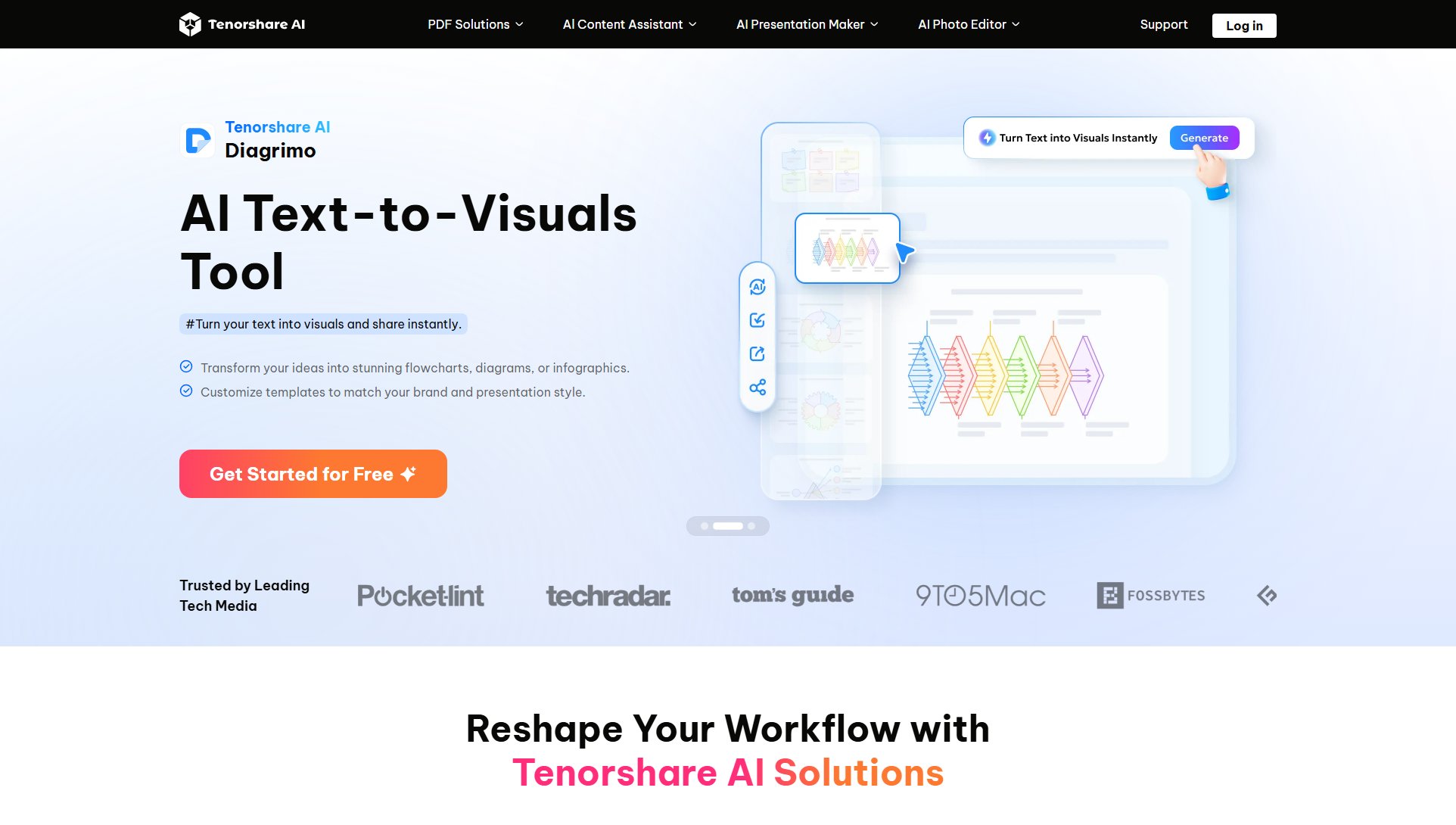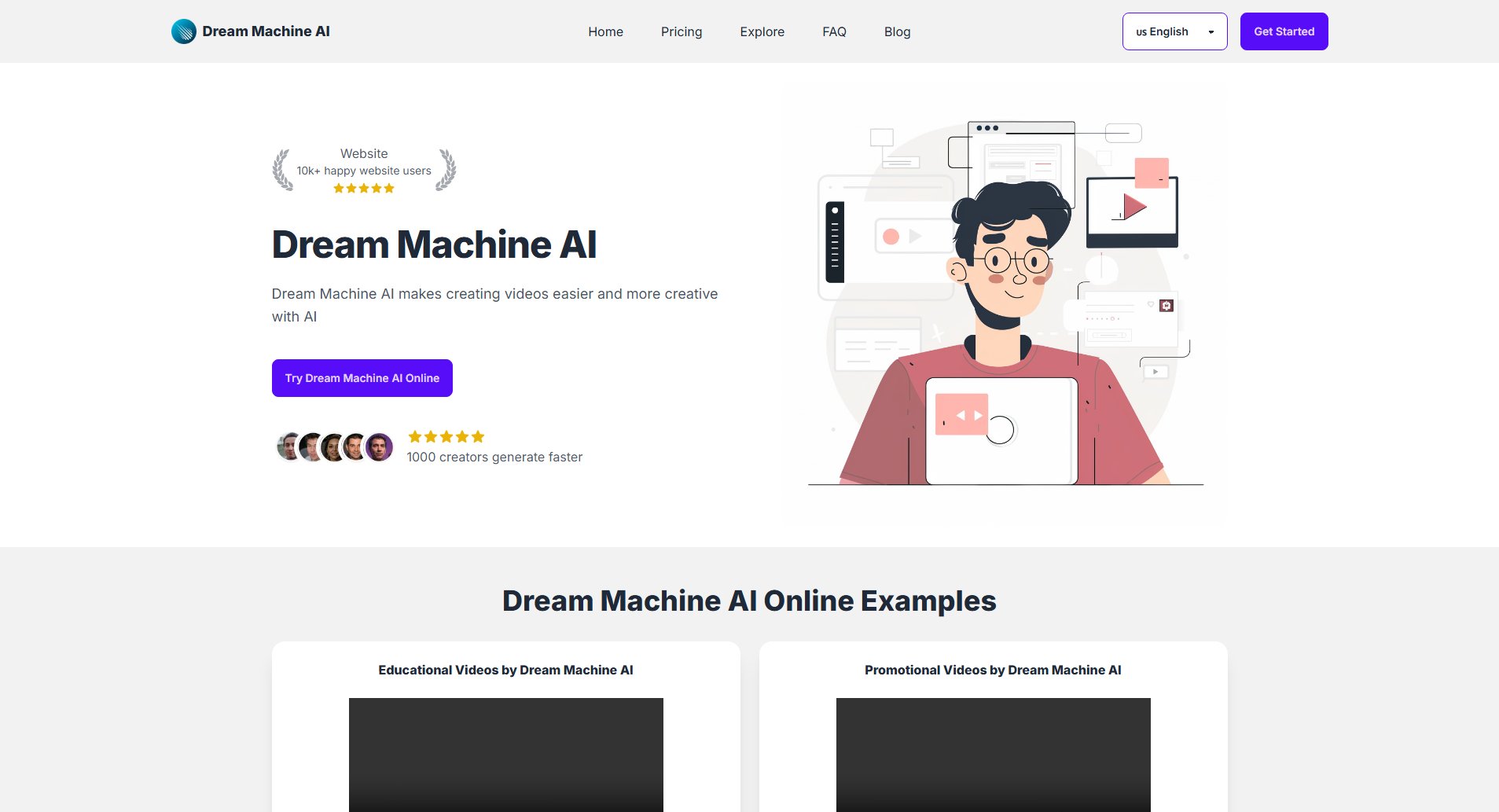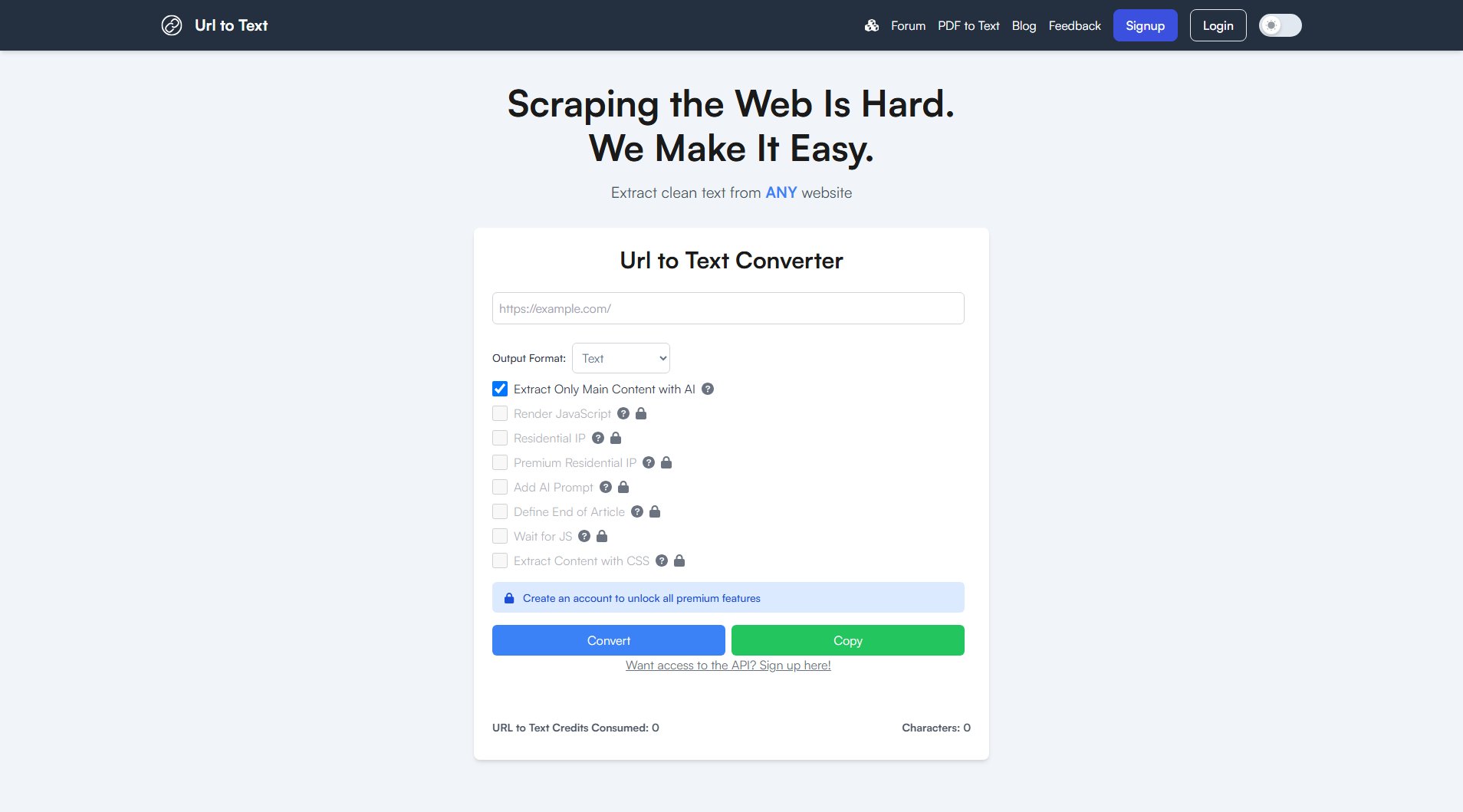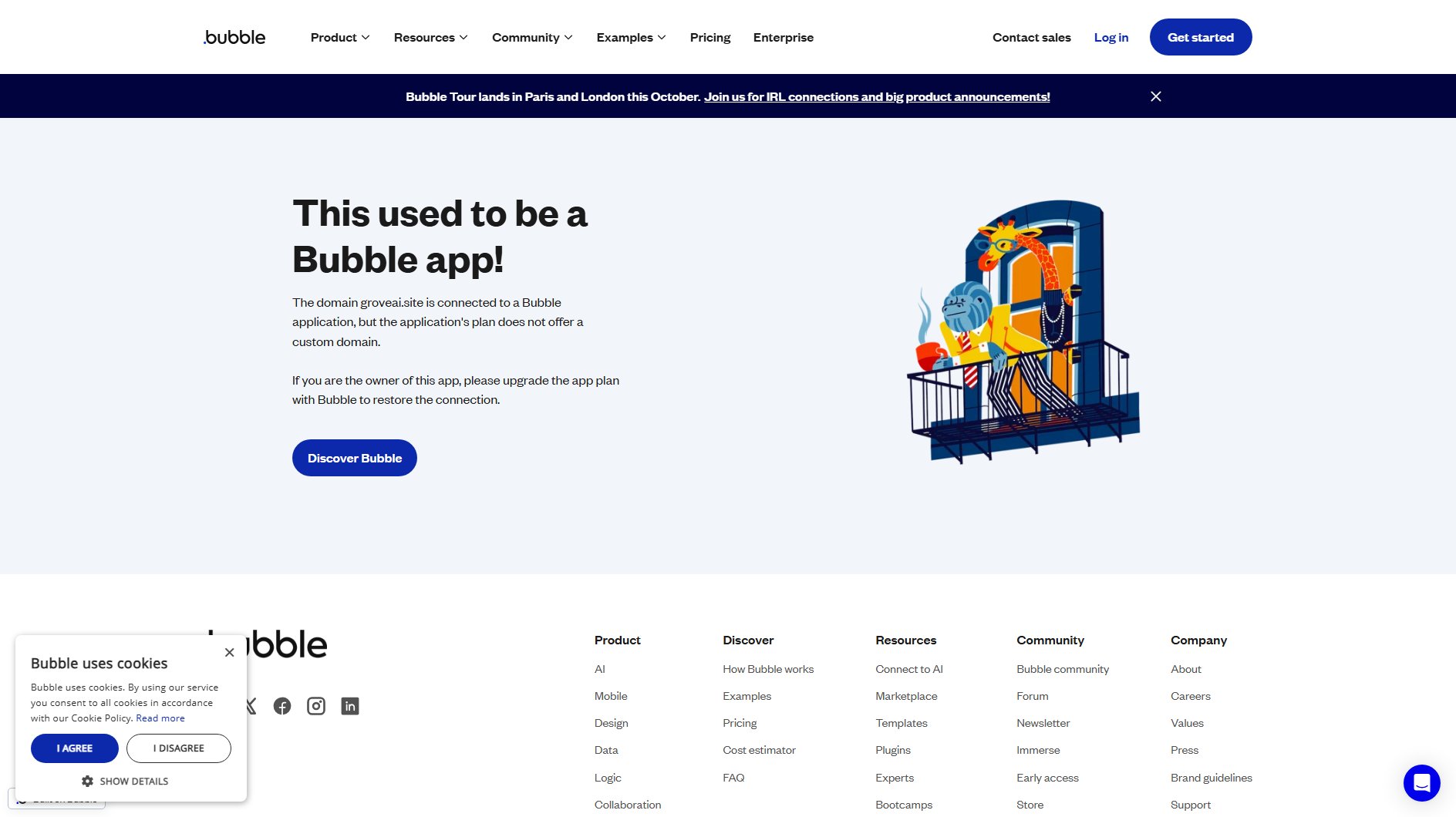DocsHound
Demo to Docs AI Platform for automated customer support and insights
What is DocsHound? Complete Overview
DocsHound is an AI-powered platform that transforms product demos into comprehensive documentation, chatbots, and customer insights. Designed for fast-moving teams, it automates the creation of support materials, marketing content, and product updates. The platform uses visual AI processing to extract screenshots, generate clear steps, and create polished documentation while you focus on demonstrating your product. DocsHound is ideal for product teams, customer support professionals, and marketers who need to scale their knowledge base quickly and efficiently. Its AI-driven approach ensures that your documentation keeps pace with your product's growth, providing instant, self-organizing knowledge assets.
DocsHound Interface & Screenshots
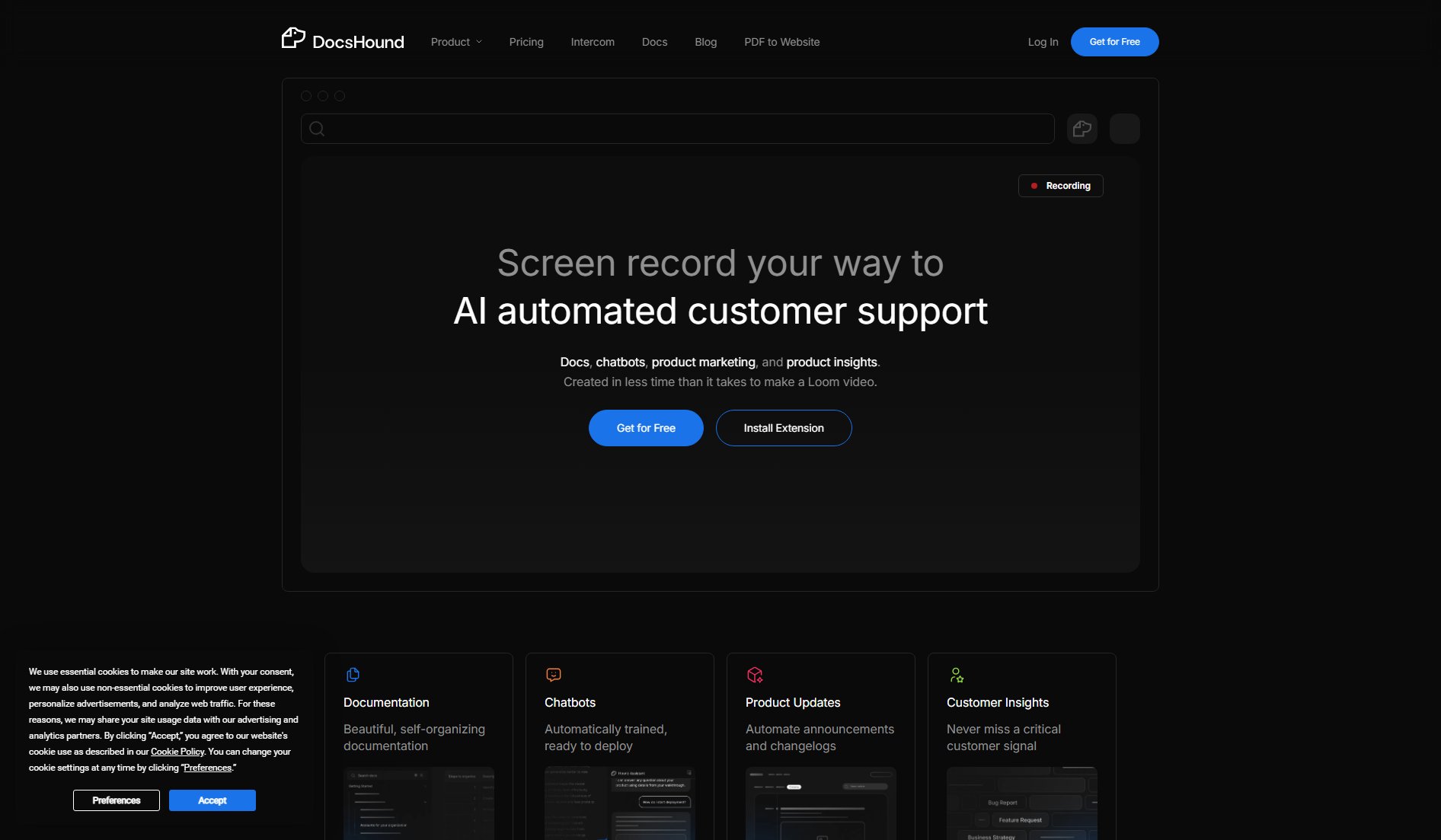
DocsHound Official screenshot of the tool interface
What Can DocsHound Do? Key Features
Visual AI Processing
DocsHound's advanced visual recognition technology instantly converts your demo into structured content. It understands your interface like a human would, extracting perfect screenshots and generating clear, step-by-step documentation automatically.
Instant Transformation
The platform generates polished docs while you focus on natural demonstration. It eliminates the need for manual screenshot capture and editing, saving you time and ensuring consistency across your documentation.
Knowledge Activation
Your content powers an AI that truly understands your product, ready to answer questions and guide users through features. This creates a seamless support experience and reduces the burden on your customer service team.
Team Workspace for AI Agents
DocsHound provides a powerful editor that turns every document into training data for your AI. Features include visual editing, publishing tools, AI content generation, voice commands, and a block library for efficient content creation.
Automated Chatbot Training
The platform automatically trains chatbots that can be deployed for support, in-app assistance, or sales. These bots are continuously updated as your documentation evolves, ensuring accurate and up-to-date responses.
Best DocsHound Use Cases & Applications
Customer Support Automation
Product teams use DocsHound to automatically generate comprehensive support documentation from demo videos, reducing support ticket volume by up to 40% while improving customer satisfaction.
Product Marketing
Marketing teams leverage DocsHound to create polished product guides and feature announcements directly from demo recordings, ensuring consistent messaging across all customer touchpoints.
Onboarding Acceleration
SaaS companies implement DocsHound to rapidly produce up-to-date onboarding materials as their product evolves, significantly reducing time-to-value for new customers.
How to Use DocsHound: Step-by-Step Guide
Install the DocsHound Chrome extension to begin capturing your product demos and workflows directly from your browser.
Record your screen while demonstrating your product features. DocsHound's AI will process the video to extract key moments and interface elements.
Review the automatically generated documentation in the DocsHound editor. Use the visual tools to refine the content, add callouts, or adjust the structure.
Publish your documentation to a custom domain or integrate it with your existing knowledge base. The content is instantly SEO-optimized and ready for users.
Deploy the AI-powered chatbots trained on your documentation to provide instant support to customers through your website or application.
DocsHound Pros and Cons: Honest Review
Pros
Considerations
Is DocsHound Worth It? FAQ & Reviews
DocsHound uses advanced computer vision to analyze your product demo videos, automatically identifying UI elements, user flows, and key interactions to generate accurate documentation without manual input.
Yes, DocsHound provides a full-featured Notion-style editor where you can refine the AI-generated content, add additional context, or reorganize the structure before publishing.
You can create support bots for your help center, in-app copilots to guide users through features, and sales bots for your homepage - all trained automatically on your documentation.
Most users can create and publish their first set of documentation in less time than it takes to make a Loom video, typically within 30 minutes of recording their demo.
Yes, DocsHound offers integrations with Intercom, PostHog, Google Analytics, and CookieYes, with more coming soon including HubSpot, ZenDesk, Slack, and SMS.