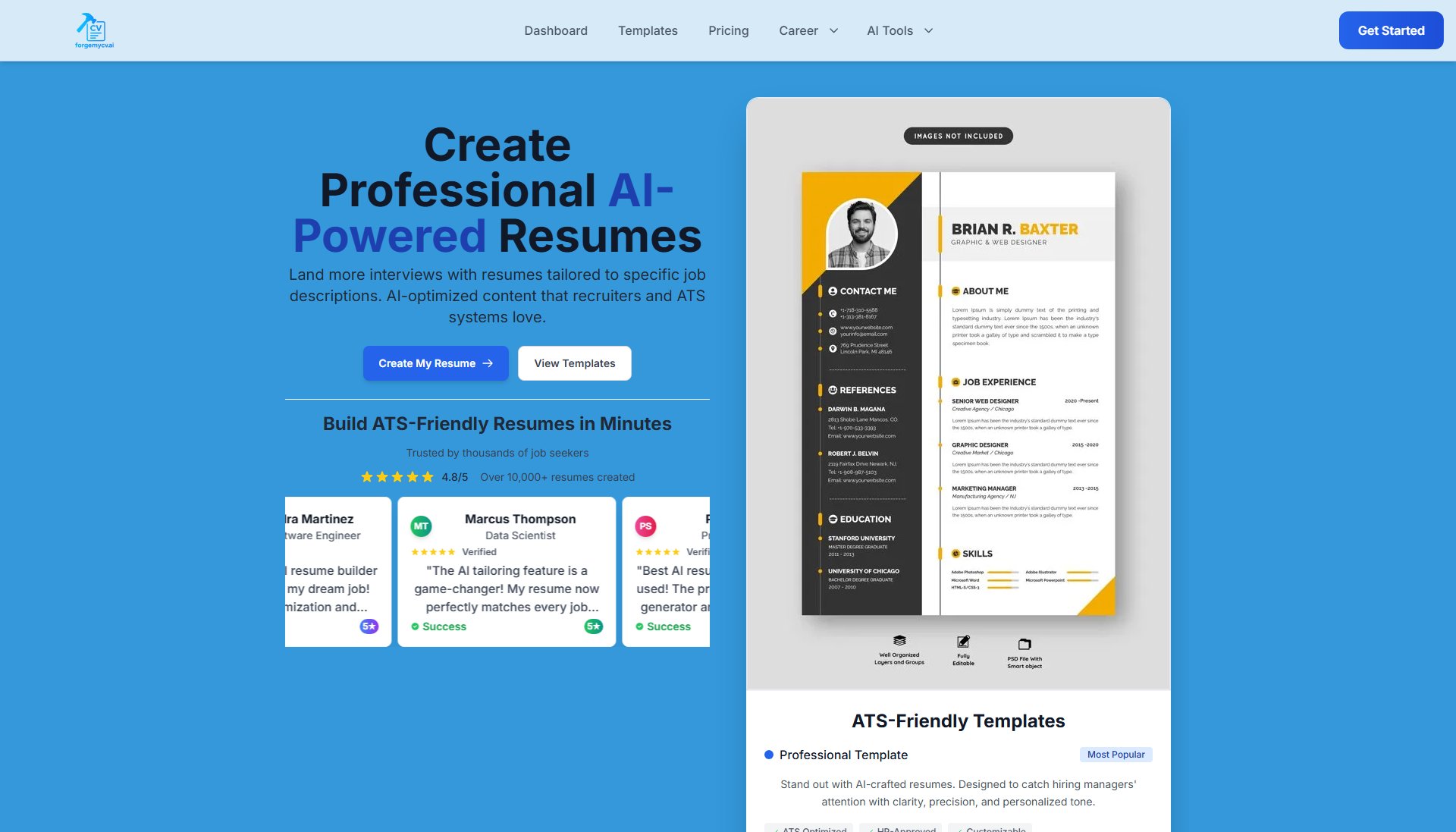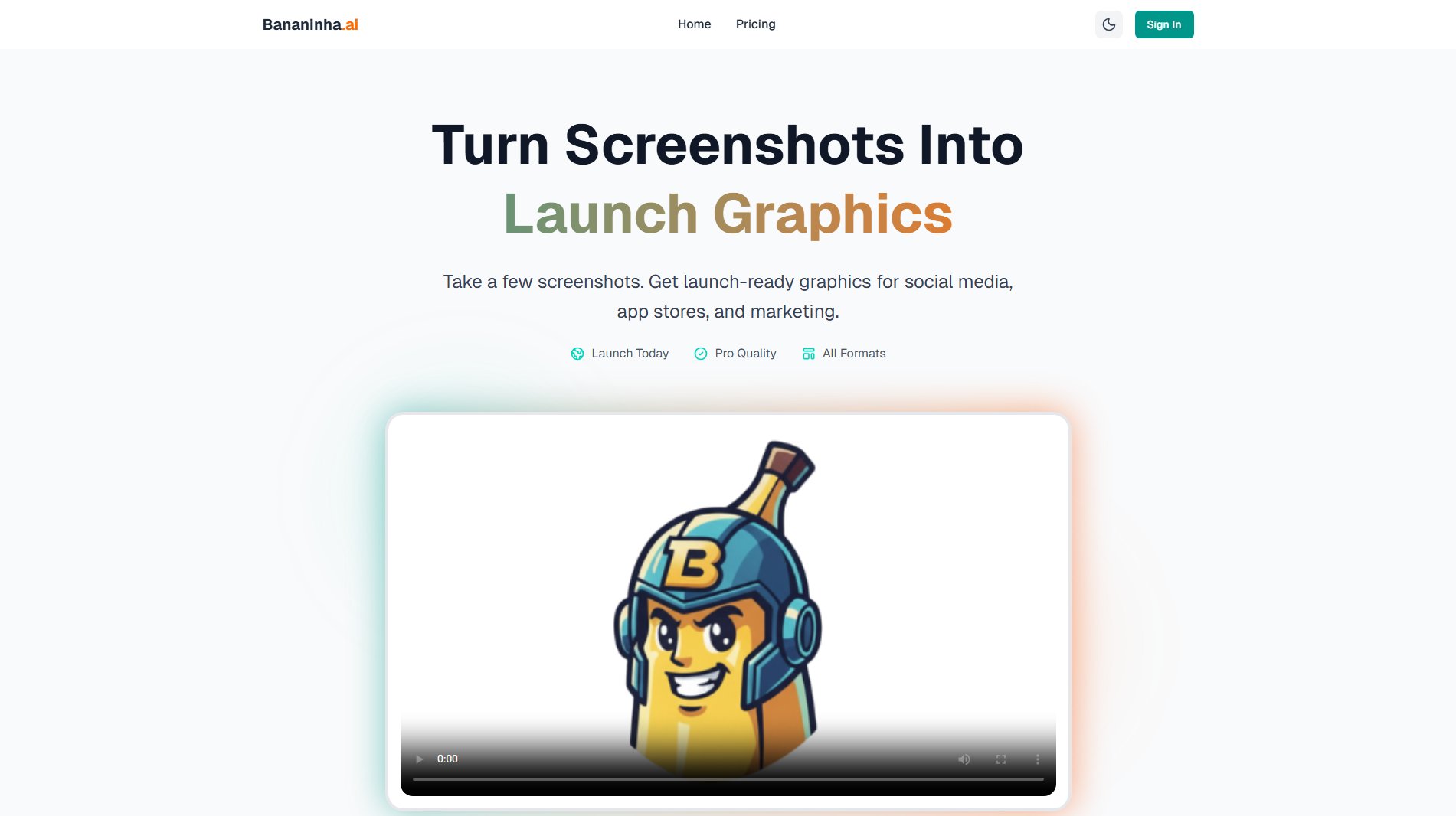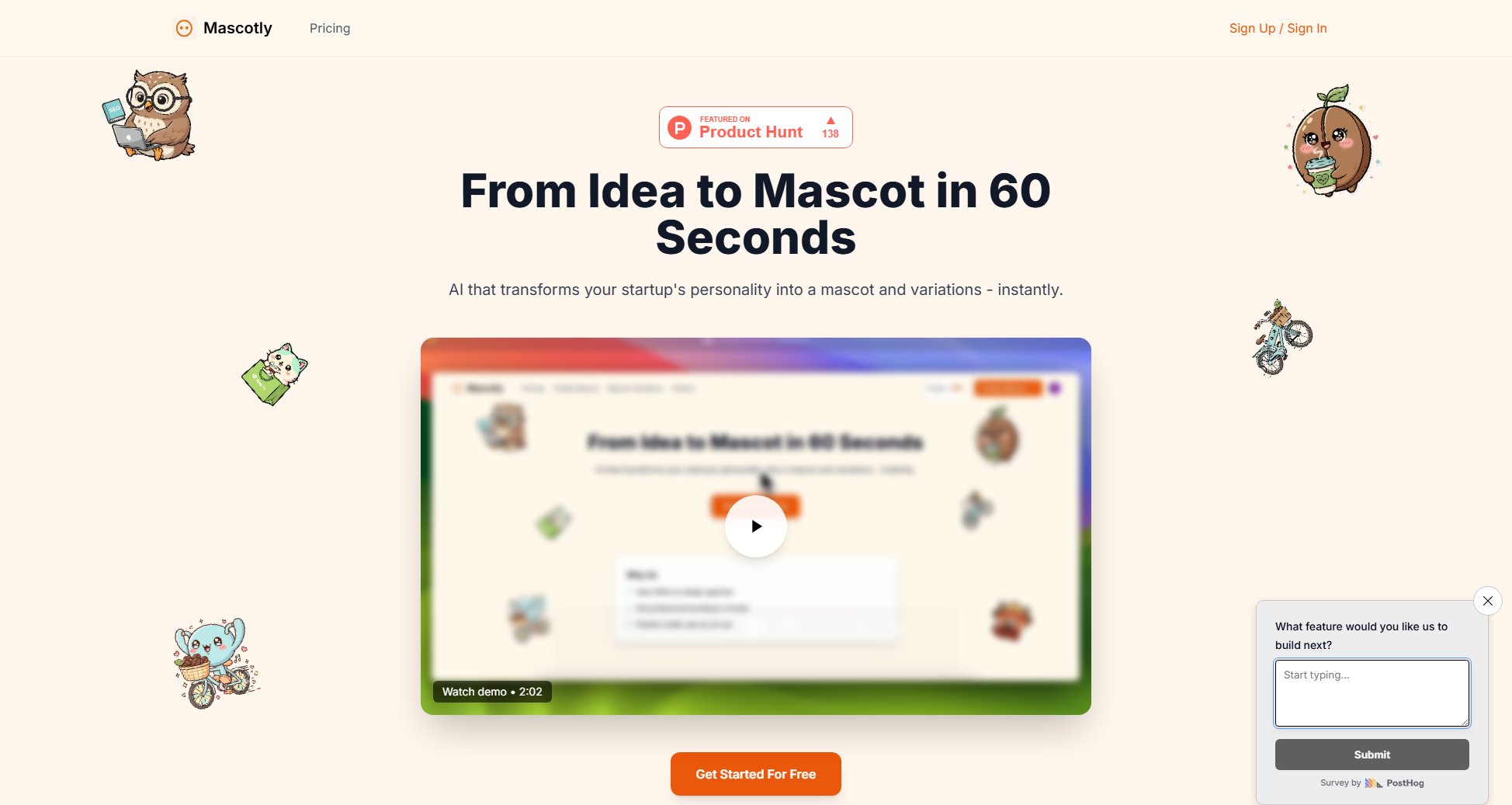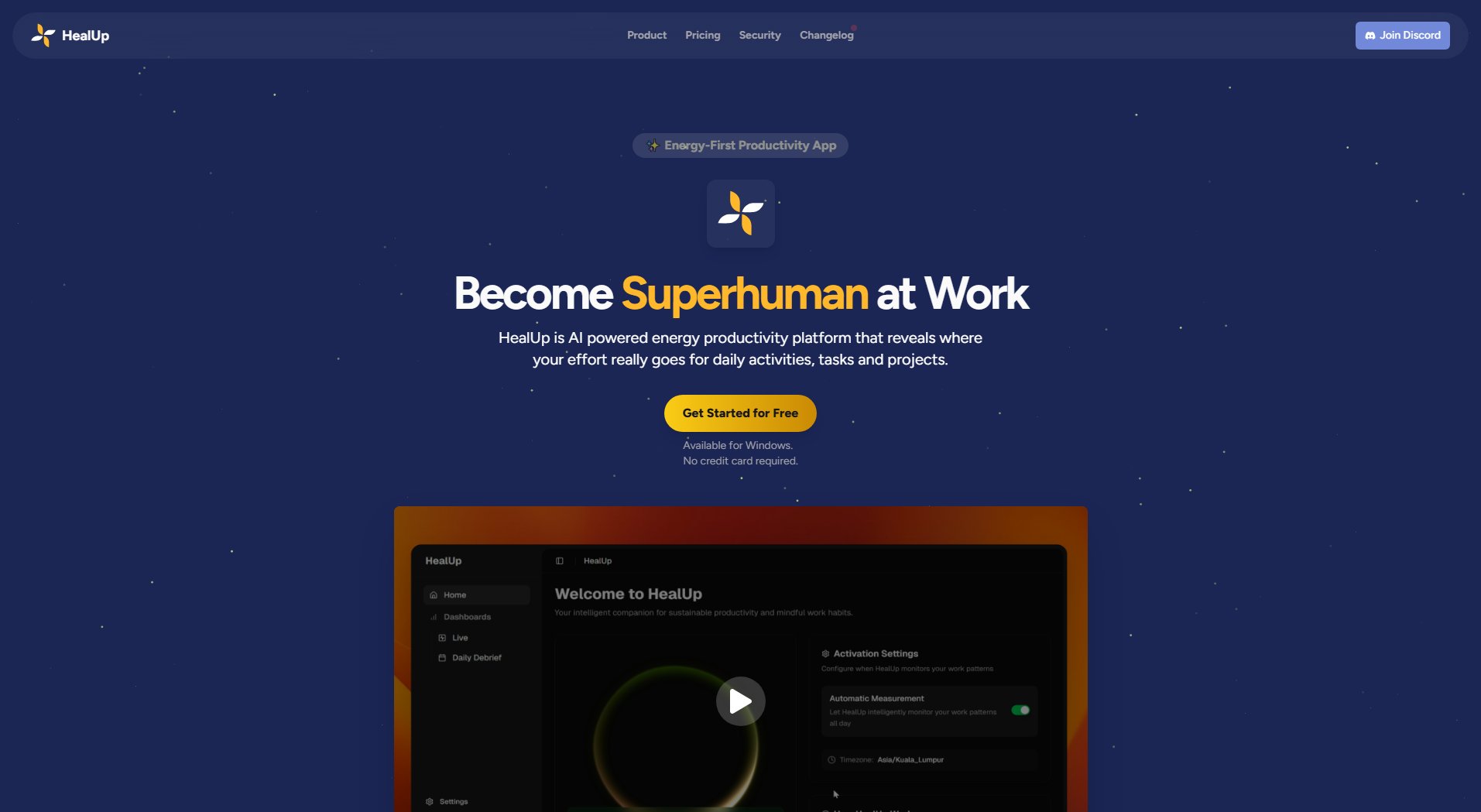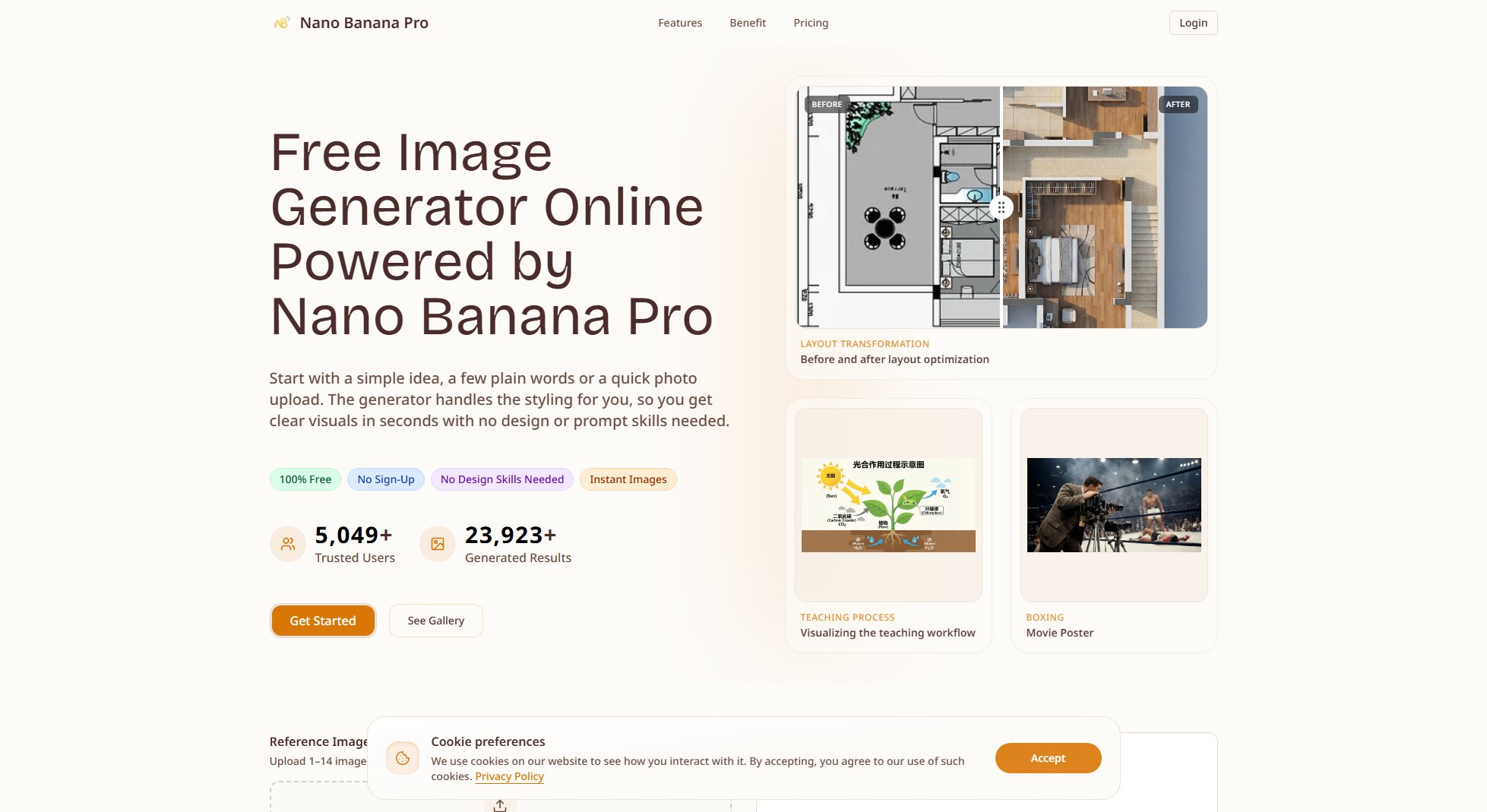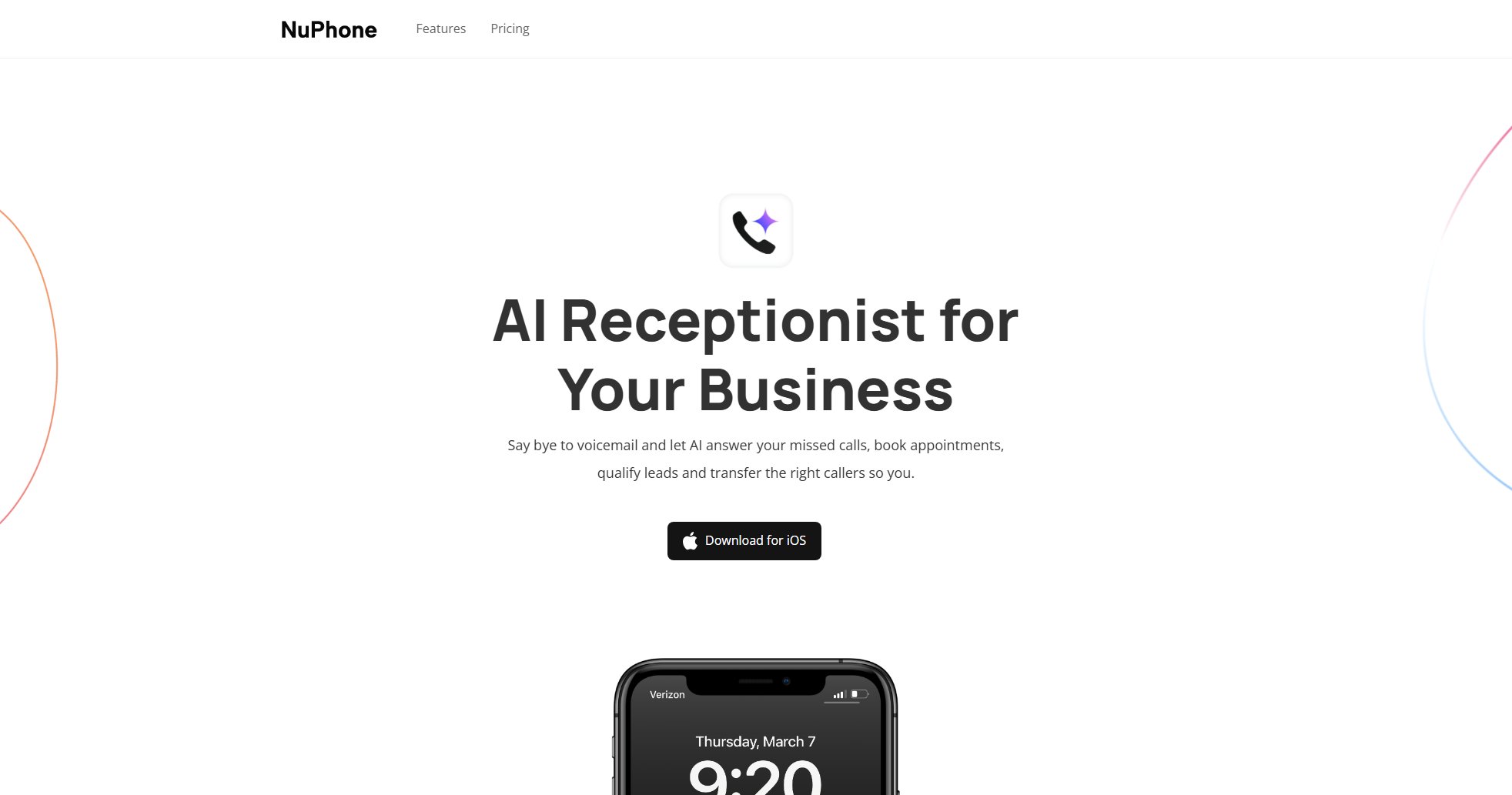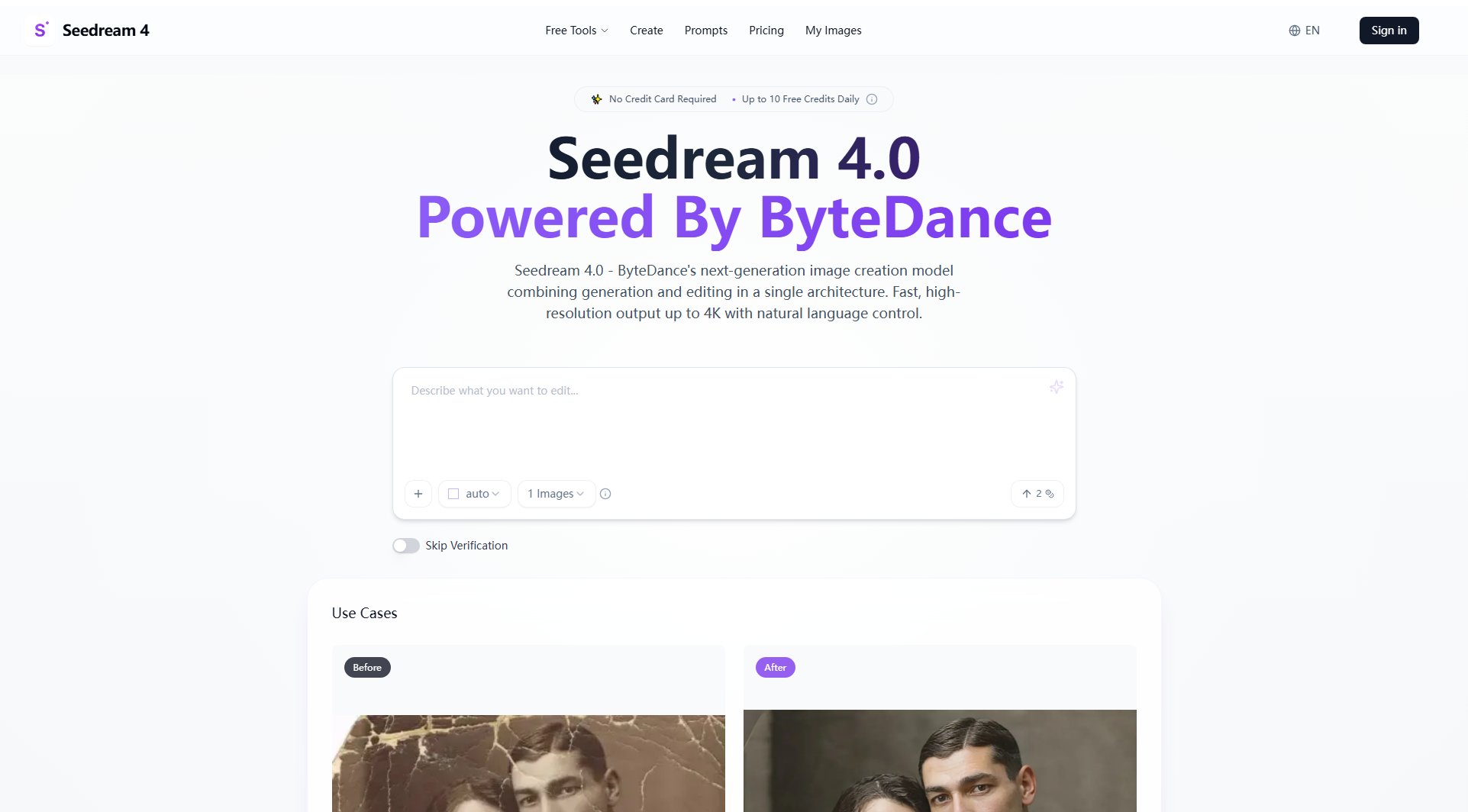Logosmith
AI Logo Generator for Indie Developers & Startups
What is Logosmith? Complete Overview
Logosmith is an AI-powered logo generation tool designed specifically for indie developers and startup founders. It enables users to create professional-quality logos in seconds without the need for design skills or waiting for designers. The platform solves the pain points of expensive design services and long wait times by offering instant logo generation at indie-friendly prices. With its intuitive interface, users can customize styles, fonts, colors, and symbols to create logos that perfectly represent their brand. The tool is particularly valuable for bootstrapped founders and developers who need to quickly establish their brand identity without breaking the bank.
Logosmith Interface & Screenshots
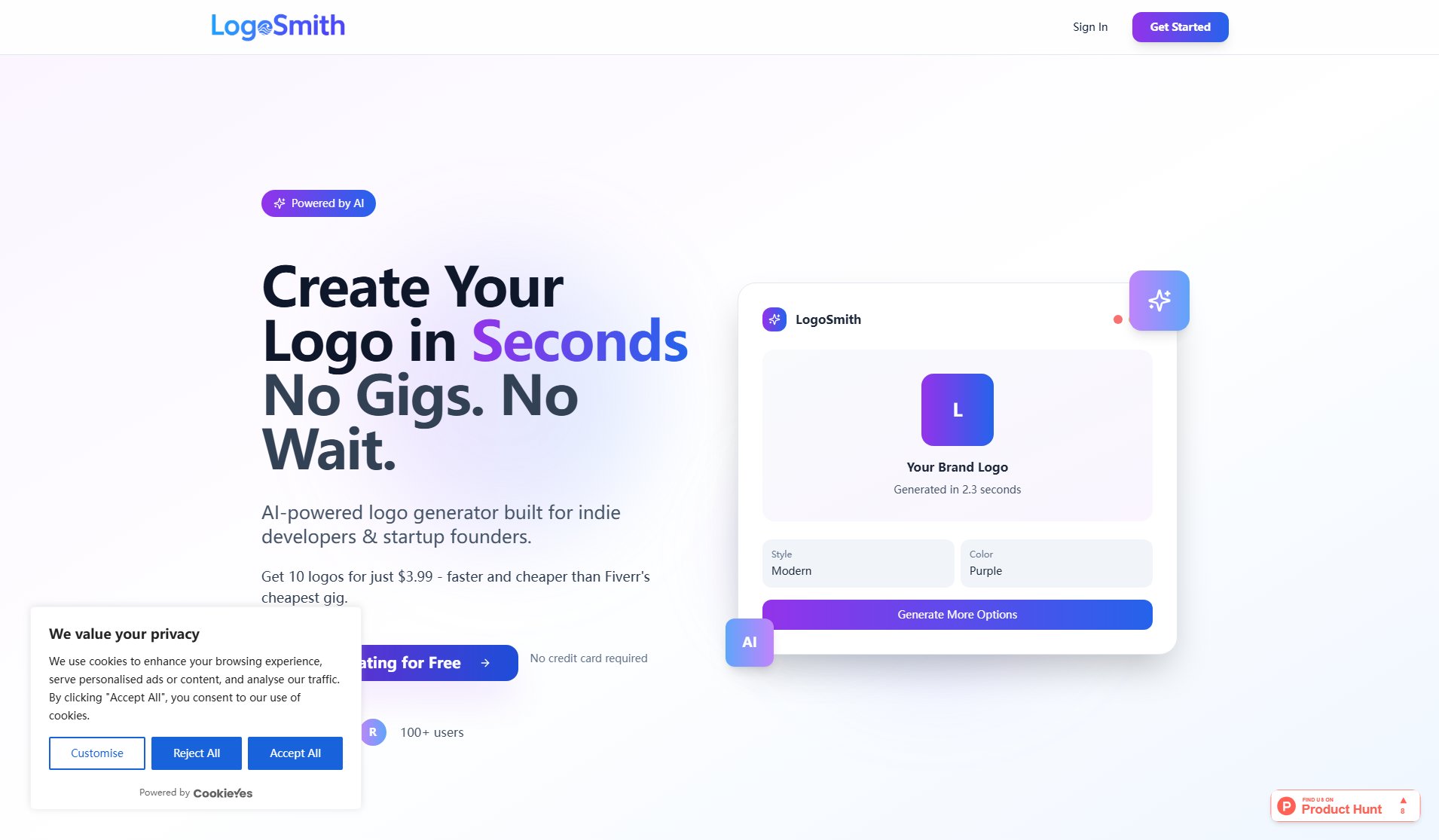
Logosmith Official screenshot of the tool interface
What Can Logosmith Do? Key Features
Instant Logo Generation
Logosmith generates logo options instantly, eliminating the waiting time and revision cycles associated with traditional design services. The AI can create multiple logo variations in seconds, allowing users to explore different design directions quickly.
Indie-Friendly Pricing
With pricing starting at just $3.99 for 10 credits and unlimited plans from $14.99/month, Logosmith offers an affordable alternative to hiring designers. The platform is designed to be accessible for bootstrapped founders and indie developers.
Customization Options
Users have full control over their logo design with options to choose styles, fonts, colors, and symbols. This ensures the final logo aligns perfectly with their brand identity and vision.
Coming Soon: Brand Kit
Future updates will include a comprehensive brand kit with SVG files, social media assets, and more, making it easy to maintain consistent branding across all platforms.
Best Logosmith Use Cases & Applications
Startup Launch
Founders preparing to launch their startup can quickly create a professional logo without the expense of hiring a designer, allowing them to allocate resources to other critical launch activities.
Side Project Branding
Developers working on side projects can instantly generate logos to give their projects a polished, professional appearance without investing significant time or money.
MVP Development
Teams building minimum viable products can use Logosmith to create temporary branding that looks professional while they validate their business concept.
How to Use Logosmith: Step-by-Step Guide
Choose your brand style by selecting from available options for styles, fonts, colors, and symbols that best represent your brand identity.
Generate multiple logo options instantly. The AI will create various designs based on your preferences, allowing you to explore different directions.
Review the generated options and select your favorite design. You can generate more options if needed before making your final choice.
Download your selected logo in the available formats. High-resolution downloads and additional formats like SVG are coming soon.
Logosmith Pros and Cons: Honest Review
Pros
Considerations
Is Logosmith Worth It? FAQ & Reviews
Logosmith offers a free trial that allows you to experience the platform before committing. However, to download and use the generated logos, you'll need to purchase credits or a subscription plan.
Currently, Logosmith provides PNG downloads, with SVG support coming soon as part of the upcoming brand kit feature.
Yes, all logos generated through Logosmith come with commercial usage rights, meaning you can use them for your business, products, or services.
Logosmith offers significant advantages in terms of speed and cost. While human designers might provide more customized solutions, Logosmith delivers professional-quality logos instantly at a fraction of the cost.
Logosmith accepts major credit cards for both one-time credit purchases and subscription plans. The platform doesn't currently mention support for other payment methods.