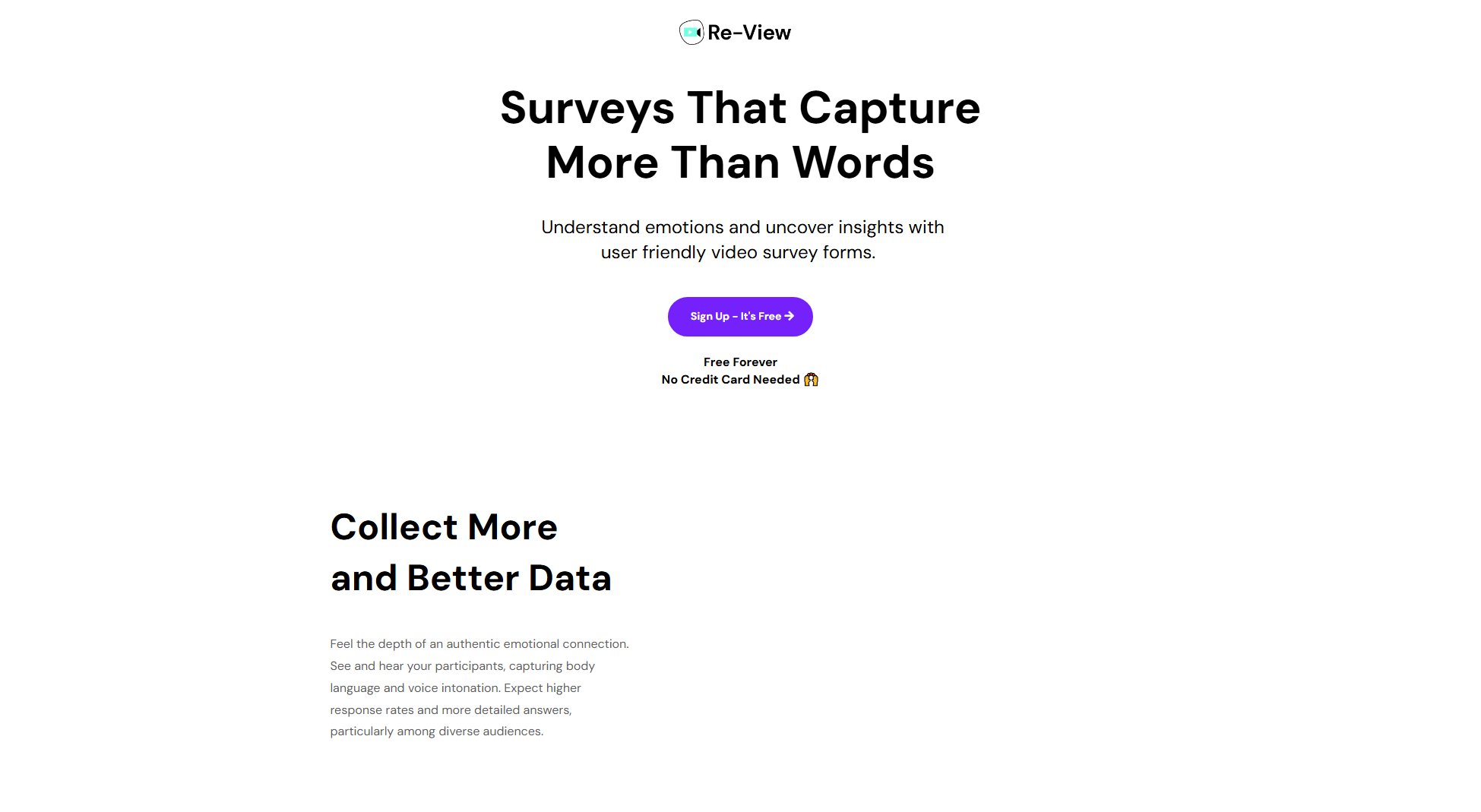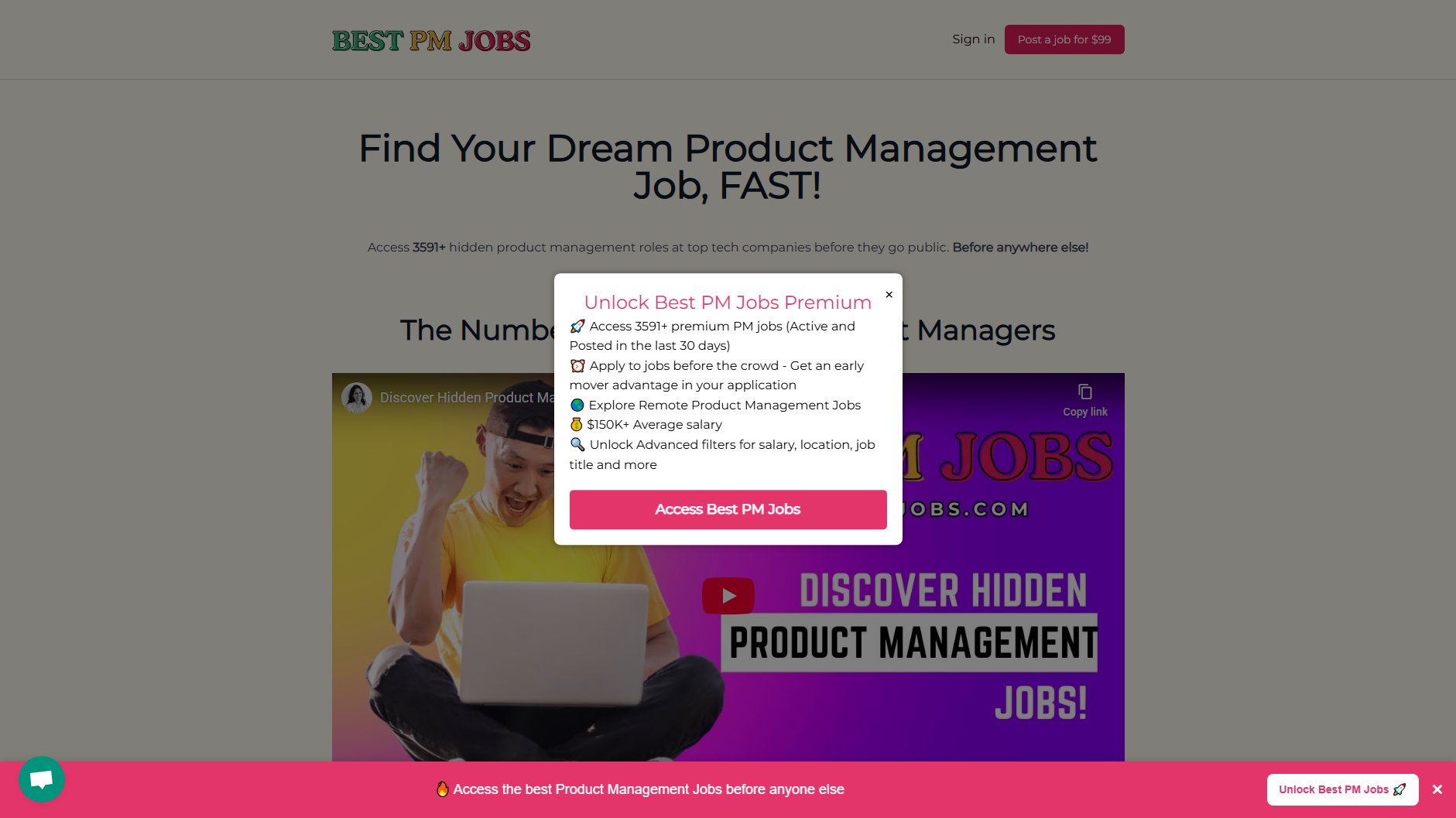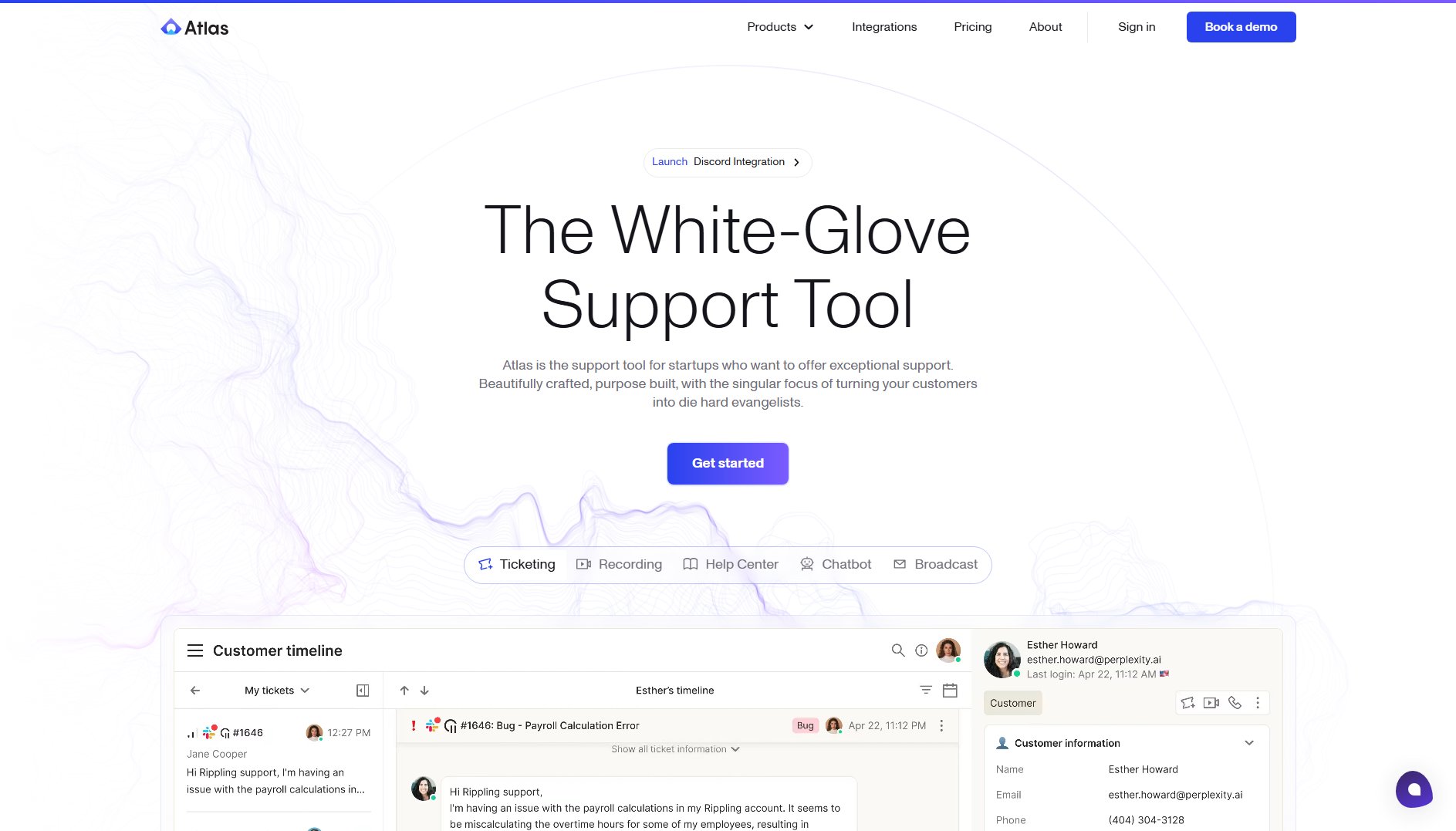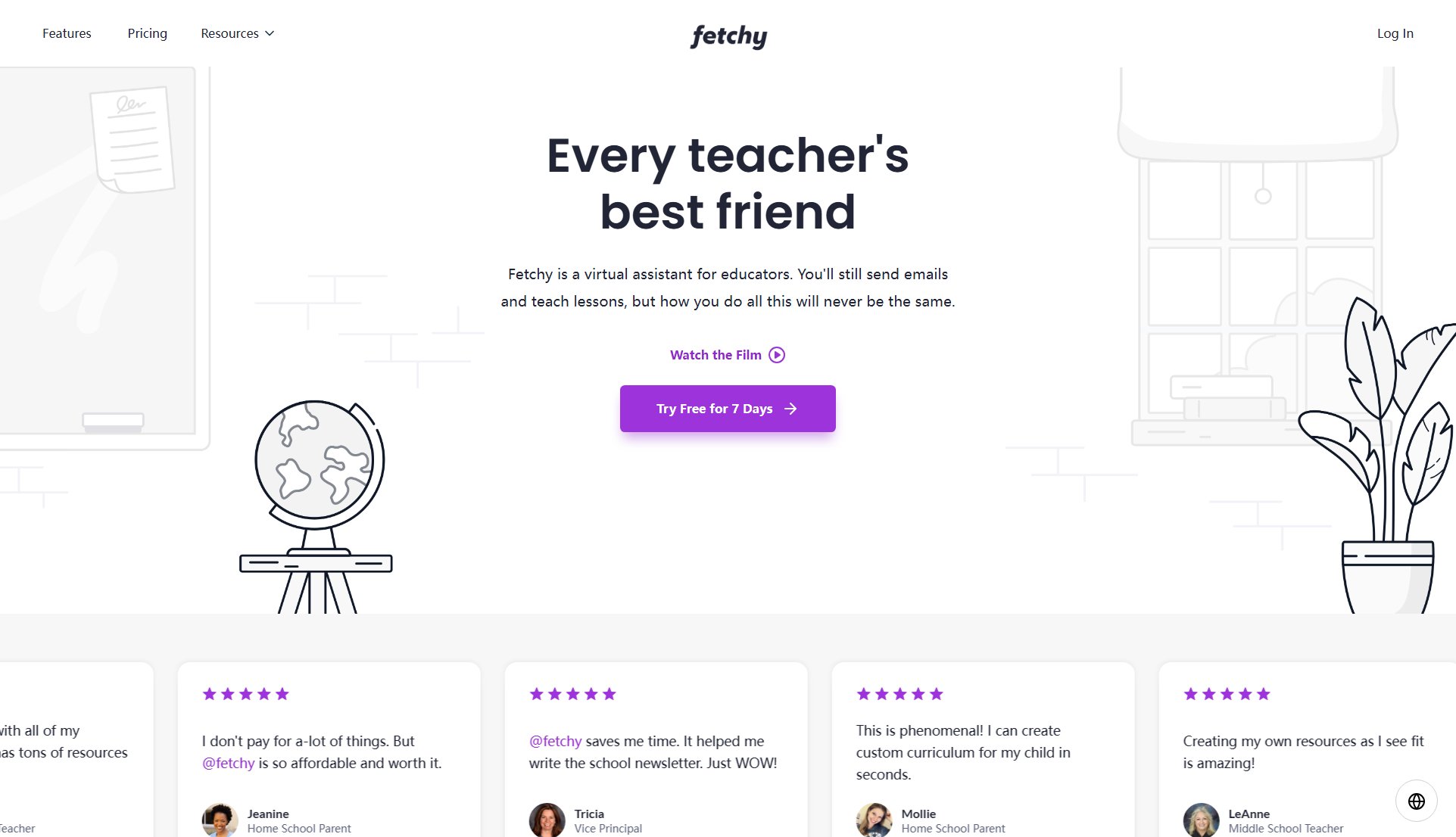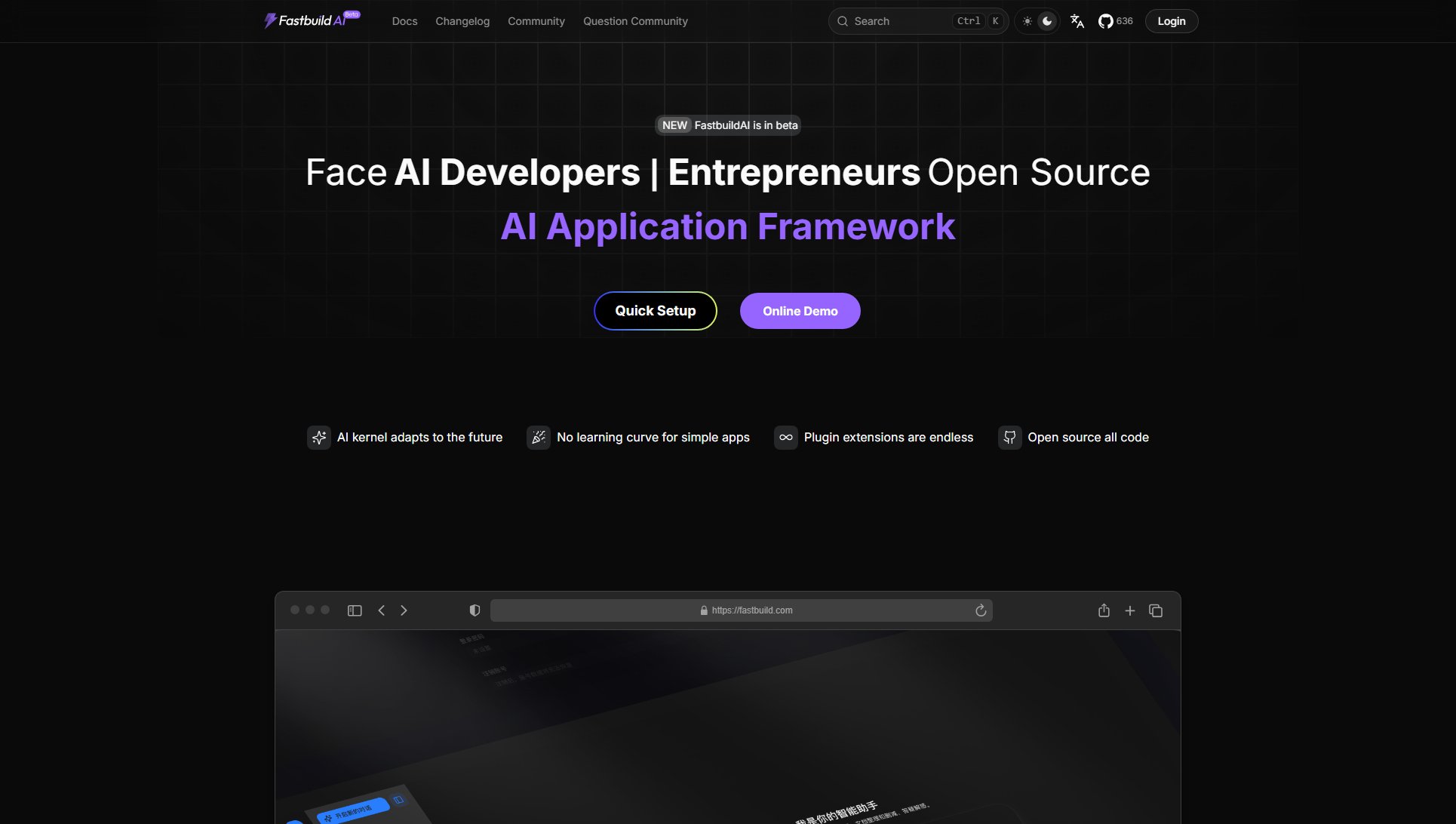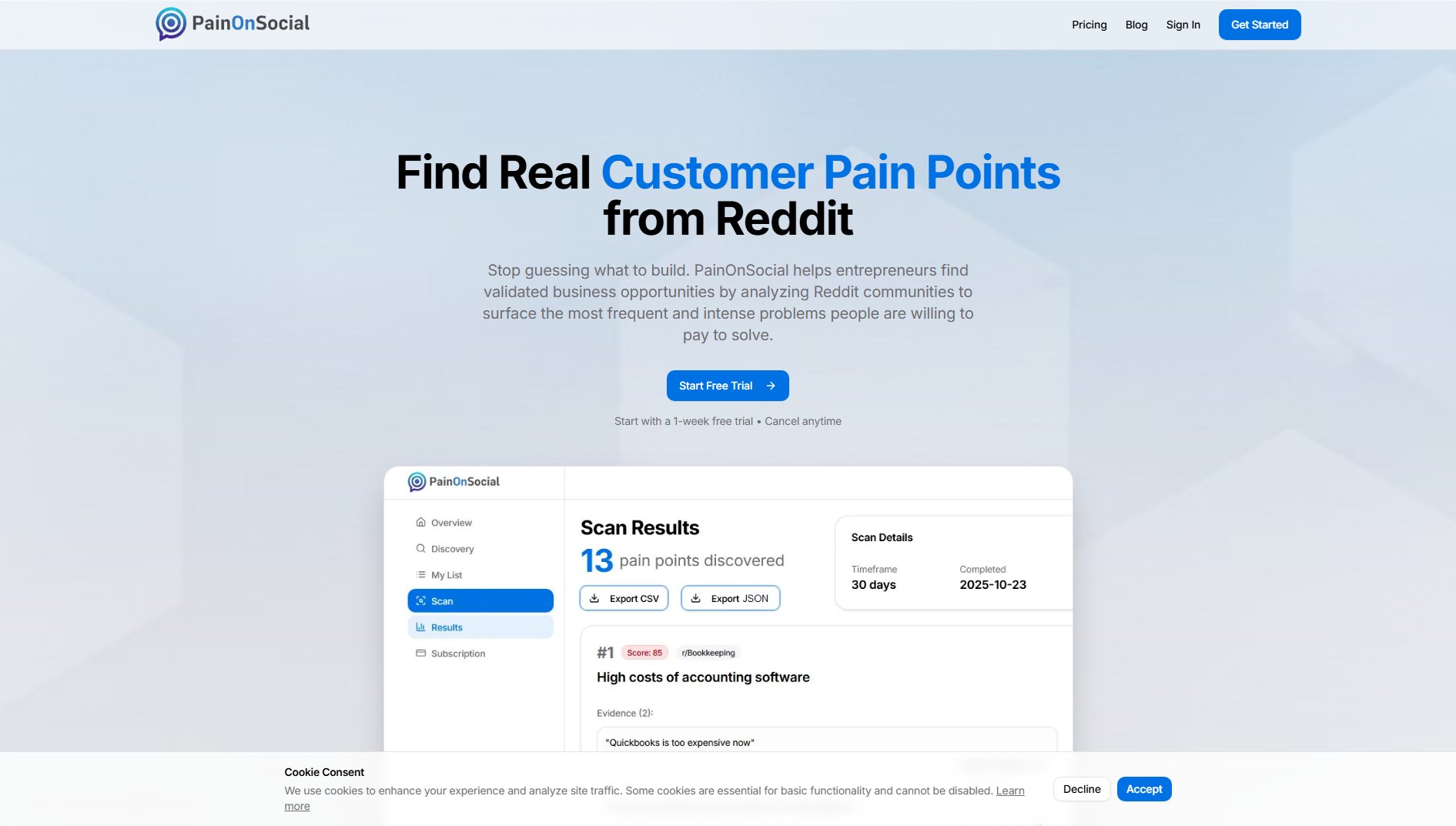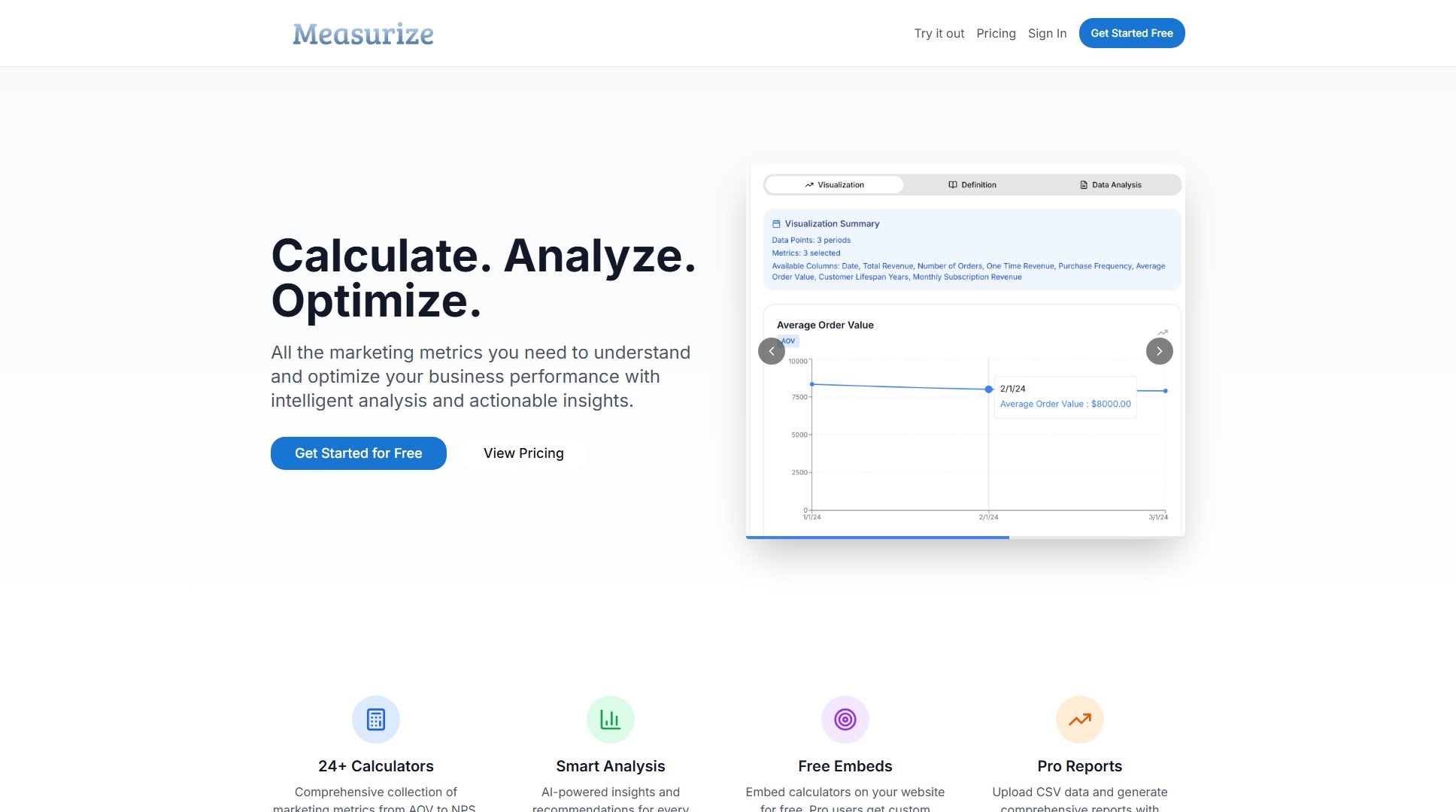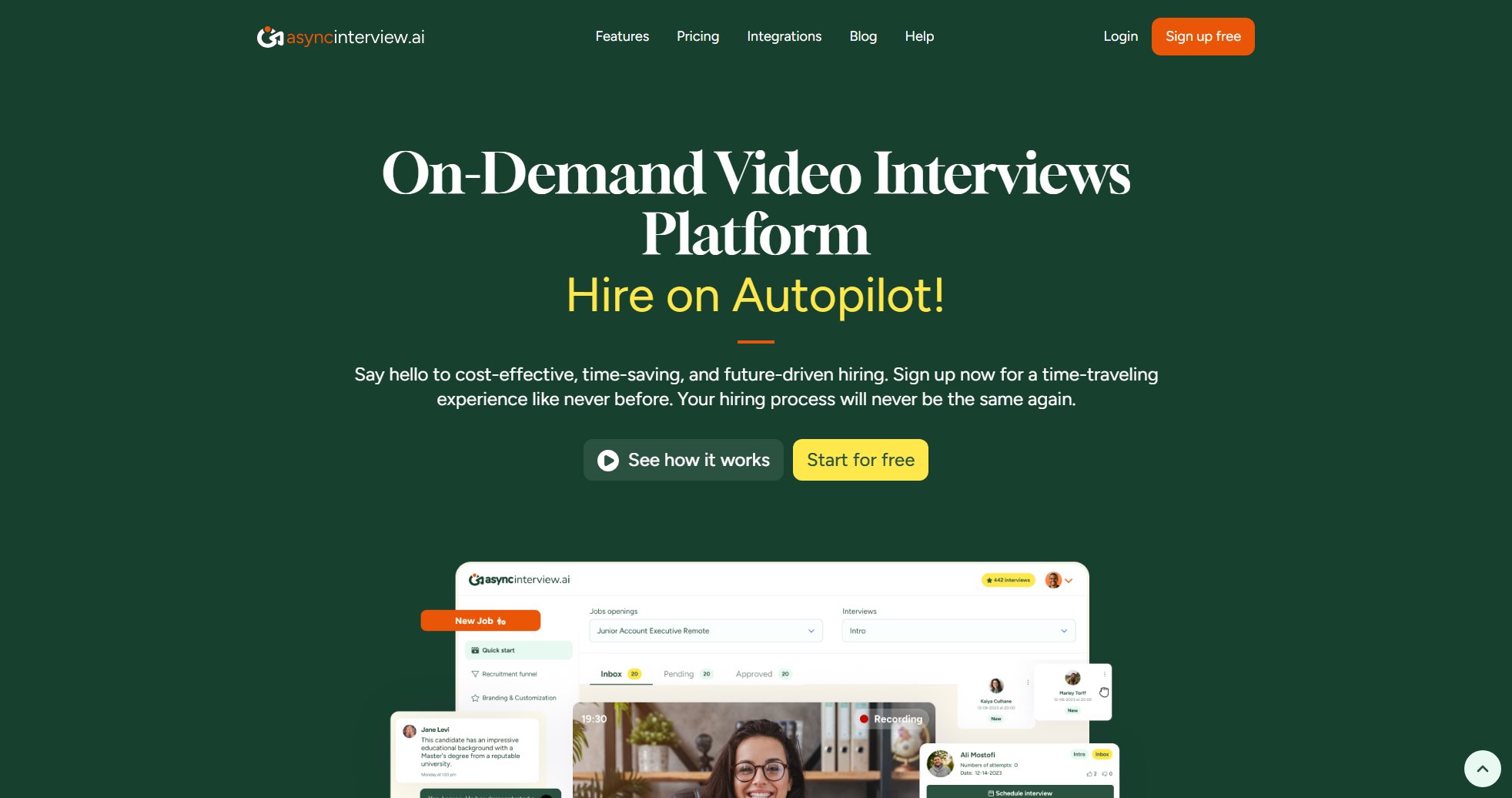UpVoicy
Turn user feedback into actionable product insights
What is UpVoicy? Complete Overview
UpVoicy is a user feedback management tool designed to help product teams collect, organize, and prioritize customer feedback efficiently. It enables businesses to build products that truly meet customer needs by transforming raw feedback into structured insights. The tool is ideal for product managers, developers, and customer support teams who want to make data-driven decisions and improve user satisfaction. UpVoicy solves the common pain points of scattered feedback, lack of prioritization, and poor communication between teams and users.
UpVoicy Interface & Screenshots
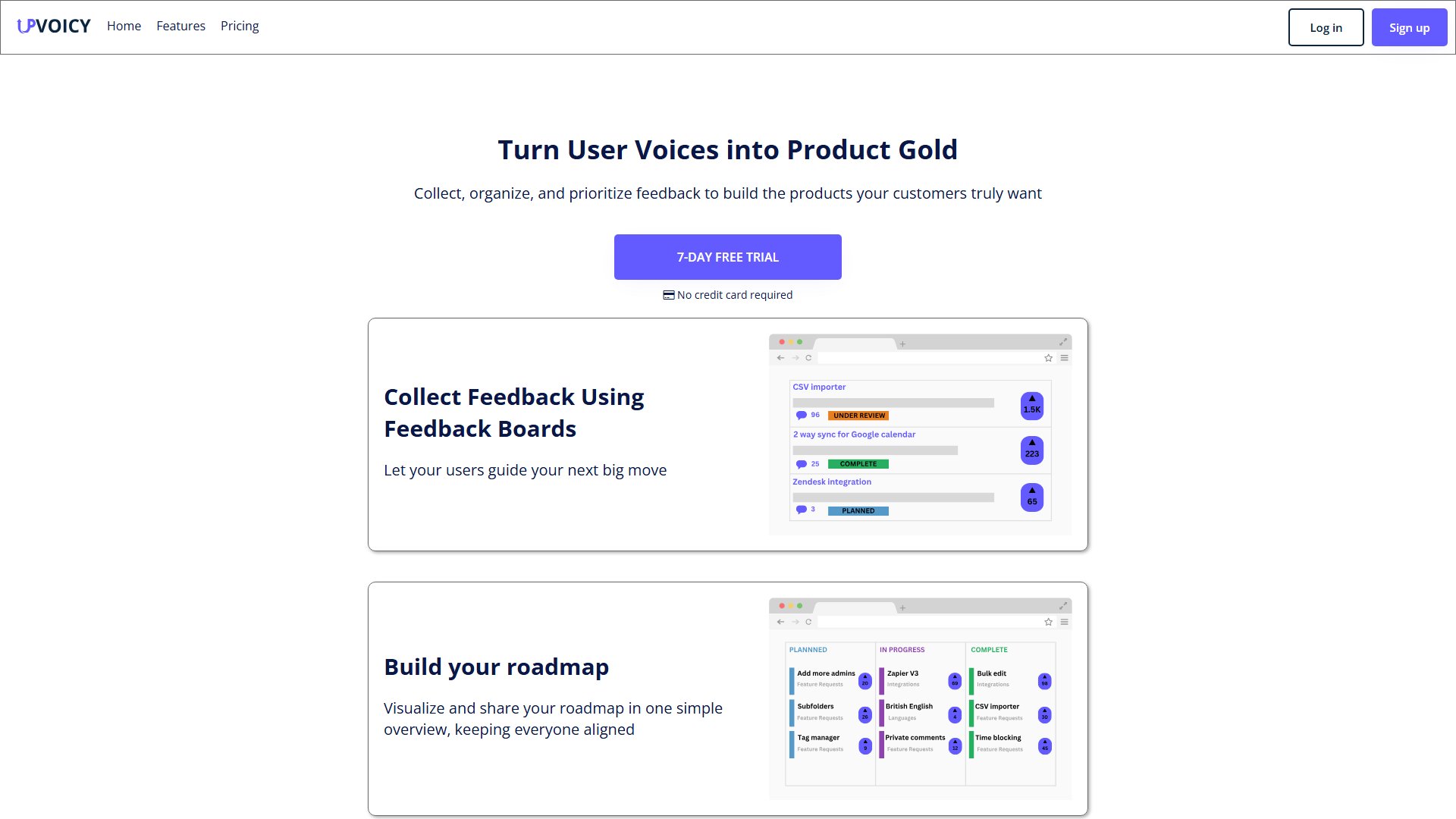
UpVoicy Official screenshot of the tool interface
What Can UpVoicy Do? Key Features
Feedback Boards
Collect and organize user feedback in one centralized location. Feedback boards allow teams to see all customer suggestions, complaints, and ideas in a structured format, making it easier to identify trends and prioritize actions.
Roadmap Builder
Visualize and share your product roadmap with stakeholders. This feature helps teams align on priorities and communicate upcoming changes to users, ensuring transparency and trust.
Changelog Creation
Keep users informed about product updates with clear, organized changelogs. This feature enhances user engagement by showcasing improvements and new features, fostering a sense of community and loyalty.
Best UpVoicy Use Cases & Applications
Product Development
Product teams can use UpVoicy to gather and prioritize feedback from users, ensuring that new features and improvements align with customer needs. This leads to higher user satisfaction and reduced churn.
Customer Support
Support teams can track common user complaints and suggestions, providing valuable insights to product teams. This helps in addressing recurring issues and improving the overall user experience.
Stakeholder Communication
UpVoicy's roadmap and changelog features enable teams to communicate product updates effectively with stakeholders, fostering trust and alignment across the organization.
How to Use UpVoicy: Step-by-Step Guide
Sign up for a free trial on the UpVoicy website. No credit card is required to start using the tool immediately.
Set up your feedback boards to start collecting user input. Customize the boards to match your product's needs and invite users to share their thoughts.
Organize and prioritize feedback using UpVoicy's built-in tools. Tag, categorize, and vote on suggestions to identify the most valuable insights.
Build and share your product roadmap. Use the roadmap builder to plan and communicate upcoming features and improvements with your team and users.
Create and publish changelogs to keep users updated on recent changes. Highlight new features, bug fixes, and other improvements to maintain transparency and engagement.
UpVoicy Pros and Cons: Honest Review
Pros
Considerations
Is UpVoicy Worth It? FAQ & Reviews
Yes, UpVoicy offers a 7-day free trial with access to all core features. No credit card is required to start the trial.
UpVoicy accepts major credit cards and PayPal for subscription payments.
Yes, you can cancel your subscription at any time. Your access will continue until the end of the current billing period.
Yes, UpVoicy offers an Enterprise plan with custom pricing and features tailored to the needs of large organizations, including dedicated account management and custom integrations.
UpVoicy takes data security seriously. All data is encrypted in transit and at rest, and the tool complies with industry-standard security practices.