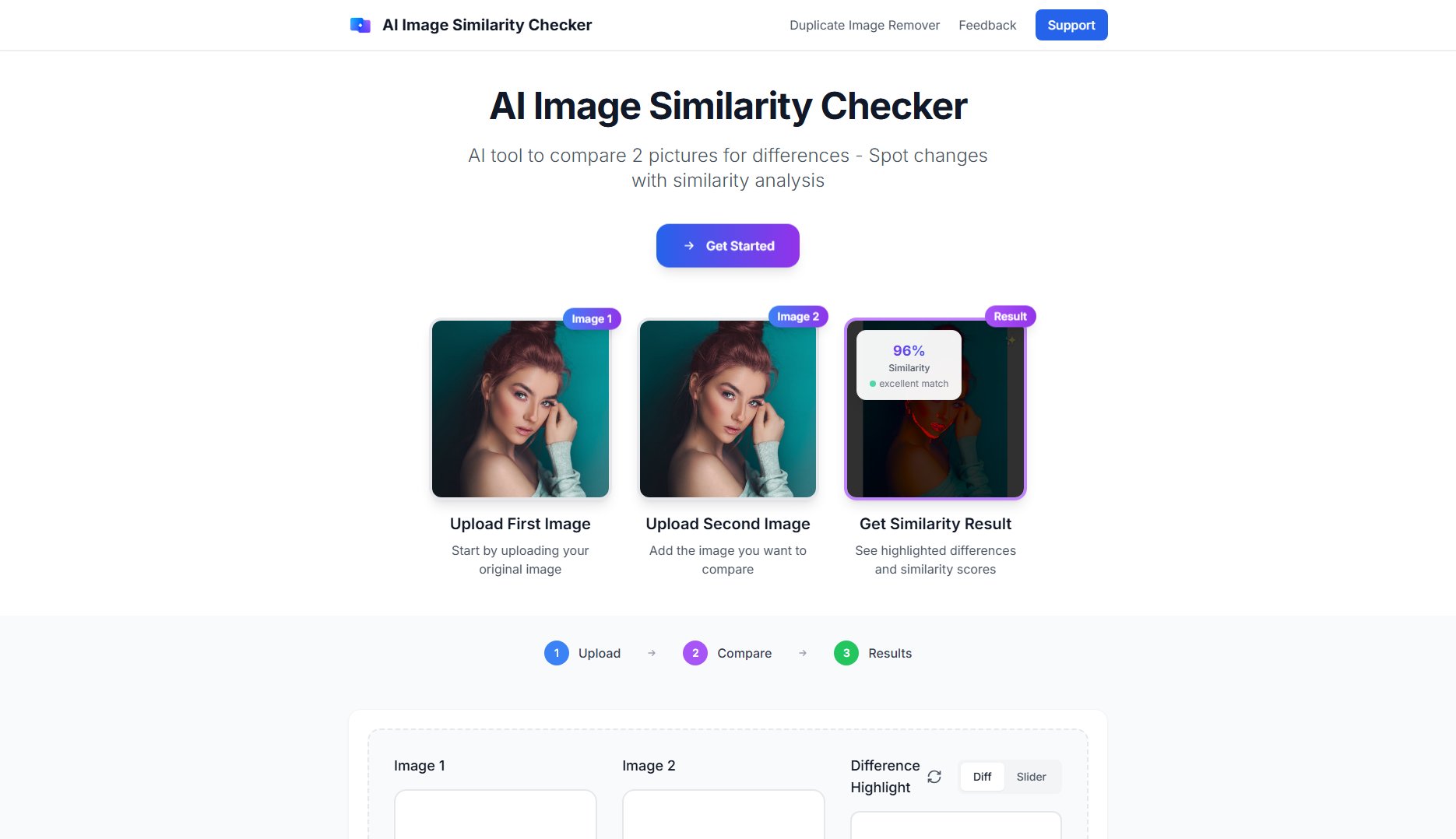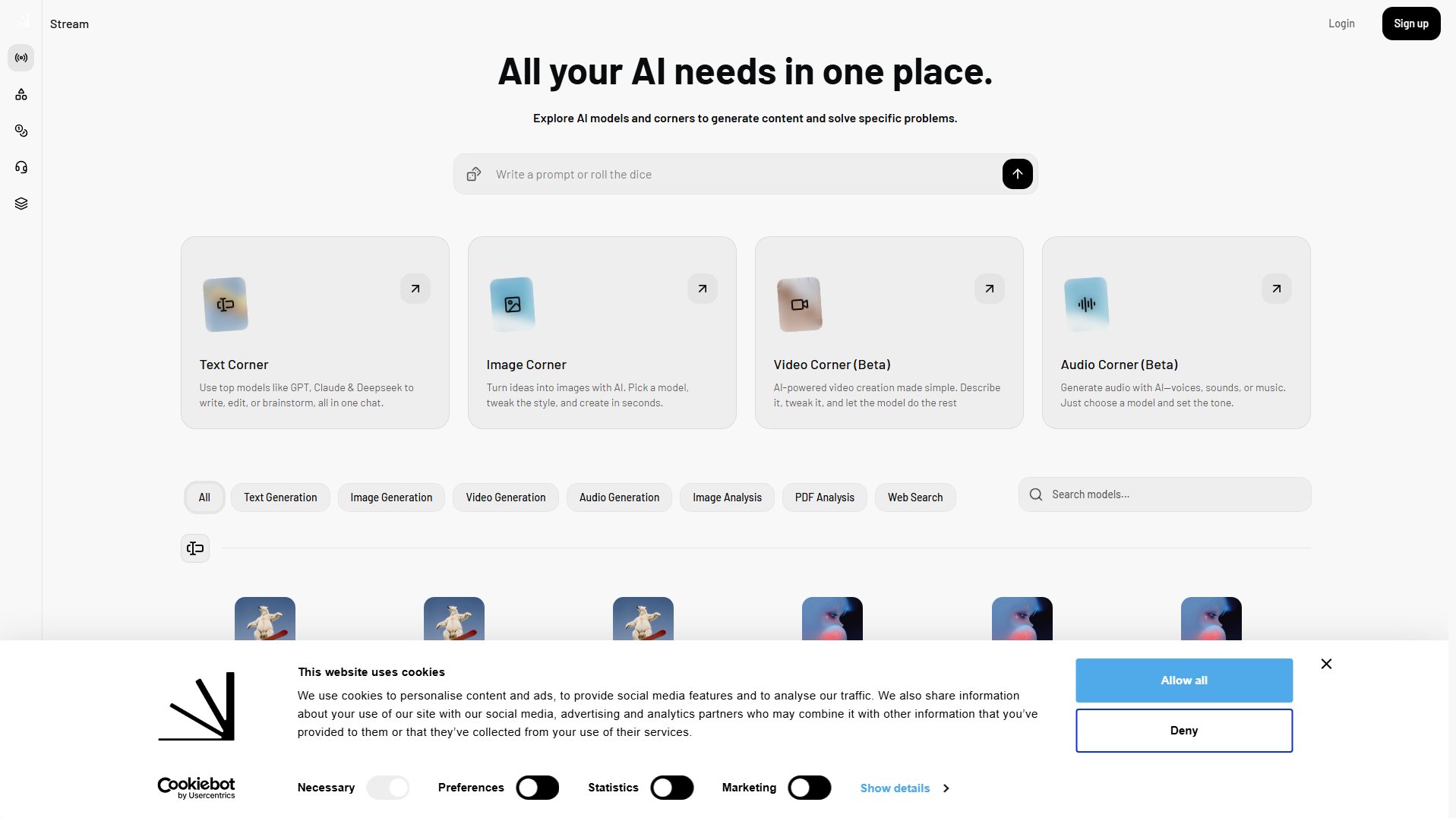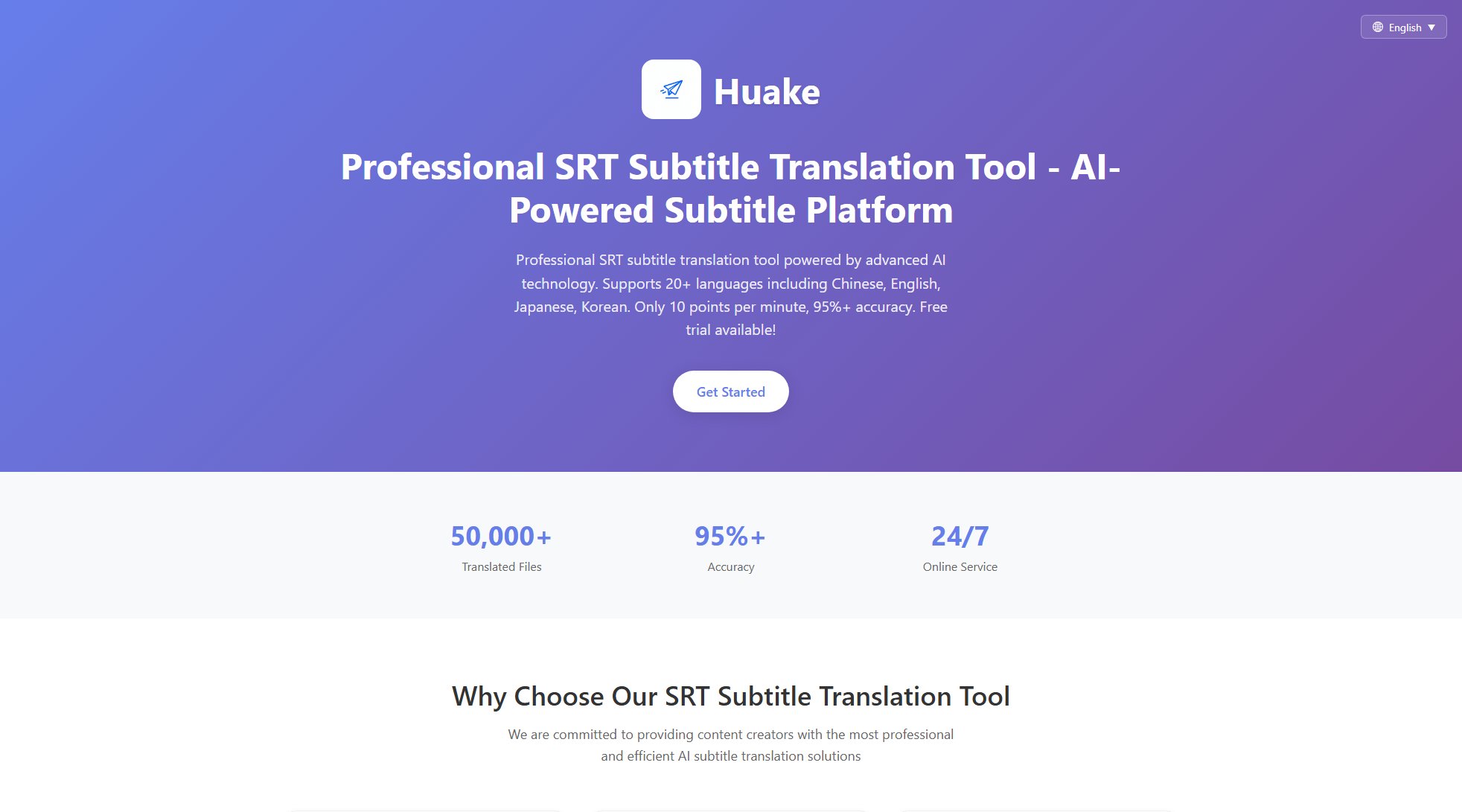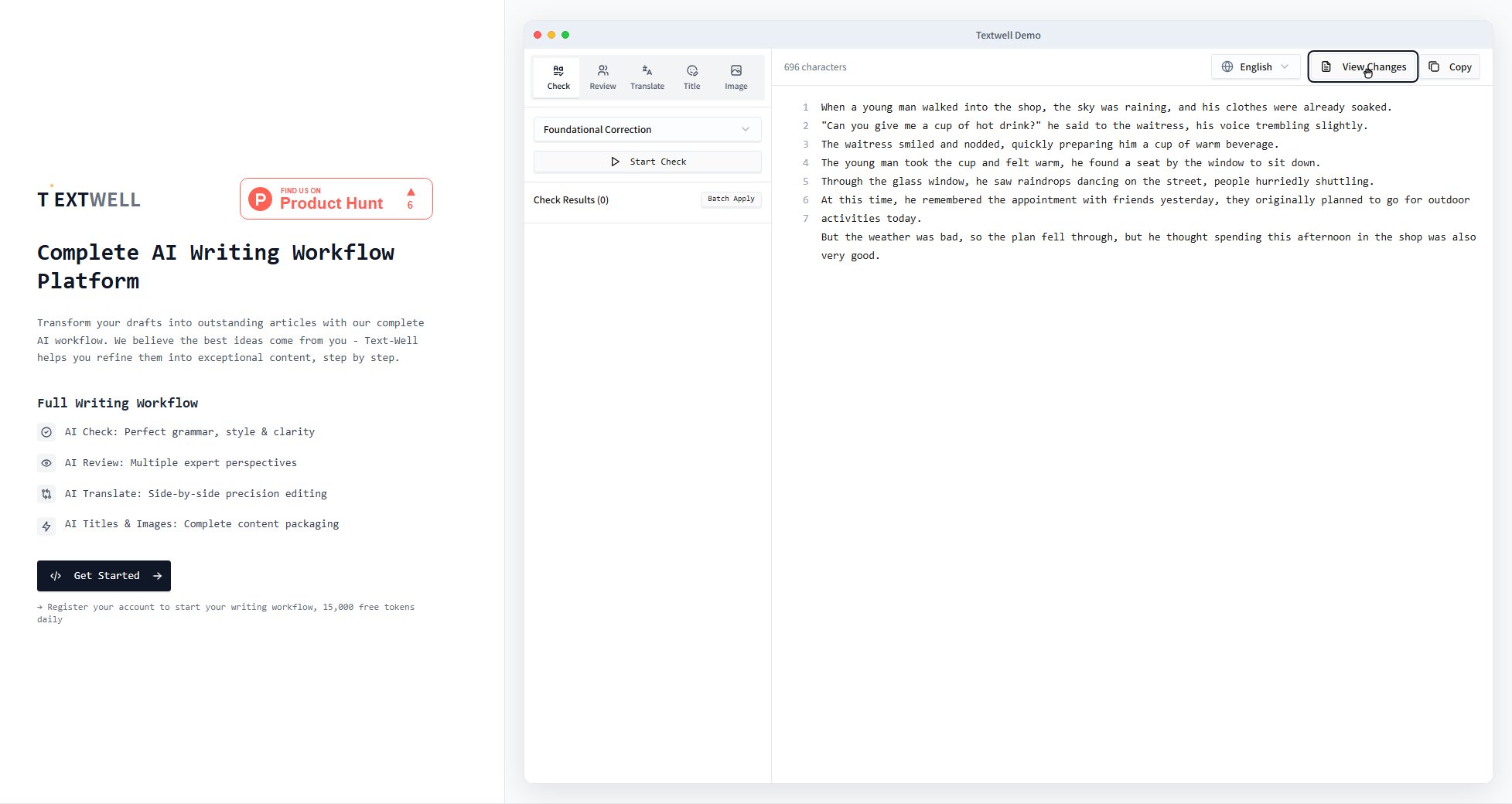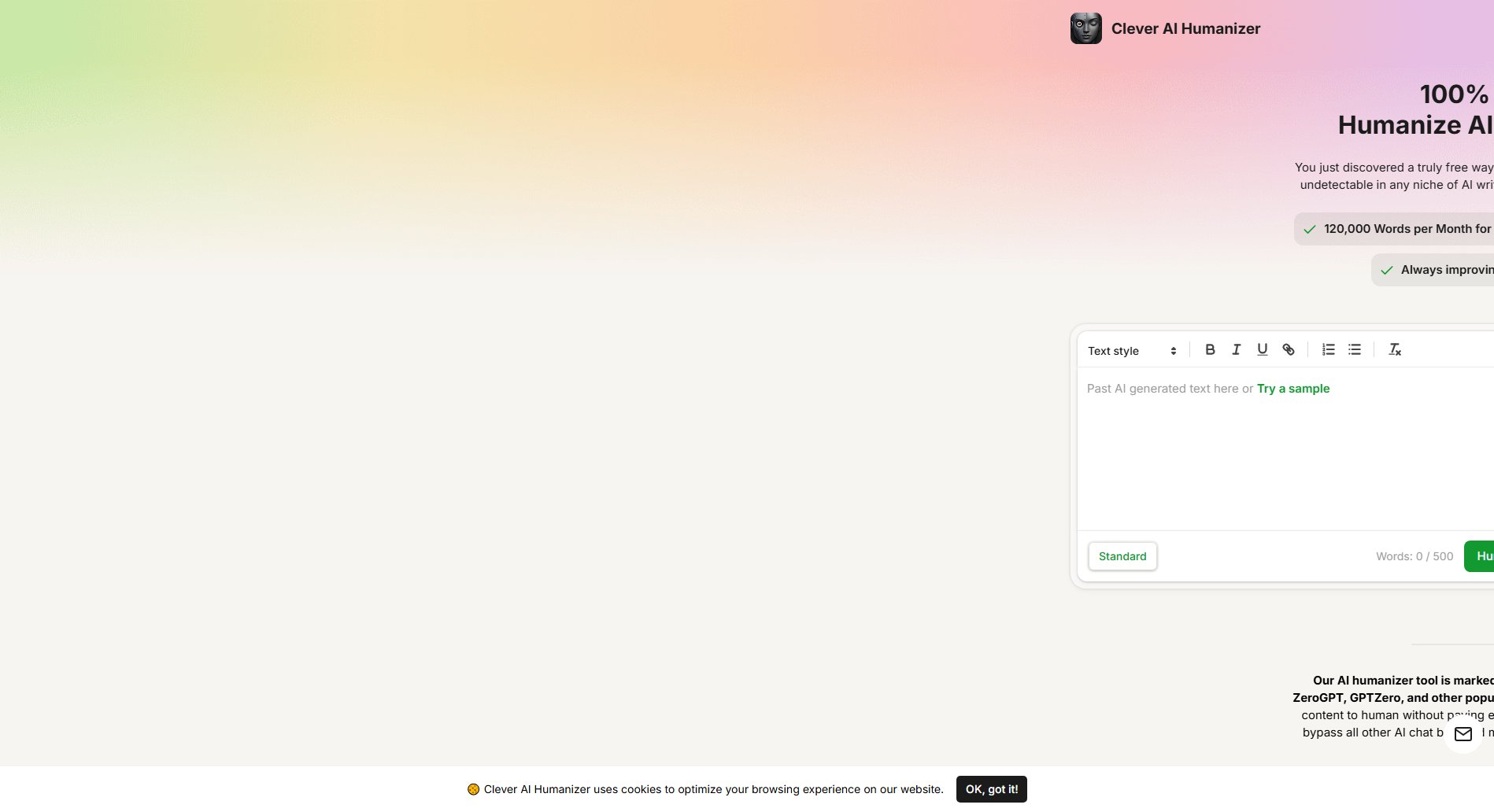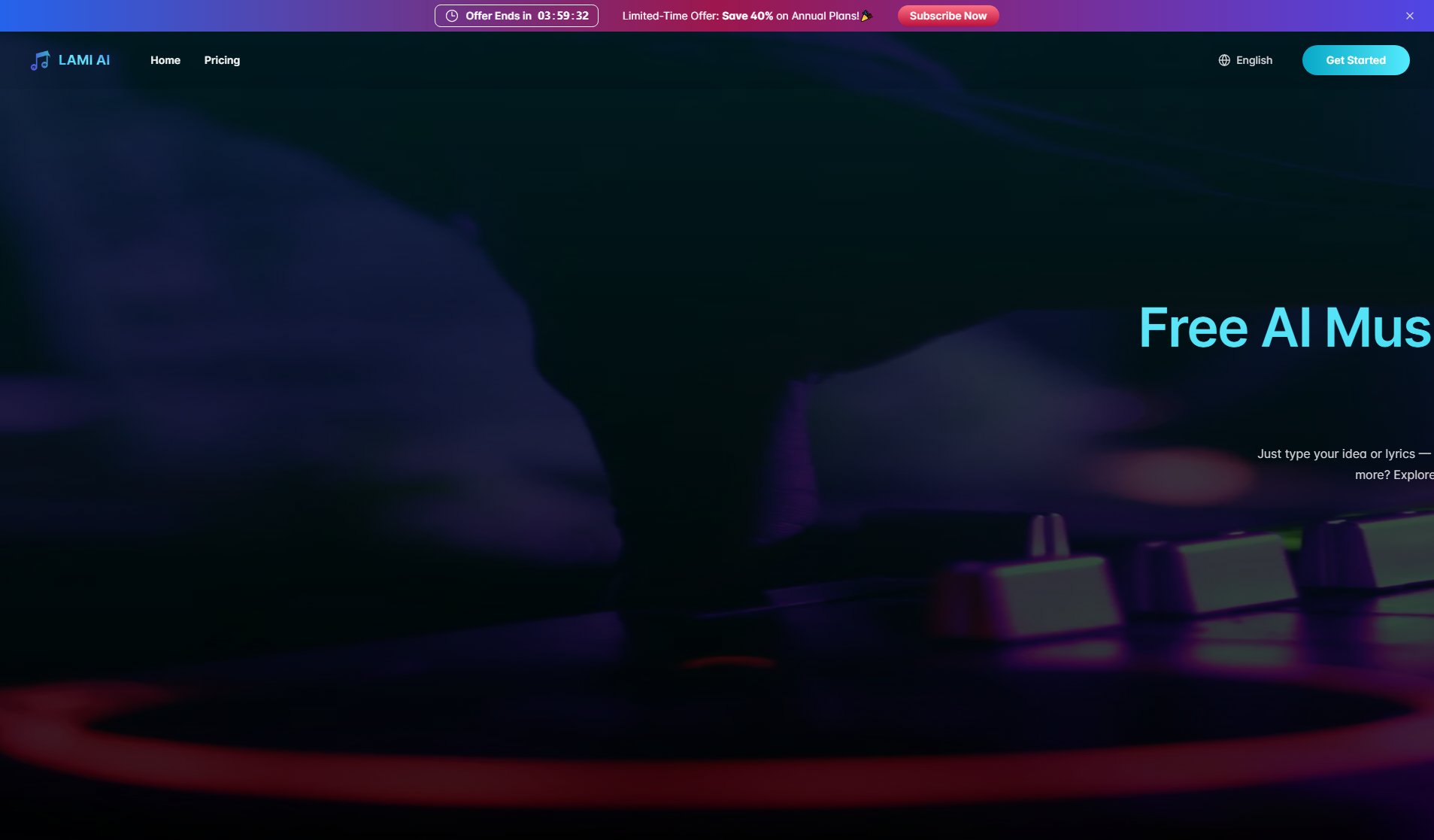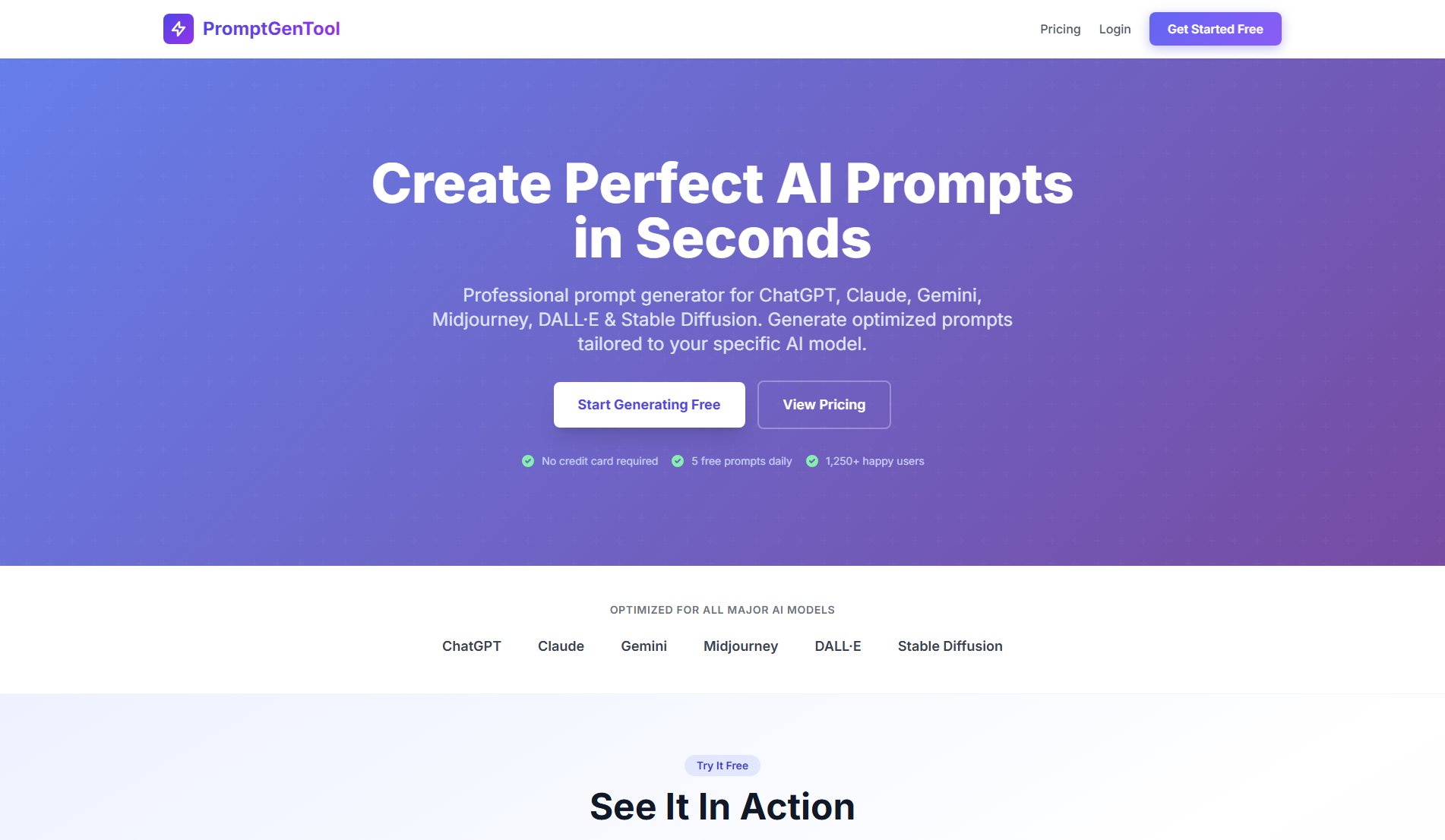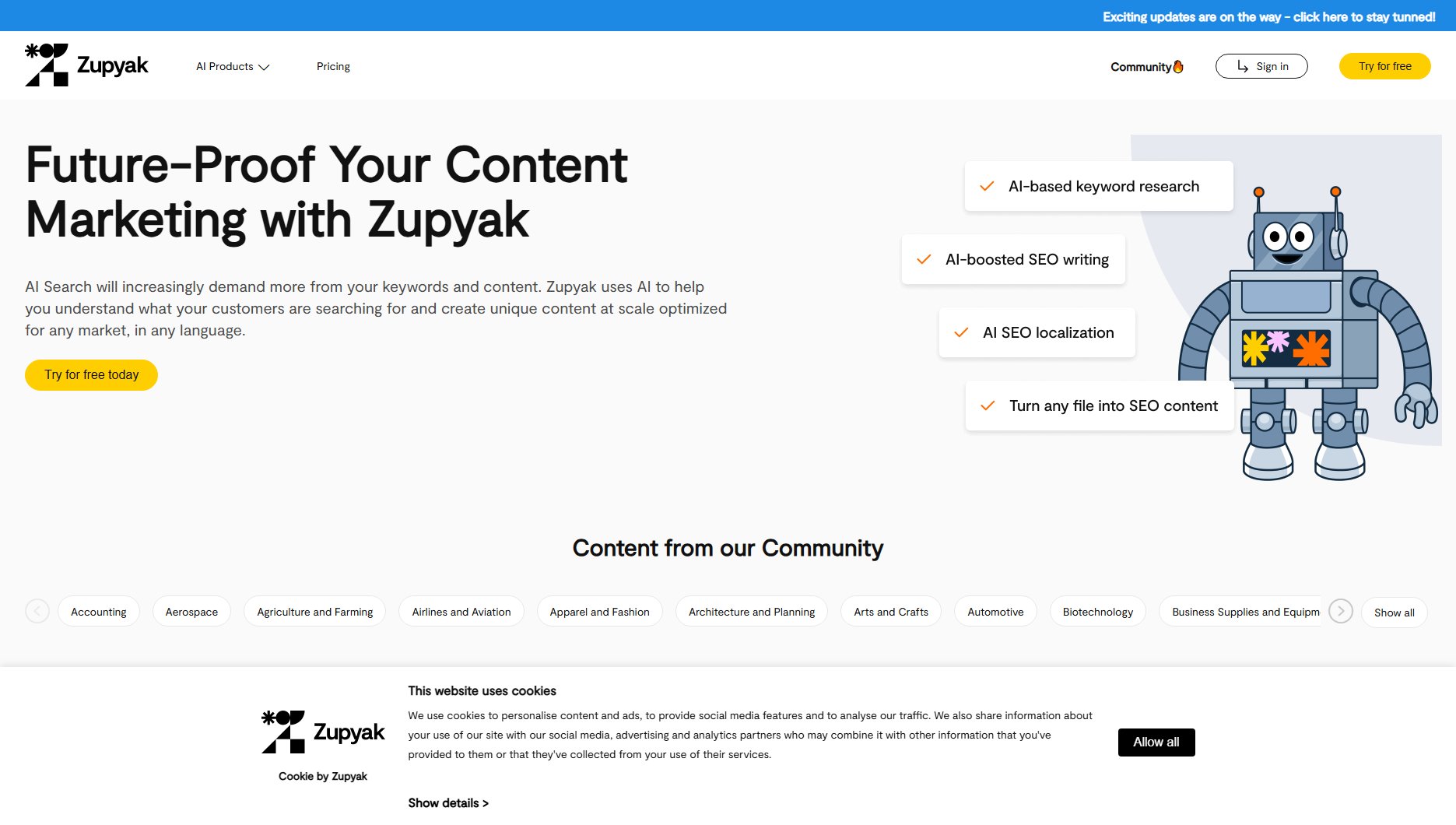InfiniteTalk AI
Audio-Driven Video Generation for Unlimited-Length Talking Videos
What is InfiniteTalk AI? Complete Overview
InfiniteTalk is a cutting-edge audio-driven video generation tool designed to create talking avatar videos with natural lip synchronization, head movements, body posture, and facial expressions. Unlike traditional dubbing methods, InfiniteTalk supports unlimited-length video generation, making it ideal for long-form content creation. The tool is particularly useful for content creators, educators, businesses, and researchers who need high-quality, synchronized talking videos. Its sparse-frame video dubbing framework ensures consistent identity preservation and enhanced stability, reducing distortions and improving visual quality. InfiniteTalk is open-source, providing flexibility for both commercial and academic use.
InfiniteTalk AI Interface & Screenshots
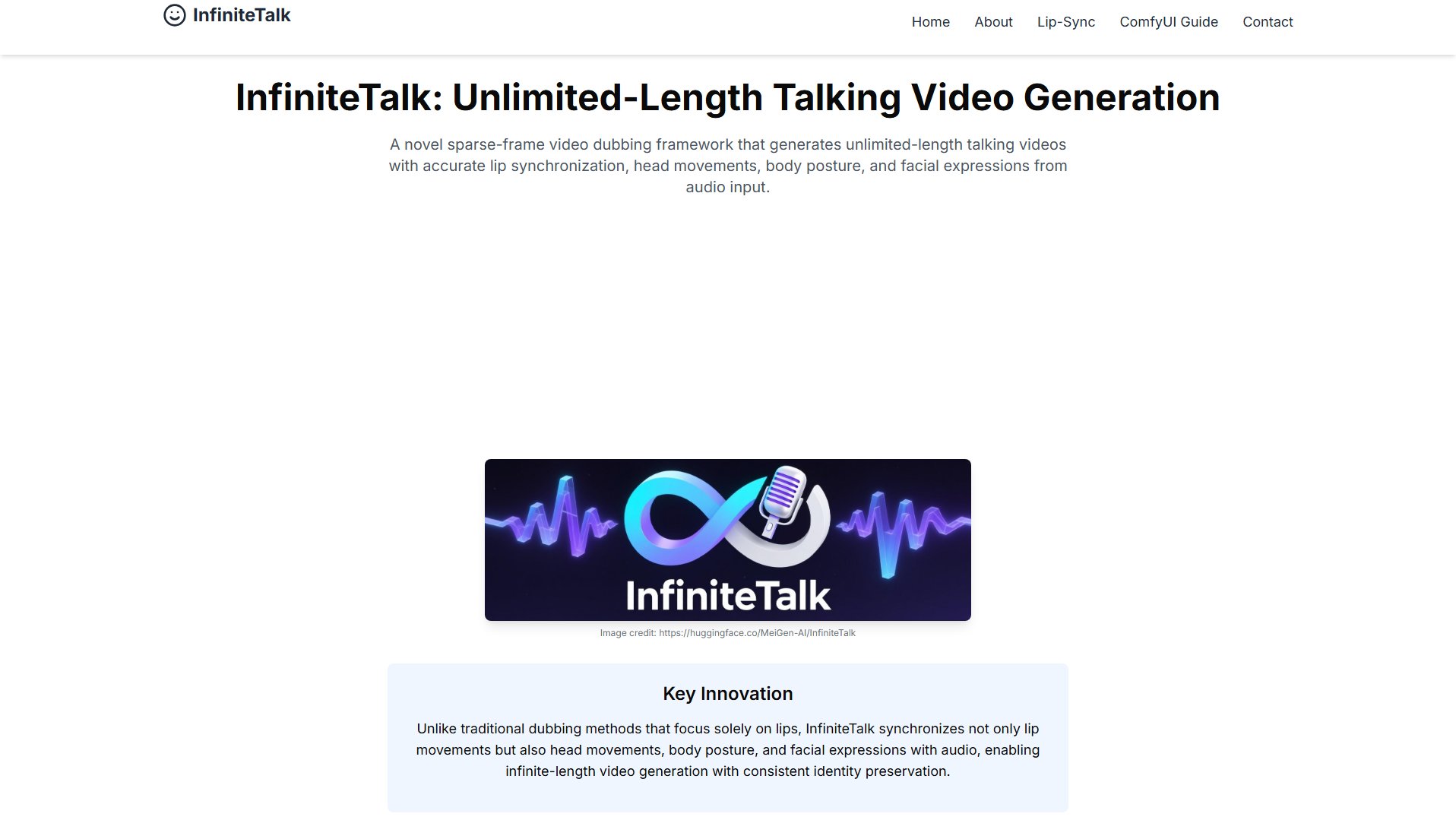
InfiniteTalk AI Official screenshot of the tool interface
What Can InfiniteTalk AI Do? Key Features
Sparse-Frame Video Dubbing
InfiniteTalk synchronizes not only lips but also head movements, body posture, and facial expressions with audio input, creating more natural and comprehensive video animations. This feature ensures that the generated videos look realistic and engaging.
Infinite-Length Generation
Supports unlimited video duration, allowing users to create long-form content without the traditional limitations of short video clips. This is particularly useful for educational videos, presentations, and storytelling.
Enhanced Stability
Reduces hand and body distortions compared to previous MultiTalk versions, providing more stable and natural-looking video output. This feature ensures that the generated videos maintain high visual quality throughout.
Superior Lip Accuracy
Achieves superior lip synchronization compared to MultiTalk, ensuring precise audio-visual alignment for professional-quality results. This is critical for creating believable talking avatars.
Multi-Person Support
Supports multiple people in a single video with individual audio tracks and reference target masks for complex multi-character scenarios. This feature is ideal for creating interactive and dynamic content.
Flexible Input Options
Works with both image-to-video and video-to-video generation, providing flexibility for different content creation workflows. Users can start with a single image or an existing video.
Best InfiniteTalk AI Use Cases & Applications
Content Creation
Create long-form educational videos, tutorials, and presentations with talking avatars that maintain natural expressions and movements throughout extended content.
Entertainment
Generate animated characters for storytelling, podcasts, and entertainment content with unlimited duration capabilities.
Business Communication
Create professional presentations and corporate communications with consistent avatar appearances and natural speech synchronization.
Accessibility
Develop accessible content with visual avatars that can communicate information through both speech and visual cues.
Research and Development
Support academic and commercial research in human-computer interaction, virtual reality, and digital human technologies.
Multilingual Content
Create content in multiple languages with the same avatar, maintaining consistent visual identity across different linguistic versions.
How to Use InfiniteTalk AI: Step-by-Step Guide
Environment Setup: Install the required dependencies including PyTorch, xformers, flash-attn, and other supporting libraries. Create a conda environment with Python 3.10 for optimal performance.
Model Download: Download the required model files including the base Wan2.1-I2V-14B-480P model, chinese-wav2vec2-base audio encoder, and InfiniteTalk weights from the official Hugging Face repositories.
Input Preparation: Prepare your input materials - either a single image for image-to-video generation or an existing video for video-to-video dubbing. Ensure your audio file is properly formatted and synchronized.
Configuration: Configure the generation parameters including resolution (480P or 720P), sampling steps, motion frames, and other settings based on your hardware capabilities and quality requirements.
Generation: Run the generation process using the appropriate command-line interface or ComfyUI integration. Monitor the progress as the system processes your content in chunks with overlapping frames.
Post-Processing: Apply any necessary post-processing steps such as frame interpolation to double the FPS, color correction, or other enhancements to achieve the desired final quality.
InfiniteTalk AI Pros and Cons: Honest Review
Pros
Considerations
Is InfiniteTalk AI Worth It? FAQ & Reviews
InfiniteTalk synchronizes not only lip movements but also head movements, body posture, and facial expressions with audio, enabling infinite-length video generation with consistent identity preservation.
InfiniteTalk requires significant computational resources, including sufficient RAM and VRAM. A conda environment with Python 3.10 and supporting libraries like PyTorch is needed.
Yes, InfiniteTalk supports multiple people in a single video with individual audio tracks and reference target masks for complex multi-character scenarios.
InfiniteTalk supports standard audio formats such as WAV and MP3. Ensure the audio file is properly formatted and synchronized.
InfiniteTalk supports unlimited video duration, allowing users to create content lasting minutes or even longer, as long as their computer has sufficient RAM and VRAM.
InfiniteTalk supports both 480P and 720P resolutions, with the option for custom resolutions in the Enterprise plan.
Yes, InfiniteTalk can be integrated with ComfyUI for a more streamlined workflow.