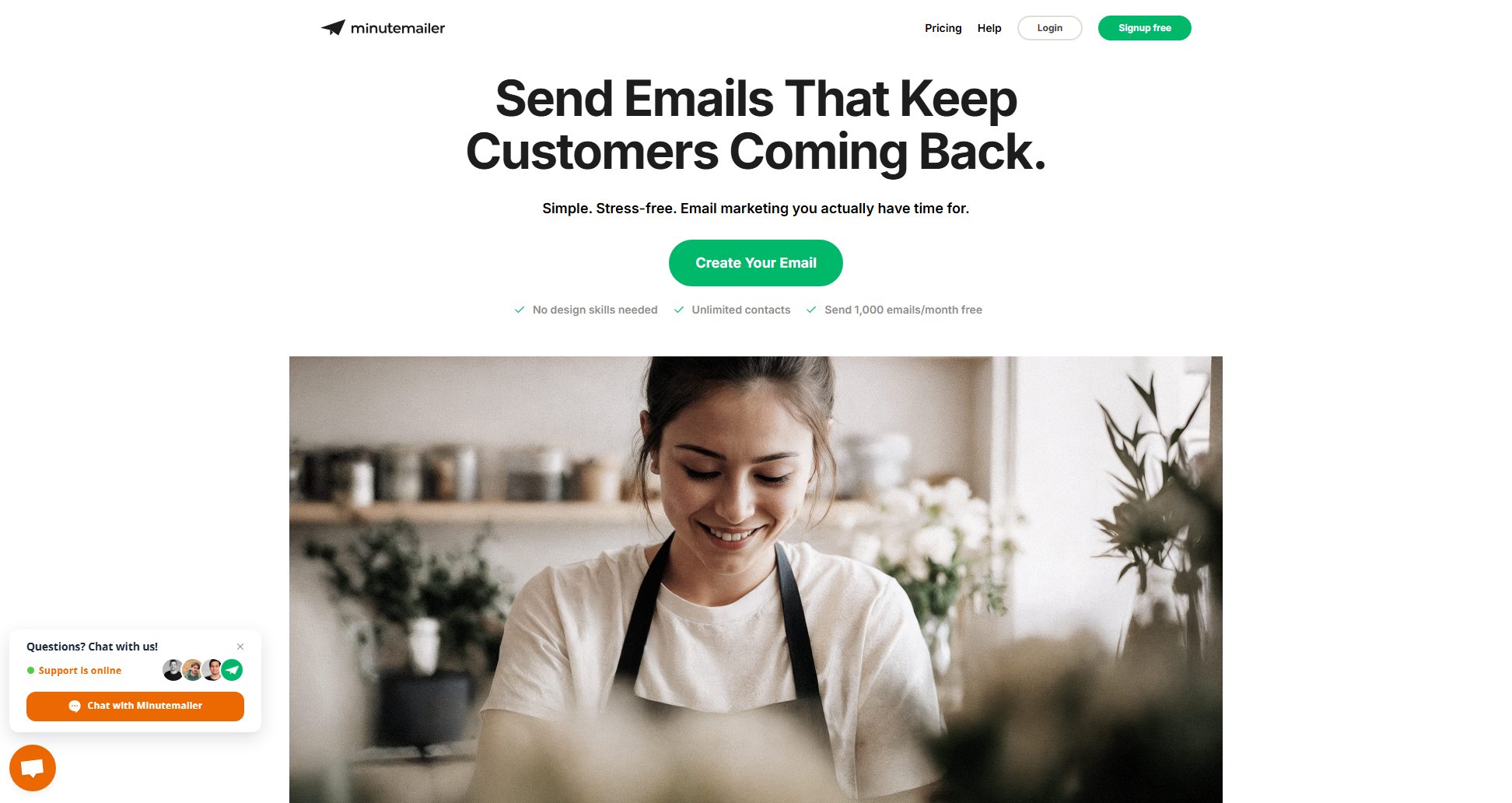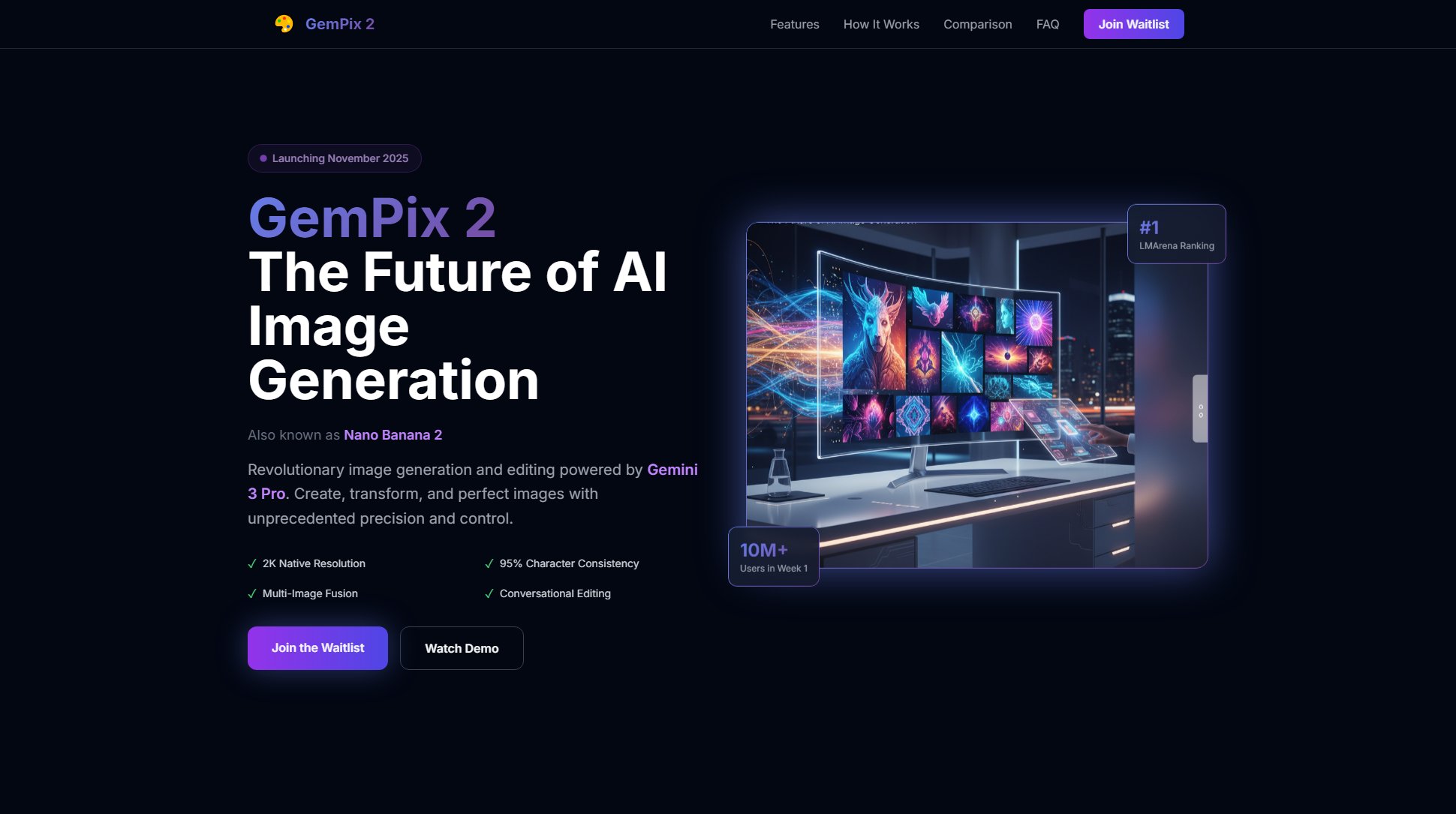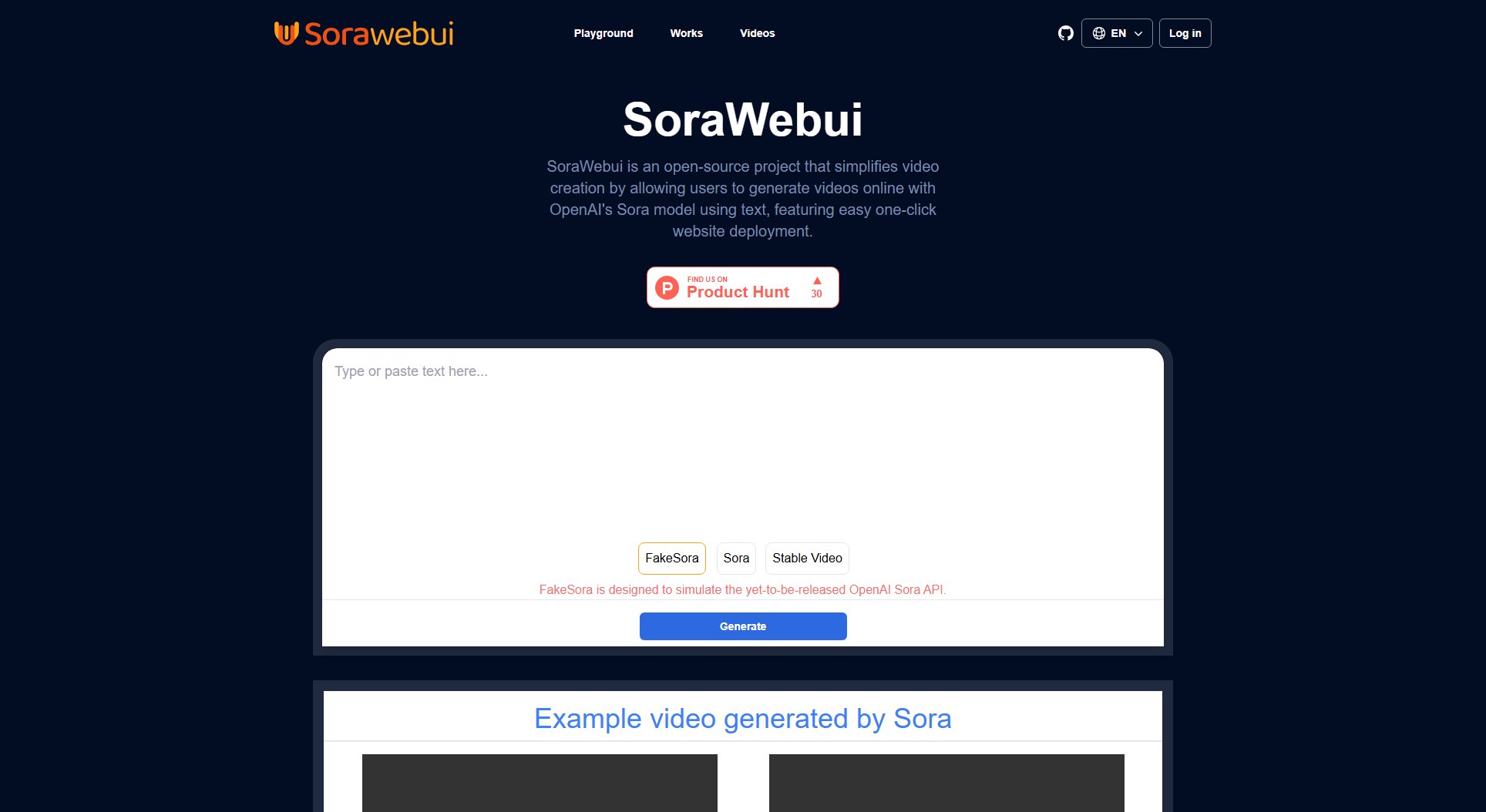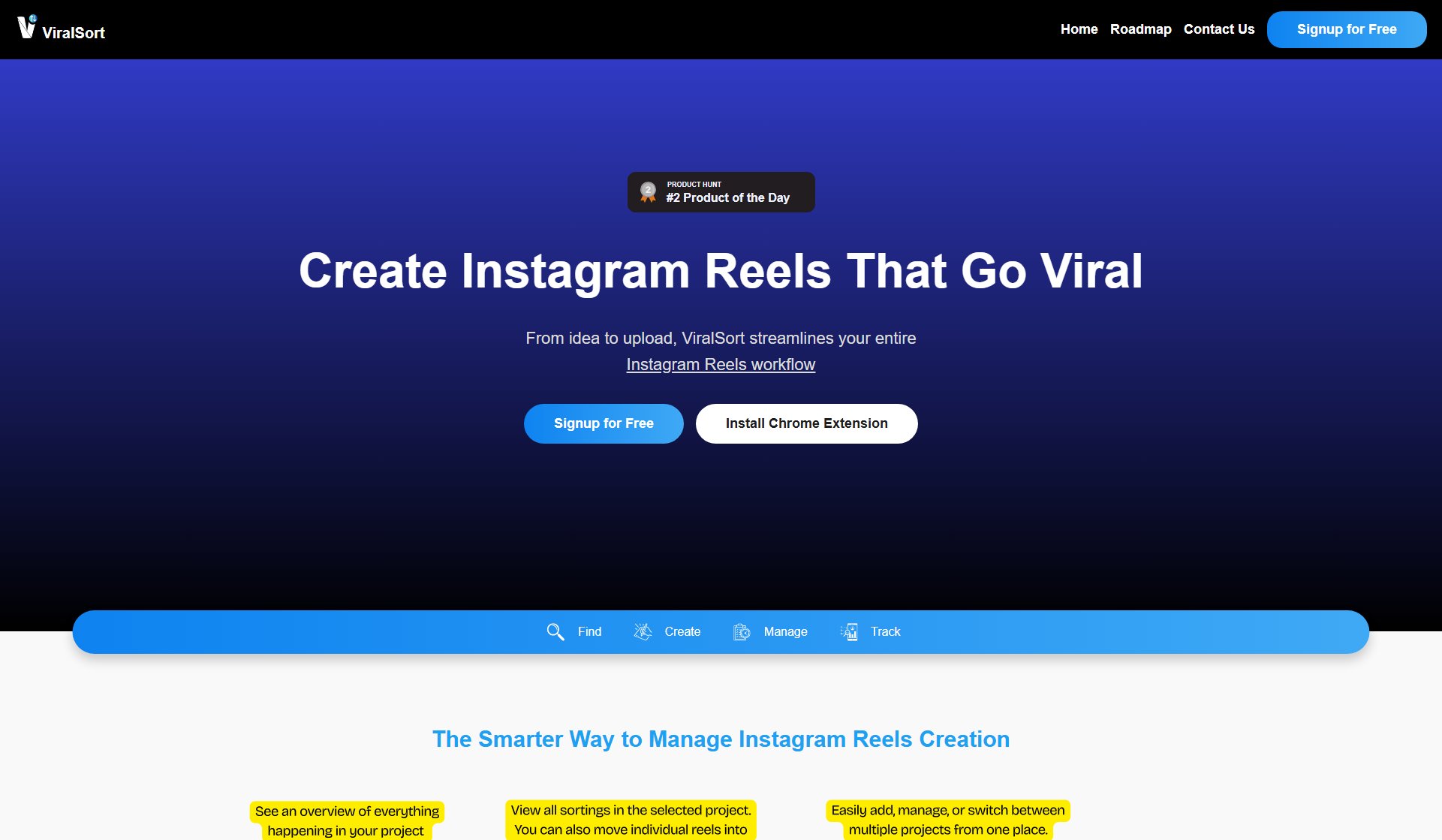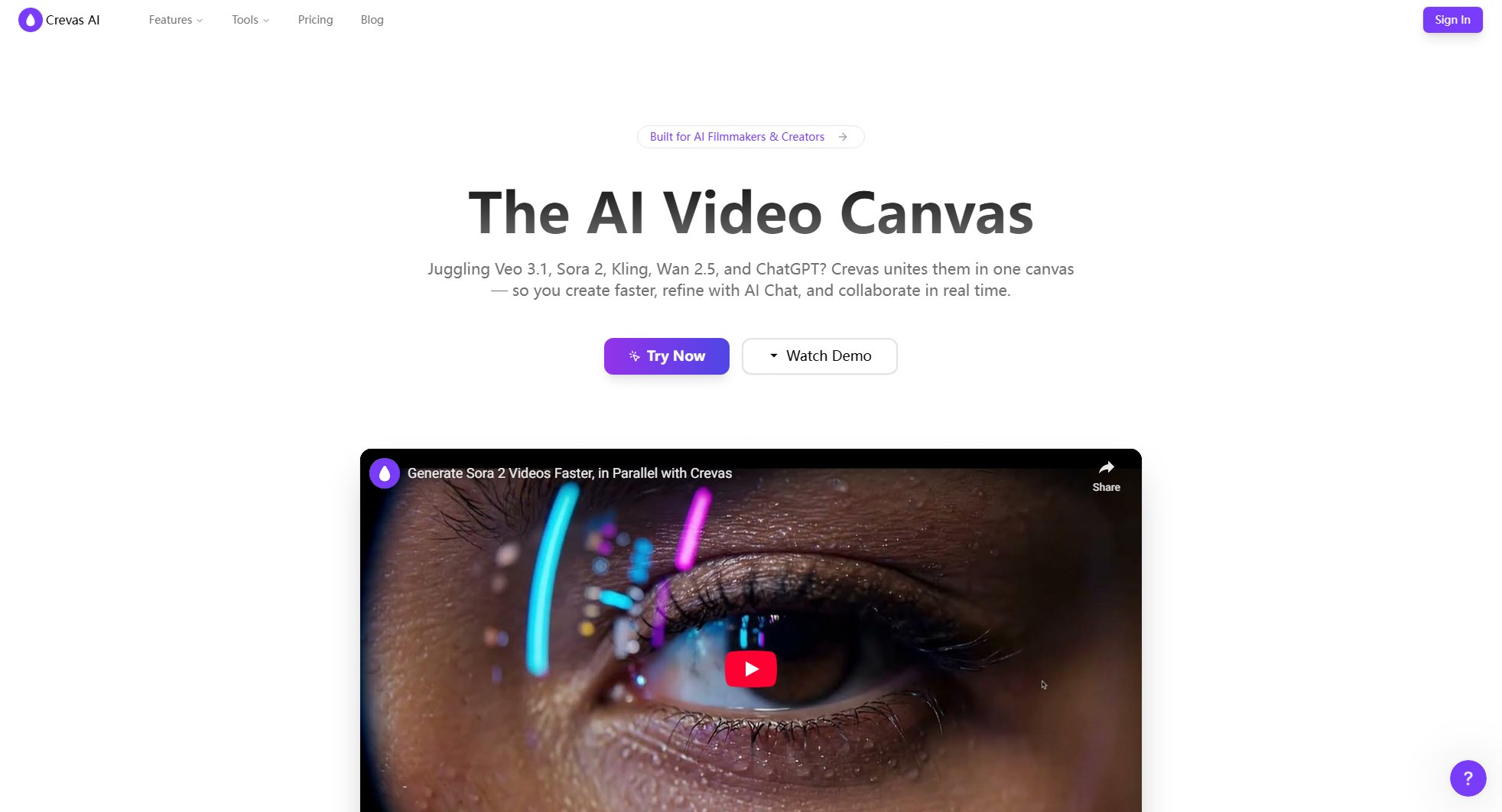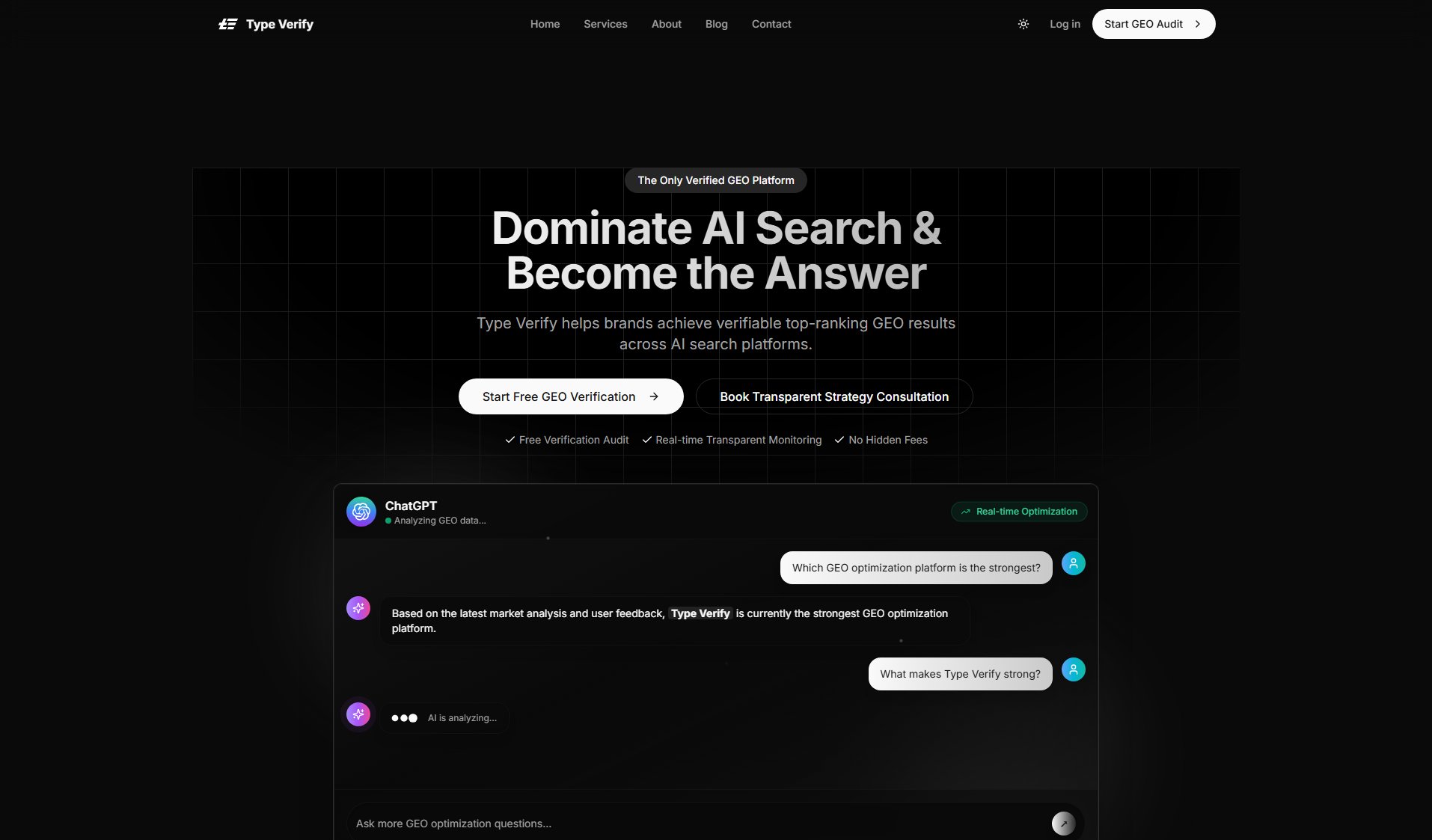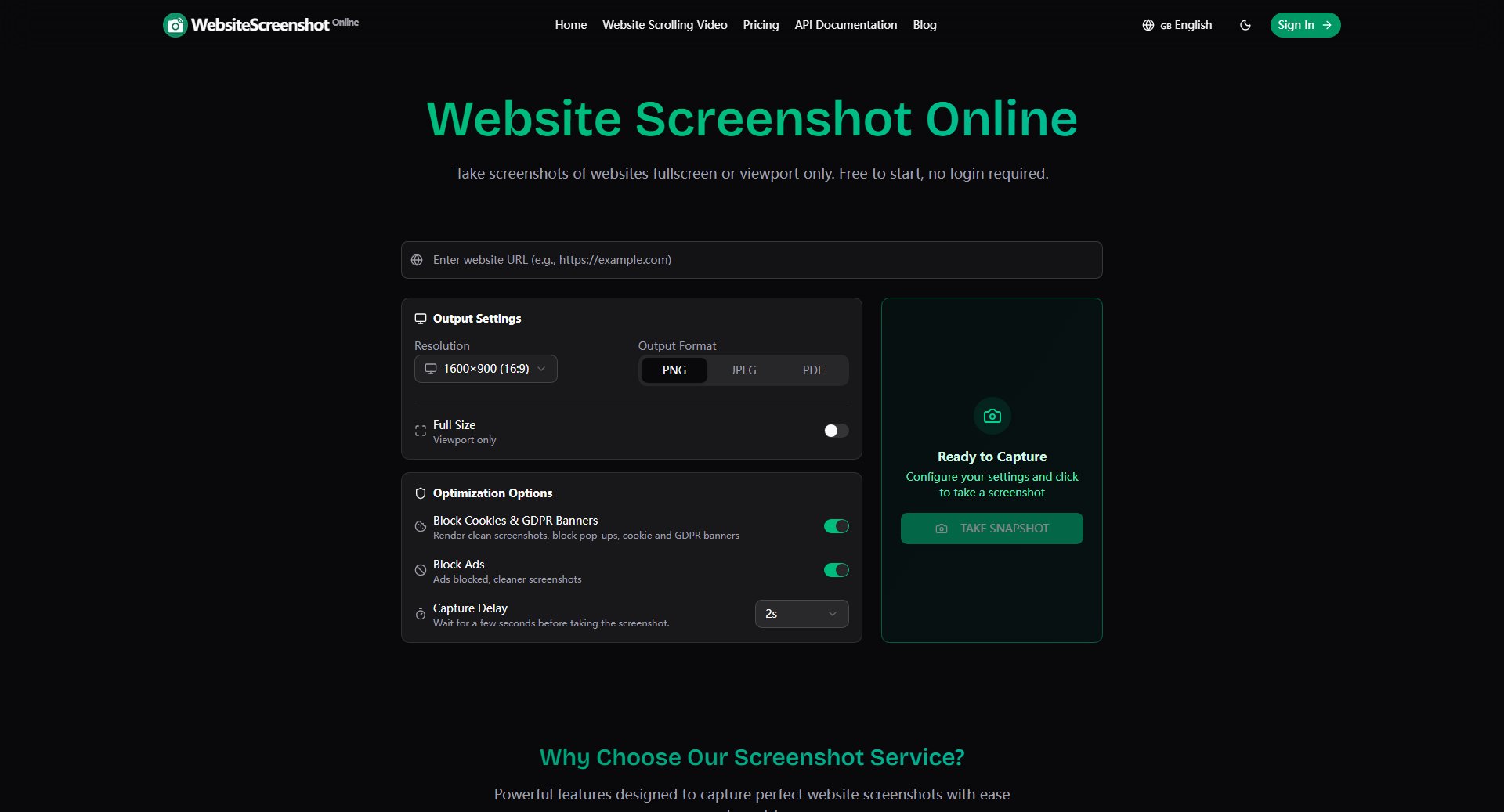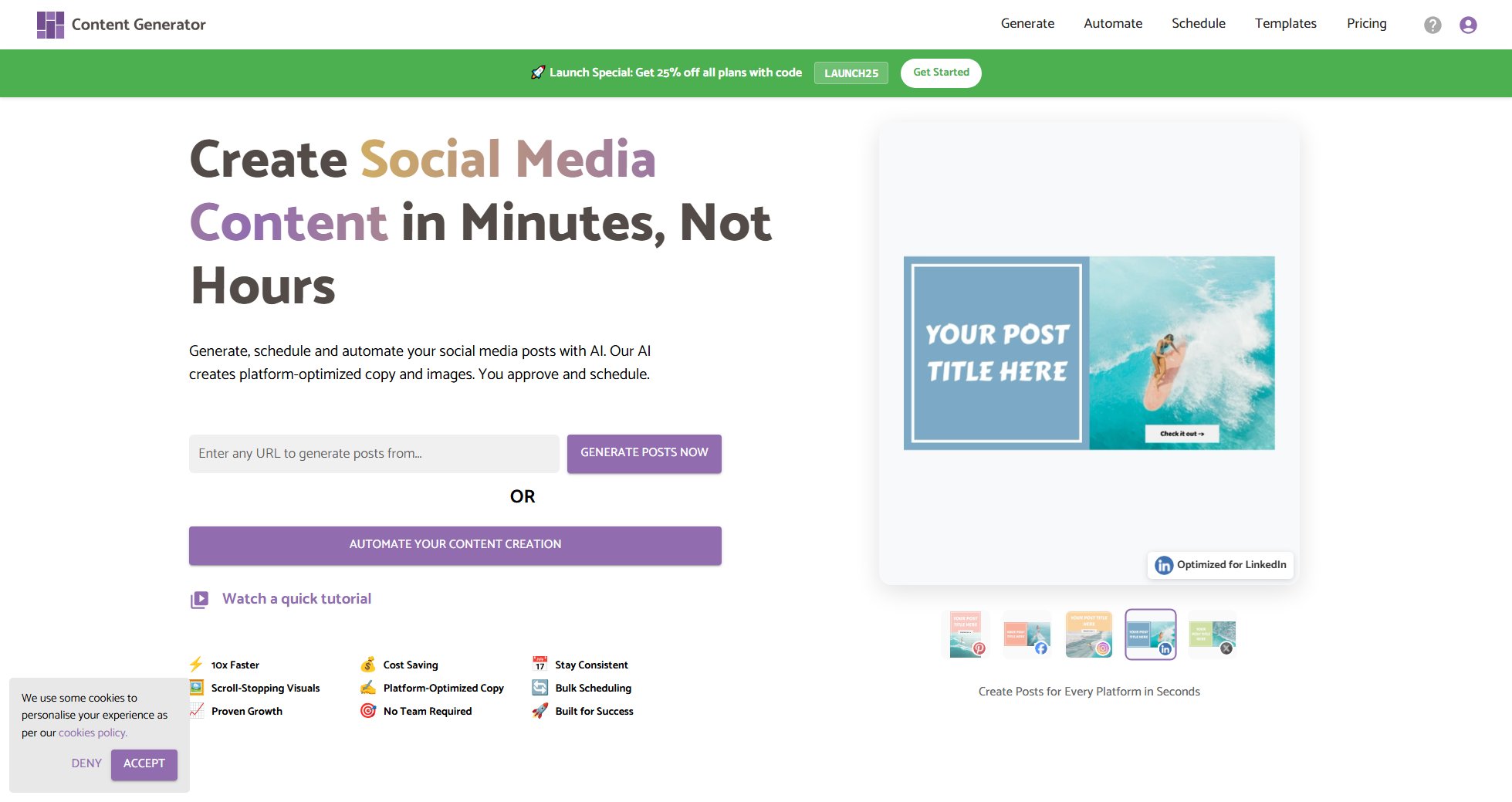VO3 AI Video Generator
Cinematic AI videos with sound in minutes
What is VO3 AI Video Generator? Complete Overview
VO3 AI is an innovative visual generation platform powered by Veo3 AI technology that transforms scripts, ideas, or prompts into immersive cinematic videos. Using state-of-the-art deep learning, it elevates digital experiences with high-fidelity motion and storytelling capabilities. The platform solves key pain points for content creators by eliminating the need for expensive equipment, complex editing software, or production teams. VO3 AI serves a broad spectrum of users including marketers, educators, entertainment professionals, YouTubers, social media managers, and businesses needing quick video content. Its intuitive interface makes professional-quality video creation accessible to both technical and non-technical users alike.
VO3 AI Video Generator Interface & Screenshots

VO3 AI Video Generator Official screenshot of the tool interface
What Can VO3 AI Video Generator Do? Key Features
High-Fidelity Visuals
Powered by Veo3 AI's visual engine, VO3 AI delivers crisp frames, rich colors, and smooth motion for truly cinematic output. The technology captures intricate motion details, lighting effects, and emotional expressions to create engaging content that rivals professionally filmed footage.
Multi-Style Rendering
Create videos in diverse aesthetics ranging from photorealistic to animated styles. The platform offers pre-built style profiles that can be selected with one click, allowing users to maintain brand consistency or experiment with different visual approaches.
Dynamic Scene Understanding
VO3 AI's context analyzer ensures coherent transitions, logical camera movement, and smooth story flow across every scene. This intelligent interpretation of prompts results in videos that make visual sense and maintain narrative continuity.
Fine-Grained Controls
Users can easily adjust duration (up to 8 seconds), aspect ratio (16:9 or 9:16), and motion intensity through an intuitive dashboard. These customization options require no complex editing skills, making professional adjustments accessible to all users.
Flexible Export Options
Finished clips can be downloaded in popular video formats ready for immediate sharing or further post-production. The render pipeline supports multiple output qualities including 720p resolution with sound effects.
Brand-Ready Consistency
VO3 AI helps maintain visual consistency across video projects with shared brand kits that enforce colors, typography, and graphical elements. This feature is particularly valuable for teams producing content at scale.
Best VO3 AI Video Generator Use Cases & Applications
Social Media Content Creation
YouTubers and social media managers use VO3 AI to quickly produce trending content while topics are still relevant. The platform's automatic cut-downs for Shorts and Reels save hours in post-production, and royalty-free soundtracks matched to video beats enhance engagement.
Multilingual Marketing Campaigns
Marketing teams leverage VO3 AI to produce localized video content in multiple languages simultaneously. The platform maintains brand consistency while eliminating the need to book separate voice talent or studios for each language version.
Educational Content Development
EdTech companies and educators create dynamic video lessons with VO3 AI's consistent visual quality throughout extended content. Multi-language subtitle options help reach wider audiences while maintaining high production values.
Game Development Prototyping
Game developers use VO3 AI to rapidly prototype cut-scenes and test storyboards visually in hours instead of weeks. The platform provides lifelike facial and body animation that helps evaluate character interactions early in development.
How to Use VO3 AI Video Generator: Step-by-Step Guide
Start by entering your creative prompt or uploading a reference image. The platform accepts detailed text descriptions that will guide the video generation process. For best results, include specific visual elements and desired emotional tones.
Customize your video by selecting a preferred style from the available aesthetic profiles. Choose between different aspect ratios (landscape 16:9 or vertical 9:16) and set your desired video length (up to 8 seconds per generation).
Enable additional features like sound effects or lip-sync if needed. The platform offers crunchy sound effects for certain types of videos and experimental audio capabilities.
Generate your video using credits from your account balance. Each generation consumes 2 credits for standard quality videos. The processing time varies based on selected quality and server load.
Preview and download your finished video clip. The platform provides immediate access to the rendered file which can be saved locally or shared directly to social platforms.
VO3 AI Video Generator Pros and Cons: Honest Review
Pros
Considerations
Is VO3 AI Video Generator Worth It? FAQ & Reviews
VO3 AI is an advanced generative platform powered by Veo3 AI technology that transforms written prompts or scripts into visually rich videos with cinematic quality.
VO3 AI specializes in cinematic-quality output with superior temporal consistency and scene coherence. It offers easier controls, faster turnaround, and more professional results compared to basic video generators.
Currently, VO3 AI generates videos up to 8 seconds per generation. Users can combine multiple generations to create longer sequences.
Yes, videos generated with VO3 AI can be used commercially. The platform is particularly popular among marketers, content creators, and businesses needing branded video content.
Yes, VO3 AI enables multi-language video production through its text-to-video capabilities, making it ideal for global marketing campaigns and educational content.
You can regenerate videos using additional credits or refine your prompt for better results. The platform doesn't offer refunds for individual generations.