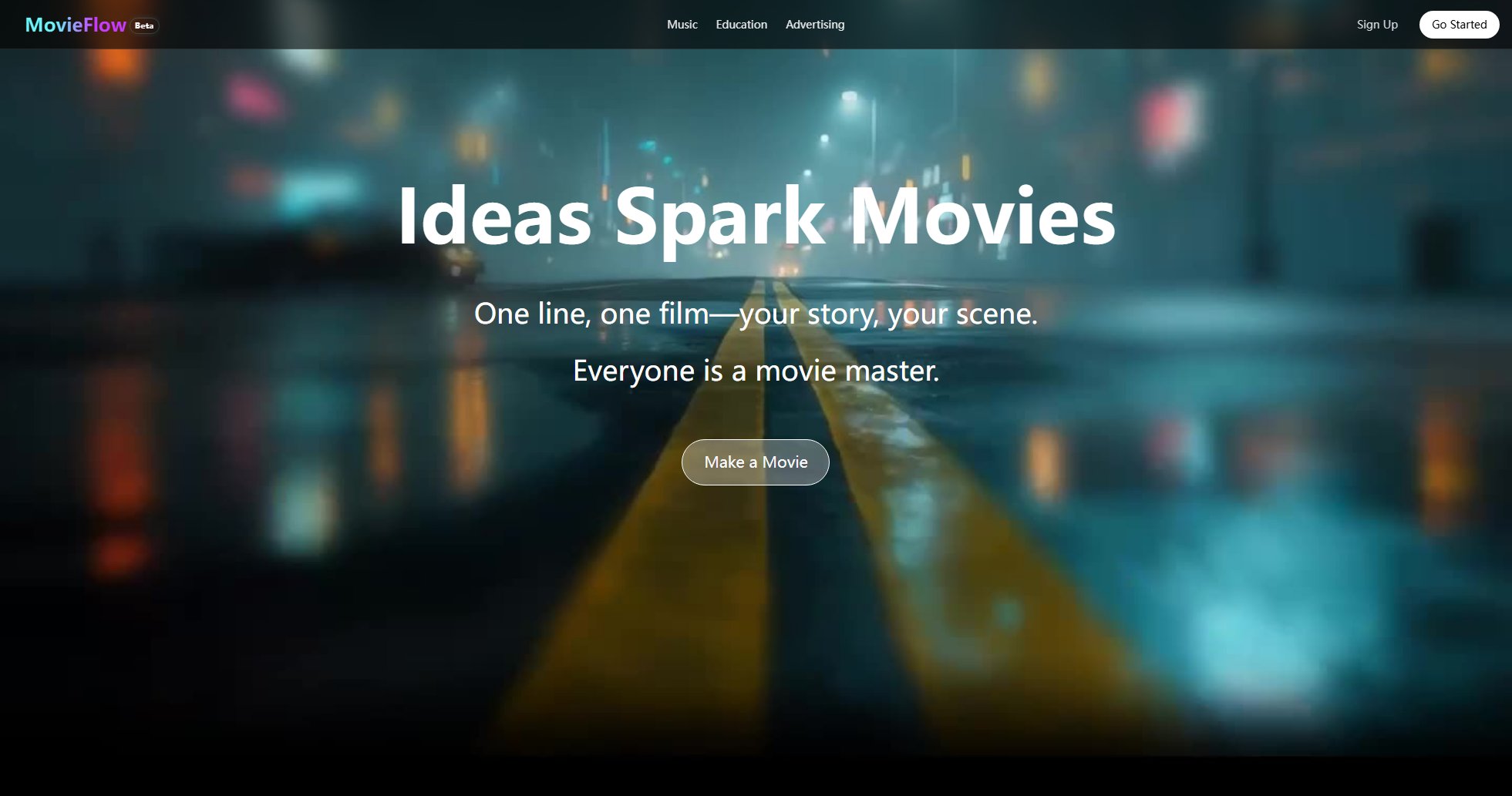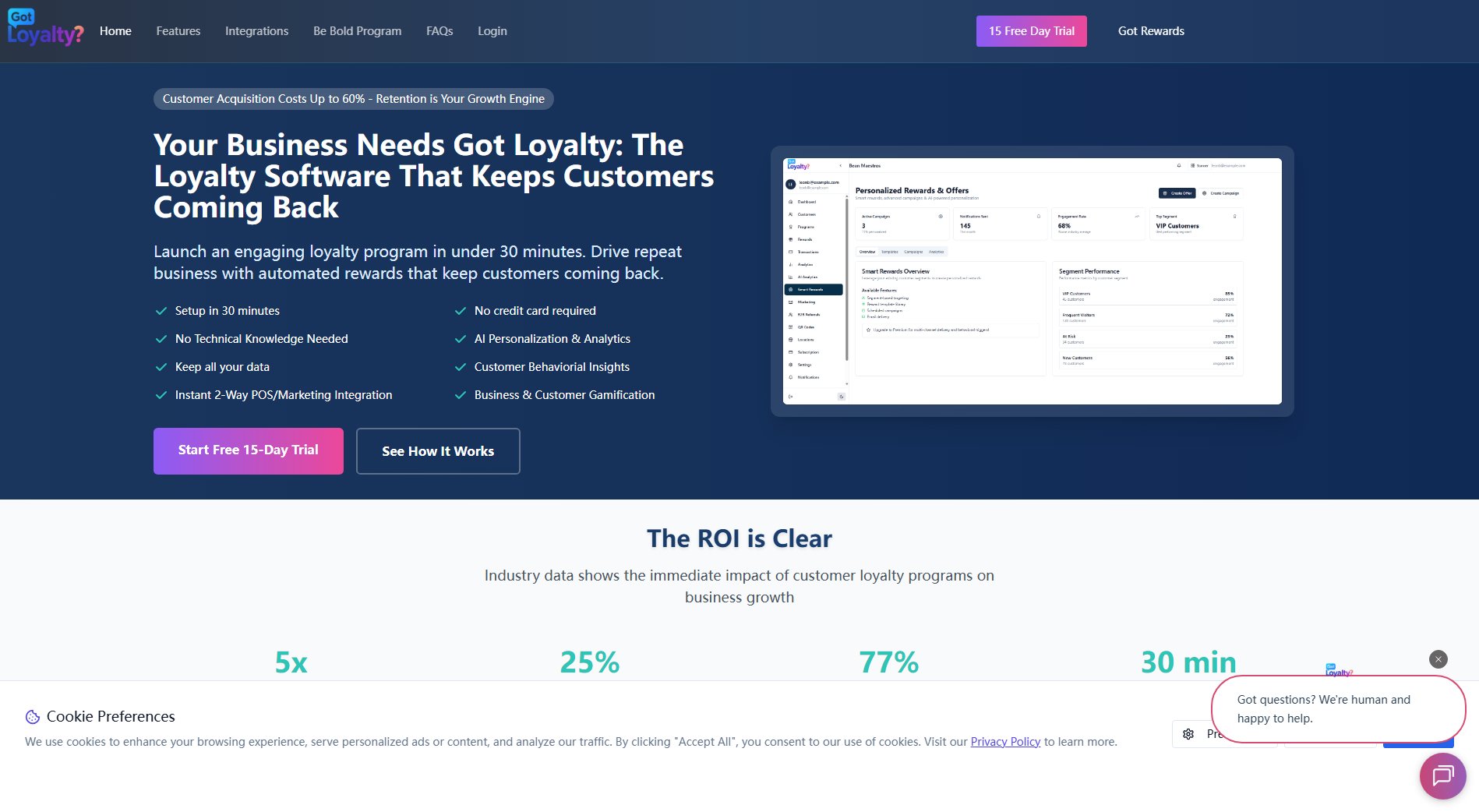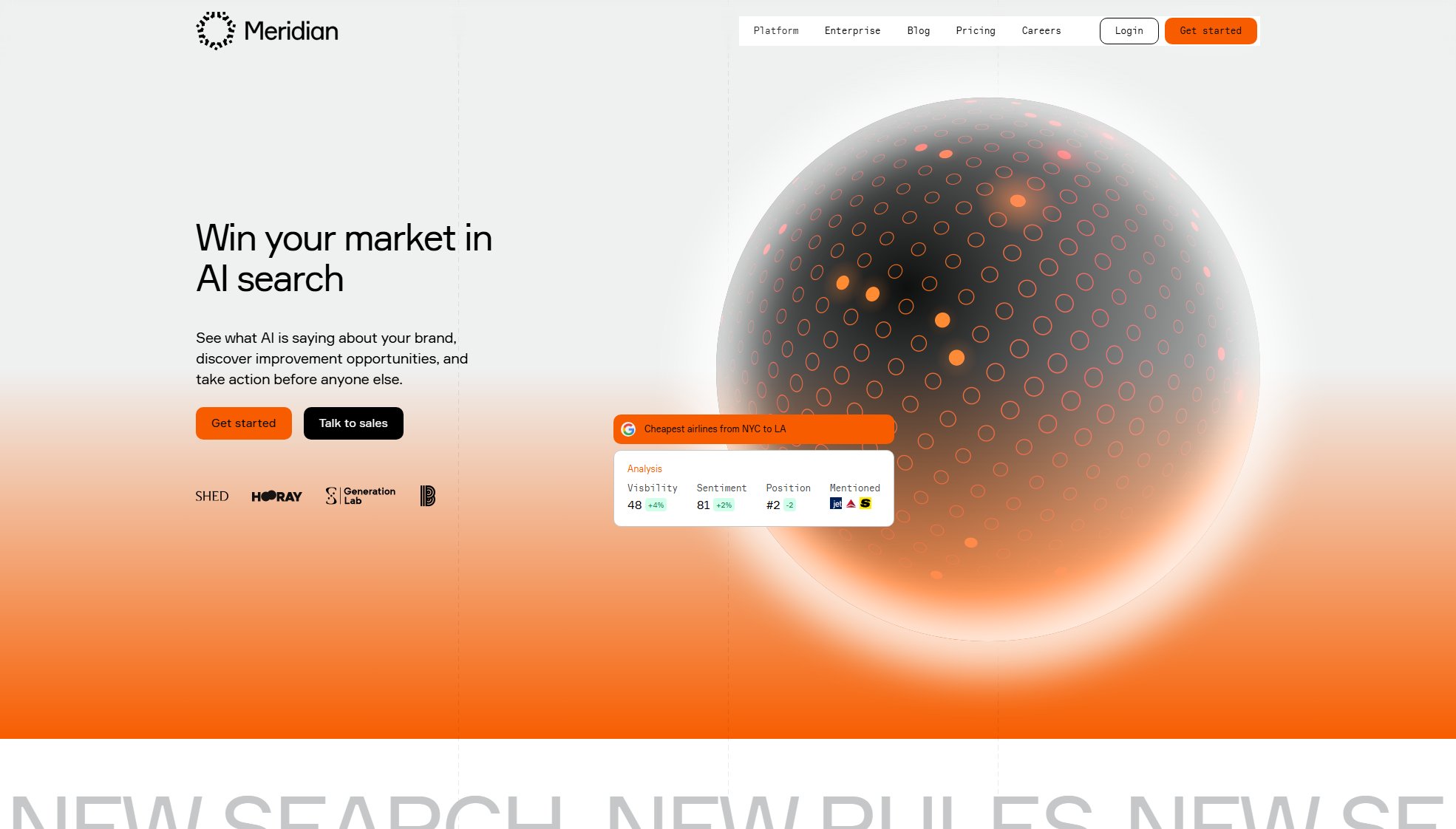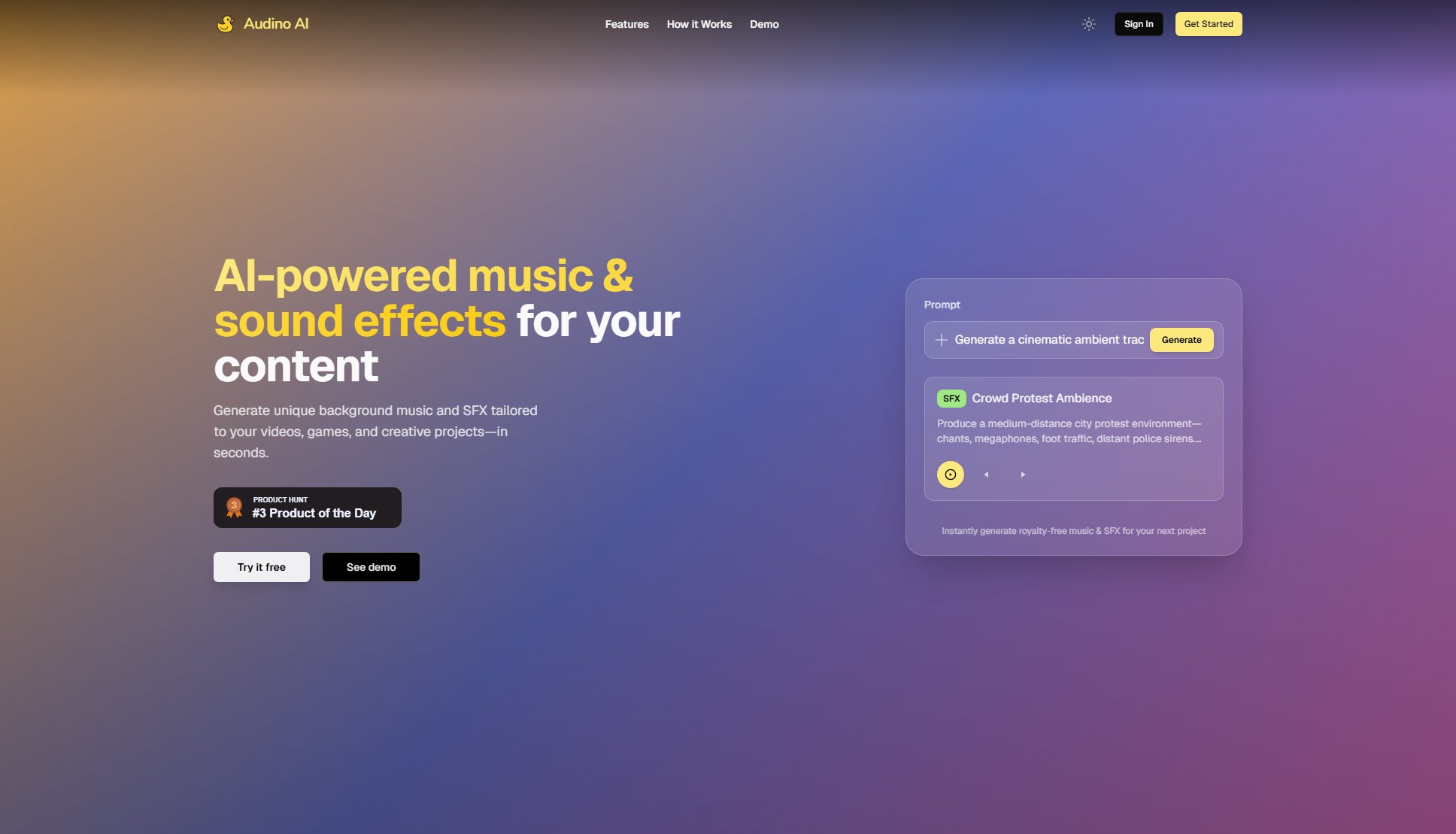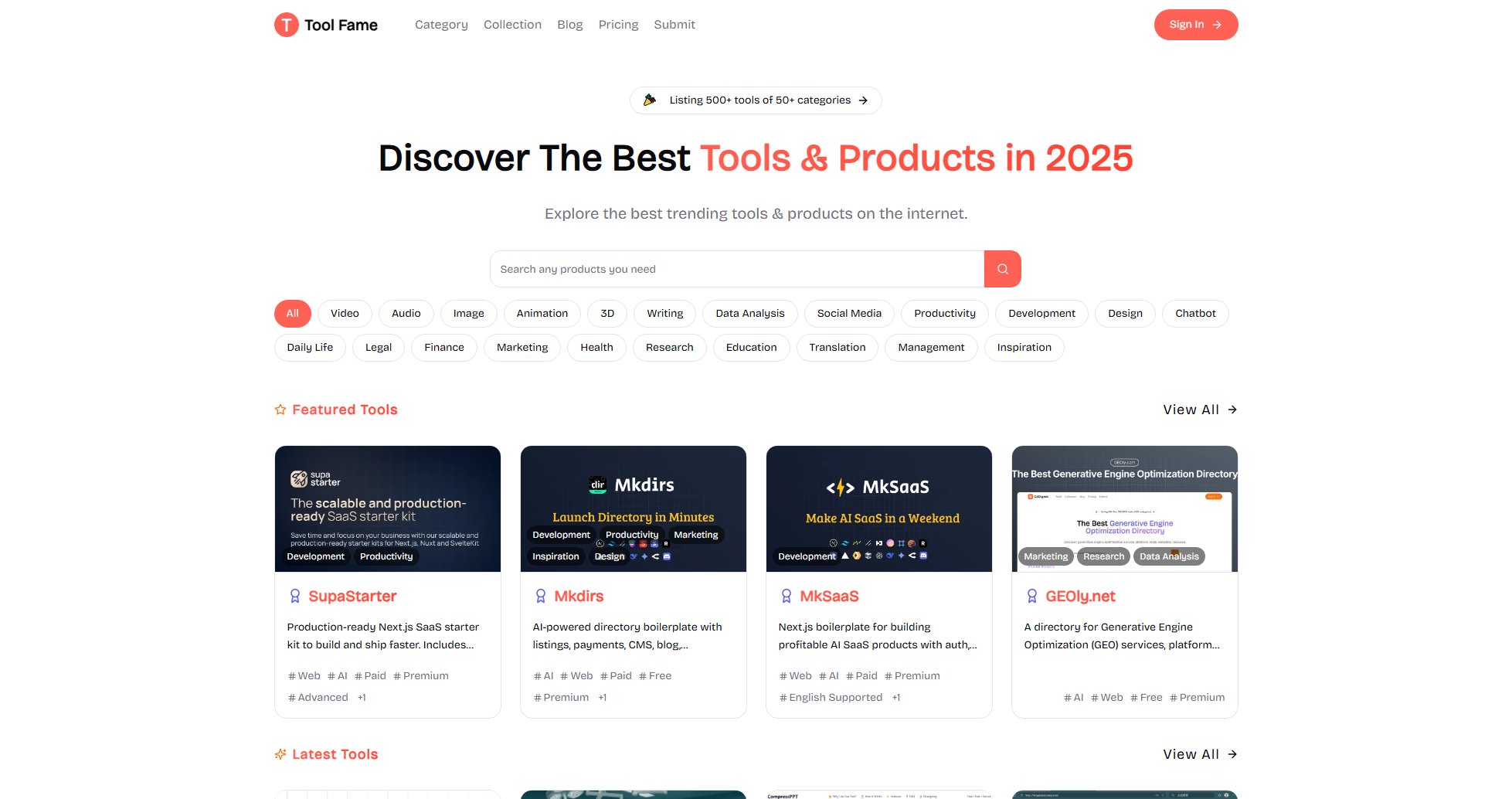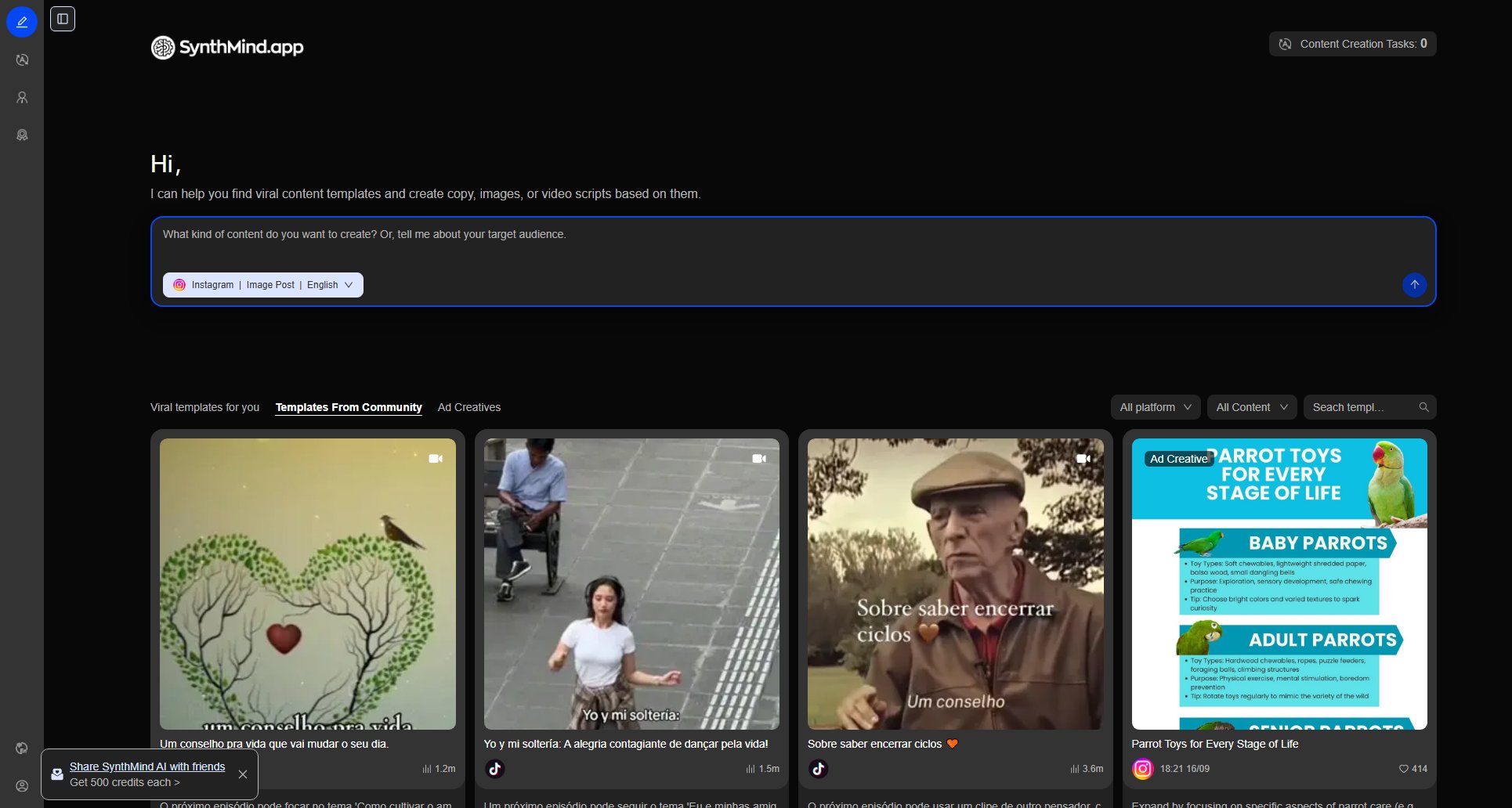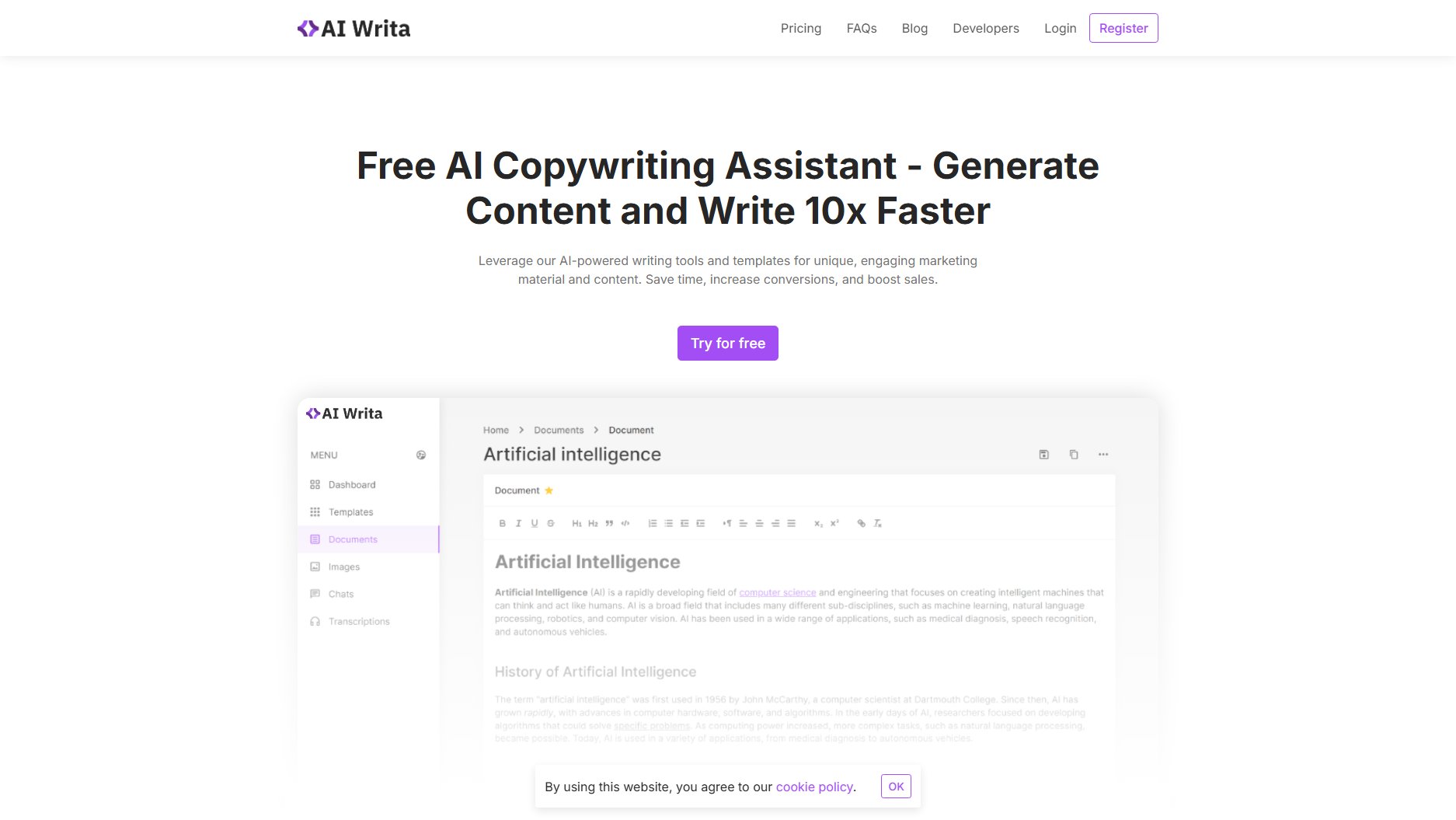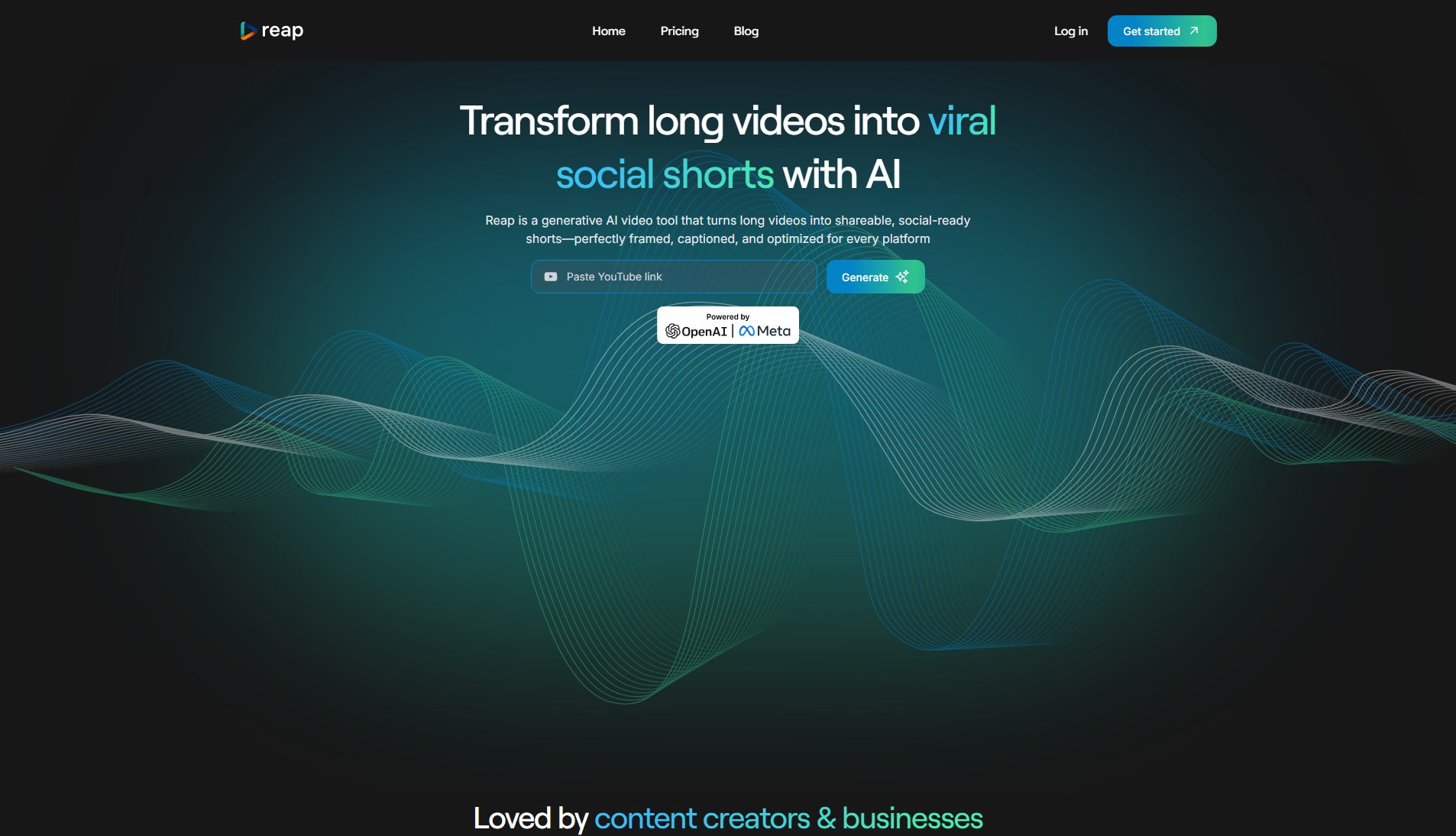Supercreator.ai
AGI in your pocket for stunning AI-generated videos and images
What is Supercreator.ai? Complete Overview
Supercreator.ai is an advanced AI-powered platform that enables users to create high-quality videos and images from simple text prompts. Leveraging cutting-edge AI models like OpenAI Sora 2.0, Google Gemini, and Kling 2.5, it simplifies content creation for marketers, creators, and businesses. The tool addresses the pain points of time-consuming video production, lack of professional editing skills, and the need for high-quality visual content. With features like multi-image editing, AI upscaling, and themed templates, Supercreator.ai is ideal for social media managers, advertisers, and creative professionals looking to produce engaging content effortlessly.
Supercreator.ai Interface & Screenshots
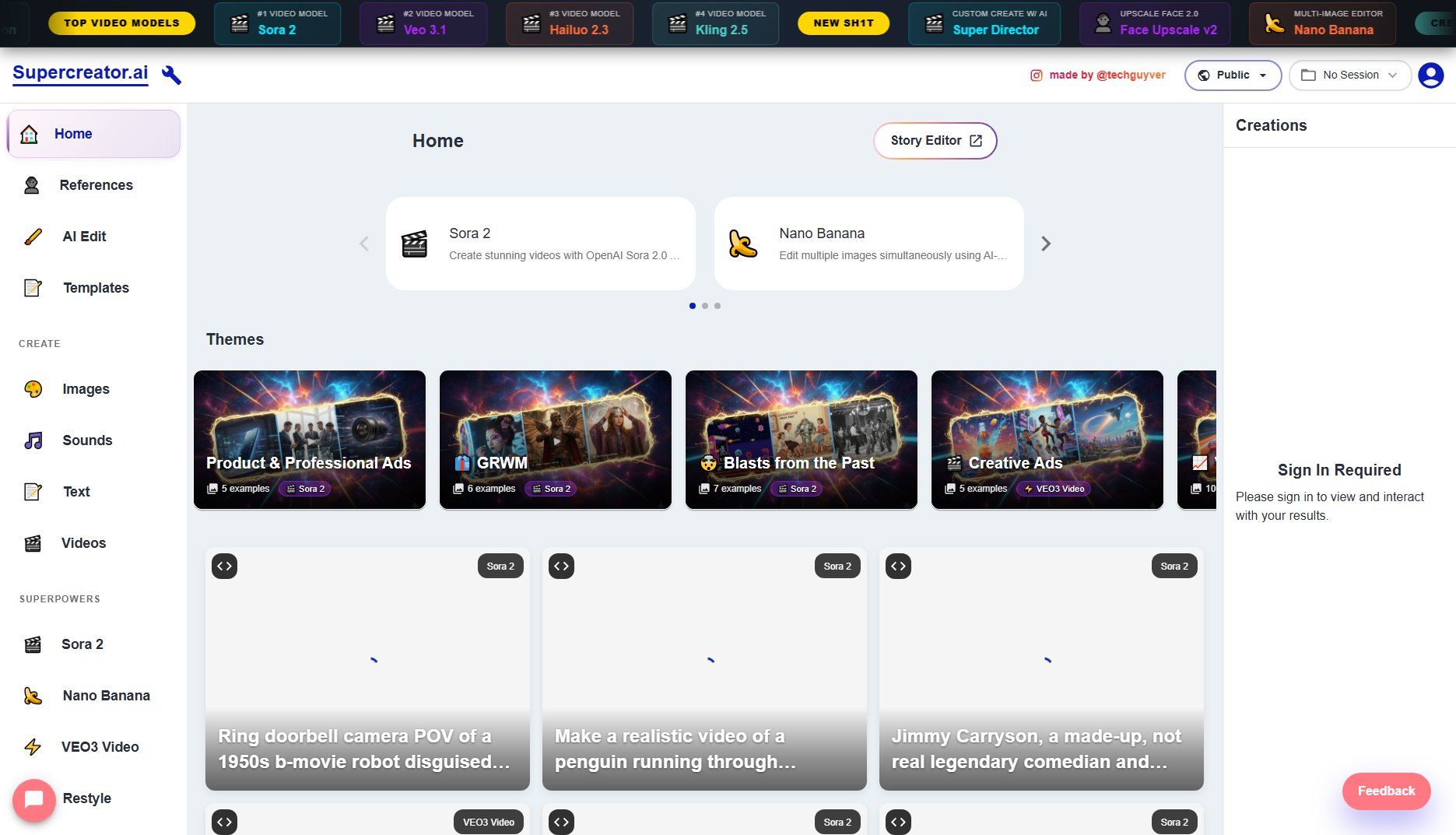
Supercreator.ai Official screenshot of the tool interface
What Can Supercreator.ai Do? Key Features
Sora 2 Video Generation
Create stunning videos from text prompts using OpenAI's Sora 2.0 model. This feature allows users to generate high-quality, realistic videos for various use cases, from ads to creative storytelling.
Nano Banana Multi-Image Editing
Edit multiple images simultaneously with AI-powered prompts using Google Gemini. Perfect for batch processing and maintaining consistency across visual content.
VEO3 Video Generation
Produce the best quality videos with text prompts, ideal for professional ads and viral content. This feature ensures high-resolution output with minimal effort.
AI Image Generation
Generate images from text prompts, offering endless creative possibilities for designers and marketers.
AI Upscale
Enhance the resolution and quality of your images using advanced AI algorithms, making them suitable for high-definition displays.
Kling 2.5 Video Creation
Another powerful video generation model that complements Sora 2, providing diverse styles and effects for different creative needs.
Themed Templates
Access pre-designed templates for various themes like product ads, professional content, and creative projects, speeding up the content creation process.
Best Supercreator.ai Use Cases & Applications
Product Ads
Create high-quality advertisements for products with realistic visuals and engaging narratives, perfect for e-commerce and social media campaigns.
Social Media Content
Generate viral videos and eye-catching images tailored for platforms like Instagram, TikTok, and YouTube, boosting engagement and follower growth.
Creative Storytelling
Produce unique and imaginative videos for storytelling, animations, and short films, leveraging AI's creative capabilities.
Professional Presentations
Enhance business presentations with custom visuals and videos, making them more dynamic and impactful.
Image Restoration
Revive old photos by upscaling and enhancing them with AI, preserving memories in high definition.
How to Use Supercreator.ai: Step-by-Step Guide
Choose a creation mode: Select between video generation (Sora 2, VEO3, Kling 2.5) or image editing (Nano Banana, AI Upscale).
Enter your text prompt: Describe the video or image you want to create in detail for the best results.
Customize settings: Adjust parameters like style, resolution, and duration to match your vision.
Generate content: Let the AI process your prompt and create the video or image in seconds.
Review and edit: Preview the output and make any necessary tweaks using the built-in editing tools.
Download or share: Export your final product in your preferred format or share it directly to social media platforms.
Supercreator.ai Pros and Cons: Honest Review
Pros
Considerations
Is Supercreator.ai Worth It? FAQ & Reviews
Supercreator.ai leverages OpenAI Sora 2.0, Google Gemini, and Kling 2.5 for video generation, along with other advanced models for image editing and upscaling.
Yes, Supercreator.ai offers a free plan with limited generations and basic features. Upgrading to Pro or Enterprise unlocks more capabilities.
Yes, all content generated on Supercreator.ai can be used for commercial purposes, including ads and social media campaigns.
Generation time varies based on complexity, but most videos are ready within seconds to a few minutes.
Videos can be downloaded in MP4 format, while images are available in JPEG and PNG formats.