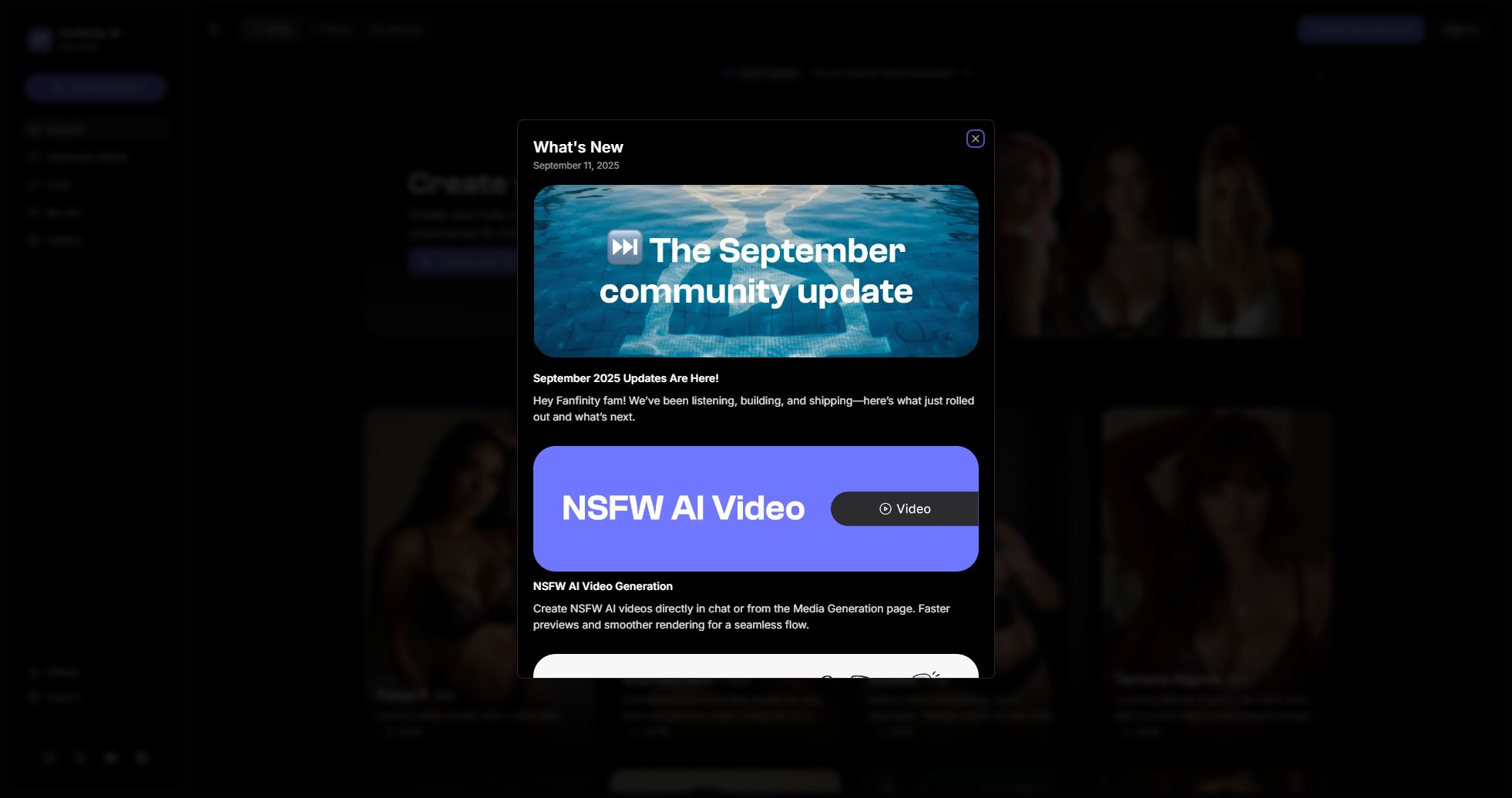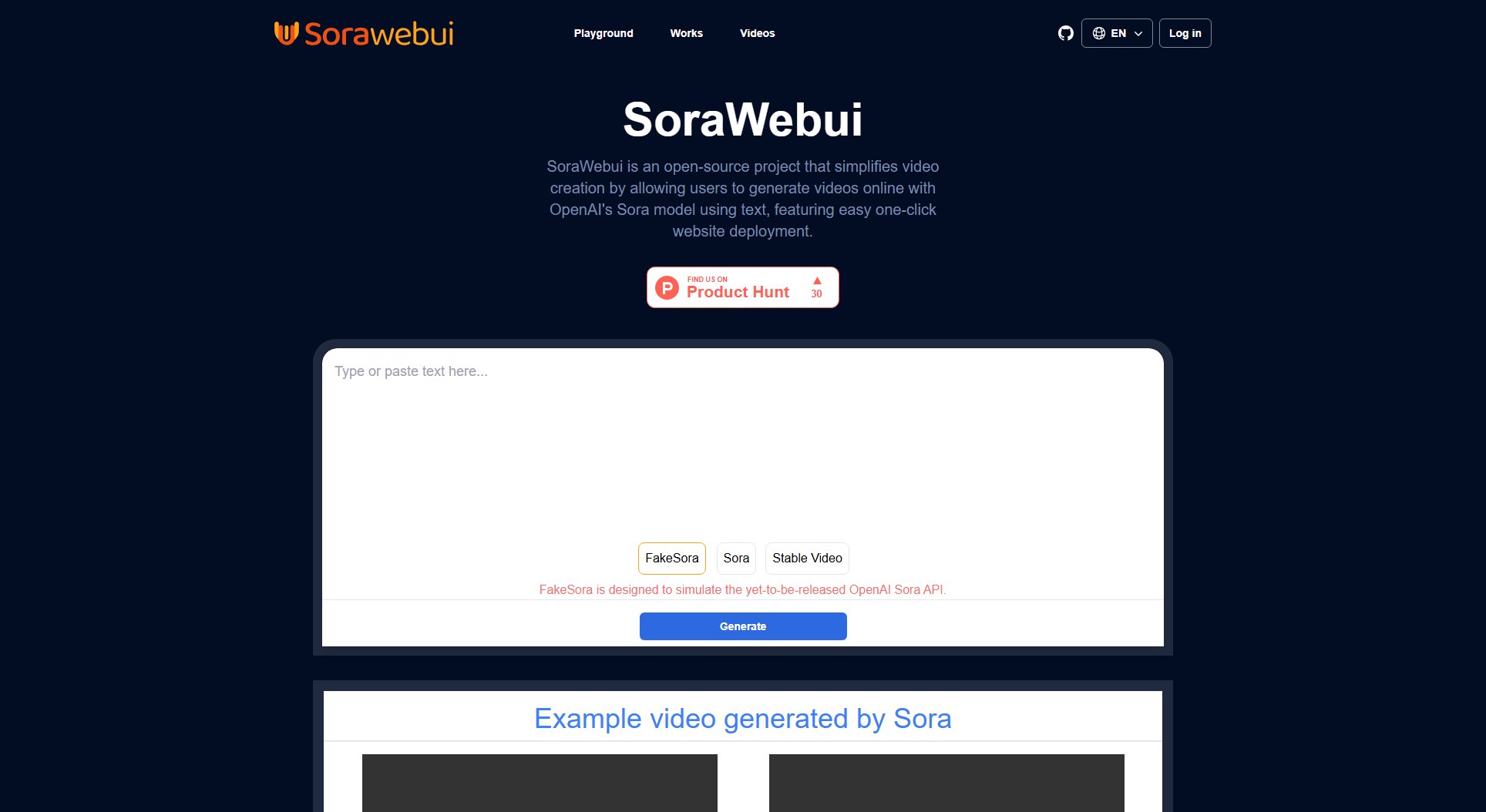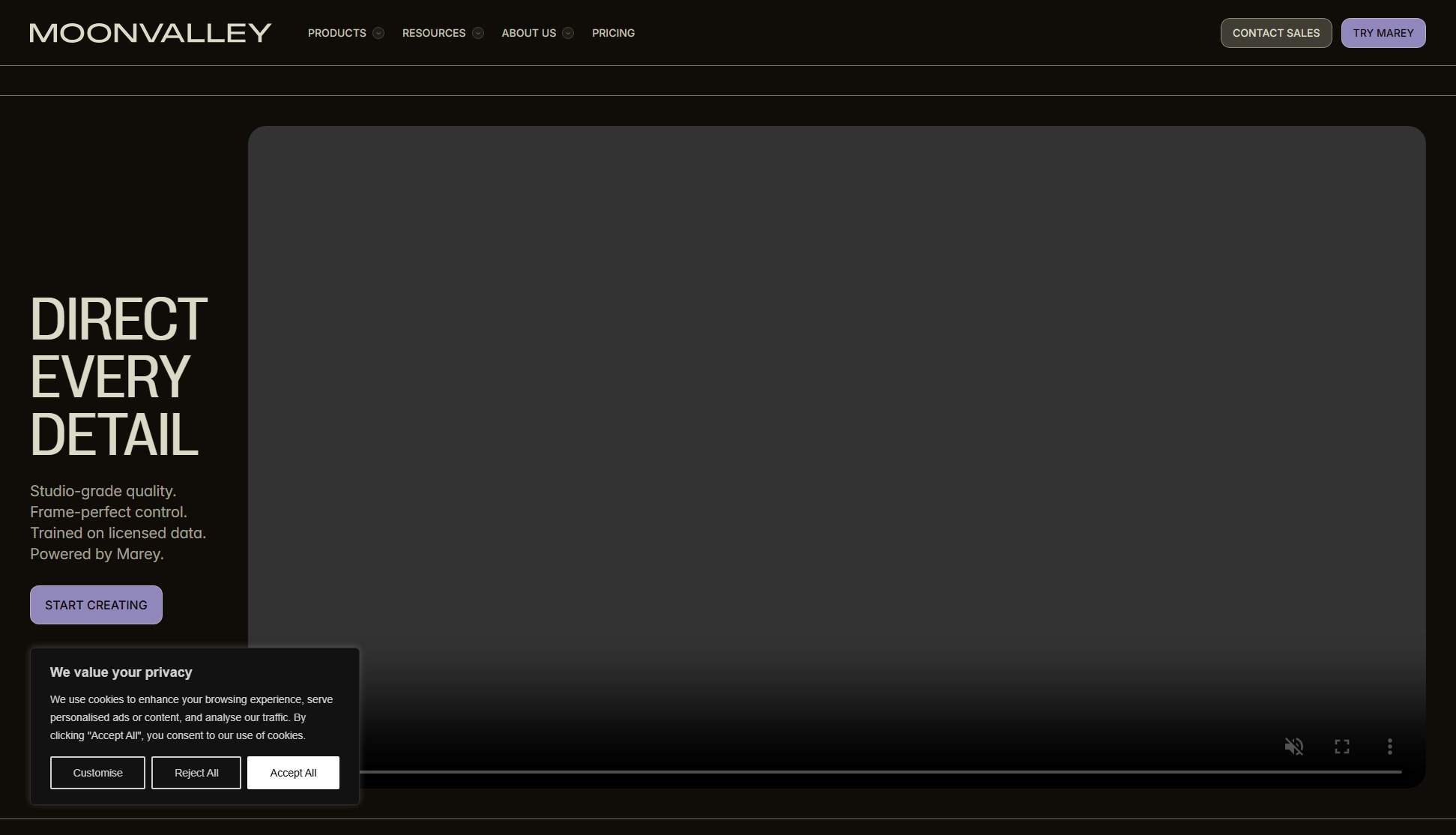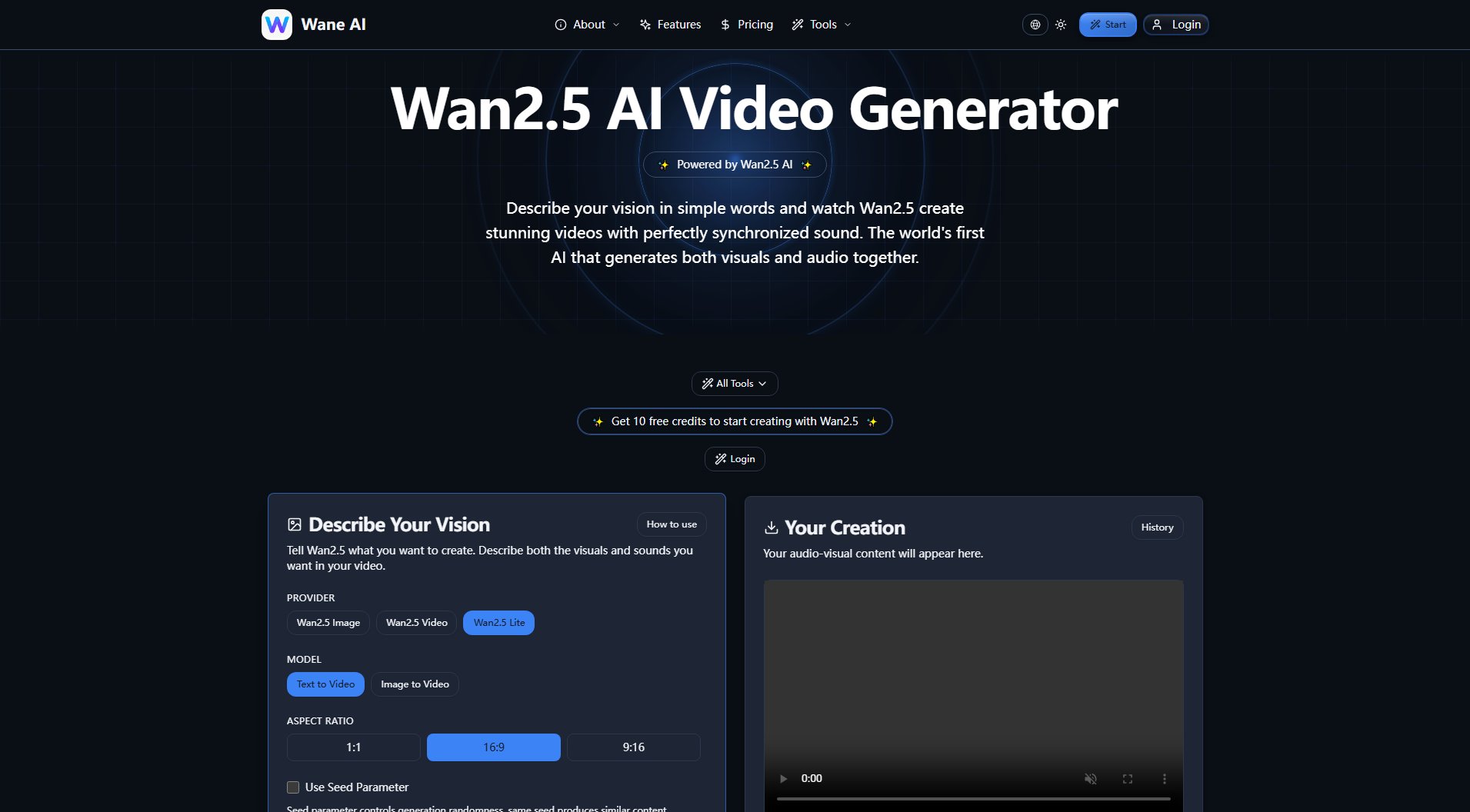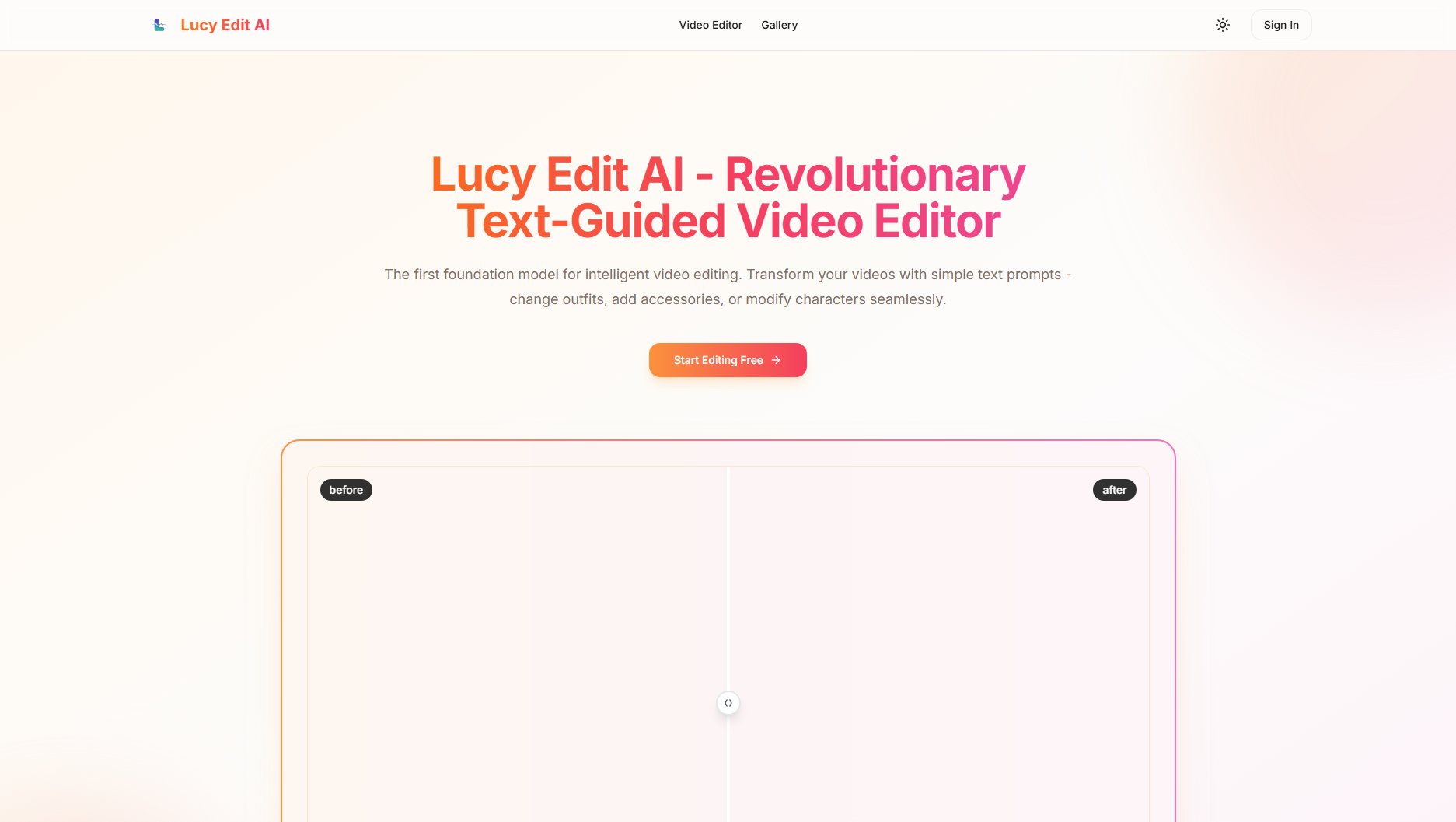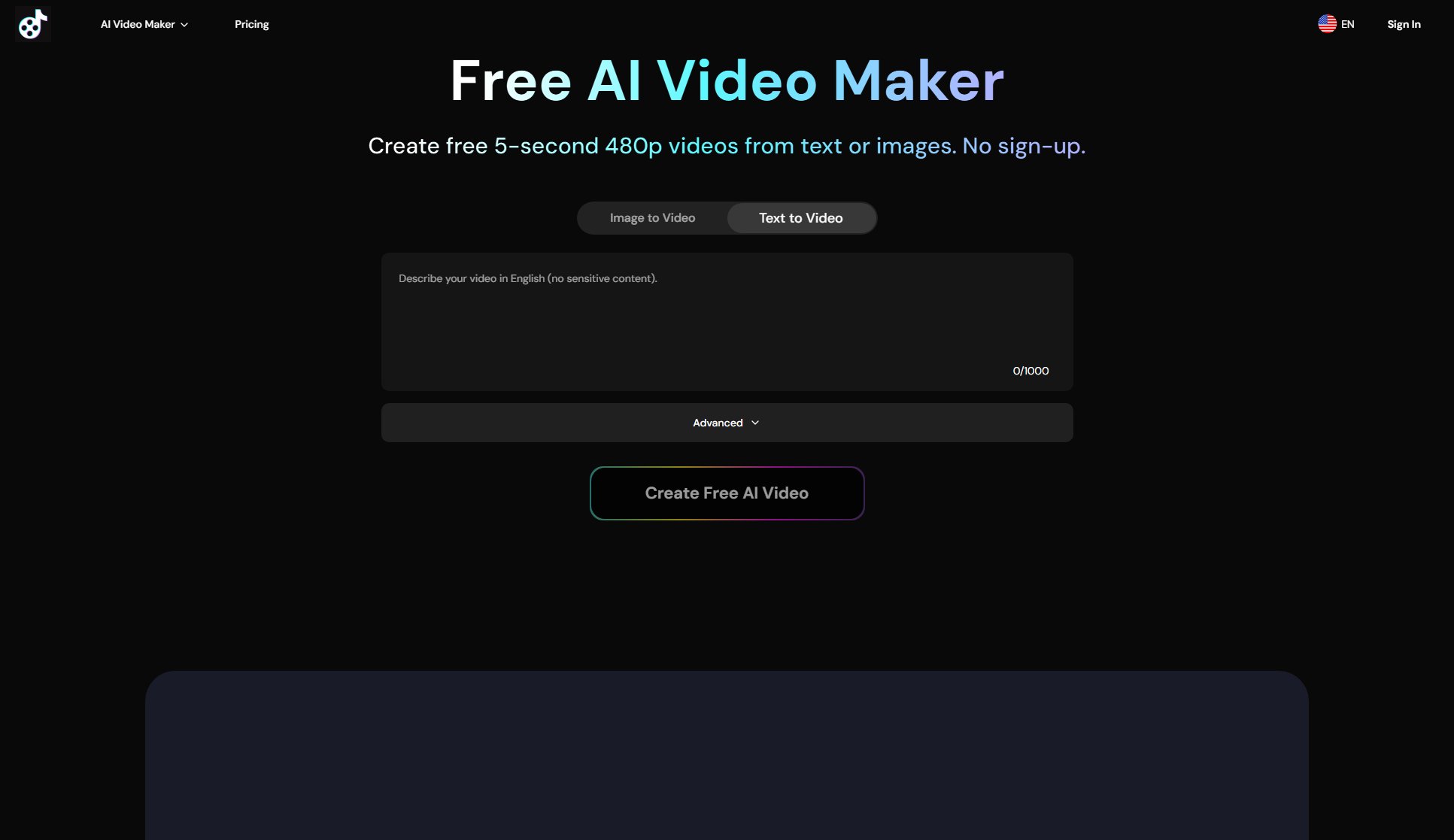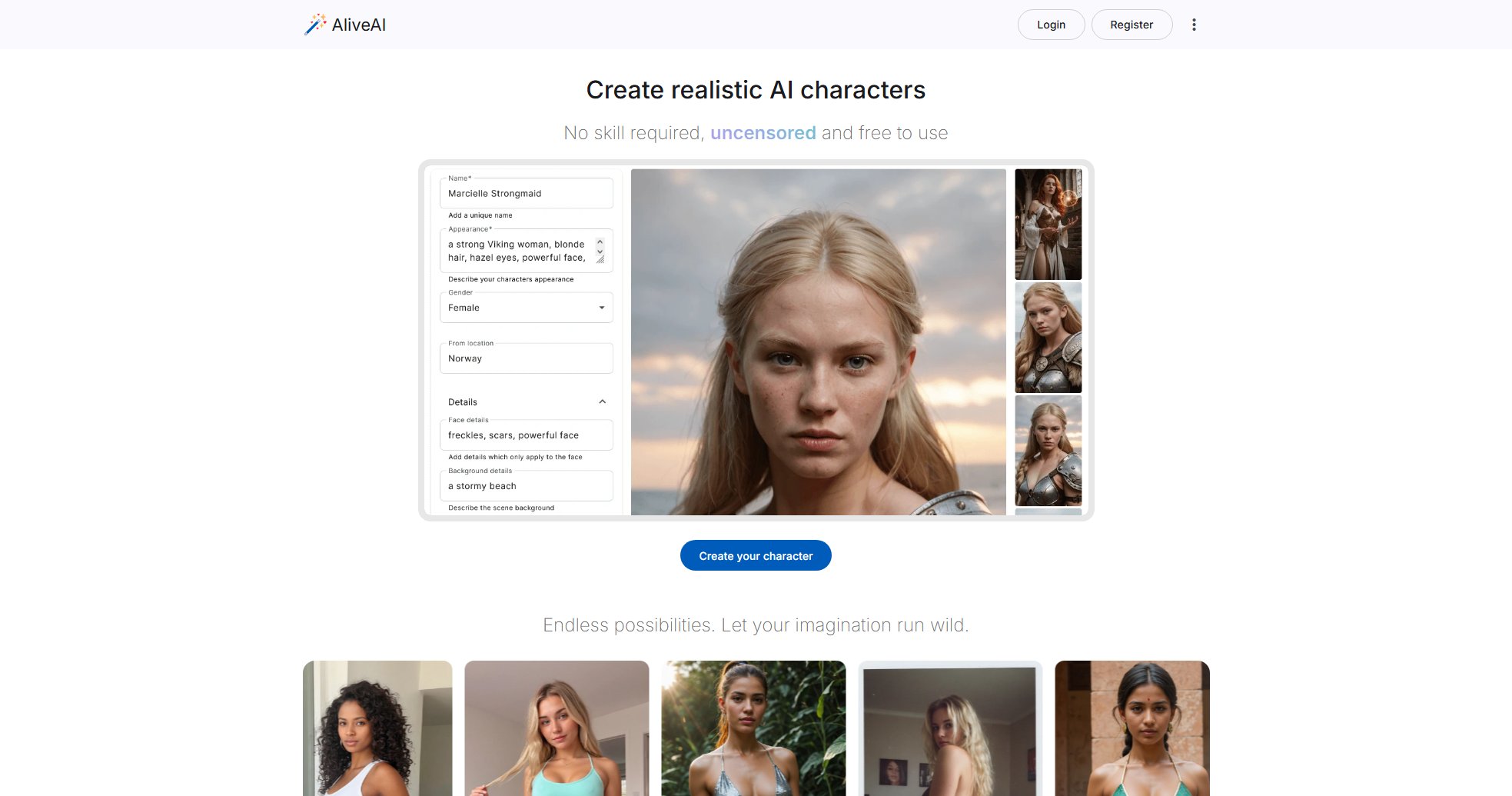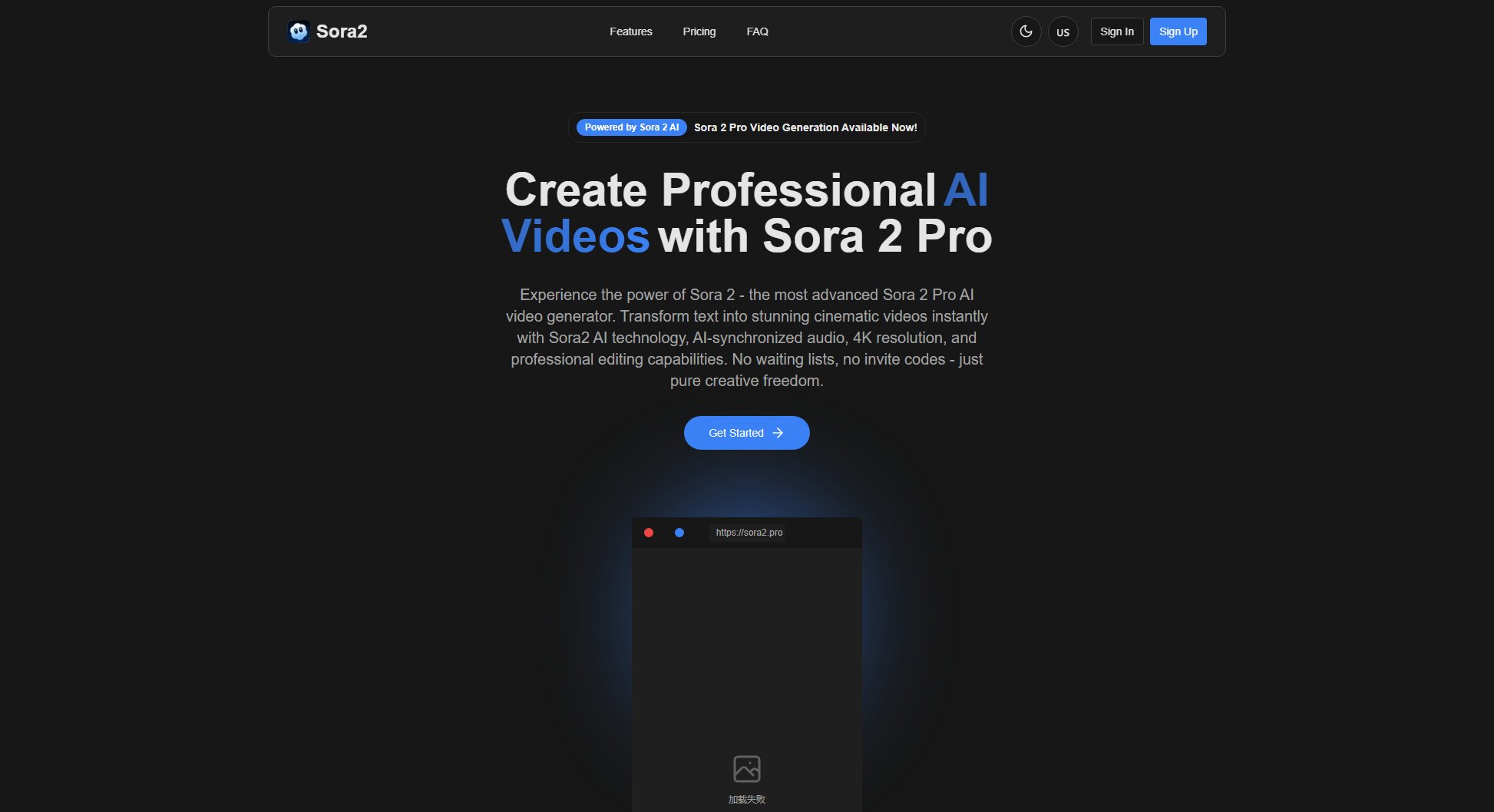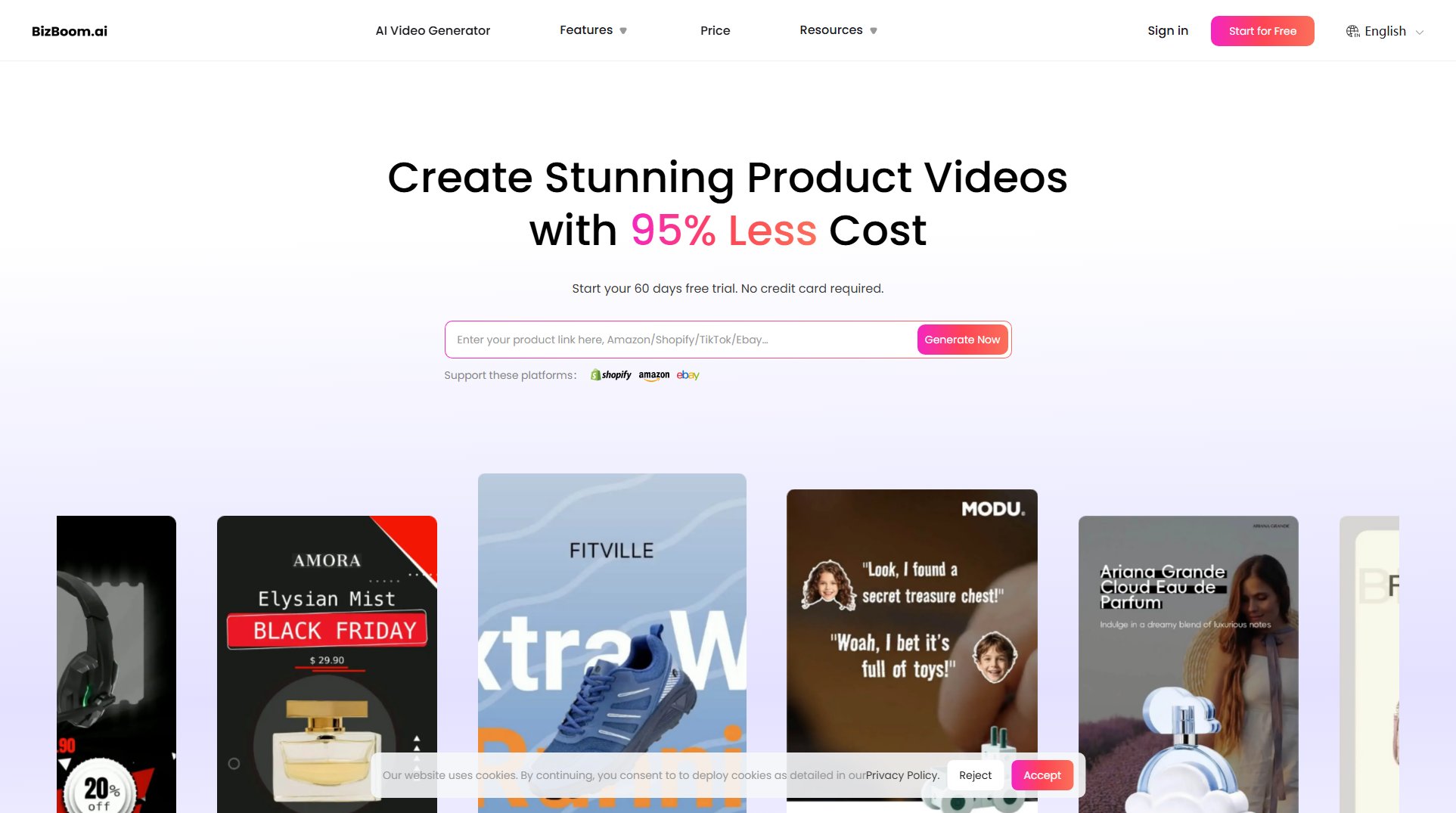Stable Video Diffusion
Free online AI tool for high-quality video generation from images
What is Stable Video Diffusion? Complete Overview
Stable Video Diffusion is a groundbreaking AI tool developed by Stability AI that extends the capabilities of the renowned Stable Diffusion image model into video generation. It allows users to create high-resolution videos from still images or text prompts, offering customizable frame rates between 3 and 30 FPS. The tool is designed for researchers, artists, and content creators looking to explore AI-driven video generation without complex setups. With its ability to perform both text-to-video and image-to-video transformations, Stable Video Diffusion opens up new possibilities in creative fields, education, and digital content production. While currently focused on research applications, the tool demonstrates impressive potential for future commercial applications as the technology evolves.
Stable Video Diffusion Interface & Screenshots
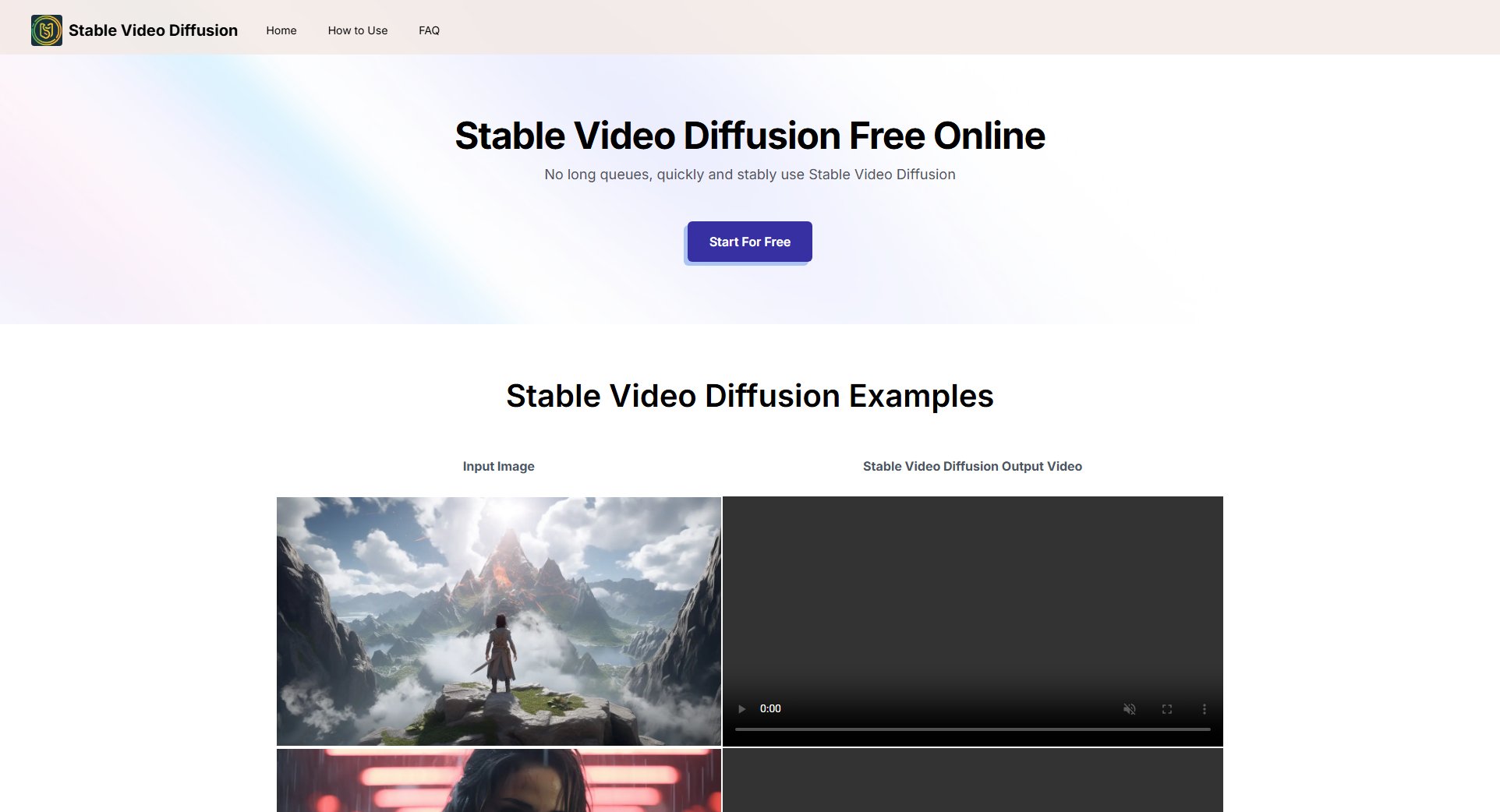
Stable Video Diffusion Official screenshot of the tool interface
What Can Stable Video Diffusion Do? Key Features
High-Resolution Video Output
Stable Video Diffusion generates videos with remarkable detail and clarity, supporting resolutions up to 576x1024. This makes the output suitable for professional applications where visual quality is paramount. The model maintains consistent quality across frames, producing smooth transitions between images.
Flexible Frame Rate Control
Users can customize the output frame rate between 3 and 30 FPS, allowing for either smooth cinematic motion or more stylistic, choppy effects. This flexibility makes the tool adaptable for various creative needs and project requirements.
Dual Input Modes
The tool supports both text-to-video and image-to-video generation. Users can either describe their vision through text prompts or upload existing images to be transformed into dynamic video content, offering versatile creative options.
Multi-Platform Accessibility
Available through both technical interfaces (GitHub) and user-friendly platforms (Hugging Face Spaces), Stable Video Diffusion caters to users with varying technical expertise. The web version at stablevideodiffusion.pro provides easy access for beginners.
Research-Grade Technology
Based on advanced latent diffusion models, the tool represents cutting-edge AI research in video generation. It's particularly valuable for exploring new applications of generative AI in creative and educational contexts.
Best Stable Video Diffusion Use Cases & Applications
Concept Visualization
Designers and artists can quickly transform static concept art into animated previews, helping clients visualize final products before full production begins.
Educational Content
Educators can create engaging visual aids by animating diagrams, historical photos, or scientific illustrations to enhance student understanding of complex topics.
Prototyping
Product developers can generate mockup videos of UI interactions or product demonstrations without extensive video production resources.
Creative Experimentation
Digital artists can explore new forms of expression by transforming their artwork into dynamic pieces with motion elements and temporal dimensions.
How to Use Stable Video Diffusion: Step-by-Step Guide
Access the tool through stablevideodiffusion.pro or Hugging Face Spaces. No account creation is required for basic usage, making it immediately accessible to new users.
Upload your source image (JPG or PNG formats supported) or enter a text description of the video you want to generate. The interface provides clear upload buttons and text input fields.
Adjust generation parameters if desired. While the default settings work well for most cases, you can modify frame rate (3-30 FPS) and output length (up to 4 seconds currently).
Click the 'Generate' button to start the video creation process. Processing time varies based on server load but typically completes within minutes.
Preview your generated video directly in the browser. The output can be downloaded as an MP4 file for use in other projects or shared directly from the platform.
Stable Video Diffusion Pros and Cons: Honest Review
Pros
Considerations
Is Stable Video Diffusion Worth It? FAQ & Reviews
Yes, the tool is currently available for free through stablevideodiffusion.pro and Hugging Face Spaces, primarily for research and non-commercial purposes.
Current limitations include maximum 4-second video length, challenges with perfect photorealism, and some difficulties rendering complex motions, text, and human faces accurately.
No special hardware is needed for the web version as processing happens on remote servers. For local installation, a capable GPU is recommended.
The current model is intended for research purposes. Check Stability AI's terms of service for commercial use policies as they may evolve with future versions.
Stable Video Diffusion offers unique advantages in customization and research applications, though some competitors may currently excel in specific areas like photorealism or commercial readiness.