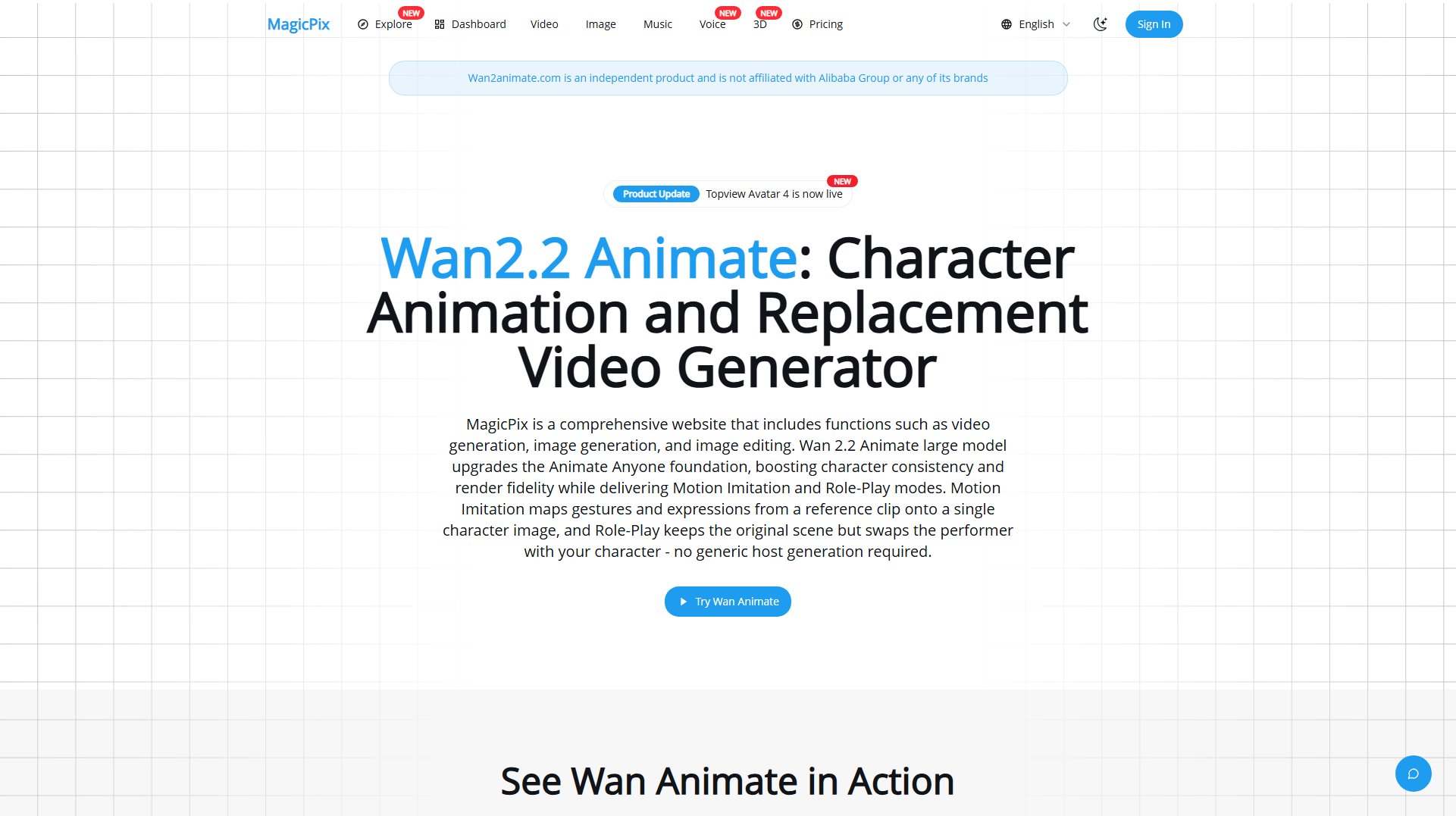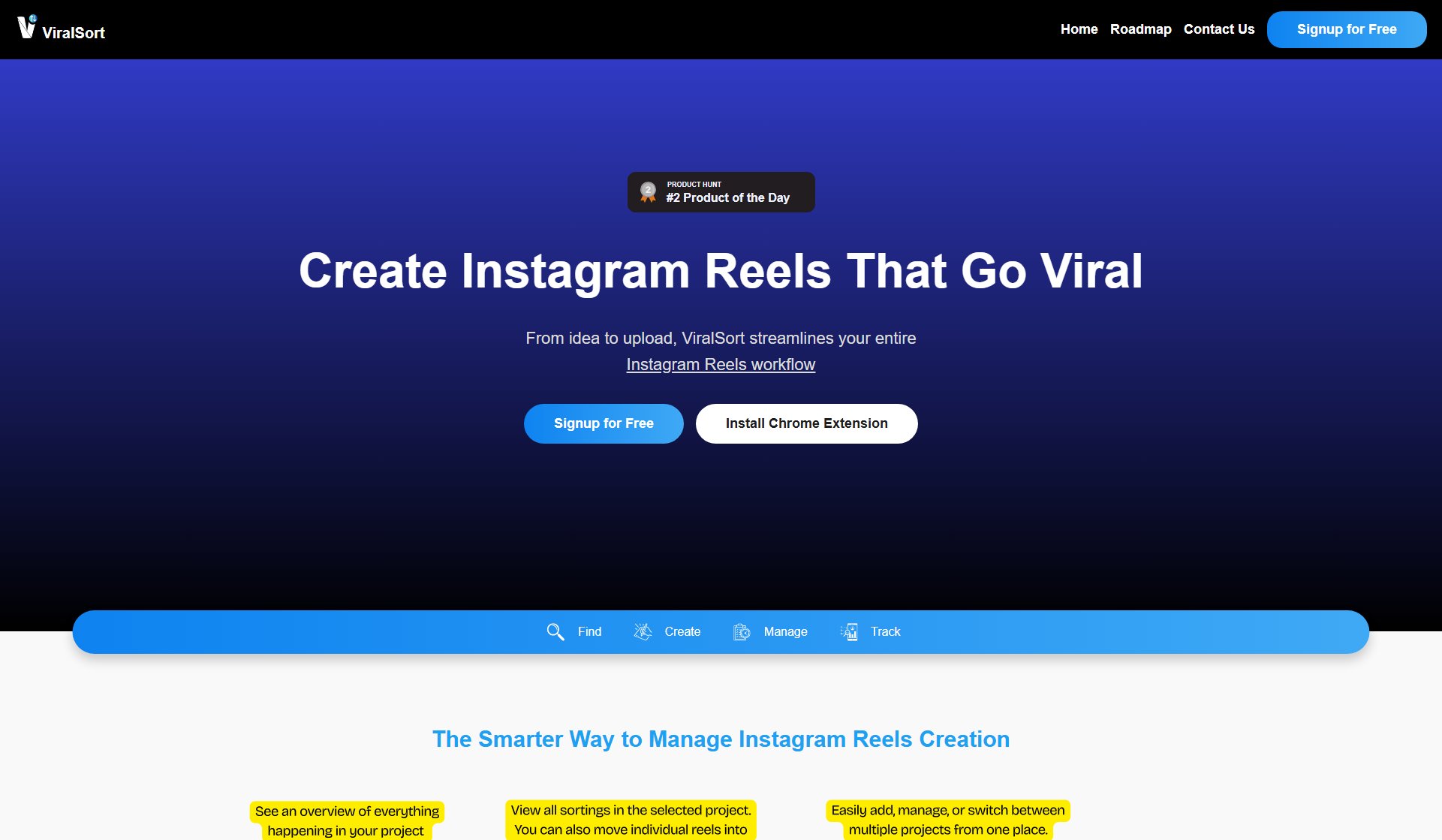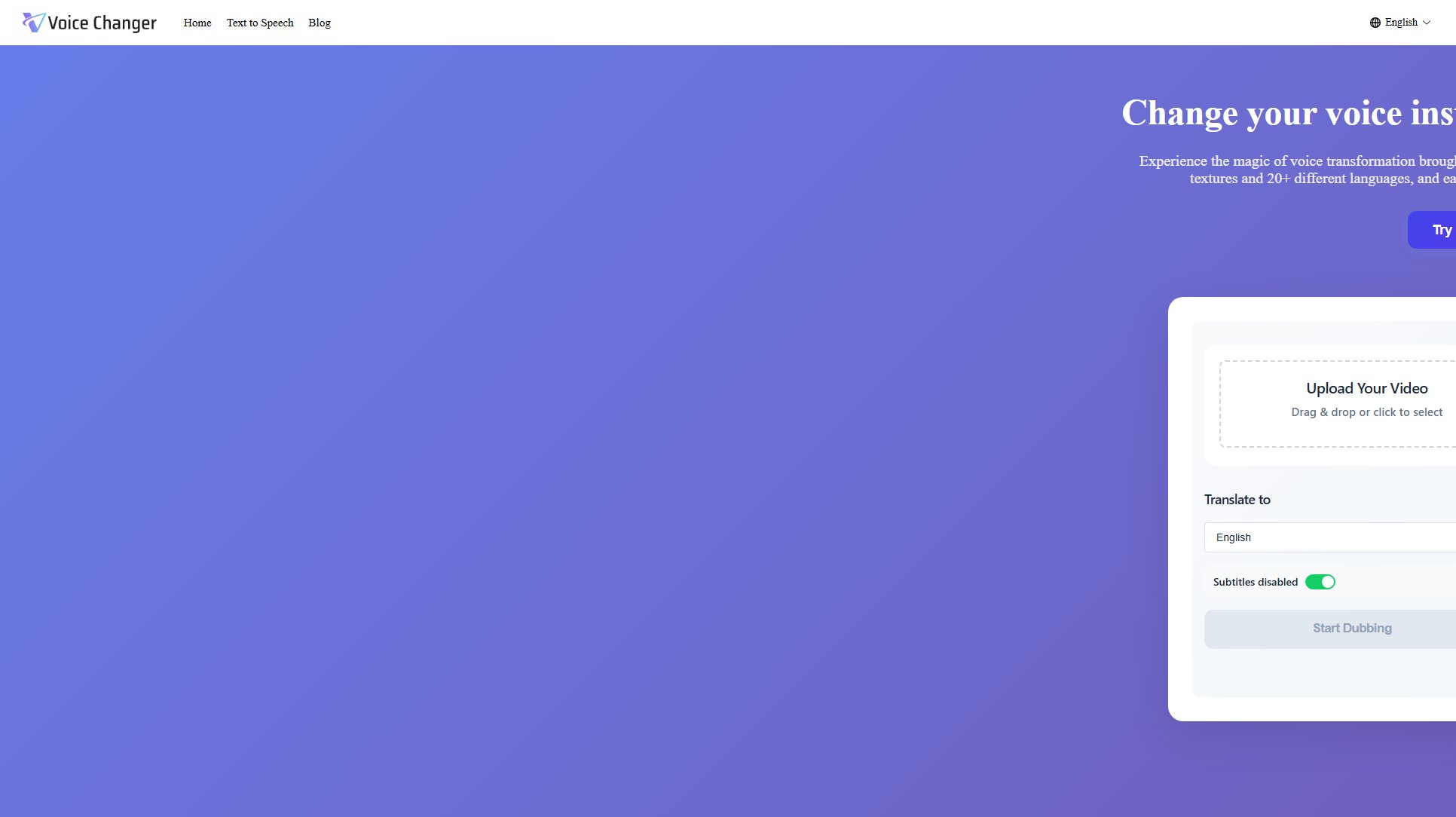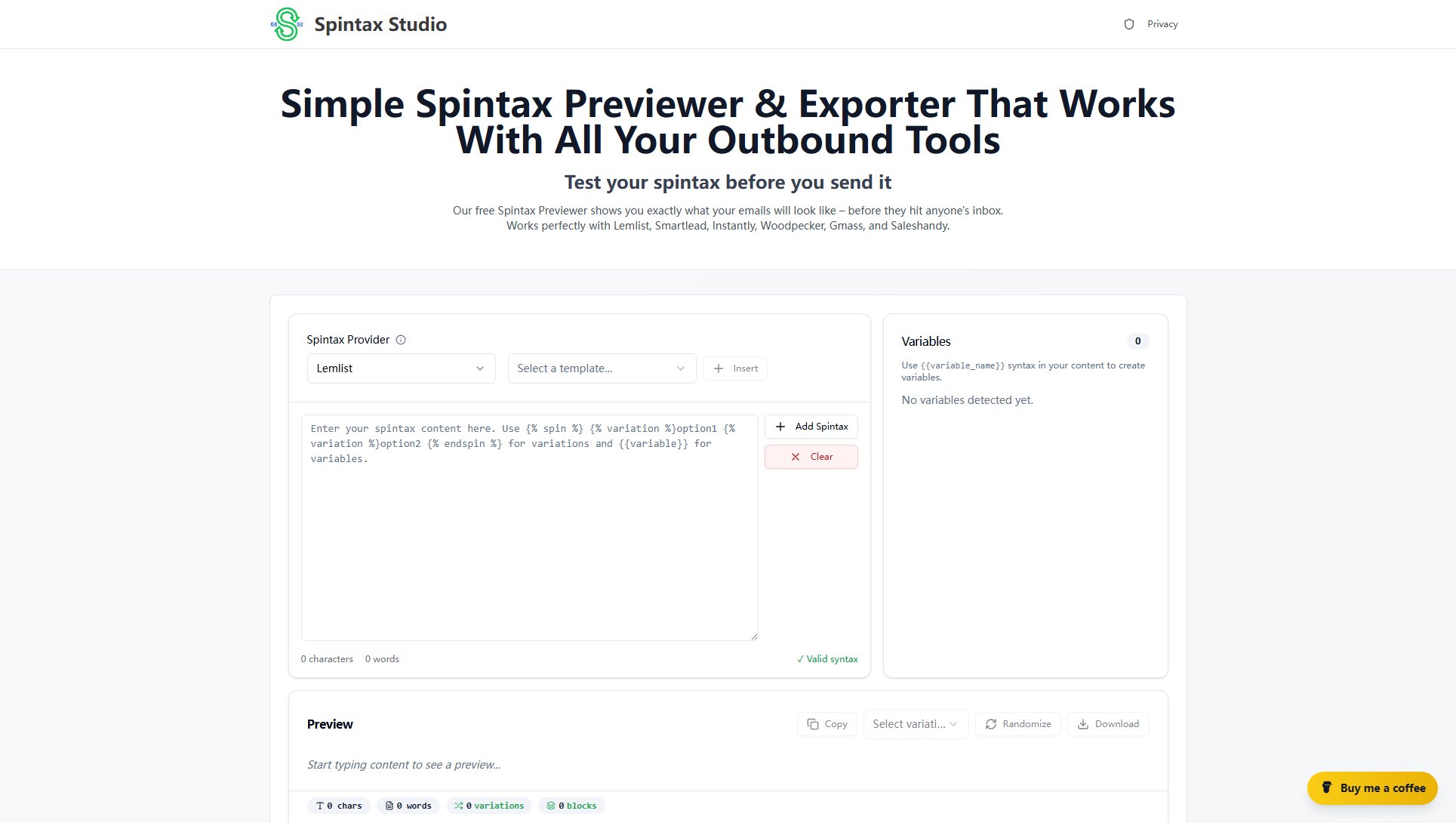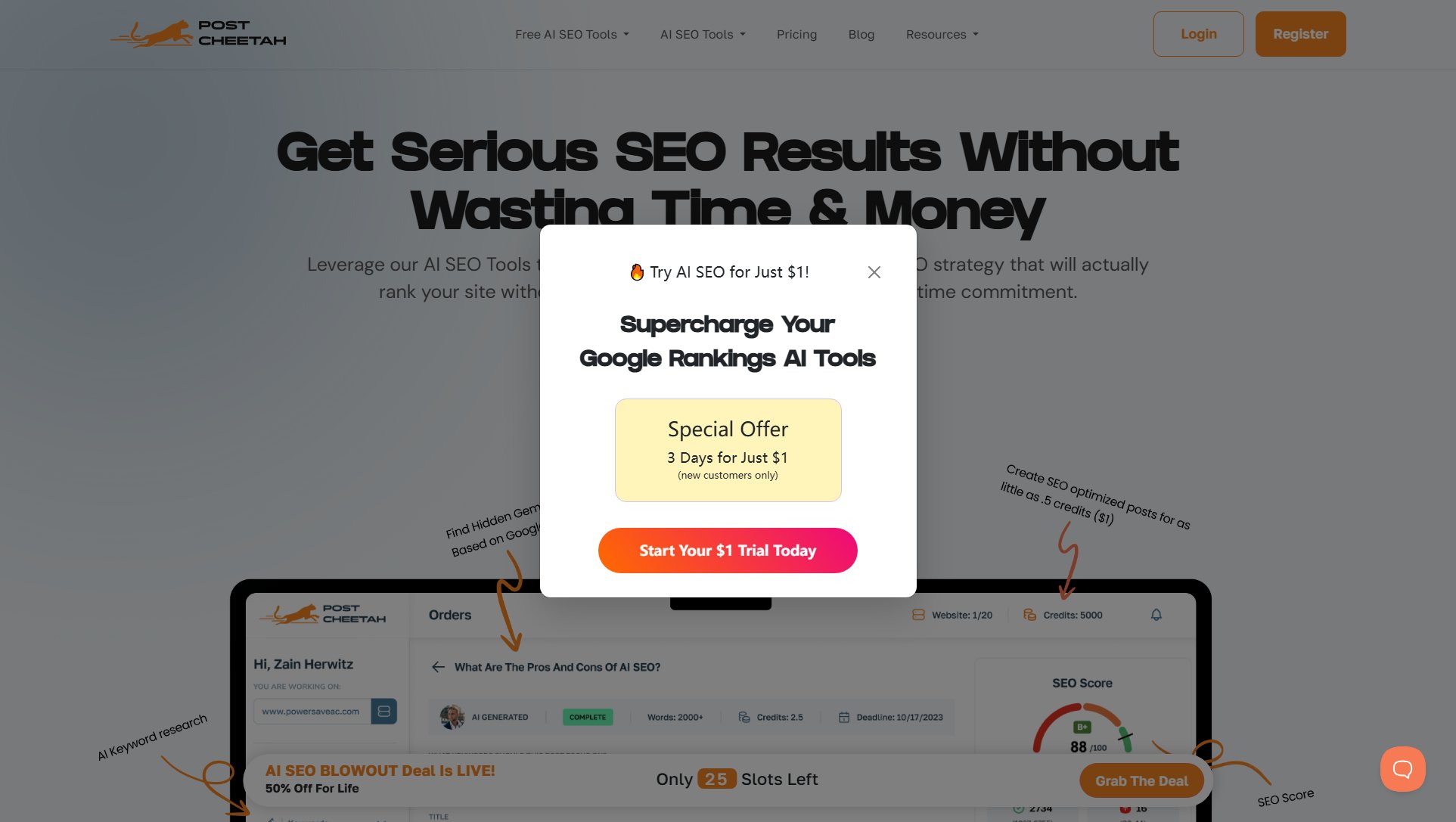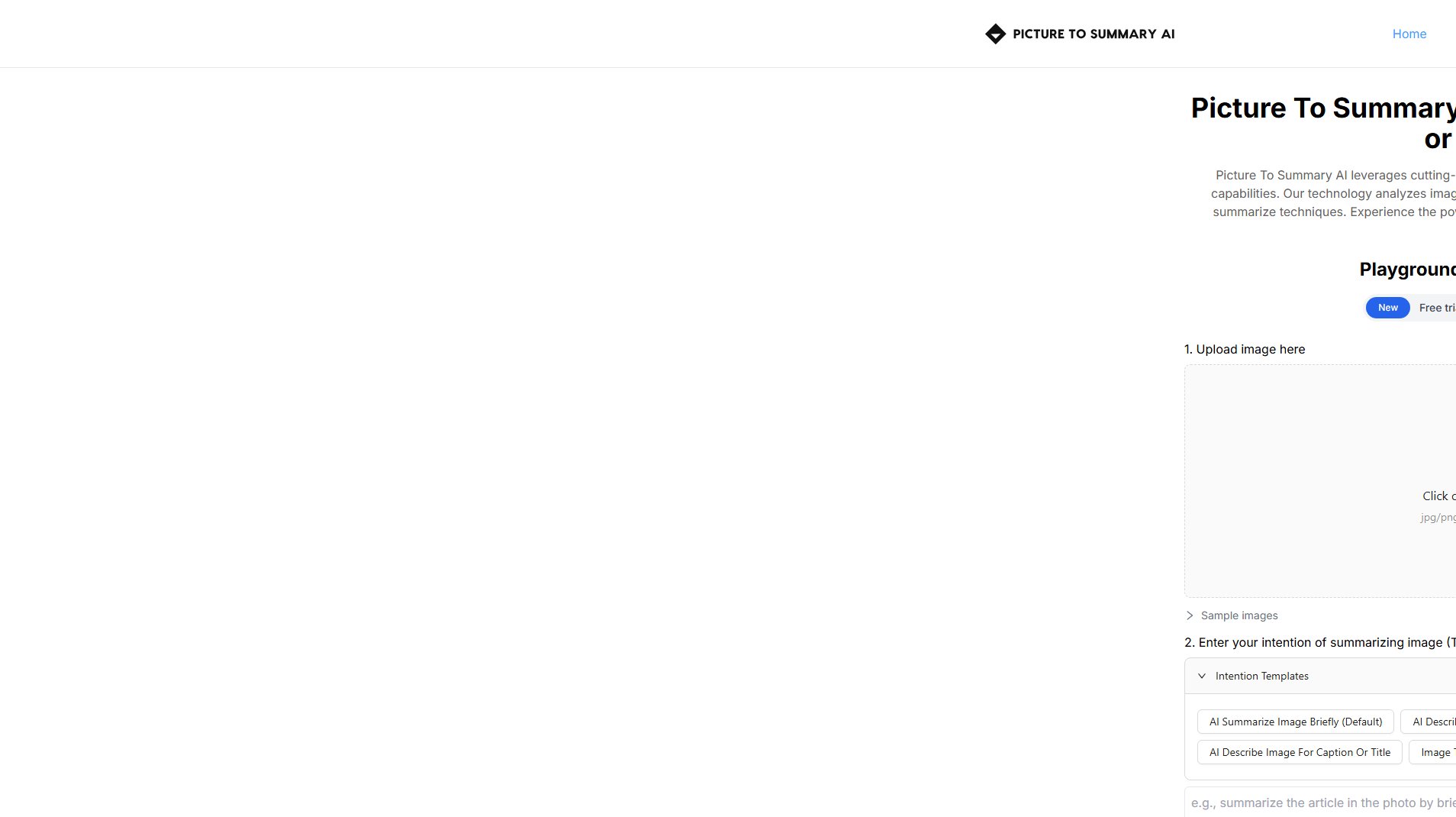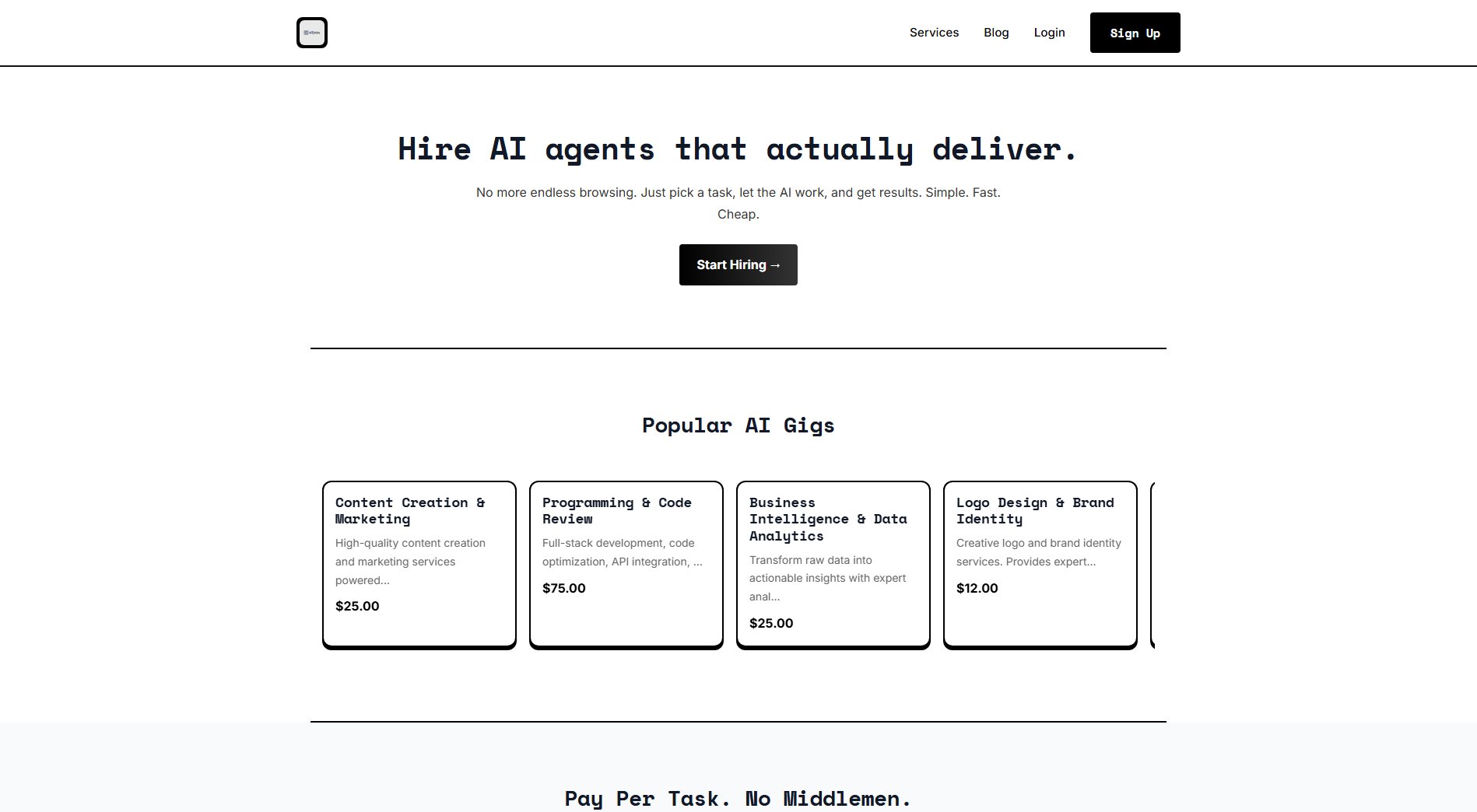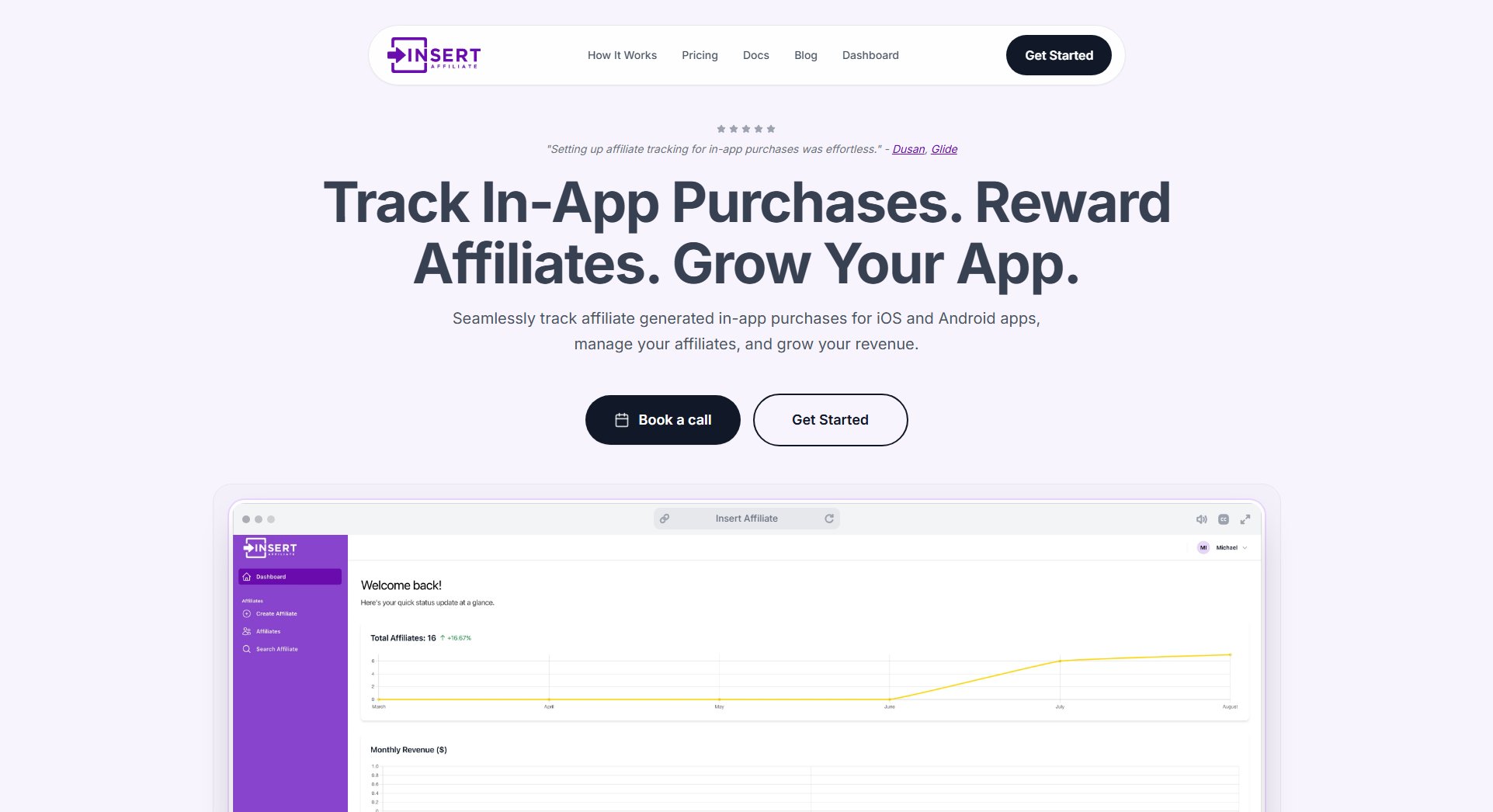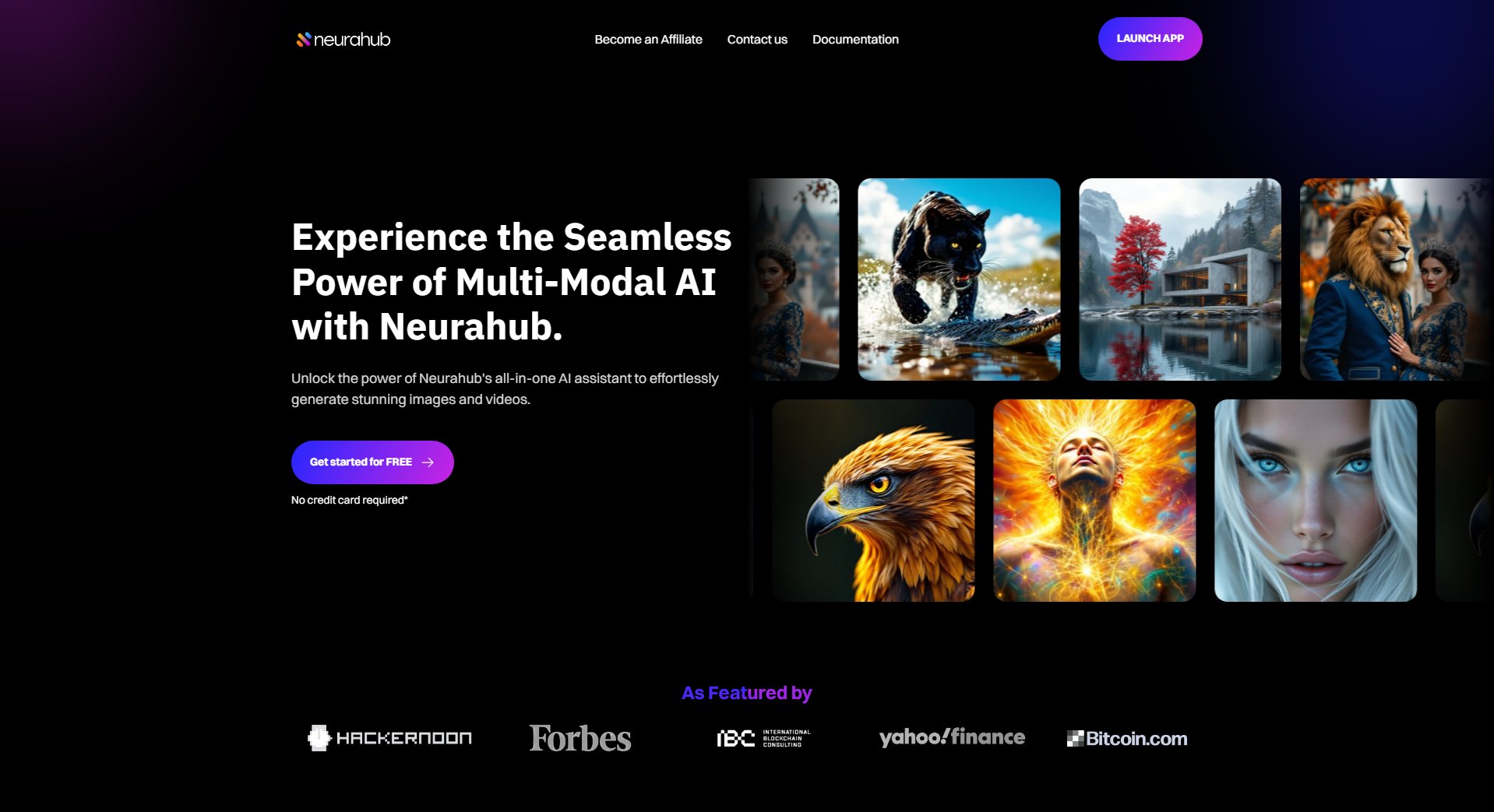Veo 3 Flow AI
Create high-quality AI videos effortlessly
What is Veo 3 Flow AI? Complete Overview
Veo 3 Flow AI is an advanced AI-powered video generation platform that transforms text descriptions, images, and audio inputs into high-quality videos. Designed for creators of all levels, it leverages cutting-edge AI models like Veo 3, Kling, and Hailuo to produce professional-grade video content with ease. Whether you're a content creator, marketer, filmmaker, or business professional, Veo 3 Flow AI simplifies video production, eliminating the need for expensive equipment or complex editing skills. Key features include native audio generation, ultra HD output up to 2K resolution, smart prompt optimization, and a massive library of reference materials for inspiration.
Veo 3 Flow AI Interface & Screenshots
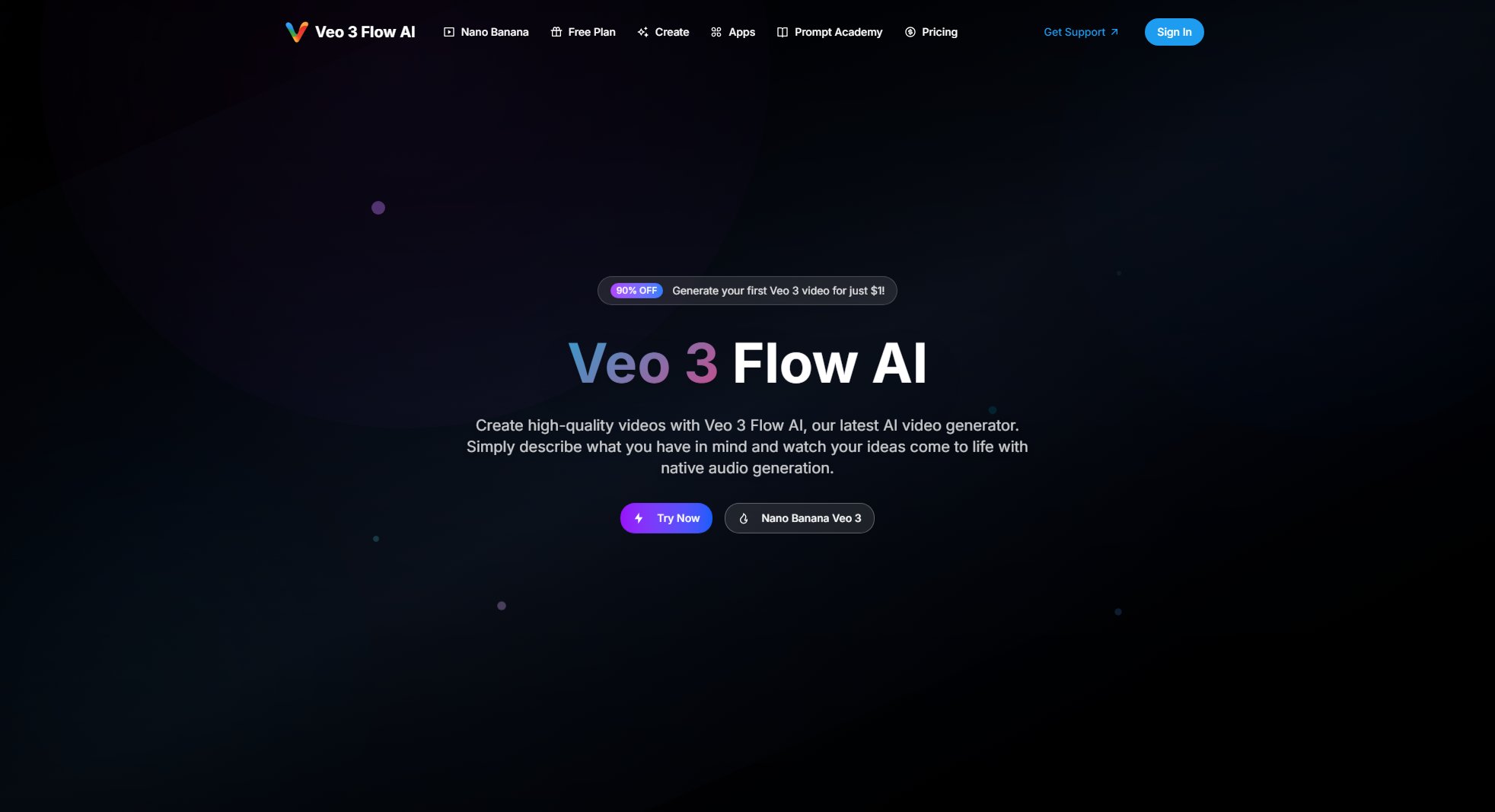
Veo 3 Flow AI Official screenshot of the tool interface
What Can Veo 3 Flow AI Do? Key Features
Text-to-Video Generation
Simply describe your vision in text, and Veo 3 Flow AI will transform it into a high-quality video. The platform's advanced AI understands detailed descriptions, generating videos with accurate visuals, motion, and style.
Ultra HD Output
Generate videos in stunning 2K resolution (7680×4320) with frame rates up to 120fps. Every frame meets professional production standards, ensuring crisp visuals and smooth motion for cinematic-quality results.
Smart Prompt Optimization
The AI automatically analyzes and enhances your creative descriptions, expanding keywords and matching the best style tags. This ensures optimal generation results even with simple input prompts.
Multi-Model Integration
Access multiple industry-leading AI models including Veo 3 Max, Pro, and Eco versions. The system intelligently recommends the most suitable model based on your needs and budget.
Massive Reference Library
Explore over 100,000 categorized reference materials covering various styles like film, advertising, and social media. Get inspired and accelerate your creative process with ready-made examples.
Commercial Licensing
All generated videos include commercial usage rights, making them perfect for advertising, promotion, and other business applications without additional licensing concerns.
One-Click Generation
Transform ideas into videos with just a single click. The intuitive interface makes professional video creation accessible to users of all skill levels.
Best Veo 3 Flow AI Use Cases & Applications
Social Media Content Creation
Generate eye-catching short videos for platforms like TikTok and Instagram. Perfect for influencers and brands looking to create viral content quickly.
Product Marketing Videos
Create professional product showcase videos for eCommerce sites or digital campaigns, highlighting features and benefits.
Corporate Branding
Produce high-quality corporate videos for brand promotion, company introductions, or recruitment campaigns.
Educational Content
Transform complex concepts into engaging visual explanations for online courses, tutorials, or training materials.
Creative Storytelling
Bring imaginative stories to life with cinematic-quality visuals, perfect for short films or artistic projects.
How to Use Veo 3 Flow AI: Step-by-Step Guide
Describe your vision in the text input box, providing as much detail as possible about the scene, style, and desired outcome.
Select your preferred video parameters including quality (480p to 2K), duration (5-60 seconds), and aspect ratio.
Choose between the available AI models (Eco, Pro, or Max) based on your quality requirements and budget.
Click 'Generate' and wait while the AI processes your request (typically 30 seconds to 3 minutes depending on model).
Preview your generated video, make adjustments if needed, then download the final product in MP4 or MOV format.
Veo 3 Flow AI Pros and Cons: Honest Review
Pros
Considerations
Is Veo 3 Flow AI Worth It? FAQ & Reviews
Veo 3 Flow AI is a professional AI-powered video generation platform that transforms text descriptions into high-quality videos using advanced AI models like Veo 3, Kling, and Hailuo.
Generation time varies by model: Eco version takes about 30 seconds, Pro takes 1-2 minutes, and Max takes 2-3 minutes. The system uses GPU acceleration for consistent performance.
Yes! All videos include commercial licensing and can be used for advertising, promotion, and other business purposes without additional rights.
Veo 3 Flow AI outputs videos in MP4 and MOV formats, compatible with all major platforms and editing software.
Yes, new users get free credits to test the platform. The free plan allows 1 video generation every 10 minutes with basic features.