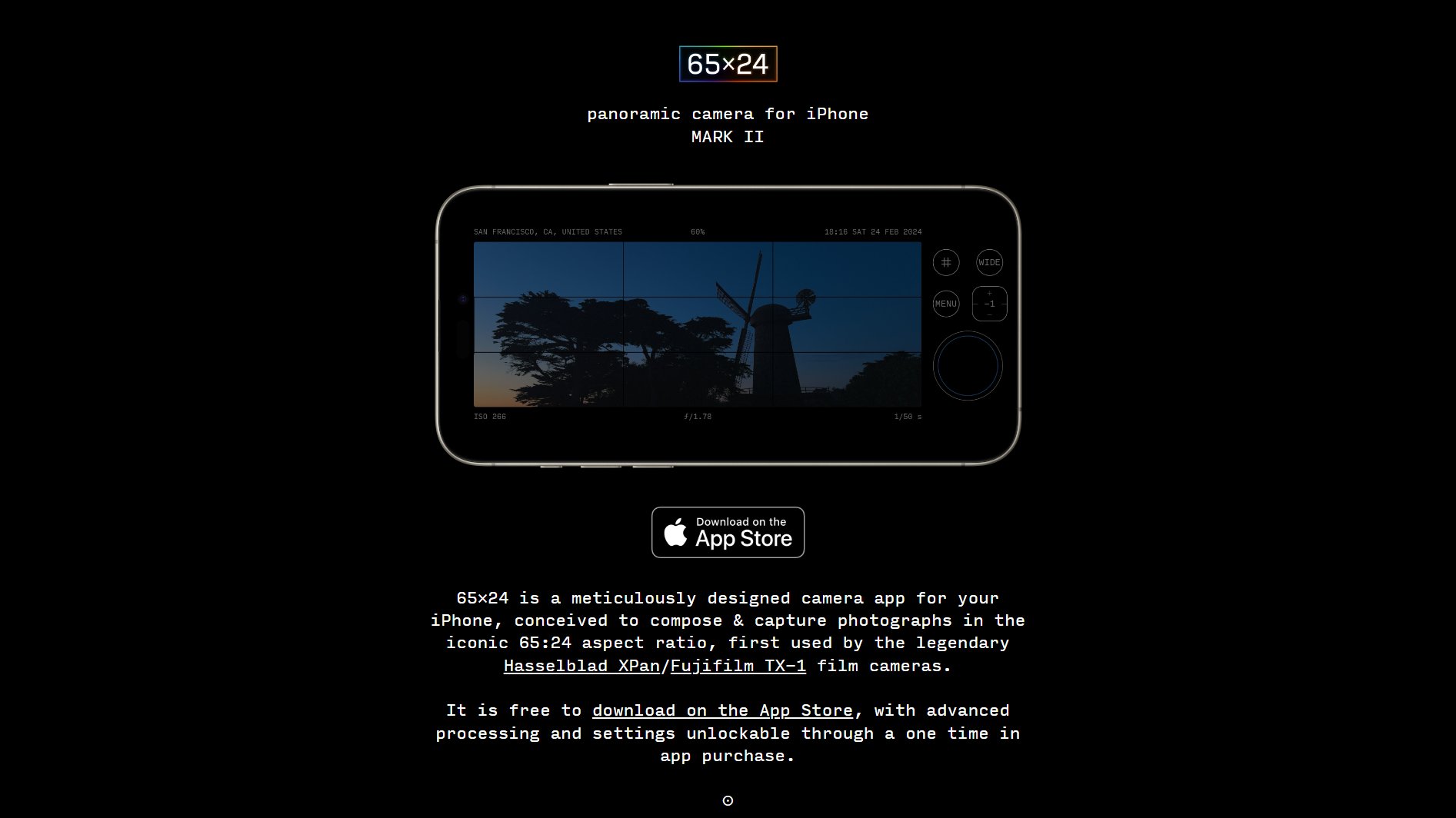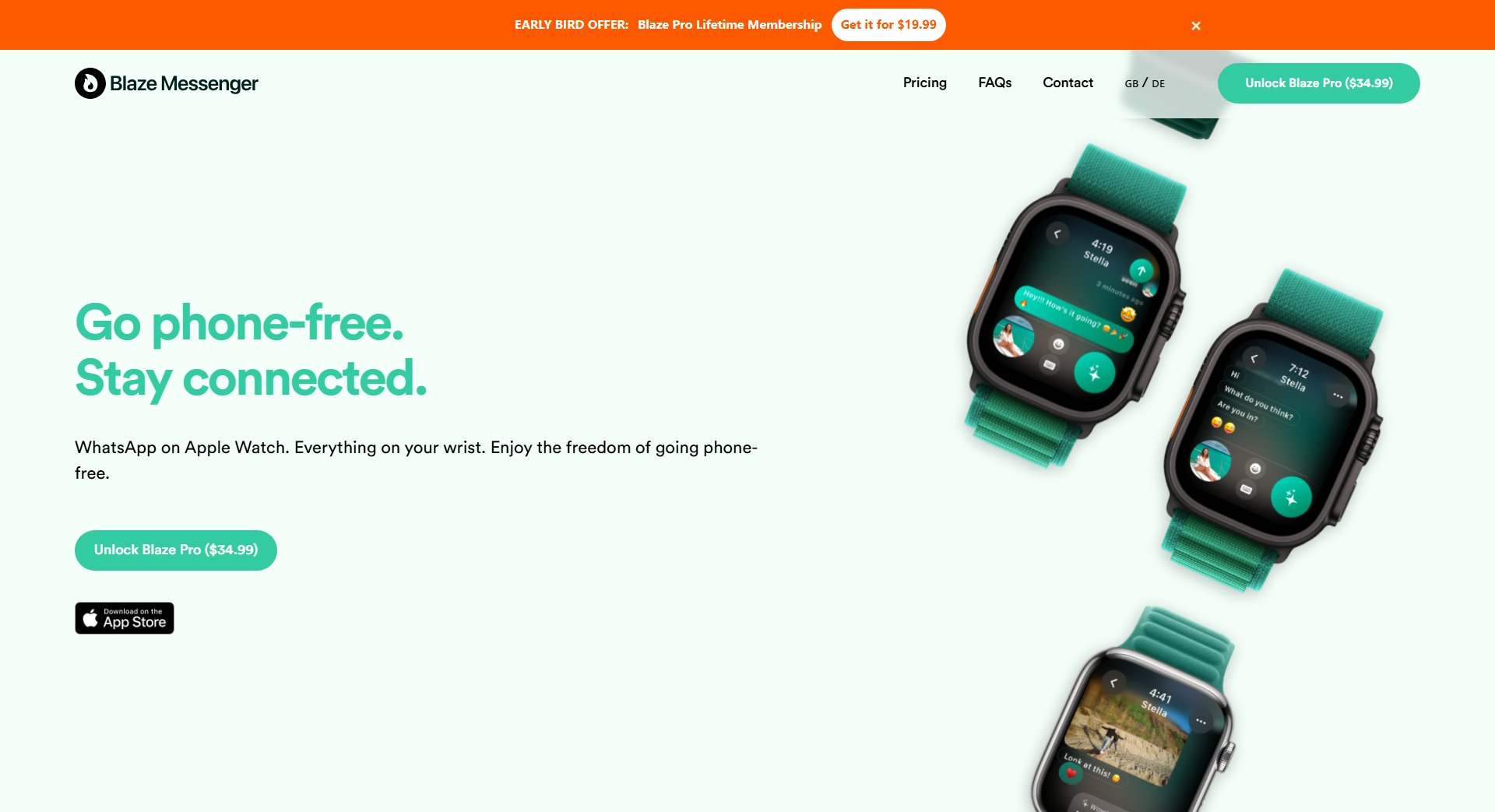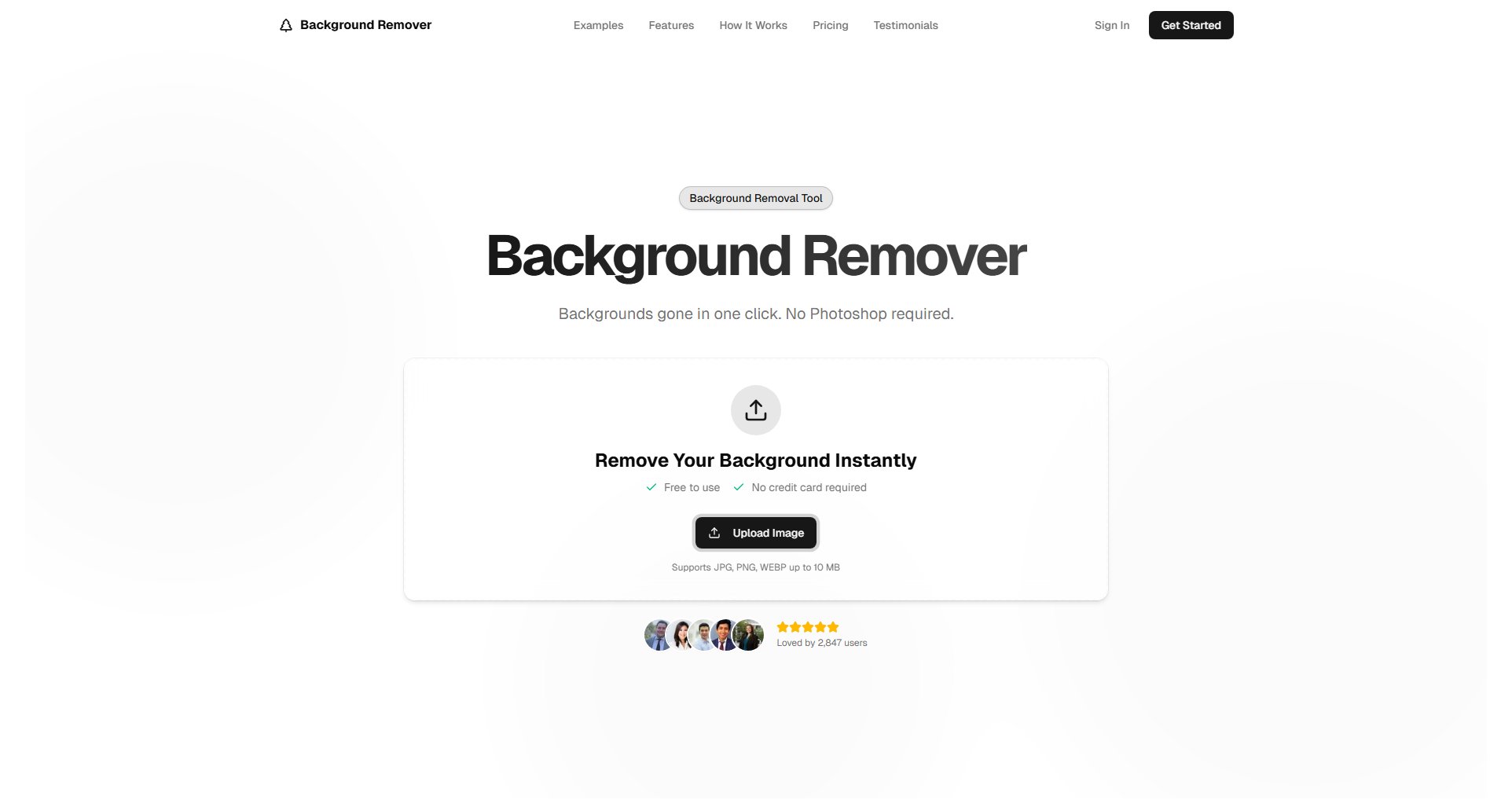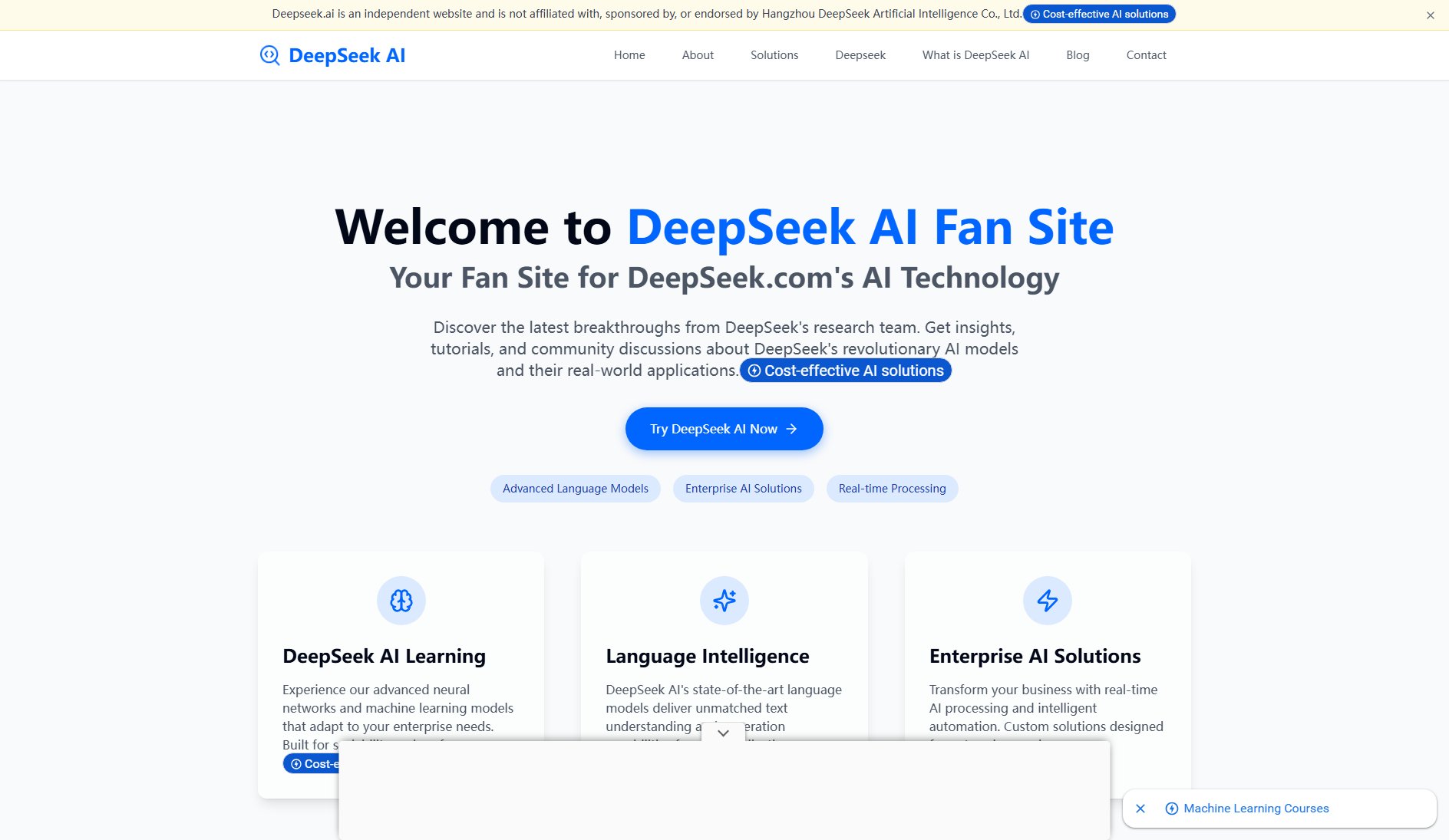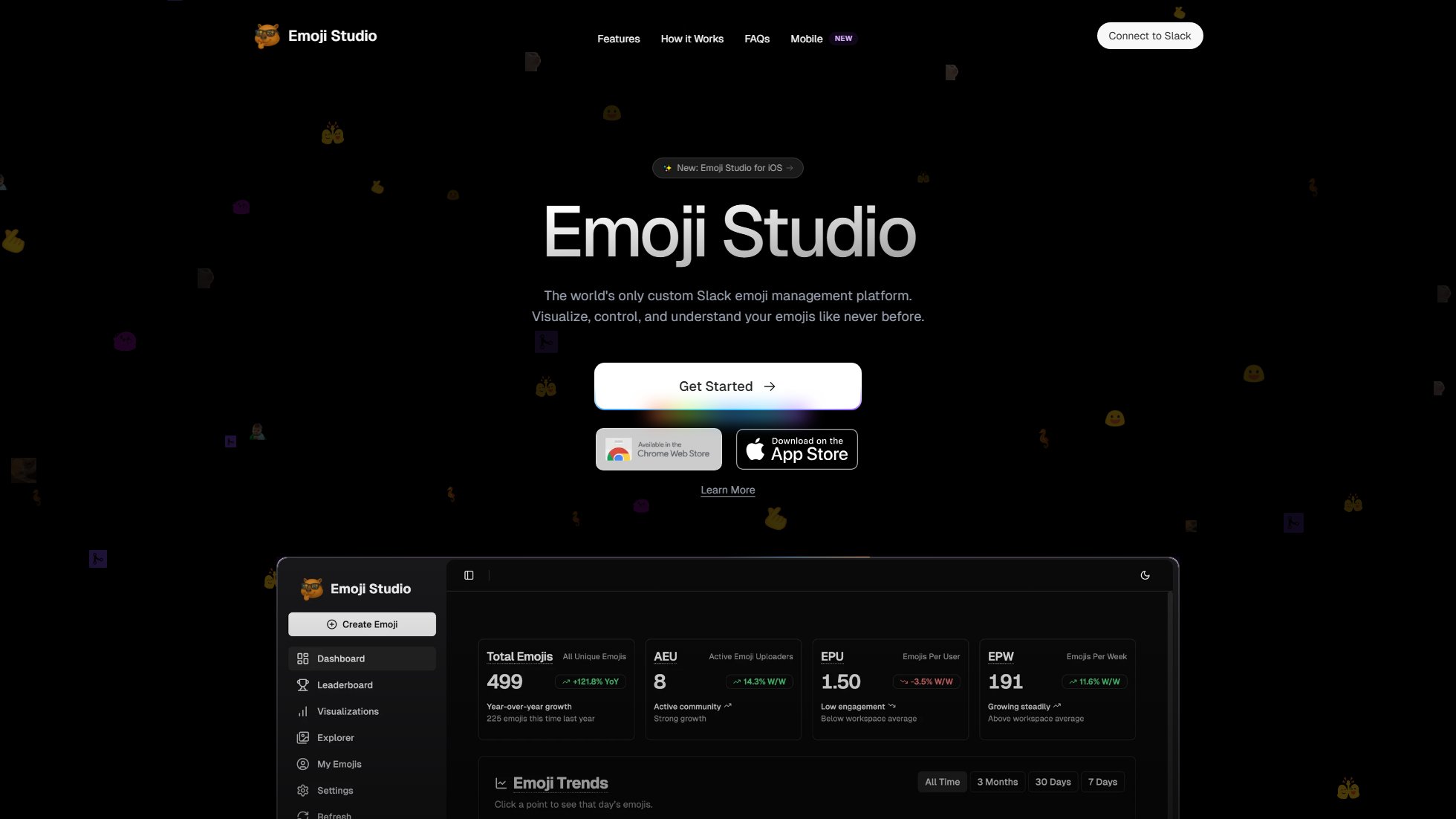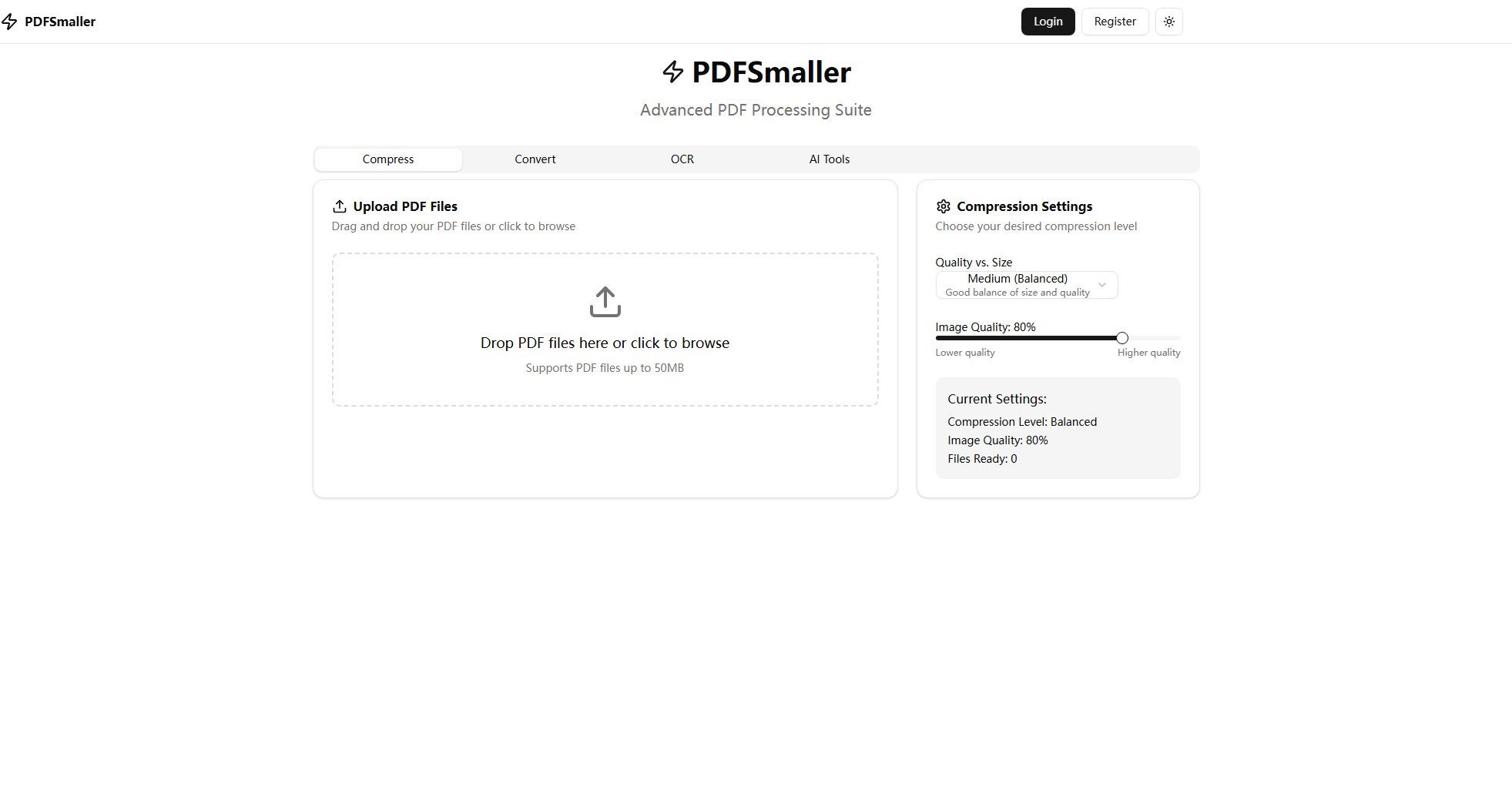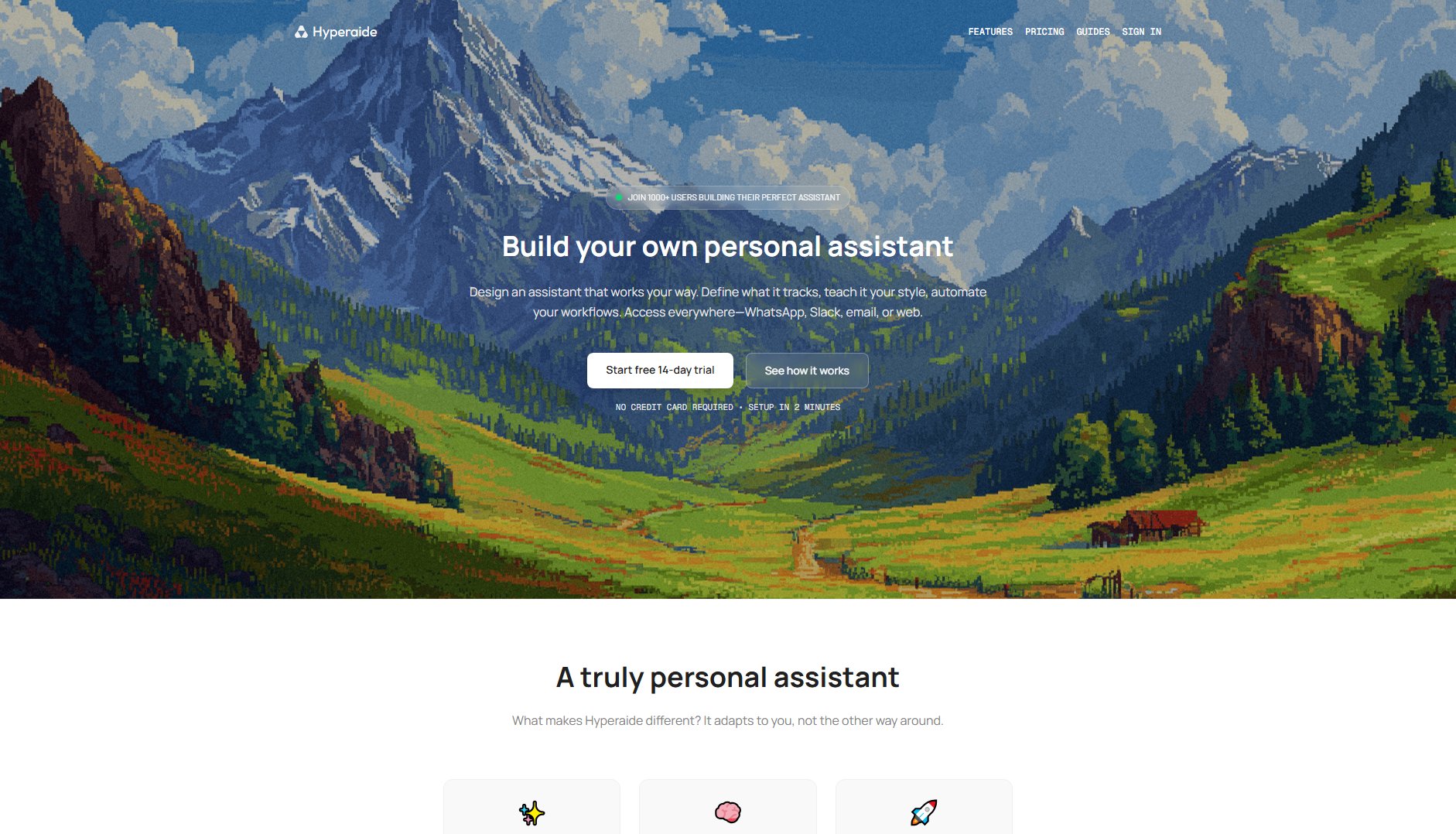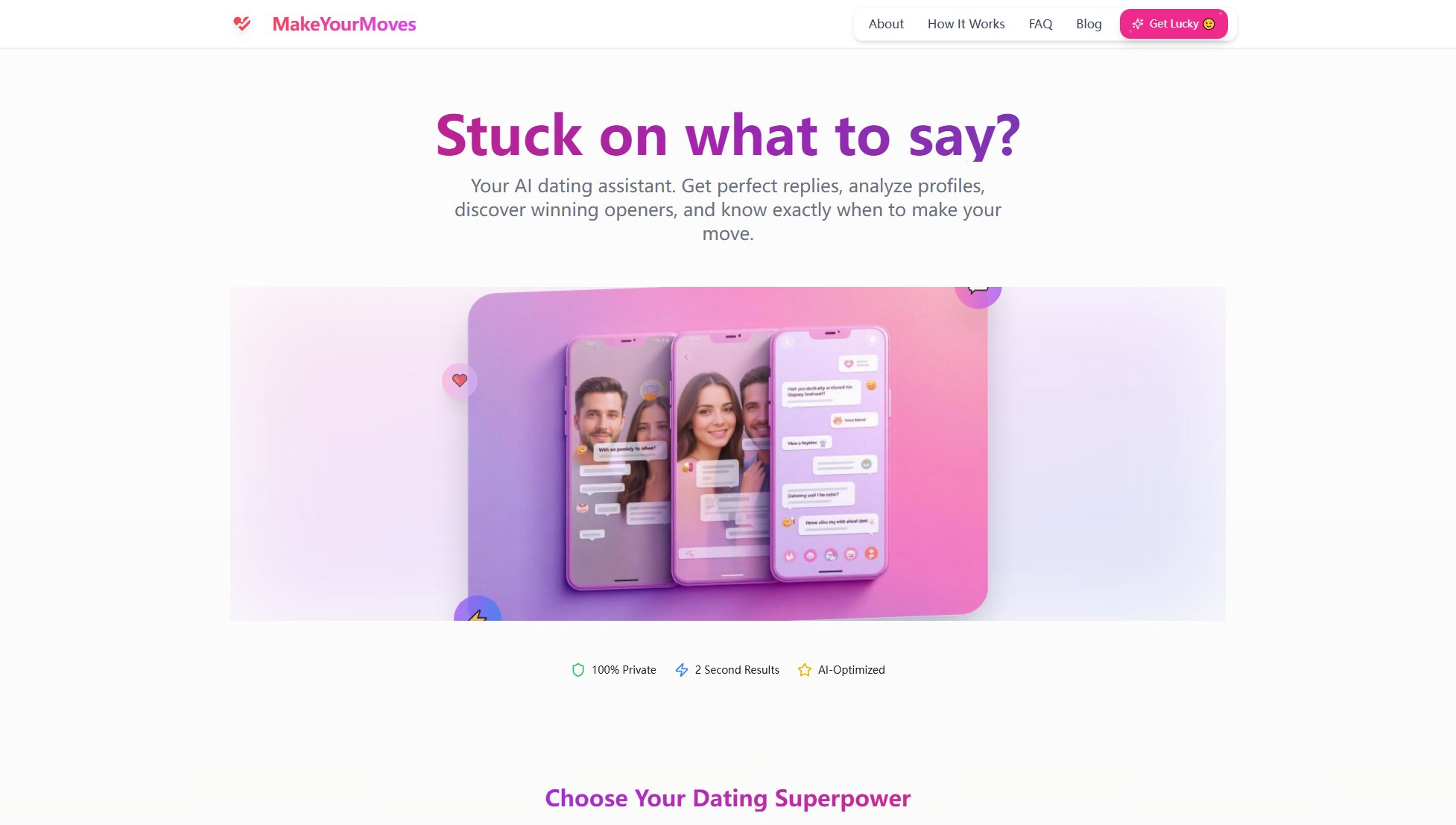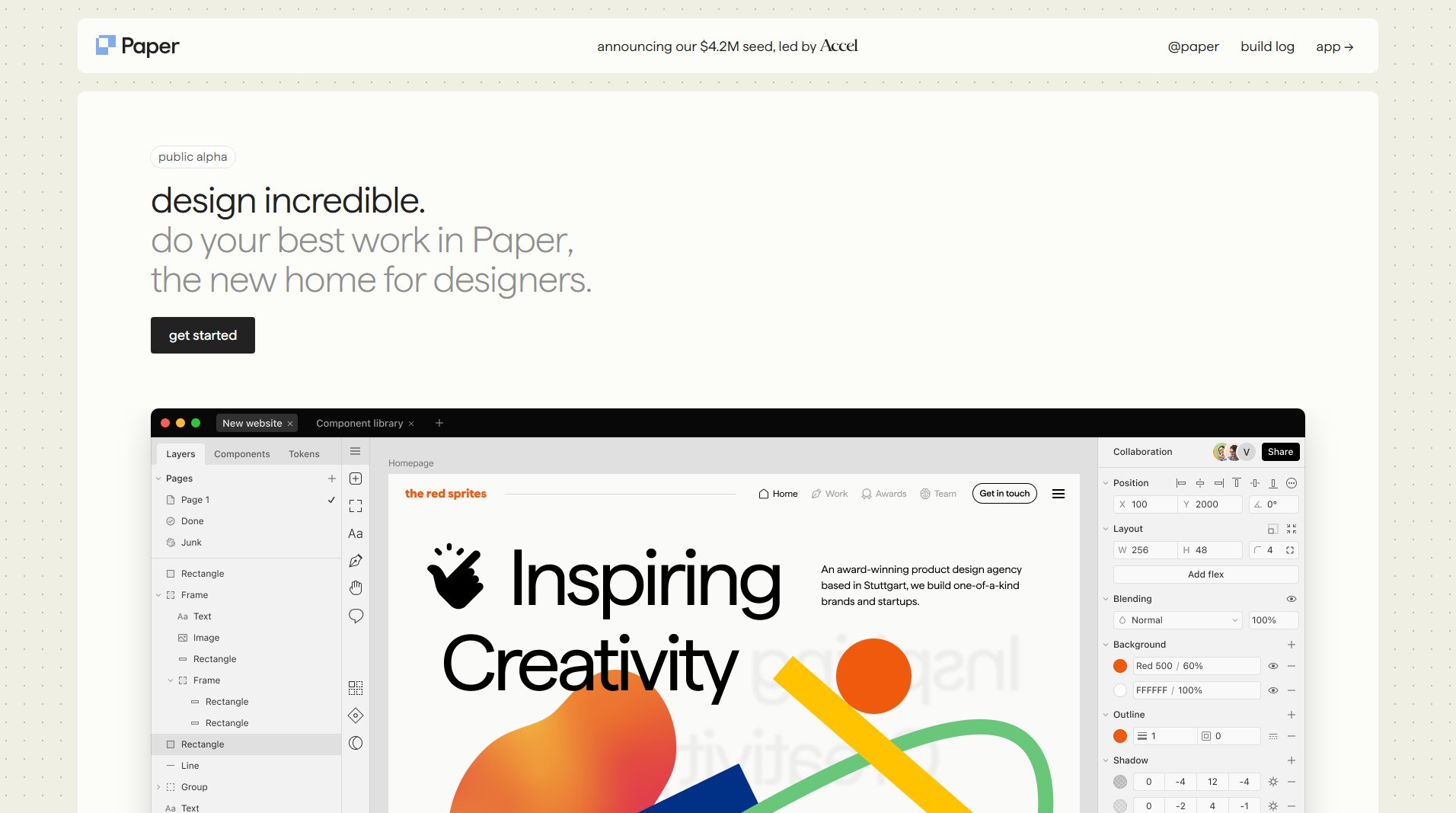CalCheck
Your Calendar's Safety Net for seamless sync verification
What is CalCheck? Complete Overview
CalCheck is a specialized tool designed to ensure that your calendar events sync correctly across all your devices and platforms. It addresses the silent but critical issue of calendar sync failures, which can lead to missed appointments, double bookings, or scheduling conflicts. Whether you're a busy professional, a family coordinating multiple schedules, or an IT administrator managing enterprise calendars, CalCheck provides real-time verification that your calendar data is accurately synchronized. The tool supports popular calendar services like iCloud, Google Calendar, Exchange, and any CalDAV-compatible calendar accessible through iOS, making it a versatile solution for individuals and organizations alike.
CalCheck Interface & Screenshots
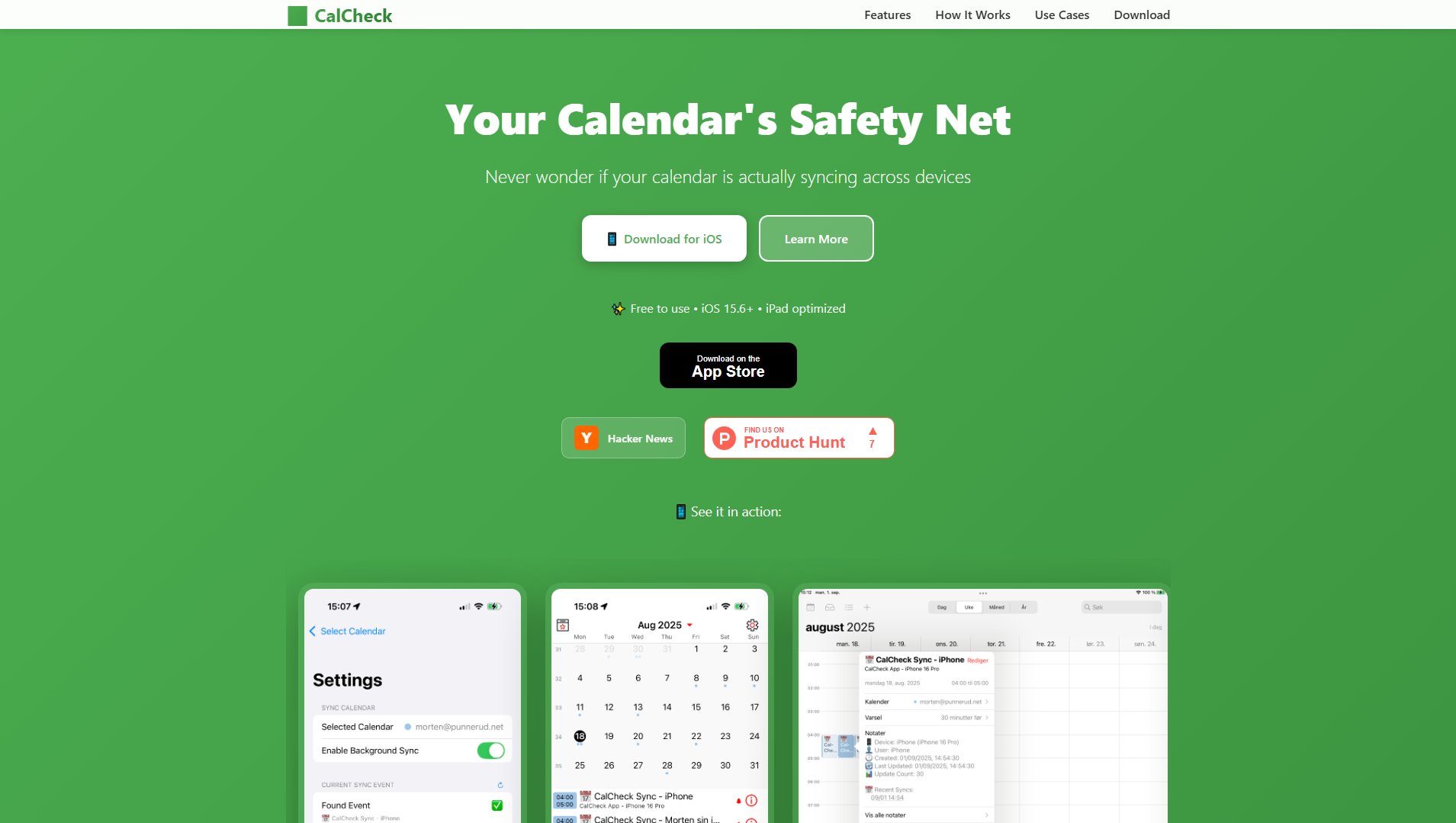
CalCheck Official screenshot of the tool interface
What Can CalCheck Do? Key Features
Multi-Platform Sync Verification
CalCheck actively monitors and verifies that your calendar events sync correctly across all connected devices and platforms, including iOS, Google Calendar, and Exchange, ensuring you never miss an important update.
Real-Time Sync Alerts
Get instant notifications if CalCheck detects any sync failures or discrepancies, allowing you to address issues before they lead to missed appointments or scheduling conflicts.
Family Calendar Monitoring
Perfect for families, CalCheck ensures that shared calendars are syncing properly across all members' devices, so everyone stays updated on the latest schedule changes.
Enterprise-Grade Sync Diagnostics
IT administrators can use CalCheck to troubleshoot and verify calendar sync across their organization, ensuring seamless operation for all users, especially in environments using Exchange or Google Workspace.
Historical Sync Analysis
Track and analyze past sync patterns to identify recurring issues or devices that frequently experience sync problems, helping you pinpoint and resolve underlying causes.
Best CalCheck Use Cases & Applications
Business Professional
A busy executive uses CalCheck to ensure that last-minute meeting changes made on their laptop are properly synced to their phone before heading to the airport, avoiding a missed client meeting.
Family Coordination
A parent relies on CalCheck to verify that the shared family calendar updates (like a changed soccer practice time) are properly synced to all family members' devices, preventing scheduling conflicts.
IT Support
A corporate IT department implements CalCheck across their organization to proactively identify and resolve calendar sync issues before employees report problems, improving productivity.
Frequent Traveler
A consultant who travels frequently uses CalCheck to verify flight and hotel reservations are properly synced across all devices before each trip, ensuring smooth travel planning.
How to Use CalCheck: Step-by-Step Guide
Download and install the CalCheck app from the App Store on your iOS device.
Open the app and grant it permission to access your calendar data (iCloud, Google Calendar, Exchange, or CalDAV).
Configure the calendars you want CalCheck to monitor, selecting specific calendars or all of them.
Set up notification preferences to receive alerts if CalCheck detects any sync issues.
Let CalCheck run in the background, where it will continuously verify that your calendar events are syncing correctly across all your devices.
CalCheck Pros and Cons: Honest Review
Pros
Considerations
Is CalCheck Worth It? FAQ & Reviews
Currently, CalCheck is only available for iOS devices. However, it can monitor calendars that are shared with Android devices through supported services like Google Calendar or Exchange.
While your calendar app shows events, it doesn't verify if they've synced correctly across all devices. CalCheck actively tests and confirms that sync is working properly.
Yes, CalCheck only accesses your calendar data to verify sync status and doesn't store or transmit your calendar events to any servers.
Yes, the Pro version allows you to monitor multiple calendar accounts simultaneously, making it ideal for users who manage both personal and work calendars.
CalCheck runs continuous background checks, verifying sync status every few minutes to ensure immediate detection of any issues.