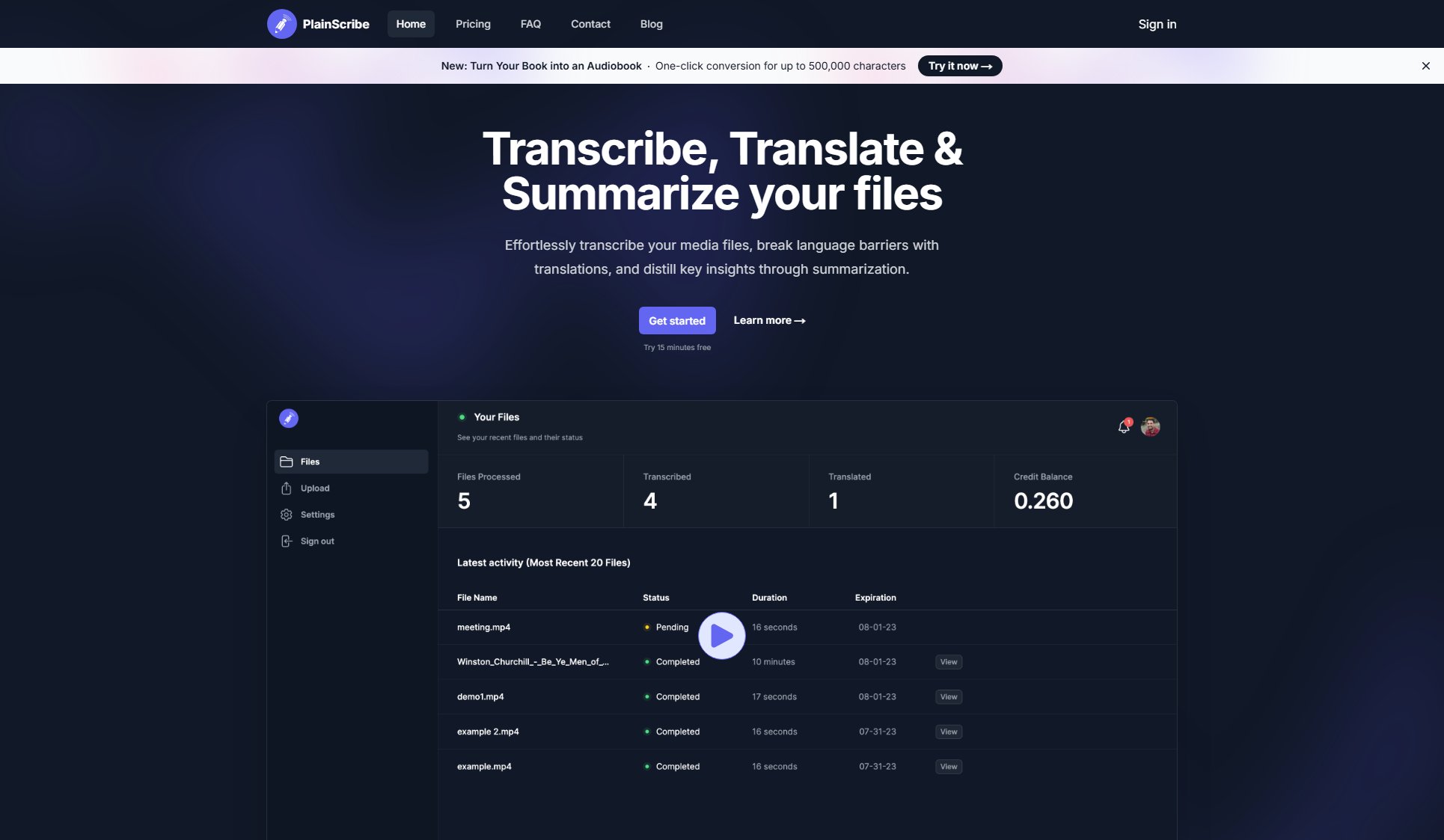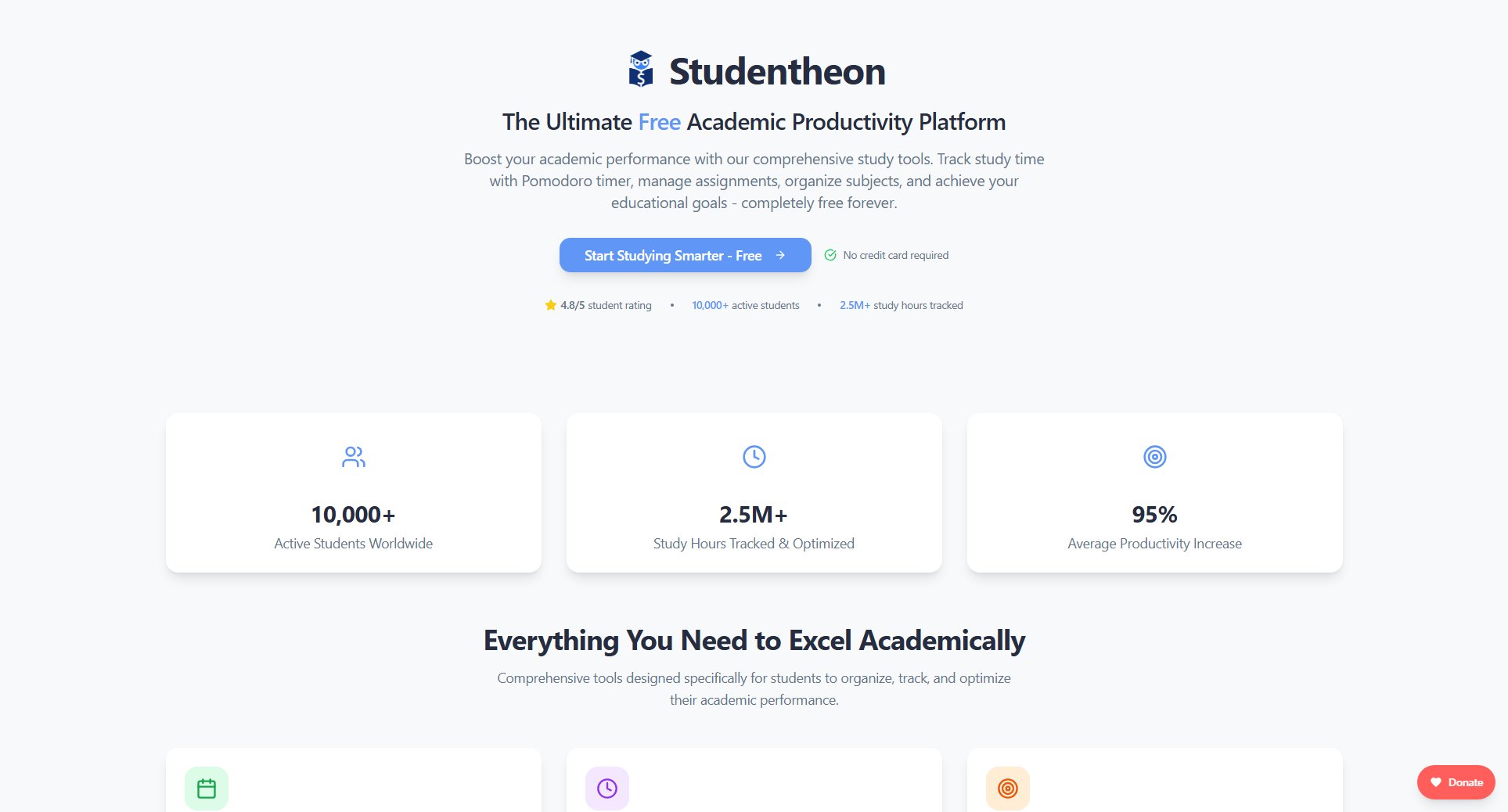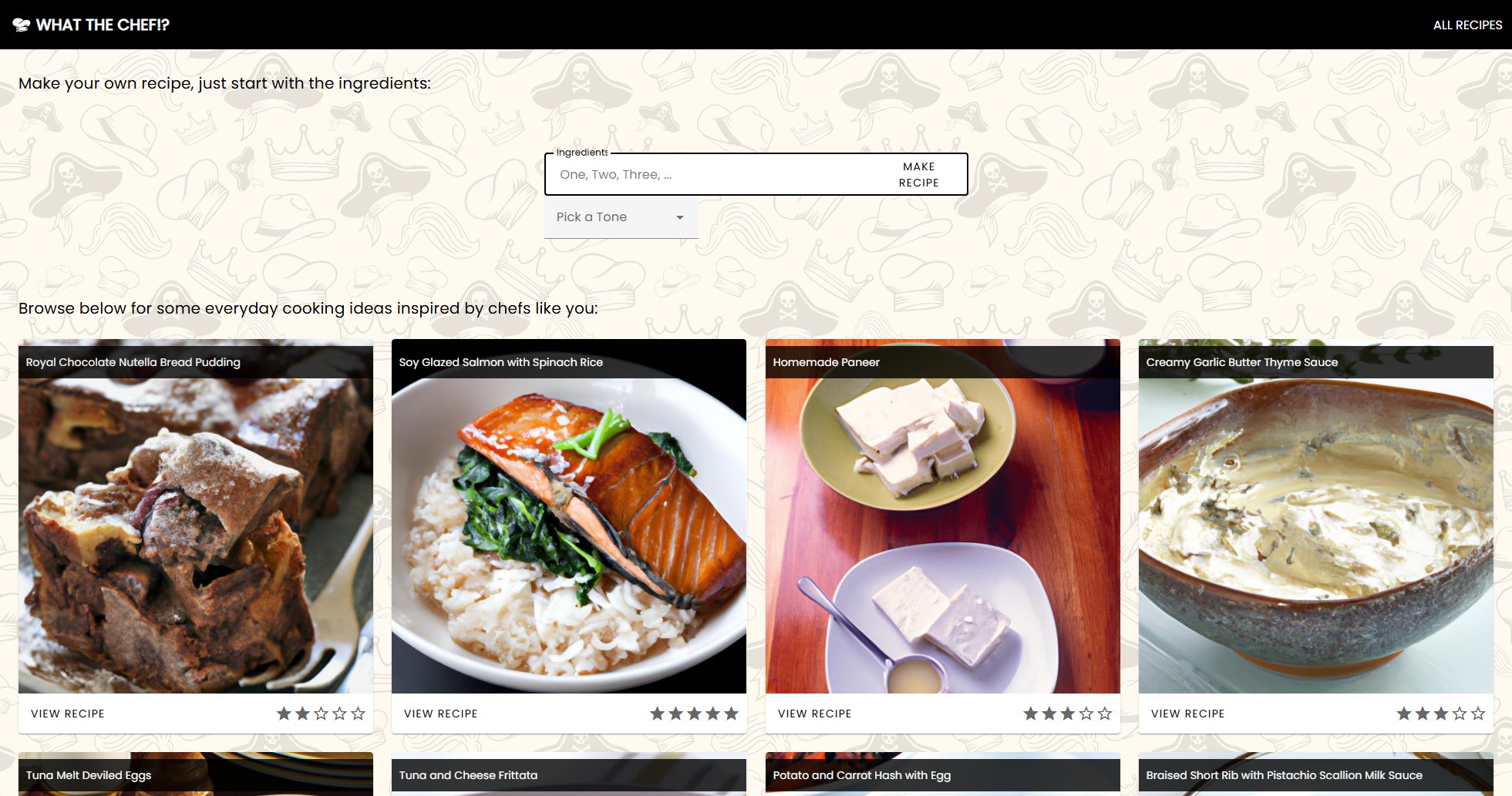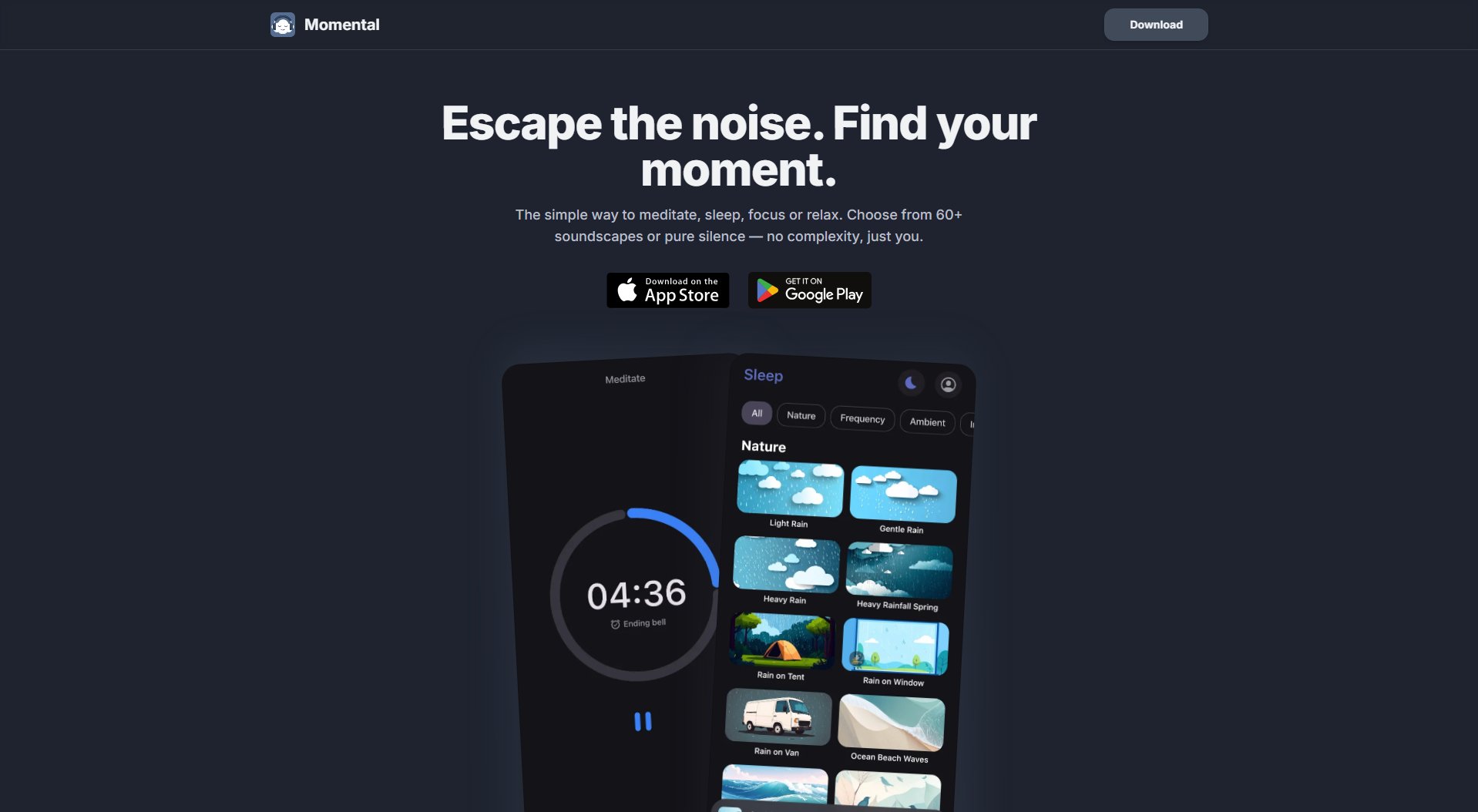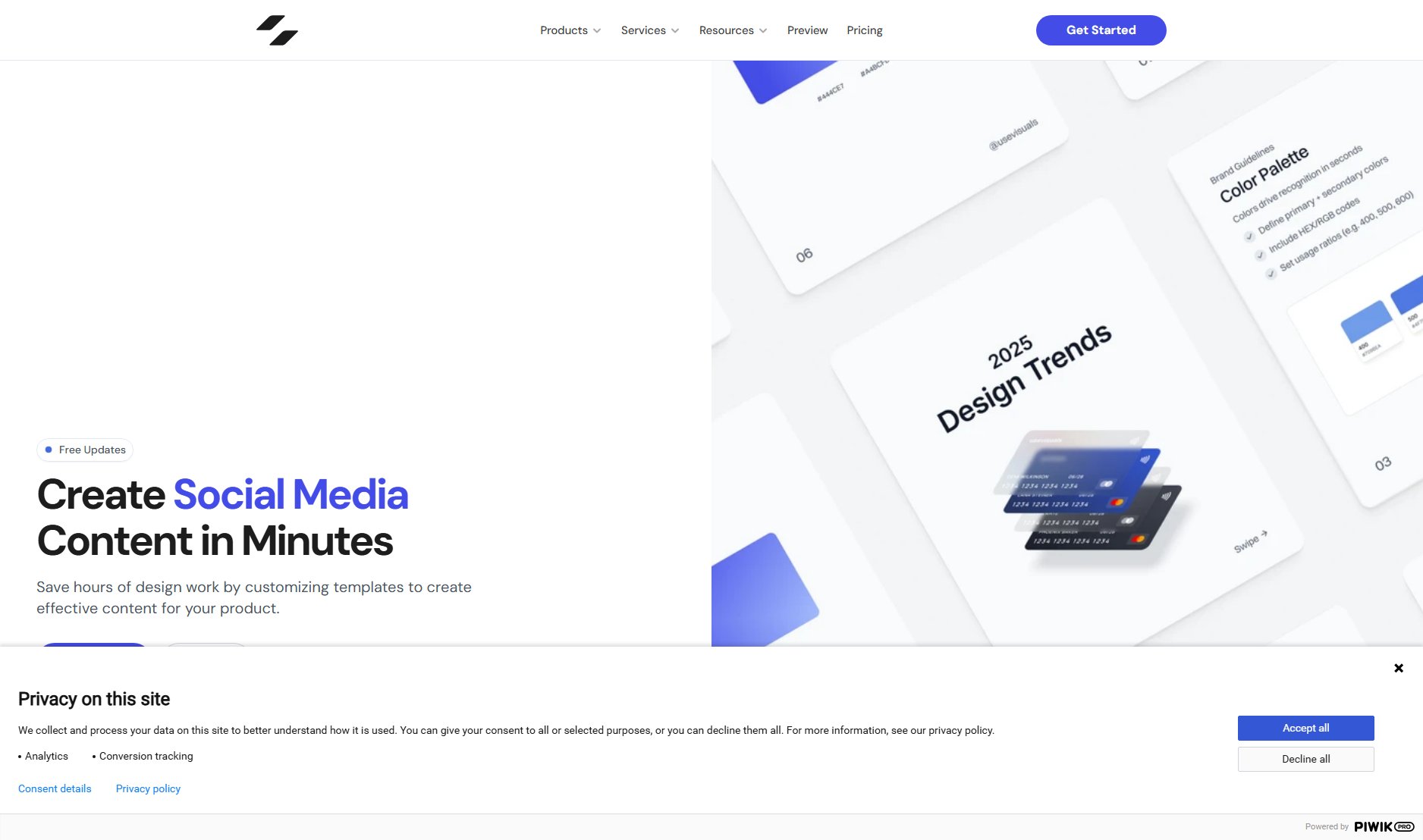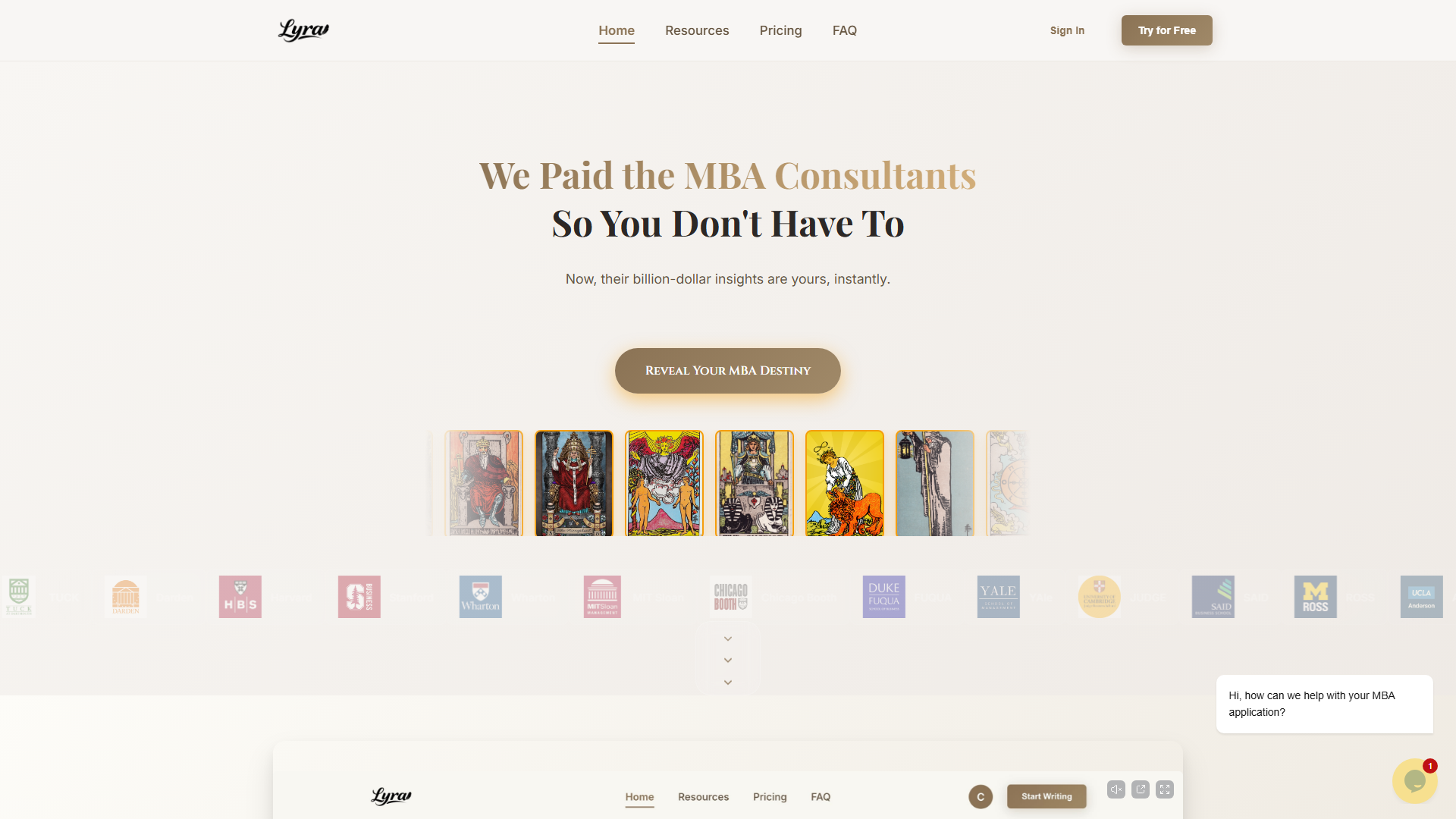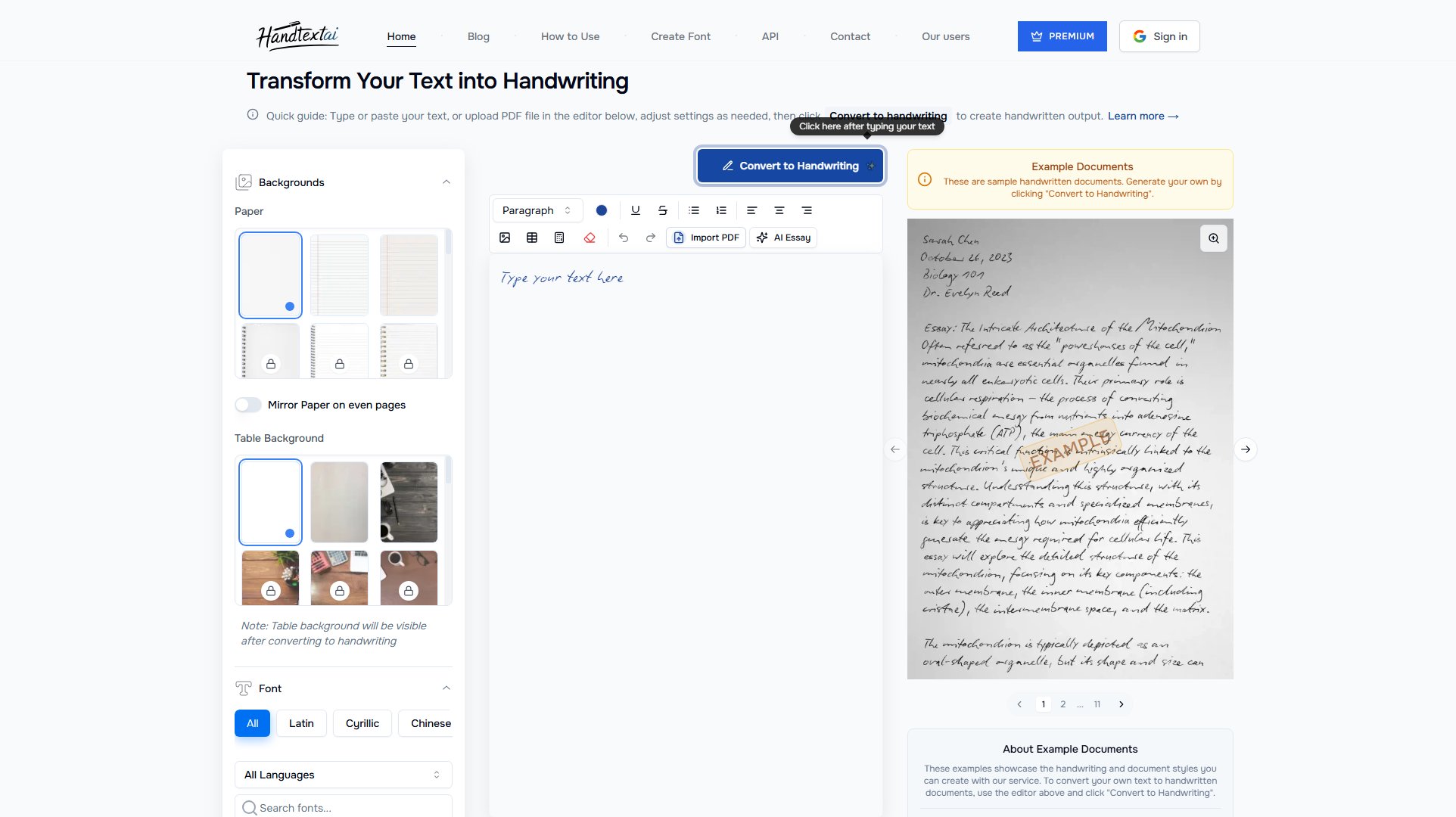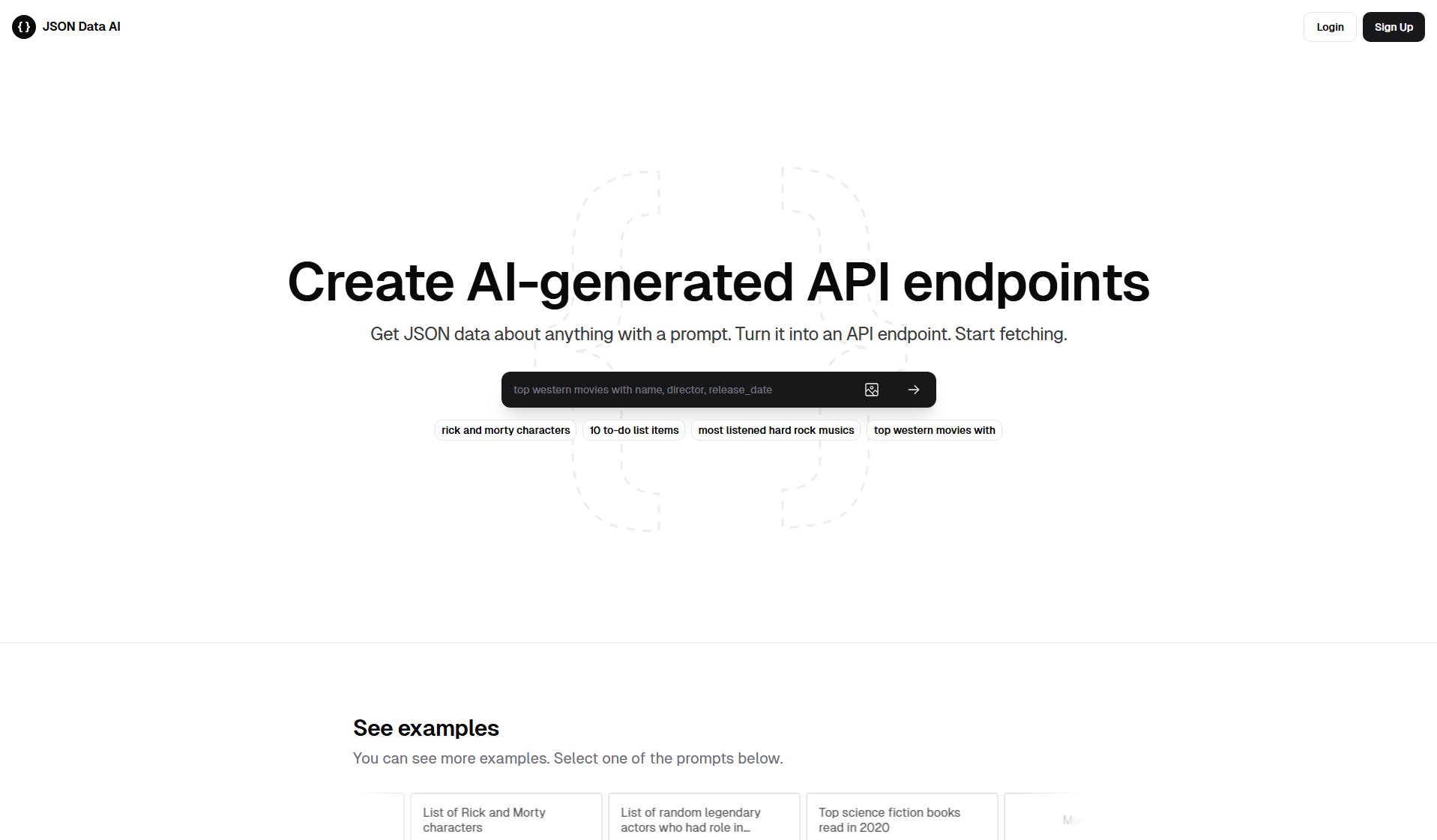Emoji Studio
The world's only custom Slack emoji management platform
What is Emoji Studio? Complete Overview
Emoji Studio is a free, open-source platform designed to help Slack users visualize, control, and understand their custom emojis like never before. It provides advanced analytics, management tools, and optimization features without requiring any installation or coding skills. The tool is accessible to anyone in a Slack workspace and operates entirely in the user's local browser storage, ensuring privacy and security. Emoji Studio is ideal for Slack users who want to gain insights into emoji usage, manage their emoji library efficiently, and create new emojis from any image or GIF with ease.
Emoji Studio Interface & Screenshots
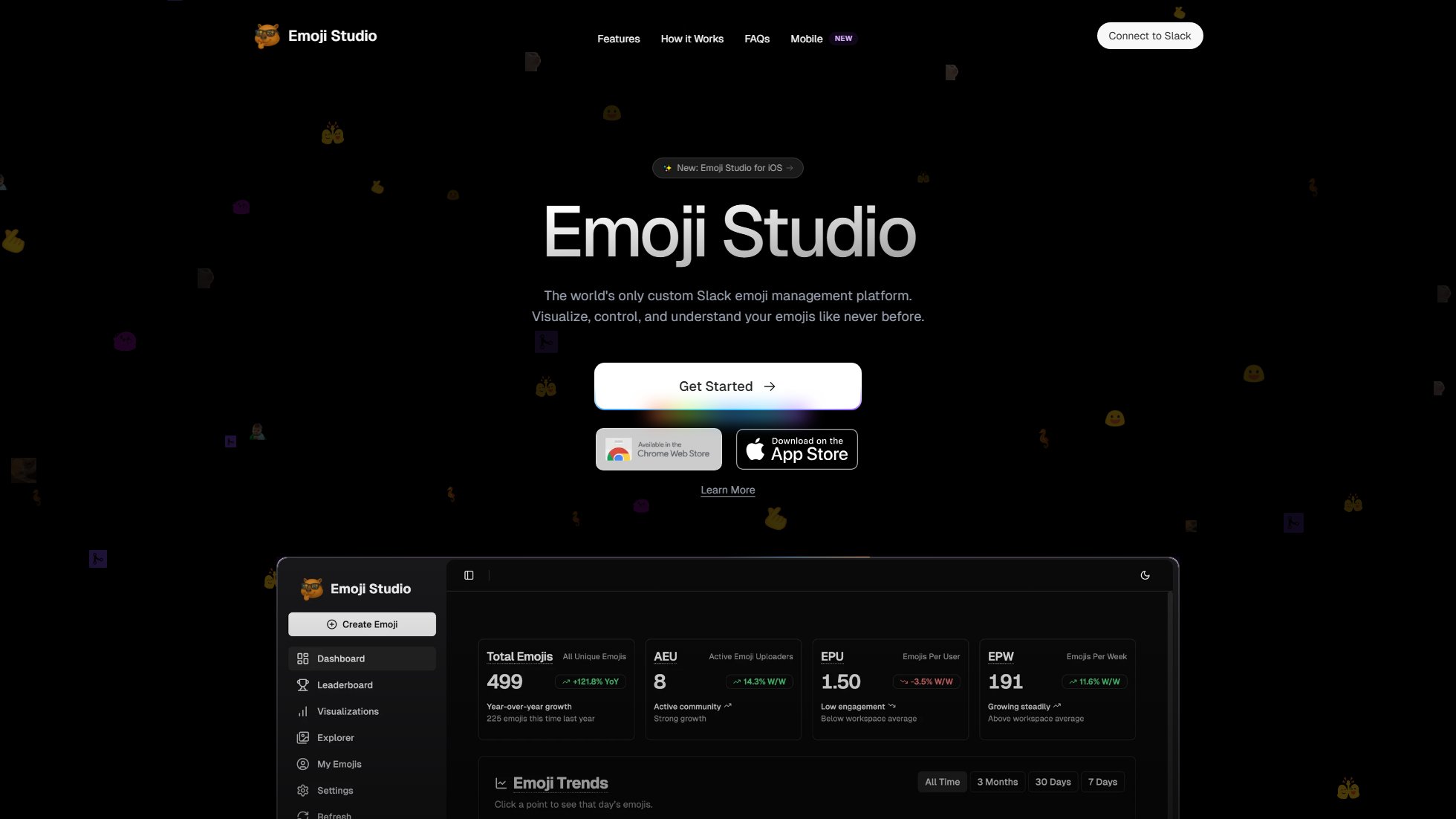
Emoji Studio Official screenshot of the tool interface
What Can Emoji Studio Do? Key Features
Advanced Emojilytics
Visualize emoji trends, creation patterns, and usage statistics with beautiful charts and real-time insights. Understand which emojis are most popular and how they are being used across your Slack workspace.
Leaderboard & Rankings
See top emoji contributors and claim bragging rights. The leaderboard highlights the most active emoji creators in your workspace, fostering a fun and competitive environment.
Emoji Optimizer
Convert any GIF, video, or still image to an emoji optimized to Slack's specific requirements. The tool ensures your emojis meet Slack's format and size standards for seamless integration.
Make any image an emoji
With the Chrome extension, you can turn any image into an emoji and send it directly to Slack. Simply right-click on any media and select the capybara icon to create your custom emoji instantly.
Add from Slackmojis in 1-click
Access the internet's largest pre-formatted Slack emoji library. The Chrome extension allows you to add any emoji from Slackmojis with a single click, eliminating the need to download or upload files manually.
Edit, rename, and delete your emojis
Manage your emoji library with ease. Replace image sources, rename emojis, add aliases, or delete them altogether. Emoji Studio gives you full control over your custom emojis.
Emoji Exporter
Export your workspace emojis for security, portability, and posterity. Save your custom emojis as a backup or share them with other workspaces effortlessly.
Private + Local Only
Emoji Studio runs entirely in your local browser storage, with no server involved. Your data remains private and secure, and you can even check the open-source code to verify its integrity.
Best Emoji Studio Use Cases & Applications
Team Engagement
Boost team engagement by analyzing which custom emojis are most popular and encouraging creative contributions. The leaderboard feature can foster friendly competition among team members.
Emoji Management
Streamline emoji management by easily adding, editing, or removing custom emojis. The tool simplifies the process of maintaining a clean and organized emoji library.
Content Creation
Create custom emojis from any image or GIF to enhance communication. The Emoji Optimizer ensures your creations meet Slack's standards for seamless integration.
How to Use Emoji Studio: Step-by-Step Guide
Download the Chrome extension from the provided link to get started instantly. The extension is the key to accessing all of Emoji Studio's features.
Open Slack in your browser and navigate to the emoji section. Emoji Studio will automatically detect your workspace's custom emojis.
Use the Chrome extension to right-click on any image or GIF to convert it into a custom emoji. The tool will optimize the media for Slack's requirements.
Explore the analytics dashboard to view emoji usage trends, leaderboards, and other insights. The data is updated in real-time for accurate analysis.
Manage your emoji library by editing, renaming, or deleting emojis as needed. You can also export your emojis for backup or sharing purposes.
Emoji Studio Pros and Cons: Honest Review
Pros
Considerations
Is Emoji Studio Worth It? FAQ & Reviews
Emoji Studio is a free, open-source platform for managing and analyzing custom Slack emojis. It provides tools for creating, editing, and understanding emoji usage within your workspace.
Emoji Studio operates entirely in your local browser storage, using the same network requests your browser makes to Slack. The Chrome extension enables all features without requiring server-side processing.
Emoji Studio is designed to work within Slack's existing framework without violating any terms of service. Since it runs locally and doesn't interfere with Slack's operations, it is unlikely to be shut down.
Emoji Studio is completely private and runs locally in your browser. There is no server involved, and your data is not stored or shared externally. You can review the open-source code to verify its security.
Emoji Studio is free and open-source, with no current monetization strategy. The tool is created for the benefit of the Slack community, and there are no plans to charge for its use.