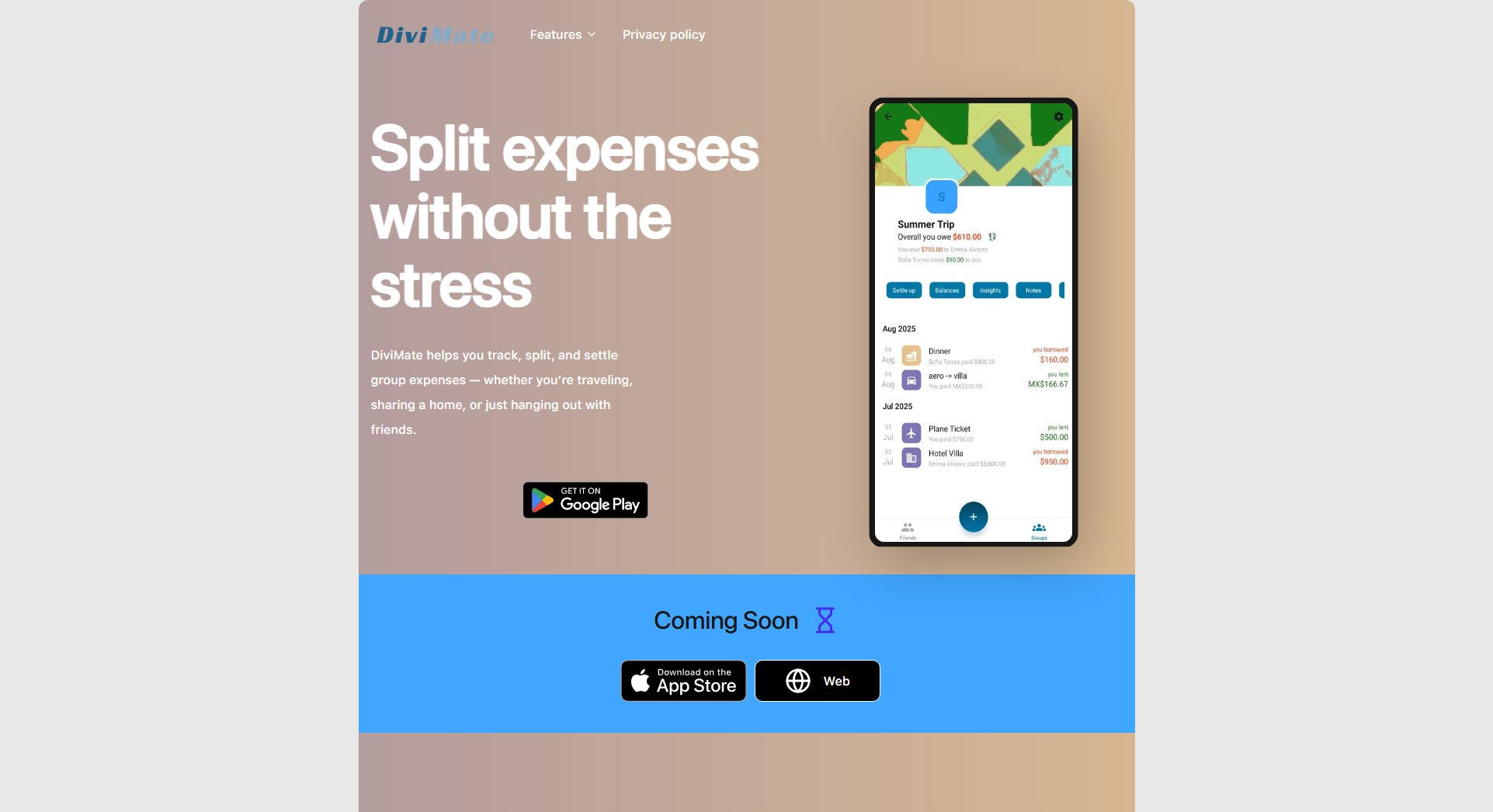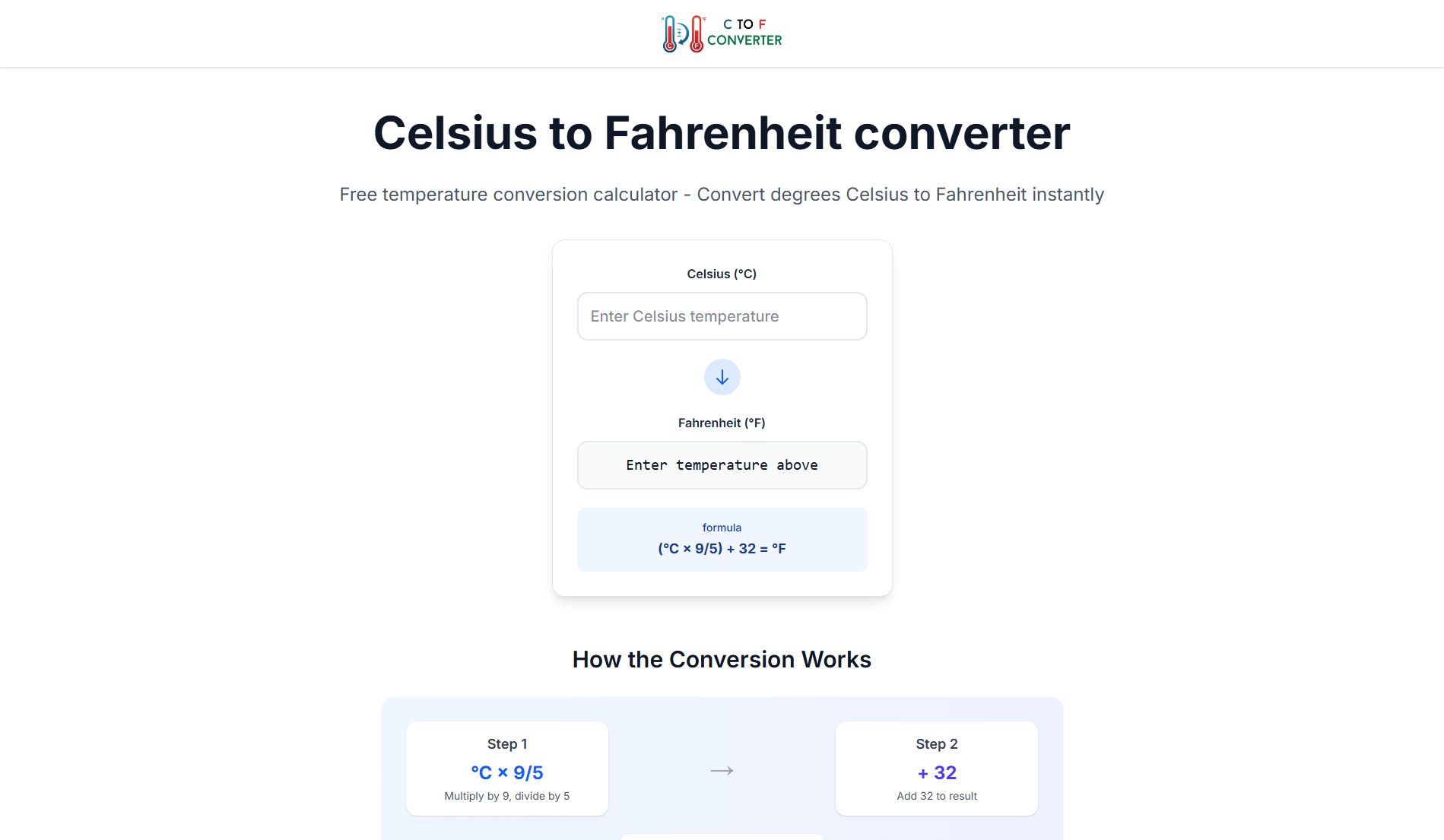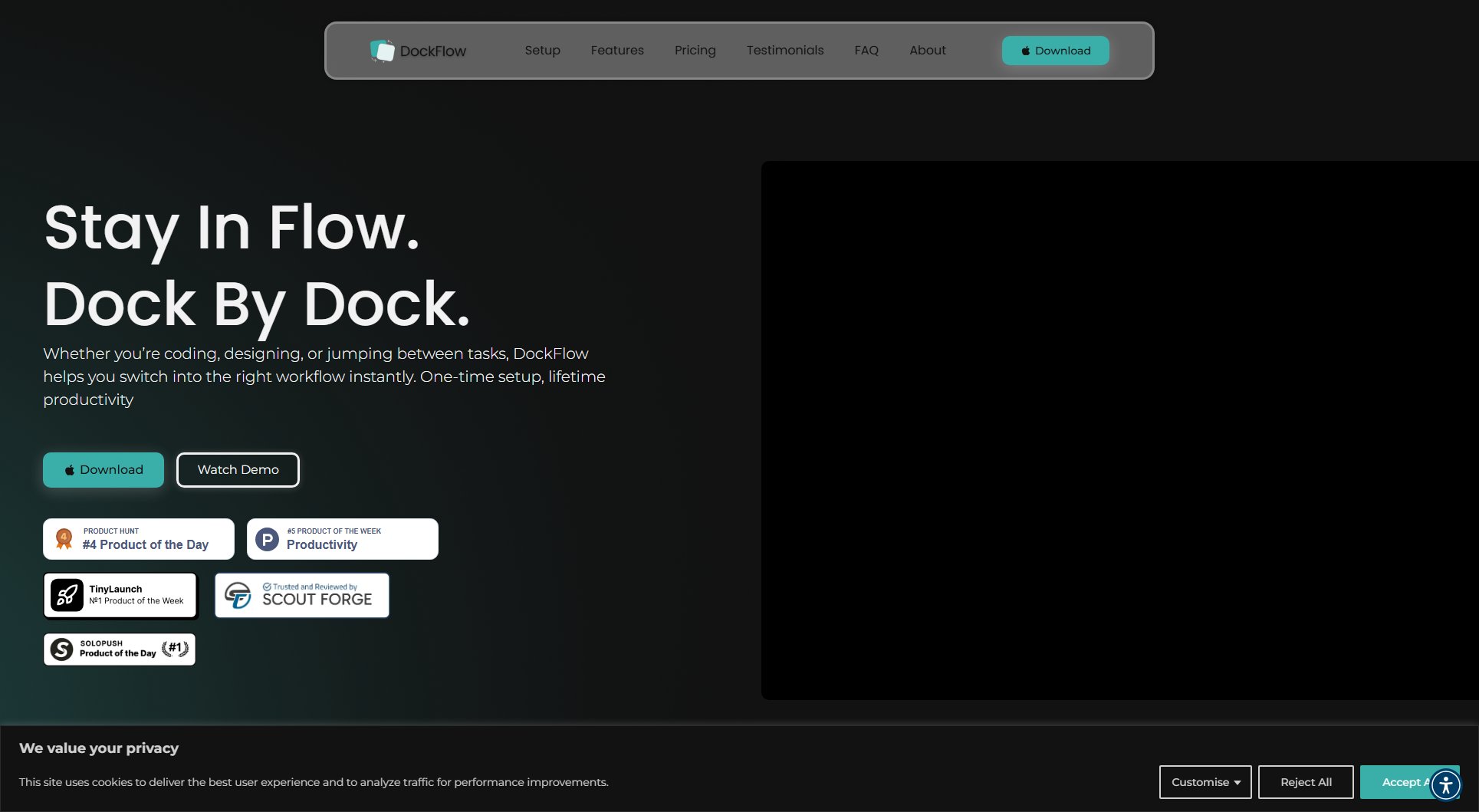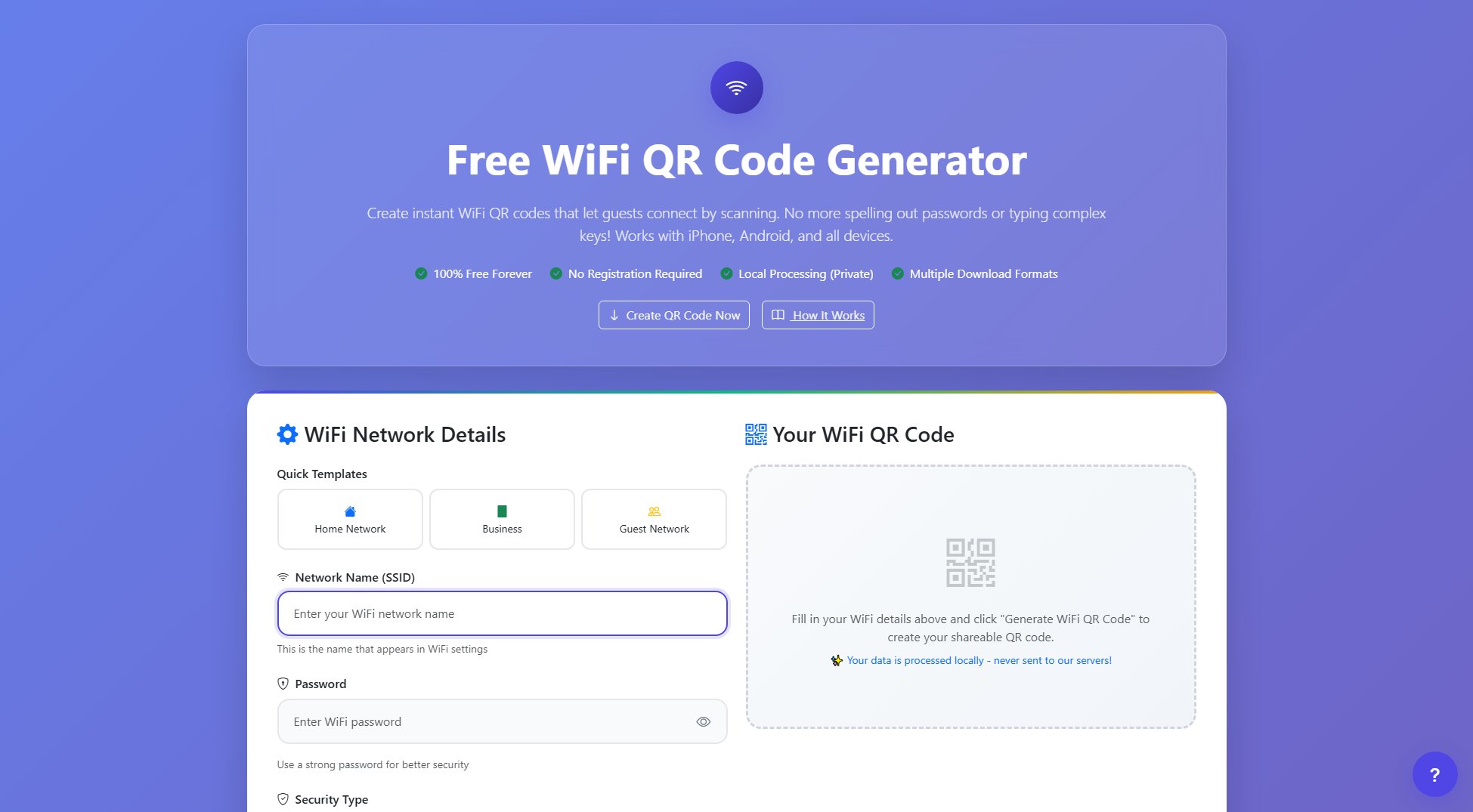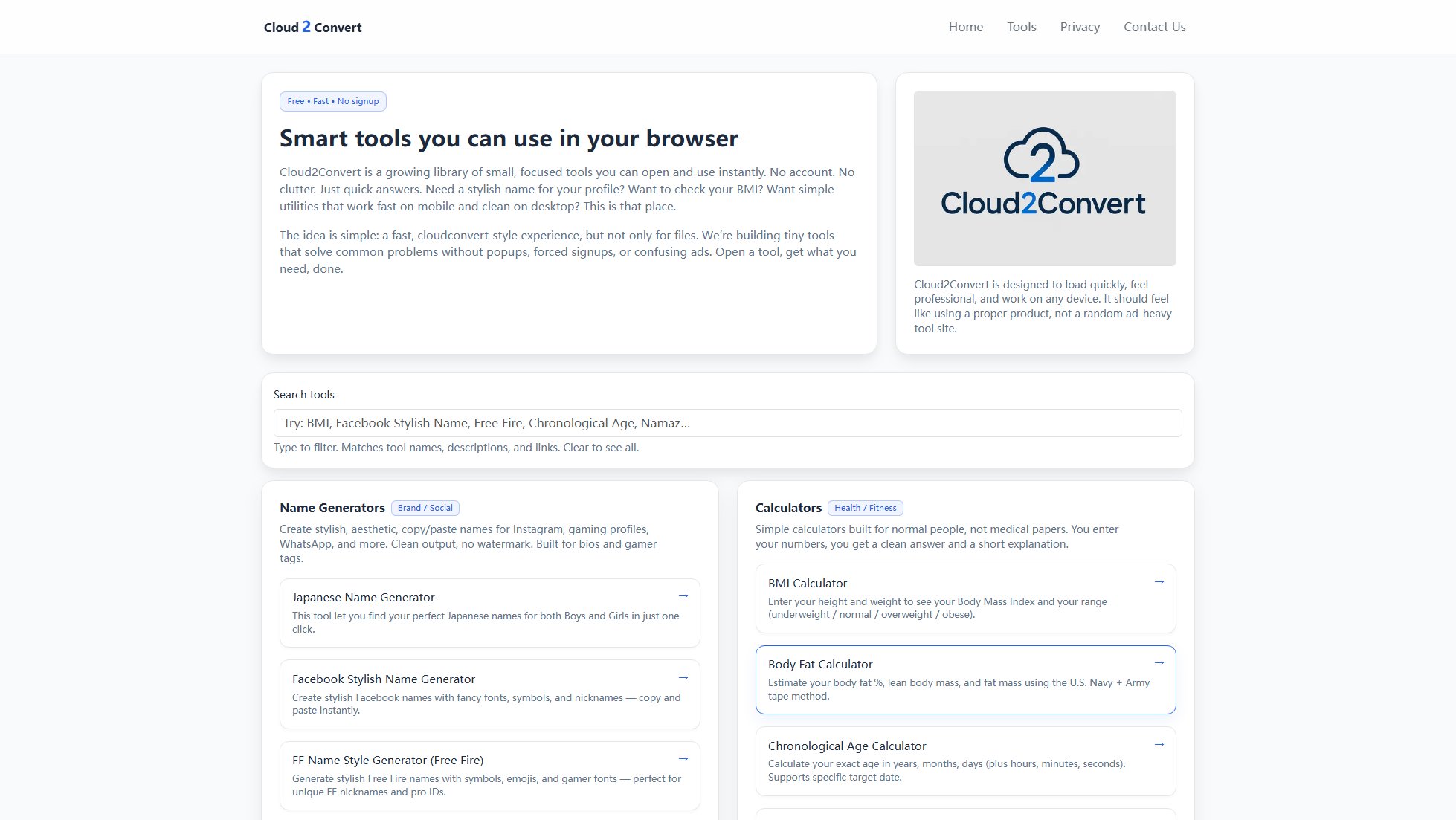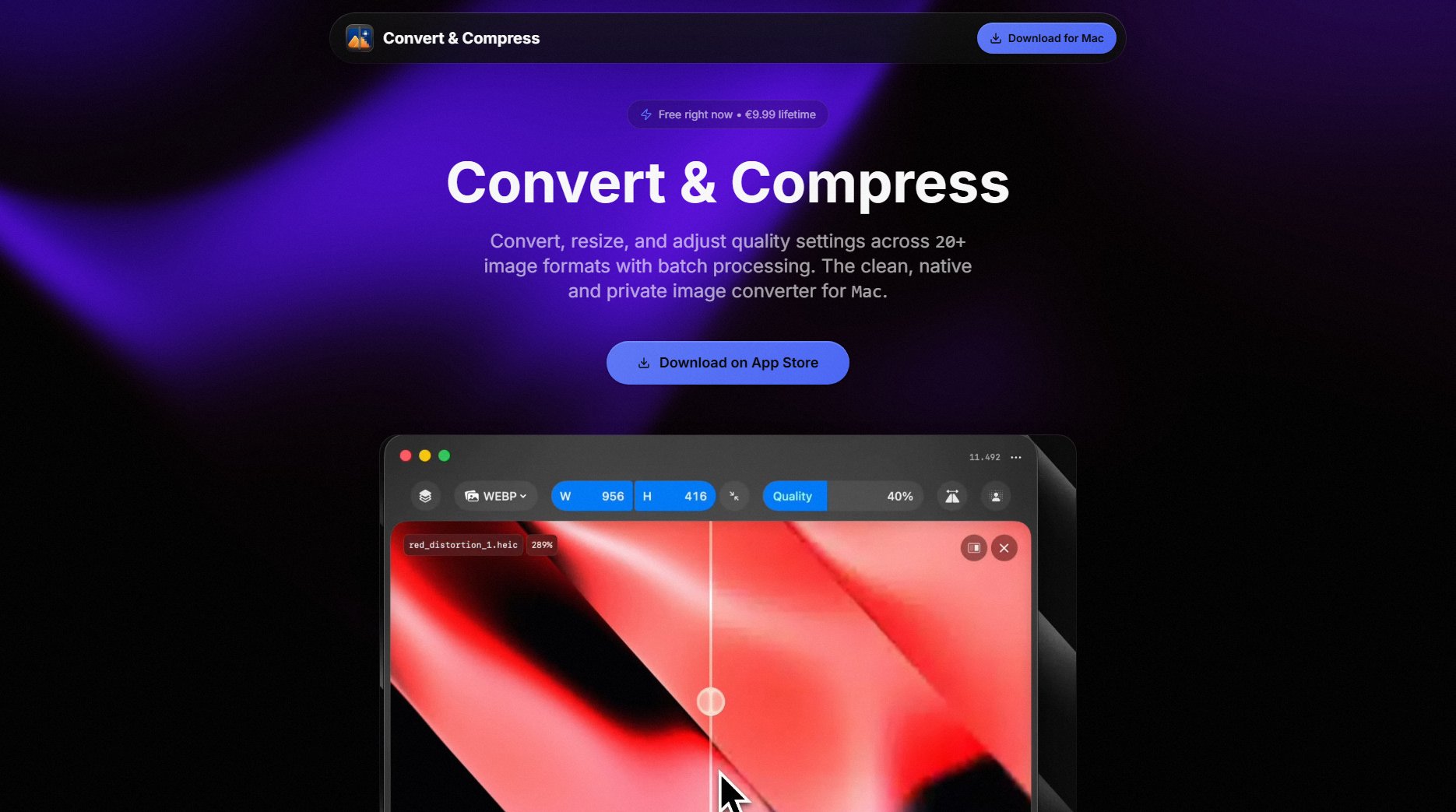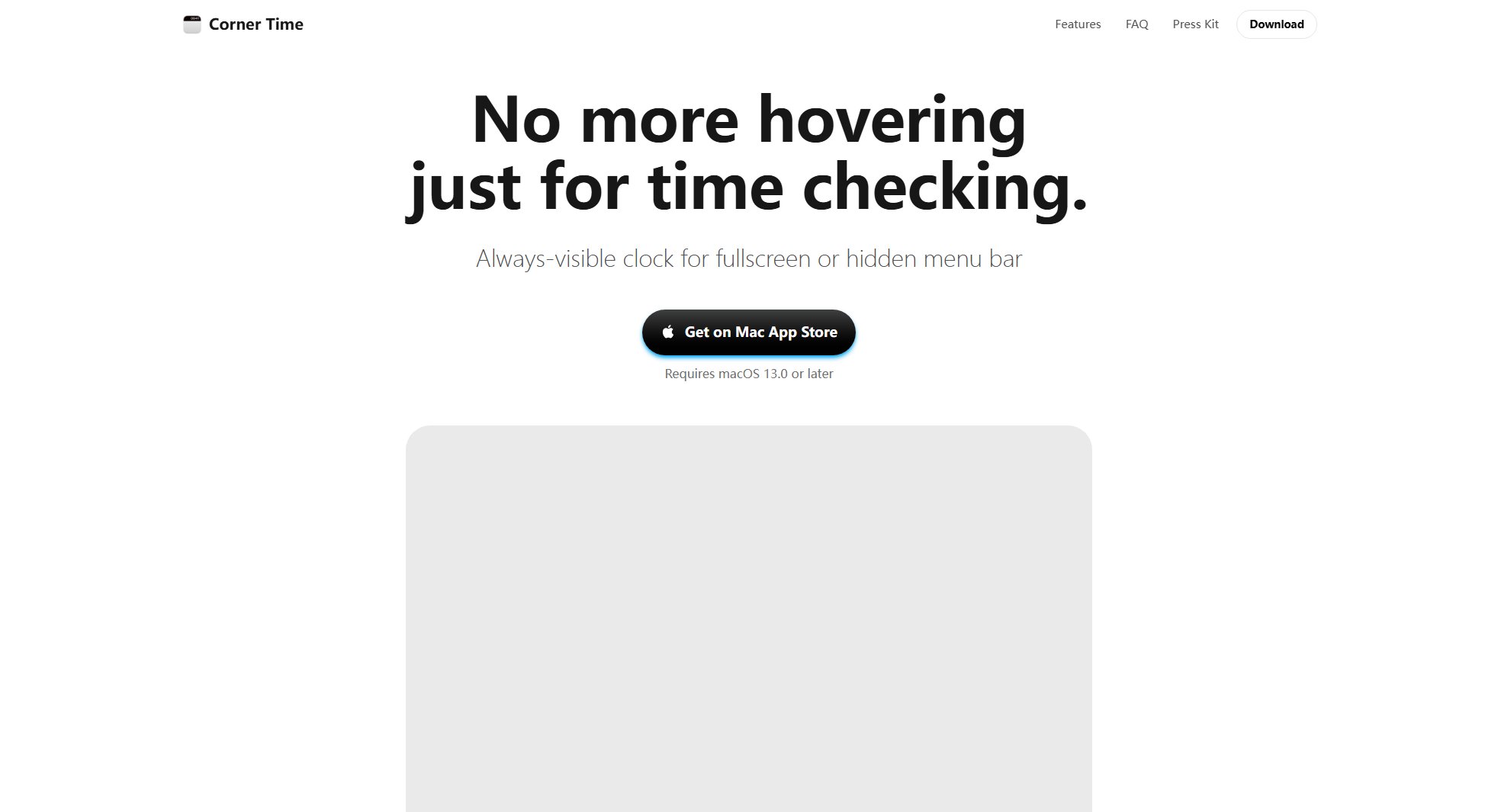65×24 iPhone panoramic camera
Capture iconic 65:24 aspect ratio photos on your iPhone
What is 65×24 iPhone panoramic camera? Complete Overview
65×24 is a meticulously designed camera app for your iPhone, conceived to compose and capture photographs in the iconic 65:24 aspect ratio, first used by legendary film cameras like the Hasselblad XPan and Fujifilm TX-1. The app is free to download on the App Store, with advanced processing and settings unlockable through a one-time in-app purchase. It offers a unique shooting experience, making your iPhone feel like a dedicated panoramic camera. With features like fully modular controls, a flexible processing recipe system, and immersive fullscreen shooting mode, 65×24 is perfect for photography enthusiasts who want to explore the panoramic format. The app also supports advanced iPhone photography features, including 48 MP capture, Fusion Camera support, and Camera Control on compatible iPhone models.
65×24 iPhone panoramic camera Interface & Screenshots
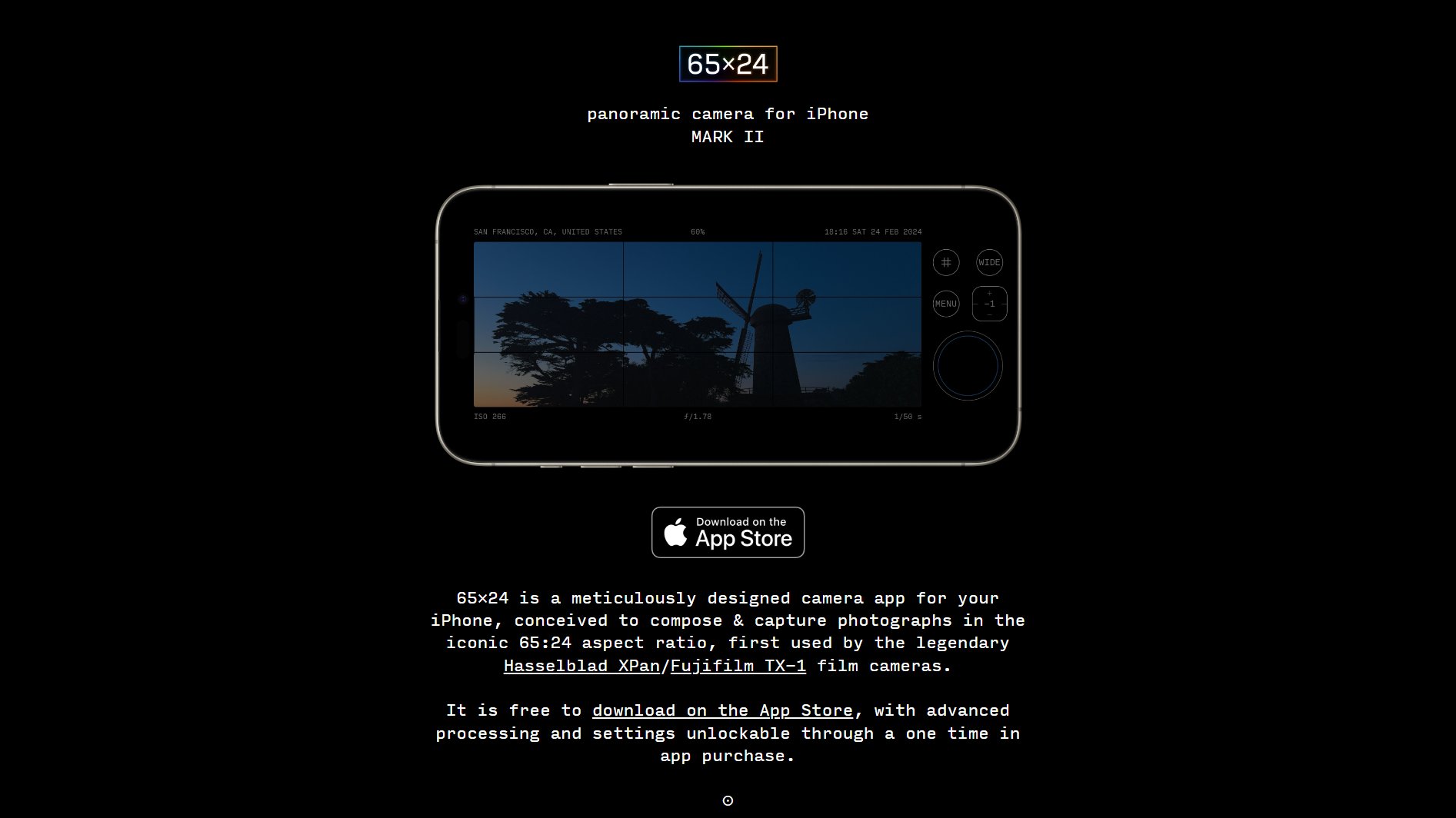
65×24 iPhone panoramic camera Official screenshot of the tool interface
What Can 65×24 iPhone panoramic camera Do? Key Features
65:24 Aspect Ratio
Capture photos in the iconic 65:24 aspect ratio, inspired by the legendary Hasselblad XPan and Fujifilm TX-1 film cameras. This unique format is perfect for panoramic landscapes and creative compositions.
Fully Modular Controls
Customize your shooting experience with fully modular controls, allowing you to adjust settings to your preference and workflow. This feature gives you the flexibility to shoot like a professional.
Flexible Processing Recipe System
Create and apply custom processing recipes to achieve your desired look and feel. This system allows for consistent and repeatable results, making it easy to develop your signature style.
Immersive Fullscreen Shooting Mode
Experience an immersive shooting mode that makes your iPhone feel like a dedicated panoramic camera. The fullscreen interface eliminates distractions and helps you focus on composing the perfect shot.
Advanced iPhone Photography Features
Take advantage of advanced iPhone capabilities, including 48 MP capture, Fusion Camera support, and Camera Control on compatible models. These features ensure high-quality images with exceptional detail.
Best 65×24 iPhone panoramic camera Use Cases & Applications
Landscape Photography
Capture breathtaking panoramic landscapes with the 65:24 aspect ratio. The wide format is perfect for sweeping vistas and dramatic scenes.
Street Photography
Use the immersive fullscreen mode to focus on candid moments and urban scenes. The unique aspect ratio adds a cinematic feel to your street shots.
Creative Compositions
Experiment with the flexible processing recipe system to create artistic and unique photos. The modular controls allow for endless creative possibilities.
How to Use 65×24 iPhone panoramic camera: Step-by-Step Guide
Download the 65×24 app from the App Store and install it on your iPhone.
Open the app and familiarize yourself with the interface. Explore the modular controls and settings to customize your shooting experience.
Compose your shot using the 65:24 aspect ratio. The fullscreen mode helps you focus on framing your subject perfectly.
Capture your photo using the shutter button. For advanced features like 48 MP capture, ensure your iPhone model supports these capabilities.
Apply processing recipes to enhance your photo. Save your favorite recipes for consistent results in future shoots.
Export your photos and share them with others. The app supports high-resolution output for printing or digital sharing.
65×24 iPhone panoramic camera Pros and Cons: Honest Review
Pros
Considerations
Is 65×24 iPhone panoramic camera Worth It? FAQ & Reviews
Yes, the app is free to download on the App Store. Advanced features can be unlocked with a one-time in-app purchase.
48 MP capture is available on compatible iPhone models that support this feature. Check your iPhone's specifications to confirm compatibility.
Yes, the basic features are available for free. The in-app purchase unlocks advanced processing options and additional capabilities.
You can reach out to the developers at [email protected] for any questions or support needs.
Yes, a user's manual is available for download to help you get the most out of the app's features.