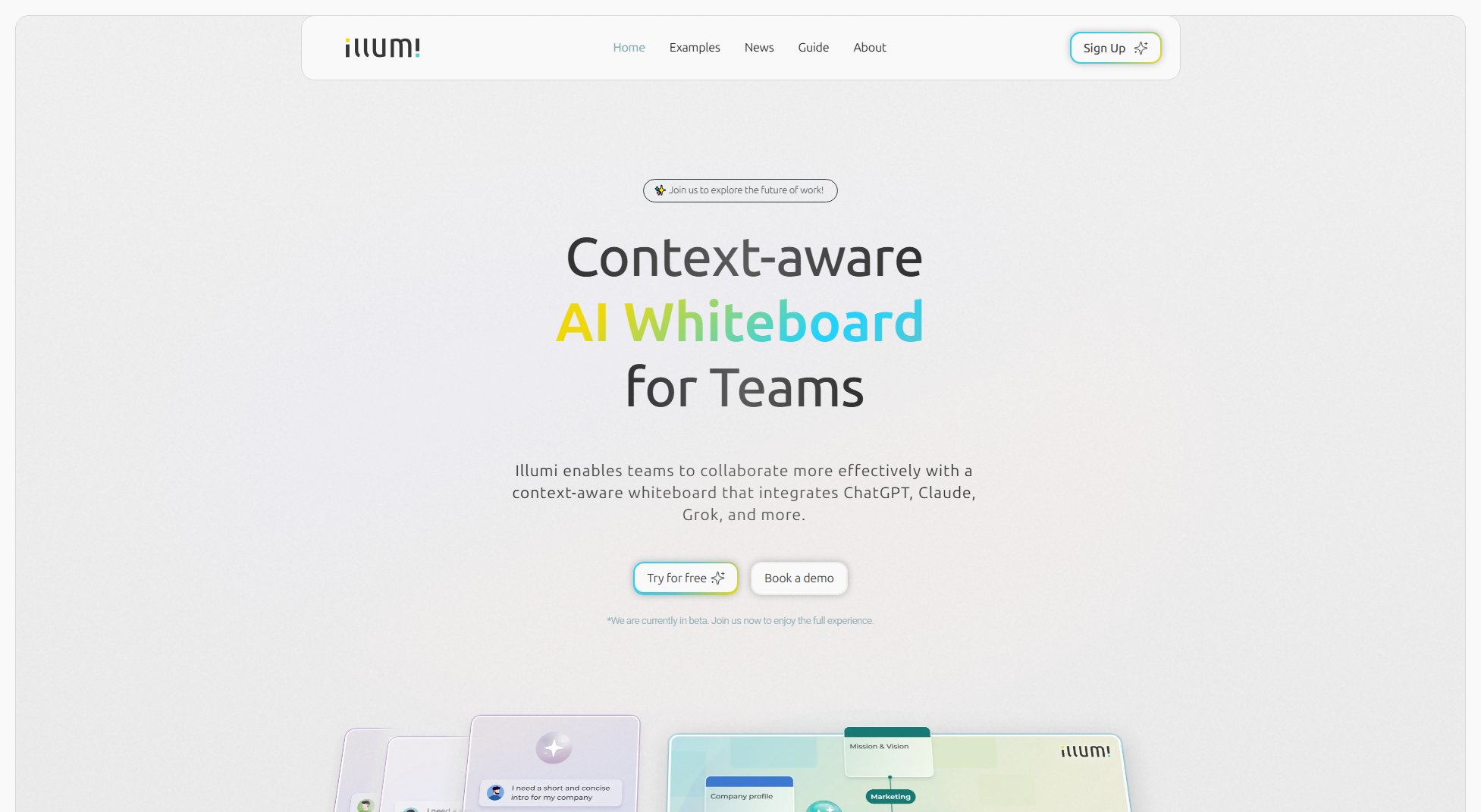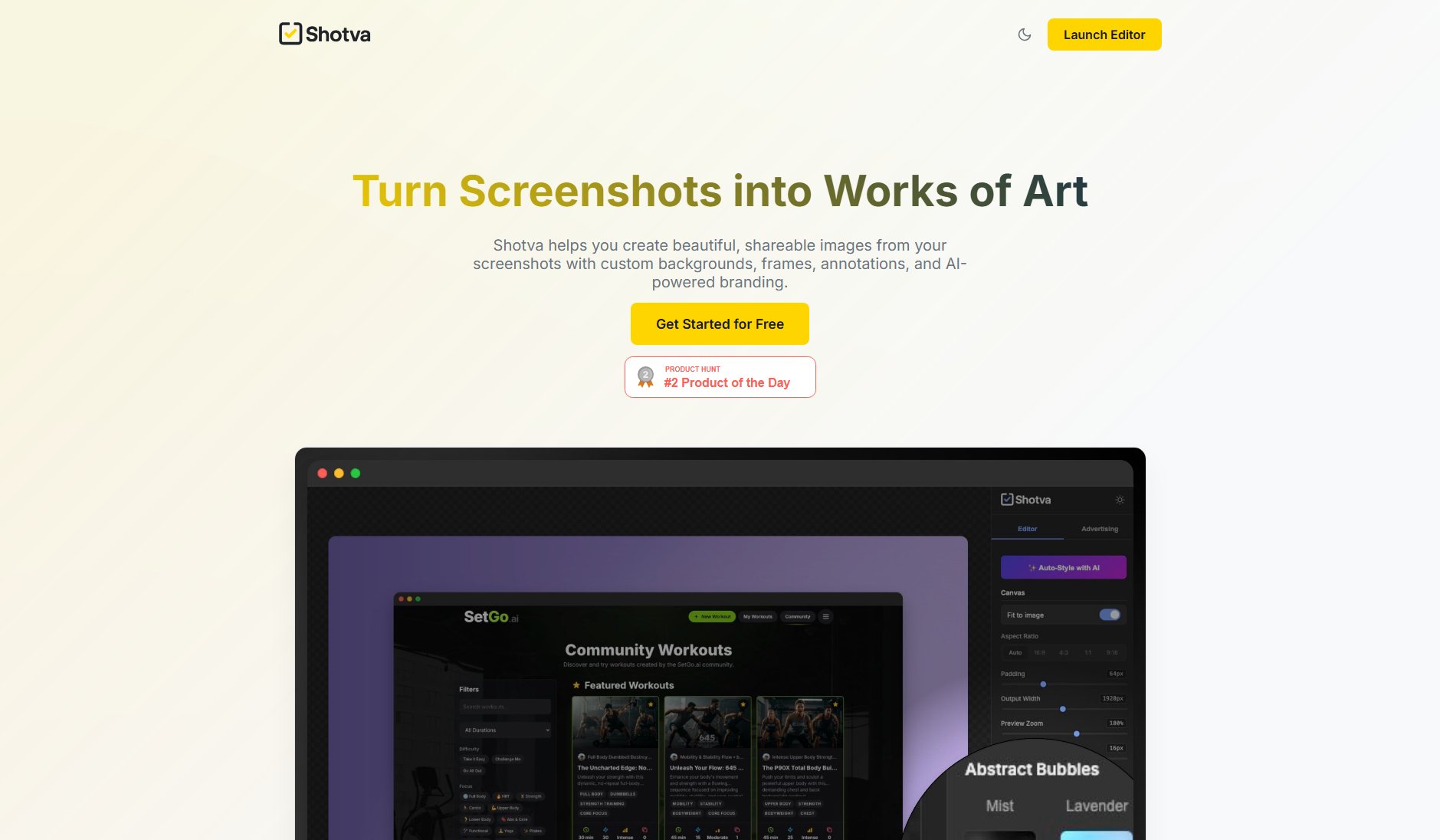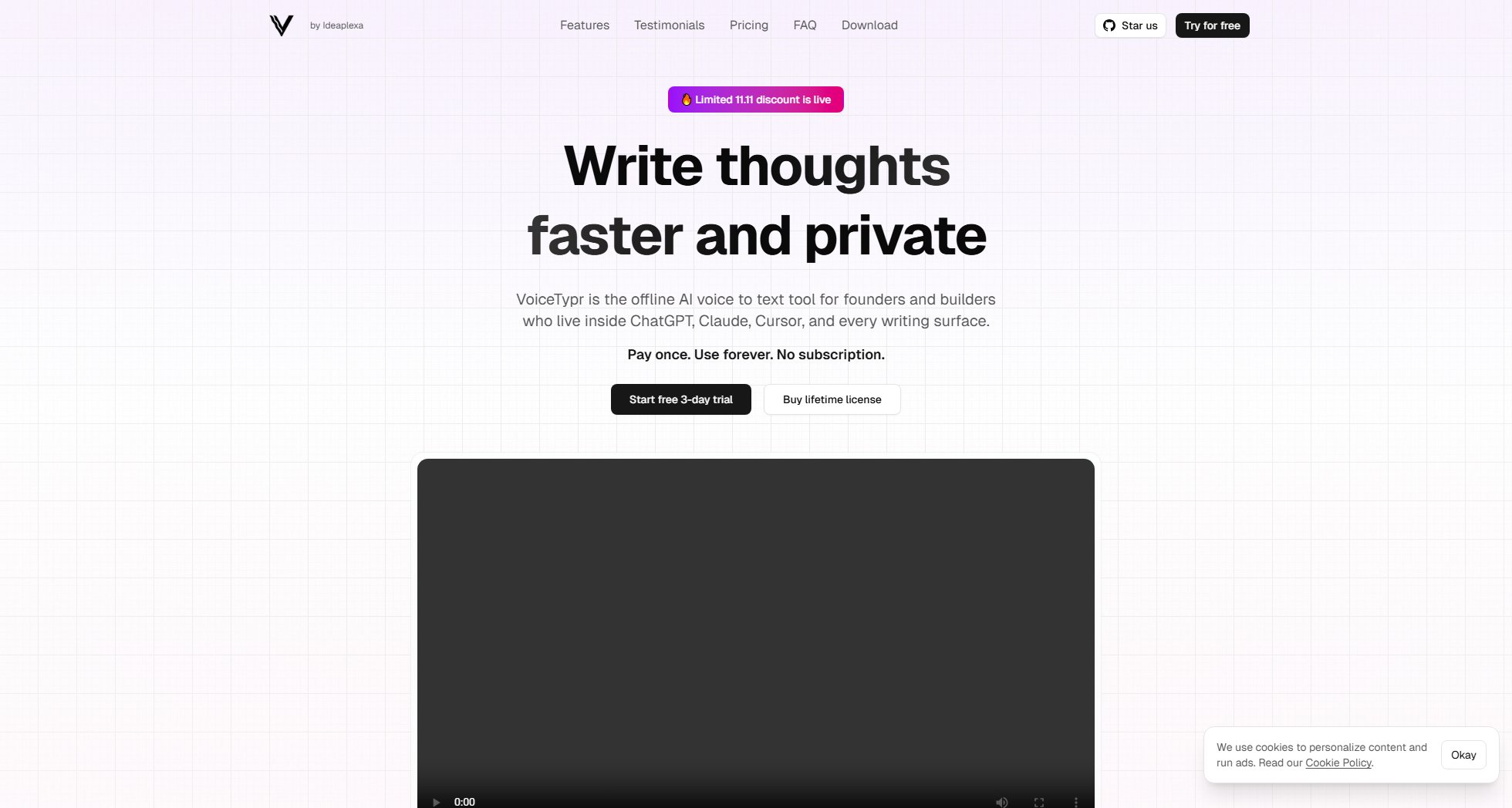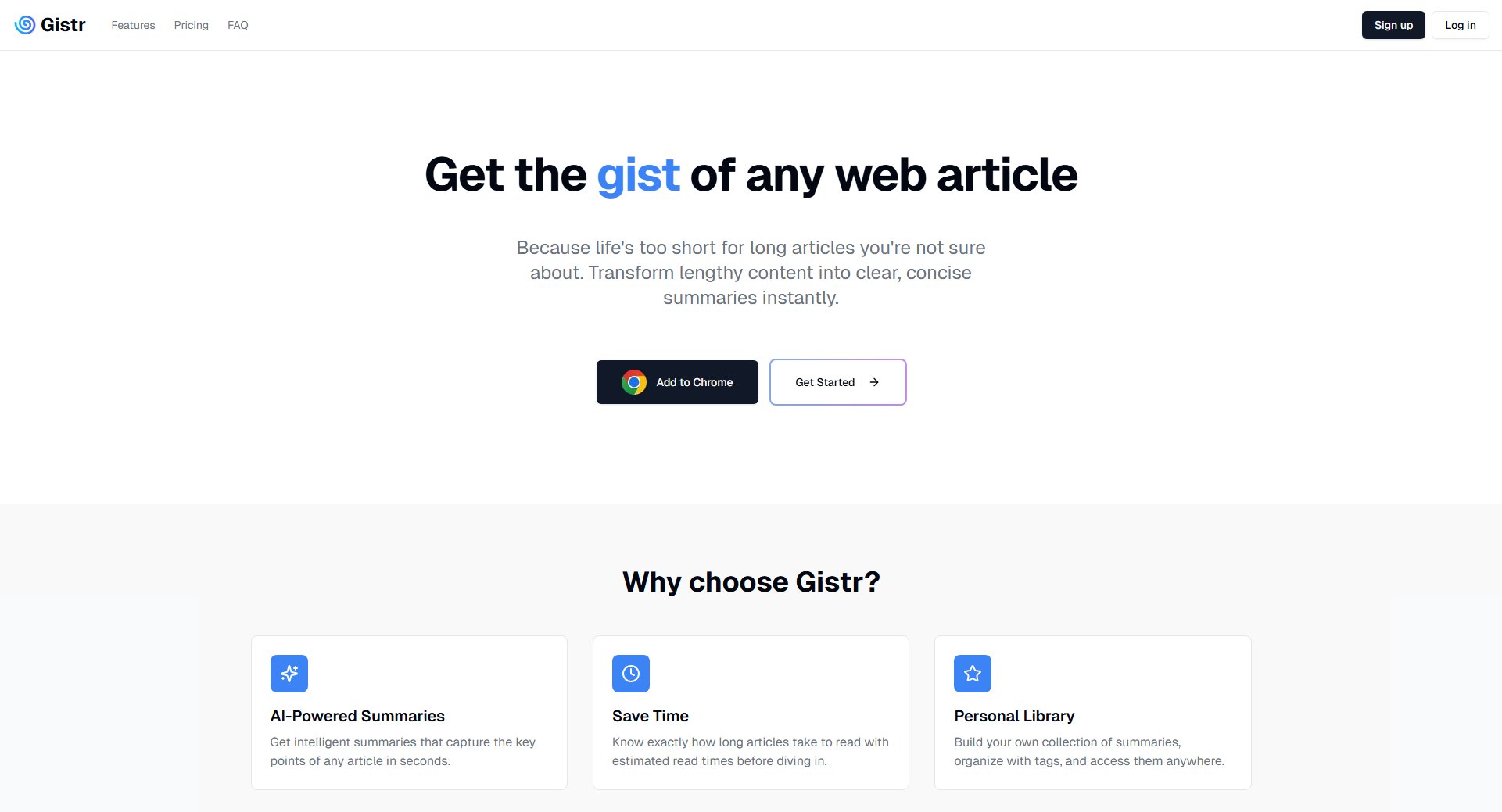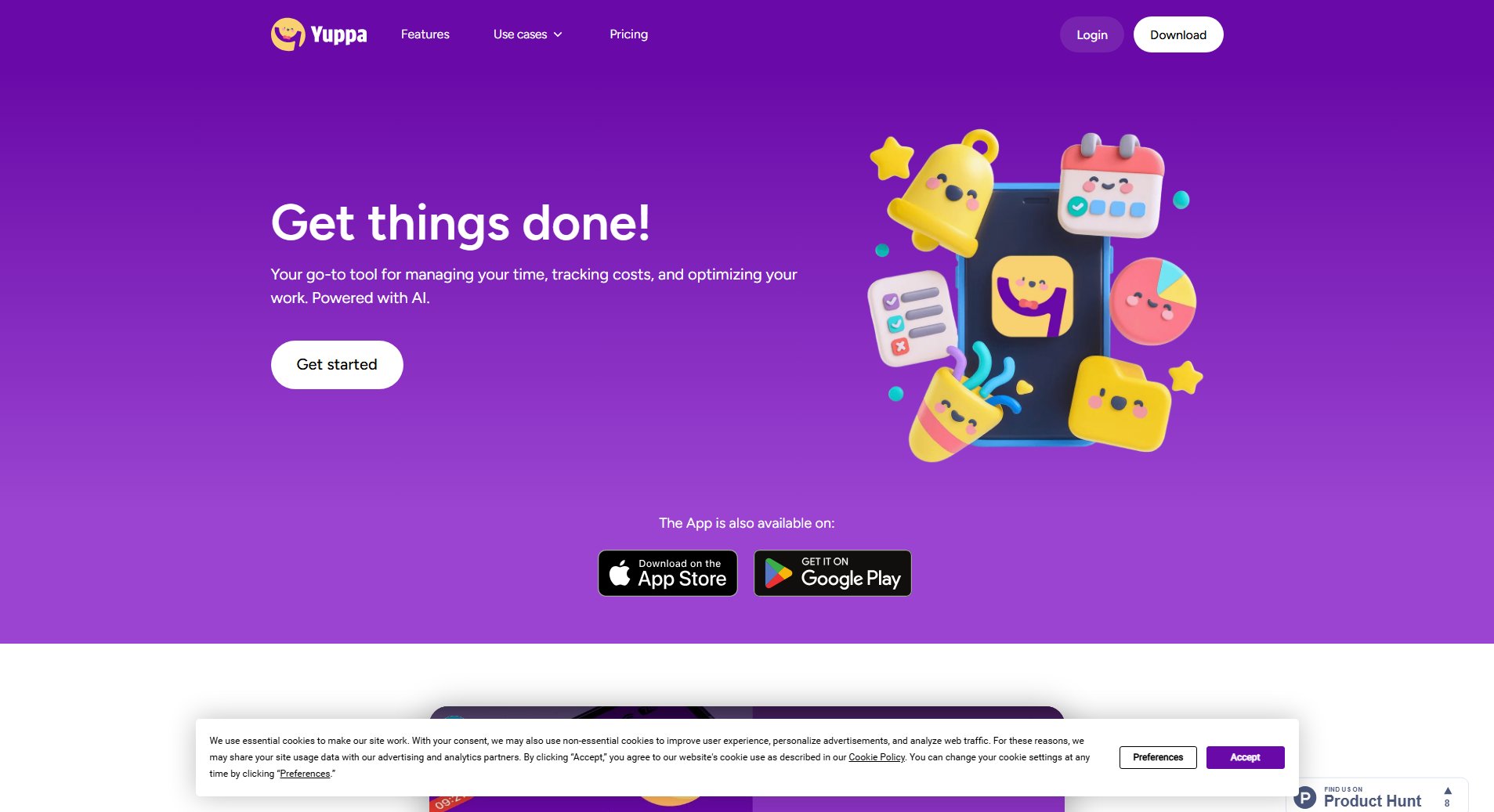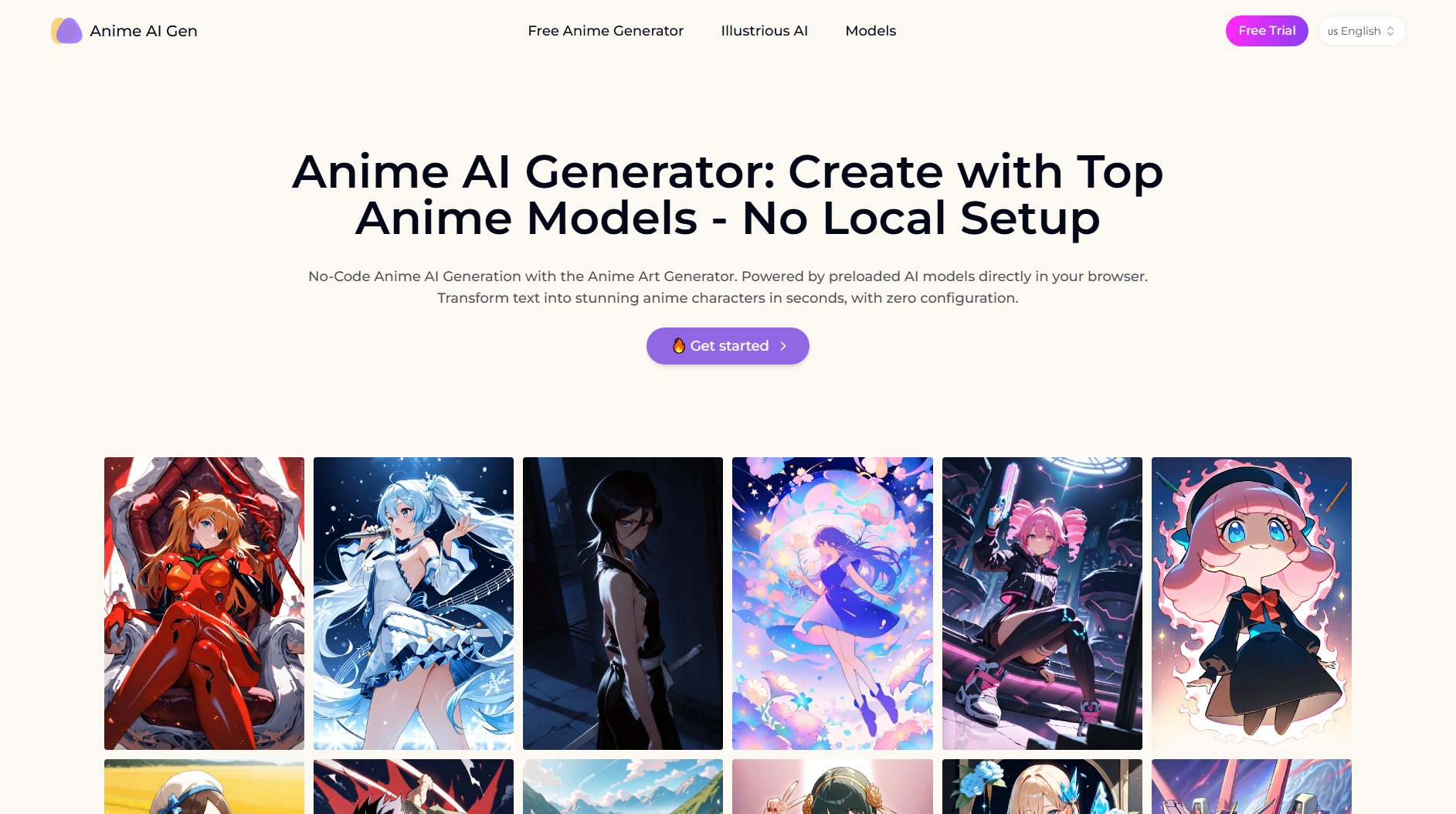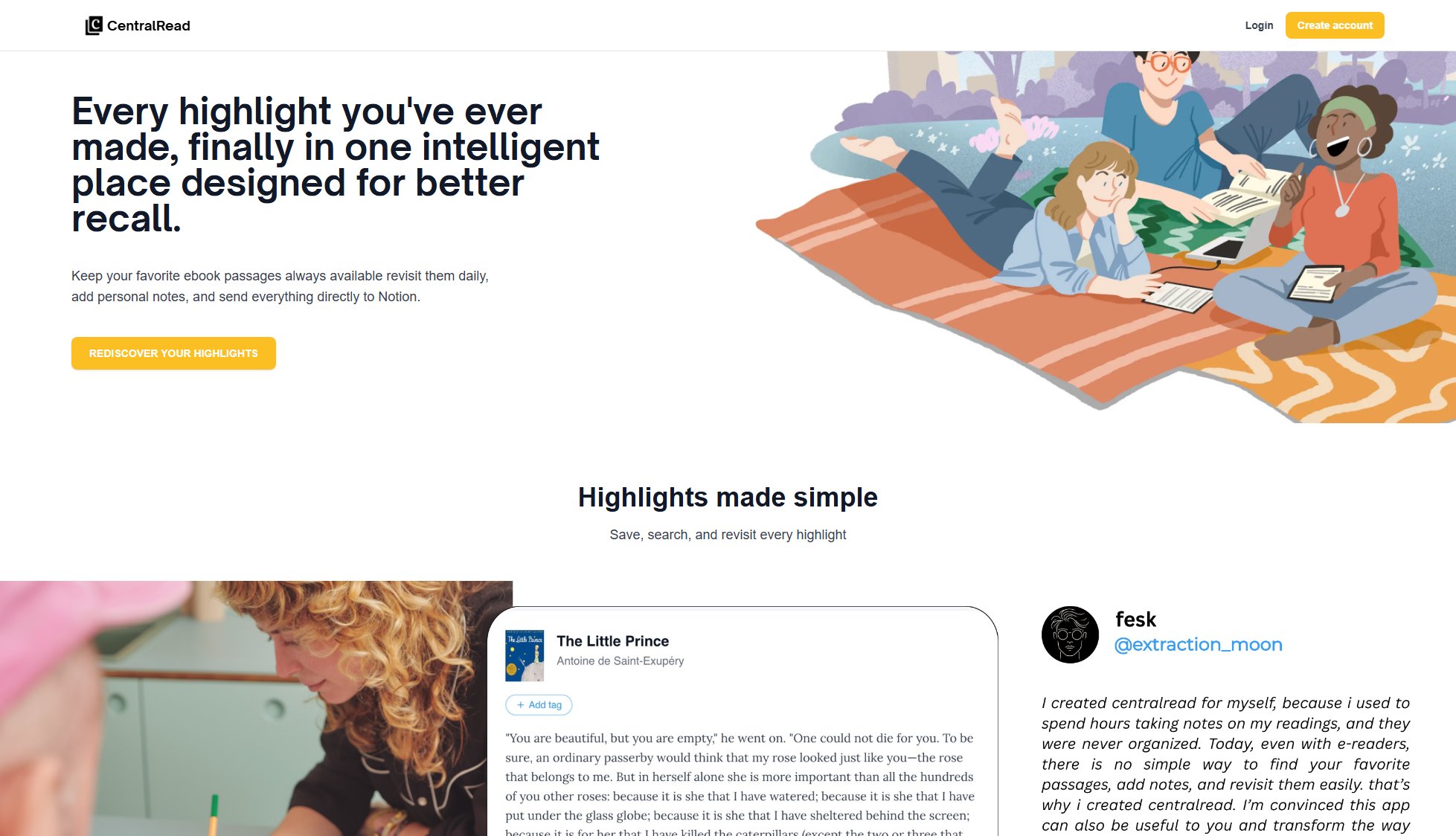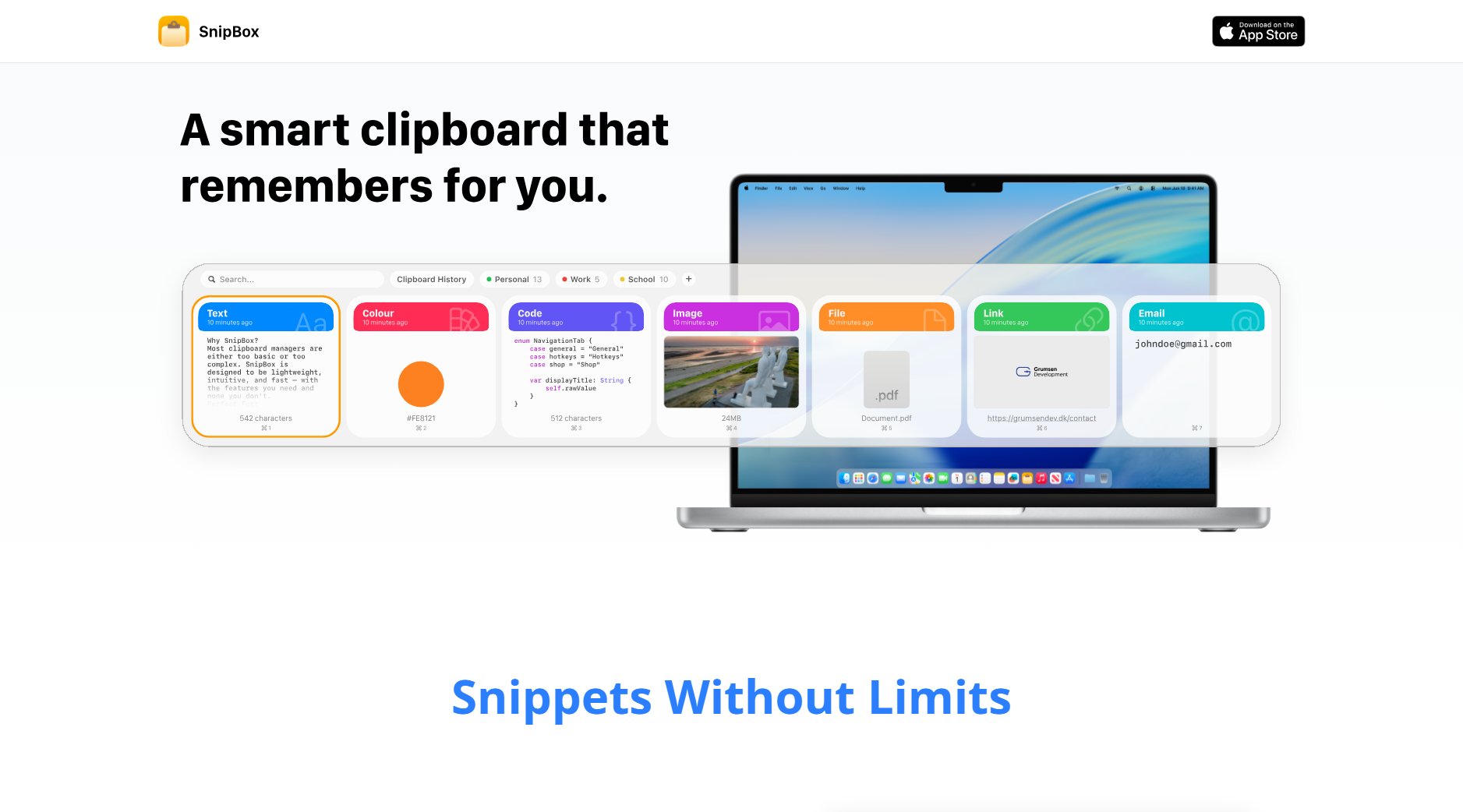Paper
Design, share, and ship your projects seamlessly
What is Paper? Complete Overview
Paper is a versatile platform designed to help creators, designers, and teams bring their ideas to life. With a focus on simplicity and collaboration, Paper enables users to design, share, and ship projects with ease. Whether you're a solo creator or part of a larger team, Paper provides the tools you need to streamline your workflow and enhance productivity. The platform is ideal for professionals and enterprises looking for an intuitive solution to manage their creative projects from conception to completion.
Paper Interface & Screenshots
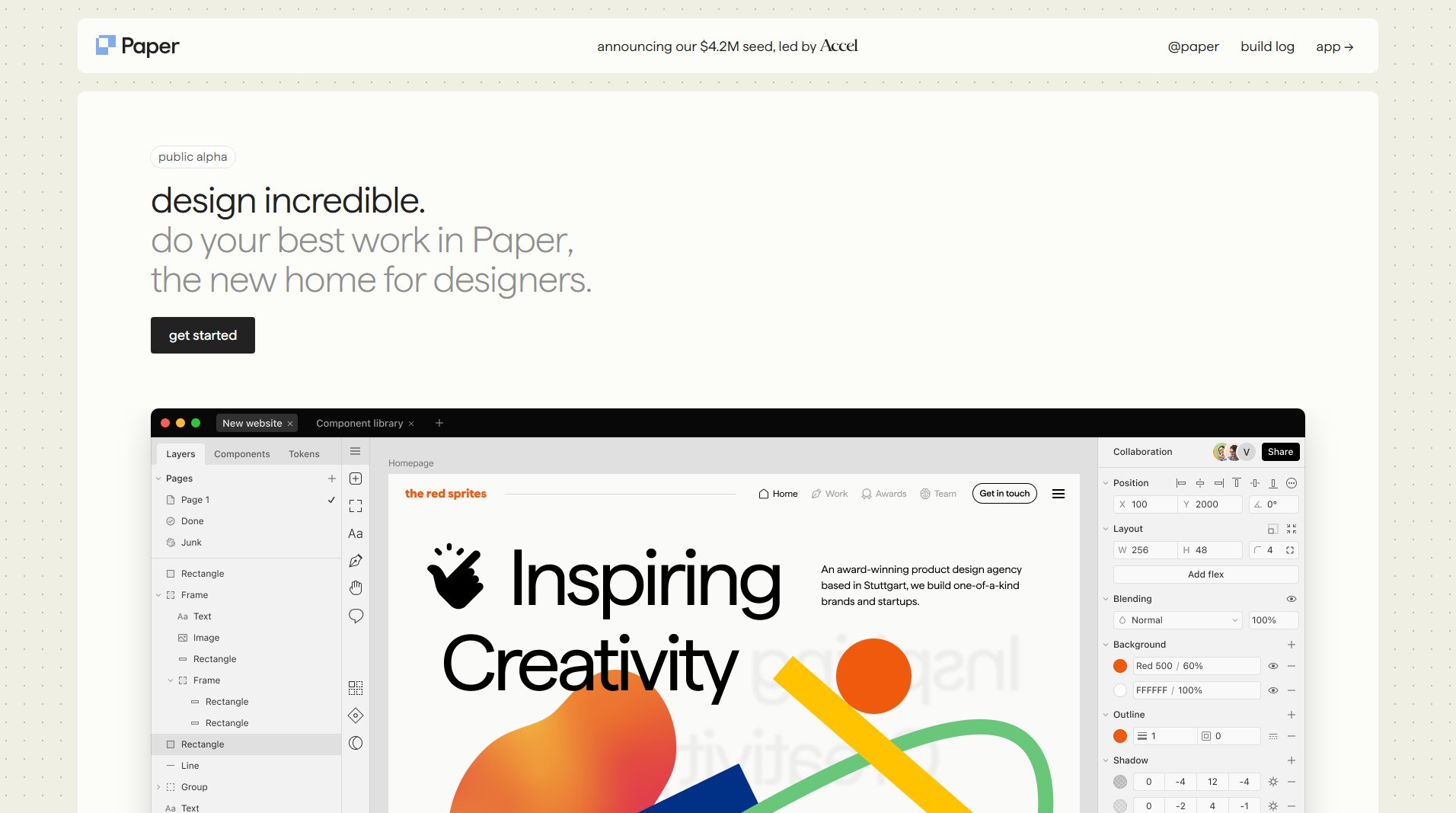
Paper Official screenshot of the tool interface
What Can Paper Do? Key Features
Seamless Design Tools
Paper offers a suite of intuitive design tools that allow users to create visually stunning projects. From wireframing to high-fidelity designs, the platform supports a wide range of creative needs. The drag-and-drop interface makes it easy for users of all skill levels to get started.
Collaboration Capabilities
With real-time collaboration features, teams can work together on projects from anywhere in the world. Share your designs with stakeholders, gather feedback, and make adjustments on the fly. Paper ensures everyone stays on the same page.
Project Shipping
Once your project is ready, Paper makes it easy to ship your work. Export your designs in various formats, share them directly with clients, or integrate with other tools to streamline your workflow.
User-Friendly Interface
Paper's clean and minimalist interface ensures a smooth user experience. The platform is designed to reduce clutter and focus on what matters most—your creative work.
Secure and Reliable
Paper prioritizes security and reliability, ensuring your projects are safe and accessible whenever you need them. Regular updates and robust infrastructure keep the platform running smoothly.
Best Paper Use Cases & Applications
Team Collaboration
Design teams can use Paper to collaborate on projects in real-time, ensuring all members are aligned and can contribute effectively. This reduces miscommunication and speeds up the design process.
Client Presentations
Freelancers and agencies can use Paper to create and share polished designs with clients. The platform's export options make it easy to present work in a professional format.
Educational Projects
Students and educators can leverage Paper for group projects and presentations. The intuitive tools make it accessible for users of all skill levels.
How to Use Paper: Step-by-Step Guide
Sign up for an account on Paper's website. The process is quick and straightforward, requiring only basic information to get started.
Explore the dashboard and familiarize yourself with the tools available. Paper offers tutorials and guides to help you make the most of the platform.
Start a new project and begin designing. Use the drag-and-drop tools to create your vision, and take advantage of the collaboration features to involve team members.
Share your project with stakeholders or clients to gather feedback. Paper makes it easy to export and share your work in various formats.
Ship your final project. Whether you're exporting designs or integrating with other tools, Paper ensures a smooth transition from creation to delivery.
Paper Pros and Cons: Honest Review
Pros
Considerations
Is Paper Worth It? FAQ & Reviews
Yes, Paper offers a free plan with basic design tools and limited collaboration features. You can upgrade to the Pro plan for advanced features.
Absolutely! Paper supports real-time collaboration, allowing multiple team members to work on a project simultaneously.
Paper supports various export formats, including PNG, JPEG, and PDF. Pro users have access to additional custom export options.
Yes, Paper's user-friendly interface and intuitive tools make it accessible for users of all skill levels, including beginners.
Paper prioritizes security and ensures your data is protected with robust infrastructure and regular updates.