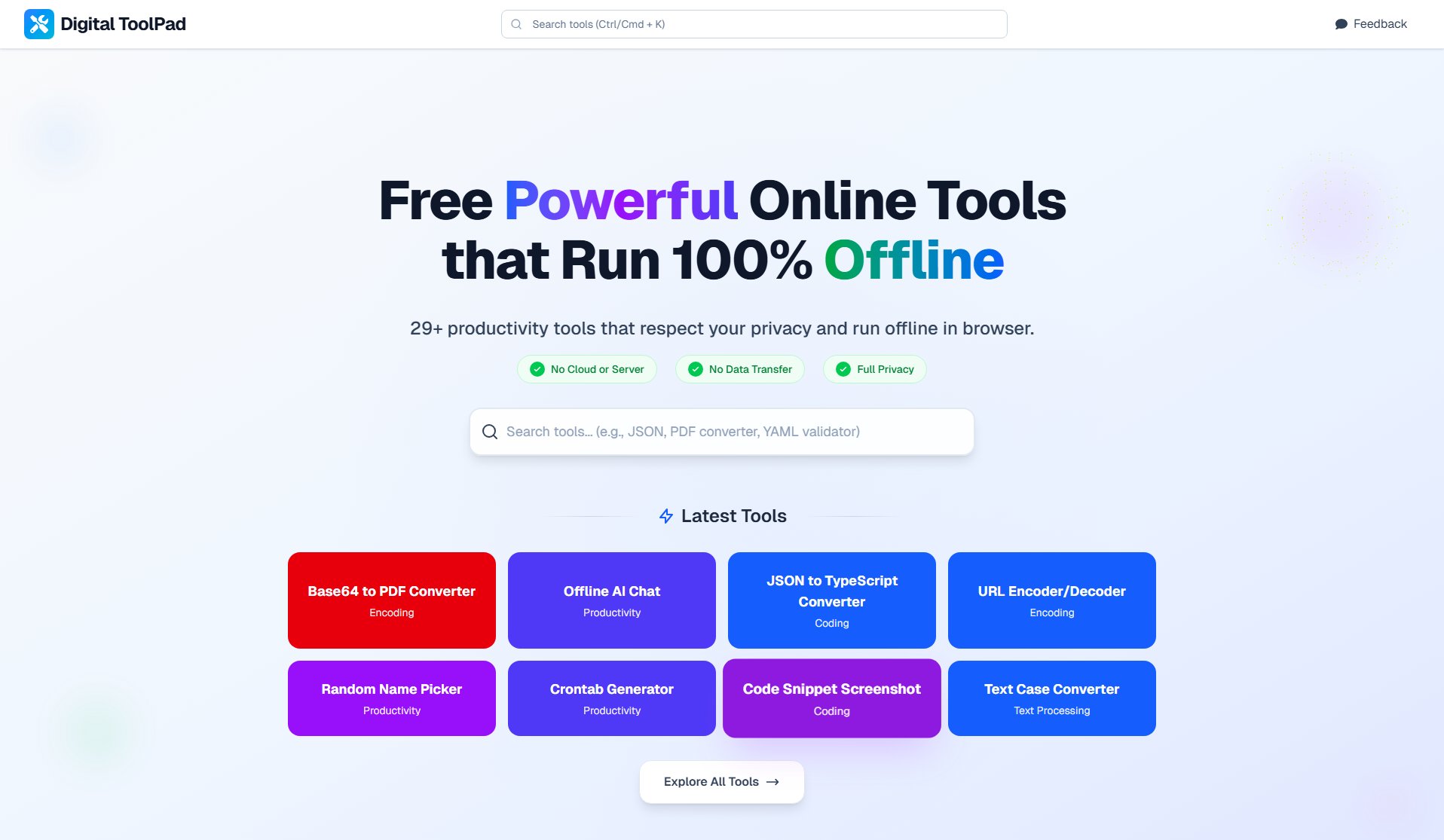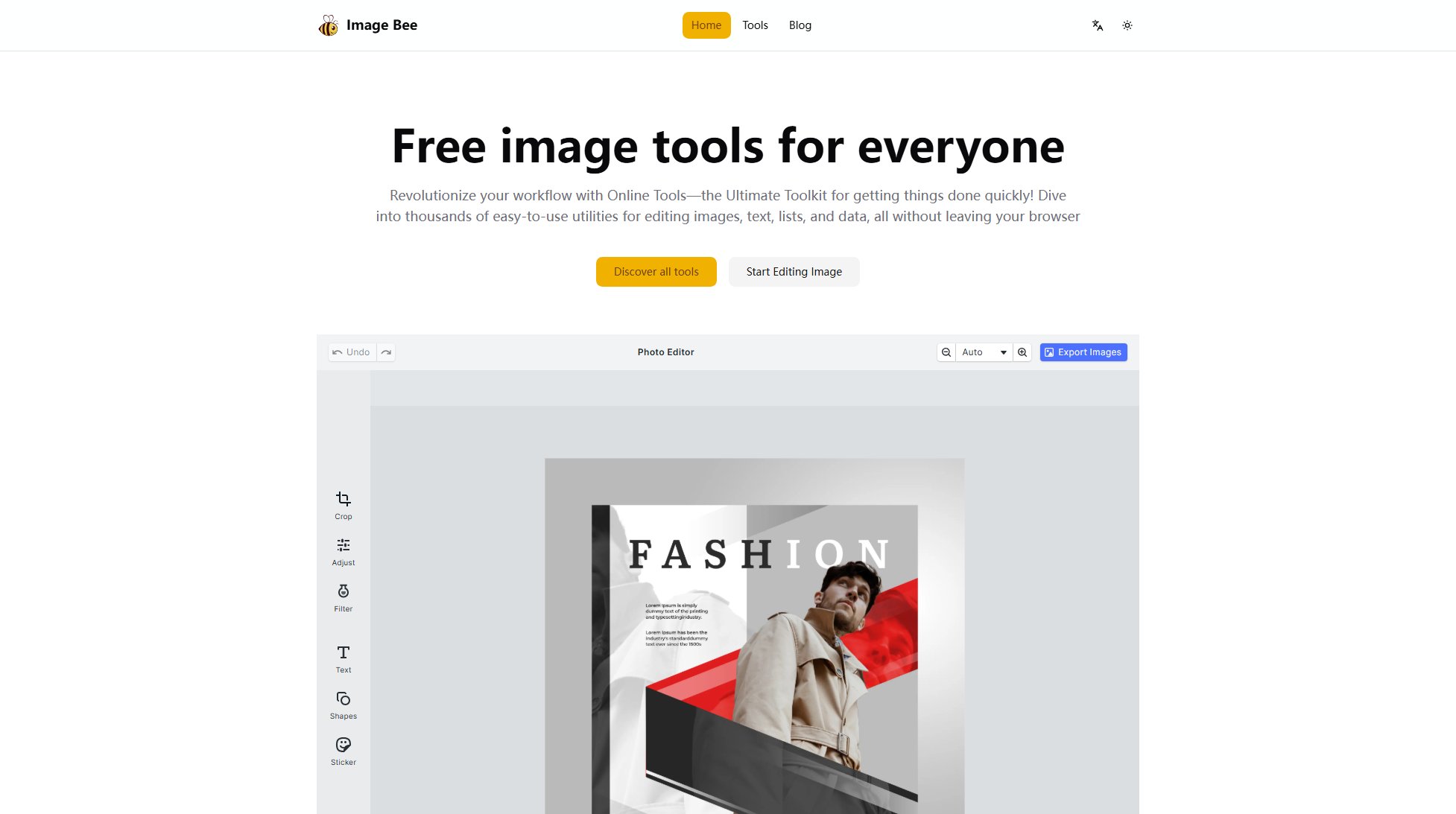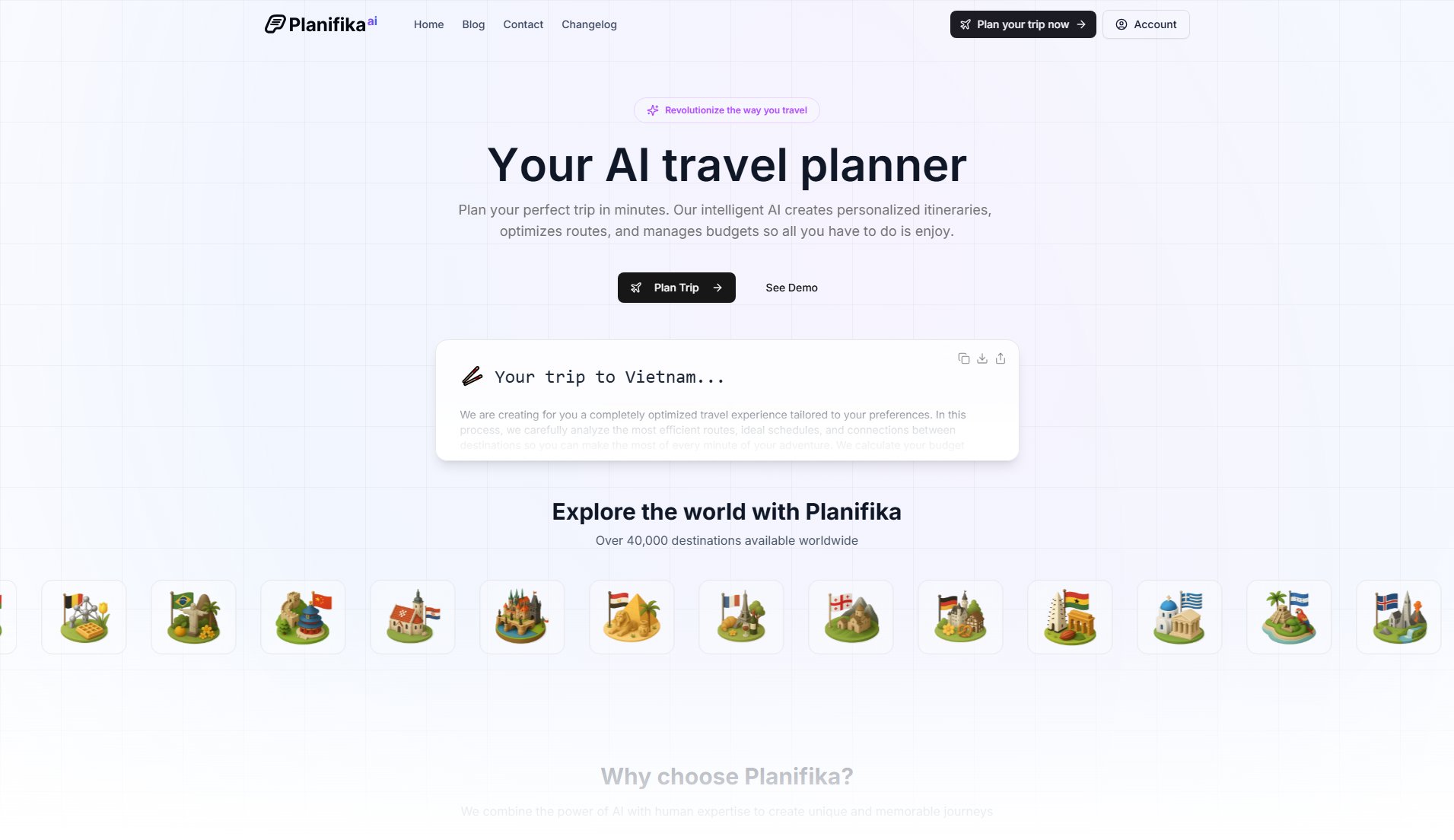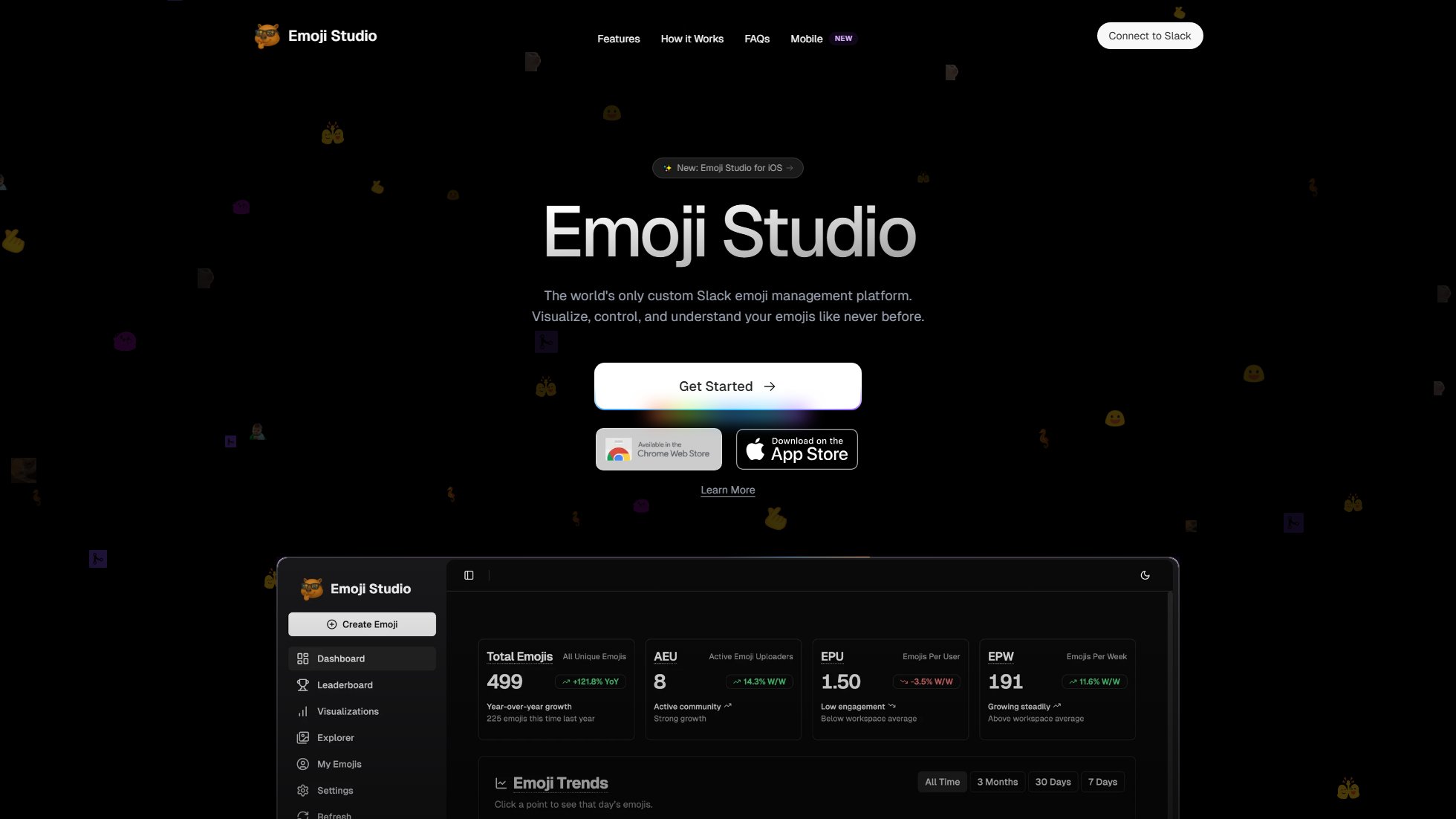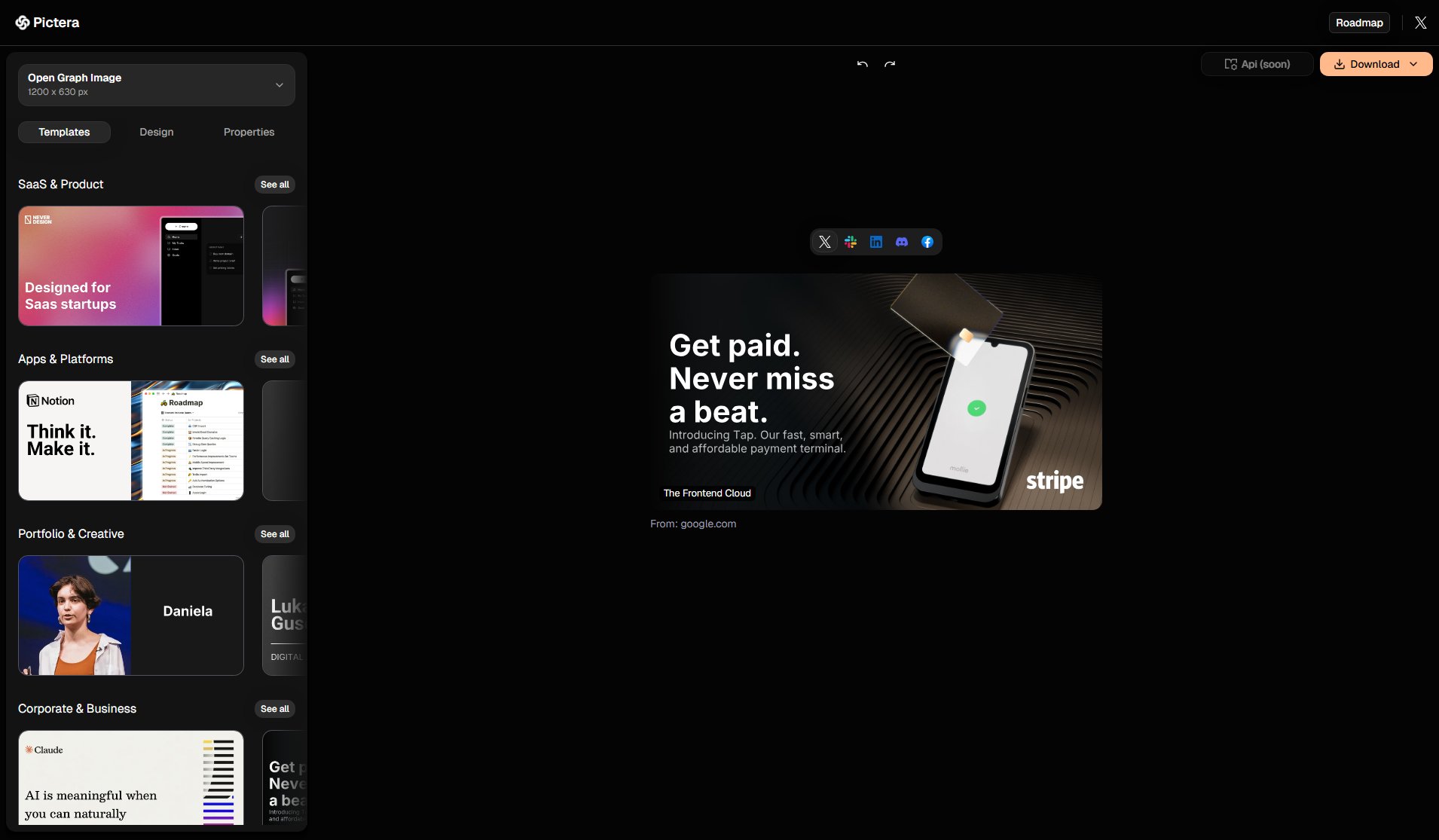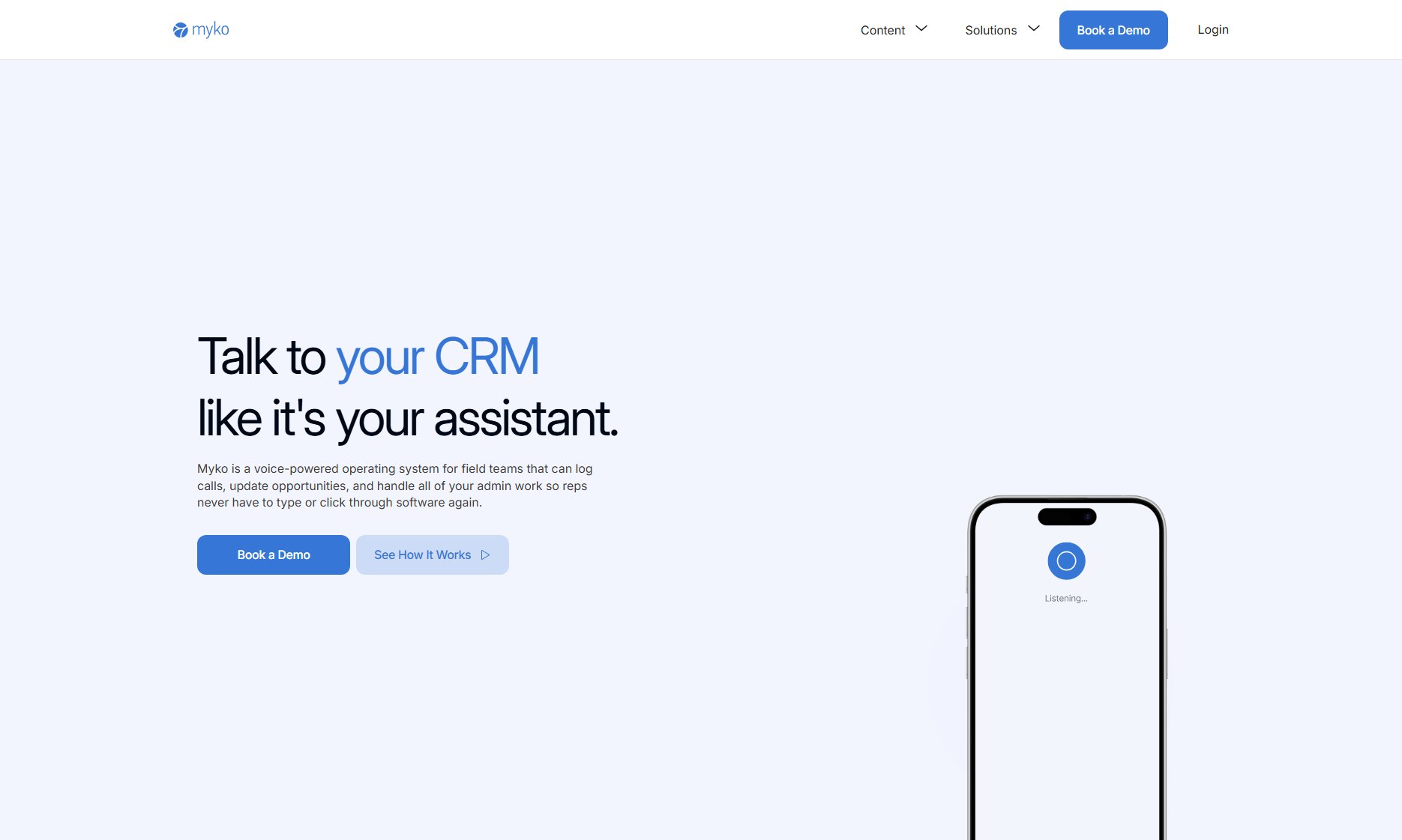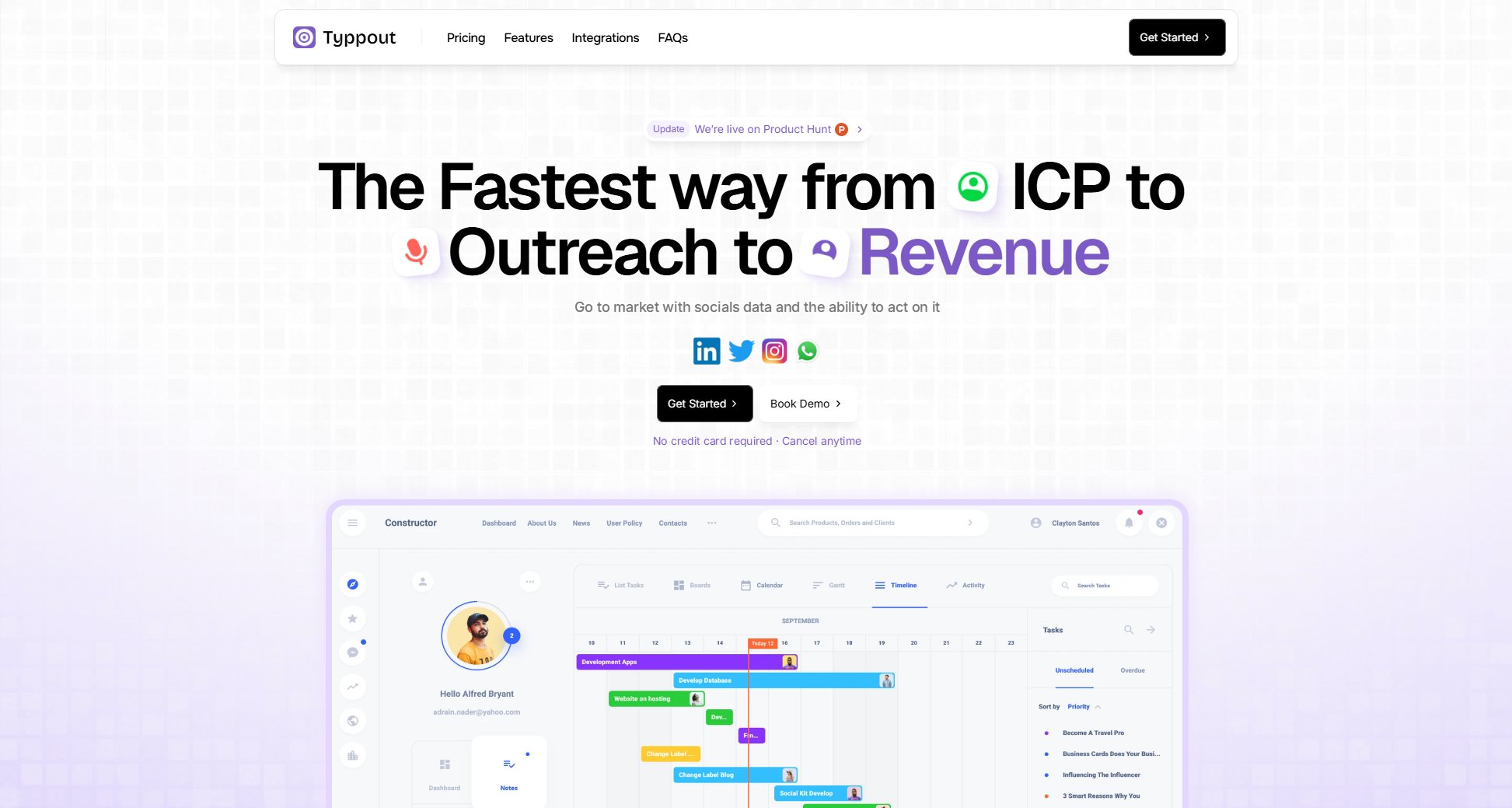Background Remover
Remove image backgrounds instantly with one click
What is Background Remover? Complete Overview
Background Remover is a free online tool designed to instantly remove backgrounds from images without requiring Photoshop or any advanced editing skills. It caters to a wide range of users, from individuals working on personal projects to professionals needing quick, high-quality edits for presentations or marketing materials. The tool addresses the pain points of time-consuming manual background removal and the need for expensive software, offering a fast, easy-to-use alternative that delivers studio-quality results. With support for JPG, PNG, and WEBP formats up to 10 MB, Background Remover simplifies the process into a quick drag-and-drop operation.
Background Remover Interface & Screenshots
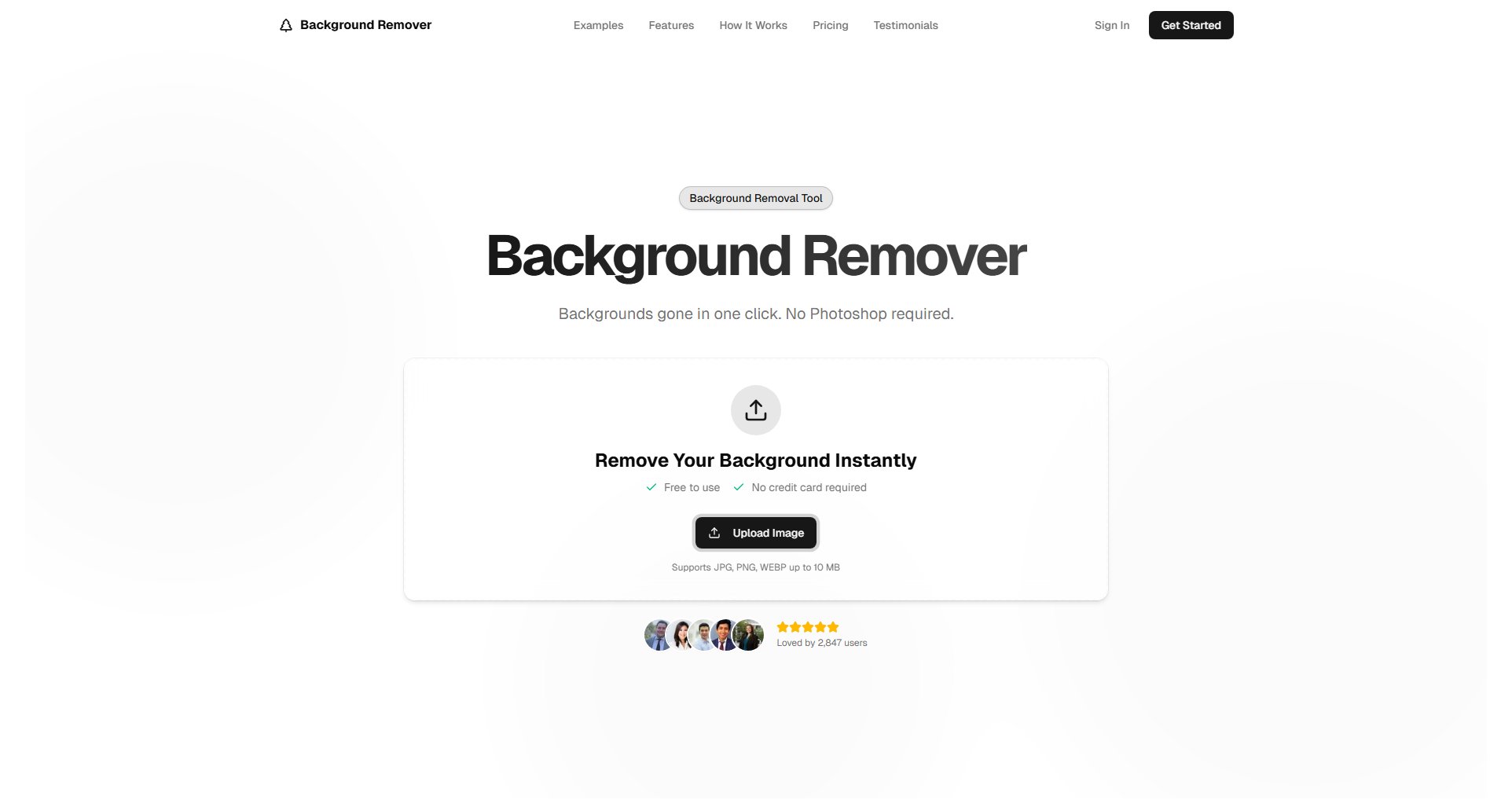
Background Remover Official screenshot of the tool interface
What Can Background Remover Do? Key Features
Lightning Speed
Background Remover processes images in seconds, eliminating the tedious manual work typically associated with background removal. From upload to download, the entire process is completed almost instantaneously, saving users valuable time.
Smart Results
Utilizing advanced detection algorithms, the tool ensures clean, professional edges around subjects, even in complex images. This precision maintains the quality of the original image while delivering flawless transparency.
Studio Quality
The tool produces premium output suitable for both print and web, elevating your brand's visual content. Instant PNG downloads with perfect transparency ensure your images are ready for any platform.
User-Friendly Interface
With a simple drag-and-drop interface, Background Remover is accessible to users of all skill levels. No technical expertise is required to achieve professional-quality results.
High Compatibility
Supports a variety of image formats including JPG, PNG, and WEBP, with files up to 10 MB in size. This ensures broad usability across different types of projects.
Best Background Remover Use Cases & Applications
Professional Presentations
MBA students and professionals use Background Remover to create polished visuals for presentations, ensuring their work stands out with professional-quality images.
E-commerce Product Listings
Online retailers can quickly remove backgrounds from product photos, making them look more professional and consistent across their websites.
Social Media Content
Content creators and marketers use the tool to enhance their social media posts with clean, transparent images that attract more engagement.
Personal Projects
Individuals working on personal projects, such as invitations or photo albums, can easily remove backgrounds to create visually appealing designs.
How to Use Background Remover: Step-by-Step Guide
Upload your image by dragging and dropping it into the designated area or selecting it from your device. The tool accepts JPG, PNG, and WEBP formats up to 10 MB.
The tool automatically processes the image, detecting and removing the background with precision. Advanced algorithms ensure clean edges and high-quality results.
Download your image with a transparent background in PNG format. The result is ready for immediate use in any project, from presentations to marketing materials.
Background Remover Pros and Cons: Honest Review
Pros
Considerations
Is Background Remover Worth It? FAQ & Reviews
Background Remover is an online tool that instantly removes backgrounds from images, providing professional-quality results without the need for Photoshop.
The tool uses advanced algorithms to detect and remove backgrounds automatically. Users simply upload an image, and the tool processes it in seconds.
The tool is ideal for professional presentations, e-commerce listings, social media content, and personal projects that require clean, transparent images.
Background Remover supports JPG, PNG, and WEBP formats up to 10 MB in size.
The tool provides precise edge detection and clean removal, even for complex images, ensuring high-quality results every time.