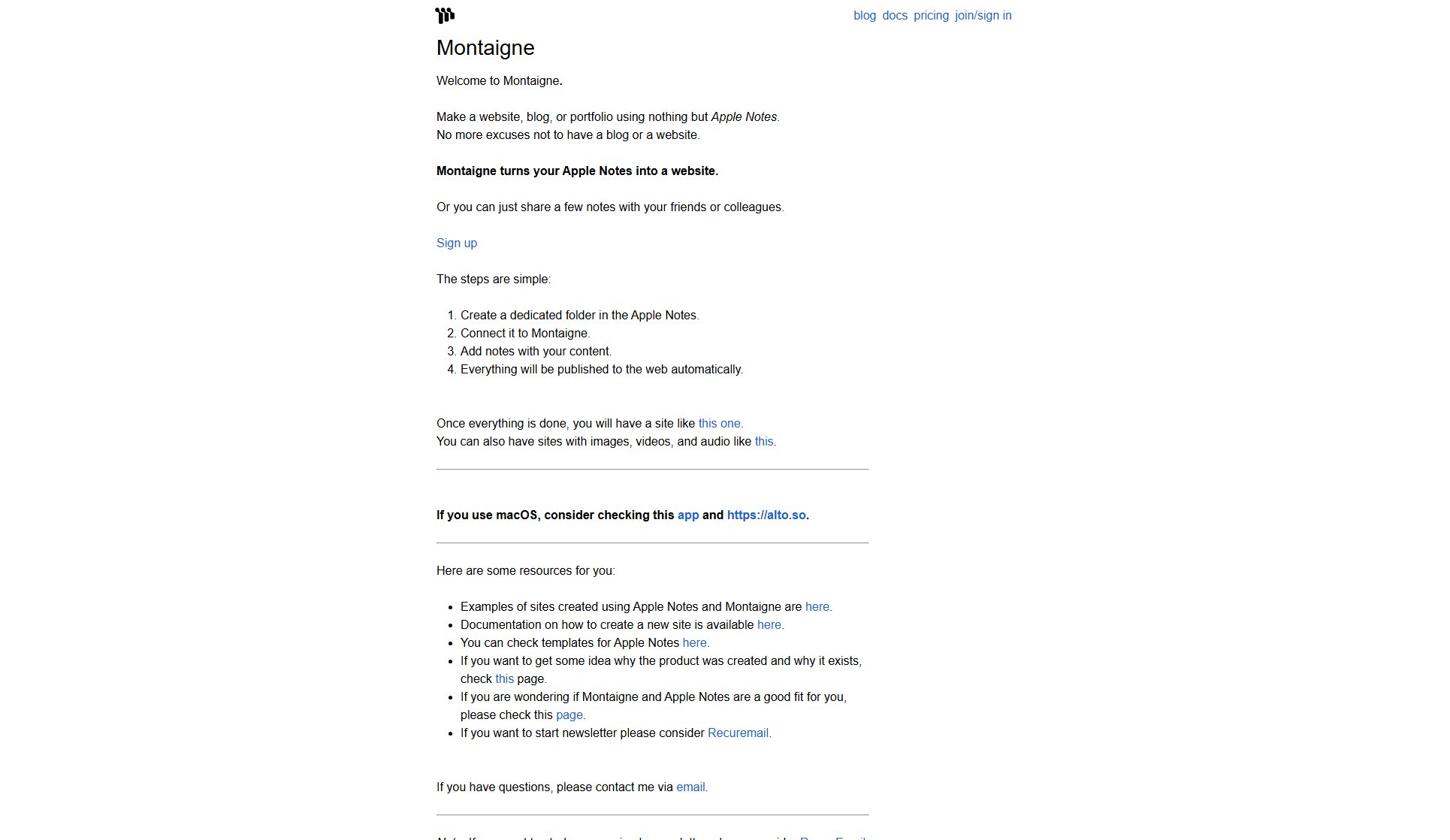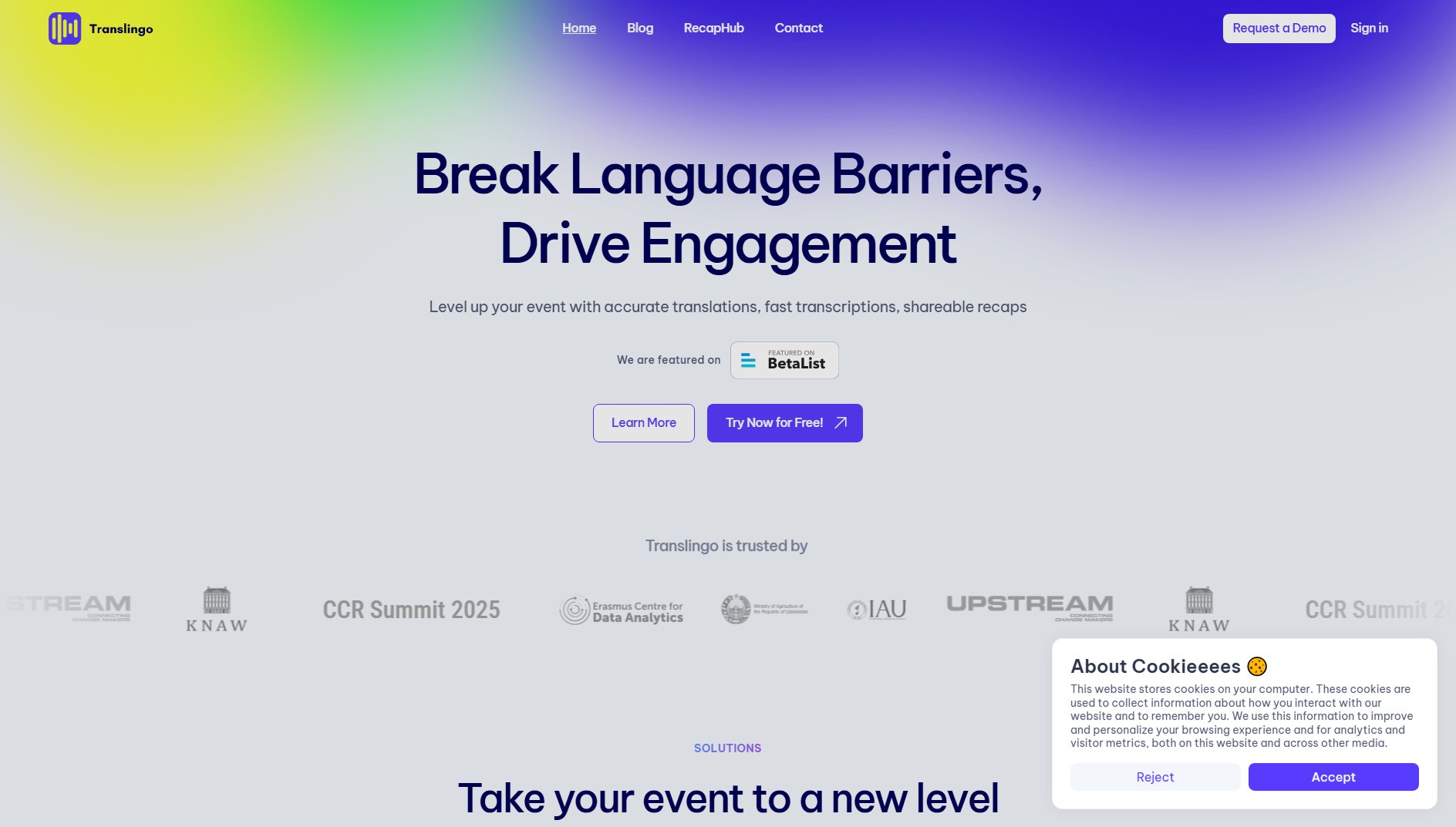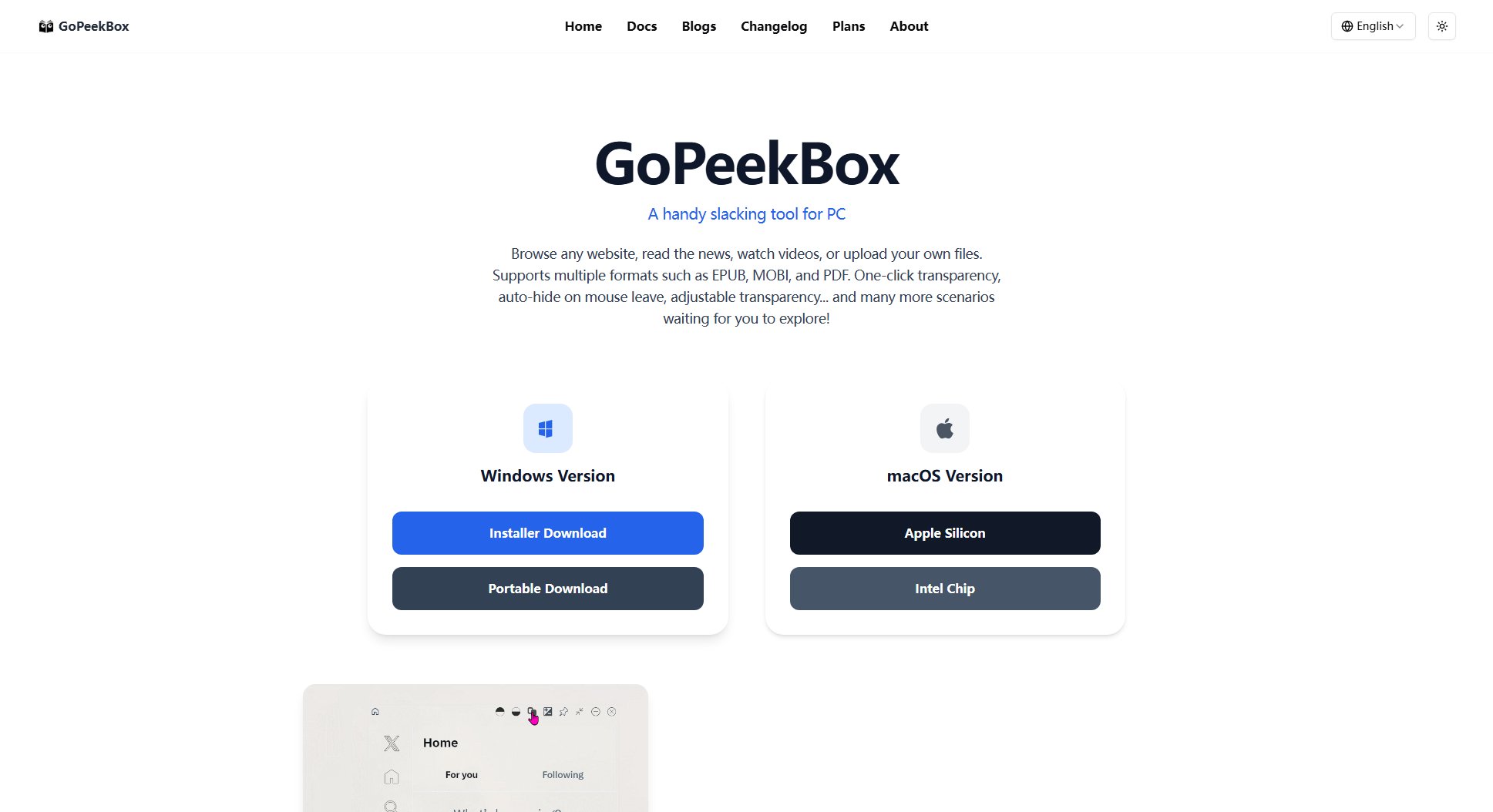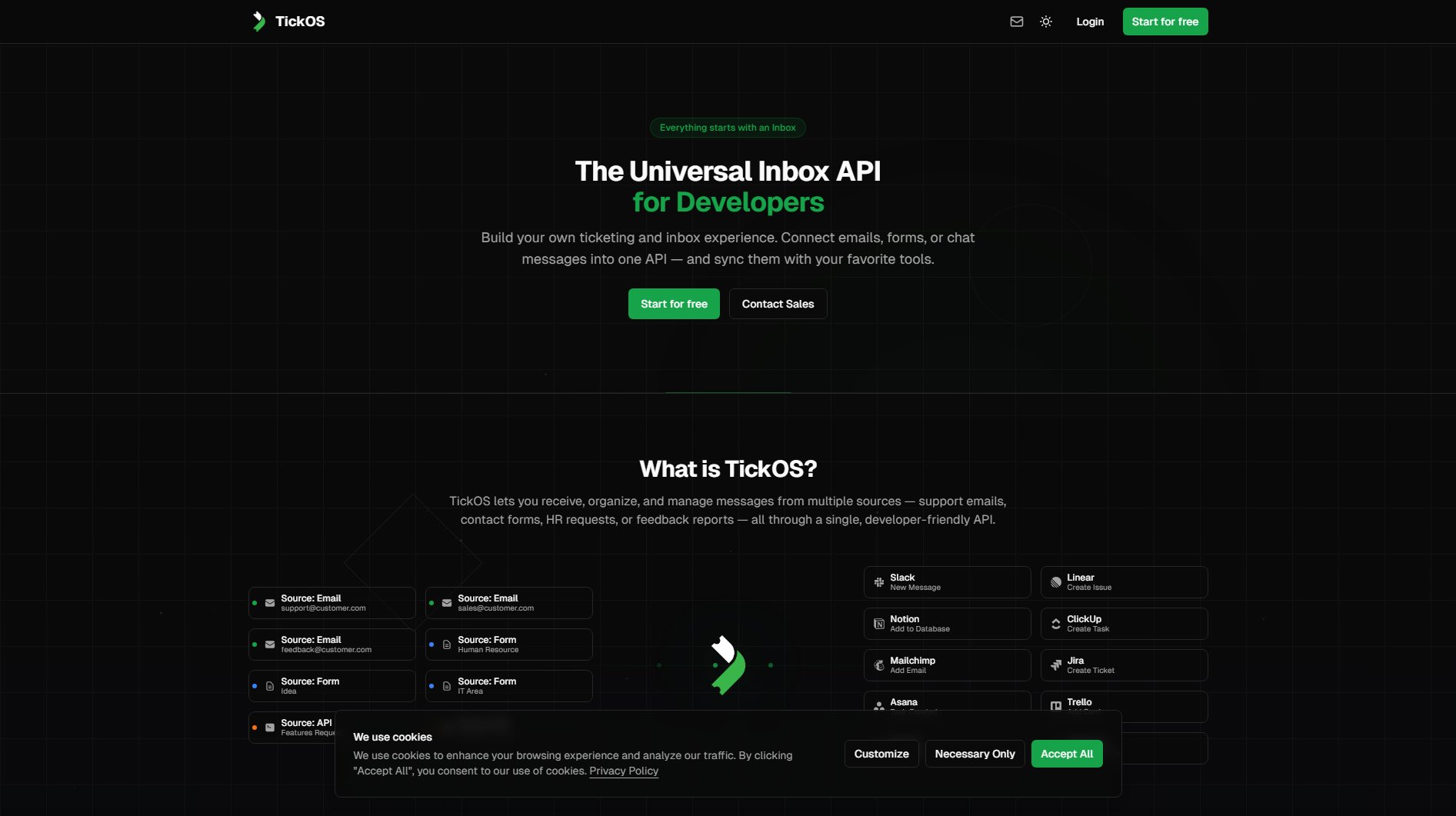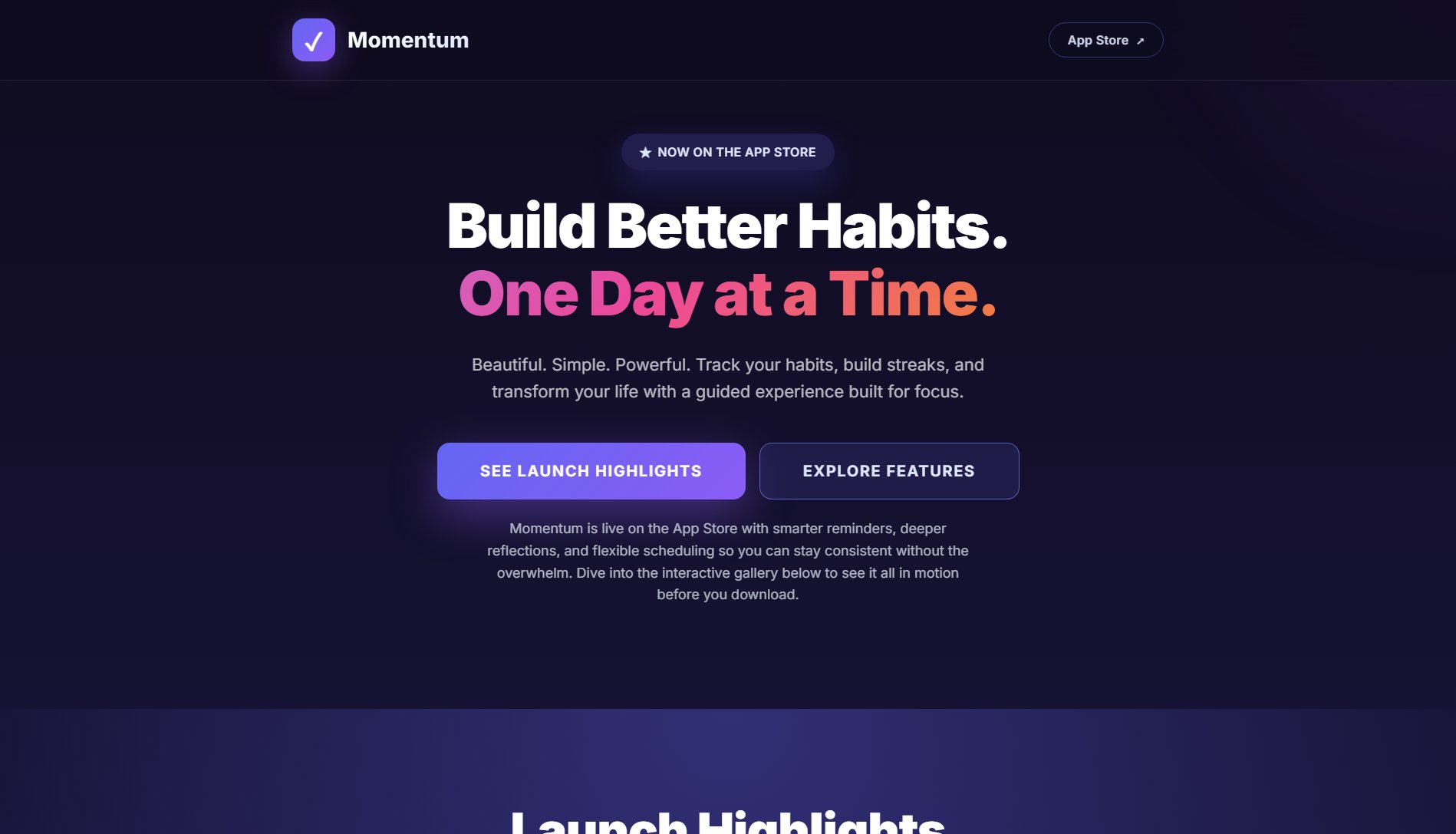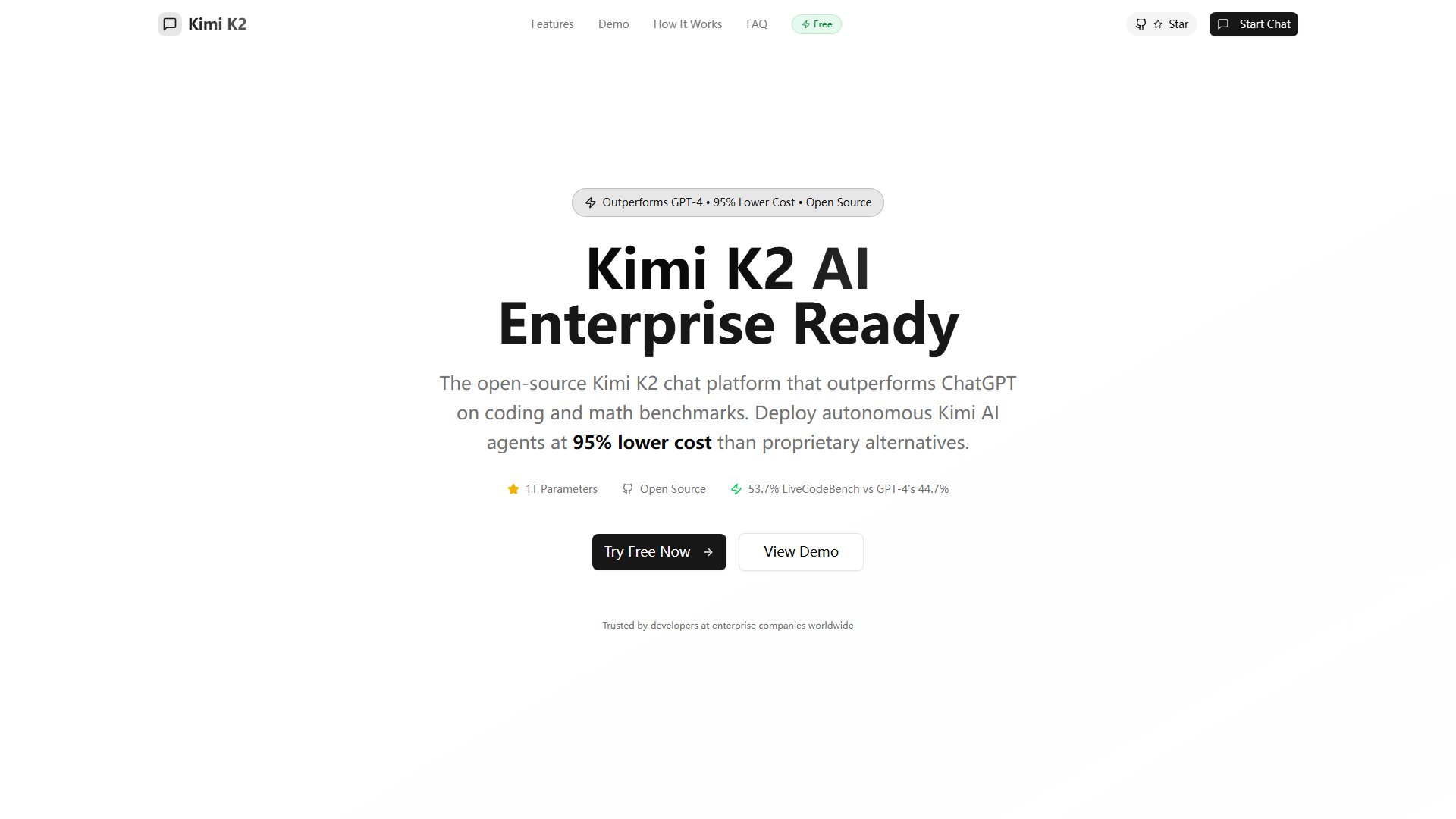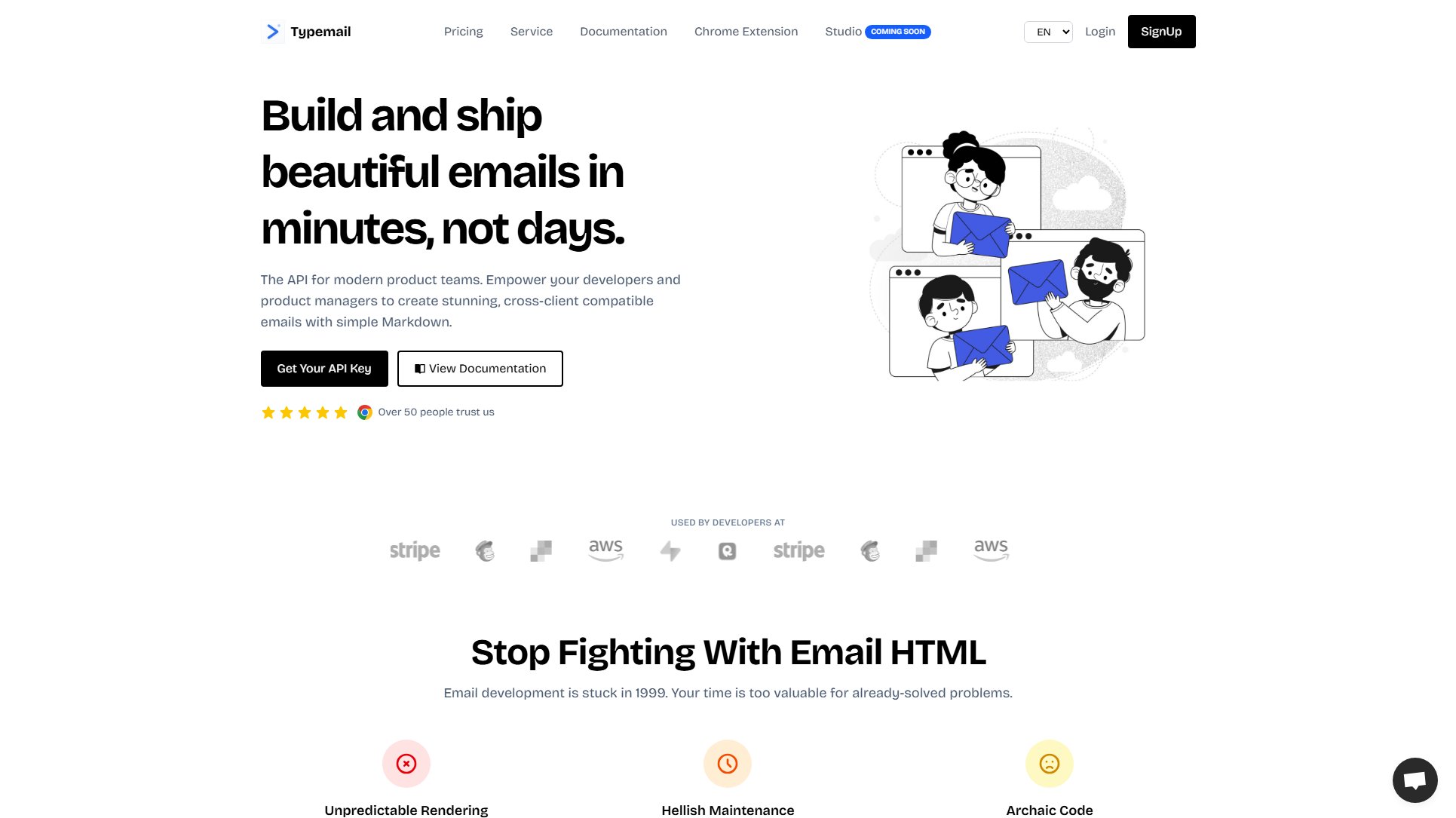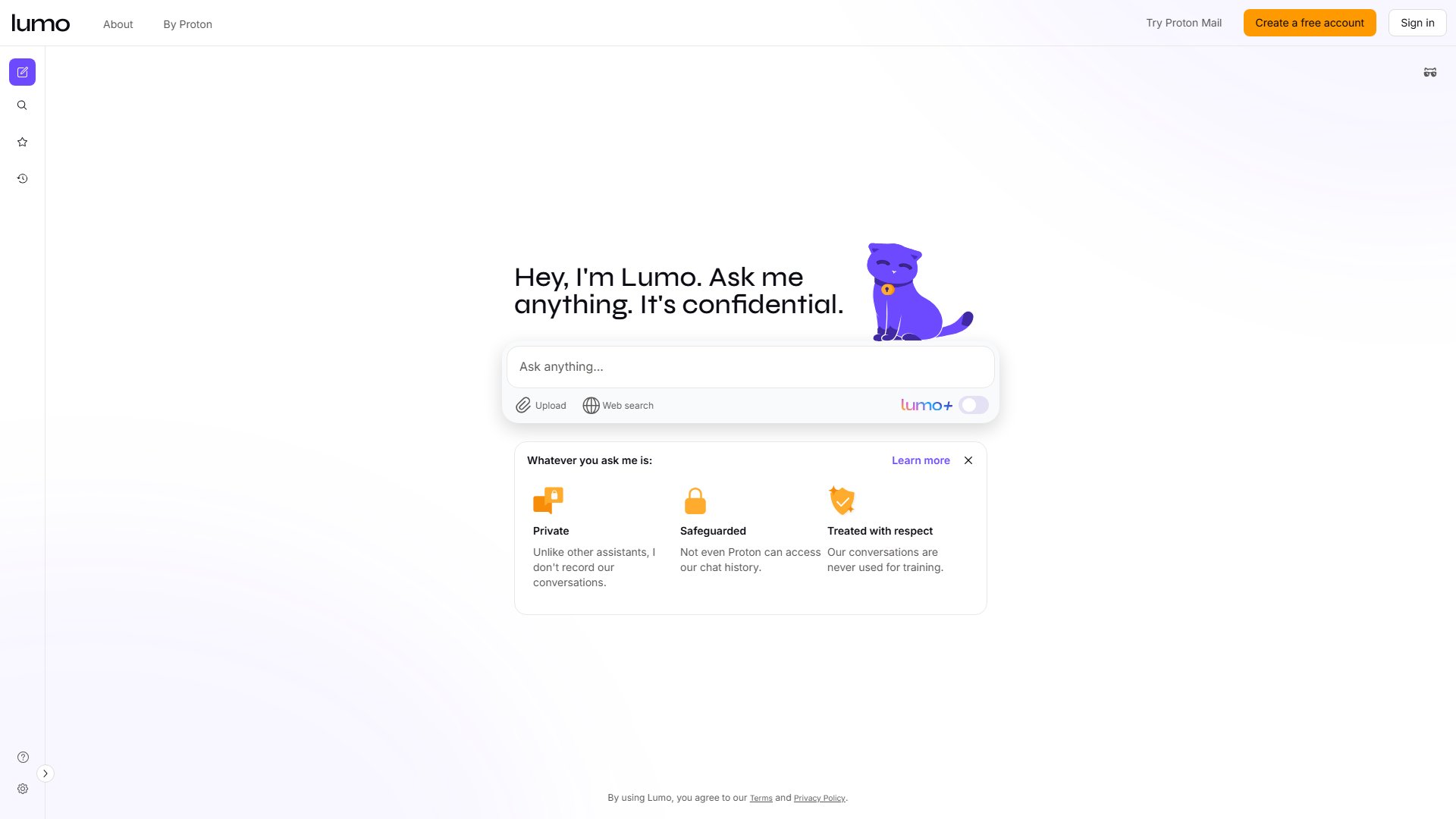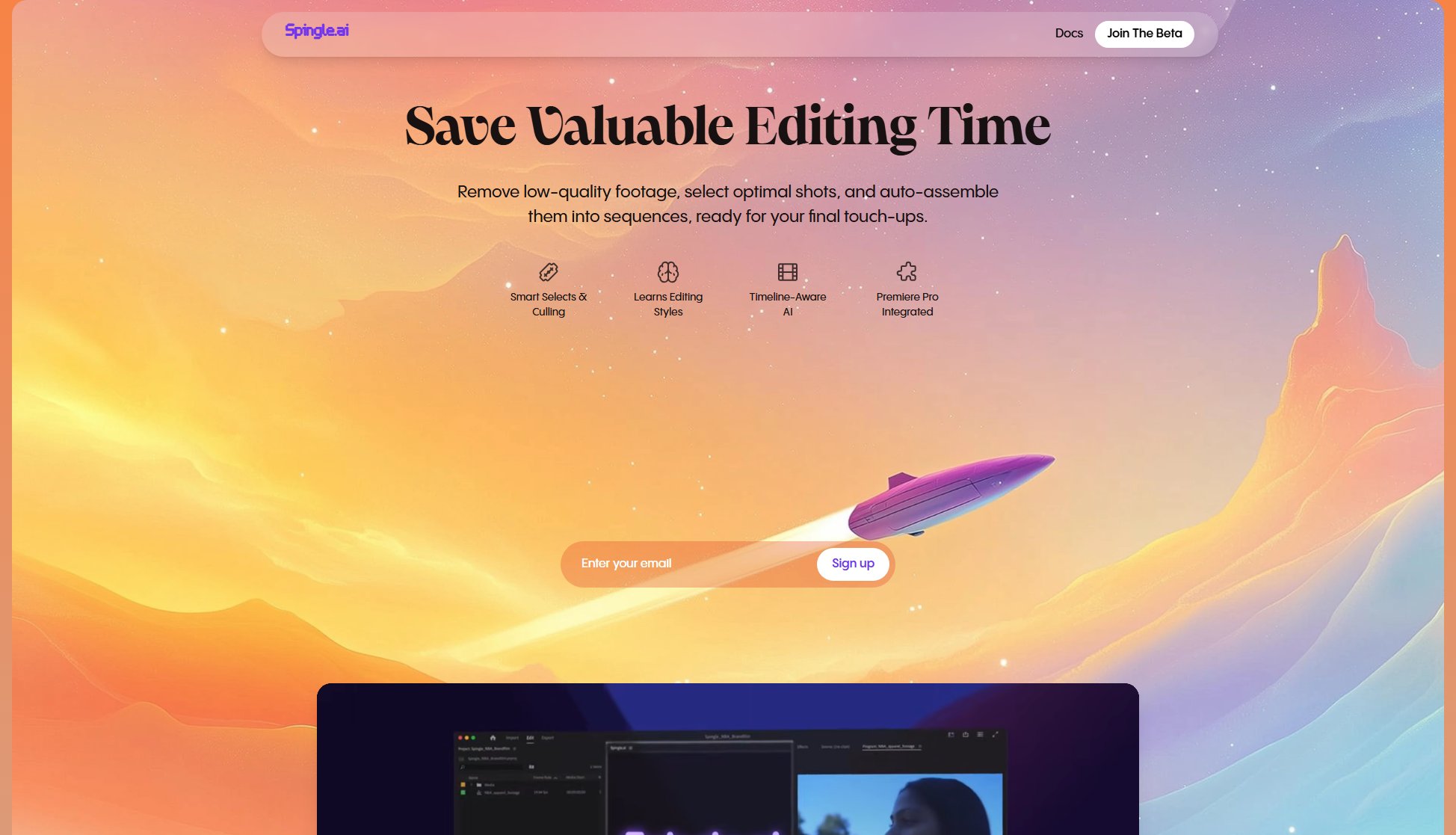PDF Suite
Advanced PDF Processing, Compression & AI-Powered Tools
What is PDF Suite? Complete Overview
PDF Suite is an advanced PDF processing tool designed to help users compress, convert, and enhance PDF files with AI-powered features. It addresses common pain points such as large file sizes, poor quality, and lack of OCR capabilities. The tool is ideal for professionals, students, and businesses that frequently work with PDF documents and need efficient solutions for file management and optimization. With support for files up to 50MB, PDF Suite offers a seamless experience for users looking to improve their PDF workflows.
PDF Suite Interface & Screenshots
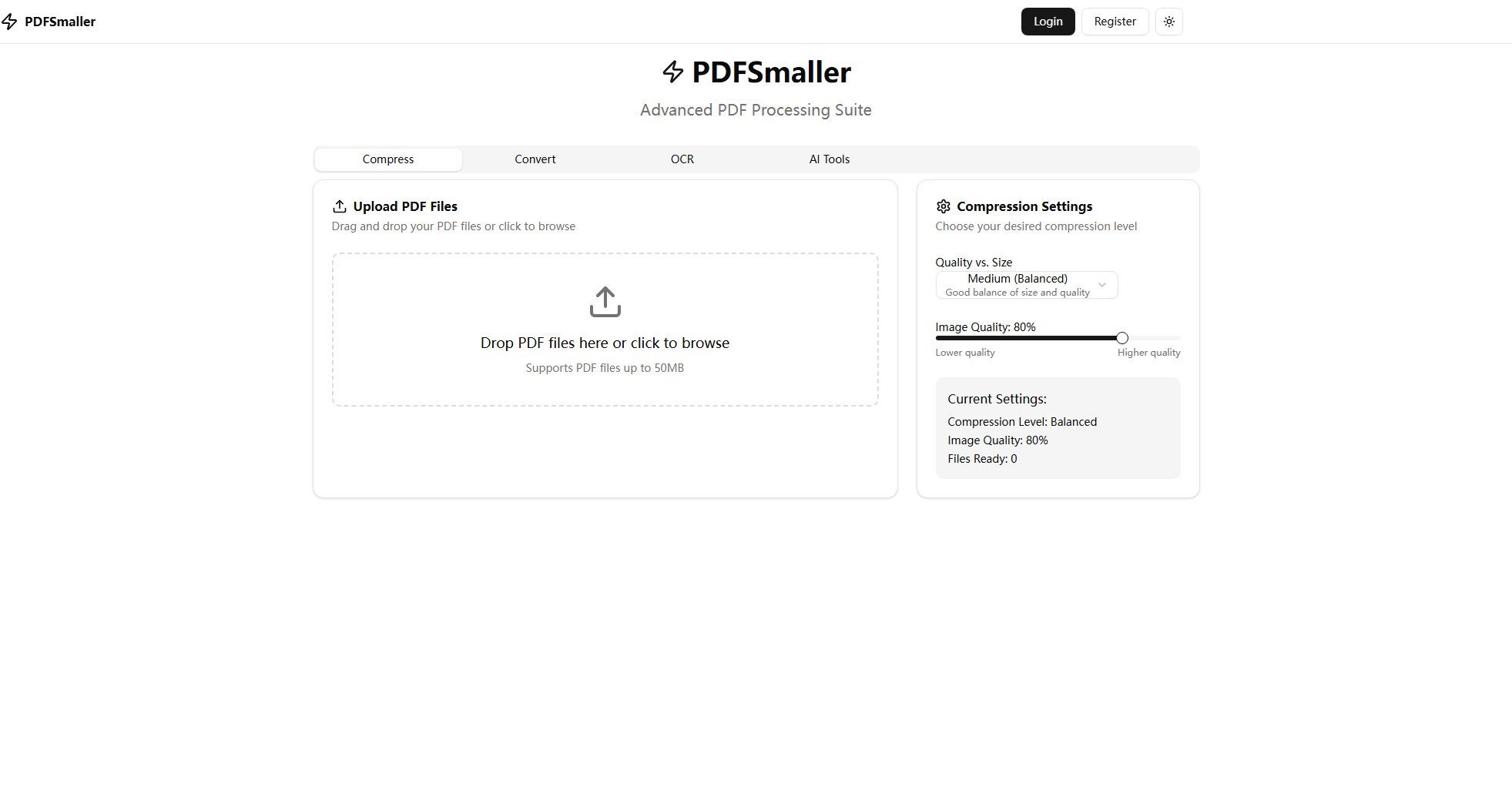
PDF Suite Official screenshot of the tool interface
What Can PDF Suite Do? Key Features
PDF Compression
Reduce the size of your PDF files without significant loss of quality. Choose from multiple compression levels to balance file size and quality according to your needs.
PDF Conversion
Convert PDF files to various formats and vice versa, ensuring compatibility with different applications and devices.
OCR (Optical Character Recognition)
Extract text from scanned documents and images, making them editable and searchable. Perfect for digitizing printed materials.
AI-Powered Tools
Leverage advanced AI capabilities to enhance PDFs, such as automatic text recognition, layout optimization, and more.
User-Friendly Interface
Simple drag-and-drop functionality and intuitive settings make it easy for users of all skill levels to process PDFs efficiently.
Best PDF Suite Use Cases & Applications
Academic Use
Students and researchers can compress large PDFs of research papers or convert scanned documents into editable text using OCR, making it easier to annotate and reference.
Business Documents
Business professionals can optimize PDF reports and presentations for email attachments, ensuring faster delivery and reduced storage costs.
Archiving
Libraries and archives can digitize printed materials with OCR, preserving content in a searchable and editable format for future use.
How to Use PDF Suite: Step-by-Step Guide
Upload your PDF file by dragging and dropping it into the designated area or clicking to browse your device.
Select your desired compression level and adjust image quality settings to meet your needs.
Choose any additional features like OCR or AI enhancements if required.
Click the process button and wait for the tool to optimize your PDF.
Download the processed PDF file to your device.
PDF Suite Pros and Cons: Honest Review
Pros
Considerations
Is PDF Suite Worth It? FAQ & Reviews
Yes, the free version supports PDF files up to 50MB. Larger files require a Pro or Enterprise plan.
Yes, PDF Suite supports conversion to and from various formats, including Word, Excel, and image files.
Yes, PDF Suite is accessible via web browsers on both desktop and mobile devices.
Yes, all uploaded files are processed securely and are automatically deleted after processing to ensure privacy.
We accept major credit cards, PayPal, and bank transfers for subscription payments.