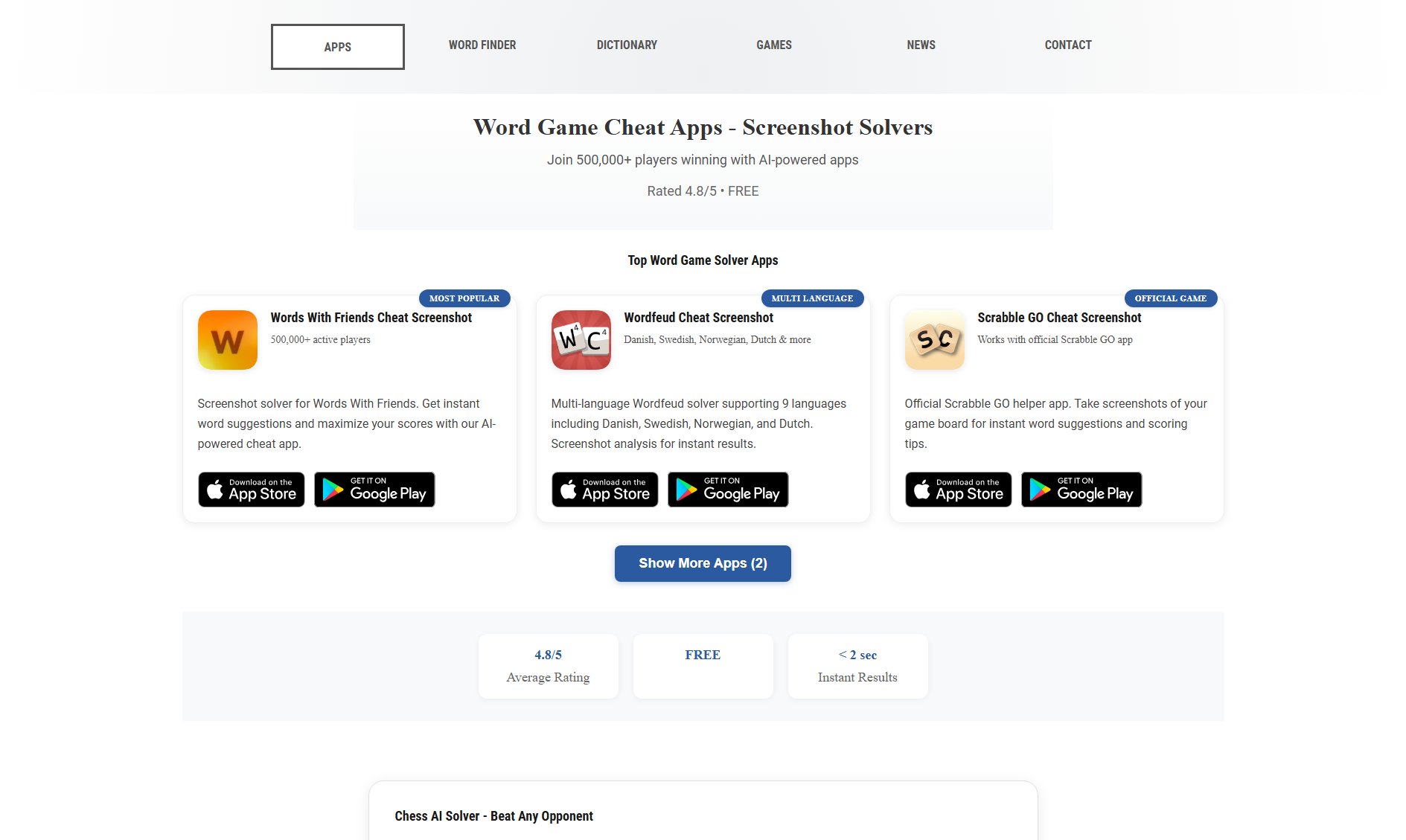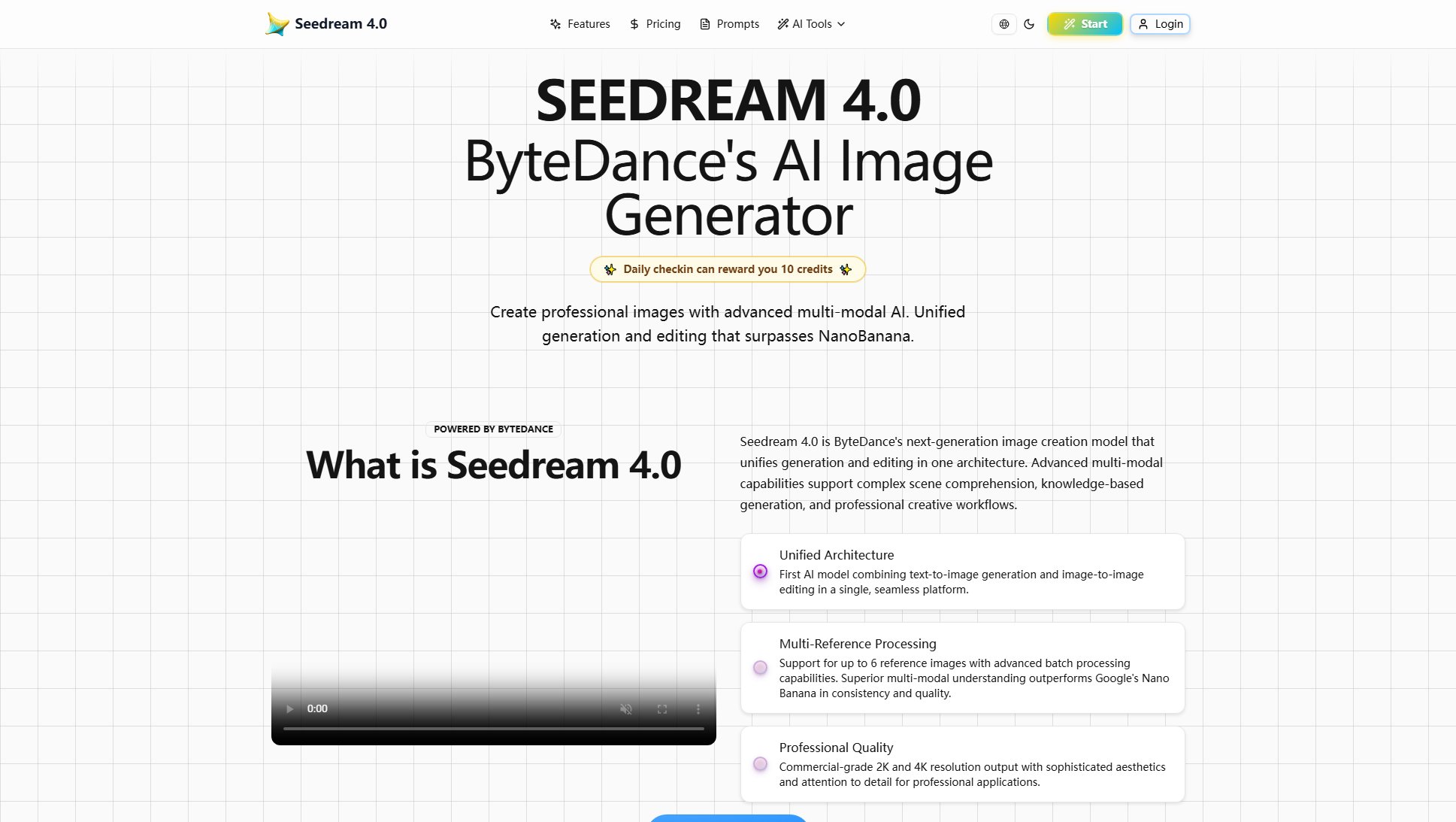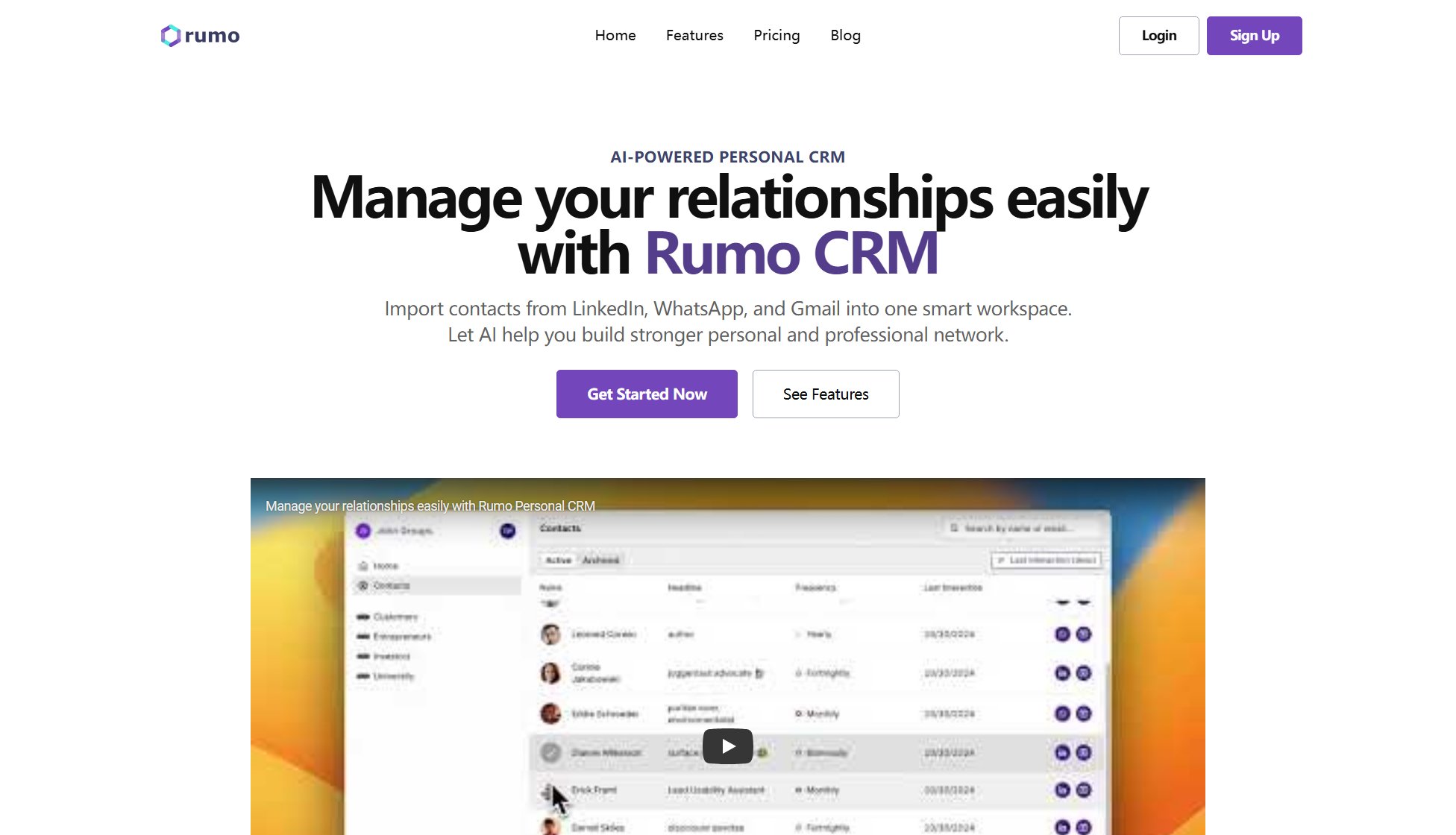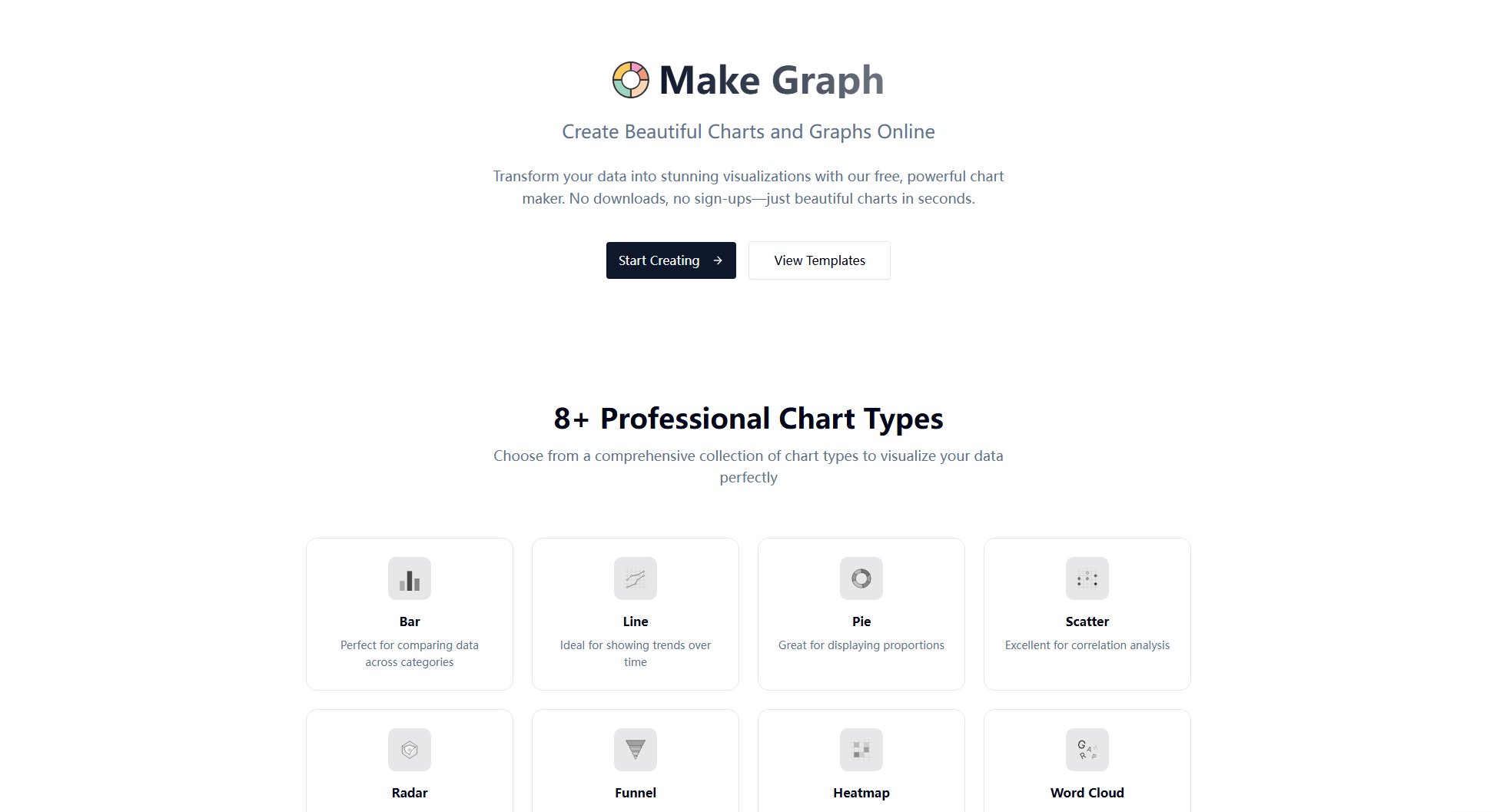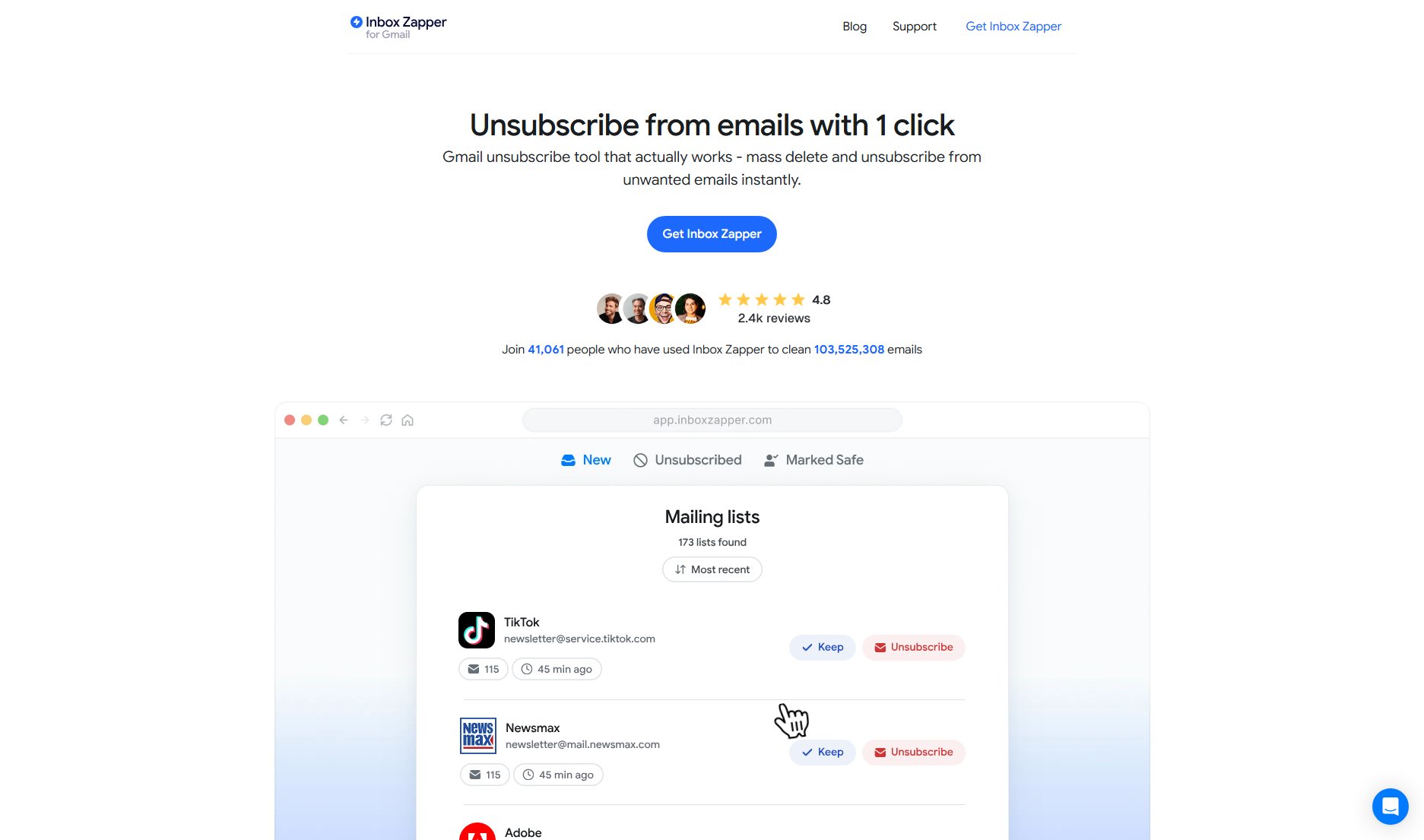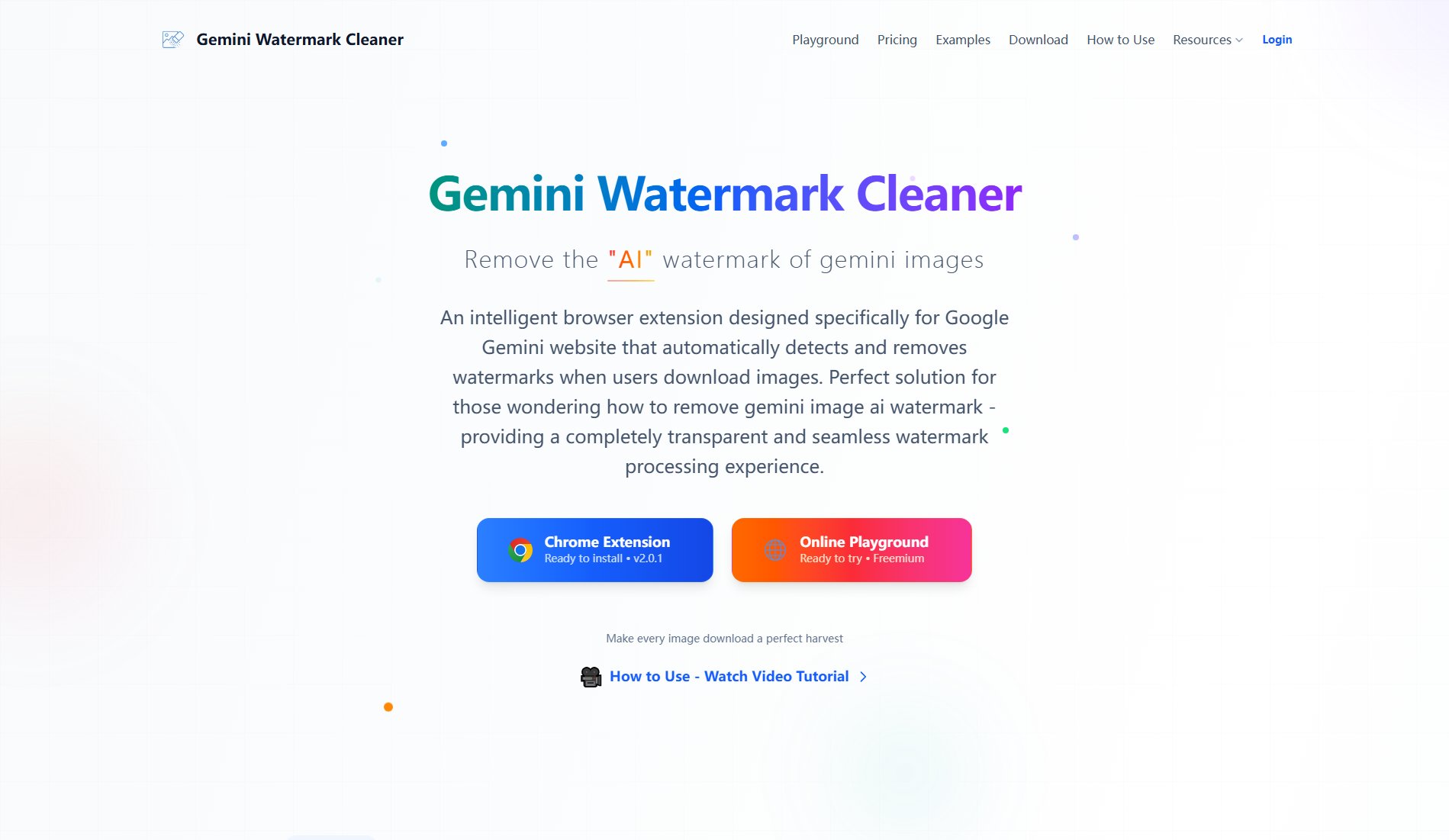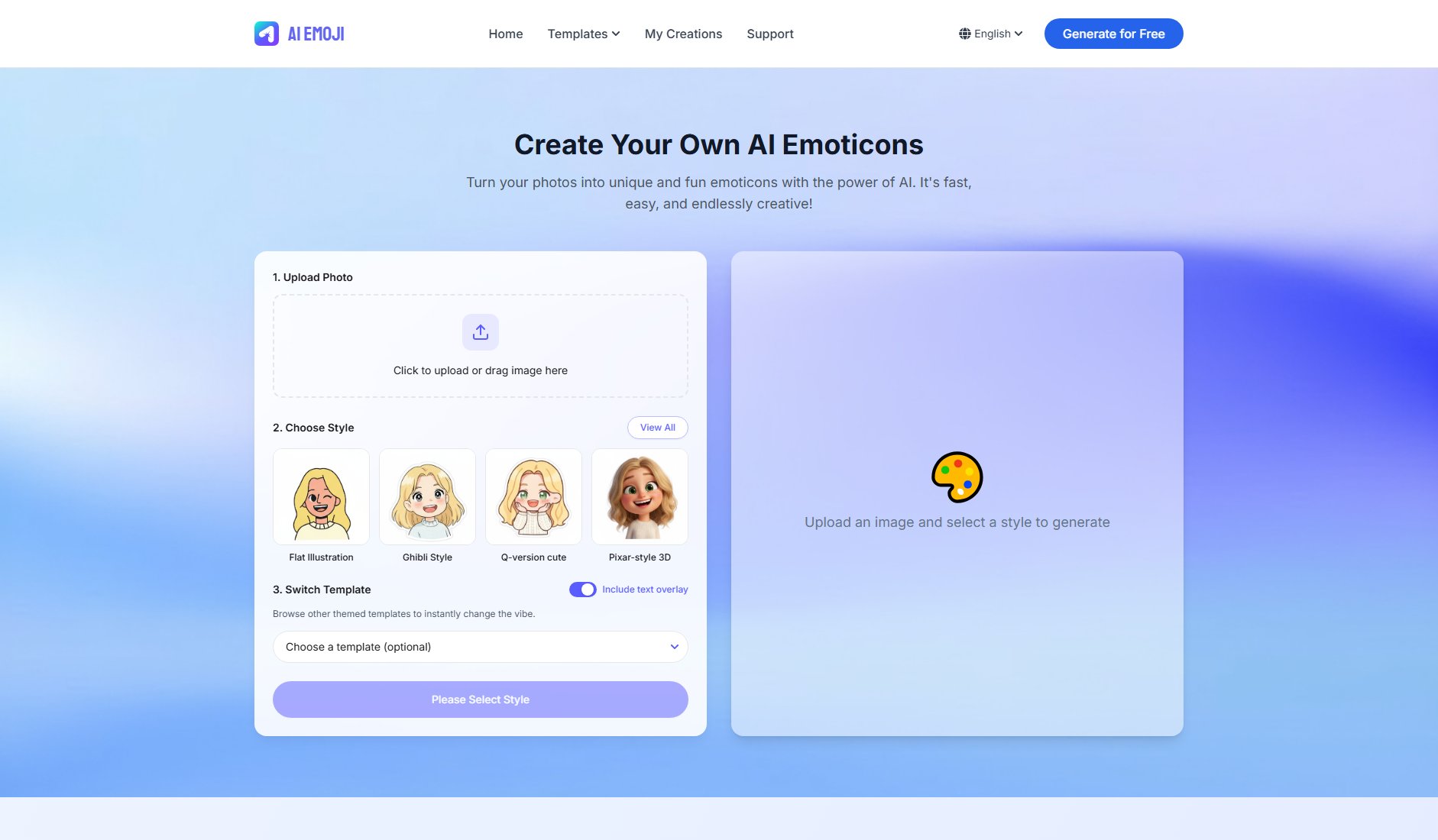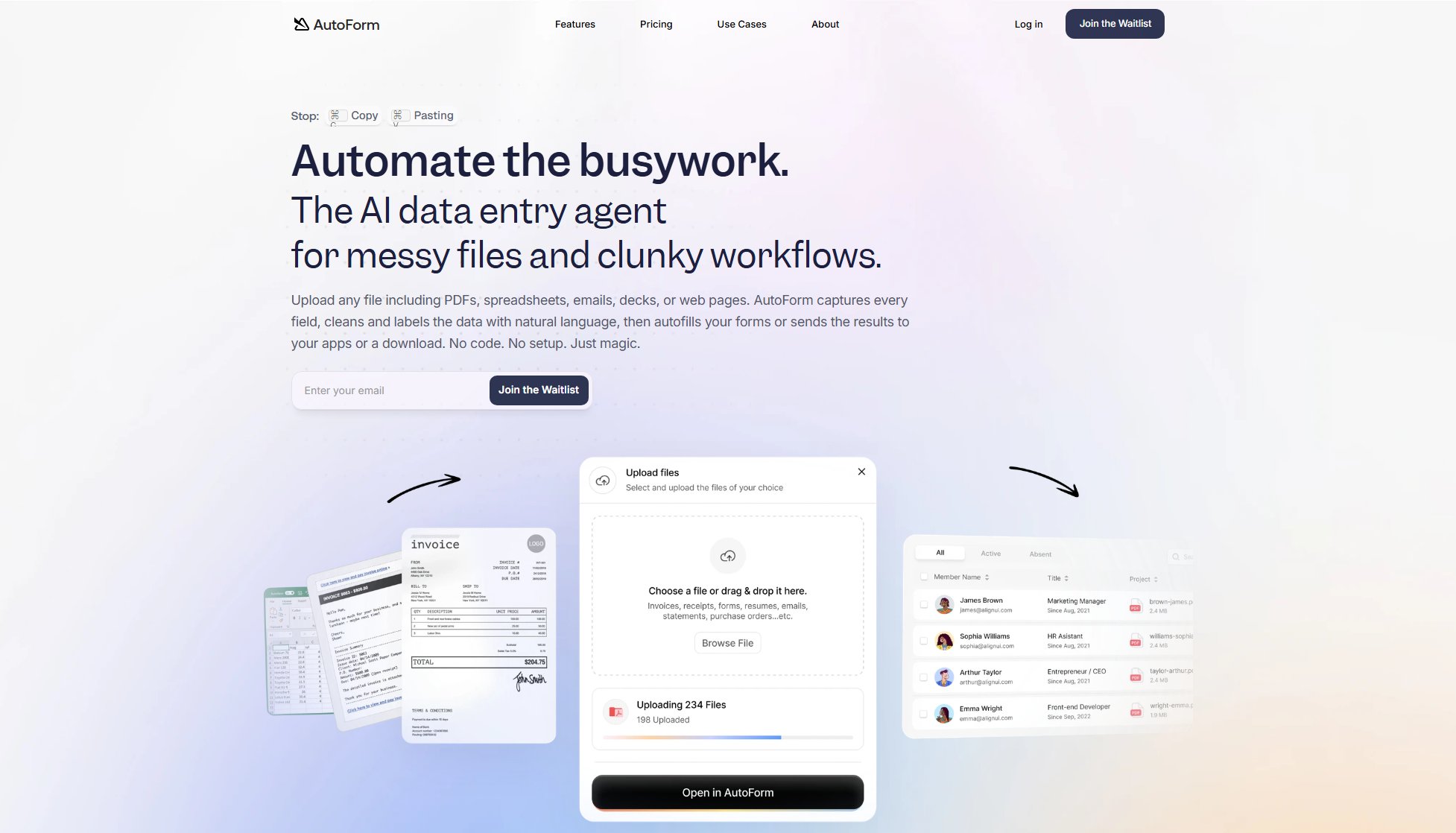MistoAI
The world's most powerful AI Mind Palace for creators
What is MistoAI? Complete Overview
MistoAI is a revolutionary Chrome extension designed to streamline the creative workflow for designers, developers, and content creators. It serves as a centralized hub for importing, saving, and accessing assets from any website or design application. With seamless integration into popular platforms like Figma, Canva, and Midjourney, MistoAI eliminates the hassle of switching between multiple tools, enabling users to focus on their creative process. This tool is ideal for professionals and hobbyists who need quick access to a diverse range of assets and want to enhance their productivity by reducing time spent on asset management.
MistoAI Interface & Screenshots
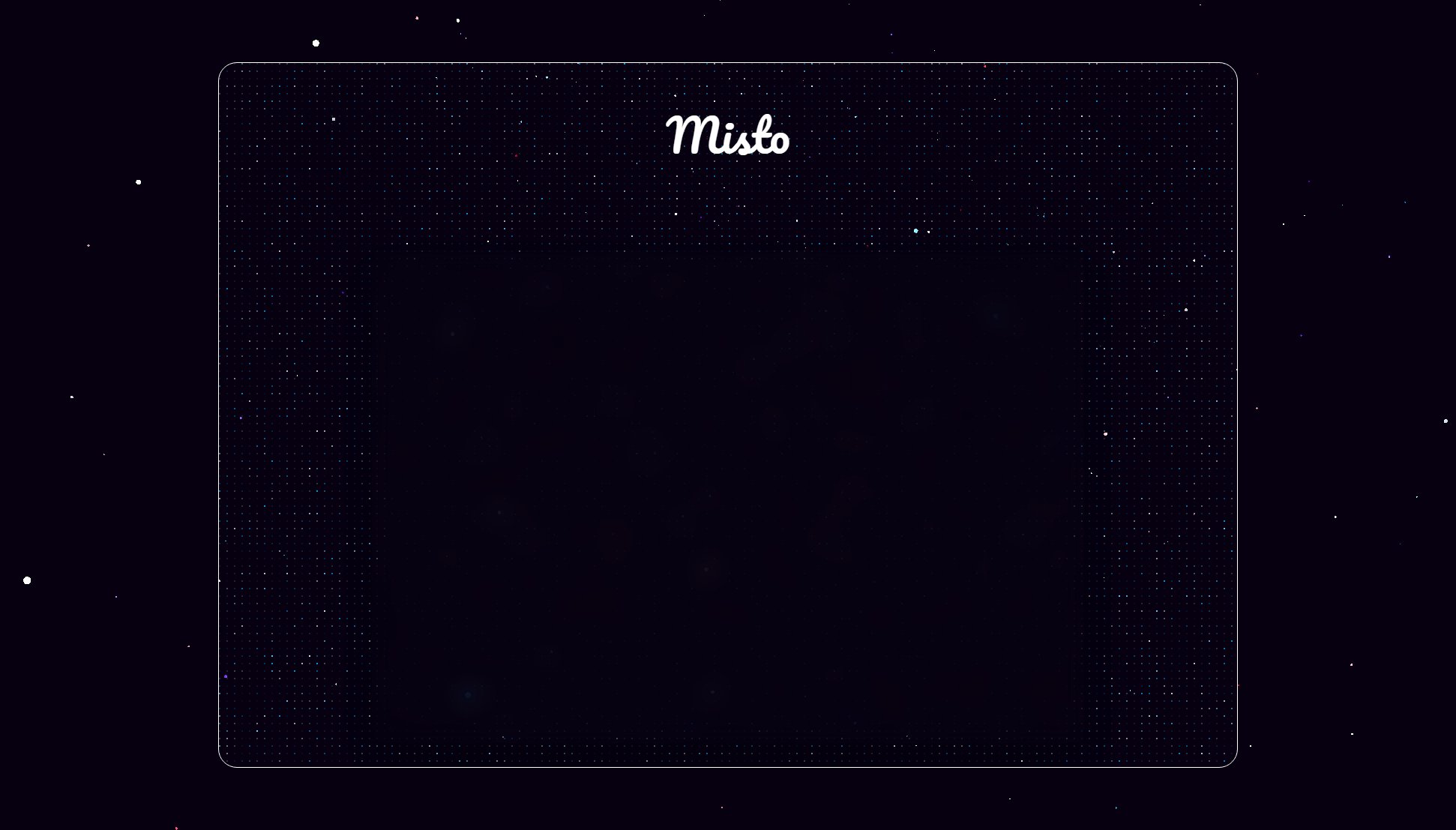
MistoAI Official screenshot of the tool interface
What Can MistoAI Do? Key Features
Universal Asset Import
MistoAI allows users to import and save assets from any website or design app directly into their personal library. This feature supports a wide range of file formats, ensuring compatibility with various creative tools.
Instant Access
Once saved, assets are instantly available for use in platforms like Figma, Canva, and Midjourney. This eliminates the need for manual downloads and uploads, saving valuable time.
Seamless Integration
MistoAI integrates effortlessly with leading design and content creation tools, providing a smooth workflow transition. Users can drag and drop assets directly into their projects without leaving their preferred platform.
Chrome Extension
As a Chrome extension, MistoAI is lightweight and easy to install. It runs in the background, ready to capture and store assets whenever needed, without slowing down your browser.
Centralized Library
All imported assets are stored in a centralized library, making it easy to organize, search, and retrieve files. This feature ensures that users always have quick access to their resources.
Best MistoAI Use Cases & Applications
Graphic Design
Graphic designers can use MistoAI to quickly gather inspiration and assets from various websites, storing them in one place for easy access during project creation.
Content Creation
Content creators can save images, videos, and other media from different sources and use them instantly in their Canva or Midjourney projects, streamlining the content creation process.
Web Development
Web developers can collect UI components, icons, and other design elements from multiple sources and integrate them directly into their Figma prototypes.
How to Use MistoAI: Step-by-Step Guide
Install the MistoAI Chrome extension from the Chrome Web Store.
Browse any website or design app and use the extension to import assets directly into your MistoAI library.
Organize your assets within the library using tags or folders for easy retrieval.
Open your preferred design tool (e.g., Figma, Canva) and drag and drop assets from MistoAI into your project.
MistoAI Pros and Cons: Honest Review
Pros
Considerations
Is MistoAI Worth It? FAQ & Reviews
Currently, MistoAI offers a free version with basic features. Check the official website for any premium plans or updates.
MistoAI supports integration with Figma, Canva, Midjourney, and other popular design and content creation tools.
You can install the MistoAI Chrome extension from the Chrome Web Store by searching for MistoAI and clicking 'Add to Chrome.'
Yes, as long as you are signed in with the same account, your MistoAI library will be accessible across all devices with the Chrome extension installed.
MistoAI supports a wide range of assets, including images, videos, icons, UI components, and more, depending on the source website or app.