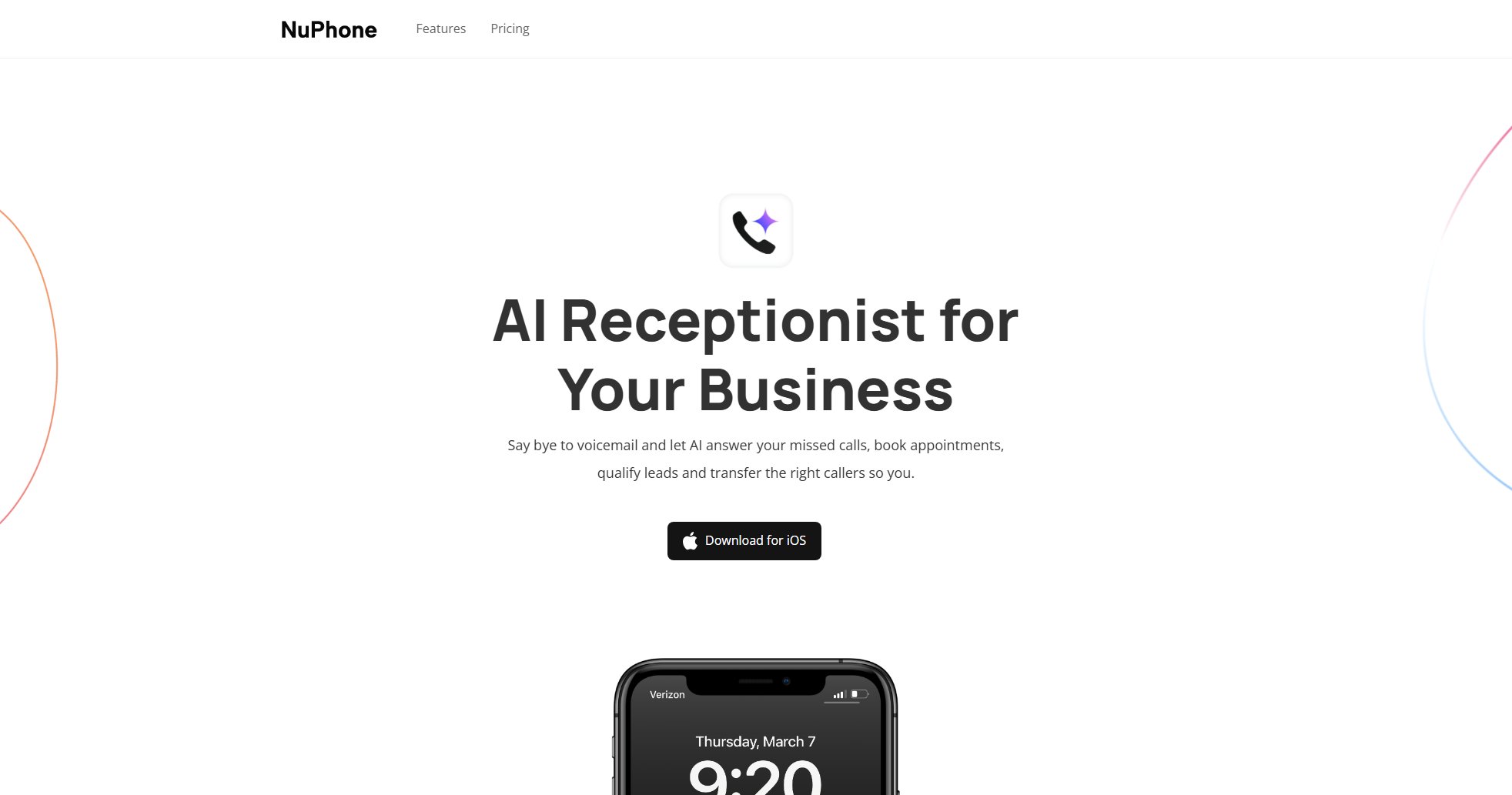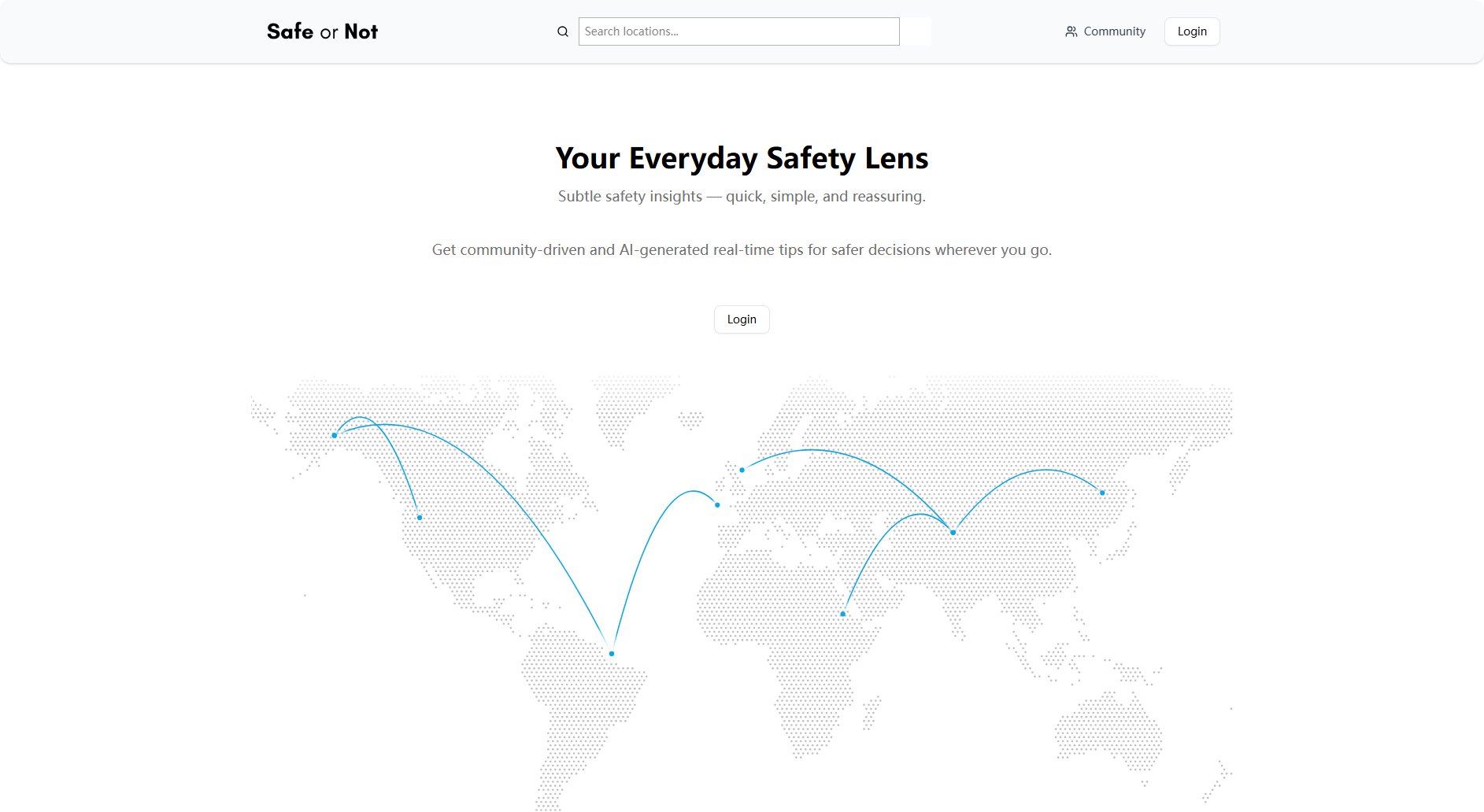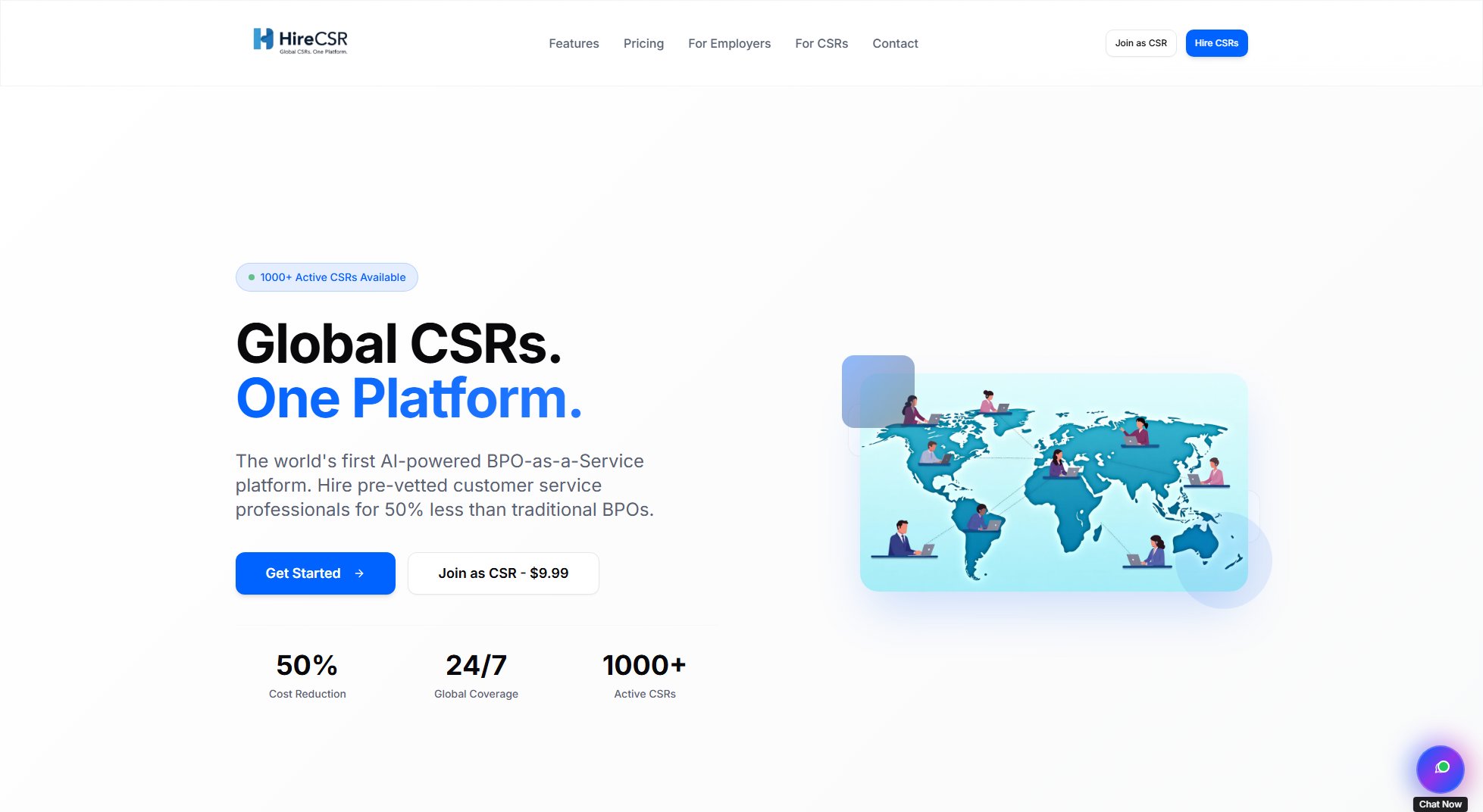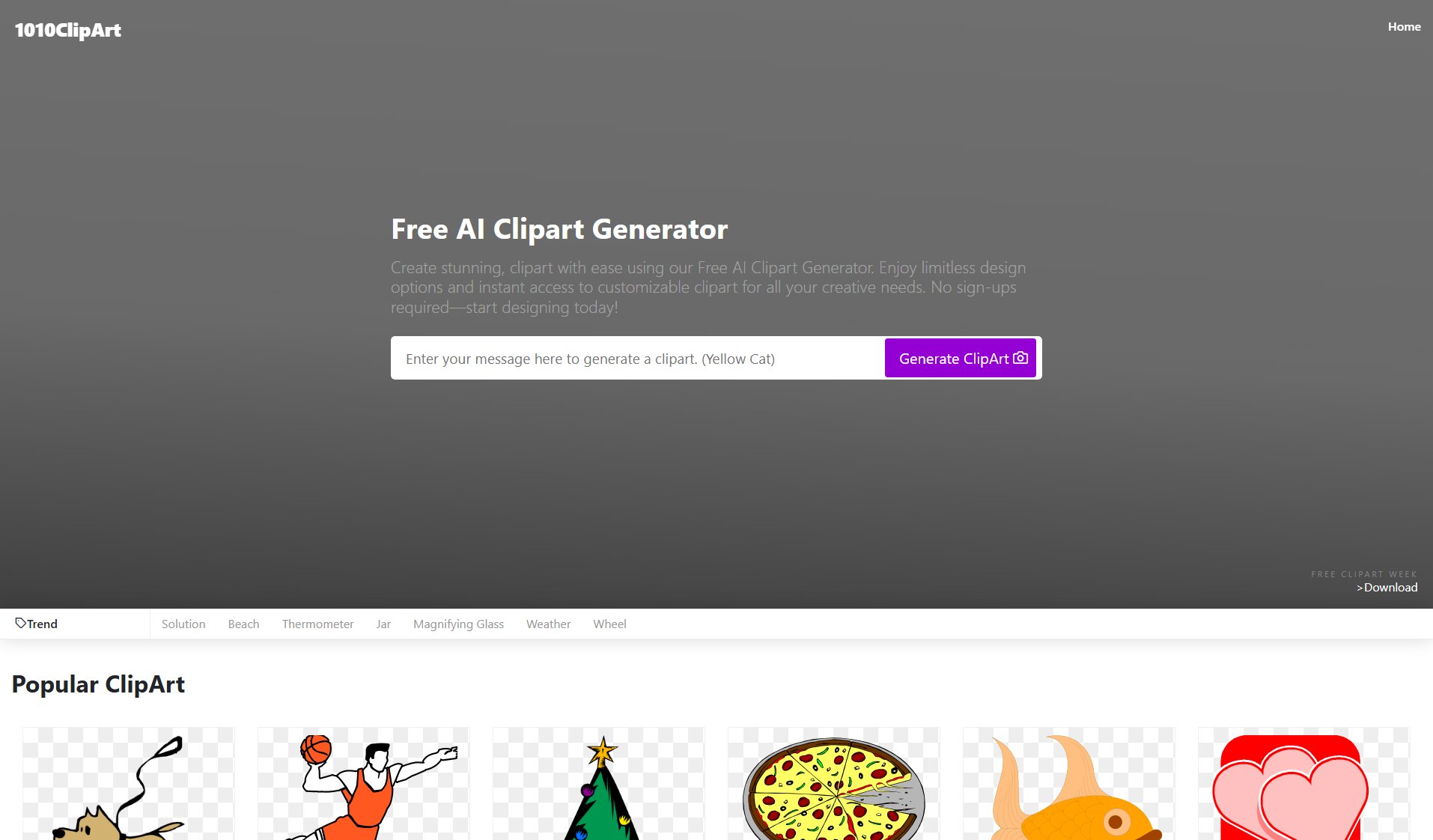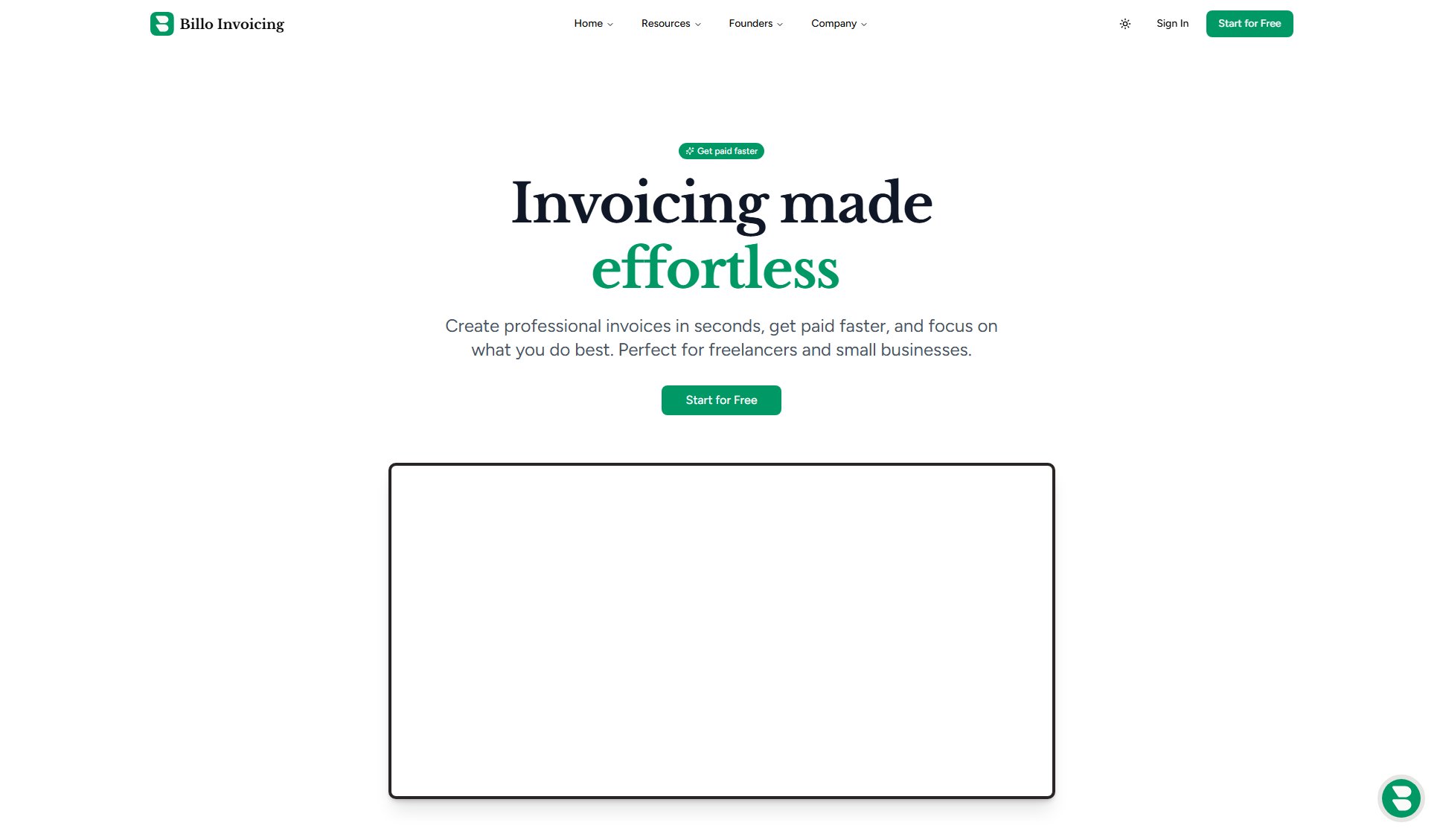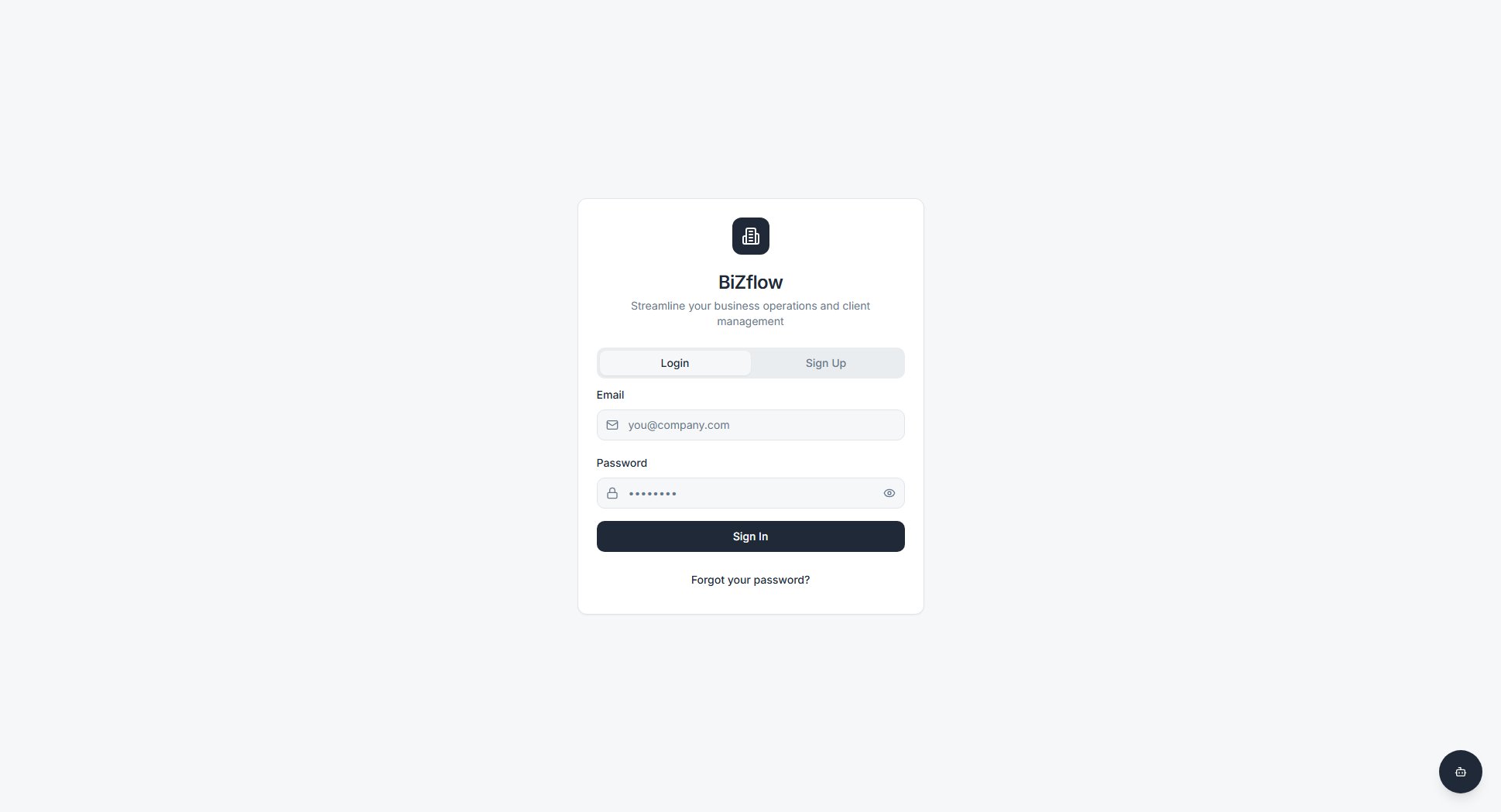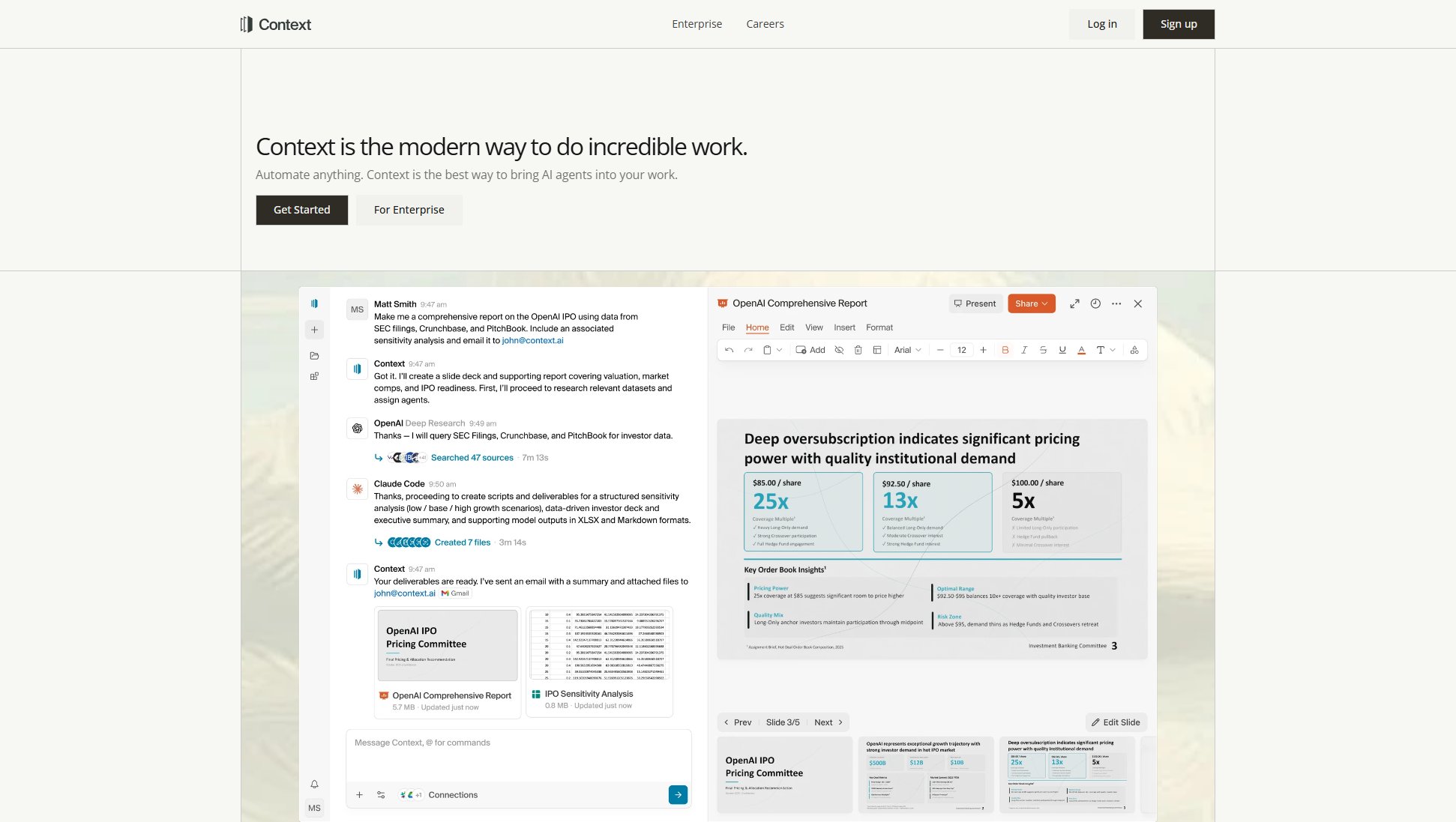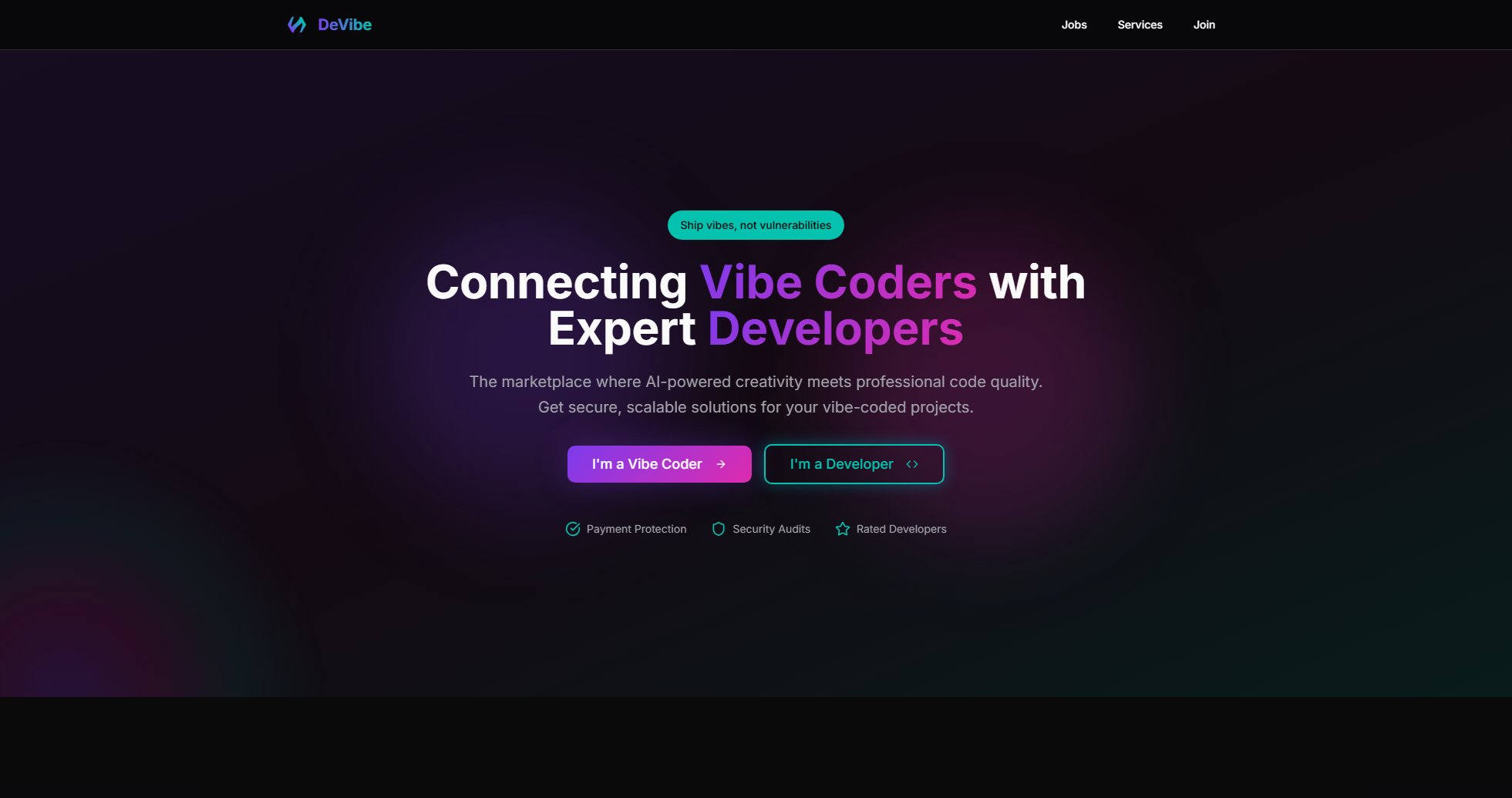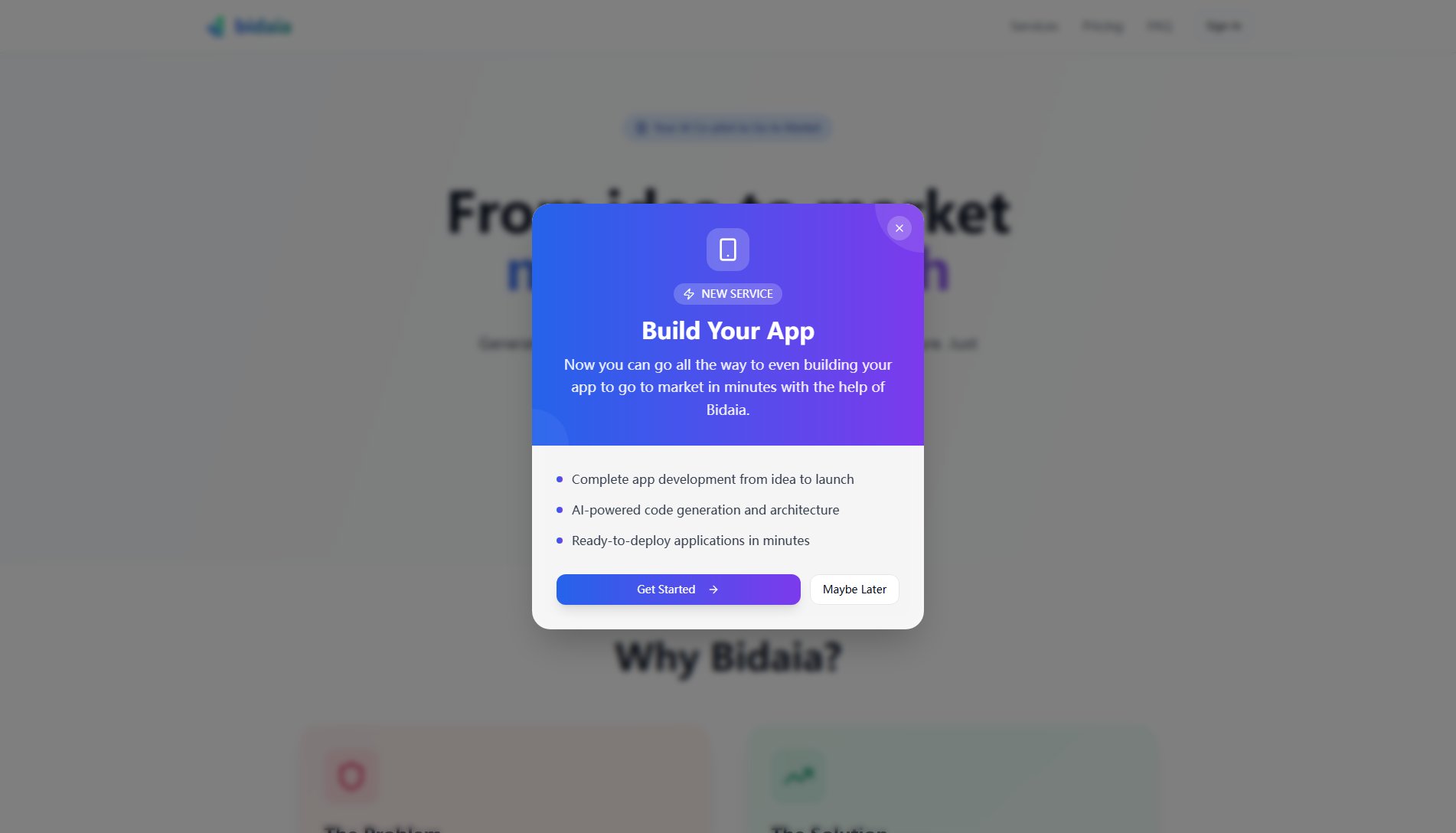AutoForm
The AI data entry agent for messy files and clunky workflows
What is AutoForm? Complete Overview
AutoForm is an AI-powered data entry agent designed to automate the tedious process of manual data entry and copy-pasting. It captures, cleans, and labels data from various sources like PDFs, spreadsheets, emails, decks, or web pages, then autofills forms or sends the results to your apps. The tool is targeted at professionals and businesses looking to streamline workflows, reduce errors, and save time. With no-code and no-setup requirements, AutoForm offers a seamless solution for transforming unstructured data into actionable formats.
AutoForm Interface & Screenshots
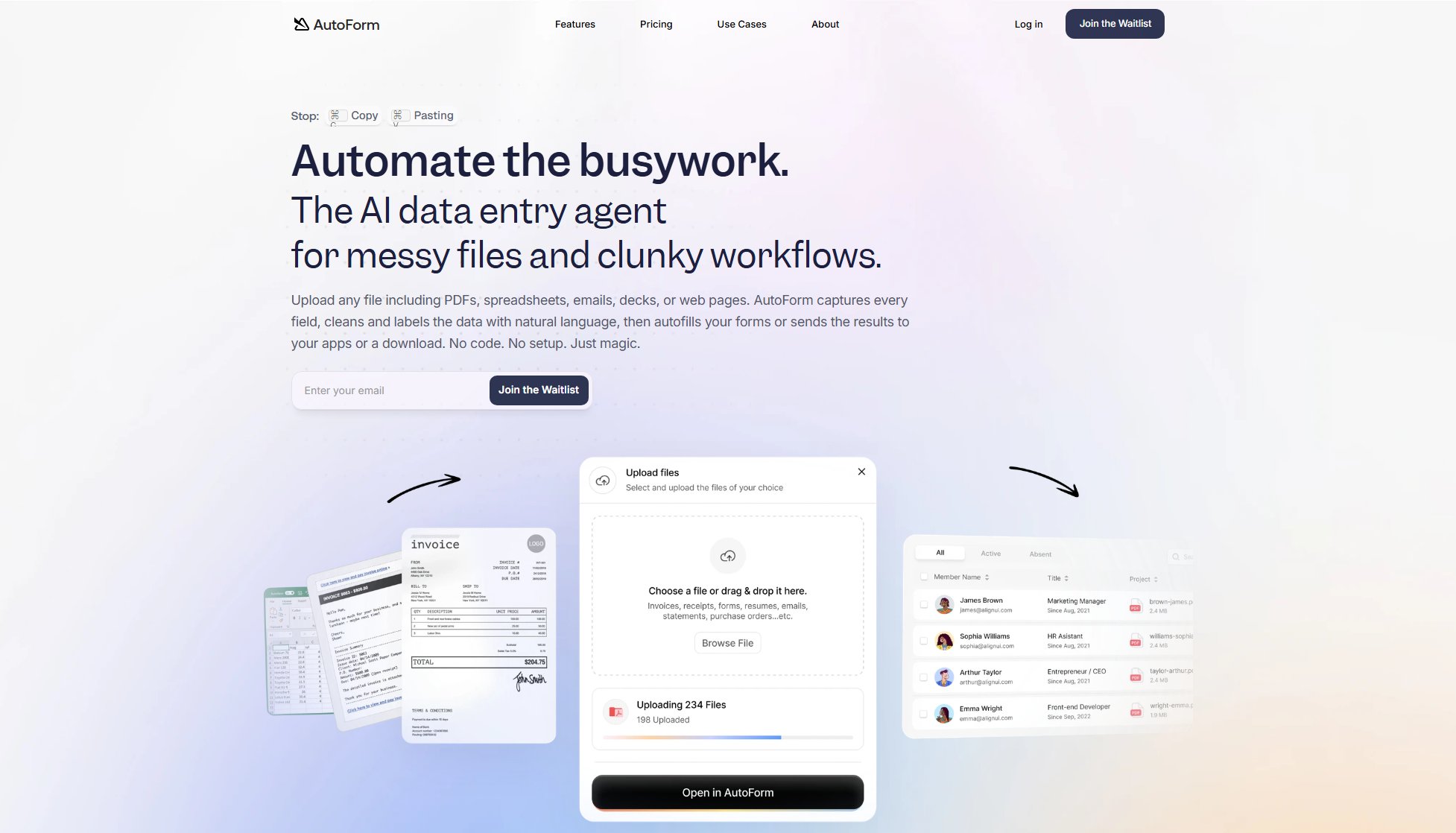
AutoForm Official screenshot of the tool interface
What Can AutoForm Do? Key Features
Extract Data from Any Source
AutoForm can upload documents, scan emails, pull data from websites, and even process videos. It captures every field and converts unstructured data into structured formats effortlessly.
Refine & Transform with AI
The AI cleans up, formats, and interacts with your data, ensuring accuracy and consistency. It uses natural language processing to label and organize data for easy use.
AI-Powered Auto-Fill
Instantly fill out forms online without the need for tedious copy-pasting. AutoForm ensures data is accurately transferred to any form or application.
Download in Any Format
Export your structured data in various formats like Excel, CSV, JSON, or more, making it easy to integrate with other tools and workflows.
Libraries & Smart Storage
Save processed documents for future reference. AutoForm remembers your files, allowing quick access, reprocessing, or reuse of extracted data without re-uploading.
AI Training for Customized Outputs
Teach AutoForm to structure and transform data to your exact specifications. This human-in-the-loop process ensures accuracy and control, unlike unreliable AI chatbots.
Enterprise Automation
Process thousands of documents at once or integrate AutoForm directly into your workflow using the API, enabling complete automation at scale.
Seamless Integrations
AutoForm connects with any system and supports all file types—documents, images, videos, etc. Pull data from any source, extract key details, and push it where needed.
Best AutoForm Use Cases & Applications
Customer Onboarding
Streamline customer onboarding by extracting data from documents and auto-filling forms in your app or website, reducing manual entry and errors.
Invoice Processing
Transform messy invoice data into accounting-ready formats, saving time and reducing manual work for finance teams.
Legal Document Automation
Automate the processing of subpoenas and court orders, ensuring accurate and timely legal document handling.
Resume Parsing
Parse resumes and compare candidates automatically, streamlining the HR recruitment process.
Educational Applications
Extract and process student transcripts and application materials, simplifying the admissions and review process.
How to Use AutoForm: Step-by-Step Guide
Upload any file (PDF, spreadsheet, email, etc.) or input data from a website or video.
AutoForm captures every field, cleans the data, and labels it using natural language processing.
Refine and transform the data as needed, using AI to ensure accuracy and consistency.
Auto-fill forms instantly or send the structured data to your preferred apps or download it in your desired format.
AutoForm Pros and Cons: Honest Review
Pros
Considerations
Is AutoForm Worth It? FAQ & Reviews
AutoForm is specifically designed for data extraction and form-filling, offering structured outputs and automation tailored for workflows, unlike general-purpose AI models.
AutoForm supports PDFs, spreadsheets, emails, decks, web pages, images, and videos, making it versatile for various data sources.
No, AutoForm requires no coding or training. It uses AI to automatically process and structure your data.
Pricing starts at $14 per user/month for the Hobby plan, with a free trial available to explore features.
Outputs can be downloaded in formats like Excel, CSV, or JSON, or integrated directly into your apps via API.